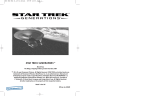Download StarDateTM GPS Adapter User`s Guide
Transcript
StarDateTM GPS Adapter User’s Guide Thank you for your purchase of the StarDateTM GPS Adapter. The StarDateTM GPS Adapter is designed to allow the use of any NMEA-compatible GPS receiver to simplify and speed the alignment process for most Celestron telescopes. COMPATIBILITY NOTES The StarDateTM GPS Adapter is designed to be compatible with any Celestron telescope that features an AUX port. This includes: • • • • • NexStar 5i/8i NexStar 8i Special Edition CGE series AS-GT series with Celestron Auxiliary Port Accessory Kit (#93965) SLT series The StarDateTM GPS Adapter is not intended for use with the Nexstar GPS series or CPC series, as these have built-in GPS hardware that may conflict with the StarDateTM GPS Adapter. The StarDateTM GPS Adapter does not contain a compass direction sensor, and therefore does not support the “GPS Align” alignment method available in some models, where the telescope automatically orients itself level and north. The StarDateTM GPS Adapter is compatible with any GPS receiver that uses NMEA 0183 protocol at 4800 bps and can generate $GPRMC sentences. Check your GPS receiver user’s manual or manufacturer’s web site for technical specifications for your GPS receiver. CONNECTING THE STARDATE GPS ADAPTER The StarDateTM GPS Adapter features two connectors: • • A 6-pin telephone-style modular connector used to communicate with your Celestron telescope via the AUX port. A 9-pin RS-232 connector used to communicate with your GPS receiver through a standard GPSto-PC interface cable, which you must supply. To use the StarDateTM GPS Adapter, connect one end of the supplied 6-wire, flat modular cable to the StarDateTM GPS Adapter, and the other end of the cable to the AUX port on your Celestron telescope. Connect the 9-pin end of your GPS cable to the RS-232 connector on the StarDateTM GPS Adapter, and connect the other end of the cable to your GPS receiver. You must supply this cable as it is generally specific to the GPS receiver - see your GPS receiver user’s manual for details. © 2005 Earthshine Technologies LLC www.earthshinetechnologies.com 1 StarDateTM GPS Adapter User’s Guide The StarDateTM GPS Adapter uses the industry standard NMEA 0183 protocol to receive data from the GPS receiver, so your GPS receiver must be set up to transmit in NMEA 0183 format at 4800 bps. This may not be the default setting on your GPS receiver, so refer to your receiver’s user manual for directions on how to set your GPS receiver to transmit NMEA 0183 data. If more than one NMEA setting is available, choose one that generates $GPRMC sentences. To configure your telescope to use GPS data during alignment, you must first enable GPS using the telescope’s hand controller: 1. Turn on the telescope and go to the hand controller Utilities menu. 2. Scroll to the GPS on/off selection and press ENTER. The hand controller should say “Press ENTER to Turn GPS on”, or a similar message. 3. Make sure the StarDateTM GPS Adapter is plugged into the AUX port, and press ENTER on the hand controller. Your telescope is now configured to query your GPS receiver via the StarDateTM GPS Adapter for time, date and location data during subsequent alignments. USING THE STARDATE GPS ADAPTER The StarDateTM GPS Adapter requires no batteries and has no power switch or other user controls. It automatically turns on when the telescope is switched on and your GPS receiver is turned on. As your GPS receiver goes through the process of acquiring a satellite fix, the StarDateTM GPS Adapter displays status codes on a single red LED. LED Blink Pattern Slow blink (approximately once per second) Meaning Acquiring GPS satellite fix. GPS fix obtained, ready for telescope alignment. Error, contact Earthshine Technologies technical support for assistance. Continuous ON Any other blink pattern The StarDateTM GPS Adapter is designed to be a “transparent” device - that is, your telescope will act as though it is directly connected to your GPS receiver. If your GPS receiver is turned off, the telescope will not be able to obtain the necessary time/date and location data. Thus, any time you use the telescope’s GPS features (performing an alignment, for example), your GPS receiver must be on. To perform a telescope alignment using the StarDateTM GPS Adapter, make sure both the telescope and your GPS receiver are on. The telescope hand controller display should read “Press ENTER for alignment options” or a similar message. Begin your telescope alignment as you usually would, until you see the time display with the message “Press ENTER to accept, UNDO to edit”. At this point, if GPS is enabled in the hand controller settings, the telescope will display the message “GPS Linking” as it queries the GPS receiver for time, date and location information. Several minutes may be required for your GPS to acquire © 2005 Earthshine Technologies LLC www.earthshinetechnologies.com 2 StarDateTM GPS Adapter User’s Guide a good satellite “fix”. When the GPS acquires a satellite fix, the StarDate’s LED will light continuously, and the telescope hand controller will proceed to the selection of your first alignment star. After alignment is complete, the telescope does not need any more data from the GPS receiver, so it is recommended that you turn off your GPS receiver. This will save the small amount of power that the StarDateTM GPS Adapter draws from your telescope batteries while it is active, and saves your GPS receiver batteries as well. SPECIFICATIONS AND RECOMMENDED OPERATING CONDITIONS 6 mA @ 12VDC typ. (GPS receiver on) <10 µA @ 12VDC typ. (GPS receiver off) 0° to 122° F -20° to 50° C Power consumption (from telescope) Operating temperature Operating relative humidity 10 to 95 % Non-condensing TECHNICAL SUPPORT AND WARRANTY The StarDateTM GPS Adapter is designed to be rugged, reliable and virtually maintenance free. If you have any difficulty in using the StarDateTM GPS Adapter, first check a couple of things: • • • • Make sure your GPS receiver is turned on and has an unobstructed view of the sky, and that is it receiving good satellite signals. Consult your GPS receiver user’s manual for details on proper operation of your GPS receiver. Make sure your GPS receiver is configured for NMEA 0183 data format – many GPS receivers are not set up for NMEA 0183 output by default. Consult your GPS receiver user’s manual for instructions on setting data communication formats. Make sure all cables are securely connected, and that the 6-conductor flat modular cable is connected to the telescope’s AUX port (not a PC port or Auto-Guide port). Make sure that GPS alignment is enabled in your telescope’s hand controller – this option can be found from the Utilities menu in most hand controllers. If these do not resolve the problem, please contact Earthshine Technologies technical support via our web site (www.earthshinetechnologies.com) or by e-mail ([email protected]). This product is warranted against defects in material and workmanship for a period of one (1) year from the original purchase date. During the warranty period, Earthshine Technologies will, at our discretion, repair or replace any product shown to be defective. This warranty does not cover units damaged by abuse or modification, and Earthshine Technologies assumes no liability for any damages to persons or property caused by use or misuse of this product. For warranty service, please contact Earthshine Technologies technical support by e-mail at [email protected]. © 2005 Earthshine Technologies LLC www.earthshinetechnologies.com 3