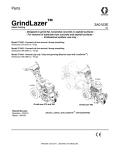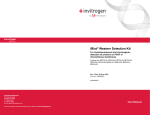Download microIOC
Transcript
Für Micro- IOCs, welche vor August 2012 hergestellt wurden microIOC Hardware installation and user's manual Revision: Revision date: 2.6 2011-03-30 Released Document History Revision Date Changed / reviewed Section Modification 2.0 2006-12-7 jdedic / dgolob, mmihelic All Major revision of the document. Document was put together mainly on the basis of existing documents, partially new sections were added. 2.1 2007-1-11 mkobal / jdedic 4.3, 4.4 Sections added 2.2 2007-2-15 jdedic / apodborsek 2.1.2, 2.2, 2.2.5, 3.1, 6.1, 6.2 , 7.1 4.5 modifications, rearrangements & new data modifications, rearrangements & new data section deleted 2.3 2007-8-24 apodborsek 2.1, 2.1.2, 2.2, 3.1, 3.2, 6.3, 6.3.1, 6.4 3.2.2, 6.13, 6.3, 6.3.1 modifications, rearrangements & new data modifications, rearrangements & new data modifications, rearrangements & new data Sections added Sections added 2.4 2007-12-18 apodborsek 2.2, 2.2.1 3.1 6.3.2 modifications, rearrangements & new data modifications, rearrangements & new data Sections added 2.5 2011-03-19 mlevicnik 2.2, 2.2.1 3.2.3, 3.2.4 modifications, rearrangements & new data Sections added 2.6 2011-03-30 mlevicnik 2.2, 3.1, 3.2.4, 6.11, 6.15, 6.16, 6.17 modifications, rearrangements & new data Confidentiality This document is classified as a public document. As such, it or parts thereof are openly accessible to anyone listed in the Audience section, either in electronic or in any other form. Scope This document provides information for installation and usage of the microIOC unit. It explains how the unit can be used standalone, integrated into control system, and furthermore how it can be expanded and customized. This document applies to all microIOC device series. Audience Document is targeted to all developers as well as customers using the microIOC unit in their system. Typography This document uses the following styles: Public – ii – Copyright © 2011 by Cosylab Released A box like this contains important information. A box like this contains a feature, it should be pointed out. Warning! A box like this provides information, which should not be disregarded! Copyright © 2011 by Cosylab – iii – Public Released Glossary of Terms EPICS ................................................................. Experimental Physics and Industrial Control System GPIB ................................................................... General Purpose Interface Bus, or IEEE 488 HW ...................................................................... Hardware SBC ...................................................................... Single Board Computer – PC functionality on a single board SW ....................................................................... Software References [1] Network Time Protocol homepage: http://www.ntp.org/ [2] Network File System homepage: http://nfs.sourceforge.net/ [3] The GNU Operating System homepage: http://www.gnu.org/ Table of Contents 1. Introduction .................................................................................................................... 7 1.1. Remote control of standard interface devices ............................................................................. 7 1.1.1. Designed to be reliable ........................................................................................................ 8 1.2. Flexible installation and integration into control system .............................................................. 8 1.3. Control specific features of end-point devices ............................................................................. 9 1.4. Extending and customizing functionality .................................................................................... 10 2. Underlying platform ..................................................................................................... 12 2.1. Embedded Single Board Computer ........................................................................................... 12 2.1.1. Interfaces ........................................................................................................................... 13 2.1.2. Compact Flash memory card ............................................................................................ 13 2.1.3. CF card exchanging ........................................................................................................... 14 2.2. Case and power supply .............................................................................................................. 15 2.2.1. Case dimensions ............................................................................................................... 16 2.2.2. Front panel ......................................................................................................................... 17 2.2.3. Back panel ......................................................................................................................... 17 2.2.4. Mains supply ...................................................................................................................... 17 2.2.5. Power supply ..................................................................................................................... 18 2.2.6. LCD module ....................................................................................................................... 18 2.3. Installation requirements ............................................................................................................ 19 3. Extending functionality ............................................................................................... 20 3.1. PC/104 extension cards ............................................................................................................. 20 3.1.1. RS232 ................................................................................................................................ 21 3.1.2. RS232/422/485 .................................................................................................................. 22 3.1.3. GPIB port ........................................................................................................................... 23 3.1.4. Analogue/digital I/O card ................................................................................................... 23 3.1.5. Interface board for EnDat, SSI or incremental encoders .................................................. 24 3.2. Extension modules ..................................................................................................................... 25 3.2.1. Advanced motor controller, HW protection and interface customization module ............. 25 3.2.2. Zero crossing reversible high voltage module .................................................................. 26 Public – iv – Copyright © 2011 by Cosylab Released 3.2.3. BCM module ....................................................................................................................... 26 3.2.4. BSC power and protection module .................................................................................... 27 4. Software ....................................................................................................................... 28 4.1. System description ...................................................................................................................... 28 4.1.1. Debian Linux ....................................................................................................................... 28 4.1.2. File system & preinstalled applications .............................................................................. 28 4.1.3. Development environment ................................................................................................. 28 4.2. Accessing and using microIOC................................................................................................... 29 4.2.1. Direct console access ........................................................................................................ 29 4.2.2. RS232 serial console access ............................................................................................. 29 4.2.3. Ethernet / LAN access........................................................................................................ 30 4.3. EPICS software ........................................................................................................................... 31 4.3.1. Starting the microIOC ......................................................................................................... 32 4.3.2. Manual control of EPICS application ................................................................................. 32 4.3.3. System Configuration files ................................................................................................. 32 4.4. OPI, EDM screens, Documentation and configuration files ....................................................... 32 5. Appendix A – serial number ....................................................................................... 34 5.1. Previous versions ........................................................................................................................ 34 6. Appendix B – specifications ....................................................................................... 36 6.1. SBC WAFER-5823R-300-R2 ...................................................................................................... 36 6.1.1. Jumper configuration .......................................................................................................... 36 6.1.2. BIOS settings ...................................................................................................................... 37 6.2. SBC NANO-6613 ........................................................................................................................ 38 6.2.1. Jumper configuration .......................................................................................................... 38 6.2.2. BIOS settings ...................................................................................................................... 39 6.3. SBC WAFER-C400E2V .............................................................................................................. 40 6.3.1. Jumper configuration .......................................................................................................... 40 6.3.2. BIOS settings ...................................................................................................................... 41 6.4. Compact Flash memory card (SSD-C12M-3512, SSD-C25M-3512, SSD-C51M-3512, SSDC01G-3512& SSD-C02G-3512)......................................................................................................... 42 6.5. Power Supply module (Celetronix VLT60-3000) ........................................................................ 43 6.6. Power supply module (Celetronix VLT80-1001) ........................................................................ 44 6.7. Power supply module (Emerson LPS208-M) ............................................................................. 45 6.8. LCD module (LCM-02) ................................................................................................................ 45 6.9. RS232, 8 port (PC/104 ext. card opt. 01) ................................................................................... 46 6.9.1. Jumper & SW settings ........................................................................................................ 46 6.10. RS232/422/485, 4-port (PC/104 ext. card opt. 02) ................................................................... 47 6.10.1. Jumper & SW settings ...................................................................................................... 47 6.11. GPIB, 1 port (PC/104 ext. card opt. 03).................................................................................... 49 6.11.1. Jumper & SW settings ...................................................................................................... 49 6.12. Analogue/digital I/O card (PC/104 ext. card opt. 04 & 05) ....................................................... 51 6.13. FireWire Module, 3 channel (PC/104 ext. card opt. 06) ........................................................... 52 6.13.1. Jumper configuration ........................................................................................................ 52 6.14. RS422/485 optically-isolated asynchronous serial communication module (PC/104 ext. card opt. 07) ............................................................................................................................................... 53 6.15. RS232/422/485, 8-port (PC/104 ext. card opt. 08) ................................................................... 53 6.15.1. Jumper & SW settings ...................................................................................................... 53 6.16. GPIB, 1 port (PC/104 ext. card opt. 09).................................................................................... 55 6.16.1. Jumper & SW settings ...................................................................................................... 55 6.17. Analogue/digital I/O card (PC/104 ext. card opt. 10)................................................................ 55 Copyright © 2011 by Cosylab –v– Public Released 7. Appendix C – contact information .............................................................................. 56 Figures and Tables Figure 1: customizable and reliable remote control for various end-point devices (desktop 2U case with LCD) ...............................................................................................................................7 Figure 2: flexible base, modular extendible and application customizable device connection ........................10 Figure 3: PC/104 extension cards can be identified via serial number ............................................................12 Figure 4: inserting CF card ...............................................................................................................................15 Figure 5: extracting CF card, step 1 .................................................................................................................15 Figure 6: extracting CF card, step 2 .................................................................................................................15 Figure 7: microIOC case version can be identified via serial number ..............................................................15 Figure 8: front panel of the desktop 2U case microIOC unit ............................................................................17 Figure 9: back panel of the desktop 2U case microIOC, showing mains connector and extension connectors ....................................................................................................................................17 Figure 10: IEC mains connector with fuse and switch with indicator light ........................................................18 Figure 11: LCD display mounted into rackmount case and displaying voltage measured by HP multi-meter (connected via microIOC’s GPIB port) ......................................................................19 Figure 12: heat dissipation through airflow holes .............................................................................................19 Figure 13: PC/104 extension cards can be identified via serial number ..........................................................20 Figure 14: DB9 male connector standard pinout for RS232 COM port ............................................................22 Figure 15: example of back-panel connectors (8 COM ports, desktop 2U case) .............................................22 Figure 16: DB9 male connector pinout for RS422/RS485 COM port ...............................................................22 Figure 17: GPIB connector specification ..........................................................................................................23 Figure 18: example of back-panel GPIB connector (desktop 2U case) ...........................................................23 Figure 19: Acquisition and control of signals from both analogue and digital world.........................................24 Figure 20 : extension modules can be identified via serial number..................................................................25 Figure 21: M-Box motion controller with usage example..................................................................................25 Figure 22: customized front panel of M-Box motion controller .........................................................................26 Figure 23: BCM module block diagram ............................................................................................................27 Figure 24: DB9 female connector pinout for RS485 COM port ........................................................................27 Figure 25: microIOC serial number format .......................................................................................................34 Figure 26: microIOC serial number format (for units provided between Sept 2005 and Oct 2006) .................34 Figure 27: microIOC serial number format (for units provided before Sept 2005) ...........................................35 Table 1: SBC versions ......................................................................................................................................13 Table 2: microIOC case versions......................................................................................................................16 Table 3: microIOC case dimensions .................................................................................................................16 Table 4: PC/104 extension cards......................................................................................................................21 Table 5: card provides support for EnDat, SSI or incremental encoders .........................................................24 Table 6: PC/104 extension cards......................................................................................................................25 Table 7: microIOC serial number format explanation .......................................................................................34 Table 8: microIOC serial number format explanation (for units provided before Oct 2006) .............................35 Table 9: SBC WAFER-5823R-300-R2 default jumper settings ........................................................................36 Table 10: SBC NANO-6613 default jumper settings ........................................................................................38 Table 11: SBC WAFER-C400E2V default jumper settings ..............................................................................40 Table 12: jumper settings (PM-1028-8) / 'O' denotes inserted jumper .............................................................46 Table 13: COM port addresses (PM-1028-8) and Linux mount paths..............................................................47 Table 14: jumper settings (PM-1004) / 'O' denotes inserted jumper ................................................................48 Table 15: COM port addresses (PM-1004) and Linux mount paths .................................................................48 Table 16: COM1…COM4 mode selection / 'O' denotes inserted jumper .........................................................48 Table 17: base address setting (PC104-GIPB) ................................................................................................49 Table 18: FireWire module default jumper settings ..........................................................................................52 Table 19: COM port addresses (104-COM-8SM) and Linux mount paths .......................................................54 Table 20: jumper settings (104-COM-8SM) ......................................................................................................54 Public – vi – Copyright © 2011 by Cosylab CSL-MAN-06-24757 Released 1.INTRODUCTION 1. INTRODUCTION 1.1. REMOTE CONTROL OF STANDARD INTERFACE DEVICES Nowadays it’s becoming increasingly important to be able to control remote devices without requiring direct human access. For those devices reliable and flexible remote control is required. To enable this, devices are usually equipped with at least one of the standardized communication interfaces. The microIOC has a wide range of communication interfaces, which can be used to provide communication means for a variety of devices you want to remotely control. System control access to the microIOC itself is available for through Ethernet interface. This also provides basis for flexible system integration. Figure 1: customizable and reliable remote control for various end-point devices (desktop 2U case with LCD) RS232, RS422, RS485, GPIB, Ethernet and USB. microIOC is designed to support remote communication with all these types of devices. Both HW and SW layers are provided. Plug your device and it is ready for remote access. Reliably. Devices, ranging from simple handheld multimeters to sophisticated laboratory devices, are often provided with a communication interface, enabling device configuration, data acquisition etc. For basic communication, serial RS232 interface can be used. If more than one device is to be controlled over the same communication bus, RS422 or RS485 is usually preferred choice. More advanced instruments, especially scientific instruments, are often equipped with GPIB communication port. Many high-speed devices are Ethernet enabled. To control such devices, microIOC has two Ethernet ports. Two Ethernet ports enable microIOC to isolate the Ethernet supported devices from the rest of the network, which prevents local devices to hang the outer part of the network in case of devices’ massive communication. As a system feature, microIOC enables connection of Ethernet enabled devices into the network with a different higher level communication protocol. It basically provides a means of providing a central access point for accesses towards locally connected Ethernet enabled devices. For its high-speed and reliable communication USB interface is becoming a communication interface of choice for majority of the desktop world devices. It is therefore extremely applicable if same devices can be remotely controlled using microIOC. Another advantage of the USB interface is direct access to the microIOC system; generic desktop USB keyboard can be plugged and used as with a desktop computer. MicroIOC features two USB host ports for connecting USB devices. Copyright © 2011 by Cosylab Page 7 of 56 Public 1.INTRODUCTION Released CSL-MAN-06-24757 Generic desktop USB keyboard should be used. Some multimedia keyboards may not be supported. Remote communication. Readout measurements, configuration parameters, set outputs and configuration parameters remotely. The steps to make remote access to the controlled device are straightforward; microIOC needs to be connected to the network and secure shell (SSH) connection from remote network computer has to be done. MicroIOC supports static IP configuration and Dynamic Host Configuration Protocol (DHCP). If DCHP is used, the simplest way to obtain dynamically assigned IP address is via built-in front panel LCD display. Furthermore, as microIOC supports Network File System (NFS), its data can be efficiently shared over network. 1.1.1. Designed to be reliable When reliability comes to question, both hardware and software are equally important. microIOC is designed using reliable and long-life industrial components. All modules are carefully chosen in the way no maintenance is required. As such it is perfectly suited for integration into demanding industrial environments. No moving parts are used in preferred hardware configuration. Even a fan and a disk are left out, as this provides a system that does not produce any noise and is resistant to vibrations. In default configuration ultra low-power processor is used, supplied with a small and reliable power supply. Wherever possible, high-quality standard components are used. These components feature higher reliability factor because of their wide usage in larger number of different applications; consequently their long-term operating is tested much better. Special care was taken for choosing reliable and long-life power supply. Components are enclosed in a compact and robust aluminium casing, available in various form factors. Usage of external cables is minimized to minimum: mains supply cable, control system connection and connections towards controlled devices. No other distribution cables are required. Besides hardware reliability, special care was also taken in the software development part. For software reliability Linux operating system is chosen – it is an operating system of choice when reliability, flexibility and applicability of embedded application are at question. To expand its functionality, microIOC relies on PC/104 expansion bus, which is especially designed for demanding and hard industrial environment. When mounted in special enclosures it is also suitable for military applications. 1.2. FLEXIBLE INSTALLATION AND INTEGRATION INTO CONTROL SYSTEM As an embedded controller, microIOC is perfectly suited for remote installation, close to controlled devices. On the system level this provides means for distributed control. Besides overcoming the problem of large number of cable connections from the control point to each controlled device, which is difficult to maintain, the solution is also designed to overcome cable length limitation (defined by applied communication standard). It is often required that instruments and other devices are seamlessly integrated into the main control system. Since microIOC is designed to serve as a node in a distributed control system, it fits this task perfectly. Its basic role is to serve as an access point that bridges locally connected devices towards the rest of the control system. The devices are connected to the microIOC, while the microIOC is available to the control system via the local area network. Public Page 8 of 56 Copyright © 2011 by Cosylab CSL-MAN-06-24757 Released 1.INTRODUCTION Distributed control. microIOC enables remote installation, close to controlled devices. Its basic role is to serve as an access point that bridges locally connected devices towards the rest of the control system. Support for higher-level control system is included (ACS, EPICS). ACS (Advanced Control System/ALMA Common Software) is a modern, CORBA-based, object-oriented infrastructure for control system deployment. ACS enabled microIOC has an ACS Container pre-installed and pre-configured to work with an ACS Manager of choice. When a microIOC is connected to the network, it reports to the ACS Manager and the components hosted by the microIOC are immediately available to the rest of the control system. EPICS enabled microIOC has IOC software with all the necessary drivers pre-installed. The EPICS database can be easily uploaded to the microIOC, or made available to it via the NFS. Upon upload, database can be persisted in flash, avoiding problems due to network fallout. microIOC is also very flexible and allows you to implement your own database, state machine, sequencer or device support. If you already have an implementation for these, you can just copy it to the microIOC and write to microIOC’s flash disk. Standard EPICS development procedures are also applicable. To fit all possible installations, microIOC is available in three cases of different sizes, from small and desktop case to rack-mountable case. All cases have power and input/output connectors on the rear side. 1.3. CONTROL SPECIFIC FEATURES OF END-POINT DEVICES Integration of task-specific end-point devices directly into the core of control system is generally not recommended. These devices generally require special handling of theirs specific signals that are not directly related to control system and would just represent the unnecessary load to the control system. Because microIOC features rich set of peripheral interfaces with all necessary control-system support already installed, it supports clearer integration of end-point devices. Control system design, as seen from software and hardware point of view, is thus more straightforward, control system reliability is enhanced and maintenance is easier. microIOC is perfectly suitable for controlling specific features of end-point devices. Only system-level relevant control signals have to be handled by the control system. Commonly supported devices are motors (stepper and servo), devices with analogue interface (control and acquisition), devices with customized digital interface etc. User can further customize device support using development environment. Motor control support. Upon request microIOC can be expanded with motor control module that enables synchronous controlling of up to eight stepper and servo motors. Analog interfaces. microIOC provides support for data acquisition systems. Analog signals can be monitored using available analog channels, which can be later processed as required. Analog output channels of the microIOC provide support for devices that require analog control signals. Digital interfaces. Rich set of digital communication protocols is supported. By using microIOC, digital inputs and outputs can be customized to satisfy user’s specific requirements. Copyright © 2011 by Cosylab Page 9 of 56 Public 1.INTRODUCTION Released CSL-MAN-06-24757 1.4. EXTENDING AND CUSTOMIZING FUNCTIONALITY Figure 2: flexible base, modular extendible and application customizable device connection microIOC is bottom-up designed to be highly customizable platform. Figure 2 gives an overview of most important system customization concepts microIOC unit supports. Starting with 3 standard types of enclosure, a variety of mounting requirements can be met. In basic version one SBC is used. If computational power and/or interfacing requirements are greater, additional SBC is used. Furthermore, upon request application specific circuitry can be developed to precisely meet application requirements. This forms a very flexible base, which can be modular extended by the use of standard PC/104 extension cards or custom modules. Various extension cards and additional modules can be integrated into microIOC unit to accommodate all remote control requirements. Up to three PC/104 extension cards can be connected directly to one SBC. In case of additional special requirements, microIOC unit with two SBC units can be provided. Furthermore, additional expansion module that features Ethernet interface can be used. In this case one of the two Ethernet interfaces of the SBC can be used for internal connection to this module. When it comes to connecting controlled end-point devices, microIOC unit is equally customizable as with physical dimensions and functionality. No special transition boards are required that take-up additional rack space. Mains connection and switch occupy very little portion of the microIOC back panel, the remaining of the space can be used to mount application customized back-panel connectors for direct connection Public Page 10 of 56 Copyright © 2011 by Cosylab CSL-MAN-06-24757 Released 1.INTRODUCTION of devices. No matter what the device interface is, microIOC back-panel connector can be customized for direct connection. microIOC can be also equipped wit up to 3 double IP carriers (industry pack carriers). These are used to host user-specific IP carrier boards of third-party provider, as for example: ● Hytec Electronics Ltd (http://www.hytec-electronics.co.uk/) ● Acromag (http://www.acromag.com) ● Acromag Industrial Partner (http://acromag.industrialpartner.com/industry-pack-module/) microIOC is distributed with a SW configuration matching HW configuration. That means that all required drivers are provided and SW properly configured. Custom code development can be done in a very straightforward way using microIOC development environment for user application and device support customization. User has the possibility to expand the functionality of the microIOC to precisely meet his demands. Copyright © 2011 by Cosylab Page 11 of 56 Public 2.UNDERLYING PLATFORM Released CSL-MAN-06-24757 2. UNDERLYING PLATFORM microIOC is highly customizable system solution, providing possibility for flexible integration of different standard components that can be trimmed to exactly suit your remote control requirements. Case version, SBC version, optional PC/104 extension card(s), and optional extension module(s) can be identified via serial number. For explanation of serial number refer to section 5, Appendix A – serial number, p. 34. 2.1. EMBEDDED SINGLE BOARD COMPUTER microIOC is based on an embedded computer, which is fully functional AT-compatible industrial single board computer (SBC). It is based on a low-power and high-performance processor and supports all standard means of communications (Ethernet, USB, RS232, parallel, etc.). System memory is installed in SODIMM socket and can be user customized. SBC provides effective means of expanding functionality of the microIOC, using PC/104 expansion bus. microIOC can be equipped with different versions of SBC – version can be identified via serial number. For detailed serial number explanation please refer to section 5. Figure 3: PC/104 extension cards can be identified via serial number Connectors, belonging to SBC, which are directly available on the front panel, are: two fast Ethernet ports, two USB ports 1.1, serial port and VGA output. Public Page 12 of 56 Copyright © 2011 by Cosylab CSL-MAN-06-24757 2.UNDERLYING PLATFORM Released SBC version SBC type CF card1 RAM CPU A1 WAFER-5823R-300-R2 SSD-C12M-3512 SSD-C25M-3512 SSD-C51M-3512 SSD-C01G-3512 256 MB Geode GX1 (specs: sec. 6.1, p. 36) 300 MHz, 111MHz FSB, 16 KB L1 cache (specs: sec. 6.4, p. 42) A2 A3 NANO-6613 SSD-C02G-3512 (specs: sec. 6.2, p. 38) (specs: sec. 6.4, p. 42) WAFER-C400E2V SSD-C12M-3512 SSD-C25M-3512 SSD-C51M-3512 SSD-C01G-3512 (specs: sec. 6.2, p. 38) DDR 1GB, PC-2700 Intel Celeron M 320 1.3 GHz, 400 MHz FSB, 512 KB L2 cache 256 MB Intel Celeron 400 MHz, 256 KB L2 cache (specs: sec. 6.4, p. 42) 1 For CF-card general information and exchanging please see sections 2.1.2 and 2.1.3 Table 1: SBC versions The most important SBC features are summarized in given appendix section. For detailed information please refer to SBC user manual. 2.1.1. Interfaces microIOC is equipped with two serial RS232 COM ports. COM1 is located on the front panel and provides support for console access. COM2 is available via onboard connector. USB ports. Two USB ports are available on the front panel for use with any USB device. For example, direct console access can be made using standard desktop USB keyboard. VGA port. A connector for standard VGA monitor is located at the front panel. In default configuration only text mode is supported, with resolution of 640 x 480 and 70 Hz refresh rate. Resolutions of up to 1024x768 are supported. Ethernet interfaces. microIOC can be connected to two LANs via two Ethernet interfaces, located on the front panel. Linux designation for LAN1 is eth0 and designation for LAN2 is eth1. IP address of interface eth0 is dynamically configured via DHCP during boot-up sequence and IP address of interface eth1 is statically defined from microIOC serial number. For detailed information refer to section 4.2.3 Ethernet / LAN access, p. 30. Refer to section 4.2 (p. 29) for details, how to set up access to the microIOC. 2.1.2. Compact Flash memory card Nonvolatile (i.e. permanent) memory of the microIOC unit is based on a durable and robust CF memory card. It is used in true IDE mode; i.e. compatible with an IDE disk drive. For higher reliability and endurance, industrial grade CF card is used. Compared with standard CF cards, used for general purpose consumer market (e.g. digital cameras), up to 10-times higher endurance is achieved. Copyright © 2011 by Cosylab Page 13 of 56 Public 2.UNDERLYING PLATFORM Released CSL-MAN-06-24757 Compact Flash memory card SSD-C12M-3512 Manufacturer SiliconSystems, Inc. www.siliconsystems.com Size 128 MB * Features summarize appendix section 6.4 SSD-C25M-3512 Manufacturer SiliconSystems, Inc. www.siliconsystems.com Size 256 MB * Features summarize appendix section 6.4 SSD-C51M-3512 Manufacturer SiliconSystems, Inc. www.siliconsystems.com Size 512 MB * Features summarize appendix section 6.4 SSD-C01G-3512 Manufacturer SiliconSystems, Inc. www.siliconsystems.com Size 1 GB * Features summarize appendix section 6.4 SSD-C02G-3512 Manufacturer SiliconSystems, Inc. www.siliconsystems.com Size 2 GB * Features summarize appendix section 6.4 *For detailed information please refer to CF memory card data sheet 2.1.3. CF card exchanging When CF card is being inserted or extracted, microIOC must be powered down. Inserting CF card.Insert a CF card into a CF socket, located on the microIOC front panel (Figure 4). Push the CF card to the end with screwdriver or pincers (about 5 mm deeply) until the extract button, located near CF socket, is pushed out. Public Page 14 of 56 Copyright © 2011 by Cosylab CSL-MAN-06-24757 2.UNDERLYING PLATFORM Released Figure 4: inserting CF card Extracting CF card. To extract the CF card, push the extract button, located near CF socket, to the end (Figure 5). Firmly grasp the CF card with a pincers and pull it out (Figure 6). Figure 5: extracting CF card, step 1 Figure 6: extracting CF card, step 2 2.2. CASE AND POWER SUPPLY microIOC can be provided in different versions of cases – case version can be identified via serial number. For detailed serial number explanation please refer to section 5. Figure 7: microIOC case version can be identified via serial number Copyright © 2011 by Cosylab Page 15 of 56 Public 2.UNDERLYING PLATFORM Released CSL-MAN-06-24757 Case Description Power supply module(s) Notes A1 Rack-mount 19” 2U case VLT60-3000 LCD A2 Rack-mount 19” 2U case VLT60-3000 A3 Desktop 8” 2U case VLT60-3000 A4 Desktop 12” 2U case VLT60-3000 LCD A5 Rack-mount 19” 2U case VLT60-3000 x 2 customized front panel A6 Rack-mount 19” 2U case VLT80-1001 ventilator SanAce60L, Sanyo Denki, (model: 109L0612H402 ) A7 Rack-mount 19” 2U case VLT60-3000 customized for LOCO A8 Rack-mount 19” 2U case VLT80-4000+VLT80-1003 customized for M-Box-PMAC A9 Rack-mount 19” 3U case VLT60-3000 + SP-500-24 3U case customized for PDC B1 SubRack-mount 8.5” 3U case VLT60-3000 3U SubRack case customized for BCM / LR-BPM B2 Rack-mount 19” 2U case VLT60-3000+VLT60-1004 Customized for 4 BSC units B3 Rack-mount 19” 2U case VLT60-3000+TXL100-48S Customized for up to 16 BSC units B4 Rack-mount 19” 2U case VLT60-3000+ LPS208-M Customized for up to 16 BSC units B5 Rack-mount 19” 2U case VLT60-3000+ 2x LPS208-M Customized for up to 32 BSC units Table 2: microIOC case versions 2.2.1. Case dimensions To suit various mounting requirements, microIOC is available in three different aluminum casings: Case Dimensions (WxHxD) [mm] Weight (approx.) Notes Desktop 8” 2U 200 x 88 x 160 2.0 kg Desktop 12” 2U 300 x 88 x 200 2.5 kg default standard 3.5’’ front-panel cutout Rack-mount 19” 2U 440 x 88 x 200 3.0 kg front panel width extended by 2x20 mm to enable mounting optional standard 3.5’’ front-panel cutout Rack-mount 19” 2U 440 x 88 x 250 3.0 kg Designed for M-Box-PMAC SubRack-mount 8.5” 3U 214 x 129 x 190 1.5 kg Designed for BCM / LR-BPM Table 3: microIOC case dimensions Public Page 16 of 56 Copyright © 2011 by Cosylab CSL-MAN-06-24757 Released 2.UNDERLYING PLATFORM 2.2.2. Front panel Figure 8: front panel of the desktop 2U case microIOC unit The following connectors, indicators and button can be found on the front panel: ● ● ● ● VGA connector and 2x USB interface (for direct access with keyboard and standard VGA monitor), COM1 serial RS232 port (for terminal access), Ethernet LAN1 and LAN2 connectors (LED indicators for link (yellow) and activity-traffic (green)) and Compact Flash slot with extract button. The following indicators and button are optional: ● HDD activity indicator (right to the PWR indicator, without designation), ● PWR power ON indicator and RESET button. 2.2.3. Back panel Figure 9: back panel of the desktop 2U case microIOC, showing mains connector and extension connectors The following ports, indicators and switches are located on the back panel: ● IEC mains connector for with on/off switch, indicator and built-in fuse, ● I/O connectors for customized microIOC functionality (described with I/O port label). 2.2.4. Mains supply microIOC is supplied through standard IEC mains connector. Mains cable is not provided with microIOC. Wide range of input voltages is supported (please see section 2.2.5 Power supply). Mains IEC connector is equipped Copyright © 2011 by Cosylab Page 17 of 56 Public 2.UNDERLYING PLATFORM Released CSL-MAN-06-24757 with a standard-type 5x20 fuse that can be easily replaced if required. For convenience a replacement fuse is also provided. Both, operational and replacement, fuses are located at the bottom side of IEC mains connector and are of slow-blow type. At the top of the IEC connector main power supply switch with indicator light is located. Figure 10: IEC mains connector with fuse and switch with indicator light 2.2.5. Power supply Power supply for the microIOC unit is implemented using standard switching power supply module capable of delivering 60/80 W of output power. Module offers high power density to save case space. In case of higher power demands of extension cards/modules (higher than one module can provide) the microIOC unit is provided with additional power supply module. Power supply module is fully compliant with EU EMC directive and UL and cUL safety approvals qualify the product for worldwide markets. Power supply module VLT60-3000 Manufacturer Celetronix www.celetronix.com Output 60 W (+5V/+12V/-12V) * Features summarize appendix section 0 VLT80-1001 Manufacturer Celetronix www.celetronix.com Output 80 W (+12V) * Features summarize appendix section 0 *For detailed information please refer to power supply data sheet 2.2.6. LCD module Desktop 2U case with LCD (see 2.2.1 Case dimensions) is provided with LCD module, which provides user with basic information, like for example DHCP IP address. It is integrated into the microIOC front-panel and connected to the SBC via internal RS232 port (CN6, COM2, /dev/ttyS1). Mounting dimensions of the LCD module are equivalent to 3.5’’ PC device and upon request it can be replaced with standard 3.5’’ device (e.g. floppy drive, removable disk drive, ZIP drive, additional PCMCIA drive, etc.). Public Page 18 of 56 Copyright © 2011 by Cosylab CSL-MAN-06-24757 Released 2.UNDERLYING PLATFORM Figure 11: LCD display mounted into rackmount case and displaying voltage measured by HP multi-meter (connected via microIOC’s GPIB port) The most important features of the LCM-02 module are summarized in appendix section (0). For detailed information please refer to LCM-02 user manual. 2.3. INSTALLATION REQUIREMENTS microIOC is designed for continuous operation in industrial indoor environment. Rack-mount casing is essentially designed for mounting into rack case (or frame). If required, desktop casing could be also installed into a rack by the use of a shelf. It is important that environmental, power supply and usage requirements are met (temperature, humidity, supply voltage, IO limitations). microIOC dissipates electrical power by means of convectional cooling. In order to enable sufficient heat dissipation, provided airflow holes (side, top, rear) must not be blocked by any objects. Heat is dissipated by the means of natural convection, with cold air entering into air holes at lower position and exiting at the top of the case. Figure 12: heat dissipation through airflow holes Upon request or specific heat dissipation requirements, microIOC can be equipped with fan. Alternatively it can be provided without cooling airflow holes for special environmental conditions. Surrounding environment must comply with environmental requirements stated in this document and in appendix document. Airflow holes and/or ventilation openings must not be blocked with any object that would in any interrupt heat dissipation airflow! Copyright © 2011 by Cosylab Page 19 of 56 Public 3.EXTENDING FUNCTIONALITY Released CSL-MAN-06-24757 3. EXTENDING FUNCTIONALITY 3.1. PC/104 EXTENSION CARDS Figure 13: PC/104 extension cards can be identified via serial number Public Page 20 of 56 Copyright © 2011 by Cosylab CSL-MAN-06-24757 Released 3.EXTENDING FUNCTIONALITY PC/104 ext. card Functionality Type / manufacturer Further info 01 RS232, 8 port PM-1028-8 iEi Technology Corp. www.ieiworld.com specs. And settings: sec. 6.9, p. 46 connection: sect. 0, p. 21 02 RS232/RS422/RS485, 4 port PM-1004 iEi Technology Corp. www.ieiworld.com specs. And settings: sec. 6.10, p. 47 connecting: sect. 3.1.2, p. 22 03 GPIB, 1 port Measurement Computing Corp. www.measurementcomputing.com Measurement Computing PC104-GPIB specs. And settings: sec. 0, p. 49 connecting: sect. 3.1.3, p. 23 04 Analogue/digital I/O card, 250 kHz sample rate 104-AIO16E ACCES I/O Products, Inc. www.accesio.com specs.: sec. 6.12, p. 51 overview: sect. 3.1.4, p. 23 05 Analogue/digital I/O card, 500 kHz sample rate 104-AIO16A ACCES I/O Products, Inc. www.accesio.com specs.: sec. 6.12, p. 51 overview: sect. 3.1.4, p. 23 06 FireWire controller, 3 channel COM-1461 Parvus Corporation http://www.parvus.com/ specs.: sec. 6.13, p. 52 07 RS422/485, 2 independent optically-isolated asynchronous serial COM ports 104-ICOM-2S ACCES I/O Products, Inc. www.accesio.com specs.: sec. 6.14, p. 53 08 RS232/RS422/RS485, 8 port 104-COM-8SM ACCES I/O Products, Inc. www.accesio.com specs.: sec. 6.15, p. 53 09 GPIB, 1 port GPIB-PC104-XL INES Test and Measurement GmbH http://www.inesinc.com/ specs.: sec. 6.16, p. 55 connecting: sect. 3.1.3, p. 23 10 Analogue/digital I/O card, 100 kHz sample rate 104-AIO12-8 ACCES I/O Products, Inc. www.accesio.com specs.: sec. 6.17, p. 55 C0 interface board for EnDat, SSI or incremental encoders MMI200-PC/104 MAZeT http://www.MAZeT.de overview: sec. 3.1.5, p. 24 C1 PMAC controller DeltaTau http://www.deltatau.com/ Table 4: PC/104 extension cards Summarize of features and HW and SW settings are provided in appendix section (given in table). For extension card’s detailed information please refer to extension card’s user manual. Up to three PC/104 extension cards can be used per single SBC. 3.1.1. RS232 If microIOC is provided with RS232 extension card(s), standard COM port pinout is used (see Figure 14). Signal explanation: 1/CD/Carrier Detect, 2/RXD/Receive Data, 3/TXD/Transmit Data, 4/DTR/Data Terminal Ready, 5/GND/System Ground, 6/DSR/Data Set Ready, 7/RTS/Request to Send, 8/CTS/Clear to Send, 9/RI/Ring Indicator. Copyright © 2011 by Cosylab Page 21 of 56 Public 3.EXTENDING FUNCTIONALITY Released CSL-MAN-06-24757 Figure 14: DB9 male connector standard pinout for RS232 COM port Connector case/shielding is connected to pin 5 (GND). Figure 15: example of back-panel connectors (8 COM ports, desktop 2U case) Connectors’ positions are specified on the back-panel label and separate document microIOC specific HW & SW settings (included with microIOC delivery). 3.1.2. RS232/422/485 If microIOC is provided with RS232/422/485 extension card(s), the following pinout is used (Figure 16). Figure 16: DB9 male connector pinout for RS422/RS485 COM port Connectors’ positions are specified on the back-panel label and separate document microIOC specific HW & SW settings (included with microIOC delivery). Connector case/shielding is connected to pin GND. Connectors’ positions are specified on the back-panel label and separate document microIOC specific HW & SW settings (included with microIOC delivery). Public Page 22 of 56 Copyright © 2011 by Cosylab CSL-MAN-06-24757 Released 3.EXTENDING FUNCTIONALITY 3.1.3. GPIB port GPIB interface converts microIOC into an instrumentation control and data acquisition system. The GPIB (General Purpose Interface Bus), or IEEE 488, is an 8-bit parallel data transfer bus for interfacing advanced measurement equipment. In addition to the 8 data bits, the bus carries three handshaking lines and five GPIB specific management and control lines. The remainder of the standard 24 pin GPIB cable is used for the cable shield, signal grounds and returns. Up to 32 devices can be connected to one GPIB channel. Serial, star or mixed connection topology can be used if more devices are to be connected to a single microIOC. Figure 17 specifies GPIB connector pin-out and Figure 18 gives an example panel GPIB connector mounted within desktop 2U case. Figure 17: GPIB connector specification Figure 18: example of back-panel GPIB connector (desktop 2U case) 3.1.4. Analogue/digital I/O card microIOC, equipped with analog and digital inputs and outputs, enables acquisition and control of signals from both analogue and digital world. As microIOC unit provides support for integration into control system, this extends the use of the microIOC to the devices with analogue interfaces and devices with highly customized digital interfaces. Analogue acquisition is highly flexible; it features controllable gain, user-defined number of sampling channels, trigger conditions, etc. Various sampling rates (up to 500k samples/sec), number of input channels, conversion resolutions, sampling buffers, input ranges etc. are available. A/D cards normally also provide support for a few digital outputs and analogue outputs, which enables remote control of the device, requiring analogue input. Please refer to specific card’s documentation or get in touch for further assistance (sec. 6.13.1, p. 52). Copyright © 2011 by Cosylab Page 23 of 56 Public 3.EXTENDING FUNCTIONALITY Released CSL-MAN-06-24757 Figure 19: Acquisition and control of signals from both analogue and digital world 3.1.5. Interface board for EnDat, SSI or incremental encoders Manufacturer MAZeT Manufacturer’s homepage http://www.MAZeT.de Type designation MMI200-PC/104 The MIP200-PC/104 board comprises two measurement channels for data acquisition. It is used as an interface board for EnDat, SSI or incremental encoders. Supported protocol Description EnDat Bi-directional interface for absolute encoders according to the specification of DR. J. HEIDENHAIN GmbH SSI Unidirectional interface for absolute encoders Incremental Signals SINUS/COSINUS Signals with 11 uA , 1 Vpp , RS422 , or TTL single ended inputs Table 5: card provides support for EnDat, SSI or incremental encoders Public Page 24 of 56 Copyright © 2011 by Cosylab CSL-MAN-06-24757 Released 3.EXTENDING FUNCTIONALITY 3.2. EXTENSION MODULES Figure 20 : extension modules can be identified via serial number Ext. module Description Information 001 advanced motor controller, HW protection and interface customization module sect.: 3.2.1 002 zero crossing reversible high voltage module sect.: 3.2.2 003 BCM module sect.: 3.2.33.2.2 004 BSC power and protection module sect.: 3.2.4 Table 6: PC/104 extension cards 3.2.1. Advanced motor controller, HW protection and interface customization module microIOC M-Box motion controller is an example of full-featured microIOC customization. It is equipped with advanced 8 axis motion controller for stepper and servo motors (DeltaTau Turbo PMAC), provides full support for absolute position feedback (PC/104 ext. card opt. C0), integrates HW protection for axis end limits (via custom module) and allows detection of maximum allowed inclination of controlled equipment (tilt switch). MBox motion controller solution is fully supported in the EPICS control system. Figure 21: M-Box motion controller with usage example Copyright © 2011 by Cosylab Page 25 of 56 Public 3.EXTENDING FUNCTIONALITY Released CSL-MAN-06-24757 Figure 22: customized front panel of M-Box motion controller Documentation and user manual for M-Box motion controller is available as a separate document. Please get in touch for further information. Contact information can be found in section 6.13.1 (p. 52). 3.2.2. Zero crossing reversible high voltage module High voltage power supply is designed for used with deflector. The system based on microIOC solution and designed to be reliable and prepared to be easily installed. The solution comes also with control system software to get complete Plug&Play solution. Two completely independent high voltage power supplies are installed in the system. Each power supply has very fast slewing and settling time. They operate like a high voltage amplifiers and can source or sink up to their maximum output current. ● Output electrical specification for each channel: - Output Voltage range: -10kV to +10kV - Output Current: 400uA max. - Output ripple at full load: 300mV peak to peak - Slewing + settling time: 50ms full scale 20kV voltage step - Output voltage switching time from 0V to 10kV should be half of the above time (approx. 25 ms) ● Description of timing influence caused by load connected on output: - resistor characteristic load, Rmax=10kV/0,4mA=25Mohm - recommended capacitance characteristic load is up to 2nF not to get a mayor influence on switching times 3.2.3. BCM module BCM module is based on FPGA device which allows advanced triggering of ADC cards and other devices. Module is controlled through RS-232 or RS-485 interface. It has two 50 Ohm trigger inputs, eight 50 Ohm trigger outputs, four TTL trigger outputs and eight times eight slow TTL signals. Public Page 26 of 56 Copyright © 2011 by Cosylab CSL-MAN-06-24757 Released 3.EXTENDING FUNCTIONALITY Figure 23: BCM module block diagram 3.2.4. BSC power and protection module BSC power and protection module is used to deliver 48 Volts power supply to BCS units. Each power connection on module is protected with PTC Resettable fuse. Module also provides Bias and Termination Resistors for RS-485 network. If microIOC is provided with BSC power and protection module, the following pinout is used (Figure 24). Figure 24: DB9 female connector pinout for RS485 COM port Connectors’ positions are specified on the back-panel label and separate document microIOC specific HW & SW settings (included with microIOC delivery). Copyright © 2011 by Cosylab Page 27 of 56 Public 4.SOFTWARE Released CSL-MAN-06-24757 4. SOFTWARE 4.1. SYSTEM DESCRIPTION microIOC uses CF memory card as non-volatile memory to store Linux kernel image and required file system. microIOC is distributed with a SW configuration matching HW configuration. That means that all required drivers are provided and SW properly configured. 4.1.1. Debian Linux When reliability, flexibility and applicability of embedded application are at question, Linux is operating system of choice. Our policy is to use the kernels that are already widely used, supported and tested. microIOC is based on 2.4.18 Linux kernel version. Debian packaging system assures correct versions of installed software. If partially deficient software upgrade is unwillingly committed, Debian packaging system prevents problems resulting from wrong versions of shared libraries. 4.1.2. File system & preinstalled applications The operating system is started from the CF card. Some folders (such as /dev, /var/run, /var/tmp) reside in RAM-disk that is loaded into RAM during the boot sequence. CF card physical size is 128 MB. At reboot all data written to RAM-disk folders is discarded. This ensures that a clean operating system is booted every time. Various applications for basic administration and system configuration tasks are already preinstalled for convenience. Some of them are: ● ● ● ● ● ● ● ● mc (Midnight Commander - graphical file browser), minicom (serial-port terminal program), top (program for displaying processor activity in real time), ssh (program for secure shell access), locate / updatedb (find files / update database), cron (automatically execute commands or scripts at a specified time/date), netstat (list currently active network connections), joe (terminal-based text editor). 4.1.3. Development environment Application development / device support customization with microIOC development environment is straightforward and can be done on regular Linux workstation (tested on Debian and RedHat 9). microIOC is hence not required for application development. Development environment has a key role in speeding up the code development, which is required for using a customized add-on device and other custom code. It is also responsible for packaging of database and object files into installable Debian packages. Reproducible deployment of packages on microIOC is done by the use of a single command. Public Page 28 of 56 Copyright © 2011 by Cosylab CSL-MAN-06-24757 Released 4.SOFTWARE 4.2. ACCESSING AND USING MICROIOC There are several ways to access the microIOC: ● direct console login, ● RS232 serial console access, ● through network interface LAN1 or LAN2. Root access: user name: password: root cosylab12 4.2.1. Direct console access The easiest way to access the microIOC is to attach standard VGA monitor and USB keyboard. Once the bootup process is finished, the login prompt will appear. Use specified information for root access to log in the system. 4.2.2. RS232 serial console access To access the microIOC via the RS232 serial port a serial crosslink cable and a program for serial communication are required. minicom would be the preferred choice under Linux and HyperTerminal under Windows. 4.2.2.1. Minicom: 1. Start the minicom. At the console window of a workstation type: minicom 2. Configure connection parameters of the program. Open the Options dialog: press Ctr l + A , release keys, press O . Choose Serial port setup Set Bps/Par/Bits to: 9600 8N1 Set Hardware flow control to off. Set Software flow control to off. Choose Save setup as dfl. 3. Exit the menu, and exit minicom: press Ctr l + A , release keys, press G and confirm the action. 4. Restart minicom, connect the front serial port of the microIOC with your workstation and a login screen of the microIOC should appear after pressing En ter . 4.2.2.2. HyperTerminal 1. Connect front serial COM port of the microIOC using serial crosslink cable with your workstation. 2. Start the HyperTerminal. In Connection description window type any name for new connection. 3. On the Connect to window under Connect using , choose applicable serial communication port (COM) 4. In COM Properties and Port Settings set: ● Bits per second: 9600 ● Data bits: 8 Copyright © 2011 by Cosylab Page 29 of 56 Public 4.SOFTWARE Released CSL-MAN-06-24757 ● Parity: None ● Stop bits: 1 ● Flow control: None. 5. Click Ok and the login screen should after pressing Ent er . 4.2.3. Ethernet / LAN access microIOC has two network interfaces LAN1 and LAN2, located at the front panel of microIOC. If both network interfaces are plugged in (the same network) microIOC can only be accessed through LAN1 interface (DHCP). Network loopback is set-up in a default software configuration. 4.2.3.1. LAN1 network interface microIOC is shipped with LAN1 network interface configured to use DHCP (Dynamic Host Configuration Protocol) – network settings are obtained automatically. Dynamic IP address is obtained only if LAN cable is plugged into LAN1 network interface. This behavior is set via /etc/network/interfaces file, where the following lines can be found (type for example: cat /etc/network/interfaces): # LAN1 network interface auto eth0 iface eth0 inet dhcp Auto negotiated IP address of the LAN1 interface can be obtained by means of direct console access (see 4.2.1) or RS232 serial console access (see 4.2.2). To obtain auto-negotiated network address type at the console: ifconfig eth0. IP address of the LAN1 interface is given as inet addr. Once the IP address is known you can proceed to section 4.2.3.3 in order initiate an SSH remote connection via network. 4.2.3.2. LAN2 network interface microIOC is shipped with LAN2 network interface configured as having static address. This behavior is set via /etc/network/interfaces file, where the following lines can be found (type for example: cat /etc/network/interfaces): # LAN2 network interface auto eth1 iface eth1 inet static address 10.0.0.44 netmask 255.0.0.0 Public Page 30 of 56 Copyright © 2011 by Cosylab CSL-MAN-06-24757 Released 4.SOFTWARE Static IP address of LAN2 interface is based on the microIOC serial number (located at the back side of the device), which is product-unique. Please see section 5 (p. 34) for detailed explanation about serial number and connection using static IP address. In order to enable access through this interface, a line specifying gateway must be added. Applicable gateway address can be provided by your network administrator. You can add the line for example with Midnight Commander File Manager by typing mc at the shell prompt (when logged to microIOC). Browse to the file /etc/network/interfaces, and press F4 to edit the contents of the file. Add applicable gateway address after line specifying netmask (see above # LAN2 network interface settings) gateway 10.0.0.1 To apply network configuration changes, a restart of the networking service is required: /etc/init.d/networking restart. Another way to apply the changes is to first disable (ifdown eth1) and then enable (ifup eth1) the network interface. You can now access the microIOC via the static IP address assigned to the LAN2 interface. Once the static IP address is set up you can proceed to section 4.2.3.3 for instructions on how to open a remote connection to the microIOC via the SSH protocol. 4.2.3.3. SSH network access In order to access microIOC over network interface one of the two possible IP addresses must be known (see either 4.2.3.1 or 4.2.3.2). Network access must be made via the Secure Shell (SSH) protocol. For Windows users the suggested program is PuTTY. Configuration is simple; all you need to do is to enter appropriate IP address and click O pen . If microIOC device is to be accessed within local network, it can be accessed through dynamic IP address (default configuration for LAN1) otherwise it must be accesses through static IP address (default configuration for LAN2). At first access a message will appear "The server's host key is not cached in the registry". You can either accept it for single session or permanently. After that a login screen appears and you can log into the system. If LAN cable is being switched in/out between LAN1 and LAN2 while microIOC device is functioning network interface restart might be needed. Either make restart of microIOC or type in console: /etc/init.d/networking restart. Linux users can use the built-in ssh command at the shell prompt (for example: ssh [email protected]). As you access the microIOC for the first time a message will appear asking you, whether you wish to establish the connection with the requested host. Type "yes" at the prompt to continue connecting. The remote host's key will be saved to your .ssh/known_hosts file. The next time you initiate an SSH connection, you will not be prompted again. After that a login screen appears and you can log into the system. 4.3. EPICS SOFTWARE EPICS software is composed from two parts: Copyright © 2011 by Cosylab Page 31 of 56 Public 4.SOFTWARE Released CSL-MAN-06-24757 • EPICS application, running on the microIOC, • operator interface (OPI), which resides on an operator machine and includes EDM screens, documentation, alarm handler and archiver configuration. EPICS software runs on a microIOC Debian Linux (stable distribution) with patched kernel version 2.4.18. EPICS base 3.14.6 or 3.14.7 is used. All installed packages are enumerated in /var/lib/dpkg/status file. 4.3.1. Starting the microIOC microIOC is automatically started after it is powered on. Due to using auto save/restore, the set point values are set to their values before the reboot. Boot time is in the order of minutes, depending on the configuration and performance of network services, demanded during boot-up (e.g. NFS [1] and NTP [2]). During boot-up the following steps are made in addition to the standard Linux boot procedure: • The /iocshare from the OPI PC is mounted via NFS (network file-system) to the /iocshare directory on the microIOC. The auto save/restore files are stored in the /iocshare/autosave directory. • Channel access repeater program is started, enabling EPICS channel access protocol. /etc/rc2.d/S99epicsApp script starts the EPICS application in the background, utilizing standard GNU screen [3]. 4.3.2. Manual control of EPICS application The EPICS application is installed in the /opt/apps directory. All the templates and substitution files are in the db directory. All other configuration files (st.cmd, autosave, asynDriver) are in the iocBoot directory. EPICS application is run in background in a detached GNU screen [3]. It is started at boot-up. If the EPICS application is not running, it can be started by running the /etc/rc2.d/S99epicsApp script. To access the running EPICS application: ● Login to the microIOC. ● Acquire the detached screen with the scr een - r command. In order to quit EPICS application, type ex it in a detached screen. Doing this will quit EPICS application and terminate screen session. 4.3.3. System Configuration files • network configuration: /etc/network/interfaces • NTP configuration: /etc/ntp.conf • mount configuration: /etc/fstab 4.4. OPI, EDM SCREENS, DOCUMENTATION AND CONFIGURATION FILES While the control system is running on the microIOC, the system is monitored and controlled from a separate PC, called the OPI PC (operator interface PC). Public Page 32 of 56 Copyright © 2011 by Cosylab CSL-MAN-06-24757 Released 4.SOFTWARE EDM screens, used as a user interface, reside in the OPI/edm directory on the OPI machine. The top level GUI from which all other screens can be accessed, is started by issuing: sh run.sh. All documentation is located in the OPI/documentation directory. The alarm handler configuration file (main.alhConfig) is located in the OPI/alh directory. By default all the monitors and status process variables are included. The archiver configuration file (archiverConfig.xml) is located in the OPI/archiver directory. By default all the process variables are included. Copyright © 2011 by Cosylab Page 33 of 56 Public 5.APPENDIX A – SERIAL NUMBER Released CSL-MAN-06-24757 5. APPENDIX A – SERIAL NUMBER microIOC is highly customizable system solution, providing possibility for flexible integration of different standard components that can be trimmed to exactly suit your remote control requirements. Components, making up your system, can be revealed from the unit's serial number (located at the back side). For microIOC units provided before October 2006 please refer to the next section (i.e. 5.1). Figure 25: microIOC serial number format Part of the serial number Description production date date of production in YYMMDD format case microIOC case designation, refer to section 2.2 Case and power supply, p. 15 SBC & PC/104 ext. cards (slots 1-3) SBC version, refer to section 2.1 Embedded Single Board Computer, p. 12 PC/104 extension cards, refer to section 3.1 PC/104 extension cards, p. 20 extension modules specific extension modules, refer to section 3.2 Extension modules, p. 25 serial number (IP) unique serial number / static IP address of LAN1 interface Table 7: microIOC serial number format explanation 5.1. PREVIOUS VERSIONS Units provided before October 2006 had the following serial number format. Figure 26: microIOC serial number format (for units provided between Sept 2005 and Oct 2006) Public Page 34 of 56 Copyright © 2011 by Cosylab CSL-MAN-06-24757 Released 5.APPENDIX A – SERIAL NUMBER Figure 27: microIOC serial number format (for units provided before Sept 2005) Part of the serial number Description production date Date of production in YYMMDD format. version A1 IEI SBC, GEODE 300 processor, 19" case with LCD, AC supply A2 IEI SBC, GEODE 300 processor, 19" case without LCD, AC supply A3 IEI SBC, GEODE 300 processor, small case, AC supply A4 IEI SBC, GEODE 300 processor, medium case with LCD, AC supply A5 IEI SBC, GEODE 300 processor, only SBC analogue ports First two digits specify the number of analog inputs and last two digits specify the number of analog outputs. digital ports First two digits specify the number of digital inputs and last two digits specify the number of digital outputs. communication ports Number of all communication ports. customer code Costumer code: (000: CSL, 001: Imtech Vonk, 002: SLAC, 003: SLS, 004: OD, 005: DF) serial number (IP) (between Sept '05-Oct '06) Unique serial number, also specifying static IP address of LAN2 interface (for units provided between Sept 2005 and Oct 2006). serial number (IP) (before Sept '05) Unique serial number, also specifying static IP address of LAN2 interface (for units provided before Sept 2005). Table 8: microIOC serial number format explanation (for units provided before Oct 2006) Copyright © 2011 by Cosylab Page 35 of 56 Public 6.APPENDIX B – SPECIFICATIONS Released CSL-MAN-06-24757 6. APPENDIX B – SPECIFICATIONS This section specifies only the most important features for specific integrating blocks of the microIOC. For detailed information please refer to appropriate data sheet. 6.1. SBC WAFER-5823R-300-R2 WAFER-5823R-300-R2 Manufacturer iEi Technology Corp. www.ieiworld.com CPU, memory, display, Ethernet CPU system memory display NS Geode GX1-300MHz provided with 256MB SO-DIMM (supports up to 512MB) built-in CS5530A chipset video-RAM: share with system memory (up to 4MB, defined in BIOS) resolution: up to 1280 x 1024 / 256 colors (VGA), 1024 x 768, 64K colors (LCD) connector: external DB-15 (VGA), internal 18-bit 44pin pin-header (LCD) Ethernet dual port - Realtek RTL8100BL 10/100 (support for WOL) I/O ports 2 x RS-232 (16C550 UART compatible) 1 x Parallel (SPP/EPP/ECP) 2 x USB 1.1 1 x IrDA (SIR) 1 x FDD 1 x IDE channel (1 x 44-pin header) expansion Compact Flash Type II socket, supports Flash Disk (solid state disk), IBM Micro Drive PC/104 (PCI bus) power consumption and environmental conditions ATX power functions typical consumption operating temperature relative humidity yes 2A@5V (with 256MB SRAM) 0~60ºC 5~95%, non-condensing watch-dog-timer software programmable, supports 1-255 sec. system reset 6.1.1. Jumper configuration microIOC is delivered with the following SBC jumper settings: jumper position description JP1 1-2 Normal operation JP3 1-2 CF disk master JP4 2-3 WDT enabled (in the picture disabled) JP5 2-3 LCD VCC voltage 3.3V JP6 1-2 LCD panel shift clock Table 9: SBC WAFER-5823R-300-R2 default jumper settings Public Page 36 of 56 Copyright © 2011 by Cosylab CSL-MAN-06-24757 6.APPENDIX B – SPECIFICATIONS Released 6.1.2. BIOS settings To recover the default BIOS settings microIOC was shipped with, BIOS setup defaults should be loaded and modified accordingly to the following table. screen required action notes BIOS main menu choose LOAD SETUP DEFAULTS and confirm this must be the 1st step standard CMOS setup set set set set set Primary Master, Primary Slave, and Secondary Slave to None Secondary Slave to Auto and mode to AUTO Drive A and Drive B to None Video to EGA/VGA Halt On to No Errors To enable successful boot from CF card, hard disks must be set accordingly BIOS features setup set set set set set Boot Sequence to C only Boot Up Floppy Seek to Disabled Boot Up NumLock Status to Off Memory Parity Check to Disabled Typematic Rate (Chars/Sec) to 30 chipset features setup set USB Legacy Support to Enabled power management setup no changes required PNP/PCI configuration set PNP OS Installed to Yes set Resources controlled by to Manual set IRQ-5 assigned to to Legacy ISA integrated peripherals set set set set set set to support locally attached USB keyboard for direct console access RS232 and RS232/485 cards must have theirs IRQs assigned to Legacy ISA. In case of non-serial cards, Resource Controlled By must be set to Auto. Primary IDE Channel to Disabled UDE Secondary Slave UDMA to Disabled Onboard FDC Controller to Disabled Onboard Parallel Port to Disabled Video Memory Size to 1.5 M Flat Panel Resolution to 640x480 If SBC functionality is expanded with additional PC/104 card, BIOS settings must be checked for compliance with new card. Additional information about BIOS configuration can be found in SBC user manual. Copyright © 2011 by Cosylab Page 37 of 56 Public 6.APPENDIX B – SPECIFICATIONS Released CSL-MAN-06-24757 6.2. SBC NANO-6613 NANO-6613 Manufacturer iEi Technology Corp. www.ieiworld.com CPU, memory, display, Ethernet CPU Socket 479 Intel® Pentium® M / Celeron M support, 400/533 MHz FSB, up to 2.26GHz system memory 1 x 200-pin SO-DIMM DDR 333/400MHz up to 1GB display CRT, integrated in SiS 661CX dual channel 24-bit LVDS/TV-out, supported by SIS 302LV Ethernet dual RTL8110SC for GbE I/O ports 2 x SATA-150 with RAID 0,1 function support 6 x USB 2.0 1 x LPT 3 x RS-232 1 x RS-232/422/485 1 x PS/2 for KB/MS 1 x IDE 1 x IrDA expansion Compact Flash Type II socket, supports Flash Disk (solid state disk), IBM Micro Drive PC/104 (PCI bus) power consumption and environmental conditions power supply power consumption +12V only, AT/ATX support [email protected], [email protected] (Pentium® M 2.1GHz, DDR 333MHz SO-DIMM) -- 3D MARK operating temperature relative humidity 0 ~ 60° C (32 ~ 140° F) 5% ~ 95%, non-condensing miscellaneous Audio watch-dog-timer Digital I/O Super I/O Realtek ALC655 with AC'97 codec 1-255 sec. by super I/O 8 bit digital I/O, 4 input/ 4 output by super I/O Winbond 83697HG 6.2.1. Jumper configuration microIOC is delivered with the following SBC jumper settings: label position description J1 short 1-2 COM 2 setup (RS-232/485) J2 short 3-4 LCD voltage setup (3/5/12 V) J4 open CPU frequency setting (100/133 MHz) J5 open CPU FSB setting (400/533 MHz) J7 short 1-2 normal/clear CMOS Table 10: SBC NANO-6613 default jumper settings Public Page 38 of 56 Copyright © 2011 by Cosylab CSL-MAN-06-24757 6.APPENDIX B – SPECIFICATIONS Released 6.2.2. BIOS settings To recover the default BIOS settings microIOC was shipped with, BIOS setup defaults should be loaded and modified accordingly to the following table. screen required action notes Exit choose Load Failsafe Defaults and confirm this must be the 1st step Advanced under IDE Configuration set Onboard PCI IDE to Legacy Mode set Onboard SATA to Disabled under Super IO Configuration set Serial Port3 to Disabled set Serial Port4 to Disabled under USB Configuration set USB 2.0 Controller Mode to HiSpeed Boot under Boot Settings Configuration set Quiet Boot to Enabled set PS/2 mouse to Disabled Chipset under North Bridge Configuration set Primary Graphics Adapter to AGP under South Bridge Configuration set Onboard AC97 Audio DEVICE to Disabled set Onboard Lan Rom to Disabled Power set Restore on AC Power Loss to Power On set PME Resume to Enabled set RI Resume to Enabled Copyright © 2011 by Cosylab Page 39 of 56 Public 6.APPENDIX B – SPECIFICATIONS Released CSL-MAN-06-24757 6.3. SBC WAFER-C400E2V WAFER-C400E2V Manufacturer iEi Technology Corp. www.ieiworld.com CPU, memory, display, Ethernet CPU system memory display Embedded ultra low voltage Intel® Celeron® 400MHz provided with 256MB SO-DIMM (supports up to 512MB) built-in VIA® VT8601T + VT82C686B chipset video-RAM: share with system memory (up to 4MB, defined in BIOS) resolution: up to 1024 x 768 @ 60HZ(LCD), 1600 x 1280 @ 64K colors. (CRT) connector: external DB-15 (VGA), internal 2x25 pin-header (LCD) Ethernet dual port - Realtek RTL8100BL 10/100 (support for WOL) I/O ports 1 x RS-232, 1 x RS-232/422/485 1 x LPT 1 x IrDA 2 x USB 2.0 1 x IDE 1 x PS/2 for Keyboard/Mouse 1 x FDD expansion Compact Flash Type II socket, supports Flash Disk (solid state disk), IBM Micro Drive PC/104 (PCI bus) power consumption and environmental conditions ATX power functions typical consumption operating temperature relative humidity yes 3A@5V, 12V@100mA (with 256MB SRAM) 0~60ºC 5~95%, non-condensing watch-dog-timer software programmable, supports 1-255 sec. system reset 6.3.1. Jumper configuration microIOC is delivered with the following SBC jumper settings: label position description J1 short 1-2 normal/clear CMOS J2 short 2-3 LCD voltage setup (5/3.3) Table 11: SBC WAFER-C400E2V default jumper settings Public Page 40 of 56 Copyright © 2011 by Cosylab CSL-MAN-06-24757 Released 6.APPENDIX B – SPECIFICATIONS 6.3.2. BIOS settings To recover the default BIOS settings microIOC was shipped with, BIOS setup defaults should be loaded and modified accordingly to the following table. screen required action notes Exit choose Auto Configuration with Fail Save Settings and confirm this must be the 1st step Standard CMOS settings set Floppy Drive A to Not Installed set Pri Master to Not Installed set Sec Master to Not Installed set Sec Master to Not Installed set Sec Slave to Auto Advanced CMOS setup set Quick boot to Enabled set 1st Boot Device to IDE-0 set Try Other Boot Devices to NO set PS/2 Mouse support to Disabled set Ask HDD Password on Every boot to NO set Wait For F1 if error to Disabled set Hit “DEL” Message display to Disabled Advanced Chipset setup set USB controller to All USB port set USB Device Legacy Support to All device Power management setup set Restore on AC/Power Loss to Power ON PCI/Plug and play setup set Primary Graphics Adapter to on chip AGP set LCD panel type to 640x480 set Allocate IRQ to PCI VGA to NO Peripheral setup set Onboard parallel port to Disabled set Onboard IDE to Secondary set Onboard AC97 Audio to Disabled Copyright © 2011 by Cosylab Page 41 of 56 Public 6.APPENDIX B – SPECIFICATIONS Released CSL-MAN-06-24757 6.4. COMPACT FLASH MEMORY CARD (SSD-C12M-3512, SSD-C25M-3512, SSD-C51M-3512, SSD-C01G-3512& SSD-C02G-3512) Compact Flash memory card Manufacturer SiliconSystems, Inc. Western Digital www.siliconsystems.com www.wdc.com/en type designation / size SSD-C12M-3512 128 MB SSD-C25M-3512 256 MB SSD-C51M-3512 512 MB SSD-C01G-3512 1 GB SSD-C02G-3512 2 GB general RoHS 6 of 6 compliant PowerArmor™ and SiSMART™ technology 8 and 16 bit data register transfers dual voltage interface (3.3V or 5V) less than 1 error in 1014 bits read ATA-3 compliant industry standard Type I CF form factor supports PIO modes 0-4 and DMA modes 0-2 system performance reset to ready startup time read transfer rate write transfer rate burst transfer rate controller overhead (command to DRQ) 200ms/400ms (typical/max) 8MB/s (typical) 6MB/s (typical) 16.7 MB/s 2ms (max) power requirements @3.3V ± 5% @5.0V ± 10% sleep (standby current) read (typical/peak) write (typical/peak) < 0.5mA 20/75 mA 30/75 mA < 1.0mA 30/100 mA 40/100 mA system reliability > 4.106 hrs (@ 25ºC) < 1 non-recoverable error in 1014 bits read >2.106 write/erase cycles 10 years MTBF data reliability endurance data retention environmental specifications temperature humidity vibration shock altitude Public 0~70 ºC 8~95 % non-condensing 16.3gRMS, MIL-STD-810F, Method 514.5, Procedure I, Category 24 1000G, Half-sine, 0.5ms Duration, 50g Pk, MIL-STD-810F, Method 516.5, Procedure I 80,000ft, MIL-STD-810F, Method 500.4, Procedure II Page 42 of 56 Copyright © 2011 by Cosylab CSL-MAN-06-24757 Released 6.APPENDIX B – SPECIFICATIONS 6.5. POWER SUPPLY MODULE (CELETRONIX VLT60-3000) Celetronix VLT60-3000 Manufacturer Celetronix www.celetronix.com input specifications AC input efficiency input frequency input current inrush current auto ranging (90 ~ 132V / 180 ~ 264V) 85% 47–63 Hz full load at low line, 1.5 Arms, max high line, cold start, 75A, max output specifications output voltages output power overload protection short circuit protection ripple and noise output rise time +5V (8.0A) / +12V (3.0A) / -12V (0.5A) 60W primary limited (130%) auto recovery < 6s, short term 65 mV (V1) / 1% (V2,V3 ) <100 ms EMC and safety specifications CE Mark EMC agency approvals safety standards safety file numbers complies with the LVD EN55022-B, CISPR22-B, FCC Part 15 Class B, EN50082-1 VDE, UL, c-UL IEC950, EN60950, UL1950, CSA C22.2 No. 950 Class 1 SELV VDE: 18934-3336 / UL: E150565 environmental specifications operating temperature storage temperature cooling relative humidity MTBF Copyright © 2011 by Cosylab 0 to 50°C -40 to 85°C convection non condensing, 95%, max > 200,000 hrs (MIL-HDBK-217F) Page 43 of 56 Public 6.APPENDIX B – SPECIFICATIONS Released CSL-MAN-06-24757 6.6. POWER SUPPLY MODULE (CELETRONIX VLT80-1001) Celetronix VLT80-1001 Manufacturer Celetronix www.celetronix.com input specifications AC input efficiency input frequency input current inrush current universal AC (90 ~ 264VAC) / DC 120 ~ 370VDC 85% 47–63 Hz full load at low line, 2.0 Arms, max high line, cold start, 35A, max output specifications output voltage output power overload protection short circuit protection ripple and noise output rise time +12V (6.8A) 80W primary limited (105W±15W) auto recovery < 6s, short term 1% <40 ms EMC and safety specifications CE Mark EMC Harmonic Correction agency approvals safety standards safety file numbers complies with the LVD EN55022-B, CISPR22-B, FCC Part 15 Class B, EN50082-1 EN61000-3-2 Class A VDE, UL, c-UL IEC950, EN60950, UL1950, CSA C22.2 No. 950 Class 1 SELV VDE: 18934-3336 / UL: E150565 environmental specifications operating temperature storage temperature cooling relative humidity MTBF Public 0 to 50°C -40 to 85°C convection (80W) non condensing, 95%, max > 200,000 hrs (MIL-HDBK-217F) Page 44 of 56 Copyright © 2011 by Cosylab CSL-MAN-06-24757 Released 6.APPENDIX B – SPECIFICATIONS 6.7. POWER SUPPLY MODULE (EMERSON LPS208-M) Celetronix VLT80-1001 Manufacturer Emerson www.emersonnetworkpower.com input specifications AC input efficiency input frequency inrush current universal AC (90 ~ 264VAC) / DC 120 ~ 300VDC 86% typical at full load 47–63 Hz cold start, 50A, max output specifications output voltage output power overload protection ripple and noise [email protected](5.2A) 125W (250W) Short circuit protection on all outputs 2% EMC and safety specifications CE Mark EMC agency approvals safety standards complies with the LVD FCC Class B conducted; CISPR22 Class B conducted; FCC Class B conducted; CISPR22 Class B conducted; TUV,UL,cULus,CB,CE 60950, 60601-1 environmental specifications operating temperature storage temperature cooling relative humidity MTBF 0 to 50°C -40 to 85°C convection (125W) non condensing, 95%, max 1,000,000 hrs 6.8. LCD MODULE (LCM-02) LCM-02 Manufacturer iEi Technology Corp. www.ieiworld.com general information LCD 16x2 character display 5 SW programmable keys (Up, Down, ESC, Enter, Fn) 4 general purpose input/output pins (application specific use) RS232 communication port internal EEPROM (store data, display message immediately after power up) power up/down (reset) functions (LCD can be outside controlled to perform microIOC system reset) environmental requirements temperature range humidity vibration 0~40 ºC (operating), -20~60 ºC (storage) 10–90% non-condensing (operating), 10–90% non-condensing (storage) 10G peak-to-peak max (operating & storage) Default jumper settings on the LCD module are: JP10: pins 1-2: short, pins 3-4: short. The following communication settings are used: 1200 bits per second, 8 data bits, no parity, 1 stop bit, no flow control (1200bps, 8N1). Copyright © 2011 by Cosylab Page 45 of 56 Public 6.APPENDIX B – SPECIFICATIONS Released CSL-MAN-06-24757 6.9. RS232, 8 PORT (PC/104 EXT. CARD OPT. 01) PM-1028-8 Manufacturer iEi Technology Corp. www.ieiworld.com general information two 16C554-compatible quad UARTs 128-byte TX and RX receive FIFOs programmable serial interface characteristics for each channel shared interrupt capability with ID register 8 independent COM channels supports shared IRQ or independent IRQ mode interrupt vector addressing setting jumper selectable interrupt level COM port base I/O addressing setting MAX. bit rate: 921.6kb/s power consumption: 0.6A@5V max. operating temperature: 0 to 60 °C PC/104 compliant extension card delivers 8 extension ports that can be used for communication with RS-232 enabled devices. Extension card is based on the high performance serial I/O circuit TI 16C554A whose UART is 16C550 compatible. Two modes of interrupt control mechanism are available – shared or independent IRQ. Cards IO addresses and interrupt status address are jumper configurable. Up to three PC/104 extension cards can be used per single SBC, which provides up to 24 RS232 ports. 6.9.1. Jumper & SW settings PC/104 extension card is provided with shared IRQ mode of operation (JP10 pins 13-14 and 15-16). IRQ settings for COM ports 2-7 are irrelevant, as shared IRQ is defined by COM port 1 setting, i.e. JP7 (set to IRQ5). JP10 defines I/O base address to 0x208h, from which all ports are offset (see Table 12 and Table 13). Jumper 1-2 3-4 5-6 7-8 9-10 11-12 13-14 15-16 JP1 - - - O - - - - COM4 IRQ setting (not used) JP2 - - - - - - - O COM8 IRQ setting (not used) JP3 - - O - - - - - COM3 IRQ setting (not used) JP4 - - - - - - O - COM7 IRQ setting (not used) JP5 - O - - - - - - COM2 IRQ setting (not used) JP6 - - - - - O - - COM6 IRQ setting (not used) JP7 - - O - - - - - COM1 IRQ setting JP8 - - - - O - - - COM5 IRQ setting (not used) JP9 O O O O - - - - Interrupt Status address: 0x300 JP10 - O O O O O - O I/O base address: 0x208, COM1~COM8 share 1 IRQ, assigned by JP7 to IRQ5 Table 12: jumper settings (PM-1028-8) / 'O' denotes inserted jumper Public Page 46 of 56 Copyright © 2011 by Cosylab CSL-MAN-06-24757 6.APPENDIX B – SPECIFICATIONS Released COM port I/O address Linux mount path 1 208-20FH /dev/ttyS4 2 210-217H /dev/ttyS5 3 218-21FH /dev/ttyS6 4 220-227H /dev/ttyS7 5 228-22FH /dev/ttyS8 6 230-237H /dev/ttyS9 7 238-23FH /dev/ttyS10 8 240-247H /dev/ttyS11 Table 13: COM port addresses (PM-1028-8) and Linux mount paths If more than one PC/104 extension card is installed, different settings may apply. These are specified in the separate document microIOC specific HW & SW settings (included with microIOC delivery). 6.10. RS232/422/485, 4-PORT (PC/104 EXT. CARD OPT. 02) PM-1004 Manufacturer iEi Technology Corp. www.ieiworld.com general information one 16C554-compatible quad UARTs 128-byte TX and RX receive FIFOs programmable serial interface characteristics for each channel shared interrupt capability with ID register 4 independent COM channels PC/104 form factor 1 x Controller (16C554) supports shared IRQ or independent IRQ mode interrupt vector addressing setting jumper selectable interrupt level COM port base I/O addressing setting MAX. bit rate: 921.6kb/s power consumption: 0.6A@5V max operating temperature: 0 to 60 °C PC/104 compliant extension card delivers 4 extension ports that can be used for communication with RS232/422/485 enabled devices. Extension card is based on the high performance serial I/O circuit TI 16C554A whose UART is 16C550 compatible. Two modes of interrupt control mechanism are available – shared or independent IRQ. Cards IO addresses and interrupt status address are jumper configurable. Up to three PC/104 extension cards can be used per single SBC, which provides up to 12 RS232/422/485 ports. 6.10.1. Jumper & SW settings PC/104 extension card is provided with shared IRQ mode of operation (JP6 pins 13-14 and 15-16). IRQ settings for COM ports 2-4 are irrelevant, as shared IRQ is defined by COM port 1 setting, i.e. JP3 (set to IRQ5). JP5 defines I/O base address to 0x208h, from which all ports are offset (see Table 14 and Table 15Table 13). Copyright © 2011 by Cosylab Page 47 of 56 Public 6.APPENDIX B – SPECIFICATIONS Released CSL-MAN-06-24757 Jumper 1-2 3-4 5-6 7-8 9-10 11-12 13-14 15-16 JP1 - O - - - - - - COM2 IRQ setting (not used) JP2 - - - O - - - - COM4 IRQ setting (not used) JP3 - - O - - - - - COM1 IRQ setting JP4 - - O - - - - - COM3 IRQ setting (not used) JP5 O O O O - - - - Interrupt Status address: 0x300 JP6 - O O O O O - O I/O base address: 0x208, COM1~COM8 share 1 IRQ, assigned by JP3 to IRQ5 Table 14: jumper settings (PM-1004) / 'O' denotes inserted jumper COM port I/O address Linux mount path 1 208-20FH /dev/ttyS4 2 210-217H /dev/ttyS5 3 218-21FH /dev/ttyS6 4 220-227H /dev/ttyS7 Table 15: COM port addresses (PM-1004) and Linux mount paths All ports have jumper defined transceiver type that can be chosen between RS232 and RS422/RS485. Card is provided with mode selection RS422/RS485 for all four ports (see Table 16). Jumper / COM 1-2 RS-232 2-3 RS-422/485 JP7 / COM1 - O JP8 / COM2 - O JP9 / COM3 - O JP10 / COM4 - O Table 16: COM1…COM4 mode selection / 'O' denotes inserted jumper Public Page 48 of 56 Copyright © 2011 by Cosylab CSL-MAN-06-24757 6.APPENDIX B – SPECIFICATIONS Released 6.11. GPIB, 1 PORT (PC/104 EXT. CARD OPT. 03) Measurement Computing PC104-GPIB Manufacturer Measurement Computing Corporation www.measurementcomputing.com general information IEEE 488.2 Standard interface complete talker/listener/controller uses powerful CB7210.2 chip data transfer rates over 1 Megabytes/sec REP-INSW block transfer 1024-word FIFO buffer High-Speed State Machine Bus Manager 7 Interrupt lines, shared interrupt capability transparent interrupt enabling/disabling IEEE compatibility IEEE-488.1 and IEEE-488.2 Transfer Rate >1 Mbyte/sec power consumption: 350mA@5V typical PC/104 compliant GPIB extension card delivers high-performance IEEE-488.2 interface, which converts microIOC into an instrumentation control and data acquisition system. Extension card offers GPIB transfer rates in excess of 1 Megabyte per second. It is designed around ComputerBoards’ powerful CB7210.2 GPIB chip. 6.11.1. Jumper & SW settings PC/104 extension card is provided with base address configured to 0x310h (see Table 17). Switch position 9 200h 8 100h 7 80h 6 40h 5 20h 4 10h Setting ↑ ↑ ↓ ↓ ↓ ↑ Base Address 0x310h Table 17: base address setting (PC104-GIPB) Linux-GPIB Debian packet must be installed on microIOC. Linux driver is kernel module so it must be loaded into kernel. Use command: modprobe cb7210 Linux-GPIB Debian packet contains also GPIB configuration file (etc/gpib.conf). For one GPIB board it looks like this: interface { minor = 0 /* board index, minor = 0 uses /dev/gpib0, minor = 1 uses /dev/gpib1, etc. */ board_type = "cbi_isa" /* type of interface board being used */ name = "L0" /* optional name, allows you to get a board descriptor using ibfind() */ pad = 0 /* primary address of interface */ sad = 0 /* secondary address of interface */ timeout = T3s /* timeout for commands */ eos = 0x0a set-reos = yes set-bin = no set-xeos = no set-eot = yes /* /* /* /* /* EOS Byte, 0xa is newline and 0xd is carriage return */ Terminate read if EOS */ Compare EOS 8-bit */ Assert EOI whenever EOS byte is sent */ Assert EOI with last byte on writes */ /* settings for boards that lack plug-n-play capability */ base = 0x310 /* Base io ADDRESS */ irq = 7 /* Interrupt request level */ dma = 0 /* DMA channel (zero disables) */ master = yes /* interface board is system controller */ } Copyright © 2011 by Cosylab Page 49 of 56 Public 6.APPENDIX B – SPECIFICATIONS Released CSL-MAN-06-24757 Configuration is done with command: /usr/sbin/gpib_config --minor 0 Note that minor number must be the same as in configuration file. See http://linux-gpib.sourceforge.net/doc_html/index.html for further details. Both required commands should be normally executed automatically during boot. It is taken care by script: /etc/rc2.d/S90gpibstart EPICS application running on microIOC communicates with GPIB interface using asynDriver. Initialization command for asynDriver (used in EPICS startup script) is: GpibBoardDriverConfig(portName,autoConnect,BoardIndex,timeout,priority) Parameters are: • portName - An ascii string specifying the port name that will be registered with asynDriver. • noAutoConnect - Non-zero indicates that portThread should automatically connect. Zero means explicit connect command must be issued. • boardIndex -Integer containing index of board (0 means /dev/gpib0). Normally it is 0. This must be the same as in gpib.conf file (minor number - board index) of driver configuration. • timeout - Time in seconds in which an i/o operation must complete. Zero means disabled. This is "general" timeout for every call to low level drivers. For actual read/write operations timeout must be defined in device support. Both timeouts are converted into integers 0-17 which represents disabled to 1000 seconds. • priority - An integer specifying the priority of the port thread. A value of 0 will result in a default value being assigned. An example is: GpibBoardDriverConfig("L0",1,0,3,0) If more than one PC/104 extension card is installed, different settings may apply. These are specified in the separate document microIOC specific HW & SW settings (included with microIOC delivery). Public Page 50 of 56 Copyright © 2011 by Cosylab CSL-MAN-06-24757 Released 6.APPENDIX B – SPECIFICATIONS 6.12. ANALOGUE/DIGITAL I/O CARD (PC/104 EXT. CARD OPT. 04 & 05) 104-AIO16E & 104-AIO16A Manufacturer ACCES I/O Products, Inc. www.accesio.com type designation / sampling rate 104-AIO16E (opt. 04) 250kHz 104-AIO16A (opt. 05) 500kHz analog inputs inputs resolution bipolar ranges unipolar Ranges type over voltage protection A/D FIFO calibration trigger source 16 single ended or 8 differential 16 Bit ±0.5V, ±1V, ±2.0V, ±2.5V, ±5V, ±10V 0-1V, 0-2V, 0-5V, 0-10V successive approximation -40 to +55V 1024 16-bit wide samples, optional 2 and 4K offset and gain values stored in EEPROM Software selectable - external trigger, programmable timer, program command, A/D start, Single Scan Start analog output no of channels resolution range 2 12 Bit 0-5V / 0-10V (calibration gain stored in EEPROM) digital I/O level no. of 8-bit ports TTL, 24 mA sink/source 2 (SW individually programmable as input or output) 82C54 counter/timer SW-defined real-time A/D triggering Copyright © 2011 by Cosylab 16 or 32-bit countdown (10MHz) Page 51 of 56 Public 6.APPENDIX B – SPECIFICATIONS Released CSL-MAN-06-24757 6.13. FIREWIRE MODULE, 3 CHANNEL (PC/104 EXT. CARD OPT. 06) COM-1461 Manufacturer Parvus Corporation http://www.parvus.com/ Product specifications IEEE-1394 Compliance: IEEE Draft Std 1394b 1.33, OHCI v1.1 (IEEE-P1394b), IEEE1394a.2000, 1394.1995 Full Interoperability: FireWire®, i.LINK®, and SB1394 Serial Bus Data Transfer Rates: 100Mbits/s, 200Mbits/s, 400Mbits/s, and 800Mbits/s Link Controller: Texas Instruments TSB82AA2 Transceiver/Arbiter: Texas Instruments TS81BA3 Power Class Modality: Jumper Selectable from 0 to 4 Power Input: +5 VDC +/-5% Current Draw: 250mA @+5V MTBF: greater than 900,000 hours Operating Temperature: 0ºC to +70ºC (Standard); -40°C to +85°C (Extended) Storage Temperature: -55°C to +125°C (-67°F to +257°F) Relative Humidity: less than 95%, n.c. at 40°C 6.13.1. Jumper configuration microIOC is delivered with the following FireWire module jumper settings: label position description JP3 JP7 JP8 JP9 JP10 open closed open open open reserved jumpers JP1 JP2 closed closed PCI slot selector, minimum distance JP4 JP5 JP6 JP11 JP12 JP13 JP14 2-3 1-2 1-2 open open open closed power class selection, power class 1 (COM-1461 provides a minimum of 15W to the bus) Table 18: FireWire module default jumper settings Public Page 52 of 56 Copyright © 2011 by Cosylab CSL-MAN-06-24757 Released 6.APPENDIX B – SPECIFICATIONS 6.14. RS422/485 OPTICALLY-ISOLATED ASYNCHRONOUS SERIAL COMMUNICATION MODULE (PC/104 EXT. CARD OPT. 07) 104-ICOM-2S Manufacturer ACCES I/O Products, Inc. www.accesio.com general information 2 independent optically-isolated asynchronous serial COM Field selectable RS-422 and RS-485, independent for each port Auto-RTS feature Fixed bias and jumper selectable termination provided on each transmit and receive channel Speeds up to 115.2K power consumption: 0.2A@5V max operating temperature: 0 to 60 °C If more than one PC/104 extension card is installed, different settings may apply. These are specified in the separate document microIOC specific HW & SW settings (included with microIOC delivery). 6.15. RS232/422/485, 8-PORT (PC/104 EXT. CARD OPT. 08) 104-COM-8SM Manufacturer ACCES I/O Products, Inc. www.accesio.com/ general information one 16C788-compatible octal UART 64-byte TX and RX receive FIFOs programmable serial interface characteristics for each channel 8 independent COM channels PC/104 form factor 1 x Controller (16C788) supports shared IRQ or independent IRQ mode interrupt vector addressing setting COM port base I/O addressing setting MAX. bit rate: 921.6kb/s power consumption: 0.1A@5V max operating temperature: 0 to 70 °C PC/104 compliant extension card delivers 4 or 8 extension ports that can be used for communication with RS232/422/485 enabled devices. 6.15.1. Jumper & SW settings Jumpers A4 to A9 defines I/O base address, from which all ports are offset (see Table 19 and Table 20). Each COM channel has 7 associated jumpers. For RS-232 operation, the “32" jumper is installed. For RS-422 operation, the “42" and “4X” jumpers are installed. For 4-wire RS-485 operation, the “42" and “4X” jumpers are installed. For RS-485 operation, the “85" and “4X” jumpers are installed. For auto RTS in RS-485 operation, the “R8" jumper is installed. To install termination loads in RS-422 operation, install only the “RL” jumper (for a receiver load). The “TL” jumper is not needed in RS-422 mode. To install a load in RS-485 operation, install the “TL” jumper. Copyright © 2011 by Cosylab Page 53 of 56 Public 6.APPENDIX B – SPECIFICATIONS Released CSL-MAN-06-24757 COM port I/O address Linux mount path 1 208-20FH /dev/ttyS4 2 210-217H /dev/ttyS5 3 218-21FH /dev/ttyS6 4 220-227H /dev/ttyS7 5 228-22FH /dev/ttyS8 6 230-237H /dev/ttyS9 7 238-23FH /dev/ttyS10 8 240-247H /dev/ttyS11 Table 19: COM port addresses (104-COM-8SM) and Linux mount paths Jumper Description A4 Address setup A5 Address setup A6 Address setup A7 Address setup A8 Address setup A9 Address setup DF Configuration enable X8 Baud rate divider TL Transceiver load RL Receiver load 42 RS-422/485 Operation 4X 4-wire RS-422/485 Operation R8 Auto RTS 85 RS-485 operation 32 RS-232 Operation Table 20: jumper settings (104-COM-8SM) All ports have jumper defined transceiver type that can be chosen between RS232 and RS422/RS485. If more than one PC/104 extension card is installed, different settings may apply. These are specified in the separate document microIOC specific HW & SW settings (included with microIOC delivery). Public Page 54 of 56 Copyright © 2011 by Cosylab CSL-MAN-06-24757 Released 6.APPENDIX B – SPECIFICATIONS 6.16. GPIB, 1 PORT (PC/104 EXT. CARD OPT. 09) GPIB-PC104 XL Manufacturer INES Test and Measurement GmbH & Co. KG www.inesinc.com/ general information IEEE compatibility IEEE-488.1 and IEEE-488.2 complete talker/listener/controller uses iGPIB 72110 C chip transparent interrupt enabling/disabling Transfer Rate >1 Mbyte/sec power consumption: 250mA@5V typical PC/104 compliant extension card delivers 1 extension port that can be used for communication with GPIB devices. 6.16.1. Jumper & SW settings PC/104 extension card is provided with base address configured to 0x300H and IRQ 5. 6.17. ANALOGUE/DIGITAL I/O CARD (PC/104 EXT. CARD OPT. 10) 104-AIO12-8 Manufacturer ACCES I/O Products, Inc. www.accesio.com analog inputs sampling rate inputs resolution bipolar ranges unipolar Ranges trigger source 100kHz 8 single ended or 8 differential 12 Bit ±5V, ±10V 0-5V, 0-10V Software selectable for program command or programmable timer analog output no of channels resolution conversion frequency range 4 12 Bit 100kHz 0-5V, 0-10V, ±5V, ±10V digital I/O level output current (port A and B) output current (port C) no. of 8-bit ports TTL 64mA / 32 mA, sink / source 2.5mA 3 (SW individually programmable as input or output) 82C54 counter/timer SW-defined real-time A/D triggering Copyright © 2011 by Cosylab 3x 16-bit countdown Page 55 of 56 Public 7.APPENDIX C – CONTACT INFORMATION Released CSL-MAN-06-24757 7. APPENDIX C – CONTACT INFORMATION For additional specifications, upgrades, and customer-specific customizations please contact: Sales and Customer Support Tel: +386 1 477 66 76 Fax: +386 1 477 66 10 E-mail: [email protected] E-mail: [email protected] Complete information about other products and services of the Cosylab Company is available on the following web-pages: www.cosylab.com www.microIOC.com At Services & support you can check Frequently Asked Questions about microIOC: www.microioc.com/services_and_support We are aware of the possibility of ambiguities or errors in this manual. Any feedback pointing out those places would be highly appreciated. Please use the upper contact information. Public Page 56 of 56 Copyright © 2011 by Cosylab