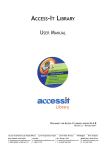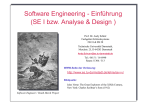Download SEVENTH FRAMEWORK PROGRAMME THEME 3 Information and
Transcript
SEVENTH FRAMEWORK PROGRAMME THEME 3 Information and Communication Technologies Grant agreement for: Collaborative project, Small and medium-scale focused research project (STREP) Technical Report TR-TARWIS-USER-MANUAL: TARWIS 4.0 User Manual v1.0 Project acronym: WISEBED Project full title: Wireless Sensor Network Testbeds Grant agreement no.: 224460 Responsible Partner: UBERN (Philipp Hurni, Gerald Wagenknecht, Markus Anwander, Torsten Braun) Report Preparation Date: April 29, 2011 Call identifier FP7-ICT-2007-2 / ICT-2007.1.6 Contract No. 224460 Small/medium-scale focused research project (STREP) WISEBED Contents 1 What Is TARWIS? 4 2 Installation of the IDP and SP 4 2.1 Prerequisites . . . . . . . . . . . . . . . . . . . . . . . . . . . . . . . . . . . . . . . . . . . . . 5 2.2 Tomcat 5.5 . . . . . . . . . . . . . . . . . . . . . . . . . . . . . . . . . . . . . . . . . . . . . 7 2.3 Shibboleth IdP 2.0 Installation . . . . . . . . . . . . . . . . . . . . . . . . . . . . . . . . . . . 8 2.4 MySQL Server Installation . . . . . . . . . . . . . . . . . . . . . . . . . . . . . . . . . . . . . 9 2.5 Install IDP-Admin . . . . . . . . . . . . . . . . . . . . . . . . . . . . . . . . . . . . . . . . . 10 2.6 Install the java mysql connector . . . . . . . . . . . . . . . . . . . . . . . . . . . . . . . . . . 11 2.7 CAS Server web application . . . . . . . . . . . . . . . . . . . . . . . . . . . . . . . . . . . . 11 2.8 CAS Client Installation . . . . . . . . . . . . . . . . . . . . . . . . . . . . . . . . . . . . . . . 13 2.9 Apache Configuration . . . . . . . . . . . . . . . . . . . . . . . . . . . . . . . . . . . . . . . . 13 2.10 Shibboleth IDP 2.0 Configuration . . . . . . . . . . . . . . . . . . . . . . . . . . . . . . . . . 15 2.11 Service Provider to protect IDPtools web interface . . . . . . . . . . . . . . . . . . . . . . . . . 17 2.12 Tests . . . . . . . . . . . . . . . . . . . . . . . . . . . . . . . . . . . . . . . . . . . . . . . . . 20 3 4 Installation of the SNA 21 3.1 SNA installation . . . . . . . . . . . . . . . . . . . . . . . . . . . . . . . . . . . . . . . . . . . 21 3.2 Get SNAportal Source Code . . . . . . . . . . . . . . . . . . . . . . . . . . . . . . . . . . . . 21 3.3 MySQL database setup . . . . . . . . . . . . . . . . . . . . . . . . . . . . . . . . . . . . . . . 21 3.4 Apache configuration . . . . . . . . . . . . . . . . . . . . . . . . . . . . . . . . . . . . . . . . 22 3.5 SNA configuration . . . . . . . . . . . . . . . . . . . . . . . . . . . . . . . . . . . . . . . . . 22 3.6 Enable webservice . . . . . . . . . . . . . . . . . . . . . . . . . . . . . . . . . . . . . . . . . 23 3.7 Login . . . . . . . . . . . . . . . . . . . . . . . . . . . . . . . . . . . . . . . . . . . . . . . . 23 User Administration 23 4.1 Manage Groups . . . . . . . . . . . . . . . . . . . . . . . . . . . . . . . . . . . . . . . . . . . 23 4.2 Manage Users . . . . . . . . . . . . . . . . . . . . . . . . . . . . . . . . . . . . . . . . . . . . 24 5 Administration of User Roles and Actions 28 6 Installation of TARWIS Server, TARWIS GUI and Reservation System 33 6.1 Folder Contents . . . . . . . . . . . . . . . . . . . . . . . . . . . . . . . . . . . . . . . . . . . 33 224460 (WISEBED) – Deliverable TR-TARWIS-USER-MANUAL Page 2 of 53 Call identifier FP7-ICT-2007-2 / ICT-2007.1.6 Contract No. 224460 Small/medium-scale focused research project (STREP) WISEBED 6.2 Installation of php/perl libraries . . . . . . . . . . . . . . . . . . . . . . . . . . . . . . . . . . . 34 6.3 TARWIS.conf . . . . . . . . . . . . . . . . . . . . . . . . . . . . . . . . . . . . . . . . . . . . 34 6.4 MYSQL USER setup . . . . . . . . . . . . . . . . . . . . . . . . . . . . . . . . . . . . . . . . 35 6.5 TARWISServer setup . . . . . . . . . . . . . . . . . . . . . . . . . . . . . . . . . . . . . . . . 35 6.6 WebGUI-System setup . . . . . . . . . . . . . . . . . . . . . . . . . . . . . . . . . . . . . . . 35 6.7 RS Setup . . . . . . . . . . . . . . . . . . . . . . . . . . . . . . . . . . . . . . . . . . . . . . 36 6.8 DUMMY TESTBED IMPLEMENTATION . . . . . . . . . . . . . . . . . . . . . . . . . . . . 37 6.9 Testing the Installation Setup Progress . . . . . . . . . . . . . . . . . . . . . . . . . . . . . . . 37 6.10 Stopping/Killing/Cleaning Up . . . . . . . . . . . . . . . . . . . . . . . . . . . . . . . . . . . 38 6.11 Init-script . . . . . . . . . . . . . . . . . . . . . . . . . . . . . . . . . . . . . . . . . . . . . . 38 6.12 Icons for your nodes . . . . . . . . . . . . . . . . . . . . . . . . . . . . . . . . . . . . . . . . 38 7 8 9 Before You Start Your Experiment 38 7.1 User Login . . . . . . . . . . . . . . . . . . . . . . . . . . . . . . . . . . . . . . . . . . . . . 38 7.2 User Roles . . . . . . . . . . . . . . . . . . . . . . . . . . . . . . . . . . . . . . . . . . . . . . 39 7.3 Binary Code Image for Experiments . . . . . . . . . . . . . . . . . . . . . . . . . . . . . . . . 40 How to Perform an Experiment on TARWIS? 42 8.1 Node Reservation . . . . . . . . . . . . . . . . . . . . . . . . . . . . . . . . . . . . . . . . . . 42 8.2 Experiment Configuration . . . . . . . . . . . . . . . . . . . . . . . . . . . . . . . . . . . . . 44 8.3 Experiment Monitoring . . . . . . . . . . . . . . . . . . . . . . . . . . . . . . . . . . . . . . . 46 8.4 Finishing Experiments . . . . . . . . . . . . . . . . . . . . . . . . . . . . . . . . . . . . . . . 48 Data Acquisition and Representation 48 10 TARWIS Testbed Management 50 References 53 224460 (WISEBED) – Deliverable TR-TARWIS-USER-MANUAL Page 3 of 53 Call identifier FP7-ICT-2007-2 / ICT-2007.1.6 Contract No. 224460 1 Small/medium-scale focused research project (STREP) WISEBED What Is TARWIS? All over the world, researchers have set up small wireless sensor network testbeds for research purposes, in order to test and evaluate the real-world behavior of developed protocol mechanisms. A large number of testbeds have been put into operation, each with different equipment and testbed architecture design (e.g. MoteLab [6], Kansei [3], PowerBench [2], JAWS-DSN, DES-Testbed [1]). The popularity of wireless sensor networks is increasing, and many researchers are setting up and deploying their own new testbeds. Although each testbed may differ with respect to hardware and software, all wireless sensor network testbeds require common functionalities. As every shared resource, a testbed needs a notion of users, it requires support for reprogramming and reconfiguration of the nodes, provisions to debug and remotely reset sensor nodes in case of node failures as well as a solution for collecting and storing experimental data. TARWIS targets at providing these functionalities independent from the node type and node operating system. The system has been designed to access and manipulate a testbed from within a website, in order to also let researchers access testbed resources remotely over the Internet, in order to share testbed resources with European research partners in a federation of testbeds. TARWIS hence relieves researchers setting up a sensor network testbed from the burden to implement their own scheduling and testbed management solutions. TARWIS has been incrementally developed during the first two years of the WISEBED [4] project by University of Bern, and has recently been demonstrated to the European sensor network research community [5]. TARWIS contains a number of different components, such as the TARWIS Server, the TARWIS GUI, the Reservation System, the Identity Provider (IDP) plus a web interface (IDP Tools), the Service Provider (SP), and Sensor Network Authorization System (SNA) plus a web interface (SNA GUI). Fig. 1 shows the relation between the different components. Figure 1: TARWIS Overview. The core of the system build the TARWIS Server (as backend), the TARWIS GUI (as graphical user interface), and for node reservation the Reservation System. The protect the access to the web-based graphical user interface SPs are used. The authentication is done by the IDP. To manage the users a graphical user interface called IDP Tools us provided. The define the roles of the users within a testbed the SNA with the according GUI has to be used. 2 Installation of the IDP and SP This Section describes the installation of the Identity Provider (IDP) and the Service Providers (SP). 224460 (WISEBED) – Deliverable TR-TARWIS-USER-MANUAL Page 4 of 53 Call identifier FP7-ICT-2007-2 / ICT-2007.1.6 Contract No. 224460 2.1 2.1.1 Small/medium-scale focused research project (STREP) WISEBED Prerequisites OpenSSL Recommended Version 0.9.8, Debian Package: openssl The OpenSSL tools are used to handle the server certificates. a p t −g e t u p d a t e a p t −g e t i n s t a l l o p e n s s l 2.1.2 NTP a p t −g e t i n s t a l l n t p −s e r v e r tzconfig Do you want t o c h a n g e t h a t ? [ n ] : y Number : 12 Name : [ ] UTC date F r i Feb 20 0 9 : 3 2 : 2 6 UTC 2009 WARNING: If this server is a virtual instance, ntp does not work. You have to synchronize Dom0, because Dom0 regulate the time for the virtual machines. Example: Time synchronization for Lancaster a p t −g e t i n s t a l l n t p d a t e n t p d a t e −u −b uk . p o o l . n t p . o r g 4 Mar 1 9 : 3 2 : 2 0 n t p d a t e [ 1 8 7 7 0 ] : s t e p t i m e s e r v e r 7 7 . 7 5 . 1 0 5 . 1 5 0 o f f s e t 5 . 0 1 7 9 9 1 sec 2.1.3 Apache 2.2 with mod ssl and mod proxy ajp Debian packages: apache2 The modules mod ssl and mod proxy ajp are part of the package. a p t −g e t i n s t a l l a p a c h e 2 # ( a p a c h e 2 −mpm−w o r k e r a p a c h e 2 − u t i l s a p a c h e 2 .2 −common l i b a p r 1 l i b a p r u t i l 1 l i b p q 4 l i b s q l i t e 3 −0) 2.1.4 cURL Debian package: curl (optional, as an alternative to wget) a p t −g e t i n s t a l l c u r l 2.1.5 gnupg (GNU Privacy Guard) and gpgv Debian packages: gnupg and gpgv (recommended, to verify the signature on the installed software) a p t −g e t i n s t a l l gnupg gpgv 224460 (WISEBED) – Deliverable TR-TARWIS-USER-MANUAL Page 5 of 53 Call identifier FP7-ICT-2007-2 / ICT-2007.1.6 Contract No. 224460 2.1.6 Small/medium-scale focused research project (STREP) WISEBED JAVA 1.5 Make sure that the non-free repository is included in the apt sources (sources.list file or a file in directory /etc/apt/sources.list.d/). e c h o ” deb f t p : / / m i r r o r . s w i t c h . ch / m i r r o r / d e b i a n e t c h main c o n t r i b non−f r e e ” >> / etc / apt / sources . l i s t or e c h o ” deb h t t p : / / f t p . u s . d e b i a n . o r g / d e b i a n e t c h main c o n t r i b non−f r e e ” >> / e t c / a p t / sources . l i s t Install Java a p t −g e t u p d a t e a p t −g e t i n s t a l l sun−j a v a 5 −j d k Note: for those who like vim with a basic syntax highlighting a p t −g e t i n s t a l l vim e c h o ” s y n t a x on ” > / r o o t / . v i m r c To avoid conflicts with other Java virtual machines like kaffe or gcj, deinstalling them is highly recommended. You may also include the following lines in /etc/profile vi / etc / p r o f i l e JAVA HOME= / u s r / l i b / jvm / j a v a −1.5.0 − s u n e x p o r t JAVA HOME Check if the correct Java version is included in the path: source / etc / p r o f i l e j a v a −v e r s i o n j a v a v e r s i o n ” 1 . 5 . 0 14 ” J a v a (TM) 2 Runtime E n v i r o n m e n t , S t a n d a r d E d i t i o n ( b u i l d 1 . 5 . 0 14−b03 ) J a v a H o t S p o t (TM) S e r v e r VM ( b u i l d 1 . 5 . 0 14−b03 , mixed mode ) 2.1.7 Maven Maven is used to build CAS server and client. Currently, there’s no Debian package for Maven 2 in the stable distribution. A manual installation is required on pure Debian/stable systems, which is shown below. cd / o p t c u r l −O h t t p : / / a r c h i v e . a p a c h e . o r g / d i s t / maven / b i n a r i e s / a p a c h e −maven −2.0.9 − b i n . z i p j a r −x f a p a c h e −maven −2.0.9 − b i n . z i p rm a p a c h e −maven −2.0.9 − b i n . z i p l n −s / o p t / a p a c h e −maven − 2 . 0 . 9 / o p t / a p a c h e −maven chmod +x / o p t / a p a c h e −maven / b i n / mvn Configure the proxy if necessary (search for ¡proxies¿: line 74 - 89). Here an example. cd / o p t / a p a c h e −maven v i . / c o n f / s e t t i n g s . xml <p r o x i e s > <proxy > 224460 (WISEBED) – Deliverable TR-TARWIS-USER-MANUAL Page 6 of 53 Call identifier FP7-ICT-2007-2 / ICT-2007.1.6 Contract No. 224460 Small/medium-scale focused research project (STREP) WISEBED <i d >o p t i o n a l </ i d > <a c t i v e >t r u e </ a c t i v e > <p r o t o c o l >h t t p </ p r o t o c o l > <username ></username > <p a s s w o r d ></p a s s w o r d > <h o s t >p r o x y . iam . u n i b e . ch </ h o s t > <p o r t >8080</ p o r t > <n o n P r o x y H o s t s >u n i b e . ch </ n o n P r o x y H o s t s > </ proxy > </ p r o x i e s > Add the following lines to /etc/profile vi / etc / p r o f i l e M2 HOME= / o p t / a p a c h e −maven e x p o r t M2 HOME M2=$M2 HOME / b i n PATH=$M2 : \ $PATH e x p o r t PATH The environment variables become active in a new shell. Or just read in the new profile by the following command. source / etc / p r o f i l e 2.1.8 Shibboleth (Service Provider) build environment Since the Shibboleth Service Provider is implemented in C/C++, some C/C++ build tools are required: a p t −g e t i n s t a l l g c c g++ make 2.1.9 external libraries (Service Provider) The Shibboleth service provider is linked against some external libraries. The required header files and libraries are: a p t −g e t i n s t a l l l i b s s l 0 . 9 . 8 l i b s s l −dev a p t −g e t i n s t a l l l i b c u r l 3 l i b c u r l 3 −dev a p t −g e t i n s t a l l a p a c h e 2 −t h r e a d e d −dev 2.2 Tomcat 5.5 a p t −g e t i n s t a l l t o m c a t 5 . 5 Configure JVM memory options and not to use the security manager. In /etc/default/tomcat5.5 (line 19) set the following variables: vi / et c / d e f a u l t / tomcat5 .5 CATALINA OPTS=”−Xms256M −Xmx512M −XX: MaxPermSize =512M −XX:− D i s a b l e E x p l i c i t G C − server ” TOMCAT5 SECURITY=no 224460 (WISEBED) – Deliverable TR-TARWIS-USER-MANUAL Page 7 of 53 Call identifier FP7-ICT-2007-2 / ICT-2007.1.6 Contract No. 224460 Small/medium-scale focused research project (STREP) WISEBED The values for memory usage depend on the physical memory of the server. Set Xmx to 512MBytes minimum and XX:MaxPermSize to half of the available memory or 512MBytes minimal. Tomcat user is: tomcat55 In /etc/tomcat5.5/server.xml replace the AJP 1.3 Connector on port 8009: (line 105) v i / e t c / t o m c a t 5 . 5 / s e r v e r . xml <C o n n e c t o r p o r t =”8009” a d d r e s s = ” 1 2 7 . 0 . 0 . 1 ” e n a b l e L o o k u p s =” f a l s e ” r e d i r e c t P o r t =”443” p r o t o c o l =”AJP / 1 . 3 ” t o m c a t A u t h e n t i c a t i o n =” f a l s e ” /> Other connectors are not needed when Apache is run in front of Tomcat, so they should be commented out (i.e. the Connector for port 8180). 2.3 Shibboleth IdP 2.0 Installation Remove XML/Xerces libraries that came with the Tomcat distribution from $CATALINA HOME/common/endorsed rm / u s r / s h a r e / t o m c a t 5 . 5 / common / e n d o r s e d / x e r c e s I m p l . j a r rm / u s r / s h a r e / t o m c a t 5 . 5 / common / e n d o r s e d / xml−a p i s Get Shibboleth IdP 2.0.0 cd / o p t c u r l −O h t t p : / / www. iam . u n i b e . ch / w i s e b e d / s h i b b o l e t h −i d p −2.0.0 − b i n . z i p j a r −x f s h i b b o l e t h −i d p −2.0.0 − b i n . z i p rm s h i b b o l e t h −i d p −2.0.0 − b i n . z i p Install the Shibboleth IdP package in /opt/shibboleth-idp-2.0.0 and the webapplication in $CATALINA HOME/webapps/ Endorse libraries from the Shibboleth IdP tar ball in directory $CATALINA HOME/common/endorsed cd / o p t / i d e n t i t y p r o v i d e r cp e n d o r s e d / ∗ . j a r / u s r / s h a r e / t o m c a t 5 . 5 / common / e n d o r s e d / Run the ant tasks to install the Shibboleth IdP software: chmod 755 a n t . s h . / a n t . sh I s t h i s a new i n s t a l l a t i o n ? A n s w e r i n g y e s w i l l o v e r w r i t e y o u r c u r r e n t c o n f i g u r a t i o n . [ y e s | no ] yes Where s h o u l d t h e S h i b b o l e t h I d e n t i t y P r o v i d e r s o f t w a r e be i n s t a l l e d ? [ d e f a u l t : / o p t / s h i b b o l e t h −i d p − 2 . 0 . 0 ] / o p t / s h i b b o l e t h −i d p − 2 . 0 . 0 What i s t h e h o s t n a m e o f t h e S h i b b o l e t h I d e n t i t y P r o v i d e r s e r v e r ? [ d e f a u l t : i d p . e xample . o r g ] ipd . example . org A k e y s t o r e i s a b o u t t o be g e n e r a t e d f o r you . P l e a s e e n t e r a p a s s w o r d t h a t w i l l b e used to p r o t e c t i t . SECRET−PASSWORD ( output omitted ) B u i l d i n g j a r : / o p t / s h i b b o l e t h −i d p − 2 . 0 . 0 / war / i d p . war BUILD SUCCESSFUL Set symbolic links for your convenience. Link /etc/shibboleth to the shibboleth-idp configuration directory and /var/log/shibboleth to the shibboleth-idp log directory: 224460 (WISEBED) – Deliverable TR-TARWIS-USER-MANUAL Page 8 of 53 Call identifier FP7-ICT-2007-2 / ICT-2007.1.6 Contract No. 224460 Small/medium-scale focused research project (STREP) WISEBED l n −s / o p t / s h i b b o l e t h −i d p − 2 . 0 . 0 / o p t / s h i b b o l e t h −i d p l n −s / o p t / s h i b b o l e t h −i d p / c o n f / e t c / s h i b b o l e t h l n −s / o p t / s h i b b o l e t h −i d p / l o g s / v a r / l o g / s h i b b o l e t h Set the IDP HOME environment variable: e x p o r t IDP HOME = / o p t / s h i b b o l e t h −i d p You may also include the following line into your /etc/profile file: vi / etc / p r o f i l e IDP HOME = / o p t / s h i b b o l e t h −i d p e x p o r t IDP HOME Set permissions and ownership in order to allow the tomcat55 user to access directories in $IDP HOME cd / o p t / s h i b b o l e t h −i d p chown −R t o m c a t 5 5 l o g s m e t a d a t a c r e d e n t i a l s chmod 755 l o g s m e t a d a t a Create a context descriptor for the IdP web application in $CATALINA HOME/conf/Catalina/localhost cd / v a r / l i b / t o m c a t 5 . 5 / m k d i r −p c o n f / C a t a l i n a / l o c a l h o s t Create the context descriptor file /var/lib/tomcat5.5/conf/Catalina/localhost/idp.xml v i / v a r / l i b / t o m c a t 5 . 5 / c o n f / C a t a l i n a / l o c a l h o s t / i d p . xml <C o n t e x t d o c B a s e = ” / o p t / s h i b b o l e t h −i d p / war / i d p . war ” p r i v i l e g e d =” t r u e ” a n t i R e s o u r c e L o c k i n g =” f a l s e ” a n t i J A R L o c k i n g =” f a l s e ” unpackWAR=” f a l s e ” /> 2.4 2.4.1 MySQL Server Installation Installation Install the Debian etch package for MySQL 5 a p t −g e t i n s t a l l mysql−s e r v e r −5.0 By default, the mysql daemon only listens to localhost on IPv4. Set password for the root user in MySQL: IMPORTANT: replace the SECRET-MySQL-ROOT-PASSWORD with a own password! / u s r / b i n / mysqladmin −u r o o t p a s s w o r d ’SECRET−MySQL−ROOT−PASSWORD’ 2.4.2 IDP user data database Create the IDP database and an IDP-Admin user: IMPORTANT: replace the two SECRET-USER-DB-PASSWORD with a own password! 224460 (WISEBED) – Deliverable TR-TARWIS-USER-MANUAL Page 9 of 53 Call identifier FP7-ICT-2007-2 / ICT-2007.1.6 Contract No. 224460 Small/medium-scale focused research project (STREP) WISEBED mysql −u r o o t −p SET NAMES ’ u t f 8 ’ ; SET CHARACTER SET u t f 8 ; CHARSET u t f 8 ; USE mysql ; INSERT INTO u s e r ( Host , User , Password , S e l e c t p r i v , I n s e r t p r i v , Update priv , Delete priv , Create tmp table priv , Lock tables priv , Execute priv ) VALUES ( ’ l o c a l h o s t ’ , ’ i d p a d m i n ’ ,PASSWORD( ’ SECRET−USER−DB−PASSWORD’ ) , ’Y’ , ’ Y’ , ’ Y’ , ’ Y’ , ’ Y’ , ’ Y’ , ’ Y’ ) ; FLUSH PRIVILEGES ; CREATE DATABASE I F NOT EXISTS I D P t o o l s CHARACTER SET = u t f 8 ; USE I D P t o o l s ; GRANT ALL PRIVILEGES ON I D P t o o l s . ∗ TO ’ i d p a d m i n ’@’ l o c a l h o s t ’ IDENTIFIED BY ’ SECRET−USER−DB−PASSWORD’ ; QUIT Check if the user idpadmin has been created with password secret-password: mysql −u i d p a d m i n −p E n t e r p a s s w o r d : ’ SECRET−USER−DB−PASSWORD’ Welcome t o t h e MySQL m o n i t o r . Commands end w i t h ; o r \g . [...] quit ; Create tables: c u r l −O h t t p : / / www. iam . u n i b e . ch / w i s e b e d / s c r i p t s / w i s e b e d . s q l sed −i ’ s / idp . example . org / idp . example . org / g ’ wisebed . s q l mysql −u r o o t −p < w i s e b e d . s q l rm w i s e b e d . s q l Define your main IDP-Administrator mysql −u i d p a d m i n −p USE I D P t o o l s ; INSERT INTO ‘ i d p U s e r s ‘ ( ‘ i d U s e r ‘ , ‘ idGroup ‘ , ‘ u n i q u e I D ‘ , ‘ username ‘ , ‘ p a s s w o r d ‘ , ‘ custom1 ‘ , ‘ custom2 ‘ , ‘ s t a t e ‘ , ‘ d a t e C r e a t e ‘ , ‘ d a t e E x p i r e ‘ , ‘ d a t e M o d i f y ‘ , ‘ dateLastLogin ‘ ) VALUES ( ’ 1 ’ , ’ 1 ’ , ’000001 @idp . e x a m p l e . org ’ , ’USERNAME−WEB−INTERFACE−ADMIN’ , MD5( ’ SECRET−WEB−INTERFACE−ADMIN−PASSWORD’ ) , NULL, NULL, ’ a c t i v e ’ , NOW( ) , ’2032−09−30 0 8 : 3 8 : 3 5 ’ , NOW( ) , NULL) ; idp.example.org replace it with your address (for example [email protected]) USERNAME replace it with the admin username (for example admin@unibe-ch) Set the Last name and First name INSERT INTO ‘ i d p U s e r A t t r i b u t e s ‘ ( ‘ i d A t t r i b u t e ‘ , ‘ i d U s e r ‘ , ‘ v a l u e ‘ ) VALUES ( ’ 2 2 ’ , ’ 1 ’ , ’ surname ’ ) ; INSERT INTO ‘ i d p U s e r A t t r i b u t e s ‘ ( ‘ i d A t t r i b u t e ‘ , ‘ i d U s e r ‘ , ‘ v a l u e ‘ ) VALUES ( ’ 2 3 ’ , ’ 1 ’ , ’ givenname ’ ) ; quit ; 2.5 Install IDP-Admin Install the Debian etch package for PHP 5 and PEAR DB to access MySQL 224460 (WISEBED) – Deliverable TR-TARWIS-USER-MANUAL Page 10 of 53 Call identifier FP7-ICT-2007-2 / ICT-2007.1.6 Contract No. 224460 Small/medium-scale focused research project (STREP) WISEBED a p t −g e t i n s t a l l l i b a p a c h e 2 −mod−php5 a p t −g e t i n s t a l l php5−mysql a p t −g e t i n s t a l l php−db Activate apache2 modul mod rewrite l n −s / e t c / a p a c h e 2 / mods−a v a i l a b l e / r e w r i t e . l o a d / e t c / a p a c h e 2 / mods−e n a b l e d / Make sure PHP5 module is installed: a2enmod php5 / e t c / i n i t . d / a p a c h e 2 f o r c e −r e l o a d cd / o p t c u r l −O h t t p : / / www. iam . u n i b e . ch / w i s e b e d / i d p a d m i n . t g z t a r −z x f i d p a d m i n . t g z rm i d p a d m i n . t g z l n −s / o p t / i d p a d m i n / h t d o c s / v a r /www/ i d p a d m i n Add your IDP URL and Admin mail address cd / o p t / i d p a d m i n f i n d . −t y p e f −e x e c s e d − i ’ s / i d p . e x a m p l e . o r g / i d p . e x a m p l e . o r g / g ’ {} \ ; f i n d . −t y p e f −e x e c s e d − i ’ s / admin@example . o r g / admin@example . o r g / g ’ {} \ ; Insert password for database (line 31) in /opt/idpadmin/libs/config.php v i / o p t / i d p a d m i n / l i b s / c o n f i g . php d e f i n e ( ’DB PASSWORD’ , ’ ’SECRET−USER−DB−PASSWORD’ ’ ) ; Set Permissions cd / o p t / i d p a d m i n / c h g r p www−d a t a l o g s chmod g+w l o g s c h g r p www−d a t a i m p o r t chmod g+w i m p o r t c h g r p −R www−d a t a t e m p l a t e s / c o m p i l e d chmod −R g+w t e m p l a t e s / c o m p i l e d 2.6 Install the java mysql connector Install debian package apt-get install libmysql-java. mysql-connector-java.jar will be installed in /user/share/java/: a p t −g e t i n s t a l l l i b m y s q l −j a v a Create a symbolic link to provide tomcat with the java mysql connector classes: l n −s / u s r / s h a r e / j a v a / mysql−c o n n e c t o r −j a v a . j a r / u s r / s h a r e / t o m c a t 5 . 5 / common / l i b / 2.7 CAS Server web application Get and uncompress CAS server 3.2.1 from http://www.ja-sig.org/products/cas/. 224460 (WISEBED) – Deliverable TR-TARWIS-USER-MANUAL Page 11 of 53 Call identifier FP7-ICT-2007-2 / ICT-2007.1.6 Contract No. 224460 Small/medium-scale focused research project (STREP) WISEBED cd / o p t c u r l −O h t t p : / / www. j a −s i g . o r g / d o w n l o a d s / c a s / c a s −s e r v e r −3.2.1 − r e l e a s e . z i p j a r −x f c a s −s e r v e r −3.2.1 − r e l e a s e . z i p rm c a s −s e r v e r −3.2.1 − r e l e a s e . z i p Replace the WEB-INF cd / o p t / c a s −s e r v e r − 3 . 2 . 1 / c a s −s e r v e r −webapp / s r c / main / rm − r f webapp c u r l −O h t t p : / / www. iam . u n i b e . ch / w i s e b e d / c a s / webapp . t g z t a r −z x f webapp . t g z rm webapp . t g z The config file (/opt/cas-server-3.2.1/cas-server-webapp/src/main/webapp/WEB-INF/deployerConfigContext.xml) is now configured for a MySQL connection to the IDPtools database. You just have to adjust the password (line 148) v i / o p t / c a s −s e r v e r − 3 . 2 . 1 / c a s −s e r v e r −webapp / s r c / main / webapp /WEB−INF / d e p l o y e r C o n f i g C o n t e x t . xml <p r o p e r t y name =” p a s s w o r d ”> <v a l u e >SECRET−PASSWORD</ v a l u e > </ p r o p e r t y > Add (for instance at line 30) the following dependency to the maven config file (/opt/cas-server-3.2.1/cas-serverwebapp/pom.xml): v i / o p t / c a s −s e r v e r − 3 . 2 . 1 / c a s −s e r v e r −webapp / pom . xml <d e p e n d e n c y > <g r o u p I d >${ p r o j e c t . g r o u p I d }</ g r o u p I d > < a r t i f a c t I d >c a s −s e r v e r −s u p p o r t −j d b c </ a r t i f a c t I d > <v e r s i o n >${ p r o j e c t . v e r s i o n }</ v e r s i o n > </ d e p e n d e n c y > Now build the CAS server web application: cd / o p t / c a s −s e r v e r − 3 . 2 . 1 / c a s −s e r v e r −s u p p o r t −j d b c mvn p a c k a g e cd / o p t / c a s −s e r v e r − 3 . 2 . 1 / c a s −s e r v e r −webapp mvn p a c k a g e Create a context descriptor for the CAS server web application in $CATALINA HOME/conf/Catalina/localhost/ Create the context descriptor file /var/lib/tomcat5.5/conf/Catalina/localhost/cas.xml v i / v a r / l i b / t o m c a t 5 . 5 / c o n f / C a t a l i n a / l o c a l h o s t / c a s . xml <C o n t e x t d o c B a s e = ” / o p t / c a s −s e r v e r − 3 . 2 . 1 / c a s −s e r v e r −webapp / t a r g e t / c a s . war ” p r i v i l e g e d =” t r u e ” a n t i R e s o u r c e L o c k i n g =” f a l s e ” a n t i J A R L o c k i n g =” f a l s e ” unpackWAR=” f a l s e ” /> cas log mkdir / var / log / cas chown t o m c a t 5 5 / v a r / l o g / c a s 224460 (WISEBED) – Deliverable TR-TARWIS-USER-MANUAL Page 12 of 53 Call identifier FP7-ICT-2007-2 / ICT-2007.1.6 Contract No. 224460 2.8 Small/medium-scale focused research project (STREP) WISEBED CAS Client Installation cd / o p t wget h t t p : / / www. j a −s i g . o r g / d o w n l o a d s / c a s − c l i e n t s / c a s −c l i e n t −3.1.1 − r e l e a s e . t a r . gz t a r −z x f c a s −c l i e n t −3.1.1 − r e l e a s e . t a r . gz rm c a s −c l i e n t −3.1.1 − r e l e a s e . t a r . gz cd c a s −c l i e n t − 3 . 1 . 1 / c a s −c l i e n t −c o r e mvn p a c k a g e Make the CAS client classes available to the Shibboleth IdP web application: cp / o p t / c a s −c l i e n t − 3 . 1 . 1 / c a s −c l i e n t −c o r e / t a r g e t / c a s −c l i e n t −c o r e − 3 . 1 . 1 . j a r / o p t / identityprovider / lib / 2.9 Apache Configuration Apache has to be configured with the modules mod ssl for SSL support and mod proxy ajp to redirect requests to Tomcat. The Apache configuration usually takes place in files in the directory /etc/apache2/sites-available/ mod ssl Copy the idp.example.org.key to the directory /etc/ssl/private/ and idp.example.org.crt to the directory /etc/ssl/certs/. cp i d p . e x a m p l e . o r g . key / e t c / s s l / p r i v a t e / cp i d p . e x a m p l e . o r g . c r t / e t c / s s l / c e r t s / Get the bundle with the accepted CA root certificates and place it into the directory /etc/ssl/. cd / e t c / s s l / c u r l −O h t t p : / / www. iam . u n i b e . ch / w i s e b e d / m e t a d a t a / ca−b u n d l e . c r t Make sure the server listens on port 443 (and 8443 for AA connections) with the ”Listen” directive in /etc/apache2/ports.conf vi / e t c / apache2 / p o r t s . conf L i s t e n 443 L i s t e n 8443 Remove default configuration cd / e t c / a p a c h e 2 / s i t e s −e n a b l e d u n l i n k 000− d e f a u l t Configure the virtual host on idp.example.org. Create a new configuration file in /etc/apache2/sites-available or adapt an existing one. For example, use /etc/apache2/sites-available/aai-logon v i / e t c / a p a c h e 2 / s i t e s −a v a i l a b l e / a a i −l o g o n <I f M o d u l e m o d s s l . c> <V i r t u a l H o s t d e f a u l t :443 > ServerName i d p . e x a m p l e . o r g SSLEngine On S S L C i p h e r S u i t e ALL : ! ADH: RC4+RSA: + HIGH : +MEDIUM: +LOW: + SSLv2 : +EXP: + eNULL SSLCertificateFile / e t c / s s l / c e r t s / idp . example . org . c r t SSLCertificateKeyFile / e t c / s s l / p r i v a t e / i d p . e x a m p l e . o r g . key SSLCertificateChainFile / e t c / s s l / c e r t s / idp . example . org . c r t SSLVerifyDepth 10 224460 (WISEBED) – Deliverable TR-TARWIS-USER-MANUAL Page 13 of 53 Call identifier FP7-ICT-2007-2 / ICT-2007.1.6 Contract No. 224460 SSLOptions Small/medium-scale focused research project (STREP) WISEBED +StdEnvVars DocumentRoot / v a r /www/ </ V i r t u a l H o s t > </ I f M o d u l e > <I f M o d u l e m o d p r o x y a j p . c> ProxyRequests Off <P r o x y a j p : / / l o c a l h o s t :8009 > Allow from a l l </ Proxy> P r o x y P a s s / i d p a j p : / / l o c a l h o s t : 8 0 0 9 / i d p r e t r y =5 P r o x y P a s s / c a s a j p : / / l o c a l h o s t : 8 0 0 9 / c a s r e t r y =5 </ I f M o d u l e > Configure the virtual host for port 8443. Make a new configuration file in /etc/apache2/sites-available or adapt an existing one. For example, use /etc/apache2/sites-available/aai-aa. Uncomment the last ProxyPass line if CAS is going to be used. v i / e t c / a p a c h e 2 / s i t e s −a v a i l a b l e / a a i −a a <I f M o d u l e m o d s s l . c> <V i r t u a l H o s t d e f a u l t :8443 > ServerName i d p . e x a m p l e . o r g SSLEngine On S S L C i p h e r S u i t e ALL : ! ADH: RC4+RSA: + HIGH : +MEDIUM: +LOW: + SSLv2 : +EXP: + eNULL SSLCertificateFile / e t c / s s l / c e r t s / idp . example . org . c r t SSLCertificateKeyFile / e t c / s s l / p r i v a t e / i d p . e x a m p l e . o r g . key SSLCertificateChainFile / e t c / s s l / c e r t s / idp . example . org . c r t SSLCACertificateFile / e t c / s s l / ca−b u n d l e . c r t S S L V e r i f y D e p t h 10 SSLVerifyClient optional no ca SSLOptions −S t d E n v V a r s + E x p o r t C e r t D a t a </ V i r t u a l H o s t > </ I f M o d u l e > <I f M o d u l e m o d p r o x y a j p . c> ProxyRequests Off <P r o x y a j p : / / l o c a l h o s t :8009 > Allow from a l l </ Proxy> P r o x y P a s s / i d p a j p : / / l o c a l h o s t : 8 0 0 9 / i d p r e t r y =5 </ I f M o d u l e > Enable both virtual hosts (aai-logon and aai-aa): a 2 e n s i t e a a i −l o g o n a 2 e n s i t e a a i −a a a p a c h e 2 c t l −t S y n t a x OK 224460 (WISEBED) – Deliverable TR-TARWIS-USER-MANUAL Page 14 of 53 Call identifier FP7-ICT-2007-2 / ICT-2007.1.6 Contract No. 224460 Small/medium-scale focused research project (STREP) WISEBED Enable the ssl module. a2enmod s s l Module ssl installed; run /etc/init.d/apache2 force-reload to enable. Enable the ajp proxy module, the module mod proxy has also to be enabled. a2enmod p r o x y a j p a p a c h e 2 c t l −k r e s t a r t 2.10 Shibboleth IDP 2.0 Configuration 2.10.1 Configure Shibboleth IdP Copy the key and certificate used for signing to the /opt/shibboleth-idp/credentials/ directory. Make sure the tomcat user has read permissions for both the key and the certificate file. cp i d p . e x a m p l e . o r g . { key , c r t } / o p t / s h i b b o l e t h −i d p / c r e d e n t i a l s / Remember to set appropriate ownership and permissions, notably for the file idp.example.org.key. cd / o p t / s h i b b o l e t h −i d p / c r e d e n t i a l s chown t o m c a t 5 5 i d p . e x a m p l e . o r g . key c h g r p r o o t i d p . e x a m p l e . o r g . { key , c r t } chmod 440 i d p . e x a m p l e . o r g . key chmod 644 i d p . e x a m p l e . o r g . c r t Move away the self-signed certificate generated from the installation procedure. mv i d p . c r t i d p −s e l f −s i g n e d . c r t mv i d p . key i d p −s e l f −s i g n e d . key Use the certificate idp.example.org.crt for the IdP-to-SP communcation together with idp.example.org.key. cd / o p t / s h i b b o l e t h −i d p / c r e d e n t i a l s l n −s f i dp . example . org . c r t i dp . c r t l n − s f i d p . e x a m p l e . o r g . key i d p . key Configure to use the EditNet federation metadata and the trusted root certificate in /opt/shibboleth-idp-2.0.0/conf/relyingparty.xml. The entity identifier (https://idp.example.org/idp/shibboleth) of the IdP may be adapted also, if a different value than the default should be used. Get the relying-party.xml from unibe.ch cd / o p t / s h i b b o l e t h −i d p − 2 . 0 . 0 / c o n f / c u r l −O h t t p : / / www. iam . u n i b e . ch / w i s e b e d / s c r i p t s / r e l y i n g −p a r t y . xml Replace idp.example.org with your IDP URL. s e d − i ’ s / i d p . e x a m p l e . o r g / i d p . e x a m p l e . o r g / g ’ r e l y i n g −p a r t y . xml Download the EdiNetaai specific attribute-resolver.xml file and adapt it (line 740). cd / o p t / s h i b b o l e t h −i d p / c o n f / c u r l −O h t t p : / / www. iam . u n i b e . ch / w i s e b e d / s c r i p t s / a t t r i b u t e −r e s o l v e r . xml v i / o p t / s h i b b o l e t h −i d p / c o n f / a t t r i b u t e −r e s o l v e r . xml < r e s o l v e r : D a t a C o n n e c t o r i d =”myMySQL” x s i : t y p e =” R e l a t i o n a l D a t a b a s e ” xmlns =” u r n : mace : s h i b b o l e t h : 2 . 0 : r e s o l v e r : dc”> 224460 (WISEBED) – Deliverable TR-TARWIS-USER-MANUAL Page 15 of 53 Call identifier FP7-ICT-2007-2 / ICT-2007.1.6 Contract No. 224460 Small/medium-scale focused research project (STREP) WISEBED <A p p l i c a t i o n M a n a g e d C o n n e c t i o n j d b c D r i v e r =”com . mysql . j d b c . D r i v e r ” jdbcURL =” j d b c : mysql : / / l o c a l h o s t / I D P t o o l s ” jdbcUserName =” i d p a d m i n ” j d b c P a s s w o r d =”SECRET−USER−DB−PASSWORD” /> <Q u e r y T e m p l a t e > <![CDATA[ s e l e c t ∗ from v i e w a a where p r i n c i p a l = ’\ $ r e q u e s t C o n t e x t . principalName ’ ]] > </ Q u e r y T e m p l a t e > </ r e s o l v e r : D a t a C o n n e c t o r > The Attribute Filter Policy file attribute-filter.xml allows the release of attributes to every test Service Provider within the EdiNet Federation. For more configuration details look at AttributeFilterPolicy. cd / o p t / s h i b b o l e t h −i d p / c o n f / c u r l −O h t t p : / / www. iam . u n i b e . ch / w i s e b e d / s c r i p t s / a t t r i b u t e − f i l t e r . xml Configure the CAS client filter for the Shiboleth IdP web application in /opt/identityprovider/build/WEBINF/web.xml cd / o p t / i d e n t i t y p r o v i d e r / b u i l d /WEB−INF / c u r l −O h t t p : / / www. iam . u n i b e . ch / w i s e b e d / s c r i p t s / web . xml Replace idp.example.org with your server name s e d − i ’ s / i d p . e x a m p l e . o r g / i d p . e x a m p l e . o r g / g ’ web . xml Redeploy the Shibboleth IdP web application, responding no. Tomcat will reload the web application provided that the context descriptor points to the file /opt/identityprovider/war/idp.war (see the IdP deployment section for that). cd / o p t / i d e n t i t y p r o v i d e r / . / a n t . sh i n s t a l l B u i l d f i l e : b u i l d . xml install : I s t h i s a new i n s t a l l a t i o n ? A n s w e r i n g y e s w i l l o v e r w r i t e y o u r c u r r e n t c o n f i g u r a t i o n . [ y e s | no ] no Copying 1 f i l e t o / o p t / s h i b b o l e t h −i d p − 2 . 0 . 0 / l i b JARs a r e n e v e r empty , t h e y c o n t a i n a t l e a s t a m a n i f e s t f i l e B u i l d i n g j a r : / o p t / s h i b b o l e t h −i d p − 2 . 0 . 0 / war / i d p . war BUILD SUCCESSFUL 2.10.2 Some Tests Restart tomcat / et c / i n i t . d / tomcat5 .5 r e s t a r t Restart apache apache2ctl r e s t a r t In case of errors, check the log files: 224460 (WISEBED) – Deliverable TR-TARWIS-USER-MANUAL Page 16 of 53 Call identifier FP7-ICT-2007-2 / ICT-2007.1.6 Contract No. 224460 Small/medium-scale focused research project (STREP) WISEBED t a i l −f / v a r / l o g / a p a c h e 2 / ∗ . l o g t a i l −f / v a r / l o g / t o m c a t 5 . 5 / ∗ . l o g Try to open the following URLs in your browser: h t t p s : / / MY IDP . SERVER .COM/ c a s / l o g i n h t t p s : / / MY IDP . SERVER .COM/ i d p / p r o f i l e / S t a t u s # ( You c a n t e s t y o u r IDP−Admin c r e d e n t i a l s i f you l i k e ( Message Log I n Successful ) In case of errors, check also the IDP and CAS log files: tail tail tail tail −f −f −f −f / var / log / shibboleth / ∗ . log / var / log / cas / caslog . log / var / log / apache2 / ∗ . log / var / log / tomcat5 . 5 / ∗ . log 2.11 Service Provider to protect IDPtools web interface 2.11.1 Source code download e x p o r t MYBUILD= / o p t / s h i b s p 2 .0 − b u i l d m k d i r \$MYBUILD wget h t t p : / / s h i b b o l e t h . i n t e r n e t 2 . edu / d o w n l o a d s / l o g 4 s h i b / 1 . 0 . 1 / l o g 4 s h i b − 1 . 0 . 1 . t a r . gz −P $MYBUILD wget h t t p : / / m i r r o r . s w i t c h . ch / m i r r o r / a p a c h e / d i s t / x e r c e s / c / 2 / s o u r c e s / x e r c e s −c− s r c 2 8 0 . t a r . gz −P $MYBUILD wget h t t p : / / www. iam . u n i b e . ch / w i s e b e d / x e r c e s −c−s r c 2 8 0 . t a r . gz −P $MYBUILD wget h t t p : / / www. iam . u n i b e . ch / w i s e b e d / xml−s e c u r i t y −c − 1 . 4 . 0 . t a r . gz −P $MYBUILD wget h t t p : / / www. iam . u n i b e . ch / w i s e b e d / x m l t o o l i n g − 1 . 1 . t a r . gz −P $MYBUILD wget h t t p : / / www. iam . u n i b e . ch / w i s e b e d / opensaml − 2 . 1 . t a r . gz −P $MYBUILD wget h t t p : / / www. iam . u n i b e . ch / w i s e b e d / s h i b b o l e t h −sp − 2 . 1 . t a r . gz −P $MYBUILD f o r f i n $MYBUILD / ∗ . t a r . gz ; do t a r −x z v f $ f −C $MYBUILD ; done 2.11.2 Build e x p o r t SHIB HOME = / o p t / s h i b b o l e t h −sp − 2 . 0 / e x p o r t XERCESCROOT=$MYBUILD / x e r c e s −c−s r c 2 8 0 / m k d i r $SHIB HOME 1. Log4Shib: cd $MYBUILD / l o g 4 s h i b − 1 . 0 . 1 / . / c o n f i g u r e −−d i s a b l e − s t a t i c −−d i s a b l e −doxygen −− p r e f i x =$SHIB HOME make make i n s t a l l 2. XercesC: cd $MYBUILD / x e r c e s −c−s r c 2 8 0 / s r c / x e r c e s c / . / r u n C o n f i g u r e −p l i n u x −r p t h r e a d −P $SHIB HOME make env XERCESCROOT=\$XERCESCROOT make i n s t a l l 224460 (WISEBED) – Deliverable TR-TARWIS-USER-MANUAL Page 17 of 53 Call identifier FP7-ICT-2007-2 / ICT-2007.1.6 Contract No. 224460 Small/medium-scale focused research project (STREP) WISEBED 3. XML-Security: cd $MYBUILD / xml−s e c u r i t y −c − 1 . 4 . 0 . / c o n f i g u r e −−w i t h o u t −x a l a n −− p r e f i x =$SHIB HOME make env XERCESCROOT=\$XERCESCROOT make i n s t a l l 4. XML-Tooling: cd $MYBUILD / x m l t o o l i n g − 1 . 1 / . / c o n f i g u r e −−w i t h −l o g 4 s h i b =$SHIB HOME −− p r e f i x =\$SHIB HOME −C make make i n s t a l l 5. OpenSAML: cd $MYBUILD / opensaml − 2 . 1 / . / c o n f i g u r e −− p r e f i x =$SHIB HOME −−w i t h −l o g 4 s h i b =\$SHIB HOME −C make make i n s t a l l 6. Shibboleth Service Provider: cd $MYBUILD / s h i b b o l e t h − 2 . 1 / . / c o n f i g u r e −−w i t h −s a m l =$SHIB HOME −−e n a b l e −a p a c h e −22 −−w i t h −l o g 4 s h i b =$SHIB HOME −− p r e f i x =$SHIB HOME −C make make i n s t a l l 2.11.3 Install Shibboleth Apache module Create the file /etc/apache2/mods-available/shib.load v i / e t c / a p a c h e 2 / mods−a v a i l a b l e / s h i b . l o a d # Load t h e s h i b b o l e t h module LoadModule m o d s h i b / o p t / s h i b b o l e t h −s p 2 / l i b / s h i b b o l e t h / m o d s h i b 2 2 . s o Create the file /etc/apache2/mods-available/shib.conf v i / e t c / a p a c h e 2 / mods−a v a i l a b l e / s h i b . c o n f # Global Configuration # T h i s i s t h e XML f i l e t h a t c o n t a i n s a l l t h e g l o b a l , non−a p a c h e −s p e c i f i c # c o n f i g u r a t i o n . Look a t t h i s f i l e f o r most o f y o u r c o n f i g u r a t i o n p a r a m e t e r s . S h i b C o n f i g / e t c / s h i b b o l e t h 2 / s h i b b o l e t h 2 . xml # Used f o r e x a m p l e l o g o and s t y l e s h e e t i n e r r o r t e m p l a t e s . <I f M o d u l e m o d a l i a s . c> <L o c a t i o n / s h i b b o l e t h −sp> Allow from a l l </ L o c a t i o n > A l i a s / s h i b b o l e t h −s p / main . c s s / o p t / s h i b b o l e t h −s p 2 / s h a r e / doc / s h i b b o l e t h / main . css A l i a s / s h i b b o l e t h −s p / l o g o . j p g / o p t / s h i b b o l e t h −s p 2 / s h a r e / doc / s h i b b o l e t h / l o g o . jpg </ I f M o d u l e > Adjust the Apache configuration /etc/apache2/envvars 224460 (WISEBED) – Deliverable TR-TARWIS-USER-MANUAL Page 18 of 53 Call identifier FP7-ICT-2007-2 / ICT-2007.1.6 Contract No. 224460 Small/medium-scale focused research project (STREP) WISEBED vi / e t c / apache2 / envvars ... ... # T h i s f i l e i s g e n e r a t e d from e n v v a r s −s t d . i n # e x p o r t LD LIBRARY PATH = / o p t / s h i b b o l e t h −s p 2 / l i b Enable the Shibboleth Apache module: a2enmod s h i b Module s h i b i n s t a l l e d ; r u n / e t c / i n i t . d / a p a c h e 2 f o r c e −r e l o a d t o e n a b l e . 2.11.4 Install Shibboleth daemon Define the current Shibboleth SP release Symlink the current installation: l n − s f \$SHIB HOME / o p t / s h i b b o l e t h −s p 2 Prepare SP2 init script Copy the distribution init script: cp \$SHIB HOME / e t c / s h i b b o l e t h / s h i b d −d e b i a n / e t c / i n i t . d / s h i b d Adjust the init script /etc/init.d/shibd vi / etc / i n i t . d / shibd PATH= / s b i n : / b i n : / u s r / s b i n : / u s r / b i n DESC=” S h i b b o l e t h 2 daemon ” NAME= s h i b d SHIB HOME = / o p t / s h i b b o l e t h −s p 2 / SHIBSP CONFIG = / e t c / s h i b b o l e t h 2 / s h i b b o l e t h 2 . xml LD LIBRARY PATH = / o p t / s h i b b o l e t h −s p 2 / l i b DAEMON= / o p t / s h i b b o l e t h −s p 2 / s b i n / s h i b d SCRIPTNAME= / e t c / i n i t . d /$NAME PIDFILE = / v a r / r u n /$NAME . p i d Install the init script: chmod +x / e t c / i n i t . d / s h i b d u p d a t e −r c . d s h i b d d e f a u l t s WARNING: This step is only needed if you do a fresh installation. In case of an update, these steps will overwrite the existing configuration files, which may not be what you want! Copy the configuration files: mkdir / e t c / s h i b b o l e t h 2 cp $SHIB HOME / e t c / s h i b b o l e t h cp $SHIB HOME / e t c / s h i b b o l e t h cp $SHIB HOME / e t c / s h i b b o l e t h cp $SHIB HOME / e t c / s h i b b o l e t h cp $SHIB HOME / e t c / s h i b b o l e t h cp $SHIB HOME / e t c / s h i b b o l e t h / / / / / / a t t r i b u t e −map . xml / e t c / s h i b b o l e t h 2 / a t t r i b u t e −p o l i c y . xml / e t c / s h i b b o l e t h 2 / native . logger / etc / shibboleth2 / s h i b b o l e t h 2 . xml / e t c / s h i b b o l e t h 2 / shibd . logger / etc / shibboleth2 / syslog . logger / etc / shibboleth2 / Prepare logging directory m k d i r −p / v a r / l o g / s h i b b o l e t h −s p / t o u c h / v a r / l o g / s h i b b o l e t h −s p / n a t i v e . l o g c h g r p www−d a t a / v a r / l o g / s h i b b o l e t h −s p / n a t i v e . l o g 224460 (WISEBED) – Deliverable TR-TARWIS-USER-MANUAL Page 19 of 53 Call identifier FP7-ICT-2007-2 / ICT-2007.1.6 Contract No. 224460 Small/medium-scale focused research project (STREP) WISEBED chmod g+w / v a r / l o g / s h i b b o l e t h −s p / n a t i v e . l o g t o u c h / o p t / s h i b b o l e t h −sp − 2 . 0 / v a r / l o g / s h i b b o l e t h t o u c h / o p t / s h i b b o l e t h −sp − 2 . 0 / v a r / l o g / s h i b b o l e t h l n −s / o p t / s h i b b o l e t h −sp − 2 . 0 / v a r / l o g / s h i b b o l e t h / l n −s / o p t / s h i b b o l e t h −sp − 2 . 0 / v a r / l o g / s h i b b o l e t h s h i b b o l e t h −s p / / shibd . log / t r a n s a c t i o n . log / s h i b d . l o g / v a r / l o g / s h i b b o l e t h −s p / t r a n s a c t i o n . log / var / log / Configuration shibboleth main configuration file cd / e t c / s h i b b o l e t h 2 mv s h i b b o l e t h 2 . xml s h i b b o l e t h 2 . xml . o r i g i n a l c u r l −O h t t p : / / www. iam . u n i b e . ch / w i s e b e d / s c r i p t s / s h i b b o l e t h 2 . xml s e d − i ’ s / s p . e x a m p l e . o r g / i d p . e x a m p l e . o r g / g ’ s h i b b o l e t h 2 . xml Check the certificate paths l s / e t c / s s l / p r i v a t e / i d p . e x a m p l e . o r g . key l s / e t c / s s l / c e r t s / idp . example . org . c r t Change in /etc/shibboleth2/shibboleth2.xml at line 207 the supportContact with your email address v i / e t c / s h i b b o l e t h 2 / s h i b b o l e t h 2 . xml s u p p o r t C o n t a c t =” admin@sp . e x a m p l e . o r g ” Attribute handling Get the attribute-map.xml and attribute-policy.xml cd / e t c / s h i b b o l e t h 2 c u r l −O h t t p : / / www. iam . u n i b e . ch / w i s e b e d / s c r i p t s / a t t r i b u t e −map . xml c u r l −O h t t p : / / www. iam . u n i b e . ch / w i s e b e d / s c r i p t s / a t t r i b u t e −p o l i c y . xml 2.12 Tests (Re)start shibd / etc / i n i t . d / shibd r e s t a r t Check logfiles: t a i l −f / v a r / l o g / s h i b b o l e t h −s p / ∗ Now open the URL: h t t p s : / / idp . example . org / idpadmin / • Press the Login Button. This forwards you to https://idp.example.org/idpadmin/admin/. • The shibboleth Service Provider forwards you the WAYF Server (IDPtools is protected by ’/opt/idpadmin/htdocs/admin/.htaccess’) • Select your IDP in the List • Now the IDP is addressed. The cas-client forwards you to the cas-server, which asks you for your credentials. • Enter your main IDP-Administrator username and password. 224460 (WISEBED) – Deliverable TR-TARWIS-USER-MANUAL Page 20 of 53 Call identifier FP7-ICT-2007-2 / ICT-2007.1.6 Contract No. 224460 Small/medium-scale focused research project (STREP) WISEBED • Now you should see a You don’t have permission to access this site notice. • add Install to your URL -¿ https://idp.example.org/idpadmin/admin/Install • Now you should be the main ’IDP-Administrator with full authorization • Create one or more sub-groups • Create users • You give users admin authorization for the sub-groups 3 Installation of the SNA 3.1 SNA installation Webserver: a p t −g e t i n s t a l l l i b a p a c h e 2 −mod−php5 php5 php5−common php5−c u r l php5−dev php5−gd php5−mysql php5−mhash MySQL a p t −g e t i n s t a l l mysql−s e r v e r −5.0 mysql−common / u s r / b i n / mysqladmin −u r o o t p a s s w o r d ’SECRET−MySQL−ROOT−PASSWORD’ 3.2 Get SNAportal Source Code cd / o p t wget h t t p : / / www. iam . u n i b e . ch / w i s e b e d / sna−p o r t a l − 1 . 0 . 5 . t g z t a r −z x f sna−p o r t a l − 1 . 0 . 5 . t g z chown −R www−d a t a :www−d a t a sna−p o r t a l − 1 . 0 . 5 3.3 MySQL database setup mysqladmin −u r o o t −p c r e a t e s n a p o r t a l mysql −u r o o t −p GRANT DELETE , INSERT , SELECT , UPDATE ON s n a p o r t a l . ∗ TO s n a p o r t a l @ l o c a l h o s t IDENTIFIED BY ’ w i s e b e d ’ ; quit ; cd / o p t / sna−p o r t a l − 1 . 0 . 5 / db mysql −u r o o t −p −−d a t a b a s e = s n a p o r t a l < sna−p o r t a l −db . s q l 224460 (WISEBED) – Deliverable TR-TARWIS-USER-MANUAL Page 21 of 53 Call identifier FP7-ICT-2007-2 / ICT-2007.1.6 Contract No. 224460 3.4 Small/medium-scale focused research project (STREP) WISEBED Apache configuration v i / e t c / a p a c h e 2 / s i t e s −a v a i l a b l e / sna−p o r t a l # d e f i n e an A l i a s f o r t h e A A I p o r t a l # A l i a s / sna−p o r t a l ” / o p t / sna−p o r t a l − 1 . 0 . 5 / web ” # c o n f i g u r e t h e d i r e c t o r y w i t h t h e A A I p o r t a l web a p p l i c a t i o n # <D i r e c t o r y ” / o p t / sna−p o r t a l − 1 . 0 . 5 / web”> D i r e c t o r y I n d e x i n d e x . php # # IMPORTANT ! Make s u r e we c a n o v e r r i d e PHP c o n f i g u r a t i o n # and S h i b b o l e t h a u t h e n t i c a t i o n s e t t i n g s i n . h t a c c e s s f i l e s # i n t h e web d i r e c t o r y # AllowOverride All O r d e r a l l o w , deny Allow from a l l </ D i r e c t o r y > a 2 e n s i t e sna−p o r t a l / e t c / i n i t . d / apache2 r e l o a d 3.5 SNA configuration The file /etc/SNA.conf specifies settings for the per-site local authorization tool SNA (Sensor Network Authorization Tool). This file is given in the top-level directory and a) needs to be moved to /etc/SNA.conf and be made readable for the users www-data and root (as root, run ”chmod 644 /etc/SNA.conf ) cd TARWIS 4 . 0 cp SNA . c o n f / e t c b) needs to be ADAPTED for YOUR PARTICULAR SITE Then, go on and ALTER THIS FILE set your particular settings there: SNA GUI URL= h t t p s : // < y o u r h o s t >/sna−p o r t a l SNA AUTHORIZATION URL= h t t p s : // < y o u r h o s t >/ w e b s e r v i c e s / a u t h o r i z a t i o n . php GET UID URL= h t t p s : // < y o u r h o s t >/ p o r t a l / getUID . php # t h e webpage where SNA GUI i s a c c e s s i b l e o v e r HTTP # webservice url for a u t h o r i z a t i o n SUPPORT EMAIL= s o m e b o d y @ y o u r u n i v e r s i t y . w h e r e v e r y o u a r e # the email adress of the person r e s p o n s i b l e # f o r the wisebed t e s t b e d SUPPORT URL= h t t p : / / www. y o u r u n i v e r s i t y . w h e r e v e r y o u a r e / w h e r e v e r y o u w a n t t h i s t o p o i n t t o . h t m l # a webpage , e . g . o f t h e r e s p o n s i b l e p e r s o n SNA MYSQL PASS= w i s e b e d # t h e mysql p a s s w o r d AAI PORTAL SMTP= m a i l . iam . u n i b e . ch # t h e smpt r e l a y s e r v e r u s e d f o r a u t o m a t e d m a i l s e n d i n g then, go to the SNA directory and set up the mysql db cd / o p t / sna−p o r t a l − 1 . 0 . 5 sh resetDB . sh You will be prompted to enter your mysql password (again) then, go to /opt/sna-portal-1.0.5 again and run setConfig.sh. This program sets the configuration values of /etc/SNA.conf to the tool at /opt/sna-portal-1.0.5 cd / o p t / sna−p o r t a l − 1 . 0 . 5 sh s e t C o n f i g . sh 224460 (WISEBED) – Deliverable TR-TARWIS-USER-MANUAL Page 22 of 53 Call identifier FP7-ICT-2007-2 / ICT-2007.1.6 Contract No. 224460 3.6 Small/medium-scale focused research project (STREP) WISEBED Enable webservice cp −r / o p t / sna−p o r t a l − 1 . 0 . 5 / w e b s e r v i c e s / v a r /www/ chown −R www−d a t a :www−d a t a / v a r /www/ w e b s e r v i c e s 3.7 Login h t t p s : / / <DOMAIN>/ sna−p o r t a l / admin . php User : p o r t a l a d m i n Pass : wisebed 4 User Administration 4.1 Manage Groups The following example (cf. Fig 2) illustrates a possible scenario for an university with different faculties and departments. Figure 2: User administration: manage groups. To create a group, first, login to the IDPtools web-interface (as main admin). Choose menu Group: Create, as shown in Fig. 3. To create Department C as a child of the Faculty A, choose Faculty A in the list. Fill in Name, a Short Description and an Entitlement Prefix. Now press the Create button. Now fill in the Helpdesk information and press the Save button, as shown in Fig 4. In this menu it is possible to: • Invite an user as administrator for this group and all its sub groups (later in this tutorial) • Change the helpdesk information • Change the mail templates for user notifications • Enabling and disabling this group After creating all faculties and departments click on Group: List to get an overview, as shown in Fig. 5. 224460 (WISEBED) – Deliverable TR-TARWIS-USER-MANUAL Page 23 of 53 Call identifier FP7-ICT-2007-2 / ICT-2007.1.6 Contract No. 224460 Small/medium-scale focused research project (STREP) WISEBED Figure 3: User administration: create group. Figure 4: User administration: manage group. Figure 5: User administration: list groups. 4.2 Manage Users Now we create some users. Select in the menu Group: List the group the user should be added. Then click on User: Create. Now you see the selected group in the upper right corner (cf. Fig. 6). 224460 (WISEBED) – Deliverable TR-TARWIS-USER-MANUAL Page 24 of 53 Call identifier FP7-ICT-2007-2 / ICT-2007.1.6 Contract No. 224460 Small/medium-scale focused research project (STREP) WISEBED Figure 6: User administration: create user. Because it is not feasible for the main administrator to do the whole work, delegate the subgroups to other administrators. To add an administrator select the corresponding group in Group: List and the click on Group: Manage. Figure 7: User administration: add administrator. To invite the further administrator, send him an email, as shown in Fig. 8 and 9. Figure 8: User administration: invite administrator. 224460 (WISEBED) – Deliverable TR-TARWIS-USER-MANUAL Page 25 of 53 Call identifier FP7-ICT-2007-2 / ICT-2007.1.6 Contract No. 224460 Small/medium-scale focused research project (STREP) WISEBED Figure 9: User administration: invitation email. Now the user opens the URL inside the email. The URL is protected by shibboleth, so the user has to log in with its AAI login. After successful login he is automatically added as administrator for the selected group (cf. Fig.10). Figure 10: User administration: admin is defined for this group. To list and manage current user, click on User: List. There you get an overview about the users in the currently selected group. Groups can be selected in the Group: List Menu. In this menu you can manage the users: • Edit attributes (name, email, expiration date, ... ) • Reset password. • Expire a user immediately • Delete a user IMPORTANT: IT IS NOT POSSIBLE TO REMOVE AN USER FROM THE DATABASE. For security and auditing reasons (legal issues), every deleted unique ID remains in the database to ensure that no other new user can get the same unique ID. It is also possible to import users with a file formated with the CSV format (ISO-8859-1). Goto to the menu User: Import to get further information. The fields marked with an asterisk (*) have to be in your CSV header. Here an example. We try to import 14 users: username , p a s s w o r d , surname , givenname , m a i l , p o s t a l A d d r e s s , t e l e p h o n e N u m b e r , p r e f e r r e d L a n g u a g e , d e s c r i p t i o n , d a t e E x p i r e u s e r 1 , p a s s 1 , surname1 , givenname1 , user1@example . com , s t r e e t 1 ,+41 44 268 01 0 5 , en , u s e r 1 , 3 1 . 1 2 . 2 0 0 9 224460 (WISEBED) – Deliverable TR-TARWIS-USER-MANUAL Page 26 of 53 Call identifier FP7-ICT-2007-2 / ICT-2007.1.6 Contract No. 224460 Small/medium-scale focused research project (STREP) WISEBED u s e r 2 , p a s s 2 , surname2 , givenname2 , user2@example . com , s t r e e t 2 ,+41 44 268 01 0 5 , en , u s e r u s e r 3 , p a s s 3 , surname3 , givenname3 , user3@example . com , s t r e e t 1 ,+41 44 268 02 0 5 , en , u s e r u s e r 4 , p a s s 4 , surname4 , givenname4 , user4@example . com , s t r e e t 1 ,+41 44 268 04 0 5 , en , u s e r u s e r 5 , p a s s 5 , surname5 , givenname5 , user5@example . com , s t r e e t 1 ,+41 44 268 05 0 5 , en , u s e r u s e r 6 , p a s s 6 , surname6 , givenname6 , user6@example . com , s t r e e t 1 ,+41 44 268 06 0 5 , en , u s e r u s e r 7 , p a s s 7 , surname7 , givenname7 , user7@example . com , s t r e e t 1 ,+41 44 268 07 0 5 , en , u s e r u s e r 8 , p a s s 8 , surname8 , givenname8 , user8@example . com , s t r e e t 1 ,+41 44 268 08 0 5 , en , u s e r u s e r 9 , p a s s 9 , surname9 , givenname9 , user9@example . com , s t r e e t 1 ,+41 44 268 09 0 5 , en , u s e r u s e r 1 0 , p a s s 1 0 , surname10 , givenname10 , user10@example . com , s t r e e t 1 ,+41 44 268 10 0 5 , en u s e r 1 1 , p a s s 1 1 , surname11 , givenname11 , user11@example . com , s t r e e t 1 ,+41 44 268 11 0 5 , en u s e r 1 2 , p a s s 1 2 , surname12 , givenname12 , user12@example . com , s t r e e t 1 ,+41 44 268 12 0 5 , en u s e r 1 3 , p a s s 1 3 , surname13 , givenname13 , user13@example . com , s t r e e t 1 ,+41 44 268 13 0 5 , en u s e r 1 4 , p a s s 1 4 , surname14 , givenname14 , user14@example . com , s t r e e t 1 ,+41 44 268 14 0 5 , en , , , , , 2 ,31.12.2009 3 ,31.12.2009 4 ,31.12.2009 5 ,31.12.2009 6 ,31.12.2009 7 ,31.12.2009 8 ,31.12.2009 9 ,31.12.2009 user 10 ,31.12.2009 user 11 ,31.12.2009 user 12 ,31.12.2009 user 13 ,31.12.2009 user 14 ,31.12.2009 As you can see, the password is clear text. If you enter no password, a password will be generated for every user. Select the csv-file and upload it (cf. Fig. 11). Figure 11: User administration: import users. Now we get an overview with the message that all 14 users are feasibly to be imported (cf. Fig. 12). Figure 12: User administration: import users. Press button Import correct users now. Now you can see an overview about the 8 imported users. If you press the Download password list button, as shown in Fig. 13 you will get a list about all given respectively automatic created passwords. 224460 (WISEBED) – Deliverable TR-TARWIS-USER-MANUAL Page 27 of 53 Call identifier FP7-ICT-2007-2 / ICT-2007.1.6 Contract No. 224460 Small/medium-scale focused research project (STREP) WISEBED Figure 13: User administration: import users. In the menu Preferences you can modify several preferences, such expiration date, attributes, email settings, and more. In the menu Statistics you get an overview about the statistics and the possibility to maintain the database. 5 Administration of User Roles and Actions In this Section the administration of user roles according to the local testbed is described. First, the administrator has to login with its AAI login and register for a role (e.g. TARWIS User), as shown in Section 7.2. In the next step, the AAI login of the user has to get the Portal Administrator role in the SNA, thus it can administrate the roles of all other AAI users. Figure 14: User role administration: login as user portaladmin. (A) First, the administrator has to login as the user portaladmin (cf. Fig. 14). This has to be done only once, because before the first use, no AAI user has the Portal Administrator rights (which are necessary to administrate the roles of all other AAI users. (B) The administrator has to enter the credentials for the portaladmin (user=portaladmin, password=wisebed), as shown in Fig. 15. 224460 (WISEBED) – Deliverable TR-TARWIS-USER-MANUAL Page 28 of 53 Call identifier FP7-ICT-2007-2 / ICT-2007.1.6 Contract No. 224460 Small/medium-scale focused research project (STREP) WISEBED Figure 15: User role administration: portaladmin credentials. Figure 16: User role administration: administrator menu. (C) Now, the user is logged in as user portaladmin (cf. Fig. 16). (D) The next step it to edit the own pending subscription as TARWIS user (clicking on Process Subscription Requests) and (E) accepting the request (cf. Fig. 17). This has nothing to do with the own role as Portal Administrator. (F) In the next step, the administrator gets the Portal Administrator privilege. After clicking on All Users, choosing the own AAI user, clicking on Edit (G) the properties of the AAI user are shown and can be edited (cf. Fig. 18). 224460 (WISEBED) – Deliverable TR-TARWIS-USER-MANUAL Page 29 of 53 Call identifier FP7-ICT-2007-2 / ICT-2007.1.6 Contract No. 224460 Small/medium-scale focused research project (STREP) WISEBED Figure 17: User role administration: accept own role as TARWIS user. (H) After choosing Portal Administrator and clicking on Save, the AAI login of the administrator has the Portal Administrator privilege and can administrate the roles of all AAI users. Figure 18: User role administration: change role to portaladmin. Figure 19: User role administration: all roles. (I) By clicking on All Roles, as shown in Fig. 19, (J) all roles can be seen (TARWIS Admin, TARWIS User, TARWIS Visitor are pre-configured), 224460 (WISEBED) – Deliverable TR-TARWIS-USER-MANUAL Page 30 of 53 Call identifier FP7-ICT-2007-2 / ICT-2007.1.6 Contract No. 224460 Small/medium-scale focused research project (STREP) WISEBED (K) and the administrator of the roles. Currently it is the user portaladmin (we logged in as portaladmin, see step (B)). (L) By clicking on Admins, we change it to the own AAI user (in step (H), we gave the own AAI user the Portal Administrator privilege. Figure 20: User role administration: change role owner and add role administrator. (M) Now, the role provider (owner of the role) has to be changed from the initial portaladmin user to the own AAI user (in the current example Markus Anwander), as shown in Fig. 20. (N) The own AAI user should also be added as a role administrator. Figure 21: User role administration: allowed to administrate all three user roles. (O) We do this for all three roles (TARWIS Admin, TARWIS User, and TARWIS Visitor). Now, the administrator has the Portal Administrator privilege and can administrate all three roles (cf. Fig 21). (P) As last step, the default password of the user portaladmin has to be changed (cf. Fig. 22), by clicking on Edit. The default password can be changed using Change Local Password. 224460 (WISEBED) – Deliverable TR-TARWIS-USER-MANUAL Page 31 of 53 Call identifier FP7-ICT-2007-2 / ICT-2007.1.6 Contract No. 224460 Small/medium-scale focused research project (STREP) WISEBED Figure 22: User role administration: change initial password of user portaladmin. Figure 23: User role administration: all actions. (Q) Now, the administrator (currently as user portaladmin) has to be logged out and again logged in as administrator with its own AAI login (cf. Fig 23). (R) By clicking on All Actions, the administrator can see all possible actions. (S) Every action corresponds to a webservice supported by TARWIS and the Reservation System. (T) Actions can be edited and deleted. (U) By clicking on All Roles and afterwards on Edit, a role can be edited (cf. Fig 24). (V) The important thing is the correlation between the actions and a role. In case of the role TARWIS User, the actions createExperiment, deleteReservation, getReservations, makeReservation, makingOwnReservation, and viewNetwork are allowed. 224460 (WISEBED) – Deliverable TR-TARWIS-USER-MANUAL Page 32 of 53 Call identifier FP7-ICT-2007-2 / ICT-2007.1.6 Contract No. 224460 Small/medium-scale focused research project (STREP) WISEBED Figure 24: User role administration: all roles. 6 Installation of TARWIS Server, TARWIS GUI and Reservation System This section is a guideline to set up the current version of TARWIS (Version 4.0) and further a RS-API (Reservation-System) compliant perl-based and Web-Service accessible Reservation System. 6.1 Folder Contents After having checked out TARWIS 4.0 from the subversion repository s v n co h t t p s : / / s v n . i t m . u n i −l u e b e c k . de / w i s e b e d / TARWIS / TARWIS 4 . 0 / Make sure you have the following subfolders in your directory: ”TARWISServer” (the testbed management system core logic) ”portal” (the php-based WebGUI) ”RS” (the Reservation System) ”sna-portal-1.0.5” (the Sensor Network Authorization tool) 224460 (WISEBED) – Deliverable TR-TARWIS-USER-MANUAL Page 33 of 53 Call identifier FP7-ICT-2007-2 / ICT-2007.1.6 Contract No. 224460 6.2 Small/medium-scale focused research project (STREP) WISEBED Installation of php/perl libraries We assume you are running a fresh Debian Lenny distro on your portal server, as requested by the Interface Description and Hardware requirements Document of December 2008. The install script ”install.sh” in the ”TARWISServer” directory installs the necessary php/perl libraries as well as other programs and utilites necessary to run the portal server software for Debian Etch. The script has to be run as root user REMINDER: If you use another distro, you have to search all the packages that ”install.sh” for your particular linux distro. If you do not have all the software packages listed in install.sh, the setup of the TARWIS prototype will inevitably fail. Go to the directory ./TARWISServer and run cd TARWISServer sh i n s t a l l . sh Please follow the installation instructions attentively and install failed packets manually (e.g. by using perl’s packet manager cpan) 6.3 TARWIS.conf TARWIS reads the essential configuration parameters from the file TARWIS.conf. This file is given in the top-level directory and a) needs to be moved to /etc/TARWIS.conf and be made readable for the users www-data and root (as root, run ”chmod 644 /etc/TARWIS.conf ) b) needs to be ADAPTED for YOUR PARTICULAR SITE We briefly go through the variables in the TARWIS Server configuration file (/etc/TARWIS.conf) #################################### # TARWIS S e r v e r C o n f i g u r a t i o n F i l e # #################################### # VARIABLES RELATED TO THE TARWIS SERVER COMPONENT ORGANIZATION NAME= U n i v e r s i t y o f BERN ORGANIZATION ACRONYM=UBERN TESTBED NAME=UBERNTestbed MYSQL DATABASE NAME= w s n i n f o MYSQL DATABASE HOST = 1 3 0 . 9 2 . 6 6 . 1 8 2 MYSQL DATABASE USER= w i s e b e d u s e r MYSQL DATABASE PASSWORD= w i s e b e d # # # # # # # # # o b v i o u s l y , w r i t e which i s y o u r u n i v e r s i t y a f f i l i a t i o n u s e t h e ACRONYM u s e d by t h e WISEBED P r o p o s a l f i n d a f a n c y name f o r y o u r T e s t b e d do n o t c h a n g e t h i s e n t r y the host of the database , e i t h e r bind i t to the ip of eth0 or use l o c a l h o s t p l e a s e use the user ” wisebeduser ” use a password f o r the u se r ” wisebeduser ” t h e s c r i p t ” createWisebedMySQLUser . s h ” s e t s t h e p a s s w o r d ” w i s e b e d ” − you a r e f r e e t o c h a n g e i t TARWIS DIRECTORY = / o p t / TARWISServer / # t h e d i r e c t o r y where t h e TARWIS s e r v e r and t h e c o r r e s p o n d i g n c o d e i s SESSION MANAGEMENT SERVICE URL= h t t p : / / 1 3 0 . 9 2 . 6 6 . 1 8 2 : 3 0 0 0 # t h e SESSION MANAGEMENT SERVICE URL CONTROLLER SERVICE URL= h t t p : / / 1 3 0 . 9 2 . 6 6 . 1 8 2 : 3 0 2 5 # t h e URL o f t h e CONTROLLER SERVICE TARWIS GUI URL= h t t p s : / / g r i d l a b 2 3 . u n i b e . ch / p o r t a l / TARWIS # where TARWIS GUI i s a c c e s s i b l e o v e r HTTP SOAP TIMEOUT=20 # how many s e c o n d s t h e SOAP c a l l i s a l l o w e d t o l a s t u n t i l t h e r e s p o n s e ( d e p r e c a t e d ) FLASH ATTEMPTS=2 # how many t i m e s t h e s y s t e m s h a l l a t t e m p t t o f l a s h t h e n o d e s WAIT PERIOD BEFORE FLASH RETRY=50 # how l o n g TARWIS s h a l l w a i t b e f o r e r e a t t e m p t i n g t o f l a s h n d o e s w i t h n e g a t i v e f l a s h s t a t u s WAIT PERIOD AFTER REBOOT=20 # how l o n g i t t a k e s a node t o r e b o o t a f t e r a h a r d−r e s e t (UBERN ˜ 6 0 s ) # T h i s t i m e o n l y s p e c i f i e s how l o n g TARWIS m a x i m a l l y w a i t s f o r t h e a s y n c h r o n o u s s t a t u s r e p l i e s . # I f r e p l i e s r e t u r n e a r l i e r , TARWIS c o n t i n u e s o f c o u r s e TOPOLOGY UPDATE INTERVAL=0 PROPERTY UPDATE INTERVAL=0 ALIVE STATE UPDATE INTERVAL=0 ALIVE STATE REQUEST MAXIMUM RESPONSE # how o f t e n i s ” g e t N e i g h b o r h o o d ” c a l l e d f o r e v e r y n e i g h b o r ? (CURRENTLY DISABLED ) # how o f t e n i s ” g e t P r o p e r t y V a l u e O f ” c a l l e d f o r e v e r y c a p a b i l i t y ? # how o f t e n i s ” a r e N o d e s A l i v e ” c a l l e d ? TIME=20 # how l o n g s h a l l be w a i t e d f o r t h e r e p l y ? DEFAULT IMAGE PATH= / o p t / TARWISServer / n o E x p e r i m e n t . i h e x # s p e c i f y t h e l o c a t i o n o f t h e d e f a u l t image t h a t w i l l be f l a s h e d t o e v e r y node a f t e r e v e r y experiment DEFAULT IMAGE PLATFORM= C o n t i k i # s p e c i f y t h e p l a t f o r m o f t h i s d e f a u l t image USE JAX IN BACKEND=0 DEBUG MODE=0 # Do we u s e JAVA JAX i n t h e b a c k e n d ? I f yes , we n e e d a w o r k a r o u n d # WITH DEBUG MODE, t h e e n t i r e SOAP−TRACE s t u f f i s w r i t t e n i n t o t h e . e r r f i l e s ########################################## # VARIABLES RELATED TO THE WEB−BASED GUI # ########################################## 224460 (WISEBED) – Deliverable TR-TARWIS-USER-MANUAL Page 34 of 53 Call identifier FP7-ICT-2007-2 / ICT-2007.1.6 Contract No. 224460 Small/medium-scale focused research project (STREP) WISEBED # v a r i a b l e s t o s p e c i f y t h e c o o r d i n a t e s y s t e m t h a t i s p r o j e c t e d o n t o t h e image c o n t a i n i n g t h e # map o f t h e s e n s o r n e t w o r k t e s t b e d ( x , y , z i n p i x e l and a i n d e g r e e ) MAP SIZE X=390 MAP SIZE Y=172 MAP SIZE Z =455 MAP ANGLE=45 # check out ” map parameters . pdf ” # t o s e e how p a r a m e t e r s x , y , z and a n g l e a r e # specified MAP REFRESH INTERVAL=30000 MAP PATH = . . / p i c s / maps MAP FILE NAME=3 D n o b u i l d i n g . png # r e f r e s h i n g i n t e r v a l o f t h e map i n t h e E x p e r i m e n t M o n i t o r i n g S e c t i o n ( i n ms ) # p a t h o f t h e i m a g e s o f t h e maps r e l a t i v e t o t h e f o l d e r named ”TARWIS” i n s i d e ” p o r t a l ” # f i l e name o f t h e map f i l e ( d e f a u l t t e m p l a t e ) MAX DISPLAYABLE NODES=200 SCALE NODES IN GUI=0 SMTP RELAY= a s t e r i x . u n i b e . ch UPDATE LINES TARWIS GUI=10 # # # # 6.4 s p e c i f y t h e max . number o f n o d e s t h a t a r e b e i n g l o a d e d s p e c i f y w h e t h e r t o s c a l e t h e n o d e s t o p o s i t i o n s i n b e t w e e n [ 0 , 1 0 0 ] i n t h e GUI t h e smtp r e l a y t h a t i s u s e d t o s e n d t h e n o t i f i c a t i o n e m a i l s how many l i n e s o f o u t p u t t h e GUI s h a l l u p d a t e MYSQL USER setup TARWIS needs MYSQL to be present at the portal server. You need to know the password for your root mysql user. If you have not defined a password for the root mysql user. Proceed as follows: run ”resetDB.sh” to set up the table definitions. ”resetDB.sh” first prompts you to set up the root mysql user password. Enter ”y” to set the root mysql user password now. Please remember this password! If you have ALREADY set your root mysql user password, enter ”n” when the script asks you this question. (make sure you are inside the directory TARWISServer when running this script) cd TARWISServer sh resetDB . sh ”resetDB.sh” reads in the table definitions given in wisebed.sql and sets up the database schema. The script ”createWisebedMySQLUser.sh” generates a new MySQL user with username=”wisebeduser” and password=”wisebed”. Please run the script and enter the password of the root mysql user (!) in order to set up the ”wisebeduser” cd TARWISServer s h createWisebedMySQLUser . s h 6.5 TARWISServer setup Move the directory ”TARWISServer” somewhere and make sure you specify the location correctly in the TARWIS DIRECTORY variable in /etc/TARWIS.conf The directory specified in TARWIS DIRECTORY variable must correctly point to your location of the directory TARWISServer. We suggest you use /opt/TARWISServer, but you are free to change it. cd TARWIS 4 . 0 cp −r . / TARWISServer / o p t Then, go to the TARWISServer folder and run the script ”change URL in WSDL files.sh” cd / o p t / TARWISServer / sh change URL in WSDL files . sh 6.6 WebGUI-System setup Move the directory ”portal” to the apache folder that is accessible from the outside, (most likely /var/www/). 224460 (WISEBED) – Deliverable TR-TARWIS-USER-MANUAL Page 35 of 53 Call identifier FP7-ICT-2007-2 / ICT-2007.1.6 Contract No. 224460 Small/medium-scale focused research project (STREP) WISEBED If you already have something there, remove this directory first ( rm -rf /var/www/portal ) ! cd TARWIS 4 . 0 cp −r . / p o r t a l / / v a r /www Change the ownership of /var/www/portal such that php/apache can access all files chown −R www−d a t a :www−d a t a / v a r /www/ p o r t a l Test if the access to this directory works with your browser (go to https://¡your portal server url¿/portal/TARWIS). When you access the directory, you should be first prompted to the Shibboleth. Login Interface, and then get to the overview screen of the Testbed Management System of TARWIS. This step requires the Shibboleth Service Provider to be installed on this machine (check ”ps aux — grep shibd” if the daemon is running). If you do not have this software installed yet, check out the Section 2 in this document how to do that. 6.6.1 Logo Every partner should display its logo in the top right corner. This facilitates the identification of the portal that is currently being displayed. For this reason, go to cd / v a r /www/ p o r t a l / TARWIS / p i c s and edit the file logo.jpg Please do not change the size of the file as this impacts on the layout of the size. Rather resize your logo instead. 6.7 RS Setup TARWIS reads the essential configuration parameters for the reservation process from the file /etc/RS.conf. This file is given in the top-level directory and a) needs to be moved to /etc/RS.conf and be made readable for the users www-data and root (as root, run ”chmod 644 /etc/RS.conf) b) needs to be ADAPTED for YOUR PARTICULAR SITE We briefly go through the variables of the RS configuration file (/etc/RS.conf): RESERVATION SYSTEM SERVICE URL= h t t p : / / 1 3 0 . 9 2 . 6 6 . 1 8 2 : 3 1 0 0 # t h e u r l where t h i s s e r v i c e r u n s RESERVATION SYSTEM DIRECTORY = / o p t / RS / # t h e d i r e c t o r y o f t h e p e r l−b a s e d RS URN PREFIX= g r i d l a b 2 1 . u n i b e . ch # t h e h o s t n a m e o f t h e m a c h i n e where t h e RS i s a c c e s s i b l e from t h e o u t s i d e RS MYSQL DATABASE NAME= r s i n f o RS MYSQL DATABASE HOST= l o c a l h o s t RS MYSQL DATABASE USER= w i s e b e d u s e r RS MYSQL DATABASE PASSWORD= w i s e b e d # # # # # # # do n o t c h a n g e t h i s e n t r y I t ’ s t h e name o f t h e d a t a b a s e c o n t a i n i n g a l l t h e t a b l e s t h e h o s t o f t h e d a t a b a s e , i n most c a s e s ” l o c a l h o s t ” p l e a s e use the user ” wisebeduser ” use a password f o r the u s e r ” wisebeduser ” t h e s c r i p t resetDB . sh s e t s t h e password ” w i s e b e d ” − you a r e f r e e t o c h a n g e i t Then, proceed with the RS subfolder: Move the directory ”RS” somewhere and make sure you specify the location correctly in the RESERVATION SYSTEM DIRECTORY variable in /etc/RS.conf. The directory specified in the variable must correctly point to your location of your directory containing the Reservation System We suggest you use /opt/RS, but you are free to change it. cd TARWIS 4 . 0 cp −r RS / o p t 224460 (WISEBED) – Deliverable TR-TARWIS-USER-MANUAL Page 36 of 53 Call identifier FP7-ICT-2007-2 / ICT-2007.1.6 Contract No. 224460 Small/medium-scale focused research project (STREP) WISEBED Before starting the Reservation System for the first time, run ”resetDB.sh” in this folder. This will set up the database for reservations: cd / o p t / RS sh resetDB . sh Then, go to the TARWISServer folder and run the script ”change URL in WSDL files.sh” cd / o p t / RS / sh change URL in WSDL files . sh To start the Reservation System, type: cd / o p t / RS sh r u n R e s e r v a t i o n S y s t e m . sh 6.8 DUMMY TESTBED IMPLEMENTATION In order to test the ”cleanliness” and ”correctness”, as well as the ”language-independence” of the WebService Interfaces, we implemented a so-called ”DUMMY-Implementation” of these interfaces, essentially those that need to be implemented by each partner. The implementation of these interfaces mimick a ”dummy network”, and this implementation correctly talks to the web-services interfaces of the TARWISServer. In this release of TARWIS, you can find a subdirectory called ”DUMMY TESTBED IMPLEMENTATION” in the directory TARWISServer. 6.9 Testing the Installation Setup Progress We test the installation setup progress using the ”generic” TARWISServer on top of the ”DUMMY TESTBED IMPLEMEN Make sure you have installed ruby and all the necessary libraries using install.sh (check point 1). If you have correctly set the parameters in /etc/TARWIS.conf, and changed the ip addresses in the WSDL Files, you can start the DUMMY TESTBED IMPLEMENTATION that then starts serving the WSNService WebService. cd / o p t / TARWISServer / DUMMY TESTBED IMPLEMENTATION / sh runDummyTestbedImplementation . sh After that, you can start the TARWISServer, which should then successfully start and use those interfaces. You can then go to the WebGUI in order to check if the GUI operates properly and if you can schedule an experiment and let it execute. cd / o p t / TARWISServer s h runTARWISServer . s h If you start an experiment by using TARWIS on top of the DUMMY TESTBED IMPLEMENTATION, it apparently will do nothing useful but only interact with the dummy-nodes, but it will illustrate you the interaction between the Testbed Implementation and the TARWISServer, hence give you an idea how to use WebServices to interconnect your particular Testbed Implementation with the Testbed Management System TARWIS. You can then inspect the code in DUMMY TESTBED IMPLEMENTATION to start working on the code to interconnect your particular testbed to TARWIS. 224460 (WISEBED) – Deliverable TR-TARWIS-USER-MANUAL Page 37 of 53 Call identifier FP7-ICT-2007-2 / ICT-2007.1.6 Contract No. 224460 6.10 Small/medium-scale focused research project (STREP) WISEBED Stopping/Killing/Cleaning Up In oder to stop the TARWISServer, there’s a script called ”killall.sh” that kills all the perl processes of TARWISServer. cd / o p t / TARWISServer sh k i l l a l l . sh To clean up all .out and .err files (TARWISServer redirects STDOUT and STDERR to *.out and *.err files for debugging purposes), run ”cleanOutFilesErrorFiles.sh” cd / o p t / TARWISServer sh c l e a n O u t F i l e s E r r o r F i l e s . sh To stop the DUMMY TESTBED IMPLEMENTATION Webservices, go to the folder DUMMY TESTBED IMPLEMENTA and run cd / o p t / TARWISServer / DUMMY TESTBED IMPLEMENTATION sh k i l l a l l . sh 6.11 Init-script We use a init-script for starting and stopping all wisebed-related testbed software. You can re-use this script if you wish, it’s contained in the subfolder INIT of the TARWIS 4.0 folder 6.12 Icons for your nodes Put a small icon-sized image of type png to your /var/www/portal/TARWIS folder and it will be used for the testbed map. The name of the picture must be the same as the name used in the ¡nodeType¿ tag of your testbed WiseML description /var/www/portal/TARWIS/pics/¡YOUR TYPE¿.png 7 Before You Start Your Experiment First, the user has to be member of the WISEBED federation. To get a WISEBED login, the user has to ask the administrator of its home organization (which is a partner in the WISEBED federation). Every partner is responsible for its own users! 7.1 User Login To access the TARWIS GUI the user needs to be authenticated using its WISEBED login. By accessing the TARWIS GUI with a web browser the user is directed to the two-step login process (cf. Fig. 25 and 26). Step 1: (A) First, the user is redirected to the WAYF (Where Are You From) server. (B) There, the user has to select its home organization (e.g. University of Bern). 224460 (WISEBED) – Deliverable TR-TARWIS-USER-MANUAL Page 38 of 53 Call identifier FP7-ICT-2007-2 / ICT-2007.1.6 Contract No. 224460 Small/medium-scale focused research project (STREP) WISEBED Figure 25: Login: select home organization. (C) If the user has no own home organization, it can select a so called virtual home organization (in this example it is WISEBED VHO). Step 2: (D) Now, the user is directed to the login dialog (cf. Fig. 26) of its own home organization and has to enter its credentials (from its WISEBED login). Figure 26: Login: enter the credentials. 7.2 User Roles After login the user is redirected to the TARWIS GUI. To perform experiments on the testbed the user requires access rights, a so called User Role. It is not enough to be part of the WISEBED federation! On the Welcome site, the user can see its own roles (cf. Fig. 27). Figure 27: User roles: current roles. Possible roles are TARWIS Viewer, TARIWS User, and TARWIS Admin. A TARWIS Viewer is allowed to monitor public experiments and download theirs results. It is not allowed to reserve sensor nodes and perform own experiments. A TARWIS User can reserve sensor nodes nodes from the testbed and perform experiments. A TARWIS Admin can perform all administrative tasks. Figure 28: User roles: register for roles. User roles can be obtained by the following steps: 224460 (WISEBED) – Deliverable TR-TARWIS-USER-MANUAL Page 39 of 53 Call identifier FP7-ICT-2007-2 / ICT-2007.1.6 Contract No. 224460 Small/medium-scale focused research project (STREP) WISEBED Figure 29: User roles: SNA portal login. (A) By clicking on register for roles on the right top of the site (cf. Fig. 28), the user can register itself for roles. (B) The user is directed to the SNA (Sensor Network Authorization) portal, shown in Fig. 29, where the user has to login again (using its wisebed login). (C) The user can now subscribe for a role (cf. Fig. 30). Figure 30: User roles: available roles. (D) By clicking on the Subscribe button (cf. Fig. 31), the role administrator will get a notification about the request. The user gets informed by email, when it is accepted or not accepted for the requested role. (E) By clicking on List My Roles in the left menu, the user can see its roles, including the status (cf. Fig. 32). (F) The user can also Unsubscribe for a role. 7.3 Binary Code Image for Experiments The behavior of the sensor nodes only depends on the software running on the nodes. This software is developed by the user. There is no pre-installed software. 224460 (WISEBED) – Deliverable TR-TARWIS-USER-MANUAL Page 40 of 53 Call identifier FP7-ICT-2007-2 / ICT-2007.1.6 Contract No. 224460 Small/medium-scale focused research project (STREP) WISEBED Figure 31: User roles: subscribe for a selected role. Figure 32: User roles: list of subscriptions. Figure 33: Image: menu. Figure 34: Image: upload. (A) By clicking on the Experiment Configuration → My Images tab (cf. Fig. 33), the user can upload its software to the TARWIS GUI (B) Selecting Upload New Image (...), the user can upload its developed binary code image (cf. Fig 34). (C) Afterwards, the user can enter the name, version, platform, and description of the image. (D) Then, the user selects the file of the image. (E) Finally, the user finish the form by clicking on the Upload New Image button. The image is now uploaded to the TARWIS GUI and can be used for the experiments (see Section 8.2). (F) By selecting a previously uploaded image, the user can update the name, version, description, and the platform (cf. Fig. 35). (G) By clicking on the according button, the user can update, delete or download the image. 224460 (WISEBED) – Deliverable TR-TARWIS-USER-MANUAL Page 41 of 53 Call identifier FP7-ICT-2007-2 / ICT-2007.1.6 Contract No. 224460 Small/medium-scale focused research project (STREP) WISEBED Figure 35: Image: update. 8 How to Perform an Experiment on TARWIS? This Section describes the steps how a user can perform its experiment. It starts with the nodes reservation, and afterwards the experiment configuration. Finally it describes the experiment monitoring and downloading the experiment results. 8.1 Node Reservation Figure 36: Reservation: menu. (A) By clicking on the Reservation → Reservation Overview tab (cf. Fig. 36) the user can reserve nodes of the underlying testbed using the schedule sheet Figure 37: Reservation: calendar sheet. (B) First, the user can select the day, when its experiment should performed (cf. Fig. 37). The current day is preselected. (C) The available sensor nodes are listed on the left side of the schedule sheet (cf. Fig. 38). Different types of sensor nodes are separated by a white line. (D) On the top of the schedule sheet the 24 hours of the day are listed (in UTC) and divided into 15 minute slots. (E) The state of the nodes is depicted by the color of the sheet. Available slots are colored green, blocked ones red and own reservations blue. Slots in the past are gray colored. (F) To reserve sensor nodes for an experiment the user can select nodes in the green area. To achieve this you can either click&drag to select a rectangle (nodes vs. time) and double-click on a node to remove this node from the selected nodes of the rectangle. Or the user can select (single-click) the first and the last time slots. 224460 (WISEBED) – Deliverable TR-TARWIS-USER-MANUAL Page 42 of 53 Call identifier FP7-ICT-2007-2 / ICT-2007.1.6 Contract No. 224460 Small/medium-scale focused research project (STREP) WISEBED Figure 38: Reservation: overview. Figure 39: Reservation: undo reservation or configure experiment. (G) By click on the reserve button on the bottom of the page the reservation is finished. (H) Afterwards it is depicted, if the reservations was successful or not. Now, the user can either undo the reservation (button Undo Reservation) or (I) go directly to the experiment configuration tab, clicking the button Configure Experiment for Reservation (cf. Fig. 39). Figure 40: Reservation: menu. (J) By clicking on the Reservation → My Reservations tab, the user can find its own reservations (cf. Fig. 40). Figure 41: Reservation: my reservations. (K) The unique ID of the experiment owner, the ID of the experiment, the name and description (if available), and the start- and end-time of the experiment are displayed. (L) The user can modify the reservation (button Modify Reservation) or 224460 (WISEBED) – Deliverable TR-TARWIS-USER-MANUAL Page 43 of 53 Call identifier FP7-ICT-2007-2 / ICT-2007.1.6 Contract No. 224460 Small/medium-scale focused research project (STREP) WISEBED (M) can configure the experiment (button Configure Experiment) or (N) delete the reservation (button Delete Experiment), see Section 8.2. Figure 42: Reservation: menu. (O) By clicking on the Reservation → Testbed Map tab (cf. 42), (P) the user can find the map of the positions of all nodes of the testbed (cf. Fig. 43). (Q) On the right side, there are additional information about the nodes (ID, type, description, capabilities). Figure 43: Reservation: testbed map. 8.2 Experiment Configuration After the user has reserved nodes for certain time slots it has to configure the experiment. Configuration of an experiment includes binary code images and configuration commands for the sensor nodes, number of runs which the experiment should be performed, and additional information such as experiment description. Figure 44: Configuration: menu. (A) By clicking on the Configure Experiment for Reservation button (cf. (H) in Fig. 39) after reservation or via the Experiment Configuration → My Experiments tab (cf. Fig. 44 the user can configure its experiments using the dialog shown in Fig. 45. 224460 (WISEBED) – Deliverable TR-TARWIS-USER-MANUAL Page 44 of 53 Call identifier FP7-ICT-2007-2 / ICT-2007.1.6 Contract No. 224460 Small/medium-scale focused research project (STREP) WISEBED Figure 45: Configuration: image, description, number of runs, automated commands. (B) First, the user can use a experiment template. This includes the images of the selected nodes, the description, the number of runs and the set of automated commands. Using a template could be utile, if the user wants to perform a series of similar experiments. (C) The user can choose its binary code which will be uploaded to the selected sensor nodes. It can choose one image for all nodes or different images for different sensor nodes. (D) A Name and a Description can be entered optionally by the user. (E) If the user checks the public experiment checkbox, the experiment can be monitored by every TARWIS User and TARWIS Viewer. (F) The user can select the number of runs, how often the experiment should be repeated. The time of a run is divided through reserved time. After a run the nodes are reseted and the experiment starts again. (G) To configure the nodes or control the experiment the user may add commands which are transmitted to the sensor nodes at the chosen time. The commands are transmitted to the sensor nodes using the serial interface and have to be interpreted and executed by the operating system on the sensor node. A command can be send to all or only to selected sensor nodes. (H) On the right side, the map with the selected sensor nodes and additional information (such as (ID, type, description, capabilities) are displayed. (I) Clicking on the Finish button finish the configuration sheet. Figure 46: Configuration: configured experiment. (J) After finishing, the configuration data of the experiment are depicted (cf. Fig. 46), like experiment ID, name and description of the experiment, start and end time and number of runs, and 224460 (WISEBED) – Deliverable TR-TARWIS-USER-MANUAL Page 45 of 53 Call identifier FP7-ICT-2007-2 / ICT-2007.1.6 Contract No. 224460 Small/medium-scale focused research project (STREP) WISEBED (K) the selected sensor nodes with the selected images. (L) Furthermore, the user can save the current configuration into a template for re-using with further experiments. By clicking on Experiment Configuration → My Experiments (cf. Fig. 44 the user can finds its experiments, the unconfigured ones and the configured ones (cf. Fig. 47). Figure 47: Configuration: my experiments. (M) The user can find again the configuration data of all its experiments, like experiment ID, name and description of the experiments, and start and end time as well. (N) To modify the experiment configuration, the user can press the Modify Experiment button. (O) To delete the experiment configuration, the user can press the Delete Experiment button. 8.3 Experiment Monitoring A configured experiment is performed during the reserved time slots. The user can monitor its own experiments (or public experiments). It can follow the output of the sensor nodes. If necessary, the user can send commands to the sensor nodes or reset the sensor nodes (if it is owner of the experiment). It is possible that two or more experiments running in parallel on the testbed and the user can switch between them. Figure 48: Monitoring: menu. (A) By clicking on the Experiment Monitoring tab the user can monitor the experiments (cf. Fig. 48). (B) On top of the site (cf. Fig. 49), all running experiments are listed including the Experiment ID, the owning User, and the Name of the experiment. (C) By clicking on the experiment ID, the user choose the experiment it wants to monitor. (D) This experiment is listed with additional information such as experiment description, start and end time, and number of runs. (E) Also displayed is the control output, which includes, e.g., status of flashing the images on the sensor nodes. (F) By clicking on the End Experiment, Save Result button, the user cancel the experiment before the regular end. The user will get an email with the zipped experiment results. 224460 (WISEBED) – Deliverable TR-TARWIS-USER-MANUAL Page 46 of 53 Call identifier FP7-ICT-2007-2 / ICT-2007.1.6 Contract No. 224460 Small/medium-scale focused research project (STREP) WISEBED Figure 49: Monitoring: switching between parallel experiments. Figure 50: Monitoring: experiment output and map. On the bottom of the site the output of the sensor nodes of the chosen experiment is displayed as shown in Fig. 50. (G) On the left side the nodes’ connectivity on the node map is displayed, as soon as nodes transmits packets and discover each other. (H) On the right side an output window including a Reset button and a command line is displayed for each sensor node used in the experiment. (I) The output window can be switched off for performance and clearness reasons by clicking in the output checkbox. (J) If the user notices that a node misbehaves (e.g., is stuck in an endless loop or similar), it can reset the node using the Reset button. (K) Furthermore the user can send commands to the sensor nodes using the command line. The set of commands which can be used is the same as for the control of a local physical testbed and depends on the operating system on the sensor nodes. (L) It is also possible to reset all nodes with one click and send a command parallel to all sensor nodes. 224460 (WISEBED) – Deliverable TR-TARWIS-USER-MANUAL Page 47 of 53 Call identifier FP7-ICT-2007-2 / ICT-2007.1.6 Contract No. 224460 8.4 Small/medium-scale focused research project (STREP) WISEBED Finishing Experiments After finishing (or canceling) an experiment, all results are stored in the designated TARWIS database. The experiments’ results and further information about the experiment are stored using WiseML (Wireless Sensor Network Markup Language) as described in the next Section. Figure 51: Configuration: menu. (A) The finished experiments can be found in the Experiment Configuration → Finished Experiments tab (cf. Fig. 51). Figure 52: Configuration: finished experiments. (B) On this site (cf. Fig. 52) all users’ experiments are listed as well as all public experiments. The user can download the experiment results of its own experiments and of the public experiments (C) For its own experiment, the user can delete the definitions and the results. 9 Data Acquisition and Representation TARWIS integrates the WiseML (Wireless Sensor Network Markup Language) for several purposes. On one side, it uses WiseML for reading and parsing the necessary information about it’s underlying Network definition. Furthermore, it uses WiseML for storing and generating the output of the Experiment log and debug traces in a common defined format. Network definition: in order to read the network resources (node type, sensors, positions, etc), TARWIS calls the getNetwork() function of the SessionManagementService API, and retrieves a WiseML document listing the entire network endowment. It uses the retrieved positions to display the nodes of the network in the network graph. Listing 1 lists one instantiation of a node entry. The node type and endowment are described in the defaults section. Listing 1: Node entry in SessionManagementService of Univ. of Bern testbed 1 2 3 4 5 6 7 8 9 <node i d =” u r n : w i s e b e d : node : u b e r n :1” > <p o s i t i o n > <x>69</x> <y>20</y> <z >52</z> </ p o s i t i o n > <gateway >t r u e </ gateway > < d e s c r i p t i o n >Node 1 − O f f i c e 205 ( 2 nd F l o o r ) </ d e s c r i p t i o n > </ node> 224460 (WISEBED) – Deliverable TR-TARWIS-USER-MANUAL Page 48 of 53 Call identifier FP7-ICT-2007-2 / ICT-2007.1.6 Contract No. 224460 Small/medium-scale focused research project (STREP) WISEBED Experiment log and debug traces: As soon as an experiment is scheduled and configured, the TARWIS ControllerService retrieves experiment output (e.g. debug information, sensor values) over the receive function and stores it to the TARWIS internal database. As soon as the experiment time has expired, the nodes are reflashed with a default image, and the network is prepared for the subsequent experiment. Every output of the finishing experiment is exported by TARWIS to a WiseML-file, zipped and saved to the TARWIS database. This WiseML-file hence comprises all important information about an experiment run, e.g., where the experiment took place geographically, what kind of nodes were used, what their sensor endowment was, and much more. Storing all this experiment-related information in one WiseML file offers many advantages, besides the possibility to easily use it for post-experiment analysis. As it defines essentially all crucial information of an experiment, it further allows to make the experiment data public to other research partners in a common well-defined language, giving them the opportunity to repeat the same or similar experiment, e.g. trying to improve the results. Hence, having integrated WiseML into the Testbed Management System inherently pushes research on wireless sensor networks one crucial step towards transparency and repeatability of sensor network experimentation. Listing 2: Excerpt from a TARWIS-generated Experiment Trace 1 2 3 4 5 6 7 8 9 10 11 12 13 14 15 16 17 18 19 20 21 22 23 24 25 <wiseml> [ . . . ] < t r a c e i d =” e x p e r i m e n t U B E R N u n i q u e I D 2 3 4 5 3 3 2 3”> [...] <t i m e s t a m p >3605.164612 </ t i m e s t a m p > <node i d =” u r n : w i s e b e d : node : u b e r n :9” > <p o s i t i o n > <x>85</x> <y>80</y> <z >52</z> </ p o s i t i o n > <d a t a key =” t e x t O u t p u t ”> l a t e n c y 15 ms</ d a t a > </ node> <t i m e s t a m p >3605.164612 </ t i m e s t a m p > <node i d =” u r n : w i s e b e d : node : u b e r n :9” > <p o s i t i o n > <x>85</x> <y>80</y> <z >52</z> </ p o s i t i o n > <d a t a key =” t e x t O u t p u t ”> L i g h t 1 202 </ d a t a > </ node> [...] </ t r a c e > [...] </ wiseml> The WiseML code sample in Listing 2 lists two trace events retrieved in a small experiment at the University of Bern testbed. For each output line, one can determine the exact time (within the precision of some few milliseconds) relative to the experiment start time (c.f. the timestamp tag), the position of the node (hence, with mobile nodes, the node movement can also be captured) and the output itself. The WiseML-file generated by TARWIS can therefore describe to a very high degree what has happened at a certain time during the experiment. 224460 (WISEBED) – Deliverable TR-TARWIS-USER-MANUAL Page 49 of 53 Call identifier FP7-ICT-2007-2 / ICT-2007.1.6 Contract No. 224460 10 Small/medium-scale focused research project (STREP) WISEBED TARWIS Testbed Management To perform testbed administration tasks the user has to be a TARWIS Admin. How to become a TARWIS Admin is described in Section 5. Figure 53: Testbed management: menu. (A) By clicking on the Testbed Management → Reservations and Experiments tab, the administrator can modify the reservations and experiments (cf. Fig. 54). Figure 54: Testbed management: block for maintenance. (B) The TARWIS Admin has the same reservation schedule sheet as the TARWIS user, but the administrator can block some nodes (or the whole testbed) for a certain time period due to maintenance reasons. Figure 55: Testbed management: undo blocking. (C) After blocking the administrator can also undo it. (D) The administrator has a list of all maintenance blocks and can delete them. (E) And, it has a list of all users’ reservations and experiment configurations and can delete them as well. (A) By clicking on the Testbed Management → Reservations and Experiments tab, the user can add new sensor nodes to the testbed (cf. Fig. 58), or update existing ones (cf. Fig. 59). (B) By selecting Add New Sensor Node(...) from the drop-down menu, the user can enter the properties of the new sensor node into the form. 224460 (WISEBED) – Deliverable TR-TARWIS-USER-MANUAL Page 50 of 53 Call identifier FP7-ICT-2007-2 / ICT-2007.1.6 Contract No. 224460 Small/medium-scale focused research project (STREP) WISEBED Figure 56: Testbed management: list of maintenance blocks and users’ reservations. Figure 57: Testbed management: menu. Figure 58: Testbed management: add new sensor node. (C) This includes the ID (urn), position, gateway, type, description, and capabilities. (D) The x-, y-, and z-value of the sensor nodes’ position are between 0 and 100 according to the coordinates in the map. (E) By clicking the Create New Sensor Node button, the node is added to the TARWIS database and depicted in the map. (F) By selecting an existing sensor node from the drop-down menu, the user can update the properties of the new sensor node. (G) The user can either update the properties for the selected sensor node or delete the sensor node from the database. 224460 (WISEBED) – Deliverable TR-TARWIS-USER-MANUAL Page 51 of 53 Call identifier FP7-ICT-2007-2 / ICT-2007.1.6 Contract No. 224460 Small/medium-scale focused research project (STREP) WISEBED Figure 59: Testbed management: update sensor node. 224460 (WISEBED) – Deliverable TR-TARWIS-USER-MANUAL Page 52 of 53 Call identifier FP7-ICT-2007-2 / ICT-2007.1.6 Contract No. 224460 Small/medium-scale focused research project (STREP) WISEBED References [1] B. Blywis, F. Juraschek, M. Günes, and J. Schiller. Design concepts of a persistent wireless sensor testbed. In 7. GI/ITG KuVS Fachgespräch Sensornetze, 2008. [2] I. Haratcherev, G. Halkes, T. Parker, O. Visser, and K. Langendoen. PowerBench: A scalable testbed infrastructure for benchmarking power consumption. In Int. Workshop on Sensor Network Engineering (IWSNE), pages 37–44, Santorini Island, Greece, June 2008. [3] Ertin, E. et. al. Kansei: a testbed for sensing at scale. In Intl. Conference On Information Processing In Sensor Networks (IPSN), 2006. [4] Seventh Framework Programme FP7 - Information and Communication Technologies. Wireless sensor networks testbed project (wisebed), ongoing project since june 2008. http://www.wisebed.eu. [5] P. Hurni and G.Wagenknecht and M. Anwander and T. Braun. A Testbed Management System for Wireless Sensor Network Testbeds (TARWIS). European Conference on Wireless Sensor Networks (EWSN), February 17-19, Coimbra, Portugal, 2010. [6] G. Werner-Allen, P. Swieskowski, and M. Welsh. Motelab: A wireless sensor network testbed. In IPSNSPOTS ’05, pages 483–488, California, USA, April 2005. 224460 (WISEBED) – Deliverable TR-TARWIS-USER-MANUAL Page 53 of 53