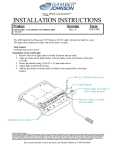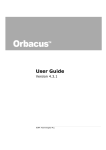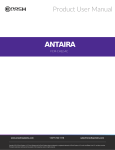Download CARDAMOM SCOM rev09
Transcript
UNCLASSIFIED SOFTWARE CENTER OPERATOR MANUAL for CARDAMOM CARDAMOM CONTRACT N° 02-067 Prepared by: THALES 45, rue de Villiers 92526 Neuilly-Sur-Seine CEDEX FRANCE SELEX Sistemi Integrati S.p.A. Via Tiburtina, Km 12.400 00131 ROMA ITALY CARDAMOM 61 486 532 AA R216-03-1033SCOM CDM UNCLASSIFIED 23/06/2008 Date CTD 593 Rev 11 Page CARDAMOM_General_Template_REV08 THIS DOCUMENT IS PART OF CARDAMOM ® WHICH IS JOINTLY DEVELOPED BY THALES AND SELEX SISTEMI INTEGRATI S.P.A.. ALL RIGHTS RESERVED. COPYRIGHT © THALES AND SELEX SISTEMI INTEGRATI S.P.A. 2004-2008. ALL RIGHTS RESERVED. 1 of 70 UNCLASSIFIED CARDAMOM DOCUMENT TITLE: SOFTWARE CENTER OPERATOR MANUAL DOCUMENT CONTENT & PURPOSE: The purpose of this document is to provide installation procedures for CARDAMOM and associated tools. INTERNAL APPROVALS REVISION: 11 Signature Date WRITTEN BY: 23/06/2008 F. MARCHIGIANI and J. ENOCH CHECKED BY: Quality Assurance: C. WYLOMANSKI APPROVED BY: Technical Architects: F. MORCIANO and H. SOUAMI EXTERNAL APPROVALS CARDAMOM 61 486 532 AA R216-03-1033SCOM CDM UNCLASSIFIED 23/06/2008 Date CTD 593 Rev 11 Page THIS DOCUMENT IS PART OF CARDAMOM ® WHICH IS JOINTLY DEVELOPED BY THALES AND SELEX SISTEMI INTEGRATI S.P.A.. ALL RIGHTS RESERVED. COPYRIGHT © THALES AND SELEX SISTEMI INTEGRATI S.P.A. 2004-2008. ALL RIGHTS RESERVED. 2 of 70 UNCLASSIFIED CHANGES Person in Charge of Change Request Reference J.ENOCH - Updated tools installation. M. RIZZUTO PCR-0040 06/07/2004 Updated package names. T.HUYNH ECR-0025 04 02/08/2004 Merged CDO note ref. CDO-040729TEC-2-040 with Rev03. Added constraint on the programmer’s environment. Updated versions of tools. T.HUYNH ECR-0014 05 18/01/05 Updated with the applicable modifications of PCR-0073 (issued on SCOM rev. 03). M. RIZZUTO PCR-0073 Rev. Date Description 01 06/02/2004 First version 02 29/06/2004 03 CDO-050114PRS-1-137. Updated with the corrections requested by CDO-050114-PRS-1-137. 06 03/02/2005 Add Open Fusion Installation procedure JacORB 2.1.3 Add Open Fusion TAO 1.4.1 Installation procedure R.PANELLA ECR-0083 S.MCQUEEN ECR-0068 A.ROUSSEL PCR-0216 P.PAPA ECR-0076 Remove OpenORB Time and Event services installation procedures 08/02/2005 Added R 1.9.0 Installation procedure (statistical tool) 17/02/2005 Added cppunit procedure. 1.10.2 Installation F.MORCIANO PCR-0219 21/02/2005 Added doxygen procedure. 1.4.1 Installation F.MARCHIGIANI PCR-0241 F.MORCIANO PCR-0219 Fixed cppunit installation procedure. ECR-0076 Fixed R installation procedure. 22/02/2005 Removed Jacorb procedure. 2.0p2 Installation Update “needed-tools” output 07 18/04/2005 Update the installation procedure for Xerces c++ CARDAMOM 61 486 532 AA R216-03-1033SCOM CDM UNCLASSIFIED R.PANELLA ECR-0083 A.ROUSSEL PCR-0216 F. MOTTE PCR-0339 23/06/2008 Date CTD 593 Rev 11 Page THIS DOCUMENT IS PART OF CARDAMOM ® WHICH IS JOINTLY DEVELOPED BY THALES AND SELEX SISTEMI INTEGRATI S.P.A.. ALL RIGHTS RESERVED. COPYRIGHT © THALES AND SELEX SISTEMI INTEGRATI S.P.A. 2004-2008. ALL RIGHTS RESERVED. 3 of 70 UNCLASSIFIED Rev. Date 29/04/2005 Description Updated the Version of TAO to use Person in Charge of Change Request Reference M.SAHEB PCR-0316 Clarify the way to install OpenFusion JacOrb 2.1.3 PCR-0326 Re-number the list of tools to install according to their installation order. The ordered list is given before the description of the tools and not at the end. PCR-0355 Remove the requirement to perform “startCdmw.sh configure” before “startCdmw.sh needed-tools” 15/06/2005 Change of company name 28/06/2005 Update SCOM according to PCR-0390 H.P. HENQUEZ ECR-0140 J. ENOCH PCR-0390 Update appendix C 08 PCR-0421 04/07/2005 Updated with the corrections requested by CDO-050701-PRS-1-231. J. ENOCH CDO-050701PRS-1-231 25/07/2005 Updated appendix E according to new needed-tools output B. HERGOTT PCR-0420 19/08/2005 Update SCOM according to PCR-0474 J. ENOCH PCR-0474 26/08/05 Update SCOM according to ECR-0180 related to Splice DDS 1.3 M.SAHEB ECR-0180 15/09/05 Update after peer review B. HERGOTT CDO-050912PRS-1-297 PCR-0498 09 03/10/05 CLASSPATH Problem F. MOTTE PCR-0497 Management of different CARDAMOM version PCR-0465 New directory into the c++ include directory PCR-0526 PCR-0576 Correction after the official qualification of CARDAMOM V2.1 CARDAMOM 61 486 532 AA R216-03-1033SCOM CDM UNCLASSIFIED 23/06/2008 Date CTD 593 Rev 11 Page THIS DOCUMENT IS PART OF CARDAMOM ® WHICH IS JOINTLY DEVELOPED BY THALES AND SELEX SISTEMI INTEGRATI S.P.A.. ALL RIGHTS RESERVED. COPYRIGHT © THALES AND SELEX SISTEMI INTEGRATI S.P.A. 2004-2008. ALL RIGHTS RESERVED. 4 of 70 UNCLASSIFIED Rev. Date Description 30/10/05 Change the required minimum computer hardware reference to be coherent with SSS document 22/12/05 23/02/06 Change OpenCCM version in 0.4p7 Perform the staticdeps during the configuration and consider all the CSCIs under the same directory 10/04/06 SCOM Remarks from ATM staff during CARDAMOM installation 11/05/06 Modifications for V3.0 : Person in Charge of Change Request Reference D BECU PCR-0464 J. ENOCH PCR-0165 F. MOTTE ECR-0240 L. BONENFANT PCR-0736 B.HERGOTT ECR-0279 A.ROUSSEL ECR-0300 H. SOUAMI PCR-0835 L. BONENFANT PCR 0894 M.RIZZUTO ECR-0328 F.MARCHIGIANI PCR-0806 new JDK 1.5, new Jacorb 2.1.3.3, new OpenCCM0.4p8, new TAO 30/06/06 Update TAO release number 05/10/06 Add ‘.’ to Installation 10/10/2006 PATH during OpenCCM ant : place of /usr/bin jacorb : - precision of default installation - path of build.xml OpenOrb : precision of commands javacc : - precision of script kind - remove install directory xalan : - precision of commands - installation order OpenCCM : PATH modification Xerces C : precision of commands 02/11/2006 Added configuration for automatic starting of PlatformDaemon on host reboot. 10/11/2006 Update JDK version to 1.5.0_08 Update JacORB version to 2.3 ECR-0326 14/11/2006 Added TAO151_0_060524p1 installation procedure 24/11/2006 Add NTP configuration F.ANNUNZIATA ECR-0376 14/12/2006 Updated SCOM with the corrections requested by the peer review F.MARCHIGIANI CDO-061124PRS-1-516 21/12/2006 Added binary installation procedure F.MARCHIGIANI PCR-0863 CARDAMOM 61 486 532 AA R216-03-1033SCOM CDM UNCLASSIFIED F.MARCHIGIANI ECR-0367 23/06/2008 Date CTD 593 Rev 11 Page THIS DOCUMENT IS PART OF CARDAMOM ® WHICH IS JOINTLY DEVELOPED BY THALES AND SELEX SISTEMI INTEGRATI S.P.A.. ALL RIGHTS RESERVED. COPYRIGHT © THALES AND SELEX SISTEMI INTEGRATI S.P.A. 2004-2008. ALL RIGHTS RESERVED. 5 of 70 UNCLASSIFIED Rev. Date 10 07/03/2007 Description Person in Charge of Change Request Reference Modifications for V3.1p02: F.MARCHIGIANI ECR-0296 A.BATCHELOR ECR-0437 Removed TAO141_2 installation procedure. 20/03/2007 JUnit and Emma installation 07/06/2007 Update Emma installation J. ENOCH PCR-1155 07/06/2007 Update JacORB installation (no more create jacorb.properties) J. ENOCH ECR-0454 06/07/2007 Build of TAO : compilation of IFR_Service added J. MARLINE ECR-0402 12/07/2007 Updated Xerces C++ version (2.7.0) and installation procedure. F. MORCIANO PCR-1222 28/09/2007 Updated description command F.MARCHIGIANI PCR-1293 of install-binary. PCR-1296 28/09/2007 Moved description of cdmw_config.sh generated shell script. F.MARCHIGIANI PCR-1294 01/10/2007 Updated description of cdmw_config.sh generated shell script. F.MARCHIGIANI PCR-1295 10/10/2007 Added description of new config files, generated during the Cardamom installation into the share directory. F.MARCHIGIANI ECR-0242 17/10/2007 Added CDMW procedure. F.MARCHIGIANI PCR-1265 29/10/2007 Update TAO compilation. J. ENOCH ECR-0453 30/11/2007 Updated with the corrections requested by CDO-071102-PRS-1-661. F.MARCHIGIANI CDO-071102PRS-1-661 patch installation application for DanCE CARDAMOM 61 486 532 AA R216-03-1033SCOM CDM UNCLASSIFIED 23/06/2008 Date CTD 593 Rev 11 Page THIS DOCUMENT IS PART OF CARDAMOM ® WHICH IS JOINTLY DEVELOPED BY THALES AND SELEX SISTEMI INTEGRATI S.P.A.. ALL RIGHTS RESERVED. COPYRIGHT © THALES AND SELEX SISTEMI INTEGRATI S.P.A. 2004-2008. ALL RIGHTS RESERVED. 6 of 70 UNCLASSIFIED Rev. Date 30/11/2007 Description Update Demo Directory description Person in Charge of Change Request Reference F.MARCHIGIANI ECR-0475 ECR-0477 ECR-0480 ECR-0453 PCR-1068 11 14/12/2007 Update cdmw_config description 18/12/2007 Update description of automatic start of CARDAMOM services. 22/01/2008 Removal of Xalan and Xerces-JAVA Ant problem with nohup F.MARCHIGIANI PCR-1549 F. DI MATTEO ECR-0579 F. DI MATTEO ECR-0536 F.MARCHIGIANI PCR-1643 01/02/2008 Alignment of CDMW compilation flag with TAO. F. MORCIANO PCR-1682 13/03/2008 Update for cdmw_libs output. F. MORCIANO PCR-1670 PCR-1671 14/04/2008 Update SCOM according to ECR-0089 F.MARCHIGIANI ECR-0089 23/06/2008 Updated with the corrections requested by CDO-080512-PRS-2-318. F.MARCHIGIANI CDO-080512PRS-2-318 CARDAMOM 61 486 532 AA R216-03-1033SCOM CDM UNCLASSIFIED 23/06/2008 Date CTD 593 Rev 11 Page THIS DOCUMENT IS PART OF CARDAMOM ® WHICH IS JOINTLY DEVELOPED BY THALES AND SELEX SISTEMI INTEGRATI S.P.A.. ALL RIGHTS RESERVED. COPYRIGHT © THALES AND SELEX SISTEMI INTEGRATI S.P.A. 2004-2008. ALL RIGHTS RESERVED. 7 of 70 UNCLASSIFIED LIST OF ABBREVIATIONS Refer to CARDAMOM Glossary document (ref [4]). CARDAMOM 61 486 532 AA R216-03-1033SCOM CDM UNCLASSIFIED 23/06/2008 Date CTD 593 Rev 11 Page THIS DOCUMENT IS PART OF CARDAMOM ® WHICH IS JOINTLY DEVELOPED BY THALES AND SELEX SISTEMI INTEGRATI S.P.A.. ALL RIGHTS RESERVED. COPYRIGHT © THALES AND SELEX SISTEMI INTEGRATI S.P.A. 2004-2008. ALL RIGHTS RESERVED. 8 of 70 UNCLASSIFIED TABLE OF CONTENTS 1. SCOPE ......................................................................................................................... 13 1.1 IDENTIFICATION ...................................................................................................................................13 1.2 PRODUCT OVERVIEW ..........................................................................................................................13 1.3 DOCUMENT OVERVIEW .......................................................................................................................14 2. REFERENCED DOCUMENTS ..................................................................................... 15 2.1 CONTRACTUAL DOCUMENTS ............................................................................................................15 2.2 CDO - CARDAMOM DOCUMENTS.......................................................................................................15 2.3 CSCI DOCUMENTS ...............................................................................................................................16 2.4 OTHER DOCUMENTS ...........................................................................................................................16 3. SOFTWARE OPERATION SUMMARY........................................................................ 17 3.1 SOFTWARE APPLICATION ..................................................................................................................17 3.2 SOFTWARE INVENTORY......................................................................................................................17 3.2.1 CARDAMOM Installation Directory..................................................................................................17 3.2.2 Demo Directory ................................................................................................................................18 3.3 SOFTWARE ENVIRONMENT ................................................................................................................18 3.3.1 Required Environment .....................................................................................................................18 3.3.1.1 Hardware ..................................................................................................................................18 3.3.1.2 Software....................................................................................................................................19 3.3.2 ORB Configuration...........................................................................................................................19 3.3.2.1 ORBacus Configuration ............................................................................................................19 3.3.2.2 ORBacus Java configuration ....................................................................................................19 3.3.2.3 TAO configuration.....................................................................................................................19 3.3.3 Operating System Configuration......................................................................................................19 3.3.3.1 Linux Configuration...................................................................................................................19 3.3.3.2 NTP configuration .....................................................................................................................20 3.4 SOFTWARE ORGANIZATION AND OVERVIEW OF OPERATION.....................................................24 3.4.1 Package Overview ...........................................................................................................................24 3.4.2 Installation Overview........................................................................................................................25 3.5 CONTINGENCIES AND ALTERNATE STATES AND MODES OF OPERATION ...............................25 3.6 SECURITY, PRIVACY AND INTELLECTUAL PROPERTY PROTECTION .........................................25 3.7 ASSISTANCE AND PROBLEM REPORTING.......................................................................................25 CARDAMOM 61 486 532 AA R216-03-1033SCOM CDM UNCLASSIFIED 23/06/2008 Date CTD 593 Rev 11 Page THIS DOCUMENT IS PART OF CARDAMOM ® WHICH IS JOINTLY DEVELOPED BY THALES AND SELEX SISTEMI INTEGRATI S.P.A.. ALL RIGHTS RESERVED. COPYRIGHT © THALES AND SELEX SISTEMI INTEGRATI S.P.A. 2004-2008. ALL RIGHTS RESERVED. 9 of 70 UNCLASSIFIED 4. INSTALLATION AND SETUP ...................................................................................... 26 4.1 CD DESCRIPTION .................................................................................................................................27 4.1.1 Source CD........................................................................................................................................27 4.2 INSTALLATION PROCEDURE..............................................................................................................28 4.2.1 Patches ............................................................................................................................................28 4.2.1.1 patching tools............................................................................................................................28 4.2.1.1.1 ORBacus C++.......................................................................................................................29 4.2.1.1.2 ORBacus Java......................................................................................................................29 4.2.1.2 patching cardamom ..................................................................................................................29 4.2.2 Configuration....................................................................................................................................30 4.2.3 Compilation ......................................................................................................................................31 4.2.4 Testing .............................................................................................................................................31 4.2.5 Installation ........................................................................................................................................32 4.2.5.1 Installation of binary delivery ....................................................................................................32 4.2.5.2 environment variables setting...................................................................................................35 4.3 CLEANUP ...............................................................................................................................................43 4.4 MANAGEMENT OF DIFFERENT VERSION OF CARDAMOM ............................................................44 4.4.1 Configuration listing .........................................................................................................................44 4.4.2 Re-use of old configuration ..............................................................................................................45 5. DESCRIPTION OF RUNS ............................................................................................ 46 6. APPENDIX A: TOOLS INSTALLATION ARCHITECTURE ......................................... 47 7. APPENDIX B: INSTALLATION OF THE TOOLS ON LINUX PC ................................ 48 7.1 GCC 3.4.4 INSTALLATION....................................................................................................................49 7.2 JDK INSTALLATION..............................................................................................................................49 7.3 ANT INSTALLATION .............................................................................................................................49 7.4 OPENFUSION TAO INSTALLATION ....................................................................................................50 7.5 OPENFUSION JACORB INSTALLATION.............................................................................................51 7.6 OPENORB INSTALLATION...................................................................................................................52 7.7 JAVACC INSTALLATION ......................................................................................................................52 7.8 OPENCCM INSTALLATION ..................................................................................................................53 7.9 XERCES C++ INSTALLATION ..............................................................................................................54 7.10 SAXON INSTALLATION ........................................................................................................................54 CARDAMOM 61 486 532 AA R216-03-1033SCOM CDM UNCLASSIFIED 23/06/2008 Date CTD 593 Rev 11 Page THIS DOCUMENT IS PART OF CARDAMOM ® WHICH IS JOINTLY DEVELOPED BY THALES AND SELEX SISTEMI INTEGRATI S.P.A.. ALL RIGHTS RESERVED. COPYRIGHT © THALES AND SELEX SISTEMI INTEGRATI S.P.A. 2004-2008. ALL RIGHTS RESERVED. 10 of 70 UNCLASSIFIED 7.11 R INSTALLATION ..................................................................................................................................54 7.12 SPLICE-DDS V1.3 ..................................................................................................................................55 7.13 CPPUNIT INSTALLATION .....................................................................................................................55 7.14 JUNIT INSTALLATION ..........................................................................................................................56 7.15 DOXYGEN INSTALLATION...................................................................................................................56 7.16 JAVA ORBACUS 4.1.0 INSTALLATION...............................................................................................56 7.17 ORBACUS 4.1.0 INSTALLATION..........................................................................................................57 7.18 VALGRIND INSTALLATION ..................................................................................................................58 7.19 EMMA INSTALLATION..........................................................................................................................58 8. APPENDIX C: CONFIGURE EXAMPLE ...................................................................... 60 9. APPENDIX D: TYPICAL REPORT OF THE RUNTEST............................................... 64 10. APPENDIX E: NEEDED-TOOLS TARGET EXAMPLE................................................ 66 11. APPENDIX F: CHECK-HOST-RESOURCES TARGET EXAMPLE............................. 69 12. APPENDIX G: GETTING STARTED............................................................................ 70 CARDAMOM 61 486 532 AA R216-03-1033SCOM CDM UNCLASSIFIED 23/06/2008 Date CTD 593 Rev 11 Page THIS DOCUMENT IS PART OF CARDAMOM ® WHICH IS JOINTLY DEVELOPED BY THALES AND SELEX SISTEMI INTEGRATI S.P.A.. ALL RIGHTS RESERVED. COPYRIGHT © THALES AND SELEX SISTEMI INTEGRATI S.P.A. 2004-2008. ALL RIGHTS RESERVED. 11 of 70 UNCLASSIFIED LIST OF FIGURES Figure 4-1 cdmw_config.sh options.........................................................................................................................35 Figure 4-2 cdmw_config.sh usage example ............................................................................................................38 Figure 4-3 generated include files example.............................................................................................................43 LIST OF TABLES Table 7-1 tools installation order .............................................................................................................................48 CARDAMOM 61 486 532 AA R216-03-1033SCOM CDM UNCLASSIFIED 23/06/2008 Date CTD 593 Rev 11 Page THIS DOCUMENT IS PART OF CARDAMOM ® WHICH IS JOINTLY DEVELOPED BY THALES AND SELEX SISTEMI INTEGRATI S.P.A.. ALL RIGHTS RESERVED. COPYRIGHT © THALES AND SELEX SISTEMI INTEGRATI S.P.A. 2004-2008. ALL RIGHTS RESERVED. 12 of 70 UNCLASSIFIED 1. SCOPE 1.1 IDENTIFICATION • • • • • • • • • • Document Name Document Short Name CSCI Short Name CDRL Number THALES Number SELEX Sistemi Integrati Number CTD Revision Revision Date File Name : SOFTWARE CENTER OPERATOR MANUAL : SCOM : CDM : N/A : 61 486 532 AA : R216-03-1033SCOM : 593 : 11 : 23/06/2008 : CARDAMOM SCOM Rev11.doc This Document is applicable to the CARDAMOM Product. CARDAMOM is free software; you can redistribute it and/or modify it under the terms of the GNU Library General Public License as published by the Free Software Foundation; either version 2 of the License, or (at your option) any later version. CARDAMOM is distributed in the hope that it will be useful, but WITHOUT ANY WARRANTY; without even the implied warranty of MERCHANTABILITY or FITNESS FOR A PARTICULAR PURPOSE. See the GNU Library General Public License for more details. You should have received a copy of the GNU Library General Public License along with CARDAMOM; see the file COPYING. If not, write to the Free Software Foundation, Inc., 675 Mass Ave, Cambridge, MA 02139, USA. 1.2 PRODUCT OVERVIEW CARDAMOM is a middleware platform enabling component based software architecture for the implementation of safety and mission critical systems, such as those for air traffic control and combat management systems. CARDAMOM provides a framework for the integration of both Business Components of the functional architecture and Technical Components of non-functional architecture. Components are either proprietary components or COTS (Commercial Off The Shelf) components. To provide a standard Plug and Play of a large set of components, CARDAMOM is based on the main interoperability standards, defined by the Object Management Group (OMG) organisation: • At business level CARDAMOM uses UML (OMG standard) and XML (W3C standard), • As separation layer CARDAMOM uses CCM OMG standard in order to isolate the business logic from the technical services, • At technical level CARDAMOM uses CORBA OMG standard. For a more complete overview of CARDAMOM refer to the Product Overview Document (ref. [5]). CARDAMOM 61 486 532 AA R216-03-1033SCOM CDM UNCLASSIFIED 23/06/2008 Date CTD 593 Rev 11 Page THIS DOCUMENT IS PART OF CARDAMOM ® WHICH IS JOINTLY DEVELOPED BY THALES AND SELEX SISTEMI INTEGRATI S.P.A.. ALL RIGHTS RESERVED. COPYRIGHT © THALES AND SELEX SISTEMI INTEGRATI S.P.A. 2004-2008. ALL RIGHTS RESERVED. 13 of 70 UNCLASSIFIED 1.3 DOCUMENT OVERVIEW This document contains the description of the CARDAMOM, and the related tools, installation procedure. • Chapter 1 provides an overview of the CARDAMOM product and the purpose of this document. • Chapter 2 lists all the documents referenced in this document. • Chapter 3 defines CARDAMOM concepts and describes services available in CARDAMOM, its installation directory and its required environment. • Chapter 4 describes in details the installation and set up procedure. • Chapter 5 describes how to develop an application using CARDAMOM. • Chapter 6 propose a specific architecture for the tools installation • Chapter 7 describes the installation procedures for tools on Linux • Chapter 8 and Chapter 9 present typical traces for the CARDAMOM configuration and test. • Chapter 10 and Chapter 11 present typical trace for some CARDAMOM Build system utility commands. • Chapter 12 is a “Getting Started with CARDAMOM” CARDAMOM 61 486 532 AA R216-03-1033SCOM CDM UNCLASSIFIED 23/06/2008 Date CTD 593 Rev 11 Page THIS DOCUMENT IS PART OF CARDAMOM ® WHICH IS JOINTLY DEVELOPED BY THALES AND SELEX SISTEMI INTEGRATI S.P.A.. ALL RIGHTS RESERVED. COPYRIGHT © THALES AND SELEX SISTEMI INTEGRATI S.P.A. 2004-2008. ALL RIGHTS RESERVED. 14 of 70 UNCLASSIFIED 2. REFERENCED DOCUMENTS 2.1 CONTRACTUAL DOCUMENTS Name of the document Acronym Reference number [1] CARDAMOM Collaboration Agreement N.A. Contract 02-067, 19/05/2003 [2] CARDAMOM Statement Of Work for a THALES/AMS Common Software Platform Project SOW 26/05/2003 2.2 CDO - CARDAMOM DOCUMENTS Name of the document Acronym Reference number PIDI-CI: 61 486 532 AA / E295-07-00014PDC-001 [3] CARDAMOM Product Item and Documentation Index PIDI [4] CARDAMOM Glossary GLO PIDI-DOC: 61 486 532 AA / E295-07-00015PDD - 021 PIDI-Tools: 61 486 532 AA / E295-07-00016PDT - 190 61 486 532 AA -E295-06-0003GLO - 447 PROV 61 486 532 AA - E295-06-00005PROV - 502 [6] CARDAMOM Version Description Document VDD 61 486 532 AA - R216-03-1034SVDD - 498 [7] CARDAMOM Software User Manual SUM 61 486 532 AA - R216-03-1031SUM - 108 [8] CARDAMOM Software Configuration Management Plan SCMP 61 486 532 AA - R216-02-0916SCMP - 396 [9] CARDAMOM Build Software User Manual BMG SUM 61 486 533 AAA - E216BMG0-01SUM - 108 [10] CARDAMOM System Segment Specification SSS 61 486 532 AA – E295-02-00006SSS - 305 [5] CARDAMOM Product Overview [11] CARDAMOM Qualification Test Plan / Description / Report QTPDR CARDAMOM 61 486 532 AA R216-03-1033SCOM CDM UNCLASSIFIED 61 486 532 AA - E295-02-00013QTPDR - 206 23/06/2008 Date CTD 593 Rev 11 Page THIS DOCUMENT IS PART OF CARDAMOM ® WHICH IS JOINTLY DEVELOPED BY THALES AND SELEX SISTEMI INTEGRATI S.P.A.. ALL RIGHTS RESERVED. COPYRIGHT © THALES AND SELEX SISTEMI INTEGRATI S.P.A. 2004-2008. ALL RIGHTS RESERVED. 15 of 70 UNCLASSIFIED The exact issue of the documentation is given in the CARDAMOM PIDI (ref [3]). 2.3 CSCI DOCUMENTS Not Relevant. 2.4 OTHER DOCUMENTS Name of the document Acronym [12] ORBacus for C++ and Java, version 4.0.4 CARDAMOM 61 486 532 AA R216-03-1033SCOM CDM UNCLASSIFIED Reference number http://www.omg.org/technology/corba/corbadow nloads.htm 23/06/2008 Date CTD 593 Rev 11 Page THIS DOCUMENT IS PART OF CARDAMOM ® WHICH IS JOINTLY DEVELOPED BY THALES AND SELEX SISTEMI INTEGRATI S.P.A.. ALL RIGHTS RESERVED. COPYRIGHT © THALES AND SELEX SISTEMI INTEGRATI S.P.A. 2004-2008. ALL RIGHTS RESERVED. 16 of 70 UNCLASSIFIED 3. SOFTWARE OPERATION SUMMARY 3.1 SOFTWARE APPLICATION For an overview of CARDAMOM refer to the Product Overview Document (ref. [5]) and to the chapter 3 of the Software User Manual (ref [7]) for a more complete overview. 3.2 SOFTWARE INVENTORY 3.2.1 CARDAMOM INSTALLATION DIRECTORY On the left, there is an example of snapshot of the CARDAMOM installation directory contents: CDMW-INSTALLATION |-- bin |-- demos | |-- demo | | |-- c++ | | | |-- data | | | |-- idl | | | |-- include | | | |-- run | | | |-- src | | | `-- xml | | `-- java | | |-- data | | |-- idl | | |-- run | | |-- src | | `-- xml | |-- demo_ccm | |-- demo_ccm_ft ........... with: • bin: executables, scripts and Jar files • demos: demonstration C++, and Java applications • include: include with a subdirectory: • c++ for C++ .hpp files. In this directory are all the CSCI directory plus a specific directory named with the name of the ORB used. This directory contains all the stub and skel generated by the CARDAMOM idl files. • idl: IDL files • lib: libraries with two subdirectories: | |-- demo_philosophers | `-- philosophers_idls |-- idl |-- include | `-- c++ | |-- CCMContainer | | |-- ccmcif | | |-- ccmcommon | | `-- idllib | | `-- TAOOpenFusion-1.5.1 | |-- CCMDeployment | |-- ConfAndPlug ........... • c++ for C++ libraries • java for Java libraries • share: directory where to place not included in the directories mentioned above (such as XML DTD files, Java and C++ templates used by the code generator, ORB configuration files) | |-- SystemMngt | |-- TAOOpenFusion | |-- Time | |-- TraceAndPerf | `-- XMLServer |-- lib | |-- c++ | `-- java `-- share CARDAMOM 61 486 532 AA R216-03-1033SCOM CDM UNCLASSIFIED 23/06/2008 Date CTD 593 Rev 11 Page THIS DOCUMENT IS PART OF CARDAMOM ® WHICH IS JOINTLY DEVELOPED BY THALES AND SELEX SISTEMI INTEGRATI S.P.A.. ALL RIGHTS RESERVED. COPYRIGHT © THALES AND SELEX SISTEMI INTEGRATI S.P.A. 2004-2008. ALL RIGHTS RESERVED. 17 of 70 UNCLASSIFIED 3.2.2 DEMO DIRECTORY Several demonstration applications are provided with the CARDAMOM CD: • a C++ demo • a Java demo • a Fault Tolerant (FT) demo • demo_crash, a demo to test different cases of crash (C++) • demo_perf, that provides an example of performance measurement in a basic Cklient Server CARDAMOM application • federated_controlled_executor and federated_controlled_executor_observer, that provides different examples of the use of federated clocks • demo_state_transfer, that provides an example of use of the state transfer library for Fault Tolerance (C++) • demo_state_transfer_no_memory_leak, that provides an example of memory leak problem in the backup, following state transfer between the primary server and its backups (C++) • several CCM demos: o demo_ccm, that provides a basic example of the use of the CARDAMOM CCM (for C++ and Java) o demo_philosophers, that provides a CCM solution to the famous "Philosophers' problem" (for C++, Java and both C++ and Java) o demo_ccm_ft, a CCM demo coupled with Fault Tolerance in C++ o philosphers_idls, a CCM demo that provides an example of CARDAMOM IDL 3 to IDL 2 generation (for C++, Java and both C++ and Java) o demos of the CCM Deployment with DAnCE: - demo_dance1, that provides a basic example (for C++, Java and both C++ and Java) - demo_dance2, that provides an example with several nodes (C++) - demo_dance_ft, that provides an example with Fault Tolerance (C++) - demo_dance_lb, that provides an example with Load Balancing (C++) Installed demonstrations depend on the CARDAMOM package(s) selected during “configure” step explained in section 4.2.2. To run these demos, go in the appropriate directory and follow the instructions contained in the README file. 3.3 SOFTWARE ENVIRONMENT 3.3.1 REQUIRED ENVIRONMENT 3.3.1.1 HARDWARE The recommended hardware platform is the one described in the SSS ([10]) in the requirement REQ-SSS-CNS0100 (§3.10 Computer Resource Requirements). The hardware platform used to compile, install and qualify the CARDAMOM product is the one described in the QTPDR document ([11] - §3.1 Description of test sites). CARDAMOM 61 486 532 AA R216-03-1033SCOM CDM UNCLASSIFIED 23/06/2008 Date CTD 593 Rev 11 Page THIS DOCUMENT IS PART OF CARDAMOM ® WHICH IS JOINTLY DEVELOPED BY THALES AND SELEX SISTEMI INTEGRATI S.P.A.. ALL RIGHTS RESERVED. COPYRIGHT © THALES AND SELEX SISTEMI INTEGRATI S.P.A. 2004-2008. ALL RIGHTS RESERVED. 18 of 70 UNCLASSIFIED 3.3.1.2 SOFTWARE Refer to PIDI ([3]). Note that while CARDAMOM provides a lot of services with many languages and ORB, the user is not intended to install all tools identified in the PIDI. To know exactly what software shall be installed, please use the command: startCdmw.sh needed-tools as explained in section 4.2.2. 3.3.2 ORB CONFIGURATION 3.3.2.1 ORBACUS CONFIGURATION No specific configuration is needed since ORBacus is configured by CARDAMOM Run-time through XML Deployment File. Note that, for a proper operation, a patch has to be performed. Refer to section 4.2.1 for a description of this patch. For detailed information about ORBacus configuration, refer to [12]. Note that, for a proper operation, a patch has to be performed. Refer to section 4.2.1 for a description of this patch. 3.3.2.2 ORBACUS JAVA CONFIGURATION No specific configuration is needed since ORBacus Java is configured by CARDAMOM Run-time through XML Deployment File. Note that, for a proper operation, a patch has to be performed. Refer to section 4.2.1 for a description of this patch. For detailed information about ORBacus Java configuration, refer to [12]. WARNING: ORBacus Java has to be used with boot classpath (option –Xbootclasspath/p: ). See ORBacus Java install note for reasons. Thus, the Java parts of CARDAMOM are build with this option, and must be started with this option (this is already done into CARDAMOM launching scripts). The user Java applications must also use this option for compilation and run. But, when a user application uses a ClassLoader, some problems may occur at runtime. In this case, the user Jar should not be set into boot classpath, but into normal classpath. Note that, for a proper operation, a patch has to be performed. Refer to section 4.2.1 for a description of this patch. 3.3.2.3 TAO CONFIGURATION Note that, for a proper operation, a patch has to be performed. Refer to section 4.2.1 for a description of this patch. 3.3.3 OPERATING SYSTEM CONFIGURATION 3.3.3.1 LINUX CONFIGURATION Please refer to PIDI document [3] for the exact Linux release required. Check the /etc/hosts file; it must not contain the name of the host for the 127.0.0.1 address (localhost is ok). In order to enable multicast on hosts, it might be needed to issue the following command: /sbin/ip route add 224.0.0.0/4 dev eth0 CARDAMOM 61 486 532 AA R216-03-1033SCOM CDM UNCLASSIFIED 23/06/2008 Date CTD 593 Rev 11 Page THIS DOCUMENT IS PART OF CARDAMOM ® WHICH IS JOINTLY DEVELOPED BY THALES AND SELEX SISTEMI INTEGRATI S.P.A.. ALL RIGHTS RESERVED. COPYRIGHT © THALES AND SELEX SISTEMI INTEGRATI S.P.A. 2004-2008. ALL RIGHTS RESERVED. 19 of 70 UNCLASSIFIED (It is strongly advised to put it into the file /etc/rc.d/rc.local) No other specific configuration operation has to be performed. WARNING: The firewall of the OS must allow the multicast. In order to automatically start the CARDAMOM services, their starting scripts can be put in file /etc/rc.d/rc.local as well. For PlatformDaemon, ftmanager and supervision, the following entries can be added (this allows to fully exploit the host reboot commands): . <set_env_tools_script> CDMW_INSTALL=<CDMW-INSTALLATION-PATH> export LD_LIBRARY_PATH=$CDMW_INSTALL/lib/c++:$LD_LIBRARY_PATH export PATH=$CDMW_INSTALL/bin:$PATH $CDMW_INSTALL/bin/cdmw_platform_kill_all_pids.sh /tmp/CdmwDaemon_<port> cd $CDMW_INSTALL/share cdmw_host_start.sh The Process cdmw_host_start.sh start the CARDAMOM services Moreover, the following entries can be added in /root/.bashrc: . <set_env_tools_script> CDMW_INSTALL=<CDMW-INSTALLATION-PATH> export LD_LIBRARY_PATH=$CDMW_INSTALL/lib/c++:$LD_LIBRARY_PATH export PATH=$CDMW_INSTALL/bin:$PATH where: <set_env_tools_script> is a custom script which sets the environment for the needed tools <CDMW-INSTALLATION-PATH> is the installation directory of CARDAMOM 3.3.3.2 NTP CONFIGURATION For each host : Check that the file /etc/ntp.conf contains correct information related to NTP configuration. In order to synchronize the system at boot time: • Server side: edit the file /etc/ntp.conf as in the following example (assuming an ntp server address 10.0.0.138): o ntp.conf # Permit all access over the loopback interface. This could # be tightened as well, but to do so would effect some of # the administrative functions. restrict 127.0.0.1 # # # # # -- CLIENT NETWORK ------Permit systems on this network to synchronize with this time service. Do not permit those systems to modify the configuration of this service. Also, do not use those systems as peers for synchronization. CARDAMOM 61 486 532 AA R216-03-1033SCOM CDM UNCLASSIFIED 23/06/2008 Date CTD 593 Rev 11 Page THIS DOCUMENT IS PART OF CARDAMOM ® WHICH IS JOINTLY DEVELOPED BY THALES AND SELEX SISTEMI INTEGRATI S.P.A.. ALL RIGHTS RESERVED. COPYRIGHT © THALES AND SELEX SISTEMI INTEGRATI S.P.A. 2004-2008. ALL RIGHTS RESERVED. 20 of 70 UNCLASSIFIED # restrict 192.168.1.0 mask 255.255.255.0 notrust nomodify notrap # # # # --- OUR TIMESERVERS ----or remove the default restrict line Permit time synchronization with our time source, but do not permit the source to query or modify the service on this system. # restrict mytrustedtimeserverip mask 255.255.255.255 nomodify notrap # noquery # server mytrustedtimeserverip restrict 10.0.0.138 # # # # mask 255.255.0.0 nomodify notrap noquery --- NTP MULTICASTCLIENT --multicastclient # listen on default 224.0.1.1 restrict 224.0.1.1 mask 255.255.255.255 notrust nomodify notrap restrict 192.168.1.0 mask 255.255.255.0 notrust nomodify notrap # --- GENERAL CONFIGURATION --# # Undisciplined Local Clock. This is a fake driver intended for backup # and when no outside source of synchronized time is available. The # default stratum is usually 3, but in this case we elect to use stratum # 0. Since the server line does not have the prefer keyword, this driver # is never used for synchronization, unless no other other # synchronization source is available. In case the local host is # controlled by some external source, such as an external oscillator or # another protocol, the prefer keyword would cause the local host to # disregard all other synchronization sources, unless the kernel # modifications are in use and declare an unsynchronized condition. # server 127.127.1.0 # local clock fudge 127.127.1.0 stratum 10 # # Drift file. Put this in a directory which the daemon can write to. # No symbolic links allowed, either, since the daemon updates the file # by creating a temporary in the same directory and then rename()'ing # it to the file. # driftfile /var/lib/ntp/drift broadcastdelay 0.008 # # Authentication delay. If you use, or plan to use someday, the # authentication facility you should make the programs in the auth_stuff # directory and figure out what this number should be on your machine. # CARDAMOM 61 486 532 AA R216-03-1033SCOM CDM UNCLASSIFIED 23/06/2008 Date CTD 593 Rev 11 Page THIS DOCUMENT IS PART OF CARDAMOM ® WHICH IS JOINTLY DEVELOPED BY THALES AND SELEX SISTEMI INTEGRATI S.P.A.. ALL RIGHTS RESERVED. COPYRIGHT © THALES AND SELEX SISTEMI INTEGRATI S.P.A. 2004-2008. ALL RIGHTS RESERVED. 21 of 70 UNCLASSIFIED authenticate yes # # Keys file. If you want to diddle your server at run time, make a # keys file (mode 600 for sure) and define the key number to be # used for making requests. # # PLEASE DO NOT USE THE DEFAULT VALUES HERE. Pick your own, or remote # systems might be able to reset your clock at will. Note also that # ntpd is started with a -A flag, disabling authentication, that # will have to be removed as well. # keys /etc/ntp/keys • Client side: edit the file /etc/ntp/step-tickers adding a list of your time server(s) hostname(s), (time_server_name_IP_address or hostname) (according with information contained in ntp.conf) as in the following example: o /etc/ntp.conf # Prohibit general access to this service. restrict default ignore restrict 10.0.0.138 mask 255.255.255.255 nomodify notrap noquery # Permit all access over the loopback interface. This could # be tightened as well, but to do so would effect some of # the administrative functions. restrict 127.0.0.1 # # # # # # -- CLIENT NETWORK ------Permit systems on this network to synchronize with this time service. Do not permit those systems to modify the configuration of this service. Also, do not use those systems as peers for synchronization. restrict 192.168.1.0 mask 255.255.255.0 notrust nomodify notrap # # # # --- OUR TIMESERVERS ----or remove the default restrict line Permit time synchronization with our time source, but do not permit the source to query or modify the service on this system. # restrict mytrustedtimeserverip mask 255.255.255.255 nomodify # notrap noquery # server mytrustedtimeserverip server 10.0.0.138 # --- NTP MULTICASTCLIENT --#multicastclient # listen on default 224.0.1.1 # restrict 224.0.1.1 mask 255.255.255.255 notrust nomodify notrap # restrict 192.168.1.0 mask 255.255.255.0 notrust nomodify notrap CARDAMOM 61 486 532 AA R216-03-1033SCOM CDM UNCLASSIFIED 23/06/2008 Date CTD 593 Rev 11 Page THIS DOCUMENT IS PART OF CARDAMOM ® WHICH IS JOINTLY DEVELOPED BY THALES AND SELEX SISTEMI INTEGRATI S.P.A.. ALL RIGHTS RESERVED. COPYRIGHT © THALES AND SELEX SISTEMI INTEGRATI S.P.A. 2004-2008. ALL RIGHTS RESERVED. 22 of 70 UNCLASSIFIED # --- GENERAL CONFIGURATION --# # Undisciplined Local Clock. This is a fake driver intended for backup # and when no outside source of synchronized time is available. The # default stratum is usually 3, but in this case we elect to use stratum # 0. Since the server line does not have the prefer keyword, this driver # is never used for synchronization, unless no other other # synchronization source is available. In case the local host is # controlled by some external source, such as an external oscillator or # another protocol, the prefer keyword would cause the local host to # disregard all other synchronization sources, unless the kernel # modifications are in use and declare an unsynchronized condition. # #server 127.127.1.0 # local clock #fudge 127.127.1.0 stratum 10 # # Drift file. Put this in a directory which the daemon can write to. # No symbolic links allowed, either, since the daemon updates the file # by creating a temporary in the same directory and then rename()'ing # it to the file. # driftfile /var/lib/ntp/drift broadcastdelay 0.008 # # Authentication delay. If you use, or plan to use someday, the # authentication facility you should make the programs in the auth_stuff # directory and figure out what this number should be on your machine. # authenticate yes # # Keys file. If you want to diddle your server at run time, make a # keys file (mode 600 for sure) and define the key number to be # used for making requests. # # PLEASE DO NOT USE THE DEFAULT VALUES HERE. Pick your own, or remote # systems might be able to reset your clock at will. Note also that # ntpd is started with a -A flag, disabling authentication, that # will have to be removed as well. # keys /etc/ntp/keys o /etc/ntp/step-tickers 10.0.0.138 In order to automatically start the ntp service at boot time, the following commands can be issued (as root user): CARDAMOM 61 486 532 AA R216-03-1033SCOM CDM UNCLASSIFIED 23/06/2008 Date CTD 593 Rev 11 Page THIS DOCUMENT IS PART OF CARDAMOM ® WHICH IS JOINTLY DEVELOPED BY THALES AND SELEX SISTEMI INTEGRATI S.P.A.. ALL RIGHTS RESERVED. COPYRIGHT © THALES AND SELEX SISTEMI INTEGRATI S.P.A. 2004-2008. ALL RIGHTS RESERVED. 23 of 70 UNCLASSIFIED chkconfig –level 2345 ntpd on chkconfig –list ntpd The command ntpq -p can be used to verify that the ntp daemon works correctly on the local machine: /usr/sbin/ntpq -p The command should print a table with one status line for each reference time source which has been configured for the NTP daemon on the specified host: remote refid st t when poll reach delay offset jitter ============================================================================== *10.0.0.138 LOCAL(0) 11 u 739 1024 377 1.632 -1.681 0.276 An asterisk * in the first column marks the reference time source which is currently preferred by the NTP daemon The column remote displays the IP address or the host name of the reference time source. The column reach shows if a reference time source could be reached at the last polling intervals, i.e. the reference time source was synchronized. The maximum value 377 means that the eight last queries were completed successfully. 3.4 SOFTWARE ORGANIZATION AND OVERVIEW OF OPERATION 3.4.1 PACKAGE OVERVIEW While CARDAMOM provides a full of services, it has been divided into packages allowing the user to select only its needed services. This selection is done at “configure” step explained in 4.2.2. Packages are defined as following: 1)CORE_FT Foundation,SystemMngt,TraceAndPerf,Repository,LifeCycle,ConfAndPlug,CodeGen,Event,FaultTolerance 2)DEFAULT Foundation,SystemMngt,TraceAndPerf,Repository,XMLServer,LifeCycle,ConfAndPlug,CodeGen,Event,CCMCon tainer,CCMDeployment,Time,LoadBalancing 3)DEFAULT_FT Foundation,SystemMngt,TraceAndPerf,Repository,XMLServer,LifeCycle,ConfAndPlug,CodeGen,Event,CCMCon tainer,CCMDeployment,Time,LoadBalancing,FaultTolerance Note that packages are not exclusive: the user is able to select several of them. At “configure” step, only available package on the current platform and with the current release of CARDAMOM are put forward to the user selection. For each package, several interfaces may be available: C++, Java. It depends on the platform where CARDAMOM is installed and the release of CARDAMOM. This interface language defines the language in which the user application will be developed. Note that all CARDAMOM executables are coded in C++. Each interface may be available on several ORBs and compiler. CARDAMOM 61 486 532 AA R216-03-1033SCOM CDM UNCLASSIFIED 23/06/2008 Date CTD 593 Rev 11 Page THIS DOCUMENT IS PART OF CARDAMOM ® WHICH IS JOINTLY DEVELOPED BY THALES AND SELEX SISTEMI INTEGRATI S.P.A.. ALL RIGHTS RESERVED. COPYRIGHT © THALES AND SELEX SISTEMI INTEGRATI S.P.A. 2004-2008. ALL RIGHTS RESERVED. 24 of 70 UNCLASSIFIED All these choices are done at “configure” step (ref. to section 4.2.2). For more information on what CARDAMOM functionality is supported by a specific platform, a specific compiler and a specific ORB, refer to VDD [6]. 3.4.2 INSTALLATION OVERVIEW All CARDAMOM source files are delivered with CARDAMOM. The user shall then “configure” CARDAMOM that is select one or several needed packages and needed interface languages (C++, Java): it determines what libraries and executables are to be compiled and installed. For a package, if the C++ and the Java interface are available, they are compiled. All tools installation paths are also specified at this step. Then the user shall compile CARDAMOM, check that all is OK in running automatic unit test and finally install CARDAMOM in an installation directory specified at “configure” step. Installation and configure step are well described in section 4. 3.5 CONTINGENCIES AND ALTERNATE STATES AND MODES OF OPERATION Not Applicable. 3.6 SECURITY, PRIVACY AND INTELLECTUAL PROPERTY PROTECTION Refer to Collaboration Agreement (ref.[1]). 3.7 ASSISTANCE AND PROBLEM REPORTING Refer to Software Configuration Management Plan ([8]). CARDAMOM 61 486 532 AA R216-03-1033SCOM CDM UNCLASSIFIED 23/06/2008 Date CTD 593 Rev 11 Page THIS DOCUMENT IS PART OF CARDAMOM ® WHICH IS JOINTLY DEVELOPED BY THALES AND SELEX SISTEMI INTEGRATI S.P.A.. ALL RIGHTS RESERVED. COPYRIGHT © THALES AND SELEX SISTEMI INTEGRATI S.P.A. 2004-2008. ALL RIGHTS RESERVED. 25 of 70 UNCLASSIFIED 4. INSTALLATION AND SETUP This section describes the procedure that has to be run for downloading, building and installing CARDAMOM Run-time. In “APPENDIX G: Getting started”, the CARDAMOM installation procedure is summed up with the main steps to configure, compile and install CARDAMOM. For the first installation and for a better comprehension, please read this section. CARDAMOM 61 486 532 AA R216-03-1033SCOM CDM UNCLASSIFIED 23/06/2008 Date CTD 593 Rev 11 Page THIS DOCUMENT IS PART OF CARDAMOM ® WHICH IS JOINTLY DEVELOPED BY THALES AND SELEX SISTEMI INTEGRATI S.P.A.. ALL RIGHTS RESERVED. COPYRIGHT © THALES AND SELEX SISTEMI INTEGRATI S.P.A. 2004-2008. ALL RIGHTS RESERVED. 26 of 70 UNCLASSIFIED 4.1 CD DESCRIPTION 1 4.1.1 CARDAMOM_VX_Y |--- Readme.txt |--- doc | |----- glo | |----- html | |----- pidi | |----- prov | |----- qtpdr | |----- sac | |----- scom | |----- srs | |----- ssdd | |----- sss | |----- sum | `----- vdd |--- src `--- tools |----- Ant |----- CppUnit |----- Doxygen |----- JDK |----- JacORB |----- JavaCC |----- Lcov |----- OpenCCM |----- OpenORB |----- R |----- Saxon |----- TAO `----- Xerces SOURCE CD On the left, there is an example of snapshot of the CARDAMOM CD structure (it may evolve with CARDAMOM versions). On the CD, there is three directories, the "doc" directory, the "src" directory and the "tools" directory. • "doc" directory contains: o GLO (Glossary): The CARDAMOM Acronyms document, which contains all the abbreviations, used in the CARDAMOM documentation. o HTML: contains the html.tar.gz file which contains the html CARDAMOM documentation (class description). o PIDI (Program Item Description Index), which contains all tools and documentation version for each CARDAMOM release. o PROV (Product Overview): The CARDAMOM overview. This document is referenced in all other documents. o QTPDR (Qualification Test Plan/Description/Report), which contains the Qualification Test Plan (QTP), the Qualification Test Description (QTD) and the Qualification Test Result (QTR). o SAC (System Segment Specification at Completion), which defines the CARDAMOM product requirements at completion, including functional and non-functional requirements, external interfaces, and design and production constraints applicable to the final CARDAMOM release o SCOM (Software Center Operator Manual): This document. o SRS (Software Requirements Specification), which contains all the requirements allocated to CARDAMOM. There is one SRS per CSCI. o SSDD (System/Segment Design Document): Identification of CSCIs o SSS (System/Segment Specification): Product Requirements o SUM (Software User Manual), which contains all information necessary to develop an application using CARDAMOM. o VDD (Version Description Document), which contains the presentation of the current CARDAMOM version (package, platform, etc…) • the "src" directory contains one file, named CARDAMOM_Vx_y.tar, with x.y being the version number of the CARDAMOM delivery. Users have to uncompress and untar this file so as to install the CARDAMOM development directory structure with all source files. 1 CD ROM is not delivered in case of CARDAMOM CE (Community Edition); in this case CARDAMOM sources and the needed documentation are downloadable directly from the hosting website. Tools are downloadable from their corresponding websites referenced in the PIDI [3] document. CARDAMOM 61 486 532 AA R216-03-1033SCOM CDM UNCLASSIFIED 23/06/2008 Date CTD 593 Rev 11 Page THIS DOCUMENT IS PART OF CARDAMOM ® WHICH IS JOINTLY DEVELOPED BY THALES AND SELEX SISTEMI INTEGRATI S.P.A.. ALL RIGHTS RESERVED. COPYRIGHT © THALES AND SELEX SISTEMI INTEGRATI S.P.A. 2004-2008. ALL RIGHTS RESERVED. 27 of 70 UNCLASSIFIED • The "tools" directory contains all the tools needed to CARDAMOM installation, compilation and run. Each subdirectory contains a tool archive or a file specifying the address where it is possible to download this archive. It may also contain a patch file if tool needs to be patched. Tools required by CARDAMOM are listed in PIDI [3]. Note that while CARDAMOM provides a lot of services with many languages and ORB, the user is not intended to install all tools identified in the PIDI. To know exactly what software shall be installed, please use the command startCdmw.sh needed-tools as explained in section 4.2.2. In “APPENDIX A: Tools installation Architecture” is suggested a tool directory installation architecture avoiding problems when using them. “APPENDIX B: Installation of the tools on Linux pc” describes tools installation tips for Linux PC platform. 4.2 INSTALLATION PROCEDURE Note 1: during the installation procedure CARDAMOM Build commands are performed. They are briefly described in this chapter but please refer to the CSCI Build SUM [9] document if you need more information. Note 2: any user-modification of the source and runtime file architecture provided by CARDAMOM is forbidden. Any observation at this subject from the CARDAMOM support cancels the call support and a complete installation will be necessary. These considerations are also applicable on tools delivery. 4.2.1 PATCHES Before starting the configuration phase, could be required the application of some patches, to either CARDAMOM CSCIs source code and/or tools source code. Patch is delivered as a single zip file and includes at least: • Patch file to apply for each CSCI to be modified (if any) • Patch file to apply for each tool to be modified (if any) • ReadMe.txt file providing details on the Patch content and the installation procedure. 4.2.1.1 PATCHING TOOLS In the following sections: • <platform> is a name which denotes the target platform and is made of the processor type, the manufacturer and the operating system and its version number. Examples: i686-pc-linux-gnu • <release> denotes the product (ORB, tools…) release number. CARDAMOM 61 486 532 AA R216-03-1033SCOM CDM UNCLASSIFIED 23/06/2008 Date CTD 593 Rev 11 Page THIS DOCUMENT IS PART OF CARDAMOM ® WHICH IS JOINTLY DEVELOPED BY THALES AND SELEX SISTEMI INTEGRATI S.P.A.. ALL RIGHTS RESERVED. COPYRIGHT © THALES AND SELEX SISTEMI INTEGRATI S.P.A. 2004-2008. ALL RIGHTS RESERVED. 28 of 70 UNCLASSIFIED If the following tools are required to be installed in order to install CARDAMOM (as will be detailed in 7), they have to be patched using the following procedures: 4.2.1.1.1 ORBacus C++ The patch for ORBacus C++ is named: OB-<release>.patch where release is the ORBacus C++ release number. The procedure to perform this patch is the following: • on the CD go into the ORBacus C++ directory: cd xxx/OB-<release> • perform the patch by entering the following command: cat OB-<release>.patch | patch –p2 4.2.1.1.2 ORBacus Java The patch for ORBacus Java is named: JOB-<release>.patch where release is the ORBacus Java release number. The procedure to perform this patch is the following: • on the CD go into the ORBacus Java directory: cd xxx/JOB-<release> • perform the patch by entering the following command: cat JOB-<release>.patch | patch –p2 4.2.1.2 PATCHING CARDAMOM A CSCI patch file is named the following way: <module name>_patch_<CARDAMOM_Version>[p<Patch Level>] Where: • <module name> : o cdmw_<CARDAMOM CSCI Name> when patch is applicable to a CARDAMOM CSCI. In this case <CARDAMOM CSCI Name> is the 3-char CSCI name as defined in the PIDI • <CARDAMOM_version>: Version of the product concerned by the patch. • p<Patch Level> : <Patch Level> is the product patch level after applying all the patch files. In some specific cases, this field can be omitted. The procedure to apply patch is the following: • For instance, for a patch file "cdmw_BMG_patch_V4_0_0p02", copy the patch file into the CARDAMOM root directory, and apply with the command: cat cdmw_BMG_patch_V4_0_0p02 | patch -E -p0 --verbose CARDAMOM 61 486 532 AA R216-03-1033SCOM CDM UNCLASSIFIED 23/06/2008 Date CTD 593 Rev 11 Page THIS DOCUMENT IS PART OF CARDAMOM ® WHICH IS JOINTLY DEVELOPED BY THALES AND SELEX SISTEMI INTEGRATI S.P.A.. ALL RIGHTS RESERVED. COPYRIGHT © THALES AND SELEX SISTEMI INTEGRATI S.P.A. 2004-2008. ALL RIGHTS RESERVED. 29 of 70 UNCLASSIFIED 4.2.2 CONFIGURATION The PATH must be set so as to reference the directories including the binaries of all compilers (gcc, java) Then, go into the directory where CARDAMOM sources have been extracted. To know the exhaustive list of tools to be installed before compiling CARDAMOM, start the configuration script using the following command : ./startCdmw.sh needed-tools WARNING : The JDK and ANT 2 have to be previously installed in order to run the script ./startCdmw.sh (refer to 7.2 and 7.3 ). A list of questions is asked like the CARDAMOM package(s) needed and the CARDAMOM interface used (CPP, JAVA,…). When these information are selected, the configure gives the needed tools and some related information (if a patch is needed, if some important compilation options are necessary, etc…). In “APPENDIX E: needed-tools ”, there is a typical result for the previous command. The Build system provides the capability to: • obtain a summary of the hardware configuration on the build host, • check the availability of the hardware resources needed to complete building requests as described in the SSS ([10]) in the requirement REQ-SSS-CNS-0100 (§3.10 Computer Resource Requirements), for both, by typing the following command: ./startCdmw.sh check-host-resources In "APPENDIX F: check-host-resources target Example", there is an example of the possible check-hostresources output. During the "startCdmw.sh configure" steps, the build system checks only for the availability of enough disk space to complete cardamom compilation and installation (on the partions in which the directories choosen during the "configure" reside). A warning message appear only if the space available on the selected partition is less than: • 2250 MB for CARDAMOM compilation • 400 MB for CARDAMOM installation E.g.: ################################################################################ warning: the recommend disk space to complete compile command is about 2250MB and it is more than 689MB, that is the space available on the selected partition ################################################################################ Do you want to continue? [y] ....... 2 WARNING: starting from version 1.6.5 a bug affects Ant, while a task is executed in conjunction with nohup command (see "http://issues.apache.org/bugzilla/show_bug.cgi?id=38893" for more deatails). In order to preserve output of a compilation, for example, do the following: nohup ./startCdmw.sh compile ... </dev/null & CARDAMOM 61 486 532 AA R216-03-1033SCOM CDM UNCLASSIFIED 23/06/2008 Date CTD 593 Rev 11 Page THIS DOCUMENT IS PART OF CARDAMOM ® WHICH IS JOINTLY DEVELOPED BY THALES AND SELEX SISTEMI INTEGRATI S.P.A.. ALL RIGHTS RESERVED. COPYRIGHT © THALES AND SELEX SISTEMI INTEGRATI S.P.A. 2004-2008. ALL RIGHTS RESERVED. 30 of 70 UNCLASSIFIED When all tools are installed 3 and the hardware host resources have been checked, start the configuration script: ./startCdmw.sh configure A list of questions are asked, requesting: • The CARDAMOM Package(s). A package identifies a set of CARDAMOM functionality, which can be built independently. Refer to [6] for the list of CARDAMOM packages available. • The CARDAMOM interface(s) (CPP, JAVA) to build. CPP is mandatory. The CPP interface allows to build a C++ application running on CARDAMOM. In the same way, the JAVA interfaces (if available) allow to build Java applications running on CARDAMOM. • The location of all needed tools. • The location of the directory where to install CARDAMOM is also requested. In “Appendix C: configure example”, there is a typical configuration output. The “startCdmw.sh configure” step creates under the <CDMW-SOURCE-PATH>/Build directory a directory named “.CDMW” in which it stores configuration files that define properties used to compile and install CARDAMOM such as the locations of installed tools. These configuration files have the extension “#X.properties”, where “X” is a number incremented at each configuration; on subsequent configurations, the file with the last number can be used to retrieve the appropriate properties. Moreover a user can select a configuration file from which the properties are retrieved for compiling or installing CARDAMOM or eventually for another configuration by selecting the appropriate number, e.g. “startCdmw.sh compile –c 3” where “3” corresponds to the 3rd configuration. 4.2.3 COMPILATION CARDAMOM requires specific features from the libpthread. On Red Hat Enterprise Linux, it comes in 2 flavours: with or without NPTL. Unfortunately, the libpthread with NPTL support does not implement the required features yet. Build CARDAMOM by typing the following command: ./startCdmw.sh compile 4.2.4 TESTING The CARDAMOM Automatic tests are built at the same time that CARDAMOM itself. To run the tests: ./startCdmw.sh runtest At the end of tests, a report is displayed. All tests must return a successful status (OK). This report is produced as textual file under the <CDMW-SOURCE-PATH>/Build directory at each running of the "runtest" command, and it is named in the following way: RunTest-Linux-i686-2.6.9-22.ELsmp#X_<time_stamp>.log where “X” is the configuration number. It is possible to run a subset of tests by running ./startCdmw.sh runtest with different parameters. 3 Refer to Chapter 7 for an exhaustive and ordered list of tools to be installed in case of full configuration of CARDAMOM: CARDAMOM 61 486 532 AA R216-03-1033SCOM CDM UNCLASSIFIED 23/06/2008 Date CTD 593 Rev 11 Page THIS DOCUMENT IS PART OF CARDAMOM ® WHICH IS JOINTLY DEVELOPED BY THALES AND SELEX SISTEMI INTEGRATI S.P.A.. ALL RIGHTS RESERVED. COPYRIGHT © THALES AND SELEX SISTEMI INTEGRATI S.P.A. 2004-2008. ALL RIGHTS RESERVED. 31 of 70 UNCLASSIFIED The list of all available parameters is displayed by ./startCdmw.sh without any parameter. In “APPENDIX D: Typical Report of the runtest”, there is a typical report output. WARNING : Depending on the environment some tests may fail due to the timing of test execution. Please refer to CSCI Build SUM [9] document on the use of “timescale” option in launching tests. 4.2.5 INSTALLATION Once CARDAMOM Run-time has been built and tested, CARDAMOM can be installed in the user-defined directory specified at “configure” step. Starting the installation phase is performed by running the following command: ./startCdmw.sh install Installed directories and files are described in 3.2. After the “install” step, the directory where CARDAMOM is installed has to be copied on all nodes where CARDAMOM must be running. The absolute path of this directory has to be the same on each node. 4.2.5.1 INSTALLATION OF BINARY DELIVERY This installation procedure allow to compile CARDAMOM on a host and to install it on another host and in a directory established by the user. The binary installation is achieved by typing the following commands: ./startCdmw.sh install-binary This command create a compressed archive, named CDMW-<CARDAMOM version>.tar.gz (where <CARDAMOM version> may also contain the patch level), containing the binary version of CARDAMOM. To move the CDMW-<CARDAMOM version>.tar.gz in the directory in which install the binary release: mv CDMW-<CARDAMOM version>.tar.gz <CDMW-INSTALLATION-PATH> (where <CDMW-INSTALLATION-PATH> is the chosen installation directory) To uncompress and untar this file: tar xzf CDMW-<CARDAMOM version>.tar.gz After typing this command the “binary” directory, named CDMW-<CARDAMOM version>, is created at the installation directory level. The content of this directory is the following: • delivery: contains the CARDAMOM installation • tools: contains the tools needed by the CARDAMOM installation • configure.sh: command to configure the CARDAMOM installation To configure the CDMW install, execute the extracted script configure.sh inside the CDMW-<CARDAMOM version> directory: cd CDMW-<CARDAMOM version> configure.sh CARDAMOM 61 486 532 AA R216-03-1033SCOM CDM UNCLASSIFIED 23/06/2008 Date CTD 593 Rev 11 Page THIS DOCUMENT IS PART OF CARDAMOM ® WHICH IS JOINTLY DEVELOPED BY THALES AND SELEX SISTEMI INTEGRATI S.P.A.. ALL RIGHTS RESERVED. COPYRIGHT © THALES AND SELEX SISTEMI INTEGRATI S.P.A. 2004-2008. ALL RIGHTS RESERVED. 32 of 70 UNCLASSIFIED An example of the configure.sh output, is the following: ========================================================== CDMW installation tool This tool will guide you along the installation First part ---------CDMW will check if all correct versions have been installed and will prompt you in case of error Second part ---------CDMW will configure itself ========================================================== Check of tools installation in accordance with the configuration selected -----------------------------------------------------------------------Check Java version 1.5.0_12 Test OK Customization of source files in accordance with selected configuration -----------------------------------------------------------------------/tmp/CDMW-4.0/delivery/bin/cdmw_package_manager.sh /tmp/CDMW-4.0/delivery/bin/cdmw_idl_generator.sh /tmp/CDMW-4.0/delivery/bin/cdmw_start_ifr_service.sh /tmp/CDMW-4.0/delivery/bin/cdmw_server_activator.sh /tmp/CDMW-4.0/delivery/bin/cdmw_code_generator.sh /tmp/CDMW-4.0/delivery/bin/jvm.sh /tmp/CDMW-4.0/delivery/bin/cdmw_event_channel_manager.sh /tmp/CDMW-4.0/delivery/bin/cdmw_deployment_tool.sh /tmp/CDMW-4.0/delivery/bin/cdmw_platform_daemon.sh /tmp/CDMW-4.0/delivery/bin/cdmw_export.sh /tmp/CDMW-4.0/delivery/bin/cdmw_component_installation.sh /tmp/CDMW-4.0/delivery/bin/cdmw_event_admin.sh /tmp/CDMW-4.0/delivery/bin/cdmw_assembly_factory.sh /tmp/CDMW-4.0/delivery/bin/cdmw_start_ifr_feed.sh /tmp/CDMW-4.0/delivery/bin/envi.OpenCCM.sh /tmp/CDMW-4.0/delivery/bin/cdmw_xml_server.sh /tmp/CDMW-4.0/delivery/demos/demo_state_transfer_no_memory_leak/c++/site.mk /tmp/CDMW-4.0/delivery/demos/demo_perf/java/site.mk /tmp/CDMW-4.0/delivery/demos/demo_perf/c++/site.mk /tmp/CDMW-4.0delivery/demos/federated_controlled_executor/c++/site.mk /tmp/CDMW-4.0/delivery/demos/demo_crash/c++/site.mk /tmp/CDMW-4.0/delivery/demos/demo_state_transfer/c++/site.mk /tmp/CDMW-4.0/delivery/demos/demo_ft/c++/site.mk CARDAMOM 61 486 532 AA R216-03-1033SCOM CDM UNCLASSIFIED 23/06/2008 Date CTD 593 Rev 11 Page THIS DOCUMENT IS PART OF CARDAMOM ® WHICH IS JOINTLY DEVELOPED BY THALES AND SELEX SISTEMI INTEGRATI S.P.A.. ALL RIGHTS RESERVED. COPYRIGHT © THALES AND SELEX SISTEMI INTEGRATI S.P.A. 2004-2008. ALL RIGHTS RESERVED. 33 of 70 UNCLASSIFIED /tmp/CDMW-4.0/delivery/demos/demo/java/site.mk /tmp/CDMW-4.0/delivery/demos/demo/c++/site.mk /tmp/CDMW-4.0/tools/OpenCCM-0.4p8/bin/envi.OpenCCM.csh /tmp/CDMW-4.0/tools/OpenCCM-0.4p8/bin/jvm.sh /tmp/CDMW-4.0/tools/OpenCCM-0.4p8/bin/envi.OpenCCM.sh To compile and run CDMW Application, export the following variable export PATH=/tmp/CDMW-4.0/delivery/bin: /tmp/CDMW-4.0/tools/TAO151_1-FT/src/TAO/CIAO/DAnCE/Starter: /tmp/CDMW-4.0/tools/TAO151_1-FT/src/TAO/orbsvcs/Naming_Service: /tmp/CDMW-4.0/tools/TAO151_1-FT/src/TAO/TAO_IDL: /tmp/CDMW-4.0/tools/cppunit-1.10.2/bin: /tmp/CDMW-4.0/tools/jdk1.5.0_12/bin: /tmp/CDMW-4.0/tools/OpenCCM-0.4p8/bin: /usr/kerberos/bin:/usr/local/bin:/bin:/usr/bin:/usr/X11R6/bin:/tools/exec/source nav/bin:.:/tools/exec/R-2.3.1/bin:/tools/exec/cppunit1.10.2/bin:/home11/fmarchigiani/bin export LD_LIBRARY_PATH=/tmp/CDMW-4.0/delivery/lib: /tmp/CDMW-4.0/tools/jdk1.5.0_12/lib: /tmp/CDMW-4.0/tools/TAO151_1-FT/src/TAO/TAO_IDL: /tmp/CDMW-4.0/tools/TAO151_1-FT/src/TAO/tao: /tmp/CDMW-4.0/tools/TAO151_1-FT/src/TAO/orbsvcs/orbsvcs: /tmp/CDMW-4.0/tools/TAO151_1-FT/src/lib/../ace: /tmp/CDMW-4.0/tools/cppunit-1.10.2/lib/bin: /tmp/CDMW-4.0/tools/xerces-c_2_7_0/lib:/tools/exec/OB-4.1.0/lib: export CLASSPATH=/tmp/CDMW-4.0/delivery/lib/java/libcdmweventinterface.jar: /tmp/CDMW-4.0/delivery/lib/java/libcdmwcoseventidl.jar: /tmp/CDMW-4.0/delivery/lib/java/libcdmwossupport.jar: /tmp/CDMW-4.0/delivery/lib/java/libcdmwxmlserverlib.jar: /tmp/CDMW-4.0/delivery/lib/java/libcdmwtestutils.jar: /tmp/CDMW-4.0/delivery/lib/java/libcdmweventidl.jar: /tmp/CDMW-4.0/delivery/lib/java/libcdmwpullmonitorableidl.jar: /tmp/CDMW-4.0/delivery/lib/java/libcdmwccmdeploymentutil.jar: /tmp/CDMW-4.0/delivery/lib/java/libcdmwplatforminterface.jar: /tmp/CDMW-4.0/delivery/lib/java/libcdmwftinit.jar: /tmp/CDMW-4.0/delivery/lib/java/libcdmwccmcomponentserver.jar: ...................... /tmp/CDMW-4.0/delivery/lib/java/libcdmwccmcif.jar: /tmp/CDMW-4.0/delivery/lib/java/libcdmwccmassembly.jar: /tmp/CDMW-4.0/delivery/lib/java/libcdmwccmserveractivator.jar: /tmp/CDMW-4.0/delivery/lib/java/libcdmwccmcommon.jar: /tmp/CDMW-4.0/delivery/lib/java/libcdmwxmllibrary.jar: /tmp/CDMW-4.0/delivery/lib/java/libcdmwcommon.jar: /tmp/CDMW-4.0/delivery/lib/java/libcdmwcosnotificationidl.jar: /tmp/CDMW-4.0/delivery/lib/java/libcdmwperformancelibrary.jar: /tmp/CDMW-4.0/delivery/lib/java/libcdmwcomponentidl.jar: /tmp/CDMW-4.0/delivery/lib/java/libcdmwsystemmngtidl.jar: /tmp/CDMW-4.0/tools/Jacorb-OF-2.3_02/src/lib: /tmp/CDMW-4.0/tools/Jacorb-OF-2.3_02/src/lib/wrapper-3.1.0.jar: /tmp/CDMW-4.0/tools/Jacorb-OF-2.3_02/src/lib/avalon-framework-4.1.5.jar: /tmp/CDMW-4.0/tools/Jacorb-OF-2.3_02/src/lib/idl.jar: CARDAMOM 61 486 532 AA R216-03-1033SCOM CDM UNCLASSIFIED 23/06/2008 Date CTD 593 Rev 11 Page THIS DOCUMENT IS PART OF CARDAMOM ® WHICH IS JOINTLY DEVELOPED BY THALES AND SELEX SISTEMI INTEGRATI S.P.A.. ALL RIGHTS RESERVED. COPYRIGHT © THALES AND SELEX SISTEMI INTEGRATI S.P.A. 2004-2008. ALL RIGHTS RESERVED. 34 of 70 UNCLASSIFIED /tmp/CDMW-4.0/tools/Jacorb-OF-2.3_02/src/lib/jacorb.jar: /tmp/CDMW-4.0/tools/Jacorb-OF-2.3_02/src/lib/logkit-1.2.jar: The CDMW install is now configured You can built demos 4.2.5.2 ENVIRONMENT VARIABLES SETTING The installation process will generate, under the installation path, into the "bin" directory, a shell script file "cdmw_config.sh". This script can ease developing CARDAMOM applications as it provides a complete list of compilation support options for both TAO-OpenFusion and JacORB-OpenFusion as needed by CARDAMOM, All the displayed information are extracted from the Build System during the CARDAMOM configuration process. The same properties are stored into the file "Site-xxx.properties", generated under the <CDMWSOURCE-PATH>/Build directory into the “.CDMW" directory. Figure 4-1 shows the options provided by the "cdmw_config.sh" script: Usage: cdmw_config.sh [OPTION] ... Generic options: --version output Cardamom version information. --help display this help and exit. Compilation support options: --home/--prefix print CDMW installation folder --cpp-orb print the cpp orb --java-orb print the java orb --cflags print C preprocessor and compiler flags --libs print library linking information --cdmw-libs print Cardamom specific library --tao-libs print ACE/TAO specific library --libs-only print library to pass to linker --java-libs print java class libraries information --cdmw-java-libs print Cardamom specific java class libraries information --orb-java-libs print ORB specific java class libraries information --cpp-idlflags print CPP idl compiler flags --java-idlflags print JAVA idl compiler flags Figure 4-1 cdmw_config.sh options. Figure 4-2 shows an example of the output provided by the "cdmw_config.sh" script (this list is not exhaustive) cdmw_config.sh --cpp-orb TAOOpenFusion1.5.1 cdmw_config.sh --java-orb JacORB2.3 CARDAMOM 61 486 532 AA R216-03-1033SCOM CDM UNCLASSIFIED 23/06/2008 Date CTD 593 Rev 11 Page THIS DOCUMENT IS PART OF CARDAMOM ® WHICH IS JOINTLY DEVELOPED BY THALES AND SELEX SISTEMI INTEGRATI S.P.A.. ALL RIGHTS RESERVED. COPYRIGHT © THALES AND SELEX SISTEMI INTEGRATI S.P.A. 2004-2008. ALL RIGHTS RESERVED. 35 of 70 UNCLASSIFIED ./cdmw_config.sh --cflags -I/tmp/CDMW-4.0/delivery/include/c++/CCMContainer -I/tmp/CDMW-4.0/delivery/include/c++/CCMDeployment -I/tmp/CDMW-4.0/delivery/include/c++/CodeGen -I/tmp/CDMW-4.0/delivery/include/c++/ConfAndPlug -I/tmp/CDMW-4.0/delivery/include/c++/Event -I/tmp/CDMW-4.0/delivery/include/c++/FaultTolerance -I/tmp/CDMW-4.0/delivery/include/c++/Foundation -I/tmp/CDMW-4.0/delivery/include/c++/LifeCycle -I/tmp/CDMW-4.0/delivery/include/c++/LoadBalancing -I/tmp/CDMW-4.0/delivery/include/c++/ProdTests -I/tmp/CDMW-4.0/delivery/include/c++/Repository -I/tmp/CDMW-4.0/delivery/include/c++/SystemMngt -I/tmp/CDMW-4.0/delivery/include/c++/Time -I/tmp/CDMW-4.0/delivery/include/c++/TraceAndPerf -I/tmp/CDMW-4.0/delivery/include/c++/XMLServer -I/tmp/CDMW-4.0/delivery/include/c++/TAOOpenFusion -I/tmp/CDMW-4.0/delivery/include/c++ -I/tmp/CDMW-4.0/tools/TAO151_1-FT/src -I/tmp/CDMW-4.0/tools/TAO151_1-FT/src/TAO -I/tmp/CDMW-4.0/tools/TAO151_1-FT/src/TAO/orbsvcs/orbsvcs -I/tmp/CDMW-4.0/tools/TAO151_1-FT/src/TAO/orbsvcs -I/tmp/CDMW-4.0/tools/TAO151_1-FT/src/TAO/tao/IFR_Client -I/tmp/CDMW-4.0/tools/TAO151_1-FT/src/TAO/orbsvcs/orbsvcs/IFRService -I/tmp/CDMW-4.0/tools/TAO151_1-FT/src/TAO/tao/PI -I/tmp/CDMW-4.0/tools/TAO151_1-FT/src/TAO/tao/PI_Server -I/tmp/CDMW-4.0/tools/xerces-c_2_7_0/include -I/tmp/CDMW-4.0/tools/cppunit-1.10.2/include -Dtao=4203 -DCDMW_ORB_VDR=4203 -DCDMW_ORB_VER=15 -DACE_HAS_EXCEPTIONS -D_POSIX_THREADS -D_POSIX_THREAD_SAFE_FUNCTIONS -D_REENTRANT -DACE_HAS_AIO_CALLS -DTAO_HAS_VALUETYPE -DTAO_USE_SEQUENCE_TEMPLATES -DTAO_HAS_EXTENDED_FT_INTERCEPTORS cdmw_config.sh --cdmw-libs -L/tmp/CDMW-4.0/delivery/lib/c++ -lcdmwgroupmanageridl -lcdmwftultimatefallback -lcdmwftcommon -lcdmwrecordingidl -lcdmwjniossupport -lcdmwcosnotificationidl -lcdmwtracelibrary -lcdmwcdmwinit -lcdmwlifecycle -lcdmwccmcif -lcdmwcommonsvcsnaming -lcdmwmonitoringidl -lcdmwdaemonidl -lcdmwplatformvaluetypes -lcdmwlbstrategy -lcdmwnaming_and_repository_proxy_lib -lcdmwccmcomponentserver ...................... -lcdmwlbgroupcreator -lcdmwftgroupcreator -lcdmwprocessadmintools -lcdmwfaulttoleranceidl -lcdmwftinit -lcdmwrecordingidlsrv -lcdmwftwatchdog -lcdmwsmgtools -lcdmwlbcommon -lcdmwperformancelibrary -lcdmwlifecycleidl -lcdmwccmdeploymentidl -lcdmwevotidl -lcdmwloadbalancingidl -lcdmwrepositoryinterface -lcdmwcommonsvcsserviceregistration cdmw_config.sh --tao-libs CARDAMOM 61 486 532 AA R216-03-1033SCOM CDM UNCLASSIFIED 23/06/2008 Date CTD 593 Rev 11 Page THIS DOCUMENT IS PART OF CARDAMOM ® WHICH IS JOINTLY DEVELOPED BY THALES AND SELEX SISTEMI INTEGRATI S.P.A.. ALL RIGHTS RESERVED. COPYRIGHT © THALES AND SELEX SISTEMI INTEGRATI S.P.A. 2004-2008. ALL RIGHTS RESERVED. 36 of 70 UNCLASSIFIED -L/tmp/CDMW-4.0/tools/TAO151_1-FT/src/lib -lACE -lTAO -lTAO_PortableGroup lTAO_PortableServer -lTAO_CosNaming -lTAO_CosNaming_Skel -lTAO_CosNaming_Serv -lTAO_Messaging -lTAO_IORTable -lTAO_IFR_Client -lDAnCE_Deployment_stub -lDAnCE_Plan_Launcher_Base -lDAnCE_ExecutionManager_stub -lTAO_CosEvent_Serv -lTAO_IORManip -lTAO_FT_ClientORB -lTAO_PI_Server -lTAO_DynamicInterface -lTAO_CosNotification -luuid -lTAO_CosProperty_Serv cdmw_config.sh --libs-only -lcdmwgroupmanageridl -lcdmwftultimatefallback -lcdmwftcommon -lcdmwrecordingidl -lcdmwjniossupport -lcdmwcosnotificationidl -lcdmwtracelibrary -lcdmwcdmwinit -lcdmwlifecycle -lcdmwccmcif -lcdmwcommonsvcsnaming -lcdmwmonitoringidl -lcdmwdaemonidl -lcdmwplatformvaluetypes -lcdmwlbstrategy lcdmwnaming_and_repository_proxy_lib -lcdmwccmcomponentserver -lcdmworbsupport -lcdmwosthreads -lcdmweventinterface -lcdmwftccmcif -lcdmwcommon -lcdmwpullmonitorableidl -lcdmwsupervisioncommon ...................... -lcdmwrepositoryinterface -lcdmwcommonsvcsserviceregistration -lACE -lTAO -lTAO_PortableGroup -lTAO_PortableServer -lTAO_CosNaming -lTAO_CosNaming_Skel -lTAO_CosNaming_Serv -lTAO_Messaging -lTAO_IORTable -lTAO_IFR_Client -lDAnCE_Deployment_stub -lDAnCE_Plan_Launcher_Base -lDAnCE_ExecutionManager_stub -lTAO_CosEvent_Serv -lTAO_IORManip -lTAO_FT_ClientORB -lTAO_PI_Server -lTAO_DynamicInterface -lTAO_CosNotification -luuid -lTAO_CosProperty_Serv cdmw_config.sh --cdmw-java-libs /tmp/CDMW-4.0/delivery/lib/java/libcdmweventinterface.jar: /tmp/CDMW-4.0/delivery/lib/java/libcdmwcoseventidl.jar: /tmp/CDMW-4.0/delivery/lib/java/libcdmwossupport.jar: /tmp/CDMW-4.0/delivery/lib/java/libcdmwxmlserverlib.jar: /tmp/CDMW-4.0/delivery/lib/java/libcdmwtestutils.jar: /tmp/CDMW-4.0/delivery/lib/java/libcdmweventidl.jar: ...................... /tmp/CDMW-4.0/delivery/lib/java/libcdmwccmcommon.jar: /tmp/CDMW-4.0/delivery/lib/java/libcdmwxmllibrary.jar: /tmp/CDMW-4.0/delivery/lib/java/libcdmwcommon.jar: /tmp/CDMW-4.0/delivery/lib/java/libcdmwcosnotificationidl.jar: /tmp/CDMW-4.0/delivery/lib/java/libcdmwperformancelibrary.jar: /tmp/CDMW-4.0/delivery/lib/java/libcdmwcomponentidl.jar: /tmp/CDMW-4.0/delivery/lib/java/libcdmwsystemmngtidl.jar cdmw_config.sh --orb-java-libs /tmp/CDMW-4.0/tools/Jacorb-OF-2.3_02/src/lib: /tmp/CDMW-4.0/tools/Jacorb-OF-2.3_02/src/lib/wrapper-3.1.0.jar: /tmp/CDMW-4.0/tools/Jacorb-OF-2.3_02/src/lib/avalon-framework-4.1.5.jar: /tmp/CDMW-4.0/tools/Jacorb-OF-2.3_02/src/lib/idl.jar: /tmp/CDMW-4.0/tools/Jacorb-OF-2.3_02/src/lib/jacorb.jar: /tmp/CDMW-4.0/tools/Jacorb-OF-2.3_02/src/lib/logkit-1.2.jar CARDAMOM 61 486 532 AA R216-03-1033SCOM CDM UNCLASSIFIED 23/06/2008 Date CTD 593 Rev 11 Page THIS DOCUMENT IS PART OF CARDAMOM ® WHICH IS JOINTLY DEVELOPED BY THALES AND SELEX SISTEMI INTEGRATI S.P.A.. ALL RIGHTS RESERVED. COPYRIGHT © THALES AND SELEX SISTEMI INTEGRATI S.P.A. 2004-2008. ALL RIGHTS RESERVED. 37 of 70 UNCLASSIFIED cdmw_config.sh --cpp-idlflags -DTAO -Ge 0 -Sc -I/tmp/CDMW-4.0/delivery/idl -I/tmp/CDMW-4.0/tools/TAO151_1-FT/src/TAO -I/tmp/CDMW-4.0/tools/TAO151_1-FT/src/TAO/TAO_IDL/idl_specs -I/tmp/CDMW-4.0/tools/TAO151_1-FT/src/TAO/tao -I/tmp/CDMW-4.0/tools/TAO151_1-FT/src/TAO/orbsvcs -I/tmp/CDMW-4.0/tools/TAO151_1-FT/src/TAO/tao/IFR_Client cdmw_config.sh --java-idlflags -I/tmp/Jacorb-OF-2.3_03/src/idl -I/tmp/Jacorb-OF-2.3_03/src/idl/omg Figure 4-2 cdmw_config.sh usage example The CARDAMOM installation process, will also generate a set of configuration files, that can be included in Makefiles of both C++ and Java user applications. All these config files are delivered under the installation path, into the "share/tutorialconfigs" directory. These generated include files are: • site.mk: that contains the appropriate environmental variables for the tools needed by CARDAMOM • cdmw.mk: that contains compilation flag as nedeed by CARDAMOM • cpp-orb.mk: that contains compilation flag for the supported cpp orb • java-orb.mk: that contains compilation flag for the supported java orb • os.mk: that contains compilation flag for the supported target host Figure 4-3 shows an example of these generated include files. :::::::::::::: cdmw.mk :::::::::::::: # ---------------------------------------------------------------------------# Compilation flag for CDMW # ---------------------------------------------------------------------------cdmw_libs:=$(shell echo " libcdmwgroupmanageridl.so libcdmwTestNamingInterface.so libcdmwftultimatefallback.so libcdmwftcommon.so libcdmwrecordingidl.so libcdmwQualifCcmLbClientFT.so libcdmwjniossupport.so libcdmwcosnotificationidl.so libcdmwtracelibrary.so libcdmwValidCcmFtWithTimerClient.so libcdmwcdmwinit.so libcdmwlifecycle.so libcdmwccmcif.so libcdmwcommonsvcsnaming.so libcdmwQualifCcmLbClient.so libcdmwmonitoringidl.so libcdmwdaemonidl.so libcdmwplatformvaluetypes.so libcdmwlbstrategy.so libcdmwnaming_and_repository_proxy_lib.so ...................... libcdmwlbgroupcreator.so libcdmwftgroupcreator.so libcdmwprocessadmintools.so libcdmwfaulttoleranceidl.so libcdmwQualifCcmLbServer.so libcdmwftinit.so libcdmwrecordingidlsrv.so libcdmwftwatchdog.so libcdmwsmgtools.so CARDAMOM 61 486 532 AA R216-03-1033SCOM CDM UNCLASSIFIED 23/06/2008 Date CTD 593 Rev 11 Page THIS DOCUMENT IS PART OF CARDAMOM ® WHICH IS JOINTLY DEVELOPED BY THALES AND SELEX SISTEMI INTEGRATI S.P.A.. ALL RIGHTS RESERVED. COPYRIGHT © THALES AND SELEX SISTEMI INTEGRATI S.P.A. 2004-2008. ALL RIGHTS RESERVED. 38 of 70 UNCLASSIFIED libcdmwlbcommon.so libcdmwperformancelibrary.so libcdmwlifecycleidl.so libcdmwccmdeploymentidl.so libcdmwevotidl.so libcdmwloadbalancingidl.so libcdmwrepositoryinterface.so libcdmwcommonsvcsserviceregistration.so" | sed e 's/ lib/ -l/g' | sed -e 's/\.so//g') #BEGIN CDMW FLAGS CPPFLAGS_CDMW= " -I/tmp/CDMW-4.0/delivery/include/c++/CCMContainer -I/tmp/CDMW-4.0/delivery/include/c++/CCMDeployment -I/tmp/CDMW-4.0/delivery/include/c++/CodeGen -I/tmp/CDMW-4.0/delivery/include/c++/ConfAndPlug -I/tmp/CDMW-4.0/delivery/include/c++/Event -I/tmp/CDMW-4.0/delivery/include/c++/FaultTolerance -I/tmp/CDMW-4.0/delivery/include/c++/Foundation -I/tmp/CDMW-4.0/delivery/include/c++/LifeCycle -I/tmp/CDMW-4.0/delivery/include/c++/LoadBalancing -I/tmp/CDMW-4.0/delivery/include/c++/ProdTests -I/tmp/CDMW-4.0/delivery/include/c++/Repository -I/tmp/CDMW-4.0/delivery/include/c++/SystemMngt -I/tmp/CDMW-4.0/delivery/include/c++/Time -I/tmp/CDMW-4.0/delivery/include/c++/TraceAndPerf -I/tmp/CDMW-4.0/delivery/include/c++/XMLServer -I/tmp/CDMW-4.0/delivery/include/c++/TAOOpenFusion -I/tmp/CDMW-4.0/delivery/include/c++" CXXFLAGS_CDMW= LDFLAGS_CDMW= "-L/tmp/CDMW-4.0/delivery/lib/c++" IDLFLAGS_CDMW= "-I/tmp/CDMW-4.0/delivery/idl" LIBS_CDMW= $(cdmw_libs) #END CDMW FLAGS # ---------------------------------------------------------------------------- :::::::::::::: cpp-orb.mk :::::::::::::: # ---------------------------------------------------------------------------# Compilation flag for TAOOpenFusion1.5.1 as needed by CDMW # ---------------------------------------------------------------------------CPPFLAGS_ORB= "-I/tmp/CDMW-4.0/tools/TAO151_1-FT-070926p1/src -I/tmp/CDMW-4.0/tools/TAO151_1-FT/src/TAO -I/tmp/CDMW-4.0/tools/TAO151_1-FT/src/TAO/orbsvcs/orbsvcs -I/tmp/CDMW-4.0/tools/TAO151_1-FT/src/TAO/orbsvcs -I/tmp/CDMW-4.0/tools/TAO151_1-FT/src/TAO/tao/IFR_Client -I/tmp/CDMW-4.0/tools/TAO151_1-FT/src/TAO/orbsvcs/orbsvcs/IFRService -I/tmp/CDMW-4.0/tools/TAO151_1-FT/src/TAO/tao/PI -I/tmp/CDMW-4.0/tools/TAO151_1-FT/src/TAO/tao/PI_Server" \ "-Dtao=4203 -DCDMW_ORB_VDR=4203 -DCDMW_ORB_VER=15 -DACE_HAS_EXCEPTIONS -D_POSIX_THREADS -D_POSIX_THREAD_SAFE_FUNCTIONS -D_REENTRANT -DACE_HAS_AIO_CALLS -DTAO_HAS_VALUETYPE -DTAO_USE_SEQUENCE_TEMPLATES -DTAO_HAS_EXTENDED_FT_INTERCEPTORS" CXXFLAGS_ORB= CARDAMOM 61 486 532 AA R216-03-1033SCOM CDM UNCLASSIFIED 23/06/2008 Date CTD 593 Rev 11 Page THIS DOCUMENT IS PART OF CARDAMOM ® WHICH IS JOINTLY DEVELOPED BY THALES AND SELEX SISTEMI INTEGRATI S.P.A.. ALL RIGHTS RESERVED. COPYRIGHT © THALES AND SELEX SISTEMI INTEGRATI S.P.A. 2004-2008. ALL RIGHTS RESERVED. 39 of 70 UNCLASSIFIED IDLFLAGS_ORB= "-I/tmp/CDMW-4.0/tools/TAO151_1-FT/src/TAO -I/tmp/CDMW-4.0/tools/TAO151_1-FT/src/TAO/TAO_IDL/idl_specs -I/tmp/CDMW-4.0/tools/TAO151_1-FT/src/TAO/tao -I/tmp/CDMW-4.0/tools/TAO151_1-FT/src/TAO/orbsvcs -I/tmp/CDMW-4.0/tools/TAO151_1-FT/src/TAO/tao/IFR_Client" LDFLAGS_ORB= "-L/tmp/CDMW-4.0/tools/TAO151_1-FT/src/lib " LIBS_ORB= " -lACE -lTAO -lTAO_PortableGroup -lTAO_PortableServer lTAO_CosNaming -lTAO_CosNaming_Skel -lTAO_CosNaming_Serv lTAO_Messaging -lTAO_IORTable -lTAO_IFR_Client lDAnCE_Deployment_stub -lDAnCE_Plan_Launcher_Base lDAnCE_ExecutionManager_stub -lTAO_CosEvent_Serv -lTAO_IORManip lTAO_FT_ClientORB -lTAO_PI_Server -lTAO_DynamicInterface lTAO_CosNotification -luuid -lTAO_CosProperty_Serv" IDL2CXX_ORB= -DTAO -Ge 0 -Sc # ---------------------------------------------------------------------------- :::::::::::::: java-orb.mk :::::::::::::: # ---------------------------------------------------------------------------# Compilation flag for JacORB2.3 as needed by CDMW # ---------------------------------------------------------------------------JAVA_IDL_COMPILER= /tmp/CDMW-4.0/tools/Jacorb-OF-2.3_02/src/bin/idl JIDL_CLT=$(JAVA_IDL_COMPILER) JIDL_SVR=$(JAVA_IDL_COMPILER) JIDL_FLAGS_CLT= -noskel JIDL_FLAGS_SVR= JIDL_FLAGS_TIE= JIDL_INCLUDE_DIR_OPTION:=-I JIDLFLAGS_ORB= -I/tmp/CDMW-4.0/tools/Jacorb-OF-2.3_02/src/idl -I/tmp/CDMW-4.0/tools/Jacorb-OF-2.3_02/src/idl/omg ORB_CLASSPATH= /tmp/CDMW-4.0/tools/Jacorb-OF-2.3_02/src/lib/build/xdoclet-webmodule-1.2.3.jar:/tmp/CDMW-4.0/tools/Jacorb-OF2.3_02/src/lib/build/commons-collections-2.0.jar:/tmp/CDMW4.0/tools/Jacorb-OF-2.3_02/src/lib/build/xdoclet-ejb-module1.2.3.jar:/tmp/CDMW-4.0/tools/Jacorb-OF2.3_02/src/lib/build/javacc-4.0/bin/lib/javacc.jar:/tmp/CDMW4.0/tools/Jacorb-OF-2.3_02/src/lib/build/xdoclet-jboss-module1.2.3.jar:/tmp/CDMW-4.0/tools/Jacorb-OF2.3_02/src/lib/build/xjavadoc-1.1.jar: /tmp/CDMW4.0/tools/Jacorb-OF-2.3_02/src/lib/build/xdoclet-mx4j-module1.2.3.jar: /tmp/CDMW-4.0/tools/Jacorb-OF2.3_02/src/lib/build/xdoclet-jmx-module-1.2.3.jar: /tmp/CDMW4.0/tools/Jacorb-OF-2.3_02/src/lib/build/xdoclet-1.2.3.jar: /tmp/CDMW-4.0/tools/Jacorb-OF2.3_02/src/lib/build/java_cup.jar:/tmp/CDMW-4.0/tools/Jacorb-OF2.3_02/src/lib/build/commons-logging.jar: /tmp/CDMW4.0/tools/Jacorb-OF-2.3_02/src/lib/wrapper-3.1.0.jar:/tmp/CDMW- CARDAMOM 61 486 532 AA R216-03-1033SCOM CDM UNCLASSIFIED 23/06/2008 Date CTD 593 Rev 11 Page THIS DOCUMENT IS PART OF CARDAMOM ® WHICH IS JOINTLY DEVELOPED BY THALES AND SELEX SISTEMI INTEGRATI S.P.A.. ALL RIGHTS RESERVED. COPYRIGHT © THALES AND SELEX SISTEMI INTEGRATI S.P.A. 2004-2008. ALL RIGHTS RESERVED. 40 of 70 UNCLASSIFIED 4.0/tools/Jacorb-OF-2.3_02/src/lib/avalon-framework4.1.5.jar:/tmp/CDMW-4.0/tools/Jacorb-OF2.3_02/src/lib/idl.jar:/tmp/CDMW-4.0/tools/Jacorb-OF2.3_02/src/lib/jacorb.jar:/tmp/CDMW-4.0/tools/Jacorb-OF2.3_02/src/lib/logkit-1.2.jar # ---------------------------------------------------------------------------- :::::::::::::: os.mk :::::::::::::: # ---------------------------------------------------------------------------# Compilation flag for each supported target # ---------------------------------------------------------------------------# We determine the compilation OS HOST_TYPE:=$(shell $(CDMW_HOME)/bin/config.guess) HOST_SUFFIX:=$(shell echo $(HOST_TYPE) | cut -f 3 -d"-" | tr "." "_") # Solaris 2.7 # ........... CXXFLAGS_solaris2_7=-g -Wall -Werror CPPFLAGS_solaris2_7= -I$(STLPORT_INC_PATH)/stlport LDFLAGS_solaris2_7= -L$(STLPORT_LIB_PATH) \ -lpthread -lrt -lsocket -lnsl -lstlport_gcc_debug -lstlport_gcc_stldebug IDLFLAGS_solaris2_7= LIBS_solaris2_7= # Solaris 2.8 # ........... CXXFLAGS_solaris2_8=-g -Wall -Werror CPPFLAGS_solaris2_8= -I$(STLPORT_INC_PATH)/stlport LDFLAGS_solaris2_8= -L$(STLPORT_LIB_PATH) \ -lpthread -lrt -lsocket -lnsl -lstlport_gcc_debug lstlport_gcc_stldebug IDLFLAGS_solaris2_8= LIBS_solaris2_8= # Linux # ........... CXXFLAGS_linux= -g -Wall -Werror -D_REENTRANT -DCDMW_ASSERT_NO_THROW DCDMW_POSIX -Dlinux LDFLAGS_linux= IDLFLAGS_linux= LIBS_linux=-lpthread -ldl -rdynamic # ---------------------------------------------------------------------------- :::::::::::::: site.mk :::::::::::::: CARDAMOM 61 486 532 AA R216-03-1033SCOM CDM UNCLASSIFIED 23/06/2008 Date CTD 593 Rev 11 Page THIS DOCUMENT IS PART OF CARDAMOM ® WHICH IS JOINTLY DEVELOPED BY THALES AND SELEX SISTEMI INTEGRATI S.P.A.. ALL RIGHTS RESERVED. COPYRIGHT © THALES AND SELEX SISTEMI INTEGRATI S.P.A. 2004-2008. ALL RIGHTS RESERVED. 41 of 70 UNCLASSIFIED # CDMW installation folder CDMW_HOME=/opt/cardamom/fmarchigiani/55401/installation # Xerces C++ XERCES_INC_PATH=/tmp/CDMW-4.0/tools/xerces-c_2_7_0 XERCES_LIB_PATH=/tmp/CDMW-4.0/tools/xerces-c_2_7_0/lib # Saxon SAXON_JAR_PATH=/tmp/CDMW-4.0/tools/saxon-6.5.3 # OpenCCM OPENCCM_BIN_PATH=/tmp/CDMW-4.0/tools/OpenCCM-0.4p8/bin # C++ ORB ifeq (TAO,TAO) ORB_IDL_PATH=$(ACE_ROOT)/TAO/orbsvcs/orbsvcs ORB_LIB_PATH=$(ACE_ROOT)/ace ORB_CPP=tao14-OF ORB_CPP_NAME=tao endif ifeq (TAOOpenFusion,TAO) ORB_IDL_PATH=$(ACE_ROOT)/TAO/orbsvcs/orbsvcs ORB_LIB_PATH=$(ACE_ROOT)/ace ORB=tao13 endif ifeq (TAOOpenFusion,TAOOpenFusion) ifeq (1.5.1,1.4.1) ORB_IDL_PATH=$(ACE_ROOT)/TAO/orbsvcs/orbsvcs ORB_LIB_PATH=$(ACE_ROOT)/ace ORB=tao14-OF endif ifeq (1.5.1,1.5.1) ORB_IDL_PATH=$(ACE_ROOT)/TAO/orbsvcs/orbsvcs ORB_LIB_PATH=$(ACE_ROOT)/ace ORB=tao15-OF endif endif ifeq (TAOOpenFusion,ORBacusCPP) [email protected]@ [email protected]@ [email protected]@ [email protected]@ ORB=ORBacus4 endif # JAVA ORB ifeq (JacORB,ORBacusJAVA) [email protected]@ [email protected]@ [email protected]@ ORB_JAVA=ORBacus410 CARDAMOM 61 486 532 AA R216-03-1033SCOM CDM UNCLASSIFIED 23/06/2008 Date CTD 593 Rev 11 Page THIS DOCUMENT IS PART OF CARDAMOM ® WHICH IS JOINTLY DEVELOPED BY THALES AND SELEX SISTEMI INTEGRATI S.P.A.. ALL RIGHTS RESERVED. COPYRIGHT © THALES AND SELEX SISTEMI INTEGRATI S.P.A. 2004-2008. ALL RIGHTS RESERVED. 42 of 70 UNCLASSIFIED endif ifeq (JacORB,JacORB) ifeq (2.3,2.0) JACORB_IDL_PATH=/tmp/CDMW-4.0/tools/Jacorb-OF-2.3_02/src/idl JACORB_JAR_PATH=/tmp/CDMW-4.0/tools/Jacorb-OF-2.3_02/src/lib JACORB_BIN_PATH=/tmp/CDMW-4.0/tools/Jacorb-OF-2.3_02/src/bin TAO_IDL_PATH=$(ACE_ROOT)/TAO/orbsvcs/orbsvcs ORB_JAVA=JacORB20 endif ifeq (2.3,2.1) JACORB_IDL_PATH=/tmp/CDMW-4.0/tools/Jacorb-OF-2.3_02/src/idl JACORB_JAR_PATH=/tmp/CDMW-4.0/tools/Jacorb-OF-2.3_02/src/lib JACORB_BIN_PATH=/tmp/CDMW-4.0/tools/Jacorb-OF-2.3_02/src/bin TAO_IDL_PATH=$(ACE_ROOT)/TAO/orbsvcs/orbsvcs ORB_JAVA=JacORB21 endif ifeq (2.3,2.3) JACORB_IDL_PATH=/tmp/CDMW-4.0/tools/Jacorb-OF-2.3_02/src/idl JACORB_JAR_PATH=/tmp/CDMW-4.0/tools/Jacorb-OF-2.3_02/src/lib JACORB_BIN_PATH=/tmp/CDMW-4.0/tools/Jacorb-OF-2.3_02/src/bin TAO_IDL_PATH=$(ACE_ROOT)/TAO/orbsvcs/orbsvcs ORB_JAVA=JacORB23 endif endif Figure 4-3 generated include files example 4.3 CLEANUP The cleanup is achieved by typing the following command: ./startCdmw.sh distclean This command performs the destruction of all files produced by the compile operation. This leads to have the directories in the state that follows CARDAMOM software unzipping. If you need more details on this part (for example if you want to know about the “clean” target compared to “distclean” target), please refer to CSCI Build SUM [9] document. NOTE 1: if you want to recompile CARDAMOM with a new configuration simply go again to step 4.2.2 NOTE 2: if you want to recompile CARDAMOM with your previous configuration you can also go to step 4.2.2 but a quicker way, that avoid a new configure + creation of a new configuration, is the following : ./startCdmw.sh reconfigure rm <CDMW-SOURCE-PATH>/Build/.ccache/cc#x.properties (where x is the configuration number corresponding to the configuration you want to recompile) and then go to step 4.2.3 CARDAMOM 61 486 532 AA R216-03-1033SCOM CDM UNCLASSIFIED 23/06/2008 Date CTD 593 Rev 11 Page THIS DOCUMENT IS PART OF CARDAMOM ® WHICH IS JOINTLY DEVELOPED BY THALES AND SELEX SISTEMI INTEGRATI S.P.A.. ALL RIGHTS RESERVED. COPYRIGHT © THALES AND SELEX SISTEMI INTEGRATI S.P.A. 2004-2008. ALL RIGHTS RESERVED. 43 of 70 UNCLASSIFIED 4.4 MANAGEMENT OF DIFFERENT VERSION OF CARDAMOM In the case, if the user want to use different version of CARDAMOM in the same time, the Build provides some options to easiness the management of its. These options are the following: -f | -cfgfile CFG_FILE use a specific configuration file -c | -cfgnum CFG_NUM use a specific configuration number In this paragraph, the –c option can be replace by one of the previous options. When the user performs a “configure”, the Build give a number at the end of this “configure”. This number is unique and it is the next number since the last configuration. 4.4.1 CONFIGURATION LISTING In order to find all the configuration already performed by the Build, typing the following command: ./startCdmw.sh configsum The following list appears ……… [configuration #50] date = 29-June-2006 15:46:00 host = c3po / Linux-i686-2.4.21-15.ELsmp packages = CORE_FT DEFAULT DEFAULT_FT interfaces = C++ JAVA compilers = GCC J2SDK orbs = JacORB TAOOpenFusion version = 2.1 Installation directories /<CDMW-SOURCE-PATH>/CCMContainer /<CDMW-SOURCE-PATH>/CCMDeployment /<CDMW-SOURCE-PATH>/CodeGen /<CDMW-SOURCE-PATH>/ConfAndPlug /<CDMW-SOURCE-PATH>/Event /<CDMW-SOURCE-PATH>/FaultTolerance /<CDMW-SOURCE-PATH>/Foundation /<CDMW-SOURCE-PATH>/LifeCycle /<CDMW-SOURCE-PATH>/LoadBalancing /<CDMW-SOURCE-PATH>/ProdTests /<CDMW-SOURCE-PATH>/Repository /<CDMW-SOURCE-PATH>/SystemMngt /<CDMW-SOURCE-PATH>/Time /<CDMW-SOURCE-PATH>/TraceAndPerf /<CDMW-SOURCE-PATH>/XMLServer ……… CARDAMOM 61 486 532 AA R216-03-1033SCOM CDM UNCLASSIFIED 23/06/2008 Date CTD 593 Rev 11 Page THIS DOCUMENT IS PART OF CARDAMOM ® WHICH IS JOINTLY DEVELOPED BY THALES AND SELEX SISTEMI INTEGRATI S.P.A.. ALL RIGHTS RESERVED. COPYRIGHT © THALES AND SELEX SISTEMI INTEGRATI S.P.A. 2004-2008. ALL RIGHTS RESERVED. 44 of 70 UNCLASSIFIED The previous list contains 4.4.2 - The configuration number - The date of the configure - The host used (name and OS) - The packages selected - The interfaces selected - The compilers selected - The orbs selected - The version of CARDAMOM - The installation directory of each CSCI used for this configuration. RE-USE OF OLD CONFIGURATION All the ./startCdmw.sh commands supports the –c option. This option allows using a specific option if the wanted configuration is not the last. • “-c” option with “configure” : When the “configure” is performed with the “-c” option, the default values proposed are the values content into the configuration file of this configuration. The “configure” create a new configuration file and the number of this configuration is a new one (the last configuration number presents into the configuration directory plus one). • “-c” option with “compile” : When the “compile” is performed with the “-c” option, the compilation used the configuration file of this configuration. • “-c” option with “runtest” : Same like “compile”. • “-c” option with “install” : Same like “compile”. To use an old configuration, use the “-c” option with the good configuration number. To find the good configuration number, see the paragraph 4.4.1. CARDAMOM 61 486 532 AA R216-03-1033SCOM CDM UNCLASSIFIED 23/06/2008 Date CTD 593 Rev 11 Page THIS DOCUMENT IS PART OF CARDAMOM ® WHICH IS JOINTLY DEVELOPED BY THALES AND SELEX SISTEMI INTEGRATI S.P.A.. ALL RIGHTS RESERVED. COPYRIGHT © THALES AND SELEX SISTEMI INTEGRATI S.P.A. 2004-2008. ALL RIGHTS RESERVED. 45 of 70 UNCLASSIFIED 5. DESCRIPTION OF RUNS All information about developing application using CARDAMOM and running them is explained in SUM (ref.[7]). CARDAMOM 61 486 532 AA R216-03-1033SCOM CDM UNCLASSIFIED 23/06/2008 Date CTD 593 Rev 11 Page THIS DOCUMENT IS PART OF CARDAMOM ® WHICH IS JOINTLY DEVELOPED BY THALES AND SELEX SISTEMI INTEGRATI S.P.A.. ALL RIGHTS RESERVED. COPYRIGHT © THALES AND SELEX SISTEMI INTEGRATI S.P.A. 2004-2008. ALL RIGHTS RESERVED. 46 of 70 UNCLASSIFIED 6. APPENDIX A: TOOLS INSTALLATION ARCHITECTURE To avoid unfortunate experience, we suggest you an architecture to install all tools needed by CARDAMOM. The installation of the tools appear like: • A first directory named “tools” • In this directory, a directory “src” and a directory “exec”. - “src”: contains all the sources of the tools - “exec”: contains all the binary files generated by the compilation of the tools sources. / tools exec ant-1.6.2 src cppunit-1.10.2 Ant CppUnit - In directory “exec” and “src” each tool is stored in is own directory. - In directory “exec” tool’ directory contain a target host dependant directory. / tools exec ant-1.6.2 docs bin ........... lib WARNING : CARDAMOM has been validated against the specified versions of tools (refer to document PIDI [3]); nevertheless different versions can be used but in this case the behaviour of CARDAMOM cannot be assured. CARDAMOM 61 486 532 AA R216-03-1033SCOM CDM UNCLASSIFIED 23/06/2008 Date CTD 593 Rev 11 Page THIS DOCUMENT IS PART OF CARDAMOM ® WHICH IS JOINTLY DEVELOPED BY THALES AND SELEX SISTEMI INTEGRATI S.P.A.. ALL RIGHTS RESERVED. COPYRIGHT © THALES AND SELEX SISTEMI INTEGRATI S.P.A. 2004-2008. ALL RIGHTS RESERVED. 47 of 70 UNCLASSIFIED 7. APPENDIX B: INSTALLATION OF THE TOOLS ON LINUX PC Hereafter is an exhaustive list of tools to be installed in case of full configuration of CARDAMOM. WARNING: the installation procedures showed hereafter for each tool, can contain tool versions that differ from the required with the current CARDAMOM version. To know the appropriate version to install, refer to document PIDI [3]. Note 1: Some of the tools, the installation procedure of which, is presented below, are not needed by CARDAMOM. Some of them are mantained for compliance with old CARDAMOM releases (e.g. ORBacusCPP or SpliceDDS) or are presented for the sole purpose of showing which tools can be used to extract useful information about CARDAMOM (e.g. CARDAMOM includes support for Valgrind to detect memory error). To determine which are the mandatory tools that are required to be installed, according to the CARDAMOM package chosen (section 3.4.1), refer to the list, returned by “startCdmw.sh needed-tools”. The command “startCdmw.sh needed-tools” is available after the installation of ANT and JDK. Note 2: Some tools assume that some others are already installed, therefore the tool installation order must be respected as described in the following table.. For the same order level the tools may be installed in parallel. The TAO installation taking a lot of time, we suggest installing it at sooner 4 . Order 1 Tools 2 3 4 5 X X X X X X X X X X X X GCC (already installed), refer to 7.1 JDK, refer to 7.2 ANT, refer to 7.3 Launch “startCdmw.sh needed-tools” OpenFusion TAO 1.5.1.*, refer to 7.4 OpenFusion JACORB, refer to 7.5 OPEN ORB, refer to 7.6 JAVACC, refer to 7.7 OPENCCM, refer to 7.8 XERCES C++, refer to 7.9 SAXON, refer to 7.10 Cppunit, refer to 7.13 Junit, refer to 7.14 Table 7-1 tools installation order After tools installations are performed, the user-defined directories specified at “./startCdmw configure” step must be duplicated on all nodes where CARDAMOM will be run. 4 Tools not listed in the table, can be installed independently of each other. CARDAMOM 61 486 532 AA R216-03-1033SCOM CDM UNCLASSIFIED 23/06/2008 Date CTD 593 Rev 11 Page THIS DOCUMENT IS PART OF CARDAMOM ® WHICH IS JOINTLY DEVELOPED BY THALES AND SELEX SISTEMI INTEGRATI S.P.A.. ALL RIGHTS RESERVED. COPYRIGHT © THALES AND SELEX SISTEMI INTEGRATI S.P.A. 2004-2008. ALL RIGHTS RESERVED. 48 of 70 UNCLASSIFIED 7.1 GCC 3.4.4 INSTALLATION The compilation of GCC is no longer required. Install it from the Red Hat Enterprise Linux installation CDs. To manually check you have the correct version (CARDAMOM configure does it automatically) type : /usr/bin/gcc -v 7.2 JDK INSTALLATION The steps to install JDK are the followings: Copy the delivered self-extracting binary file (jdk-1_5_0_<version>-linux-i586.bin) into the location where you would like the JDK files to be installed: cp jdk-1_5_0_<version>-linux-i586.bin /tools/exec/ Change directory to the choosen location: cd /tools/exec/ Make sure that execute permissions are set on the self-extracting binary. Run this command: chmod +x jdk-1_5_0_<version>-linux-i586.bin The next step installs the JDK into the current directory. Run the self-extracting binary. Execute the self-extracting binary file, prepended by the path to it. For example, if the file is in the current directory, prepend it with "./" (necessary if "." is not in the PATH environment variable): ./jdk-1_5_0_<version>-linux-i586.bin The binary code license is displayed, and you are prompted to agree to its terms. The JDK files are installed in the: /tools/exec/jdk-1_5_0_<version> directory. After having installed JDK, add the following environment variable: export JAVA_HOME=/tools/exec/jdk1.5.0_<version> export PATH=$JAVA_HOME/bin:/usr/bin:$PATH export LD_LIBRARY_PATH=$JAVA_HOME/lib:$LD_LIBRARY_PATH 7.3 ANT INSTALLATION Pre-condition: JDK is installed. The steps to install Ant are the followings: tar -C /tools/exec –jxf apache-ant-<version>-bin.tar.bz2 tar -C /tools/exec/apache-ant-<version> –jxf ant-contrib-<version>-bin.tar.bz2 mv /tools/exec/apache-ant-<version> /tools/exec/ant-<version> To complete installation set the following environment variables: export ANT_HOME=/tools/exec/ant-<version> CARDAMOM 61 486 532 AA R216-03-1033SCOM CDM UNCLASSIFIED 23/06/2008 Date CTD 593 Rev 11 Page THIS DOCUMENT IS PART OF CARDAMOM ® WHICH IS JOINTLY DEVELOPED BY THALES AND SELEX SISTEMI INTEGRATI S.P.A.. ALL RIGHTS RESERVED. COPYRIGHT © THALES AND SELEX SISTEMI INTEGRATI S.P.A. 2004-2008. ALL RIGHTS RESERVED. 49 of 70 UNCLASSIFIED export PATH=$ANT_HOME/bin:/bin:$PATH for i in `find $ANT_HOME -name "*.jar"`; do export CLASSPATH=$CLASSPATH:$i; done Post-installation procedure: From the command line, run: ant –version You should read a message like the following: Apache Ant version 1.6.2 compiled on July 16 2004. If a different message (from an older or from a different version of ANT) is printed on your console, check your environment: If any of the files /etc/ant.conf, $HOME/.ant/ant.conf or $HOME/.antrc exist then rename it with a .BAK suffix. 7.4 OPENFUSION TAO INSTALLATION Pre-condition: To install only if returned by “startCdmw.sh needed-tools” as a tool to install Each distribution is contained in a tar file. E.g. TAO151_1-RedHat-ES4-gcc344-inline-FT-071011.tar (Refer to PIDI (ref [3]) for the exact TAO reference). Uncompress the archive to a temporary directory and run the installation script providing the absolute name of the directory you wish to install TAO into. tar –xf TAO151_1-RedHat-ES4-gcc344-inline-FT-071011.tar ./install.sh /tools/exec/TAO151_1_071011 Unpack the ACE / TAO source code: cd /tools/exec/TAO151_1_071011/src tar xzf src.tar.gz Verify in the file: /tools/exec/TAO151_1_071011/src/include/makeinclude/platform_macros.GNU The following options are like shown: optimize=1 debug=0 inline=1 If you need to change it PLEASE TO CONTACT CARDAMOM SUPPORT. Set the following environment variables: export ACE_ROOT=/tools/exec/TAO151_1_071011/src export TAO_ROOT=$ACE_ROOT/TAO export CIAO_ROOT=$TAO_ROOT/CIAO CARDAMOM 61 486 532 AA R216-03-1033SCOM CDM UNCLASSIFIED 23/06/2008 Date CTD 593 Rev 11 Page THIS DOCUMENT IS PART OF CARDAMOM ® WHICH IS JOINTLY DEVELOPED BY THALES AND SELEX SISTEMI INTEGRATI S.P.A.. ALL RIGHTS RESERVED. COPYRIGHT © THALES AND SELEX SISTEMI INTEGRATI S.P.A. 2004-2008. ALL RIGHTS RESERVED. 50 of 70 UNCLASSIFIED export PATH=$TAO_ROOT/TAO_IDL:$TAO_ROOT/orbsvcs/Naming_Service:$PATH export LD_LIBRARY_PATH=$ACE_ROOT/ace:$TAO_ROOT/orbsvcs/orbsvcs:$TAO_ROOT/tao:$TAO_ROOT/TAO _IDL:$LD_LIBRARY_PATH export TAO_DISABLE_CODESET_ENCODING=1 Some part of TAO (DanCE part) requires Xerces-C++ 2.7.0 to be installed, and the following environment variable to be defined : export XERCESCROOT=<Xerces-2.7.0-install-dir> Build TAO: cd $ACE_ROOT make -C ace make -C ACEXML make -C apps/gperf make -C TAO/tao make -C TAO/TAO_IDL make -C TAO/orbsvcs/orbsvcs/MMPersistence make -C TAO/orbsvcs/orbsvcs/MMPersistenceConfiguration make -C TAO/orbsvcs/orbsvcs -f GNUmakefile make -C TAO/orbsvcs/CosEvent_Service make -C TAO/orbsvcs/Naming_Service make -C TAO/orbsvcs/ImplRepo_Service make -C TAO/orbsvcs/IFR_Service make -C TAO/CIAO/ciao -f GNUmakefile.CIAO_Client make -C TAO/CIAO/DAnCE make -C TAO/CIAO/tools/XML make -C TAO/CIAO/tools/Config_Handlers make -C TAO/CIAO/DAnCE/Plan_Launcher 7.5 OPENFUSION JACORB INSTALLATION Pre-condition: To install only if returned by “startCdmw.sh needed-tools” as a tool to install To install JacORB launch Setup.class running this command: java –cp . Setup Ö Follow the GUI instructions (use the Default Installation and specify the installation directory. e.g.: /tools/exec/Jacorb-OpenFusion) Mind the Jacorb Home installation directory, the correct path is /tools/exec/Jacorb-OpenFusion/src/ Do these steps: cd /tools/exec/Jacorb-OpenFusion/src tar xzf src.tar.gz cd /tools/exec/Jacorb-OpenFusion/src/bin chmod a+x * cp idl idljaco To complete Installation set the following variables: CARDAMOM 61 486 532 AA R216-03-1033SCOM CDM UNCLASSIFIED 23/06/2008 Date CTD 593 Rev 11 Page THIS DOCUMENT IS PART OF CARDAMOM ® WHICH IS JOINTLY DEVELOPED BY THALES AND SELEX SISTEMI INTEGRATI S.P.A.. ALL RIGHTS RESERVED. COPYRIGHT © THALES AND SELEX SISTEMI INTEGRATI S.P.A. 2004-2008. ALL RIGHTS RESERVED. 51 of 70 UNCLASSIFIED export JACORBHOME=/tools/exec/Jacorb-OpenFusion/src for i in `ls $JACORBHOME/lib/*.jar`; do export CLASSPATH=$i:$CLASSPATH; done NOTE 1: if you want to rebuild JacORB from the sources (e.g. if a patch has to be applied), do these steps: cd /tools/exec/Jacorb-OpenFusion/src vi build.xml replace the sentence ="${basedir}/prism/src/org/jacorb/orb/naming/build.xml" with this one: ="${basedir}/src/org/jacorb/naming/build.xml" ant 7.6 OPENORB INSTALLATION Pre-condition: To install only if returned by “startCdmw.sh needed-tools” as a tool to install The steps to install OpenORB are the followings: Uncompress the archive and move the directory OpenORB-<version> in the directory /tools/exec tar –C /tools/exec -xzf OpenORB-<version>.tgz Because of a compatibility problem between JacORB and OpenORB (problem referenced as PCR-0183), the LANG environment variable has to be set to en_US.UTF-8: export LANG=en_US.UTF-8 To complete installation set the following environment variables: export OPENORBHOME=/tools/exec/OpenORB-<version> for i in `find $OPENORBHOME -name "*.jar"`; do export CLASSPATH=$CLASSPATH:$i; done 7.7 JAVACC INSTALLATION Pre-condition: the JDKis installed. The steps to install JavaCC are the followings: unzip -d JavaCC<version> JavaCC<version>.zip cd JavaCC<version> java –cp . JavaCC<version> Ö follow the GUI instructions (specify the installation directory. e.g.: /tools/exec/javacc<version> and select “UNIX Shell Scripts” for the “Select Script Kind” window) Remove the JavaCC<version> directory cd .. rm –rf JavaCC<version> CARDAMOM 61 486 532 AA R216-03-1033SCOM CDM UNCLASSIFIED 23/06/2008 Date CTD 593 Rev 11 Page THIS DOCUMENT IS PART OF CARDAMOM ® WHICH IS JOINTLY DEVELOPED BY THALES AND SELEX SISTEMI INTEGRATI S.P.A.. ALL RIGHTS RESERVED. COPYRIGHT © THALES AND SELEX SISTEMI INTEGRATI S.P.A. 2004-2008. ALL RIGHTS RESERVED. 52 of 70 UNCLASSIFIED To complete installation set the following environment variable: export PATH=/tools/exec/javacc<version>/bin:$PATH 7.8 OPENCCM INSTALLATION Pre-conditions: • OpenORB, JavaCC and Ant are installed. • To install only if returned by “startCdmw.sh needed-tools” as a tool to install The steps to install OpenCCM 0.4p8 are the followings (Refer to PIDI (ref [3]) for the exact OpenCCM reference): Uncompress the archive, then: tar xzf OpenCCM-0.4p8.tar.gz cd OpenCCM-0.4p8 ./build.sh Note that this step is needed in order to generate the build.properties file (to be manually edited) and it is normal that it ends with an error message. • Edit the file build.properties: • Set the proper ORB.name variable: ORB.name=OpenORB-1.3.0 Set the install.dir variable, for instance: install.dir=/tools/exec/OpenCCM-0.4p8 Set the ORB.home.dir to the JOB install path, for instance: ORB.home.dir=/tools/exec/OpenORB-1.3.0 Set the javacc.dir variable, for instance: javacc.dir=/tools/exec/javacc2.1/bin/lib • Then: • • • export PATH=.:$PATH ./build.sh Note that with this step OpenCCM is build. ./build.sh install To complete installation set the following environment variable: export PATH=/tools/exec/OpenCCM-0.4p8/bin:$PATH export OPENCCMHOME=/tools/exec/OpenCCM-0.4p8 for i in `find $OPENCCMHOME -name "*.jar"`; do export CLASSPATH=$CLASSPATH:$i; done Remove the OpenCCM-0.4p8 directory cd .. rm –rf OpenCCM-0.4p8 CARDAMOM 61 486 532 AA R216-03-1033SCOM CDM UNCLASSIFIED 23/06/2008 Date CTD 593 Rev 11 Page THIS DOCUMENT IS PART OF CARDAMOM ® WHICH IS JOINTLY DEVELOPED BY THALES AND SELEX SISTEMI INTEGRATI S.P.A.. ALL RIGHTS RESERVED. COPYRIGHT © THALES AND SELEX SISTEMI INTEGRATI S.P.A. 2004-2008. ALL RIGHTS RESERVED. 53 of 70 UNCLASSIFIED 7.9 XERCES C++ INSTALLATION Pre-conditions: • Gcc3.4.4 is installed. • To install only if returned by “startCdmw.sh needed-tools” as a tool to install The steps to compile XERCES are the followings (Refer to PIDI (ref [3]) for the exact Xerces C++ reference): • Uncompress the archive • tar -xzf xerces-c-current.tar.gz Set the environment variable export XERCESCROOT=/tools/src/xerces-c-src_2_7_0 5 cd $XERCESCROOT/src/xercesc /runConfigure -p linux -c gcc -x g++ -d -P /tools/exec/xerces-c_2_7_0 make su insert the root password make install To complete installation set the following environment variable: export LD_LIBRARY_PATH=/tools/exec/xerces-c_2_7_0/lib:$LD_LIBRARY_PATH rm –rf /tools/src/xerces-c-src_2_7_0 7.10 SAXON INSTALLATION Uncompress the archive into directory /tools/exec/saxon-<version>. unzip -d /tools/exec/saxon-<version> saxon<version>.zip To complete installation set the following environment variable: export SAXONHOME=/tools/exec/saxon-<version> export CLASSPATH=$CLASSPATH:$SAXONHOME/saxon.jar:$SAXONHOME/saxon-jdom.jar 7.11 R INSTALLATION R is a statistical tool needed for analysis of data produced during benchmark tests. The steps to install R are the following: from the directory which contains the compress archive: su insert the root password tar -C /tools/src -zxvf R-<version>.tgz cd /tools/src/R-<version> 5 Avoid the usage of XERCESCROOT in the shell environment to set LD_LIBRARY_PATH, XERCESCROOT is required just for compilation. CARDAMOM 61 486 532 AA R216-03-1033SCOM CDM UNCLASSIFIED 23/06/2008 Date CTD 593 Rev 11 Page THIS DOCUMENT IS PART OF CARDAMOM ® WHICH IS JOINTLY DEVELOPED BY THALES AND SELEX SISTEMI INTEGRATI S.P.A.. ALL RIGHTS RESERVED. COPYRIGHT © THALES AND SELEX SISTEMI INTEGRATI S.P.A. 2004-2008. ALL RIGHTS RESERVED. 54 of 70 UNCLASSIFIED ./configure --prefix=/tools/exec/R-<version> make make check make info make install make install-info exit To use R it is also required to set the following environment variables: export PATH=$PATH:/tools/exec/R-<version>/bin 7.12 SPLICE-DDS V1.3 The installation of this tool is optional to run CARDAMOM. The steps to install Splice-dds are the following: • Navigate into the Splice directory (/SPLICE_HDE_V1.3_x86.linux2.6). Check that package.ins is executable. If not, perform the following command: chmod +x package.ins • Run the following command: ./package.ins /tools/exec/Splice-dds • where “tools/exec/Splice-dds” represents the path where you wish to install Splice DDS. • To complete installation set the following environment variable: source /tools/exec/Splice-dds/V1.3/x86.linux2.6/release.com export LD_LIBRARY_PATH=/tools/exec/Splicedds/V1.3/x86.linux2.6/lib:$LD_LIBRARY_PATH A version of SPLICE DDS 1.3 can be requested to PrismTechnologies (www.primstech.com). 7.13 CPPUNIT INSTALLATION cppunit is a framework to manage implementation and running of unit tests. The steps to install cppunit are the following: from the directory which contains the compress archive: su insert the root password CARDAMOM 61 486 532 AA R216-03-1033SCOM CDM UNCLASSIFIED 23/06/2008 Date CTD 593 Rev 11 Page THIS DOCUMENT IS PART OF CARDAMOM ® WHICH IS JOINTLY DEVELOPED BY THALES AND SELEX SISTEMI INTEGRATI S.P.A.. ALL RIGHTS RESERVED. COPYRIGHT © THALES AND SELEX SISTEMI INTEGRATI S.P.A. 2004-2008. ALL RIGHTS RESERVED. 55 of 70 UNCLASSIFIED tar -C /tools/src -zxf cppunit-<version>.tar.gz cd /tools/src/cppunit-<version> ./configure --prefix=/tools/exec/cppunit-<version> --quiet make make -k install exit To use cppunit it is also required to set the following environment variables: export PATH=$PATH:/tools/exec/cppunit-<version>/bin export LD_LIBRARY_PATH=$LD_LIBRARY_PATH:/tools/exec/cppunit-<version>/lib 7.14 JUNIT INSTALLATION junit is a framework to manage implementation and running of unit tests. The steps to install junit are the following: from the directory which contains the compress archive: su insert the root password cd /tools/exec tar –jxvf /tools/src/junit-<version>.tar.bz2 To use junit it is also required to for it to be on the classpath 7.15 DOXYGEN INSTALLATION Doxygen is a program to generate documentation from code. The steps to install doxygen are the following: from the directory which contains the compress archive, su insert the root password tar -C /tools/src -zxvf doxygen-<version>.src.tar.gz cd /tools/src/doxygen-<version> ./configure –-prefix /tools/exec/doxygen-<version> make make –k install exit To use doxygen it is also required to set the following environment variables: export PATH=/tools/exec/doxygen-<version>/bin:$PATH 7.16 JAVA ORBACUS 4.1.0 INSTALLATION Pre-condition: ORBACUS is installed. CARDAMOM 61 486 532 AA R216-03-1033SCOM CDM UNCLASSIFIED 23/06/2008 Date CTD 593 Rev 11 Page THIS DOCUMENT IS PART OF CARDAMOM ® WHICH IS JOINTLY DEVELOPED BY THALES AND SELEX SISTEMI INTEGRATI S.P.A.. ALL RIGHTS RESERVED. COPYRIGHT © THALES AND SELEX SISTEMI INTEGRATI S.P.A. 2004-2008. ALL RIGHTS RESERVED. 56 of 70 UNCLASSIFIED The Steps to patch Java ORBacus: • • locate in the Java ORBacus sources directory: cd xxx/JOB-4.1.0 use the file JOB-4.1.0.patch with this command: cat JOB-4.1.0.patch | patch -p2 The steps to compile ORBacus are the followings: • • • • • • Edit the file JOB-4.1.0/config/Make.rules Set "prefix=/tools/exec/JOB-4.1.0" Set "JIDL=/tools/exec/OB-4.1.0/bin/jidl" If JDK is 1.4.x uncomment the line "#BOOTCLASSPATH=..." Then: make mkdir /tools/exec/JOB-4.1.0 make install Copy /tools/exec/OB-4.1.0/bin into /tools/exec/JOB-4.1.0/bin 7.17 ORBACUS 4.1.0 INSTALLATION Pre-condition: GCC3.4.4 is installed. Steps to patch ORBacus: • • locate in the ORBacus sources directory: cd xxx/OB-4.1.0 use the file ob.patch with this command: cat OB-4.1.0.patch | patch -p2 The steps to compile ORBacus are the followings: ./runconfig b bourne shell gcc2.95.3 yes shared library no code optimization yes debug info extra preprocessor flags extra compiler flags extra linker flags extra archiver flags /tools/exec/OB-4.1.0 installation directory . ./go make mkdir /tools/exec/OB-4.1.0 make install CARDAMOM 61 486 532 AA R216-03-1033SCOM CDM UNCLASSIFIED 23/06/2008 Date CTD 593 Rev 11 Page THIS DOCUMENT IS PART OF CARDAMOM ® WHICH IS JOINTLY DEVELOPED BY THALES AND SELEX SISTEMI INTEGRATI S.P.A.. ALL RIGHTS RESERVED. COPYRIGHT © THALES AND SELEX SISTEMI INTEGRATI S.P.A. 2004-2008. ALL RIGHTS RESERVED. 57 of 70 UNCLASSIFIED WARNING: Some test was removed because OB was not yet configured for GCC 3.4.4. The pthread-test on gcc-check file was removed. Modification in some ch_* directory (the number of argument is different for a fstream function) (see for example the ch_21/icp.cc file, line 317) To complete installation set the following environment variable: export PATH=/tools/exec/OB-4.1.0/bin:$PATH export LD_LIBRARY_PATH=/tools/exec/OB-4.1.0/lib:$LD_LIBRARY_PATH 7.18 VALGRIND INSTALLATION Pre-condition: GCC3.4.4 is installed. Valgrind is a suite of tools for debugging and profiling Linux programs. The steps to install valgrind are the following: from the directory which contains the compress archive, su insert the root password Note: an old version of valgrind is shipped with the RHES4U2 and could be already installed. Performs the followings commands to remove it: rpm -e valgrind-callgrind rpm -e valgrind tar -C /tools/src -jxvf valgrind-<version>.tar.bz2 cd /tools/src/valgrind-<version> ./configure -–prefix /tools/exec/valgrind-<version> make make –k install exit To use valgrind it is also required to set the following environment variables: export PATH=/tools/exec/valgrind-<version>/bin:$PATH 7.19 EMMA INSTALLATION Emma is a code coverage tool for Java™ programs. The steps to install EMMA are the following (Refer to PIDI (ref [3]) for the exact EMMA reference):: uncompress the archive into directory /tools/exec. unzip -d /tools/exec emma-2.0.531p01.zip To complete installation set the following environment variable: export CLASSPATH=/tools/exec/emma-2.0.531p01/lib/ema.jar:$CLASSPATH CARDAMOM 61 486 532 AA R216-03-1033SCOM CDM UNCLASSIFIED 23/06/2008 Date CTD 593 Rev 11 Page THIS DOCUMENT IS PART OF CARDAMOM ® WHICH IS JOINTLY DEVELOPED BY THALES AND SELEX SISTEMI INTEGRATI S.P.A.. ALL RIGHTS RESERVED. COPYRIGHT © THALES AND SELEX SISTEMI INTEGRATI S.P.A. 2004-2008. ALL RIGHTS RESERVED. 58 of 70 UNCLASSIFIED (WARNING: emma.jar is also present in JacORB directory. This patched emma.jar has to be present in CLASSPATH before the JacORB one’s). CARDAMOM 61 486 532 AA R216-03-1033SCOM CDM UNCLASSIFIED 23/06/2008 Date CTD 593 Rev 11 Page THIS DOCUMENT IS PART OF CARDAMOM ® WHICH IS JOINTLY DEVELOPED BY THALES AND SELEX SISTEMI INTEGRATI S.P.A.. ALL RIGHTS RESERVED. COPYRIGHT © THALES AND SELEX SISTEMI INTEGRATI S.P.A. 2004-2008. ALL RIGHTS RESERVED. 59 of 70 UNCLASSIFIED 8. APPENDIX C: CONFIGURE EXAMPLE In the following section we show an example of a configuration session, the part in the brackets < > means optional or user defined, the example is not exhaustive nor accurate it is only to show a typical configuration session. $ ./startCdmw.sh configure Initializing... warning: your Build CSCI version is 8.0p03, this CSCI was previously patched =================================================== Which CSCIs are available on your system ? < Your previous selection was [CCMContainer, CCMDeployment, CodeGen, ConfAndPlug, Event, FaultTolerance, Foundation, LifeCycle, LoadBalancing, ProdTests, Repository, SystemMngt, Time, TraceAndPerf, XMLServer]. > Do you want to discard the list and make a new selection ? (y,n) <[n]> y List of CSCI(s): 1) CCMContainer 2) CCMDeployment 3) CodeGen 4) ConfAndPlug 5) Event 6) FaultTolerance 7) Foundation 8) LifeCycle 9) LoadBalancing 10) ProdTests 11) Repository 12) SystemMngt 13) Time 14) TraceAndPerf 15) XMLServer Enter the number(s) of the CSCI and/or the group of CSCIs separated by semi-colons (ex: 1;3;5-12;4) 1-15 Final selection: [CCMContainer, CCMDeployment, CodeGen, ConfAndPlug, Event, FaultTolerance, Foundation, LifeCycle, LoadBalancing, ProdTests, Repository, SystemMngt, Time, TraceAndPerf, XMLServer] Which packages do you want to build ? <Your previous selection was [DEFAULT] with the [c++, java] interfaces.> Do you want to discard the list and make a new selection ? (y,n) [n] y List of package(s): 1) CORE_FT Foundation,SystemMngt,TraceAndPerf,Repository,LifeCycle,ConfAndPlug,CodeGen,Event,F aultTolerance 2) DEFAULT Foundation,SystemMngt,TraceAndPerf,Repository,XMLServer,LifeCycle,ConfAndPlug,CodeG en,Event,CCMContainer,CCMDeployment,Time,LoadBalancing 3) DEFAULT_FT Foundation,SystemMngt,TraceAndPerf,Repository,XMLServer,LifeCycle,ConfAndPlug,CodeG CARDAMOM 61 486 532 AA R216-03-1033SCOM CDM UNCLASSIFIED 23/06/2008 Date CTD 593 Rev 11 Page THIS DOCUMENT IS PART OF CARDAMOM ® WHICH IS JOINTLY DEVELOPED BY THALES AND SELEX SISTEMI INTEGRATI S.P.A.. ALL RIGHTS RESERVED. COPYRIGHT © THALES AND SELEX SISTEMI INTEGRATI S.P.A. 2004-2008. ALL RIGHTS RESERVED. 60 of 70 UNCLASSIFIED en,Event,CCMContainer,CCMDeployment,Time,LoadBalancing,FaultTolerance Enter the number of the package and/or the group of packages separated by semicolons (ex: 1;3;5-12;4) 2 Selected package(s): [DEFAULT] Do you want to add more packages ? (y,n) n Final selection: [DEFAULT]/[c++, java] Do you want to compile the C++ interface in DEBUG mode ? (y,n) <[y]> Do you want to compile with the optimisation flags? (y,n) <[y]> Enter the trace level you want for your CARDAMOM System" 0) No trace 1) Fatal traces only 2) Error traces + selection 1) 3) Warning traces + selection 2) 4) Info traces + selection 3) 5) Debug traces + selection 4) 6) All : Custumer debug + selection 5) Enter your choice:(0,1,2,3,4,5,6) [6] Should the Call-Traces messages from the CARDAMOM services be activated ?(y,n) [n] Where should this product be installed ? <[/<CDMW-INSTALLATION-PATH>]> Enter the path of a common directory <[/<CDMW-SOURCE-PATH>]> Checking all CSCIs properties... Generated dependancies Starting the tool configuration... The configurator cannot determine which of these tools {ORBacusCPP=ORBacus C++, TAO=The ACE ORB, TAOOpenFusion=The TAO OpenFusion} to use for the CCMContainer CSCI, however you have previously selected [TAOOpenFusion]. Do you want to discard [TAOOpenFusion] and make a new selection ? (y,n) [n] It is strongly advised to compile all the CSCIs against the same ORB. Would you like to enable this contraint ? (y,n) <[y]> The configurator cannot determine which of these tools {JacORB=JacORB, ORBacusJAVA=ORBacus JAVA} to use for the CCMContainer CSCI, however you have previously selected [JacORB]. Do you want to discard [JacORB] and make a new selection ? (y,n) <[n]> Enter the JacORB installation directory [/tools/exec/Jacorb-OpenFusion-2.3/src] Enter the JacORB bin directory [/tools/exec/Jacorb-OpenFusion-2.3/src/bin] Enter the JacORB lib directory [/tools/exec/Jacorb-OpenFusion-2.3/src/lib] CARDAMOM 61 486 532 AA R216-03-1033SCOM CDM UNCLASSIFIED 23/06/2008 Date CTD 593 Rev 11 Page THIS DOCUMENT IS PART OF CARDAMOM ® WHICH IS JOINTLY DEVELOPED BY THALES AND SELEX SISTEMI INTEGRATI S.P.A.. ALL RIGHTS RESERVED. COPYRIGHT © THALES AND SELEX SISTEMI INTEGRATI S.P.A. 2004-2008. ALL RIGHTS RESERVED. 61 of 70 UNCLASSIFIED Enter the JacORB idl directory [/tools/exec/Jacorb-OpenFusion-2.3/src/idl] Enter the cppunit installation directory [/tools/exec/cppunit-1.10.2] Enter the cppunit include directory [/tools/exec/cppunit-1.10.2/include] Enter the cppunit lib directory [/tools/exec/cppunit-1.10.2/lib] Enter the JUnit installation directory [/tools/exec/junit4.1] Enter the JUnit lib directory [/tools/exec/junit4.1] Enter the OpenCCM installation directory [/tools/exec/OpenCCM-0.4p8] Enter the OpenCCM bin directory [/tools/exec/OpenCCM-0.4p8/bin] Enter the OpenCCM lib directory [/tools/exec/OpenCCM-0.4p8/lib] Enter the OpenCCM idl directory [/tools/exec/OpenCCM-0.4p8/idl] Enter the OpenORB installation directory [/tools/exec/OpenORB-1.3.0] Enter the OpenORB lib directory [/tools/exec/OpenORB-1.3.0/lib] Enter the Saxon installation directory [/tools/exec/saxon-6.5.3] Enter the Saxon lib directory [/tools/exec/saxon-6.5.3] Enter the Apache Xerces C++ installation directory [/tools/exec/xerces-c_2_7_0] Enter the Apache Xerces C++ include directory [/tools/exec/xerces-c_2_7_0/include] Enter the Apache Xerces C++ lib directory [/tools/exec/xerces-c-2_7_0/lib] Checking Checking Checking Checking Checking Checking Checking Checking Checking Checking Checking Checking Checking Checking Checking Checking if g++ can compile a basic C++ program the g++ version if g++ has multithread support the SUN Java 2 SDK version if javac is found in the PATH the JacORB version the ACEOpenFusion version the ACEOpenFusion libraries the TAOOpenFusion version the TAOOpenFusion libraries the TAO IDL compiler version if tao_idl can compile a basic IDL file the cppunit include directory the cppunit lib directory the OpenCCM bin directory the OpenCCM lib directory CARDAMOM 61 486 532 AA R216-03-1033SCOM CDM UNCLASSIFIED 23/06/2008 Date CTD 593 Rev 11 Page THIS DOCUMENT IS PART OF CARDAMOM ® WHICH IS JOINTLY DEVELOPED BY THALES AND SELEX SISTEMI INTEGRATI S.P.A.. ALL RIGHTS RESERVED. COPYRIGHT © THALES AND SELEX SISTEMI INTEGRATI S.P.A. 2004-2008. ALL RIGHTS RESERVED. 62 of 70 UNCLASSIFIED Checking the OpenCCM idl directory Checking the OpenORB lib directory Checking the Saxon lib directory Checking the Apache Xerces C++ include directory Checking the Apache Xerces C++ lib directory Do you want to use Splice ? (y,n) [n] Dispatching build files... The new settings are saved into /<CDMW-SOURCE-PATH>/Build/.CDMW/Site-Linux-i6862.4.21-15.ELsmp#6.properties BUILD SUCCESSFUL Total time: X minutes Y seconds CARDAMOM 61 486 532 AA R216-03-1033SCOM CDM UNCLASSIFIED 23/06/2008 Date CTD 593 Rev 11 Page THIS DOCUMENT IS PART OF CARDAMOM ® WHICH IS JOINTLY DEVELOPED BY THALES AND SELEX SISTEMI INTEGRATI S.P.A.. ALL RIGHTS RESERVED. COPYRIGHT © THALES AND SELEX SISTEMI INTEGRATI S.P.A. 2004-2008. ALL RIGHTS RESERVED. 63 of 70 UNCLASSIFIED 9. APPENDIX D: TYPICAL REPORT OF THE RUNTEST When "startCdmw.sh runtest" is launched, the following message appeared: Buildfile: MasterBuild.xml +--------------------------------------------------------------------+ CARDAMOM SELF-TESTING +--------------------------------------------------------------------+ CARDAMOM is about to run the test applications to ensure that the executables and libraries are built and that they function correctly. Hence, it assumes that you did run the compilation of the product at least once. The tests are verbose on purpose. You can most probably ignore most of the logs. A summary will be shown when all the tests are run. +--------------------------------------------------------------------+ Then, for each CSC test, a report appeared with the number of test failed and the number of test succeeded. For example: [CSC] /home11/cardamom/Time/clockservice/test/testpolicies/c++ multicast address for federated clocks corbaloc:miop:[email protected]/225.1.1.225:15555 ControllerEnforceIntervalPolicyTest::check_policy : OK ControllerEnforceIntervalPolicyTest::PCR_0450_on_set_rate : OK ControllerEnforceIntervalPolicyTest::PCR_0450_on_set : OK ControllerEnforceIntervalPolicyTest::PCR_0450_on_pause_resume : OK ControllerEnforceIntervalPolicyTest::on_set_time_and_rate_while_in_pause : OK ControllerEnforceIntervalPolicyTest::more_controllers_with_different_policies_at_th e_same_time : OK ControllerEnforceIntervalPolicyTest::PCR_0450_on_terminate : OK FederatedControllerEnforceIntervalPolicyTest::check_policy : OK FederatedControllerEnforceIntervalPolicyTest::PCR_0450_on_set_rate : OK FederatedControllerEnforceIntervalPolicyTest::PCR_0450_on_set : OK FederatedControllerEnforceIntervalPolicyTest::PCR_0450_on_pause_resume : OK FederatedControllerEnforceIntervalPolicyTest::on_set_time_and_rate_while_in_pause : =================================================== Ending test testenforceintervalpolicy =================================================== Summary: Failed : 0 Succeeded : 14 Expected successfull tests (CPP) :14 >>>> Test result is set as TESTABLE_OK <<<< If the message " >>>> Test result is set as TESTABLE_OK <<<< " appeared, the CSC test is OK CARDAMOM 61 486 532 AA R216-03-1033SCOM CDM UNCLASSIFIED 23/06/2008 Date CTD 593 Rev 11 Page THIS DOCUMENT IS PART OF CARDAMOM ® WHICH IS JOINTLY DEVELOPED BY THALES AND SELEX SISTEMI INTEGRATI S.P.A.. ALL RIGHTS RESERVED. COPYRIGHT © THALES AND SELEX SISTEMI INTEGRATI S.P.A. 2004-2008. ALL RIGHTS RESERVED. 64 of 70 UNCLASSIFIED [CSC] /home/cardamom/Time/clockservice/test/testpolicies/c++ multicast address for federated clocks corbaloc:miop:[email protected]/225.1.1.225:15555 ControllerCancelAllPolicyTest::on_set : OK ControllerCancelAllPolicyTest::on_set_rate : OK ControllerCancelAllPolicyTest::on_pause_resume : OK ControllerCancelAllPolicyTest::on_terminate : OK FederatedControllerCancelAllPolicyTest::on_set : OK FederatedControllerCancelAllPolicyTest::on_set_rate : OK FederatedControllerCancelAllPolicyTest::on_pause_resume : error FederatedControllerCancelAllPolicyTest::on_terminate : OK =================================================== Ending test testcancelallpolicy =================================================== Summary: Failed : 1 Succeeded : 7 Expected successfull tests (CPP) :8 >>>> Test result is NOT OK <<<< If the CSC test is not OK the following message appeared : ">>>> Test result is NOT OK <<<<". In the summary, the numbers of failed and succeeded the are indicated. +--------------------------------------------------------------------+ SELF-TESTING REPORT +--------------------------------------------------------------------+ [TEST] /home/cardamom/FaultTolerance/ftwatchdog/test/testtimeoutrequest/c++ ID : U-FLT-0028 : "Test of detection of request timeout on a non FT process" + | ### TEST FAILED ### | Testable objects to check : 1 | Testable objects sucessfully checked : 0 +--------------------------------------------------------------------+ [TEST] /home/cardamom/FaultTolerance/ftwatchdog/test/testtimeoutrequest/java ID : U-FLT-1028 : "Test of detection of request timeout on a non FT process" + | TEST OK +--------------------------------------------------------------------+ [TEST] /home/cardamom/Foundation/common/test/teststring/c++ ID : U-FDS-0006 : no description + | TEST OK +--------------------------------------------------------------------+ At the end of the runtest, a report is edited. For each CSC, the status is displayed. All the status should be "TEST OK". CARDAMOM 61 486 532 AA R216-03-1033SCOM CDM UNCLASSIFIED 23/06/2008 Date CTD 593 Rev 11 Page THIS DOCUMENT IS PART OF CARDAMOM ® WHICH IS JOINTLY DEVELOPED BY THALES AND SELEX SISTEMI INTEGRATI S.P.A.. ALL RIGHTS RESERVED. COPYRIGHT © THALES AND SELEX SISTEMI INTEGRATI S.P.A. 2004-2008. ALL RIGHTS RESERVED. 65 of 70 UNCLASSIFIED 10. APPENDIX E: NEEDED-TOOLS TARGET EXAMPLE After the ./startCdmw.sh needed-tools and reply to all questions, the following message appeared: ---------------------List of needed tools ---------------------It is HIGHLY ADVISABLE to install each of these tools into separate locations (e.g. /tools/tool1, /tools/tool2, etc.) so as to ease software upgrades and to avoid unmanageable conflicts. [GCC] GNU C++ compiler version 3.4.4 License: GPL 2 URL: http://gcc.gnu.org use the Entreprise Linux GCC rpm package [Binutils] GNU Binutils version 2.15.92.0.2-15 License: GPL 2 URL: http://www.gnu.org use the Entreprise Linux Binutils rpm package [J2SDK] SUN Java 2 SDK version 1.5.0_08 The SUN Java 2 SDK is not bundled with CARDAMOM. License: Sun Community Source License URL: http://java.sun.com [JacORB] JacORB version 2.3 CARDAMOM JacORB PrismTech version. License: LGPL 2 (June 1991) URL: ftp://user:[email protected] Refer to the SCOM for the installation [TAOOpenFusion] The TAO OpenFusion version 1.4.1 License: ACE+TAO License URL: ftp://user:[email protected] Refer to the SCOM for the installation CARDAMOM 61 486 532 AA R216-03-1033SCOM CDM UNCLASSIFIED 23/06/2008 Date CTD 593 Rev 11 Page THIS DOCUMENT IS PART OF CARDAMOM ® WHICH IS JOINTLY DEVELOPED BY THALES AND SELEX SISTEMI INTEGRATI S.P.A.. ALL RIGHTS RESERVED. COPYRIGHT © THALES AND SELEX SISTEMI INTEGRATI S.P.A. 2004-2008. ALL RIGHTS RESERVED. 66 of 70 UNCLASSIFIED [CPPUnit] Cppunit version 1.10.2 CARDAMOM CDROM provides the CPPUnit tool, a framework for unit test. License: LGPL 2.1 (Feb 1999) URL: cppunit.sourceforge.net Refer to the SCOM for the installation [OpenCCM] OpenCCM version 0.4p8 The CARDAMOM CDROM provides a patched version of OpenCCM. It requires JavaCC in order to compile. License: LGPL 2.1 URL: http://openccm.objectweb.org 1) 2) 3) 4) 5) 6) tar zxf <OpenCCM-version.tar.gz> -C <tmp.dir> cd <tmp.dir> ./build.sh edit <tmp.dir>/build.properties ./build.sh ./build.sh install [JavaCC] Java Compiler Compiler version 2.1 JavaCC is a JAVA compiler compiler. It is not required by CARDAMOM but is necessary for OpenCCM to compile. License: Java Compiler Compiler License URL: http://javacc.dev.java.net 1) unzip JavaCC2_1.zip 2) java -cp . JavaCC2_1 [OpenORB] OpenORB version 1.3.0 Required by OpenCCM. License: Exolab License (BSD-like) URL: http://openorb.sourceforge.net 1) Uncompress OpenORB archive file. 2) Copy the directory OpenORB-1.3.0 in the directory /tools/exec. [Saxon] Saxon XSLT Processor version 6.5.3 License: Mozilla PL CARDAMOM 61 486 532 AA R216-03-1033SCOM CDM UNCLASSIFIED 23/06/2008 Date CTD 593 Rev 11 Page THIS DOCUMENT IS PART OF CARDAMOM ® WHICH IS JOINTLY DEVELOPED BY THALES AND SELEX SISTEMI INTEGRATI S.P.A.. ALL RIGHTS RESERVED. COPYRIGHT © THALES AND SELEX SISTEMI INTEGRATI S.P.A. 2004-2008. ALL RIGHTS RESERVED. 67 of 70 UNCLASSIFIED URL: http://saxon.sourceforge.net 1) Uncompress the archive file. 2) mkdir -p /tools/exec/saxon-6.5.3 3) Copy all the jar files into /tools/exec/saxon-6.5.3 [XercesCPP] Apache Xerces C++ version 2.7.0 License: Apache Software License v2.0 URL: http://xml.apache.org/xerces-c 0) 1) 2) 3) 4) Uncompress the archive file into /tools/src/xerces-c-src2_7_0 export XERCESCROOT=/tools/src/xerces-c-src2_7_0 cd $XERCESCROOT/src chmod +x ./configure . ./runConfigure -plinux -cgcc -xg++ -d -P/tools/exec/xerces-c- 2_7_0 5) make 6) make install 7) export LD_LIBRARY_PATH=/tools/exec/xerces-c2_7_0/lib:$LD_LIBRARY_PATH CARDAMOM 61 486 532 AA R216-03-1033SCOM CDM UNCLASSIFIED 23/06/2008 Date CTD 593 Rev 11 Page THIS DOCUMENT IS PART OF CARDAMOM ® WHICH IS JOINTLY DEVELOPED BY THALES AND SELEX SISTEMI INTEGRATI S.P.A.. ALL RIGHTS RESERVED. COPYRIGHT © THALES AND SELEX SISTEMI INTEGRATI S.P.A. 2004-2008. ALL RIGHTS RESERVED. 68 of 70 UNCLASSIFIED 11. APPENDIX F: CHECK-HOST-RESOURCES TARGET EXAMPLE In case you see a warning message like the following one, when running "startCdmw.sh check-hostresources",: Number of Processors: 4 CPU Speed: 3591.578 MHz MEM Size: 4051 MB SWAP Size: 0 MB ################################################################################### warning: the total amount of swap memory in the system should be at least equal to 1024 MB ################################################################################### Available disk space in current partition: 16678MB BUILD SUCCESSFUL Total time: 1 second This means that you are trying to build CARDAMOM in a platform that have less than the recommended swap memory size. The same warning message will be dispayed in the following cases: o the number of processors is less than 2; o the total amount of fisical memory is less than 512 MB; CARDAMOM 61 486 532 AA R216-03-1033SCOM CDM UNCLASSIFIED 23/06/2008 Date CTD 593 Rev 11 Page THIS DOCUMENT IS PART OF CARDAMOM ® WHICH IS JOINTLY DEVELOPED BY THALES AND SELEX SISTEMI INTEGRATI S.P.A.. ALL RIGHTS RESERVED. COPYRIGHT © THALES AND SELEX SISTEMI INTEGRATI S.P.A. 2004-2008. ALL RIGHTS RESERVED. 69 of 70 UNCLASSIFIED 12. APPENDIX G: GETTING STARTED This annex resumes the procedure to install CARDAMOM in the UNIX account of your choice 1. Copy the CARDAMOM archive and uncompress it 2. Configure the OS and patch it if necessary (refer to section 3.3.3 for more details) Into the Build directory, run "./startCdmw.sh needed-tools" to know the needed tools necessary to use CARDAMOM following the package(s) selected (refer to the 4.2.2 and the 3 for more details) WARNING: JDK and ANT have to be previously installed in order to run the script ./startCdmw.sh (refer to 7.2, and 7.3 ). 3. Install all the tools needed and patch if necessary (refer to section 7 for Linux tools) 4. Configure the ORB (see section 3.3.2 for more details) 5. Run "./startCdmw.sh configure" and reply to the question (see section 4.2.2 for more details) 6. Run "./startCdmw.sh compile" to compile CARDAMOM (see section 4.2.3 for more details) 7. Run "./startCdmw.sh runtest" to run all the CARDAMOM Automatic tests. At the end, the report must be OK for all the CSCI(see section 4.2.4 for more details) 8. Run "./startCdmw.sh install" to install CARDAMOM your development environment (see section 4.2.5 for more details) CARDAMOM 61 486 532 AA R216-03-1033SCOM CDM UNCLASSIFIED 23/06/2008 Date CTD 593 Rev 11 Page THIS DOCUMENT IS PART OF CARDAMOM ® WHICH IS JOINTLY DEVELOPED BY THALES AND SELEX SISTEMI INTEGRATI S.P.A.. ALL RIGHTS RESERVED. COPYRIGHT © THALES AND SELEX SISTEMI INTEGRATI S.P.A. 2004-2008. ALL RIGHTS RESERVED. 70 of 70