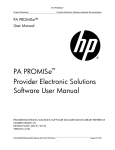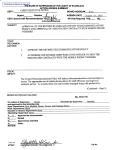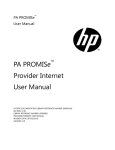Download Part 3
Transcript
March 11, 2004 Info PROMISe Questions and Answers: Part III The questions listed below were obtained through the PROMISe conference calls PCPA coordinated with the Office of Medical Assistance Programs (OMAP), Office of Mental Health and Substance Abuse Services (OMHSAS) and EDS on February 19. The official answers to these questions are now available. ISSUE: How do you add a new Provider Service Location using PROMISe? RESPONSE: To add a service location to your file, you must use the new PROMISe™ Provider Enrollment Application which is available on the OMAP website, http://www.dpw.state.pa.us/omap/promise/enroll/omappromiseenroll.asp. ISSUE: How are paper claims affected? RESPONSE: Excluding the elimination of type of service, there were five blocks of the CMS –1500, which contain instructions that differ from the instructions used to submit claims to MAMIS (Blocks 5, 10d, 19, 32, and 33). ISSUE: With a low volume of FFS patients, would it be beneficial to set up so claims could be submitted electronically? RESPONSE: Absolutely, there are two options providers can take advantage of with regard to electronic billing. With a low volume of Fee for Service recipients, the PROMISe™ Internet Site provides the capability of interactive electronic claim submission, with instant claim status upon submission. Additionally, DPW provides the Provider Electronic Solutions free of charge. This is a HIPAA compliant electronic billing software that can be downloaded free of charge from DPW’s Internet site or it can be ordered from the Provider Assistance Center for a nominal shipping fee. The newest version (V3.5) of the Provider Electronic Solutions software is available for you on the web at www.dpw.state.pa.us/omap/hipaa/PESV2.asp ISSUE: How will PROMISe™ affect billing values - will we be getting a new list of patient MA ID #'s? RESPONSE: Recipient numbers are not changing. You will still obtain the recipient number from the recipient’s Pennsylvania ACCESS Card just like you have in the past. © 2004 • Pennsylvania Community Providers Association • 2400 Park Drive • Harrisburg, PA 17110 Phone 717-657-7078 • Fax 717-657-3552 • www.paproviders.org • [email protected] PCPA Info PROMISe Q&A: Part III March 11, 2004 ISSUE: Can funding be direct deposited? RESPONSE: The Department supports electronic funds transfer (EFT) payments. The capability to allow providers to set-up direct deposit is available in PROMISe™. If you registered for EFT payments prior to PROMISe™, no re-registration is necessary. However, if you were not registered for this, please contact the Provider Assistance Center for more information on how to register. ISSUE: We continue to have payment rejections due to "other insurance" even when that insurance is no longer valid for an individual yet it continues to show up on MA RAs. How can this be corrected? RESPONSE: If you are receiving rejections because EVS states that the recipient has a third party resource (e.g., Blue Cross, Aetna, etc.) and the recipient is no longer covered by the third party resource, the recipient must contact their County Assistance Office to have the third party resource removed from their file. In the meantime, providers must bill the primary insurance for the denial and use Attachment Type Code 11 on the CMS-1500. If billing electronically, use the reason code from the EOB or 835 in the appropriate TPL loops. Please note that providers must keep copies of EOBs/EOMBs on file for a period of at least four years as per Chapter 1101.51(e). ISSUE: What is the turnaround time for payments? RESPONSE: The turnaround time for payments has not changed. Remittance Advice Statements and checks will be mailed within 31-45 days of claim submission. However, the PROMISe™ Internet site will allow you to view claim status, which will assist you in forecasting monthly revenue. ISSUE: Please discuss protocols in changing provider data information. RESPONSE: The protocols for changing provider data information varies based on the type of change. We recommend you read the information available on the OMAP website regarding provider enrollment and the new PROMISe™ Provider Enrollment Application. For address changes and pay to and mail to modifications, the ePEAP Internet application is available to all providers using PROMISe™. ePEAP is available at http://promise.dpw.state.pa.us/ to update your provider file. Once registered for the PROMISe™ Internet site, you can change your addresses on-line via ePEAP. ePEAP cannot be used to add a service location to your file. ISSUE: How do I access the PROMISe system? RESPONSE: Providers may access the PROMISe™ Internet site for claim status, Internet claim submission, ePEAP, Eligibility Verifications, requesting Attachment Control Numbers, etc. at http://promise.dpw.state.pa.us/. You simply register the first time you access this site by entering a valid 13-digit provider number AND the associated SSN or Federal Employer’s Identification Number (FEIN) that is on your file. Please note that if these do not match during the registration process, we will indicate that the provider is not found. ISSUE: Are managed care payers going to be required to follow the same EPSDT guidelines as the dept.? RESPONSE: Please contact the managed care payer for clarification on their EPSDT guidelines as they can have requirements for EPSDT that differ from those used for the Fee for Service Program. © 2004 • Pennsylvania Community Providers Association • 2400 Park Drive • Harrisburg, PA 17110 Phone 717-657-7078 • Fax 717-657-3552 • www.paproviders.org • [email protected] PCPA Info PROMISe Q&A: Part III March 11, 2004 ISSUE: Will weight of the patient be a requirement for EPSDT screens? If so, when will this be implemented? RESPONSE: At this time, the weight of the patient is not a requirement for EPSDT screens. ISSUE: How should immunizations for EPSDT screens be reported on the 1500-forms? RESPONSE: Using the procedure codes from the PA PROMISe™ fee schedules. ISSUE: What will need to be in block 10D and 24H? RESPONSE: If the provider is submitting a CMS-1500 for an EPSDT Screen, providers must indicate the appropriate referral code, if a referral was made as a result of the screen (see CMS –1500 Desk Reference). For any other instance, Block 10d is optional. If completed (for something other than an EPSDT screen), providers can place the Social Security Number of the primary insured in this block when the primary insured is someone other than the recipient. ISSUE: When will we get a list of codes (new)? RESPONSE: The Department will issue a list of new procedure codes prior to July 1, 2004, as local codes will be used through June 30, 2004 (MA Bulletin 99-04-04). ISSUE: We currently provide BHRS or Wraparound services under our Type 50 provider number that originally was intended for our Residential Treatment services. We changed our Residential Treatment provider type to 53. The personalized provider cross reference that we received noted that our Type 50 provider type would change to 56 (Residential Treatment) and our Type 53 provider type would change to 01 (Inpatient Facility). Should our Type 53 change to 56, not 01? RESPONSE: Provider Type 53 is for JCAHO certified Residential Treatment Facilities and those should have converted to Provider Type 01 (Specialty Code 013). Provider Type 56 is for Non-JCAHO Residential Treatment Facilities. JCAHO RTFs will submit claims on the UB-92 (Please see JCAHO RTF Billing Guide) and Non-JCAHO RTFs will submit claims on the CMS-1500 (Please see the Non-JCAHO RFT Billing Guide). ISSUE: If we have been certified 837 compliant, will the PROMISe™ system need any additional certification? RESPONSE: If you were HIPAA certified for the 837 format in MAMIS, there is nothing additional you will need to do. No additional certification is necessary. ISSUE: If we enter billing via the web, will we get reports indicating what has been billed? RESPONSE: If you submit claims via the PROMISe™ Internet, you will not get reports. However, you can easily check the claim status of any claims submitted to PROMISe™ via the Internet claims status feature. You will also see the claims on a future Remittance Advice Statement. ISSUE: If we use PROMISe do we have to re-enter each claim each month? RESPONSE: Yes. ISSUE: How do you review claim status? RESPONSE: Logon to the PROMISe™ Internet site at http://promise.dpw.state.pa.us and access Claim Status from the Claims tab on the blue bar at the top. © 2004 • Pennsylvania Community Providers Association • 2400 Park Drive • Harrisburg, PA 17110 Phone 717-657-7078 • Fax 717-657-3552 • www.paproviders.org • [email protected] PCPA Info PROMISe Q&A: Part III March 11, 2004 ISSUE: The software used to create claims in the 837 HIPAA format, was designed to meet the standard 835 and 837 transaction sets. The vendor states that "Your own organization's and state's HIPAA-related requirements may likely vary from this standard". Issues that could arise include: Your payer may only want one claim per 837 file; the vendor's standard includes several claims per 837 file. RESPONSE: That is correct. There can be multiple claims in a batch; however, a payer has the option of limiting a provider to billing certain services one-claim line per electronic claim. This is an acceptable and permissible practice as per the HIPAA legislation. ISSUE: This software generates the claim file, but we do not have a way of transmitting this file to DPW. Do you have any suggestions for migrating to PROMISe system? RESPONSE: You can transmit your files to PROMISe™ via a bulletin board. Contact the Provider Assistance Center at 1-800- 248-2152 to establish a submitter ID. ISSUE: When we need to resubmit for services provided prior to PROMISe start-up, do we use the "old" identification numbers and procedure codes or the "new" PROMISe codes? RESPONSE: When submitting claims or eligibility requests to PROMISe™, you will use your 13-digit PROMISe™ provider numbers. As local codes will be accepted until June 30, 2004, you will continue to use local codes until July 1, 2004. ISSUE: Will PROMISe ever have the capability of including more than one service location in an 837 file? For example, we have 9 outpatient locations and therefore must create and maintain 9 different files. Since both the claim and service loops contain facility information, this might be a possibility. Another option is the NTE service line type that you are currently using for service type. Could not the 4-digit service location be placed here with the 9-digit provider number in Loops 1000A and 2010AA? RESPONSE: If the rendering provider has multiple service locations and they wish to submit charges for the same recipient who has been seen at multiple locations for service rendered, the electronic claims must be set-up separately by service location. There is an 837 edit (HIPAA edit) that does not allow you to use the same legal entity as rendering provider in Loop 2310B (Claim Level Rendering Provider) and 2420A (Service Line Level Rendering Provider). ISSUE: Do we use the submit date or service date to determine when we use the new local procedure code? RESPONSE: You will use the date of service. Local procedure codes will be used until June 30, 2004. Standardized procedure codes will be used for services provided on or after July 1, 2004. ISSUE: Is diag to be included in all programs now? Are we to use the Diag Pointer (1)? RESPONSE: No, please refer to you billing guide for specific instructions on when diagnosis codes are required. ISSUE: Will providers be able to do claim adjustments electronically? RESPONSE: Yes. © 2004 • Pennsylvania Community Providers Association • 2400 Park Drive • Harrisburg, PA 17110 Phone 717-657-7078 • Fax 717-657-3552 • www.paproviders.org • [email protected] PCPA Info PROMISe Q&A: Part III March 11, 2004 ISSUE: Please discuss CMS 1500 blocks 31 to 33 relating to behavioral health for new provider type 08 for psychiatric clinics. General questions for new provider type 31 as well. RESPONSE: Block 31 must contain the signature or signature stamp of the provider rendering the service. Block 32 must be left blank. When completing for outpatient psychiatric clinics, do not enter your provider number next to PIN# in Block 33. You must enter your 13-digit PROMISe™ provider number next to GRP#. OP Psych Clinics are not permitted to have payees. In most cases, OP Drug and Alcohol works the same way; however, there could be a payee. If the OP Drug and Alcohol clinic has a payee, the clinic number is entered next to PIN# and the payee number is entered next to GRP#. ISSUE: If I am billing an adjustment claim (the first month was paid - I am adjusting that claim to include the second month), should I use the 117 type of bill and the CRN and payment line under the claim number? The patient was not discharged and the following month there will be another adjusted claim. There was a glitch in the original program that would not let me adjust claims. RESPONSE: That is dependent on the services you are billing for. If submitting claims for inpatient psychiatric facilities, interim billing is permitted every 30 days. The first claim of the series would be submitted with TOB 112, each subsequent claim must be submitted using TOB 117. When submitting claims using TOB 117, you must resubmit the entire stay. Providers must use the last approved CRN or ICN (dependant upon where the claim was processed for the first time (MAMIS versus PROMISe™). From and through dates need to reflect the entire period of confinement and covered days must reflect all days within that stay. Section 5 of the UB-92 details Interim Billing Requirements for inpatient psychiatric facilities, inpatient rehabilitation facilities, etc. ISSUE: For a rejected claim, should I bill the 112 type of bill and claim # is CRN plus R/A # ? RESPONSE: Use the same type of bill you submitted on the claim, which rejected and include the CRN or ICN (dependant upon the claims having processed for the first time in MAMIS or PROMISe™) in Form Locator 11 of the UB-92. ISSUE: Will there be a fee schedule on the website for all provider types? (32, 48 & 50 are not there). RESPONSE: MAMIS provider type 32 represented Intensive Case Management and Resource Coordination providers. Since they are now reimbursed using department established fees, we will add their fee information to the fee schedule on the website. ISSUE: Do we need to submit State Match forms as attachments? RESPONSE: No, you still need to complete the state match verification process prior to billing for Intensive Case Management, Resource Coordination, Family Base Mental Health or Mental Health Crisis Intervention services in PROMISe. You are instructed to maintain documentation in-house in case of an audit. You do not submit the information to PROMISe nor do you use an Attachment Code to indicate the verification has occurred. ISSUE: I do not see my procedure codes on the new HIPAA local codes list or on the new crosswalks, how do I find out what my new codes are? RESPONSE: The final procedure codes will be issued prior to July 1, 2004. Local codes will be used until June 30, 2004. Please see MA Bulletin 99-04-04 (Billing of Local Codes Through PROMISe™). © 2004 • Pennsylvania Community Providers Association • 2400 Park Drive • Harrisburg, PA 17110 Phone 717-657-7078 • Fax 717-657-3552 • www.paproviders.org • [email protected] PCPA Info PROMISe Q&A: Part III March 11, 2004 ISSUE: When will behavioral health procedure codes be published by MA? RESPONSE: Prior to July 1, 2004 as local codes will be used until June 30, 2004 (See MA Bulletin 99-04-02). ISSUE: If we bill through a software vendor, how much information will be available in PROMISe? I.e.: the status of an invoice. RESPONSE: Claim status information is available for all claims submitted regardless of the submission method. ISSUE: Will we still need PES software for any reason? RESPONSE: If you choose to submit claims electronically, providers can use the Provider Electronic Solutions Software or the Internet (via the PROMISe™ Internet Site). The newest version (V3.5) of the Provider Electronic Solutions software is available on the web at www.dpw.state.pa.us/omap/hipaa/PESV2.asp Also please note that V3.5.1 is soon to be released. ISSUE: Is PROMISe replacing EDS? If not see next question. I assume by the reference to EDS, you are referring to the Provider Electronic Solutions Software. RESPONSE: PROMISe™ is the new claims processing system that will adjudicate providers’ claims and generate Remittance Advice Statements. EDS is the contractor selected by the Department to implement and support PROMISe™. The Provider Electronic Solutions software (PES) is a vehicle that providers can use to submit claims electronically. ISSUE: If we use PROMISe can we still use EDS or do we need to choose one program? RESPONSE: You can use the PROMISe™ Internet Site or PES to submit claims electronically. PROMISe™ is the new claims processing system that will adjudicate provider claims and generate Remittance Advice Statements. ISSUE: EVS-how will we utilize this system or what are the changes? RESPONSE: EVS can be accessed via the PROMISe™ Internet site for interactive eligibility inquiries, a Bulletin Board System (BBS), via PES or a private vendor, Direct Line User, and a toll free telephone number. Please refer to the OMAP website for specific information regarding EVS and its features. ISSUE: Our only current questions/concerns are regarding the new EVS system. We "run" approximately 500 patients through the current EVS at least twice per week. The new EVS is more time consuming since we need to "re-key" our provider number and Provider Code for each request. Is there any way the system can "auto-fill" or save the provider number and code? RESPONSE: If using the Provider Electronic Solution software or the Internet, there is no need to re-enter the provider number. However, if you are using a private vendor’s application, they may require you to re-enter your provider number. ISSUE: Will PROMISe ever be able to send batch files for MA eligibility? RESPONSE: The Provider Electronic Solution software can be used to send batch files for eligibility verification inquiries. PROMISe™ receives those batch files to process your eligibility transactions. © 2004 • Pennsylvania Community Providers Association • 2400 Park Drive • Harrisburg, PA 17110 Phone 717-657-7078 • Fax 717-657-3552 • www.paproviders.org • [email protected] PCPA Info PROMISe Q&A: Part III March 11, 2004 ISSUE: Is it possible to continue to do Batch EVS? RESPONSE: Yes, as long as you submit your eligibility inquiries in the standard 270/271 HIPAA transaction format or if you are using the Provider Electronic Solutions software. ISSUE: We are currently HIPAA certified under MAMIS. Will we be notified of PROMISe login info? RESPONSE: Your Bulletin Board System (BBS) login for MAMIS will be the same BBS login you use for PROMISe™. ISSUE: How do we obtain logins/PIN letters for the PROMISe website? RESPONSE: Logon Ids and passwords for the PROMISe™ website are obtained through a self-registration process. You register using the “Create your user account setup now” function. If it indicates that you are already registered, it may be because you previously used the ePEAP application and are considered already registered. If this is the case, please note that in order to facilitate initial registration, any providers who were previously registered in MAMIS to use the ePEAP Internet application to update their provider files were converted in PROMISe™ so that they would not need to register again. All old MA ID numbers and their new 13-digit numbers (including multiple service locations) were converted. So, if you had one active MA ID in MAMIS and three address codes and used one 4-digit PIN to apply provider file updates, and you now have three 13digit PROMISe™ provider numbers, all three these new numbers have been converted to use the one 4-digit PIN. To logon to the Internet application, you will need to enter your 13-digit provider number in the Logon ID field and the 4-digit ePEAP PIN in the Password field. After you enter a valid 13-digit number and a valid 4-digt PIN (from the old ePEAP system), you will be prompted with the account maintenance window and should change this 4 digit PIN to a new PROMISe™ password. You are then logged into the website and can perform the available functions. If you do not know what the old password/PIN was, you should click on the “forget password?” link. It will walk you through resetting your password. This can only be done, however, if you are able to provide the valid provider number and SSN or FEIN information. Please note that if you attempt to logon unsuccessfully for 6 times, you will be locked out and will need to contact the DPW Inquiry lines who will request that your account be reset. Also, if you continue to experience problems or have questions regarding the registration process, please refer to the Provider Internet User Manual found under the Help tab. This has recently been added to the website. ISSUE: Are there any restrictions to how many logins we can have? (Estimate 20 staff needing access for eligibility and billing purposes) RESPONSE: No, for your first logon, you will use your 13-digit PROMISe™ provider number and you will have the ability to set up alternate accounts, without limitations or restrictions. If you so choose, you can have all staff members access the site using a single logon and password. © 2004 • Pennsylvania Community Providers Association • 2400 Park Drive • Harrisburg, PA 17110 Phone 717-657-7078 • Fax 717-657-3552 • www.paproviders.org • [email protected] PCPA Info PROMISe Q&A: Part III March 11, 2004 ISSUE: Will we receive updated software in PROMISe format? RESPONSE: If you are referring to the Provider Electronic Solutions software version 3.5 must be used for claims submission and eligibility verification to PROMISe™. This software is available free of charge and may be downloaded from the OMAP website. ISSUE: Will the existing M.A. procedure codes be changed to the Federal CPT codes under the PROMISe system? RESPONSE: Local procedure codes will be used through June 30, 2004. Standardized CPT codes will be billable July 1, 2004. ISSUE: Will the new pROMISe system handle problems on billing from the MAMIS system? Ex: Past rejected claims that are still being processed. Will these claims cross over into the new system? RESPONSE: Yes. If claims were rejected in MAMIS, providers must resubmit those claims to PROMISe™ using the 13-digit PROMISe™ provider number. It is very important, when claims processed for the first time in MAMIS are resubmitted to PROMISe™ that providers use the original rejected claim reference number (CRN). ISSUE: We have specific questions about one of the crosswalks that we received - where do we inquire about this? RESPONSE: Please submit an email to the following: [email protected]. ISSUE: I tried to log on to Promise On Line for E-Peap info this am and I’m unable to log on using the passwords I had set up. I’m also unable to place a new application for my providers as the return response indicates their information is already in the system. Does that mean the password has been changed or does it mean that someone else has now registered these doctors under a different billing setting? RESPONSE: Logon Ids and passwords for the PROMISe™ website are obtained through a self-registration process. You register using the “Create your user account setup now” function. If it indicates that you are already registered, it may be because you previously used the ePEAP application and are considered already registered. To facilitate initial registration, any providers who were previously registered in MAMIS to use the ePEAP Internet application to update their provider files were converted in PROMISe™ so that they would not need to register again. All old MA ID numbers and their new 13-digit numbers (including multiple service locations) were converted. So, if you had one active MA ID in MAMIS and three address codes and used one 4-digit PIN to apply provider file updates, and you now have three 13-digit PROMISe™ provider numbers, all three these new numbers have been converted to use the one 4-digit PIN. To logon to the Internet application, you will need to enter your 13-digit provider number in the Logon ID field and the 4-digit ePEAP PIN in the Password field. After you enter a valid 13-digit number and a valid 4-digt PIN (from the old ePEAP system), you will be prompted with the account maintenance window and should change this 4 digit PIN to a new PROMISe™ password. You are then logged into the website and can perform the available functions. © 2004 • Pennsylvania Community Providers Association • 2400 Park Drive • Harrisburg, PA 17110 Phone 717-657-7078 • Fax 717-657-3552 • www.paproviders.org • [email protected] PCPA Info PROMISe Q&A: Part III March 11, 2004 If you do not know what the old password/PIN was, you should click on the “forget password?” link. It will walk you through resetting your password. This can only be done, however, if you are able to provide the valid provider number and SSN or FEIN information. Please note that if you attempt to logon unsuccessfully for 6 times, you will be locked out and will need to contact the DPW Inquiry lines who will request that your account be reset. Also, if you continue to experience problems or have questions regarding the registration process, please refer to the Provider Internet User Manual found under the Help tab. This has recently been added to the website. PCPA appreciates all of the time and effort that OMHSAS and OMAP have made to provide this information. © 2004 • Pennsylvania Community Providers Association • 2400 Park Drive • Harrisburg, PA 17110 Phone 717-657-7078 • Fax 717-657-3552 • www.paproviders.org • [email protected]