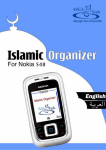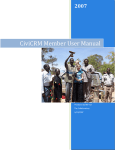Download USER MANUAL - Whole Life Ministries
Transcript
USER MANUAL I. Installing Prayer Toolbar™ Prayer Toolbar™ is quick and easy to install. With Internet Explorer closed, simply click on the link provided by your church. You will then see this screen. Click Run… Click Run again… Click “I accept the Agreement” and then Next… Click Next… Click Next again… Click Finish. That’s it! Prayer Toolbar™ is now installed. You can open the Internet Explorer browser and see Prayer Toolbar at the top of your screen. You will see a message saying “Loading. Please wait…” If you are connected to the internet, this should only take two to five minutes before your churches’ messages begin to appear. You may continue to move throughout the internet while you are waiting for your churches’ messages. If you are not connected to the internet, you will need a connection before the messages can be shown on your computer. II. Changing the location and look of Prayer Toolbar™ If Prayer Toolbar ™ installs on the right side of your browser, you can move it to the left to give you more room for the messages to display. 1. To move Prayer Toolbar ™ to the left side of your browser, right-click on the upper portion and uncheck “Lock the Toolbars”. 2. Then click the vertical dashed line and drag Prayer Toolbar™ to the left side of your browser to have more room for the messages to display. Now you have more room to view the entire message. 3. Right-click the top of your browser again and check “Lock the Toolbars” to lock the Toolbars back in place. You can customize the font, color and the way messages change by clicking the down arrow in Prayer Toolbar™. To customize the way messages appear in your browser, click Customize… from the drop down menu. Then click Override to change the font, color and the way messages change within your browser. Then click Choose Font, Choose Color or click the down arrow under Override Transition Effect to change the way the messages display. III. Uninstalling Prayer Toolbar™ You can uninstall Prayer Toolbar™ by clicking Start, All Program, Prayer Toolbar™, and uninstall or by clicking the down arrow and then Uninstall…. Then click Yes… If Internet Explorer is open, Prayer Toolbar™ will close it for you. Click Yes… And then click OK to completely remove Prayer Toolbar™ from your computer.