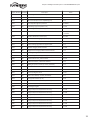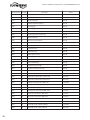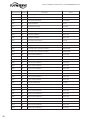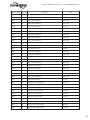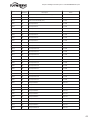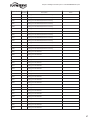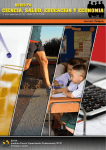Download User Instructions - Flowserve Corporation
Transcript
User Instructions StarPac 3 Intelligent Control System FCD VLENMN0066-2 11/15 User Interface Manual 1 Starpac 3 Intelligent Control System - FCD VLENMN0066-02 11/15 Contents 1 2 3 4 5 6 7 8 9 10 11 12 Getting Started ............................................................................. 1 Restrictions ................................................................................... 1 StarPac 3 Local Interface vs. PLC/DCS Conflicts StarPac 3 ............ 1 Local Interface Structure & Operation ......................................... 1 Initial Startup ................................................................................ 2 Status Menu ................................................................................. 3 Tune Menu ................................................................................... 7 Calibration Menu ........................................................................ 10 Configuration Menu .................................................................... 15 Edit & View Fluid Specifications .................................................. 21 Setting the Jumpers .................................................................... 22 Troubleshooting ......................................................................... 23 Appendices A System Setup Checklist .............................................................. 24 B Detailed StarPac 3 Register Map ................................................ 25 Integer Registers Floating Point Registers String Registers C Fluid Table ................................................................................... 51 D StarPac Wiring and Grounding Guidelines .................................. 52 E StarPac 3 Temperature ADC Factors ........................................... 53 F DP Cell Calibration Procedure ..................................................... 55 G Primary Control Registers and Modes ......................................... 57 H StarPac 3 NS (No Sensors) Setup ................................................. 69 Index ........................................................................................................ 70 Starpac 3 Intelligent Control System - FCD VLENMN0066-02 11/15 Operation 1 Getting Started ® This manual is designed to help you become familiar with, and efficiently operate, the StarPac 3 Intelligent Control System. While the information presented in this manual is believed to be accurate, it is supplied for informative purposes only and should not be considered to be certified or as a guarantee of satisfactory results by reliance thereon. Specific instructions for the installation, wiring, operation and maintenance of the StarPac 3 are contained in the StarPac 3 IOM manual. For information on Personal Computer software, see the StarTalk XP Manual. Because Flowserve is continually improving and upgrading its product design, the specifications and information included herein are subject to change without notice. Flowserve will continue to provide its customers with the best possible products and service available. Should you have any questions about these provisions, or about Flowserve products, contact your local Flowserve representative or the Advanced Product Development Group directly (801 489-8611). You can also access Flowserve information via the internet HTTP: // www.flowserve.com. 2 Restrictions Copyright © 2009, Flowserve Corporation. All rights reserved. No part of this manual may be reproduced in any form without the written permission of the publisher. Due to product changes and periodic review, the information contained in this manual is subject to change without notice. All correspondence should be addressed to Flowserve Control Division Marketing, 1350 Mountain Springs Parkway, Springville, Utah 84663-0903. NOTE: This manual is not intended to be a replacement for the many manuals already available for teaching and understanding instrumentation and process control (such as the Instrument Society of America’s Instrument Engineers Handbook, Revised Edition, 1982, etc.). A copy of these manuals may prove valuable to the user in determining what StarPac 3parameters need to be set with respect to a particular application or process. 3 StarPac 3 Local Interface vs. LC/DCS Conflicts The StarPac 3 allows the user the ability to control and program a field device remotely through a PLC or DCS interface. Since the StarPac 3 has a local interface, it is important to remain cognizant of who has command of the StarPac 3 control system. If the StarPac 3 is being commanded by a PLC or DCS it is possible that any calibrations or mode changes being made at the local user interface will be overwritten by the supervisory PLC or DCS. Be sure to disable or suspend communications with the supervisory system while using the local user interface. It is recommended that an “off line” feature be programmed into the supervisory system to only monitor the system so that the local user interface can be used. This will prevent someone from modifying the StarPac 3 without permission of the control room. 4 StarPac 3 Local Interface Structure & Operation The StarPac 3 local user interface allows complete user access to configure and calibrate a StarPac 3 Intelligent Control Valve System. The interface consists of a Liquid Crystal Display (LCD) and a membrane-covered keypad. The LCD is a 4 X 20 character display with the top two lines user configured for normal operation, or for displaying instructions or options during configuration. The bottom two lines are used to indicate menu options that are selected with the four function keys. To the right of the menu options, on the bottom two lines, are two normally blank spaces that indicate Alarm or Error conditions, indicated by a flashing “A” and/or “E”. A flashing “T” on the right side of the display indicates that the unit is in Test mode and will not respond to commands until the unit is set to Manual or Auto mode in the TUNE menu. The keyboard has three types of keys; the menu control keys (which consist of the LAST OPTION, F1, F2, F3, and F4 keys); the alpha-numeric keys; and the colored shift keys. The F1, F2, F3, and F4 keys refer to the menu options listed in the LCD of the interface. The LAST OPTION key is used to move back through the menus. The alpha-numeric keys are used to enter data requested in various options. The red, blue and green shift keys are used to select the corresponding colored letter on the alpha-numeric keypad. 1 Starpac 3 Intelligent Control System - FCD VLENMN0066-02 11/15 The various menu options have three basic forms. The first type is a list that is scrolled through by using the F1 and F2 keys labeled NEXT and PREVIOUS. The second type uses the F1 and F2 keys to adjust a value up or down, and the third type uses the F1 and F2 keys to move the cursor to a position. The keypad is used to enter characters. In all of the options, the F3 key is used to cancel the operation. If the F3 key is pressed before the system returns to the menu, then all variables are returned to their old values. The F4 key is used to accept the current values in the display and continue. Figure 1: Home Menu Manual Mode - Dig Cmd Posn: 0.056% Sta- Tune Cal- Contus brat fig The HOME menu has selections of STATUS, TUNE, CALIBRATE, and CONFIGURE. Each of these menus has several sub-menus. The bottom two lines define the function keys that control the individual menus. The top two lines in the display are user configurable and may not look like Figure 1. The menus shown in the figures in this manual represent how the information is laid out in the local display menu tree. The top row of the figures shows the bottom two rows of the display. One of the fields is in Bold type. Press the F key under this field to bring up the choices shown on the bottom row. If you see the word 'Next,' then push the F4 button to bring up the continuation of that row. To move back up the menu tree, push the button labeled 'Last Option' to see the preceding row. 5 Initial Startup The StarPac 3 system is designed to interface with a variety of DCS systems using analog, discrete, and digital communications. Because of the processing power of the StarPac 3 system, a separate 24 VDC power connection is required and connected to terminals 1 (+) and 10 (-). This power supply should have a minimum current capacity of 100 mA, and 150 mA if using to power Analog Inputs or using StarPac power for Analog Outputs. Before powering up the unit - Read the section “Setting the System Jumpers” and set them according to the instructions and particular application. Powering up the unit on the bench - When the unit is first powered up, the display will show the version number of the firmware for two seconds before beginning operation. The StarPac 3 system sensors are calibrated at the factory and the fluid data is entered as specified on the order. However, due to the differing nature of installations, the units and ranges of the analog and discrete I/O are not configured at the factory. The suggested process for setting up a new system on the bench is: 4. In the CONFIGURE menu, select the engineering units you will be using. If you will be using analog I/O signals, use the CONFIGURE menu to set up the analog channels to indicate the proper process variables and ranges you will be using. Note that the StarPac 3 system treats gas flow and liquid as different variables and they must each be specified. Connect the instrument air supply (40-150 psi) to the ¼-inch NPT air supply port located on the back of the unit. Use the STATUS menu and set the Row Two variable to “valve position.” 5. Use the TUNE menu to put the unit in to Manual mode with a digital command. 6. Using the “Command %” option in the TUNE menu, enter a 0 percent command and verify that the position follows to within 0.5 percent. NOTE: Command is a term with two meanings. For a traditional control valve, the command is the signal a controller sends to the I/P. to position the stem. For the StarPac 3, this meaning refers to the signal sent to the positioning module. When the StarPac 3 is in Manual mode, Command also refers to the signal sent to the StarPac 3 via analog input No. 1, a digital Modbus channel, or the front keypad. These commands may differ due to the internal stroke calibration and an inverted signal for air to close valves. 7. Using the Command % option in the TUNE menu, enter a 100 percent command and verify that the position follows to within 1. 2. 3. 2 Starpac 3 Intelligent Control System - FCD VLENMN0066-02 11/15 0.5 percent. 8. If the unit fails either of the tests above, perform a QUICK-CAL in the CALIBRATE menu. 9. Use the STATUS menu and set the Row Two variable to be “ISA upstream pressure.” 10. Verify that the unit is correctly indicating the ambient pressure. 11. Use the STATUS menu and set the Row Two variable to be “ISA downstream pressure.” 12. Verify that the unit is correctly indicating ambient pressure. 13. If the unit fails the above tests, re-zero the transducers using the P1 & P2 option in the CALIBRATE menu. You may also need to pressurize the sensors and verify the Span if the calibration is suspect. 14. Use the STATUS menu and set the Row Two variable to be “process temperature.” 15. Verify that the unit is correctly indicating ambient temperature. 16. If the unit fails the above test, re-calibrate the transducer using the thermocouple option in the CALIBRATE menu. (This calibration requires a Type-K thermocouple simulator or a temperature bath.) 17. Use the CALIBRATE menu to check the analog channels that you will be using. 18. Finally, use the TUNE menu to select the process variable that you will be controlling and set the range. Putting The Unit Online - menu to configure the setpoint signal to the proper source for your DCS system. If you will be using the system in the Automatic mode, adjust the Proportional-Integral-Derivative (PID) parameters so the loop responds satisfactorily. Backing up the system - When you have your unit calibrated and working according to your needs, back up the configuration into the safe memory area. This is done in the Save Backup choice in the Tech option of the CONFIGURE menu. 6 Status Menu The STATUS menu is used to view information about the configuration and operation of the system. Errors and alarms can also be viewed from this menu. The STATUS menu is arranged as shown in Figure 2. Figure 2: Status Menu Status Disp Set Tune Con fig Calbrat Err/ Trp/ Alrm Alrt Next Alrm Set Trip View Alrm View Row1 Var Trip Set Alrt Set Alrt View Sensor Device Next Sys Info View Reg Alrm Rset Row2 Var Each option may have other menus or options to choose from. Disp Set – Displays a menu to select the information that will be displayed on row 1 or row 2 of the display during normal operation. Each selection has the same list of options except where noted. Mode/Status - Lists the operating mode and any current alarm or trip conditions. (This option is only available on Row One.) Scanning Display - Rotates automatically through a list that is configured through PC software. (This option is only available on Row Two.) Valve Position - Current valve position in percent open. (Designated as “Posn” in the display.) Valve Command - Current valve command in percent open. (Designated as “Comnd” in the display.) 3 Starpac 3 Intelligent Control System - FCD VLENMN0066-02 11/15 Liquid Flow - Current liquid flow rate in user-defined units. (Designated as “FlowQ” in the display.) Gas Flow - Current gas flow rate in user-defined units. (Designated as “FlowW” in the display.) ISA Up Stream Press - Current compensated upstream line pressure in user-defined units. (Defined as two pipe diameters upstream of the valve, designated as “P1isa” in the display.) ISA Dn Stream Press - Current compensated downstream line pressure in user-defined units. (Defined as six pipe diameters downstream of the valve, designated as “P2isa” in the display.) ISA Delta Pressure - Current differential pressure using the pressure definitions above in user-defined units. (Designated as “dPisa” in the display.) Process Temperature - Current process temperature in user-defined units. (Designated as “Temp” in the display.) Liquid Flow Totalizer - Totalized liquid flow in user-defined units. (Designated as “TotlQ” in the display, the totalizer is reset from the TUNE menu.) Gas Flow Totalizer - Totalized gas flow in user-defined units. (Designated as “TotlW” in the display, the totalizer is reset from the TUNE menu.) Totalizer Time - Operating time since the totalizer was last reset. (Designated as “TotTm” in the display.) Valve Cv - Current valve CV at present valve position. (Designated as “Cv” in the display.) Setpoint (%) - Controller setpoint as a percent of the maximum. (Designated as “SP” in the display. The process maximum is set in the TUNE menu with the process variable for the controller operation.) Process Variable (%) - Process variable in percent of maximum. (Designated as “PV” in the display. The process maximum is set in the TUNE menu with the process variable for the controller operation.) Setpoint (units) - Current controller setpoint in user units. (Designated as “SP” in the display.) PV (units) - Current process variable in user-defined units. (Designated as “PV” in the display.) fl - Current FL at present valve position. (Designated as “fl” in the display.) xt - Current XT at present valve position. (Designated as “xt” in the display.) z - Current compressibility factor at existing process conditions. (Designated as “z” in the display.) Cylinder Top Press - Current pressure above the actuator piston in user-defined units. (Designated as “Ptop” in the display.) Cylinder Bot Press - Current pressure below the actuator piston in user-defined units. (Designated as “Pbot” in the display.) Time & Date - Current time and date of the internal clock. Auxiliary 4-20 Input - Auxiliary input signal in percentage. (Designated as “AuxIn” in the display.) Flow State - Liquid non-choked, liquid choked, gas non-choked, gas choked. Errors/Alarms allows the user to view any current errors and alarms that are indicated by the flashing “A” and/or “E” on the right side of the display. This option displays three menu choices Figure 3: Alarms/Errors Tree Status Disp Set Calbrat Config Err/ Trp/ Alrm Alrt Next Alrm View Sensor Tune Alrm Set Trip Set Device Alrt Set Alrm Rset Next Sys Info view Reg Alarm View - Allows the user to view any current alarms using the NEXT or PREVIOUS function keys. Possible alarms are: Setpoint Deviation - The controller is unable to maintain the process at the current setpoint. (Sensitivity is adjusted using StarTalk software.) Positioner Deviation - The positioner is unable to maintain the valve position at the current command. (Sensitivity is adjusted using StarTalk software.) Trip Condition - The unit is in a trip condition of either loss of command, low supply air, or a low flow cutoff. Low flow is determined when the pressure drop across the valve is less than 0.5% of the calibrated range of the pressure sensors. The valve must be in 4 Starpac 3 Intelligent Control System - FCD VLENMN0066-02 11/15 AUTO mode for the low flow trip to occur. (Use the Row 1 Variable MODE/STATUS menu selection to display the type of trip.) Override Condition - Indicates the controller is not currently capable of doing any more to achieve the setpoint (or valve position). This can be any of the trip conditions, or a mechanical or software travel limit has been reached and the controller has exceeded the 5 percent current limit. Sensor Malfunction - One of the sensors has a suspect output. (See sensor errors for detail.) Device Malfunction - The electronics has an internal error. (See device errors for detail.) Sensor Errors - Allows the user to view any current sensor errors using the NEXT or PREVIOUS function keys. Possible sensor errors are: Upstream Pressure - The output of the upstream pressure sensor is out of range. Downstream Pressure - The output of the downstream pressure sensor is out of range. Cylinder Top Press - The output of the top actuator pressure sensor is out of range. Cylinder Bot Press - The output of the bottom actuator pressure sensor is out of range. Process Temperature - The output of the process temperature sensor is out of range. Ambient Temperature - The output of the ambient temperature sensor is out of range. Position Feedback - The output of the position feedback sensor is out of range. Device Errors - Allows the user to view any device errors using the NEXT or PREVIOUS function keys. Possible device errors are: Watch Dog Timeout - The watchdog timer error on the StarPac is an indication of the health of the unit and its installation. This error does not prevent the StarPac from operating. It is triggered by instability of the CPU. This is usually caused by the following events: 1. Low power. If the power supply drops to around 18 Vdc instead of the required 24 Vdc this will cause the timing of the CPU to become erratic and triggers the error. 2. Excessive noise and spikes on the power supply. A good regulated 24 Vdc power supply is required for the StarPac 3. Bad power may eventually damage the unit. 3. Improper Grounding and Shielding of the wiring. Proper instrumentation wiring techniques must be used when installing the StarPac system. This is a high precision instrument and should be installed accordingly. Refer to Installation, Operation, and Maintenance Instructions (IOM) the StarPac 3 for guidelines. 4. Excessive noise on the RS-485 data communications. Noise problems on the communications can upset the CPU. Follow the guidelines for wiring and termination. 5. Electronics problem. Very rare and unlikely. Once triggered, this alarm remains active until the unit is reset. This can be accomplished by simply cycling the power off and on. Even though the alarm is continuously indicated once it is set, it does not prevent the StarPac 3 from operating. Normal operation is still possible. The alarm is set this way so that these transient conditions are caught and notify the operator that something is not right. If the problem occurs intermittently, this is a common symptom of a power supply or noise problem. Re-check the installation wiring and power supply. SRAM R/W Failure - The static RAM had an error. This is a serious error usually requiring hardware replacement if it persists. This error can only be cleared by turning off the device and then turning it on again. Flash Checksum Failure - Check the integrity of the firmware. This error usually occurs when the firmware is changed and must be cleared with an initialization. (This is done by holding down the “0” on the keypad while powering up the unit). WARNING: An initialization will also reset the communication parameters, password, and PID control parameters. NVRAM R/W Failure - The non-volatile RAM had an error. This is a serious error usually requiring hardware replacement if it persists. This error can only be cleared by turning the device off and then turning it on again. +5V reference Out of Tolerance - An internal power supply is operating out of tolerance. Illegal Pointer - One of the configurable arrays is using an invalid register. StarTalk Software can be used to find and correct the invalid pointer. NVRAM Checksum Error - A value in the non-volatile RAM was changed without resetting the checksum. Performing any write function, such as a setpoint or command change should reset the error. If the system behaves erratically after receiving an 5 Starpac 3 Intelligent Control System - FCD VLENMN0066-02 11/15 error, the NVRAM may have been corrupted and you should reload the factory configuration table from the disk provided using the StarTalk for Windows software. Divide by Zero - The StarPac 3 unit attempted an illegal math operation due to bad calibration or configuration settings. Reload the factory configuration table from the disk provided, using StarTalk software. MCU SPI Comm failure - The StarPac 3 has experienced an internal communications failure. The StarPac 3 will attempt to correct this problem automatically. If this persists the StarPac 3 will stop functioning. A power reset may clear this problem if the StarPac 3 stops functioning. Alarm Reset - Allows the user to clear all alarms and alerts: Trip/Alert View - Allows the user to view Trips or alerts generated by the StarPac 3 in response to user programmed limits of operation. Figure 4: Trip/Alert Menu Status Calbrat Config Err/ Trp/ Alrm Alrt Next Tune Disp Set Trip View Alrm Set Trip Set Alrt Set Alrt View Next Sys Info View Reg Trip View – Trips are conditions that take the StarPac 3 system out of service and drive it to a fail condition. Position Sensr Fault Supply Air Loss Trip Anlg Signl Loss Trip Rmt Cmd Timeout Trip Alert View – Alerts inform the user of conditions or limits that are currently active. Alerts are configured by the user to limit response or inform that a limit is affecting the operation of the unit. Stroke Rate Limit Soft Limit Alert High Min Sig Cutoff Low Min Sig Cutoff Low dP Alert Anti-Reset Wnd Alert Position Travel Alrt Travel Accumulator Cycle Counter Alert Alarm Set - Allows the user to enable or disable individual alarm functions. Setpoint Deviation - The controller is unable to maintain the process at the current setpoint. (Sensitivity is adjusted using StarTalk software.) Positioner Deviation - The positioner is unable to maintain the valve position at the current command. (Sensitivity is adjusted using StarTalk software.) Trip Condition - The unit is in a trip condition of either loss of command, low supply air, or a low flow cutoff. Low flow is determined when the pressure drop across the valve is less than 0.5% of the calibrated range of the pressure sensors. (Use the Row 1 Variable MODE/STATUS menu selection to display the type of trip.) The low flow trip will only occur when the StarPac is in AUTO mode and the Process Variable is Liquid Flow or Gas Flow. Override Condition - Indicates the controller is not currently capable of doing any more to achieve the setpoint (or valve position). This can be any of the trip conditions, or a mechanical or software travel limit has been reached and the controller has exceeded the 5 percent current limit. 6 Starpac 3 Intelligent Control System - FCD VLENMN0066-02 11/15 Sensor Malfunction - One of the sensors has a suspect output. (See sensor errors for detail.) Device Malfunction - The electronics has an internal error. (See device errors for detail.) Trip Set - Allows the user to enable or disable trips generated by the StarPac 3 in response to user programmed limits of operation. Trips are conditions that take the StarPac 3 system out of service and drive it to a fail condition. Note that disabling the indication does not stop the trip from occurring. Position Sensr Fault Supply Air Loss Trip Anlg Signl Loss Trip Rmt Cmd Timeout Trip Alert Set – Allows the user to enable or disable individual alert functions. Alerts inform the user of conditions or limits that are currently active. Alerts are configured by the user to limit response or inform that a limit is affecting the operation of the unit. Stroke Rate Limit Soft Limit Alert High Min Sig Cutoff Low Min Sig Cutoff Low dP Alert Anti-Reset Wnd Alert Position Travel Alrt Travel Accumulator Cycle Counter Alert System Information - Allows the user to check the factory hardware configuration for reference or spare parts. The following list shows the items listed: Spring: Spring Type: Air Action: Electronics S/N: EPROM Version: Sensor Rating: Sensor Drawing No.: P1 Serial Number: P2 Serial Number: P1 Calibration Date: P2 Calibration Date: Miscellaneous No. 1: Miscellaneous No. 2: Actuator Calibration Date Positioner Calibration Date Thermocouple Calibration Date Valve Serial Number: Trim Number: Trim Characteristic: Trim Type: Pressure Class: Valve Model: Flow Direction: Body Size: Body Material: Packing Style: Packing: Gasket Material: Actuator Size: View Registers - Allows the user to view any internal integer or floating point Modbus register using the register map provided (see appendix for a list of registers). String registers cannot be viewed with this function. 7 Tune Menu The TUNE menu is used to view and configure the controller variables and gains, change modes, and reset the totalizer. The TUNE menu is arranged as shown in Figure 5. Figure 5: Tune Menu Tree Status Tune Mode Calbrat Config Setpnt Command Next Prop Band Rset Rate Der Next PID PV Time Actn Slct Next PV Totl Scal Mode Rset Totl 7 Starpac 3 Intelligent Control System - FCD VLENMN0066-02 11/15 Setpoint User Units - Allows the direct input of the setpoint in the configured engineering units, provided the unit is in Auto mode with the digital setpoint selected. Analog/Digital - This option selects where the StarPac 3 system will receive the setpoint information. “Digital” indicates that the keypad or the StarTalk software can be used to change the setpoint. “Analog” prompts the StarPac 3 to use the 4-20 mA signal from analog input No. 1 as the controller setpoint. “Remote” is used when a host system such as a PLC or DCS is used to write the setpoint to the unit digitally. Remote Refresh Rate - This option sets up a time-out on the receipt of fresh setpoint data when set to operate with a remote setpoint. If the setpoint is not refreshed within the time frame entered in this field, the unit will go into a loss-ofcommand trip as set up in the CONFIGURE menu. A value of “0” disables this feature and makes the electronics think that the Mode source is digital. Note that if the digital source is selected, the unit will hold at the last setpoint indefinitely. Command - Provides three options used to change the valve position command and configure the source of the valve command. Figure 8: Command Menu Mode Setpnt Command Next Cmd % Ana/ Dig Rmt/ Rate Command % - Allows the direct input of the valve position command as a percentage of valve travel. Zero percent is closed and 100 percent is open--provided the unit is in Manual mode with the digital command selected. Analog/Digital - This option selects where the StarPac 3 system will receive the valve position command information. “Digital” indicates that the keypad or the StarTalk software can be used to change the valve position command. “Analog” prompts the StarPac 3 to use the 4-20 mA signal from analog input No. 1 as the valve position command. “Remote” is used when a host system such as a PLC or DCS is used to write the valve position command to the unit digitally. Remote Refresh Rate - This option sets up a “timeout” on the receipt of fresh, valve-position command data when set to operate with a remote command. If the valve position command is not refreshed within the time frame entered in this field, the unit will go into a loss of command trip (as set up in the CONFIGURE menu). A value of “0” disables this feature. Note that if the digital source is selected, the unit will hold at the last valve position command indefinitely. Proportional Band - Sets the proportional band for the controller. Proportional Band = 100/gain or gain =100/prop. band. Since proportional band is the inverse of gain, the larger the band value, the smaller the controller gain. Reset Rate - This is the integrator term in the PID controller, referring to the action at which the rate of change of output is proportional to the error input. “Reset” is the parameter that controls how the integral control action affects the final control element. The larger the value, the faster the system tries to eliminate the offset error. Units are repeats/min. Derivative Time - Sets the time on the derivative control action of the PID controller. This time is the interval at which the rate action advances the effect of the gain on the final control element. Units are in minutes. PID Action - This variable determines the response of the controller to error. Reverse action will cause an air-to-open valve to begin to close when the process variable is greater than the setpoint. Direct action has the opposite effect. The following table gives some 8 Starpac 3 Intelligent Control System - FCD VLENMN0066-02 11/15 Mode - Has two options for defining the current mode and the source of the mode. Figure 6: Mode Menu Mode Setpnt Man/ Auto Mode Srce Command Next Man/Auto - This option selects or changes the operating mode if the mode source has been set to digital. If the mode source is set to Remote or Discrete, the mode can only be changed using the discrete input or the remote register. In Manual mode the unit operates as a normal control valve, positioning the valve according to its current command signal. In Auto mode the unit will operate as a controller using the PID settings, process variable, and control action currently defined using a bumpless transfer algorithm. (Note that if the unit is using an analog command source, the system will bump because the 4-20 signal will change from indicating position command to process setpoint.) Test mode takes the unit off-line and the system DOES NOT update the indicated pressures, temperatures, flow, or PID values; nor does it support setpoints or any analog or digital commands. Test mode is the beginning mode after an initialization and is used during calibration. If power is lost during a calibration setup, the unit will remain in Test mode and the mode will have to be reset. If the unit is in Test mode, the letter “T” will flash on the right side of the display. Mode Source - This selects where the StarPac 3 unit will receive the mode information. “Digital” indicates that the keypad or the StarTalk software can be used to change the mode. “Discrete” indicates that an external signal applied to terminals 9 and 18 will be used to switch the unit between Auto and Manual modes. The definition is fixed with an energized state indicating Auto mode. Remote mode is used when a host system such as a PLC or DCS is used to set the mode via digital communications. “Remote Mode Source” - Configures the unit so that floating point register 40703 sets the operating mode. Valid values are: 0 = Manual, 100 = Auto. Remote Mode Source is used when a host system such as a PLC or DCS or a Flowserve StarPac Analog Interface Box (SPAIF) is used to set the mode via digital communications. The difference between Remote and Digital modes is that in Remote mode the only time that the bumpless transfer calculation is done is after the mode in register 40703 has changed from one value to another. With a Digital mode source selected, every time that any value is written (even if it is not changed) to register 40038, the StarPac system executes a transfer algorithm that may impede control. Setpoint - Provides four options used to change the setpoint and configure the source of the setpoint. Figure 7: Setpoint Menu Mode Setpnt Command SP % SP Unit Next Ana/ Dig Rmt/ Rate Setpoint % - Allows the direct input of the controller setpoint as a percentage of maximum, as setup with the process variable, provided the unit is in the Auto mode with the digital setpoint selected. 9 Starpac 3 Intelligent Control System - FCD VLENMN0066-02 11/15 guidelines for control action settings: Table 1: PID Action Process Variable I Air-to-Open Valve Air-to-Close Valve Flow Reverse Direct Upstream Pressure Direct Reverse Downstream Pressure Reverse Direct Differential Pressure Direct Reverse Process Temperature Depends on Installation Depends on Installation Auxiliary 4-20 Input Depends on Installation Depends on Installation If the PID action is not set correctly, the controller will hold the valve either full open or full closed and there will be no control. Process Variable Select - Selects the process variable that will be used to control the process. Liquid Flow - Sets the system to control liquid flow. (If the flow is gaseous, the system will read the liquid flow value as zero and respond accordingly.) ISA Up Stream Press - Sets the system to control using the current compensated upstream line pressure. (Defined as pipe diameters upstream of the valve.) two ISA Dn Stream Press - Sets the system to control using the current compensated downstream line pressure. (Defined as six pipe diameters downstream of the valve.) ISA Delta Pressure - Current differential pressure using the pressure definitions above. Process Temperature - Sets the system to control the process temperature. Gas Flow - Sets the system to control gaseous flow (if the flow is liquid, the system will read the gas flow value as zero and respond accordingly). Auxiliary 4-20 Input - Sets the system to use a 4-20 mA signal attached to Analog Input 2 as the process variable. Process Variable Scaling - This option sets the full scale process value that the controller will use in the PID algorithm, using the units that have been selected in the CONFIGURE menu (except for Auxiliary, which is always in units of percent). This step should be completed before tuning because the relative size of the error is determined by the scaling entered. Totalizer Mode – This option allows the user to set the totalizer to liquid or gas mode. Reset Totalizer - Selecting this option resets the time and amount in the flow totalizer to zero. 8 Calibration Menu The CALIBRATE menu is used to calibrate the analog inputs and outputs, process pressure and temperature sensors, as well as the actuator position and pressure sensors. Before entering the CALIBRATE menu, the display will indicate that the system will be taken off-line and will ask the user to accept the condition. WARNING: Taking the StarPac 3 unit offline may cause the valve to stroke unexpectedly. Notify personnel working nearby that the valve may stroke. While the CALIBRATE menu is open, the system is in Test mode and will not respond to control signals. To put the unit back on line you must press the LAST OPTION key until the display prompts you, and then press ACCEPT. While you are in the CALIBRATE menu, the letter “T” will flash on the right side of the display, indicating that the unit is in Test mode. The unit may also change the valve position during some of the calibration processes that could affect the process if it is not properly isolated. The CALIBRATE menu is arranged as shown in Figure 9 below. 10 Starpac 3 Intelligent Control System - FCD VLENMN0066-02 11/15 Figure 9: Calibration Menu Tree Status Tune Calbrat Config Anlg Out1 Anlg Out2 Anlg In1 Next Anlg In2 Quik Cal P1& P2 P1 Man Cal P2 Next Next Thrm cple Psnr Tune Analog Out No. 1 - This option is used to calibrate the first analog output of the StarPac 3 device. During the calibration procedure, a reference milliamp meter in series with a power supply (nominal 24 VDC) must be connected to terminals 6(+) and 15(-) of the terminal block. The display will give instructions to use the F1 and F2 keys to adjust the signal until the reference meter reads 4 mA. When the 4 mA value has been accepted, you will be prompted to set the 20 mA value. If the CANCEL key is pressed at any time, all of the calibration values are returned to their original value. The number shown at the end of the second line indicates the raw D/A value that the unit is outputting, which is only used for reference during calibration. Configuration of the variable and scaling for the channel is performed in the CONFIGURE menu. Analog Out No. 2 - This option is used to calibrate the second analog output of the StarPac 3 system. During the calibration procedure a reference milliamp meter in series with a power supply (nominal 24 VDC) should be connected to terminals 7(+) and 16(-) of the terminal block. The display will give instructions to use the F1 and F2 keys to adjust the signal until the reference meter reads 4 mA. When the 4 mA value has been accepted, the user is then prompted to set the 20 mA value. If the CANCEL key is pressed at any time, all of the calibration values will be returned to their original value. The number shown at the end of the second line indicates the raw D/A value that the unit is outputting, which is only used for reference during calibration. Configuration of the variable and scaling for the channel is performed in the CONFIGURE menu. Analog In No. 1 - This option is used to calibrate the first analog input of the StarPac 3. During the calibration, a reference milliamp source should be connected to terminals 4(+) and 13(-) of the terminal block. The display will give instructions to adjust the signal until the reference meter reads 4 mA. When the 4 mA value has been accepted, the user is then prompted to set the 20 mA value. If the CANCEL key is pressed at any time, all of the calibration values are returned to their original value. The number shown at the end of the second line indicates the raw A/D value that the unit is receiving and is only for reference during calibration. Configuration of the variable and scaling for the channel is done in the TUNE menu. Analog In No. 2 - This option is used to calibrate the second analog input of the StarPac 3 system. During the calibration, a reference milliamp source should be connected to terminals 5(+) and 14(-) of the terminal block. The display will give instructions to adjust the signal until the reference meter reads 4 mA. When the 4 mA value has been accepted, you are then prompted to set the 20 mA value. If the CANCEL key is pressed at any time, all of the calibration values are returned to their original value. The number shown at the end of the second line indicates the raw A/D value that the unit is receiving and is only for reference during calibration. Configuration of the variable and scaling for the channel is done in the CONFIGURE menu. Quick Calibration - This option calibrates the actuator pressure sensors, the position feedback sensor, and auto calculates the positioner command gains. in the unit. The process requires that the valve stroke from full open to full closed several times. Because the valve will change position during this process you must confirm that you want to proceed. You will then be prompted for the instrument air supply pressure to the unit. If the air supply varies by more than 1 psi during the calibration, the test may abort. Hence, a regulator may be required if the air supply is not stable. The unit will then complete the calibration process by stroking the valve open and closed over 30 to 60 seconds. Upon successful completion, the display will show the message “Calibration Successful”. WARNING: Notify personnel working nearby that the valve will stroke during this procedure; otherwise, serious injury may occur. Manual Calibration - This option gives the options to run the actuator calibration or the positioner stroke calibration independent of each other. 11 Starpac 3 Intelligent Control System - FCD VLENMN0066-02 11/15 Span - Apply the maximum pressure you want to use for your reference and press ACCEPT. The numbers on the right side of the display indicate how steady the pressure is in the valve body. Next, enter the actual pressure applied in the indicated engineering units and press ACCEPT. P2 - This option calibrates the downstream process pressure sensor in the unit. You will then have two more menu options to set for Zero and Span. Zero - Apply the atmospheric pressure or the minimum pressure you want to use for your reference and press ACCEPT. The number on the right side of the display indicates how steady the pressure is in the valve body. Next, enter the actual pressure applied in the indicated engineering units and press ACCEPT. Span - Apply the maximum pressure you want to use for your reference and press ACCEPT. The number on the right side of the display indicates how steady the pressure is in the valve body. Next, enter the actual pressure applied in the indicated engineering units and press ACCEPT. Thermocouple - This option is used to calibrate the Type-K thermocouple temperature sensor in the unit. You will then have two more menu options to set for Zero and Span. Normally this calibration is done using a temperature controlled bath or a Type-K thermocouple simulator connected to terminals 9 (yellow) and 10 (red) on the sensor terminal which can be found a the bottom of the main PCB circuit board assembly. If a temperature controlled bath or Type-K thermocouple simulator is not available, refer to Appendix Zero - Apply a signal equal to the minimum temperature you want to use for your reference and press ACCEPT. The number on the right side of the display indicates how steady the temperature input is reading. Next enter the actual temperature applied in the indicated engineering units and press ACCEPT. Span - Apply a signal equal to the maximum temperature you want to use for your reference and press ACCEPT. The number on the right side of the display indicates how steady the temperature input is reading. Next, enter the actual temperature applied in the indicated engineering units and press ACCEPT. Positioner - This option is used to set the control gains for the positioner and also test for proper response. Figure 11: Positioner Menu Tree Thrm cple Psnr Tune Auto Mult Man Prst Man Edit Next Open Loop Step Test Stbl Wise Auto Tune / Multiplier - This option allows the user to adjust the gain multiplier and/or commands the positioner to automatically compute the gains to be used by the positioner based upon the stroke time of the valve. Figure 12: Auto Tune/Multiplier Auto Mult Up Man Prst Man Edit Down Cancel Next Accept Mult Only Can- Gain Calc cel Displayed on Row 1 will be the multiplier value with selections from A to H. These are represented in table 2. These values are multiplied by the final gain to allow the user to adjust the responsiveness of the valve. 12 Starpac 3 Intelligent Control System - FCD VLENMN0066-02 11/15 Anlg In2 Figure 10: Manual Calibration Quik Cal Man Cal Next Actuatr Stroke Actuator - This option calibrates the actuator pressure sensors in the unit. The process requires that the valve stroke from full open to full closed. Because the valve will change position during this process you must confirm that you want to proceed. You will then be prompted for the instrument air supply pressure to the unit. If the air supply varies by more than 1 psi during the calibration, the test may abort. Hence, a regulator may be required if the air supply is not stable. The unit will then complete the calibration process by stroking the valve open and closed over 30 to 60 seconds. Upon successful completion, the display will momentarily flash the message “Calibration Successful”. Stroke - This option calibrates the position feedback sensor in the unit. The process requires that the valve stroke from full open to full closed. Because the valve will change position during this process you must confirm that you want to proceed. You will then be prompted for the valve type; linear or rotary. You will then be prompted to do a Jog Calibration or an Auto Calibration. Jog – A jog calibration should be performed if there is no physical stop in the valve or actuator that prevents the valve from over-stroking and causing damage to the actuator. When Jog is selected a prompt will appear to move the valve to the 100% open position. This can be done by using the F1 and F2 keys to move the valve up and down. Use these keys to position the valve at 100% open. When the 100% position is accepted, the calibration procedure will continue automatically and the valve will move to the 0% open position and the calibration will be completed. Upon successful completion of the process, the system will momentarily flash the message “Calibration Completed”. Auto – An auto calibration should be performed if there are physical stops that limit how far the valve strokes open. Valtek valves have stops which allow an Auto calibration to be performed. During this calibration the valve will automatically open and close and the feedback sensor will calibrate automatically. Upon successful completion of the process, the system will momentarily flash the message “Calibration Completed”. WARNING: Notify personnel working nearby that the valve will stroke during this procedure; otherwise, serious injury may occur. P1 and P2 - This option simultaneously calibrates the process pressure sensors in the unit and is the recommended sensor calibration method. Because it calibrates both sensors at the same time, this procedure automatically moves the valve's stroke to mid-stroke. This calibration should always be done with the flow through the valve blocked. If there is flow through the valve you must use the individual calibration options. Because the valve will change position during this process, you must confirm that you want to proceed. You will then have three more menu options to set for ZERO, SPAN and SENSOR GAIN. Zero - Apply the atmospheric pressure or the minimum pressure you want to use for your reference and press ACCEPT. The two numbers on the right side of the display are register values that indicate how steady the pressure is in the valve body. Next, enter the actual pressure applied in the indicated engineering units and press ACCEPT. Span - Apply the maximum pressure you want to use for your reference and press ACCEPT. The two numbers on the right side of the display indicate how steady the pressure is in the valve body. Next, enter the actual pressure applied in the indicated engineering units and press ACCEPT. Sensor Gain - This option configures the input amplifier range for the installed sensors using the Up and Dn function keys. Flowserve's standard sensors normally use the 30mV < out < 60mV selection. Normally, you should not have to change this option. If you have questions, consult your Flowserve representative. P1 - This option calibrates the upstream process pressure sensor in the unit. You will then have two more menu options to set for Zero and Span. Zero - Apply the atmospheric pressure or the minimum pressure you want to use for your reference and press ACCEPT. The number on the right side of the display indicates how steady the pressure is in the valve body. Next, enter the actual pressure applied in the indicated engineering units and press ACCEPT. 13 Starpac 3 Intelligent Control System - FCD VLENMN0066-02 11/15 Selection Value A 0.30 B 0.44 C 0.66 D 1.00 E 1.50 F 2.20 G 3.30 H 5.00 Table 2: Auto Tune Multipliers Up and Down - This option allows the user to scroll through the available gain multipliers. The gain multipliers are listed in Table 1. Cancel - This option returns to the top level menu with no action taken. Accept – Accepts the selected gain multiplier then prompts the user to either exit with only the new multiplier change or to do a complete gain calculation. Mult Only – Accepts the selected gain multiplier and returns to the top level menu. Cancel - This option returns to the top level menu with no action taken. (This will not change the multiplier.) Gain Calc – Commands the positioner to calculate the proportional gain, static gain, and error gain automatically. These gains are based on the stroke time of the valve. This option will cause the value to open and close. Manual Presets - This option sets the default gain for the positioner. Select the desired default gains from the list using the UP and Down function keys on the menu. Default selections exist for A - H. Note that the factory default setting is E. The following table shows the default gains associated with each setting: Table 3: StarPac 3 Default Gains Selection Prop Gain Static Gain Error Gain A 500 300 0 B 1000 500 0 C 1700 800 0 D 2600 1200 0 E 3800 3000 5000 F 6000 4800 11000 G 8500 6500 13000 H 11000 8000 15000 Manual Edit- This option allows you to view or change the gains from the default value to customize the response of the system. Proportional Gain - Controls the overall speed of response of the system. Larger values will speed up the response of the system. 14 Starpac 3 Intelligent Control System - FCD VLENMN0066-02 11/15 Static Gain - Controls the response to steps of less than two percent. Larger values will speed up the response of the system to small steps (the effect of static gain is more evident on larger actuators). Error Gain - This is a dynamic gain variable that increases the gain with error size to speed the response in larger actuators. Note that smaller values increase the gain, and a setting of zero turns it off. Open Loop- This test is a diagnostic test to check the mechanical operation of the positioner module. During this test the valve is forced to full open and full closed by driving the positioner output to its maximum and minimum values. WARNING: Notify personnel working nearby that the valve will stroke during this procedure; otherwise, serious injury may occur. Step Test - Allows you to monitor the response of the system to any step size that you input after pressing the function key. (Be aware that this operation will cause the valve to stroke.) The system reports the overshoot and rise time (Tr) for each step. Pressing ACCEPT will continue to stoke the system up and down and report on the response for each step. To quit the positioner tuning press CANCEL. Stablewise – If Stablewise is not enabled, the StarPac 3 constantly attempts to obtain zero position deviation with respect to the command signal that it is receiving. On high friction valves, a small amount of “hunting” can occur. If Stablewise is enabled, additional stability will be provided on a high friction valve. Ena/Dis – This allows the Stablewise feature to be enabled or disabled. Lock Set – This determines the range of deviation within which the Stablewise algorithm will be active. When the Stem Position falls inside this window lock point, the positioner will not continue to “hunt” for zero deviation. Rel Set – This determines the range of deviation that will need to occur for the positioner to initiate valve movement. If the positioner deviation is outside the window unlock point, the positioner will cause valve movement to occur until the deviation is back in an acceptable range. Configuration Menu The CONFIGURE menu is used to set up the variables and scaling for the analog inputs and outputs, actuator configuration, air supply and trip limits, units, tag name, communications, LCD controls, and individual register editing and viewing. Before entering the CALIBRATE menu, the display will indicate that the system will be taken off-line and ask you to accept that condition. While the CONFIGURE menu is open, the system is in Test mode and will not respond to control signals. To put the unit back on line, press the LAST OPTION key until the display asks, “do you want to put the unit back on line,” and press ACCEPT. When you are in the CALIBRATE menu, a flashing “T” on the right side of the display will indicate that the unit is in Test mode. Certain functions may cause valve position to change unexpectedly that could affect the process if the unit is not properly isolated. The CONFIGURE menu is arranged as shown in Figure 13. Figure 13: Configuration Menu Tree Status Tune Calbrat Config Anlg Out1 Trvl Lmts Unit Anlg Out2 Anlg Cmd Next Tag Next Pass Comm LCD Name Word Port Cont Anlg In2 Air Actn Low Air Next Next AGA Equ Tech Data Log Next Time Set Dsct Trvl Out Acc Cycl Cnt Analog Out 1 - This option configures the first analog output channel. Select a variable from the list using the NEXT and PREVIOUS function keys on the menu. You will then be asked for a full scale output value in your selected user units. (This is the process value that corresponds to 20 mA.) The last step is to enter the offset or Zero output value in your selected user units. (This is the process value that corresponds to 4 mA.) Available output variables are: Valve Position - Current valve position. Liquid Flow - Current liquid flow rate. ISA Up Stream Press - Current compensated upstream line pressure (defined as two pipe diameters upstream of the valve). ISA Dn Stream Press - Current compensated downstream line pressure (defined as six pipe diameters downstream of the valve). 15 Starpac 3 Intelligent Control System - FCD VLENMN0066-02 11/15 ISA Delta Pressure - Current differential pressure using the pressure definitions above. Process Temperature - Current process temperature. Gas Flow - Current gaseous flow rate. Auxiliary 4-20 Input - Re-transmits the 4-20 mA signal from analog in No. 2. Positioner Output – Current positioner output. Register Number - Allows the selection of any internal register value as an output. If a string register is selected, zero will be displayed in the data field. Analog Out 2 - This option configures the second analog output channel. Select a variable from the list using the NEXT and PREVIOUS function keys on the menu. You will then be asked for a full scale output value in your selected user units. (This is the process value that corresponds to 20 mA.) The last step is to enter the offset or zero output value in your selected user units. (This is the process value that corresponds to 4 mA.) Available output variables are: Valve Position - Current valve position. Liquid Flow - Current liquid flow rate. ISA Up Stream Press - Current compensated upstream line pressure (defined as two pipe diameters upstream of the valve). ISA Dn Stream Press - Current compensated downstream line pressure (defined as six pipe diameters downstream of the valve). ISA Delta Pressure - Current differential pressure using the pressure definitions above. Process Temperature - Current process temperature. Gas Flow - Current gaseous flow rate. Auxiliary 4-20 Input - Re-transmits the 4-20 mA signal from analog in No. 2. Analog Command - This option sets up the first analog input (analog No. 1) in the StarPac 3 system. This analog channel is reserved as a control input. The signal is used either as a valve position command, if the StarPac 3 is in Manual mode, or as the controller setpoint if the StarPac 3 is in Auto mode. (The source of the command or setpoint is selected in the TUNE menu after it has been configured here.) When this option is selected you are first prompted for the interpretation of the analog signal. The signal can be interpreted as Normal (4- 20 mA = 0-100%), which means that 4 mA will indicate the 0 percent signal, or as Reverse (4-20 mA = 100-0%), which then interprets 20 mA as the 0 percent signal. Next, you are prompted for the hold time (in seconds) that you want the system to hold the last command if the 4-20 mA signal should be lost (defined as having the signal drop below 3 mA). The last prompt requests a ramp rate that the system will use to fail the valve if the signal has been lost and the hold time has expired. A negative value will ramp the valve closed at the selected rate, and a positive value will open the valve at the selected rate. (Note that this value may be set different from the spring failure of the actuator.) Analog In 2 - This option sets up the second analog input in the StarPac 3 system. This input can be used as an external input that is used with the internal PID controller, or as an external sensor input for the StarPac 3 to use in its internal operation. If you wish to use the input as a controller input, you must select the External PID Sensor option and the scaling for the PID input is done in the TUNE menu with the Process variable selection. If you want to feed an external sensor into the StarPac 3, select the variable from the list using the NEXT and PREVIOUS function keys on the menu. Next, you will be asked for a full scale input value in your user-defined units. (This is the process value that corresponds to the 100 percent signal.) The last step is to enter the offset or Zero input value in your user-defined units. (This is the process value that corresponds to the 0 percent signal). The available input variables are: External PID Sensor - Configures the StarPac 3 unit to ignore the input as an internal variable, but the input may still be used as an input to the controller that is configured with the process variable selection in the TUNE menu. Process Temperature - Uses the value from the Auxiliary input channel as the process temperature for all internal calculations in place of the StarPac 3 sensor. The electronics assumes that the Auxiliary input channel gets its signal from a temperature transmitter. Up Stream Pressure - Uses the signal from an external pressure transmitter connected to the Auxiliary input channel as the process pressure for all internal calculations in place of the StarPac 3 sensor. Down Stream Pressure - Uses an external pressure input as the process pressure for all internal calculations in place of the StarPac 3 sensor. Valve Delta Pressure - Uses an external pressure input as the process differential pressure for all internal calculations (in place of the StarPac 3 differential pressure calculated by the difference from the StarPac 3 internal pressure sensors). The most common example is when a separate differential pressure transmitter is used for cases when the application cannot withstand pressure drops of at least ten percent of inlet pressure. Molecular Weight - Uses an external molecular weight input for all internal calculations in place of the static value stored in the 16 Starpac 3 Intelligent Control System - FCD VLENMN0066-02 11/15 StarPac 3 configuration. Specific Gravity - Uses an external Specific Gravity input for all internal calculations in place of the static value stored in the StarPac 3 configuration. Liquid Multiplier - This input allows you to make dynamic adjustments to the liquid flow calculation based on the value of the input. Gas Multiplier - This input allows you to make dynamic adjustments to the gaseous flow calculation based on the value of the input. Air Action - Used to set up the StarPac 3 for the configured actuator failure mode. ATO (Air-to-Open) is normally used for failclosed valves, ATC (Air-to-Close) is normally used for fail-open valves. If ATC is selected and you will be using an analog command source, configure the analog command to reverse so that 4 mA equals the 100 percent position (open). The following table lists the possible configurations for linear actuators: Table 4: Actuator Air Actions Failure Mode Air loss, fail-closed; Power loss, failclosed Air loss, fail-closed; Power loss, fail open Air loss, fail-open; Power loss, failopen Air loss, fail-open; Power loss, fail-close Output 2: (bottom port) is Connected to: Output 1 (top port) is Connected to: Spring Failure Position Air Action Actuator Top Actuator Bottom Above Position ATO Actuator Bottom Actuator Top Above Piston ATC Actuator Bottom Actuator Top Below Piston ATC Actuator Top Actuator Bottom Below Piston ATO Low Air - This option is used to set the trip parameters for low supply air to the system, which is continuously monitoring the air supply in the actuator. Using the actuator pressures, the StarPac 3 can infer the supply pressure to within five to 10 psi. If the supply pressure drops below the Low Air Trip Pressure then the positioner will attempt to hold the valve for the time specified in the hold parameter and then ramp to the spring failure position at the specified Low Air Ramp Rate. Travel limits - (Travel limits are limits set and maintained by the system's electronics and software. These limits are only in effect when the unit has power and is not in Test mode. When power has failed or cut off to the StarPac 3, the valve will fail to its mechanical stops or limits.) This option allows you to set software limits on the travel of the valve. These limits are active in Auto and Manual modes, but they do not affect failure modes. There are three limit settings that can be independently set. Minimum Soft Limit- This setting will stop the valve from closing beyond the specified limit even when commanded to close further. (Default value is -10 percent of travel so as to not affect valve operation) Maximum Soft Limit- This setting will stop the valve from opening beyond the specified limit even when commanded to open further. (Default value is 110 percent of travel so as to not affect valve operation) Minimum Travel Alert- This setting activates an alert any time that the position is below the specified limit. (Default value is -10 percent of travel turn off the indication in the normal travel range) Maximum Travel Alert- This setting activates an alert any time that the position is above the specified limit. (Default value is 110 percent of travel turn off the indication in the normal travel range) Low Minimum Signal Cutoff- When the signal drops below the specified cutoff point the positioner will fully saturate the actuator in the closed position. (Default value is 1% to insure tight shutoff at 0% signal level) High Minimum Signal Cutoff- When the signal rises above the specified cutoff point the positioner will fully saturate the actuator in the open position. (Default value is 99% to insure full opening at 100% signal level) Units -The StarPac 3 system has individually configurable units for Process Pressure, Liquid flow, Gas flow, Process temperature, and actuator pressure. Units for each type of process variable are set in the Unit menu. (See Figure 14) Figure 14: Units Menu Soft Lmts Unit Tag Next Name Proc Liq Gas Pres Flow Flow Next Proc Temp Act Pres Stroke 17 Starpac 3 Intelligent Control System - FCD VLENMN0066-02 11/15 Process Pressure - This option sets the process pressure engineering units for the StarPac 3 system. Use the NEXT and PREVIOUS function keys to select units from the following list: PSIG - Pounds per square-inch gauge PSIA - Pounds per square-inch absolute kPa G - Kilopascals gauge kPa A - Kilopascals absolute kgscmG - Kilograms per square-centimeter gauge kgscmA - Kilograms per square-centimeter absolute Bar G - Bar gauge Bar A - Bar absolute Liquid Flow - Sets the liquid flow engineering units for the StarPac 3 system. Use the NEXT and PREVIOUS function keys to select units from the following list: Usgpm - US gallons per minute l/m - Liters per minute lbs/hr - Pounds per hour kg/hr - Kilograms per hour cm/hr - Cubic meters per hour bbl/dy - Barrels per day (42 gal/bbl) Ukgpm - Imperial gallons per minute CUSTOM - Allows you to create your own custom units by first entering a multiplier that will operate on the StarPac native liquid flow units which are Gallons/Minute to create your new units. Next, select the time base that relates to your flow rate of seconds, minutes, hours, or days for the totalizer to use. Then enter the name for the units you want to display. The name is limited to six characters. Lastly, enter the name that you want the totalizer to display for the totalized units. Gas Flow - Sets the gaseous flow engineering units for the StarPac 3 system. Use the NEXT and PREVIOUS function keys to select units from the following list: lbs/hr - Pounds per hour kg/hr - Kilograms per hour SCFH - Standard cubic feet per hour MMSCFD - Million standard cubic feet per day SCFM - Standard cubic feet per minute SCMH - Standard cubic meters per hour CUSTOM - Allows you to create your own custom units by first entering a multiplier that will operate on the StarPac native gas flow units which are Pounds/Hour to create your new units. Next you select the time base that relates to your flow rate of seconds, minutes, hours, or days for the totalizer to use. Next enter the name for the units you want to display. The name is limited to six characters. Last enter the name that you want the totalizer to display for the totalized units. Process Temperature - Sets the process temperature engineering units for the StarPac 3 system. Use the NEXT and PREVIOUS function keys to select units from the following list: ºC - Degrees Celsius ºF - Degrees Fahrenheit ºR - Degrees Rankine ºK - Degrees Kelvin Actuator Pressure - Sets the actuator pressure engineering units for the StarPac 3 system. Use the NEXT and PREVIOUS function keys to select units from the following list: PSIG - Pounds per square-inch gauge 18 Starpac 3 Intelligent Control System - FCD VLENMN0066-02 11/15 PSIA - Pounds per square-inch absolute kPa G - Kilopascals gauge kPa A - Kilopascals absolute kgscmG - Kilograms per square-centimeter gauge kgscmA - Kilograms per square-centimeter absolute Bar G - Bar gauge Bar A - Bar absolute Stroke Unit – Sets the stroke engineering unit for the StarPac 3 system. Use the NEXT and PREVIOUS function keys to select units from the following list: INCH – Inches MM – Millimeters CM – Centimeters°Angle – Degrees% Percent Tag Name - This option allows the user to enter a tag name that will be used as an identifier for the unit on a Modbus network. Password - This option sets up a password to control access to the local interface. Access to the TUNE, CALIBRATE, and CONFIGURE menus is allowed only with the password after the password has been enabled. The STATUS menu is still accessible even when the password is enabled. To enable the password, press F1 and enter the password. The default password is “1234.” (If the system is initialized by pressing the “0” while powering up the unit, the password will be reset to “1234.” Note that control and communication parameters will also be reset with an initialize.) To disable the password, press F2. To change the password, select F3 and enter the old password, then enter the new password. Note that when entering a new password the characters are visible on the screen for verification. Communication Settings - This option configures the communication settings for the Modbus communications ports on the StarPac 3 system. Both COMM port A and COMM port B use the same settings--they cannot be set independently. The communication settings are set in the COMM PORT menu (Figure 15). Figure 15: Comm Port Menu Pass Word LCD Cont Comm Port Port A Next Port B Addr ess Baud Rate Parity Next RTU/ ASCI Port Accs TX Dly PrtB Type (Port B only) Port A / Port B - This option allows the user to configure Port A and Port B independently. By selecting Port B there is an added menu item to be able to select which input from Port B to use. Address - This option sets the Modbus address of the StarPac 3 system. Both the A and B COMM ports have the same address; therefore, they cannot be hooked together on the same network and must be connected to different networks. The default address for a StarPac 3 is “1” after an initialization. Use the Up or Dn function keys to select the proper address. If using multiple StarPac 3 devices, begin your addressing at 2 and go up from there. Baud Rate - This option sets the Baud Rate for the Modbus communications. Available Baud Rate settings are: 2400, 9600, 19200, 38400, and 57600. The default setting is 19200 Baud after an initialization. Use the Up or Dn function keys to select the desired Baud Rate. The baud rate will automatically change to 57600 when the USB connection is used.W Parity - This option sets the Parity for the Modbus communications. Available Parity settings are: None, Even, and Odd. The default setting is Odd after an initialization. Use the NEXT or PREVIOUS function keys to select the proper Parity. RTU / ASCII - This option sets the communication mode for the Modbus communications. Available communications mode settings are: ASCII and RTU. The default setting is RTU after an initialization. Use the NEXT or PREVIOUS function keys to select the proper communication mode. When ASCII mode is selected, Parity must be set to None. 19 Starpac 3 Intelligent Control System - FCD VLENMN0066-02 11/15 Port Access - This option allows you to control the priority of the communication ports. A port may be configured so that it can only be used for monitoring by a remote device. Use the NEXT and PREVIOUS function keys to select the access from the following list: A - R/W B - R/W - Both ports allow read/write access A - R/W B - RO - “A” port allows read/write access; “B” port is read only. A - RO B - R/W - “A” port is read only; “B” port allows read/write access. Port B Type (only when port B is selected) - This option allows you to configure Communication Port B port on the StarPac 3. The port can be configured for the following: RS-485 – You can configure Communication Port B for RS 485 communications. It will be necessary to connect wires to terminals 3 (+) and 12 (-) on the StarPac 3 terminal block. USB – When a 2.0 mini-Ba USB cable is plugged into the StarPac 3 on the Customer Interface Board, Com Port B will automatically be configured for communication through the USB cable. The baud rate will be set to 57600. When using the StarTalk XP software, make sure the computer Com Port baud rate in is also configured to 57600. Infrared – You can configure Communication Port B for infrared communications. It will be necessary to communicate with the infrared port on the front of the StarPac 3. The port can be located directly above the StarPac 3 label located on the keypad. You will need to use a PDA device with a keypad simulator to communicate with Communication Port B. Transmit Delay - This setting controls the time that the StarPac 3 system will wait before answering a Modbus request. The 3.5 character setting provides the best performance for most systems. Available transmit delays are: 3.5 characters, 50 millisecond, 75 millisecond, 100 millisecond, 150 millisecond, 250 millisecond, 500 millisecond, and 1 second. LCD Contrast – This option adjusts the viewing angle of the LCD. Use the Up and Dn function keys to adjust the viewing angle AGA Equations - This option allows you to view and select the AGA equations for calculating gas flows. Enable or Disable will be displayed on the screen. Enabling the AGA equations must be accompanied by a download of the AGA gas tables. Enable - This option allows you to enable the AGA equations. Disable - This option allows you to disable the AGA equations. Technician - This option allows you to view and manipulate internal Modbus registers, backup a configuration in non-volatile RAM and reset the system operation. These options are selected from the TECHNICIAN menu. (See Figure 16 below.) Figure 16: Technician Menu AGA Equ Tech Data Log View Reg Time Set Edit Reg Rset SPac Next Save Bkup Load Bkup Load Dflt View Register - This option allows you to view any integer or floating point Modbus register. A register map is located in the appendix. (String registers cannot be viewed with this function; however, they can be viewed by using the StarTalk software.) Edit Register - This option allows you to view and change any read/write integer or floating point Modbus register. A register map is located in the appendix. CAUTION: Changing register values will affect the operation of the system. String registers cannot be edited with this function. You must use the StarTalk software to edit string registers. Reset StarPac 3 - This option will reset the system's operation (the same as powering up the unit) and will also reset some error conditions while displaying the firmware revision on the display. Save Backup - This option will backup the current configuration to a safe area in the non-volatile RAM. Flowserve suggests that you use this option before attempting to reconfigure your system to ensure that you can restore the configuration should something go wrong. Load Backup - This option allows you to restore a known configuration to the system by working registers from the backup NVRAM. 20 Starpac 3 Intelligent Control System - FCD VLENMN0066-02 11/15 Load Default - This option will overwrite the complete register map in the StarPac 3 with default data. If you choose this option all of the flow characterization data, configuration data and calibration data will be lost. This option should only be used in the rare case that the configuration of a system has become so corrupt that all of the data will be re-entered from scratch. It is recommended that you use the StarTalk for windows software to reload your system information from the factory supplied disk. Data Logger - This option sets the interval between data points on the internal data logger. NOTE: You must use StarTalk software to download a data logger file from the StarPac 3. Time Set - This option sets the internal StarPac 3 clock. The internal clock is battery driven and keeps time whether the unit is powered or not. Use the F1 and F2 function keys to select the field to edit. Note that the time is in the 24 hour format and the date is the mm/dd/yy format. Discreet Output – The discreet output on the StarPac 3 can be configured for an Alarm Relay Output or a Pulse Relay Output. Alarm Relay Output – When the discreet output is configured for Alarm Relay output mode then the alarm relay will trip when an alarm occurs. The relay can be configured for normally open or normally closed. See the Contact Relay setting instructions on page 31 of this manual. Pulse Relay Output - Configures the Pulse Out channel on the StarPac 3 system for the process variable and scaling. First you must select a variable from the list using the Next and Previous function keys on the menu. Next you are asked for a full scale output value in your selected user units. (This is the process value that corresponds to the maximum frequency.) The last step is to enter the offset or zero output value in your selected user units (this is the process value that corresponds to 0 Hz). Available output variables are the following: Valve Position - Current valve position. Liquid Flow - Current liquid flow rate. ISA Up Stream Press - Current compensated upstream line pressure (defined as two pipe diameters upstream of the valve). ISA Dn Stream Press - Current compensated downstream line pressure (defined as six pipe diameters downstream of the valve). ISA Delta Pressure - Current differential pressure using the pressure definitions above. Process Temperature - Current process temperature. Gas Flow - Current gaseous flow rate. Auxiliary 4-20 Input - Re-transmits the 4-20 mA signal from analog in No. 2. Positioner Output – Current positioner output. Register Number - Allows the selection of any internal register value as an output. 10 Edit & View Fluid Specifications The StarPac 3 system must be configured for the exact fluid that you have in your process. The factory configures the system with fluid data for your system using the information supplied with the order. Verify that the fluid data is correct for your process. The StarPac system requires the following fluid data for accurate flow calculation: Antoine's A coefficient register 40499 Antoine's B coefficient register 40501 Antoine's C coefficient register 40503 Critical Pressure in psia register 40511 Critical Temperature in ºR register 40513 FK coefficient (=K/1.4) register 40515 Molecular Weight register 40517 Specific Gravity Reference temp in register 40519 ºR Specific Gravity at reference register 40521 temp Viscosity A register 40523 Viscosity B register 40525 21 Starpac 3 Intelligent Control System - FCD VLENMN0066-02 11/15 The Antoine coefficients are used to calculate the vapor pressure of the fluid at the temperature measured by the K thermocouple in the StarPac according to the following equation: B exp( A) VP= T+ C where VP is the vapor pressure in psia, T is the temperature in R, and A, B, and C are the Antoine coefficients. Viscosity is calculated according to the following equation: Visc = A* exp( B* T) Where Visc is the fluid viscosity in centipoise, T is the process temperature measured by the thermocouple in F, and A and B are the viscosity coefficients. These registers can be checked using either the View option of the STATUS menu or the View selection in the Tech option of the CONFIGURE menu. They can be changed using the Edit selection in the Tech option of the CONFIGURE menu. 11 Setting the Jumpers The StarPac 3 system has several jumpers that are used to configure the digital, analog and discrete I/O. The keypad needs two retaining screws removed, and the keypad connector can remain attached while the jumpers are changed or viewed as needed. RS- 485 Termination - On the top electronic board to right of the LCD display there are two termination jumpers for the RS-485 communications. The jumper labeled JP1 enables the termination resistor for Comm A and the jumper label JP2 enables the termination resistor for Comm B. These jumpers should only be installed on the two most remote devices on the network. Count the host computer as any other device. For example, a single StarPac 3 system is communicating with a host PC in the control room. The StarPac 3 unit and the RS-485 driver in the host computer would each require a termination jumper. Remove the termination jumpers in the devices not considered to be the most remote. Using more than two termination jumpers in a network may cause the RS-485 communications to fail. Contact Relay Setting – On the lower right hand side of the electronic board assembly on the bottom board is a three position jumper labeled “JP3.” This jumper, if set in the A-B position, configures the relay to Normally-open operation. If set to the B-C position, the jumper configures the relay to Normally-closed operation. Figure 17: Contact Relay Jumper JP4 JP4 Normally Open Normally Closed Discrete Input Range Selection - On the lower right hand side of the electronic board assembly on the bottom board is a six position jumper labeled “JP4.” There are 2 jumpers that must be moved together to set the voltage input range. The jumpers are oriented vertically and with both jumpers in the upper position the input is set to trigger on 120V AC or DC. With both jumpers in the lower position the input is set to trigger on 24V AC or DC. Figure 18: Discrete Input Range Jumper 22 JP3 JP3 120 V Setting 24 V Setting Starpac 3 Intelligent Control System - FCD VLENMN0066-02 11/15 Analog input power selection – On the lower right hand side of the electronic board assembly on the bottom board are two, 8 position jumper arrays labeled “JP1” and “JP2.” Each of the 4-20 mA analog inputs can be configured for either an external power supply such as exists in a DCS, or powered internally so a transmitter or other 2 wire device can be directly connected to the terminals. JP1 configures analog input 1 and JP2 configures analog input 2. The jumpers should be configured as shown for the desired operation. Figure 19: Analog Input Power Jumpers JP1 or JP2 JP1 or JP2 External Loop Power Setting Internal Loop Power Setting 12 Troubleshooting If you experience problems with your system, check the following list for some common solutions. LCD blank and no system response - Check 24 VDC supply polarity and capacity (>100 mA). Verify top board connector is fully engaged. LCD Hard to view - In the CONFIGURE menu adjust the contrast for a better viewing angle. LCD active, unit will not respond to position or control commands, and the analog outputs do not change - Check to see if the unit is in Test mode by looking for a flashing “T” on the right side of the display. The unit will be in Test mode any time you are in the CALIBRATE or CONFIGURE menu. If you are in the CALIBRATE or CONFIGURE menu, use the LAST OPTION key to move up to the top of the menu and exit from Test mode. If that does not clear the flashing “T” from the display, go to the TUNE menu and use the mode command to put the system in Auto or Manual mode. If the system displays a flashing “E” or “A” on the left side of the display, check the cause of the error or alarm using the ERR/ALRM option in the STATUS menu. If the Alarm is a trip condition, then you can view the cause of the trip by setting the ROW1 variable to show Mode/Status in the STATUS menu. System will not respond to discrete commands - Check jumper selection to make sure the input is set to the proper range and that the system is not in Test mode. Pressure sensors appear to saturate prematurely - Check the rating of the sensors in the system information option of the STATUS menu to verify the rating (the rating is also etched on the sensor). Check the sensor gain (set in the CALIBRATE menu) in the P1 & P2 option (the standard range is 30 mV < out < 60 mV). Stroke calibration aborts or hangs - Check the air supply and make sure it is stable. A regulator may be required to stabilize the air supply in some systems. 23 Starpac 3 Intelligent Control System - FCD VLENMN0066-02 11/15 Appendix A System Setup Checklist ͘ WŽǁĞƌ (24) VDC Power at least 100 mA, 150 mA if using StarPac 3 power for the Analog Inputs Polarity correct. ? Local Display ON. If not check Power Supply ? ? B. System Communications (if connected to a remote computer) RS-485 converter properly installed or attached to computer Signal polarity correct. ?Modbus device address set in StarPac 3 device; refer to StarPac 3 IOM ?Start StarTalk software or DTM ?Configure communications in software and hardware to match. Refer to Communications section of this manual and the onboard Help in the StarTalk XP Software or DTM. If using USB cable, the configuration is automatically 57600 Baud. ?Communications work. If not, recheck settings. ? ? C. Calibration Checks Air supply turned on Check status screens to verfy system calibration; refer to software section. ?Valve stroke calibration to remove installation and handling offsets; refer to calibration section. ?Verify process sensor calibration; recalibrate if needed. ? It is recommended that a Quick-Cal before after the valve is installed on site. ? ? D. System Configuration; refer to Configure StarPac section for details ^ĞƚŽƌǀĞƌŝĨLJĨĂŝůƵƌĞŵŽĚĞƐ͘ ^ĞƚŽƌǀĞƌŝĨLJĂŶĂůŽŐŽƵƚƉƵƚ͘ ?^ĞƚŽƌǀĞƌŝĨLJĐŽŵŵĂŶĚĂŶĚŵŽĚĞƐŽƵƌĐĞ͘ ?^ĞƚŽƌǀĞƌŝĨLJƐƚƌŽŬĞůŝŵŝƚƐ ?^ĞƚŽƌǀĞƌŝĨLJ>ĚŝƐƉůĂLJŽƉƚŝŽŶƐ͘ ?ŚĞĐŬƉŽƐŝƚŝŽŶĞƌƌĞƐƉŽŶƐĞĂŶĚƐĞƚŐĂŝŶƚŽĐŽŶƚƌŽůƐƉĞĞĚ͘ ?^ĞƚƵŶŝƚƐ͘ ?^ĞƚŽƌǀĞƌŝĨLJƚĂŐŶĂŵĞ͘ ? ? E. Automatic PID Operation; refer to Tune PID section ^ĞůĞĐƚƉƌŽĐĞƐƐǀĂƌŝĂďůĞ͘ /ŶƉƵƚĨƵůůƐĐĂůĞƌĂŶŐĞ͘ ?^ĞƚŝŶŝƚŝĂůW/ƉĂƌĂŵĞƚĞƌƐ͘ĞĨĂƵůƚW/ƐĞƚƚŝŶŐƐƐŚŽƵůĚďĞW;ĂŶĚͿ=ϮϱϬ͕/=ϱϬ͕=Ϭ͘ ?ĞŐŝŶƵƚŽŵĂƚŝĐŵŽĚĞĂŶĚƚƵŶĞƐLJƐƚĞŵ͘ ? ? F. Other Options; refer to Monitor Operation section ZĞƐĞƚdŽƚĂůŝnjĞƌ ? G. Other Options; refer to Data Acquisition section ? ? H. Save Installed Configuration ? ? 24 ^ĞƚĂŶĚƐƚĂƌƚĂƚĂ>ŽŐŐĞƌĨƵŶĐƚŝŽŶ͘ ŽůůĞĐƚĂŶĚƐĂǀĞŝŶƐƚĂůůĞĚƐŝŐŶĂƚƵƌĞ͕ŝĨĚĞƐŝƌĞĚ͘ ^ĂǀĞĐŽŶĨŝŐƵƌĂƚŝŽŶŽŶĚĞǀŝĐĞĂŶĚŽŶĐŽŵƉƵƚĞƌ DĂŬĞďĂĐŬƵƉĐŽƉLJĂŶĚĂƌĐŚŝǀĞ͘ Starpac 3 Intelligent Control System - FCD VLENMN0066-02 11/15 Appendix B Detailed StarPac 3 Register Menu This reference will aid you in understanding the configuration of the StarPac 3 register table. Registers are described and notes are provided that give the range and more detailed information. The StarPac 3 register table consists of three different types of information: integers, IEEE floating point numbers and strings. These types can have a read only (RO) access attribute or a read/write (RW) access attribute. You can only read RO registers. Writing to a RO register will generate an exception error. You can both read and write to RW registers. The register numbering is as follows: a 30000 base indicates RO integers, a 40000 base indicates RW integers, a 70000 base indicates floating point numbers, and a 50000 base indicates strings. For example, a register number of 30003 indicates a RO integer. Two contiguous integer registers make up a floating point register. You will get an exception response if you try to access into the middle of a floating point register. Registers making up bit fields follow the MSB/LSB (Most Significant Byte/Least Significant Byte) format. Internally, Flowserve calculates the StarPac 3 variable numbers by taking the module of the register number and 10,000 and subtracting 1. For example, register number 30001 would become variable number 0. Table 4: Integer Registers Register Number Attribute Description Notes 30001 RO ADC value for cylinder bottom pressure -32768 to 32767 30002 RO ADC value for cylinder top pressure -32768 to 32767 30003 RO ADC value for 4-20mA command 0 to 16383 30004 RO ADC value for ambient temperature -32768 to 32767 30005 RO ADC value for 4-20mA auxillary 0 to 16383 30006 RO ADC value for P1 channel -32768 to 32767 30007 RO ADC value for P2 channel -32768 to 32767 30008 RO ADC value for position channel 0 to 65535 30009 RO ADC value for process temperature channel 0 to 16383 30010 RO Current flow state (liquid/gas) 0 = liquid choked 1= liquid non-choked 2= gas non-choked 3 = gas choked 30011 RO Fixed scale normalized process variable 0 to 9999 30012 RO Variable scale normalized liquid flow 0 to 9999 30013 RO Variable scale normalized gas flow 0 to 9999 300014 RO Variable scale normalized P1 isa 0 to 9999 30015 RO Variable scale normalized P2 isa 0 to 9999 30016 RO Variable scale normalized delta P 0 to 9999 30017 RO Variable scale normalized process temperature 0 to 9999 25 Starpac 3 Intelligent Control System - FCD VLENMN0066-02 11/15 Register Number 26 Attribute Description Notes 30018 RO Variable scale normalized auxiliary input 0 to 9999 30019 RO Fixed scale normalized 4-20mA command 0 to 9999 30020 RO Fixed scale normalized position 30021 RO Fixed scale normalized set point command 0 to 9999 30022 RO Data from parallel input channel -32768 to 32767 30023 RO Device address of valve 0 to 255 40024 RW Process Pressure Unit Selection 40 = Pounds/square inch gage 41 = pounds/square inch absolute 42 = kilopascals gage 43 = kilopascals absolute 44 = kilograms/square centimeter gage 45 = kilograms/square centimeter absolute 46 = bar gage 47 = bar absolute 48-59 = expansion 40025 RW Liquid flow unit selection 1 = US gallons/minute 2 = liters/minute 3 = pounds/hour 4 = kilograms/hour 5 = cubic meters/hour 6 = barrels/day 7 = UK gallons/minute 8 = User supplied conversion 9-19 = expansion 40026 RW Gas flow unit selection 20 = pounds/hour 21 = kilograms/hour 22 = standard cubic feet/hour 23 = million standard cubic feet/day 24 = standard cubic feet/minute 25 = standard cubic meters/hour 26 = User supplied conversion 27-39 = expansion 40027 RW Actuator press unit selection 40 = Pounds/square inch gage 41 = pounds/square inch absolute 42 = kilopascals gage 43 = kilopascals absolute 44 = kilograms/square centimeter gage 45 = kilograms/square centimeter absolute 46 = bar gage 47 = bar absolute 48-59 = expansion 40028 RW Process temperature unit selection 60 = degrees Celsius 61 = degrees Fahrenheit 62 = degrees Rankine 63 = degrees Kelvin 64-69 = expansion 0 to 9999 Starpac 3 Intelligent Control System - FCD VLENMN0066-02 11/15 Register Number Attribute Description Notes 40029 RW Atmospheric press unit selection (Inactive) 40 = pounds/square inch gage 41 = pounds/square inch absolute 42 = kilopascals gage 43 = kilopascals absolute 44 = kilograms/square centimeter gage 45 = kilograms/square centimeter absolute 46 = bar gage 47 = bar absolute 48-59 = expansion 40030 RW Mechanical stroke unit selection 70 = percent 71 = inches 72 = millimeters 73 = centimeters 74 = degrees rotation 30031 RO Process variable unit type 0 to 70 see unit list above 40032 RW PID proportional band (%) 1 to 9999 40033 RW PID derivative time (minutes) 0 to 9999 40034 RW PID reset rate (repeats/minutes) 0 to 9999 40035 RW Fixed scale normalized digital SP 0 to 9999 40036 RW Fixed scale normalized digital command 0 to 9999 40037 RW Base mode source (digital/discrete/ remote) 0 = digital 1 = discrete 2 = remote 40038 RW Base mode selection 0 = calibration mode 1 = manual mode 2 = automatic mode 40039 RW Process variable source 40040 RW PID reverse/direct action 40041 RW Command source (analog/digital/remote) 0 = analog 4-20mA input 1 = digital 2 = remote 40042 RW Air-to-open/close 40043 RW 4-20mA feedback output source variable 0 = Position 1 = Liquid flow 2 = Upstream (P1) pressure 3 = Downstream (P2) pressure 4 = Delta pressure 5 = Temperature 6 = Gas flow 7 = Auxiliary 4-20mA input 8 = Positioner Output 9 = Register Number 1 = liquid flow 2 = upstream (P1) pressure 3 = downstream (P2) pressure 4 = differential pressure 5 = process temperature 6 = gas flow 7 = auxiliary 4-20mA input 0 = reverse 1 = direct 0 = Air-to-open 1 = Air-to-close 27 Starpac 3 Intelligent Control System - FCD VLENMN0066-02 11/15 Register Number 28 Attribute Description Notes 40044 RW Flow totalizer source (liquid/gas) 0 = liquid 1 = gas 40045 RW Positioner source (bypass/normal) 0 = bypass 1 = normal 40046 RW Analog command signal state 0 = normal (4mA = 0%) 1 = inverted (20mA = 0%) 40047 RW Time to hold SP on loss of command (sec) 0 to 9999 40048 RW Pbot ADC value corresponding to 0 psig -32768 to 32767 40049 RW Pbot ADC value corresponding to MAX_PRESS -32768 to 32767 40050 RW Ptop ADC value corresponding to 0 psig -32768 to 32767 40051 RW Ptop ADC value corresponding to MAX_PRESS -32768 to 32767 40052 RW Cmd ADC value corresponding to 4mA 0 to 16384 40053 RW Cmd ADC value corresponding to 20mA 0 to 16384 40054 RW DAC #1 output code 0 to 65535 40055 RW DAC #1 value corresponding to 0% position 0 to 65535 40056 RW DAC #1 value corresponding to 100% position 0 to 65535 40057 RW DAC #2 output code 0 to 65535 40058 RW DAC #2 value corresponding to 4mA output 0 to 65535 40059 RW DAC#2 value corresponding to 20mA output 0 to 65535 40060 RW Tamb ADC value corresponding to 0 degrees F -327680 to 32767 40061 RW Tamb ADC value corresponding to 185 degrees F -32768 to 32767 40062 RW Aux ADC value corresponding to 4mA 0 to 16384 40063 RW Aux ADC value corresponding to 20mA 0 to 16384 40064 RW P1 ADC value corresponding to 0 psig -32768 to 32767 40065 RW Value corresponding to PROC_MAX_PRESS -32768 to 32767 40066 RW P2 Adc value corresponding to 0 psig -32768 to 32767 40067 RW Value corresponding to PROC_MAX_PRESS -32768 to 32767 40068 RW Value corresponding to 0% position -32768 to 32767 40069 RW Value corresponding to 100% position -32768 to 32767 40070 RW Value corresponding to minimum Tpro 0 to 16384 40071 RW Value corresponding to PROC_MAX_TEMP 0 to 16384 40072 RW Number of seconds between data points 0 to 9999 40073 RW Triggers a totalizer reset 0 = totalize normally 1 = reset totalizer 40074 RW Triggers a travel accumulator reset 0 = accumulate travel normally 1 = reset travel accumulator Starpac 3 Intelligent Control System - FCD VLENMN0066-02 11/15 Register Number Attribute Description Notes 40075 RW Triggers a cycle counter reset 0 = accumulate cycles normally 1 = reset cycle counter 40076 RW Loads real time register 41275 from the RTC 0 = normal operation 1 = triggers transfer of time/date to register 41275 40077 RW Loads the RTC from real time register 41275 0 = normal operation 1 = triggers setting of rime/date to register 41275 40078 RW Triggers scaler factors to be recalculated 0 = normal operation 1 = triggers recalculation 40079 RW Signature flag 0 = function complete 1 = start ramp test 2 = start step test 40080 RW Number of data packet to be read 1 to 650 40081 RW Loads a signature packet into register space 0 = normal operation 1 = triggers packet number requested 40080 to be loaded in packet registers 30661-30681 40082 RW Loads a logger packet into register space 0 = normal operation 1 - triggers packet number requested in 40080 to be loaded in packet registers 30661-30685 30083 RO Number of signature packets available 0 to 650 30084 RO Number of logger packets available 0 to 300 30085 RO Signature/Logger ttl_in data -32768 to 32767 30086 RW Variable pointer for Tpro (flow calc) -1 to 1023 40087 RW Variable pointer for P1 (flow calc) -1 to 1023 40088 RW Variable pointer for P2 (flow calc) -1 to 1023 40089 RW Variable pointer for gf (flow calc) -1 to 1023 40090 RW Variable pointer for M (flow calc) -1 to 1023 40091 RW Variable pointer for liquid correction factor -1 to 1023 40092 RW Variable pointer for gas correction factor -1 to 1023 40093 RW Variable pointer for dP (flow calc) -1 to 1023 40094 RW FB 17 input ‘#1’ variable pointer -1 to 1023 40095 RW FB 17 input ‘#2’ variable pointer -1 to 1023 40096 RW FB 17 input ‘#3’ variable pointer -1 to 1023 40097 RW FB 17 input ‘#4’ variable pointer -1 to 1023 40098 RW FB 17 input ‘#5’ variable pointer -1 to 1023 40099 RW FB 17 input ‘#6’ variable pointer -1 to 1023 40100 RW FB 17 input ‘#7’ variable pointer -1 to 1023 29 Starpac 3 Intelligent Control System - FCD VLENMN0066-02 11/15 Register Number 30 Attribute Description Notes 40101 RW FB 17 input ‘#8’ variable pointer -1 to 1023 40102 RW FB 17 input ‘#9’ variable pointer -1 to 1023 40103 RW FB 17 input ‘#10’ variable pointer -1 to 1023 30104 RO Alarm status -32768 to 32767 30105 RO Hardware status -32768 to 32767 30106 RO Sensor status -32768 to 32767 30107 RO Alert/Trip status -32768 to 32767 40108 RW Time to hold SP on loss of pressure (sec) 0 to 9999 40109 RW Remote command refresh rate (sec) 0 to 30000 40110 RW Enable mask for alarm_source bit fields 0 to 1023 40111 RW Relay function 0 = alarm output 1 = pulse output 40112 RW Communication port access 0 = A-RW B-RW 1 = A-RW B-RO 2 = A-RO B-RW 40113 RW Flow factor time base 0 = /sec 1 = /min 2 = /hr 3 = /day 40114 RW Perform positioner calibrations 0 to 4 40115 RW Return Message delay time (see table below) 0 to 7 40116 RW LCD display mode register -32768 to 32767 40117 RW LCD row #1 variable pointer -1 to 1023 40118 RW LCD row #2 variable pointer -1 to 1023 40119 RW Positioner null deadband bump 0 to 4095 40120 RW Normal mode proportional gain for positioner 0 to 20000 40121 RW Zero-velocity gain for positioner 0 to 20000 40122 RW Null offset for positioner 2250 to 3250 40123 RW Initiates FLASH program function 0 to 1 30124 RO ADC value for inner loop hall sensor 0 to 16383 30125 RO Void Integer Register 0 30126 RO Void Integer Register 0 40127 RW Enable register for keypad password function 0 to 1 40128 RW Variable pointer for Analog Output #1 -1 to 1023 40129 RW Variable pointer for Pulse Relay Output -1 to 1023 30130 RO DAC value for positioner 0 to 4095 Starpac 3 Intelligent Control System - FCD VLENMN0066-02 11/15 Register Number Attribute Description Notes 40131 RW Actuator type: 0 - Linear, 1 - Rotary 0 to 1 40132 RW P1 & P2 ADC PGA selection 0 to 14 40133 RW WDT reset exception vector # (CPU32 pg 6-2) 0 to 1 40134 RW Error dependent gain for positioner 0 to 65535 40135 RW LCD viewing angle bias (default: 117) 0 to 255 40136 RW LCD backlight on time (seconds) (NOT ACTIVE IN SP3) -1 to 3600 40137 RW Positioner characterization enable 0 = Disabled 1 = Enabled 40138 RW Actuator stabilization timeout (sec) 10 to 600 40139 RW Time between training log data points (sec) 0 to 9999 40140 RW Number of data points taken before & after an event 1 to 20 40141 RW Loads a training log packet into register space 0 to 1 30142 RO Number of logger packets available 0 to 300 40143 RW Triggers the training log buffer to be filled with 0’s 0 to 1 30144 RO Void Integer Register 0 40145 RW External keypad data entry (see Keypad.doc) 0 to 255 40146 RW Enable mask for alert_status bit fields 0 to 511 40147 RW 1: Store to baseline, 2: Read from baseline 0 to 2 40148 RW AGA 8 gas equations enable (1=enable, 0=disable) 0 to 1 40149 RW AGA Table download Index 0 to 512 40150 RW Inner Loop Gain value 0 to 16 40151 RW Inner Loop Neg Gain value 0 to 16 40152 RW Auto Tune Enabled (1=enabled, 0=disabled) 0 to 1 40153 RW Tuning switch Position (A - H) 0 to 8 40154 RW Stable Wise Enabled (1=enabled, 0=disabled) 0 to 1 40155 RW Reset alarms (1=reset) 0 to 1 30350 RO Void Integer Register 0 42051 RW Integer table pointer #1 (Flowserve use only) 0 to 349 42052 RW Integer table pointer #2 (Flowserve use only) 0 to 349 42053 RW Integer table pointer #3 (Flowserve use only) 0 to 349 42054 RW Integer table pointer #4 (Flowserve use only) 0 to 349 42055 RW Integer table pointer #5 (Flowserve use only) 0 to 349 42056 RW Integer table pointer #6 (Flowserve use only) 0 to 349 42057 RW Integer table pointer #7 (Flowserve use only) 0 to 349 31 Starpac 3 Intelligent Control System - FCD VLENMN0066-02 11/15 Register Number 32 Attribute Description Notes 42058 RW Integer table pointer #8 (Flowserve use only) 0 to 349 42059 RW Integer table pointer #9 (Flowserve use only) 0 to 349 42060 RW Integer table pointer #10 (Flowserve use only) 0 to 349 42061 RW Integer table pointer #11 (Flowserve use only) 0 to 349 42062 RW Integer table pointer #12 (Flowserve use only) 0 to 349 42063 RW Integer table pointer #13 (Flowserve use only) 0 to 349 42064 RW Integer table pointer #14 (Flowserve use only) 0 to 349 42065 RW Integer table pointer #15 (Flowserve use only) 0 to 349 42066 RW Integer table pointer #16 (Flowserve use only) 0 to 349 42067 RW Integer table pointer #17 (Flowserve use only) 0 to 349 42068 RW Integer table pointer #18 (Flowserve use only) 0 to 349 42069 RW Integer table pointer #19 (Flowserve use only) 0 to 349 42070 RW Integer table pointer #20 (Flowserve use only) 0 to 349 42071 RW Integer table pointer #21 (Flowserve use only) 0 to 349 42072 RW Integer table pointer #22 (Flowserve use only) 0 to 349 42073 RW Integer table pointer #23 (Flowserve use only) 0 to 349 42074 RW Integer table pointer #24 (Flowserve use only) 0 to 349 42075 RW Integer table pointer #25 (Flowserve use only) 0 to 349 42076 RW Integer table pointer #26 (Flowserve use only) 0 to 349 42077 RW Integer table pointer #27 (Flowserve use only) 0 to 349 42078 RW Integer table pointer #28 (Flowserve use only) 0 to 349 42079 RW Integer table pointer #29 (Flowserve use only) 0 to 349 42080 RW Integer table pointer #30 (Flowserve use only) 0 to 349 42081 RW Integer table pointer #31 (Flowserve use only) 0 to 349 42082 RW Integer table pointer #32 (Flowserve use only) 0 to 349 42083 RW Integer table pointer #33 0 to 349 42084 RW Integer table pointer #34 0 to 349 42085 RW Integer table pointer #35 0 to 349 42086 RW Integer table pointer #36 0 to 349 42087 RW Integer table pointer #37 0 to 349 42088 RW Integer table pointer #38 0 to 349 42089 RW Integer table pointer #39 0 to 349 42090 RW Integer table pointer #40 0 to 349 42091 RW Integer table pointer #41 0 to 349 Starpac 3 Intelligent Control System - FCD VLENMN0066-02 11/15 Register Number Attribute Description Notes 42092 RW Integer table pointer #42 0 to 349 42093 RW Integer table pointer #43 0 to 349 42094 RW Integer table pointer #44 0 to 349 42095 RW Integer table pointer #45 0 to 349 42096 RW Integer table pointer #46 0 to 349 42097 RW Integer table pointer #47 0 to 349 42098 RW Integer table pointer #48 0 to 349 42099 RW Integer table pointer #49 0 to 349 42100 RW Integer table pointer #50 0 to 349 42101 RW Integer table pointer #51 0 to 349 42102 RW Integer table pointer #52 0 to 349 42103 RW Integer table pointer #53 0 to 349 42104 RW Integer table pointer #54 0 to 349 42105 RW Integer table pointer #55 0 to 349 42106 RW Integer table pointer #56 0 to 349 42107 RW Integer table pointer #57 0 to 349 42108 RW Integer table pointer #58 0 to 349 42109 RW Integer table pointer #59 0 to 349 42110 RW Integer table pointer #60 0 to 349 42111 RW Integer table pointer #61 0 to 349 42112 RW Integer table pointer #62 0 to 349 42113 RW Integer table pointer #63 0 to 349 42114 RW Integer table pointer #64 0 to 349 42115 RW Floating-point table pointer #1 (Flowserve use only) 350 to 1248 42116 RW Floating-point table pointer #2 (Flowserve use only) 350 to 1248 42117 RW Floating-point table pointer #3 (Flowserve use only) 350 to 1248 42118 RW Floating-point table pointer #4 (Flowserve use only) 350 to 1248 42119 RW Floating-point table pointer #5 (Flowserve use only) 350 to 1248 42120 RW Floating-point table pointer #6 (Flowserve use only) 350 to 1248 42121 RW Floating-point table pointer #7 (Flowserve use only) 350 to 1248 42122 RW Floating-point table pointer #8 (Flowserve use only) 350 to 1248 42123 RW Floating-point table pointer #9 (Flowserve use only) 350 to 1248 42124 RW Floating-point table pointer #10 (Flowserve use only) 350 to 1248 42125 RW Floating-point table pointer #11 (Flowserve use only) 350 to 1248 33 Starpac 3 Intelligent Control System - FCD VLENMN0066-02 11/15 Register Number 34 Attribute Description Notes 42126 RW Floating-point table pointer #12 (Flowserve use only) 350 to 1248 42127 RW Floating-point table pointer #13 (Flowserve use only) 350 to 1248 42128 RW Floating-point table pointer #14 (Flowserve use only) 350 to 1248 42129 RW Floating-point table pointer #15 (Flowserve use only) 350 to 1248 42130 RW Floating-point table pointer #16 (Flowserve use only) 350 to 1248 42131 RW Floating-point table pointer #17 (Flowserve use only) 350 to 1248 42132 RW Floating-point table pointer #18 (Flowserve use only) 350 to 1248 42133 RW Floating-point table pointer #19 (Flowserve use only) 350 to 1248 42134 RW Floating-point table pointer #20 (Flowserve use only) 350 to 1248 42135 RW Floating-point table pointer #21 (Flowserve use only) 350 to 1248 42136 RW Floating-point table pointer #22 (Flowserve use only) 350 to 1248 42137 RW Floating-point table pointer #23 (Flowserve use only) 350 to 1248 42138 RW Floating-point table pointer #24 (Flowserve use only) 350 to 1248 42139 RW Floating-point table pointer #25 (Flowserve use only) 350 to 1248 42140 RW Floating-point table pointer #26 (Flowserve use only) 350 to 1248 42141 RW Floating-point table pointer #27 (Flowserve use only) 350 to 1248 42142 RW Floating-point table pointer #28 (Flowserve use only) 350 to 1248 42143 RW Floating-point table pointer #29 (Flowserve use only) 350 to 1248 42144 RW Floating-point table pointer #30 (Flowserve use only) 350 to 1248 42145 RW Floating-point table pointer #31 (Flowserve use only) 350 to 1248 42146 RW Floating-point table pointer #32 (Flowserve use only) 350 to 1248 42147 RW Floating-point table pointer #33 350 to 1248 42148 RW Floating-point table pointer #34 350 to 1248 42149 RW Floating-point table pointer #35 350 to 1248 42150 RW Floating-point table pointer #36 350 to 1248 42151 RW Floating-point table pointer #37 350 to 1248 42152 RW Floating-point table pointer #38 350 to 1248 42153 RW Floating-point table pointer #39 350 to 1248 42154 RW Floating-point table pointer #40 350 to 1248 42155 RW Floating-point table pointer #41 350 to 1248 42156 RW Floating-point table pointer #42 350 to 1248 42157 RW Floating-point table pointer #43 350 to 1248 42158 RW Floating-point table pointer #44 350 to 1248 42159 RW Floating-point table pointer #45 350 to 1248 Starpac 3 Intelligent Control System - FCD VLENMN0066-02 11/15 Register Number Attribute Description Notes 42160 RW Floating-point table pointer #46 350 to 1248 42161 RW Floating-point table pointer #47 350 to 1248 42162 RW Floating-point table pointer #48 350 to 1248 42163 RW Floating-point table pointer #49 350 to 1248 42164 RW Floating-point table pointer #50 350 to 1248 42165 RW Floating-point table pointer #51 350 to 1248 42166 RW Floating-point table pointer #52 350 to 1248 42167 RW Floating-point table pointer #53 350 to 1248 42168 RW Floating-point table pointer #54 350 to 1248 42169 RW Floating-point table pointer #55 350 to 1248 42170 RW Floating-point table pointer #56 350 to 1248 42171 RW Floating-point table pointer #57 350 to 1248 42172 RW Floating-point table pointer #58 350 to 1248 42173 RW Floating-point table pointer #59 350 to 1248 42174 RW Floating-point table pointer #60 350 to 1248 42175 RW Floating-point table pointer #61 350 to 1248 42176 RW Floating-point table pointer #62 350 to 1248 42177 RW Floating-point table pointer #63 350 to 1248 42178 RW Floating-point table pointer #64 350 to 1248 42179 * Integer variable #1 (Flowserve use only) * 42180 * Integer variable #2 (Flowserve use only) * 42181 * Integer variable #3 (Flowserve use only) * 42182 * Integer variable #4 (Flowserve use only) * 42183 * Integer variable #5 (Flowserve use only) * 42184 * Integer variable #6 (Flowserve use only) * 42185 * Integer variable #7 (Flowserve use only) * 42186 * Integer variable #8 (Flowserve use only) * 42187 * Integer variable #9 (Flowserve use only) * 42188 * Integer variable #10 (Flowserve use only) * 42189 * Integer variable #11 (Flowserve use only) * 42190 * Integer variable #12 (Flowserve use only) * 42191 * Integer variable #13 (Flowserve use only) * 42192 * Integer variable #14 (Flowserve use only) * 42193 * Integer variable #15 (Flowserve use only) * 35 Starpac 3 Intelligent Control System - FCD VLENMN0066-02 11/15 Register Number 36 Attribute Description Notes 42194 * Integer variable #16 (Flowserve use only) * 42195 * Integer variable #17 (Flowserve use only) * 42196 * Integer variable #18 (Flowserve use only) * 42197 * Integer variable #19 (Flowserve use only) * 42198 * Integer variable #20 (Flowserve use only) * 42199 * Integer variable #21 (Flowserve use only) * 42200 * Integer variable #22 (Flowserve use only) * 42201 * Integer variable #23 (Flowserve use only) * 42202 * Integer variable #24 (Flowserve use only) * 42203 * Integer variable #25 (Flowserve use only) * 42204 * Integer variable #26 (Flowserve use only) * 42205 * Integer variable #27 (Flowserve use only) * 42206 * Integer variable #28 (Flowserve use only) * 42207 * Integer variable #29 (Flowserve use only) * 42208 * Integer variable #30 (Flowserve use only) * 42209 * Integer variable #31 (Flowserve use only) * 42210 * Integer variable #32 (Flowserve use only) * 42211 * Integer variable #33 * 42212 * Integer variable #34 * 42213 * Integer variable #35 * 42214 * Integer variable #36 * 42215 * Integer variable #37 * 42216 * Integer variable #38 * 42217 * Integer variable #39 * 42218 * Integer variable #40 * 42219 * Integer variable #41 * 42220 * Integer variable #42 * 42221 * Integer variable #43 * 42222 * Integer variable #44 * 42223 * Integer variable #45 * 42224 * Integer variable #46 * 42225 * Integer variable #47 * 42226 * Integer variable #48 * 42227 * Integer variable #49 * Starpac 3 Intelligent Control System - FCD VLENMN0066-02 11/15 Register Number Attribute Description Notes 42228 * Integer variable #50 * 42229 * Integer variable #51 * 42230 * Integer variable #52 * 42231 * Integer variable #53 * 42232 * Integer variable #54 * 42233 * Integer variable #55 * 42234 * Integer variable #56 * 42235 * Integer variable #57 * 42236 * Integer variable #58 * 42237 * Integer variable #59 * 42238 * Integer variable #60 * 42239 * Integer variable #61 * 42240 * Integer variable #62 * 42241 * Integer variable #63 * 42242 * Integer variable #64 * RO - Read Only RW - Read/Write * - Dependent upon the selected register Floating Point Registers Notice that floating point register numbers go up by two instead of up by one. This is because floating point registers consist of two adjacent registers. this allows the device to have a four byte area in which to store IEEE floating point values. Table 5: Floating Point Registers Register Number Attribute Description Notes 30351 RO Fluid vapor pressure IEEE 754 30353 RO Fluid specific gravity IEEE 754 30355 RO Process temperature (deg. R) IEEEE754 30357 RO Calculated Fl IEEE 754 30359 RO Calculated z IEEE 754 30361 RO Calculated Xt IEEE 754 30363 RO Valve delta pressure to produce choked flow IEEE 754 30365 RO Valve delta pressure IEEE 754 30367 RO Totalized flow (user units) IEEE 754 30369 RO Totalized time (seconds) IEEE 754 30371 RO Totalized liquid flow (user units) IEEE 754 37 Starpac 3 Intelligent Control System - FCD VLENMN0066-02 11/15 Register Number Attribute 38 Notes Description 30373 RO Totalized gas flow (user units) IEEE 754 30375 RO Position (%) before temperature comp. IEEE 754 30377 RO DAC #2 output (%) IEEE 754 30379 RO Ambient Temperature (deg. F) IEEE 754 30381 RO P1 valve (psig) IEEE 754 30383 RO P2 valve (psig) IEEE 754 30385 RO Cylinder bottom pressure (user units) IEEE 754 30387 RO Cylinder top pressure (user units) IEEE 754 30389 RO DAC #1 output (%) IEEE 754 30391 RO Valve Cv at current position IEEE 754 30393 RO Calculated liquid flow (user units) IEEE 754 30395 RO Calculated gas flow (user units) IEEE 754 30397 RO P1 ISA (user units) IEEE 754 30399 RO P2 ISA (user units) IEEE 754 30401 RO Delta P ISA (user units) IEEE 754 30403 RO Process temperature (user units) IEEE 754 30405 RO 4-20mA command (%) IEEE 754 30407 RO Position feedback (%) IEEE 754 30409 RO 4-20mA auxiliary input (%) IEEE 754 30411 RO Set point command (user units) IEEE 754 30413 RO Current process variable (user units) IEEE 754 40415 RW Measured mechanical stroke of valve 0.0001 to 100 40417 RW Fixed scale normalized max. position stop -20 to 120 40419 RW Fixed scale normalized min. position stop -20 to 120 40421 RW Auxiliary input (%) equal to 100% of PV 0.1 to 10E3 40423 RW Dpisa (user units) equal to 100% of PV 0.1 to 1E9 40425 RW Liquid flow (user units) = 100% of PV 0.1 to 1E9 40427 RW Gas flow (user units) equal to 100% of PV 0.1 to 1E9 40429 RW P1isa (user units) equal to 100% of PV 0.1 to 1E9 40431 RW P2isa (user units) equal to 100% of PV 0.1 to 1E9 40433 RW Tpro (user units) equal to 100% of PV -500 to 5000 40435 RW Tpro (user units) equal to 0% of PV -500 to 5000 40437 RW Position (%) equal to 20mA at DAC #2 0.1 to 10E3 40439 RW Position (%) equal to 4mA at DAC #2 -20 to 120 Starpac 3 Intelligent Control System - FCD VLENMN0066-02 11/15 Register Number Attribute Description Notes 40441 RW Auxiliary input (%) equal to 20mA at DAC #2 0.1 to 10E3 40443 RW Auxiliary input (%) equal to 4mA at DAC#2 -20 to 120 40445 RW Dpisa (user units) = 20mA at DAC #2 0.1 to 1E9 40447 RW Dpisa (user units) = 4mA at DAC #2 0 to 1E9 40449 RW Liquid flow (user units) = 20mA at DAC #2 0.1 to 1E9 40451 RW Liquid flow (user units) = 4mA at DAC #2 0 to 1E9 40453 RW Gas flow (user units) = 20mA at DAC #2 0.1 to 1E9 40455 RW Gas flow (user units) = 4mA at DAC #2 0 to 1E9 40457 RW P1isa (user units) = 20mA at DAC #2 0.1 to 1E9 40459 RW P1isa (user units) = 4mA at DAC #2 0 to 1E9 40461 RW P2isa (user units) = 20mA at DAC #2 0.1 to 1E9 40463 RW P2isa (user units) = 4mA at DAC #2 0 to 1E9 40465 RW Tpro (user units) = 20mA at DAC #2 -500 to 5000 40467 RW Tpro (user units)= 4mA at DAC #2 -500 to 5000 40469 RW Calibration slope for cylinder bottom -1E9 to 1E9 40471 RW Calibration slope for cylinder top -1E9 to 1E9 40473 RW Calibration slope for 4-20mA command -1E9 to 1E9 40475 RW Calibration slope for DAC #1 -1E9 to 1E9 40477 RW Calibration slope for Tamb -1E9 to 1E9 40479 RW Calibration slope for 4-20mA aux. input -1E9 to 1E9 40481 RW Calibration slope for P1vlv -1E9 to 1E9 40483 RW Calibration slope for P2vlv -1E9 to 1E9 40485 RW Calibration slope for position -1E9 to 1E9 40487 RW Calibration slope for Tpro -1E9 to 1E9 40489 RW Calibration slope for DAC #2 -1E9 to 1E9 40491 RW LOC Trip condition ramp rate (%/min) -1E6 to 1E6 40493 RW Maximum SP error without alarm 0.1 to 100 40495 RW Maximum SP change over 1 sec., steady state 0.1 to 100 40497 RW Minimum supply pres without alarm (psig) 0 to 200 40499 RW Antoines A fluid coefficient -1000 to 1000 40501 RW Antoines B fluid coefficient 0 to 1E6 40503 RW Antoines C fluid coefficient -10E3 to 10E3 40505 RW Local atmospheric pressure (user units) 0.1 to 1000 40507 RW Liquid flow fudge factor mulitplier 0.1 to 100 39 Starpac 3 Intelligent Control System - FCD VLENMN0066-02 11/15 Register Number 40 Attribute Description Notes 40509 RW Gas flow fudge factor multiplier 0.1 to 100 40511 RW Fluid critical pressure 0.1 to 100E3 40513 RW Fluid critical temperature 0.1 to 100E3 40515 RW Fluid Fk coefficient 1 to 10 40517 RW Fluid Molecular Weight 0 to 1000 40519 RW Fluid reference temperature 0.1 to 10E3 40521 RW Fluid specific gravity at t_ref 0.001 to 100 40523 RW Viscosity A coefficient -1E9 to 1E9 40525 RW Viscosity B coefficient -1E9 to 1E9 30527 RO Visconsity correction factor IEEE 754 40529 RW Offset for Dpisa calculation 0 to 100 40531 RW Design stroke of valve 0.001 to 100 40533 RW A1 variable used in gas flow calculation -1000 to 1000 40535 RW A2 variable used in gas flow calculation -1000 to 1000 40537 RW Cv A1 curve fit coefficient -1E9 to 1E9 40539 RW Cv B1 curve fit coefficient -1E9 to 1E9 40541 RW Cv C1 curve fit coefficient -1E9 to 1E9 40543 RW Cv D1 curve fit coefficient -1E9 to 1E9 40545 RW Cv E1 curve fit coefficient -1E9 to 1E9 40547 RW Cv A2 curve fit coefficient -1E9 to 1E9 40549 RW Cv B2 curve fit coefficient -1E9 to 1E9 40551 RW Cv C2 curve fit coefficient -1E9 to 1E9 40553 RW Cv D2 curve fit coefficient -1E9 to 1E9 40555 RW Cv E2 curve fit coefficient -1E9 to 1E9 40557 RW Cv curve fit break point 0 to 100 40559 RW DP A1 curve fit coefficient -1E9 to 1E9 40561 RW DP B1 curve fit coefficient -1E9 to 1E9 40563 RW DP C1 curve fit coefficient -1E9 to 1E9 40565 RW DP D1 curve fit coefficient -1E9 to 1E9 40567 RW DP E1 curve fit coefficient -1E9 to 1E9 40569 RW DP A2 curve fit coefficient -1E9 to 1E9 40571 RW DP B2 curve fit coefficient -1E9 to 1E9 40573 RW DP C2 curve fit coefficient -1E9 to 1E9 40575 RW DP D2 curve fit coefficient -1Ei to 1E9 Starpac 3 Intelligent Control System - FCD VLENMN0066-02 11/15 Register Number Attribute Description Notes 40577 RW DP E2 curve fit coefficient -1E9 to 1E9 40579 RW DP curve fit break point 0 to 100 40581 RW Fl A1 curve fit coefficient -1E9 to 1E9 40583 RW Fl B1 curve fit coefficient -1E9 to 1E9 40585 RW Fl C1 curve fit coefficient -1E9 to 1E9 40587 RW Fl D1 curve fit coefficient -1E9 to 1E9 40589 RW Fl E1 curve fit coefficient -1E9 to 1E9 40591 RW Fl A2 curve fit coefficient -1E9 to 1E9 40593 RW Fl B2 curve fit coefficient -1E9 to 1E9 40595 RW Fl C2 curve fit coefficient -1E9 to 1E9 40597 RW Fl D2 curve fit coefficient -1E9 to 1E9 40599 RW Fl E2 curve fit coefficient -1E9 to 1E9 40601 RW Fl curve fit break point 0 to 100 40603 RW Xt A1 curve fit coefficient -1E9 to 1E9 40605 RW Xt B1 curve fit coefficient -1E9 to 1E9 40607 RW Xt C1 curve fit coefficient -1E9 to 1E9 40609 RW Xt D1 curve fit coefficient -1E9 to 1E9 40611 RW Xt E1 curve fit coefficient -1E9 to 1E9 40613 RW Xt A2 curve fit coefficient -1E9 to 1E9 40615 RW Xt B2 curve fit coefficient -1E9 to 1E9 40617 RW Xt C2 curve fit coefficient -1E9 to 1E9 40619 RW Xt D2 curve fit coefficient -1E9 to 1E9 40621 RW Xt E2 curve fit coefficient -1E9 to 1E9 40623 RW Xt curve fit break point 0 to 100 40625 RW Liquid flow min. scaling variable 0 to 1E9 40627 RW Liquid flow max. scaling variable 0.1 to 1E9 40629 RW Gas flow min. scaling variable 0 to 1E9 40631 RW Gas flow max. scaling variable 0.1 to 1E9 40633 RW P1isa min. scaling variable 0 to 1E9 40635 RW P1isa max. scaling variable 0.1 to 1E9 40637 RW P2isa min. scaling variable 0 to 1E9 40639 RW P2isa max. scaling variable 0.1 to 1E9 40641 RW Delta Pisa min. scaling variable 0 to 1E9 40643 RW Delta Pisa max. scaling variable 0.1 to 1E9 41 Starpac 3 Intelligent Control System - FCD VLENMN0066-02 11/15 Register Number Attribute 42 Description Notes 40645 RW Process temp. min scaling variable -500 to 5000 40647 RW Process temp. max scaling variable -500 to 5000 40649 RW Auxiliary input min. scaling variable -1E9 to 1E9 40651 RW Auxiliary input max. scaling variable -1E9 to 1E9 40653 RW Ramp signature rate (%/min) 10 to 150 40655 RW Step signature time (sec) 1 to 20 40657 RW Signature starting position -10 to 110 40659 RW Signature stopping position -10 to 110 30661 RO Signature time data IEEE 754 30663 RO Signature/Logger Ptop data IEEE 754 30665 RO Signature/Logger Pbot data IEEE 754 30667 RO Signature/Logger dac1 data IEEE 754 30669 RO Signature/Logger posn data IEEE 754 30671 RO Signature/Logger Tpro data IEEE 754 30673 RO Signature/Logger P1isa data IEEE 754 30675 RO Signature /Logger P2isa data IEEE 754 30677 RO Signature/Logger flow_q data IEEE 754 30679 RO Signature/Logger flow_w data IEEE 754 30681 RO Signature/Logger aux data IEEE 754 30683 RO Logger setpoint data IEEE 754 30685 RO Logger process variable data IEEE 754 40687 RW Calibration offset for Tpro (deg. F) -10E3 to 10E3 40689 RW Maximum Posnr error without alarm 0.1 to 100 40691 RW Maximum Posnr chg over 1 sec., steady state 0.1 to 100 40693 RW LOP Trip condition ramp rate (%/min) 0 to 1E6 40695 RW Cylinder supply pressure (psig) 0 to 200 30697 RO Set point command (%) IEEE 754 30699 RO Current process variable (%) IEEE 754 30701 RO Alarm state as float 0 to 100 40703 RW Remote mode change register -50 to 150 40705 RW Remote command -50 to 150 30707 RO Cylinder top pressure (psig) IEEE 754 30709 RO Cylinder bottom pressure (psig) IEEE 754 40711 RW user units = 20mA at AI #2 -1E9 to 1E9 Starpac 3 Intelligent Control System - FCD VLENMN0066-02 11/15 Register Number Attribute Description Notes 40713 RW user units = 4mA at AI #2 -1E9 to 1E9 30715 RO AI #2 (user units) IEEE 754 40717 RW User flow unit multiplier -1E9 to 1E9 30719 RO Void Floating-Point Register 0.0 30721 RO Void Floating-Point Register 0.0 30723 RO Void Floating-Point Register 0.0 30725 RO Positioner Command (%) IEEE 754 40727 RW user units = 20mA at DAC #1 -1E9 to 1E9 40729 RW user units = 4mA at DAC #1 -1E9 to 1E9 40731 RW Full-scale pulse relay output value -1E9 to 1E9 40733 RW Offset pulse relay output value -1E9 to 1E9 40735 RW Pulse relay full scale rate (Hz) 0.1 to 256 30737 RO Minimum recorded ambient temperature (deg. F) IEEE 754 30739 RO Maximum recorded ambient temperature (deg. F) IEEE 754 30741 RO Minimum recorded process temperature (deg. F) IEEE 754 30743 RO Maximum recorded process temperature (deg. F) IEEE 754 40745 RW Positioner characterization x-axis input point (%) -20 to 120 40747 RW Positioner characterization x-axis input point (%) -20 to 120 40749 RW Positioner characterization x-axis input point (%) -20 to 120 40751 RW Positioner characterization x-axis input point (%) -20 to 120 40753 RW Positioner characterization x-axis input point (%) -20 to 120 40755 RW Positioner characterization x-axis input point (%) -20 to 120 40757 RW Positioner characterization x-axis input point (%) -20 to 120 40759 RW Positioner characterization x-axis input point (%) -20 to 120 40761 RW Positioner characterization x-axis input point (%) -20 to 120 40763 RW Positioner characterization x-axis input point (%) -20 to 120 40765 RW Positioner characterization x-axis input point (%) -20 to 120 40767 RW Positioner characterization x-axis input point (%) -20 to 120 40769 RW Positioner characterization x-axis input point (%) -20 to 120 40771 RW Positioner characterization x-axis input point (%) -20 to 120 40773 RW Positioner characterization x-axis input point (%) -20 to 120 40775 RW Positioner characterization x-axis input point (%) -20 to 120 40777 RW Positioner characterization x-axis input point (%) -20 to 120 40779 RW Positioner characterization x-axis input point (%) -20 to 120 43 Starpac 3 Intelligent Control System - FCD VLENMN0066-02 11/15 Register Number 44 Attribute Notes Description 40781 RW Positioner characterization x-axis input point (%) -20 to 120 40783 RW Positioner characterization x-axis input point (%) -20 to 120 40785 RW Positioner characterization x-axis input point (%) -20 to 120 40787 RW Positioner characterization y-axis output point (%) -20 to 120 40789 RW Positioner characterization y-axis output point (%) -20 to 120 40791 RW Positioner characterization y-axis output point (%) -20 to 120 40793 RW Positioner characterization y-axis output point (%) -20 to 120 40795 RW Positioner characterization y-axis output point (%) -20 to 120 40797 RW Positioner characterization y-axis output point (%) -20 to 120 40799 RW Positioner characterization y-axis output point (%) -20 to 120 40801 RW Positioner characterization y-axis output point (%) -20 to 120 40803 RW Positioner characterization y-axis output point (%) -20 to 120 40805 RW Positioner characterization y-axis output point (%) -20 to 120 40807 RW Positioner characterization y-axis output point (%) -20 to 120 40809 RW Positioner characterization y-axis output point (%) -20 to 120 40811 RW Positioner characterization y-axis output point (%) -20 to 120 40813 RW Positioner characterization y-axis output point (%) -20 to 120 40815 RW Positioner characterization y-axis output point (%) -20 to 120 40817 RW Positioner characterization y-axis output point (%) -20 to 120 40819 RW Positioner characterization y-axis output point (%) -20 to 120 40821 RW Positioner characterization y-axis output point (%) -20 to 120 40823 RW Positioner characterization y-axis output point (%) -20 to 120 40825 RW Positioner characterization y-axis output point (%) -20 to 120 40827 RW Positioner characterization y-axis output point (%) -20 to 120 40829 RW Low minimum positioner command cutoff (%) -20 to 120 40831 RW Upper position alert (%) -20 to 120 40833 RW Lower position alert (%) -20 to 120 30835 RO Time of operation (hours) IEEE 754 30837 RO Travel accumulator (same units as MECH_STROKE) IEEE 754 40839 RW Travel accumulator deadband 0.01 to 100 40841 RW Travel accumulator limit alert 0 to 1E20 30843 RO Cycle counter IEEE 754 40845 RW Cycle counter deadband (%) 0.01 to 100 40847 RW Cycle counter limit alert 0 to IE20 Starpac 3 Intelligent Control System - FCD VLENMN0066-02 11/15 Register Number Attribute Description Notes 40849 RW High minimum positioner command cutoff (%) -20 to 120 40851 RW Stroke open rate limit (%/min) 0 to 1E5 40853 RW Stroke close rate limit (%/min) 0 to 1E5 40855 RW Gas Composition 1 0 to 100 40857 RW Gas Composition 2 0 to 100 40859 RW Gas Composition 3 0 to 100 40861 RW Gas Composition 4 0 to 100 40863 RW Gas Composition 5 0 to 100 40865 RW Gas Composition 6 0 to 100 40867 RW Gas Composition 7 0 to 100 40869 RW Gas Composition 8 0 to 100 40871 RW Gas Composition 9 0 to 100 40873 RW Gas Composition 10 0 to 100 40875 RW Gas Composition 11 0 to 100 40877 RW Gas Composition 12 0 to 100 40879 RW Gas Composition 13 0 to 100 40881 RW Gas Composition 14 0 to 100 40883 RW Gas Composition 15 0 to 100 40885 RW Gas Composition 16 0 to 100 40887 RW Gas Composition 17 0 to 100 40889 RW Gas Composition 18 0 to 100 40891 RW Gas Composition 19 0 to 100 40893 RW Gas Composition 20 0 to 100 40895 RW Gas Composition 21 0 to 100 40897 RW AGA Z parameter 1 -10 to 10 40899 RW AGA Z parameter 2 -10 to 10 40901 RW AGA Z parameter 3 -10 to 10 40903 RW AGA Z parameter 4 -10 to 10 40905 RW AGA Z parameter 5 -10 to 10 40907 RW AGA Z parameter 6 -10 to 10 40909 RW AGA Z parameter 7 -10 to 10 40911 RW AGA Z parameter 8 -10 to 10 40913 RW AGA Z parameter 9 -10 to 10 40915 RW AGA Z parameter 10 -10 to 10 45 Starpac 3 Intelligent Control System - FCD VLENMN0066-02 11/15 46 Register Number Attribute Description Notes 40917 RW AGA Z parameter 11 -10 to 10 40919 RW AGA Z parameter 12 -10 to 10 40921 RW AGA Z parameter 13 -10 to 10 40923 RW AGA Z parameter 14 -10 to 10 40925 RW AGA Z parameter 15 -10 to 10 40927 RW AGA Z parameter 16 -10 to 10 40929 RW AGA Z parameter 17 -10 to 10 40931 RW AGA Z parameter 18 -10 to 10 40933 RW AGA Z parameter 19 -10 to 10 40935 RW AGA Z parameter 20 -10 to 10 40937 RW AGA Z parameter 21 -10 to 10 40939 RW Stable Wise Lock window percent 0 to 100 40941 RW Stable Wise Unlock window percent 0 to 100 30943 RO Void Floating-Point Register 0.0 31249 RO Void Floating-Point Register 0.0 42243 * Floating-point variable #1 (Flowserve use only) * 42245 * Floating-point variable #2 (Flowserve use only) * 42247 * Floating-point variable #3 (Flowserve use only) * 42249 * Floating-point variable #4 (Flowserve use only) * 42251 * Floating-point-variable #5 (Flowserve use only) * 42253 * Floating-point-variable #6 (Flowserve use only) * 42255 * Floating-point-variable #7 (Flowserve use only) * 42257 * Floating-point variable #8 (Flowserve use only) * 42259 * Floating-point variable #9 (Flowserve use only) * 42261 * Floating-point variable #10 (Flowserve use only) * 42263 * Floating-point variable #11 (Flowserve use only) * 42265 * Floating-point variable #12 (Flowserve use only) * 42267 * Floating-point variable #13 (Flowserve use only) * 42269 * Floating-point variable #14 (Flowserve use only) * 42271 * Floating-point variable #15 (Flowserve use only) * 42273 * Floating-point variable #16 (Flowserve use only) * 42275 * Floating-point variable #17 (Flowserve use only) * 42277 * Floating-point variable #18 (Flowserve use only) * 42279 * Floating-point variable #19 (Flowserve use only) * Starpac 3 Intelligent Control System - FCD VLENMN0066-02 11/15 Register Number Attribute Description Notes 42281 * Floating-point variable #20 (Flowserve use only) * 42283 * Floating-point variable #21 (Flowserve use only) * 42285 * Floating-point variable #22 (Flowserve use only) * 42287 * Floating-point variable #23 (Flowserve use only) * 42289 * Floating-point variable #24 (Flowserve use only) * 42291 * Floating-point variable #25 (Flowserve use only) * 42293 * Floating-point variable #26 (Flowserve use only) * 42295 * Floating-point variable #27 (Flowserve use only) * 42297 * Floating-point variable #28 (Flowserve use only) * 42299 * Floating-point variable #29 (Flowserve use only) * 42301 * Floating-point variable #30 (Flowserve use only) * 42303 * Floating-point variable #31 (Flowserve use only) * 42305 * Floating-point variable #32 (Flowserve use only) * 42307 * Floating-point variable #33 * 42309 * Floating-point variable #34 * 42311 * Floating-point variable #35 * 42313 * Floating-point variable #36 * 42315 * Floating-point variable #37 * 42317 * Floating-point variable #38 * 42319 * Floating-point variable #39 * 42321 * Floating-point variable #40 * 42323 * Floating-point variable #41 * 42325 * Floating-point variable #42 * 42327 * Floating-point variable #43 * 42329 * Floating-point variable #44 * 42331 * Floating-point variable #45 * 42333 * Floating-point variable #46 * 42335 * Floating-point variable #47 * 42337 * Floating-point variable #48 * 42339 * Floating-point variable #49 * 42341 * Floating-point variable #50 * 42343 * Floating-point variable #51 * 42345 * Floating-point variable #52 * 42347 * Floating-point variable #53 * 47 Starpac 3 Intelligent Control System - FCD VLENMN0066-02 11/15 Register Number Attribute Description Notes 42349 * Floating-point variable #54 * 42351 * Floating-point variable #55 * 42353 * Floating-point variable #56 * 42355 * Floating-point variable #57 * 42357 * Floating-point variable #58 * 42359 * Floating-point variable #59 * 42361 * Floating-point variable #60 * 42363 * Floating-point variable #61 * 42365 * Floating-point variable #62 * 42367 * Floating-point variable #63 * 42369 * Floating-point variable #64 * RO - Read Only RW - Read/Write * - Dependent upon the selected register String Registers The register numbers in this table are not consecutive because of the varying length of each string in this area of the StarPac 3 memory. Most of these strings are available as RW strings; however, we suggest that you write to 50617 (TAGNAME) and 50625 (Real time and date) and leave the others as they are because that information is factory set. NOTE: Trying to access the middle of a string will result in an exception response from the device. Table 6: String Registers Register Number Attribute 48 Description Notes 31251 RO Embedded software version (16 bytes) ASCII String 41259 RW Valve serial number (16 bytes) ASCII String 41267 RW Local process identifying text (16 bytes) ASCII String 41275 RW Real time & date information (32 bytes) ASCII String 41291 RW User Text string #1 (32 bytes) ASCII String 41307 RW User Text string #2 (32 bytes) ASCII String 41323 RW User Text string #3 (32 bytes) ASCII String 41339 RW User Text string #4 (32 bytes) ASCII String 31355 RO Description of device (16 bytes) ASCII String 31363 RO Logger real time/date data (32 bytes) ASCII String 41379 RW Trim Number (16 bytes) ASCII String 41387 RW Trim Characteristics (16 bytes) ASCII String 41395 RW Trim Type (16 bytes) ASCII String Starpac 3 Intelligent Control System - FCD VLENMN0066-02 11/15 Register Number Attribute Description Notes 41403 RW Pressure Class (16 bytes) ASCII String 41411 RW Valve Model (16 bytes) ASCII String 41419 RW Flow Direction (16 bytes) ASCII String 41427 RW Body Size (16 bytes) ASCII String 41435 RW Body Material (16 bytes) ASCII String 41443 RW Packing Style (16 bytes) ASCII String 41451 RW Packing (16 bytes) ASCII String 41459 RW Gasket Material (16 bytes) ASCII String 41467 RW Actuator Size (16 bytes) ASCII String 41475 RW Spring (16 bytes) ASCII String 41483 RW Spring Type (16 bytes) ASCII String 41491 RW Air Action (16 bytes) ASCII String 41499 RW Electronics S/N (16 bytes) ASCII String 41507 RW EPROM Version (16 bytes) (NA for StarPac 3) ASCII String 41515 RW Pressure Sensor Rating (16 bytes) ASCII String 41523 RW Sensor Drawing Number (16 bytes) ASCII String 41531 RW P1 Serial Number (16 bytes) ASCII String 41539 RW P2 Serial Number (16 bytes) ASCII String 41547 RW P1 Calibration Date (16 bytes) ASCII String 41555 RW P2 Calibration Date (16 bytes) ASCII String 41563 RW Miscellaneous data (16 bytes) ASCII String 41571 RW Miscellaneous Data (16 bytes) ASCII String 41579 RW Miscellaneous Data (16 bytes) ASCII String 41587 RW Fluid Type Name (16 bytes) ASCII String 41595 RW User Unit Flow Type String (16 bytes) ASCII String 41603 RW User Unit Totalizer Type string (16 bytes) ASCII String 41611 RW User text string #5 (16 bytes) ASCII String 41619 RW User Text string #6 (16 bytes) ASCII String 41627 RW User Text string #7 (16 bytes) ASCII String 41635 RW User Text string #8 (16 bytes) ASCII String 41643 RW User Text string #9 (16 bytes) ASCII String 41651 RW User Text string #10 (16 bytes) ASCII String 41659 RW User Text string #11 (16 bytes) ASCII String 41667 RW Password string (16 bytes) ASCII String 49 Starpac 3 Intelligent Control System - FCD VLENMN0066-02 11/15 Register Number Attribute Description 41675 RW Actuator Calibration Date (16 bytes) ASCII String 41683 RW Positioner Calibration Date (16 bytes) ASCII String 41691 RW Thermocouple Calibration Date (16 bytes) ASCII String 31699 RO Tamb Low Time/Date (32 bytes) ASCII String 31715 RO Tamb High Time/Date (32 bytes) ASCII String 31731 RO Tpro Low Time/Date (32 bytes) ASCII String 31747 RO Tpro High Time/Date (32 bytes) ASCII String 31763 RO Void String Register (16 bytes) ASCII Spaces 32043 RO Void String Register (16 bytes) ASCII Spaces RO - Read Only RW - Read/Write * - Dependent upon the selected register 50 Notes Starpac 3 Intelligent Control System - FCD VLENMN0066-02 11/15 Appendix C Table 7: Fluid Table Name Critical Press Critical Temp Temp Ref Spec Gr Mol Wt Ratio of Spec Heat Fk Ant A Ant B Ant C Visc A Visc B Air 492.445007 227.160004 140.600006 0.804000 28.980000 1.00 11.009000 1059.699951 11.880000 1.0 0.0 Ammonia 1636.089966 730.080017 491.799988 0.639000 17.031000 0.94 13.002000 3838.500000 -59.630001 1.0 0.0 Argon 707.062012 271.399994 162.000000 1.373000 39.948002 1.19 11.287000 1260.900024 -10.510000 1.0 0.0 Benzene 710.000000 1011.780029 520.200012 0.885000 78.113998 0.79 11.955000 5019.299805 -94.250000 1.0 0.0 Butane 551.250000 765.359985 527.400024 0.579000 58.124001 0.78 11.733000 3878.800049 -61.959999 1.0 0.0 Carbon Dioxide 1070.189941 547.559998 527.400024 0.777000 44.009998 0.92 13.734500 3803.010010 14.539000 1.0 0.0 Carbon Monoxide 507.148010 239.220001 148.800003 0.803000 28.010000 1.00 10.423000 954.359985 -23.670000 1.0 0.0 Chlorine 1117.189941 750.599976 430.399994 1.563000 70.905998 0.95 12.015000 3560.899902 -48.619999 1.0 0.0 Dowtherm-A 454.695007 1386.800049 960.000000 0.870000 166.000000 0.75 12.500000 7897.640137 -149.100006 1.0 0.0 Ethane 708.531006 549.719971 329.399994 0.548000 30.070000 0.85 11.718000 2720.500000 -30.889999 1.0 0.0 Ethylene 730.578003 508.320007 293.399994 0.577000 28.054001 0.89 11.591000 2424.600098 -32.669998 1.0 0.0 Fluorine 757.046997 259.739990 153.000000 1.510000 37.997002 0.97 11.724000 1285.400024 -10.800000 1.0 0.0 Fuel Oil 330.000000 10000.000000 1335.000000 0.880000 0.000000 0.00 -6.910000 0.000000 100.000000 1.0 0.0 Gasoline 367.500000 529.640015 67.400002 0.695000 114.232002 0.75 11.797400 5278.500000 -104.540001 1.0 0.0 Glycol 1117.189941 1161.000000 527.400024 1.114000 62.069000 0.78 16.304001 10840.000000 -50.879998 1.0 0.0 Helium 32.929699 9.340000 7.700000 0.123000 4.003000 1.19 8.306000 60.720001 3.220000 1.0 0.0 Hydrogen 188.156006 59.759998 36.000000 0.071000 2.016000 1.00 9.688000 296.820007 5.740000 1.0 0.0 Hydrogen Chloride 1205.380005 584.280029 338.600006 1.193000 36.460999 1.00 12.158000 3085.600098 -59.669998 1.0 0.0 Isobutane 529.187988 734.580017 527.400024 0.557000 58.124001 0.78 11.592000 3658.899902 -59.669998 1.0 0.0 Isobutylene 580.640991 752.219971 527.400024 0.594000 56.108002 0.79 11.807000 3826.300049 -59.669998 1.0 0.0 Kerosene 350.000000 10000.000000 935.000000 0.820000 3.000000 0.00 8.730000 4091.399902 159.199997 1.0 0.0 Methane 667.375000 343.079987 201.100006 0.425000 16.042999 0.94 13.470000 2880.510010 69.860001 1.0 0.0 Natural Gas 667.375000 343.079987 201.100006 0.425000 16.042999 0.94 13.470000 2880.510010 69.860001 1.0 0.0 Nitrogen 492.445007 227.160004 140.600006 0.804000 28.013000 1.00 11.009000 1059.699951 -11.880000 1.0 0.0 Nitrous Oxide 1051.089966 557.280029 330.500000 1.226000 44.013000 0.91 12.181000 2711.500000 -46.779999 1.0 0.0 Oxygen 732.046997 278.279999 162.000000 1.149000 31.999001 1.00 11.462000 1322.099976 -11.610000 1.0 0.0 Phosgene 823.187988 819.000000 527.400024 1.381000 98.816002 0.84 11.811000 3901.100098 -77.669998 1.0 0.0 Propane 615.921997 665.640015 415.799988 0.582000 44.097000 0.81 11.780000 3370.300049 -45.290001 1.0 0.0 Propylene 670.312012 657.000000 401.399994 0.612000 42.018002 0.82 11.757000 3253.500000 -47.070000 1.0 0.0 Refrigerant 11 639.437988 848.159973 0.000000 0.000000 137.369995 0.80 11.906000 43323.000000 -65.339996 1.0 0.0 Refrigerant 12 598.281006 693.000000 284.399994 1.7500000 120.910004 0.79 -3.946000 0.000000 0.000000 1.0 0.0 Refrigerant 22 721.953003 664.500000 520.200012 1.230000 86.500000 0.84 11.600000 3068.600098 -74.300003 1.0 0.0 Sea Water 3200.000000 1165.140015 672.000000 0.940000 18.000000 0.95 14.390000 6910.799805 -83.029999 1.0 0.0 Steam 3208.250000 1165.140015 527.400024 0.998000 18.020000 0.95 14.358000 6869.500000 -83.029999 1.0 0.0 Water 3208.250000 1165.140015 527.400024 0.998000 18.020000 0.95 14.358000 6869.500000 -83.029999 1.0 0.0 51 Starpac 3 Intelligent Control System - FCD VLENMN0066-02 11/15 Appendix D StarPac Wiring and Grounding Guidelines This guideline will help you in achieving maximum noise rejection and performance with a StarPac Intelligent Control System. This guide must NOT be used to supersede local electrical code or plant safety wiring practices. Shielding Versus Grounding All signals to the StarPac system should be in shielded cables. Shields must be tied to a ground at only one end of the cable to provide a place for environmental electrical noise to be removed from the cable. A ground wire, unlike a shield, is attached at both ends to provide a continuous path for electrical conductivity. Grounding Screw The grounding screw by the user interface terminal block should be used to provide the unit with an adequate and reliable earth ground reference. Either one of the mounting screws holding the terminal block may be used as a grounding screw. This ground should be tied to the same ground as the electrical conduit. Additionally, the electrical conduit connecting to the StarPac unit should be earth grounded at both ends of its run. The StarPac 3 grounding screw should not be used to terminate any signal shield wires. 24 VDC Power The 24 VDC connection points will work best with shielded twisted pair wire with the shield wire connected only at the source. The input power is isolated within the StarPac 3 system and may be referenced to whatever level is necessary. For best performance the 24 VDC power supply should not be connected to earth ground. RS-485 Communication RS-485 wiring requires shielded twisted pair wire. Maximum performance will be attained when using cable with a characteristic impedance of 120 ohms. The shield should be connected only at the source, not in the StarPac unit. The StarPac 3 internal system ground is isolated and not earth ground referenced. The RS-485 port can float to whatever common mode voltage appears at its input terminals. These signals are referenced to the StarPac internal system ground, and because of this it is the main fault path when one of the isolation points fail. For this reason special care must be taken to ensure that the RS-485 cable is wired correctly. The RS-485 allows only a -7 to 12V common mode voltage differential between stations. This means that an RS-485 network connected to multiple devices must not have more than one grounding point. Flowserve's RS-232/RS-485 converter is not a grounded connection, it is fully isolated and is not a ground point. However, PC's with internal RS-485 cards are often earth grounded and if another communication device is on the network that also has an earth ground, a fault condition will almost certainly exist due to transient and steady state differences in ground potential. 4-20 mA Command Input, Auxiliary Input, and Feedback Output These signals are isolated but shielded twisted pair wire should be used to reduce crosstalk from other signals. Again, the shield should be connected only at the source. Discrete Input and Output These signals are isolated, yet because they are frequently used to switch high voltage (120 VAC), they should be run in separate shielded wire paths away from the other StarPac signals. 52 Starpac 3 Intelligent Control System - FCD VLENMN0066-02 11/15 Appendix E Manual Thermocouple Calibration The best way to calibrate a StarPac 3 thermocouple is to do a calibration while using a thermocouple calibrator. If a temperature calibrator is not available, the following instructions can be used to calibrate a StarPac 3 in the field. Use the following table to enter the calibration ADC factors for the temperature sensing of the StarPac 3. This is one of the advantages of using a K‐type thermocouple and the linearization circuit as we do. You can obtain an acceptable temperature calibration by simply these values into the StarPac 3 calibration factors. 1. 2. Determine the working temperature range. Remember to try and keep the window as small as possible. The temperature range of the type K thermocouple is large and non‐linear. By keeping the window small the accuracy of the temperature is increased. Example: The process runs between 100 °F and 200 °F with little or no chance of seeing a temperature outside of the range. Calibrate 70 °F to 212 °F. Select you Tmax and Tmin and corresponding ADCmax and ADCmin from the table below. Ref. Temperature (°F) StarPac 3 ADC Counts ‐400 675 ‐350 715 ‐300 777 ‐250 860 ‐200 959 ‐150 1073 ‐100 1202 ‐60 1313 ‐40 1371 0 1491 32 1591 70 1712 100 1810 150 1975 200 2140 212 2180 260 2337 300 2466 350 2626 400 2784 450 2943 500 3105 550 3267 600 3432 650 3597 700 3762 750 3928 800 4095 850 4262 900 4429 950 4597 1000 4764 1050 4931 1100 5098 Calculate the calibration slope for the thermocouple. Use the information gathered from the table above in the equation: (Tspan ( ° F )Tzero ( ° F )) CalSlope = ( ADC span ADC zero ) 53 Starpac 3 Intelligent Control System - FCD VLENMN0066-02 11/15 3. Use the EDIT REGISTER OR Edit Variables to enter the gathered information to the device. Use the StarTalk XP software, the ValveSight DTM software, or the local user interface of the device. Be sure to use the variable name to ensure you are modifying the correct location regardless of the method used. Register Locations for StarTalk software: Tmin => Register 70686 ADCmax => Register 70070 ADCmin => Register 40069 CalSlope => Register 70486 Register Locations for Local User Interface and Modbus Access: Tmin => Register 70687 ADCmax => Register 70071 ADCmin => Register 40070 CalSlope => Register 70487 Additional Information: StarPac 3 Equations The StarPac 3 uses the following equation to calculate the process temperature: Tprocess (°F) = (ADC Current – ADC min) * Cal Slope + Tmin (°F) ADC Current => Register 30009 (Local User Interface) ADC Current => Register 30008 (StarTalk Software or ValveSight DTM) NOTE – You must use the temperature in Fahreheit (°F) values for these calculations, as those are the native units the StarPac 3 calculates. It then converts this calculation to the desired units and outputs the result to Process Temperature User Units. ADC value process temp => Register 30009 (Local User Interface) ADC value process temp => Register 3008 (StarTalk Software or ValveSight DTM). If you want to ‘fine tune’ the reading make small adjustments to the slope value in register for CalSlope. Increasing the value will increase the reading and decreasing the value will decrease the reading. CalSlope => Register 30487 (Local User Interface) CalSlope => Register 30486 (StarTalk Software or ValveSight DTM) Cryogenic Usage Because of how the type‐K Thermocouple reacts at cryogenic temperatures, we recommend calibrating the system at the working temperature. Use the actual ADC values read from ADC Current => Register 30009 (Local User Interface), ADC Current => Register 30008 (StarTalk Software or ValveSight DTM) and the corresponding temperatures in the above equations to accomplish the calibration. The StarPac 3 will indicate correctly at the narrow operating temperature range but will not be correct at ambient temperatures due to the response curve of the thermocouple. This is normal operation for cryogenic applications. Please contact Flowserve Springville APD Engineering if you need more help with you application. An Excel program is available from Flowserve Springville APD Engineering, which will calculate the amount of error you can expect. The formula for converting to °C from °F is: °C = (°F‐32) / 1.8 And from °F to °C is: °F = 1.8 °C +32 54 Starpac 3 Intelligent Control System - FCD VLENMN0066-02 11/15 Appendix F DP Cell Calibration Procedure for StarPac 3 WARNING: Depressurize the line to atmospheric pressure and drain all fluids from the valve body and pressure sensor tubing before working on the valve. Failure to do so can cause serious injury. Set the StarPac 3 jumpers to configure the analog input power selection for the DP cell. On the lower tight hand side of the electronic board assembly on the bottom of the board are two, 8 position jumper arrays labeled “JP1” and “JP2”. Each of the 4‐ 20 mA analog inputs can be configured for either an external power supply such as exists in a DCS, or powered internally so a transmitter or other 2 wire device can be directly connected to the terminals. The JP2 configures the analog input 2. The jumpers should be configured as shown for the desired operation. The JP2 jumpers should be configured as shown in the picture below for the desired operation depending on your choice of internal or external loop power. Wire Connections: ? Negative Terminal on the DP Cell to Terminal No. 14 on the StarPac 3 User Interface Block ? Positive Terminal on the DP Cell to Terminal No. 5 on the StarPac User Interface Block. ? Set SPI on IP2 as shown in figure 19. 1. Close the upstream and downstream valves and open the bridge valve on the Pressure Manifold. 2. Remove the Vent/Drain Plug from the upstream side of the DP Cell. Connect a calibrated pressure reference and a regulated pressure source to the Vent/Drain Plug port. 3. Remove the covers from both ends of the DP Cell. Verify that the DP Cell is wired according to the description above and that the Span Switch on the DP Cell is set to the appropriate range. 4. Connect a Current Meter in series in the current loop by disconnecting the wire from Terminal No. 5 on the StarPac 3 User Interface Block and connecting it to the positive terminal on the Current Meter. Connect the negative terminal on the Current Meter to Terminal No. 5 on the StarPac User Interface Block. 5. Verify that power is reaching the StarPac 3 electronics. 6. Connect a computer loaded with StarTalk XP or the ValveSight DTM to the StarPac 3. Run StarTalk XP, find the device and establish a connection. Go to the Calibration menu and select Analog Input #2. 7. Perform the Zero calibration on the Analog Input #2 and the DP Cell by doing the following: Verify that the upstream and downstream valves on the Pressure Manifold are closed and that the bridge valve is open. Adjust the Zero Adjustment Screw on the DP Cell until the Current Meter reads 4 mA. From the StarTalk XP software, accept the zero point calibration. 8. Perform the Span calibration on the Analog Input #2 and the DP Cell by doing the following: ? Close the bridge valve on the Pressure Manifold. ? Expose the downstream side of the DP Cell to atmospheric pressure by opening the downstream valve on the Pressure Manifold. ? Using the regulator, adjust the pressure on the upstream side of the DP Cell to the desired Max DP. Record the Max DP for future use. ? Adjust the Span Adjustment Screw on the DP Cell until the Current Meter reads 20 mA. ? From the StarTalk XP software, accept the span point calibration. 55 Starpac 3 Intelligent Control System - FCD VLENMN0066-02 11/15 9. Check the Zero and Span output of the DP Cell and reading on the Analog Input #2 Channel to verify that the calibration is successful. 10. Configure device using on of the following three methods: 1. 2. 3. 56 StarPac 3 Device Local User Interface a. Navigate to the Analog In 2 Menu and select “Valve Delta Pressure”. (Config >> Accept >> Next >> Anlg In2 >> Valve Delta Pressure >> Accept.) b. Enter the MaxDP(psig) value recorded in step 8. (Accept) c. Enter the zero calibration point. (Accept) StarTalk DTM Software a. Navigate to the “Special Configuration” menu. b. Select the “DP Cell Wizard”. c. Select the “Use External DP Cell” option. d. Follow the step by step instructions in the wizard. StarTalk XP Software a. Navigate to the configure Analog In 2 menu. b. Change the Function “Input to Flow Calculation”. c. Change the Flow Calc Variable to “Pressure Drop”. d. Enter the MaxDP(psig) value recorded in step 8 for the “Value at 4mA”. e. Enter the zero calibration point for the “Value at 20 mA”. f. Click the “Apply” button. 11. Close the bridge valve on the Pressure Manifold and open the upstream and downstream valves. 12. Remove the Pressure Reference and regulated pressure source from the DP Cell and replace the Vent/Drain Plug. 13. Remove the Current Meter from the current loop and reconnect the wire to Terminal No. 5 on the StarPac User Interface Block. 14. Replace the covers on both ends of the DP cell. Starpac 3 Intelligent Control System - FCD VLENMN0066-02 11/15 Appendix G Primary Control Registers and Modes for StarPac 3 Systems Using Modbus Introduction This document covers the basic knowledg of the operating mode and key control registers when a host device such as a PLC or DCS is being used to directly access a StarPac intelligent control system. For complete access to the StarPac system, both integer and floating point registers must be accessed. However, basic operation can be accomplished using only integer registers if necessary. This paper describes some of the basic registers and how to use them for general operation. All of the registers described here are supported in StarTalk for Windows™ software. Most applications could have the scaling and control registers setup using StarTalk for Windows and then have the host device only responsible for working with those registers necessary for the process. Operating Modes The StarPac system has three operating modes: Manual, Automatic and Test. The mode is set as described in the mode source section below. In Manual mode the unit operates as a normal control valve, positioning the valve according to its current command signal that can be received digitally via Modbus or from a 4-20 mA signal. In Auto mode the unit operates as a controller, using the PID settings, process variable and control action currently configured. The setpoint can be received digitally via Modbus or from a 4-20 mA signal. Test mode takes the unit off-line and the system does not update the indicated pressures, temperatures, flow, or PID values; nor does it respond to any setpoint or command changes. Test mode is the beginning mode after an initialization and is used during calibration. If power is lost during a calibration setup, the unit remains in Test mode and the mode has to be reset to Auto or Manual for proper operation. Any time the unit is in Test mode, the letter 'T' flashes on the right side of the display for StarPac 3. Base Mode Source The base mode source controls where the StarPac 3 unit receives the mode information. Integer register 40037 sets the mode source for how the unit is changed between Automatic and Manual modes. Valid values are: 0 = Digital, 1 = Discrete, 2 = Remote. Digital Mode Source - Configures the unit so that Integer register 40038 sets the operating mode. Valid values are: 0 =Calibration, 1 = Manual, 2 = Auto. NOTE: Every time that a 2 is written to register 40038, the StarPac system performs a bumpless transfer on the setpoint. It does this calculation even if the previous value was a 2 in register 40038. The bumpless transfer function sets the setpoint in register 40035 equal to the current PV. If the system needs to continuously update the mode register see remote mode source description below. Discrete Mode Source - Configures the StarPac system so that an external signal applied to the discrete input terminals (9 and 18 for StarPac 3) will be used to switch the unit between Automatic and Manual modes. The definition is fixed with an energized state indicating Automatic mode. Remote Mode Source - Configures the unit so that floating point register 40703 sets the operating mode. Valid values are: 0 = Manual, 100 = Auto. Remote Mode Source is used when a host system such as a PLC or DCS or a Flowserve StarPac Analog Interface Box (SPAIF) is used to set the mode via digital communications. The difference between Remote and Digital modes is that in Remote mode the only time that the bumpless transfer calculation is done is after the mode in register 40703 has changed from one value to another. With a Digital mode source selected, every time that any value is written (even if it is not changed) to register 40038, the StarPac system executes a transfer algorithm that may impede control. Setpoint source This controls where the StarPac unit receives the valve command or controller setpoint information. Integer register 40041 sets the setpoint source for how the unit receives control information. Valid values are: 0 = 4-20 mA, 1 = Digital, 2 = Remote. Digital - Configures the unit so that integer register 40035 sets the controller setpoint as a scaled integer if the StarPac unit is in Automatic mode. Integer register 40036 sets the valve position command as a scaled integer if the StarPac unit is in Manual mode. The scale for digital source using the integer registers is fixed for both position command and controller setpoint with 0 = -12.5 percent and 9999 = 112.5 percent. The valve command is defined as 0 percent = closed and 100 percent = open. The scaling for the process controller setpoint is shown in Table I. Analog - Prompts the StarPac unit to use the 4-20 mA signal from the analog input as the valve position command or as the controller 57 Starpac 3 Intelligent Control System - FCD VLENMN0066-02 11/15 setpoint, depending on whether or not the unit is in Manual or Automatic mode. It can be set so that 4-20 mA = 0 to 100 percent or 100 to 0 percent, using integer register 40046 (1 = normal, 2 = inverted). The scaling for the process controller setpoint is shown in Table I. Remote - Configures the unit so that floating point register 40705 sets the controller setpoint in percent of maximum (see Table I) or the valve position command in percent open, depending on the selected mode. Remote differs from Digital in that the remote register must be updated within the number of seconds set in integer register 40109 or the unit will go into a Loss of Command Trip mode. When the Loss of Command Trip occurs the system will initially hold the last setpoint if in auto, or the last position if in manual for the number of seconds specified in integer register 40047. When the timer expires the valve will then ramp open or closed at the rate set in floating point register 40491 (a negative rate will ramp closed and a positive rate will ramp open). Note: When writing software to interface with the StarPac 3 where changes are being made to the operating modes and setpoints are being sent, it is important to program the software to change the mode prior to sending the setpoint. This is important because the bumpless transfer routine in the StarPac 3 may change the setpoint back to the previous value. Process maximum Setup for the controller setpoint using any setpoint or command source (Analog, Digital or Remote) is set in the floating point registers shown in Table I according to the selected control variable selected in integer register 40039. Table 9: Control Variable Selection Variable Number for Register 40039 Process Variable Scaling Register Description 1 40425 Full scale liquid flow control range in selected engineering units. The minimum is fixed at zero flow. 2 40429 Full scale upstream pressure (P1) control range in selected engineering units. The minimum is fixed at zero pressure in engineering units. 3 40431 Full scale downstream pressure (P2) control range in selected engineering units. The minimum is fixed at zero pressure in engineering units. 4 40423 Full scale delta P control range in selected engineering units. The minimum is fixed at zero differential pressure. 5 40433 Full scale process temperature control range in selected engineering units. 5 40435 Minimum process temperature control range in selected engineering units. 6 40427 Full scale gas flow control range in selected engineering units. The minimum is fixed at zero flow. 7 40421 Full scale auxiliary input control range in percent (used if an external sensor is attached to the 4-20mA input as the process feedback). The minimum is fixed at zero percent. Writing Scaled Setpoint or Valve Command - When using the digital setpoint source, the setpoint for register 40035 or valve command for register 40036 is calculated using the following formula: ( SCALED_INT EGER = 80 ) x( SP%+12.5 ) As shown in the equation, SP% is the setpoint (in percent of the scaled process maximum set in the register described in Table I) for register 40035 or the valve command (in percent open) for register 40036. Tuning Registers The PID tuning parameters for Proportional band, Reset Rate, Derivative Time, and controller action are all set using integer registers. Once tuning values are properly set they normally do not require adjustment unless the process gain has changed significantly. Each of the tuning parameters has a different affect on the controller performance. 58 Starpac 3 Intelligent Control System - FCD VLENMN0066-02 11/15 Proportional Band sets the gain for the controller. Proportional Band = 100/gain or gain =100/prop. band. Since proportional band is the inverse of gain, the larger the band value, the smaller the controller gain. Register 40032 sets the Proportional Band in units of percent. Reset Rate is the integrator term in the PID controller, referring to the action at which the rate of change of output is proportional to the error input. “Reset” is the parameter that controls how the integral control action affects the final control element. The larger the value, the faster the system tries to eliminate the offset error. Register 40034 sets the Reset in units of repeats/min. Derivative Time sets the time on the derivative control action of the PID controller. This time is the interval at which the rate action advances the effect of the gain on the final control element. Derivative action in normally not used since it tends to amplify noise that exists in most process measurements. Register 40033 sets the Derivative Time in units of Seconds. PID Action - This variable determines the response of the controller to error. Reverse action will cause an air-to-open valve to begin to close when the process variable is greater than the setpoint. Direct action has the opposite effect. Register 40040 sets is controller action, 0=Reverse action, 1=Direct action. Basic Floating Point Registers The easiest way to read the process information is through the floating point registers using the IEEE format. Since floating point numbers are 32 bits and Modbus registers are only 16 bits, two consecutive registers are used for each floating point number. When requesting only one register in the floating point range an error will be indicated. Table II contains a list of commonly accessed floating point registers for basic valve and process information. Table 10: Common Floating Point Registers Floating Point Register Number Description 30379 Ambient Temperature in Degrees Fahrenheit 30393 Liquid flow rate in selected units 30395 Gas flow rate in selected units 30397 Upstream pressure in selected units 30399 Downstream pressure in selected units 30401 Valve pressure drop in selected units 30403 Process temperature in selected units 30407 Valve position in percent open 30411 Current setpoint in selected units (note that this tracks the PV when in manual mode) 30413 Current process variable in selected units 30371 Totalized liquid flow in selected units since last reset (reset by writing a 1 into register 40078) 30373 Totalized gas flow in selected units since last reset (reset by writing a 1 into register 40078) 30369 Totalized time in seconds since last reset (reset with 40078 above) 30707 Actuator pressure in the top of the actuator in psig 30709 Actuator pressure in the bottom of the actuator in psig Scaled Integers Several scaled integer registers provide access to process information using integer registers for those devices that do not support floating point registers. These registers are listed in Table III. The scaling registers must be set for the variable scale registers before the scaled value can be interpreted. The minimum scale register sets the engineering value that will equal a register value of 0 and the maximum scale register sets the engineering value that will equal a register value of 9999. After changing the scaling registers you must 59 Starpac 3 Intelligent Control System - FCD VLENMN0066-02 11/15 write a 1 to register 40081 to signal the system to recalculate the scalar range after they have been changed (resetting the system will also force the system to recalculate the scalar range. StarPac 3 devices with outerloop code V3.0 or higher no longer require this. The scaler ranges are no calculated constantly). Table 11: Scale Integer Registers Modbus Type Register Range Minimum Scale Register Maximum Scale Register Description 30012 RO 0 to 9999 40625 40627 Variable scale normalized liquid flow in currently selected engineering units. 30013 RO 0 to 9999 40629 40631 Variable scale normalized gas flow in currently selected engineering units. 30014 RO 0 to 9999 40633 40635 Variable scale normalized P1 isa in currently selected engineering units. 30015 RO 0 to 9999 40637 40639 Variable scale normalized P2 isa in currently selected engineering units. 30016 RO 0 to 9999 40641 40643 Variable scale normalized delta P in currently selected engineering units. 30017 RO 0 to 9999 40645 40647 Variable scale normalized process temperature in currently selected engineering units. 30018 RO 0 to 9999 40649 40651 Variable scale normalized auxiliary input in percent. 30019 RO 0 to 9999 Fixed at 12.5% Fixed at 112.5% Fixed scale normalized 4-20mA command in percent 30020 RO 0 to 9999 Fixed at 12.5% Fixed at 112.5% Fixed scale normalized position in percent. 30021 RO 0 to 9999 Fixed at 12.5% Fixed at 112.5% Fixed scale normalized set point command in percent of maximum. (See Table 9) 40078 RW 0 or 1 N/A N/A Scaled integers can be interpreted using the following method: Register 40078 must be set to 1 in order to signal the system to recalculate the scalar range after the range has been changed. This step is longer required with outerloop codes of V3.0 or or higher ( ) ( SCALED_MIN) SCALED_MIN) + (LED_MAX ) ( SCALED_INT EGER ö æ SCA ENGINEERING_VALUE = ´ ç ÷ è 10000 ø For example, to read the process temperature with a range of 15 to 100 Celsius, set register 40645 to 15 and register 40647 to 100. The StarPac will then calculate a scaled integer for register 30017 based on the current temperature. If the value in register 30017 is 4378 then the temperature in engineering units will be: 4378 ö æ ( TEMPERATUR E = ´ 100 ) 15 ) + 15 ) = 52.213 ( ( ç ÷ 10000 ø è ( ) Alarm registers In the StarPac registers, three integer registers contain alarm, sensor and hardware error status information. The user can decode this information to determine the state of the StarPac device. If these registers contain zeroes, the device is functioning correctly. However, if one of these registers reports a value other than zero, the device is not functioning correctly. Refer to Read and Interpret StarPac Alarms and Errors in the next section for more details. The following tables show you the register and mapping for each indicator: 60 Starpac 3 Intelligent Control System - FCD VLENMN0066-02 11/15 Alarm Register 30104 Bit Meaning 0 Setpoint error 1 Positioner deviation error 2 Trip condition present 3 Not used 4 Not used 5 Not used 6 Sensor malfunction 7 Hardware malfunction 8 Not used 9 Not used 10 Not used 11-15 Not used If bit number 6 is "ON," check the sensor status register. This register indicates the status of all sensors. See the next table for sensor status. If bit number 7 in the alarm register is "ON," check the hardware status register. This register contains the status of the StarPac electronics. See the following table for the mapping of these registers. Hardware Status Register 30105 Sensor Status Register 30106 Bit Meaning Bit Meaning 0 P1 sensor error 0 Watchdog reset occurred 1 P2 sensor error 1 SRAM R/W failure 2 Top actuator sensor error 2 EPROM checksum error 3 Bottom actuator sensor error 3 NVRAM R/W failure 4 Thermocouple sensor error 4 MCU Comm failure 5 Ambient temperature sensor error 5 Not used 6 Position sensor error 6 Not used 7-15 Not used 7 Not used 8 Not used 9 Not used 10 Not used 11 Not used 12 Illegal pointer assignment 13 +10V reference failure 14 NVRAM checksum error 15 Divide by Zero trap 61 Starpac 3 Intelligent Control System - FCD VLENMN0066-02 11/15 Virtual registers The StarPac system has 32 virtual floating point registers and 32 virtual integer registers that can be used to group registers for better block read and write support from remote devices. To use the virtual registers, load the pointer register with the desired internal register in the corresponding virtual register. The pointer register must use the actual StarPac internal register number —not the Modbus register number. To determine the internal StarPac register number take the Modbus register number and remove the first digit and any remaining zeros preceding the significant digits and then subtract one. For example, to put the current valve position in the first virtual floating point register 71361 (floating-point variable number 33) set the corresponding pointer register 41201 (floating-point table pointer number 33) to a value of 252 (corresponding to Modbus register 70253). Table 12: Virtual Register Table Variable Description 62 Modbus Register Type Range Description 42083 RW 0 to 199 Integer table pointer number 33 42084 RW 0 to 199 Integer table pointer number 34 42085 RW 0 to 199 Integer table pointer number 35 42086 RW 0 to 199 Integer table pointer number 36 42087 RW 0 to 199 Integer table pointer number 37 42088 RW 0 to 199 Integer table pointer number 38 42089 RW 0 to 199 Integer table pointer number 39 42090 RW 0 to 199 Integer table pointer number 40 42091 RW 0 to 199 Integer table pointer number 41 42092 RW 0 to 199 Integer table pointer number 42 42093 RW 0 to 199 Integer table pointer number 43 42094 RW 0 to 199 Integer table pointer number 44 42095 RW 0 to 199 Integer table pointer number 45 42096 RW 0 to 199 Integer table pointer number 46 42097 RW 0 to 199 Integer table pointer number 47 42098 RW 0 to 199 Integer table pointer number 48 42099 RW 0 to 199 Integer table pointer number 49 42100 RW 0 to 199 Integer table pointer number 50 42101 RW 0 to 199 Integer table pointer number 51 42102 RW 0 to 199 Integer table pointer number 52 42103 RW 0 to 199 Integer table pointer number 53 42104 RW 0 to 199 Integer table pointer number 54 42105 RW 0 to 199 Integer table pointer number 55 42106 RW 0 to 199 Integer table pointer number 56 42107 RW 0 to 199 Integer table pointer number 57 42108 RW 0 to 199 Integer table pointer number 58 42109 RW 0 to 199 Integer table pointer number 59 Starpac 3 Intelligent Control System - FCD VLENMN0066-02 11/15 Modbus Register Type Range Description 42110 RW 0 to 199 Integer table pointer number 60 42111 RW 0 to 199 Integer table pointer number 61 42112 RW 0 to 199 Integer table pointer number 62 42113 RW 0 to 199 Integer table pointer number 63 42114 RW 0 to 199 Integer table pointer number 64 42147 RW 200 to 598 Floating-point table pointer number 33 42148 RW 200 to 598 Floating-point table pointer number 34 42149 RW 200 to 598 Floating-point table pointer number 35 42150 RW 200 to 598 Floating-point table pointer number 36 42151 RW 200 to 598 Floating-point table pointer number 37 42152 RW 200 to 598 Floating-point table pointer number 38 42153 RW 200 to 598 Floating-point table pointer number 39 42154 RW 200 to 598 Floating-point table pointer number 40 42155 RW 200 to 598 Floating-point table pointer number 41 42156 RW 200 to 598 Floating-point table pointer number 42 42157 RW 200 to 598 Floating-point table pointer number 43 42158 RW 200 to 598 Floating-point table pointer number 44 42159 RW 200 to 598 Floating-point table pointer number 45 42160 RW 200 to 598 Floating-point table pointer number 46 42161 RW 200 to 598 Floating-point table pointer number 47 42162 RW 200 to 598 Floating-point table pointer number 48 42163 RW 200 to 598 Floating-point table pointer number 49 42164 RW 200 to 598 Floating-point table pointer number 50 42165 RW 200 to 598 Floating-point table pointer number 51 42166 RW 200 to 598 Floating-point table pointer number 52 42167 RW 200 to 598 Floating-point table pointer number 53 42168 RW 200 to 598 Floating-point table pointer number 54 42169 RW 200 to 598 Floating-point table pointer number 55 42170 RW 200 to 598 Floating-point table pointer number 56 42171 RW 200 to 598 Floating-point table pointer number 57 42172 RW 200 to 598 Floating-point table pointer number 58 42173 RW 200 to 598 Floating-point table pointer number 59 42174 RW 200 to 598 Floating-point table pointer number 60 42175 RW 200 to 598 Floating-point table pointer number 61 63 Starpac 3 Intelligent Control System - FCD VLENMN0066-02 11/15 64 Modbus Register Type Range Description 42176 RW 200 to 598 Floating-point table pointer number 62 42177 RW 200 to 598 Floating-point table pointer number 63 42178 RW 200 to 598 Floating-point table pointer number 64 42211 * * Integer variable number 33 42212 * * Integer variable number 34 42213 * * Integer variable number 35 42214 * * Integer variable number 36 42215 * * Integer variable number 37 42216 * * Integer variable number 38 42217 * * Integer variable number 39 42218 * * Integer variable number 40 42219 * * Integer variable number 41 42220 * * Integer variable number 42 42221 * * Integer variable number 43 42222 * * Integer variable number 44 42223 * * Integer variable number 45 42224 * * Integer variable number 46 42225 * * Integer variable number 47 42226 * * Integer variable number 48 42227 * * Integer variable number 49 42228 * * Integer variable number 50 42229 * * Integer variable number 51 42230 * * Integer variable number 52 42231 * * Integer variable number 53 42232 * * Integer variable number 54 42233 * * Integer variable number 55 42234 * * Integer variable number 56 42235 * * Integer variable number 57 42236 * * Integer variable number 58 42237 * * Integer variable number 59 42238 * * Integer variable number 60 42239 * * Integer variable number 61 42240 * * Integer variable number 62 42241 * * Integer variable number 63 Starpac 3 Intelligent Control System - FCD VLENMN0066-02 11/15 Modbus Register Type Range Description 42242 * * Integer variable number 64 42307 * * Floating-point variable number 33 42309 * * Floating-point variable number 34 42311 * * Floating-point variable number 35 42313 * * Floating-point variable number 36 42315 * * Floating-point variable number 37 42317 * * Floating-point variable number 38 42319 * * Floating-point variable number 39 42321 * * Floating-point variable number 40 42323 * * Floating-point variable number 41 42325 * * Floating-point variable number 42 42327 * * Floating-point variable number 43 42329 * * Floating-point variable number 44 42331 * * Floating-point variable number 45 42333 * * Floating-point variable number 46 42335 * * Floating-point variable number 47 42337 * * Floating-point variable number 48 42339 * * Floating-point variable number 49 42341 * * Floating-point variable number 50 42343 * * Floating-point variable number 51 42345 * * Floating-point variable number 52 42347 * * Floating-point variable number 53 42349 * * Floating-point variable number 54 42351 * * Floating-point variable number 55 42353 * * Floating-point variable number 56 42355 * * Floating-point variable number 57 42357 * * Floating-point variable number 58 42359 * * Floating-point variable number 59 42361 * * Floating-point variable number 60 42363 * * Floating-point variable number 61 42365 * * Floating-point variable number 62 42367 * * Floating-point variable number 63 42369 * * Floating-point variable number 64 RO = Read Only; RW = Read/Write; * = Dependent upon the selected integer 65 Starpac 3 Intelligent Control System - FCD VLENMN0066-02 11/15 Example 1: StarPac system is attached to a PLC that has both integer and floating point Modbus communication capability. For system startup, the unit needs to be put in Manual mode and hold a position of approximately 16 percent without updates from the PLC. When in operation the StarPac system will be in Automatic mode, controlling liquid flow at approximately 225 gpm with a range of 0 to 500 gpm. Normal system updates should be at two-second intervals. If the system looses communications then the system should initially stay on line for five minutes and then close the valve if no update is received. The PLC needs to monitor the valve position, flow rate, process temperature, and upstream pressure—regardless of the current operating mode. Initialization values for Manual startup mode Register Value Description 40037 0 Sets the mode source to Digital 40038 1 Puts the unit into Manual mode 40041 1 Sets the setpoint source to Digital (in Digital mode the data never expires - even when not updated) Control Register for Manual Mode Register Value Description 40036 2280 (16%) Valve Command scaled as an integer 0-9999 with 0=-12.5% and 9999=112.5% Example: 16% (16%-(-12.5%))*1000 counts/125%=2280 counts Initialization Values for Automatic Mode Register Value Description 40037 0 Set the mode source to Digital 40038 2 Puts the unit into Automatic mode 40041 2 Sets the setpoint source to Remote 40109 5 Sets the communication timeout to 5 seconds maximum between updates to register 40705. 40047 300 40039 1 40491 -100 Ramp closed rate of 100 percent/min when time in 40047 expires 40425 500 Full scale flow of 500 gpm for controller. Sets the hold last position to 300 seconds (5 minutes) if register 40705 is not updated within the time interval set in 40109 (5 seconds). Selects liquid flow as the control variable Control Register for Automatic Mode Register Value Description 40705 45 (225 gpm) Setpoint in percent of the process max set in 40425 (500gpm) Registers for Monitoring Process Register 66 Description 30407 Reads the current valve position in percent. 30393 Reads the current liquid flow rate in engineering units. 30403 Reads the current process temperature in engineering units. 30397 Reads the current upstream process pressure in engineering units. Starpac 3 Intelligent Control System - FCD VLENMN0066-02 11/15 Example 2: StarPac system is attached to a PLC that has only integer Modbus communication capability. When in operation, the StarPac will be in automatic mode, controlling gas flow at approximately 4500 LB/HR with a range of 0 to 5000 LB/HR. The PLC needs to monitor the valve position, flow rate, process temperature, and upstream pressure, regardless of the current operating mode. The pressure will range from 100 to 600 psi, and the temperature will range from 30 to 300 degrees Fahrenheit (-1 to 149° Celsius). Initialization Values for Automatic Mode Register Value Description 40037 0 Sets the mode source to Digital 40038 2 Puts the unit into Automatic mode 40041 1 Sets the setpoint source to Digital 40039 6 Selects gaseous flow as the control variable 40427 5000 Full scale flow of 5000 LB/HR for controller (must be set using Valtek StarTalk user interface because it is a floating point register). Control Register for Automatic Mode Register 40035 Value 8200 (4500 lb/hr=90% of 5000 lb/hr and 8200 counts represents scaled 90%) Description Setpoint scaled as an integer 0-9999 with 0 = -11.25% (a 125% range) of the maximum process variable set in register 70271. Example: 90% (90%=(-12.5%))*1000 counts/125%=8200 counts NOTE: Any setpoint must be written after setting the mode to auto because the bumpless transfer that occurs when the unit is switched from auto to manual overwrites the existing setpoint with the current PV. When the mode change occurs, any value that is in the setpoint register is overwritten even if the value was placed there just prior to the mode change. Scaling the Integer Registers Variable Minimum Scale Register Maximum Scale Register Description Gas Flow 40629 (set to 0) Upstream Pressure 40633 (set to 100) 40635 (set to 600) Sets the normalized range for upstream pressure in psi (these must be set using Valtek StarTalk user interface because they are floating point registers). Process Temperature 40645 (set to 30) 40647 (set to 300) Sets the normalized range for process temperature in Deg F (these must be set using Valtek StarTalk user interface because they are floating point registers). fixed at -12.5% fixed at 112.5% 40078 (set to 1) N/A Valve Position Re-calculate Flag 40631 Sets the normalized range for gaseous flow in lb/hr (these must be set using (set to 5000) Valtek StarTalk user interface because they are floating point registers). The position is fixed range where 0 = -12.5% and 9999 = 112.5% Register 40078 must be set to 1 in order to signal the system to recalculate the scalar range after they have been changed. This only needs to be written one time after each change in scaling. 67 Starpac 3 Intelligent Control System - FCD VLENMN0066-02 11/15 Integer Registers for Monitoring Process Register 68 Description 30020 Reads the normalized valve position in current percent open. Position percent open = (counts (125)/1000) + (-12.5) 30013 Reads the normalized gaseous flow in currently selected engineering units. Flow lb/hr = (counts (5000-0)/10000) + 0 30017 Reads the normalized process temperature in currently selected engineering units. Temperature Deg F = (counts (300-30)/10000) + 30 30014 Reads the normalized upstream process pressure in currently selected engineering units. Pressure in psi = (counts (600-100)/10000) + 100 Starpac 3 Intelligent Control System - FCD VLENMN0066-02 11/15 Appendix H StarPac 3 NS (No Sensors) Setup This guide is a setup tool for configuring a StarPac 3 NS option. NS means that the StarPac has no integrated process sensors attached. However, an external 4‐20 mA process transmitter can be used as the process variable input to the StarPac PID controller. Hence it is a high performance valve positioner with a PID controller feature. The StarTalk DTM software that supports the StarPac 3 has a special configuration option in the Configuration menu that makes setting up the SP3 NS very easy. Refer to the StarTalk DTM User’s Manual (VLENSF0001‐00 10/13) for more information. This document is an addendum to the StarPac Users Interface manual and outlines setting up StarPac using the local keypad. 1. 2. 3. 4. 5. 6. As processor sensors are not physically wired to the StarPac module, their alarm functions must be disabled to prevent nuisance alarming. This is accomplished by using the alarm masking feature of the StarPac. On the StarPac key pad under the STATUS menu, press NEXT Alrm Set. Use the NEXT/PREV buttons to choose Sensor Malfunction. Press Disable. Alarm: will indicate ‘Disabled’ Press Last Option. Press Alrt Set. Select Low dp Alert. Press Disable. Alert: will indicate ‘Disabled’ Press Last Option. Press NEXT Sensor Set. Select: Upstream Pressure; Downstream Pressure; Process Temperature each in turn and disable each sensor. Press Last Option to return to top menu. You have now disabled and masked off the sensor alerts and alarms. Next, go to the Configuration menu. Press Accept to take the StarPac Offline. Press NEXT Anlg In 2. If not selected, use NEXT/PREV buttons to select ‘External PID Sensor’. Press Accept. Press Last Option to return to top menu. You will need to press Accept to put the StarPac back online (Indicated by the flashing T on the right side of the display will disappear). This has now told the PID controller to look at the 4‐20 mA input signal connected to the Analog In 2 (Auxiliary Input) terminals for the PV to control. Go to the TUNE menu. Press NEXT twice PV Slct. Use NEXT/PREV buttons to select ‘Auxiliary 4‐20 mA Input’. Press Accept. You have now selected your 4‐20 mA signal from your process transmitter as the process variable to control for the PID controller. The default scaling for this variable is 0‐100%. You must now go to PID Actn to set the proper controller action for the process variable you want to control. Either Direct or Reverse acting. This will depend on your actual control loop construction. This is the same functionality as any PID controller. You have now configured the StarPac 3 NS as the controller for your process variable. You are now ready, when safe conditions exist, to change the controller Mode to Automatic and tune your control via the Prop Band; Rset Rate and Der Time variables in the menu structure. Refer to pages 7‐ 11 of the User Interface Manual for details of using the Tune menu and options. 69 Starpac 3 Intelligent Control System - FCD VLENMN0066-02 11/15 Index actuator -A- air action, 16 pressure sensor calibration, 13 stroke, 19 air supply trip configuring, 17 alarms masking, 6, 7 -F- fluid specification, 21 Fluid Table, 51 function keys, 1 -I- initial startup, 2 -Jalarm contact selection, 22 configuration, 22 discrete input range, 22 RS-485 termination, 22 -M- analog out #1 menu calibration, 10 configuration, 15 main, 2 status, 3 structure, 2 -Bbackup save, restore, 20 system, 3 -C- calibration, 10 clock, setting, 21 command, 8 analog, digital, 8 communication settings, 19 configuration, 15 Configuration Default, 21 -D- data logger, 21 display configuration, 1 contrast, 20 70 -R- registers editing, 20 viewing, 7, 20 remote transmitter configuring, 16, 23 reset, 20 jumper viewing, 4 analog command configuring, 16 analog in #1 calibration, 11 analog in #2 calibration, 11 configuring, 16 calibration, 11 configuring, 15 analog out #2 calibration, 11 configuring, 16 pulse output configuring, 21 -S- setpoint, 9 analog, digital, 9 soft limits travel limits, 17 String Registers, 48 system information viewing, 7 -T- tag name, setting, 19 Temperature sensor calibration, 12 totalizer resetting, 10 tuning, 7 mode discrete, digital, 9 test, auto, manual, 9 PID -P-password, setup, 19 control action, 8 control variable, 10 derivative time, 8 proportional band, gain 8 reset, integral, 8 Positioner tuning, 12 zero, span. See Actuator, stroke Power supply, 2 pressure sensor, process calibration, 12 process variable, 10 -U- units selection, 17 Units selection custom gas flow, 18 custom liquid flow, 18 Starpac 3 Intelligent Control System - FCD VLENMN0066-02 11/15 71 Starpac 3 Intelligent Control System - FCD VLENMN0066-02 11/15 72 Starpac 3 Intelligent Control System - FCD VLENMN0066-02 11/15 73 Flowserve Headquarters 5215 N. O’Connor Blvd., Suite 2300 Irving, TX 75039 USA Telephone: 1 972 443 6500 Control Valve Manufacturing 1350 Mountain Springs Parkway Springville, UT 84663-3004 USA Telephone: 1 801 489 3719 Singapore 12 Tuas Ave. 20, 638824 Republic of Singapore Telephone: +65 862 3332 FCD FLENMN0066-02 Printed in USA. 11/15 To find your local Flowserve representative: For more information about Flowserve Corporation, visit www.flowserve.com or call USA 1 800 225 6989 Austria Kasernengasse 6 Villach Austria 9500 Telephone: +43 0 4242 41181 0 Australia 14 Dalmore Dr Scoresby, Victoria, Australia 3179 Telephone: +61 3 9759 3300 China 585 Hanwei Plaza 7 Guanghua Road Beijing, China 100004 Telephone: +86 10 6561 1900 Flowserve Corporation has established industry leadership in the design and manufacture of its products. When properly selected, this Flowserve product is designed to perform its intended function safely during its useful life. However, the purchaser or user of Flowserve products should be aware that Flowserve products might be used in numerous applications under a wide variety of industrial service conditions. Although Flowserve can (and often does) provide general guidelines, it cannot provide specific data and warnings for all possible applications. The purchaser/user must therefore assume the ultimate responsibility for the proper sizing and selection, installation, operation, and maintenance of Flowserve products. The purchaser/user should read and understand the Installation Operation Maintenance (IOM) instructions included with the product, and train its employees and contractors in the safe use of Flowserve products in connection with the specific application. While the information and specifications contained in this literature are believed to be accurate, they are supplied for informative purposes only and should not be considered certified or as a guarantee of satisfactory results by reliance thereon. Nothing contained herein is to be construed as a warranty or guarantee, express or implied, regarding any matter with respect to this product. Because Flowserve is continually improving and upgrading its product design, the specifications, dimensions and information contained herein are subject to change without notice. Should any question arise concerning these provisions, the purchaser/user should contact Flowserve Corporation at any one of its worldwide operations or offices. © 2006 Flowserve Corporation, Irving, Texas, USA. Flowserve is a registered trademark of Flowserve Corporation. flowserve.com