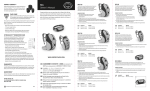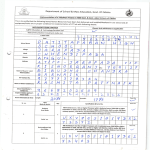Download M200 Owners Manual
Transcript
100381 REV F, ECO 14-0098 Owner’s Manual M200 Waste Compactor ™ www.radiaproducts.com ™ Contents OVERVIEW AND SAFETY FEATURES . . . . . . . . . . . 3 SET UP Unpacking. . . . . . . . . . . . . . . . . . . . . . . . . . . . . . . . . . . 4 Selecting the Location. . . . . . . . . . . . . . . . . . . . . . . . . . 4 Preparing to Compact. . . . . . . . . . . . . . . . . . . . . . . . . . 4 Inspecting the Unit. . . . . . . . . . . . . . . . . . . . . . . . . . . . . 4 Installing the Compactor Bag . . . . . . . . . . . . . . . . . . . . 4 OPERATING THE UNIT Powering up the Unit. . . . . . . . . . . . . . . . . . . . . . . . . . . 5 Operation. . . . . . . . . . . . . . . . . . . . . . . . . . . . . . . . . . . . 5 Functions of the Indicator Lights. . . . . . . . . . . . . . . . . . 5 Emptying the Unit . . . . . . . . . . . . . . . . . . . . . . . . . . . . . 5 MAINTENANCE AND SERVICE Preventive Maintenance Schedule. . . . . . . . . . . . . . . . 6 Cleaning the Compaction Plate. . . . . . . . . . . . . . . . . . . 6 Lockout/Tag out Procedure. . . . . . . . . . . . . . . . . . . . . . 7 Lockout/Tag out Checklist. . . . . . . . . . . . . . . . . . . . . . . 8 TROUBLESHOOTING . . . . . . . . . . . . . . . . . . . . . . . . . 9 SCHEMATICS Wiring Harnesses . . . . . . . . . . . . . . . . . . . . . . . . . . . . . 11 Electrical Schematic . . . . . . . . . . . . . . . . . . . . . . . . . . . 12 REPLACEMENT PARTS Ordering Info. . . . . . . . . . . . . . . . . . . . . . . . . . . . . . . . . 13 Cabinet Bottom. . . . . . . . . . . . . . . . . . . . . . . . . . . . . . . 14 Cabinet Middle . . . . . . . . . . . . . . . . . . . . . . . . . . . . . . . 15 Cabinet Top. . . . . . . . . . . . . . . . . . . . . . . . . . . . . . . . . . 16 Compactor Hydraulics. . . . . . . . . . . . . . . . . . . . . . . . . . 17 Load Door Assembly. . . . . . . . . . . . . . . . . . . . . . . . . . . 18 Bin Door Assembly. . . . . . . . . . . . . . . . . . . . . . . . . . . . 19 Panels. . . . . . . . . . . . . . . . . . . . . . . . . . . . . . . . . . . . . . 20 Bin Assembly. . . . . . . . . . . . . . . . . . . . . . . . . . . . . . . . . 21 WARRANTY. . . . . . . . . . . . . . . . . . . . . . . . . . . . . . . . . 22 2 ™ M200 Compactor Operation and Maintenance Manual With just a little preventive maintenance and regular cleaning, we are sure your M200 compactor will provide many years of trouble-free operation. Please read this manual carefully before installing or servicing the equipment. OVERVIEW AND SAFETY FEATURES The M200 compactor can save thousands of dollars over its life by reducing trash hauling expenses and labor. It can reduce the volume of solid waste by as much as 90%. The compactor consists of a powerful hydraulic pump coupled to a 1.5” diameter cylinder that generates 1 ton of compaction force. The M200 compactor utilizes a high capacity waste bin and a durable, puncture resistant bag. When the loading door is opened and then closed, the compaction cycle initiates automatically. This equipment has built-in safety features to protect you and your employees. Each door is equipped with a safety switch that prevents compaction if any of the doors are open. In addition, the waste loading door has a lock feature that keeps it from being opened during compaction. Waste Door Lower Bin Door Safety limit switch for the lower bin door 3 Safety limit switch for the load door August 2005 ™ M200 Compactor Operation and Maintenance Manual SET UP Unpacking Refer to included document #100382 Set-Up Guide for unpackaging instructions. Selecting the Location The correct location of the Compactor will make it more useful as well as easier to operate and service. • Make sure there is a 110 volt, 20 amp circuit available and within electrical cord distance— DO NOT USE AN EXTENSION CORD. • Make sure there is enough clearance to remove the waste bin when the lower door is open completely. Preparing to Compact - IMPORTANT! Before operating the compactor, you must remove the red plug from the hydraulic pump fluid reservoir and replace it with the breather valve cap taped to the machine. Then, install the top cover to the compactor using the screws taped to the inside of the cover. Refer to the included 100382 Set-up Guide for detailed instructions. Inspecting the Unit 1. Remove the packing materials from the unit. Inspect for any damage that may have been missed when the unit was delivered and report it to Radia Products™ customer service. Each Compactor comes with the following: • One (1) Starter Package of specially designed Compactor Bags • One (1) Waste Bin 2. 3. 4. 5. To set up the unit, open the lower door by sliding the latching bolt up and to the left. Remove the plastic waste bin from the compactor. Remove the package of bags from the bin and set them aside. Install a bag onto the waste bin using the instructions below Installing the Compactor Bag 1. Pull the cart from the unit using the attached handle. 2. Remove a single bag from the starter package and place it in the bin. 3. Fold the excess over the outside edge of the bin as shown in the figure below and then fold it back up to form a cuff. This will help prevent liquids from flowing over the bag during the compaction cycle. 4. Place the elastic cord over the bag and under the bin lip to hold the bag in place, as shown in the photo. 5. Lift and push the bin completely into the compactor. 6. Close the lower door and slide the latching bolt down and to the right to secure the door closed. 4 ™ M200 Compactor Operation and Maintenance Manual Powering Up the Unit The electrical cord is located on the back of the unit. Plug it into a grounded outlet. Note: The standard compactor is wired to operate on 110-120 volts/20 amps, single phase electrical power. Operation 1. Rotate the handle on the waste loading door. 2. Open the door and place trash in the compactor. 3. Close the load door and turn the handle to latch the door closed. 4. Once the door closes, compaction automatically starts. 5. The load door is locked until the compaction plate retracts to its home position. Functions of the indicator lights • The green light indicates that the machine is compacting • The orange light indicates that the waste bin is full • The red light indicates that an error has occurred Emptying the Unit 1. Open the lower bin door of the compactor. 2. Pull waste bin from the unit. 3. Pull the sides of the bag up and secure with a twist tie (not provided) or by tying a knot. 4. If desired, use the bin to transport the bagged waste to the dumpster. 5. Remove the bag and dispose of the waste. 6. When the bin has been emptied, install a new bag in the bin. 7. Slide the waste bin back into the compactor and close the lower bin door. 5 August 2005 ™ M200 Compactor Operation and Maintenance Manual MAINTENANCE AND SERVICE Clean top of plate Wipe down outside of cabinet Clean inside of cabinet Check hydraulic fluid level* Check for loose fasteners, etc. Daily X Weekly Monthly Quarterly X X X X *To check fluid level, the compaction plate must be all the way up. Hydraulic fluid should be 2/3 the way up the sides of the see through tank. If the fluid level is low, it can be replenished by adding Dexron ATF transmission fluid, available at most auto parts stores. Make sure to filter the fluid to avoid getting foreign particles into the hydraulic components of the compactor, as this could affect the life expectancy as well as the warranty of your machine. Cleaning the Compaction Plate From time to time, trash may become lodged on top of the compaction plate. This may cause the unit to malfunction unless it is removed. We recommend you check the plate whenever you empty the compactor. 1. Open the lower door and remove the waste bin. 2. Close the lower door and open then close the load door to start a compaction cycle. 3. After a few seconds, UNPLUG THE UNIT to stop the compaction plate. 4. Open the lower door and clean paper and debris from the top of the plate. 5. Close the lower door and plug the compactor back in to retract the compaction plate. 6. Open the lower door and replace the waste bin. 7. Close the lower door and slide the latch to lock it in place. Compaction Supplies You can keep your new compactor operating efficiently by only using genuine Radia Products™ replacement bags and parts • 100 count box of replacement bags made of heavy 3-mil, metallocene polyethylene, which reduces punctures and tears and prevents leaks • Poly bonnets help keep the compaction plate clean (not included) • Optional TC50 Transport Cart with hoist to lift heavy waste loads into dumpster 6 ™ M200 Compactor Operation and Maintenance Manual Compactor Lockout/Tagout Procedures RESPONSIBILITIES: Owner/Employer – Implementation of the lockout/tagout procedure and enforcement of its provisions is the responsibility of the employer. It is a further responsibility of the employer to ensure that all personnel are informed and trained in the application of the procedure. Operator/Employee – Each individual working on equipment covered by this procedure has the responsibility of conforming to the applicable provisions. Procedure: 1. Notify all affected employees you will be locking out a compactor and let them know the reason why. A lockout/tagout checklist form shall be utilized to assure all sources of energy are isolated. The completed lockout/tagout checklist must be retained as long as the equipment is down for service and/or maintenance. 2. Standard shutdown: If the compactor is operating, shut it down by the normal stopping procedures. Close the access door and wait for compaction cycle to finish. Turn machine power switch to off position. 3. Disconnect: Unplug compactor. Energy Type/Magnitude 115 volt electrical Isolating Device Power cord Location Back of machine Procedure Turn off machine and unplug 4. Stored Energy Release: Although it could fall at any time, once hydraulic pressure is relieved, the ram plate WILL fall due to gravity and so must be blocked or restrained. To relieve pressure hold hose and rock gently while slowly loosening the fitting. Wear safety glasses and keep hands away from fitting while loosening to prevent injury. Hazard Ram plate may fall due to gravity Equipment Needed Placement Block or restraining device Beneath ram plate Hydraulic fluid pressure --- C500, LP1000 = 2500 psi --- M200, R200 = 1200 psi 5. Compactor can be locked out by placing a lockable cover over the electrical plug while repairs are made. Place a tag that states “Danger – do not operate” or equivalent on the front of the compactor near the controls. 6. Lockout/tagout Assurance Tests: After ensuring no personnel are exposed, and the compactor is unplugged, attempt to start a compaction cycle to make certain the equipment will not operate. Control(s) to try Open and close load door, start button (if applicable) Procedure to verify isolation Attempt to start compaction cycle 7. The compactor is now locked out. Restoring Machines or Equipment to Normal Operations: 1. After all servicing and/or maintenance is completed and equipment is ready for normal operations, check the area around the machine or equipment to ensure that no one is exposed. 2. After all tools have been removed from the machine or equipment, guards have been reinstalled and employees are in the clear, remove all lockout devices, plug in the power cord to restore energy to the machine or equipment. 7 August 2005 ™ M200 Compactor Operation and Maintenance Manual LOCKOUT/TAGOUT CHECKLIST 1. Employee Notification I have notified all affected employees that a lockout is required for this piece of equipment. Date: Time: Signature: 2. Shutdown I understand why, after following normal procedures, the equipment is to be shut down. Date: Time: Signature: 3. Disconnection of Power Source I have checked all operating switches and unplugged the compactor. I have blocked or restrained the ram plate. Date: Time: Signature: 4. Lockout I have locked out or tagged out the energy isolating devices with locks and/or tags designated for this purpose. Date: Time: Signature: 5. Safety Double Check After ensuring that no employees are exposed, and as a check on having disconnected all energy sources, I have operated the start button or other normal operating control to make certain that the equipment will not operate, and returned the operating control to neutral or off. THE EQUIPMENT IS NOW LOCKED OUT August 2005 8 ™ Troubleshooting Problem The waste loading door won’t open and the red light is repeatedly flashing a twoflash pattern The red light is repeatedly flashing a three-flash pattern Machine either won’t compact properly or doesn’t shut off immediately at the end of compaction; red light is repeatedly flashing a four-flash pattern Machine won’t compact properly; red light is repeatedly flashing a fiveflash pattern 9 Cause Solution The waste load door is open Close the load door Trash stuck in load chute – load door can’t close Clear trash from the load chute Load door sensor isn’t sensing the door being closed Check electrical connections to the load door sensor Load door sensor defective Replace Load door sensor Lower bin door is open Close the lower bin door The magnetic sensor on the lower bin door isn’t sensing the door Check electrical connections to the sensor The magnetic sensor for the bin door is defective Replace magnetic sensor Compaction plate is obstructed from getting to “Home” position Unplug machine and clear debris from compaction plate area The “Home” limit switch isn’t being triggered at the end of compaction Check to make sure the guide rod that triggers the “Home” switch isn’t loose. If it is loose, tighten the fasteners holding the ram plate to the guides rods and hydraulic cylinder. Use Blue 246 Loctite on the screws. Check electrical connections to the “Home” limit switch The “Home” limit switch is defective Replace the limit switch Pressure switch on the hydraulic cylinder is not working Check electrical connections to the pressure switch at the top of the hydraulic cylinder Pressure switch is defective Replace the pressure switch Solenoid valve on the power unit isn’t working correctly Check electrical connections to the solenoid valve Solenoid valve is defective Replace solenoid coil and valve ™ Troubleshooting Problem Cause Solution Machine won’t compact, red light is repeatedly flashing a sevenflash pattern Pump contactor relay isn’t working Check electrical connections to the pump contactor relay Pump contactor relay is defective Replace pump contactor relay Waste bin was full when power to compactor was turned on Check waste bin and empty if needed The “Full Bin” limit switch is defective Replace “Full Bin” limit switch. The switch can simply be disconnected in the short term to allow compactor to operate, but will not notify user when full until switch is replaced. Machine is unresponsive, red light is repeatedly flashing an eight-flash pattern Check that machine is plugged in Compactor is unresponsive – no error light No power to compactor Check wall circuit breaker Unplug machine and check fuse on control panel inside compactor Compactor has power but won’t compact trash – no error light Low hydraulic fluid level Check fluid level in pump reservoir and add fluid as necessary. Fluid reservoir should be approximately ¾” full when cylinder is at the home position Compactor won’t compact trash, amber light is turned on Waste bin is full Empty the waste bin to reset the Full light “Full Bin” limit switch is set too low Raise the “Full Bin” limit switch “Full Bin” limit switch is defective Replace the “Full Bin” limit switch. The waste bin is very full but amber light never turns on 10 ™ Wiring Diagrams Wiring Harnesses 500315 LOAD DOOR MAG SWITCH TO J4 500460 PLUG HOUSING 2X 500461 MALE PINS 8 7 6 5 4 3 2 1 8 2 16 15 14 13 12 11 10 9 2 8 16 PINS 1, 4, 7, 9, 14, 15 UNUSED 13 11 JB1 5 3 12 10 8 6 2 500572 HARNESS B JB3 2X 5784940 3/16 MALE TERMINAL 8 RED 2, BLACK 500315 BIN DOOR MAG SWITCH 8, RED 3 BLUE 16 BLACK 500333 RED LIGHT ERROR 12 RED 16 BLACK 500373 GREEN LIGHT COMPACTING RUN 11 GREEN 16 BLACK 500374 AMBER LIGHT FULL INDICATOR 6 BLUE 10 ORANGE 8 RED 500316 BIN FULL SWITCH NC 900216 EXTENDED PRESSURE SWITCH 16 BLACK NO NO 13 BLUE NC 500316 RAM UP SWITCH NO 8 RED NO 5 BLUE 500454 HARNESS A 500453 CONTROL PANEL 4X 900465 MOUNTING STANDOFFS TO J1 22 23 BROWN 23 24 24 BROWN 500359 MAIN POWER SWITCH 16 22 BLUE 500520 DC COIL 900224 PUMP DIRECTION VALVE 16 BLUE 2X 5786244 1/4 MALE TERMINAL TO J2 GREEN WHITE 27 26 28 GROUND W2 U2 V2 U1 V1 W1 500508 HYDRAULIC POWER UNIT W/DC COIL BLACK 500456 PLUG HOUSING 3X 500457 MALE PINS TO J3 BLACK 500464 CORD, POWER UNIT WHITE 25 26 27 GREEN 500462 RECEPTACLE HOUSING 3X 500463 FEMALE PINS 11 500396 POWER CORD ™ Wiring Diagrams Electrical Schematic 12 ™ Ordering Information How to Order Replacement Parts Replacement parts can be ordered from Radia Products™ by mail, telephone, or FAX: Radia Products™ 14900 21st Ave North Plymouth, MN 55447 763-852-1820 800-543-8722 763-852-181 (FAX) If you need help in determining the proper part(s) to order, call 1-800-543-8722 and ask for Customer Service. Always indicate the Model No. and Serial No. of the machine when ordering replacement parts. General Parts Replacement Policies While your machine is under warranty, do not attempt on-site repair or parts replacement without first contacting Radia Products™ CO. (to protect your warranty). After the warranty expires, on-site servicing and parts replacement are available from Radia Products™. Contact Customer Service for arrangements and costs. Subsequent service cost quotations may be affected unless Radia Products™ replacement parts (or their approved equivalent) are used. Restocking Fee A restocking fee will be charged on all unused parts which are returned. 13 ™ Exploded Views Cabinet Bottom 2 1 3 1 2 3 PART NO. 900214 9783244 9780343 DESCRIPTION Fixed Caster Carriage Bolt ¼-20 x .75 Nut, Nylon Lock ¼-20 PART NUMBERS LISTED MAY ONLY BE AVAILABLE IN KIT FORM OR AS AN ASSEMBLY 14 ™ Exploded Views Cabinet Middle 9 6 5 8 7 7 1 2 14 4 11 16 17 10 2 15 20 12 19 18 13 4 5 3 5 1 2 3 4 5 6 7 8 9 10 PART NO. 900571 9780182 500315 9786300 9783595 9786277 9783605 500316 9782407 900468 DESCRIPTION Full Switch Bracket Nut, Nylock 5/16-18 Magnetic Proximity Switch Screw, Flat Hd, Ph #4-40 x .75 Nut, Nylon Lock #4-40 Screw, Pan Hd, Ph #4-40 x .75 Washer, Flat #4-40 Limit Switch Screw, Hex 5/16-18 x .75 Latch, Door Lock 3 11 12 13 14 15 16 17 18 19 20 PART NO. 900469 900470 900472 9780193 9781823 9100731 9786475 9786476 900560 9786474 DESCRIPTION Bronze Flanged Bearing Steel Bushing Torsion Spring Nut, Nylock 3/8-16 Washer, Flat 1/4-20 Washer, Flat 3/8-16 Washer, Wave 1/2-13 Bolt, Shoulder 3/8-16 x .625 Steel Ball Bearing Washer, SS 3/8-16 PART NUMBERS LISTED MAY ONLY BE AVAILABLE IN KIT FORM OR AS AN ASSEMBLY 15 ™ Exploded Views Cabinet Top 1 2 3 4 5 6 7 8 9 10 PART NO. 900253 9784886 500316 500401 500403 500402 5782445 9783595 9786277 9783605 DESCRIPTION Main Frame Weldment Strain relief bushing Limit Switch LED, Red LED, Amber LED, Green Power Switch Nut, Nylon Lock #4-40 Screw, Pan Hd, Ph #4-40 x .75 Washer, Flat #4-40 PART NUMBERS LISTED MAY ONLY BE AVAILABLE IN KIT FORM OR AS AN ASSEMBLY 16 ™ Exploded Views Hydraulics 12 15 17 17 3 1 10 4 7 10 8 4 14 9 10 6 10 16 5 6 13 2 11 1 2 3 4 5 6 7 8 9 10 11 PART NO. 500508 900191 900216 900245 900254 900255 900310 900311 9785565 9785472 9786289 DESCRIPTION Hydraulic 750W 1-Stage Power Unit Ram Plate Pressure Switch – 1000 PSI Guide Rod Bushing Hydraulic Cylinder Guide Rod Power Unit Mounting Block Power Unit Damping Pad Screw, SHCS, M10X1.5 x 60mm Retaining Ring, C-Style, Ext, Ø1.50 Screw, Flat Hd, Socket ½-13 x 1.25 12 13 14 15 16 17 PART NO. 500453 9780192 9780193 900088 900368 900385 NOT SHOWN 900391 900392 11 11 DESCRIPTION Control Panel Assembly Screw, Hex 3/8-16 x 1.50 Nut, Nylon Lock 3/8-16 Hydraulic Fitting, 90° Hydraulic Fitting, Straight Hydraulic Fitting, Straight Hydraulic Hose, 22” Hydraulic Hose, 22” PART NUMBERS LISTED MAY ONLY BE AVAILABLE IN KIT FORM OR AS AN ASSEMBLY 17 ™ Exploded Views Load Door Assembly 7 2 1 5 8 4 3 8 10 11 6 9 PART NO. 1 900551 2900183 3 900552 4 900553 5 900471 6900203 7 900204 8 9781840 9 9786263 10 9782055 11 9784042 DESCRIPTION Load Door Latch Bracket – Right Bracket – Left Lock Bracket Hinge Latch Cam Nut, Keps #8-32 Blind Rivet, Ø.156 - .126-.187 Thk Washer, Lock #10, External Teeth Screw, Pan Hd, Ph #10-32 x .375 PART NUMBERS LISTED MAY ONLY BE AVAILABLE IN KIT FORM OR AS AN ASSEMBLY 18 ™ Exploded Views Bin Door Assembly 6 3 5 7 8 1 2 4 PART NO. 1900186 2 900201 3900202 4 9786263 5 9786265 6 9786266 7 9786296 8 9786297 DESCRIPTION Latch Bin Door Hinge Blind Rivet, Ø.156 - .126-.187 Thk Screw, Button Hd, #6-32 x .25 Nut, Acorn #6-32 Screw, Flat Hd, Ph #10-32 x .375 Nut, Acorn #10-32 PART NUMBERS LISTED MAY ONLY BE AVAILABLE IN KIT FORM OR AS AN ASSEMBLY 19 ™ Exploded Views Panels 3 4 5 1 5 2 1 2 3 4 5 PART NO. 900180 900181 900189 9786284 9786497 DESCRIPTION Front Panel Back Panel Top Cover, Dome Screw, Pan Hd, Ph #8-18 x .50 Self-Threading Screw, Phllips TF, Ph #10-16 X .75 LG PART NUMBERS LISTED MAY ONLY BE AVAILABLE IN KIT FORM OR AS AN ASSEMBLY 20 ™ Exploded Views Bin Assembly 2 1 4 6 3 5 1 2 3 4 5 6 PART NO. 900165 900166 900205 900451 9784698 9159200 NOT SHOWN 900251 DESCRIPTION Lower Molded Bin Upper Molded Bin Bin Caster Waste Bin Handle Screw, Hex ¼-20 x .50 Screw, Hex ¼-20 x .75 Bin Cord, Small PART NUMBERS LISTED MAY ONLY BE AVAILABLE IN KIT FORM OR AS AN ASSEMBLY 21 ™ Compactor Standard Warranty Equipment Radia Products™ warrants (parts and labor) it’s Commercial Trash Compactor equipment, accessories and parts against defective material or workmanship for a period of one year after date of first delivery provided that Buyer sends to Radia Products™ notice of the defect within thirty (30) days of its discovery and clearly establishes that (i) the equipment, accessories or parts have been properly maintained and operated within the limits of rated and normal usage and (ii) the defect did not result in any manner from the intentional or negligent action or inaction of Buyer. If buyer cannot establish that conditions (i) and (ii) have been met, then this warranty shall not cover the alleged defect. Failure to give notice of defect within such period shall be a waiver of the Warranty and any assistance rendered thereafter shall not extend or revive it. This warranty shall not cover misuse, alteration, abuse, negligence, accident, acts of God, sabotage or any item on which serial numbers have been altered, defaced or removed, but shall be limited to repair or replacement by Radia Products™ of those parts which, upon inspection by Radia Products™, appear to have been defective in material or workmanship. This warranty is limited to the Buyer and is not assignable or otherwise transferable without the consent of Radia Products™. This warranty is expressly in lieu of and excludes all other warranties, express or implied, (including any warranty of merchantability and fitness of any product or goods for a particular purpose) and all other obligations or liabilities on Radia Products™ parts, and Radia Products™ neither assumes nor authorizes any other person to assume for Radia Products™ any other liability in connection with the sale of Radia Products™. There are no warranties which extend beyond the description on the face hereof. Limitations of Remedy It is agreed that the liability of Radia Products™ shall be limited exclusively to the remedies of repair or replacement of defective parts covered by the warranty set forth in the paragraph Warranty on Equipment above and that such repair and replacement shall be Buyer’s sole and exclusive remedy. Radia Products™ shall not have any liability whatsoever for loss of use or for any other incidental, consequential or other damages or losses resulting from a breach of warranty such as, but not by way of limitation, labor costs, loss of profits, loss of use of other equipment, third party repairs, personal injury, emotional or mental distress, improper performance of work penalties of any kind, loss of service of personnel, or any other damages or losses which may be experienced by the Buyer. August 2005 ™ Contact Information For sales or service, please contact Customer Service: Radia Products™ Attn: Compactor Dept. 14900 21st Ave N Plymouth, MN 55447 U.S. Tel. 800.543.8722 International 763.852.1820 Fax 763.852.1811 [email protected] ™ www.radiaproducts.com.com Copyright 2014 Radia Products™ Company. All rights reserved.