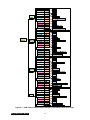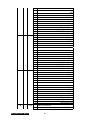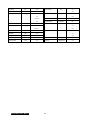Download 4 Typical Applications for the Series 937B Controller
Transcript
MKS M S Se eries s 93 37B High Vacu uum Multi-Sen nsor S Syste em Opera O ation and a Mainte M enanc ce Ma anual 1 RevC Part #: 100016467 Table of Contents Package Contents .................................................................................................................................. 7 1 1.1 1.2 1.2.1 Safety Information ..................................................................................................................... 8 Symbols Used in this Manual and their definitions ......................................................... 8 Safety Precautions .......................................................................................................... 8 Safety Procedures and Precautions ............................................................................ 8 2 2.1 2.2 2.3 Specifications .......................................................................................................................... 10 Controller ....................................................................................................................... 10 Sensors ......................................................................................................................... 12 Controller Display Messages ........................................................................................ 16 3 Feature, Control Locations and Dimensions ........................................................................... 17 4 Typical Applications for the Series 937B Controller................................................................ 19 5 HPS Products Series 937B Multi-Sensor High Vacuum System .......................................... 20 6 6.1 6.2 6.3 6.3.1 6.3.2 6.4 6.4.1 6.4.2 6.4.3 6.4.4 6.5 6.5.1 6.5.2 6.5.3 6.5.4 6.5.5 6.6 6.6.1 6.6.2 6.6.3 6.7 6.7.1 6.7.2 Operating the Series 937B Controller ..................................................................................... 22 Power ............................................................................................................................ 22 Front Panel Control Lock............................................................................................... 22 Front Panel Display ....................................................................................................... 22 Standard front panel display ...................................................................................... 22 Large font displays ..................................................................................................... 23 System Setup ................................................................................................................ 24 Overview of 937B System setup ................................................................................ 24 Display system setup parameters .............................................................................. 25 Change and save a parameter value ......................................................................... 25 Description of the system setup parameters ............................................................. 26 Channel Setup for Pressure Measurement ................................................................... 30 Overview of 937B Channel setup .............................................................................. 30 Setup for a Capacitance Manometer ......................................................................... 32 Setup for a PR (Pirani)/CP (convection Pirani) sensor .............................................. 34 Setup a Cold Cathode Sensor ................................................................................... 37 Setup a Hot Cathode Sensor ..................................................................................... 40 Power Control of a Pressure Sensor............................................................................. 43 Power (including degas) control of a sensor using front panel control button ........... 43 Power (including degas) control of a sensor via 37 pin AIO Dsub connector ........... 44 Power (including degas) control of a sensor using Serial communication commands.45 Leak Test Using the 937B Controller ............................................................................ 45 Leak test principle applied for the 937B ..................................................................... 45 Procedures for a leak test with the 937B ................................................................... 46 7 7.1 7.1.1 7.1.2 7.1.3 7.1.4 7.1.5 Installing Vacuum Sensors ..................................................................................................... 48 Installing cold cathode sensors ..................................................................................... 48 Locating a Cold Cathode Sensor ............................................................................... 48 Orienting a Cold Cathode Sensor .............................................................................. 48 Managing Contamination in a Cold Cathode Sensor................................................. 48 Connecting the Series 421/422 Sensor ..................................................................... 48 Connecting the 423 I-MAG Sensor ............................................................................ 49 MKS 937B Operation Manual 2 7.2 7.2.1 7.2.2 7.2.3 7.2.4 7.2.5 7.3 7.3.1 7.3.2 7.3.3 7.3.4 7.3.5 7.3.6 7.4 7.4.1 7.4.2 Installing hot cathode sensors ....................................................................................... 49 Locating a Hot Cathode Sensor ................................................................................. 49 Preventing Contamination in a Hot Cathode Sensor ................................................. 49 Orienting a hot cathode sensor .................................................................................. 49 Connecting a Hot Cathode Sensor to the vacuum system ........................................ 49 Connecting a Hot Cathode Sensor to the 937B Controller ........................................ 50 Installing Pirani Sensors ................................................................................................ 52 Locating a Pirani Sensor ............................................................................................ 52 Preventing Contamination in a Pirani Sensor ............................................................ 52 Orienting the Series 317 Pirani Sensor...................................................................... 52 Orienting the Series 345 Pirani Sensor...................................................................... 52 Connecting the Series 317/345 Sensors ................................................................... 52 Preparing the 317 Sensor for Bakeout....................................................................... 54 Capacitance Manometers - MKS Baratron ................................................................... 54 Installing a Baratron Capacitance Manometer ........................................................... 54 Connecting a Baratron™ Capacitance Manometer ................................................... 54 8 8.1 8.1.1 8.1.2 8.1.3 8.2 8.3 8.4 8.4.1 8.4.2 8.4.3 Connecting Relay and Analog Outputs ................................................................................... 56 Connecting 937B relay outputs ..................................................................................... 56 Pin out for the 937B relay output ............................................................................... 56 Proper setting of a relay ............................................................................................. 57 Relay Inductive Loads and Arc Suppression ............................................................. 58 Connecting the 937B Analog Output............................................................................. 58 Buffered analog output .................................................................................................. 59 Logarithmic/Linear and combination analog output ...................................................... 69 Logarithmic/Linear analog output............................................................................... 70 Combination analog output ........................................................................................ 70 Logarithmic/Linear analog output when the gauge power is turned off ..................... 72 9 937B RS232/485 Serial Communication Commands ............................................................. 73 9.1 Communication protocols .............................................................................................. 73 9.2 Pressure reading commands ........................................................................................ 74 9.3 Relay and control setting commands ............................................................................ 75 9.4 Capacitance manometer control commands ................................................................ 76 9.5 Pirani and convection Pirani control commands ........................................................... 76 9.6 Cold cathode control commands ................................................................................... 77 9.7 Hot cathode control commands .................................................................................... 78 9.9 System commands ........................................................................................................ 79 9.10 Error code ...................................................................................................................... 80 9.11 937B ProfiBus communication protocol and commands .............................................. 81 9.11.1 Electrical Connections................................................................................................ 81 9.11.2 ProfiBus GSD protocol ............................................................................................... 81 9.11.3 937 ProfiBus output buffer map ................................................................................. 83 9.11.4 937B ProfiBus input buffer map ................................................................................. 85 10 10.1 10.2 10.3 10.4 10.5 937A Emulated Operation and RS232/485 Serial Communication Commands..................... 88 Operating the 937B controller in 937A emulated operation mode ................................ 88 Communication protocols .............................................................................................. 90 Pressure reading commands ........................................................................................ 91 Relay and control setting commands ............................................................................ 92 Cold cathode control commands ................................................................................... 92 MKS 937B Operation Manual 3 10.6 10.7 10.8 User calibration commands ........................................................................................... 93 System commands ........................................................................................................ 93 ASCII character table .................................................................................................... 94 11 11.1 11.2 11.3 11.4 11.5 11.6 Maintenance of Series 937B Controller modules ................................................................... 95 Removing and Installing a Sensor Module.................................................................... 95 Removing and Installing AIO Module ............................................................................ 96 Communication Module................................................................................................. 97 Power Supply ................................................................................................................ 97 Mounting the 937B controller ........................................................................................ 98 AC Power Cord ............................................................................................................. 99 12 Maintenance and Service of HPS Vacuum Sensors........................................................... 100 12.1 421 Cold cathode sensor ............................................................................................ 100 12.1.1 Cold cathode theory ................................................................................................. 100 12.1.2 Maintenance of Series 421/422 Cold Cathode Sensor............................................ 101 12.2 Maintenance of Series 423 I-MAG® Cold Cathode Sensor ........................................ 104 12.2.1 Connecting the I-MAG Sensor ................................................................................. 104 12.2.2 Disassembling the I-MAG Sensor ............................................................................ 104 12.2.3 Cleaning the I-MAG Sensor ..................................................................................... 106 12.2.4 Assembling the I-MAG Sensor................................................................................. 106 12.2.5 Preparing the Sensor for Bakeout............................................................................ 107 12.3 Maintenance of Low Power Nude and Mini BA hot cathode sensors ......................... 107 12.3.1 Hot cathode theory ................................................................................................... 107 12.3.2 Cleaning the Hot Cathode Sensor ........................................................................... 108 12.3.3 Testing the hot cathode sensor................................................................................ 109 12.4 Maintenance of Pirani Sensors ................................................................................... 109 12.4.1 Theory of a Pirani pressure sensor .......................................................................... 109 12.4.2 Cleaning the Series 345 Sensor .............................................................................. 110 12.4.3 Cleaning the Series 317 Sensor .............................................................................. 111 12.5 Maintenance of Capacitance Manometer ................................................................... 112 12.5.1 Theory of a capacitance manometer ....................................................................... 112 12.5.2 Repairing the Baratron™ Capacitance Manometer ................................................. 113 13 Spare Parts and Accessories ................................................................................................ 114 14 14.1 APPENDIX ............................................................................................................................ 117 Hot cathode gauge gas correction factors .................................................................. 117 15 Product Warranty .................................................................................................................. 120 MKS 937B Operation Manual 4 List of Figures Figure 3-1 937B front Panel. .................................................................................................................... 17 Figure 3-2 937B rear panel. ..................................................................................................................... 17 Figure 3-3 937B external dimensions (inches). ......................................................................................... 18 Figure 5-1 937B front view. ........................................................................................................................ 20 Figure 6-1 Standard 937B LCD front panel display for pressure measurement under Leak detection mode. .................................................................................................................................................. 22 Figure 6-2 A comparison between standard display mode and large font display mode for the 937B LCD display during pressure measurement. .............................................................................................. 24 Figure 6-3 937B system setup parameters, their default values and ranges. ......................................... 24 Figure 6-4 System setup information displayed on 937B LCD screen. ................................................... 25 Figure 6-5 Setting DAC logarithmic and linear analog output..................................................................... 28 Figure 6-6 System firmware and serial number information displayed on 937B LCD screen. ................... 29 Figure 6-11 Hot cathode setup information displayed on 937B LCD screen............................................ 41 Figure 7-1 13 pin D-Sub connector on the back of 937B HC board. ....................................................... 50 Figure 7-2 LPN gauge cable diagram. ..................................................................................................... 51 Figure 7-3 Mini BA gauge cable diagram................................................................................................. 51 Figure 7-4 317/345 cable diagram. .......................................................................................................... 53 Figure 7-5 The wiring diagram for the Capacitance Manometer cable.................................................... 55 Figure 8-1 Definition of the parameters used for relay control................................................................. 57 Figure 8-2 The relay arc suppression network. ....................................................................................... 58 Figure 8-3 Buffered analog output for cold cathode gauges (421/422/423) in N2. .................................. 60 Figure 8-4 Buffered analog output for hot cathode gauges; same as the logarithmic analog output. ..... 62 Figure 8-5 Buffered analog output for a 345 Pirani gauge....................................................................... 63 Figure 8-6 Buffered analog output for the 317 convection Pirani gauge. ................................................ 66 Figure 8-7 Buffered analog output for capacitance manometers. ........................................................... 69 Figure 8-8 Setup screen for setting combination channel parameters. ...................................................... 71 Figure 11-1 Instructions for removing AIO module. ................................................................................. 96 Figure 11-2 Instruction for connecting wire on the back of the power cord receptor. .............................. 97 Figure 11-3 The 937B controller power supply. ....................................................................................... 98 Figure 12-1 A comparison of Inverted Magnetron (left) and Penning (right) cold cathode gauges. ...... 100 Figure 12-2 Electron orbits and ion production in an inverted magnetron. ............................................ 101 Figure 12-3 An exploded view of the 421/422 cold cathode gauge assembly. ..................................... 102 Figure 12-4 An exploded view of the Series 423 I-MAG cold cathode gauge sensor. .......................... 105 Figure 12-5 BA gauge structure and electron process inside the gauge............................................... 108 Figure 12-6 Filament pin locator for LPN and mini BA gauges.............................................................. 109 Figure 12-7 Schematic of a Pirani thermal conductivity sensor. ............................................................ 110 Figure 12-8 Natural convection heater transfer in horizontal (left) and vertical (right) sensor tubes. .... 110 Figure 12-9 Exploded view of a MKS Capacitance manometer sensor. ............................................... 112 MKS 937B Operation Manual 5 List of Tables Table 6-1 Valid gauges for autozeroing capacitance manometers of different ranges. .......................... 33 Table 6-2 Relative ionization correction factor to N2 for different gases. ................................................ 41 Table 6-3 Pin out for ion gauge remote control. ...................................................................................... 45 Table 7-1 Hot cathode connector pin out. ................................................................................................ 50 Table 7-2 Pin assignment for HC sensor type identification. ................................................................... 51 Table 7-3 Pin out for 317/345 cables. ...................................................................................................... 53 Table 7-4 Pin out of the 9 pin D-Sub connector on CM module. ............................................................. 54 Table 8-1 Pin out for the 937B relay output. ............................................................................................ 56 Table 8-2 Pin out for 937B analog output. ............................................................................................... 59 Table 8-3 Buffered analog output when sensor power is off. .................................................................... 59 Table 8-4 Buffered analog output for the cold cathode gauges (421/422/423) in N2. This is 2.4 higher than the raw analog output as shown in Table 8-5. ........................................................................... 61 Table 8-5 Equations for Cold Cathode gauges (N2) raw analog output................................................... 61 Table 8-6 Buffered analog output for the 315/345 Pirani sensors. .......................................................... 64 Table 8-7 Equations for the 315/345 Pirani sensors................................................................................. 65 Table 8-8 Buffered analog output for the 317 Convection Pirani sensor. ................................................ 67 Table 8-9 Equations for the 317 Convection Pirani sensor. .................................................................... 68 Table 9-1 937B serial communication wiring diagram. .............................................................................. 73 Table 9-2 937B serial communication command protocol. ........................................................................ 73 Table 9-3 937B pressure reading commands. ........................................................................................... 74 Table 9-4 937B relay and control serial setting commands. ...................................................................... 75 Table 9-5 937B capacitance manometer serial commands..................................................................... 76 Table 9-6 937B Pirani and Convection Pirani control commands. .......................................................... 76 Table 9-7 937B cold and hot cathode control commands. ...................................................................... 77 Table 9-8 937B cold and hot cathode control commands. ...................................................................... 78 Table 9-13 937B system commands. ...................................................................................................... 80 Table 9-14 937B serial communication error codes. ............................................................................... 80 Table 9-15 937B Profibus electrical connections. ....................................................................................... 81 Table 9-16 937B ProfiBus command list..................................................................................................... 82 Table 9-17 937B ProfiBus output buffer map.............................................................................................. 84 Table 9-18 937B ProfiBus input buffer map. ............................................................................................... 87 Table 10-1 Description of pin assignment for adapting 937A 15 pin connector to 937B 25 pin connector for relay output.................................................................................................................................... 88 Table 10-2 A description of the pin assignments for adapting the 937A 25 pin connector to the 937B 37 pin connector for analog output and gauge control when a dual PR/CM board is installed in slot A. 89 Table 10-3 A description of the pin assignments for adapting the 937A 25 pin connector to the 937B 37 pin connector for analog output and gauge control when a CC board is installed in slot A. .............. 89 Table 10-4 937B serial communication wire diagram. ............................................................................... 90 Table 10-5 The 937A serial communication command protocol.............................................................. 90 Table 10-6 937A pressure reading serial commands. ............................................................................. 91 Table 10-7 The 937A relay and control setting commands. .................................................................... 92 Table 10-8 The 937A cold cathode control commands. .......................................................................... 92 Table 10-9 937A user calibration commands. ......................................................................................... 93 Table 10-10 937A system commands. .................................................................................................... 93 Table 10-11 ASCII character table........................................................................................................... 94 Table 12-1 Resistance readings of a normal HC sensor. ...................................................................... 109 Table 12-2 Bridge resistance value for a normal 345 Pirani sensor. ..................................................... 111 Table 12-3 Resistance values for a normal 317 convection enhanced Pirani sensor. .......................... 112 MKS 937B Operation Manual 6 Package Contents Before unpacking the 937B high vacuum, multi-sensor system controller, check all surfaces of the packing material for shipping damage. Please be sure that the 937B system contains the following items: 1 Series 937B controller (with selected modules installed) 1 female, 25-pin Dsub connector for relay output connection 1 male, 37pin Dsub connector for analog output connection 1 10-foot power cord (US customer only) 1 HPSTM Products Series 937B User’s Manual CD If any items are missing from the package, call HPS® Products Customer Service Department at 1-303-449-9861 or 1-800-345-1967. Inspect the 937B system for visible evidence of damage. If it has been damaged in shipping, notify the carrier immediately. Keep all shipping materials and packaging for claim verification. Do not return the product to HPS®Products. MKS 937B Operation Manual 7 1 Safety Information 1.1 Symbols Used in this Manual and their definitions CAUTION: Risk of electrical shock. CAUTION: Refer to manual. Failure to read message could result in personal injury or serious damage to the equipment or both. CAUTION: Hot surface. Calls attention to important procedure, practice, or conditions. Failure to read message could result in damage to the equipment. 1.2 Safety Precautions 1.2.1 Safety Procedures and Precautions The following general safety precautions must be observed during all phases of operation of this instrument. Failure to comply with these precautions or with specific warnings elsewhere in this manual violates safety standards for the intended use of the instrument and may impair the protection provided by the equipment. MKS Instruments, Inc. assumes no liability for the customer’s failure to comply with these requirements. Properly ground the Controller. This product is grounded through the grounding conductor of the power cord. To avoid electrical shock, plug the power cord into a properly wired receptacle before connecting it to the product input or output terminals. A protective ground connection through the grounding conductor in the power cord is essential for safe operation. Upon loss of the protective-ground connection, all accessible conductive parts (including knobs and controls that may appear to be insulating) can render an electrical shock. Do not substitute parts or modify the instrument. Do not install substitute parts or perform any unauthorized modification to the instrument. Return the instrument to an MKS Calibration and Service Center for service and repair to ensure that all safety features are maintained. MKS 937B Operation Manual 8 Use proper electrical fittings. Dangerous voltages are contained within this instrument. All electrical fittings and cables must be of the type specified, and in good condition. All electrical fittings must be properly connected and grounded. The Series 937B Controller contains lethal voltages when on. High voltage is present in the cable and a cold cathode sensor when the Controller is turned on. Use the proper power source. This product is intended to operate from a power source that applies a voltage between the supply conductors, or between either of the supply conductors and ground, not more than that specified in the manual. Use the proper fuse. Only use a fuse of the type, voltage rating, and current rating specified for your product. Do not operate in explosive environment. To avoid explosion, do not operate this product in an explosive environment unless it has been specially certified for such operation. Service by qualified personnel only. Operating personnel must not remove instrument covers. Component replacement and internal adjustments must only be made by qualified service personnel. Use proper power cord. Only use a power cord that is in good condition and that meets the input power requirements specified in the manual. Only use a detachable cord set with conductors having a cross-sectional area equal to or greater than 0.75 mm2. The power cable should be approved by a qualified agency such as VDE, Semko, or SEV. MKS 937B Operation Manual 9 2 Specifications1 2.1 Controller Pressure measuring range2 1 x 10-11 to 2.0 x 10+5 Torr 1 x 10-11 to 2.6 x 10+5 mbar 1 x 10-9 to 2.6 x 10+7 Pa Relay set point range3 CC (Cold Cathode) 2.0 x 10-10 to 5.0 x 10-3 Torr 2.7 x 10-10 to 6.5 x 10-3 mbar 2.7 x 10-8 to 6.5 x 10-1 Pa HC (Hot Cathode) 5.0 x 10-10 to 5.0 x 10-3 Torr 6.5 x 10-10 to 6.5 x 10-3 mbar 6.5 x 10-8 to 6.5 x 10-1 Pa Pirani 2.0 x 10-3 to 9.5 x 10+1 Torr 2.7 x 10-3 to 1.2 x 10+2 mbar 2.7 x 10-1 to 1.2 x 10+4 Pa CP (Convection Pirani) 2.0 x 10-3 to 9.5 x 10+2 Torr 2.7 x 10-3 to 1.2 x 10+3 mbar 2.7 x 10-1 to 1.2 x 10+5 Pa CM (Capacitance Manometer) 1% to 95% of the measurement range of the head (e.g. 1 Torr head is1.0 x 10-2 to 9.5 x 10-1 Torr) Allowed range within which a control gauge may switch on a cold or hot cathode Pirani 5.0 x 10-4 to 9.5 x 10-1 Torr 6.5 x 10-4 to 1.3 x 10-1 mbar 6.5 x 10-2 to 1.3 x 101 Pa CP (Convection Pirani) 2.0 x 10-3 to 9.5 x 10-1 Torr 2.7 x 10-3 to 1.3 x 10-1 mbar 2.7 x 10-1 to 1.3 x 101 Pa Protection setpoint4 CC & HC 1.0x10-5 to 1.0x10-2 torr, default setting: 5.0x10-3 Torr Operating temperature range 5° to 40°C (41° to 104°F) Storage temperature range -10° to 55°C (14° to 131°F) Relative humidity 80% maximum for temperatures less than 31°C, decreasing linearly to 50% maximum at 40°C Altitude 2000 m (6561 ft) maximum Insulation coordination Installation (Over-voltage) Category II, Pollution Degree 2 1 Design and/or specifications are subject to change without notice. The measurement range depends upon the sensor options selected. 3 Relay setpoint values are automatically adjusted when pressure unit is changed. 4 The protection setpoint is always enabled in 937B. 2 MKS 937B Operation Manual 10 Power requirement (nominal) 100 - 240 VAC, 50/60 Hz Mains voltage Fluctuations not to exceed ±10% of nominal Power consumption 150 W maximum Fuse rating, size 2X2A, 250V, Ø 5 mm x 20 mm Process control relay 12 nonvolatile relays, (4 for each sensor module) Relay rating SPDT, 2 A @ 30 V resistive Relay response 150 msec maximum Analog outputs5 One Buffered and one Logarithmic/Linear for each channel, up to two (2) wide-range combination logarithmic outputs. Output impedance = 100 ohms Number of channels up to 6 Front panel controls Power on-off switch, setup and operational commands can be accessed via the keypad. Display 320x240 color QVGA TFT LCD with back lighting. Pressure units Torr, mbar, Pascal or microns Update rate LCD display is updated 3 times per second. The pressure/flow signals are updated every 50 msec. Leak test 25-segment bar graph with a variable rate audio signal Sensor module slots 3 Sensor modules channels/module Cold Cathode Hot Cathode Pirani/Convection Pirani Capacitance Manometer single single dual dual COMM/Control modules ProfiBus Pressure Control Computer interface Serial – RS-232 and RS-485 9600, 19200, 38400,57600,115200 baud rate selectable Electronic casing Aluminum Dimensions (W x D x H) 9½" x 12¼" x 3½" (241 mm x 311 mm x 88 mm) Size ½ rack, 2U high Typical weight 8.0 lb (3.6 kg) CE certification EMC Directive: 2004/108/EEC Low Voltage Directive: 73/23/EEC 5 Logarithmic/linear and combined logarithmic analog outputs can be customized using the system setup manual. MKS 937B Operation Manual 11 2.2 Sensors Sensor type CC (Cold Cathode) Series 421 and 422 inverted magnetron Series 423 I-MAG® HC (Hot Cathode) Bayard—Alpert (BA) type ionization gauges including HPS MIG (Miniature Ionization Gauge, or LPN (Low Power Nude), glass enveloped gauges and UHV nude type. Pirani Series 345 Pirani CP (Convection Pirani) Series 317 Convection Pirani (CM) Capacitance Manometer MKS unheated Baratron® (622A, 623A, 626A, 722A ); MKS 45 C heated Baratron® (624B,D24B, 627B,D27B); MKS differential Baratron® Pressure measurement range CC (Cold Cathode) 1.0 x 10-11 to 1.0 x 10-2 Torr 1.3 x 10-11 to 1.3 x 10-2 mbar 1.3 x 10-9 to 1.3 x 10+0 Pa HC (Hot Cathode) 1 .0x 10-10 to 1.0 x 10-2 Torr 1.3 x 10-10 to 1.3 x 10-2 mbar 1.3 x 10-8 to 1.3 x 10+0 Pa HC with UHV type gauge 2 .0x 10-11 to 1.0 x 10-2 Torr 2.3 x 10-11 to 1.3 x 10-2 mbar 2.3 x 10-10 to 1.3 x 10+0 Pa Pirani 5.0 x 10-4 to 4.0 x 10+2 Torr 6.5 x 10-4 to 5.2 x 10+2 mbar 6.5 x 10-2 to 5.2 x 10+4 Pa CP (Convection Pirani) 1.0 x 10-3 to 1.0 x 10+3 Torr 1.3 x 10-3 to 1.3 x 10+3 mbar 1.3 x 10-1 to 1.3 x 10+5 Pa (CM) Capacitance Manometer Three decades below full scale of head, (e.g., 10 Torr head is1.0 x 10-2 to 1.0 x 10+1 Torr) Response time (Buffered analog output) CC <40 msec6 HC <50 msec Pirani, CP <80 msec CM <40 msec Response time (Log/Lin analog output) CC <50 msec HC <50 msec 6 A fast response (<3 msec) cold cathode board is also available. Please consult the factory for details. MKS 937B Operation Manual 12 Pirani, CP <80 msec CM <80 msec Resolution7 CC & HC 2 significant digits between 10-10 and 10-3 Torr, 1 significant digit in 10-11 and 10-2 Torr decades Pirani 2 significant digits between 10-3 and 99 Torr, 1 significant digit elsewhere within the gauge’s range CP 2 significant digits CM 4 significant digits Repeatability CC, HC, Pirani, CP 5% of indicated pressure at constant temperature CM 0.25% of indicated pressure at constant temperature Calibration gas CC, HC Nitrogen, Argon Pirani, CP Air/nitrogen, Argon, Helium CM Any (gas independent) Installation orientation CC, HC, CM, Pirani Any (port down suggested for pressure sensor) CP Body horizontal only Materials exposed to vacuum may include CC Series 421 and 422 – SS 304, Al 6061, silver-copper brazing alloy, alumina ceramic, Elgiloy®, OFHC® copper Series 423 – SS 302, SS 304, glass, Al, Inconel X-750®, alumina ceramic HC 304 SS, Inconel® X750, glass, tungsten, platinum clad molybdenum, tantalum, nickel, braze alloy, either yttria coated iridium or tungsten filament Pirani 300 series stainless, platinum, alumina ceramic, silver brazing alloy, nickel 200 CP 300 series stainless, nickel, glass, platinum CM Inconel® Internal volume8 CC 7 8 Series 421and 422 - 1.8 in3 (30 cm3) Series 423 - 0.9 in3 (15 cm3) Trailing zeros displayed on LCD screen do not reflect the resolution of the pressure reading. Volume will vary with the type of vacuum connection selected MKS 937B Operation Manual 13 HC Low power nude tube - zero Mini BA - 1.4 in3 (23 cm3) Pirani 0.5 in3 (8 cm3) CP 2.0 in3 (33 cm3) CM Type 622A/623A/626A - 0.38 in.3 (6.3 cm3) Type 722A -0.3 in.3 (4.9 cm3) Operating temperature range CC Series 421 - 0° to 70°C (32° to158°F) Series 422--Versions available that operate up to 250°C. Series 423 - 0° to 70°C (32° to158°F) Pirani & HC 0° to 50°C (32° to 122°F) CP 10° to 50°C (50° to 122°F) CM 0° to 50°C (32° to 122°F) Maximum bakeout temperature (Without controller or cables) CC Series 421 – 250°C (482°F) when backshell subassembly removed, 125°C (257°F) otherwise Series 422 and 423 – 400°C (752°F) CF flange version only with magnet removed HC 60oC with cable attached 300oC max, with CF, cable removed 150oC, with KF and Viton® seal, cable removed Pirani 50°C (122°F) CP 100°C (212°F) RF shielded with coated plastic shell installed 150°C (302°F) Partial shell disassembly required 250°C RF shield via aluminum housing CM N/A Radiation (<107 rad) CC Series 422 with Lemo connector CP 317 with aluminum housing Hot cathode sensitivity LPN Mini BA Glass BA 9 Torr-1 (20%) 12 Torr-1 (20%) 7.5 to 25 Torr-1 (depend upon the sensor design) Hot Cathode filament type LPN & Mini BA Glass BA Tungsten (W) or Yittria (Y2O3) coated iridium Tungsten (W), Yittria (Y2O3) coated iridium or Thoria (ThO) coated iridium Hot Cathode degas power (E-beam, at grid) MKS 937B Operation Manual 14 LPN Mini BA Glass BA 20 W max 5 W max 50 W max Ion gauge operating voltages HC Grid: 180 VDC (normal operation); up to 600 V during degas Filament bias: 30 VDC Filament: 1.8 VDC @ 2A CC 4.0 kVDC Hot Cathode X-ray limit LPN & Mini BA 3x10-10 Torr9 Dimensions CC Series 421 and 422 – 2.26.3 in (56160 mm) Series 423 – 2.63.4 in (6686 mm) Mini BA 1.12X2.37 in (2860 mm) with 2-3/4” CF flange LPN 3.3X1.0 in (83 mm25) with 2-3/4 CF flange, can insert into NW40 tube. Pirani 1.3X4.4 in (34112 mm) CP 1.6X4.4 in (41112 mm) CM Types 622A, 623A and 626A - 2.64.8 in. (66121 mm) Type 722A- 1.53.9 in (3899 mm) Typical Weight (with 2¾” CF Flange) CC 421and 422 - 2.4 lb (1.1 kg) 423 - 1.8 lb (0.8 kg) LPN 0.9 lb (0.40 kg) with CF flange Mini BA 0.816 lb (0.36 kg) with CF flange Pirani 0.5 lb (0.2 kg) CP (w/ KF Flange) 0.5 lb (0.2 kg) Vacuum Connection 9 CC KF25, KF40, 2-3/4” CF, 8 VCR® -F (1/2”), 1” tubing LPN 2-3/4” CF (non-rotatable), KF 40 Mini BA KF16, KF25, KF40, 2-3/4” CF, 1-1/3” mini CF, 3/4”,1” OD tubing Pirani, CP KF16, KF25, 1/8” NPT-M with 1/2” compression seal, 8 VCR®-F, 4 VCR®-F, 1-1/3" CF (non-rotatable), 2-3/4” CF (non-rotatable) CM KF16, 8 VCR®-F (1/2”), 8 VCO®-F (1/2”),1-1/3” CF (nonrotatable), ½” tube The hot cathode X-ray limit can be corrected by using a serial command. See section 9.6 for details. MKS 937B Operation Manual 15 2.3 Controller Display Messages X.X0Eee Normal pressure for the Pirani, CP, CC, and HC X.XXXEe Normal pressure for the Baratron OVER The pressure is over upper limit (for CC and HC when p > protected setpoint) ATM Atmospheric pressure for the Pirani sensor >1.100Ee CM pressure is over 10% of the full scale LO<E-11 The CC pressure is below its lower limit, or no CC gauge is connected LO<E-10 The HC pressure is below its lower limit LO<E-04 The Pirani pressure is below its lower limit LO<E-03 The CP pressure is below its lower limit OFF The HC filament is off, or the CC high voltage is off WAIT CC and HC startup delay LowEM The HC off due to low emission current CTRL_OFF The HC or CC are turned off by the control channel PROT_OFF The HC or CC are in a protected state RP_OFF The sensor power is turned off remotely REDETECT Detecting the sensor type for PR/CP MISCONN A sensor is improperly connected, or there is a broken filament (Pirani, CP, CM, HC) ____ No Pirani/CP/HC sensor is detected on the inserted Pirani/CP board NOBOARD No board is detected in the slot, display only last 5 secs N2, AR, He Gas type U User calibration SPn Activated relay channel (n=1 to 12) __ A relay is enabled, but not activated. Ctrl The CC/HC is controlled by another gauge (PR/CP) AZ PR/CP/BR may be auto-zeroed by its control gauge F1, F2 Active filament DG The HC is degassing An, Bn, Cn The channel where the control gauge is installed (n=1, 2) MKS 937B Operation Manual 16 3 Feature, Control Locations and Dimensions Figure 3-1 937B front Panel. 100 - 240 VAC 50/60 HZ 150 WATTS FUSE: 2.0 AT CAPACITANCE MANOMETER 17 PIRANI 937B rear panel. COLD CATHODE MKS 937B Operation Manual Communication ANALOG RELAY OUTOUT Figure 3-2 1 Ch hannel label 2 LE ED, indicating active channel 3 Liq quid Crystal Display D 4 Pu ush Buttons fo or menu navig gation 5 Po ower Switch 6 AIO O Module 7 AC C Power Inlet 8 S232/485 Com mmunication Port RS 9 elay Output Po ort Re 10 An nalog Output Port P 11 ommunication n/Valve Contro ol Module Co 12 old Cathode Module M Co 13 gh Voltage BN NC connectorr Hig 14 urrent BNC co onnector Cu 15 Pirrani Module 16 apacitance ma anometer Module Ca Figure 3-3 937B ex xternal dimen nsions (inche es). MKS 937B B Operation Ma anual 18 4 Typical Applications for the Series 937B Controller The measurement of pressure in high vacuum chambers. Pressure control in high vacuum systems and process sequencing using relay set points. Sensing abnormal pressure events and initiating and controlling appropriate security measures using the relay set points. Controlling system pressure by using the analog output as the input to an automatic pressure controller. Starting or stopping system processes using relay set points. Measuring backfill pressures. Leak testing vacuum systems. Controlling acceleration and light source vacuum systems. MKS 937B Operation Manual 19 5 HP PS Prroducts s Serie es 937B B Multti-Sens sor Hig gh Va acuum System THE HPS® PRODUCTS SERIES 937B Multi-Sensor High Vacuum m System pro ovides accura ate and reliablle +5 pressure measurement between 110-11 torr to 210 2 torr. A number of diffferent MKS p pressure senssors, ow can be con nnected to the e 937B: listed belo MKS M Baratron Capacitance Manometers s with heads ffrom 0.02 to 2 20,000 torr (up to 6) MKS M 423 I-MA AG or Series 421/422 4 Cold Cathode Sen nsors (up to 3 3) MKS M Lower po ower nude gauge or mini BA B Hot Cathod de sensors (u up to 3) MKS M Series 34 45 Pirani sens sors (up to 6) MKS M Series 31 17 Convection n Pirani senso ors (up to 6) Figure 5-1 1 937B frontt view. With three e sensor mod dule slots available and the e ability to con nfigure a varie ety of sensor combinationss, the Series 937B Controllerr can accomm modate many unique requirrements and applications. It is designed d with L screen th hat displays m much useful in nformation, versatility and ease-of--use in mind, with a large LCD including: surements forr all sensors connected c to the controllerr (up to 6) Pressure meas Units U of the ind dicated pressures (Torr, mbar, Pa, micrrons) The type of pre essure sensor (CM, CC, PR, CP, HC) (sself-detecting g) Relay R status (b both enabled and activated d relays are d displayed) The operating status of Hot Cathode gau uge (active fila ament, degass) atus of ion gauges The control sta p sensors The auto zero channel for pirani/CP/CM MKS 937B B Operation Ma anual 20 Leak checking status (activated by the leak check button) System self-checking information (board status, sensor status, pressure range, and etc) Front panel locking status (when REMOTE is displayed, the front panel is locked remotely) Controller operation is very simple. For example, to access the system setup screen, simply push the System Setup button. This permits single-screen access and adjustment for all of the control and display parameters for each sensor connected to the controller. An LED indicates the current active channel and all of the parameters associated with the sensors are displayed by pushing the Channel Setup button. In addition to the pressure values displayed on the screen, three types of analog signals are also shown: Buffered analog outputs for each sensor (up to 6). These buffered analog signals respond immediately to sensor signal changes, therefore, can be used in critical fast control applications. Logarithmic/linear analog outputs for each pressure sensor (up to 6) ranging from 0 to 10 V. The scale for these analog outputs can be adjusted as desired. While these linear signals are somewhat simpler to deal with than the sensor-dependent buffered analog signals, there is a longer time delay (<100 msec) due to the signal processing required by the microprocessor. There are also combined analog outputs (up to 2) available. By combining the sensors with different measurement ranges (such as Pirani and cold cathode sensors), analog signals with much wider range are available. This eliminates the requirement for switching/selecting the sensor. The time delay for these analog outputs is around 100 msec. Twelve (12) mechanical relays with independently adjustable controller relay set points allow the 937B to control the operation of critical components in a vacuum system such as valve or a pump. The set point parameters are nonvolatile, remaining unchanged after powering down or during a power failure. They may be set or disabled from either the front panel or the optional communications module. The Controller also has control set points to turn off ion gauges at higher pressures, extending the operating lifetime before maintenance is required (for both cold cathode or hot cathode). Direct computer communication is available to control front panel functions or read pressure and other information remotely. A RS232/485 serial port is available and the communication protocol can be selected from the System Setup panel. MKS 937B Operation Manual 21 6 Operating the Series 937B Controller 6.1 Power Turn the Power switch on the front panel to Off when the Series 937B Controller is not in use. After turning the Controller off, allow it to remain off for at least 5 sec before turning it back on. 6.2 Front Panel Control Lock All panel functions are inactive and the Controller remains in pressure measurement mode when the Controller's front panel controls are locked. REMOTE is displayed at bottom right corner of the LCD display. and to lock or unlock the front panel controls or to display the lock status. Simultaneously press This will toggle the lock and unlock function. The front panel can also be locked or unlocked with optional serial communications commands. See RS232/RS485 Communications Commands for more information. 6.3 Front Panel Display 6.3.1 Standard front panel display A 3.6 inch 320x240 pixel color LCD displays the pressure, control, relay, gauge type, and other critical information. A label on the left-hand side of the front displays identifies the name of the channel (A1, A2, B1, B2, C1, C2). An illuminated green LED is used to show the active channel for channel setting purpose. The standard front panel display for the 937B is shown in Figure 6-1: 1 A1 CC N2 2 1.00E-10 3 4 5 C1 Ctrl SP1 SP2 Torr A2 SP3 ----- B1 HC N2 1.00E-10 B2 C1 PR N2U C2 CM U 1.20E-03 3.505E-2 C2 Ctrl F2 DG SP5 A1 AZ SP9 SP10 B1 AZ SP11 SP12 SP7 SP8 L e a k 6 T e s t Remote 7 Figure 6-1 Standard 937B LCD front panel display for pressure measurement under Leak detection mode. MKS 937B Operation Manual 22 2 Type of sensor detected (CC = cold cathode, HC = hot cathode, PR = Pirani, CP = convection Pirani, CM = Capacitance manometer, N2, Ar, He = Gas type, U = User Calibrated) Pressure/flow readings for all of the detected sensors. 3 Control information which includes: 1 For a cold cathode gauge, C1 Ctrl means the cold cathode gauge is controlled by channel C1. For a hot cathode gauge, C2 Ctrl means the hot cathode gauge is controlled by channel C2. F2 means filament 2 is the active filament, DG means the gauge is degassing. For PR/CP/CM, A1 AZ means the PR/CP/CM will be auto-zeroed by the gauge on Channel A1 (typically, an ion gauge). 4 Relay status: displayed channel = activated relay; ---- = enabled, but, not activated relay; blank = relay is not yet set. 5 Pressure units (Torr, Pascal, mBar, Microns) 6 Leak checking status; displayed only when the leak check is activated. When active, the color for the pressure reading of the corresponding sensor turns to blue. 7 Front screen is locked when REMOTE is displayed Capacitance manometer pressure indication can be toggled between the decimal and scientific indication on the selected channel (highlighted by the green LED) by pressing Degas On/off button. 6.3.2 Large font displays A special large font pressure display (only for one single channel) is also available to ensure the pressure readings can be seen in distance. To enter this mode: 1. While in the standard display mode, press either the channel, as indicated by the green LED. 2. Enter the large font display mode by pressing the 3. To exit the large font display mode, press the ESC Enter or the key to select the desired key. key or the Enter key again. Figure 6-2 shows a comparison between pressure measurements in the standard mode front panel display and in the large font display mode. When the large font display is selected, one channel is displayed as large font (B1 as shown in the figure) and the pressure readings for all the detected sensors are displayed in smaller font of the left side of the LCD. MKS 937B Operation Manual 23 A1 CC N2 1.00E-08 SP1 SP2 A1 SP3 SP4 A2 SP5 SP6 B1 SP7 SP8 B2 1.00E-08 A1 AZ SP9 SP10 C1 2.10E-06 B1 AZ SP11 SP12 C2 <1.0E-04 <1.0E-03 C1 Ctrl A2 B1 CC N2 2.10E-06 C2 Ctrl B2 C1 PR N2 C2 CP Ar <1.0E-04 <1.0E-03 Torr Standard Display B1 2.10E-06 Large Font Display Figure 6-2 A comparison between standard display mode and large font display mode for the 937B LCD display during pressure measurement. 6.4 System Setup 6.4.1 Overview of 937B System setup An overview of the 937B system setup parameters is shown in Figure 6-3. The default values and the selection ranges for these parameters are also shown. The system setup allows the user to set parameters such as pressure unit, communication protocol, communication address, baud rate, communication command mode (either matching old 937A, or new 937B), disable/enable set parameter, disable/enable user calibration, and FW versions for the controller and boards in the controller box. In addition, the logarithmic/linear analog output for individual channel and combined logarithmic/linear analog output can be adjusted by setting the DAC parameters. Figure 6-3 937B system setup parameters, their default values and ranges. MKS 937B Operation Manual 24 6.4.2 Display system setup parameters System To display the 937B system setup, press the Setup key; the LCD screen display will switch to the system setup mode, as shown in Figure 6-4. The shaded area in the figure shows the cursor position. The cursor position is controlled by the arrow keys on the front panel. A parameter indicated in red indicates that the value has been modified, but not yet saved. When a parameter value is indicated in red, it means that this value has been changed, but not yet saved. Exiting the setup mode without performing a save will cause the previous, unchanged parameter value to be used. Figure 6-4 System setup information displayed on 937B LCD screen. 6.4.3 Change and save a parameter value To change and save a system setup parameter value, use the following procedure: keys to move the cursor to the parameter to be changed. 1. Press any of the 2. Press the Enter key to highlight this parameter value. For example, Torr will change to or Pascal Torr . 3. Press either ). key to change the parameter value (i.e. to change to mBar ESC key at this point will restore the original parameter; pressing or will 4. Pressing the move the cursor away from this parameter, changing the color of the parameter value to red and it will not be saved. 5. To save an updated value, press the Enter black (i.e. Pascal in this example). After MKS 937B Operation Manual key while the background of the parameter value is Enter 25 is pressed, the background of the selected parameter will turn gray ( has been saved. Pascal in this example). This indicates that the new pressure unit 6. To return to the normal front panel display mode, press the values have been changed. ESC key once after the parameter The above procedure for changing a pressure unit applies equally to changing all other parameters within the 937B. 6.4.4 Description of the system setup parameters 1. P unit This determines the units used for the pressure displayed on the front panel, the pressure queried from serial communication, and the pressure setpoint. There are four choices: Torr, mBar, Pascal, and Microns. The default value is Torr. 2. Comm Type This sets the Serial communication protocol, either RS232 or RS485. Default value is RS232. When the serial communication protocol is changed, the power of the 937B controller must be reset for the change to take effect. 3. Address This is the address for RS485 communication. The valid range is from 1 to 254. The default value is 253. 254 is reserved for broadcasting only. 4. Baud Rate This sets the baud rate for serial communication. Valid values are 9600, 19200, 38400, 57600, 1152000. The default value is 9600. 5. Com Mode This allows the use of either new 937B or old 937A serial communication protocols. The default setting is 937B. When 937A is selected, 937A software can communicate with the 937B controller. 6. Parity Parity for serial communication. 7. Set Param When Set Parameter is disabled, none of the channel setup commands can be executed. However, these values can still be viewed from the display, or queried using serial communication: CC Gas Type User Calibration AO delay Protect setpoint Relay direction, setpoint and hysteresis Control setpoint Channel, setpoint and hysteresis HC Gas Type MKS 937B Operation Manual 26 Degas time Active Filament Emission current Protect setpoint Relay setpoint, direction and hysteresis Control setpoint Channel, setpoint and hysteresis PR/CP Gas Type Factory Default Auto Zero Manual Zero ATM value and calibration Relay setpoint, direction and hysteresis CM Range Factory Default Auto Zero Manual Zero Relay setpoint, direction and hysteresis 8. User Cal When User Calibration is disabled, the following commands cannot be executed through the keypad or through serial communications: CC User Calibration HC User Calibration and sensitivity PR/CP Factory default, Manual Zero, and Manual ATM CM Factory default and Manual Zero 9. PID Recipe This is used to set the PID control recipe for controlling system pressure using single MFC, multiple MFC, or control valve. This function is disabled in 937B, and is available in 946 Vacuum System Controller. 10. Ratio Recipe This is used to set the recipe for multiple MFC ratio pressure control. This function is disabled in 937B, and is available in 946 Vacuum System Controller. 11. Valve Type This allows to selected type for control valve for system pressure control. This function is disabled in 937B, and is available in 946 Vacuum System Controller. 12. Combination Setup There are two combination channels available in the 937B. Up to 3 vacuum pressure sensors can be assigned to each combination channel. To view or change the combination channel settings, set the Set Combination Ch Enter . Refer to section 8.4 for a more detailed discussion of parameter to ON and press the settings for the combination channels. 13. DAC Parameter Setup The Log/Linear analog output for each individual channel, as well as the combination analog output can be accessed by adjusting the DAC parameter. To view or modify the DAC parameter, MKS 937B Operation Manual 27 System Enter press Setup and move the cursor to Set DAC Parameter. Select ON and press on the System Setup screen and the parameters used in determining the DAC logarithmic/linear analog output are displayed. These parameters can be modified, as shown in Figure 6-5. Both slope A and offset B must be selected when a logarithmic linear equation is used. The slope A is the voltage per decade, and the offset B is the desired voltage when the measured pressure is equal to 1 torr. The valid range for A is from 0.5 to 5, while the valid range for B is from –20 to 20 V. The default settings are 0.6 and 7.2 for A and B, respectively. If only one sensor is allowed to be connected to the board (such as HC of single channel CC), only one equation is displayed (i.e. A1, as shown in Figure 6-5). Set DAC Parameter Equation Channel A1 V=AlogP+B A B 6.00E-1 7.20E+0 Channel A2 Channel B1 V=AP Channel B2 V=AlogP+B 6.00E-1 7.20E+0 Channel C1 V=AlogP+B 6.00E-1 7.20E+0 Channel C2 V=AP Combined V=AlogP+B 1.00E+2 1.00E+3 6.00E-1 7.20E+0 Figure 6-5 Setting DAC logarithmic and linear analog output. Table 6-1 A value Vout, V 10 1 0.1 0.01 Valid gauges for autozeroing capacitance manometers of different ranges. 1E-2 1E-1 1E+0 1000 100 10 1 100 10 1 0.1 10 1 0.1 0.01 1E+1 1E+2 1E+3 Pressure, torr 1 1x10-1 1x10-2 -1 -2 1x10 1x10 1x10-3 -2 -3 1x10 1x10 1x10-4 -3 -4 1x10 1x10 1x10-5 1E+4 1E+5 1E+6 1x10-3 1x10-4 1x10-5 1x10-6 1x10-4 1x10-5 1x10-6 1x10-7 1x10-5 1x10-6 1x10-7 1x10-8 Linearized analog output can be used when high analog output resolution is required over a narrow pressure range. When linear equation is used, the parameter B is always set to zero as it indicates zero voltage output at high vacuum. The A value means the analog output voltage when pressure is at 1 torr. Table 6-1 shows the relationship between the linearized analog output (Vout) and the pressure for different A values. The bold highlighted values are the pressures with 937B full scale analog output voltage (10V) when corresponding A value is selected. For example, if 1E-2 is selected, it will have 10 V output at 1000 torr. This will be the best choice for a 1000 torr Baratron. However, if 1E+2 is selected, the 10V full scale analog output will occur at 1x10-1 torr, and this might be a good choice for a Pirani if you are interested in its 1x10-1 to 1x10-3 torr measurement range. MKS 937B Operation Manual 28 Since the measurement ranges for Baratron may vary significantly, please pay attention in selecting the DAC parameters to ensure proper Log/linear analog voltage output from the 937B. 14. System FV Information The system firmware information for all of the modules installed in the 937B is displayed when ON is selected. The serial numbers for all detected boards are also displayed, as shown in Figure 6-5. Figure 6-6 System firmware and serial number information displayed on 937B LCD screen. MKS 937B Operation Manual 29 6.5 Channel Setup for Pressure Measurement 6.5.1 Overview of 937B Channel setup Simple and convenient setting of the parameters associated with the sensor connected to the 937B controller (such as calibration, gas selection, relay setpoint, control setpoint, and control channel selection) can be performed using Channel setup. Figure 6-7 shows the channel setup parameters for all of the sensors connected to a 937B controller. The default values are shown in the brown boxes while the ranges for setup are shown in the blue boxes. To perform a Channel Setup: or on the front panel until the green LED on Select the desired channel by pressing either the left side of the front panel is aligned with the desired channel, as indicated on the LCD screen. Once the channel (sensor) is selected, the channel setup panel can be displayed by pressing Channel Setup . The keys are used to select the parameter to be changed. Press value. Enter to highlight the parameter value, then press either Press Enter to save the setting. or to change the parameter An overview of the 937B Channel Setup options is shown in Figure 6-7. There are five types of sensor setup interfaces available. All of the variable parameters associated with the vacuum sensors, along with the ranges for these parameters are summarized in the Figure. The type of sensor is automatically Channel detected when the Setup key is pressed and the corresponding interface will be displayed; no manual selection is required. MKS 937B Operation Manual 30 Figure 6-7 937B Channel Setup setting parameters, their default values and ranges. MKS 937B Operation Manual 31 6.5.2 Setup for a Capacitance Manometer A capacitance manometer board present in the 937B controller will be automatically detected and displayed on power-up. At the same time, the connection of the capacitance manometer to the control board will be checked. If no capacitance manometer is connected, MISCONN will be displayed. Refer to Figure 6-9 in setting up a capacitance manometer. Auto-detected Setup CM Gauge A1 CM Type ABS Input Voltage 10V Range 1.00E+03 Factory Default NO Manual Zero NO Auto Zero NA Message Box Relay Enable DIR SET SP Hyst Relay 01 SET ABOVE 1.00E+01 9.35E+00 Relay 02 ENABLE BELOW 3.00E+01 5.35E+01 Auto-detected Figure 6-8 Capacitance manometer setup information displayed on the 937B LCD screen. 1. CM Type ABS (absolute) and DIFF (differential) capacitance manometer can be selected. 2. Input Voltage The Input Voltage (for the 937B controller) is same as the maximum analog output voltage of the capacitance manometer. To select the correct value, move the cursor to the Input Voltage box, press Enter , and this parameter will be highlighted. Use either or to select the correct Enter to save the correct setting. The valid input voltage ranges for an absolute voltage. Press capacitance manometer are 10, 5, and 1 V. The default value is 10 V. The valid input voltage ranges for a differential capacitance manometer are 1B, 5B, 1U, 5U, and 10U V. Here, B represents bi-directional (for example, 1B means ±1 V input voltage, and the voltage at zero differential pressure is 0 V), and U represents uni-directional (for example, 10U means 0 to 10 V input voltage, and voltage at zero differential pressure is 5 V, exactly at the middle of the input range). 3. Range MKS 937B Operation Manual 32 This parameter is the full-scale pressure range of the capacitance manometer. Valid ranges are from 1x10-2 to 2x10+4 Torr; the default setting is 1000 Torr. Only 3 sections are available in each decade (1, 2, and 5), except between 1,000 to 10,000 torr where 1500 torr is allowed. For manometer with pressure unit other than torr (such as 1000 mBar full scale), one needs to change the controller pressure unit to match the unit of the manometer (such as mBar) before select the appropriate range value. 4. Factory Default When YES is selected for Factory Default, the Manual Zero data is removed, and its value is reset to zero (factory default). The default setting is NO. On the front panel LCD display, a small U under the gauge type indication (i.e CM) will disappear if the gauge was manually calibrated before (user calibrated). 5. Auto Zero or to select a valid gauge for autozeroing i.e. - the Baratron This allows the use of either shown in the table below. The available channel is auto-detected. There is an option of NA which can be selected if Auto Zero is not required. The autozero will be executed only when (1) System pressure is less than 10-5xPFS (5 decades lower than the full scale) (2) The Baratron reading is between 5x10-4xPFS and 0.05xPFS (0.05% to 5% of the full scale) When a capacitance manometer is zeroed, a U will be displayed under the gauge type indicator (CM) to indicate that this manometer has been user calibrated. You cannot use another capacitance manometer to autozero a capacitance manometer since the range cannot be auto-detected. Table 7-1 shows the valid gauges that can be used for autozeroing manometers that have different full-scale ranges. Table 6-1 Valid gauges for autozeroing capacitance manometers of different ranges. Full scale of CM CP PR CC HC 1000 Torr Yes Yes Yes Yes 100 Torr No Yes Yes Yes 20 Torr No No Yes Yes The capacitance manometer and the reference auto-zero sensor must be connected to the same chamber at all times. 6. Manual Zero The default setting for the Manual Zero function is NO. When it is set to YES the manometer can be manually zeroed. To do so, the system pressure must be less than 10-5xPFS (5 decades less then the full scale). The Manual Zero function will abort if the overall offset is great than 5% of the full scale. When a capacitance manometer has been manually zeroed, a U will be displayed under the gauge type indicator (CM) to indicate that this manometer is user calibrated. 7. Relay Relays for each capacitance manometer channel are preset (2 per channel), as shown below. These values are auto-detected. MKS 937B Operation Manual 33 Sensor location A1 A2 B1 B2 C1 C2 Relay assigned 1&2 3&4 5&6 7&8 9 &10 11 & 12 8. Enable There are three ways to enable a relay: a. SET: forces the relay to stay in the activated state (closed) regardless of pressure and setpoint values b. CLEAR: forces the relay to stay in the deactivated state (open) regardless of pressure and setpoint values. c. ENABLE: the relay status is determined by the pressure, setpoint value, and direction. 9. DIR DIR determines when the relay is activated. If ABOVE is selected, the relay will be activated when the pressure is above the setpoint (higher than the setpoint pressure). If BELOW is selected, the relay will be activated when the pressure is below (less than) the setpoint. The default setting for DIR is BELOW. Figure 8-1 provides a more a detailed description of the DIR setting. 10. SET SP The SET SP function allows input of the setpoint value. The range is 1% to 95% of the manometer’s full scale. The speed of the value change can be increased by continuously or key during the setting change. pressing the 11. Hyst When a setpoint value has been changed, the hysteresis value will be changed automatically. If DIR is set to ABOVE, the hysteresis is automatically set to 0.9xSetpoint; if DIR is set to BELOW, the hysteresis is automatically set to 1.1xSetpoint. To modify the hysteresis, move the cursor to the hysteresis value and press Enter . Using the Enter key, change the value, then press again to set the value. When DIR has been set to or ABOVE, the maximum hysteresis value permitted for a capacitance manometer is 0.99xSetpoint; when DIR is set to BELOW, the minimum hysteresis value is 1.01xSetpoint. 6.5.3 Setup for a PR (Pirani)/CP (convection Pirani) sensor Refer the Figure 6-9 for setting up a Pirani or Convection Pirani sensor. 1. Sensor Type The Senor Type is often auto-detected during the initial power up the Pirani or Convection Pirani sensor. If the sensor type is auto-detected, a user cannot change the sensor type from the front panel. However, when a dummy sensor is connected to the controller, it cannot detect the sensor automatically. Under this condition, the sensor type can be selected manually, and stored in the memory. This information will be used as the default sensor type if sensor power is cycled. 2. Gas Type MKS 937B Operation Manual 34 Enter Select the gas type by moving the cursor to the Gas Type box and pressing . Use the or keys to select the correct gas type for the sensor. Three gas types (N2, Ar and He) can be selected. The default setting is N2. Auto-detected Setup Convection Pirani Gauge C2 Sensor Auto Zero CP Gas Type NA N2 FD NO Manual Zero ATM Value 7.6E+02 ATM Cal NO Message Box Relay Enable DIR SET SP Hyst Relay 11 ENABLE ABOVE 1.0E-02 9.0E-03 Relay 12 CLEAR BELOW 3.0E-01 3.3E-01 Auto-detected Figure 6-9 Pirani/Convention Pirani setup information that is displayed on the 937B LCD screen. 3. Factory Default If YES is selected for Factory Default, the Manual Zero and ATM Cal data are restored to the factory default values. The default setting for the Factory Default function is NO. A small U under the gauge type indication on the front panel LCD display (PR or CP) will disappear if the gauge was manually calibrated. 4. Auto Zero or keys to select a valid gauge for autozeroing the Pirani (PR) or Convection Use the Pirani (CP). An ion gauge must be used as the zero reference. The zero will be executed for Pirani only when: (1) The system pressure is less then 1X10-6 torr (1x10-5 torr for Convection Pirani). (2) The Pirani reading is within the range 5x10-5 torr (5x10-4 torr for Convection Pirani) and 1x10-2 torr. The default setting for the Auto Zero function is NO. Ensure that the Pirani/CP and the reference auto-zero ion gauge sensor are connected to the same chamber at all times. 5. Manual Zero MKS 937B Operation Manual 35 The Pirani/CP sensor can be manually zeroed when YES is selected for this function. Ensure that the system pressure is less than1x10-6 torr (1x10-5 torr for CP) before executing a Manual Zero. The Manual Zero function will abort if the overall offset is over 1x10-2 torr. The default setting for the Manual Zero function is NO. 6. ATM Value This value is used to calibrate the Pirani/CP at atmospheric pressure. The default value is 760 torr. Recall that elevation and weather will affect local atmospheric pressures. 7. ATM Cal When YES is selected for the ATM Cal function, the ATM Value will be entered as the reference pressure for the ATM calibration of Pirani/CP. The default setting for the ATM Cal function is NO. 8. Relay Relays for each PR/CP channel are preset (2 per channel) as shown below. These values are auto-detected. Sensor location A1 A2 B1 B2 C1 C2 Relay assigned 1&2 3&4 5&6 7&8 9 &10 11 & 12 9. Enable There are three ways to enable a relay: SET: forces the relay to stay in the activated state (closed) regardless of pressure and setpoint values CLEAR: forces the relay to stay in the deactivated state (open) regardless of pressure and setpoint values. ENABLE: the relay status is determined by the pressure, setpoint value, and direction. 10. DIR DIR determines when the relay is activated. If ABOVE is selected, the relay will be activated when the pressure is above the setpoint (higher than the setpoint pressure). If BELOW is selected, the relay will be activated when the pressure is below (less than) the setpoint. The default setting for DIR is BELOW. Refer to Figure 8-1 for more a detailed description of the direction setting. 11. SET SP This function allows input of the desired setpoint value. The valid range is 2x10-3 to 9.5x10+1 torr for Pirani gauges, and 2x10-3 to 9.5x10+2 Torr for Convection Pirani gauges. The speed of the value change can be increased by continuously pressing the or key during the setting change. 12. Hyst When the setpoint value has been changed, the hysteresis value will be changed automatically. If DIR is set to ABOVE, the hysteresis will automatically be set to 0.5xSetpoint; if DIR is set to BELOW, the hysteresis is automatically set to 1.5xSetpoint. MKS 937B Operation Manual 36 To modify the hysteresis, move the cursor to the hysteresis value, press Enter and use the or Enter keys to change the value, then press again to set the value. The maximum hysteresis value permitted for PR/CP gauges is 0.9xSetpoint when DIR is set to ABOVE; the minimum hysteresis is 1.1xSetpoint when DIR is set to BELOW. 13. Power control of a Pirani or Convection Pirani sensor Power to the Pirani or Convection Pirani gauges can be turned on or off using the Power On/Off push button. Note that when a pyrophoric gas is encountered (such as during the degeneration of cryo-trap), it is strongly recommended that the filament power of the Pirani or convection Pirani sensor be turned off to avoid any potential for ignition of the gas. The power to the Pirani sensor should also be turned off when sensors are “hot swapped” to avoid any potential for sensor damage. If the power for a Pirani or convection Pirani is turned off while it is controlling (either AUTO or SAFE) an ion gauge, the ion gauge will be switched off immediately. To avoid the ion gauge being turned off at high vacuum (especially, for a cold cathode gauge which may take long time to start at UHV), it is recommended to disable the control of the ion gauge first before powering off a Pirani or convection Pirani sensor. When the power to the Pirani is turned on, a time delay is added to avoid having an ion gauge being turned on at high pressure when a potential inaccurate transient pressure indication may occur while the power-up for PR/CP sensor is in progress. 6.5.4 Setup a Cold Cathode Sensor Please refer the Figure 6-10 for setting a Cold Cathode sensor. 1. Gas Type (GT) Enter , then use the or keys to select the To move the cursor to the Gas Type box, press correct gas type for the sensor. Three gas types (N2, Ar and He) can be selected. Default setting for Gas Type is N2. 2. User Input Calibration Gas Correction Factor (U Cal) This allows the user to enter different correction factors for cold cathode sensors. This function is useful, when the calibration gas used is not one of these listed above (N2, Ar or He). The valid range is 0.1 to 50, and the default setting is 1.0. 3. AO Delay The Analog Out Delay function prevents the activation of the cold cathode sensor's setpoint relays and maintains their outputs in the OFF state until the delay has expired. The range is from 3 to 300 seconds and the default value is 3 seconds. When the AO delay is active, WAIT will be displayed on the front panel rather than a pressure reading. 4. Fast Relay SP To meet the requirement for fast control of vacuum system (such as to close a valve rapidly to protect an UHV system), a special cold cathode control module with a fast relay control is available. The response time is typically less than 3 msec, and the control setpoint for this fast relay is set via the Fast Relay SP described here. The hysteresis is approximately 15% of the setpoint value, that is, the relay will be re-energized when the system pressure is 15% below the -5 setpoint. The default setpoint value is 1x10 torr. MKS 937B Operation Manual 37 Setup CC Gauge A1 GT N2 U Cal Fast Relay SP 1.0E+00 AO Delay 1.0E-05 Relay Enable Relay 01 Prot SP 3 5.0E-03 Dir/Ch SET SP Hyst SET BELOW 1.0E-06 9.0E-07 Relay 02 CLEAR BELOW 3.0E-05 3.3E-05 Relay 03 ENABLE BELOW 2.0E-08 1.8E-09 Relay 04 CLEAR BELOW 5.0E-07 5.5E-07 B1 1.0E-03 1.2E-03 Control SP AUTO Figure 6-10 Cold cathode setup information as displayed on 937B LCD screen. 5. Protect SP The Protect Setpoint function will turn the cold cathode high voltage off at the specified pressure readings. The valid Protect Setpoint range for a cold cathode is 1.0x10-5 torr to 1.0x10-2 torr. The default value is 5.0x10-3 torr. It is enabled at all times in the 937B. When the Protect Setpoint is triggered, the Auto control is disabled. The gauge can then be turned on only manually or by serial command. This is due to the fact that the gauge control setpoint should normally act first. When Protect Setpoint is tripped, this indicates that the control setpoint is not function properly, probably due to an inappropriate system configuration (control gauge and ion gauges are not connected to a same volume), or to a control gauge malfunction. 6. Relay Relays for each channel are preset as shown below. These values are auto-detected. When single sensor CC board is used, 4 relays are assigned to each cold cathode sensor. Sensor location A1 B1 C1 Relay assigned 1&2&3&4 5&6&7&8 9 &10 & 11 & 12 7. Enable There are three ways to set a relay: SET: forces the relay to stay in the activated state (closed) regardless of pressure and setpoint values CLEAR: forces the relay to stay in the deactivated state (open) regardless of pressure and setpoint values. ENABLE: the relay status is determined by the pressure, setpoint value, and direction. MKS 937B Operation Manual 38 8. DIR To prevent the cold cathode from being turned on at high pressure, the DIR for a cold cathode is set to BELOW permanently. Refer Figure 8-1 for more detailed description of the direction setting. 9. SET SP This function permits input of a desired setpoint value. The valid range is 2x10-10 to 5x10-3 torr. To speed up the value change, hold the or key. 10. Hyst Once a setpoint value has been changed, the hysteresis value will automatically be changed. Since the direction is set to BELOW for cold cathode sensor only, the hysteresis will be set to 1.5xSetpoint automatically. To modify the hysteresis, move the cursor to the hysteresis value and press Enter . Use the or Enter key to change the value, then press again to set the value. The minimum hysteresis value for a cold cathode gauge is 1.1xSetpoint; DIR is set to BELOW at all times. 11. Control SP The Control Setpoint function is used to turn the cold cathode gauge on or off by using a reference gauge, typically a Pirani, Convention Pirani or a capacitance manometer (≤2 torr full scale). This function prevents the cold cathode gauge from operating at high pressure, thereby extending the service life of the cold cathode sensor. Valid Control Setpoint values range from 5x10-4 to 1x10-2 torr for a Pirani, from 2x10-3 to 1x10-2 torr for a Convection Pirani gauge, and from 0.2% of full scale to 2x10-2 torr for capacitance manometer (≤2T full scale). The default Control Setpoint value is 5x10-3 torr. If the controlling gauge (PR/CP/CM) and cold cathode gauge are connected to the same chamber, ensure that the control SP is less than 5x10-3 torr; otherwise, the CC sensor may be damaged due to high operating pressure. The CC sensor may be turned off by the Protect Setpoint function. The 1x10-2 torr upper limit can be extended to 9.5x10-1 torr by using a @254XCS!ON;FF serial command to cover the condition when the PR/CP/CM and CC are installed on different location. For example, when the PR/CP/CM is installed on the foreline between the mechanical and turbo pumps (being used to monitor the mechanical pump pressure), and the CC is installed on the high vacuum chamber downstream of the turbo pump. When the power of PR/CP is turned off, or the cable is unplugged, the CC will be turned off if the control setpoint is enabled. When a capacitance manometer (≤2T) is used to control a cold cathode gauge, it is strongly recommended to enable the AUTOZERO of capacitance manometer as a zero shift of the manometer may cause damage of the ion gauge. To set the Control SP, first select the control channel (Dir/Ch). Once a valid channel has been selected, the Control SP function can be enabled. There are three choices: AUTO: the high voltage for a cold cathode gauge is controlled solely and automatically by the controlling gauge (PR/CP). However, if the protection setpoint is MKS 937B Operation Manual 39 triggered, the auto control will be disabled, and the CC sensor can only be turned on manually. SAFE: the high voltage for a cold cathode gauge can be automatically turned off by the controlling gauge; however, it can only be turned on manually. This keeps the cold cathode sensor from being turned on at high pressure, especially, when the controlling gauge is not properly set. OFF: Even if the control channel is selected, it will not be activated. The cold cathode must be turned on/off manually. 12. Cold cathode board with fast relay output When fast control using a cold cathode sensor is required (<15 msec), a cold cathode board with fast relay output control is available. This fast control is achieved by comparing the buffered analog output signal with an internal DAC output determined by a serial command (@254FRCn!d.ddE-ee;FF, where n is the channel number (1, 3, 5), and d.ddE-ee is the pressure setpoint value). The comparator controls an opto-isolated solid state relay, which enables the fast control of an external device. 6.5.5 Setup a Hot Cathode Sensor Refer to Figure 6-11 for setting up a Hot Cathode sensor. 1. Gas Type Enter , and use either or key to select the Move the cursor to the Gas Type box, press correct gas type for the sensor. Four gas types (N2, Ar, He and CUST) can be selected. When N2, Ar, and He are selected, the corresponding gas correction factor is displayed on the right-hand side of the Gas Type box, and this value cannot be modified. However, when CUST is selected, a customized gas factor can be entered, and the valid range is from 0.1 to 50. Values shown in Table 6-2 may be used if the type of gas inside the vacuum chamber is known. More detailed correction factors are available in Appendix 14.1. 2. Filament Indicates the number of the filament being used. The valid values are 1 and 2. The default setting is 1. Setup HC Gauge A1 Gas Type DG Time EC N2 1.0 Filament 30 Sensitivity 20 uA Protect Setpoint Relay Enable Relay 01 1 9.0 5.0E-03 Dir/Ch SET SP Hyst SET BELOW 1.0E-06 9.0E-07 Relay 02 CLEAR BELOW 3.0E-05 3.3E-05 Relay 03 ENABLE BELOW 2.0E-08 1.8E-09 Relay 04 CLEAR BELOW 5.0E-07 5.5E-07 B1 1.0E-03 1.2E-03 Control SP SAFE MKS 937B Operation Manual 40 Figure 6-7 Hot cathode setup information displayed on 937B LCD screen. Gas Air Argon Carbon Dioxide Deuterium Helium Hydrogen Krypton Neon Nitrogen Nitrogen Oxide Oxygen Sulfur Hexafluoride Water Xenon Table 6-2 Symbol Ar CO2 D2 He H2 Kr Ne N2 NO O2 SF6 H2O Xe Relative correction factor to N2 1.00 1.29 1.42 0.35 0.18 0.46 1.94 0.30 1.00 1.16 1.01 2.50 1.12 2.87 Relative ionization correction factor to N2 for different gases. 3. DG Time Refers to the degas time set for a hot cathode gauge. The value can be set from 1 to 240 minutes with a minimum step of 1 minute. The default value is 30 min. 4. Sensitivity Indicates sensitivity of the hot cathode gauge. Its typical value is 9 Torr-1 for the MKS Low Power Nude sensor, and 12 Torr-1 for the Mini BA gauges. These default values will be automatically selected based on the type of sensor being detected if no user-defined sensitivity value is stored. A user can change the sensitivity, and its valid range is 1 to 50 Torr-1. Once a user-defined sensitivity is saved, this sensitivity value will be used as default value when powering up a same type of hot cathode gauge. If a user changes the sensitivity without a hot cathode gauge being connected, this user-defined sensitivity value will be saved as the default sensitivity for all the HC sensor types. 5. EC The Emission Current can be set to 20 uA, 100 uA, Auto20, or Auto100. When Auto is selected, the emission current is either 20 uA or 100 uA when pressure is higher than 1x10-4 torr, and automatically switches to 1 mA when pressure is below 1x10-4 torr. The default setting for the Emission Current is 20 uA. 6. Protect SP The Protect Setpoint is used to turn off the hot cathode high voltage based on its own pressure readings. The valid protect setpoint range for a hot cathode is 1.0x10-5 torr to 1.0x10-2 torr. The default value is 5.0x10-3 torr. The Protect Setpoint is always enabled on 937B. MKS 937B Operation Manual 41 Once the Protect Setpoint is triggered, the Auto Control will be disabled. The gauge can be turned on only manually (or by serial command) because the control setpoint should normally act first. The tripping of the Protect Setpoint indicates that the control setpoint is not functioning properly, most likely caused by an inappropriate system configuration (control gauge and ion gauges are not connected to the same volume), or a control gauge malfunction. 7. Relay Relays for each channel are preset (4 per channel) as shown below, and auto-detected. Sensor location A1 B1 C1 Relay assigned 1&2&3&4 5&6&7&8 9 &10 & 11 & 12 8. Enable There are three ways to enable a relay: SET: force the relay to activate (close) regardless of pressure and setpoint values CLEAR: force the relay to deactivate (open) regardless of pressure and setpoint values. ENABLE: relay status is determined by the pressure, setpoint value, and direction. 9. DIR To prevent the hot cathode from being turned on at high pressure, the DIR for a hot cathode is permanently set to BELOW. Refer to Figure 8-1 for a more detailed description of the direction setting. 10. SET SP Enables setting of the desired setpoint value. The valid range is 5x10-10 to 5x10-3. To speed up the value change, hold the or key. 11. Hyst Once the setpoint value is changed, the hysteresis value will be changed automatically. Since the direction is set to BELOW for the hot cathode sensor only, the hysteresis will be set to 1.5xSetpoint automatically. To modify the hysteresis, move the cursor to the hysteresis value, press Enter , use the or Enter to set the value. The minimum allowed hysteresis for the key to change the value, and press hot cathode is1.1xSetpoint when direction is set to BELOW. 12. Control SP The Control setpoint is used to turn on or off the hot cathode gauge using a reference gauge, typically a Pirani or a Convention Pirani. This prevents the hot cathode gauge from operating at high pressure, and therefore extends the service life of the hot cathode sensor. The valid control setpoint value is from 5x10-4 to 1x10-2 torr for a Pirani, from 2x10-3 to 1x10-2 torr for a Convection Pirani, or from 0.2% of full scale to 2x10-2 torr for a capacitance manometer (≤2T full scale). The default control setpoint value is 5x10-3 torr. If the controlling gauge (PR/CP/CM) and hot cathode gauge are connected to the same chamber, make sure the control SP is less than 5x10-3 torr, otherwise the HC sensor MKS 937B Operation Manual 42 may be damaged due to high operating pressure. The HC sensor can be turned off by the protect setpoint setting. The 1x10-2 torr upper limit can be extended to 9.5x10-1 torr by using a @254XCS!ON;FF serial command to cover the condition when the PR/CP and CC are installed on different location. For example, when the PR/CP is installed on the foreline between the mechanical and turbo pumps (being used to monitor the mechanical pump pressure), and the CC is installed on the high vacuum chamber downstream of the turbo pump. When a capacitance manometer (≤2T) is used to control a hot cathode gauge, it is strongly recommended to enable the AUTOZERO of capacitance manometer as a zero shift of the manometer may cause damage of the ion gauge. To set the Control SP, first select the control channel (Dir/Ch). Once a valid channel is selected, enable the Control SP. Three choices are available: AUTO: The filament power for a hot cathode gauge is controlled solely and automatically by the controlling gauge (PR/CP). SAFE: The filament power for a hot cathode gauge can be turned off by the controlling gauge automatically, however, it can only be turned on manually. This prevents the hot cathode sensor from being turned on at high pressure, especially when the controlling gauge is not set properly. OFF: Even if the control channel is selected, it is not activated. The hot cathode sensor must be turned on/off manually. 6.6 Power Control of a Pressure Sensor When a pressure sensor is attached on a 937B controller, the power to the pressure sensor may have to be controlled. For example, turning on a HC sensor at ambient pressure may result in a filament burnout, and lead to permanent damage of the sensor. If flammable gas is used (such as during a regeneration of a LN2 cooled cold trap), the PP/CP sensor must be turned off to avoid potential explosion. Only the Pirani (PR), the Convectional Pirani (CP), the Cold cathode (CC) and the Hot Cathode (HC) sensors require power control. 6.6.1 Power (including degas) control of a sensor using front panel control button To turn on/off the power for a sensor (PR/CP/CC/HC) using the front panel button, use the following procedure: or key to select the desired sensor (PR/CP/CC/HC) to be turned 1. Use the on/off. The active channel (sensor) is indicted by the illuminated green LED on the front panel. 2. For an ion gauge (CC/HC), make sure the gauge is not controlled automatically by another gauge (PR/CP). If it is in the AUTO control mode, disable the control setpoint before using the front panel keypad to operate the ion gauge. 3. The Sensor On/off key switches the corresponding sensor on and off. MKS 937B Operation Manual 43 Degas On/off Sensor On/off When the ion gauge is turned on, the filament power may turn off automatically if the pressure is higher than the protection setpoint. (Default is 5x10-3 torr, and maximum is 1x10-2 torr.) A cold cathode sensor turns on/off the high voltage to the sensor anode. When cold cathode sensors are turned on at very low pressures, the sensor may take a long time to start as the discharge current does not build up immediately. Prolonged operation at higher pressures will degrade the performance of a cold cathode sensor, due to contamination of the sensor caused by rapid sputtering inside the cell at high pressure, which reduces the operating service time before the sensor requires cleaning. Operation at pressures above 5x10-1 Torr will result in the sensor falsely indicating a much lower pressure, even though this is very unlikely as the maximum protect setpoint is set to 1x10-2 torr. This phenomenon is called rollback, and is due to high concentrations of charge particles that make gas conductive at high pressure. Avoid operating conditions that could cause rollbacks. For the hot cathode sensor, operation at high pressure may lead to filament burnout. This is why the Protection Setpoint is always enabled for ion gauges within 937B so the gauges can automatically turn off once pressure is higher than the protection setpoint. To turn on/off the degas power for a hot cathode gauge, the procedure is almost identical to the sensor power control, except that the Degas On/off button is used. When MKS low power nude or Mini BA gauges are used, these sensors (up to 3) can be degassed simultaneously. However, if glass BA is used, only one glass BA sensor can be degassed at a time because of its extremely high degas power consumption (close to 50 W at grid). 6.6.2 Power (including degas) control of a sensor via 37 pin AIO Dsub connector A connected pressure sensor can also be turned on/off by sending a control signal to pin 15 to 20 on the 37pin Dsub connector located on the back of the AIO module as shown in Table 6-3. To turn off a sensor, pull the pin to the ground. The sensor power is turned off when a microprocessor detects a falling edge on the input pin, and this turned on the sensor power when a rising edge is detected. Since only one hot cathode gauge can be connected to the board, pin 16, 18, 20 are used to control the filament degas power. Pi1 2 3 4 5 6 7 8 9 Description Buffered Aout A1 Buffered Aout A2 Buffered Aout B1 Buffered Aout B2 Buffered Aout C1 Buffered Aout C2 Log/Lin Aout A1 Log/Lin Aout A2 Log/Lin Aout B1 MKS 937B Operation Manual Pin 11 12 13 14 15 16 17 18 19 Description Log/Lin Aout C1 Log/Lin Aout C2 Combination Aout 1 Combination Aout 2 Power A1 Power A2/Degas A1 Power B1 Power B2/Degas B1 Power C1 44 10 Log/Lin Aout B2 Table 6-3 20 21 to 37 Power C2/Degas C1 Ground Pin out for ion gauge remote control. Control pins 15-20 are pulled up by internal circuit, therefore, there is no external voltage source required to pull up the pin. 6.6.3 Power (including degas) control of a sensor using Serial communication commands. The following serial communication command turns on/off the channel power for a sensor (PR/CP/CC/HC) connected to 937B remotely. @254CPn!ON;FF Here, n=1 to 6, which is corresponding to the gauge connected to channels A1, A2, B1, B1, C1 and C2, respectively. The corresponding response that the command has been sent successfully is @002ACKON;FF To turn off an ion gauge, enter the following command: @254CPn!OFF;FF The expected response is as follows: @002ACKOFF;FF The following serial command turns on/off the degas power for a hot cathode gauge connected to 937B remotely. @254DGn!ON;FF Here, n=1,3,5, which is corresponding to the gauge connected to channels A1, B1, and C1, respectively. If the command is properly sent, the corresponding response will be: @002ACKON;FF Use the following command to turn off the degas power: @254DGn!OFF;FF The expected response is as follows: @002ACKOFF;FF 6.7 Leak Test Using the 937B Controller 6.7.1 Leak test principle applied for the 937B A leak test with the Series 937B Controller is not intended to replace mass spectrometer leak detectors. It offers a simple and inexpensive method for locating leaks in high vacuum systems. Under ideal MKS 937B Operation Manual 45 conditions, a Pirani sensor can detect leaks as small as 1x10-4 Torr l/s and the cold/hot cathode sensor can be used to detect leaks as small as 1x10-7 Torr l/s. The principle for detecting a leak with the 937B controller is based on the gas dependency of the pressure reading for the Pirani (due to thermal conductivity differences between gases) and the ion gauge (due to the difference in the ionization probability in the gases), that is, when different gases (such as helium or argon) enter into the vacuum system, a change in gas composition will lead to a change in “indicated pressure”, thus, indicating a leak in the system. Leak Test Mode will work with all sensors except the capacitance manometer, which is not gas dependent. If the LED indicated channel is a capacitance manometer, no leak checking status will be displayed on the LCD screen. 6.7.2 Procedures for a leak test with the 937B 1. With the controller on, use either the or key to select a desired sensor (must be a gas dependent sensor, Pirani, Convection Pirani, CCG, or HCG) with the assistance of the green LED. Leak Check 2. Pump down the system to base pressure, and make sure the pressure is stabilized. Beeper 3. Press the Leak Check key to display the leak check status on the LCD screen. Leak Check Zero key is pressed, the pressure indication for the corresponding Once the checking channel will turn to blue. 4. Press Beeper leak if you want to use the beeper to provide audible assistance for the leak checking. 5. Slowly and methodically probe with a small amount of leak checking gas such as He or Ar (it must be different from the gas inside the chamber). Flooding the leak with gas or moving the gas quickly past the leak can confuse the search since system time lags may be significant. 6. A 24-segment, centered-zero bar graph shows pressure changes in the system with greater sensitivity than the numerical display. The more the bar shows on the screen, the higher the leak exists in the system. On this graphic display, the black bar at the center is zero. The green bar indicates a relatively slow leak, while the red bar indicates a large leak in the vacuum system. 7. If the pressure has drifted during the leak checking process, press the graph and beeper for a new reference pressure. 8. To exit the leak checking mode, just press the Leak Check Zero key to set the bar key. The bar graph resolution is non-linear. The first segment offset from the center is highly sensitive with subsequent segments decreasing in sensitivity. Since set points remain active in the Leak Test function, the probe gas may change the indicated pressure enough to switch the relay state. Disable any process control while probing the vacuum system. As with any leak testing, many factors can influence the sensitivity of the test. Described in greater detail below, these include the chamber volume; system pressure; probe gas; type of vacuum pump; location of the Sensor, leak, and pump; and others such as pumping speed and system tube size. MKS 937B Operation Manual 46 Reducing the search area by minimizing the chamber volume will increase the efficiency of the test. Sensitivity to gas leaks is also pressure dependent. In general, leak test sensitivity is greater for lower system pressures. The Pirani Sensor is sensitive to any probe gas leak lighter or heavier than the gas in the system. For optimal sensitivity, select a probe gas with the largest difference between its molecular weight and that of the system gas. The type of vacuum pump used can also affect the accuracy of the leak test. For moderate size leaks, pump down the system with a high vacuum pump such as a diffusion or turbo pump, if possible (ion and cryo pumps are not recommended). Leak testing can be done with a mechanical pump; however, they may cause cyclical variations in pressure with the rotation of the vanes. This shows up as a large background noise signal possibly masking the leak signal. Place the pump away from the suspected leak source and place the sensor between the leak and the pump to reduce the sensor response time. Vacuum tubing between the suspected leak and the sensor should be as short and wide as possible to shorten the time required for the probe gas to reach the sensor. If the above leak detection method fails to indicate the location of a leak, unexpected high pressures may be caused by a virtual leak, i.e., outgassing of a system component. You can locate outgassing parts, or “virtual leaks,” as well as true gas leaks using the rate-of-pressure-rise method below. 1. With the Controller on, pump down the system to a base pressure. 2. Close a valve to isolate the pump. 3. Measure the rise of the pressure over a time interval. A very fast rise indicates a leak. 4. Repeat this procedure as often as necessary. MKS 937B Operation Manual 47 7 Ins stalling g Vacu uum Se ensors s 7.1 Insstalling cold c catho ode sens sors 7.1.1 Locating L a Cold Catthode Sen nsor Locate co old cathode se ensors in a po osition suitablle for the mea asurement pro ocess chamb ber or manifold pressures s. Install the sensor away from f pumps, gas g sources, and strong m magnetic fieldss to ensure th he most reprresentative da ata. Place and d orient the se ensor such th hat contamina ation is unlikely. For examp ple, if a sensor is i installed dirrectly above a diffusion pump oil vapor can contamin nate the catho ode, anode, a and other vacu uum wetted components, c causing c calibration drift. 7.1.2 Orienting O a Cold Ca athode Sen nsor A cold catthode sensor can be installled with the body b set in an ny direction. T The operating g position doe es not affect acc curacy. That being b said, Ins stallation with h the vacuum port facing do own is preferable since thiis helps to prevent p contam minants from falling into th he sensor. 7.1.3 Managing M Contamin nation in a Cold Catthode Sen nsor Do not op perate a cold cathode c gaug ge at pressure es above 10-3 Torr for exte ended periodss. This will inccrease the likeliho ood of contam mination due to high sputte ering rate at h high pressure. If pressure rreadings appe ear erratic, the e sensor tube e may be contaminated. In such a case , the tube sho ould be visually inspected and, if contamination is visib ble, the intern nal componen nts should be replaced usin ng an Internal Rebuild Kit. mination and application, a th he internal parts may need d to be cleane ed. Depending on the degrree of contam 7.1.4 Connectin C g the Seriies 421/42 22 Sensorr The Serie es 421Cold Ca athode Senso or and Series 937B Contro oller are conn ected using ccoaxial cabless with SHV and BNC connecttors as shown n below. es 422 Cold Cathode C gauge is same as 421 except th hat its end ha as LEMO connectors. The Serie Connect the t SHV and BNC connecttors to their re espective con nnectors on th he rear panel of the Contro oller – H.V. (SHV V connector) and a Ion Curre ent (BNC connector). If there is any potentiall for stress on n the cable, us se separate sstrain relief to avoid damag ge to the senssor, t Controllerr. cable, or the Cables arre available from the factorry in standard d lengths of 10 0, 25, 50, and d 100 feet and d in custom lengths up p to 300 ft. Some app plications may y require the use of specia al cables, suc h as when the e connection must be routted through re estrictive barrriers or throug gh a conduit. Custom C cable es can be fab bricated for the ese situationss. Use SHV and BNC con nnectors for all a applications. MKS 937B B Operation Ma anual 48 7.1.5 Connectin C g the 423 I-MAG Se ensor Mount the e Sensor to a grounded vacuum system m. If the I-MA AG Sensor ha as a CF flange e, remove the e magnet firstt to allow clea arance for bollt installation. When rep placing the ma agnet, note th hat it is keyed to the senso or body to prottect the feedtthrough pins ffrom damage. The T pins should be straigh ht and centere ed. Use a con nductive, all-m metal clamp to o mount a KF F 25 or KF 40 flanged senssor body for g grounding. Connect the t cable to th he Sensor and to the Serie es 937B Conttroller before tturning on your system. Tighten the thumb bscrew on top p of the cable to make sure e that it is seccurely in place e. 7.2 Insstalling hot h catho ode senso ors 7.2.1 Locating L a Hot Cath hode Sens sor Locate the e sensor in a position apprropriate for the measureme ent of proces s chamber orr manifold pressure. Installing the e sensor away y from pumps s and gas sou urces gives th e most repressentative pressure ment. In the case of a nude e gauge, ensu ure that there e is nothing in the system o or mounting measurem location th hat could dam mage the elec ctrode structurre of the gaug ge. Special co onsideration sshould be givven to any movin ng mechanism m within the vacuum v system to insure th hat they cann not inadverten ntly damage th he sensor. 7.2.2 Preventing P g Contamiination in a Hot Catthode Sen nsor Locate the e sensor whe ere contamina ation is least likely. For exa ample, if the ssensor is mou unted directly above a source s of evap poration, the vapor could contaminate c tthe structure o or feedthroug gh and cause calibration n shift. 7.2.3 Orienting O a hot cath hode sens sor A hot cath hode sensor can c be installe ed and opera ated in any dirrection withou ut compromising the gauge e accuracy. However, it is i recommend ded that, whe enever possib ble, the senso or be installed d with the vacu uum g down to kee ep contamina ants from fallin ng into the se ensor. port facing 7.2.4 Connectin C g a Hot Cathode Se ensor to the vacuum m system m HPS® Pro oducts sensorrs are available with either a CF type me etal sealed fla ange, a KF tyype flange, or tabulation n. Note: attach hing gauges with w compress sion type (qu ick connect) a adaptors on a tabulation iss discourag ged since, in an a overpressu ure condition, the gauge co ould be forced d out of the a adaptor and th hus constitute e a safety hazard. Additiona ally, the use of o an elastom mer seal is nott recommende ed for high vacuum as a outgassing and/or perme eation through the elastom mer can cause e errors in pre essure measurem ment. A senso or with a KF fllange and ela astomer O-rin ng seal is suita able only for p pressure measurem ment down to 1x10-7 torr. erting a nude e sensor into a port, do not bend, damag ge, move the electrodes orr feedthrough h pins. When inse Do not short the eleme ents to one an nother, the chamber, or an y componentts inside the cchamber. If th here is nce for the ele ectrode structture or of posssible damage e to the electrrode structure e, it is any questtion of clearan recommended that the nude gauge be mounted in a nipple, (i .e. HPS® Pro oducts Part Nu umber 100883069). des a screen that helps to prevent ion ccoupling. Thiss mounting is also The HPS® nipple includ recommended to assure the nomina al rated sensitivity of the ga auge. MKS 937B B Operation Ma anual 49 The outside of the nipple can get hot and may burn the skin. 7.2.5 Connecting a Hot Cathode Sensor to the 937B Controller A sensor cable with a 13 pin D-Sub connector (Figure 7-1) is required for operation and this must be purchased separately from the 937B Controller system. Figure 7-1 13 pin D-Sub connector on the back of 937B HC board. The pin out for the hot cathode connector is described in Table 7-1. Pin # 1 2 3 4 5 6 7 A1 A2 A3 A4 A5 A6 Description Emission current out Emission current in Factory test Factory test Sensor detect Sensor detect common Sensor detect Not used Collector current Grid Filament 2 Filament common Filament 1 Table 7-1 Hot cathode connector pin out. Pins 5, 6, and 7 are used for sensor identification. Therefore, cable needs to be selected to enable the proper operation of the hot cathode sensor. The setting of these pins for different hot cathode sensors is described in Table 7-2. Figures 7-2 and 7-3 show the cable diagrams for Low Power Nude gauge and mini BA gauge, respectively. Since much high power is required to operate hot cathode gauge, especially, during degas process, the maximum allowed cable length of a hot cathode is restricted to less than 50 ft (15 m), which is significantly shorter than that is allowed for operating a cold cathode sensor. MKS 937B Operation Manual 50 Sensor LPN Mini BA A Glass BA B UHV-24 4 Ta able 7-2 Pin P 5 Grround No Co onnection Grround No Co onnection Pin 7 N No Connectio on Ground Ground No Connectio N on Pin n assignmen nt for HC sen sor type identification. Figure 7-2 Figurre 7-3 LPN gauge cab ble diagram. Mini BA gauge ca able diagram m. erting force on n the cable, use u a separate e strain relief to prevent da amage to the sensor or When exe controller.. Cables are available a in sttandard lengths of 10, 25 & 50 feet onlyy. Connect the e cable to the e rear of the con ntroller at the sensor module port labele ed “Hot Catho de”. Tighten tthe cable jackkscrews into tthe mating sc crew locks to ensure e prope er electrical co onnection and d prevent stre ess on the con nnector. Remove e power from m the controlller before co onnecting orr disconnectting the cable e sor or contro oller. frrom the sens Hot cathode cables have severa al special ch aracteristics s, including lethal voltage es, th herefore only y cables supplied by HPS S® Products should be used. MKS 937B B Operation Ma anual 51 7.3 Installing Pirani Sensors 7.3.1 Locating a Pirani Sensor Locate a Pirani sensor appropriately for measuring a chamber or manifold pressure. Install the sensor away from pumps and gas sources for the most representative data. Place the sensor in a location with minimal vibration. 7.3.2 Preventing Contamination in a Pirani Sensor Locate and orient the Pirani sensor so as to avoid contaminants that might affect the tube's element. For example, if a sensor is installed directly above a roughing pump oil vapor could contaminate the tube's filament wire and cause calibration shift. Install a Pirani sensor with the vacuum port facing downward whenever possible. This helps to prevent particulate and liquids from falling or flowing into the sensor. The use of a screen or porous filter at the port can be helpful (i.e. a HPSTM Product seal and centering ring assembly with screen). 7.3.3 Orienting the Series 317 Pirani Sensor When measuring pressures greater than 1 Torr, the Series 317 Sensor must be mounted with its axis horizontal. Measurements below 1 Torr are unaffected by position, but readings will be incorrect at higher pressures. Incorrect readings could result in under- or over-pressure, damaging equipment or injuring Mount the Sensor with the vacuum port facing downward to reduce particulates and liquids falling or flowing into it. The sensors are calibrated in this position. 7.3.4 Orienting the Series 345 Pirani Sensor Operating position has no effect on accuracy. The Pirani sensor was designed to minimize the effects of convection. In a standard Pirani system, the output of the sensor changes very little in going from the horizontal to vertical position. The Series 345 Pirani sensor exhibits slight convection characteristics near atmospheric pressure. Therefore, above 30 Torr the best accuracy can be achieved by calibrating the sensor in a vertical position with the port facing down. The Pirani sensor can be calibrated at any pressure between 600 and 1000 Torr. 7.3.5 Connecting the Series 317/345 Sensors Use an HPS® adaptive centering ring (HPS® PN 100315821) to fit a KF 16 port to a KF 10 port,. To install the Sensor with a 1/8" NPT, do not apply torque to the case to tighten the connection. The Sensor’s vacuum tubing has 9/16" hex flats for tightening. Wrap about two turns of Teflon® tape on the threads of the Sensor in the direction of the threading to ensure a leak-free seal. Note: positive pressures can blow the Sensor out of a compression fitting, damaging equipment and possibly injuring personnel. Do not use a compression mount (quick connect) to attach the Sensor to a system in positive pressure applications. A solid electrical connection between the Sensor and the grounded vacuum system must be provided to shield the tube element from external radiation sources. MKS 937B Operation Manual 52 In applica ations where the system ma ay be expose ed to large vo ltage fluctuations, a centerring ring with a screen sh hould be insta alled, and the screen and tu ubing grounde mp must be tig ghtened prope erly ed. The clam so that the e flange conta acts the cente ering ring. The senso or cable is co onnected to th he 937B Controller with the e 9-pin "D" co onnector as sh hown in Figurre 74. This co onnector is eq quipped with integral strain relief. Screw w the strain rellief into the m mating standofffs on the rear of o the Controller for good co ontact and to avoid excesss stress on the connectorss. Figure 7-4 317/345 cable e diagram. If excess stress is appllied to the cab ble, use sepa arate strain re lief to prevent damage to tthe sensor, ca able or the Con ntroller. Cable es are availab ble from HPS in standard d lengths of 10, 25, 50, and 100 feet an nd in custom le engths up to 500 5 feet. Some app plications, (i.e e those in which the connection is routed ers or a condu uit) d through resstrictive barrie may require the use off special cable es. Custom ca ables may be e fabricated fo or these situattions using th he on provided be elow. The ma aximum length h of the senso or cable is 50 00 feet. Use a "D" connecto or informatio with integral strain relie ef for all applic cations. Tab ble 7-3 MKS 937B B Operation Ma anual P Pin Descripttion 1 ,6 5 ,9 Bridge d drive + Bridge d drive - 2 Chassiss ground 3 Signal + 4 Signal - 7 Bridge ssensor leg 8 Bridge rreference leg Pin out for 317/3 345 cables. 53 7.3.6 Preparing P the 317 Sensor for Bakeout Remove the t cable from m the Sensor. Using a #1 Phillips P screw wdriver, removve the two scrrews at the en nd of the conne ector/electronics subassem mbly separatin ng it from the Sensor. The standard Con nvection Piran ni Sensor ca an be baked up u to 150°C and a the Shield ded Convectio on Pirani Sen nsor can be baked up to 10 00°C. A new 317 7 with aluminum housing RF R shielding can c be baked d to 250°C. 7.4 Caapacitancce Manom meters - MKS M Bara atron The Serie es 937B Contrroller supports a number of o capacitance e manometerss, including th he MKS unhe eated Baratrons s® (622A, 623A A, 626A, 722A ), and MKS S 45 C heated d Baratrons® ((624B,D24B, 627B,D27B).. Capacitan nce manometters measure pressure dire ectly by meassuring the defflection of a th hin Inconel® diaphragm m. Baratrons are a widely used owing to their accuracyy and reliabilitty. They are a available in fu ull scale rang ges from 0.02 2 to 20,000 To orr, each with h a 3-decade range. See an MKS Baratron instruction manual for com mplete informa ation on using g these capaccitance ers. manomete Do not connect hea ated Baratron ns with contrrolled tempe eratures high her than 45oC C. It may m damage the t Baratron n Module. 7.4.1 In nstalling a Baratron n Capacita ance Manometer Capacitan nce Manometters may be mounted m in an ny position, ho owever, it is rrecommended d that they be e placed a system s with th he Px port fac cing down to allow contam mination to fall away from th he pressure sensing diaphragm. An ny standard vacuum fitting may be used d to connect tthe Baratron tto the system ® (VCR , compression, KF flange, etc c.). The sensor port will ea asily carry the e weight of the e transducer. Due to the t failure off many users s to follow th he proper tig ghtening proc cedures for single or doub ble metal ferrrule compre ession vacuu um fittings an nd the resultting damage to he pressure sensor, s MKS S does not warrant w this p product when n such fitting gs are used. th 7.4.2 Connectin C g a Baratrron™ Cap pacitance Manometter A capacita ance manome eter head is connected c to the module w with a multicon nductor shield ded cable. Th he module ha as two female e, 9-pin "D" co onnectors. The Pin assign nment for the 9-pin D-Sub connector is shown in Table 7-4. Tab ble 7-4 MKS 937B B Operation Ma anual Pin out o of the 9 pin p D-Sub co onnector on CM module. 54 A shielded d cable with 9 pin male Ds sub on the con ntroller end a nd a 15 pin m male Dsub end on the Bara atron end is req quired to conn nect the Barattron to the mo odule on the 9 937B controller. Detailed w wiring for the cable is shown in Figurre 7-5. Figure 7-5 MKS 937B B Operation Ma anual m for the Cap pacitance Ma anometer cab ble. The wiring diagram 55 8 Connecting Relay and Analog Outputs 8.1 Connecting 937B relay outputs There are twelve relays available in the 937B controller. These can be used to control the operation of devices (such as valves) associated with a vacuum system. Relays can be accessed through the 25 pin D-Sub connector on the back of the AIP module. Relays used in the 937B are normally open (NO) SPDT relays. Thus if no is supplied to the controller, no output signal can be sent. During the 937B power up process, a delay circuit is implemented to ensure that all of these relays are disabled (i.e. maintained in the normally open state) until reliable control signals are available. If normally closed relay outputs are required, an external conversion is required. Currently, relay activations are determined using the main microprocessor in the 937B. The time required to process a measured pressure signal therefore results in a relay activation time delay of between 50 to 100 msec. Analog comparators that facilitate reduced relay response times will be added in future to ensure short relay response time (less than 5 msec). The main microprocessor will then be used only for setting the reference values for the comparators. 8.1.1 Pin out for the 937B relay output Table 8-1 identifies the pins for the male, 25-pin "D" connector on the AIO/Power module that provides the connection to the relay output. 12 relays are built into the controller and 4 relays are assigned to each sensor module. If a single sensor module such as a CCG or a HCG is present, all four of these relays are assigned to the module. If a dual sensor module such as a Pirani, CP, or capacitance manometer is used, 2 relays are assigned to each sensor connected to the module. Pin Description Pin Description 1 Relay 1 NO 14 Relay 7 NO 2 Relay 1 Common 15 Relay 7 Common 3 Relay 2 NO 16 Relay 8 NO 4 Relay 2 Common 17 Relay 8 Common 5 Relay 3 NO 18 Relay 9 NO 6 Relay 3 Common 19 Relay 9 Common 7 Relay 4 NO 20 Relay 10 NO 8 Relay 4 Common 21 Relay 10 Common 9 Relay 5 NO 22 Relay 11 NO 10 Relay 5 Common 23 Relay 11 Common 11 Relay 6 NO 24 Relay 12 NO 12 Relay 6 Common 25 Relay 12 Common 13 No Connection Table 8-1 MKS 937B Operation Manual Pin out for the 937B relay output. 56 8.1.2 Proper setting of a relay Several parameters need to be correctly set to properly use the relays in a 937B controller. Figure 8-1 shows that manner in which these parameters are defined. BELOW Pressure Pressure ABOVE Setpoint Hysteresis Hysteresis Setpoint Relay Deactivated Relay Activated Relay Deactivated Relay Deactivated Time Relay Deactivated Time 1. Relay is activated above the setpoint 2. Hysteresis < Setpoint Figure 8-1 Relay Activated 1. Relay is activated below the setpoint 2. Hysteresis > Setpoint Definition of the parameters used for relay control. 1. Direction Direction indicates the direction relative to the setpoint when the relay is activated. There are two choices: ABOVE and BELOW. When ABOVE is selected, the relay will be activated when the system pressure is higher than the setpoint. All relays in the 937B are normally open so ABOVE must be selected to close a relay when the pressure rises above a defined value. For example, the 937B can be used to control a normally closed roughing by-pass valve in a vacuum system. If the pressure is above certain value (defined as the roughing pressure), a relay can be activated (i.e. closed) so that power is sup plied to the solenoid of the NC roughing valve, opening the valve. When BELOW is selected, the relay will be activated when the system pressure is lower than the setpoint. A typical application in this case is the control of a high vacuum chamber isolation valve. Using relay activation in the BELOW mode, a normally closed isolation valve can be opened only when the system pressure is below its setpoint. Since an ion gauge (either hot or cold cathode gauge) is turned off when the pressure is above its protection or control setpoint, only the BELOW direction is permitted for ion gauges. It is always dangerous to assume that the pressure is above a defined setpoint when the ion gauge is turned off. 2. Hysteresis Hysteresis is designed to prevent chattering of the relay. System pressure may fluctuate slightly, if the hysteresis is set too close to the setpoint value and there is a potential for undesired relay activation. For example, when a main high vacuum isolation valve is opened, a small pressure rise may occur in the vacuum system. If the hysteresis is close to or identical with the pressure setpoint, MKS 937B Operation Manual 57 th he controller will w try to shutt the valve. Su uch an operattion is detrime ental to syste em control and d sh hould be avoiided. The hys steresis setting must thereffore be highe er than the settpoint. Thus, when dirrection is set to ABOVE, th he hysteresis must be lowe er than the se etpoint, while when he direction is s set to BELOW, the hysterresis must be e higher than tthe setpoint. th When W Direction n is changed in the 937B controller, c ad default offset vvalue (about 10%) is given n to th he hysteresis to avoid abov ve-mentioned d problem. De epending on the application n, this value m may ne eed to be opttimized by the e user. 8.1.3 Relay R Indu uctive Loa ads and Arrc Suppre ession If the set point p relay is used to switc ch inductive lo oads, e.g., so lenoids, relayys, transforme ers, etc., arcin ng of the relay contacts c may y interfere with h the controlle er operation o or reduce rela ay contact life. An arc suppression network, shown s schem matically in Fig gure 8-2, is th herefore recom mmended. Figure 8-2 8 The rela ay arc supprression netw work. The value es of the capa acitance C and the resistan nce R are calcculated using g the equation ns: C E I2 and ; R 10 10 I a a 1 500 E D or ACpeak load l current i n amperes, E is the DC o or ACpeak sourrce where C is in F, R is in , I is the DC voltage in volts. Cmin = 0.001 F and Rmin = 0.5 . 8.2 Co onnecting g the 937 7B Analog g Output Analog ou utputs are outtput via the 37 7-pin connecttor on the bacck of the AIO module. Thesse analog sig gnals can be us sed to for a va ariety of proce ess control an nd other purpo oses. In particcular, a comb bined logarithmic output cap pability allows s two sensor outputs to be e combined, p providing the ccontroller with h a much wide er pressure measurement range. Analog ou utput signals, which can be e sent to a data acquisition n system, are available for each sensor. These sig gnals can be accessed a from m the 37 pin D-sub D female connector on n the back of the controllerr. They inclu ude buffered, logarithmic, and a combinattion logarithm mic output. Buffered and log garithmic ana alog outputs arre simultaneo ously available e from all sen nsors. The de tailed assignm ment for these pins is described d in Table 8-2. MKS 937B B Operation Ma anual 58 Pin 1 2 3 4 5 6 7 8 9 10 Description Buffered Aout A1 Buffered Aout A2 Buffered Aout B1 Buffered Aout B2 Buffered Aout C1 Buffered Aout C2 Log/Lin Aout A1 Log/Lin Aout A2 Log/Lin Aout B1 Log/Lin Aout B2 Table 8-2 Pin 11 12 13 14 15 16 17 18 19 20 21 to 37 Description Log/Lin Aout C1 Log/Lin Aout C2 Combination Aout 1 Combination Aout 2 Power A1 Power A2/Degas A1 Power B1 Power B2/Degas B1 Power C1 Power C2/Degas C1 Ground Pin out for 937B analog output. 8.3 Buffered analog output A buffered analog signal responds immediately to sensor signal changes; it can therefore be used in critical fast controlling applications. Buffered analog signals are non-linear and strongly sensor dependent, use these signals with due caution. Normal buffered output for the 937B is 0 to 10 V. If a negative buffered voltage is observed, it may be caused by No discharge for a cold cathode, or a pressure reading of less than 1x10-11 torr. Areading below zero for a capacitance manometer (zero adjustment may be required). The buffered analog outputs for variety of pressure sensors in an unpowered state are shown in Table 83. Sensor Buffered Analog Output when power is off Cold Cathode (CC) > 10 V Hot Cathode (HC) > 10V Pirani (PR) 0 Convection Pirani (CP) 0 Table 8-3 Buffered analog output when sensor power is off. A hot cathode gauge uses different emission currents in different pressure ranges and therefore the analog output depends on the emission current and pressure. To avoid problems, logarithmic analog output is used as the buffered analog output. Buffered analog output for the cold cathode, hot cathode, Pirani, convection Pirani and capacitance manometers are shown in following figures and tables. MKS 937B Operation Manual 59 Buffered Cold Cathode Analog Output (N2) (Series 421 and 423) 10 9 8 Output Voltage, V 7 6 5 4 3 2 1 0 10-11 10-10 10-9 10-8 10-7 10-6 10-5 10-4 10-3 Pressure, Torr Figure 8-3 Buffered analog output for cold cathode gauges (421/422/423) in N2. MKS 937B Operation Manual 60 10-2 Pressure, Torr 1.0E-11 1.5E-11 2.0E-11 3.0E-11 4.0E-11 6.0E-11 8.0E-11 1.0E-10 1.5E-10 2.0E-10 3.0E-10 4.0E-10 6.0E-10 8.0E-10 1.0E-09 1.5E-09 2.0E-09 3.0E-09 4.0E-09 6.0E-09 8.0E-09 1.0E-08 1.5E-08 2.0E-08 3.0E-08 4.0E-08 6.0E-08 8.0E-08 1.0E-07 1.5E-07 2.0E-07 3.0E-07 Table 8-4 Buffered Vout, V 0.0000 0.3286 0.5634 0.8994 1.1416 1.4585 1.7035 1.8882 2.3241 2.6299 2.9358 3.1342 3.4587 3.6700 3.8409 4.1006 4.2838 4.5248 4.6807 4.8991 5.0452 5.1579 5.3563 5.4924 5.6809 5.8185 6.0096 6.1423 6.2431 6.4281 6.5683 6.7570 Pressure, Torr 4.0E-07 6.0E-07 8.0E-07 1.0E-06 1.5E-06 2.0E-06 3.0E-06 4.0E-06 6.0E-06 8.0E-06 1.0E-05 1.5E-05 2.0E-05 3.0E-05 4.0E-05 6.0E-05 8.0E-05 1.0E-04 1.5E-04 2.0E-04 3.0E-04 4.0E-04 6.0E-04 8.0E-04 1.0E-03 1.5E-03 2.0E-03 3.0E-03 4.0E-03 6.0E-03 8.0E-03 1.0E-02 Buffered Vout, V 6.8993 7.0871 7.2222 7.3247 7.5140 7.6551 7.8469 7.9769 8.1714 8.3064 8.4136 8.6166 8.7446 8.9177 9.0275 9.1665 9.2614 9.3297 9.4255 9.4826 9.5605 9.6076 9.6708 9.7034 9.7325 9.7703 9.7975 9.8340 9.8575 9.8823 9.8997 9.9178 Buffered analog output for the cold cathode gauges (421/422/423) in N2. This is 2.4 higher than the raw analog output as shown in Table 8-5. Range Equation P exp( 25.3546 3.3941V 0.9901V 2 0.4259V 3 ) V<2.2V V 5.7722 P exp 0.1969 V 4.2157 P exp 0.3161 0.0721557V 2.2 V< V <3.71 V V>3.71 V Table 8-5 Equations for Cold Cathode gauges (N2) raw analog output. MKS 937B Operation Manual 61 Buffered Hot Cathode Analog Output 6 5 Output Voltage, V 4 3 2 1 0 10-11 10-10 10-9 10-8 10-7 10-6 10-5 10-4 10-3 10-2 Pressure, Torr Figure 8-4 Buffered analog output for hot cathode gauges; same as the logarithmic analog output. MKS 937B Operation Manual 62 Buffered Pirani Analog Output (Series 315 & 345) He 10 N2 9 Ar 8 Output Voltage, V 7 6 5 4 3 2 1 0 10-4 10-3 10-2 10-1 100 101 102 Pressure, Torr Figure 8-5 MKS 937B Operation Manual Buffered analog output for a 345 Pirani gauge. 63 103 Pressure, Torr Buffered N2 Vout, V Buffered Ar Vout, V Buffered He Vout, V 1.0E-04 1.5E-04 2.0E-04 3.0E-04 4.0E-04 6.0E-04 8.0E-04 1.0E-03 1.5E-03 2.0E-03 3.0E-03 4.0E-03 6.0E-03 8.0E-03 1.0E-02 1.5E-02 2.0E-02 3.0E-02 4.0E-02 6.0E-02 8.0E-02 1.0E-01 1.5E-01 2.0E-01 3.0E-01 4.0E-01 6.0E-01 8.0E-01 1.0E+00 1.5E+00 2.0E+00 3.0E+00 4.0E+00 6.0E+00 8.0E+00 1.0E+01 1.5E+01 2.0E+01 3.0E+01 4.0E+01 6.0E+01 8.0E+01 1.0E+02 1.5E+02 2.0E+02 3.0E+02 4.0E+02 6.0E+02 8.0E+02 1.0E+03 0.6323 0.6347 0.6372 0.6420 0.6468 0.6563 0.6656 0.6747 0.6970 0.7185 0.7597 0.7985 0.8707 0.9371 0.9988 1.1376 1.2602 1.4727 1.6557 1.9652 2.2254 2.4526 2.9255 3.3095 3.9177 4.3922 5.1070 5.6323 6.0405 6.7597 7.2342 7.8281 8.1874 8.6026 8.8363 8.9862 9.1992 9.3119 9.4294 9.4846 9.5377 9.5638 9.5795 9.6017 9.6146 9.6319 9.6454 9.6693 9.6925 9.7157 0.6324 0.6339 0.6355 0.6385 0.6414 0.6474 0.6533 0.6591 0.6734 0.6875 0.7147 0.7408 0.7905 0.8371 0.8812 0.9824 1.0735 1.2344 1.3751 1.6162 1.8213 2.0015 2.3794 2.6885 3.1815 3.5686 4.1556 4.5898 4.9289 5.5295 5.9282 6.4295 6.7340 7.0869 7.2858 7.4136 7.5950 7.6909 7.7908 7.8398 7.8835 7.9034 7.9149 7.9306 7.9400 7.9539 7.9664 7.9922 8.0200 8.0502 0.6340 0.6362 0.6384 0.6426 0.6469 0.6553 0.6636 0.6718 0.6919 0.7115 0.7490 0.7847 0.8517 0.9138 0.9718 1.1036 1.2211 1.4271 1.6066 1.9148 2.1788 2.4131 2.9143 3.3370 4.0419 4.6294 5.5955 6.3873 7.0651 8.4399 9.5215 11.1701 Table 8-6 MKS 937B Operation Manual Buffered analog output for the 315/345 Pirani sensors. 64 Range Equation Nitrogen 0.63<V<9.3 V 110-4<p <20 torr 1.585 p 93 .303 1 2 V 0.3935 9.3 V< V <9.72 V 20 <p< 1103 torr p 4123 V 9.621 1.007 V 9.621 1.34 10 3 2 0.8696 Argon 0.63<V<7.79 V 110-4 <p<20 torr p 7.79 V< V <8.05 V 30 <p< 1103 torr p 2959 V 7.9386 1.663 63.63 1 2 V 0.3961 V 7.9386 5.464 10 2 Helium 0.63<V<10 V 110-4 <3 torr p 9.287 509 .4 1 2 V 0.3965 Table 8-7 Equations for the 315/345 Pirani sensors. MKS 937B Operation Manual 65 4 0.729 Buffered Convection Pirani Analog Output (Series 317) He 10 N2 9 Ar 8 Output Voltage, V 7 6 5 4 3 2 1 0 10-3 10-2 10-1 100 101 102 103 Pressure, Torr Figure 8-6 Pressure, Torr Buffered analog output for the 317 convection Pirani gauge. Buffered N2 Vout, V MKS 937B Operation Manual Buffered Ar Vout, V 66 Buffered He Vout, V 1.0E-04 1.5E-04 2.0E-04 3.0E-04 4.0E-04 6.0E-04 8.0E-04 1.0E-03 1.5E-03 2.0E-03 3.0E-03 4.0E-03 6.0E-03 8.0E-03 1.0E-02 1.5E-02 2.0E-02 3.0E-02 4.0E-02 6.0E-02 8.0E-02 1.0E-01 1.5E-01 2.0E-01 3.0E-01 4.0E-01 6.0E-01 8.0E-01 1.0E+00 1.5E+00 2.0E+00 3.0E+00 4.0E+00 6.0E+00 8.0E+00 1.0E+01 1.5E+01 2.0E+01 3.0E+01 4.0E+01 6.0E+01 8.0E+01 1.0E+02 1.5E+02 2.0E+02 3.0E+02 4.0E+02 6.0E+02 8.0E+02 1.0E+03 Table 8-8 0.5639 0.5650 0.5660 0.5681 0.5702 0.5744 0.5785 0.5825 0.5925 0.6023 0.6213 0.6397 0.6748 0.7081 0.7397 0.8130 0.8799 0.9993 1.1050 1.2884 1.4465 1.5870 1.8866 2.1371 2.5480 2.8825 3.4139 3.8301 4.1716 4.8207 5.2897 5.9352 6.3647 6.9069 7.2375 7.4611 7.7955 7.9814 8.1820 8.2885 8.3954 8.4563 8.4917 8.5547 8.6178 8.7804 9.0106 9.3827 9.6467 9.8515 0.5674 0.5680 0.5687 0.5699 0.5712 0.5737 0.5762 0.5787 0.5849 0.5909 0.6029 0.6147 0.6375 0.6594 0.6807 0.7309 0.7778 0.8635 0.9410 1.0782 1.1985 1.3066 1.5399 1.7370 2.0637 2.3318 2.7612 3.1003 3.3801 3.9161 4.3067 4.8489 5.2126 5.6749 5.9585 6.1510 6.4399 6.6008 6.7747 6.8671 6.9637 7.0109 7.0396 7.0943 7.1523 7.3037 7.5176 7.8191 8.0330 8.1989 0.5654 0.5663 0.5671 0.5688 0.5705 0.5738 0.5771 0.5803 0.5883 0.5961 0.6114 0.6262 0.6547 0.6818 0.7077 0.7685 0.8244 0.9256 1.0161 1.1755 1.3147 1.4398 1.7110 1.9427 2.3341 2.6645 3.2168 3.6784 4.0811 4.9231 5.6142 6.7300 7.6243 9.0227 10.0998 10.9720 Buffered analog output for the 317 Convection Pirani sensor. MKS 937B Operation Manual 67 Range Equation Nitrogen 0.56<V<8.3 V 110-4<p <40 torr 3.35 p 74 . 327 1 2 V 0.3156 8.3 V< V <8.8 V 40 <p< 300 torr p 399.5 V 8.503 p>300 torr V 3.512 p exp 0.9177 1.01 V 8.5032 5.372 10 3 Argon 0.56<V<7.00 V 110-4<p <60 torr 3 .6 p 51.083 1 2 V 0.3205 7.00 V< V <7.4 V 60 <p< 300 torr p 411.2 V 7.042 P>300 torr V 3.063 p exp 0.7436 1.002 V 7.0422 3.789 10 3 Helium 0.63<V<10 V 110-4 <4 torr 1.017 26.93 p 456 .3 1 2 V 0.3177 Table 8-9 MKS 937B Operation Manual Equations for the 317 Convection Pirani sensor. 68 Buffered Capacitance Manometer Analog Output Full Scale Range (Torr) 1.0 1000 10,000 100 10 0.1 10 Output Voltage, V 1 0.1 0.01 10-4 10-3 10-2 10-1 100 101 102 103 104 Pressure, Torr Figure 8-7 Buffered analog output for capacitance manometers. 8.4 Logarithmic/Linear and combination analog output Since most of the buffered analog outputs are non-linear, logarithmically linearized or linear analog outputs are also provided for each individual sensor. However, since the logarithmic/linear analog MKS 937B Operation Manual 69 outputs are processed by the microprocessor, these are updated every 50 msec, regardless of the number of sensors being connected to the controller. In addition to these Log/Lin analog outputs, 2 combination analog outputs are also available. Up to 3 sensors can be selected for a combination analog output. 8.4.1 Logarithmic/Linear analog output There are two types of analog output that can be selected for each channel: logarithmic ( V A log( p ) B ) or linear ( V A p) . Since these analog outputs are determined by the DACs inside the controller, they can be modified by setting appropriate DAC parameters in the System Setup screen shown in Figure 6-6. The default analog output for the 937B controller is logarithmic having a slope of 0.6V per decade and an offset of 7.2 V ( V 0.6 Log ( p ) 7.2 ). This covers analog output ranging from 0.6 to 9.6 V (equivalent to a pressure range from 1X10-11 to 1X104 torr). For detailed setting of the DAC parameters, refer to System Setup, Section 6.4. 8.4.2 Combination analog output In addition to the logarithmic analog output for each individual sensor, two combination analog outputs are available. This allows for wider pressure range coverage since a combination output combines the measurement ranges of multiple gauges. When capacitance manometers are used in combination, no smoothing is provided in the overlap range. The 95% rule is use in switching the capacitance manometers. That is, if the reported pressure on the lower range manometer is greater than 95% of its full scale, the combined analog output will be switched to the upper range manometer. In other words, the lower range capacitance manometer is used as master in gauge switching. When a capacitance manometer and a Pirani/Convection Pirani are used in combination, if the Pirani/Convection Pirani reading is greater than 5% of the full scale of the capacitance manometer (must be >500 torr full scale), the combined analog output will switch to the capacitance manometer. When a capacitance manometer and an ion gauge are used in combination, the ion gauge pressure will be used as the combined analog output. The combined output will switch to the capacitance manometer only when the ion gauge is turned off. If a Pirani/Convection Pirani and an ion gauges are use in combination, a smoothing formula is used for -3 -4 the combined analog output where sensor ranges overlap (10 to 10 torr). To set the combination analog output from the from panel, press the to change the Set Combination Ch parameter to On. After pressing shown below: MKS 937B Operation Manual 70 System Setup Enter button, then move the cursor , a setup screen will appear, as Set Combination Channel Parameter High Middle Low Enable Combo #1 C2 B1 A1 Enable Combo #2 NA NA NA Disable Figure 8-8 Setup screen for setting combination channel parameters. Once the combination gauges have been properly selected, enable the combined analog output. If invalid gauge channels are selected, the Enable parameter will stay in the Disabled mode. The following rules may be used to simplify the gauge combination configuration. The combination must include as least two pressure gauges. NA is used as the parameter when no gauge is assigned If an ion gauge (either cold cathode or hot cathode) is included in the combination, it must be assigned as the low pressure range gauge (“Low” in Figure 8.8). If a Pirani or Convection Pirani gauge is included in the combination, it must be assigned as the middle pressure range gauge (“Middle” in Figure 8.8). When a Pirani or Convection Pirani is used in combination, only an ion gauge is allowed to be assigned as the low pressure range gauge. Only capacitance manometer is allowed to be assigned as the high pressure range gauge. When multiple capacitance manometers with same full scale ranges are set to combination, the output are the average of these gauge outputs. Pay special attention to the selection of the controlling gauge for the ion gauge; make sure that both gauges are connected to the same vacuum space at all times, (make sure no valve is present between these gauges). If a valve between these two gauges is closed, or if these gauges are connected to different vacuum chambers, it may lead not only to bad combined pressure readings – it can also destroy an ion gauge sensor. Combination pressure settings can also be accomplished using following serial commands: Query the pressure @254PC1?;FF for corresponding pressure on combined Aout 1 and @254PC2?;FF for the pressure on combined Aout 2. Set the gauge combination MKS 937B Operation Manual 71 @254SPC1!HH,MM,LL;FF and @254SPC2!HH,MM,LL;FF . Here, HH, MM and LL are the gauge channel (A1, A2, B1, B2, C1, C2, NA) corresponding to the gauge assigned to High, Middle, and Low range pressure gauges. Query the gauge combination @254SPC1?;FF and @254SPC2?;FF . Enable/disable the combined analog output @254EPC1!Enable;FF and @254EPC1!Disable;FF . 8.4.3 Logarithmic/Linear analog output when the gauge power is turned off There are time when the power to a pressure gauge (especially an ion gauge) will be turned off during the operation. The following table shows the expected logarithmic/linear analog output when the gauge power is turned off or the combined analog output is disabled. Gauge type Condition Logarithmic/Linear analog output CM No CM is connected 0V PR & CP only Power off, broken filament >10.5 V CC & HC only Power off, broken filament >10.5 V Combined No gauge is assigned 10 V Table 8-10. The expected logarithmic/linear analog output values when the sensors are unpowered. MKS 937B Operation Manual 72 9 93 37B RS S232/48 85 Serial Com mmunication n Co omman nds 9.1 Co ommunic cation pro otocols Pin Description n 2 RS485(-)/R RS232TxD/(B B) 3 RS485(+)//RS232RxD/(A A) 5 Ground Table 9-1 937B 9 serial communicati c ion wiring diiagram. Cable length with RS23 32 signals Cable length with RS48 85 signals Baud rate e Characterr format Query format Set forma at 50 ft (15 m) 4000 ft (1200 0 m) 9600, 19200, 38400, 5760 00, 115200 8 data bits, 1 stop bit, No parity, No ha ardware handsshaking @<aaa><Co ommand>?;F FF The correspo onding respon nse is @<aaa>ACK K<Response e>;FF Here, <aaa>: Address, 1 tto 254 >: Commandss as describe ed in 10.2 to10 0.7 <Command> <Response> > Responses as described d in 10.2 to10.7 For example, to query pre essure on cha annel A1, use e @003PR1?;FF esponding ressponse is and the corre @003ACK7..602E+2;FF mand>=PR1 Here, <aaa>=003; <Comm 1; <Response e>=7.602E+2 2 @<aaa><Co ommand>!<p parameter>;F FF The correspo onding respon nse is @<aaa>ACK K<Response e>;FF Here, <aaa>: address, 1 tto 254 > Commandss as described d in 10.2 to10 0.7 <Command> <Parameter> > Parameter as described in 10.2 to10.7 <Response> > Responses as described d in 10.2 to10.7 For example, to set new b baud rate, use e @001BR!19200;FF esponding ressponse is and the corre @001ACK19 9200;FF mand>=BR; <Parameter> Here, <aaa>=001; <Comm r>=19200; >=192000 <Response> Table T 9-2 937B serial com mmunication n command protocol. MKS 937B B Operation Ma anual 73 9.2 Pressure reading commands Command Function PRn (n=1 to 6) Read pressure on Channel n PRZ Read pressures on all channel PCn (n=1 or 2) Read pressure on channel n and its combination sensor Response Meaning Single Channels Pressure in selected units for PR, CP, CC & HC d.d0Eee (d,e=0 to 9) Pressure in selected units for CM d.dddEe (d,e =0 to 9) CM, when CM output is negative. -d.ddEe (d,e=0 to 9) Gauge e(torr/mbar) e(Pascal) e(micron) LO<E-e PR 4 2 1 CP 3 1 0 CC 11 9 8 HC 10 8 7 PR when p>450 torr ATM Cold cathode HV is off, or HC/PR/CP power is off. OFF HC and CC power is turned off from rear panel RP_OFF control CC or HC startup delay WAIT HC off due to low emission LowEmis CC or HC is off in controlled state CTRL_OFF CC or HC is off in protected state PROT_OFF Sensor improperly connected, or broken filament MISCONN (PR, CP only) 6 of above, Same as above separated by spaces Combination Channels Combined pressure in selected units d.d0Eee (d,e=0 to 9) NAK181 Combination disabled Table 9-3 937B pressure reading commands. MKS 937B Operation Manual 74 9.3 Relay and control setting commands Command SPm (m=1 to 12) Parameter d.dd Eee (d,e=0 to 9) Response d.dd Eee (d,e=0 to 9) SHm (m=1 to 12) SDm (m=1 to 12) d.dd Eee (d,e=0 to 9) ABOVE or BELOW d.dd Eee (d,e=0 to 9) ABOVE or BELOW NAK162 ENm (m=1 to 12) SET, ENABLE, or CLEAR SET, ENABLE, or CLEAR SET or CLEAR ddd..ddd (d=0,1,2) ddd..ddd SSm (m=1 to 12) ENA SSA (d=0,1) Function Query or set a setpoint for relay m, response with the current setting value. If 0 is used as the parameter, the setpoint will be set as its low limit value. Query or set a hysteresis for relay m, response with the current setting value. Query or set the direction for relay m, response with the current setting value. For CC and HC, only BELOW can be selected. For CC and HC as the relay direction is fixed to BELOW. Query or set status for relay m. Response with current Enable status. ENABLE enables the relay, its status depends on the pressure and setpoint value, SET forces relay activation, regardless of pressure, and CLEAR disable relay. Query relay setpoint status, SET is activated, and CLEAR is disabled. Query the relay status (relay1 relay 2 …relay 12). 0: clear; 1: set; 2: enable. Query all 12 relay setpoint status (relay1 relay 2 …relay 12). 0: clear; 1: set. Table 9-4 937B relay and control serial setting commands. MKS 937B Operation Manual 75 9.4 Capacitance manometer control commands Command BTn (n=1 to 6) RNGn (n=1 to 6) Parameter ABS or DIFF 0.01 to 20000 Response ABS or DIFF 0.01 to 20000 BVRn (n=1 to 6) 5 ,10, 1U, 5U, 10U, 1B, 2B 5 ,10, 1U, 5U, 10U, 1B, 2B OK or NAK VACn (n=1 to 6) ATZn (n=1 to 6) AZn (n=1 to 6) A1, B1, A2, B2, C1, C2, NA OK or NAK Function Query or set the type of capacitance manometer. Default = ABS. Query or set the full scale pressure measurement range for a capacitance manometer. Valid range is from 0.01 to 20000, and default range is 1000 torr. Query or set the full scale voltage output range for a capacitance manometer. Here, U means unidirectioanl, and B meads bidirectional. Default = 10V. Zero an absolute capacitance manometer on channel n. Execute only when the signal is less than 5% of the full scale. Zero a differential capacitance manometer on channel n. A1, B1, A2, B2, C1, C2, NA Query or set capacitance manometer autozero control channel n, or disable autozero (NA). Execute only when the signal is less than 5% of the full scale. Table 9-5 937B capacitance manometer serial commands. 9.5 Pirani and convection Pirani control commands Command ATMn (n=1 to 6) VACn (n=1 to 6) AZn (n=1 to 6) GTn (n=1 to 6) CPn (n=1 to 6) Parameter d.ddE+ee (ambient pressure) Response d.ddE+ee OK or NAK A1, B1, A2, B2, C1, C2, NA Nitrogen Argon Helium ON or OFF Table 9-6 MKS 937B Operation Manual A1, B1, A2, B2, C1, C2, NA Nitrogen Argon Helium ON or OFF Function Send an atmospheric pressure to perform ATM calibration. The PR/CP must be at atmospheric pressure when running ATM calibration. Zero a PR/CP on channel n. Execute only when the pressure reading is less than 1X10-2 torr. Query or set an autozero (CC or HC) control channel n for a PR/CP, or disable autozero (NA). Execute only when the pressure reading is less than 1X10-2 torr. Query or set a gas type for PR/CP on channel n. Query the channel power status for PR, CP, HC or high voltage status for CC. Turn on/off the channel power for PR, CP, HC, or high voltage for CC). 937B Pirani and Convection Pirani control commands. 76 9.6 Cold cathode control commands Command PROn (n=1, 3, 5) Parameter d.dd Eee (d,e=0 to 9) Response d.dd Eee (d,e=0 to 9) CSPn (n=1, 3, 5) d.dd Eee (d,e=0 to 9) d.dd Eee (d,e=0 to 9) XSPn (n=1, 3, 5) CHPn (n=1, 3, 5) ON or OFF ON or OFF d.dd Eee (d,e=0 to 9) d.dd Eee (d,e=0 to 9) A1, B1, A2, B2, C1, C2, OFF AUTO, SAFE, OFF dd.d (d=0 to 9) ON or OFF A1, B1, A2, B2, C1, C2, OFF AUTO, SAFE, OFF dd.d (d=0 to 9) ON or OFF Nitrogen Argon Helium Nitrogen Argon Helium W, O, G, P, C, R CSEn (n=1, 3, 5) CTLn (n=1, 3, 5) UCn (n=1,3, 5) CPn (n=1,3, 5) GTn (n=1,3, 5) Tn (n=1,3, 5) TDCn (n=1,3, 5) FRCn (n=1,3,5) d (d=0 to 9) d.dd Eee (d,e=0 to 9) d (d=0 to 9) d.dd Eee (d,e=0 to 9) Table 9-7 MKS 937B Operation Manual Function Query or set protection setpoint value for ion gauge for channel n. The valid PRO range is 1x10-5 to 1x10-2 torr. Default value is 5x10-3 torr. Query and set control setpoint value for an ion gauge on channel n. Valid CSP range is 5x10-4 to 1x10-2 torr for Pirani, and is 2x10-3 to 1x10-2 torr for convention Pirani. Extend the upper control setpoint range from 1x10-2 torr to 9.5x10-1 torr. Query and set control setpoint hysteresis value for an ion gauge on channel n. Valid CHP range is 5.5x10-4 to 1.1x10-2 torr for Pirani, and is 2.2x10-3 to 1.1x10-2 torr for convention Pirani. Default value is 1.5X the control setpoint value. Query, enable/disable the control channel status for an ion gauge on channel n. AUTO: ion gauge can be turned on & off by the controlling gauge. SAFE, ion gauge can be turned off, but, not be turned on by the controlling gauge. Query or set a gas correction factor for a CC gauge on Channel n. Valid range is from 0.1 to 10. Query the channel power status for PR, CP, HC or high voltage status for CC. Turn on/off the channel power for PR, CP, HC, or high voltage for CC). Query or set a gas type for HC/CC on channel n. Ion gauge status query. W = WAIT P = PROTECT O = OFF C = Control G = GOOD R = Rear panel Ctrl off Time delay for staring CCG, 3 to 300 secs Query or set the pressure to trigger fast relay control output. Only available for special CC board with fast relay, and the setpoint value needs to between 5x10-3 to 2x10-10 torr. 937B cold and hot cathode control commands. 77 9.7 Hot cathode control commands Command PROn (n=1, 3, 5) Parameter d.dd Eee (d,e=0 to 9) Response d.dd Eee (d,e=0 to 9) CSPn (n=1, 3, 5) d.dd Eee (d,e=0 to 9) d.dd Eee (d,e=0 to 9) XSPn (n=1, 3, 5) CHPn (n=1, 3, 5) ON or OFF ON or OFF d.dd Eee (d,e=0 to 9) d.dd Eee (d,e=0 to 9) A1, B1, A2, B2, C1, C2, OFF AUTO, SAFE, OFF A1, B1, A2, B2, C1, C2, OFF AUTO, SAFE, OFF 1 or 2 1 or 2 20UA 100UA AUTO20 AUTO100 dd.d (d=0 to 9) ON or OFF 20UA 100UA AUTO20 AUTO100 dd.d (d=0 to 9) ON or OFF dd.d (d=0 to 9) ON or OFF dd.d (d=0 to 9) ON or OFF d (d=5-240) Nitrogen Argon Helium 6 (d=5-240) Nitrogen Argon Helium W, O, P, D, C, R, F, N CSEn (n=1, 3, 5) CTLn (n=1, 3, 5) AFn (n=1,3, 5) ECn (n=1,3, 5) GCn (n=1,3, 5) CPn (n=1,3, 5) SENn (n=1,3, 5) DGn (n=1,3, 5) DGTn (n=1,3, 5) GTn (n=1,3, 5) Tn (n=1,3, 5) XRLn (n=1,3,5) d.dd Eee (d,e=0 to 9) d.dd Eee (d,e=0 to 9) Table 9-8 MKS 937B Operation Manual Function Query or set protection setpoint value for ion gauge for channel n. The valid PRO range is 1x10-5 to 1x10-2 torr. Default value is 5x10-3 torr. Query and set control setpoint value for an ion gauge on channel n. Valid CSP range is 5x10-4 to 1x10-2 torr for Pirani, and is 2x10-3 to 1x10-2 torr for convention Pirani. Extend the upper control setpoint range from 1x10-2 torr to 9.5x10-1 torr. Query and set control setpoint hysteresis value for an ion gauge on channel n. Valid CHP range is 5.5x10-4 to 1.1x10-2 torr for Pirani, and is 2.2x10-3 to 1.1x10-2 torr for convention Pirani. Default value is 1.5X the control setpoint value. Query, enable/disable the control channel status for an ion gauge on channel n. AUTO: ion gauge can be turned on & off by the controlling gauge (PR/CP). SAFE, ion gauge can be turned off, but, not be turned on by the controlling gauge. If no PR/CP exists, this function can not be enabled. Query or set active filament for HC. Query or set emission current. Query or set a gas correction factor for a HC gauge on Channel n. Valid range is from 0.1 to 50. Query the channel power status for PR, CP, HC or high voltage status for CC. Turn on/off the channel power for PR, CP, HC, or high voltage for CC). Query or set a gas sensitivity for a HC gauge on Channel n. Valid range is from 1 to 50. Query the HC degas status Turn on/off degas Query and set the HC degas time. Query or set a gas type for HC/CC on channel n. Ion gauge status query. W = WAIT C = Control O = OFF R = Rear panel Ctrl off P = PROTECT F = HC filament fault D = DEGAS N = No gauge Query or set the X-ray limit for a HC sensor. The valid range is from 0 to 1X10-9 torr. 937B cold and hot cathode control commands. 78 9.9 System commands Command AD Parameter aaa (aaa=001 to 253) # Response aaa (aaa=001 to 253) # DLY NONE EVEN ODD Enable Disable t msec NONE EVEN ODD Enable Disable t msec DM STD or LRG STD or LRG LOCK SPM ON or OFF Enable Disable ON or OFF Enable Disable T1,T2,T3,T4 BR PAR CAL MT STn (n=A, B, C) U FDn (n=1 to 6) FVn (n=1 to 6) S1S2 Unit Unit OK d.dd (d=0 to 9) SN SPCn (n=1 or 2) HH,MM,LL 10 digit SN HH,MM,LL EPCn (n=1 or 2) Enable Disable Enable Disable DLTn (n=0 to 6) LIN or LOG LIN or LOG DLAn (n=0 to 6) d.dd Eee (d,e=0 to 9) d.dd Eee (d,e=0 to 9) MKS 937B Operation Manual Function Query or set controller address (1 to 253) 254 is reserved for broadcasting. Default = 253. Query or set baud rate (valid # = 9600, 19200, 38400, 57600, 115200), default = 9600. Query or set the parity for the controller. Default=NONE. Enable or disable User Calibration, default = Enable. 485 time delay, t must 1 for reliable 485 communication. Default = 8 msec. Display mode: either standard display, or large font display. Default = STD. Enable (ON) or disable (OFF) front panel lock Enable or disable parameter setting, default = Enable. Display the sensor module type. T1, T2, T3=(CC, HC, CM, PR, NC). NC= no connection. T4=(NA, PB, PC) Display the connected sensor type on the specified module (A, B, or C). S1,S2=CC,PR,CP,CM,MB,GB,LN,24, NG. NC=no connection. Pressure unit, Unit=Torr, MBAR, PASCAL, Micron Factory default for Pirani sensor module. This will reset the user calibration to factory default. Firmware version n=1=Slot A; n=2=Slot B; n=3=Slot C n=4=AIO; n=5=COMM; n=6=Main Display the serial number of the unit. Set or query the combination channel setting. HH: The channel for HP sensor; MM: The channel for MP sensor; LL: The channel for LP sensor. Valid values for HH, MM, or LL are A1, A2, B1, B2, C1, C2, or NA. Default is NA. Enable of disable the combination channel. When the combination channel is disabled, the output is 10 V. Query or set the type of DAC linear (LIN, V=A*P) of logarithmic linear (LOG, V=A*LogP+B) output. Default setting is LOG. Query or set the DAC slope parameter A. Default value is 0.6. Use n=0 for combination output. Valid range is from 0.5 to 5 when DLT is set to LOG, and 1E-4 to 1E-8 when DLT is set to LIN. 79 DLBn (n=0 to 6) d.dd Eee (d,e=0 to 9) d.dd Eee (d,e=0 to 9) IU ON or OFF ON or OFF TXT or CODE TXT or CODE XDL SEM Table 9-9 Query or set the DAC offset parameter B. Default value is 7.2. Use n=0 for combination output. Valid range is from –20 to 20 when DLT is set to LOG, and always equals to zero when DLT is set to LIN. Force the use of international pressure unit (Pascal). Erase the first page of the memory for preparing the firmware downloading using Sam-BA after power cycle of the controller. Set the NAK error code response. An error text string is returned if it is set to TXT, while an error code is returned if it is set to CODE. 937B system commands. 9.10 Error code When serial commands are used in communicating with 937B, an error code will be returned if an invalid command or an invalid parameter is sent. The error code can be displayed in either in TXT or CODE mode, and can be selected by using @254SEM!TXT;FF or @254SEM!CODE;FF command, respectively. CODE 150 151 152 153 154 155 156 157 160 161 162 163 164 168 169 172 173 175 176 177 178 179 181 182 183 195 199 937B Error Code TXT WRONG_GAUGE NO_GAUGE NOT_IONGAUGE NOT_HOTCATHODE NOT_COLDCATHODE NOT_CAPACITANCE_MANOMETER NOT_PIRANI_OR_CTP NOT_PR_OR_CM UNRECOGNIZED_MSG SET_CMD_LOCK RLY_DIR_FIX_FOR_ION INVALID_CHANNEL DIFF_CM NOT_IN_DEGAS INVALID_ARGUMENT VALUE_OUT_OF_RANGE INVALID_CTRL_CHAN CMD_QUERY_BYTE_INVALID NO_GAS_TYPE NOT_485 CAL_DISABLED SET_POINT_NOT_ENABLED COMBINATION_DISABLED INTERNATIONAL_UNIT_ONLY GAS_TYPE_DEFINED CONTROL_SET_POINT_ENABLED PRESSURE_TOO_HIGH_FOR_DEGAS Table 9-10 MKS 937B Operation Manual 937B serial communication error codes. 80 9.11 937B ProfiBus communication protocol and commands 9.11.1 Electrical Connections Pin Number 3 8 6 5 Description RxD/TxD+ RxD/TxDV+ (+5Vdc) Ground Table 9-11 937B Profibus electrical connections. The address for ProfiBus ranges from 00 to 99 (decimal), and can be selected from two switches on the rear panel of 937B controller 9.11.2 ProfiBus GSD protocol The GSD File name is 937B0D72.GSD, the ID Number is 0D72 hex. The ProfiBus commands are a subset of RS232/485 serial commands, and are listed in the following table. ProfiBus Command Autozero Ch A1 Autozero Ch A2 Autozero Ch B1 Autozero Ch B2 Autozero Ch C1 Autozero Ch C2 Gas Type Ch A1 Gas Type Ch A2 Gas Type Ch B1 Gas Type Ch B2 Gas Type Ch C1 Gas Type Ch C2 Front Panel Set Parameter Unit Protection SetPoint Ch A1 Protection SetPoint Ch A2 Protection SetPoint Ch B1 Protection SetPoint Ch B2 Protection SetPoint Ch C1 Protection SetPoint Ch C2 Ctrl Chan For Ch A1 Ctrl Chan For Ch A2 Ctrl Chan For Ch B1 Ctrl Chan For Ch B2 Ctrl Chan For Ch C1 Ctrl Chan For Ch C2 Ctrl SetPoint Ch A1 Ctrl SetPoint Ch A2 Ctrl SetPoint Ch B1 MKS 937B Operation Manual Equivalent RS232 Cmd AUTZ1 AUTZ2 AUTZ3 AUTZ4 AUTZ5 AUTZ6 GT1 GT2 GT3 GT4 GT5 GT6 LOCK SPM U PRO1 PRO2 PRO3 PRO4 PRO5 PRO6 CSE1 CSE2 CSE3 CSE4 CSE5 CSE6 CSP1 CSP2 CSP3 Parameter Data Byte 3 4 5 6 7 8 9 10 11 12 13 14 15 16 17 18 19 20 21 22 23 24 25 26 27 28 29 30 31 32 81 Parameter values/range Disable Ch A1, CH A2 Ch B1, CH B2 Ch C1, CH C2 Local Setting Nitrogen Argon Helium Custom (HC only) Local Setting Disable/Enable/ Local Setting Disable/Enable/ Local Setting Torr/Mbar/Pascal/ Local Setting 1E-5, 2E-5, 4E-5, 8E-5, 1E-4, 2E-4, 4E-4, 8E-4, 1E-3, 2E-3, 4E-3, 8E-3, 1E-2, Local Setting Disable/Ch A1/Ch A2/Ch B1/Ch B2/Ch C1/Ch C2, Local Setting 4E-4, 8E-4, 1E-3, 2E-3, 4E-3, 8E-3, 1E-2, Local Setting Ctrl SetPoint Ch B2 Ctrl SetPoint Ch C1 Ctrl SetPoint Ch C2 Ctrl Enable Ch A1 Ctrl Enable Ch A2 Ctrl Enable Ch B1 Ctrl Enable Ch B2 Ctrl Enable Ch C1 Ctrl Enable Ch C2 Fast Relay Ctrl Ch A1 Fast Relay Ctrl Ch B1 Fast Relay Ctrl Ch C1 HC degas time Ch A1 HC degas time Ch A2 HC degas time Ch B1 HC degas time Ch B2 HC degas time Ch C1 HC degas time Ch C2 CSP4 CSP5 CSP6 CTL1 CTL2 CTL3 CTL4 CTL5 CTL6 FRC1 FRC3 FRC5 DGT1 DGT2 DGT3 DGT4 DGT5 DGT6 33 34 35 36 37 38 39 40 41 42 43 44 45 46 47 48 49 50 Off/Safe/Auto/ Local Setting 1E-7, 2E-7, 4E-7, 8E-7, 1E-6, 2E-6, 4E-6, 8E-6, 1E-5, 2E-5, 4E-5, 8E-5, 1E-4, Local Setting 3 TO 240 Table 9-12 937B ProfiBus command list. MKS 937B Operation Manual 82 9.11.3 937 ProfiBus output buffer map OUTPUT Buffer Map Offset Size Format Description 0 1 Bit field Bit 0 Enable / Clear Setpoint Relay 1 Bit 1 Enable / Clear Setpoint Relay 2 Bit 2 Enable / Clear Setpoint Relay 3 Bit 3 Enable / Clear Setpoint Relay 4 Bit 4 Enable / Clear Setpoint Relay 5 Bit 5 Enable / Clear Setpoint Relay 6 Bit 6 Enable / Clear Setpoint Relay 7 Bit 7 Enable / Clear Setpoint Relay 8 1 1 Bit field Bit 0 Enable / Clear Setpoint Relay 9 Bit 1 Enable / Clear Setpoint Relay 10 Bit 2 Enable / Clear Setpoint Relay 11 Bit 3 Enable / Clear Setpoint Relay 12 Bit 4 N/A Bit 5 N/A Bit 6 N/A Bit 7 N/A 2 1 Bit field Bit 0 Power CC/HC/PR Channel A1 Bit 1 Power CC/HC/PR Channel A2 Bit 2 Power CC/HC/PR Channel B1 Bit 3 Power CC/HC/PR Channel B2 Bit 4 Power CC/HC/PR Channel C1 Bit 5 Power CC/HC/PR Channel C2 Bit 6 N/A Bit 7 N/A 3 1 Bit field Bit 0 Setpoint/Close Mode for MFC on Channel A1 Bit 1 Setpoint/Close Mode for MFC on Channel A2 Bit 2 Setpoint/Close Mode for MFC on Channel B1 Bit 3 Setpoint/Close Mode for MFC on Channel B2 Bit 4 Setpoint/Close Mode for MFC on Channel C1 Bit 5 Setpoint/Close Mode for MFC on Channel C2 Bit 6 N/A Bit 7 PID control enable/disable 4 1 Bit field Bit 0 Degas HC Channel A1 Bit 1 Degas HC Channel A2 Bit 2 Degas HC Channel B1 Bit 3 Degas HC Channel B2 Bit 4 Degas HC Channel C1 Bit 5 Degas HC Channel C2 Bit 6 N/A Bit 7 N/A 5 1 Bit field Bit 0 Active Filament Select HC Channel A1 Bit 1 Active Filament Select HC Channel A2 Bit 2 Active Filament Select HC Channel B1 Bit 3 Active Filament Select HC Channel B2 MKS 937B Operation Manual 83 6 1 Bit field 7 1 Bit field 8 12 4 4 Float Float 16 20 4 4 Float Float 24 28 4 4 Float Float 32 36 4 4 Float Float 40 44 4 4 Float Float 48 52 4 4 Float Float Bit 4 Active Filament Select HC Channel C1 Bit 5 Active Filament Select HC Channel C2 Bit 6 N/A Bit 7 N/A Bit 0 Manual Zero PR/CM/MFC Channel A1 Bit 1 Manual Zero PR/CM/MFC Channel A2 Bit 2 Manual Zero PR/CM/MFC Channel B1 Bit 3 Manual Zero PR/CM/MFC Channel B2 Bit 4 Manual Zero PR/CM/MFC Channel C1 Bit 5 Manual Zero PR/CM/MFC Channel C2 Bit 6 N/A Bit 7 N/A Bit 0 Factory Default Channel A1 Bit 1 Factory Default Channel A2 Bit 2 Factory Default Channel B1 Bit 3 Factory Default Channel B2 Bit 4 Factory Default Channel C1 Bit 5 Factory Default Channel C2 Bit 6 N/A Bit 7 N/A Relay Setpoint Pressure for Relay 1 Relay Setpoint Pressure for Relay 2 Flow Setpoint for Channel A1 (MFC only) Relay Setpoint Pressure for Relay 3 Relay Setpoint Pressure for Relay 4 Flow Setpoint for Channel A2 (MFC only) Relay Setpoint Pressure for Relay 5 Relay Setpoint Pressure for Relay 6 Flow Setpoint for Channel B1 (MFC only) Relay Setpoint Pressure for Relay 7 Relay Setpoint Pressure for Relay 8 Flow Setpoint for Channel B2 (MFC only) Relay Setpoint Pressure for Relay 9 Relay Setpoint Pressure for Relay 10 Flow Setpoint for Channel C1 (MFC only) Relay Setpoint Pressure for Relay 11 Relay Setpoint Pressure for Relay 12 Flow Setpoint for Channel C2 (MFC only) Table 9-13 937B ProfiBus output buffer map. MKS 937B Operation Manual 84 9.11.4 937B ProfiBus input buffer map INPUT Buffer Map Offset Size Format 0 4 Float 4 4 Float 8 4 Float 12 4 Float 16 4 Float 20 4 Float 24 1 Byte Description Pressure Channel 1 Pressure Channel 2 Pressure Channel 3 Pressure Channel 4 Pressure Channel 5 Pressure Channel 6 Status for Channel 1 1 2 3 4 5 6 7 8 9 10 11 12 13 14 15 16 25 1 Byte NOGAUGE NEGATIVE CONTROL HI LO OFF AA PROTECT WAIT RP_OFF Degas FAULT OPEN (for MFC only) CLOSE( for MFC only) SETPOINT( for MFC only) PID( for MFC only) Status for Channel 2 1 2 3 4 5 6 7 8 9 10 11 12 13 14 15 16 26 1 Byte NOGAUGE NEGATIVE CONTROL HI LO OFF AA PROTECT WAIT RP_OFF Degas FAULT OPEN (for MFC only) CLOSE( for MFC only) SETPOINT( for MFC only) PID( for MFC only) Status for Channel 3 1 2 3 MKS 937B Operation Manual NOGAUGE NEGATIVE CONTROL 85 4 5 6 7 8 9 10 11 12 13 14 15 16 27 1 Byte HI LO OFF AA PROTECT WAIT RP_OFF Degas FAULT OPEN (for MFC only) CLOSE( for MFC only) SETPOINT( for MFC only) PID( for MFC only) Status for Channel 4 1 2 3 4 5 6 7 8 9 10 11 12 13 14 15 16 28 1 Byte NOGAUGE NEGATIVE CONTROL HI LO OFF AA PROTECT WAIT RP_OFF Degas FAULT OPEN (for MFC only) CLOSE( for MFC only) SETPOINT( for MFC only) PID( for MFC only) Status for Channel 5 1 2 3 4 5 6 7 8 9 10 11 12 13 14 15 16 29 1 Byte NOGAUGE NEGATIVE CONTROL HI LO OFF AA PROTECT WAIT RP_OFF Degas FAULT OPEN (for MFC only) CLOSE( for MFC only) SETPOINT( for MFC only) PID( for MFC only) Status for Channel 6 1 MKS 937B Operation Manual NOGAUGE 86 30 1 31 1 32 36 40 44 48 52 56 60 64 68 72 76 80 4 4 4 4 4 4 4 4 4 4 4 4 1 81 1 2 NEGATIVE 3 CONTROL 4 HI 5 LO 6 OFF 7 AA 8 PROTECT 9 WAIT 10 RP_OFF 11 Degas 12 FAULT 13 OPEN (for MFC only) 14 CLOSE( for MFC only) 15 SETPOINT( for MFC only) 16 PID( for MFC only) Bit field Bit 0 Setpoint Relay state Relay 1 Bit 1 Setpoint Relay state Relay 2 Bit 2 Setpoint Relay state Relay 3 Bit 3 Setpoint Relay state Relay 4 Bit 4 Setpoint Relay state Relay 5 Bit 5 Setpoint Relay state Relay 6 Bit 6 Setpoint Relay state Relay 7 Bit 7 Setpoint Relay state Relay 8 Bit field Bit 0 Setpoint Relay state Relay 9 Bit 1 Setpoint Relay state Relay 10 Bit 2 Setpoint Relay state Relay 11 Bit 3 Setpoint Relay state Relay 12 Bit 4 N/A Bit 5 N/A Bit 6 N/A Bit 7 N/A Float Relay Setpoint Pressure for Relay 1 Float Relay Setpoint Pressure for Relay 2 Float Relay Setpoint Pressure for Relay 3 Float Relay Setpoint Pressure for Relay 4 Float Relay Setpoint Pressure for Relay 5 Float Relay Setpoint Pressure for Relay 6 Float Relay Setpoint Pressure for Relay 7 Float Relay Setpoint Pressure for Relay 8 Float Relay Setpoint Pressure for Relay 9 Float Relay Setpoint Pressure for Relay 10 Float Relay Setpoint Pressure for Relay 11 Float Relay Setpoint Pressure for Relay 12 Byte Reserved Byte Reserved Table 9-14 937B ProfiBus input buffer map. MKS 937B Operation Manual 87 10 937A Emulated Operation and RS232/485 Serial Communication Commands 10.1 Operating the 937B controller in 937A emulated operation mode The 937B controller can be operated in 937A emulated operation mode. In this mode, the user can employ existing cables and connectors to obtain identical relay control and analog output. However, since significantly more relays (12 relays for the 937B vs. 5 relays for the 937A) and sensors can be connected to the 937B controller, different connectors are used on the 937B, and adaptors are required for the smooth transition. When setting the 937B to the 937A operation mode, a cold cathode card has to be inserted into slot A (equivalent to CC in the 937A) to ensure that the communications commands work properly. When setting the 937B to the 937A operation mode, only 5 relay channels can be controlled via the serial communication commands. Channels 1,2,3,4 and 5 in the 937A serial commands correspond to Channels 1, 5,7,9 and 11, respectively, in the 937B. These relays are highlighted in blue on the Channel Setup screen. See the details in Table 10-1 for adapting the 937A’s 15pin Dsub connector to the new 937B 25pin relay output connector. With the 937B, there is no normally closed relay connection available! Pin 1 2 9 10 14 15 18 19 22 23 Table 10-1 937B (25 pin Dsub) Description Relay 1 NO Relay 1 Common Relay 5 NO Relay 5 Common Relay 7 NO Relay 7 Common Relay 9 NO Relay 9 Common Relay 11 NO Relay 11 Common Pin 2 9 10 11 12 5 13 14 7 15 937A (15 pin Dsub) Description CC NO CC Common A1 NO A1 Common A2 NO A2 Common B1 NO B1 Common B2 NO B2 Common Description of pin assignment for adapting 937A 15 pin connector to 937B 25 pin connector for relay output. An adaptor is required to adapt the 937A Controller 25pin analog output accessory cable to the 937B 37pin Dsub connector. Detailed descriptions of the pin assignment for the adaptor are shown in Table 102. MKS 937B Operation Manual 88 937B (37pin Dsub) 937A (25pin Dsub) Pin Description Pin Description 1 Buffered Aout A1 2 Buffered Aout, CC 3 Buffered Aout B1 3 Buffered Aout, A1 4 Buffered Aout B2 4 Buffered Aout, A2 5 Buffered Aout C1 5 Buffered Aout, B1 6 Buffered Aout C2 6 Buffered Aout, B2 7 Log Aout A1 7 Log Aout, CC 9 Log Aout B1 8 Log Aout, A1 10 Log Aout B2 9 Log Aout, A2 11 Log Aout C1 10 Log Aout, B1 12 Log Aout C2 11 Log Aout, B2 13 Combination Aout 1 1 Combination, CC 15 Ion Gauge ON A1 13 CC disable 21-37 Ground 14-24 Ground t 37 21-37 Ground 25 CC disable return t 37 Table 10-2 A description of the pin assignments for adapting the 937A 25 pin connector to the 937B 37 pin connector for analog output and gauge control when a dual PR/CM board is installed in slot A. 937B (37pin Dsub) Pin Description 1 Buffered Aout A1 3 Buffered Aout B1 4 Buffered Aout B2 5 Buffered Aout C1 6 Buffered Aout C2 7 Log Aout A1 9 Log Aout B1 11 Log Aout C1 12 Log Aout C2 13 Combination Aout 1 14 Combination Aout 2 15 Ion Gauge ON A1 21-37 Ground t21-37 37 Ground 937A (25pin Dsub) Pin Description 2 Buffered Aout, CC 3 Buffered Aout, A1 4 Buffered Aout, A2 5 Buffered Aout, B1 6 Buffered Aout, B2 7 Log Aout, CC 8 Log Aout, A1 10 Log Aout, B1 11 Log Aout, B2 1 Combination, CC/B1 9 Combination A/B2 13 CC disable 14-24 Ground 25 CC disable return Table 10-3 A description of the pin assignments for adapting the 937A 25 pin connector to the 937B 37 pin connector for analog output and gauge control when a CC board is installed in slot A. When setting the 937B to 937A operation mode, the old 937A communication cable has to be re-wired. Ddetails are shown in Table 10-3 MKS 937B Operation Manual 89 10.2 Communi C ication prrotocols Description D New 9 937B (232& &485) Old 937A RS S232 Old 937A RS S485 RS485(--)/RS232TxD//(B) 2 3 1 RS485(+ +)/RS232RxD D/(A) 3 2 9 Ground 5 5 5 Table 10-4 4 937B seriall communica ation wire dia agram. Cable length with RS23 32 signals Cable length with RS48 85 signals Baud rate e Characterr format RS232 format RS485 format Table 10-5 MKS 937B B Operation Ma anual 50 ft f (15 m) 4000 ft (1200 m) 9600, 19200, 384 400, 57600, 1 115200 8 da ata bits, 1 stop bit, Even orr No parity, No hardware h handshaking <Co ommand><crr> The e correspondin ng response iis <Re esponse><crr> Here: ommand>: Commands C ass described in n 11.2 to 11.6 6 <Co <Re esponse>: Responses R ass described in n 11.2 to 11.6 <cr> >: carriage re eturn) For example, to query q pressurre on channe el A1, use P1 1<cr> onding respon nse is 7.6E+0 02 and the correspo nd>=P1<cr>; <Response> >=7.6E+02<c cr> Here, <Comman s a relay setpoint for cha annel 2, use To set RLY Y2=3.2E-05<c cr> and the correspo onding respon nse is OK<cr> > nd>=RLY2<c cr>; <Respon nse>=OK<cr> > Here, <Comman To communicate c with controlle er using RS48 85, just add a address attention $<A> in n front of RS2 232 command d format as de escribed above. A><Command d><cr> $<A Here, $ is the attention characcter, and A is the single ad ddress H, except 24H ($), see the A ASCII table in n 11.7]. character [0-7FH a is sett to 31H, the ccharacter “1” should be For example, if address mand for 485 address. used in the comm t on a cold d cathode on channel 4, usse For example, to turn ECC4<cr> $1E and the correspo onding respon nse is OK<cr> > H); Herre: attention character=$,, <A>=1 (31H <Co ommand>=ECC4<cr>; <R Response>=O OK<cr> Plea ase avoid to use u 0H to 20H H as address because theyy are nonprintable charactters. The e 937A serial communica ation comma and protocol.. 90 10.3 Pressure reading commands Command Pn (n=1 to 5) PZ Cn (n=1, 2) Function Response Meaning Read Single Channel pressure Read pressure Pressure in selected units (dEee, with 2 d.dEee on Channel n leading spaces, in single digit resolution regions dEee only) (d,e=0 to 9) Above range of 10ee HI>Eee At atmosphere (Pirani only, >400 torr, or AA_ Eee equivalent) Below range of 10ee LO<Eee CC below range, not stared, or in roll-back LO Cold cathode HV power off HV_OFF! CC startup delay WAIT CC in controlled state CONTROL! CM reading below zero pressure NEGATIV! No sensor on channel NOGAUGE! Sensor improperly connected, or broken MISCONN! filament (PR, CP only) Read pressure 5 of above, Same as above, First 4 responses are padded on all channel separated by with spaces to make a total of 9 characters spaces, each. Channel n response starts with character ending with number 9n-8 <cr> Read combination pressure Read pressure Pressure in selected units d.dEee on channel n and dEee its combination (d,e=0 to 9) sensor Above combined range HI Below combined range LO Sensor missing/misconnected NOGAUGE! No ion gauge is assigned to the channel. Disabled! Table 10-6 MKS 937B Operation Manual 937A pressure reading serial commands. 91 10.4 Relay and control setting commands Command RLYn=d.dEee RLYn =0 RLYn (n=1 to 5, d,e=0 to 9) RLHn=d.dEee RLHn (n=1 to 5 d,e=0 to 9) CTLn=d.dEee CTLn =0 CTLn (n=1,2 d,e=0 to 9) Function Set relay setpoint for CH n Disable relay for CH n Read setpoint for relay CH n Response OK OUT! d.dEee Meaning Action taken Value to be set is out of range Present value in selected unit Set Hysteresis value for CH n Read Hysteresis value for relay CH n OK d.dEee Set control setpoint for an ion gauge on CH n Disable control for an ion gauge on CH n Query control setpoint for an ion gauge on CH n OK OUT! d.dEee Action taken Present hysteresis value in selected unit. Default is 1.1X the relay setpoint value. Action taken Value to be set is out of range Present setpoint value in selected unit. Valid range is 5x10-4 to 9.5x10-1 torr for Pirani, and is 2x10-3 to 9.5x10-1 torr for convention Pirani. Not an ion gauge. CC Channel PR/CP ctrl Channel CC A1, or B1 A B2 B A2 Action taken Value to be set is out of range Present value in selected unit. The valid range is 1x10-5 to 1x10-2 torr. Not an ion gauge. Action taken Action taken 0: Inactive (NC closed) 1: Active (NO closed) NOT ION! n=1 n=2 n=2 PROn=d.dEee PROn (n=1,2,4 d,e=0 to 9) ERn XRn Relays Set ion gauge protection setpoint for CH n Query ion gauge protection setpoint for CH n OK OUT! d.dEee Enable setpoint for relay n Disable setpoint for relay n Read state of relay 1 to 5 NOT ION! OK OK RlyRRRRR (R=0,1) Table 10-7 The 937A relay and control setting commands. 10.5 Cold cathode control commands Command ECCn (n=1,2,4) Function Enable CC HV for CH n XCCn (n=1,2,4) Disable CC HV for CH n Table 10-8 MKS 937B Operation Manual Response OK PROTECT! CONTROL! OK Meaning Action taken Channel is in protected state. Channel is in controlled state. Action taken The 937A cold cathode control commands. 92 10.6 User calibration commands Command ATMn=F ZEROn=F (n=2 to 5) Function Set channel n atmosphere or zero calibration to factory setting ATMn=U (n=2 to 5) ZEROn=U (n=2 to 5) Set the pressure on channel n to ATM (760 torr) Zero the pressure on channel n Table 10-9 Response OK NO CAL! CALLOCK! OUT! OK Meaning Action taken This module type cannot be calibrated. Calibration is locked by the XCA command Pressure out of range OK 937A user calibration commands. 10.7 System commands Command EFRONT XFRONT FRONT Function Enable/Disable front panel Response OK Meaning Action taken Read state of front panel lock Enable/Disable user calibration FP FREE FP LOCK OK Front panel is enabled. Front panel is disabled. Action taken Read state of user calibration lock Lock the communication setting including mode, baud rate, and address Read state of communication lock Set delay in ms for RS-485 time delay CALFREE CALLOCK OK User calibration is enabled. User calibration is disabled. Action taken COMFREE COMLOCK OK NOT485! TD GAUGES Read time delay Read sensor module types presently installed VER Read controller module FW version t ms GaT1T2T3 Tn=2 character module type in slot CC, A and B. c.cc,m.mm (c,m=0 to 9) Change of COMM setting is enabled. Change of COMM setting is disabled. Action taken Communication is not in multidrop mode. Time delay is t ms. Cc: Cold cathode Pr: Dual Pirani Cm: Dual capacitance manometer Nc: No module in slot Wc: Wrong module in CC slot ECAL XCAL CAL ECOM XCOM COM Tt (t=0,1,4,8) Table 10-10 MKS 937B Operation Manual c.cc: Controller version m.mm: 937A system commands. 93 10.8 ASCII A cha aracter table Ta able 10-11 MKS 937B B Operation Ma anual ASCII character table. 94 11 Maintenance of Series 937B Controller modules There are 3 sensor module slots (A, B, and C) available in the 937B controller. Sensor module plug-in boards (Pirani/CP, capacitance manometer, cold cathode, hot cathode) can be inserted into any available slot and the controller will automatically recognize the type of the board in the slot. Typically, 937B controllers are shipped with customer-specified sensor modules and these are tested at the factory. To change the factory controller configuration or to remove and adjust the appropriate module, follow the steps shown below. 11.1 Removing and Installing a Sensor Module Lethal voltages are present in the controller when it is powered. Disconnect the power cable before disassembly. Suitable ESD handling precautions should be followed while installing, configuring or adjusting the instrument or any modules. To remove a module for modification, 1. Make sure that the 937B power is off, and that the power cord is disconnected 2. Using a #1 Phillips screwdriver, remove the two screws on the top and bottom of the rear panel of the sensor module. 3. Use a small, flat-blade screwdriver to gently pry the sensor module away from the rear panel frame until it slides freely. 4. Carefully slide the module out. 5. Place the module on a static-protected workbench. To installing a module into 937B, 1. Make sure that the 937B power if off, and that the power cord is disconnected 2. Align the module to fit and slide freely in the card guides, with the internal 32-pin DIN connector end first. 3. Gently slide the module forward (A, B, or C). 4. Using a #1 Phillips screwdriver, tighten two screws on the top and bottom of the rear panel of the module. A sensor module (with 32-pin DIN) can only be inserted into slots A, B or C. It will not fit into the COMM slot! MKS 937B Operation Manual 95 11.2 Removing and Installing AIO Module In the 937B controller, the power cord receptor, the RS232/485 communication 9-pin Dsub connector, the 25 pin Dsub Relay output connector, and the 37-pin Dsub Analog output connector are all mounted on the same AIO back panel. To remove the AIO module, use the following procedure: Lethal voltages are present in the controller when it is powered. Disconnect the power cable before disassembly. Suitable ESD handling precautions should be followed while installing, configuring or adjusting the instrument or any modules. 1. Make sure that the 937B power is off and that the power cord is disconnected 2. Using a #1 Phillips screwdriver, remove the four (4) screws on the four corner of the rear panel of the AIO module. 3. Place a small, flat-bladed screwdriver at the top right corner of the AIO module (as shown below) and gently pry the AIO module away from the rear panel frame until it slides freely. Place flat-blade screw driver here! AIO ANALOG RELAY OUTOUT RS232/485 100 - 240 VAC 50/60 HZ 150 WATTS FUSE: 2.0 AT Figure 11-1 Instructions for removing AIO module. 4. Pull the AIO board out by about 2 inches (5 cm) 5. Use needle-nose pliers to remove the 3 wires (Blue, Brown, and Green/Yellow) connected to the back of the power cord receptor 6. Carefully slide the module out 7. Place the module on a static-protected workbench MKS 937B Operation Manual 96 To install the AIO module, please follow the following procedure: 1. Make sure that the 937B power is off and that the power cord is disconnected 2. Align the module to fit and slide freely in the card guides, with the internal 48-pin DIN connector end first. 3. Gently slide the module forward, and stop when the back end of the module is about 2 inches (5 cm) away from the back panel frame. 4. Connect 3 wires to the back of the power cord receptor as show below Back View of the Power Cord Receptor Blue wire Brown wire Line Neutral Green/yellow wire Ground Figure 11-2 Instruction for connecting wire on the back of the power cord receptor. 5. Gently slide the module forward, and make sure the internal 48-pin DIN connector is engaged. 6. Using a #1 Phillips screwdriver, tighten four (4) screws on the four corners of the rear panel of the module. 11.3 Communication Module The communication module is reserved for future ProfiBus, DeviceNet, or EtherNet communication. At this time, only ProfiBus communication boards are available. RS232/485 serial communication is always available on the 937B controller. The 9 pin D-Sub communications connector is located on the back panel of the AIO/Power module. 11.4 Power Supply Lethal voltages are present in the controller when it is powered. Disconnect the power cable before disassembly. Suitable ESD handling precautions should be followed while installing, configuring or adjusting the instrument or any modules. MKS 937B Operation Manual 97 The power supply used on the 937B controller is a 150 Watt, open frame switching power supply. This power supply is mounted on the right-hand side panel using four screws. Do not remove the power supply. Contact HPS™ Products Applications Engineering if it becomes necessary to remove or replace the power supply. Figure 11-3 The 937B controller power supply. 11.5 Mounting the 937B controller The 937B controller was designed for both rack mounting and benchtop use. In both cases, leave at least 1 inch open above the perforated panels to ensure adequate ventilation of the controller. Side clearance is not required. To accommodate connectors and cables, leave open about 3 inches of clearance behind the rear panel. Adhesive backed rubber pads are provided for benchtop use. Remove the adhesive backing from each pad and apply one to each corner of the bottom surface. Optional mounting hardware is available for mounting the 937B controller in a 19 inch rack. Mounting a single 937B controller into a 19" rack (HPS® Part # 100005651) 1. Attach the faceplate (3.5"x5.5") to each side of the 937B front panel using the four 10-32 bolts provided. Secure the bolts with the nuts included in the kit. 2. Secure this assembly to the rack using the ¼" screws provided. It may be necessary to loosen the 10-32 bolts securing the faceplates in order to align the holes with the mounting holes on the rack. Mounting the 937B controller with another ½ rack instrument (HPS® Part # 100007700) 1. Attach the ½ rack instrument to the 937B controller using the small splicing plate and the four 10-32 bolts provided. The splicing plate is used to connect the front panel of each instrument together. MKS 937B Operation Manual 98 2. Secure this assembly to the rack using the ¼"screws provided. It may be necessary to loosen the 10-32 bolts securing the splicing plate in order to align the holes with the mounting holes on the rack. All items in the kit may not be necessary, depending on the mounting configuration. Contact HPS™ Products Applications Engineering for solutions to other mounting configurations. 11.6 AC Power Cord The 937B controller includes a standard 100-240 VAC, 50/60 Hz power connection with a female IEC 60320 connector. If the power source is different, use only a harmonized, detachable cord set with conductors having a cross-sectional area equal to or greater than 0.75 mm2. The power cord should be approved by a qualified agency such as UL, VDE, Semko, or SEV. Properly ground the controller and vacuum system. The 937B Controller is grounded through the ground conductor of the power cord. If the protective ground connection is lost, all accessible conductive parts may pose a risk of electrical shock. Plug the cord into a properly grounded outlet only. Do not exceed the manufacturer's specifications when applying voltage. Electrical shock may result. MKS 937B Operation Manual 99 12 Mainte M nance and Service S e of HP PS Vacuum Se ensors 12.1 421 4 Cold cathode c sensor s 12.1.1 Cold d cathode theory Ambient gas g molecules s are ionized by a high voltage discharg ge in cold cath hode sensorss and gauge sensitivity y is enhanced by the prese ence of a mag gnetic field. H PS Productss Group’s cold cathode sensors are not sta andard Penning sensors in n that they em mploy an inve erted magnetrron design tha at includes an n isolation collector, c as shown s in Figure 12-1. This makes the se ensor less su usceptible to ccontamination n and allows a wider w range of pressure me easurement. Figure 12 2-1 A comp parison of In nverted Magn netron (left) a and Penning g (right) cold cathode gau uges. Cold cathode ionization n sensors hav ve inherent ad dvantages ovver hot cathod de sensors. T These include: No N filament to break or burn n out, which makes m the gau uge immune to inrushes o of air. As well, it is re elatively insen nsitive to dam mage due to viibration. No N X-ray limit for lower pressure measurements. No N adjustmentt for emission current or fila ament voltage e is needed. Degassing D is not n needed. Properly designed sensor tu ubes can be cleaned c and rreused almosst indefinitely. one current lo oop, as comp pared with a h hot The control circuit is simple and reliable, having only o athode senso or which has three. t ca Le ess power co onsumption en nables the use of significan ntly longer ca ables between n the controlle er an nd the sensorr. A cold catthode sensor consists of a cathode and d an anode wiith a potentiall difference off several kilovvolts between them. t The ele ectrodes are surrounded s by y a magnet, a arranged so th he magnetic ffield is perpendic cular to the ele ectric field. Th he crossed ellectric and ma agnetic fields cause electro ons to follow long spiral traje ectories within n the sensor, increasing th he chance of ccollisions with h gas molecules, thereby providing a significant increase in io onization efficiency over a h hot cathode ssensor. on, a near co onstant circula ating electrica al current is tra apped by the crossed field ds in which the In operatio collisions between elec ctrons and res sidual gas mo olecules prod uce ions thatt are collected d by the catho ode. onship betwe een sensor cu urrent and pre essure is i The relatio MKS 937B B Operation Ma anual 100 kkP n , where i is the sensorr ion current, k is a constant, P is the pressure, and n is a constant (in the range of 1.00 to 1.15). This equation is valid for pressures ranging from 10-3 to 10-8 torr, depending on the series resistor used. At pressures around 10-6 torr, the sensitivities of 1 to 10A/Torr are not unusual. The initiation of electron impact events within a cold cathode sensor depends upon certain chance events such as field emission or cosmic ray production of the first free electron. Electron-molecule collisions thereafter produce additional electron/ion pairs during the electrons’ transit between the electrodes. The discharge rapidly builds to a stable value. Start of the discharge normally requires a very short time at 10-6 torr or above, a few minutes at 10-8 torr, and longer times at lower pressures. Magnetic field into the page Cathode eAnode e- Ion+ e- Figure 12-2 Electron orbits and ion production in an inverted magnetron. There are issues that should be considered in the design of cold cathode sensors. For instance, at high pressures the current increases and sputtering of the cathode can become a problem. A large series resistor reduces sputtering. Voltage across the tube is pressure dependent in the range between 10-4 to 10-2 torr and this can be used to extend the measurement range of the cold cathode to 10-2 torr. Of the various electrode configurations possible in cold cathode gauges, it has been found that single feedthrough cold cathodes can suffer from spurious currents due to insulator leakage and field emission that mask the small, pressure dependent ionization currents. HPS Products Group cold cathode sensors use an inverted magnetron with separate feedthroughs for the anode high voltage and the cathode current. This configuration has a cylindrical cathode, a central wire anode, and an external cylindrical magnet which provides an axial field. The cathode is isolated from the grounded metal housing. The inverted magnetron geometry produces more stable signal output, and also works well to low pressure without risk of extinguishing the discharge . 12.1.2 Maintenance of Series 421/422 Cold Cathode Sensor 12.1.2.1 Disassembling the Series 421/422 Sensor The Series 421/422 sensor consists of three subassemblies – the backshell; the internal; and the body subassemblies. Only the internal and body subassemblies are exposed to vacuum. To disassemble the sensor, remove the backshell subassembly as follows (Steps 1 through 4 are not necessary when replacing internal parts): 1. Remove the two 4-40 x ¼" Phillips head SEMS screws the sensor. MKS 937B Operation Manual 101 2 and slide the backshell 9 off of Figure 12-3 3 An explo oded view of the 421/422 cold cathode gauge assembly. 1 2. Remove th he two 4-40 x ¼" button he ead screws 3. Use needle e nose pliers to pull the #2 22 contact 17 . MKS 937B B Operation Ma anual 102 8 . carefully off of the ion currrent feedthro ough 4. Pull the #20 contact 7 off of the 5kV feedthrough 12 taking the entire bulkhead (do not remove the SHV and BNC connectors from the bulkhead). 4 with it 10 and pull the back flange 13 free. 5. Remove the six ¼-28 x 0.875" socket head cap screws Note that these screws are silver-plated for lubricity and should be used only once. They may be re-lubricated with a dry lubricant such as molybdenum disulfide, though new silver-plated screws are recommended. The copper gasket CF flange gasket. 24 must be replaced with a standard 21/8" The cathode and anode assemblies are attached to the flange. Disassembly should proceed from the bottom to the top of the internal assembly drawing. 6. To remove the cathode 23 , release the two integral, spring-loaded ears that are hooked over the shoulder of the ceramic insulating support 19 . 7. Gently pull up on the ear until it just clears the outer diameter of the ceramic insulating support 19 . 18 Position the small Elgiloy® leaf used to connect the ion current feedthrough 17 to the cathode. The rotational position of the cathode with respect to the leaf is not critical, however, be careful not to bend the leaf. 8. Slide the cathode 23 and washer 22 off of the insulating support. 9. The insulating support is captured by the guard bolt wrench and unscrew the guard bolt from the flange 21 13 . Remove this using a spanner . 20 There is a small curved spring washer under the head of the guard bolt. This spring washer holds the insulating support tight, preloads the guard bolt to resist unscrewing due to possible vibration, and provides compliance for differential thermal expansion during bakeout. 12.1.2.2 Cleaning the Series 421/422 Sensor Depending on the degree of contamination and application of the sensor, the internal parts may be cleaned — either ultrasonically, with mild abrasives, or chemically. Do not touch any vacuum exposed part after cleaning unless wearing gloves. Ultrasonic cleaning should use only high quality detergents compatible with aluminum (e. g. ALCONOX®). Scrub surfaces with a mild abrasive to remove most contamination. Scotch-Brite™ or fine emery cloth may be effective. Rinse with alcohol. Clean aluminum and ceramic parts chemically in a wash (not recommended for semiconductor processing), such as a 5 to 20% sodium hydroxide solution, at room temperature (20°C) for one minute. Follow with a preliminary rinse of deionized water. Remove smut (the black residue left on aluminum parts) in a 50 to 70% nitric acid dip for about 5 minutes. 12.1.2.3 Assembling the Series 421/422 Sensor To reassemble the sensor, reverse the order of procedures used during disassembly. Note the following tightening procedure for the guard bolt. The bolt has a 3/8" 40 thread design that is delicate. MKS 937B Operation Manual 103 1. Finger tighten the guard bolt to compress the spring washer and then back off one turn. Do not overtighten as this will remove all compliance from the spring washer and possibly damage the aluminum 3/8"-40 thread. 2. Verify that the anode 14 is well-centered within the bore of the guard bolt. 3. If it is off center, carefully bend it back into position and continue with the assembly. 12.1.2.4 Preparing the Sensor for Bakeout The 421/422 sensor, including the LEMO connectors in the bulkhead, will withstand bakeout up to 250°C. Additionally, the sensor may be operated during bakeout if cables and connectors with appropriate temperature ratings are used. Cables or connectors rated to temperatures less than the bakeout temperature need to be disconnected from the sensor for bakeout. In applications requiring repeated bakeouts, the use of bakable connectors and cables is suggested. To prepare the sensor for bakeout up to 125°C, remove the high voltage and ion current cables only. 12.1.2.5 Testing a Cold Cathode Sensor HPS cold cathode sensors contain anode and cathode (collector) electrodes. Test the sensor with an ohmmeter. There should be no shorts between the electrodes or from the electrodes to the sensor body. 12.2 Maintenance of Series 423 I-MAG® Cold Cathode Sensor 12.2.1 Connecting the I-MAG Sensor Mount the Sensor to a grounded vacuum system. If the I-MAG Sensor has a CF flange, remove the magnet to allow clearance for bolt installation. When replacing the magnet, note that it is keyed to the sensor body to protect the feedthrough pins from damage. The pins should be straight and centered. For grounding, use a conductive, all-metal clamp to mount a KF 25 or KF 40 flanged sensor body. Connect the cable to the sensor and to the 937B Controller before turning on your system. Tighten the thumbscrew on top of the cable to make sure it is securely in place. 12.2.2 Disassembling the I-MAG Sensor 1. Clean tweezers and clean smooth-jaw, needle-nose pliers are required. 2. Turn off the power to the 937B controller. 3. Loosen the thumbscrew on top of the sensor cable and remove the cable. 4. Loosen the two flat head screws 5. Remove the magnet 14 15 . . 6. Using the smooth-jaw, needle-nose pliers, firmly grab the compression spring tip closest to the flange. 7. Pull on the compression spring sensor body 9 3 8 . Continue to pull until the compression spring ) from the sensor body. MKS 937B Operation Manual at the while rotating to free it from the formed groove of the 3 is completely free. 8. With the vacuum port facing up, carefully remove the remaining components ( through 3 104 4 2 1 High Voltage Feedthrough Pin Leaf Spring Figure 12-4 Flathead Screw (2) 15 Magnet 14 Ion Current Feedthrough Pin 13 Glass Insulator 12 Locating Collar 11 Anode 10 Sensor Body 9 Ground Shield 8 Ceramic Spacer, Small 7 Cathode 6 Grid Washer 5 Ceramic Spacer, Large 4 Compression Spring 3 An exploded view of the Series 423 I-MAG cold cathode gauge sensor. 10 or the leaf spring Do not bend the anode pin when assembling or disassembling the Sensor. MKS 937B Operation Manual 105 1 on the ion current feedthrough 12.2.3 Cleaning the I-MAG Sen nsor Depending on the degrree of contam mination and the application n of the senso or, the interna al parts may b be sonically, with h mild abrasiv ves, or chemiccally. cleaned — either ultras Do not touch any va acuum-exposed part afte er cleaning u unless wearin ng gloves. cally clean surfaces using only o high qua ality detergentts compatible e with aluminu um (i.e. Ultrasonic ® ALCONOX ). h a mild abras sive to remov ve most conta amination. Sco otch-Brite™ o or fine emery cloth may be e Scrub with effective. Rinse with alcohol. Clean aluminum a and ceramic pa arts chemica ally in a wash h such as a 5 to 20% sod dium om temperatu ure (20°C) fo or one minute e (not recom mmended for hydroxide sollution, at roo emiconducto or processin ng). Follow with w a prelimi nary rinse w with deionized d water. Rem move se sm mut (the blac ck residue le eft on alumin num parts) in n a 50 to 70% % nitric acid d dip for aboutt 5 minutes. m Chemical cleaning g should not be used to c clean the ano ode; mild ab brasives or ultrasonic cle eaning are ac cceptable. Do not damage the leaf spring 1 while cle eaning the S Sensor. he cleaning methods m descrribed above should s be follo owed with mu ultiple rinses o of deionized w water. Each of th Dry all inte ernal compon nents and the e sensor body y spacers, 4 and absorbed water. 12.2.4 7 9 in a clea an oven set a at 150°C. The e two ceramicc , are slightly porous p and will w require lon nger drying tim me in the oven n to drive off tthe Asse embling th he I-MAG Sensor Wear glloves and as ssemble with h clean tools . 1. Roll R the sensor body po ort, check the e anode 9 10 on n a flat surfac ce and, lookin g down the fo or any radial runout motion n. It should be e sttraight and ce entered with th he sensor body 2. In nstall the grou und shield grround shield 8 8 hield sh drops into o the locating g collar 7 11 . over the t small end of the ground . 4. Check C that the e leaf spring 6 for prroper operatio on. using tweez zers. Make su ure that the 3. Slide the smalll ceramic spa acer 8 9 1 will contac ct the base off the cathode , as shown to the right. If I not, remove e the small ce eramic spacerr MKS 937B B Operation Ma anual 106 7 and the ground shield 8 , and gently bend the leaf spring then replace the ground shield 5. Slide the cathode 5 grid washer 6 8 and ceramic spacer 5 , the grid washer 7 1 towards the anode 4 into place. The has a concave shape. Refer to the figures to see its installation orientation. 3 9 into the sensor body 7. Using your thumbs, push the larger end of the spring into the sensor body within the tube's inside diameter. 8. Using the smooth-jaw, needle-nose pliers, work the compression spring body and . , and the large ceramic spacer 6. Insert the small end of the compression spring 9 10 3 . 9 until it is contained down into the sensor until it is fully seated in the formed groove. 8 9. Inspect the ground shield the anode 10 and the grid washer 5 to verify they are centered with respect to . 10. If adjustment is needed, gently reposition the grid washer/cathode assembly, taking care not to scratch the grid washer 5 . It is recommended that the resistance between the ion current feedthrough pin 5 1 13 and the grid washer 6 be measured to verify that the leaf spring is in contact with the cathode . The measurement should indicate a short circuit between them. There should be an open circuit between the ion current feedthrough pin 13 and both the high voltage feedthrough pin 2 and the sensor body 9 . Once this procedure is complete, the I-MAG Sensor is ready for installation. If it is not to be installed immediately, cover the flange with clean, vacuum grade aluminum foil and cap with a flange protector. 12.2.5 Preparing the Sensor for Bakeout To prepare the sensor for bakeout at up to 400°C, remove the sensor cable and magnet assembly as described in "Disassembling the I-MAG sensor". 12.3 Maintenance of Low Power Nude and Mini BA hot cathode sensors 12.3.1 Hot cathode theory Hot cathode ionization gauges use the electrons emitted from a hot filament (thermionic electrons) to create ions in a surrounding gas. The ion numbers are in proportion to the ambient gas pressure. Electrons are accelerated through the gauge by a potential difference between the hot, emitting filament and a positively charged surrounding grid (anode). The energy acquired by the electrons as they are accelerated by the electric field in the gauge is sufficient to ionize resident ambient gas molecules. The positively charged ions created by this collision ionization are attracted to the negatively biased ion collector within the gauge where they are neutralized by an electron current. The gas molecules are singly ionized and there is a one–to-one correspondence between the number of ions neutralized and the magnitude of the neutralizing electron current. Hence the electron current is often called the “ion current” and this is proportional to the pressure in the gauge. The “ion current” is measured by the electrometer and converted to a pressure indication on 937B display. The Bayard Alpert (BA) gauge is one of the most popular types of hot cathodes gauges. They are available in glass envelopes, or mounted on a flange (the latter configuration is often referred to as a MKS 937B Operation Manual 107 nude gaug ge). The main n advantage of o the BA con nfiguration is iits reduced su usceptibility to o X-ray inducced errors. Th his is achieved d through the adoption of a small diame eter ion collecctor that minim mizes the area exposed to t the soft X-rray emitted fro om the grid. X-ray X emissio on from the grrid is an undesirable side e effect of electron n impact upon n the grid surface since so ome of these X X-ray strike th he ion collecto or, releasing electrons by the photoe electric effectt. This photoe electric curren nt is not relate ed to the pressure but is ess added to the measurement of curre ent determine d by the electtrometer. The e photoelectric neverthele current ca an fully mask the ion curren nt at low pres ssure (around d 1x10-10 torr) and this limitts the pressurre measurem ment capabilitties of the BA A gauge. Ion Colle ector Elecctron Collector (Grid d) Electron Source e (Filament) +30V A Figure 12-5 +180V BA gau uge structure e and electro on process inside the ga auge. The collec ction ion curre ent i is relatted to the pressure P and emission currrent i by thee equation i kPi where, k is the gauge seensitivity which depends sttrongly upon tthe gauge strructure and operating condition. Ty ypical gauge sensitivity forr nitrogen is a around 7.5 to 15 Torr-1. e the outgassing in gauge to a negligible e level, and m minimize the e effect of ESD (electron To reduce stimulated d desorption) on high vacu uum measurement, high te mperature de egassing tech hniques are used to drive offf any adsorbe ed gas molec cules from the e surface of th he anode grid d. Electrode h heating during g the degas pro ocess is accomplished eith her by electron n bombardme ent (EB degass) or by passing a high currrent through th he grid (I2R de egas). EB deg gas technique e is accomplisshed in the 93 er by increasin ng the 37B controlle emission current from the t hot cathode. 12.3.2 Cleaning the Hot H Catho ode Senso or Roughing pump oils an nd other fluids s that condense and/or deccompose on ssurfaces with hin the gauge (i.e. c surfa aces) contamiinate the sens sor and can ccause calibrattion shift. Deg gassing of the e grid and collector gauge can n remove surface contamination on the of grid and ccollector, how wever, severe contamination of the grid sttructure may require a replacement of th he sensor. Although the feedthrou ugh insulators s are shielded d, in some app plications con nducting filmss or other form ms of y conductive pathways ma ay be formed on insulator ssurfaces. Wh hen this happe ens it createss a electrically leakage path p on the ins sulator that ca an produce fa alse low presssure reading. In these casses the senso or may have e to be replace ed. Unlike with w cold catthode gauge e, it is not adv visable to th he clean the h hot cathode ensor. Attem mpts to clean n the sensor it may eitherr deform or b break the gau se uge structurre. MKS 937B B Operation Ma anual 108 12.3.3 Testing the hot cathode sensor This test will only identify a non-functional sensor. It will not detect damage from contamination, misuse or rough handling that can affect the calibration of a hot cathode gauge. The most common cause of sensor failure is filament failure. To check for this failure mode, test the sensor using an ohmmeter with less than 5 mA of current. The resistance readings of a normal hot cathode sensor are show in table 12-1. The resistance between the two pins of each filament is of particular importance. This test may be applied to any hot cathode sensor operated by 937B. Pin Numbers Between F1 pins Between F2 pins Any pin to ground/shell Table 12-1 Resistance ( ) for a good sensor 0-5 0-5 >106 Resistance ( ) for a bad sensor Open (>100 ) Open (>100 ) <106 Resistance readings of a normal HC sensor. F1 and F2 are identified on the Low Power Nude gauge. For a Mini BA, use the drawing in Figure 12-6 to located F1 and F2. F2 F1 Locator Key Slot Figure 12-6 Filament pin locator for LPN and mini BA gauges. 12.4 Maintenance of Pirani Sensors 12.4.1 Theory of a Pirani pressure sensor Both standard Pirani and convection enhanced Pirani gauges can be used with the 937B Controller. In both cases, measurement is based on gas-dependent thermal conductivity of the gas in the vacuum environment. A wire suspended from supports (as shown in Figure 12-7) is heated and maintained at a constant temperature during the measurement process. Heated Wire To Vacuum System MKS 937B Operation Manual 109 Electrical Leads Figure 12-7 Schematic of a Pirani thermal conductivity sensor. The amount of heat exchanged between the hot wire and cold environment is a function of the pressure when the distance between the hot wire and the cold environment is comparable to the mean free path of the gas molecules (less than about ~20X of the mean free path). When gas pressure is higher, the gas thermal conductivity becomes pressure insensitive and natural convective heat transfer must be employed to improve the gauge sensitivity. This demands the horizontal placement of the sensor tube (as shown in Figure 12-8) for a convention enhanced Pirani used to measure pressures greater than 100 torr. Figure 12-8 Natural convection heater transfer in horizontal (left) and vertical (right) sensor tubes. The size (diameter) of gas molecules has significant impact on the Pirani sensor. Since smaller molecules (such as helium) move faster in the gas, this gas can transfer more heat energy under the same pressure as compared with a gas composed of heavy molecules (e.g. Argon). This explains why helium is saturated when the pressure is less than 10 torr. The standard Pirani sensor will read continuously between 5 x 10-4 to 100 Torr, and, with lower resolution, up to atmospheric pressure. The Convection Pirani sensor design enhances heat transfer at higher pressures through convection. This sensor will read continuously with full resolution from 1.0 x 10-3 to 1000 Torr. 12.4.2 Cleaning the Series 345 Sensor Roughing pump oils and other fluids condensing or decomposing on the heated filament can contaminate the sensor. This changes the emissivity of the filament, which in turn can cause the calibration to change, especially at low pressure. It is not advisable to clean the sensor. Attempts to clean it may either deform or break the filament. The deformed filament can cause gauge errors arising from a shift in the sensor output. Replace the sensor if it becomes contaminated (see Spare Parts and Accessories). MKS 937B Operation Manual 110 12.4.2.1 Testing the Series 345 Sensor This procedure tests function only. Lower levels of sensor damage that are due to contamination or rough handling can affect calibration, but the tube may still be functional. The most common cause of sensor failure is a broken filament (checked from pin 4 to pin 6) due to improper handling. Test the sensor using an ohmmeter with less than 5 mA of current. The resistance readings of a normal Series 345 Sensor measured at atmospheric pressure and at room temperature (20°C) are shown in Table 12-2. 345 D-Sub Pin # 4 to 7 4 to 8 6 to 7 6 to 8 5 to 6 3 to 5 Table 12-2 12.4.3 Resistance ( ) 39 114 31 114 62 345 Bridge resistance value for a normal 345 Pirani sensor. Cleaning the Series 317 Sensor Roughing pump oils and other fluids condensing or decomposing on the heated filament can contaminate the sensor. This changes the emissivity of the filament, which in turn can cause the calibration to change, especially at low pressure. It is not advisable to clean the Sensor. Attempts to clean it may either deform or break the filament. The deformed filament would then cause additional error due to a shift in the sensor's output. Replace the sensor if it becomes contaminated (see Spare Parts and Accessories). 12.4.3.1 Testing the Series 317 Sensor The most common cause of sensor failure is a broken filament. This might be caused by physical abuse or sudden venting of the sensor to atmosphere at the inlet port. 1. Using a #1 Phillips head screwdriver, remove the two screws to separate the connector/electronics subassembly from the end of the sensor. 2. Check the resistance on the sensor's pins listed in the first column in Table 12-3. Test the sensor using an ohmmeter with less than 5 mA of current. The resistance readings for a normal sensor measured at atmospheric pressure and at room temperature (20°C) are listed in the middle column. If the condition shown in the right column exists, the sensor should be replaced. 12.4.3.2 Preparing the 317 Sensor for Bakeout Remove the cable from the sensor. Using a #1 Phillips head screwdriver remove the two screws at the end of the connector/electronics subassembly to separate it from the sensor. The standard Convection Pirani sensor can be baked up to 150°C and the Shielded Convection Pirani sensor can be baked up to 100°C. A 317 sensor is also available with an aluminum housing. With the electronics removed, It is bakable to 250°C. MKS 937B Operation Manual 111 Check F1 to F2 Resistance ( ) Results 20 If higher, filament is broken or burned out. >20x106 If lower, sensor is damaged or contaminated. TC1 F1 F1 to sensor port F2 to sensor port F2 TC2 TC1 to TC2 Sensor Tube 27 TC1 to sensor port >20x106 TC2 to sensor port Table 12-3 If higher, temperature compensation winding is broken. If Lower, temperature compensation winding is broken. Resistance values for a normal 317 convection enhanced Pirani sensor. 12.5 Maintenance of Capacitance Manometer 12.5.1 Theory of a capacitance manometer Figure 12-9 Exploded view of a MKS Capacitance manometer sensor. MKS capacitance manometers contains a sensor and signal conditioner. The sensor is made up of a tensioned metal diaphragm, one side of which is exposed to the media whose pressure is to be measured. The other (reference) side contains an electrode assembly placed in a reference cavity (see Figure 12-9). Absolute transducers have the reference side factory-sealed under high vacuum (10-7 torr). The diaphragm deflects with changing pressure — force per unit area — causing a capacitance change between the diaphragm and the adjacent electrode assembly. The high level output signal, current, or DC voltage is linear with pressure, amplified, and self-compensated for thermal stability with ambient temperature changes. Capacitance manometers should be zeroed on installation. This zero adjustment has no effect on the actual calibration. MKS 937B Operation Manual 112 12.5.2 Repairing the Baratron™ Capacitance Manometer Repair by the user is not recommended since replacement or movement of PC board components may require complete calibration of the unit. Return to MKS for repair. MKS 937B Operation Manual 113 13 Spare Parts and Accessories Part # Accessories USA power cable Half rack mounting kit Full rack mounting kit 937B Instruction Manual Rebuild kit for Series 421 Spanner Wrench for 421 tube rebuild Rebuild kit for Series 423 I-MAG® Adapter, SMA-F to BNC-M Adapter, Connector, SMA-M to BNC-F Fuse (2X) inside the inlet power connector 103150001 100005651 100007700 100016467 100006734 100005279 100002353 100016120 100016121 100015755 Module, plug-in Cold Cathode Hot Cathode (MIG/LPN) Dual Capacitance Manometer/Piezo Dual Standard Pirani/Convection Pirani ProfiBus 100015185 100015641 100015267 100015132 100015940 Serial Firmware Download Adaptor Adaptor 100016642 Cable for Capacitance Manometer, Type 722B 10 ft (3.0 m) 25 ft (7.6 m) 50 ft (15.2 m) 100016951 100016952 100016953 Cable for Capacitance Manometer, Type 626B/627D 10 ft (3.0 m) 25 ft (7.6 m) 50 ft (15.2 m) Custom to 50 ft (15.2 m) 100007555 100007556 100007557 100007558 Cable for Cold Cathode Sensor, Series 431 10 ft (3.0 m) 25 ft (7.6 m) 50 ft (15.2 m) 100 ft (30.5 m) Custom to 300 ft (91.4 m) 100016217 100016218 100016219 100016220 100016221 Cable for Cold Cathode Sensor, Series 423 I-MAG® 2 ft (0.6 m) 10 ft (3.0 m) 25 ft (7.6 m) 50 ft (15.2 m) Custom to 300 ft (91.4 m) 100016295 100016296 100016297 100016298 100016299 Cable for Hot Cathode, Mini BA Gauge 10 ft (3.0 m) 25 ft (7.6 m) 50 ft (15.2 m) 100011106 100011107 100011108 Cable for Hot Cathode, Low Power Nude 10 ft (3.0 m) 25 ft (7.6 m) 50 ft (15.2 m) 100010909 100010910 100010911 Cable for 317 Convection Pirani & 345 Pirani Sensor 10 ft (3.0 m) 25 ft (7.6 m) 50 ft (15.2 m) 103170006SH 103170007SH 103170008SH MKS 937B Operation Manual 114 100 ft (30.5 m) Custom to 500 ft (152.4 m) 103170017SH 103170009SH Cable for Series 902 Transducer 10 ft (3.0 m) 25 ft (7.6 m) 50 ft (15.2 m) Custom (maximum length 50 ft) 100011869 100011870 100011871 100011872 Capacitance Manometer 626B/627B with male Type D connector Range torr (XXX) 0.1 1 2 10 20 100 500 1000 Fitting (Y) 1/2” tube Swagelok 8 VCR female Mini-CF, rotatable NW 16 KF Swagelok 8 VCO female 2-3/4” CF, rotatable NW 25 KF Accuracy (Z) Std, 0.25% of Rdg (optional 0.1 torr) Std, 0.50% of Rdg, 0.1 torr Optional: 0.15% of Rdg (10, 100, 1000T only) 626BXXXYZ/627BXXXYZ .1T 01T 02T 11T 21T 12T 52T 13T A B C D E L Q E F D 722B Compact Absolute Capacitance Manometer Range torr (XXX) 10 100 1000 10000 Fitting (YY) 1/2” tube Swagelok 4 VCR female Swagelok 8 VCR female Swagelok 8 VCO female mini CF, rotatable NW 16 KF Input/Output (W) +13 to +32 VDC input, 0-10 VDC output Accuracy (G) Std, 0.5% of Rdg Connector (Z) 9-pin Type D 722BXXXYYWGZ 11T 12T 13T 14T BA CD CE DA HA GA 2 F A Sensor, Series 431 Cold Cathode KF 25 KF 40 2¾" CF 1" tube 8 VCR®-F (½") 104310004 104310001 104310002 104310003 104310005 Sensor, Series 423 I-MAG® Cold Cathode KF 25 104230004 MKS 937B Operation Manual 115 KF 40 2¾" CF 1" tube 104230001 104230002 104230003 Sensor, Hot Cathode MIG Gauge, Yr Coated Ir filament 1” OD tube Mini CF 2¾" CF KF 25 KF 40 KF 16 3/4" OD tube 100011085 100011111 100011112 100011113 100011114 100011118 100011127 Sensor, Hot Cathode, Low Power Nude KF 40, W filament 2¾" CF, W filament KF 40, Yr coated Ir filament 2¾" CF, Yr coated Ir filament 100005987 100005980 100006841 100006842 Sensor, Convection Pirani, Shielded (317) KF 16 KF25 1/8" NPT-M with ½" Compression Seal Option 8 VCR®-F (½") 4 VCR®-F (¼") 11/3" CF (non-rotatable) 2¾" CF (non-rotatable) Ø 15 mm x 30 mm Tubing Ø 18 mm x 30 mm Tubing 103170010SH 103170027SH 103170011SH 103170012SH 103170029SH 103170013SH 103170014SH 103170016SH 103170018SH Sensor, Pirani (345) KF 16 1 /8" NPT-M with ½" Compression Seal Option 8 VCR®-F (½") 11/3" CF (non-rotatable) 2¾" CF (non-rotatable) KF25 Ø 15 mm x 30 mm Tubing Ø 18 mm x 30 mm Tubing 103150010 103150011 103450012 103450013 103450014 103450015 103450016 103450018 Sensor, Series 902 Piezo Transducer 902 Transducer, NW16KF, RS485 902 Transducer, 4 VCR®-F, RS485 902 Transducer, 8 VCR®-F, RS485 902 Transducer, NW16KF, RS232 902 Transducer, 4 VCR®-F, RS232 902 Transducer, 8 VCR®-F, RS232 902 Transducer, NW16KF, 0-10V 902 Transducer, 4 VCR®-F, 0-10V 902 Transducer, 8 VCR®-F, 0-10V 902-1112 902-1212 902-1312 902-1113 902-1213 902-1313 902-1105 902-1205 902-1305 Please call the HPS® Products Customer Service Department of MKS Vacuum Products Group at 1-303-449-9861 or 1-800-345-1967 to order any of these parts or to receive catalogs for other MKS products. MKS 937B Operation Manual 116 14 APPENDIX 14.1 Hot cathode gauge gas correction factors Substance Acetaldehyde Acetone Formula Relative ionization Gas correction factor C2H4O 2.6 (CH3)2CO 3.6 4.7 4.0 4.8 3.6 Acetylene C2H2 Air Substance Carbon disulfide Carbon monoxide Formula Relative ionization Gas correction factor CS2 5.0 CO 1.9 1.05 2.0 1.1 1.0 Carbon tetrachloride CCl4 0.98 Ammonia iso-Amylene cyclo-Amylene Argon Benzene NH3 1.3 6.0 6.3 Cesium Cs 4.3 1.2 2.0 1.3 4.8 Iso-C5H10 5.9 cyclo-C5H10 5.8 2.6 Ar 1.3 1.6 C6H6 Chlorine Cl2 0.68 1.1 Chlorobenzene C6H5Cl 7.0 1.2 Chloroethane C2H5Cl 4.0 0.9 Chloroform CHCl3 4.7 5.9 4.8 5.8 4.8 5.7 Benzoic Acid 1.05 Chloromethane CH3Cl 2.6 5.9 3.2 6.0 3.1 C6H5COOH 5.5 Br 3.8 3.6 Bromomethane CH3Br 3.7 2.7 n-Butane n-C4H10 4.9 Bromine Cyanogen Cyclohexylene (CN)2 C6H12 4.7 Iso-Butane iso-C4H10 4.6 Cd 2.3 3.4 Carbon dioxide CO2 MKS 937B Operation Manual 1.42 7.9 6.4 Deuterium D2 4.9 Cadmium 2.8 0.35 0.38 Dichlorodifluoromethane CCl2F2 Dichloromethane CH2Cl2 2.7 4.1 3.7 1.4 Dinitrobenzene 1.5 o- 7.8 1.5 m- 7.8 1.4 p- 7.6 117 C6H4(NO2)2 Ethane Ethanol Ethyl acetate Ethyl ether Ethylene Ethylene oxide Helium C2H6 C2H5OH 2.6 Iodomethane 2.8 Isoamyl alcohol 2.5 Isobutylene 3.6 Krypton CH3I 4.2 C5H11OH 2.9 C4H8 3.6 Kr 1.9 2.9 1.7 CH3COOC2H5 5.0 1.7 (C2H5)2O 5.1 Lithium Li 1.9 5.1 Mercury Hg 3.6 2.3 Methane CH4 1.4 C2H4 2.4 1.5 2.2 1.6 2.2 to 2.5 1.4 to 1.8 (CH2)2O 2.5 1.5 He 0.18 1.5 0.15 Methanol CH3OH 0.13 1.9 0.12 Methyl acetate C7H16 8.6 Methyl ether 1,5-Hexadiene 1,5-C6H10 6.4 Cyclo-Hexadiene Cy-C6H10 6.0 Naphthalene C6H14 6.6 Neon 1-C6H12 5.9 Cy-C6H10 6.4 Nitrobenzene H2 0.46 Nitrogen 0.38 Nitrotoluene (o-,m-,p-) 0.41 Nitric oxide Heptane Hexane 1-Hexane Cyclo-hexane Hydrogen 1.8 CH3COOCH3 4.0 (CH3)2O 3.0 3.0 C10H8 9.7 Ne 0.30 0.31 C6H5NO2 7.2 N2 1.0 C6H4CH3NO2 8.5 NO 1.3 0.45 1.2 0.44 1.0 Hydrogen Bromide HBr 2.0 Hydrogen chloride HCl 1.5 1.7 1.6 1.7 2.0 1.3 to 2.1 1.5 Hydrogen cyanide HCN Nitrous oxide Oxygen N2O O2 1.5 1.0 1.5 1.1 1.6 0.9 0.9 Hydrogen fluoride HF 1.4 Hydrogen iodide HI 3.1 Hydrogen sulfide H2S 2.2 6.0 2.2 5.7 Iodine I2 MKS 937B Operation Manual n-Pentane n-C5H17 6.2 2.3 Iso-Pentane i-C5H17 6.0 2.1 Neo-Pentane (CH3)4C 5.7 5.4 Phenol C6H5OH 6.2 118 Phosphine PH3 2.6 Potassium K 3.6 C3H8 4.2 Propane Sulfur dioxide SO2 2.3 Sulfur hexafluoride SF6 3.7 3.7 to 3.9 2.1 2.3 2.8 Toluene 3.6 Trinitrobenzene Water C6H5CH3 6.8 C6H3(NO2)3 9.0 H2O 1.1 Propene oxide C3H6O 3.9 n-Propene n-C3H6 3.3 1.0 3.2 to 3.7 0.8 cyclo-Propene cy-C3H6 3.6 Rb 4.3 2.2 AgClO4 3.6 2.4 Sodium Na 3.0 o-Xylene o-C6H4(CH3)2 7.8 Stannic iodide SnI4 6.7 p-Xylene p-C6H4(CH3)2 7.9 Rubidium Silver perchlorate MKS 937B Operation Manual Xenon 119 Xe 2.87 15 Product Warranty Extent of the Warranty MKS Instruments, Inc., Vacuum Products Group (MKS), warrants the HPS® Products Series 937B High Vacuum, Multi-Sensor System and its accessories to be free from defects in materials and workmanship for one (1) year from the date of shipment by MKS or authorized representative to the original purchaser (PURCHASER). Any product or parts of the product repaired or replaced by MKS under this warranty are warranted only for the remaining unexpired part of its one (1) year original warranty period. After expiration of the applicable warranty period, the PURCHASER shall be charged MKS’ current prices for parts and labor, plus any transportation for any repairs or replacement. ALL EXPRESS AND IMPLIED WARRANTIES, INCLUDING THE IMPLIED WARRANTIES OF MERCHANTABILITY AND FITNESS FOR A PARTICULAR PURPOSE, ARE LIMITED TO THE WARRANTY PERIOD. NO WARRANTIES, EXPRESS OR IMPLIED, WILL APPLY AFTER THIS PERIOD. Warranty Service The obligations of MKS under this warranty shall be at its option: (1) to repair, replace, or adjust the product so that it meets applicable product specifications published by MKS or (2) to refund the purchase price. What Is Not Covered The product is subject to above terms only if located in the country of the seller from whom the product was purchased. The above warranties do not apply to: I. Damages or malfunctions due to failure to provide reasonable and necessary maintenance in accordance with MKS operating instructions. II. Damages or malfunctions due to chemical or electrolytic influences or use of the product in working environments outside the specification. III. Fuses and all expendable items which by their nature or limited lifetime may not function for a year. If such items fail to give reasonable service for a reasonable period of time within the warranty period of the product; they will, at the option of MKS, be repaired or replaced. IV. Defects or damages caused by modifications and repairs effected by the original PURCHASER or third parties not authorized in the manual. Condition of Returned Products MKS will not accept for repair, replacement, or credit any product which is asserted to be defective by the PURCHASER, or any product for which paid or unpaid service is desired, if the product is contaminated with potentially corrosive, reactive, harmful, or radioactive materials, gases, or chemicals. When products are used with toxic chemicals, or in an atmosphere that is dangerous to the health of humans, or is environmentally unsafe, it is the responsibility of the PURCHASER to have the product cleaned by an independent agency skilled and approved in the handling and cleaning of contaminated materials before the product will be accepted by MKS for repair and/or replacement. In the course of implementing this policy, MKS Customer Service Personnel may inquire of the PURCHASER whether the product has been contaminated with or exposed to potentially corrosive, reactive, harmful, or radioactive materials, gases, or chemicals when the PURCHASER requests a return authorization. Notwithstanding such inquiries, it is the responsibility of the PURCHASER to ensure that no products are returned to MKS which have been contaminated in the aforementioned manner. Other Rights and Remedies I. These remedies are exclusive. HPS SHALL NOT BE LIABLE FOR CONSEQUENTIAL DAMAGES, FOR ANTICIPATED OR LOST PROFITS, INCIDENTAL DAMAGES OR LOSS OF TIME, OR OTHER LOSSES INCURRED BY THE PURCHASER OR BY ANY THIRD PARTY IN CONNECTION WITH THE PRODUCT COVERED BY THIS WARRANTY, OR OTHERWISE. Some states do not allow exclusion or limitation of incidental or consequential damage or do not allow the limitation on how long an implied warranty lasts. If such laws apply, the limitations or exclusions expressed herein may not apply to PURCHASER. II. Unless otherwise explicitly agreed in writing, it is understood that these are the only written warranties given by HPS. Any statements made by any persons, including representatives of MKS, which are inconsistent or in conflict with the terms of the warranty shall not be binding on MKS unless reduced to writing and approved by an authorized officer of MKS. III. This warranty gives PURCHASER specific legal rights, and PURCHASER may also have other rights which vary from state to state. IV. For MKS products sold outside of the U.S., contact your MKS representative for warranty information and service. Warranty Performance To obtain warranty satisfaction, contact the following: MKS Instruments, Inc., Vacuum Products Group, 5330 Sterling Drive, Boulder, CO 80301, USA, at phone number (303) 449-9861. You may be required to present proof of original purchase. MKS 937B Operation Manual 120