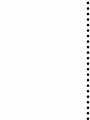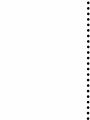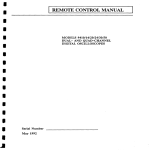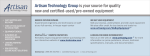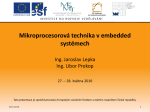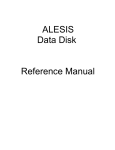Download LECROY 9400A Operating
Transcript
THE LeCROY MODEL 9400A DIGITAL OSCILLOSCOPE North American Headquarters: LeCROY Corporation 700 Chestnut Ridge Road Chestnut Ridge, NY 10977-6499 U.S.A. Tel: 914-578 6097 European Headquarters: LeCROY S.A. 2, rue Pr~-de-la-Fontaine Case postale 341 1217 Meyrin 1 / Geneva Switzerland Tel: 41-22-719-21-11 Serial Number January 1990 TABLE OF CONTENTS Page Number Section I. GENERAL INFORMATION Technical Data Sheet 1.1 1.2 1.3 1.4 1.5 1.6 2. 2-1 2-1 2-2 2-3 2-3 2-3 2-3 Safety Information Operating Voltage Switching on the 9400A 3-1 3-1 3-2 DISPLAY LAYOUT 4.1 4.2 4.3 4.4 4.5 4.6 5. Introduction 9400A Architecture ADCs and Memories Trigger Automatic Calibration Display Manual and Programmed Control INSTALLATION 3.1 3.2 3.3 4. I-I i-I 1-2 1-2 1-2 1-3 PRODUCTDESCRIPTION 2.1 2.2 2.3 2.4 2.5 2.6 2.7 3. Warranty Assistance and Maintenance Agreements Documentation Discrepancies Service Procedure Return Procedure Initial Inspection Menu Field Time and Frequency Field Trigger Delay Field Abridged Front Panel Status Field Displayed Trace Field Message Field 4-1 4-2 4-2 4-2 4-2 4-3 MANUAL OPERATION 5.1 5.1.1 5.1.2 5.1.3 5.1.4 5.1.5 5.1.6 5.1.7 Front-panel Controls 5-1 Vertical Time Base Trigger Displaying Traces Display Control Screen Adjustments Cursors 5-1 5-4 5-6 5-12 5-12 5-1 5-15 ii 5-18 5.2 Menu Controls 6. 5.2.1 5.2.2 5.2.3 5.2.4 5.2.5 5.2.5.1 5.2.5.2 Store Menu Panel Status Menu Memory Status Storage and Recall of Front Panel Setups Special Modes Auto-store Mode Common Expand Mode 5-18 5-20 5-22 5-24 5-25 5-25 5-26 5.2.6 5.2.7 RS-232-C Setup Plotter Setup 5-26 5-28 REAR PANEL CONTROLSAND CONNECTORS 6.1 6.2 6.3 6.4 6.5 7. Fuse Protection Accessory Power Connectors Battery Pack GPIB and RS-232-C Port Selection Plotter Connector 6-1 6-1 6-1 6-1 6-2 REMOTEOPERATIONS 7.1 7.2 7.3 7.4 7.4.1 7.4.2 7.4.3 7.4.4 7.4.5 7.4.6 7.4.7 7.4.8 7.4.9 7.5 7.6 7.6.1 7.6.2 7.6.3 7.6.4 7.6.5 7.6.6 7.6.7 7.6.8 7.6.9 7.6.10 Programmed Control RS-232-C Ports GPIB Port (Option OP02 only) C~IB and RS-232-C Command Format Introduction Compound Commands Command Format Answers from the 9400A Flushing of 9400A Output Buffer Command Synchronization with Data Acquisition Character Strings Prompt Errors and Adapted Values 7-1 7-1 7-2 7-3 7-3 7-4 7-4 7-5 7-6 7-6 7-7 7-7 7-8 7-8 7-11 Data Block Transfers Commands Notation Acquisition Parameter Commands Display Commands Plotter Commands Transfer Commands Other Remote Commands Communication Format Command Status Byte and Mask Register Commands GPIB Interface Message Interpretation RS-232-C Only Commands iii 7-11 7-12 7-15 7-20 7-22 7-30 7-31 7-34 7-38 7-39 7.7 7.8 7.9 7.10 8. 7-43 7-47 7-48 7-50 7.10.1 Waveform Data in 8-bit Format 7.10.2 Waveform Data in 16-bit Format 7.11 Use of the Service Request (SRQ) Interrupts 7-50 7-52 7-52 7.11.1 7.11.2 7-52 7-55 Service Request in GPIB Service Request in RS-232-C BASIC 9400A WAVEFORM MEASUREMENTS AND OPERATING PROCEDURES 8.1 8.2 8.3 8.4 8.5 8.6 8.7 8.8 8.9 8.10 8.11 8.12 8.13 8.14 8.15 9. Binary Format of Waveform Descriptors Format of Trigger Time(s) Data Addressing Conventions Interpretation of Waveform Data Values Repetitive Signal Acquisition Single Shot Acquisition Trace Expansion - Expand A/B Sequential Recording of Single Events in Segmented Memory Slow Signal Recording Window Triggering Storing and Recalling Front Panel Setups Signal Storage in Memories C, D Redefinition Function - Expand Memories C, D Auto-Store in Memory C, D Common Expand Mode Remote Control Via RS-232-C Port Remote Control Via GPIB (Option OP02 Only) Making a Plot when the Computer, the 9400A, and the Plotter are All Connected Together on a GPIB Bus (Option OP02 Only) Configuring the Parallel Polling (Option 0P02 0nly) 8-1 8-3 8-5 8-6 8-8 8-9 8-9 8-10 8-11 8-12 8-13 8-14 8-18 8-19 8-20 GETTING THE MOST OUT OF YOUR 9400A 9.1 9.2 9.3 9.4 Front Panel Controls Accurate Amplitude Measurements Accurate Time Measurements Auto-calibration 9-1 9-1 9-3 9-4 I0. WPOI WAVEFORM PROCESSING OPTION I0.i 10.2 10.2.1 10.2.2 10.2.3 10.2.4 10.2.5 10.2.6 Processing Capabilities Setting up a Waveform Processing Function Manually Summed Average Continuous Average Extrema Arithmetic Functions Smoothing I0-i 10-2 10-3 10-4 10-5 10-6 10-6 10-6 iv 10.3 10.4 10.5 10.6 11. Remote Control of Waveform Processing Functions Additional Values in the Descriptors of Processed Waveforms Vertical Scaling Units Index of Topics Fast Fourier Waveform Processing (WP02, V 2.06FT) ii.i 11.2 11.3 11.4 11.4.1 11.4.2 11.5 FFT Application 11.5.1 11.5.2 11.5.3 11.6 11.7 11.8 11.9 ii. I0 II-I 11-3 11-4 11-7 11-7 Descriptors of Hints Some practical suggestions Relationships of 9400A FFT output waveforms to the FFT computation steps Computation Speed of FFT FFT 9400A Glossary Errors and Warnings Table of Nyquist Frequencies References Index of Topics Appendix 10-13 10-15 10-17 Option Processing Capabilities Modification to WP01 Functions FFT Processing Examples Remote Control of FFT Processing Remote Commands Additional Values in the FFT Processed Waveforms 10-8 11-9 ii-ii II-ii 11-12 11-15 11-16 11-21 11-22 11-29 11-30 44 43 42 LeCroy9400A STORE © ~ 40 39 100Ms/s DUAL 175MHz OSCILLOSCOPEsG,/s I 45 SELECT VERT GAIN PosmoN ...~+ © "~I .EOEF, NE © REFERENCE TRACKING 38 TIME MAGNIFIER + POSITION ( ON 46 0 3 0 4 0 5 0 6 36 O CHANNEL 1 OFFSET 47 CHANNEL 2 OFFSET (p: 5V LEVEL VOLTSIDIV 5mY 5V 5mV "° TIIIS’n COUPLING I ilEAny MODE LFREJ 8 0 9 49 0 I 10 11 INTENSITY © 12 GRIDINTENSITY © 13 DUAL GRID o 14 REMOTE CURSOR MEASUREMENTMODE VOLTAGE ON 15 TIME SOURCE CIAll 17 9400A FRONTPANEL Figure1.1 HIS .~--;-- 0 OC DC UNE HD ~,1,0 I .,,o, ~0 I... ,oo,, ~0 I,.,. 250 V pk MAX 250 Y pk MAX PROBECALIBRATOR i POWER EJ[TIIO ON EXTERNAL 250 V pk MAX @ MARKER 18 T 0 c.,~ GND o o o 16 SLOPE 6ND 6110 0 loll 0’ ~0 ""’ IIIOUll ~0 I’ \ © 34 33 32 31 ,, 1"0 ,.,-1"0 7 0 35 + <..- .->- HFRF.J SCREEN DUMP DELAY / -~ -.,~+ ©I VOLTSIDIV 48 0 37 INTERLEAVED SAMPLING 2 0 DIFFERENCE I 19 !10 21 22 23 24 25 26 30 29 28 27 51 52 53 54 55 9400A REAR PANEL Figure1.2 56 57 DIGITAL OSCILLOSCOPE 175 MHz BANDWIDTH, 100 Ms/s, 5 Gs/s LeCroy MODEL 9400A PORTABLE DUAL-CHANNEL OSCILLOSCOPE 9400A High Bandwidth and Precision For instant hardcopiesthe 9400A’sscreendump feature sendsdata directly to the DPgO01 8-pendigital plotter. A widerangeof oscilloscopeaccessoriesincluding cameras anda scope cart (pictured)areavailablefor the 9400A. ORDERING INFORMATION Oscilloscope and Options Oscilloscope Accessories(cont’d) Code 9400A/G 9400AOP01 9400AOP03 9400AWP01 9400AWP02 9400AMS01 9400AIM01 9400CS01 Description Digital Oscilloscope High-precisionOption Printer Optionfor 9400A/G Waveform ProcessingOption FFTProcessingOption (requires 9400AWP01) MassStorageand RemoteControl Package,includingan IBMlap-top controller, interface,cables andsoftware GPIBInterface for IBM-PCC computers CalibrationSoftware Oscilloscope Accessories OM9400A SM9400A Operator’sManual Service Manual CAg001 CA9002 CS9400 DPg001 94XX-FC OC9001 P9010 Pg010/2 P9011 P9100 RM9400 SGg001 Tcg001 TC9002 TC9003 automatically connects youto yourlocal salesoffice. WORLDWIDE Australia:Scient. DevicesPty, Ltd, (03) 579-3622 Austria: Dewetron Elektr. Messger&te GmbH, (0316) 391804 Benelux:LeCroyB.V. "31~4902-89285 Canada: RayonicsSci. Inc., W.Ontario, (416) 736-1600 E. Ontario/Manitoba,(613) 521-8251 Quebec,(514) 335-015 W. Canada,(604) 293-1854 Denmark: Lutronic Aps, (42) 459764 Finland:LabtronicOY,(90) 847144 France:LeCroySad(1) 69073897 Germany: LeCroyGmbH, (06221) 49162,(North) (0405) LeCroy Innovators in Instrumentation ¯ High-resolution Display Camera (using Polaroid film) andHood CameraAdapter (35mm)with Hood CertifiedCalibration Digital Plotter, 8-penA4size Front Cover OscilloscopeCart 10:1 OscilloscopeProbe 10:1 OscilloscopeProbewith 2 mcable 10:1/1:1 OscilloscopeProbe 100:1 OscilloscopeProbe AdapterKit for RackMounting High-voltageProtector Transit Case ProtectiveCover Transit Casefor 9400AandMassStorage US SALES OFFICES 1-800-5-LeCroy ¯ Long Memories Greece: Hellenic S/RLtd., (01) 7211140 India: ElectronicEnt., (02) 4137096 Israel: Ammo, (03) 453157 Italy: LeCroySrl, Roma (06) 302-9646,Milano(02) 2940-5634 Japan:ToyoCorp., (03) 2790771 Korea:Samduk Science& Ind., Ltd., (02) 46804914 Mexico:NucleoelectronicaSA, (905) 56936043 NewZealand:E.C. GoughLtd., (03) 798-740 Norway:AvantecAS, (02) 630520 Portugal:M.T.Brandao,Lta¯, (02) 691116 Spain:AnadigIngenierosSA, (01) 43324 Switzerland:LeCroySA(022) 71921 Sweden:MSSAB, (0764) 68100 Taiwan: Topward El. Inst., Ltd., (02) 6018801 United Kingdom:LeCroyLtd., (0235) 33 114 LeCROY CORPORATE HEADQUARTERS 700 ChestnutRidge Road ChestnutRidge, NY10977-6499 Telephone:(914) 425-2000 TWX:(710)577-2832 Fax: (914) 425-8967 LeCROY EUROPEANHEADQUARTERS 2, rue Pr~de-la-Fontaine P.O.Box341 1217Meyrin1-Geneva,Switzerland Telephone:(022) 71921 11 Telex: 41 90 Fax: (022) 78239 Copyright @March1990. LeCroyis the registered trademarkof LeCroyCorporation. All rights reserved. Information in this publication supersedesall earlier versions. Specifications subject to changewithout notice, TDS011/004 ¯ Signal Processing and FFT ¯ Mass Storage gnalaveraging improves the signal-to-noiseratio andincreasessensitivity andvertical resolu¯ Above,a functiongeneratorsignal is averaged 40 timesto showthe details of a perturbation p trace). ~(t QTHE COMPLETE TEST O AND MEASUREMENT SYSTEM The LeCroy 9400A Digital Oscilloscope is a powerful general-purpose tool for waveform recording and analysis. Combining ease of use with a comprehensive range of measurementand processing capabilities, it enables extremely precise measurements. The LeCroy 9400A provides 1 75 MHz bandwidth, 100 megasamples/sec 8-bit ADCs, + 2 % DC accuracy (+ 1% optional), 32K memory per channel, and up to 192Kof waveformstorage memory¯It is fully program mable over RS-232-Cor GPIB interfaces. Plotter drivers enable color archiving via a wide range of digital plotters. FEATURES SPECIFICATIONS Transient recording - With a sampling rate of 100 megasamples/sec,the 9400Ais an extremely powerful transient recorder. Long 32K data point acquisition memories, combined with a continuously adjustable trigger (from 100%pre-trigger to 10,000 divisions post-trigger at any time-basesetting), ensurethat rare events cannot be missed. Both channels are sampled simultaneouslyso that exact time correlation is maintained between channels. High bandwidth and precision - Two independent channels, each with 175 MHzbandwidth and a highperformance 8-bit ADC, handle input signals with better than +2%DCaccuracy (_+1% optional). The 9400Afeatures sampling rates of 100 megasamples/ sec for transient events. Long memories and a versatile cursor system (including voltage, time and cross-hair cursors), give time measurements with an accuracyof_+0.02%of the time-basesetting, and resolution of +0.002% full scale. Full programmability - All the 9400A’s front-panel controls are fully programmablevia the two RS-232-C interface ports or the GPIBport. A single push-button initiates a screen dumpfor accurate color hard copies of the display via a wide rangeof digital plotters. The GPIB comes complete with LeCroy "MASP"software offering computercontrol and massstorage on any PC compatible with the IBM® standard. High-resolution display-The 9400A’s large display screenproducesbright, stable, razor-sharp pictures of your signal underany repetition rate conditions. Very accurate signal comparisonsare possible as up to four waveforms(live, expandedor processed) can be displayed simultaneously on the high-resolution screen (1024 x 1024pixels). Signal processing - The waveform processing options extend the applications of the 9400Ato high bandwidthsignal characterization, as well as mathematical and spectral analysis. The routines include averaging (summed and continuous), smoothing, integration, differentiation, square, square-root, full arithmetic, FFT spectral analysis, and Extremamonitoring. Long memories-Thelong 32K acquisition memories of the 9400ADigital Oscilloscope capture waveforms with high fidelity. At similar time-base settings, the 9400A’s long memoriesallow sampling rates up to 25 times faster than that of instruments which have only 1K of acquisition memory(see graph below). Faster sampling rates ensure higher single-shot bandwidth as well as significantly reducing problemscausedby undersampling and aliasing. The 9400A’s long memories allow displayed waveformsto be expandedup to 100times to showthe finest signal details. >- Massstorage and remote control - A sophisticated massstorage and remote control packageis available to assist users involved in automatedand computeraided testing. Convenientportability for field applications is also provided by a lap-top computer. SINGLE- SHOT BANDWIDTH ( NYQUIST FREQUENCY ) Vs. \\ \ "’, ~"r- I \ 10 \ \ ,\ \ 5 \ \ \ \ \ ""i \ 1 0.5 \ Offset: _+ 8 divisions in 0.04 division increments. DCaccuracy: Standard < + 2%, optional _< + 1%. Noise: _< 0.45% RMS. Bandwidthlimiter (- 3 dB): 30 MHz. Maxinput voltage: 250 V (DC + peak AC) at 1 M~, 5 V (500 mW)or _+ 10V peak AC at 50 VERTICALDIGITAL SECTION ADCs:Oneper channel, 8-bit flash. Conversionrate: Up to 100 megasamples/sec for transient signals, up to 5 gigasamples/sec for repetitive signals, simultaneously on both channels. Aperture uncertainty: + 10 psec. Overall dynamicaccuracy(typical): Sine waveapplied to the BNCinput for RMScurve fit at 80%full scale. The accuracy measurement includes the front-end amplifier, sample & hold and ADC. Nyquist 50.0 100.0 1.0 10.0 175.0 41.9 41.9 41.9 37.1 29.9 7.0 7.0 7.0 6.2 5.0 \ \ 10n 5On 100 n 500n I LI .U 10 ~ 50tJ ioo~ TIME % \ 1- ,,soo~,,.1~ BASE ¯ .= SETTING (sec/div) bandwidth is a function of sampling rate. Long memories enable higher sampling rates at equal time-base settings. Above, the 9400A is compared to oscilloscopes with 1K (dotted line) and 512 points (dashed line) of memory. At slower time-base settings, the single-shot the 9400A, expressed as Nyquist frequency, is typically 25 times higher than in oscilloscopes with 1K memory and 50 times higher than only 512 points. Roll for slowly-changingsignals from 500 msec/div to 100 sec/div; Sequence for capturing transients in segmentedmemories of 8, 15, 31,62,125 or250 blocks. Trigger Sources: CHAN1,CHAN2,LINE, EXT, EXT/10. Slope: Positive, negative, window. Coupling:AC, LF RE J, HFRE J, DC. Modes: Sequence: stores multiple events in segmentedacquisition memories. Auto:automatically re-arms after each sweep.If no trigger occurs, oneis generatedat 2 Hzrepetition rate. Normal:re-arms after each sweep.If no trigger occurs after 2 sec, the display is erased. Single (hold): holds display after a trigger occurs. Rearmsonly whenthe "single" button is pressedagain. Pro-trigger: Adjustable in 0.2%increments, to 100%. Post-trigger delay: Adjustable in 0.02 division increments up to 10,000divisions. External trigger input: 1M~, < 30pE 250Vmax., + 2V in EXT, + 20V in EXT/10. Rate: > 200 MHz. SELF TESTS Auto-calibration: Performed every 20 minutes or wheneve the gain or time-base parameters are changed;provides accuraciesof: DCgain: + 2%(+ 1%optional) of full scale; Offset: + 0.5%of full scale (50~ only); Time: 20 psec RMS. During the warming-upperiod, auto-calibration is carried OL at 1 minuteintervals unlessthe oscilloscopeis in single or sequencetrigger mode. DISPLAY Acquisition memories,Channels1 and 2: Two, 32K 8-bit word memories(64K total) which can be segmentedinto 15, 31,62, 125 or 250 blocks. Reference memories,C and D: Two, 32K, 16-bit word memories (64K total) which can store two acquired and/or processed waveforms. Function memoriesE and F (optional): Two32K, 16-bit word memories(64K total) for waveformprocessing. Glitch detection: Permanentglitch detection for events clown to 0.04%of the time-base setting, 10 nsec minimum. CRT:12.5 ×17.5 cm(5 x 7 inches); magneticdeflection; vec tor graphics system. Resolution: 1024 x 1024 addressable points. HORIZONTALSECTION Screendump:Single or multi-pen digital plotters are menu selected. The 9400Asupports the HP 7400series, as well a, the Tektronix 4662, Philips PM8151, GraphtekWX4638/6. and compatible models. Screen dumpsare activated by a front-panel push-button. \ \ Single-shot (solid line) bandwidth of in those with Bandwidth(- 3 dB): @50 ~: DC- 175 MHzat 10 mV/div, up to 225 MHz at 1V/div; DC- 150 MHzat 5 mV/div. @1 M~ AC: < 10 Hz - 100 MHztypical. @1 M~ DC: DC - 100 MHztypical. Single shot: DC- 50 MHz(Nyquist). Input impedance: 1 M~//50 pF and 50 ~ +_ 1%. Channels:Two; standard BNCconnector inputs. Sensitivity range: 5 mV/div to 1 V/div at 50 ~ impedance and 5 mV/div to 5 V/div at 1 M~impedance;detents at 1-2-5, 1 : 2.5 continuouslyvariable. Input frequency (MHz) Signal-to-noise ratio (dB) Effectivebits TIME BASE SETT[NG 100 L 50 VERTICAL ANALOGSECTION Time Base Range:2 nsec/div to 100 sec/div. Accuracy:Better than + 0.002 %of the time-base setting. Interpolator resolution: 10 psec. Acquisition Modes Random Interleaved Sampling(RIS) for repetitive from 2 nsec/div to 2 ~sec/div; signals Single shot for transient signals andrepetitive signals from 50 nsec/div to 200 msec/div; Grid: Internally generated;separateintensity control for gric and waveforms.Single and dual grid mode. Expansion:Dual zoomhorizontal expansion operates simu taneously on live, stored and processedwaveforms, expandingup to 100times. Vertical expansionfrom 0.4 up tc 2 times for non-processedwaveforms,up to 10 times for processed waveforms. Cursors:Twotime cursors give time resolution of _+ 0.2%c full scale for unexpanded traces; up to +_ 0.002%for expanded traces. The correspondingfrequency information is alsc provided. Twovoltage cursors measurevoltage differences to 0.2%of full scale for eachtrace. A cross-hair marker measuresabsolute voltage versus signal groundas well as the time relative to the trigger. DIGITAL OSCILLOSCOPE 175 MHz BANDWIDTH,100 Ms/s, LeCroy 5 Gs/s MODEL 9400A PORTABLE DUAL-CHANNEL OSCILLOSCOPE 9400A ¯ High Bandwidthand Precision ¯ Long Memories ¯ High-resolution Display ¯ Signal Processing and FFT ¯ Mass Storage "ignal averaging improves the signal-to-noiseratio andincreasessensitivity andvertical resoluin. Above,a functiongeneratorsignal is averaged 40 timesto showthe details of a perturbation (toptrace). THE COMPLETE TEST AND MEASUREMENT SYSTEM TheLeCroy9400ADigital Oscilloscopeis a powerful general-purpose tool for waveform recordingandanalysis. Combining easeof usewith a comprehensive rangeof measurement andprocessingcapabilities, it enables extremelyprecise measurements. The LeCroy9400Aprovides 175 MHzbandwidth, 100 megasamples/Sec 8-bit ADCs,+ 2 %DCaccuracy(+ 1%optional), 32Kmemory per channel, andup to 192Kof waveform storagememory. It is fully programmable over RS-232-C or GPIBinterfaces. Plotter drivers enablecolor archiving via a widerangeof digital plotters. FEATURES Transientrecording- With a samplingrate of 100 megasamples/sec, the 9400Ais an extremelypowerful transient recorder. Long32Kdata point acquisition memories,combinedwith a continuously adjustable trigger (from 100%pre-trigger to 10,000divisions post-triggerat anytime-base setting), ensurethat rare events cannotbe missed. Both channelsare sampled simultaneously so that exacttimecorrelation is maintained betweenchannels. High bandwidthand precision - Twoindependent channels, each with 175 MHzbandwidthand a highperformance8-bit ADC,handle input signals with better than +_2%DCaccuracy(.-_1% optional). The 9400Afeatures samplingrates of 100 megasamples/ sec for transient events. Long memoriesand a versatile cursor system(including voltage, time and cross-hair cursors), give time measurements with an accuracyof__0.02% of the time-basesetting, andresolution of _+0.002% full scale. Full programmability- All the 9400A’sfront-panel controls are fully programmable via the two RS-232-C interface ports or the GPIBport. A single push-button initiates a screendump for accuratecolor hardcopies of the displayvia a widerangeof digital plotters. The GPIBcomescomplete with LeCroy"MASP"software offering computercontrol and massstorageon anyPC compatiblewith the IBM® standard. High-resolution display- The9400A’slarge display screenproduces bright, stable, razor-sharppicturesof your signal underanyrepetition rate conditions.Very accuratesignal comparisons are possibleas up to four waveforms (live, expanded or processed)can be displayedsimultaneouslyon the high-resolution screen (1024x 1024pixels). Signal processing- The waveformprocessing options extendthe applications of the 9400Ato high bandwidthsignal characterization, as well as mathematical and spectral analysis. Theroutines include averaging(summed and continuous),smoothing,integration, differentiation, square,square-root, full arithmetic, FFTspectral analysis, andExtremamonitoring. LongmemoriesThe long 32Kacquisition memories of the 9400ADigital Oscilloscopecapture waveforms with highfidelity. At similar time-basesettings, the 9400A’slong memories allow samplingrates up to 25 timesfaster than that of instrumentswhichhaveonly 1K of acquisition memory (see graph below). Faster samplingrates ensurehigher single-shot bandwidth as well as significantly reducingproblemscausedby undersampling and aliasing. The9400A’slong memories allow displayedwaveforms to be expanded up to 100timesto showthe finest signal details. SINGLE-SHOT Massstorageandremotecontrol - A sophisticated massstorageand remotecontrol packageis available to assist users involved in automatedandcomputeraidedtesting. Convenient portability for field applications is also providedby a lap-top computer. BANDWIDTH (NYQUIST Vs. TIME BASE SETTING FREQUENCY) 100 50 \ \ l0 - \ \ \ 5 - \ \ \ \ \ \ \ 0.5 -- \ \ \ \ \ 1On 50n lO0n SOOn Ip 5p 10FI %. \ "¯ 50H TIME BASE (sec/div Single-shot (solid line) bandwidth of in those with \ SETTING ) bandwidth is a function of sampling rate. Long memories enable higher sampling rates at equal time-base settings. Above, the 9400A is compared to oscilloscopes with 1K (dotted line) and 512 points (dashed line) of memory. At slower time-base settings, the single-shot the 9400A, expressed as Nyquist frequency, is typically 25 times higher than in oscilloscopes with 1K memory and 50 times higher than only 512 points. SPECIFICATIONS VERTICAL ANALOG SECTION Bandwidth(- 3 dB): @50 ~2: DC- 175 MHzat 10 mV/div, up to 225 MHz at 1V/div; DC- 150 MHzat 5 mV/div. @1 M(2 AC: < 10 Hz- 100 MHztypical. @1 M(~ DC: DC- 100 MHztypical. Single shot: DC- 50 MHz(Nyquist). Input impedance:1 M~2//50 pF and 50 ~-2 + 1%. Channels:Two; standard BNCconnector inputs. Sensitivity range: 5 mV/div to 1 V/div at 50 (2 impedance and 5 mV/div to 5 V/div at 1 M~)impedance;detents at 1-2-5, 1 : 2.5 continuouslyvariable. Offset: + 8 divisions in 0.04 division increments. DCaccuracy: Standard _< + 2%, optional _< _+ 1%. Noise: < 0.45% RMS. Bandwidthlimiter (- 3 dB): 30 MHz. Maxinput voltage: 250 V (DC + peak AC) at 1 M~2, 5 V (500 mW)or _+ 10V peak AC at 50 (~. VERTICAL DIGITAL SECTION ADCs:Oneper channel, 8-bit flash. Conversionrate: Up to 100 megasamples/sec for transient signals, up to 5 gigasamples/sec for repetitive signals, simultaneously on both channels. Apertureuncertainty: _+ 10 psec. Overall dynamicaccuracy(typical): Sine waveapplied to the BNCinput for RMScurve fit at 80%full scale. The accuracy measurement includes the front-end amplifier, sample & hold and ADC. Input frequency (MHz) Signal-to-noise ratio (dB) Effectivebits Nyquist 50.0 100.0 1.0 10.0 175.0 41.9 41.9 41.9 37.1 29.9 7.0 7.0 7.0 6.2 5.0 Acquisition memories,Channels1 and 2: Two, 32K 8-bit word memories(64K total) which can be segmentedinto 15, 31,62, 125 or 250 blocks. Reference memories,C and D: Two, 32K, 16-bit word memories (64K total) which can store two acquired and/or processed waveforms. Function memoriesE and F (optional): Two32K, 16-bit word memories(64K total) for waveformprocessing. Glitch detection: Permanentglitch detection for events downto 0.04%of the time-base setting, 10 nsec minimum. HORIZONTAL SECTION Time Base Range:2 nsec/div to 100 sec/div. Accuracy:Better than + 0.002 %of the time-base setting. Interpolator resolution: 10 psec. Acquisition Modes Random Interleaved Sampling(RIS) for repetitive from 2 nsec/div to 2 #sec/div; signals Singleshotfor transient signals andrepetitive signals from 50 nsec/div to 200 msec/div; Roll for slowly-changing signals from 500 msec/div to 100 sec/div; Sequence for capturing transients in segmentedmemories of 8, 15, 31,62, 125 or 250 blocks. Trigger Sources: CHAN1,CHAN2,LINE, EXT, EXT/10. Slope: Positive, negative, window. Coupling: AC, LF RE J, HF REJ, DC. Modes: Sequence: stores multiple events in segmentedacquisition memories. Auto: automatically re-armsafter each sweep.If no trigger occurs, oneis generatedat 2 Hzrepetition rate. Normal:re-arms after each sweep.If no trigger occurs after 2 sec, the display is erased. Single (hold): holds display after a trigger occurs. Rearmsonly whenthe "single" button is pressedagain. Pre-trigger: Adjustable in 0.2% increments, to 100%. Post-trigger delay: Adjustable in 0.02 division increments up to 10,000divisions. External trigger input: 1M,(2, < 30pF, 250Vmax., _+ 2V in EXT,4- 20Vin EXT/10. Rate: > 200 MHz. SELF TESTS Auto-calibration: Performed every 20 minutes or whenever the gain or time-base parameters are changed; provides accuraciesof: DCgain: + 2%(+ 1%optional) of full scale; Offset: + 0.5%of full scale (50~ only); Time: 20 psec RMS. During the warming-upperiod, auto-calibration is carried out at 1 minuteintervals unlessthe oscilloscopeis in single or sequencetrigger mode. DISPLAY CRT:12.5 x17.5 cm(5 x 7 inches); magneticdeflection; vector graphics system. Resolution: 1024 x 1024 addressable points. Grid: Internally generated;separateintensity control for grid and waveforms.Single and dual grid mode. Expansion:Dual zoomhorizontal expansion operates simultaneously on live, stored and processedwaveforms, expandingup to 100 times. Vertical expansionfrom 0.4 up to 2 times for non-processedwaveforms,up to 10 times for processed waveforms. Screendump:Single or multi-pen digital plotters are menu selected. The 9400Asupports the HP7400 series, as well as the Tektronix 4662, Philips PM8151, Graphtek WX4638/6, and compatible models. Screen dumpsare activated by a front-panel push-button. Cursors:Twotime cursors give time resolution of + 0.2%of full scale for unexpanded traces; up to + 0.002%for expanded traces. The correspondingfrequency information is also provided. Twovoltage cursors measurevoltage differences to 0.2%of full scale for eachtrace. A cross-hair marker measuresabsolute voltage versus signal groundas well as the time relative to the trigger. For instant hardcopiesthe 9400A’sscreendump feature sendsdata directly to the DP9001 8-pendigital plotter. A widerangeof oscilloscopeaccessoriesincluding cameras anda scopecart (pictured)areavailablefor the 9400A. ORDERING INFORMATION Oscilloscope and Options Oscilloscope Accessories(cont’d) Code 9400A/G 9400AOP01 9400AOP03 9400AWP01 9400AWP02 9400AMS01 9400AIM01 9400CS01 Description Digital Oscilloscope High-precisionOption Printer Optionfor 9400A/G Waveform ProcessingOption FFTProcessingOption (requires 9400AWP01) MassStorageand Remote Control Package,includinganIBMlap-topcontroller, interface, cables andsoftware GPIBInterface for IBM-PCC computers CalibrationSoftware Oscilloscope Accessories OM9400A SM9400A Operator’sManual ServiceManual CA9001 CA9002 CS9400 DP9001 94XX-FC OC9001 P9010 P9010/2 P9011 P9100 RM9400 SG9001 TC9001 TC9002 TC9003 Camera (using Polaroidfilm) andHood CameraAdapter (35mm)with Hood CertifiedCalibration Digital Plotter, 8-penA4size Front Cover OscilloscopeCart 10:1 OscilloscopeProbe 10:1 OscilloscopeProbewith 2 mcable 10:1/1:1 OscilloscopeProbe 100:1OscilloscopeProbe AdapterKit for RackMounting High-voltageProtector Transit Case ProtectiveCover Transit Casefor 9400AandMassStorage US SALES OFFICES 1-800-5-LeCroy automatically connects youto yourlocal salesoffice. WORLDWIDE Australia:Scient. DevicesPty, Ltd, (03) 579-3622 Austria: DewetronElektr. Messger~teGmbH, (0316) 391804 Benelux:LeCroyB.V. "31-4902-89285 Canada: RayonicsSci. Inc., W. Ontario, (416) 736-1600 E. Ontario/Manitoba,(613) 521-8251 Quebec,(514) 335-015 W.Canada,(604) 293-1854 Denmark: Lutronic Aps, (42) 459764 Finland:LabtronicOY,(90) 847144 France:LeCroySad(1) 69073897 Germany: LeCroyGmbH, (06221)49162,(North) (0405)42713 LeCroy Innovators in Instrumentation Greece: Hellenic S/RLtd., (01) 7211140 India: ElectronicEnt., (02) 4137096 Israel: Ammo, (03) 453157 Italy: LeCroySrl, Roma (06) 302-9646,Milano(02) 2940-5634 Japan:ToyoCorp., (03) 2790771 Korea:Samduk Science& Ind., Ltd., (02) 46804914 Mexico:NucleoelectronicaSA, (905) 56936043 NewZealand:E.C. GoughLtd., (03) 798-740 Norway:AvantecAS, (02) 630520 Portugal:M.T.Brandao,Lta., (02) 691116 Spain:AnadigIngenierosSA,(01) 43324 Switzerland:LeCroySA(022) 71921 Sweden:MSSAB, (0764) 68100 Taiwan: Topward El. Inst., Ltd., (02) 6018801 UnitedKingdom: LeCroyLtd., (0235) 33 114 LeCROY CORPORATE HEADQUARTERS LeCROY EUROPEANHEADQUARTERS 700 ChestnutRidge Road 2, rue Pre-de-la-Fontaine ChestnutRidge, NY10977-6499 P.O.Box341 Telephone:(914) 425-2000 1217Meyrin1-Geneva, Switzerland TWX:(710)577-2832 Telephone:(022) 71921 11 Telex: 41 90 Fax: (914) 425-8967 Fax: (022) 78239 Copyright (~ March1990. LeCroyis the registered trademarkof LeCroyCorporation. All rights reserved. Information in this publication supersedesall earlier versions. Specifications subject to changewithout notice. TDS 011/004 In single-shotapplicationsthe 9400A’ssmoothing routinescan be usedto remove high-frequency noise fromtransients. Anapparentnoisesignal (top trace) is averaged over 400times (middle)to reveala low amplitude clock signal. FFTanalysis(lower) showsthe clock frequencyto be 1.02 MHz. MASS STORAGE9400AMS01 ambiguous checkof the 9400A’sspecifications. If instrumentstraceable to a standardare used, the calibration will be traceable to the samestandard. Optional dual floppy-disk storage system mountedexternally on the oscilloscope. Controller: PC01programmablecontroller with LCDdisplay and full-size keyboard. Medium: 720 kilobyte, 3 1/2 inch flexible diskettes. Bustransfer rate: 220kilobytes/sec over National Instruments TMGPIB interface model 80400-50. Dimensions: 6.9 x 31.2 x 40.5 cm; 2.7 x 12.3 x 15.9 inches. Weight:6 kg, 13 Ibs. For further information refer to the massstorage data sheet. CALIBRATION SOFTWAREAND SYSTEMS 9400CSO1 "CALSOFT" Test andcalibration softwarepovidinga convenientandun- Computerrequired: Any computer compatible with the IBM-PC standard. Tests: A comprehensive series of tests include internal, bandwidth,linearity, noise, rise time/overshoot,sinefit, time baseandtrigger. Presentation of results: Results of the calibration check are fully documented on hard copy, or can be archived on hard disk or diskette. "CALSOFT" systems: Various system configurations including 9400CS01,signal generators, power supplies, and a computerwith accessories and fixtures are quoted on request. Training: User training classes on service and maintenance of the 9400series oscilloscopes, as well as calsoft operation are scheduledregularly. CERTIFIED CALIBRATIONCS9400 Certified traceable calibration to NBSor any other national standard is obtained by specifying CS9400whenordering the 9400A. A lap-top IBM-PCC is usedto provide massstorageandremote control (9400AMSO 1) for field andautomated testing applications. by optional firmware packages. Theseinclude FFT spectrum analysis, arithmetic functions, integration, differentiation, square root, square, averaging (continuous and summation) and smoothing, as well as Extremamonitoring. For additional information refer to data sheets WP01 and WP02. Timeand cross-hair cursors indicate Hz and dB or volt values when an FFT spectrum analysis is made. Menus: Standard:Waveformstorage; acquisition parameters; memorystatus; store/recall front-panel configurations, RS-232-Cconfiguration; plotter setup. Optional: (WP01/WP02) averaging, arithmetic, functions, extrema, smoothing, FFT and frequency domain averaging. 120 110 REMOTE CONTROL 100 All the front-panel controls, including variable gain, offset andposition controls (not cursor positioning), andall the internal functions are programmable. RS-232-Cports: Two: for computer/terminal control and plotter connection. Asynchronousup to 19200baud. GPIBport: (IEEE-488).Configuredas talker/listener for computercontrol and fast data transfer; 400 kilobytes/sec maximum.ASCII or binary. The address switches are on the rear panel. It includes LeCroy MS02(MASP)IBM-PC-basedsoftware for massstorage andremotecontrol applications. For further details on MASP software, please refer to the MS01/02data sheet. 90 80o 60= 50,t, 0~ \ \ \ 30= PROBES 20= Probecalibration: 976 Hz square wave, 1 V p-p +_ 1%. Standardprobes: Twomodel P9010, xl0 attenuating passive probes with 10 M~input impedancein parallel with a 5.5 pF capacitance. Probepower:Twopower outlets on the rear panel provide _+ 15 V and + 5 V DCfor active probes. Temperature: 5 to 40°Crated; to 50°C operating. Humidity: 80% EMI Immunity:The 9400Acomplies with the following standards: IEC 801, VDE0871, FCCPART15 and SEV. Safety standards:The 9400Acomplies with the following: IEC-348, ASE3453 and VDE0411. Powerrequired: 110 or 220 V AC, 48 to 65 Hz, 200 W. Battery backup:NiCd batteries maintain front-panel settings for 6 months minimum. 0h 10 50 t00 5o u / 20 / u ® 10 u3 uJ 5- 2 ____ t of WAVEFORMPROCESSING9400AWP01, AND 9400AWP02 Routines are called and set up via menus.Extensive signal processing in both time and frequency domainsis provided 50000 5000 10000 RECORDLENGTH (no. of points) i OPTIONS FOR THE 9400A 500 1000 WithoptionWPO 1 installed, the 9400A becomes a fast signal a verager (both summation andcontinuous).A s manyas 100,000points/secare averaged with record lengthschosenby the user up to a maximum of 32,000.Thegraphabovedisplays the relationship betweenrecord length andthe number of signals/secaveraged. F- Dimensions:(HWD)19.2 x 36.5 × 46.5 cm, (7 1/2 x 14 3/8 x 18 3/8 inches). Weight: 14 kg (30 Ibs) net, 20 kg (44 Ibs) shipping. Warranty:2 years. \ 10= GENERAL 9400AOP01 : _+ 1%DChigh-precision option. A certificate traceability is providedwith this option. 9400AOP03: Printer drive for HP 2225Think Jet. \ 70= ~ ,5 J .2 50 125 J 250 J 625 / 1250 / 2500 6250 12500 25000 RECORDLENGTH (Points) FFTexecution timeas a functionof recordlength,includingwindow calculationsanddisplaygeneration,is expressed in the graphabove. WAVEFORMPROCESSING PACKAGE INCLUDING AVERAGING, INTEGRATION, DIFFERENTIATION LeCroL WP01 WAVEFORM PROCESSING FIRMWARE FORMODEL9400A DIGITAL OSCILLOSCOPE 9400AWP01 ¯ Averaging - Summation andContinuous ¯ Arithmetic - including Addition, Subtraction, andMultiplication Functions -including Integration, Differentiation, andSquare Root Extrema Mode - Storage of Extreme Positive andNegative Values ¯ Smoothing - Reduction of Noise onSingle Events erform complex measurement sequences with ease. Above, a damped sine wave (top) s~raining different mathematical functions together, the WP01waveform processing package ed (middle) and then integrated (bottom) allowing RMSmesurements to be calculated. FOR SIGNAL ¯ CHARACTERIZATION AND ANALYSIS The LeCroy WP01WaveformProcessing Firmware Packageoffers powerful routines that extend the use of the 9400Ato signal characterization, mathematical analysis, and post-processing of single events. Orderedas an option, or retrofitted, WP01 allows for further extensionsof the 9400A’sprocessing capabilities with other firmware packages. The LeCroy 9400A provides 175 MHzbandwidth, 100 megasamples/sec 8-bit ADCs,+2%DCaccuracy (+1% optional), 32K memoryper channel, and up to !92K of waveformstorage memory.It is fully programmableover RS-232-C ’or opti0rlal GPIBinterfaces. Plotter drivers enablecolor archiving via a wide rangeof digital plotters. FEATURES Extensive Signal Averaging- Twooperation modes: ¯ Summationaveraging up to 1,000,000 waveforms ¯ Continuous averaging with weighting factors up to 128. Averages up to 100,000 words/see in summation mode. Offset Dithering- Improvesthe vertical resolution for low-noise measurements by several bits in summationaveraging mode.Reducesthe effect of ADC differential non-linearities. Artifact Rejection- Rejects waveformsthat exceed the dynamic range of the ADCto ensure statistical validity of summed averageresults. "Extrema"Mode- Keepstrack of time and amplitude drift by storing extremepositive and negative values, such as glitches, over a programmable numberof sweeps. PowerfulArithmetic- Processesaddition, subtraction, multiplication or division on pairs of waveforms stored in the 9400A’smemorylocations CH1,CH2, C, D and E. Waveformdata can be normalizedby additive or multiplicative constants. Complex Functions- Computesintegration, differentiation, square, squareroot and negation on single waveformsstored in the 9400Amemorylocations CH1, CH2,C, D and E. Waveformdata can be multiplied by constants. Smoothing- Allows two smoothing modesto reduce unwantednoise on single events: ¯ Meanvalue smoothing downto 50 segments ¯ N-point smoothingwith up to 9-point filter. Vertical Expansion- Provides vertical scale expansion by a factor of up to 10 in signal averaging mode. Chainingof Operations- Automatically chains two operations. Example: F(E) = Average (CH1-CH2). An indefinite numberof operations can be performedsequentially, either manuallyor via remote control. Remote Control - Controls remotely all front-panel settings, as well as all waveformprocessingoptions via either GPIBor RS-232-Cinterfaces. ColorArchiving- Copiesscreen in color using a widerangeof digital plotters. FUNCTIONALDESCRIPTION WP01,an optional waveformprocessing firmware packagefor the 9400ADigital Oscilloscope, is optimizedfor processingsignals in real time. The powerful 68000-basedsystem permits rapid representation of processedresults such as averages, differentiations, multiplications, integrations and smoothing of waveforms. Waveformoperations can be performed on live or stored signals, or a combinationof both. Theyare selected through simple menus,and it is even possible to chain themand computefor examplethe integral of the multiplication of two traces, or averagethe difference of CH1and CH2. WP01includes an additional 512 kilobytes random access memoryfor accumulation, computation and waveformbuffering. It permits the accumulationof up to 1,000,000 waveformsof 32000points each. All processing occurs in waveformmemoriesE and F which maybe displayed on the screen by pressing FUNCTION E, F buttons. Wheneverone of the FUNCTIONSE or F or their expansions (EXPAND A or B) turned on, the corresponding waveformprocessing is executedand the result displayed. SIGNAL AVERAGING WP01offers two powerful, high-speed signal averaging modesto improve signal-to-noise ratio and provide more accurate measurements.Averaging increases the dynamicrange by several bits, allowing the sensitivity to reach#Volts. Summed averagingconsists of the repeated addition, with equal weight, of recurrencesof the selected source waveform. Wheneverthe required numberof waveformsis reached, the averaging process will stop. The total numberof waveformsto be accumulated can be selected between10 and 1,000,000 sweepsin a 1-2-5 sequence.Signals exceeding the dynamicrange of the 9400A’s 8-bit ADCat any point maybe automatically rejected to ensure valid summed averagingresults. The user mayalso chooseto ,,dither,, the programmableoffset of the input amplifier. Dithering uses slightly different portions of the ADCfor successive waveforms so that the differential non-linearities are averaged.As a result, in a low-noise application, the measurementprecision and dynamic range are improved. Continuousaveraging, sometimescalled exponential averaging, consists of the repeated weighted average of the source waveformwith the previous average. This modeof averaging is a continuous process. The effect of previous waveformsgradually tends to zero. Relative weighting factors can be chosenfrom 1:1 to 1:127. This averagingmodeis most useful for setting up measurements or observing noisy signals that changewith time. EXTREMAMODE Trackingrare glitches or monitoringsignals drifting in time and amplitude is madeeasy with the unique EXTREMA mode. The computation of extrema consists of a repeated comparisonof recurrences of the source waveformwith the accumulated extrema waveform. Whenevera given data point of the new waveform exceedsthe existing data point of the accumulated extremawaveformit replaces it. In this waythe maximumand/or minimumenvelope of all waveformsis accumulated up to a maximum of 1,000,000 sweeps. ARITHMETIC WP01 also offers basic arithmetic operations such as addition, subtraction, division, andmultiplication. Thesearithmetic functions can be performed on two source waveformson a point by point basis. Different vertical gains and offsets of the two sourcesare automatically taken into account. However,both source waveformsmust have the sametime-base setting. The first waveformmaybe multiplied by a constant factor and offset by a constant. MATHEMATICALFUNCTIONS Mathematicalfunctions such as negation, square, squareroot, integral and differentiation are performed on a single source waveform. The waveformmaybe multiplied by a constant factor and maybe offset by a constant. Arithmetical and mathematicalfunctions may be chained by using memoryC and D. SMOOTHING WP01provides two types of smoothing to decrease signal noise of single transient acquisitions. Meanvalue smoothing divides the acquired signal into a chosen numberof segmentsand then generates the smoothedwaveformin which each displayed point correspondsto the meanvalue of "n" points contained in the corresponding segment. The number of segments can be between 50 and 32000. Mean value smoothingtakes all digitized points on the screen into account. N-point smoothingapplies a moving average of N points symmetrically placed around each of the 50 to 32000selected points for display. Eachselected point Yk is replaced in the smoothed waveformby a processed point Y’k corresponding to: (N-1)/2 C(n) Y(k+n) Y’ (k) = n= -(N-1)/2 where,in caseof a 3-point filter, N -- 3; C1 --- 1/4; Co -- 1/2; C1 = 1/4 The numberof points N can be selected to be 3, 5, 7 or 9. SPECIFICATIONS SUMMATION AVERAGING Numberof sweeps:10 to 1,000,000 can be selected in a 1-2-5 sequence. Numberof points averagedover CH1, CH2:50to 32000in 10 steps. Offset dithering: up to 6 LSBsmaybe chosen. Artifact Rejection: ON/OFF Theoretical signal-to-noise improvement achievable: 57 dB. Vertical expansion: 10 times maximum. Maximum sensitivity: 500/~V/div after vertical expansion. CONTINUOUS AVERAGING Number of sweeps:infinite. Weighting factors selectable:1:1, 1:3, 1:7, 1:15, 1:31, 1:127. Number of points averaged:50 to 32000in 10 steps. Vertical expansion:10 times maximum. Maximum sensitivity: 500/JV/div after vertical expansion. AVERAGING SPEED The figures below assumethat the display time betweentriggers is negligible: recordlength (= of points) 32000 25000 12500 6250 2500 1250 625 250 125 50 summation (sweeps/sec) 3 4 6 13 32 51 73 100 112 118 In interleaved samplingmode,the averaging speedis reduced as moresignals are required to complete a displayed waveform. WAVEFORMARITHMETIC Addition, subtraction, multiplication, and ratio can be performed on two live waveformsfrom CH1and CH2, or from stored waveformsin memoriesC, D and E. Example: E = CH1 - CH2 F = CH2* D F=CH1 +E Numberof points processed:from 50 to 32000 can be selected in 10 steps. Multiplicative constants:from 0.01 to 9.99 can be selected in steps of 0.01. Additive constant:from - 9.99 to 9.99 divisions can be selected in steps of 0.01. Vertical expansion:2 times maximum. Typical executiontime for 1250 points: 600 msec. WAVEFORM FUNCTIONS Integration, differentiation, square,squareroot, negation(invert). Examples: E=./’ CH1dt F = - CH2 E= dD dt Numberof points processed:from 50 to 32000 can be selected in 10 steps. Multiplicative constants:from 0.01 to 9.99 can be selectedin steps of 0.01. Additive constant:from -9.99 divisions to 9.99 divisions can be selected in steps of 0.01. Vertical expansion:2 times maximum. Typical executiontime for 1250points: 400-1000 msec. MEAN VALUE SMOOTHING Numberof adjacent blocks processed:50 to 32000in 10 steps, Number of points per block: varies with the time base and the numberof blocks selected, Typical executiontime for 1250 points: 700 msec. N-POINT SMOOTHING Filter coefficients with weightingfactors for successive data points: 3 point - (1:2:1) 1/4 5 point - (1:4:6:4:1) 1/16 7 point - (1:6:15:20:15:6:1)1/64 9 point- (1:8:28:56:70:56:28:8:1) 1/256. Number of points processed: 50 to 32000in 10 steps. Vertical expansion:2 times maximum. Typical execution time of 1250 points: 500 msec. Numberof sweeps:selected in a 1-2-5 sequence from 1 up to 1,000,000. Number of points processed: 50 to 32000in 10 steps. Glitches as short as 10 nsec or 0.04%of the timebase setting are displayed. Vertical expansion:2 times maximum. Typical executiontime for 1250points: 300 msec. CHAINING OF OPERATIONS Twofunctions can be automatically chained using functions E and F. Example: E = CH1 - CH2 F = summedaverage of E Manualchaining using memoryC and D for intermediateresults maycontinueindefinitely. REMOTE CONTROL All front-panel controls and WaveformProcessing functions are fully programmable via either the 9400A’s GPIBor RS-232-Cinterfaces. Simple Englishlike mnemonics are used. EXTREMA MODE Logs all extremevalues of a waveformover a programmable number of sweeps. Maximaand minima are displayed separately by ROOFand FLOOR traces. STORED FRONT PANELS Upto 7 front-panel setups, including WP01menus, can be stored and recalled by the menubuttons at the left side of the 9400Ascreen. The+_ 1 V amplitude sine wavein channel1 (upper trace) is squared (function E: 1 * 1, lower trace) andthen integrated (functions F:IE). Thevalue of the integral betweenthe two cursors is 4.00 pV2s. the RMSvalue can be calculated with the formula RMS= 1/2 = 0.707V. ( 1_. ,/" V2dt)I/2 In this case:RMS = (1. 414V2s) 8ps At A fast negativegoing signal at 5 nsec/div (upper trace) recorded Random Interleaved Samplingmodeis inverted and stored in memory C (lower trace). Integral and differential are shown function E andfunction F. Thearea underthe inverted curve is measured by first defining the area with the time cursors and then readingthe valueof C, In this case:11.44nVs. LeCroy Innovators in Instrumentation LeCROY CORPORATEHEADQUARTERS 700 Chestnut Ridge Road Chestnut Ridge, NY 10977-6499 Telephone:(914) 578-6097 800-5-LeCroy(532 769) TWX:(710) 577-2832 Fax: (914) 425-8967 LeCROY EUROPEANHEADQUARTERS Route du Nant-d’Avri1101 P.O. Box 341 1217 Meyrin 1-Geneva,Switzerland Telephone:(022) 823355 Telex: 419058 Fax: (022) 823915 Othersales and service representativesthroughoutthe world. Copyright© January1989LeCroyis the registered trademarkof LeCroyCorporationAll rights reserved¯ Informationin this publication supersedes all earlier versions. Specifications subject to change withoutnotice TDS013/QO2 FAST FOURIER PROCESSINGPACKAGE 25,000 POINT TRANSFORMS, SPECTRAL AVERAGING LeCroy WP02 SPECTRUMANALYSIS FIRMWARE FOR MODEL9400A DIGITAL OSCILLOSCOPE 9400AWP02 ¯ 50to 25,000 pointFFTs over Two Channels Simultaneously ¯ Frequency Resolution from 1 Milli-Hzto 50MHz ¯ Upto 5 GS/sec Sampling Rate ¯ Time andFrequency Domain Averaging Wide selection of FFTDisplay Formats andWindow Functions ~nodulated signal (top trace) is analyzed in the frequency domain usingthe 9400A’s FFT ~cessingcapability whichprovidespower(middle)andmagnitude (lower) information. 5idelobes6 kHzfromthe fundamental frequency are clearly visible. FREQUENCYDOMAIN MEASUREMENTS AND ANALYSIS The WP02Spectrum Analysis Firmware Package brings powerful FFT routines to extend the capabilities of the 9400ADigital Oscilloscope into frequency domain measurementand analysis. It is available as an option, or maybe retrofitted. The LeCroy 9400A provides 175 MHz bandwidth, 100 megasamples/sec 8-bit ADCs, +2% DC accuracy (+__1% optional), 32K memory per channel, and up to 192K of waveform storage memory. It is fully programmable over RS-232-Cor optional GPIB interfaces. Plotter drivers enable color archiving via a wide range of digital plotters. FEATURES LongRecordTransforms- Extremely long record FFTs(up to 25,000 points) provide significant signal-to-noise ratio improvementon single phenomena. FrequencyDomainAveraging- Averages up to 200 FFTresults to reduce base-line noise and allows analysis of phase-incoherentand nontriggerable noisy signals. WideBandFrequencyDomainAnalysis - Covers wide DCto 175 MHzbandwidth with high resolution in the frequencydomain. Time DomainAveraging- Can increase the dynamic range up to 72 dB or more when averagingreal-time signals prior to FFTexecution. Offset dithering helps to improve dynamicrange and reduces ADCnon-linearity effects. High SamplingRates - Up to 5 gigasamples/sec effectively eliminatesatiasing errors. BroadSpectrumCoverage- Executes FFTs over record lengths as long as 25,000 data points giving up to 12,500 spectral componentsat almost any samplingrate. Dual Input Channels- Both input channels can be analyzed simultaneously to allow comparisonof independent signals for common frequencydomaincharacteristics. Fast Processing- FFTsare processed and displayedrapidly, e.g. a 1,250 point waveformis transformedin less than 1.75 sec, a 50 point waveformwithin 300 msec. Versatile Display Formats- Frequency-domain data maybe presented as magnitude, phase, real, imaginary, log-power, Iog-PSD(power spectral density); and all maybe selected via menuoptions after signal capture. StandardWindow Functions- Rectangular for transient signals; von Hann(Harming) and Hamming for continuous waveformdata; Flattop for accurate amplitude measurements;BlackmanHarris for maximum frequency resolution. User-definable Window Functions- Specially defined windowfunctions can be loaded over GPIB and stored in the 9400A’s reference memories. CalibratedVertical Scaling- Flattop truncation windowprovides precisely calibrated vertical scaling for all spectral components. FrequencyCursors- Cursors give up to 0.008% frequency resolution and measurepower or voltage differences to 0.2%of full scale. AutomaticDCSuppression- DCsignal componentsmaybe suppressed automatically prior to FFTexecution (menuselected). Full Documentation - The 9400ADigital Oscilloscope status in the FrequencyDomainis fully documentedon one comprehensivedisplay page specifying Nyquist frequency, numberof points, vertical scaling, windowfunction, etc. Chainingof Operations- Chains two operations automatically, e.g. Function F = FFTof (CH1 X CH2). Any numberof operations may performedsequentially, either manuallyor via remotecontrol. Full Remote Control- All front-panel settings and waveformprocessing functions are programmable via GPIBand/or RS-232-Cinterfaces. Acquired and processed waveforms can be downloadedto a computerand can later be retrieved and displayed on the 9400A. ColorArchiving- Provides color hard copies of the screen, using a wide range of digital plotters. FFT BRINGS STRONGSPECTRALANALYSISCAPABILITIES TO THE 9400A POWERFUL PERFORMANCEIN A WIDE RANGE OF APPLICATIONS The versatility and performanceof the WP02-FFT packagewith the 9400Amakeit an ideal tool for a variety of applications suchas: Electronic engineering- As a very high performance spectrumanalyzer it is extremely useful for measuring phasenoise, characterizing filters, amplifier bandwidth roll-off, or harmonic distortion. Communications - The FFTanalyzer is ideal for characterizing HFlinks, modems and data links, cable TV, PCM,fiber optics, etc. Acousticdevices- Covers the entire audio spectrum in one FFT operation from 25 kHz downwardswith 2 Hz resolution. Preventive maintenancesystems- With a motion transducer (accelerometers/velocity and/or displacement transducers), the 9400AWP02 package can be used to analyze the vibration signatures of rotating and reciprocating machineryfor early detection of wear or damage. Non-destructivetest engineering- The high bandwidth and sampling rate of the 9400A, together with its long memories,makeit a valuable instrument for ultrasound non-destructive testing. "Long record FFTs"provide unprecedentedspectral resolution, henceimprovedcharacterization of the material under test, and muchshorter measuringtimes. X-(FFT(2)) .2MHz10mY Ch 1 20 mV ~ T/dry20 ~s Ch 2>~]mV Trlg-1.56dLv+ CHAN2 = A 2 MHzsignal is frequency modulatedwith a 99 kHzsine wave. To improvethe signal-to-noise ratio on the phase-incoherentFMsignal, spectral averagingof 64 spectra is used(bottomtrace). Thepart the spectrumat the right-hand side is the 2nd harmonicof the carrier with sidebands. Longrecords allow higher samplingrates, to reducealiasing. A 110 kHzsquare wave is recorded over 1250and 6250points with samplingrates of 200 and 40 nsec/point respectively. Thebottom trace, a short record transform, has considerablealiasing whereas the longer record transform(top) is alias-free. TheFFT menudocumentsall the relevant parameters. LeCroy Innovators in Instrumentation LeCROY CORPORATE HEADQUARTERS 700 Chestnut Ridge Road Chestnut Ridge, NY 10977-6499 Telephone: (914) 425-2000 TWX:(710) 577-2832 Fax: (914) 425-8967 LeCROY EUROPEAN HEADQUARTERS 2, rue Pr@-de-la-Fontaine P.O. Box 341 1217 Meyrin 1-Geneva, Switzerland Telephone: (022) 719 21 11 Telex: 41 90 Fax: (022) 782 39 Other sales and service representatives throughoutthe world. [email protected] is the registeredtrademark of LeCroy Corporation. All rights reserved,informationin this publicationsupersedes all earlier versions.Specificationssubject to change withoutnotice. TOS013/003 FUNCTIONAL DESCRIPTION FOURIER PROCESSING Fourier processing is a mathematicaltechnique which permits a time-domain waveformto be described in terms of frequency-domainmagnitude and phase, or real and imaginary spectra. In spectral analysis, a waveformcan be sampledand digitized, then transformedby a discrete Fourier transform (DFT). Fast Fourier Transformsare a set of algorithms used to reduce the computation time (by better than a factor of 100 for a 1000point FFT) neededto evaluate a DFT. Theprincipal advantageof the FFTis the rapidity with whichit can analyze large quantities of waveformsamples. In effect, using standard measurement techniques, it converts a time-domaininstrument into digital spectrumanalyzer. The WP02Fast Fourier Processing Packageenhances the outstanding features of the LeCroy9400ADigital Oscilloscope. It provides high resolution, wide-band spectrumanalysis capabilities along with sophisticated windowfunctions and fast processing. FFT AND THE LeCROY 9400A DIGITAL OSCILLOSCOPE In FFT mode, the 9400Aprovides measurementcapabilities superior to those of common swept spectrum analyzers. In particular, it is nowpossible to performspectral analysis on continuous and single events at an economicprice. Andit enables users to obtain time and frequency values simultaneously and to compare phases of the various frequency componentswith each other. Rather than the commonlyused "power of two" record lengths the routines used in the WP02 packagefeature decimal record lengths, which can be selected in a 1-2-5 order. Resulting spectra are therefore also calibrated in convenientdecimal Hertz values. TheFFT’s digital nature ensureshigh accuracy, stability and repeatability. Theseare strongly supportedby the 9400A’s superb DCand dynamic accuracy specifications, such as standard +2%,optional 4-1%, DC accuracy, high effective-bit count and increased resolution through signal averagingand dithering. With the 9400A, signals maybe acquired and processed simultaneously using Channels1 and 2. This is particularly useful whenlooking for common frequency-domain characteristics in both signals or for characterization of networks. IMPROVED RESOLUTION The Fast Fourier Transformcalculates equally-spaced frequency componentsfrom DC to the full 9400A bandwidth.By lowering the samplingrate, it is possible to makemeasurements with 1 milli-Hertz resolution up to 12,5 Hz (Nyquist). By increasing the sampling rate to 5 gigasamples/sec(200 psec/point) Random Interleaved Sampling mode,the widest resolution becomes50 MHzand the Nyquist frequency 2.5 GHz... comfortably abovethe highest frequency componentsrecordable by the 9400A,thus virtually eliminatingaliasing effects. VERSATILE WINDOWFUNCTIONS The WP02-FFT software provides a selection of windowfunctions, designed to minimize leakage and to maximizespectral resolution of single and non-cyclic events. Theseinclude the familiar rectangular or unmodifiedwindowtypically used for transient events, the von Harm(Planning) and Hammingwindowsfor continuoussignals, and, in addition, Flattop and Blackman-Harris windowsfor more precise amplitude (power) measurements or strong suppression of side lobes respectively. Furthermore, user-defined windowfunctions maybe loaded onto the 9400Avia the GPIBinterface. Through multiplication, they modify the acquiredsignal followed by FFT in an automatedfashion. SPECIFICATIONS VERTICAL ANALOG SECTION Inputs: two; BNCconnectors. Sensitivity: 5 mV/divto 1 V/div at 50 £~ impedance and 5 mV/div to 5 V/div at 1 M£) impedance;detents at 1-2-5, variable 1:2.5. DCaccuracy:standard <_ _+ 2%; optional _< _+ 1°. Bandwidth (-3 dB): @50 (5: DC- 175 MHzat 10 mV/div, up to 225 MHzat 1 V/div; DC- 150 MHzat 5 mV/div. @1M~2AC: 10 Hz-100 MHztypical @1M~ DC: DC-100 MHztypical Bandwidth limiter: 30 MHz(-3 dB). Input impedance: 1 M£~//50pF and 50 £2 characteristic. Maximum input: 250 V (DC + peak AC) at 1 M~ 5 V DC(500 mW)or 4- 10 V peak ACat 50 ~2. Offset: _+ 8 divisions in 0.04-division increments. MEMORIES Acquisition memory: 32K x 8 bits per channel (CH1 and CH2). Referencememory: 32K x 16 bits per reference memory(C and D). Functionmemory:32Kx 16 bits per function memory (E andF). The content of the acquisition and function memories can be stored in reference memoriesC and D. Recordlength selection for FFT Function memoriesE and F only: 50-25000data points in 9 steps in 1-2-5 sequence.Recordlengths are selected by decimationafter signal acquisition. This implies that the Nyquist criterion can be adjusted and optimizedafter signal acquisition and prior to FFT execution. REMOTE CONTROL All front-panel controls and WP01and WP02 processing functions are fully programmable via the 9400A GPIB and RS-232-C interfaces. Simple English-like mnemonicsare used. STORED Blackman-Harris FRONT PANELS Up to 7 front-panel setups, including WP01and WP02 menu settings can be stored and recalled by the menubuttons at the left side of the 9400A screen. WP02-FFT INSTALLATION A WP02-FFTpackage may be retrofitted to a LeCroy 9400A Digital Oscilloscope. The WP01Signal Processing hardware and software is a prerequisite for installation of WP02. Flattop Hamming Longrecordsgive widefrequencyspan.FFTof 1000Hzsineamplitudemodulated squarewave,recordedover 25,000points, showsharmonicsup to 25 kHz. Expansion showssidebandsat 10 Hz and-30.1 dB. ORDERING vonHann(Hanning) Thesumof two 1 V p-p sinusoidsof 500kHzand527.5kHzis digitized over2,500points andtransformed to the frequency domain. 4 different window functionsareappliedto indicatetheir effect on leakagesuppression andspectralresolution.Thevertical scalefactor is 10dB/div,80dBm full scale. INFORMATION Oscilloscope and Options Description Code Digital Oscilloscope 9400A 9400AOP01 High-precisionoption (+_ 1%DCaccuracy) processingoption 9400AWP01 Waveform 9400AWP02 Fast Fourierprocessing option(requires 9400AWP01 ) 9400AMS01 Massstorageandremotecontrol package, includinganIBMlap-topcontroller, interface, cablesandsoftware 9400AIM01 GPIBinterface for IBM-PCC computers Oscilloscope Accessories OM9400A Operator’sManual SM9400A Service Manual Camera (using Polaroidfilm) andHood CA9001 CA9002 Cameraadapter (35 mm)with Hood CS9400 CertifiedCalibration DP9001 Digital Plotter, 8-penA4size OC9001 OscilloscopeCart RM9400 AdapterKit for RackMounting SG9001 High-voltage protector TC9001 Transit Case TC9002 ProtectiveCover FREQUENCY Frequencyrange: DCto > 175 MHz. Frequencyresolution: 1 mHzto 50 MHz. Nyquist frequencyrange: 25 mHzto 2.5 GHz. Frequency scale factors; 5 mHz/divto 500 MHz/divin 1-2-5 sequence. Frequencyaccuracy:0.008%at center lobe. Horizontalexpansion:up to 100 times. Cursors:Differential (arrows) and absolute (crosshair) provide frequency and related amplitude measurements. AMPLITUDE AND PHASE General Amplitudeaccuracy:see windowfunctions table below. Signal overflow:A warningindication is provided at the top of the 9400Adisplay whenthe input signal exceeds the ADCrange. DCsuppression: selected via the menu(ON/OFF), removesDCcomponentprior to FFT execution. Cursors:Horizontal bars provide differential amplitude measurements. Numberof traces: Time domain and frequency domaindata can be displayed simultaneously (up to 4 traces). Spectrum Display Formats and Scaling Realspectrum,in V/div, zero baseline at 0 div (center of screen). Imaginaryspectrumin V/div, zero base line at 0 div. Powerspectrum in dBm. Powerspectral density in dBm. FrequencyDomainAveragingup to 200 spectra for power, PSDor magnitude. Logdisplay applies to powerand PSDspectra in 10, 5, 2 or 1 dB/div; 80 clB display range. Markersat left edgeof screen give absolute dBm reference (0 dBmis 1 mWinto 50 ~). Phase Phaserange: + 180 degrees to - 180 degrees. Phaseaccuracy:___ 5 degrees. Phasescale factor: 50 degrees/div. Zerobaseline: 0 div (center of screen). Calibrated Vertical Expansion All spectra formats, up to 10 times, in 1-2-5 sequence. Window Functions Selected in menu:Rectangular, von Hann(Hanning), Hamming,Flattop, Blackman-Harris and user definable. The table belowgives filter passband shapeand resolution: FILTER PASS BAND AND RESOLUTION Filter band. widthat Highest Scallop Noiseband6dB sidelobe Loss width Window type (freq. bins) (dB) (dB at bin) (freq. bins) Rec--13 3.92 1.0 tangular 1.21 1.42 1.5 von Hann 2.00 --32 Hamming 1.81 --43 1.78 1.36 2.96 Flattop 1.78 --44 0.01 1.13 1.71 Blackman. 1.81 --67 Harris Definitions Filter bandwidthat -6dB characterizes the frequency resolutionof the filter. Highestside lobe indicates the reduction in leakage of signal componentsinto neighboring frequency bins. Scallop loss gives amplitude accuracy of the magnitude spectrum. Noise bandwidthis the bandwidthof an equivalent rectangularfilter. FFT EXECUTION TIME FFTexecution times, including windowcalculations and display generation, are provided in the graph below: / z.c / ,_0 v LU 5- X L~ u_ jJ / / / / m 50 125 250 625 1250 2500 6250 12500 25000 RECORDLENGTH (Points) WP01 SIGNAL AVERAGING/ARITHMETIC PROCESSING (Prerequisite for WP02) Summation averaging: 10-1,000,000 signals. Continuous averaging:infinite numberof signals, weightingfactors 1, 3, 7, 15, 63, 31,127. Waveform arithmetic: +, -, *, +. Waveform functions:integration, differentiation, square, squareroot, negation(inversion). Smoothing: 1-, 3-, 5-, 7-, 9-point filters. Extrema:records extreme values (envelopes) over programmablenumber of sweeps. CHAINING OF OPERATIONS Twofunctions can be automatically chained using functions E and F. Examples: fnE = CH1* CH2 fnF = FFTof fnE fnE = FFT of CH1 fnF = Integral fnE Manualchaining using memoriesC and D for intermediateresults maycontinue indefinitely. SECTION I GENERAL INFORMATION I.I Warranty LeCroy warrants its oscilloscope products to operate within specifications under normal use, and services them for a period of two years from the date of shipment. Spares, replacement parts and repairs are warranted for 90 days. Software is thoroughly tested but is supplied "as is" with no warranty of any kind covering detailed performance. Accessory products not manufactured by LeCroy are covered solely by the warranty of the original equipment manufacturer. In exercising this warranty, LeCroy will repair or, at its option, replace any product returned to the Customer Service Department or an authorized service facility within the warranty period, provided that the warrantor’s examination discloses that the product is defective due to workmanship or materials, and that the defect has not been caused by misuse, neglect, accident or abnormal conditions or operation. The purchaser is responsible for the transportation and insurance charges arising from the return of products to the servicing facility. LeCroy will return all in-warranty products with transportation prepaid. This warranty is in lieu of all other warranties, expressed or implied, including but not limited to any implied warranty of merchantability, fitness, or adequacy for any particular purpose or use. LeCroy shall not be liable for any special, incidental, or consequential damages, whether in contract, or otherwise. 1.2 Assistance and Maintenance Agreements Answers to questions concerning installation, calibration, and use of LeCroy equipment are available from the Customer Service Department, 700 Chestnut Ridge Road, Chestnut Ridge, New York 10977-6499, U.S.A., (914)578-6097, and I01 Route du Nant drAvril, 1217 Meyrin i, Geneva, Switzerland, (41)22/782-33-55, or your local field engineering office. LeCroy offers a selection of customer support services. For example, maintenance agreements provide extended warranty and allow the customer to budget maintenance costs after the initial two year warranty has expired. Other services requested by the customer such as installation, training, on-site repair, and addition of engineering improvements are made available through specific Supplemental Support Agreements. General Information I-i 1.3 Documentation Discrepancies LeCroy is committed to providing state-of-the-art instrumentation and is continually refining and improving the performance of its products. While physical modifications can be implemented quite rapidly, the corrected documentation frequently requires more time to produce. Consequently, this manual may not agree in every detail with the accompanying product. There may be small discrepancies in the values of components for the purposes of pulse shape, timing, offset, etc., and, occasionally, minor logic changes. Where any such inconsistencies exist, please be assured that the unit is correct and incorporates the most up-to-date circuitry. 1.4 Service Procedure Products requiring maintenance should be returned to the Customer Service Department or authorized service facility. If under warranty, LeCroy will repair or replace the product at no charge. The purchaser is only responsible for the transportation charges arising from return of the goods to the service facility. For all LeCroy products in need of repair after the warranty period, the customer must provide a Purchase Order Number before any equipment which does not operate correctly can be repaired or replaced. The customer will be billed for the parts and labor for the repair as well as for shipping. 1.5 Return Procedure To determine your nearest authorized service facility, contact the factory or your field office. All products returned for repair should be identified by the model and serial numbers and include a description of the defect or failure, name and phone number of the user, and, in the case of products returned to the factory, a Return Authorization Number (RAN). The RAN may be obtained by contacting the Customer Services Department in New York on 914-578-6059, in Geneva on (022) 782-33-55 or your nearest sales office. Return shipments should be made prepaid. LeCroy will not accept C.O.D. or Collect Return Shipments. Air-freight is generally recommended. Wherever possible, the original shipping carton should be used. If a substitute carton is used it should be rigid, and should be packed such product is surrounded with a minimum of four inches of that the excelsior or a similar shock-absorbing material. In addressing the shipment, it is important that the Return Authorization Number be displayed on the outside of the container to ensure its prompt routing to the proper department within LeCroy. General Information 1-2 1.6 Initial Inspection It is recommended that the shipment be thoroughly inspected immediately upon delivery to the purchaser. All material in the container should be checked against the enclosed Packing List. LeCroy cannot accept responsibility for shortages in comparison with the Packing List unless notified promptly. If the shipment is damaged in any way, please contact the factory or local field office immediately. General Information 1-3 SECTION 2 PRODUCTDESCRIPTION 2.1 Introduction The LeCroy 9400A is a high-performance digital oscilloscope suited to research and to test and measurement applications. It is used to capture, analyze, display and archive electrical waveforms in fields such as electronic engineering, physics research, automated testing and measurement, telecommunications, electromagnetic pulse and interference measurement, LIDAR technology and ultrasonics research. 2.2 9400A Architecture The 9400A has been built around the powerful 68000 microprocessor which is used by the unit to perform computations and control oscilloscope operation. Att~uator AC Amplifier 5omple 4. hold Offsel Gain AOC Acqulsition memory Processor + interfaces .... r15112C "" ! 9400A BLOCK DIAGRAM Figure 2.1 Product Description 2-1 All front panel rotary knobs and push buttons are constantly monitored by the internal processor, and front panel setups are rapidly reconfigured via the unit’s internal 16-bit bus. Data are quickly processed according to the selected front panel setups, and are transferred to the acquisition memory for direct waveform display or stored in the 9400A’s reference memories. The 68000 controls the unit’s two RS-232-C ports which are used to directly interface the 9400A to a digital plotter, remote terminal or other slow-speed device and also controls GPIB (IEEE-488) operation when the 9400A is equipped with the I/O option, OP02. 2.3 ADCs and Memories The 9400A’s two identical input channels are equipped with a I00 megasample/second (megasample/sec), 8-bit ADC and a 32 kiloword acquisitionmemory (See Figure 2.1). This dual ADC architectureensures absolute amplitude and phase correlation, maximum ADC performance for both single and dual channel acquisition modes, large record lengths and high time resolution. The 9400A’s two 32K acquisition memories simplify transient capture by providing very long waveform records that capture waveform features even when trigger timing is uncertain. In addition, very accurate time measurement is made possible by a digitally controlled zoom providing an expansion factor of up to I00 times the time base speed. The 9400A oscilloscope is capable of acquiring and storing repetitive signals at a Random Interleaved Sampling rate of 5 gigasamples/second (gigasamples/sec). An exclusive high-precision time digitizing technique enables measurement of repetitive signals to a bandwidth of 175 MHz at an effective measuring interval of 200 psec. The 9400A’s very low aperture uncertainty of 10 psec assures precision measurements over its entire range as indicated by the table below: Overall* Input dynamic accuracy Frequency Signal-to-noise Effective bits (MHz) Ratio (typical), 1 RMS sine wave curve fit 10 50 100 175 (dB) 41.9 41.9 41.9 37.1 29.9 7.0 7.0 7.0 6.2 5.0 * including the front-end amplifier,sample and hold and ADC 9400A PERFORMANCE Table 2.1 Product 2-2 Description 2.4 Trigger The 9400A’s digitally-controlled trigger system offers facilities such as pre-trigger recording, bi-slope and window triggering, sequence and roll modes in addition to the standard operating modes of Auto, Normal and Single (Hold). The trigger source can be external or can be either of the two inputs, and the coupling is selected from AC, LF REJect, HF REJect and DC. 2.5 Automatic Calibration The 9400A has an automatic calibration facility that ensures overall vertical accuracies of ± 2% (optionally ± 1%) and ± 20 psec RMS for the unit’s crystal-controlled time base. The time base is calibrated each time the 9400A’s time base control is adjusted to a new TIME/DIV setting; vertical gain and offset calibration take place each time the front panel fixed gain control for either CHAN i or CHAN 2 is adjusted to a new VOLTS/DIV setting. Calibration of both channels also takes place each time the BANDWIDTH LIMIT push button is pressed. Further information on automatic Section 9.4, "Auto-calibration". 2.6 calibration may be found in Display The 9400A’s large 12.5 cm x 17.5 cm (5 x 7 inches) screen displays analog waveforms with high precision and serves as an interactive, user-friendly interface via a set of screen-oriented push buttons located immediately to the left and right of the CRT. The oscilloscope displays up to four waveforms, while simultaneously reporting the parameters controlling signal acquisition. In addition, the screen presents internal status and measurement results, as well as operational, measurement, and waveform analysis menus. A hard copy of the 9400A’s screen is available via the unit’s dedicated plotter port. 2.7 Manual and Programmed Control The 9400A’s front panel layout and operation will be very familiar to users of analog oscilloscopes. The interactive software menus assist in quickly utilizing the recording and processing capability of the 9400A to its full potential. Product Description 2-3 The 9400A has also been designed for remote control operation in automated testing and computer aided measurement applications. The entire measurement process, including dynamic modification of front panel settings and display organization, can be controlled via the rear panel RS-232-C and optional GPIB (IEEE-488) ports. GPIB control enables direct interfacing between the 9400A and a host computer at data transfer rates of up to 400 kilobytes/sec. The LeCroy 9400A is capable of storing up to seven front panel setups which may be recalled either manually or by remote control, thus ensuring rapid oscilloscope front panel configuration. When the power is switched on, the 9400A’s front panel settings are the same as when it was last used. Product 2-4 Description SECTION 3 INSTALLATION 3.1 Safety Information The 9400A has been designed to operate from a single-phase power source with one of the current-carrying conductors (neutral conductor) ground (earth) potential. Operation from power sources in which both current-carrying conductors are live with respect to ground (such as phase-to-phase on a tri-phase system) is not recommended, as the 9400A is equipped with over-current protection for one mains conductor only. The 9400A is provided with a three-wire electrical cord containing a three-terminal polarized plug for mains voltage and safety ground connection. The plug’s ground terminal is connected directly to the frame of the unit. For adequate protection against electrical hazard, this plug must be inserted into a mating outlet containing a safety ground contact. 3.2 Operating Voltage Prior to powering up the unit, make certain that the mains voltage for your area corresponds to the mains voltage value appearing in the window of the selector box at the rear of the 9400A. The operating voltage for the 9400A is either 115 V or 220 V at 48 to 62 Hz. Switching from one mains voltage to another is not possible. If the mains voltage appearing in the window differs from that used in your area contact the nearest LeCroy sales office or distributor. *CAUTION* If a 9400A set for 115 V is plugged into a 220 V power source, severe damage can occur. Before powering up the unit, ensure that the corect line voltage has been set. Installation 3-i 3.3 Switching on the 9400A Switch on the 9400A by setting the POWER switch (26) to the position.An auto-calibration takes place and the grid is displayed after approximately 15 seconds. Note that the 9400A is reset to the configuration it was in prior being to switched off. Installation 3-1 SECTION 4 DISPLAY LAYOUT The 9400A’s CRT area is divided between the centrally located grid and six other fields. Traces from the acquisition or reference memories are displayed on the grid. A dual grid system is also available by pressing push button 14 (see Figure 1.1). The six fields are used to display such information as interactive menu queries and responses, current acquisition parameters, relative and absolute time and voltage measurements, and messages to assist the user. °. .. DISPLAY LAYOUT Figure 4.1 4.1 Menu Field (I) This field is divided into nine sub-fields associated with menu keys 2-10. Each field may display the name of a menu or perform an operation when the related menu key is pressed. The lowest field and related Return push button (i0) are used to restore the higher menu level. Display Layout 4-1 4.2 Time and Frequency Field (II) When the Marker cursor is activated by pressing push button (18), this field displays the time difference between the Marker cross-hair and the point of triggering (common for all displayed traces). When the Time cursors are activated by pressing push button (17), two readings are indicated. The left-hand reading indicates the time interval between the Reference and Difference arrowhead cursors, while the right-hand reading indicates the frequency corresponding to 1/(Time interval). Trigger Delay Field (III) This field indicates one of the two trigger delay modes. In the pre-trigger mode, an upward-pointing arrow appears below the bottom line of the trace display grid, as shown in Figure 4.1. It is adjustable from 0 to 10 divisions, corresponding to a 0 to 100Z pre-trigger setting. In the post-trigger mode, this arrow is replaced by a leftward-pointing arrow next to the post-trigger indication (in decimal fractions of a second) at the bottom of the grid. The maximum post-trigger setting corresponds to 10000 screen divisions. 4.4 Abridged Front Panel Status Field (IV) This is a short-form display of the data acquisition parameters, and is updated whenever the 9400A’s front panel controls are manipulated. This field indicates vertical sensitivities, input couplings, time base and trigger conditions. See Section the absolute 4.5 Displayed 5 for value Trace a detailed of input Field list offset). of front panel parameters (including (V) The Displayed Trace field is associated with push buttons 45-50. The data displayed in this field are the identity of the displayed trace, and the current time base and sensitivity settings for the acquired signal, as well as an indication of the position of the VAR sensitivity vernier (28). The symbol ">" appears when the vernier is not in the detent position (i.e. not in the fully clockwise position). Whenever Measurement Cursors (16, 17, 18) are activated, absolute or relative waveform voltage data are displayed in this field. A frame formed around one of the upper six signal sources in the Displayed Trace field indicates which of the traces is to be acted upon during manipulation of the various display controls ((39) through (43). Display Layout 4-2 4.6 Message Field (VI) Messages appearing in field (Vl) indicate the 9400A’s current acquisition status or report improper manipulation of the front panel controls. The following figure illustrates a typical message displayed in the Message field. Channel1 5~e 20mV Channel 2 5~ .5 V Ch~ 20mV T/dlv 5~m 012 .5 V ~ Trig S.O8dtv+CHAN ~ EXAMPLE of MESSAGE FIELD DISPLAY Figure 4.2 ******** *NOTE* ******** In the following sections, Roman numerals in parentheses refer to the display field numbering scheme in Figure 4.1. Arabic numerals relate to the numbering scheme used to refer to front and rear panel controls and connectors in Figures i.I and 1.2. Display Layout 4-3 SECTION 5 MANUALOPERATION 5.1 Front-Pmlel 5.1.1 Vertical Controls Input Connectors (21) - BNC type connectors are used for both CHAN and CHAN 2 signal inputs as well as the external trigger connector. The maximum permissible input voltage is 250 V (DC + peak AC). Signal Coupling and Input Impedance (22) - Selects the method used couple a signal to the vertical amplifier input. Possible selections: AC, GND, or DC with I M~ impedance DC with 50 ~ impedance In the AC position, signals are coupled capacitively, thus blocking the input signal’s DC component and limiting the lower signal frequencies to < i0 Hz. In the DC position, all signal frequency components are allowed to pass through, and the input impedance may be chosen to be I M~ or 50 ~. The user should note that with I M~ input impedance the bandwidth is limited to I00 MHz. The maximum dissipation into 50 ~ is 0.5 W, and signals will automatically be disconnected whenever this occurs. A warning LED (OVERLD) lights when an overload condition is detected. The input coupling LED (22) is simultaneously switched to GND. The overload condition is reset by removing the signal from the input and selecting a 50 ~ input impedance again. VOLTS/DIV (27) - Selects the vertical sensitivity factor in a 1-2-5 sequence. The sensitivity range is from 5 mV to 5 V/div at I M~ input impedance and from 5 mV to I V/div at 50 ~ impedance (when the VAR vernier (28) is in the detent position, i.e. turned fully clockwise). Manual Operation 5-1 Menu C~’1 5mVll T/d:l.v .2jJ Ch2.5 V Trlg .2O V - ~ = DISPLAY of VERTICAL SENSITIVITY PARAMETERS in the ABRIDGED PANEL STATUS FIELD Figure 5.1 The VOLTS/DIV setting for CHAN 1 and CHAN 2 is displayed, along with signal input coupling and various other data, in the Abridged Panel Status Field (IV), see Figure 4.1. It may be modified either manually or via remote control, and is immediately updated. Whereas acquisition control settings displayed in the Abridged Panel Status Field (IV) are immediately updated upon manual or remote modifications of the VOLTS/DIV or TIME/DIV settings, the control settings in the Displayed Trace field (V), corresponding to the conditions under which the waveform was stored, are updated with every trigger. I:h.....d. t .IJ~ IluN ChmrmL 2 .e~, v .~L V~ T/dlv’JiOn.. Oh2 .2Y ,, Trl~i- .20V - EXTSENSITIVITY DATA DISPLAYED in the ABRIDGED PANEL STATUS FIELD and in the DISPLAYED TRACE FIELD Figure 5.2 Manual Operation 5-2 VAR (28) - Verniers provide continuously variable sensitivity within the VOLTS/DIV settings and extend the maximum vertical sensitivity factor to up to 12.5 V/div. Variable sensitivity settings are indicated by the ">" symbol in the lower portion of the Abridged Front Panel Status field and the calibrated value appears in the Total V/div field of the Panel Status menu (See Section 5.2.2). (Minimum sensitivity achieved by rotating the vernier counter-clockwise.) VERTICAL OFFSET (32) - This control vertically positions the displayed trace. The maximum offset is ± 1 grid height (± 8 divisions) from the center of the screen, and is manually adjustable (or programmable) 0.04 division increments. A pair of upward- or downward-pointing double-shaft arrows indicates when the trace has been positioned outside the grid, as shown in Figure 5.3. w ir UPWARD and DOWNWARD POINTING, DOUBLE SHAFT ARROWS INDICATING THAT CHANNEL 1 and 2 ARE OFF SCREEN Figure 5.3 PROBES - Two Model P9010 passive probes are supplied with the 9400A. These probes have I0 M~ input impedance and 6 pF capacitance. The system bandwidth with P9010 probes is DC to I00 MHz in 1M~ DC coupling, and < I0 Hz to I00 MHz in AC coupling. Active FET probes (Tektronix models P6201, P6202a and P6230) may be powered via probe power connectors on the rear panel. Manual Operation 5-3 PROBE CALIBRATION (19, 20) Tocal ibrate the to the CHAN 1 or CHAN 2 BNC connector grounding alligator clip to the front oscilloscope and the tip to lug (19). P901 0 Prob e, conn ect it (21). Connect the probe’s panel ground lug (20) of the Adjust the 9400A’s front panel controls as described in Section 8.1. In case of over- or undershooting of the displayed signal, it is possible to adjust the P9010 Probe by inserting the small screwdriver, supplied with the probe package, into the trimmer on the probe’s barrel and turning it clockwise or counter-clockwise to achieve an optimal square wave contour. BANDWIDTHLIMIT (50) Byset ting the BAND~rlDTH LIMI T butt on to O N t he bandwidth can be reduced from 175 MHz to 30 MHz (-3 dB). Bandwidth limiting may be useful in reducing signal and system noise or preventing high-frequency aliasing for single-shot events at time bases below 50 ~sec/division. 5.1.2 Time Base TIME/DIVISION (36) This control se lects th e time pe r division in a 1-2-5 sequence from 2 nsec to 100 sec. The time base is displayed in the Abridged Panel Status field (IV) as well as in the Displayed Trace field (V). The time bas~ is crystal-controlled and features an overall -~. accuracy better than I0 SAMPLING MODES Three sampling modes are possible with the 9400A depending time-base setting selected by the user. They are: * * * on the Random Interleaved Sampling (RIS) Single Shot (SS) Roll Mode Random Interleaved Sampling (RIS) At time-base settings from 2 to 20 nsec/div, the 9400A automatically uses the RIS mode for signal acquisition. Repetitive waveforms and a stable trigger are required. Waveforms can be digitized with sampling intervals as small as 200 psec for an equivalent sampling rate of up to 5 gigasamples/sec. Manual Operation 5-4 Between the 50 nsec and 2 psec/div range of time base settings, the user may select the RIS acquisition mode by pressing the INTERLEAVED SAMPLING button (37). Single Shot For time base settings from 50 nsec to 200 msec/div the 9400A records the waveform in a single acquisition. Sampling rates up to i00 megasamples/sec are possible in the Single Shot mode. Roll From 500 msec to I00 sec/div, the 9400A samples continuously. Each digitized point updates the display, resulting in a trace moving from right to left similar to that produced by a strip-chart recorder. TIME BASE SAMPLING RATE TIME/POINT (TIME/DIV) RIS 2.0 5.0 i0.0 20.0 50.0 0.I 0.2 0.5 1.0 2.0 5.0 I0.0 20.0 50.0 0.i 0.2 0.5 1.0 2.0 5.0 I0.0 20.0 50.0 0.I 0.2 nsec nsec nsec nsec nsec ~sec ~sec psec psec ~sec psec psec psec Bsec msec msec msec msec msec msec msec msec msec sec sec 200 200 200 200 200 200 200 200 400 800 psec psec psec psec psec psec psec psec psec psec DISPLAYED RECORD LENGTH (Points)* SS I0.0 I0.0 i0.0 i0.0 I0.0 I0.0 I0.0 i0.0 I0.0 20.0 40.0 80.0 0.2 0.4 0.8 2.0 4.0 8.0 20.0 40.0 80.0 nsec nsec nsec nsec nsec nsec nsec nsec nsec nsec nsec nsec psec psec ~sec psec Hsec psec ~sec psec ~sec RIS SS I00 250 500 I000 2500 5000 10000 24000 24800 25000 --- 50 I00 200 500 i000 2000 5000 i0000 20000 25000 25000 25000 25000 25000 25000 25000 25000 25000 25000 25000 25000 Manual Operation 5-5 TIHE BASE SA}4PLING RATE TIME/POINT (TIME/DIV) RIS SS DISPLAYED RECORD I.RNCTH (Points)* RIS SS ROLL NODE 0.5 1.0 2.0 5.0 I0.0 20.0 50.0 I00.0 sec sec sec sec sec sec sec sec --- 0.2 0.4 0.8 2.0 4.0 8.0 20.0 40.0 msec msec msec msec msec msec msec msec ------- 25000 25000 25000 25000 25000 25000 25000 25000 Note: When the 9400A is remotely read out, the entire memory content of 32,000 words is available at all time base speeds for single shot and roll modes. 24,000 samples are available for all RIS settings except at I and 2 psec/div, when 24,800 and 25,000 samples respectively are available. LIST of SAMPLING MODES, SAMPLING RATE, and DISPLAYED RECORD LENGTH Table 5.1 5.1.3 Trigger EXTERNAL Trigger Input (24) - This BNC connector input accepts external trigger signal of up to 250 V (DC + peak AC). Input impedance is 1M~ in parallel with < 30 pF. The triggering frequency is >200 MHz. Trigger SOURCE (23) - Selects the trigger signal source as follows: CHAN 1 - Selects the Channel i input signal. CHAN 2 - Selects the Channel 2 input signal. LINE - Selects the line voltage powering the oscilloscope in order to provide a stable display of signals synchronous with the power line. Manual Operation 5-6 EXT - With the Trigger SOURCE set to EXT, a signal applied to the BNC connector labeled EXTERNAL can be used to trigger the scope within a range of ± 2 V. EXT/IO - With the Trigger SOURCE set to EXT/10, a signal applied to the BNC connector labeled EXTERNAL, can be used to trigger the scope within a range of ± 20 V. Trigger trigger COUPLING (30) circuit: - Selects AC Trigger - Signals rejected and frequencies the type of are capacitively below 60 Hz are LF REJ - Signals are coupled network. DC is rejected and attenuated. The LF REJ trigger high frequencies is desired. signal coupling coupled; attenuated. to DC levels the are via a capacitive high-pass filter signal frequencies below 50 kHz are mode is used whenever triggering on BF RBJ - Signals are DC-coupled to the trigger circuit and a low-pass filter network attenuates frequencies above 50 kHz. The HF REJ trigger mode is used when triggering on low frequencies is desired. DC - All of the signal’s frequency components are coupled to the trigger circuit. This coupling mode is used in the case of high frequency bursts, or where the use of AC coupling would shift the effective trigger level. LEVBL (33) a trigger. Trigger generate The trigger range ± 5 screen - is divisions SLOPE circuit. - with with EXT as trigger ± 20 V with the level of the signal required as follows: None (zero-crossing) ± 2 V with Adjusts CHAN 1 or CHAN 2 as trigger LINE as trigger source source source EXT/IO as trigger source (25) Se lects th e si gnal ed ge us ed to act ivate the POS - Requires a positive-going edge NEG - Requires a negative-going edge. of the trigger trigger signal. Manual Operation 5-7 (POS/NEG) a positive- - Permits "window" or negative-going triggering, i.e. triggering on either signal edge, whichever occurs first. When the POS/NEG trigger slope is selected, the Trigger LEVEL control (33) is turned counter-clOckwise for bi-slope triggering at base line level. Turning the Trigger LEVEL control (33) clockwise generates a variable amplitude trigger window which is symmetrical with respect to the center of the screen (internal trigger source) and to ground (external trigger source). When using an internal trigger source, the user may produce an asymmetrical window by offsetting the base line with respect to ground via Vertical OFFSET control (32). In the window triggering mode no trigger will occur while the signal remains within the window. A signal which exceeds the pre-selected limits will generate a trigger and the signal is stored into the memory, as shown in the following figure. Parml STATUS ¯ M WINDOW TRIGGERING Figure 5.4 In the above figure the trigger level is ± 3 divisions as indicated in the Abridged Panel Status field. Manual Operation 5-8 Trigger MODE (29) - Selects SINGLE (HOLD) - Selected the mode of using the trigger lower operation button as follows: (29). In this mode the 9400A digitizes until a valid trigger is received. After the waveform has been acquired and displayed, no further signals can be acquired until the SINGLE (HOLD) button has been pressed again to re-arm the trigger circuit in preparation for the next trigger signal. This type of acquisition provides a simple means of recording a wide variety of transient events. When the 9400A is in the Random Interleaved Sampling (RIS) mode, sufficient number of triggers must be obtained to complete waveform reconstruction, after which the waveform will be displayed. No further signals can be acquired until the SINGLE (HOLD) button has been pressed again. When the 9400A is in the Roll mode (~ 500 msec/div), pressing the SINGLE (HOLD) button causes data acquisition to immediately halt and the display to freeze. NORM- Selected using button (29). When in the normal (NORM) trigger mode, the 9400A continuously digitizes the input signal. Whenever a valid trigger is received, the acquired waveform is displayed on the CRT, digitization starts again and the trigger circuit is re-armed. If no subsequent trigger is received within 2 seconds, previously acquired waveforms are erased from the screen. The absence of a valid trigger will thus result in a blank screen. To retain the last acquired waveform indefinitely in the NORM mode, the 9400A’s Auto-store feature is used. Auto-store can be called via the Special Modes menu described in Section 5.2.5. When the 9400A is in the RIS mode, a sufficient number (typically 200) of valid triggers is required for each display of a complete waveform. In the Roll mode (~ 500 msec/div), the 9400A samples the input signals continuously. Each point is immediately updated on the display. This results in a trace which moves from right to left across the CRT. In the NORM mode, triggers are ignored. The only way to halt data acquisition is to select the SINGLE (HOLD) mode or switch the 9400A into AUTO mode and provide a trigger. Manual Operation 5-9 AUTO - Selected using button (29). This mode resembles the NORM mode, except that it automatically generates an internal trigger and forces a waveform to appear on the screen whenever the selected trigger is not present for more than 500 msec. When the 9400A auto-triggers, the display usually moves in time as the trigger is not time-correlated with the input signal. Auto trigger can not be used when the 9400A is in the RIS mode. When the 9400A is in the Roll mode (> 500 msec/div), it samples input signals continuously. In the AUTO mode any valid trigger will halt data acquisition once the trigger delay requirements have been satisfied. SEO_NCE - Selected using the upper button (29). Sequence triggering enables the 9400A’s acquisition memories to be partitioned into up to 250 segments. Possible settings are: 8, 15, 31, 62, 125, or 250 segments. Waveform acquisition in SEONCE mode is particularly useful in the case of short-lived or echoed signals, such as those typically encountered in RADAR, SONAR, LIDAR and NMR. In this mode, the time base setting determines the total duration (TIME/DIV x I0) of each segment. Changing the number of required segments does not change the time base; it only affects the number of digitized points (record length) per segment. The number data points per division is shown in the Acquisition Parameters display, called by pressing Panel STATUS button (2). The display is only updated after a sufficient number of sweeps has been acquired. If less than the required number of triggers is available the SEQNCE acquisition may be aborted by pushing the SEQNCE button (29) again. The 9400A then completes the missing sweeps by auto-triggering a sufficient number of times while setting its input coupling temporarily to GND. Thus the artificially completed sweeps will appear on the display as GND lines. Manual Operation 5-10 Number of Segments Points/Seg~nent 8 15 31 62 125 250 2501 2001 i001 497 241 I01 SEQUENCE TRIGGER MODE NUMBER OF SEGMENTS VS. RECORD LENGTH (TIME BASE: 20 usec) Table 5.2 Neither the CHAN 1 nor CHAN 2 display is updated when the 9400A is in the SINGLE or SEQNCE trigger mode, i.e. when no further data are acquired. Vertical positioning of the displayed trace may nevertheless be modified via the OFFSET control (32). The VAR vernier (28) also remains active. However, no other parameter modifications, such as vertical sensitivity or time changes, will alter the display of a currently acquired waveform in CHAN 1 or CHAN 2. Of course, all parameters may be modified during this time by manipulating the appropriate front panel controls, but such modification - indicated by parameter changes in the Abridged Front Panel Status field (IV) - will only be used when acquiring the next trace. Whenever the 9400A is in the NORM or AUTO trigger mode, data are continuously acquired and the display rapidly updated. All modifications in acquisition parameters are thus followed quickly by subsequent waveform acquisition which results in their appearing to the user as changes to the CHAN 1 or CHAN 2 display. TRIG’D and READY LEDs (31) - The TRIG’D LED indicates Whenever the digitizing has stopped (normally after a valid trigger). The READY LED indicates that the trigger circuit has been armed and the 9400A is currently digitizing input signals. Upon receiving a valid trigger signal, it will continue digitization until the trigger conditions have been satisfied and will then display the acquired waveform. DELAY (34) - Adjusts the degree of pre- or post-trigger delay when recording signals in the acquisition memories. Delay operation is via a single continuously rotating knob. Turning this knob slowly allows minute adjustment of the trigger point; turning it quickly results in rapid trigger point movement. The DELAY control enables pre-trigger adjustment, displayed in %. Pre-trigger adjustment up to 100% full scale, and post-trigger adjustment up to i0,000 divisions in 0.02 division increments are available. Manual Operation 5-11 The pre-trigger indicator is displayed by an upward pointing arrow on the bottom graticule line; the post-trigger indicator is displayed in decimal fractions of a second, preceded by a leftward-pointing arrow, in the left-hand corner of the Trigger Delay field (III). ZERO (35) - Resets the trigger delay from previously set positions the leftmost graticule line (i.e. 0.0% Pre-trigger position). 5.1.4 Displaying Traces Up to four different waveforms (out of a total of eight) may simultaneously displayed. Whenever a trace is displayed by pressing one of the TRACE ON/OFF buttons ((46)-(49)), the corresponding waveform will appear on the screen together with a short description in the Displayed Trace field (V). When several signals are being displayed simultaneously, buttons (46)-(49) can be used as convenient trace identifiers by repeatedly pressing one of these buttons and simply seeing which of the displayed traces is turned ON and OFF by this operation. EXPAND A, B buttons (46) - Turn the displayed expansion of a waveform ON or OFF. The expanded portion of the waveform is displayed on the source trace as an intensified region. The default settings are; EXPAND A operates on CHANNEL 1 and EXPAND B operates on CHANNEL 2. They may be changed to allow expansion on any other source trace, by using the REDEFINE button (48). MEMORY C, D buttons (47) - Turn the display of a waveform in reference Memories C or D ON or OFF. Acquired data may be stored into these memories via the STORE button (I), as described in Section 5.2.1. FUNCTION E, F buttons (48) - If your 9400A is equipped with a waveform processing firmware option, pressing these buttons will turn the display of a computed waveform ON or OFF. The type of computation may be defined by pressing the REDEFINE button (45). See WPOI Waveform Processing Option, Section I0. CHANNEL I, 2 buttons (49) - Turn the display of signals applied either of the input connectors (21) ON or OFF. Recording of data into CHAN 1 and CHAN 2 acquisition memories always occurs simultaneously and irrespective of whether the trace display is ON or OFF. 5.1.5 Display Control Displayed traces may be modified waveform acquisition. within certain limits following are controlled by the VERTICAL and The CHAN 1 and CtlAN 2 traces Base controls ((27), (28), (32) and (36), (37), respectively). Manual Operation 5-12 Time Six traces, EXPAND A, B (46), MEMORY C, D (47), and FUNCTION E, F are controlled by the Display Control knobs and buttons (39)-(45). one trace is controllable at a time. The identity of the controlled trace is indicated by a rectangular frame around the waveform descriptor in the Displayed Trace field (V). Whenever more than one of the six traces listed above are currently displayed, the frame may be moved to the next trace by pressing the SELECT button (44). Horizontal POSITION knob (39) - Horizontally positions an expanded waveform and the intensified region along the source trace. This control is activated only after the EXPAND A and/or B buttons (46) have been pressed to display the expanded trace. The Horizontal POSITION knob allows the user to scroll continuously through a displayed waveform. However, if the source trace was recorded in sequence mode (i.e. a number of sequentially acquired traces was stored in partitioned memory blocks), the movement of the Horizontal POSITION knob will be discrete allowing any single segment to be selected. The Horizontal POSITION control affects only EXPAND A, B. Vertical POSITION knob (40) - Vertically repositions the trace. RESET button (41) - Serves to reset previously adjusted VERT GAIN, Vertical and/or Horizontal POSITION to the following default values: VERT GAIN - Same as the original trace Vertical POSITION - Same as the original trace Horizontal POSITION - Center of the original trace In the Common Expand mode (See Section 5.2.5.2), this button is used synchronize the two intensified regions of EXPAND A and B. VERT GAIN knob (42) - Turning the knob clockwise allows vertical expansion by a factor of up to 2.5. Counterclockwise rotation allows vertical contraction by a factor of up to 2.5. If the vernier knob is not in the detent position it is possible to achieve vertical expansion by a factor of up to 5. Pressing RESET (41) returns gain control to a mid-range plateau corresponding to a gain of I. If the 9400A is equipped with WP01, the vertical gain is increased from 2.5 to I0 for averages, mathematics and functions. Manual Operation 5-13 TIME MAGNIFIER knob (43) - This control horizontally expands waveforms up to I00 times. Overall timing accuracy is improved at higher magnification factors, since the expand function is controlled digitally and makes use of the scope’s high number of recorded data points. This control has no effect on MEMORY C, D or FUNCTION E, F. SELECT button (44) - Chooses one of the traces - EXPAND A through FUNCTION F - to be controlled via Display Control knobs and buttons ((39)-(45)). The selected trace is indicated by a rectangular around the waveform descriptor in the Displayed Trace field (V). Pressing the SELECT button (44) moves the rectangle to the next displayed trace in a rolling sequence. REDEFINE button (45) - Used to redefine the identity of the selected waveform. EXPAND A, B traces may be redefined to be the expansion of CHAN 1 or CHAN 2, MEMORY C or D or FUNCTION E or F (for 9400A’s equipped with the Waveform Processing Option). Pressing the REDEFINE button (45) calls a menu on the left-hand side the screen enabling selection of the desired source redefinition. When the button corresponding to this redefinition is pressed, EXPAND A or B will be temporarily selected as the new source trace until subsequent redefinition is performed. The default signal sources are CBAN I for EXPAND A and CHAN 2 for EXPAND B. It is not possible to redefine Memories C and D; Function E and F may only be redefined if your 9400A is equipped with the Waveform Processing Option. For scopes with this option installed, see Section l0 which deals with the Waveform Processing Option. 5.1.6 Screen Adjustments INTENSITY knob (12) - Adjusts the intensity of the displayed trace and all alphanumeric readouts and messages. The INTENSITY control may be adjusted in either manual or remote control mode. GRID INTENSITY knob (13) - Controls grid and graticule independently of displayed trace intensity. intensity DUAL GRID button (14) - This button switches between single and dual grid modes. The dual grid is useful when displaying multiple traces, in which case the CHAN I display is permanently assigned to the upper grid and CBAN 2 to the lower grid. All other displayed traces may be repositioned anywhere on the screen via the Vertical POSITION control (4O). Manual Operation 5-14 SCREEN DUMP button (II) - Dumps the contents of the screen to on-line digital plotter via the 9400A’s rear panel RS-232-C interface port or optional GPIB port to provide color or monochrome hard copy archiving of the display. All of the screen illustrations included in this manual were produced using the SCREEN DUMP function. 5.1.7 Cursors Cursor measurementscan be made simultaneouslyon up to 4 traces on the 9400A’s CRT. HARKER Cursor button (18) - Pressing this button generates a cross-hair marker for precise time measurements relative to the point of triggering, as well as absolute voltage measurements along the displayed waveform irrespective of the vertical offset of the trace displayedon the grid. Note that setting the marker cursor to 0 time interval provides a visual indicationof the trigger point. r / / \ / \/ / \ / \ f / \ \ \ / \ \ v I ! ! / / ."-- i-i-l . , . - : .. ." : . . i : , .. ! I I I " I I i Y_i i , I I .- ’+: : : .. !!: .: J i,+-l,. ~). 1. -4.2 mY Channel 2 .2mV Ch 1>.2 V ~ T/dlv .Snm Ch2 20mYffi Trig .00 dlv + CHN~1" DISPLAYED TRACES SHOWING MARKER CURSOR, INTERVAL BETWEEN TRIGGER POINT and CURSOR, as well as ALPHANUMERIC READOUT of the AMPLITUDE of the TRACES Figure 5.5 Manual Operation 5-15 TIME Cursors button (17) - Generate a downward-polnting and upward-pointing arrow on the currently displayed traces, permitting accurate differential time, voltage and frequency measurements. Time cursors are displayed as follows: Maln M~u /,.k A # .... j---l--i-i::-\~ ~...... ,! t / / ,7.....t....... !...... / ........ t,..... I .....7 E1.....f .7....... / t / " t l ........ / t ....1...... -’~-/-i tIi i iii iii i I,,, ....... t ChannQ1 Jig mV 1 p At 1.78,m F 588.1Hz Ch I.>.2 V ~ T/div .5ms Ch2 20mY = Trig .00 dlv + CHN~~.~ DISPLAYED TRACE SHOWING TIME CURSORS, their VOLTAGE DIFFERENCE their TIME DIFFERENCES and the CORRESPONDING FREQUENCY. Figure 5.6 Note: Measurement resolution (I0 divisions). with Time cursors is 0.2Z of full scale In the case of expanded traces, time cursors are displayed on the trace, providing up to ×100 higher resolution measurement (0.002E maximum, depending on the setting of TIME MAGNIFIER control(43)). Use of the waveform expansion facility is therefore ensure the most accurate time measurements. recommended Manual Operation 5-16 to VOLTAGE Cursors button (16) - Generates two linear cursor bars which provide accurate differential voltage measurements when adjusted vertically on the currently displayed waveform. The REFERENCE and DIFFERENCE controls (38) serve to position the Reference and the Difference cursor bars. Voltage cursor bars are displayed as follows: R A A A -I~ -I-I...... -I~ ...... A..... A........ II I~ I ....,....I...~... I...~... ....1’..../ .......\ ~ll \J ....~....... ~...... --V V-....i::--VV ¯ .I. I- Q14.>.2 V " T/oiLy .2meCh22C)mV Tr’J.o .CX) dlv÷ CHNq 1 DISPLAYED TRACE SHOWING REFERENCE and DIFFERENCE VOLTAGE CURSORS, and ALPHANUMERIC READOUT of TRACE AMPLITUDE Figure 5.7 Note that measurement resolution full scale (8 divisions). with the VOLTAGE cursors is 0.2% of case of Time and Voltage CURSOR POSITIONING knobs (38) - In the cursors, the REFEP~NCE control adjusts the Time and Voltage Reference cursor to the point used as measurement reference. The DIFFERENCE control is then adjusted to move the Difference cursor to the desired position along the trace. The + Marker cursor is moved along the displayed waveform by means of the REFERENCE cursor positioning knob alone. Pressing the TRACKING button causes the Difference cursor to track the Reference cursor at a fixed interval as determined by the DIFFERENCE control (in the case of Voltage and Time cursors). Manual Operation 5-17 5.2 Menu Controls After the Main Menu key (2) has been pressed, any one of the 9400A’s interactive menus may be selected by pressing buttons (2)-(10). Figure 5.8 shows the available menus as they appear on the 9400A. To obtain a given menu, press the button adjacent to the menu desired. Isls ,,,. ,,,,|,,,, ¯ ,,,,|,,,,,,,,,.,,,,|,,,,l,,,,a,,,,, T/dlv. 2 nil Ch2 TrJ.g .20 cllv - CHN~ t : 9400A Main Menu and RELATED MENU KEYS Figure 5.8 5.2.1 Store Menu Using the STORE button (I), it is possible the waveforms currently in the 9400A’s reference Memories C and/or D. to store acquisition either or both of memories into To store the currently acquired waveform, first stop the acquisition by pressing the SINGLE (HOLD) button (29). Once acquisition has stopped, press button (I) and respond to the messages displayed to the left the screen. The options are shown in Figure 5.9. Manual Operation 5-18 St, ore Trooe 1 -> HImC Ch~2 -> FunoE-> HmC FunoF -> Chon1. -> HImD Chart2-> FunoE -> I’kmD FunoF -> Chl 50mYI T/dtv .2me Ch250mV +LINE . TPLQ -- Ret,ul-n/ Conoel STORE TRACE MENU Figure 5.9 Pressing buttons (2), (3), (6) or (7) causes an identical copy displayed waveform (or waveforms) to be stored into reference Memories C and/or D. If acquisition is taking place when the store button (I) is pressed, the user is prompted with the message: STOP ACQUISITION IN ORDER TO STORE Manual Operation 5-19 5.2.2 Panel Status Menu The Panel Status menu provides a complete report of front panel control settings and permits on-screen adjustment of acquisition parameters. PLOTTING PANEL STATUS MENU Figure 5.10 Vertical parameters: Fixed V/dtv The current control (27) is indicated. Total setting with the of the front panel Vertical Sensitivity VAR vernier in the fully clockwise position V/div The current setting of the front panel Vertical Sensitivity control (27) plus the additional sensitivity range (up to x 2.5 the Fixed V/div setting) is provided by turning the VAR vernier (28) counterclockwise. Manual Operation 5-20 Trigger parameters: Delay In Figure 5.10 the indicated trigger delay is 10% Pre, meaning that when in Main Menu the Delay arrow is positioned one division to the left of the center of the grid. In the case of a post-trigger delay setting9 this would be indicated in decimal fractions of a second (i.e. + 4.00 msec). Level The trigger level indicated in Figure 5.10 is displayed in terms of grid divisions. The 9400A displays the current trigger level setting in divisions when in the internal trigger mode. It displays the setting in Volts when in the external trigger mode. Time/point Indicates the time between digitized points for the corresponding time base setting. Points/div This parameter indicates the number of digitized division on any non-expanded waveforms displayed. # Segments for points per SEQNCE This parameter indicates the number of segments selected for sequential acquisition. On-screen modification of this parameter is possible by pressing the Modify # Segments button (4) to change the indicated segment number from 8 to 250 in a rolling sequence. Set CHAN 1 Attenuator (6) and set CHAN 2 Attenuator (7) allow the user to enter probe attenuation factors of I0, i00 and I000. Press the Return key (10) to list the available menus. For information concerning the other parameters displayed on the Panel Status menu, see Section 5.1. Manual Operation 5-21 5.2.3 Memory Status The Panel Status menu displays acquisition parameters for waveforms to be acquired after receiving a trigger signal. On the other hand, the Memory Status menu displays all acquisition parameters for waveforms currently stored in the various memories of the 9400A. The annotation used for Memory Status is similar to that of the Panel Status menu. Pressing the Memory Status button (3) displays the Memory Status menu in Figure 5.11. v 2,0OFT ItDtORYSTATUS Ch t+2 STATUS To¢.ol V/dlv OPP~#. Coupltr~-LLml~, llk~ GI.D Time(F’meq)/dlv STATUS TO:’|lpr~ + ~d.tv rFun£~1 TrLg-Deloy Tr-I.m~l + Slq:~ Tr~_~i-__.-~e ÷ Ca:x~ I1mory LIIt~ Rm}or’d-Type EJO.O mV .0 mV ~ t HO,0:1= .5 me ~00 rm, ~ 9.8X Pre .OOcRv, + 04AN 1, DC -~)00,2E(X)O SINi~ 150.0mY .0 mV AC1 HI}, OFF .5 me 200 I’m, 2500 9.8X Pr~ .OOcRv, + CHAN~, []C -;~X), 2EO00 5INIEE PLOTTII~ MEMORY STATUS CHAN 1 and CHAN 2 Figure 5.11 Pressing button (2), (3) or (4) while in the memory status menu display the acquisition parameters of waveforms stored in acquisition, expansion and storage memories respectively. Manual Operation 5-22 V 2.08FT Ch t+2 STATUS F~p~m l~m Gto STATUS Fun E+F Plmory C ~moryo 50OIV 4000mV 13(3600,OFF .2mo 80rm, 2500 .4ZI:Me 50.0 mV .OmV DOEO O, OFF .Eme 200 no, 2500 .OXPre -20.0 V , EXT/IO, DC -~000,260(X) 5INGLE LINE , 13C 0,26000 SINGLE A~Cl) t252, 20 5 TRACE A, B EXPAND STATUS MENU Figure 5.12 V 2.08FT ItEI’IORYSTATUS Ch t+2 STATUS ~xp A+8 I~m C+D STATUS Fun E+F MmmryC 5OO iiV 4000mV DCEOO, OFF .2mo 80rm, L:~O0 .4ZI:Me LXHE , 13C 0,26000 5[NGI.[ A~(l) t252,20 1 Hm.ory D 50.OmV .OmV DCEO0, OFF .6me 2CX3rm, 2500 .OXPre -20.OV , E~T/tO, OC -7(XX),26000 5INGLE PLOTTING MEMORY STATUS C and D Figure 5.13 Manual Operation 5-23 The indication in the upper right-hand corner of Figures 5.12, 5.13, 5.14 corresponds to the software version implemented in the scope. 5.2.4 Storage and Recall of Front Panel Setups Pressing the Store PANEL or Recall PANEL buttons ((4) and (5), respectively) enables storage or recall of up to seven different front panel acquisition parameter settings. SP~m’e Parml -> Pa’ml5 STORE -> I%:’ml2 ,,,, ........ :::.::::.::::, -> I::-ml 9 STORE -> I:(a’ml 4 .......................... -> I:m-ml5 STORE -> Pa-ml8 -> I:onel 7 STCI~ Return STORE and RECALL FRONT PANEL SETUP MENUS Figure 5.14 Once you have obtained the Store PANEL menu by buttons (2) through (8) Press the Return button normal scope operation. a satisfactory front panel setup, simply call pressing button (4); then press any one of the to store this front panel setup where required. (10) to go back to the Main Menu and continue Manual Operation 5-24 To recall a previously stored front panel setup, press the Recall PANEL button (5) while in the Main Menu. A list of the seven stored front panel setups which are available will be displayed. Press the button ((2) through (8)) which corresponds to the desired setup, and the panel settings will automatically be configured according to the acquisition parameters recalled. 5.2.5 Special Nodes (7) ¯ :q~IALMODES AUTO-STORE OFF In ~ and AUTO,the oeollloeoope moybe Por-o~ to o,k~mc~loolly etxx,e oneor both ~tm’lnell In olt,~’me mmory C or O oPtm,p.j.m ooqutmltton o4’ ~¢h tKMBwLo~downtim dJ.mplayrq:m~lt;lon Mod.CommonPOP,,. lhJ.m modw r’~be, ell’me a ~ opm-c~iont.d¢~ oe muchas 200 me. COPItONE~N~D OFF ktwnON, thehoplzont~l poeitlan and time.mgnlFler oor~roiknd:eao~ on bothexpandmd tPoo~ A ANDB PoPo olmult~neoue horizontal ooan. The vertloal arxJpaml~lon remainIndivldua11y aor~rolled. Return PLOTTING SPECIAL MODES MENU Figure 5.15 5.2.5.1 Auto-store Mode Pressing the Special Modes button (7) while in the Main Menu allows the user to automatically store - following acquisition - CHAN I or CHAN 2 into the unit’s two reference memories. Pressing the Modify Auto-store button (2) allows the user to choose from among the following possible storage modes: CHAN I into Memory C or D; CHAN 2 into Memory C or D, or, alternatively, CHAN I into Memory C and CHAN 2 into Memory D. Manual Operation 5-25 This is a useful feature for very low repetition rate signals acquired in the NORMAL trigger mode. Subsequent display of the selected reference memory provides the user with a lasting waveform display which can be studied long after the originally acquired signal has been erased. In the NORMAL trigger mode the CHAN 1 and CHAN 2 displays are automatically erased after a two second interval to warn the user that a proper trigger is not available. 5.2.5.2 Common Expand Mode Section 5.1.4 discusses independent expansion of single traces to display a magnified portion of the waveform from CHAN 1 and/or CHAN 2, Memories C and/or D, or of Function E and/or F if the 9400A is equipped with WPOI Waveform Processing firmware. However, in certain applications, it is convenient to be able to move the intensified region along two different traces simultaneously. This is the purpose of the Common Expand mode. In this mode it is possible to either synchronize the intensified regions of the two source signals, or to maintain a fixed time interval between them, in which case the intensified regions for each trace will move horizontally at a fixed interval. (See Section 8.11 for an example of intensified regions shifting on two traces expanded in the Common Expand mode). In the Common Expand mode, when the user is examining two expansions at a fixed interval (he may re-synchronize them by pressing the RESET button (41)) both expansions are shifted to the center of the grid. Turning the Horizontal POSITION control (39) until both of the intensified regions move off the screen will also re-synchronize them. In the Common Expand mode, only the Horizontal POSITION control (39) and TIME MAGNIFIER control (43) act simultaneously on the intensified regions on both the EXPAND A and B signal source, while the VERT GAIN control (42) and Vertical POSITION control (40) act independently each expanded waveform. Note that when the Common Expand mode is called, magnification factor applies to both A and B expansion. 5.2.6 RS-232-C the EXPAND A Setup (8) Two RS-232-C ports are available on the rear panel of the 9400A permitting remote oscilloscope operation and data transfer, as well as convenient plotter interfacing. Manual Operation 5-26 When in the main menu, pressing RS-232-C SETUP button (8) calls interactive menu enabling configuration of both of the 9400A’s RS-232-C ports for a particular application. Parameters for the plotter-dedicated RS-232-C port (57) are displayed in the lower portion of the screen, while those for the remote RS-232-C port (56) are presented in the upper portion of the screen. RS~32 - RemOte c~nbrol port Saud r’~e: !~ C~ro~er Length Cblt6): Parity: norm Number oF stop bits: I I~wioue VALUE Nex~ RS232 - Plotterport Baud rate: 9600 CharooterLength Cblt~): Parity: none Number oP etop bite: I RS-232-C SETUP MENU Figure 5.16 To modify any of the parameters displayed, first select the field to be modified. The rectangular frame around parameter values indicates the currently selected field. Pressing the Previous FIELD button (2) will cause the frame to move towards the top of the list, whereas pressing the Next FIELD button (3) will move the frame downwards. Following field selection, the current value of the field may be modified by pressing either the Previous (6) or Next VALUE (7). Baud rate is selected from a set of values in the range ii0 through 19,200 baud. The possible settings of character length are 6, 7, and 8; parity, none, even or odd; and number of stop bits, I and 2. Manual Operation 5-27 5.2.7 Plotter Setup (9) The 9400A has been designed to permit direct interfacing of the oscilloscope with four of the most popular plotters via the rear panel RS-232-C dedicated plotter port or the optional GPIB (IEEE-488) port. When the 9400A is connected to a plotter via the GPIB port, with no host computer in the configuration, the oscilloscope’s rear panel thumb-wheel switch must be set to the Talk Only mode (address > 31 decimal) and the plotter to the Listen Only mode. Plotter setup configuration is similar to configuration of the RS-232-C ports (see Section 5.2.6 above). PLOTTER Plobt~w’: IHE~-ETTPACKARD 7+70Aomoompob~hlol Plobbempore: RS292 Plob speed: NORHN. NuMbem oF Installed PPovlouo VALUE Next; pane: Z PLOTSIZE PopemeLze: A4 (ISO) - USIt°/8.5" The plot; amea w111 be 1~ bhon: 22gram ¯ 1BO~ Reb~Pn PLOTTING PLOTTER SET-UP MENU Figure 5.17 Manual Operation 5-28 The user can choose the following parameters: Plotter Type: HP7470A (or compatible), Philips PM8151 (or compatible),Tektronix or Graphtec FP 5301 Plotter Port: RS-232-C or GPIB (IEEE-488) Plot Speed: Normal or Low Speed Number of Installed Pens: I to9 Plot Size: ISO A5 (US 8.5" x 5.5"), ISO A4 (US 8.5"),IS0 A3 (US 17" x ii") or non-standard Non-standard: In the case of non-standard paper sizes, the size of the grid square can be chosen between 0 to 99.9 mm in 0.I mm steps; lower left corner position from 0 to 999 mm (for both X and Y coordinates) in I mm steps. ii" * If GPIB is selected by no GPIB board is installed (basic 9400A), the instrument may lock up when the screen dump button is pressed. Manual Operation 5-29 SECTION 6 REAR PANEL CONTROLSAND CONNECTORS 6.1 Fuse Protection The power supply of the 9400A is protected against short circuits and overload by means of a T(slow) 1.6/ 250 V fuse for units which can operate on 220 V or 115 V mains voltage (switch selected) or a T (slow) 3.15/ 250 V fuse for units operating only on 115 V mains voltage. The fuse is located under the 115 to 220 V mains voltage selector drum cover. 6.2 Accessory Power Connectors (51) Two LEMO RA 0304 NYL connectors have been provided to permit use of FET type probes with the 9400A. These connectors provide output voltages of + 5 V, ± 15 V and GND connection, suitable for most FET probes. The maximum output current per connector must be limited to 150 mA for each of the three voltages. 6.3 Battery Pack (52) The battery pack consists of two KR 15/51, 1.2 V rechargeable NiCd batteries enabling retention of front-panel setups for 6 months in case of power failure or whenever the 9400A is switched off. The battery pack is automatically recharged during operation. The battery pack can be accessed by pressing the plastic latch at the top of the cover and pulling it downward and toward the user. 6.4 GPIB and RS-232-C Port Selection (54) The 9400A’s rear panel thumbwheel switch is used to set addresses for programmed or remote oscilloscope operation. Any one of addresses 31-99 selects the RS-232-C port. Addresses 0-30 define the 9400A’s address when using the optional GPIB (IEEE-488) port. GPIB and RS-232-C pin assignments panel next to each connector. are clearly indicated on the rear Rear Panel Controls and Connectors 6-1 6.5 Plotter Connector (57) In addition to the RS-232-C port (56) used for remote 9400A operation, a second RS-232-C port (57) has been incorporated to facilitate direct interfacing of the 9400A with a digital plotter. Plotters are used for hard copy archiving of displayed waveforms and other screen data. Pin assignments for the plotter connector are identical to those of the remote RS-232-C port (56). While a plotter unit connected to the 9400A’s RS-232-C port can be computer controlled from a host computer via the optional GPIB port, the oscilloscope’s on-board digital plotter drivers permit hard copies to be made without an external computer. Plotter connector 20 6 1 7 This assignments: Description Pin # 2 3 4 5 pin T x D RxD RTS CTS DSR GND SIG GND Transmitted Data (from the 9400A) Received Data (to the 9400A) Request To Send (always on) (from the 9400A) Clear To Send (to the 9400A) When TRUE, the 9400A can transmit. When FALSE, transmission stops. Used for 9400A output hardware handshake. Data Terminal Ready (from the 9400A) Always TRUE. Data Set Ready (to the 9400A) Protective Ground Signal Ground corresponds to DTR a DTE (Data Terminal Rear 6-2 Equipment) configuration. Panel Controls and Connectors SECTION 7 REMOTE OPERATIONS 7.1 Progr.mmed Control Most of the front panel and internal functions of the 9400A can be remotely controlled using a set of high-level, English-like commands and mnemonics. For example, a command followed by <?> tells the scope to transfer to the host computer the value of the control setting defined by the command. It is thus possible to read the complete status of the instrument by repeated queries. It is also possible to save the entire status of the instrument in binary format with a single command. The 9400A’s remote control facility allows complex measurement procedures and instrument setups, a particularly useful feature in experimental and automated testing environments. The 9400A can be programmed via the rear panel RS-232-C port interfaced with a computer terminal or a computer. Remote control is also possible via GPIB (IEEE-488 bus) if the 9400A has been fitted with the option OP02. In this case data transfer rates are relatively faster. To help users who wish to remotely control the Models 9400 (125 MHz bandwidth) and 9400A (175 MHz bandwidth) oscilloscopes, LeCroy have published the following application notes which are available on request: ITI 002: Linking the LeCroy 9400 to an IBM R PC-AT via the RS-232-C Asynchronous Interface. ITI 005: Linking the LeCroy 9400 to an IBM PC-AT via GPIB. ITI 006: Linking the LeCroy 9400 to an HP 9000 Model 216 controller. 7.2 RS-232-C Ports (56 and 57) The 9400A has two RS-232-C ports. One is available for computer or terminal controlled oscilloscope operation, the other for plotter interfacing. The RS-232-C ports provide an asynchronous data transfer rate of up to 19,200 baud. Remote Operations 7-1 RS-232-C Pin Assignments The remote RS-232-C pin Assignments (indicated on the rear panel) are as follows: Description Pin # 2 3 4 5 TxD RxD RTS CTS 2O DTR 6 1 7 DSR GND SIG GND Transmitted Data (from the 9400A) Received Data (to the 9400A) Request To Send (always on) (from the 9400A) Clear To Send (to the 9400A) When TRUE, the 9400A can transmit. When FALSE, transmission stops. It is used for the 9400A output hardware handshake. Data terminal ready (from 9400A). If the software Xon/Xoff handshake is selected it is always TRUE. Otherwise (hardware handshake) it is TRUE when the 9400A is able to receive characters and FALSE when the 9400A is unable to receive characters. Data Set Ready (to the 9400A) Protective Ground Signal Ground This corresponds to a DTE (Data Terminal Equipment) configuration. Although descriptions vary slightly, pin assignments for the dedicated plotter interface (Section 6.6) are identical to those for the remote RS-232-C connector above. 7.3 GPIB Port (Option OP02 only) (55) The 9400A’s GPIB interface (optional) complies with IEEE-488 (1978) standards, and is intended to provide high-speed data transfer in either the ASCII or binary format between the 9400A and the computer to which it is interfaced. The maximum data transfer rate, depending on the controller used, may be as high as 400 kilobytes/sec. GPIB Port Selection (54) As mentioned in Section 6.5, the 9400A’s rear panel thumbwheel switch is used to set addresses for programmed or remote oscilloscope operation. Addresses 0-30 define the 9400A’s address when using the GPIB (IEEE-488) port; using any one of addresses 31-99 selects the RS-232-C port. The thumbwheel is read at power ON only. Whenever the GPIB address is changed, the power must be turned off and on again. GPIB functions are clearly indicated on the rear panel next to the GPIB connector. Remote 7-2 Operations GPIB Functions The following is a list of the various 9400A’s rear panel GPIB connector: AHI SHI L4 T5 SRI RL2 DCI DTI PP1 CO E2 7.4 7.4.1 functions provided via the Complete Acceptor Handshake Complete Source Handshake Partial Listener Function Complete Talker Function Complete Service Request Function Partial Remote/Local Function Complete Device Clear Function Complete Device Trigger Parallel Polling: remote configuration No Controller Functions Tri-state Drivers GPIB and RS-232-C Command Format Introduction All the remote control commands apply equally to communication via the GPIB and RS-232-C ports. (Note that GPIB commands should not be used when Option 0P02 is not fitted in the 9400A.) Certain functions, however, which are part of the GPIB standard (such as Device Clear or Group Execute Trigger) must be implemented as separate commands for the RS-232-C interface (see Section 7.6.10). The command syntax compatible with IEEE Recommended Practice for Code and Format Conventions (IEEE Standard 728-1982). In GPIB, the predefined control commands, such as Device Clear, Group Execute Trigger, Set Remote or Set Local, are part of the device driver commands. Therefore the 9400A only has English-like commands for these functions in RS-232-C inferfacing applications. The user must consult the manual for his GPIB-interface driver in order to determine the form of these special commands. Commands are formed of easy-to-read, unambiguous English words, with abbreviations (typically 2 to 4 characters) being used to achieve higher throughput. Short and long formats may be freely substituted for one another. The execution of certain commands depends on whether the 9400A is in the REMOTE or LOCAL state. Remote Operations 7-3 When the 9400A is in LOCAL: - All the front panel controls are active. - Reading the 9400A by remote control is possible. - The status byte masks (see MASK command) and the communications protocol (see COMM command) may be written, status bytes may cleared. When the 9400A is in REMOTE: - All the front-panel controls are deactivated, except the two display intensity controls and the left-hand side menu buttons. - All the remote commands are executed. - A special command (SCREEN) exists to deactivate the front panel display intensity controls and allows them to be set remotely. 7.4.2 Compound Commands One or several commands can be with <END>. In GPIB transfers, (End of Information). In this RS-232-C transfers, <END> is a <CR>. sent to the 9400A in a message ending <END> is the line which marks the EOI case, <END> is <;>,<CR> or <LF>. user-selectable string; the default is Where multiple commands are used to compose a message, each command is separated from the following one with a <;>, a <CR> or a <LF> or with any combination of these characters. Example: TRIG SLOPE POS; TIME/DIV 50 NS <END> represents 2 commands where <;> is used to separate them. Commands are executed only after <END> is received. Exceptions to this rule are mentioned later (see Section 7.4.6). 7.4.3 Command Format Simple commands consist of a header, indicating the desired operation. The header is usually followed by one or more parameters used to describe the desired operation in greater detail. HEADER (<SPACE>, <,> or <=>) Parameter i, Parameter 2, etc. Remote Operations 7-4 The header may be separated from Parameter 1 by either a space, comma, equals sign or any combination of these. Parameters MUST be separated from one another using a comma. Headers and key-word parameters may be transmitted using either the full or an abridged format. Both upper and lower case characters are valid and may be used interchangeably. Numbers must be in accordance with ANSI X3.42-1975 standards and may be transmitted as integers, or in scientific notation, with or without exponents. Waveform data values, however, can only be transferred as integers (8- or 16-bits). Suffixes are optional (but acceptable only when specifically mentioned). Example: The following commands are all legal ways of setting the vertical gain of CHANNEL i to I00 mV/div: CHANNEL 1VOLT/DIV .I CHANNEL 1VOLT/DIV,IO0 MVOLT CIVD=IOOE-03 VOLT CIVD I00 MV The expression <i00 MV> is considered as a single parameter with a suffix; therefore no comma is allowed to separate them. The space separating the parameter value and the suffix is optional. 7.4.4 Answers from the 9400A As well as specifying a new parameter setting, it is also possible to query the 9400A in order to obtain a current value. Such queries are always indicated by a question mark. Example: TIME/DIV ? instructs the 9400A to transmit a character its current time base value. string representing Answers from the 9400A are sent in a message followed by (see COMM TRAILER command) and <END>. the TRAILER Remote Operations 7-5 Example: When set to I00 nsec/div, the answer to the query would be: TD 100E-09<CR><LF><END>, where <CR><LF> is the default TRAILER, and <END> = another <CR>, when using RS-232-C (unless modified with the command RS CONF). = EOI-line ACCOMPANYING <LF>, when using GPIB. If the 9400A generates multiple responses to a single message containing queries, it will send a separate response for each query. 7.4.5 Flushing of the 94OOA’s Output Buffer When the 9400A generates an answer to a query or outputs a data stream in response to a transfer command, the host computer should read the data. If it fails to do so, the 9400A may become blocked when trying to output data (this does not occur with a response of less than 80 characters, since the output is buffered). ~henever the 9400A receives a new command message, upon detection of the <END> of this message, it flushes the output buffer of all responses due to the previous command message. If the 9400A detects a new <END> from a new command message while still treating a previous command message, it aborts those (previous) commands which generate output data, but not the new commands. The 9400A assumes that the user is not interested in the answers to previous commands since he is sending another command message rather than reading the responses. 7.4.6 Command Synchronization with Data Acquisition Some remote commands cannot be executed at all times, e.g. it is not possible to read channel 1 or channel 2 while the oscilloscope is armed and waiting for a trigger, since the memories of the two channels are continuously being written into. The user can avoid such situations entirely by only executing single-shot acquisitions (TRIG MODE SINGLE) and by checking that bit of status byte 4 (TRIGGERED bit) is set to one (indicating that acquisition is complete) before sending the READ command. Another way is to send the command to read channel 1 or channel 2. The 9400A automatically defers the execution of this command until a waveform has been acquired. It is thus possible to also read waveforms while the instrument is in the trigger modes NORM or AUTO, i.e. practically "on-the-fly". Remote Operations 7-6 Execution of the command is also deferred when using some other remote control commands, in particular the command STORE channel I or channel 2, and the special command WAlT whose sole purpose is to force such a synchronization. (See Section 7.6.6 "Other Remote Commands".) 7.4.7 Character Strings Strings may be displayed (see MESSAGE and KEY commands), sent to plotter (see the TRANSMIT command) or used as Prompt (see COMM PROMPT command). The string must be delimited by string delimiters. The is <"> and may be changed (see the default string delimiter COMMSTRDELIM command). Example: COMM STRDELIM 47; MSG /OKAY/ Defines </> (decimal ASCII 47) display OKAY on the screen. The TRANSMIT command also outputs decimal ASCII using a \nnn format. as the string delimiter and will characters that are specified in Example: TRANSMIT "\B27AB" Can be used to transmit to the plotter the character ESC (decimal ASCII 27) followed by <A> and <B>. If the backslash character <\> is to be transmitted along with other characters, then <\\> is to be used. Example: TRANSMIT "AI\\A2" Instructs the 9400A to transmit the string AI\A2 to the plotter. Note: "\nnn" or "\\" represent only one character of the ASCII string count. 7.4.8 Prompt The 9400A may generate a PROMPT (see COMM-PROMPT command) when decodes the <END> message in a command message. This PROMPT will be put into a message as is done with all other 9400A responses (see Section 7.6.7 7)). Remote Operations 7-7 7.4.9 Errors and Adapted Values When it treats a command, the 9400A checks its validity. The list of errors is presented in Section 7.6.8 (ERROR status byte). In general: - A SYNTAX ERROR is produced when the structure of a command is wrong, or if a command, a key-word parameter or a suffix is not recognized. - A SEMANTIC ERROR is produced when the wrong combination of parameters or if not valid. command is composed of a a numerical parameter is - An ENVIRONMENT ERROR is produced when the command, although it is valid, cannot be accepted, the 9400A not being in the state to do so. When an error is detected, the corresponding code is loaded into status byte 6, and the bit # 5 of status byte 1 is set. Some commands cause bit 0 of status byte i (VALUE ADAPTED bit) to set when the 9400A detects a numerical value or a parameter out of range. The value is always modified to the closest legal value. 7.5 Data Block Transfers Data (9400A setup values, waveform values, waveform descriptor) are transferred between the 9400A and the Host Computer (see the READ or SETUP commands, Section 7.6.5) or between the Host and the 9400A (see WRITE or SETUP commands) in one or several blocks. Data blocks are never contained within a read or write command, but are always separate. This section explains only the overall block structure. For the interpretation of the data, see Section 7.10. Examples: Reading a waveform from channel i of the 9400A: - Host sends the command READ,CHANNEL 1.DATA<END> to 9400A. - 9400A responds with one (or several) data formats described below, and terminates <END>. blocks in one of the with <TRAILER> and Remote Operations 7-8 Thus, the overall command sequence and data structure is the same as for queries. Sending a new setup block to the 9400A: - Host sends the command SETUP<END> to 9400A. - Host sends the data blocks to the 9400A. Each data block is composed of a preamble, the data, an optional postscript and <END>. Here, the setup data cannot be directly command, but must be separated by <END>. appended to the setup Several block formats are available for read and write; they are distinguished from each other by the preamble. The command COMM FORMAT selects the format. Format A: GPIB only, binary format, no checksum. Preamble: #Abb where bb is the number of data values that will be sent (2 binary bytes). Data: One binary byte for each 8-bit value, two binary bytes for each 16-bit value. Postscript: None. Format L: GPIB or RS-232-C, ASCII format. Preamble: #L<count>, where <count> that will be sent. is the number of data values Data: <data>, where <data> are data values in ASCII. Postscript: None. <count> and <data> are in the same format but do not necessarily have the same number of characters. However, <count> is always treated as a WORD (16 bits), whereas <data> may be chosen as a BYTE (8 bits) or WORD. The choice of formats (see COMM FORMAT command) is the following: BYTE (8 bits value) WORD (16 bits value) HEX: xx (2 hex digits) xxxx (4 hex digits) UNSIGNED FIXED: nnn (3 decimal digits) nnnnn (5 decimal digits) UNSIGNED SHORT: ,n (I to 3 decimal digits) ,nnnnn (I to 5 decimal digits) Remote Operations 7-9 The HEX and UNSIGNED FIXED are fixed size formats, whereas UNSIGNED SHORT is a variable size format. Therefore, it requires commas to separate the values. Examples: HEX format: #LOOOA0102030405060708090A UNSIGNED FIXED: #L...I0..I..2..3..4..5..6..7..8..9.10 Each dot represents a space character UNSIGNED SHORT: #L,10,1,2,3,4,5,6,7,8,9,10 Note: The conversion type and the size must be fixed before reading writing data. Data transfers via RS-232-C can only be made in ASCII formats. AND If the host computer allows only small amounts of data to be sent or read, the transfer may be partitioned into several blocks of the selected format. The maximum length of each block is determined by the COMM BLOCKSIZE command. The length includes all bytes or characters of the -block as well as characters which may compose the <TRAILER> and <END>. The transfer will be structured as follows: Ist Block -- <TRAILER><END> -- 2nd Block -- <TRAILER><END> -- .... .... -- Last Block -- <TRAILER><END> -- END block -- <TRAILER><END> Where the END block is: #I When reading data from the 9400A, the exact form of determined by the command COMM TRAILER. <END> is: <END> = <CR> when using RS-232-C RSCONF). = (unless modified the TRAILER is with the command EOI ACCOMPANYING the last character of TRAILER, when in GPIB. If the 9400A receives another command message, terminated with <END>, while sending data, the transfer is aborted and status byte 6 (ERROR) is set to the value i. Data may be lost if the readout sequence is interrupted with a Serial Poll or by the untalk command. Remote Operations 7-10 Thus, the overall command sequence and data structure is the same as for queries. Sending a new setup block to the 9400A: - Host sends the command SETUP<END> to 9400A. - Host sends the data blocks to the 9400A. Each data block is composed of a preamble, the data, an optional postscript and <END>. Here, the setup data cannot be directly command, but must be separated by <END>. appended to the setup Several block formats are available for read and write; they are distinguished from each other by the preamble. The command COMM FORMAT selects the format. Format A: GPIB only, binary format, no checksum. Preamble: #Abb where bb is the number of data values that will be sent (2 binary bytes). Data: One binary byte for each 8-bit value, two binary bytes for each 16-bit value. Postscript: None. Format L: GPIB or RS-232-C, ASCII format. Preamble: #L<count>, where <count> that will be sent. Data: <data>, where <data> are data values in ASCII. is the number of data values Postscript: None. <count> and <data> are in the same format but do not necessarily have the same number of characters. However, <count> is always treated as a WORD (16 bits), whereas <data> may be chosen as a BYTE (8 bits) or WORD. The choice of formats (see COMM FORMAT command) is the following: BYTE (8 bits value) WORD (16 bits value) HEX: xx (2 hex digits) xxxx (4 hex digits) UNSIGNED FIXED: nnn (3 decimal digits) nnnnn (5 decimal digits) UNSIGNED SHORT: ,n (I to 3 decimal digits) ,nnnnn (I to 5 decimal digits) Remote Operations 7-9 The HEX and UNSIGNED FIXED are fixed size formats, whereas UNSIGNED SHORT is a variable size format. Therefore, it requires commas to separate the values. Examples: HEX format: #L000A0102030405060708090A UNSIGNED FIXED: #L...I0..I..2..3..4..5..6..7..8..9.10 Each dot represents a space character UNSIGNED SHORT: #L,I0,I,293,4,5,6,7,8,9,10 Note: The conversion type and the size must be fixed before reading writing data. Data transfers via RS-232-C can only be made in ASCII formats. AND If the host computer allows only small amounts of data to be sent or read, the transfer may be partitioned into several blocks of the selected format. The maximum length of each block is determined by the COMM BLOCKSIZE command. The length includes all bytes or characters of the -block as well as characters which may compose the <TRAILER> and <END>. The transfer will be structured as follows: st i Block -- <TRAILER><END> -- 2nd Block -- <TRAILER><END> -- .... .... -- Last Block -- <TRAILER><END> -- END block -- <TRAILER><END> Where the END block is: #I When reading data from the 9400A, the exact form of determined by the command COMM TRAILER. <END> is: <END> = <CR> when using RS-232-C RS_CONF). = (unless modified the TRAILER is with the command EOI ACCOMPANYING the last character of TRAILER, when in GPIB. If the 9400A receives another command message, terminated with <END>, while sending data, the transfer is aborted and status byte 6 (ERROR) is set to the value I. Data may be lost if the readout sequence is interrupted with a Serial Poll or by the untalk command. Remote Operations 7-10 7.6 Commands 7.6.1 Notation In this section the following notation is used to explain the commands. However, these symbols must not be sent to the 9400A as part of a command. [ < to ] denotes the range of a numerical value. > denotes the choice of parameters. The options are listed vertically. ) denotes the abridged format of a keyword. denotes a separator which may be <,> or a space or <=>. The last two are only acceptable between the header and the first parameter~ not between parameters. indicates commands which can be executed in REMOTE Queries (terminated with a <?>) are always allowed. only. ** indicates commands which can only be executed in REMOTE when the display intensity controls have also been set to REMOTE. Example: TIME/DIV (TD) , < ? < [ 2 NS to I00 S ] > "TIME/DIV" is the long format of the time base. command for controlling the "TD" is the short form equivalent of be used at all times. "TIME/DIV". Either form may The comma is the separator between the header and the first parameter. It may be replaced by a space or by an equal sign <=>, or by any combination of these. Note that subsequent parameters MUST be separated from each other by commas only. The parentheses < > show that the choice of the first (and only) parameter is either <?> or a time base value in the range of 2 nsec to I00 sec. The asterisk <*> indicates that this command can only be executed when the 9400A is in the REMOTE state. However the query ¯ , can be executed at any time. "TIME/DIV7,, Remote Operations 7-11 7.6.2 Acquisition Parameter Commands , <? > < [ 2 NS to I00 S ] > i) TIME/DIV (TD) Other available suffixes are: US (Bsec, microseconds) and MS (msec, milliseconds). The 9400A sets the VALUE ADAPTED bit: - if an out-of-range value is given. - if a value outside the incremental steps of i, 2, 5 is given. Examples: TD = ? TD 20 US TIME/DIV 12 MS Instructs the 9400A to send the current time base value. Sets the 9400A to 20 Bsec per division. Sets the 9400A to I0 msec; since the value is modified from 12 msec to I0 msec, the VALUE ADAPTED bit in status byte 1 is set. 2) INTERLEAVED (IL) , <? < ON < OFF > > > * * Enables or disables Interleaved Sampling. The 9400A sets the ENVIRONMENT ERROR: - if ON command is sent while the time base is greater than 2 US. - if OFF command is sent while the time base is less than 50 NS. 3) TRIG DELAY (TRD) Positive format: Negative format: , < ? < [ 0.00 % to i00.00 % < [ -0.04 NS to -I000000 ] > S ] > pre-trigger. post-trigger delay. Valid delay v~ues correspond to 0 to i0000 time base divisions in steps of 1/50 of a division. If the TIME BASE is changed, the delay remains the same or may change just slightly due to rounding, provided that it does not exceed I0000 divisions. Note: In the case of post-trigger delay, the remote value is negative while the corresponding value displayed on the screen is positive. Remote Operations 7-12 The 9400A sets the VALUE ADAPTED bit: - if a positive out-of-range value is given. - if a negative value corresponding to more than i0000 divisions is given. 4) TRIG LEVEL (TRL) , < ? , < [ -5.00 DIV to 5.00 DIV ] > when the oscilloscope internal trigger CHANNEL_2). is set sources , < [ -2.00 V to 2.00 V ] > when the oscilloscope trigger source. , < [ -20.0 V to 20.0 V ] when the oscilloscope trigger source. is set to one of the (CHANNEL_I or to in the EXT > is set to the EXT/10 When the oscilloscope is set to LINE trigger source, this command has no meaning and no error will be reported. In the case of POS_NEG triggering, only a positive value is meaningful. The 9400A sets the VALUE ADAPTED bit: - if an out-of-range value is given. The 9400A sets the ENVIRONMENT ERROR: - if the DIV suffix is sent instead of V or if the V suffix is sent instead of DIV. 5) TRIG COUPLING (TRC) 6) TRIG MODE (TRM) , < < < < < ? AC DC LF REJ (LF) HF-REJ (HF) > > > , < < < < < ? SEQNCE (SE) AUTO (AU) NORM (NO) SINGLE (Sl) > > > > > * * * * * * * * The 9400A sets the ENVIRONMENT ERROR: - if SEQNCE is sent while the 9400A is in Interleaved Sampling. 7) TRIG SOURCE (TRS) , < ? < CHANNEL i (CI) < CHANNEL-2 (C2) > < LINE (eI) > < EXT (EX) < EXT/IO (E/IO) > Remote Operations 7-13 * * * * * 8) TRIG SLOPE (TRP) 9) SEGMENTS (SEG) > ? > POS (P0) > NEG (NE) POS NEG (PN) * * * > > > > > > > * * * * * * , < < < < , <? <8 < 15 < 31 < 62 < 125 < 250 Indicates or selects the number of segments for waveforms acquired in SEONCE mode. , <? > < [ 5.000 MV to 12.500 V ] > i0) CHANNEL 1 VOLT/DIV (CIVD) CHANNEL 2 VOLT/DIV (C2VD) The range of the Volts/div setting is limited division in the case of 50 Q coupling. to 2.5 Volts per Note that this value corresponds to the 9400A input gain. It does not take probe attenuation factors into account. The 9400A sets the VALUE ADAPTED bit: - if an out-of-range value is given. Examples: CHANNEL_2_VOLT/DIV,500 MV CIVD=.5 C2VD 120 MV ii) CHANNEL 1 ATTENUATION (CIAT) CHANNEL 2 ATTENUATION (C2AT) Sets channel 2 to 500 mV/div Sets channel 1 to 500 mV/div Sets channel 2 to 120 mV/div by choosing I00 mV/div fixed gain and setting the variable gain to the required value. , <? < i < I0 < i00 < I000 > > > > > Indicates or selects the attenuation factor of the probe. 12) CHANNEL 1 OFFSET (CIOF) CHANNEL 2 OFFSET (C20F) , <? > < [ -8.00 DIV to 8.00 DIV ] > The 9400A sets the VALUE ADAPTED bit: - if an out-of-range value is given. Remote Operations 7-14 * * * * , <? < AC 1 MOHM (AIM) < DC 1 MOHM (DIM) < GND < DC 50 OHM (D50) 13) CHANNEL I COUPLING (CICP) CHANNEL 2 COUPLING (C2CP) , 14) BANDWIDTH (BW) > > > > > * * * * <? > < ON > < OFF > * * 15) STOP Stops the acquisition of a signal. This command may be used to return the 9400A from the "armed" state to the "triggered" state, when the trigger is absent. It generates records similar to those produced in the AUTO trigger mode. It is also useful to stop a SEQNCE acquisition when the number of triggers available is insufficient to fill all sweeps. Upon receipt of the STOP command, the 9400A displays the artificially completed sweeps as GND lines. 7.6.3 Display Commands i) DUAL - GRID (DG) , < < ON > < OFF > * * Examples: Instructs the 9400A to display dual grids. Instructs the 9400A to display a single grid of 8 x i0 squares. DUAL GRID ON DG OFF 2) TRACE CHANNEL I (TRCI) TRACE-CHANNEL-2 (TRC2) TRACE-EXPAND A (TREA) TRACE-EXPAND-B (TREB) TRACE-MEMORY-C (TRMC) TRACE-MEMORY-D (TRMD) TRACE-FUNCTION E (TREE) TRACE-FUNCTION-E (TREE) , <? < ON < OFF > > > * * The 9400A sets the ENVIRONMENT ERROR: - i~h 4 traces are already ON, and a command is received 5 trace ON. to turn a Remote Operations 7-15 Examples: TRCI ? TRMC = OFF 3) SELECT (SEL) Instructs the 9400A to send a message, indicating whether the display of channel I is on or off. Instructs the 9400A to turn the display of memory C off. , <? < EXPAND A (EA) < EXPAND-B (EB) < MEMORY-C (MC) < MEMORY-D (MD) < FUNCTION E (FE) < FUNCTION-F (FF) > > > > > > > * * * * * * Selects a display trace, similar to the front panel control. Thereafter, the commands VERT GAIN, VERT POSITION, TIME_MAGNIFIER, HOR POSITION and REDEFINE will-be applied to the SELECTed trace. The 9400A sets the ENVIRONMENT ERROR: - if the SELECTed trace is OFF. > 4) VERT GAIN (VG) , < ? < [ 1.000 to 2.500 ] > ii ii ii ii II II II II I VERT GAIN is applied to the SELECTed trace. This command instructs the 9400A to modify the display gain (not the acquisition gain) by factor of up to 2.5. II II II Remote Operations 7-16 Adj us tment Reduce Manually Signal Size Increase Signal Size Turn the Vert. Gain knob anti-clockwise. Turn the Vert. Gain knob clockwise. Notice that a ">" symbol appears in the window* on 9400A screen. Notice that the volts value in the window* changes, e.g. ".5 V" changes to "> .2 V" Read the exact V/div in the memory STATUS menu. Read the exact V/div in the memory STATUS menu. Enter the command "VG ?" The response is a value between i and 2.5. Query Exact V/div = response x value indicated in the select window on 9400A screen. Remote Control I Enter "VG" followed by a value between I and 2.5 to attenuate the signal up to 2.5 times. Not possible I * assumes that cursors are not being used The 9400A sets the VALUE ADAPTED bit: - if an out-of-range value is given. The 9400A sets the ENVIRONMENT ERROR: - if the SELECTed trace is OFF. 5) VERT POSITION (VP) > , <? < [ -16.00 DIV to 16.00 DIV ] > VERT POSITION is applied to the SELECTed trace. This command instructs the 9400A to modify the display position (not the acquisition offset) of the selected trace by up to ± 16 divisions, relative to the original position at acquisition. Remote Operations 7-17 The 9400A sets the VALUE ADAPTED bit: - if an out-of-range value is given. The 9400A sets the ENVIRONMENT ERROR: - If the SELECTed trace is OFF. 6) TIME MAGNIFIER (TM) , < ? < [ 0 to6 ] > TIME MAGNIFIER is applied to the SELECTed trace. It may only be applTed to traces EXPAND A or EXPAND B. The value 0 corresponds to no expansion. Each increment of I corresponds to the next lower time base value (relative to the original trace). The value 6 therefore allows an expansion by factor of I00. The 9400A sets the VALUE ADAPTED bit: - if an out-of-range positive value generate a semantic error. is given. Negative values The 9400A sets the ENVIRONMENT ERROR: - if the SELECTed trace is OFF. - if the SELECTed trace is neither EXPAND A nor EXPAND B. > 7) HOR POSITION (HP) , < , < [ 0.0000 DIV to i0.0000 DIV ] > when the source trace corresponds to a single waveform (acquired in single shot or with INTERLEAVED ON). , < [ 1 to max ] > when the source trace corresponds to multiple waveforms (acquired in SEQNCE). The parameter indicates the number of the sequence to be displayed. "max" depends on the selected number of segments (see SEGMENTS). HOR POSITION will be applied to the SELECTed trace. It may only be applied to traces EXPAND A or EXPAND B. The parameter in the range 0 to I0 divisions corresponds to The CENTER of the intensified region on the original trace. The smallest possible step is 0.0004 div. The 9400A sets the VALUE ADAPTED bit: - if an out-of-range value is given (Interleaved Sampling or Single Shot). - if a positive out-of-range value is given (SEQNCE). Negative zero values generate a semantic error. Remote Operations 7-18 The 9400A sets the ENVIRONMENT ERROR: - if the SELECTed trace is OFF. - if the SELECTed trace is neither EXPAND A nor EXPAND B. 8) REDEFINE (RDF) , < < < < < ? CHANNEL I (Cl) CHANNEL-2 (C2) MEMORY C (MC) MEMORY-D (MD) > > > > > * * * * Redefines the source of the SELECTed trace to or MEMORY_D. The SELECTed CHANNEL 2, MEMORY_C, EXPAND A or EXPAND B. be CHANNEL i, trace must be The 9400A sets the ENVIRONMENT ERROR: - if the SELECTed trace is OFF. - if the SELECTed trace is neither EXPAND A nor EXPAND B. 9) MESSAGE (MSG) , <String to be displayed> The string may be up to 43 characters in length. The message is the Message Field above the graticule (see displayed in Section 4.6). Example: MESSAGE "Apply probe to Jll.5, then press READY" Instructs the 9400A to display the string delimiters " on the line above The push button READY does not exist of 9 soft keys may be defined as such message between the the graticule. on the 9400A, but any with the command KEY. i0) KEY , < [I to 9] > , <String to be displayed> The string is displayed in the Menu Field (see Section 4.1) next the soft key selected with the first parameter. The string may be up to Ii characters in length. Examples: KEY 3,!READY! Instructs the 9400A to display the message "READY" next to the third (from the top) soft key on the left hand side the graticule. This command is only accepted if the string delimiter has been changed from the default value <"> to <!> with the command COMM STRDELIM=33. The default value <"> = 34 (see Section 7.6.7). Remote Operations 7-19 KEY l, "Restart" Instructs the 9400A to display the message "Restart" next to the first soft key. Here, the default string delimiter is used. 11) SCREEN (SCR) , <? > < REMOTE (RM) < LOCAL (LC) * * or SCREEN (SCR) , < ON < OFF ** ** > or SCREEN (SCR) , < INTENSITY (INT) > , [0 to < GRID INTENSITY (GI)> ** ** "?" allows the user to know the status of the screen. "REMOTE" and "LOCAL" select the control mode of the screen. When the 9400A is set to REMOTE, the screen remains under LOCAL control allowing the operator to adjust the display intensity. The screen itself must be put into the REMOTE state using the command SCREEN (SCR) , <ON> before the commands marked with "**" are valid. "ON" and "OFF" turn the screen ON an OFF respectively. When the 9400A is being used to capture transients automatically without a user looking at the display, the display may be turned off. This improves the response time of the instrument since display generation, which may take up to I00 msec, is suppressed. "INTENS" and "GRID INT" set the display intensity. The 9400A sets the VALUE ADAPTED bit: - if a value greater than 170 is given. 7.6.4 Plotter Commands i) PLOTTER (PT) , <? > or PLOTTER (PT) , <name> , <port> , <speed> , <pens> Remote Operations 7-20 <name> = < < < < <port> = < RS232 (RS) < GPIB (SP) <speed> <pens> GRAPHTEC (GR) HEWLETT PACKARD (HP) PHILIPS (PH) TEKTRONIX (TEK) > > > > < NORMAL SPEED (NS) < LOW SPEED(LS) = [ 1 to 9 ] Configures the 9400A for a predefined plotter. Examples: PLOTTER HP,RS,NS,2 Configures the 9400A for a Hewlett-Packard plotter, connected to the RS-232-C plotter port, running at normal speed, with 2 pens. This is how the 9400A must be configured for the HP7470 and HP7475 or compatible plotters. PT,GR,GP,LS,4 Configures the 9400A for a Graphtec FP5301 or compatible plotter, connected through GPIB, running at low speed (for plotting on transparencies), with 4 pens. 2) PLOT SIZE (PS) , <? > < A5 > < A4 > < A3 > * * * Configures the 9400A to plot onto a predefined paper size. AS= A4= A3 = 148 mm by 210 mm, compatible with U.S. 5 1/2" by 8 1/2" 210 mm by 297 mm, compatible with U.S. 8 1/2" by II" 297 mm by 420 mm, compatible with U.S. ii" by 17" or PLOT SIZE (PS) , NON STANDARD (NSTD) , <grid> , <x> , Configures the 9400A to plot onto a non-standard paper size. <grid> = [ 00.0 MM to 99.9 MM ] Remote Operations 7-21 <x> = [ 0 MM to 999 MM ] [ 0 MM to 999 MM ] <y> <grid> is the size (length of a side) of the standard square within the 8 times I0 squares grid. <x>,<y> are the positions of the lower left hand corner of the graticule with respect to the origin of the plotter. The 9400A sets the VALUE ADAPTED bit: - if an out-of-range positive value generate a semantic error. is given. Negative values * 3) SCREEN DUMP (SD) Instructs the 9400A to dump the screen display onto the plotter. 4) TRANSMIT (TX) , <String to be transmitted to the plotter> Instructs the 9400A to transmit a character string to the plotter. The string may be up to 43 characters in length and may include commands such as "paper advance" or "print string". This enables the user to add comments to a plot, or generate multiple plots by remote control. The 9400A sets the ENVIRONMENT ERROR: - if the 9400A is controlled through GPIB and if the plotter access port is the GPIB port. 7.6.5 Transfer Comm~,ds i) STORE (STO) , [ 1 to instructs the 9400A to store the current front panel configuration in one of 7 non-volatile storage areas for later recall. or STORE (STO) , < CHANNEL 1 (CI) > , < MEMORY C (MC) < CHANNEL-2 (C2) > < MEMORY-D (MD) instructs the 9400A to store the waveform and the waveform descriptor of either Channel 1 or 2 into reference memories C or D. Notes: If the 9400A receives a command to store Channel 1 or 2 while it is acquiring data, the execution of the command is delayed until the trigger has arrived. Remote Operations 7-22 No message will be displayed performed. on the screen when the operation is 2) RECALL (REC) , [ 1 to instructs the 9400A to recall one of 8 front-panel configurations stored in non-volatile memory. The value "8" corresponds to the default setup. 3) SETUP (SU) or SETUP (SU) * The first form permits the complete setup to be read in internal data representation. Transmission format depends on the selected forms by the COMM FORMAT command. The setup data block corresponds to 257 binary bytes. The second form permits setup data to be sent to the 9400A in the same form as they were read from the 9400A. This command must be terminated with <END>, i.e. it must be the last of a list of commands. The data transferred to the 9400A must be contained in a separate block (see Section 7.5). Note: The serial port parameters can not be transmitted. In particular, if the transfers are by RS-232-C, modification of the serial port parameters by this command would bring about some strange results. The 9400A sets the VALUE ADAPTED bit: - if a data value in the block is incorrect. The DEFAULT setup will be used in this case. The 9400A sets the INVALID BLOCK ERROR: - if the received block(s) is incorrect. 4) READ (RD) , < < < < CHANNEL I.DESC CHANNEL-2.DESC MEMORY C.DESC MEMORY D.DESC (CI.DE) (C2.DE) (MC.DE) (MD.DE) transfer the descriptor of the indicated waveform from the 9400A to the host computer. See Section 7.7 for the format of this data block. or Remote Operations 7-23 READ (RD) , < < < < CHANNEL1.DATA CHANNEL 2.DATA MEMORY C.DATA MEMORY-D.DATA (CI.DA) > , <Parameter list> (C2.DA) > (MC.DA) (MD.DA) <Parameter list> = <intval> , <# values> , <addr> , <sweep #> transfer the data values of the indicated waveform from the 9400A to the host computer. An explanation of the optional parameter list is given below. or READ (RD) , < < < < CHANNEL 1.TIME CHANNEL-2.TIME MEMORY C.TIME MEMORY-D.TIME (CI.TI) (C2.TI) (MC.TI) (MD.TI) transfer the trigger time(s) of the indicated waveform from the 9400A to the host computer. See Section 7.8 for the format of this data block. or READ (RD) , < < < < CHANNEL I.* (CI.*) > , <Parameter list> CHANNEL-2.* (C2.*) MEMORY C.* (MC.*) MEMORY-D.* (MD.*) transfer ALL visible data of the indicated waveform from the 9400A to the host computer. Data are transferred in the order descriptor, data, time(s). <Parameter list> = <intval> , <# values> , <addr> , <sweep #> <intval> = [ 1 to 16000 Interval between data points to be read, for example: I = read all points 4 = leave out 3 of 4 data values ] <# values>= [ 0 to 32000 ] Number of data values to read <addr> Address of first data relative to the left hand the screen = [ -32000 to 32000 ] <sweep #> = [ 0 to 250 ] Sweep number in SEQNCE numbered from 1 to max. # sweeps 0 = read all sweeps point side of waveforms, Remote Operations 7-24 The parameter list is optional. Any omitted parameter default value: <intval> <# values> <addr> <sweep #> = = = = is set to a i, i.e. leave no values out # values on the screen address of left-most value on the screen 0, i.e. read all sweeps Thus, the omission of all parameters results in all the data values on the screen being read. A detailed explanation of the data addressing conventions is given in Section 7.9. If the user does not specify the number of data values, READ DATA transfers are executed over the number of data values displayed on screen + i, i.e. if the screen shows nominally 25000 data values, 25001 values are transferred. Data formats: - The descriptor (.DESC), the data (.DATA) and the time(s) (.TIME) are each transmitted as a single block unless maximum block size has been specified with the command COMM BLOCKSIZE. - When all data are read (.*), they are transmitted as three blocks in the order: descriptor, data, time(s). - When all sweeps of a SEQNCE data record are read (sweep # 0), each sweep is transmitted as a separate block. - The parameter <# values> applies to the number values per sweep in the case of SEQNCE data. of data Note: If the 9400A receives a command to read CHANNEL I or CHANNEL 2 while it is acquiring data, the execution of the command will be-delayed until the TRIGGER has arrived. The 9400A sets the VALUE ADAPTED bit: - if <intval> is greater than 16000 (it is adapted to 16000). - if <# values> corresponds to too large a value (it is adapted to the number corresponding to the last accessible value). - if <addr> is out of range (it is adapted to the nearest legal address). - if <sweep #> is higher that the selected number of sweeps (it is adapted to the last sweep number). Remote Operations 7-25 Examples: READ,CI.DE Instructs the 9400A to transmit the waveform descriptor of Channel 1 in the format described in Section 7.7. If the 9400A is armed and waiting for a trigger, the execution is deferred until the waveform is acquired. READ,MC.DA Instructs the 9400A to transmit all data values of Memory C which would appear on the screen, but no descriptor or trigger time(s). READ,MC.DA,,,-7000 Instructs the 9400A to transmit all data points of Memory C, starting -7000 (invisible) points before the left hand side of the screen, up to the last value at the right hand side. READ,CI.DA,5,100,1000 Instructs the 9400A to transmit I00 data values of Channel i, starting i000 values to the right of ~e beginning of the screen. Only every 5 data value is transmitted, i.e. 4 out of 5 values are omitted. READ,MD.DA,,,,5 Instructs the 9400A to transmit all data values of sweep #5 from the SEQNCE data record in memory D. If memory D is not a SEONCE record, the last parameter is ignored, and the command would be interpreted as READ,MD.DA, resulting in the transmission of all (visible) data of the memory D. READ,CHANNEL 2.* Instructs the 9400A to transmit the waveform descriptor, data and time(s) Channel 2. This is the most complete (and safest) way to archive the visible part of a waveform. The host computer can restore the complete waveform in memories C or D with the command WRITE MC.*, followed by the transmission of the data records. Remote Operations 7-26 READ,CHANNEL_2.*,,,-32000 Instructs the 9400A to transmit the waveform descriptor, data and time(s) Channel 2, including all invisible data values on the left-hand side of the screen. The address -32000 is usually out of range, but the 9400A automatically adapts to the closest legal value. This complete data record is restored in memory C with the command WRITE MC.*,,,-32000. 5) WRITE (WT) , < MEMORY C.DESC < MEMORY-D.DESC (MC.DE) (MD.DE) * * transfer the waveform descriptor from the host computer to the indicated memory location of the 9400A. This command must be followed by the descriptor block(s). The 9400A checks the limits each parameter transmitted. If any value is out of range, or the number of values transmitted is incorrect, the entire descriptor block is considered invalid and is discarded. WRITE (WT) , < MEMORY C.DATA (MC.DA) > , <Param.list> < MEMORY-D.DATA (MD.DA) * * <Parameter list> = <intval> , <# values> , <addr> , <sweep #> transfer data values from the host computer to the indicated memory location of the 9400A. This command must be followed by the data value block(s). See the READ command for an explanation <Parameter list>. or WRITE (WT) , < MEMORY C.TIME (MC.TI) < MEMORY-D.TIME (MD.TI) * , transfer trigger time(s) from the host computer to the indicated memory location of the 9400A. This command must be followed by the trigger time block. If the number of values transmitted is incorrect, the entire block is discarded. When transferring WRITE DATA without specifying the number of data values, the nominal number + i data values must be sent to the 9400A (25000 + 1 data values for example). This additional value may needed for the generation of the last displayed point at the right hand side of the screen. or WRITE (WT) , < MEMORY C.* (MC.*) > , <Parameter list> < MEMORY-D.* (MD.*) Remote Operations 7-27 * * <Parameter llst> = <intval>,<# values>,<addr>,<sweep #> transfer ALL data from the host computer to the indicated memory location of the 9400A. This command must be followed by the data blocks in the order: descriptor, data, trigger time(s). See the READ command for an explanation of <Parameter list>. In general, the 9400A decodes and checks each WRITE command it receives and verifies the optional parameters. If it receives a WRITE command for a complete waveform ( WRITE xx.*), the parameters are only checked after the DESCRIPTOR block has been transmitted. If the <intval> parameter is not I, intermediate points will be computed with a linear interpolation. DESCRIPTOR values are checked for consistency after the entire block has been received. If an error is detected, the entire block is discarded and the invalid data block has no effect on the currently stored descriptor. The same is true for the time block. However the waveform DATA values are directly stored into the final buffer during transmission. If an error occurs during the transfer, the data memory might be only partially filled with the new data. The 9400A sets the VALUE ADAPTED bit: - if a numerical parameter had to be modified during checking. - if less or more DATA values have been received than were indicated by the numerical parameters (after checking) and only if the number DATA values is not greater than the number of values remaining until the end of the sweep buffer. The 9400A sets the INVALID BLOCK ERROR if an error in a block has been detected, i.e. if: - The preamble is incorrect (is not #A, #L or #I) - The preamble number (indicating how many values the block has) greater than the number of values that are allowed (SETUP, DESCRIPTOR or TIME) or greater than the number of values remaining until the end of the sweep buffer (DATA). - The number of received values does not correspond to the number in the preamble. - In the case of ASCII blocks (#L format), there are characters which are neither separator characters (",", CR or LF) nor digits. - In the case of ASCII blocks, a value is greater than 255 (BYTE or bits transfer) or greater than 65535 (WORD or 16 bits transfer). - Other errors: - Too many or too few values have or TIME). been received (SETUP, DESCRIPTOR Remote Operations 7-28 READ,CHANNEL 5) WRITE (WT) 2.*,,,-32000 Instructs the 9400A to transmit the waveform descriptor, data and time(s) Channel 2, including all invisible data values on the left-hand side of the screen. The address -32000 is usually out of range, but the 9400A automatically adapts to the closest legal value. This complete data record is restored in memory C with the command WRITE MC.*,,,-32000. , < MEMORY C.DESC < MEMORY-D.DESC (MC.DE) (MD.DE) * * transfer the waveform descriptor from the host computer to the indicated memory location of the 9400A. This command must be followed by the descriptor block(s). The 9400A checks the limits each parameter transmitted. If any value is out of range, or the number of values transmitted is incorrect, the entire descriptor block is considered invalid and is discarded. WRITE (WT) , < MEMORY C.DATA (MC.DA) > , <Param.list> < MEMORY-D.DATA (MD.DA) * * <Parameter list> = <intval> , <# values> , <addr> , <sweep #> transfer data values from the host computer to the indicated memory location of the 9400A. This command must be followed by the data value block(s). See the READ command for an explanation <Parameter list>. or * * WRITE (WT) , < MEMORY C.TIME (MC.TI) < MEMORY-D.TIME (MD.TI) transfer trigger time(s) from the host computer to the indicated memory location of the 9400A. This command must be followed by the trigger time block. If the number of values transmitted is incorrect, the entire block is discarded. When transferring WRITE DATA without specifying the number of data values, the nominal number + I data values must be sent to the 9400A (25000 + 1 data values for example). This additional value may needed for the generation of the last displayed point at the right hand side of the screen. or WRITE (WT) , < MEMORY C.* (MC.*) > , <Parameter list> < MEMORY-D.* (MD.*) Remote Operations 7-27 * * <Parameter list> = <intval>,<# values>,<addr>,<sweep #> transfer ALL data from the host computer to the indicated memory location of the 9400A. This command must be followed by the data blocks in the order: descriptor, data, trigger time(s). See the READ command for an explanation of <Parameter list>. In general, the 9400A decodes and checks each WRITE command it receives and verifies the optional parameters. If it receives a WRITE command for a complete waveform ( WRITE xx.*), the parameters are only checked after the DESCRIPTOR block has been transmitted. If the <intval> parameter is not i, intermediate points will be computed with a linear interpolation. DESCRIPTOR values are checked for consistency after the entire block has been received. If an error is detected, the entire block is discarded and the invalid data block has no effect on the currently stored descriptor. The same is true for the time block. However the waveform DATA values are directly stored into the final buffer during transmission. If an error occurs during the transfer, the data memory might be only partially filled with the new data. The 9400A sets the VALUE ADAPTED bit: - if a numerical parameter had to be modified during checking. - if less or more DATA values have been received than were indicated by the numerical parameters (after checking) and only if the number DATA values is not greater than the number of values remaining until the end of the sweep buffer. The 9400A sets the INVALID BLOCK ERROR if an error in a block has been detected, i.e. if: - The preamble is incorrect (is not #A, #L or #I) - The preamble number (indicating how many values the block has) greater than the number of values that are allowed (SETUP, DESCRIPTOR or TIME) or greater than the number of values remaining until the end of the sweep buffer (DATA). - The number of received values does not correspond to the number in the preamble. - In the case of ASCII blocks (#L format), there are characters which are neither separator characters (",", CR or LF) nor digits. - In the case of ASCII blocks, a value is greater than 255 (BYTE or bits transfer) or greater than 65535 (WORD or 16 bits transfer). - Other errors: - Too many or too few values have or TIME). been received (SETUP, DESCRIPTOR Remote Operations 7-28 READ,CHANNEL 5) WRITE (WT) 2.*,,,-32000 Instructs the 9400A to transmit the waveform descriptor, data and time(s) Channel 2, including all invisible data values on the left-hand side of the screen. The address -32000 is usually out of range, but the 9400A automatically adapts to the closest legal value. This complete data record is restored in memory C with the command WRITE MC.*,~,-32000. , < MEMORY C.DESC < MEMORY D.DESC * * (MC.DE) (MD.DE) transfer the waveform descriptor from the host computer to the indicated memory location of the 9400A. This command must be followed by the descriptor block(s). The 9400A checks the limits each parameter transmitted. If any value is out of range, or the number of values transmitted is incorrect, the entire descriptor block is considered invalid and is discarded. WRITE (WT) , < MEMORY C.DATA (MC.DA) > , <Param.list> < MEMORY D.DATA (MD.DA) * * <Parameter list> = <intval> , <# values> , <addr> , <sweep #> transfer data values from the host computer memory location of the 9400A. This command must data value block(s). See the READ command for <Parameter list>. to the indicated be followed by the an explanation or WRITE (WT) , < MEMORY C.TIME < MEMORY D.TIME (MC.TI) (MD.TI) * * transfer trigger time(s) from the host computer memory location of the 9400A. This command must trigger time block. If the number of values incorrect, the entire block is discarded. to the indicated be followed by the transmitted is When transferring WRITE DATA without specifying the number of data values, the nominal number + I data values must be sent to the 9400A (25000 + 1 data values for example). This additional value may needed for the generation of the last displayed point at the right hand side of the screen. or WRITE (WT) , < MEMORY C.* (MC.*) > , <Parameter list> < MEMORY D.* (MD.*) Remote 7-27 Operations * * <Parameter list> = <intval>,<# values>,<addr>,<sweep #> transfer ALL data from the host computer to the indicated memory location of the 9400A. This command must be followed by the data blocks in the order: descriptor, data, trigger time(s). See the READ command for an explanation of <Parameter list>. In general, the 9400A decodes and checks each WRITE command it receives and verifies the optional parameters. If it receives a WRITE command for a complete waveform ( WRITE xx.*), the parameters are only checked after the DESCRIPTOR block has been transmitted. If the <intval> parameter is not i, intermediate points will be computed with a linear interpolation. DESCRIPTOR values are checked for consistency after the entire block has been received. If an error is detected, the entire block is discarded and the invalid data block has no effect on the currently stored descriptor. The same is true for the time block. However the waveform DATA values are directly stored into the final buffer during transmission. If an error occurs during the transfer, the data memory might be only partially filled with the new data. The 9400A sets the VALUE ADAPTED bit: - if a numerical parameter had to be modified during checking. - if less or more DATA values have been received than were indicated by the numerical parameters (after checking) and only if the number DATA values is not greater than the number of values remaining until the end of the sweep buffer. The 9400A sets the INVALID BLOCK ERROR if an error in a block has been detected, i.e. if: - The preamble is incorrect (is not #A, #L or #I) - The preamble number (indicating how many values the block has) greater than the number of values that are allowed (SETUP, DESCRIPTOR or TIME) or greater than the number of values remaining until the end of the sweep buffer (DATA). - The number of received values does not correspond to the number in the preamble. - In the case of ASCII blocks (#L format), there are characters which are neither separator characters (",", CR or LF) nor digits. - In the case of ASCII blocks, a value is greater than 255 (BYTE or bits transfer) or greater than 65535 (WORD or 16 bits transfer). - Other errors: - Too many or too few values have or TIME). been received (SETUP, DESCRIPTOR Remote Operations 7-28 - The string beginning with a character other than "#" is received while the 9400A expects a block. Such an error happens if the 9400A, previously configured to work without the END block (#I), receives less data than expected, followed by a command. Too many blocks have been received. - If the 9400A detects an error while receiving data remaining values in the block, as well as the following purged until END block (#I) or a command is received. blocks, any blocks are When a command is received instead of a block, block transfer aborted, but the command will be decoded like any other command. is When a block is received without being preceded by the WRITE command, the block will be purged and syntax error ii will be produced (Invalid Header). Note: Block data must end with a legal Trailer such as <CR>, <LF> or <CRLF>. 6) INSPECT (INS) , < < < < CHANNEL 1.LIMIT CHANNEL-2.LIMIT MEMORY C.LIMIT MEMORY-D.LIMIT (CI.LI) (C2.LI) (MC.LI) (MD.LI) instructs the 9400A to return a character string containing lower and upper address limits of the current waveform, the or INSPECT (INS) , < < < < CHANNEL I.NSWEEPS CHANNEL-2.NSWEEPS MEMORY C.NSWEEPS MEMORY-D.NSWEEPS (CI.NS) (C2.NS) (MC.NS) (MD.NS) instructs the 9400A to return a character string containing number of sweeps (in averaging and extrema), the or INSPECT (INS) , < MEMORY C.INTVAL < MEMORY-D.INTVAL (MC.IV) (MD.IV) instructs the 9400A to return a character string, containing the interval between data points used by a waveform processing function. This value may be used as the <intval> parameter in the readout of such waveforms if the user wishes to read only the computed data points and none of the interpolated points. Remote Operations 7-29 7.6.6 Other Remote Commands 1) CALIBRATE (CAL) forces input the 9400A to do a calibration channels at the current gain of the interpolator and bandwidth settings. and of both or CALIBRATE (CAL) , <? > < ON > < OFF > * * allows automatic calibration (ON), disables automatic calibration See (OFF), or queries the state of the automatic calibration. Section 9.4 for the conditions under which the 9400A calibrates itself. 2) PROBE CAL (PC) , [ 0.000V to 5.000V ] , < AC > < DC > This command permits generation of a square signal (AC) with period of 1.024 msec, or a continuous (DC) level at the specified voltage at the probe test output. When the 9400A returns to LOCAL, the default calibrator signal of 1 V (AC) is generated. The 9400A sets the VALUE ADAPTED bit: - if a positive out-of-range value is given. 3) AUTO STORE (AS) , ? > <[0toS] > This command allows the user to query the 9400A on its AUTOSTORE state or setting of the AUTOSTORE mode: O: i: 2: 3: 4: 5: AUTOSTORE off automatic storage of CHANNEL 1 automatic storage of CHANNEL-1 automatic storage of CHANNEL-2 automatic storage of CHANNEL-2 automatic storage of CHANNEL-1 and of CHANNEL 2 into MEMORY-D into into into into into MEMORY C MEMORY-D MEMORY-C MEMORY-D MEMORY-C Remote 7-30 Operations 4) CALL HOST (CH) , < < ON > < OFF > This command may be executed even while the 9400A is in LOCAL. When the CALL HOST mode is set, the 9400A (only while it is in LOCAL) displays -the message "Call Host" next to the soft key #7 of the Main Menu. Whenever this soft key is pressed it will generate a service request (SRO), provided that the masks of status byte 3 and status byte 1 are correctly set (see Section 7.6.8). The purpose this command is to allow the operator in an ATE setup (Automatic Test Engineering) to call the host computer even while the 9400A is in LOCAL mode, i.e. while the operator is permitted to change the 9400A front panel settings. 5) IDENTIFY (ID) Request for identification message. "?" may be omitted. The 9400A will send the message "LECROY 9400A - V xxxxxx", "xxxxxx" is the software version number. where 6) WAIT When the 9400A is acquiring a signal, the WAIT command stops any command interpretation until the oscilloscope has been triggered. 7.6.7 Communication Format Command i) COMM HEADER (CHDR) , < OFF > < SHORT (SHO) < LONG (LG) Defines the header format in the 9400A character strings in response to queries. Options are no header, short or long formats. The default is SHORT. When the header is OFF, the suffixes of the dimensioned parameters are also suppressed. 2) COMM TRAILER (CTRL) , < < < < CRLF CR LF OFF > > > > Defines the trailer format in the 9400A character strings in response to queries. OFF is only possible in RS-232-C control. The default is CRLF. Note: In remote control E0I line set. through GPIB, the last character is sent with Remote Operations 7-31 the The 9400A sets the ENVIRONMENT ERROR: - if command is CTRL OFF, while controlling via GPIB. 3) COMM HELP (CHLP) , < OFF > < REM PORT (RPO) < PLOT PORT (PeO) Allows a HELP feature for the setup of remote control programs to be turned on. When the HELP feature has been turned on, the 9400A transmits character strings reflecting the message exchange between the host computer and the oscilloscope to the REMOTE or to the PLOTTER RS-232-C ports. These HELP messages can be viewed on a normal display terminal. 4) COMM FORMAT (CFMT),A, <BYTE> <WORD> Or COMM FORMAT (CFMT),L, <BYTE>,<HEX> <WORD>,<UNSIGNED_FIXED(UFIX)> or COMM_FORMAT(CFMT),L, <BYTE>,<UNSIGNED_SHORT(USHO)>,<COMMA> " " " <WORD>, <CR> <LF> <CRLF> Selects a block transfer format, as described in Section 7.5. In RS-232-C remote control, only format L is available. BYTE is for 8-bit data. WORD is for 16-bit data. This format is normally used for 16-bit data being read from Memory C, Memory D, Function E or Function F. Raw data in Channel 1 and Channel 2 are always 8-bit data. It is possible to read raw or processed data as 16-bit words. Raw data have the measured 8-bit value in the most significant byte (transmitted first), and zero in the least significant byte (transmitted after). HEX results in 2 hexadecimal digits for each 8-bit value and in 4 hexadecimal digits for 16-bit value. UNSIGNED data. FIXED uses 3 digits for BYTE data and 5 digits for WORD UNSIGNED SHORT uses only as many digits as required but separates data values with a sign. The last parameter selects the separator between numbers. The default is <COMMA>. Remote 7-32 Operations Example: With "COMM FORMAT L,BYTE,UNSIGNED_SHORT,CRLF", a block will be: #L 2 123 34 Whereas with "COMM_FORMAT L,BYTE,UNSIGNED_SHORT" it is: #L,2,123,34 The 9400A sets the ENVIRONMENT ERROR: - if the A format is selected while the 9400A is controlled through RS-232-C. 5) COMM BLOCKSIZE (CBLS) -i The data is transmitted in one block only, and block (#I) is neither sent nor received. the END COMM BLOCKSIZE (CBLS) , The data is transmitted in one block only. The END block (#I) will be sent and must be received. This is the default block size. COMM BLOCKSIZE (CBLS) , 40to 32000 ] The data is transmitted in one or more blocks. The END block (#I) will be sent and must be received with the purpose of marking the end of the block transfer. This command selects the maximum block size for data block transfers (READ,WRITE,SETUP). The specified block size includes all data bytes, including preamble and postscript. The 9400A sets the VALUE ADAPTED bit: - if the numerical parameter is positive but less than 40 (it will be adapted to 40) or if it is greater than 32000 (it will adapted to 32000). 6) COMM STRDELIM (CSDE) , [ to127] Defines the ASCII character that the 9400A recognizes as a string delimiter. The default is the character <">, whose decimal value is 34. Remote Operations 7-33 7) COMM PROMPT (CPRM) , < OFF < prompt string > Defines the 9400A prompt string which may be up to I0 characters long. The default is OFF. This feature simplifies interactive programming of the 9400A. When set, the host computer must read the 9400A after every command, even when no response is normally expected. The 9400A responds either with the prompt string alone or with its response, followed by the prompt, indicating that it is ready for another command. Summary of COMM default values: COMM HEADER COMM-TRAILER COMM-HELP COMM-FORMAT : COMM BLOCKSIZE : COMM-STRDELIM : COMM-PROMPT 7.6.8 Status Byte and Mask Register SHORT CRLF OFF GPIB: A format, BYTE RS232: L format, BYTE, UFIX,COMMA 0 " (Decimal value: 34) OFF Commands The 9400A contains a Main Status Byte (STB I) and 5 additional status bytes, numbered from 2 to 6. Each status byte has an associated mask register, also numbered from i to 6. The purpose of the status bytes is to keep track of the internal conditions of the 9400A. The user can use 2 methods of staying informed: - The status bytes can be read at any time, one by one or in a single block, with or without simultaneous clearing. This method ignores all mask registers. The host computer program is required to continue testing a status bit of interest, e.g., bit #0 of the OPERATION COMPLETE status byte (STB 5) after the SCREEN_DUMP command. - The user can configure the 9400A to generate an interrupt to the host computer upon the occurrence of one or several conditions. The user must demask the bit(s) of the status byte which corresponds to the condition(s), by setting l’s into the corresponding bit of the mask in question. In addition, the corresponding bit in the Main Status Byte (STB I) must also demasked in order to allow the generation of the Service Request. This method is much more efficient timewise, but requires a more complex setup. In addition, the host computer must be configured to handle an interrupt by the GPIB SRQ-line. See Section 7.11 for more explanations and examples. Remote Operations 7-34 Status bytes are cleared command STB, but not with by a Device Clear command. a Device Clear command, or Main Status Byte (except STB 4) when reading them with the TSTB. They are also cleared on POWER ON and Mask registers are cleared on POWER ON, with by writing 0 into them. (STB 1): DI0 # Bit # Associated (1-8) (0-7) data DIO-I DIO-2 DIO-3 0 1 2 DIO-4 3 DIO-5 DIO-6 DIO-7 DIO-8 4 5 6 7 Significance (to generate none STB 2 STB 3 STB an SRQ) VALUE ADAPTED unspecified SOFTKEY PRESSED or CALL TO HOST INTERNAL STATE has CHANGED OPERATION COMPLETE ERROR detected RQS (request for service) MESSAGE READY 4 STB 5 STB 6 none none If one of the bits DIO-I to DIO-6 or DIO-8 becomes 1 and the corresponding bit is set in the Main Mask register (MASK I), the RQS bit is set to i, and a service request (SRQ) is generated if it is not already pending. The bits associated with the lower status bytes (STB to 6) are only set inside STBI if their masks allow the propagation of the bits to STB1 (see description of the individual status bytes below). VALUE ADAPTED: set if a value associated with a remote control command is out of range, and adapted to the closest legal value. Bit I (DIO-2): reserved. SOFTKEY PRESSED: set if one of the 9 soft keys (in REMOTE) or the key CALL TO HOST (in LOCAL) has been pressed. The last key only active after being setup by the command CALL HOST. The identity of the soft key is coded in the SOFTKEY PRESSED status byte (STB3). INTERNAL STATE CHANGE: set if an internal state within the 9400A has changed. The identity of the internal state is recorded in the INTERNAL STATE status byte (STB 4). OPERATION COMPLETE: set if an operation in the 9400A has been completed. The associated OPERATION COMPLETE status byte (STB5) contains the information about which operation has been completed. ERROR: set if an error condition has been detected. The error is coded in the associated ERROR status byte (STB 6). Remote Operations 7-35 RQS: GPIB RQS bit, indicating if a service MESSAGE READY: set to indicate that transmission to the remote controller. request a message is is pending. ready for STB 2: This status byte is unused and has no significance. However, it exists and has an associated mask. The commands STB, MASK and TSTB act on all 6 status bytes or masks, including STB 2. SOFTKEYPRESSED Status Byte (STB 3): This status byte contains the coded value of the most recently pressed soft key. Whenever the MASK 3 is non-zero, and the code in STB 3 is set to a non-zero value, the SOFTKEY PRESSED bit (DIO-3) in STB I is set. Codes: O: No soft key pressed. i - 9: One of soft keys I - 9 pressed (in REMOTE) I0: CALL TO HOST soft key pressed (in LOCAL) INTERNAL STATE Status Byte (STB 4): This status byte contains status bits, reflecting the internal state of the 9400A. Since the internal states cannot be directly controlled, reading this byte does NOT reset it. Whenever a bit of this status byte gets set, and the corresponding bit in MASK 4 is also set, the INTERNAL STATE bit (DIO-4) in STB 1 is set. Bits: O: 1: 2: 3: TRIGGERED: cleared when the 9400A is armed, i.e. acquiring data, and set when the 9400A is triggered, i.e. not acquiring data. 0VERLOADI: set when channel 1 is in overload, reset otherwise. OVERLOAD2: set when channel 2 is in overload, reset otherwise. FIRST SEQNCE sweep triggered Note: Overloads are cleared by removing the overloading signal from the input and by returning the input coupling to 50 Q. Overloads never occur with 1Mg coupling. OPERATION COMPLETE Status Byte (STB 5): This status byte contains status bits reflecting the identity of the operation which has been completed. Whenever a bit of this status byte gets set, and the corresponding bit in MASK5 is also set, the OPERATION COMPLETE bit (DIO-5) in STBI is set. Remote Operations 7-36 t Bits: Set when a screen dump (in REMOTE only) is finished Set when calibration is done (in REMOTE only) Average END O: 2: 3: ERRORStatus Byte (STB 6): This status byte contains the coded value of the most recently detected error. The individual bits have no well defined meaning. Whenever MASK 6 is non-zero, and the code in STB 6 is set to a non-zero value, the ERROR bit (DIO-6) in STBI is set. Code: No error Not all 9400A responses have been read upon receipt of a new command string, terminated with <END>. Output buffer has been flushed. 0: I: Syntax errors: i0: II: 12: 13: 14: 15: 20: 30: 40: 50: 60: I00: i) STB , Invalid separator or too many parameters Invalid header Invalid number format Invalid keyword Invalid block 2 or more strings in the same command Command permission error; REMOTE only command has been received while the 9400A is in LOCAL, or SCREEN control command has been received while SCREEN control is LOCAL The 9400A has received a command for an option that is not installed Semantic error: false number of parameters or false parameter in a command Environment error: the 9400A is not set to the proper status to accept the received command (trace OFF, false format...) Descriptor error; an inconsistency has been detected in the data received with a WRITE descriptor command Command not yet implemented [ I to 6 ? ] Reads the contents of one of the 6 status bytes and clears it. STBI is the Main Status Byte. STB 4 is not cleared. or STB , ? Reads all 6 status bytes in the order I to 6 and clears them (except STB 4). Remote Operations 7-37 2) MASK , [ 1 to 6 ] , Reads the contents of one of the 6 mask registers. Mask register 1 is the mask register corresponding to the Main Status Byte. or MASK , ? Reads the contents of the 6 mask registers in the order 1 to 6. or MASK , [ 1 to 6 ] , [ 0 to 255 ] Sets the contents of one of the 6 mask registers to a decimal value between 0 to 255. 3) TSTB , [ 1 to 6 ] , Reads the contents of one of the 6 status bytes but does not clear it. Status Byte 1 is the Main Status Byte. or TSTB , ? Reads the contents of all status bytes in the order 1 to 6, but does not clear them. 7.6.9 GPIB Interface Message Interpretation I) Device clear: DCL (GPIB hexa code: 14) or SDC (GPIB hexa code: Clears the input and output buffers, terminates plotting and data transmission. All the status bytes, except STB 4, and all the corresponding masks as well as the SRQ line are reset. THIS COMMMAND IS IMMEDIATELY EXECUTED. 2) Trig: GET (GPIB hexa code: Re-arms the oscilloscope. Valid only in SINGLE or SEONCE mode and only when the 9400A is in REMOTE. 3) REMOTE/LOCAL commands: If the 9400A receives a command to go into REMOTE or go back to LOCAL while it is acquiring a signal, the front panel REMOTE LED doesn’t change, although the internal state as well as the display will change. Remote Operations 7-38 7.6.10 RS-232-C Only Commands The following commands are only valid when the 9400A is controlled via the RS-232-C ports. <ESC> stands for the ASCII ESCAPE character. I) RS CONF , <duplex> , <endl> , <end2> , <echo> , <delay> Configures the RS-232-C remote control protocol. <duplex> = [0 to 127] <endl> <end2> = [0 = [0 to to 127] 127] <echo> <delay> If 0, it selects full duplex mode, otherwise selects half duplex mode. The number represents the decimal ASCII value of the trigger (or talk) character. Selects <END> message string of 1 or 2 characters in length, as it will be used in commands sent to the 9400A. In transfers from the 9400A to the host computer, messages or data blocks are terminated with <TRAILER> (as defined with the command COMM TRAILER), followed by <END>. Default: <CR>. = [0 to 127] Selects the echo character (in half duplex only). If zero, no echo mode is selected. Default: no echo character. [0 to 60,000] Selects the delay before talk in msec (half duplex only). Default: 0 msec. The 9400A sets the VALUE ADAPTED bit: - if an out of range positive value is given for the delay. The 9400A may be configured to work either in full duplex mode or in half duplex mode. Full duplex mode may be selected if the host computer does not echo the characters it receives from the 9400A and if it is able to store the received characters in a buffer. In half duplex mode, the host computer tells the 9400A to talk by sending a trigger character to the 9400A. In full duplex mode, the 9400A sends its message(s) immediately. Remote Operations 7-39 In half duplex mode, after it has received the trigger character, and the selected delay has elapsed the 9400A sends its messages one at a time until <END> message. It needs a trigger for each message. If the host echoes received characters, echo mode must be selected. In that case, the 9400A discards any received characters (except those of Device Clear Command) until it receives the <echo> character. The 9400A may be configured for Half Duplex mode in two situations: a) If the computer which controls the 9400A through port, does not support full duplex communication data flow between the 9400A and itself in simultaneously (e.g. if the port on the computer one direction at a time). the RS-232-C Remote and cannot support both directions can only be open in b) If the computer, which controls the 9400A, echoes characters receives from the 9400A (the port acting as a terminal port). In the first case, the 9400A can be configured sequence of commands: <ESC> COMM TRAILER OFF RS CONF 9,13,10,0,0 it with the following disables echoing of characters received by the 9400A. disables trailer. selects half duplex mode with <TAB> (decimal9) as a talk character, <CR> <LF> (decimal 13 and i0) as <END> message string, no echo character and no turnaround delay. Whenever the computer interrogates the 9400A to get one or responses, or to get one more blocks of data, it sends the followed by <CR> (optional) and <LF> and then by <TAB>. <TAB> 9400A into the talker mode and instructs the 94OOA to send one or one block of data to the computer. To get more information blocks, <TAB> must be re-sent. several command puts the response or more Example: The computer wants to know time base and bandwidth limit settings. Computer sends: 9400A answers: Computer sends: 9400A answers: TIME/DIV ?; BANDWIDTH ?<CR><LF><TAB> TIME/DIV 2.00E-O3<CR><LF> <TAB> BANDWIDTH ON<CR><LF> The characters which put the 9400A into a talker mode and the characters of the <END> message string must not be the same. If they were, <END> would purge the second part of the output. Remote Operations 7-40 If turnaround delay is necessary, i.e. if a certain amount of time is necessary between the time the 9400A receives the trigger character and the time it sends the first character, the last parameter of the RS CONF must be non-zero. Example: RS CONF 9,13,10,0,I000 with a turnaround delay of 1 second. The turnaround delay is given in msec, therefore the value of I000 corresponds to 1 sec. Note that during this delay the 94OOA may appear as dead. In the second case, i.e. when the controller echoes characters, 9400A can be configured with the following sequence of commands: <ESC> COMM TRAILER OFF RS CONF 9,13,10,10,0 the disables echoing of characters received by the 9400A. disables trailer. selects half duplex mode with <TAB> (decimal9) as trigger (or talk) character, <CR> <LF> (decimal 13 and I0) as <END> message string, <LF> as echo character and no turnaround delay. Whenever the controller interrogates the 9400A to get one or several responses or to get one or more blocks of data, it sends the command followed by <CR> (optional) and <LF> and then by <TAB>. This last character instructs the 9400A to send one response or one block of data. To get more information or more blocks <TAB> must be re-sent. Example: The computer wants to get the setup configuration. If the 9400A has been configured to sends blocks of data in hex format in blocks of 300 characters, the computer will receive 3 blocks. Computer sends: SU ?<CR><LF><TAB> #L .......<CR><LF> 9400A answers: Each character including <LF> will be echoed by the computer. <TAB> Computer sends: #L .......<CR><LF> 9400A answers: Each character including <LF> will be echoed by the computer. <TAB> Computer sends: #1<CR><LF> 9400A answers: #1<CR><LF> will be echoed by the computer. Notice that <LF> is used both as the last character of <END> message string and as the <ECHO> character. Character strings (except <ESC> string for DEVICE CLEAR and <ESC>, <ESC>, <ESC>, <ESC>) will be lost if sent between <TAB> and <LF>. In both cases, if a service request has been activated, the string will be sent only when the trigger character is received. Remote Operations 7-41 In both cases, DEVICE CLEAR ( <ESC>C ) resets the RS-232-C remote port to the DEFAULT setting, i.e.: - ECHO ON - full duplex mode with <CR> as <END> message string. - Overwrite mode if the output buffer becomes full. 2) RS SRQ , [0 to 127] , [0 to 127] , [0 to 127] Defines a 3-character service request (SRO) string that is sent the 9400A each time the RQS bit (bit 6) of the Main Status Byte (STB I) is set to i. A null character (value O) terminates string, i.e. a string of 1 or 2 characters may be defined by setting the rest of the characters to O. If the first character is set to null (value 0), the default string is selected. Default is the bell (value 7). If half duplex mode is selected, the transmission of this string may be delayed until the trigger character has been received. The 9400A appends <END> to the SR0-string, but not the <TRAILER>. 3) <ESC> Selects DTR / CTS hardwire handshake protocol. THIS COMMMAND IS IMMEDIATELY EXECUTED. 4) <ESC> Selects XON (ASCII DCI character) handshake protocol. (DEFAULT) / XOFF (ASCII DC3 character) THIS COMMAND IS IMMEDIATELY EXECUTED. 5) <ESC>[ The 9400A does not echo characters received. THIS COMMMAND IS IMMEDIATELY EXECUTED. 6) <ESC>] The 9400A echoes characters received. (DEFAULT). THIS COMMMAND IS IMMEDIATELY EXECUTED. 7) <ESC> When its output buffer is full, the 9400A stops until more space is created in the output buffer (i.e. until the host computer has read some characters). THIS COMMMAND IS IMMEDIATELY EXECUTED. Remote Operations 7-42 8) <ESC> If the output buffer becomes full, the 9400A overwrites character. (DEFAULT). the last THIS COMMMAND IS IMMEDIATELY EXECUTED. 9) <ESC> Sets the 9400A to REMOTE. I0) <ESC> Sets the 9400A to LOCAL. II) <ESC> The 9400A executes a DEVICE CLEAR command, clears the input and output buffers, all the status bytes except STB 4, and all the corresponding masks. It then terminates plotting and data transmission and resets the RS-232-C REMOTE port to DEFAULT setting. THIS COMMMAND IS IMMEDIATELY EXECUTED. 12) <ESC> The 9400A executes a TRIGGER command (see Section 7.6.9). 7.7 Binary Format of Waveform Descriptors The waveform descriptor contains all information needed to correctly interpret the waveform data. In addition, there are some values that apply only to some records, in particular to waveforms that are the result of data processing. The descriptor contains 8-bit values, 16-bit values and 32-bit integer values. There are no floating point values. Multi-byte values are always transferred with the most significant byte first. In the following list, each parameter is identified by its (decimal) address relative to the beginning of the descriptor, and by the number of bits. Data values shown are always in decimal. Note: The first 4 bytes are header information IEEE-488 specifications. The 5th byte is POS O. in agreement Remote Operations 7-43 with Pos Size 8-bit Meaning Fixed vertical gain, coded as an integer. 22 = 5 mV/div 23 = i0 mV/div 24 = 20 mV/div 25 = 50 mV/div ....... 31 = 5 V/div Values below 22 and above 31 may occur on processed data records. See Section 7.10.1 for an example of how data values are converted to volts in processed data records. 8-bit Variablevertical gain, in units of 0.005 of unity. 0 = gain of 0.4, 120 = gain of 1.000. See Section 7.10.1 for an example of how data values are converted to volts in processed data records. Unused 2 16-bit 4 16-bit Vertical offset in units of 0.04 of the vertical deflectionfactor, i.e. 0.04 V/div. 0 = - 8 div 25 = - 7 div 50 = 6 div ..... 225 = 1 div 200 = 0 div 250 = 2 div ..... 400 = 8 div See Section 7.10.i for an example of how data values are convertedto volts in processed data records. 6 8-bit Input channel couplingat acquisition. 1 = Ground 0 = DC, 50 Q 3 = Ground 2 = DC, 1M~ 4 = AC, 1M@ 7 8-bit Attenuation of external probe (must have been set up manually or by remote control) 0 = *i 1 = *i0 2 = *100 3 = *1000 This value is already absorbed into the fixed vertical gain (position 0), it serves only as a reminder here. 8 8-bit Bandwidth limit at acquisition. 0 = off 1 = on 9 8-bit Time base at acquisition,coded as an integer. 4 = 2 nsecldiv 5= 5 nsec/div 6 = 10 nsecldiv 7 = 20 nsec/div ..... 34 = 20 sec/div 35 = 50 sec/div 36 = 100 sec/div Remote Operations 7-44 8) <ESC> If the output buffer becomes full, character. (DEFAULT). the 9400A overwrites the last THIS COMMMAND IS IMMEDIATELY EXECUTED. 9) <ESC> Sets the 9400A to REMOTE. I0) <ESC> Sets the 9400A to LOCAL. 11) <ESC> The 9400A executes a DEVICE CLEAR command, clears the input and output buffers, all the status bytes except STB 4, and all the corresponding masks. It then terminates plotting and data transmission and resets the RS-232-C REMOTE port to DEFAULT setting. THIS COMMMAND IS IMMEDIATELY EXECUTED. 12) <ESC> The 9400A executes a TRIGGER command (see Section 7.6.9). 7.7 Binary Format of Waveform Descriptors The waveform descriptor contains all information needed to correctly interpret the waveform data. In addition, there are some values that apply only to some records, in particular to waveforms that are the result of data processing. The descriptor contains 8-bit values, 16-bit values and 32-bit integer values. There are no floating point values. Multi-byte values are always transferred with the most significant byte first. In the following list, each parameter is identified by its (decimal) address relative to the beginning of the descriptor, and by the number of bits. Data values shown are always in decimal. Note: The first 4 bytes are header information IEEE-488 specifications. The 5th byte is POS 0. in agreement Remote Operations 7-43 with Pos Size 8-bit Heaning Fixed vertical gain, coded as an integer. 23 = i0 mV/div 22 = 5 mV/div 25 = 50 mV/div 24 = 20 mV/div ....... 31 = 5 V/div Values below 22 and above 31 may occur on processed data records. See Section 7.10.1 for an example of how data values are converted to volts in processed data records. 8-bit 16-bit Variable verticalgain, in units of 0.005 of unity. 0 = gain of 0.4, 120 = gain of 1.000. See Section 7.10.1 for an example of how data values are converted to volts in processeddata records. Unused 16-bit Vertical offset in units of 0.04 of the vertical deflectionfactor, i.e. 0.04 V/div. 0 = - 8 div 25 = - 7 div 50 = 6 div ..... 200 = 0 div 225 = i div 2 div ..... 250 = 400 = 8 div See Section 7.10.1 for an example of how data values are convertedto volts in processed data records. 8-bit Input channel coupling at acquisition. 1 = Ground 0 = DC, 50 ~ 3 = Ground 2 = DC, 1M~ 4 = AC, 1M~ 8-bit Attenuation of external probe (must have been set up manuallyor by remote control) 0 = *I I = *i0 2 = *I00 3 = *i000 This value is already absorbed into the fixed vertical gain (position 0), it serves only as a reminderhere. 8-bit Bandwidth limit at acquisition. 0 = off i = on 8-bit Time base at acquisition,coded as an integer. 4 = 2 nsec/div 5= 5 nsecldiv 6 = I0 nsec/div 7 = 20 nsec/div ..... 34 = 20 sec/div 35 = 50 sec/div 36 = I00 sec/div Remote Operations 7-44 Heaning Pos Size 10 8-bit Sampling interval at acquisition, coded as an integer. In interleaved sampling, 12 = .4 nsec ii = .2 nsec 13 = .8 nsec In non-interleaved sampling, 17 = 20 nsec 16 = lO nsec 19 = 80 nsec 18 = 40 nsec 21 = 400 nsec 20 = 200 nsec .... 34 = 8 msec 36 = 40 msec 35 = 20 msec In addition to the intervals of the non-interleaved sampling, SEQNCE mode also uses 41 = 1 ~sec 40 = i00 nsec 42 = 10 psec 43 = i00 psec 45 = 10 msec 44 = I msec 11 8-bit Record type 0 = non-interleaved 3 = interleaved with 25 sweeps at .8 nsec interval 4 = interleaved with 50 sweeps at .4 nsec interval 5 = interleaved with i00 sweeps at .2 nsec interval 8 segments -3 = SEQNCE with -4 = SEQNCE with 15 segments -5 = SEQNCE with 31 segments -6 = SEQNCE with 62 segments -7 = SEQNCE with 125 segments -8 = SEQNCE with 250 segments 12 8-bit Trigger coupling at acquisition 1 = HF REJ 0 = DC 3 = AC 2 = LF REJ 13 8-bit Trigger mode at acquisition 1 = NORM 0 = SINGLE 3 = SEQNCE 2 = AUTO 14 8-bit Trigger source at acquisition I = EXT 0 = EXT/10 3 = CHAN 2 2 = LINE 4 = CHAN I 15 8-bit Trigger slope at acquisition I = positive 0 = negative 2 = window 16 16-bit Trigger level at acquisition The coding depends on the trigger source. trigger slope and on Remote Operations 7-45 the Pos Size Meaning Positive or negative trigger slope Parameter 0 25 50 I00 125 150 200 250 CHAN 5.00 4.00 3.00 1.00 0 + 1.00 + 3.00 + 5.00 - 1,2 dlv dlv dlv div dlv div div div EXT - 2.00 1.60 1.20 .40 0 + .40 + 1.20 + 2.00 V V V V V V V V In EXT/IO, the trigger voltages are multiplied by I0. Window trigger Parameter <25 25 50 i00 125 150 200 250 ± + + ± ± ± ± ± CHAN 1 2 .50 dlv .50 dlv 1.00 dlv 2.00 div 2.50 dlv 3.00 dlv 4.00 dlv 5.00 div EXT ± ± ± ± i ± ± ± .20 .20 .40 .80 1.00 1.20 1.60 2.00 V V V V V V V V In EXT/10, the trigger voltages are multiplied by I0. Note that the window size is limited to ±.5 div (or .20 V), due to the nature of the trigger hardware. Trigger delay at acquisition, in units of .02 of TIME/DIV, relative to the left hand side of the screen. 500 = + I0 div, i.e. I00 % pre-trigger 0 % pre-trigger 0 = 0 div, i.e. div, i.e. post-trigger of 1TIME/DIV -50 = - 1 -500000 = -I0000 div, i.e. maximum post-trigger of I0000 divisions 18 32-bit 22 16-bit Number of measured data points per division, at the time of acquisition. This number is independent of whether the user reads all or a fraction of the data values, by specifying <intval> larger than 1 (See READ command). 24 16-bit Address of first measured data point, relative left-hand edge of the screen. to the 26 16-bit Address of last measured data point, left-hand edge of the screen. to the 28 16-bit Internal use. relative Remote Operations 7-46 Pos Size Heaning 30 16-bit Internal use. 32 16-bit Internal use. 34 8-bit Data 99 = 0 = 2 = 4 = 35 8-bit 36 - 149 7.8 processing of this record no processing, raw data averaging i = extrema 3 = functions arithmetic smoothing Unused Additional parameters, reserved for the the waveform processing (if any). Format of Trigger description of Time(s) The trigger time is the time interval between the occurrence of the trigger and the measurement of the next data sample. This time is always expressed in units of 2,*(-14) of the nominal sampling interval, and spans integer values from 0 to 2"*(14)-1 = 16383. The transmission format is a 16-bit integer, with the most significant byte sent before the least significant byte. In single-shot acquisition value. (INTERLEAVED OFF), there is a single time In SEQNCE acquisition, there are as many trigger times as there are sweeps. The trigger times are transmitted in the order i to N, where N is the number of sweeps. In INTERLEAVED acquisition, there are as many trigger times as there are interleaved sweeps making up the acquired trace: - At 2 ~sec/div, there are 25 sweeps at a nominal interval of 800 psec. - At I ~sec/div, there are 50 sweeps at a nominal interval of 400 psec. - At 500 nsec/div and below, there are i00 sweeps at a nominal interval of 200 psec. The times are transmitted in the order 0 to N-I, where N is the number of sweeps. Note that time i (0 <= i < N) corresponds to the data points at address i, N + i, 2N + i, 3N + i, etc., i.e. to all data points of a single sweep. Remote Operations 7-47 In many data analyses, the trigger times may be ignored, especially if relative time measurements are made. In INTERLEAVED acquisition, however, ignoring the trigger times results in the interleaved sweeps being put on an equidistant timing grid, although they are not necessarily equidistant at acquisition. This is equivalent to introducing an acquisition jitter of up to 0.~ nominal sampling interval, i.e. degrading the (apparent) dynamic behavior of the ADC. 7.9 Data Addressing Conventions Data values are always addressed in a screen-oriented manner. Address 0 always corresponds to the data value at the left hand edge of the display screen. Although the 9400A always digitizes 32000 points (except in interleaved sampling or in SEQNCE mode), it is not possible to display all of them on the screen, because of the ratio TIME/DIV to sampling interval. Points which are inaccessible on the screen are always positioned to the LEFT of the display screen, and can be read by remote control (using negative address values). Examples: (a) At 0.5 msec/div, a sampling interval of 200 nsec is used, which covers a total time of 32000 * 200 nsec = 6.4 msec. However, only 10 * 0.5 msec = 5 msec can be shown on the screen. Thus, only 25000 out of 32000 acquired points are shown. The other 7000 points cannot be displayed on the screen, but are accessible by remote control with the READ command (using negative addresses). .5 ms/div left edge of screen I -7000 I I 0 250OO displayed record, 2500Opts, 5ms digitized (b) record, 3200Opts, 6.4 ms At 5 ~sec/div, a sampling interval of i0 nsec is used, covering a total time of 32000 * 10 nsec = 320 usec. However, only 10 * 5 usec = 50 usec can be shown on the screen at this time-base setting. Only 5000 out of 32000 acquired points are shown. The other 27000 values are not displayed, but are accessible by remote control. Remote Operations 7-48 left edge of screen P I 0 -27000 SO00 displayed record 500Opts, 50 .us digitized record, 32000pts, 320)JS It is important to realize that at the fastest sampling rate of I0 nsec per point, a record always covers a time interval of 320 ~sec, regardless of the time base (which can range from 50 nsec/div to 20 psec/div). However, the trigger point is always interpreted relative to the left hand edge of the screen, i.e. relative to the address point 0 of the record. Example: Compare a time base of 20 usec/div to a time base of I ~sec/div, both with a pre-trigger of i0 percent, i.e. 1 division to the right of the left edge of the screen. 20 p s/div -12000 trigger point left edge of screen 2000C displayed record, 20000pts, 200 .us digitized record, 32000pts, 320 ~s 311ps JO~trigger 1000 -31000 left edge of screen digitized ~/pomt displayed record, 1000 pts, I0 ps record, 32000 pts,320 /Js Remote Operations 7-49 In RIS, the 9400A digitizes 24000 data points (except: 24800 at I ~sec/div and 25000 at 2 Bsec/div; see Section 5.1.2). In this mode and in SEQNCE mode, it may happen that the memory is slightly too small to cover the entire screen. In this case, the waveform does not extend all the way to the left hand side of the display screen, and the address of the first valid data point of the record is a positive number. The principle is still maintained, that address 0 corresponds to the data point at the left edge of the screen, even if it refers to a virtual data point. This case occurs in interleaved sampling at 0.5 usec/div: . 5~$/di~ left edge of screen 0 interleaved ~000 25O00 digltizeda displayed record, 24000pts, 4.8ps m ~ssing dqta on displo As the data-record limits depend on the time base and on the acquisition mode, the 9400A allows the user to read these address limits with the command "INSPECT xx. LIHIT". The response is a data block of 2 16-bit words, corresponding to the lowest and the highest address o£ the data record in question. If the user specifies larger limits than valid, the 9400A automatically replaces them with the legal ones (and sets the VALUE ADAPTED bit in the Main Status Byte STB 1). 7.10 Interpretation of Waveform Data Values The conversion of the integer waveform data into volts requires the use of three scale and offset parameters found in the descriptor (see Section 7.7): - Fixed gain, transmitted as an 8-bit BYTE at address 0 relative to the beginning of the descriptor. This coded value can be transformed into a number of VOLTS/DIV with a user-defined table. This transformed value is called ’gain’ in the formula. - Variable gain, transmitted as an 8-bit BYTE at address 1 relative to the beginning of the descriptor. This value is called ’vgain’ in the formula below. - Offset, transmitted as a 16-bit (signed) WORD at address relative to the beginning of the descriptor. This value is called ’offset’ in the formula below. 7.10.1 Waveform Data in 8-bit Format This is the default format of all data records (if the Waveform Processing option is installed, it is possible to modify it to 16 bits with the command COMM FORMAT). The unsigned 8-bit "data" values in the numerical range 0 .... 255 are transformed to volts as follows: Remote Operations 7-50 V = gain 20° Idata-128 °fret 2°oil 1 32 vgain + 80 25 - The first expression "(data - 128)/32" transforms the unsigned data value to a signed value, in units of vertical divisions. - The second expression "(offset - 200)/25" translates the internal coding of the offset into a signed offset, units: vertical divisions. + 80)" takes into account the - The third expression "200/(vgain variable gain. It reduces, to the value 1 when "vgain" assumes the "calibrated" value of 120. Examples: gain = I00 mV byt e 0 of descriptor offset = 200 no offset vgain = 120 calibrated gain = 26 The formula reduces to V = I00 mV (data - 128)/32 data 0 128 129 160 240 255 volts -400 0 3.12 +I00 +350 +396.88 gain = 500 mV byte 0 of descriptor offset = 250 offset vgain = 20 variable gain mV mV mV mV mV mV = 28 = + 2 div = .500 (equivalent to MULTIPLYING the vertical scale by 2) The formula reduces to V = 500 mV ((data - 128)/32 - 2) * data volts 0 64 128 192 193 200 240 255 -6.0 V -4.0 V -2.0 V 0 V 31.25 mV .25 V I. 5 V i. 969 V Remote Operations 7-51 7.10.2 Waveform Data in 16-bit Format This format is only possible if the Waveform Processing option is installed. The 9400A must be set to this format with the command COMM FORMAT. In this format, raw data, i.e. 8-bit ADC output, are represented in the most significant byte. The least significant byte consists of 8 bits of zeros. The unsigned 16-bit data values in the range 0 - 65535 are transformed into volts as follows: V = gain * ((data - 32768)/8192 - (offset - 200)/25) * 200/(vgain The terms are identical to those of Section 7.10.1, except that the factors of the first expression are multiplied by 256. 7.11 Use of the Service Request (SRQ) Interrupts A Service Request (SRQ) is generated whenever the RQS bit of the Main Status Byte (STB i) becomes 1. The user must demask the condition bits of interest in order to allow the generation of SRQ, e.g., to make the 9400A generate an interrupt upon the occurrence of an overload in either channel I or 2: 7.11.1 MASK 4,6 Sets the mask of the INTERNAL STATE byte (STB 4) to the binary value 00000110, i.e. it demasks the 2 overload bits. If an overload occurs, the mask now allows the propagation of the bit to the INTERNAL STATE CHANGE bit of the Main Status Byte (STB I). MASK 1,8 Sets the mask of the Main Status Byte (STB value 00001000, i.e. it demasks the bit CHANGE. This now allows the propagation of RQS bit of STB i. Note that the R0S bit need it always generates an SRQ when set. Service Request in I) to the binary INTERNAL STATE this bit to the not be demasked; GPIB The Service Request (SRQ) is a dedicated interrupt line on the GPIB bus. The handling of this interrupt is the responsibility of the user’s GPIB driver on the host computer. The driver may allow the linking of a user-written service routine to the interrupt. The GPIB protocol allows an alternative way of reading the Main Status Byte (STB I) through the Serial Poll. The execution of the serial poll is again a GPIB driver routine on the host computer. Normally, the value of STBI is identical, whether it is read by Serial Poll or with the explicit read command "STB i,?". A difference occurs, however, when more than one condition occurs that may set the RqS-bit: Remote Operations 7-52 "STB i,?", keeps - The Main Status Byte (STB i), as read with accumulating further bits as they get set. Serial Poll, only - The Main Status Byte (STB I), as read with the shows the bits that were set at the time the RQS was set. Any bits that should get set due to subsequent events are not taken into account (but are remembered), until a Serial Poll reads STB 1 and clears it; at this point in time, any remembered bit is set in STB 1 and may again generate an SRQ. The principle in Serial Poll is that SRQ may be generated by one event at a time. Example: MASK 1,48 Sets the mask of the Main Status Byte (STB i) to the binary value 00110000, allowing the ERROR bit or the OPERATION COMPLETE bit to generate an RQS bit, i.e. to generate a Service Request. MASK 5,4 Sets the mask of the OPERATION COMPLETE byte (STB 5) the binary value 00000100, allowing the propagation of the "calibration done" bit to the OPERATION COMPLETE bit of STB i. MASK 6,1 Sets the mask of the ERROR byte (STB 6) to a non-zero value, allowing the propagation of errors to the ERROR bit of STB i. CAL Instructs the 9400A to calibrate itself. After approximately 500 msec, the 9400A sets the "calibration done" bit in the OPERATION COMPLETE byte (STB 5). Since this bit is demasked, it is propagated to the OPERATION COMPLETE bit of STB I. And because this bit is also demasked, it sets the RQS bit and generates a Service Request interrupt on the GPIB bus. TRIG LEVEL Instead of responding to the Service Request, the host computer sends this illegal command. It generates a semantic error and sets the ERROR byte (STB 6) to the value 40. Since this byte is demasked, the ERROR bit in STB 1 is also set, and because this bit is also demasked, it may set the RQS bit. However, the RQS bit is already set. At this point, the host computer may choose to respond to the Service Request in either of the following ways: Remote Operations 7-53 If it responds with a Serial Poll, it will read the binary value 01010000, i.e. the R0S bit and the OPERATION COMPLETE bit. Upon execution of the Serial Poll, these two bits are reset in STB I. However, the 9400A remembers that another bit, capable of setting ROS, was set, in this case the ERROR bit. Thus, it generates a second Service Request. When the host computer executes a second Serial Poll, it will read the binary value 01100000, i.e. the ROS bit and the ERROR bit. Upon execution of the second Serial Poll, STB 1 will be cleared completely. Thus, 2 different bits of STB I (when demasked) always generate two different Service Requests, provided that STB 1 is read by Serial Poll. This follows the principle that SRQ should be generated by one event (at the level of STB I) at a time. the status byte(s) with "STB If the host computer responds by reading 1,?" or "STB ?", it will read the binary value 01110000 in STB I. The Main Status Byte (STB I) is cleared, and no more Service Requests are generated. Thus, STB I, when read explicitly, keeps accumulating other status bits, and there might be fewer Service Requests than events (at the level of STB I). Another Example: MASK 1932 Sets the mask of the Main Status Byte (STB i) to the binary value 00100000, allowing the ERROR bit to generate an R0S bit, i.e. to generate a service request. MASK 6,1 Sets the mask of the ERROR byte (STB 6) to a non-zero value, allowing the propagation of errors to the ERROR bit of STB I. TIME/DIV? This legal command generates a response message which can (and should) be read by the host computer. In addition, the MESSAGE READY bit is set in STB i. Because this bit is not demasked it does not generate an SRQ. However, if STB 1 is now read explicitly or by Serial Poll, the binary value I0000000 (= 80 in hexadecimal) would be read. AAA? This illegal command generates a syntax error and sets the ERROR byte (STB 6) to the value II. Simultaneously, the ERROR bit of STB I is set. Since this bit is demasked in STB I, it sets the R0S bit and generates a service request SR0. CALL HOST This command is illegal, since the required parameter is missing. It generates a semantic error and sets the ERROR byte (STB 6) to the value 40. This error should again propagated to the ERROR bit of STB l, but it cannot generate a service request, since it is still pending. Remote Operations 7-54 If the host computer executes a Serial Poll at this moment, the binary value Iii00000 (= E0 in hexadecimal) is read, i.e. the MESSAGE READY bit from the previous command "TIME/DIV?" and the ERROR bit + RQS bit from the command "AAA?" are set. Upon the execution of the Serial Poll, these bits are reset. Since no DIFFERENT bit, capable of setting RQS, was generated in the intervening time, no more Service Requests are generated. If the host computer reads the ERROR byte (STB 6) with the command "STB 6,?", it will receive the value 40, corresponding to the second error. Thus, if several errors occur before the host computer responds, only the last error is retained by the 9400A. 7.11.2 Service Request in RS-232-C The Service Request must be simulated on a RS-232-C connection, since it is not predefined. On the 9400A, the RS-232-C Service Request consists of i to 3 characters, followed by the RS-232-C version of <END> (as defined by the command RS CONF in Section 7.6.10, default is CR), sent by the 9400A to the host -computer. It is the responsibility of the programs on the host computer to recognize them. By default, they consist of 1 bell character (binary value 7). Since transfers over RS-232-C can only be in ASCII, the bell character is rather easily recognized as a special message. Also, the user may redefine the SRQ characters to some other sequence with the command "RS SRQ". The Serial Poll does not exist on an RS-232-C connection either. The only way to get more information about the status of the 9400A, or the reasons for an "interrupt", is to read the value of STB i or the other status bytes. Of course, the user always has the choice of working without any Service Requests by "polling" the Main Status Byte (STB I) with the command "STB I,?" (See Section 7.6.8). Example: Byte (STB I) to the the ERROR bit or the an RQS bit, i.e. to MASK 1,40 Sets the mask of the Main Status binary value 00101000, allowing INTERNAL STATE CHANGE to generate generate a service request. MASK 4,6 Sets the mask of the INTERNAL STATE byte (STB 4) to the binary value 00000110, i.e. it demasks the 2 overload bits. If an overload occurs, the mask now allows the propagation of the bit to the INTERNAL STATE CHANGE bit of STB i. MASK 6,1 Sets the ERROR byte (STB 6) to a non-zero value, allowing the propagation of errors to the ERROR bit of STB i. Remote Operations 7-55 TIME/DIV ? This legal command generates a response message which should be read by the host computer. In addition, the MESSAGE READY bit is set in STB i. Because this bit is not demasked, it does not generate a Service Request. However, if STB I were now read with "STB I,?", the binary value I0000000 (= 80 in hexadecimal or = 128 in decimal) would be read, and this bit would be cleared. Overload I This event, internal to the 9400A (but due to too large signal at input 1 with 50 Q coupling), sets the OVERLOAD1 bit of STB 4. Since this bit is demasked, the INTERNAL STATE CHANGE bit of STB 1 is also set. And because this bit is also demasked, the RQS bit is set and the Service Request is generated. If set to the default string, it consists of sending 1 bell character (decimal 7), followed by the carriage return character (default value of <END>), via RS-232-C to the host computer. AAA? This illegal command generates a syntax error, and sets the ERROR byte (STB 6) to the value ii. Since this byte demasked, the ERROR bit in STB I is also set. And because this bit is also demasked, it should also set the RQS bit and generate a Service Request. However, it cannot since it is already pending. If the host computer reads the Main Status byte with the command "STB i,?" at this moment, it will read the binary value llll0000, coded as the decimal value 240 = 128+64+32+16. The Main Status Byte (STB i) acts as an accumulator of all condition bits. Thus several bits are set. After reading STB i, all bits will be cleared and no more Service Requests are generated until some new event occurs. Remote Operations 7-56 SECTION 8 BASIC 9400A WAVEFORM MEASUREMENTS AND OPERATING PROCEDURES The purpose of this section is to provide the user with a concise overview of the wide range of measurement capabilities offered by the LeCroy 9400A. While you may already be familiar with traditional oscilloscope operation, this brief outline will help to acquaint you with the many powerful features of the 9400A. ******** *NOTE* ******** In the following section we have chosen to set all acquisition parameters from the Panel Status menu; however, it is not necessary to be in this menu to make front panel setting changes. In the majority of cases, viewing the Abridged Panel Status Field (IV) will provide all necessary indications. 8.1 Repetitive Signal Applying I. 1) 2) 3) 4) 5) 6) 7) 8) 9) i0) ii) 12) 13) 14) 15) 16) 17) 18) 19) Probe Acquisition Calibration Signal Connect the P9010 probe connector to CHAN 1 input (21). Connect the probe’s grounding clip to lug (20) and touch the tip to lug (19). In the Main Menu, press the Recall PANEL push button (5). Recall the Default panel setup (9). Return to the Main Menu by pressing the Return push button (i0). Call the Panel Status menu (2). Set CHAN 1 Fixed VOLTS/DIV to I0 mV (27). Adjust CHAN 1VAR vernier (28) for a Total V/div of 13.0 mV. Set CHAN 1 OFFSET to -50 mV (32). Set CHAN 1 COUPLING to DC 1 M9 Adjust TRIGGER DELAY control (34) to 20.0~ Pre. Adjust TRIGGER LEVEL control (33) to .00 division. Set TRIGGER COUPLING to AC (30). Set TRIGGER SOURCE to CHAN i (23). Set TRIGGER SLOPE to POS (25). Set TRIGGER MODE to AUTO (29). Set TIME/DIV control (36) to .5 msec. Note that at this TIME/DIV setting, INTERLEAVED SAMPLING (RIS) OFF. Set BANDWIDTH LIMIT to OFF (50). Basic 9400A Waveform Measurements and Operating Procedures 8-1 20) 21) 22) Return to the Main Menu by pressing the Set CMAN1 to ON and CHAN 2 OFF (49). Set DUAL GRID mode to OFF (14). Return push button (10). Resulting Display: Ponml STATUS PANEL ’III ...................................... .... ’ ....... ¯ ................... Cl~nnel 1 ¯ 5 .m~tO mV Figure 8.1 The PD010 probe has a xl0 attenuation factor. Thus, the 1 V, 976 Hz output calibration signal is displayed with a total amplitude of approximately 7.7 divisions at a Total V/div setting of 130 mV. In case of over- or under-shoot, adjust the probe compensation trimmer, located on the barrel of the PDOIO, for a clean square wave contour. II. i) 2) 3) 4) 5) 6) 7) 8) 9) I0) ii) 12) Acquisition of a 10-20 nsec Repetitive Signal Connect a fast pulse generator providing an output signal having a 10 to 20 nsec period to CBAN 2 input (21). In the Main Menu, press the Recall PANEL push button (5). Recall the Default panel setup (9). Return to the Main Menu by pressing the Return push button (I0). Call the Panel Status menu (2). Set CHAN 2 Fixed VOLTS/DIV as appropriate (27). Set CHAN 2 OFFSET to .0 mV. Set CHAN 2 COUPLING to DC 50 Adjust CHAN 2 VAR vernier (28) as appropriate. Adjust TRIGGER DELAY control (34) to 40.0Z Pre. Adjust TRIGGER LEVEL control (33) to .00 division. Set TRIGGER COUPLING to AC (30). Basic 9400A Waveform Measurements and Operating Procedures 8-2 a 13) 14) 15) 16) 17) 18) 19) 20) 21) Set TRIGGER SOURCE to CHAN 2 (23). Set TRIGGER SLOPE to POS (25). Set TRIGGER MODE to NORM (29). Set TIME/DIV control (36) to 5 nsec/div (36). At this point INTERLEAVED SAMPLING (RIS) is ON. Set BANDWIDTH LIMIT to OFF (50). Return to the Main Menu by pressing the Return push button (I0). Set CHAN 2 to ON and CMAN 1 to OFF (49). Set DUAL GRID mode to OFF (14). Resulting Display: A : I% Parwl STATUS ~ It A II r: .... ...... Store PANEL Reo=tl Trio .00 dlv+CItANZ ffi Figure 8.2 A waveform is displayed in the center of your screen. Signal acquisition is performed in the Random Interleaved mode. 8.2 Single Shot Acquisition Sampling Acquisition of a single 100 nsec wide pulse. In this case the pulse generator is not free-running. It must be in external or manual trigger, and set to provide a I00 nsec wide pulse with an amplitude of your choice. l) 2) Connect signal source to CHAN 1 input (21). In the Main Menu, press the Recall PANEL push button (5). Basic 9400A Waveform Measurements and Operating Procedures 8-3 3) Recall the Default panel setup (9). 4) Return to the Main Menu by pressing the Return push button (I0). 5) Call the Panel Status menu (2). Set CHAN 1 Fixed VOLTS/DIV as appropriate (27) 6) match the generator. 7) Adjust CHAN 1 VAR vernier (28) as appropriate match the generator. 8) Set CHAN 1 OFFSET as appropriate. 9) Set CHAN 1 COUPLING to DC 50 Q I0) Adjust TRIGGRR DELAY control (34) to 20.0~ Pre. 11) Adjust TRIGGER LRVEL control (33) to .00 division. 12) Set TRIGGER COUPLING to AC (30). 13) Set TRIGGER SOURCE to CHAN i (23). 14) Set TRIGGER SLOPE to POS (25). 15) Arm the trigger by setting the TRIGGER MODE (29) to single. 16) Set TIMEIDIV control (36) to 50 nsec/div (36). 17) Set INTERLEAVED SAMPLING to OFF (37). 18) Set BANDW-IDTff LIMIT to OFF (50). 19) Return to the Main Menu by pressing the Return push button (10). 20) Set CHAN 1 to ON and CHAN 2 to OFF (49). 21) Set DUAL GRID mode to OFF (14). 22) Now trigger the signal source. Resulting Display: ...... ¯ ,......o ...o ...., ¯ ,,,,,.,,i.,,.,,,..i,..,i.,..i f,,. !ll l,,,,i,,,.lq,,,, ...... Cl’mr~l’J, 50 rm~.1 V Figure 8.3 Basic 9400A Naveform Measurements and Operating Procedures 8-4 8.3 Trace Expansion - Expand AIB Using the same i00 nsec signal and front panel settings described in Section 8.2, but with your pulse generator free-running this time, perform the following procedure: I) 2) Set push button (14) to DUAL GRID mode. Press EXPAND A (46) in order to expand CHAN 1 trace. If the source for signal expansion shown in the Displayed Trace field (V) is not X-Chan I, you must perform the following procedure redefine the expansion signal source to CHAN i. a) b) Press Source Press source the REDEFINE push button (45) to display the Redefine menu in the Menu Field (I). push button (I) in order to redefine CHAN I as the new for the expanded (X-Chan i) display. At this point the new source for the expanded (X-than i) line in the Displayed Trace Field (V) is updated to X-Chan I and all or a portion of CHAN 1 trace is intensified. 3) 4) 5) 6) Turn the TIME MAGNIFIER control (43) to adjust the magnification factor (length of the intensified section) as desired (e.g. 5 nsec). Displace the intensified section by adjusting Horizontal POSITION control (39) and position it on the risetime of your pulse. Position the expanded trace in lower grid by adjusting the Vertical POSITION control (40). Adjust VERT GAIN control (42) if required. At this 7) point the digitized points are clearly seen every 10 nsec. Set INTERLEAVED SAMPLING to ON. The equivalent risetime of the sampling pulse is frequency very clearly is now 5 gigasamples/sec defined. and the Note: The procedure to follow for Expand B is identical to the above, except that in Step 2 the EXPAND B push button (46) is pressed rather than the EXPAND A push button. Basic 9400A gaveform Measurements and Operating Procedures 8-5 Parml STATUS 5n~.t 1 V PANEL ,/ f ChaTml 1 EO n~.l V RS2~ SETUP Plol~ter / (:h t>.1 V~ T/d;I.vSOrw Ch2 EOmV Tr;I.o .00d:l.v +CHAN 1 ,, H~u OPP Figure 8.4 Sequential I. Recording 31 Segment 8.4 of Single Events in Segmented Memory Partitioning Using the same 100 nsec signal and front panel Section 8.2, and with your pulse generator trigger, perform the following procedure: 1) 2) 3) 4) 5) 6) 7) 8) Memory settings described in in external or manual Call the Panel Status menu by pressing push button (2). Press Modify # Segments push button (4) as often as necessary display the value 31 in the # Segments for SEONCE line. Set RANDOMINTERLEAVED SAMPLING to OFF. Set the Time Base to .1 psec/division. Select SEQNCE trigger mode (29). Press the Return push button (10) to return to the main menu. Set DUAL GRID (14) to ON. Actuate your generator external trigger a total of 31 times order to generate 31 signals to be recorded. in At this point a compacted trace of 31 segments is displayed in the upper grid. Trace expansions EXPAND A and EXPAND B must be used to display details of one or two selected segments. 9) Press EXPAND A (46) in order to expand CHAN Basic 9400A Waveform Measurements and Operating Procedures 8-6 If the source for signal expansion shown in the Displayed Trace field (V) is not X-Chart I, you must redefine the expansion signal source CHAN I (see Section 8.3). 10) II) 12) 13) 14) 15) Press EXPAND B (46) in order to expand a second portion (segment) of CHAN I. Select EXPAND B for display control by pressing the SELECT push button (44). Redefine EXPAND B to be an expansion of channel 1 necessary. Choose the segment of interest by adjusting Horizontal POSITION control (39). The number of the selected segment is displayed the upper right corner of the Displayed Trace field. Position the expanded trace in lower grid by adjusting the vertical POSITION control (40). Select EXPAND A for display control. Choose another segment of interest (39). II. 125 Segment Memory Partitioning To make a sequential recording of 125 single events, you need only modify the value displayed in the # Segments for SEONCE line of the Panel Status menu by pressing Modify # Segments push button (4) until the value 125 appears in the # Segments for SEQNCE line. Keeping all other settings as above, generate 125 triggers. The resulting display shows the same waveform but the number of digitized points per segment has changed from 1024 to 256. Resulting display with 31 segments: kJJiJJ|lJiJmdJJdJJJhJlhlJkJJiJm I II II II I III III IIIII IIII III III I II II ~.I~e>.1V8 I I Panol STATUS X-Cho~1 24. .]~Ji~.5 Y PANELI- ~--n---r RS2S2 SETUP Plc*.~." -r- -r- r----T- 1----1-- Chant 91x .~.~ V L Ch4.>.’J. V~ T/dlv .t.ue Ch2 50mV TN.O.00 d:Lv + CHANt,, OFP Figure 8.5 Basic 9400A Waveform Measurements and Operating Procedures 8-7 With 125 segments: Panel STATUS MemoPy 8~oPe PANEL Re(x~11 t Ch 1>.1 V~ T/dJ.v .1.uo Ch2 F~mV Tr’J.g .00 dlv + CH/kN1 = Menu OPP Figure 8.6 8.5 Slow Signal Recording Acquisition of a 1 Hz sine I) 2) 3) 4) 5) 6) 7) 8) 9) I0) II) 12) 13) 14) rave signal. Connect a 1Hz signal source to CHAN 2 input connector (21). Call the Panel Status menu by pressing push button (2). Set CHAN 2 sensitivity to 1V/div (27). Adjust CHAN 2 OFFSET to .00 V (32). Set CHAN 2 COUPLING (22) to DC 1Mg Set the Time Base to 1 sec/div (36). Set the TRIGGER SLOPE to POS (25). Set the TRIGGER LEVEL to 1.00 dlv (33). Set the TRIGGER DELAY to 50~ Pre (34). Set the TRIGGER MODE to NORM (29). Set the TRIGGER SOURCE to CHAN 2 (23). Press Return push button (i0) to return to the Main Menu. Set CHAN 1 to OFF and CHAN 2 to ON by pressing push button (49). Set DUAL GRID mode to OFF (14). Resulting Display: A sine wave signal will be displayed, rolling from right to left across the screen. The display can be halted by pressing the SINGLE push button (29) when in NORMAL trigger mode. When in AUTO trigger mode, the display is halted upon receipt of an external trigger signal. Basic 9400A Waveform Measurements and Operating Procedures 8-8 8.6 Vindov Triggering Window triggering allows the user to capture signals exceeding the positive or negative limits set around the base line (in internal trigger) or ground (in external trigger) with the TRIGGER LEVEL control (33). Using the same basic acquisition parameters and signal used in Section 8.5, it is possible to halt the rolling signal by increasing its amplitude until it crosses the positive or negative "window" which defines the trigger conditions. Procedure: I) 2) 3) 4) Set the TRIGGER SLOPE push button (25) to POS/NEG. (Both the and NBG LEDs will light up when push button (25) has been pressed the correct number of times). Set the COUPLING MODE push button (30) to the AUTO Trigger Mode. Adjust the CHAN 2 OFFSET control (32) in order to center the sine wave display at mid-screen. Select a trigger "window" just beyond the positive or negative half cycle of the currently displayed sine wave by adjusting the TRIGGER LEVEL control (33) to approximately± 3.0 divisions. Note that when Window Triggering has been selected via push button (25), a correspondingmessage is displayed below the bottom graticule line on the right-hand portion of the screen in the abridged Panel Status field. This field enables you to adjust the positive/negative trigger window desired without having to call the Panel Status menu. 5) Gradually increase the amplitude of the output signal from your signal generator until the positive and negative half-cycle of the displayed sine wave exceeds 3.0 divisions with reference to the zero base line. ResultingDisplay: Rolling will cease when the rolling waveform reaches ± 3 divisions in amplitude. 8.7 Storing and Recalling Front Storing repetitivesignals. Panel Setups i) Follow the same procedure as in Section 8.1 applying the probe calibratorsignal. 2) Press the STORE PANEL (4) push button. Basic 9400A Waveform Measurements and Operating Procedures 8-9 At this point the listing of 7 possible front panel storage locations appears in the MENU FIELD. 3) Press the push button adjacent selected (e.g. 2). to the storage location you have All the front panel settings are now stored. 4) Set CHAN 1 Fixed VOLTS/DIV to 20 mV (28) and TIME/DIV (36) to .2 msec. Your display is now half the amplitude and the sweep speed 2.5 times faster. 5) 6) 7) 8) Press Press Press Press the STORE PANEL push button (4). push button 3 to store the new panel settings. the RECALL PANEL (5) push button. push button 2. At this point the first corresponding display. setting stored is recalled with the Pressing push button (3) will recall the second setup. 8.8 Signal Storage in Memories C, D I. Storage of CHAN 1 gaveform into Memory C Apply the same signal as in Section 8.1-I, and recall the front panel setup by pressing push buttons (5) and (2) in that order. Procedure: i) Stop acquisition by setting the TRIGGER MODE (29) to single. 2) Press STORE push button (1) to call the Store Trace menu. Store CHAN i into Memory C (2). 3) Set CHAN 1 to OFF by pressing push button (49). 4) 5) Set MEMORY C to ON by pressing push button (47). II. Storage of CHAN 2 Waveform into Memory D Apply a second signal, as in Section 8.3, from your pulse generator to CHAN 2 BNC connector (21). Procedure: I) 2) Press STORE push button (I) to call the Store Trace menu. Store CHAN 2 into Memory D (5). Basic 9400A Waveform Measurements and Operating Procedures 8-10 3) 4) 5) 6) 7) Set CHAN 2 to OFF (49). Set MEMORY D to ON (47). Set DUAL GRID to ON by pressing push button (14). Select Memory D by pressing SELECT push button (44). Adjust VERT CAIN control (42) and Vertical POSITION control (40) center the trace. The above procedure enables two independent waveforms to be simultaneously stored and displayed. Calling the Memory Status menu (3) enables the user to review all the acquisition parameters. Note that instead of storing the currently acquired CHAN 1 waveform into Memory C and CHAN 2 waveform into Memory D, the Store Trace menu also allows the user to inverse this configuration, and to store the CHAN 1 waveform into Memory D and the CHAN 2 waveform into Memory C. 8.9 Redefinition Function - Expand Memories C, D As mentioned in Section (5.2.4), the default signal sources for Expand A and B are CHAN 1 and 2, respectively. It is possible, however, to expand a waveform stored in reference Memories C and/or D by redefining these memories to be the new signal expansion source. I. Expansion of MEMORY C with EXPAND A Just as Expand A and B enabled the user to expand the signals contained in CHAN I and 2 (Section 8.3), the signals in reference Memories and/or D can be expanded as described below. Procedure: 1) 2) 3) 4) 5) 6) 7) Store the signal into Memory C as described in Section 8.8. Press EXPAND A push button (46). Use the Vertical POSITION knob to separate the traces on the screen. Set CHAN 1 to ON. Press SELECT push button (44) to frame the X-Chan i message. Press REDEFINE push button (45). Press push button (4) to define Memory C as the new signal source for Expand A. From this step on, the procedure to follow is identical to that described in Section 8.3 for CHAN i, 2 expansion (steps 3 through 6). II. Expansion of Memory D with Expand B The procedure used here is identical to that detailed above, except that Expand B is substituted for Expand A in Step i, and Memory D is redefined as the new source for expansion (Step 4). Basic 9400A Waveform Measurements and Operating Procedures 8-11 It is possible while studying these reference waveforms to simultaneously acquire signals via the CHAN 1 and CHAN 2 acquisition memories in real time. Note that you cannot display more than 4 traces on the 9400A’s screen at any time. 8.10 Auto-store in Memory C, D As mentioned in Section 5.2.5, pressing the Special Modes push button (7) permits the user to automatically store the current CHAN 1 and/or CHAN 2 display into the unit’s two 32K reference memories following acquisition of each waveform. The Auto-store mode is particularly useful acquire single events in the Normal trigger > 2 sec. (As explained in Section 5.2.5, in trigger circuit automatically re-arms currently stored waveform to be erased from whenever the user wishes to mode appearing at intervals the Normal trigger mode the after 2 see, causing the memory). pressing the Modify Auto-store push button (2) once causes the waveform currently contained in the 9400A’s CHAN 1 acquisition memory to be stored automatically into Memory C. Continue pressing the Modify Auto-store push button (2) to see all the possibilities: CHAN CHAN CHAN CHAN CHAN i 1 2 2 1 into into into into into Memory Memory Memory Memory Memory C D C D C and CHAN 2 into Memory D. Auto-store in Memory C Procedure: I) Using the same signal as in measurement example 8.2, set TRIGGER MODE push button (29) to NORM rather than SINGLE (HOLD). 2) With the Main Menu displayed push button (7). 3) Press Modify Auto-store push button (2) once in order to cause the signal input to CHAN 1 to be automatically stored into Memory C with each new trigger cycle. 4) Return to the Main Menu by pressing Return push button (i0). 5) Call Memory C by pressing MEMORY C push button (47). 6) Trigger the signal source. on the CRT, press the Special Modes Basic 9400A Waveform Measurements and Operating Procedures 8-12 Note that Memory C contains an exact copy of the most recent waveform stored in CHAN I. The display of CHAN 1 waveform disappears about 2 seconds after a valid trigger is detected. 8.11 Common Expand Mode Sections 8.3 and 8.8 describe the expansion of displayed traces independently, in order to provide a magnified version of a portion of the waveform currently in CHAN 1, CHAN 2 or those stored in reference Memories C or D. However, in certain applications it is convenient to be able to move the intensified region along two traces simultaneously. Procedure: Using the same front panel setup and the i00 nsec signal described in Section 8.2, connect one of the outputs of your pulse generator to the CHAN I input connector (21). 2) Connect a second output input connector (21). 3) With the Main Menu displayed on the left-hand side of the CRT, press push button (7) to call the Special Modes menu. 4) Press Modify Common Expand push button (4) to set the oscilloscope to the Common Expand mode. 5) Return to the Main Menu 6) Press DUAL GRID (14). 7) Press EXPAND A and EXPAND B (46). 8) Press RESET (41), to synchronize the CHAN 1 and 2 trace. of your pulse generator to the CHAN 2 by pressing Return (I0). the intensified sections along of overlapping traces will be Note that at this point two sets displayed on the screen. Separate CHAN 1 and CHAN 2 by adjusting the CHAN 1 or 2 OFFSET controls (32). Separate expanded traces A and B by first selecting the X-CHAN i, push button (44), and then adjusting Vertical POSITION control (40). ensure easy display readability repeat this step, if necessary, selecting X-CHAN 2 instead of X-CHAN i, with the SELECT push button (44). Basic 9400A Waveform Measurements and Operating Procedures 8-13 In the Common Expand mode, only the Horizontal POSITION control (39) and the TIME MAGNIFIER control (43) act simultaneously on both the Expand A and B signal source, while the VERT GAIN control (42) and the Vertical POSITION control (40) act independently on each expanded waveform. When input signals to the 9400A are to be observed at different points in time, it is possible to independently adjust the time difference between the two intensified regions prior to calling the Common Expand mode. When the Common Expand mode is subsequently called by pressing push buttons (7) and (4) in that order, the intensified regions for the expansion sources may then be magnified by means of the TIME MAGNIFIER control (43) and moved horizontally at a fixed time interval by means of the Horizontal POSITION control (39). The time cursors may be called by pressing push button (17) for highprecision measurement of the time interval between the two displayed regions. Note that at any time the user may eliminate the time interval separating the intensified regions by pressing RESET push button (41). 8.12 Remote Control Via the RS-232-C Port The 9400A has been designed to permit control of all of the scope’s functions by means of a computer/terminal. For a complete listing of the various commands used to program the 9400A see Section 7.6. The following examples are given to present the 9400A’s remote control from a computer. To disable the character echoing from the 9400A issue the following command: <ESC> [ Preliminary Hardware Setup: 1) 2) 3) 4) Set the thumbwheel switch (54) on the rear panel of the 9400A to value greater than 31. Power up the 9400A. Connect a computer through an RS-232-C cable to the Remote port connector (56) on the rear panel of the 9400A. Call the RS-232-C menu by pressing push button (8). Then match the data transfer speed and character formats of the computer and oscilloscope (See Section 5.2.6). Basic 9400A Waveform Measurements and Operating Procedures 8-14 I. Remote Operation in the Interrogation Mode Programming Example: Terminal Display of Current Time Base Setting. Programming Procedure: I) Using any combination of upper or lower case charactersp enter the letters TD on your keyboard, followed by a space, comma or by the equal sign, followed by a question mark, followed by <CR> as follows: TD ? <CR> Resulting Display: Immediately upon execution of the above sequence you will see the 9400A’s current time base setting displayed on your terminal, e.g.: TIME/DIV I00 S II. Remote Operation in the Control Mode To modify the currently selected oscilloscope parameters, the user must first set the 9400A to remote use. This is done by entering <ESC>R (i.e. the character <ESC> followed by upper case "R"). Programming Example: Set the Time Base to 2 msec. Programming Procedure: i) Enter TD 2MS <CR> (upper or lower case characters). Other possible character formats are: TIME/DIV 2 MS <CR> TD 2E-3 <CR> TD .002 <CR> (upper or lower case characters) (upper or lower case characters) (upper or lower case characters) Resulting Display: Observe the Abridged Panel Status field in the lower right-hand portion of the screen while the above character sequence is entered via the terminal keyboard. When (<CR> is pressed, you will see the currently displayed time base setting change to 2 msec. In order to return the 9400A to Local use, type <ESC>L (i.e. the character <ESC> followed by upper case "L"), at which point you will be returned to the 9400A’s initial menu (i.e. the menu which appears at unit power up). Basic 9400A Waveform Measurements and Operating Procedures 8-15 III. Example of a Typical Program A short BASICA interactive program showing communication between a 9400A and an IBM PC-AT is I00 105 II0 115 120 125 130 135 140 145 150 155 160 165 170 175 180 185 190 195 200 205 210 215 220 225 230 235 240 245 250 255 260 265 270 275 280 285 290 295 300 305 310 315 320 325 330 how given to initialize below: ’SAMPLE PROGRAM FOR LINKING THE LECROY 9400A DSO TO AN IBM PC-AT’ ’VIA THE RS232C ASYNCHRONOUS COMMUNICATIONS INTERFACE’ ’ ’AUTHOR : M. SCHUMACHER ’ CLS: ON ERROR GOTO 575 TRUE = I: FALSE = 0: LOOP = TRUE: EXIT = FALSE: ECHO = TRUE: STORE =FALSE CPRM$="Z" ’ OPEN "COMI:9600,N,8,1" AS #i OPEN "SCRN:" FOR OUTPUT AS #2 PRINT #2,"SAMPLE INTERACTIVE PROGRAM FOR LINKING THE LECROY 9400A DSO TO AN" PRINT #2,"IBM PC-AT VIA THE RS232C ASYNCHRONOUS COMMUNICATIONS INTERFACE" PRINT #2, "":PRINT #2, "Settings : 9600 Bd, no parity, 8 bits, 1 stop bit" PRINT #2, "": PRINT #2, "Commands :" : X$=STRING$(15,32) PRINT #2, X$"REM : Remote, LOC : Local" PRINT #2, X$"STORE : Store to disk, RECALL : Retrieve from disk" PRINT #2, X$"Any valid command described in the User’s Manual" PRINT #i, CHR$(27);"[" PRINT #i, "CHLP PPO" PRINT #i, "CTRL OFF" PRINT #i, "CFMT,L,BYTE,UNSIGNED_SHORT" PRINT #i, "CBLS 70" PRINT #I, "MASK 6,1" ’Enable STB 1 PRINT #I, "RS CONF 6,13,0,0,0" ’<ACK>,<CR> PRINT #I, "CPRM "+CHR$(34)+CPRM$+CHR$(34) ’ WHILE LOOP PRINT #2,"" LINE INPUT "Enter command (EX --> exit) : ", IF LEN(C$) < 2 THEN 245 IF C$ = "EX" THEN LOOP=FALSE: GOTO 285 IF C$ = "REM" THEN C$ = CHR$(27)+"R" IF C$ = "LOC" THEN C$ = CHR$(27)+"L" IF C$ = "STORE" THEN GOSUB 380: GOTO 285 IF C$ = "RECALL" THEN GOSUB 460: GOTO 285 IF C$<>"" THEN PRINT #I,C$: GOSUB 300 VEND CLOSE SYSTEM ’ ’SUBROUTINE GET STRING FROM DS0 ’ ON TIMER(2) GOSUB 595: TIMER CYCLE=TRUE WHILE CYCLE PRINT #1,CHR$(6); Basic 9400A Waveform Measurements and Operating Procedures 8-16 335 340 345 350 355 360 365 370 375 380 385 390 395 400 405 410 415 420 425 IF EOF(1) THEN 335 TIMER STOP AS = INPUT$(LOC(1),#1) : C$=MID$(A$,I,LEN(A$)) L=INSTR(C$,CPRM$): IF L>0 THEN L=L-I: C$=MID$(A$,I,L): CYCLE=FALSE IF ECHO THEN PRINT #2,C$; IF STORE THEN FOR I=l TO LEN(C$): PRINT #3, MID$(C$,I,I); : NEXT WEND TIMER OFF RETURN ’ ’SUBROUTINE OPEN DISK FILE ’ CLOSE #3 LINE INPUT "Specify dir and disk file name : ",AS OPEN AS FOR OUTPUT AS #3 STORE=TRUE LINE INPUT "Enter READ command (A --> abort) : "P IF C$="A" THEN 450 IF INSTR(C$,"R")<>I THEN PRINT #2,"Wrong syntax" : GOTO 450 ELSE PRINT #3,C$: PRINT #i,C$ 430 L=INSTR(C$,"."): IF L=0 THEN PRINT #3,"" ELSE PRINT #3,MID$(C$,L) 435 LINE INPUT "Echo data to screen (Y/N) : ",AS 440 IF A$="N" THEN ECHO=FALSE: PRINT #2,"Uploading ..." ELSE ECHO=TRUE 445 GOSUB 300 450 STORE=FALSE: ECHO=TRUE: CLOSE #3 455 RETURN 460 ’ 465 ’SUBROUTINE READ DISK FILE 470 ’ 475 CLOSE #3 480 LINE INPUT "Specify dir. and disk file name : ",AS 485 OPEN AS FOR INPUT AS #3 490 A$=CHR$(27)+"R": PRINT #1,AS 495 LINE INPUT "Specify target memory (C/D) : ",B$’. IF B$<>"D" THEN B$="C" 500 LINE INPUT #3,C$: PRINT #2,"Read command was :";C$ 505 LINE INPUT #3,C$ 510 A$="WT M"+B$+C$+CHR$(13): PRINT #1,AS; 515 LINE INPUT "Echo data to screen (Y/N) : ",AS 520 IF A$="N" THEN ECHO=FALSE: PRINT #2,"Downloading ..." ELSE ECHO=TRUE 525 WHILE NOT EOF(3) 530 AS=INPUTS(I,#3) 535 IF ECHO THEN PRINT #2,A$; 540 PRINT #1,AS; 545 WEND 550 CLOSE #3 555 GOSUB 300 560 A$=CHR$(27)+"L": PRINT #1,AS: GOSUB 300 565 ECHO=TRUE 570 RETURN 575 ’ 580 ’DOS ERROR AND TIMEOUT HANDLER 585 ’ 590 PRINT #2, "Error no. "; ERR: GOTO 235 595 PRINT #2, "Timeout": TIMER OFF: GOTO 235 Basic 9400A Waveform Measurements and Operating Procedures 8-17 8.13 Remote Control Via GPIB (Option OP02 only) If the 9400A has been equipped with option OP02, it is also possible to control the various functions of the 9400A via the General Purpose Interface Bus (GPIB). Example: Set the Time Base to 1 msec. This example is given to present the different steps necessary to use a GPIB bus. Note that most languages offer high-level routines that perform these steps automatically. In this example an IBM PC, or compatible computer equipped with a National Instruments GPIB PC2 or PC2A GPIB adapter and National Instruments IBIC program (default settings are selected), is used. Preliminary Hardware Setup: i) Before powering up the 9400A, select GPIB operation by setting the thumbwheel address switch (54) to 2) Connect a GPIB cable to the 9400A’s rear panel GPIB connector (55) and to the GPIB connector of the PC. Note that upon system initialization, the PC must be at address O. 3) In the Handler default configuration displayed on your PC’s CRT, enter: IBIC <CR> and with the prompt A> (upper or lower case letters) The following message will be displayed on your CRT: National Instruments Interface Bus Interactive Control Program (IBIC Rev C.0) Copyright (C) 1984 National Instruments, Inc. All rights reserved In the following description the commands which must be sent are in upper case letters. Answers or comments are in lower case. Each command must be followed by <CR>. Basic 9400A Waveform Measurements and Operating Procedures 8-18 4) Enter IBFIND GPIB@ (in upper or lower following program will be executed: case), at which point the Meaning: IBSIC Status Message Returned PC acts as controller IBTMO 12 Status Message Returned 3 sec IBEOT 1 Status Message Returned PC automatically enables <EOI> line on final character of message IBSRE i Status Message Returned Enable Remote 9400A operation IBCMD "? @$" Status Message Returned PC Talker; 9400A Listener 9400A enters REMOTE IBWRT "TD IMS;TD ?" Status Message Returned TIME/DIV set to 1 msec; read current value IBCMD "? D" Status Message Returned PC Listener; 9400A Talker IBRD 120 Status Message Returned PC to read < 120 characters and stop when it encounters <EOI> time-out At this point the following message will be displayed (with corresponding Hexadecimal ASCII codes to the left): 54 44 20 31 2E 30 30 45 2D 30 33 20 53 0D OA 8.14 T D I . 0 0 E - 0 3 S IBONL Status Message Returned Disconnect PC from GPIB; set 9400A to Local operation E Exit IBIC program Making a Plot when the Computer, the 9400A, and Connected Together on a GPIB Bus (Option OP02 only) the Plotter are all In this configuration, the computer controls the GPIB bus and the devices that are on the bus, such as the 9400A and the plotter. The 9400A cannot directly send plot data to the plotter even when it is in LOCAL. It is the task of the computer to organize the data transfer. The following sequence should be followed. Basic 9400A Waveform Measurements and Operating Procedures 8-19 I) The computer sets the 9400A into REMOTE. 2) The computer sets itself to Talker and sends the command: "SCREEN DUMP" the 9400A to Listener and 3) The computer organizes the transfer between the 9400A and the plotter in one of the ways described below. The choice depends on the computer GPIB controller software. The computer tells the 9400A to talk and the plotter to listen. It puts itself in Standby Mode while waiting for E0I that will be set by the 9400A when the plot is finished. or The computer tells the 9400A to talk and the plotter to listen. It puts itself in Listener mode while reading but NOT while storing the plot data. or The computer tells the 9400A to talk and sets itself to Listener. It reads AND stores the plot data. Afterwards it sets itself to Talker and tells the plotter to Listen and sends the stored data to the plotter. Notice that a larger amount of data has to be stored: up to 50 kilobytes if all the traces are on. 4) The computer terminates the transfer by sending UNT (UNTalk) and UNL (UNListen) and setting the 9400A into LOCAL. 8.15 Configuring the Parallel Polling (Option OP02 only) Send the following sequence of GPIB commands to the 9400A: - listen address of the 9400A. - PPC (Parallel Poll Configure). - PPE (Parallel Poll Enable). in binary : 0 11 0 S P3 P2 P1 Where P3 to P1 represents DIO line number - 1 S = 1 if 1 must be sent while Service Request is active. = 0 otherwise. - UNT (UNTalk) and UNL (UNLlisten) non obligatory. Basic 9400A Waveform Measurements and Operating Procedures 8-20 To "unconfigure" the parallel polling, send GPIB commands to the 9400A: - - the following sequence of Listen address of the 9400A. PPD (Parallel Poll Disable). in binary : 0 1 11 S P3 P2 P1 as mentioned above. PPU (Parallel Poll Unconfigure). UNT or UNL non obligatory. Other sequences of commands are also possible. Basic 9400A Waveform Measurements and Operating Procedures 8-21 SECTION 9 GETTING THE MOST OUT OF YOUR 9400A The 9400A is a highly accurate digital optimum precision when handled properly. oscilloscope which achieves The purpose of this section is to familiarize the user with operations and functional hints that will ensure the best possible operation of the instrument. 9.1 Front Panel Controls All front panel controls are fully remotely controllable and are therefore constantly monitored by the 9400A’s internal processor. Any action performed on the front panel is detected by the processor and the requested changes are implemented very rapidly. During data acquisition (measurement of input signals), the internal processor is also busy with the data-taking controls, calculations and display generation. Under certain conditions, (e.g. RIS mode or slow time base), the response time of the front panel controls increases. When for example, the user tries to move a trace up or down on the screen, it tends to move with a jumping motion. Whenever slow response to the control knobs is noticed, set the trigger mode to SINGLE. Acquisition is stopped, the display of the waveform is frozen and the response time of control knobs returns to normal. Once waveform manipulations are done, return to NORMAL or AUTO trigger. 9.2 Accurate Amplitude Measurements The 9400A digitizers measure the amplitude levels. are 8-bit analog-to-digital converters that of input signals by subdividing them into 256 You can ensure maximum measurement accuracy by using the full dynamic range of the converters, i.e. using input signals close to full scale. Half-scale signals are in 128 levels only, reducing measurement accuracy by a factor of two. To facilitate the adjustment of a full-scale ADC signal, the 9400A display has been designed to represent the zero level of the ADC as the bottom line of the grid. Full scale, level 256, is represented by the top line of the grid. Getting the Most Out of Your 9400A 9-1 r~ /~ -j -\-.:--.-~! .... .~ / \:: !........... / ........... !.............. "’" ..... ~"" I ........ ’1............. ~\ .....I......... ...... (:l~x~l ~..i..t. -~..~ 2p~.2 V k/ display grid 500 points resolution ’J Cht>.2 V * T/dlv ZJm Ch2 t V Trig- ~.48dlv + CHAN tFigure 9.1 To make the best use of the ADC’s dynamic range, and therefore accurate amplitude measurements, the displayed signal should fill the display grid. the most completely The fully calibrated and continuously adjustable input-signal conditioning permitsyou to meet this requirementeasily withoutloss of calibration. As an overlapping display of two full scale waveforms could become quite confusing, the 9400A provides a dual grid option to be used in applications where both channels are used simultaneously. HrIJ \ \ \ \,,j/ J"k / / / / / I I \ / I I I I \ I \ A \ /I ~J mmm,~ o I FIGURE9.2 display dual grid 2 x 250 points resolution Ch t>.2 V * T/d~v 2~ Ch2 t V = Trl0-1.4E dlv+CHN~1- Getting the Most Out of Your 9400A 9-2 9.3 Accurate Time Measurements Two deep acquisition memories, each storing 32000 points, provide the unprecedented time resolution of the 9400A. In order to match the time base settings, a maximum of 25000 digitized points are displayed on the screen with a resolution of 500 display points. A compacting algorithm showing all minimum and maximum values ensures that no information is lost in the display of a trace. Time cursors can be positioned accurately on any one of the 500 display points of a compacted trace. The corresponding measurement accuracy is 1/500 or 0.2%. digitized waveform max :" :¯ ,: :¯ ¯ ¯ , : : : ¯ ¯ digitized points ...... " : <)............ O.......... """:.. ........... O.......... : f........ .. : . .; ¯ ~ displayed ¯ $ points compacted display with min max algorithm To improve measurement accuracy, two expansion functions, EXPAND A and EXPAND B are provided to display every digitized point trace. When the expansion factor is such that 500 measured points are to be displayed, every display point corresponds to a digitized point. When the time base requires that less then 500 digitized points fill the screen, the 9400A interpolates using straight line segments between the actual points¯ In the example below, the compacted trace of a 25000 point waveform is expanded by a factor of I00 with EXPAND A and B to provide maximum time measurement accuracy. Under these conditions, each expanded trace displays 250 digitized points. Every other display point is interpolated and the time measurement accuracy is 1/50000 = 0.002%. Getting the Most Out of Your 9400A 9-3 --- r’~ ! ’ ¯ ! rt : i : A. : " : I X.-Q"D’s I i _" i i n | ! , [I ’L 1 \ -- P’ U44.12. klk (=1t1~.2 ! T/d.l.v t Jal ChZ~lV | ’l’V"d, li .3KPdA.v-CI4AN 1,, Figure 9.3 9.4 Auto-callbratlon As described in Section 2.5, the 9400A calibrates its time interpolator relative to the internal 100 MSz crystal-controlled clock generator every time the time base is modified by front panel operation or by remote control. The vertical gain and offset of an input channel are calibrated by means of a very stable internal 12-blt digital-to-analog converter every time the fixed gain control of this channel is modified. Calibration of both channels also takes place whenever the bandwidth limit is changed. These calibrations are necessary largely because of drifts caused by temperature changes which could arise if the 9400A is left in the same state for a very long time. To avoid measurement errors due to potential drifts, an internal timer of the 9400A forces a complete auto-calibration every minute during the first I0 minutes after power-up and every 20 minutes thereafter. This operation is transparent to the user, but is audible due to relay switching. Note that auto-calibration does not occur in SINGLE or SEQNCE trigger mode. In remote control, all auto-calibration can be turned off. It may be the CALIBRATE command in requested (see executed whenever 7.6.6) Section Getting the Most Out of Your 9400A 9-4 SECTION I0 WP01 VAVEFORM PROCESSING OPTION 10.1 Processing Capabilities The WP01 Waveform Processing Option includes an additional 0.5 megabytes random access memory for accumulation, computation waveform buffers. This allows accumulation of averaged waveforms 32000 data points in 32-blt form. and of All waveform processing occurs through the waveforms E and F which may be displayed on the screen by pressing the corresponding FUNCTION E, F (48) push button. Whenever the FUNCTION E or F trace or an expansion one or both of these traces (in EXPAND A or B) is turned ON, the corresponding waveform processing is executed. Whenever the trace (and its expansion) is turned OFF, the processing is suspended. This is true even for remote control. The display can be turned off by remote control in order to gain speed (command SCREEN OFF, Section 7.6.3); however, even in this case the corresponding function trace must be turned ON although nothing is displayed on the screen. FUNCTIONS E and F are waveforms that exist independently of (i.e. in addition to) the acquisition memories of CHANNELS 1 and 2 and of the reference memories C and D. On the display, they are treated similarly to memories C and D, i.e. the vertical display gain and the vertical position can be modified, but not the horizontal position and the time magnifier. Of course, they can be expanded by redefining the source waveform of the traces EXPAND A or B. Two different processing functions can be executed simultaneously. FUNCTIONs E and F may be read by remote control just like the other traces, with the additional option of reading 16-bit data values, and, as with Channels 1 or 2, they may be stored in reference memories C or D by pressing the STORE push button (I). Waveform processing functions operate on one or two source waveforms which may be CHANNEL i or 2, Memory C or D. FUNCTION F may also operate on FUNCTION E. Since the results of the processing functions can be stored in the reference memories, and since FUNCTIONS E and F may operate on these reference memories (and F may operate on E), chaining of operations is possible. Waveform processing can take an appreciable execution time when operating on many data points. The user has the option of reducing the execution time by limiting the number of data points which are used in the computation. WP01 Waveform Processing Option i0-i The 9400A then executes the waveform processing function og. the entire waveform (as displayed on the screen) by taking every ~n point, N depending on the time base. The first point of such a reduced record is always the data value at address 0 (i.e. the point on the left hand edge of the screen). For readout and display, the data record is re-expanded to the original number of data points by linear interpolation. By remote control the user can read either the entire expanded record or the reduced record. In the second case, the user must know the "skip factor", i.e. the value of <intval> in the read command (see section 7.6.5). This factor can be inspected on the memory status display screen, or by the inspect command. 10.2 Setting Up a Waveform Processing Function Manually It is generally good practice to stop data acquisition while preparing new conditions for waveform processing (by setting the trigger mode to SINGLE) because the response time might otherwise be slow, depending on the current function setup. In order to prepare FUNCTION E or F for new conditions, or to inspect the current setup, the trace FUNCTION E or F (48) must be turned ON. Select this trace for display control with the SELECT (44) push button and press REDEFINE (45). A full page setup for this function appears on the screen. Return to the normal waveform display by either pressing the "Return" soft key (I0) or the REDEFINE (45) push button. The currently selected processing function and its parameters may be modified with the soft keys. First select the field to be modified. The rectangular frame around parameter values indicates the currently selected field. Pressing the Previous FIELD push button (2) will cause the frame to move towards the top of the list, whereas pressing the Next FIELD push button (3) will cause the frame to move downwards. Following field selection, the current value of the field may be modified by pressing either the Previous or Next VALUE push button (6 or 7). Since the identity of the lower fields may depend on the function chosen, modify the parameters from top to bottom. The following waveform processing functions are available: - Average: summed and continuous averaging Extrema: "Roof" for maxima, "Floor" for minima Arithmetic: Sum, Difference, Product and Ratio Functions: Negation, Integral, Differentiation, Root Smoothing: 1-, 3-, 5-, 7- and 9-point smoothing Square and Square WP01Waveform Processing Option 10-2 10.2.1 Summed Average Summed averaging consists of the repeated addition, with equal weight, of recurrences of the source waveform. Whenever the maximum number of waveforms is reached, the averaging process stops. The averaging process may be interrupted by switching the trigger mode from NORM to SINGLE (29) or by turning the function trace OFF (48). Averaging continue when these actions are reversed. The currently accumulated average may be reset either by changing an acquisition parameter, such as input gain, offset or coupling, trigger condition or time base, or by pressing the RESET push button (41) twice in quick succession (remember that FUNCTION E or F must be selected). The number of currently averaged waveforms is displayed in the Displayed Trace Field (V in Figure 4.1) of the corresponding function or of its expansion. Whenever the maximum number of sweeps is reached, a larger number of sweeps may be accumulated by simply changing the maximum number of sweeps in the setup menu. In this case care must be taken to leave the other parameters unchanged, otherwise a new averaging calculation is started. Summed averaging may be performed over CHANNEL I or 2. FUNCTION F may also average over FUNCTION E, therefore allowing averaging over functions. Whenever a waveform containing overflow or under-flow values is to be added to an average, unknown values will be added. The user may choose the action to be taken: - If "Artifact Rejection" is OFF, any overflows are set to the maximum (256) possible value of the ADC and any under-flows to the minimum (0). The waveform is then added to the average. Of course, the average will be incorrect at the overflow positions. - If "Artifact Rejection" is ON, waveforms containing at least one overflow or under-flow are rejected from the average, i.e. not added at all. If waveforms consistently contain overflows or under-flows, averaging cannot proceed and the number of accumulated sweeps may stay at zero indefinitely. In order to improve the signal to noise ratio even further, the 9400A offers the possibility of performing "offset dithering". When turned on (i.e. when set to > 0 least significant bits of the ADC), the 9400A adds a small "hardware" offset to each acquired waveform. This offset is different for different waveforms, and the values are chosen such that their average is negligibly small. The function setup menu allows a choice of the maximum excursion of this offset. WP01Waveform Processing Option 10-3 When set to the largest possible value of 6 LSB, the waveforms are offset by up to ±.2 vertical divisions (remember that a vertical division corresponds to 32 least significant bits of the ADC). In this case, care must be taken that the waveform to be averaged is contained within 1/5 of a vertical division from the top and the bottom of the display grid; otherwise overflows or under-flows might occur. Whenever dithering is ON, the displays of CHANNELS 1 or 2 vary vertically with the dithering offset. Their waveform descriptors take the additional offset into account so that waveforms, as read out by remote control, and cursor measurements are always correct. Offset dithering is of interest when the waveform to be averaged is already relatively "clean", i.e. contains noise variations of the order of 1/5 of a division or less. In this case, dithering makes the sequentially acquired waveforms use slightly different portions of the ADC. Thus the differential non-llnearities (that any flash ADC has) are averaged out. It can be expected that the differential non-linearities are reduced by up to a factor of 4 when using 6 LSB dithering. Waveforms which have high levels of noise (>1/5 of a vertical division) do their own "dithering", making artificial offset variations unnecessary. 10.2.2 Continuous Average Continuous averaging (sometimes of the repeated addition, with source waveform. Each newly accumulated average according to (N-I) S(i,new)ffi N S(i,old) called exponential averaging) consists UNEQUAL weight, of recurrences of the acquired waveform is added to the the formula: + -- [ ] [ ] N Where i W(i) S(i,old) S(i,new) N Index over all data points of the waveforms Newly acquired waveform "old" accumulated average "new" accumulated average May be 2, 4, 8, 16, 32, 64 or 128 The coefficients (N-I)/N and I/N are the weighting factors which determine the speed at which the continuous average follows any modification of the source waveform. Note that they add up to the value of i, so that the continuous average of noisy, but otherwise unmodified, waveforms resembles the summed average of such waveforms. gPOl Waveform Processing 10-4 Option However, the statistical significance of a continuous average is less good, since the last acquired waveform has more weight than all previously acquired ones. Thus the continuous average is dominated by the statistical fluctuations of the most recently acquired waveforms. The continuous average never stops at a maximum number of sweeps. The weight of "old" waveforms gradually tends to zero, but they are theoretically never completely forgotten. The averaging process may be interrupted by switching the trigger mode from NORM to SINGLE (29) by turning the function trace OFF (48). Averaging will continue when these actions are reversed. The currently accumulated average may be reset by either changing an acquisition parameter, such as input gain, offset or coupling, trigger condition or the time base, or by pressing the RESET push button (41) twice in quick succession (remember that FUNCTION E or F must be selected). Continuous averaging may be performed over CHANNEL 1 or 2. FUNCTION F may also average over FUNCTION E, therefore allowing averaging over functions. 10.2.3 Bxtrema The computation of extrema consists of a repeated comparison of recurrences of the source waveform with the already accumulated extrema waveform. Whenever a given data point of the new waveform exceeds (either positively or negatively) the corresponding data point of the accumulated extrema waveform, it replaces the former value in the extrema waveform. Thus a maximum (called "roof") or a minimum (called "floor") envelope of all waveforms is accumulated. Whenever the maximum number of waveforms is reached, the accumulation process stops. The accumulation process may be interrupted by switching the trigger mode from NORM to SINGLE (29) or by turning the function trace OFF (48). Accumulation will continue when these actions are reversed. The currently accumulated extrema waveform may be reset by either changing an acquisition parameter, such as input gain, offset or coupling, trigger condition or the time base, or by pressing the RESET push button (41) twice in quick succession (remember that FUNCTION E F must be selected). The number of currently accumulated waveforms is displayed in the Displayed Trace Field (V in Figure 4.1) of the corresponding function or of its expansion. Whenever the maximum number of sweeps is reached, a larger number sweeps may be accumulated by simply changing the maximum number sweeps in the setup menu. In this case, care must be taken to leave other parameters unchanged, otherwise the extrema calculation started again. of of the is WPOI Waveform Processing Option 10-5 Extrema may be performed over CHANNEL 1 or 2. FUNCTION F may also generate extrema over FUNCTION E, therefore allowing extrema over functions. 10.2.4 Arithmetic The arithmetic waveform processing options consist of the basic arithmetic functions performed on two source waveforms on a data point per data point basis. Different vertical gains and offsets of the two sources are automatically taken into account. However, both source waveforms must have the same time base, and both must have either INTERLEAVED OFF or INTERLEAVED ON. The trigger point may be different in the two source waveforms, although such a case would usually give results that are difficultto interpret. The first source waveform may be multiplied by a constant factor in the range .01 to 9.99 and be offset by an additional constant in the range of ± 9.99 times the volts/division setting (of the first source waveform). 10.2.5 Functions This option consists of the following mathematical functions on single waveform sources: negation, square, square root, integral and differentiation. The first source waveform may be multiplied by a constant factor in the range .01 to 9.99 and be offset by an additional constant in the range of ± 9.99 times the volts/division setting (of the first source waveform). IO. 2.6 Smoothing Five options are available:I-,3-,5-,7-and 9-point smoothing. l-point smoothing consists of adding adjacent data points to each other with equal weight. The data points of the source waveform are considered as members of adjacent bins, each containing NI/N2 data points. N1 is the number of data points in the source waveform whereas N2 is the number of data points specified by the third line of the setup menu. The data points within each bin are averaged, resulting in a waveform consisting of N2 data points. For readout and display this reduced record is then re-expanded to the original number of data points by linear expansion. WPOI Waveform ProcessingOption 10-6 3-point waveform smoothing according consists of computing to the formula: W(i-1) W(i) Y(i) each data point of the source W(i+l) + + 4 2 4 where W(i) is the th point of the source waveform and Y(i) is the ith point of the computed waveform. If the maximum number of data points, specified in the third llne of the setup menu, is smaller than the original number of points, the smoothing is applied to the reduced data record. 5-point smoothing twice in sequence. computed by applying consfsts of the application of 3-point smoothing Similarly, 7-point and 9-point smoothing are 3-point smoothing 3 and 4 times. The resulting averaging formula for 5-point smoothing is: W(i-2) Y(i) = W(i-l) + W(i)*6 W(i+l) + 16 + 4 16 Whereas, for 7-point smoothing, it W(i-3) W(i-2)’6 Y(i) = +- W(i)*20 W(i+l)*15 + 64 W(i+2 is: W(i-l)*15 + 64 16 4 64 64 64 )*6 W(i+3) + + 64 64 And for 9-point smoothing: W(i-4) Y(i) W(i-3).8 + W(i-2).28 + 256 256 W(i+i)’56 + 256 W(i+2)’28 + 256 V(i-I).56 + 256 256 W(i+3)’8 + 256 + 256 256 WPOI Waveform Processing Option I0-7 10.3 Remote Control of Naveform Processing Functions Remote control of the waveform processing is essentially achieved with extensions of existing commands. No processing occurs if the corresponding TRACE FUNCTION E (TRFE) or TRACE FUNCTION F (TRFF) is (see Section 7.6.3). This -is also true even if the -SCREEN has been turned OFF. Averaging can be stopped and continued by switching from TRIG MODE NORM to TRIG MODE SINGLE and vice versa. Of course, it can also- be stopped by turning its corresponding trace OFF. An average or an accumulation of extrema can be reset by a new command, AVERAGE RESET. A new function or new processing parameters are defined with extensions to the command REDEFINE. In addition, the command INSPECT allows some characteristics of the waveform to be known before it is read out. i) AVERAGE RESET (ARST) The accumulated average or extrema of the SELECTed trace is reset. This command can only be applied to FUNCTION E or to FUNCTION_F. The 9400A sets the ENVIRONMENT ERROR: - if the SELECTed trace if OFF. - if the SELECTed trace is neither FUNCTION E nor FUNCTION F. The INSPECT commands of Section 7.6.5 have been extended to cover the inspection of FUNCTIONS E and F by including the following mnemonics: 2) INSPECT (INS) < FUNCTION E.LIMIT (FE.LI) < FUNCTION F.LIMIT (FF.LI) instructs the 9400A to return a character string containing lower and upper address limits of the current waveform, the or INSPECT (INS) , < FUNCTION E.NSWEEPS (FE.NS) < FUNCTION-F.NSWEEPS (FF.NS) instructs the 9400A to return a character string number of acquired sweeps (in averaging and extrema), containing the or INSPECT (INS) , < FUNCTION E.INTVAL (FE.IV) > < FUNCTION-F.INTVAL (FF.IV) WP01Waveform Processing Option 10-8 instructs the interval between This value may such waveforms points and none 9400A to return a character string containing the data points used by a waveform processing function. be used as the <intval> parameter in the readout of if the user wishes to read only the computed data of the re-interpolated points. 3) REDEFINE (RDF) , ? Instructs the 9400A SELECTed trace, to report the current configuration of the or REDEFINE (RDF) , AVERAGE (AVG) , SUMMED , <maxpts> <source> , <maxswps> , <reject> , <dither> configures the SELECTed trace for a summed average, or REDEFINE (RDF) , AVERAGE(AVG) , CONTINUOUS(CONT) , <maxpts> <source> , <weight> configures the SELECTed trace for a continuous average, or REDEFINE (RDF) , EXTREMA (EXTR) <e-type> , <maxpts> , <source> , <maxswps> configures the SELECTed trace for an extrema accumulation, or REDEFINE (RDF) , ARITHMETIC (ARI) <a-type> , <maxpts> , <sourcel> , <source2> , <m-fact> , <a-const> configures sources, the SELECTed trace for waveform arithmetic * on two or WP01Waveform Processing 10-9 Option REDEFINE (RDF) , FUNCTIONS (FNC) <f-type> , <maxpts> , <sourcel> , <m-fact> , <a-const> configures on a single the SELECTed trace source, for a mathematical waveform function or REDEFINE (RDF) SMOOTHING (SMO) , <s-type> , <maxpts> , <sourcel> configures the SELECTed trace for a smoothing operation. The parameters have the following options: <maxpts> < < < < < < < < < < Maximum number of data points to be used in the computation 50 > 125 > 250 > 625 > 1250 > 2500 > 6250 > 12500 > 25000 > 32000 > Default: 1250 Any other number generates a semantic error. <source> = <sourcel> = <source2> < CHANNEL 1 < CHANNEL-2 < FUNCTION E (el) (C2) (FE) Source waveform < < < < < (Cl) (C2) (MC) (MD) (FE) > Source CHANNEL 1 CHANNEL-2 MEMORY C MEMORY-D FUNCTION E Default: CHANNEL 1 waveform(s) Default: CHANNEL 1 NOTE: a distinction is made between <source> and <sourcel> to indicate the fact that averaging and extrema cannot be executed on MEMORY C or MEMORY D, whereas all the other functions can. FUNCTION E can only be a source for waveform FUNCTION_F. WPO1 Waveform Processing I0-i0 Option <maxswps> = < < < < Maximum number of sweeps i0 > 20 > 50 > I00 > Default: i000 < 500000 > < I000000 > Any number outside the 1-2-5 progression generates a semantic error¯ <reject> = < ON > < OFF > Overflow rejection Default: OFF Dithering range; 0 = no dithering Default: 0 <dither> = [ 0 to 6 ] Any other number generates a semantic error¯ <weight> = < < < < < < < Continuous averaging weight 1 > 3> 7> 15 > 31 > 63 > 127 > Default: 7 Any other number generates a semantic error¯ Extrema type Default: ROOF <e-type> = < ROOF > < FLOOR > <a-type> = < < < < SUM > Arithmetic type DIFFERENCE (DIF) > PRODUCT (PRD) > Default: SUM RATIO (RIO) <f-type> = < < < < < DIFFERENTIATE INTEGRAL NEGATION SQUAREROOT SQUARE (DIFF) (INTEG) (NEGAT) (SQRT) (SQR) Function type Default: NEGATION WPOI Vaveform Processing Option i0-II <s-type> Smoothing =<I> <3> <5> <7> <9> Default: type 3-pt smoothing Any other number generates a semantic error. Multiplication factor Default: 1.00 <m-fact> = [ 0.01 to 9.99 ] Any value smaller than nearest legal value. 0.01 or greater 0.01 9.99 is adapted to the is adapted to the Additive constant Default: 0.00 <a-const> = [ -9.99 to 9.99 ] Any value smaller than nearest legal value. than or greater than 9.99 NOTE: <a-const> is interpreted as the number of vertical divisions of <sourcel> Whenever a parameter substituted. is not specified, the default value is Examples: RDF,AVG,SUMMED,,C2 Configures the SELECTed trace (which must be FUNCTION E or FUNCTION F) for the summed averaging of CHANNEL 2 with a maximum of 1250 data points over IO00 sweeps. By default, overflow rejection and dithering are off. RDF,ARI,PRD,2500,CI,MD,2.00,1.00 Configures the SELECTed trace to compute the waveform 2.00*(CHANNEL 1 + 1 div)*Memory_D. maximum of 2500 of data points (equidistantly distributed over the screen) are to be used. REDEFINE,FNC,INTEG,25000,FE Configures the SELECTed trace (which must be FUNCTION F, since FUNCTION E is specified as source waveform) to compute the integral over the waveform in FUNCTION_E, using a maximum of 25000 data points. Note that the use of 25000 data points implies that all data points on the screen are to be used, regardless of the time-base setting. WPOI Waveform Processing Option 10-12 4) The READ commands FUNCTIONS E and F: READ (RD) of Section 7.6.5 have been extended to read < FUNCTION E.DESC (FE.DE) < FUNCTION-F.DESC (FF.DE) READ (RD) , < FUNCTION E.DATA (FE.DA) > , <Parameter list> < FUNCTION-F.DATA (FF.DA) READ (RD) , FUNCTION E.TIME (FE.TI) > < FUNCTION-F.TIME (FF.TI) READ (RD) , < FUNCTION E.* < FUNCTION-F.* (FE.*) (FF.*) > , <Parameter list> > <Parameter list> = <intval> , <# values> , <addr> , <sweep #> See Section 7.6.5 for more detailed explanations. 10.4 Additional Values in the Descriptors of Processed Waveforms The waveform descriptor contains all the information needed to correctly interpret the waveform data. The parameters which describe the raw data records are explained in Section 7.7; they are still valid for processed waveforms. However, some additional parameters describe the processing which was applied to obtain the current waveform. IMPORTANT: The parameters in the following list have NO meaning if the "Data Processing" byte (number 34 of the descriptor record) is set to 99 (raw data). In the following list, each parameter is identified by its (decimal) address relative to the beginning of the descriptor, and by the number of bits. Data values shown are always in decimal. Pos. Size Meaning 36 16-bit 256*Power of volts (see explanation in Section 10.5). 38 16-bit 256*Power of seconds (see explanation in Section 10.5). 40 - 63 Reserved 64 8-bit Identity of function waveform; 4 = E, 5 = F. WPOI Waveform Processing Option 10-13 65 B-bit Functiontype. 0 = Average 2 = Arithmetic 4 = Smoothing 1 = Extrema 3 = Functions 66 B-bit Sub-functiontype, depending on function type. Takes on values between 0 and (n-l), where n is the number sub-functions possible. The order is the same as in the sub-functionlists of Section 10.3. 67 8-bit Primary source of this waveform. 0 = CHANNEL 1 1 = CHANNEL 2 2 = Memory C 3 = Memory D 4 = FUNCTION E 68 B-bit Secondary source of this waveform (arithmeticonly), with the same interpretationas the previous byte (67). 69 8-bit Continuousaveragingweight. 1=1:3 0=I : 1 3 = 1 : 15 2 = 1 : 7 5 = 1 : 63 4 = 1 : 31 6 = 1 : 127 70 32-bit Maximum number of sweeps (summed averaging and extrema). 74 16-blt Multiplicationfactor * I00 76 16-bit Additive constant * I00 78 16-blt Maximum number of data points = <maxpts> in the REDEFINE command. 80 8-bit Reject (summed averagingonly). 0 = Reject off 1 = Reject on 81 8-bit Dithering (summed averaging only). 0 = No dithering Otherwise = approximate number of bits, corresponding to excursion. 82 - 97 Reserved 98 32-bit Actually extrema). acquired ADC least significant the maximum dithering number of sweeps (summed averaging and 102 32-bit Number of acquired waveforms with overflows (summed averaging). WPOI Waveform ProcessingOption 10-14 106 32-bit Number of acquired waveforms with under-flows (summed averaging). 110 32-bit Number of rejected waveforms (summed averaging with Reject ON). 114 16-bit Number (+ 1) of data points used in the data record (may be less than <maxpts>). computation of this 116 16-bit Ratio of the number of data points in the source waveform over the number of data points used. 118 - 149 Reserved 10.5 Vertical Scaling Units With the introduction of waveform processing functions, such as multiplication, division, square-root, integration and differentiation, which alter the vertical scaling units, a more general system for the vertical scales must be introduced. Three variables are now involved: now interpreted slightly "fgain" (byte 0) = "fixed vertical gain" the notion of volts differently, by dropping (Compare with Section 7.7). 22 = 5 mU/div 24 = 20 mU/div ..... 23 25 31 = I0 mU/div = 50 mU/div = 5 U/div Where U now stands for a general unit, which may be a product of a power of volts and of a power of seconds. "P V" (bytes 36 + 37) = 256*power of volts "P-s" (bytes 38 + 39) = 256*power of seconds Thus, U = Volts**(P_V/256) * Seconds**(P_s/256). NOTE: Whenever the WP01 waveform processing option is installed, "P V" and "P s" are always valid, even in raw data records (see the following example). However, in software versions without waveform processing, they cannot be relied upon. (Of course, in these cases the vertical scales are always in volts). WP01Waveform Processing Option 10-15 Examples: "fgain" = 22 "P V" = 256 "P-S" = 0 corresponding corresponding corresponding to 5 mU/div to power of 1 to power of 0 The resulting vertical scale is thus 5 mV/div. Such a scale might occur in raw data records, in averaging,extrema or sums of raw data records. "fgain" = 17 "P V" = 512 "P-s" = 0 correspondingto I00 ~U/div correspondingto power of 2 correspondingto power of 0 The resulting vertical scale is thus i00 ~V2/div. Such a scale would result from the multiplication of two raw data records. "fgain" = 26 "P V" = 64 "P-s" = 0 correspondingto i00 mU/div correspondingto power of 1/4 correspondingto power of 0 The resulting vertical scale is thus I00 mV**(I/4)/div (i.e. one-tenth of the fourth root of volts per division). Such a scale might result from the double application of the square-rootoperation on a raw data record. "fgain" = -2 "P V" = 256 "P-s" = 256 corresponding corresponding corresponding to 50 pU/div to power of 1 to power of 1 The resulting vertical scale is thus 50 pVsecldlv. This scale might result from an integration over a raw data record. The following cases can also occur: - Both powers may be zero, corresponding to a dimensionless record, e.g. resultingfrom a division of raw data records. Powers may be negative, e.g. due to a division of raw data records, followed by another division. Differentiation also gives negative powers of the time unit. WP01Waveform Processing Option 10-16 Index of Topics 10.6 Paragraph Topic 10.2.4 10.3 10.2.2 10.2.1 10.2.3 I0.i 10.3 10.2.5 10.3 10.3 10.2 10.2.6 10.5 10.4 i0.I Arithmetic options AVERAGE RESET (ARST) Averaging,continuous Averaging,summed Extrema Function E INSPECT (INS) Mathematicalfunctions REDEFINE (RDF) Remote control of waveform processing functions Setting up a waveform processingfunction manually Smoothing,N-point Vertical scaling units Waveform descriptorsyntax WPOI waveform processingcapabilities i) 2) 3) WP01Waveform Processing Option 10-17 0 SECTION Ii FAST FOURIER WAVEFORM PROCESSING OPTION (WP02, V 2.06FT) 11.1 Processing Capabilities The FFT option (WP02) adds a spectrum analysis capability to a 9400A already equipped with the waveform processing option WP01. The 9400A’s Functions E and F can be defined as the fast Fourier transform of one of the source waveforms - Channel 1, Channel 2, Memory C, Memory D, and Function E (for Function F only). A glossary of the terms used in this chapter is given in Section 11.6. Values of the following FFT processing parameters can be selected in the FFT redefine menu or with remote control commands. Function Type: Fourier Transform Display Type: Power Spectrum (dBm) Power Density (dBm) Magnitude Phase Real Part Imaginary Part Transform size: 50 to 25000 Source Trace: Channel 1 Channel 2 Memory C Memory D Function E (for Function F only) Window Type: Rectangular von Hann (Hanning) Hamming Flat Top Blackman-Harris Multiplication Factor: 0.01 to 9.99 Additive Constant: -9.99 to +9.99 Zero Suppression: OFF or ON. Fast Fourier Waveform Processing Option (WP02, V 2.06FT) 11-1 The 9400A’s Function F can also be defined as the Power Average of the FFT computed by Function E. Values of the following FFT processing parameters can be selected in the FFT Power Average redefine menu or with remote control commands: Function Type: FFT Power Average Display Type: Power Spectrum (dBm) Power Density (dBm) Magnitude Transform Size: same as Function E Source Trace: Function E Max number of sweeps: i0 to 200 functions (Averaging, Extrema, Arithmetic, Functions and All WPOI Smoothing) can be applied to waveforms either before or after the FFT processing. Menus and front panel controls related to FFT are similar corresponding WPOI controls (see Section i0.i). to the Remote control commands related to FFT provide for the definition of processing and the readout of waveform data and status, as well as the loading of reference waveforms into the 9400A’s memories (C, D). The commands are similar to the corresponding WP01 commands (see Sections 7, 10.3 and 11.3). Spectra are computed over the full length of the source time domain waveform. Sub-sampling of the source waveform is available (with the Transform Size option in the FFT menu), so that the the computation speed can be traded against the frequency range. Spectra are displayed with frequency axes running from zero to Nyquist frequency, over 5 or 6.25 divisions, with the frequency scale factor in a I-2-5 sequence. The Time Magnifier operates on the FFT output traces as a Frequency Magnifier (up to 100 times). Fast Fourier Waveform Processing Option (WP02, V 2.06FT) 11-2 The Display and vertical Control knobs provide position control. vertical expansion (up to 10 times) To read the amplitude and frequency of the data point, the Marker can be moved over into the frequency domain by going beyond the right hand edge of the time domain waveform. The Time Cursors can be moved beyond the right hand edge of the time domain waveform and thus become Frequency Cursors, providing simultaneous readout of frequency difference and of amplitude difference between two points on each frequency domain trace. Table Display 11.1 Display Types type Unit Power Spectrum Power Density spectrum Magnitude Phase Real Part Imaginary Part Vertical position of zero dBm dBm V degree V V -3 0 0 0 (mark) (mark) div div div div Note: Vertical position of 0 dBm varies with the gain. A mark at the left hand edge of the screen level of a trace. Generally, a sinusoidal source peak-peak will give a spectrum point of about +3 div source waveform’s indicates the dBm waveform of 8 div at any gain. Since the computation of FFT may take up to 1 minute (for a Transform Size of 25000 points), it is possible to interrupt an undesired FFT either by turning off the corresponding trace(s) or by pushing the Redefine button, if the FFT trace is the selected trace. 11.2 Modification to WPO1 Functions With the option as follows: WP02 (FFT) installed, the WP01 functions are modified When any WP01 function operates on a frequency domain waveform (a result of FFT processing), the Max # of Points value selected in the menu of the function is ignored. Instead, the number of points of the frequency domain waveform is used for further processing. Fast Fourier Waveform Processing Option (WP02, V 2.06FT) 11-3 11.3 FFT Processing Examples Example: spectrum of the 9400A Probe Calibrator waveform. I) Connect the 9400A calibration signal (976.6 Hz, 1.0 V pp square wave) to the channel 1 input. 2) If you use a xlO probe, select Panel STATUS and adjust the Set Chl Attenuator to )d0. Set Channel i volts/div to 20 mV/div (for)dO probe), AC, 1 Set the Channel 1 offset to a value near 0. 3) Select a time base of 1 msec/div. 4) Adjust the triggering conditions normal; trigger level about 0 div. as follows: Chl, AC coupling, You should obtain a repetitive display of almost I0 periods of a square wave, 5 divisions peak-to-peak. 5) Turn on and Select Function E 6) Redefine Function E as follows: Function Class: Display Type: Transform Size: Source Trace: Window Type: Multiplication Factor: Additive Constant: Zero Suppression: Fourier Transform Magnitude 1250 Chan 1 Rectangular 1.00 +0.00 div ON Notice that at the bottom of the menu page the effective number of points, N = 1250, and the Nyquist frequency = 62.5 kHz are displayed. Fast Fourier Waveform Processing Option (VP02, V 2.06FT) 11-4 7) Start computing the FFT (press either Return or Redefine button) Note the message COMPUTING in the lower left corner of the screen. After 2 seconds, the computed Magnitude spectrum is displayed. If you are using the Normal or Auto trigger mode, you will get a new spectrum about every 1.7 seconds. Note the frequency scale factor of i0 kHz/div and the frequency range of 6.25 divisions, from zero to 62.5 kHz, the Nyquist frequency. The zero frequency is always displayed at the left hand edge of the screen. The frequency interval, 6f, between two computed points equals I/T, where T is the duration of the time domain record (i0 msec). In this case, Af = I00 Hz. Observe that the signal spectrum has a prominent peak - the fundamental harmonic - at about 1 kHz, followed by the peaks of the odd harmonics, of decreasing amplitude. 8) Freeze the spectrum by selecting the Single Trigger mode You can use the Marker to check the exact frequency and amplitude of the 1 kHz peak. You may use trace expansion (A or B) to view details of the peaks and to adjust the Marker. Note that the step size with which you can advance the Marker is not related to the interval between the computed points. The step becomes finer when you increase the expansion factor. With the Rectangular Window, the amplitude of the 1 kHz peak may be inexact ("picket fence effect"). In the example above, with 0.50 V peak square wave, you would expect 0.50 V * 4/K = 0.636 V for the first harmonic but you will find about 0.43 V. 9) Redefine the Window Type to the Flat Top, press the Return button. The amplitude of the 1 kHz peak should now be very close to the expected 0.636 V, but at the cost of a broader peak and a reduced frequency resolution. 1o) Increase the time record duration Switch to the slower time base of 2 msec/div. To repeat the acquisition of input and the spectrum computation, push the Single Trigger button. Fast Fourier Waveform Processing Option (WF02, V 2.06FT) 11-5 The frequency resolution is now increased (the harmonic further apart), but the frequency range is reduced. You can use the Marker to check the Nyquist frequency at the right hand edge of the spectrum trace, which the value displayed in the FFT menu. 11) Switch further to 10 msec/div and push the Single increase the time record duration. peaks are of 25.0 kHz agrees with Trigger button to The Nyquist frequency is now 6.25 kHz, so that only the harmonics 1, 3 and 5, a~. approximately1, 3 and 5 kHz fit into the frequency range. The 7"n harmonic, at about 7 kHz, has been aliased (folded back) into the peak visible at 2 * 6.25 - 7 = 5.5 kMz. Further aliased harmonics of decreasingamplitude are also visible between the originalpeaks. 12) Redefine the Display Type to Power Spectrum, and the Window Type back to Rectangular. You now see the harmonics on the logarithmicscale, at 10 dB/dlv. Look at the broad skirts exhibited by the peaks: this is the leakage of the signal energy of each peak into the neighboring frequencybins. 13) Redefine the Window Type to von Hann (also called Hanning) The skirts are reduced considerably;the leakage is diminished. 14) Redefine the Transform size to 2500 You will obtain N = 2500 and the Nyquist frequency of 125 kHz, while the interval between the points (bins) will remain unchanged at 1/0.01 sec = 100 Hz. 15) Define Function F as the FFT Power Average of Function E Using the Normal or Auto trigger mode, you can average up to 200 spectra and see the intermediate or final average on a linear scale (Magnitude)or dBm scale (Power Spectrum or Power Density). Fast Fourier Waveform Processing Option (WP02, V 2.06FT) 11-6 16) Experiment Try other tlme-base settings, display modes, numbers of points, window types and signals, to become familiar with the system. Try combinations of FFT and the WPOI processing functions. You can define both Functions E and F as FFT of the same source waveform, but with different parameters, and compare the resulting traces. 11.4 Remote Control of FFT Processing Consult Sections 7 and 10.3 - 10.4 for general information on remote control using either the GPIB or the RS-232-C interface. The additional forms of commands specific to the FFT option and the related fields of the Waveform Descriptor are described below. 11.4.1 Remote Commands The ’Redefine’ related to FFT: command REDEFINE (RDF), FFT, has been extended to accept the <disptype>, <maxpts>, <source>, <m_fact>, <a_const>, <z_suppr> parameters <window>, The parameters have the following options: <disp_type> = < < < < < < <maxpts> = < < < < < < < < < POWER SPECTRUM POWER-DENSITY MAGNITUDE PHASE REAL PART IMAGINARY PART 5O > 125 > 250 > 625 > 1250 > 2500 > 6250 > 12500 > 25000 > (PWS) (PWD) (MAG) (PHASE) (REAL) (IMAG) > (default) > > > > > (default) Any other number generates a semantic error. Fast Fourier Waveform Processing Option (WP02, V 2.06FT) 11-7 <source> = < < < < < (Cl) CHANNEL 1 CHANNEL-2 (C2) MEMORY C (MC) MEMORY-D (MD) FUNCTION E (FE) (default) NOTE: FUNCTION E can be a source only for FUNCTION_F. <window> = < < < < < RECTANGULAR V0N HANN HAMMING FLAT TOP BLACKMAN HARRIS <m fact> = 0.01 to 9.99 (default) (RECT) (HANN) (HAHN) (FLT) (BH) (default = 1.0) Multiplication factor applied to waveform before FFT computation. the source <a const> = -9.99 to 9.99 (default = 0.0) Additive constant (divisions) applied to the source waveform before multiplication. <z_suppr> = <OFF> <ON> (default) If ON, the DC component waveform is forced to O. The ’redefine’ related to the REDEFINE (RDF), The parameters command has also been FFT Power Average: extended accept the the source parameters FFT AVG (FFTA), <dlsp_type>, <nsweeps> have the following options: <disp_type> = < POWER SPECTRUM (PWS) < POWER-DENSITY (PWD) < MAGNITUDE (MAG) <nsweeps> = to of < I0 < 20 < 50 < I00 < 200 > > > > > (default) (default) Any other number generates a semantic error. Fast Fourier Waveform Processing Option (WP02, V 2.06FT) 11-8 NOTE: This definition can be applied only to Function F. It will be executed only if Function E is defined as FFT (any display mode). The number of points will be that of the output of the FFT (i.e. N/2). Examples: RDF,FFT,MAG,1250,CI Redefines the SELECTed trace (E or F) for the FFT of Channel 1 with maximum 1250 points, displayingthe Magnitude on a linear scale. Default settings are applied to the remaining parameters (Rectangular window, m fact = 1.0, a const = 0.0, zero suppression ON). RDF,FFT,PNS,625,C2,BH,2.0,,OFF Redefines the SELECTed trace (E or F) for the FFT of Channel 2 with maximum 625 points, displaying the Power Spectrum on a logarithmic (dBm) scale. Window Type Blackman-Harris,m fact = 2.0, a_const = 0.0, zero suppressionis OFF. RDF,FFTA,PWD,20 Redefines the SELECTed trace (must be F) for the FFT Power Average of the FFT computed simultaneously by Function E. Number of sweeps is 20. 11.4.2 Additional Values in the Descriptors of FFT Processed Waveforms The oscilloscope waveform and descriptors can be read into a host computer(see Section 7.6.5). With the WP02 option, the Waveform Descriptor length is unchanged (150 bytes). However, in addition to the Descriptorfield values defined in Section 7.7 and 10.4, the following fields have new or additional values pertainingto the results of FFT processing: Fast Fourier Waveform Processing Option (WP02, V 2.06FT) 11-9 Pos 9 Size 8-bit Meaning Time base (sec/div): 4 .. 36: see Section 7.7 Frequency 59 60 61 62 base (Hz/div): = = = = 5 I0 30 50 mHz mHz mHz mHz .e. 86 = 87 = 88 = 5 MHz I0 MHz 20 MHz eee 91 = 0.2 GHz 92 = 0.5 GHz Displayed Record Length 59 .. 86 = 12500 points 87 = i0000 points 88 .. 92 = 12500 points i0 8-bit Sampling interval(sec/point): II .. 45: see Section 7.7 Frequencyinterval (Hz/point): 59 60 61 62 = = = = 2.0 ~Hz 5.0 ~Hz 10.0 wHz 20.0 ~Hz e,e 91 = 0.I MHz 92 = 0.2 MHz 34 8-bit Data processingof this record 5 = FFT 6 = FFT AVERAGE 36 16-bit Units: code for power of volts code = 256 * power 38 16 bit Units: code for power of seconds Fast Fourier Waveform Processing Option (WP02, V 2.06FT) II-i0 code = 256 * power 40 16 bit Units: code for power of arbitrary unit code = 256 * power 42 8 bit Units: identity of arbitrary unit 0 = undefined 1 = dB 4 = degrees 56 8 bit Display Type: 0 1 2 3 4 5 82 dBm Power Spectrum dBm Power Density Magnitude Phase Real Part Imaginary Part Window Type: 8 bit 0 I 2 3 4 8 bit 89 = = = = = = = rectangular =von Hann = Hamming = Flat Top = Blackman-Harris Zero Suppression: 0 = OFF 1 = ON 118-119 11.5 16 bit FFT Application 11.5.1 Some practical Ratio of the number of data points of the expanded waveform over the number of data points computed. Hints suggestions: (I) To increase the frequency resolution, increase the length of the time domain waveform record (i.e. use a slower time base). (2) To increase the frequency range, increase the effective sampling frequency (i.e. increasethe Transform Size). Fast Fourier Waveform Processing Option (WP02, V 2.06FT) ii-II (3) With transient signals use the Rectangularwindow. You should adjust the time base and the triggeringconditionsso that the transient is completelycontainedin the time domain window (i.e. on the screen). (4) For the best amplitude accuracy of isolated spectrum peaks, use the Flat Top window. (5) For the best reduction of leakage and good detection of small peaks several bins away from a large peak, use the Blackman-Harriswindow. (6) For moderate improvement of amplitude accuracy and of leakage rejection,use the von Hann or Hamming window. (7) If your time domain signal is repetitive but noisy, preventing you from having a stable trigger, you can define Function E as the FFT of the signal channel and Function F as the FFT Power Average of Function E to obtain a stable spectrumof the input signal. (8) You can display the FFT Power Average either on a linear scale (Magnitude)or on a dBm scale (Power Spectrum or Power Density). 11.5.2 Relationshipsof 9400A FFT output vaveforms to the FFT computationsteps For comparisonof the 9400A’s FFT results with those obtained from other FFT instrumentsthe following informationmay be useful: (I) In the 9400A’s FFT computation, the first step is the sub-sampling of the source waveform. Data points for the FFT calculation are measured at regular intervals over the full length of the waveform displayedon the screen. You can select the maximum transform size in the FFT menu or via remote control. The actual transform size, N, is selected to be equal to or smaller than the Displayed Record Length (see Table 5.1). Exception: you may get a 125 point transform when you have specified 50 points. The sub-sampling interval and the actual transform size selected provide the frequency scale factor in a 1-2-5 sequence. Fast Fourier Waveform Processing Option (WP02, V 2.06FT) 11-12 the addition of the selected constant to the (2) The second step is waveform, followed by multiplication by the sub-sampled source selected factor. (3) The third step is the multiplication selected window function. of the source waveform by the step is the computation of FFT, using (4) The fourth implementation of the DFT (Discrete Fourier Transform) a fast k=N-i I X = n N n*k x*W k ~ k=0 where x k is a complex array whose real part is the modified source time domain waveform, and whose imaginary part is 0 X is the resulting complex frequency domain waveform n (-j * 2 * rJN) is the number of points in xk and X n N The generalized FFT algorithm, implemented in the 9400A, works on N which need not be a power of 2. (5) The fifth step is the division of the resulting complex vector X by the coherent gain of the window function, to compensate for th~ loss of the signal energy due to windowing. This compensation provides accurate amplitude values for isolated spectrum peaks. The real part of Xn is symmetric is: about the Nyquist frequency, that Rn = n RN_ while the imaginary part is anti-symmetric, that is In = n _ IN_ Fast Fourier Waveform Processing Option (WP02, V 2.06FT) 11-13 It can be considered that the energy of the signal at some frequency n is distributed 50/50 between the first half and the second half of the spectrum; the energy at frequency 0 is completely contained in the 0 term. the redundant part of the (6) The sixth step is the elimination of results. Only the first half of the spectrum (Re, Im), 0 to the Nyquist frequency is kept: R’ = 2 * ~n I ’n = 2 * n n 0 < n < N/2 0 <- n < N/2 (7) The seventh and last step is the computation of the waveform to be displayed. If you select the Real Part or Imaginary Part Display Type, no further computation is done: the displayed waveform is R’ or I’ as defined above. If you select Magnitude mode, the magnitude is computed as: ! M = | R’2 ’2 + I n~ n In practice, result: n the steps described above lead to the following An AC sine wave of amplitude 1.0 V and an integral number of periods in the time window, transformed with the rectangular window, results in a fundamental peak of 1.0 V magnitude in the spectrum. However, a DC component of 1.0 V, transformed with the rectangular window, results in a fundamental peak of 2.0 V magnitude in the spectrum. The displayed waveforms for the other available modes are computed as follows: Phase: angle = arctan (In/Rn) n angle = 0 ~n > M . < Mm~ n - mln where M is the minimal magnitude, fixed at about 10-3 of the full scale ~e. 64 units on the scale of 65536, 16 bits), at any gain setting. Fast Fourier Waveform Processing Option (WP02, V 2.06FT) 11-14 dBm Power Spectrum: 2M M n n = 20 * log I0 Log PS = 10 * log 10 n M ref ref where M r = 0.316 V (that is, 0 dBm is defined as the sine wave of 0.316 V ~k or 0.224 V RMS, giving 1.0 mW into 50 9). Note that the "dBm Power Spectrum" could also be called the "dBm Magnitude" as suggested by the formula above. dBm Power Density: Log PD = log PS - I0 * log (ENBW n n I0 where * Af) ENBW is the equivalent noise bandwidth corresponding to the selected window Af is the current frequency resolution of the filter (bin width) The FFT Power Average (Function F only) takes the complex frequency domain data R’ n, I’ , generated by Function E in step 6 above, computes the square o~ the magnitude M2=R, n 2+i , 2 n n and collects the result in a buffer. the final step is the (8) In the case of an FFT Power Average computation of the selected Display Type format (Magnitude, Power Spectrum, Power Density). 11.5.3 Computation speed of FFT In the 9400A the Fourier transform computation takes about 1.7 sec for a 1250 point FFT and just under one minute for a 25000 point FFT. These times depend somewhat on the Window Type and the Display Type selected. Fast Fourier Waveform Processing Option (WP02, V 2.06FT) 11-15 You can speed up the computation by selecting a Transform Size smaller than 25000. The 9400A will select for you the effective Transform Size, N, equal to or smaller than your selected value, depending on the actual number of points in the time domain record. 11.6 FFT/9400A Glossary Aliasing If the input signal to a sampling acquisition system contains components whose frequency is greater than the Nyquist frequency (half the sampling frequency) which results in less than two samples per signal period, these components will be aliased. That is, their contribution to the sampled waveform will be indistinguishable from that of the components below the Nyquist frequency. In the 9400A, the FFT definition menu displays the effective Nyquist frequency. You should select the time base and Transform Size resulting in a Nyquist frequency higher than the highest significant component in the time domain record. To help you choose suitable settings for FFT analysis, Nyquist frequencies is given in Section 11.8. Coherent a table of Gain The coherent gain of a filter corresponding to each window function is 1.0 (0 dB) for the Rectangular window and less for other windows. defines the loss of signal energy due to the multiplication by the window function. In the 9400A this loss is compensated. Table 11.3 lists the values for the windows implemented. ENBV (Equivalent Noise Bandwidth) For a filter associated with each frequency bin, ENBW is the bandwidth of an equivalent rectangular filter (having the same gain at the center frequency) which would collect the same power from a white noise signal as the filter considered. In Table 11.3, ENBW is listed for each window function implemented and is given in bins. Filters Computing an N-point FFT is equivalent to passing the time domain input signal through N/2 filters and plotting the outputs of the filters along the frequency axis. The spacing of filters is Af = I/T and the bandwidth depends on the window function used (see Frequency bins). Fast Fourier Waveform Processing Option (WP02, V 2.06FT) 11-16 Frequency bins The FFT algorithm takes a discrete source waveform, defined over N points, and computes N complex Fourier coefficients, which are interpreted as harmonic components of the input signal. For a real source waveform (imaginary part equals 0), there are only N/2 independent harmonic components. The FFT corresponds to analyzing the input signal with a bank of N/2 filters, all having the same shape and width, and centered at N/2 discrete frequencies. Each filter collects the signal energy falling into the immediate neighborhood of its center frequency, and thus it can be said that there are N/2 "frequency bins". The distance, always in Hz, between the center frequencies of the bins is af = I/T where T is the duration of the time domain record in seconds. The width of a bin is equal to Af. The width of the main lobe of the filter centered at each bin depends on the window function used. With the Rectangular window, the width at -3.92 dB is 1.0 bins. Other windows have wider main lobes (consult Table 11.3). Frequency Range The range of frequencies computed and displayed in the 9400A is from 0 Hz at the left hand edge of the screen to the Nyquist frequency at 5 or 6.25 divisions. Frequency Resolution In a narrow sense, the frequency resolution is equal to the bin width, af. That is, if the input signal changes its frequency by af, the corresponding spectrum peak will be displaced by ~f. For smaller changes of frequency, only the shape of the peak will change. However, the effective frequency resolution (i.e. the ability to actually resolve two signals having close frequencies) is further limited by the use of window functions. The ENBW value of all windows other than the rectangular is greater than ~f, i.e. greater than the bin width. Table 11.3 lists the ENBW value for the windows implemented. Fast Fourier Waveform Processing Option (WP02, V 2.06FT) 11-17 Leakage Observe the Power Spectrum of a sinusoidal waveform having an integral number of periods in the time window (i.e. the source frequency equals one of the bin frequencies), using the Rectangular window. The spectrum contains a sharp component whose value reflects accurately the source waveform’s amplitude. For other input frequencies this spectral component is lower and broader. The broadening of the base of the peak, stretching out into many neighboring bins is termed the leakage. It is due to the relatively high side lobes of the filter associated with each frequency bin. The filter side lobes and the resulting leakage are reduced when one of the available window functions is applied. The best reduction is provided by the Blackman-Harris and the Flat Top windows. However, this reduction is offset by a broadening of the main lobe of the filter. Numbers of Points In the 9400A, FFT is computed over the number of points (Transform Size) selected in the Redefine Menu. The effective number of points, N, is displayed at the bottom of the FFT Redefine Menu screen. It is always a sub-multiple of the number of points actually displayed in the time domain. FFT generates N/2 spectrum points as output. These points are expanded by linear interpolation to 12500 points (I0000 points in the case of 10 MHz/div). Nyquist Frequency Equal to one half of the total sampling frequency. Also, f Nyquist = Af * N/2. In the 9400A, the value of Nyquist frequency is displayed at the bottom of the FFT Redefine Menu screen. Picket Fence Effect Observe again the Power Spectrum of a sinusoidal waveform having an integral number of periods in the time window (i.e. the source frequency equals one of the bin frequencies), using the Rectangular window. The spectrum is a sharp peak whose value reflects accurately the source waveform’s amplitude. For other input frequencies the spectrum peak is lower and broader. Fast Fourier Waveform Processing Option (WP02, V 2.06FT) 11-18 Its highest point can be lower by 3.92 dB (1.57 times) when the source frequency is half way between two bin frequencies. This variation of the spectrum magnitude is called the Picket Fence Effect (the loss is called the Scallop Loss). All window functions compensate this loss to some extent but the Flat Top window provides the best correction (see Table 11.3). Power Spectrum The Power Spectrum (V 2) is the square of the The 9400A displays the Powe~ Spectrum corresponding to (0.316 Vpeak) Pover Density Magnitude spectrum. on the dBm scale, with 0 dBm spectrum The Power Density Spectrum product of the equivalent frequency bin width in Hz. (V2/Mz) noise is the Power Spectrum divided by the bandwidth of the filter and the The 9400A displays the Power Density spectrum on the dBm scale, with 0 dBm corresponding to (0.316 Vpeak)-/Hz. Sampling Frequency In the 9400A the time domain records are acquired at sampling frequencies which depend on the selected time base (consult Table 5.1). Before FFT, the time domain record may be sub-sampled. If the selected number of points is lower than the displayed record length (Table 5.1), the total sampling frequency will be reduced. The total sampling frequency equals (displayed in the FFT Redefine Menu). Scallop twice the Nyquist frequency Loss Loss associated with the picket fence effect windows implemented). (listed in Table 11.3 for Fast Fourier Waveform Processing Option (WP02, V 2.06FT) 11-19 Window Functions All window functions implemented in the WP02 package belong of cosines family with one to three non-zero cosine terms: to the sum m=M-I w = k a * cos m 0 _< k < N N ! m=O where H=3 is the maximum number of terms am are the coefficients of the terms N is the number waveform k is the time of points of the source index Table 11.2 lists the am coefficients. The window functions, seen point k = N/2, (mid-screen amplitude of 1.0. in the time domain are symmetric about the on the 9400A) where they all have a peak Table window 11.2 Coefficients of functions Window type a0 a I a 2 Rectangular 1.0 0.0 0.0 yon Hann 0.5 -0.5 0.0 Hamming 0.54 -0.46 0.0 Flat-Top 0.281 -0.521 0.198 Blackman-Harris 0.423 -0.497 0.079 Fast Fourier Waveform Processing Option (WP02, V 2.06FT) 11-20 Table 11.3 Window frequency Highest side-lobe (dB) Window type 11.7 domain Scallop loss (dB) parameters ENBV Coherent gain (dB) (bins) Rectangular - 13 3.92 1.0 yon Hann - 32 1.42 1.5 - 6.02 Hamming - 43 1.78 1.37 - 5.35 Flat-Top - 44 0.01 2.96 -11.05 Blackman-Harris - 67 1.13 1.71 - 7.53 Errors 0.0 and Warnings and processing The appropriate Certain combinations of source waveform properties functions may result in an error or raise a warning. message is displayed at the top of the 9400A screen. On Error, On Warning, processing is processing abandoned. is performed, but the results are corrupted. ERROR: FFT src wfm is in sequence mode. FFT of sequence abandoned. mode waveform has not ERROR: FFT src wfm is in frequency been implemented. Processing domain. FFT of a frequency domain waveform has not been implemented. Processing abandoned. ERROR: FFT AVG src wfm not in freq domain. FFT Power Average mode (Function F only) is active only if Function E defined as FFT. Processing abandoned. You should define Function E as FFT. Fast Fourier Waveform Processing Option (WP02, V 2.06FT) 11-21 WARNING:FFT src wfm (ils mode) extended. In the Interleaved Sampling Mode, there are two time-base settings (I ~sec/div and 0.5 ~sec/div) in which the record of 25000 points shown on the screen is incomplete. Starting at the left hand edge of the screen, 0.08 and 0.4 div respectively are blank. Before computing the FFT, the leftmost valid point of such records is copied leftward, through to the left edge of the screen. This will generate harmonic componentsnot present in the original record. If possible, you should use the Single-shot mode before FFT at these time-basesettings. WARNING:FFT src wfm (roll mode) incomplete. In the Roll Mode (time/div < 0.5 sec), you can stop the acquisitionof trace before it fills the entire width of the screen. The remaining portion of the record is blank on the display, but the memory contents remain undefined.FFT is computed on this partiallyundefined record. You should avoid stopping the acquisition in this manner if you wish to obtain meaningfulFFT results. VARNING:FFT src vfm overlunderflov. The source waveform has been clipped in amplitude, either in the acquisition (too high gain or inappropriate offset) or in the previous processing. The resulting FFT contains harmonic components which were not present in the unclipped waveform. You should repeat the acquisition or previous processing of the source waveform,with changed settings. 11.8 Table of Nyquist Number of Points FNyquist 25.000 mHz 62.500 mHz 0.125 0.125 0.125 Frequencies Hz Hz Hz SS/RIS Time/div 50 125 SS SS I00 I00 sec sec 50 125 250 SS SS SS 20 50 i00 sec sec sec Fast Fourier Waveform Processing Option (WP02, V 2.06FT) 11-22 Number of Points FNyquist 0.250 0.250 0.250 0.250 Hz 0.625 0.625 0.625 0.625 Hz 1.250 1.250 1.250 1.250 1.250 1.250 Hz 2.500 2.500 2.500 2.500 2.500 2.500 2.500 Hz 6.250 6.250 6.250 6.250 6.250 6.250 6.250 Hz 12.500 12.500 12.500 12.500 12.500 12.500 12.500 12.500 12.500 I.]z Hz Hz Hz Hz Hz Hz Hz Hz Hz Hz Hz Hz Hz Hz Hz Hz Hz Hz Hz Hz Hz Hz Hz Hz Hz Hz Hz Hz Hz Hz Hz 3S/RIS Time/div 50 i00 250 500 SS SS SS SS I0 20 50 I00 sec sec sec sec 125 250 625 1250 SS SS SS SS i0 20 50 I00 sec sec sec sec 50 125 250 500 1250 2500 SS SS SS SS SS SS 2 5 i0 20 50 I00 sec sec sec sec sec sec 5O i00 250 5OO i000 2500 5000 SS SS SS SS SS SS SS I 2 5 I0 20 50 i00 sec sec sec sec sec sec sec 125 25O 625 1250 2500 6250 12500 SS SS SS SS SS SS SS 1 2 5 10 20 50 i00 sec sec sec sec sec sec sec 5O 125 250 50O 1250 2500 5000 12500 25000 SS SS SS SS SS SS SS SS SS 200 msec 0.5 sec 1 sec 2 sec 5 sec I0 sec 20 sec 50 sec i00 sec Fast Fourier Waveform Processing Option (WP02, V 2.06FT) 11-23 FNyquist Time/div Number of Points SS/RIS 50 I00 250 500 I000 2500 5000 25000 SS SS SS SS SS SS SS SS i00 msec 200 msec 0.5 sec 1 sec 2 sec 5 sec I0 sec 50 see SS SS SS SS SS SS SS SS I00 msec 200 msec 0.5 sec 1 sec 2 sec 5 sec I0 sec 20 sec 25.000 25.000 25.000 25.000 25.000 25.000 25.000 25.000 Hz 62.500 62.500 62.500 62.500 62.500 62.500 62.500 62.500 Hz Hz Hz Hz Hz Hz Hz Hz 125 250 625 1250 2500 6250 12500 25000 0.125 0.125 0.125 0.125 0.125 0.125 0.125 0.125 0.125 kHz kHz kHz kHz kHz kHz kHz kHz kHz 50 125 250 500 1250 2500 5000 12500 25000 SS SS SS SS SS SS SS SS SS 20 50 I00 200 0.5 1 2 5 I0 msec msec msec msec sec sec sec sec sec 0.250 0.250 0.250 0.250 0.250 0.250 0.250 0.250 kHz kHz kHz kHz kHz kHz kHz kHz 50 i00 250 500 I000 2500 5000 25000 SS SS SS SS SS SS SS SS i0 20 50 I00 200 0.5 1 5 msec msec msec msec msec sec sec sec 0.625 0.625 0.625 0.625 0.625 0.625 0.625 0.625 kHz kHz kHz kHz kHz kHz kHz kHz 125 250 625 1250 2500 6250 12500 25000 SS SS SS SS SS SS SS SS I0 20 50 I00 200 0.5 I 2 msec msec msec msec msec sec sec sec Hz Hz Hz Hz Hz Hz Hz Fast Fourier Waveform Processing Option (WP02, V 2.06FT) 11-24 Number of Points FNyquis t RIS/SS Time/div 1.250 1.250 1.250 1.250 1.250 1.250 1.250 1.250 1.250 kHz kHz kHz kHz kHz kHz kHz kHz kHz 5O 125 250 5OO 1250 2500 5000 12500 25000 SS SS SS SS SS SS SS SS SS 2 5 i0 20 50 I00 200 0.5 1 msec msec msec msec msec msec msec sec sec 2.500 2.500 2.500 2.500 2.500 2.500 2.500 2.500 kHz kHz kHz kHz kHz kHz kHz kHz 50 I00 250 500 I000 2500 5000 25000 SS SS SS SS SS SS SS SS 1 2 5 I0 20 50 i00 0.5 msec msec msec msec msec msec msec sec 6.250 6.250 6.250 6.250 6.250 6.250 6.250 6.250 kHz kHz kHz kHz kHz kHz kHz kHz 125 250 625 1250 2500 6250 12500 25000 SS SS SS SS SS SS SS SS I 2 5 10 20 50 100 200 msec msec msec msec msec msec msec msec 12.500 12.500 12.500 12.500 12.500 12.500 12.500 12.500 12.500 kHz kHz kHz kHz kHz kHz kHz kHz kHz 5O 125 250 5O0 1250 2500 5000 12500 25000 SS SS SS SS SS SS SS SS SS 0.2 0.5 i 2 5 I0 20 50 i00 msec msec msec msec msec msec msec msec msec 25.000 25.000 25.000 25.000 25.000 25.000 25.000 25.000 kHz kHz kHz kHz kHz kHz kHz kHz 50 100 250 500 I000 2500 5000 25000 SS SS SS SS SS SS SS SS 0.I 0.2 0.5 i 2 5 i0 50 msec msec msec msec msec msec msec msec Fast Fourier Waveform Processing Option (WP02, V 2.06FT) 11-25 Number of Points FNyquist SS/RIS Time/div 62.500 kHz 62.500 kHz 62.500 kHz 62.500 kHz 62.500 kHz 62.500 kHz 62.500 kHz 62.500 kHz 125 25O 625 1250 2500 6250 12500 25000 SS SS SS SS SS SS SS SS 0.I 0.2 0.5 1 2 5 I0 20 msec msec msec msec msec msec msec msec 125.000 125.000 125.000 125.000 125.000 125.000 125.000 125.000 125.000 kHz kHz kHz kHz kHz kHz kHz kHz kHz 50 125 250 500 1250 2500 5000 12500 25000 SS SS SS SS SS SS SS SS SS 20 gsec 50 gsec 0.I msec 0.2 msec 0.5 msec i msec 2 msec 5 msec I0 msec 250.000 250.000 250.000 250.000 250.000 250.000 250.000 250.000 kHz kHz kHz kHz kHz kHz kHz kHz 50 i00 250 500 I000 2500 5000 25000 SS SS SS SS SS SS SS SS I0 ~sec 20 Bsec 50 Bsec 0.i msec 0.2 msec 0.5 msec 1 msec 5 msec 625.000 625.000 625.000 625.000 625.000 625.000 625.000 625.000 kHz kHz kHz kHz kHz kHz kHz kHz 125 250 625 1250 2500 6250 12500 25000 SS SS SS SS SS SS SS SS I0 usec 20 ~sec 50 ~sec 0.i msec 0.2 msec 0.5 msec i msec 2 msec 1.250 1.250 1.250 1.250 1.250 1.250 1.250 1.250 1.250 MHz MHz MHz MHz MHz MHz MHz MHz MHz 50 125 250 500 1250 2500 5000 12500 25000 SS/RIS SS SS SS SS SS SS SS SS 2 5 I0 20 50 0.I 0.2 0.5 I ~sec psec usec ~sec psec msec msec msec msec Fast Fourier Waveform Processing Option (WP02, V 2.06FT) 11-26 Number of Points FNyquist SS/RIS Time/div 2.500 2.500 2.500 2.500 2.500 2.500 2.500 2.500 MHz MHz MHz MHz MHz MHz MHz MHz 5O i00 250 50O 1000 2500 5000 25000 SS/RIS SS/RIS SS SS SS SS SS SS i 2 5 I0 20 50 0.I 0.5 ~sec ~see Bsec ~sec ~sec ~sec msec msec 6.250 6.250 6.250 6.250 6.250 6.250 6.250 6.250 MHz MHz MHz MHz MHz MHz MHz MHz 125 250 625 1250 2500 6250 12500 25000 SS/RIS SS/RIS SS SS SS SS SS SS 1 2 5 I0 20 50 0.i 0.2 ~sec ~sec ~sec ~sec ~sec usec msec msec 12.500 12.500 12.500 12.500 12.500 12.500 12.500 12.500 12.500 MHz MHz MHz MHz MHz MHz MHz MHz MHz 5O 125 250 5OO 1250 2500 5000 12500 25000 SS/RIS SS/RIS SS/RIS SS/RIS SS SS SS SS SS 0.2 ~sec 0.5 msec 1 ~sec 2 ~sec 5 ~sec I0 ~sec 20 ~sec 50 ~sec 0.I msec 25.000 25.000 25.000 25.000 25.000 25.000 25.000 25.000 MHz MHz MHz MHz MHz MHz MHz MHz 5O i00 25O 5OO i000 2500 5OOO 25000 SS/RIS SS/RIS SS/RIS SS/RIS SS/RIS SS SS SS 0.I 0.2 0.5 1 2 5 I0 50 50.000 50.000 50.000 50.000 50.000 50.000 50.000 50.000 50.000 MHz MHz MHz MHz MHz MHz MHz MHz MHz 5O I00 200 5OO i000 2000 5000 i0000 20000 SS/RIS SS/RIS SS/RIS SS/RIS SS/RIS SS SS SS SS 50 nsec 0.I usec 0.2 ~sec 0.5 ~sec 1 ~sec 2 ~sec 5 ~sec I0 ~sec 20 ~sec ~sec ~sec ~sec ~sec ~sec usec usec psec Fast Fourier Waveform Processing Option (WP02, V 2.06FT) 11-27 Number of Points FNyqui s t SS/RIS Time/div 125.000 125.000 125.000 125.000 125.000 125.000 125.000 HHz MHz MHz HHz HHz HHz HHz 5O 125 25O 5OO 1250 2500 5000 RIS RIS RIS RIS RIS RIS RIS 20 nsec 50 nsec 0.1 gsec 0.2 psec 0.5 ~sec 1 gsec 2 gsec 250.000 250.000 250.000 250.000 250.000 250.000 250.000 MHz HHz HHz MHz MHz MHz MHz 50 I00 250 500 i000 2500 5000 RIS RIS RIS RIS RIS RIS RIS 10 nsec 20 nsec 50 nsec 0.1 gsec 0.2 gsec 0.5 gsec 1 ~sec 625.000 625.000 625.000 625.000 625.000 625.000 625.000 625.000 MHz HHz HHz MHz MHz HHz MHz HHz 125 250 625 1250 2500 6250 12500 25000 RIS RIS RIS RIS RIS RIS RIS RIS 10 nsec 20 nsec 50 nsec 0.1 psec 0.2 Bsec 0.5 psec 1 ~sec 2 ~sec 1250.000 1250.000 1250.000 1250.000 1250.000 1250.O00 1250.000 1250.000 1250.000 MHz MHz MHz MHz HHz MHz HHz MHz MHz 5O 125 250 5OO 1250 2500 5000 12500 25000 RIS RIS RIS RIS RIS RIS RIS RIS RIS 2 5 I0 20 50 0.i 0.2 0.5 1 nsec nsec nsec nsec nsec ~sec ~sec psec ~sec 2500.000 MHz 2500.000 MHz 2500.000 MHz 2500.000 MHz 2500.000 HHz 2500.000 MHz 2500.000 MHz i00 250 5OO 1000 2500 5000 25000 RIS RIS RIS RIS RIS RIS RIS 2 5 10 20 50 0.I 0.5 nsec nsec nsec nsec nsec ~sec ~sec Fast Fourier Waveform Processing Option (WPO2, V 2.06FT) 11-28 11.9 References Bergland, G. D., "A Guided Tour of the Fast Fourier Transform", Spectrum, July 1969, pp. 41 - 52. IEEE A general introduction to FFT theory and applications. Harris, F. J., "On the Use of Windows for Harmonic Analysis with the Discrete Fourier Transform", Proceedings of the IEEE, vol 66, No I, January 1978, pp. 51 - 83. Classical paper on window functions many examples of windows. Brigham, E.O., "The Fast Fourier Englewood Cliffs, N. J., 1974. and their figures of merit, with Transform", Prentice Hall, Inc., Theory, applications and implementation of FFT. Includes discussion of FFT algorithms for N not a power of 2. Ramirez, R, W., "The FFT Fundamentals Inc., Englewood Cliffs, N. J., 1985. and Concepts", Prentice Hall, Practice oriented, many examples of applications. Fast Fourier Waveform Processing Option (WP02, V 2.06FT) 11-29 11.10 Index of Topics Paragraph Topic 11.6 11.6 11.6 11.5.2 11.5.2 11.5.2 11.5.3 11.4.2 11.4.1 11.6 11.7 11.5 11.4.1 11.3 11.5.1 11.5.2 11.6 11.6 11.6 11.6 11.6 11.6 11.2 11.6 11.6 11.8 11.6 11.6 11.6 ii.i 11.9 11.6 11.6 11.6 11.6 Aliasing Coefficients of window functions in tabular form Coherent gain Computation of dBm power spectrum Computation of magnitude Computation of real/imaginary parts Computation speed of FFT Description of additional values of FFT descriptors Description of remote FFT commands Equivalent Noise Bandwidth (ENBW) Error and warning messages FFT processing, application hints FFT processing, description of remote control commands FFT processing, examples FFT processing, practical rules for using FFT processing FFT processing, steps involved in calculating the FFT FFT/940OA Glossary Filters Frequency bins Frequency range Frequency resolution Leakage Modification to WPOI functions Number of points used for computing the FFT Nyquist frequency Nyquist frequency table Picket fence effect Power spectrum Power density spectrum Processing capabilities of FFT option References Sampling frequency Scallop loss Window frequency domain parameters in tabular form Window functions Fast Fourier Waveform Processing Option (WP02, V 2.06FT) 11-30 APPENDIX Index of remote commands (GPIB and RS-232-C) This index groups all remote commands described in sections 7, I0 and II of this manual. All commands listed in this index are common to both the GPIB and the RS-232-C interfaces. For convenience, the commands as well as their abridged forms have been arranged in alphabetical order. The number on the right hand side refers to the paragraph section where the command is defined. AUTO_STORE(AS) 7.6.6 3) AVERAGE RESET (ARST) 10.3 i) BANDWIDTH (BW) 7.6.2 14) CALIBRATE (CAL) 7.6.6 1) CALL HOST (CH) 7.6.6 4) CHANNEL 1 ATTENUATION (CIAT) CHANNEL 2 ATTENUATION (C2AT) 7.6.2 7.6.2 Ii) Ii) CHANNEL 1 COUPLING (CICP) CHANNEL 2 COUPLING (C2CP) 7.6.2 7.6.2 13) 13) CHANNEL I OFFSET (CIOF) CHANNEL 2 OFFSET (C20F) 7.6.2 7.6.2 12) 12) CHANNEL 1 VOLT/DIV (CIVD) CHANNEL 2 VOLT/DIV (C2VD) 7.6.2 7.6.2 I0) I0) COMM BLOCKSIZE (CBLS) 7.6.7 5) COMM FORMAT (CFMT) 7.6.7 4) COMM HEADER (CHDR) 7.6.7 I) COMM HELP (CHLP) 7.6.7 3) COMM PROMPT (CPRM) 7.6.7 7) COMM STRDELIM (CSDE) 7.6.7 6) COMM TRAILER (CTRL) 7.6.7 2) A-1 DUAL GRID (DG) 7.6.3 1) HOR POSITION (HP) 7.6.3 7) IDENTIFY (ID) 7.6.6 5) 7.6.5 7.6.5 10.3 10.3 7.6.5 7.6.5 6) 6) 2) 2) 6) 6) INTERLEAVED (IL) 7.6.2 2) KEY 7.6.3 I0) MASK 7.6.8 MESSAGE (MSG) 7.6.3 9) PLOTTER (PT) 7.6.4 1) PLOT SIZE (PS) 7.6.4 PROBE CAL (PC) 7.6.6 2) READ, CHANNEL 1 (RD Cl) CHANNEL-2 (RD C2) FUNCTION E (RD FE) FUNCTION-F (RD FF) MEMORY C(RD MC) MEMORY-D (RD MD) 7.6.5 7.6.5 10.3 10.3 7.6.5 7.6.5 4) 4) 4) 4) 4) 4) RECALL (REC) 7.6.5 2) REDEFINE, ARITHMETIC (RDF ARI) AVERAGE (RDF AVG) CHANNEL 1 (RDF CI) CHANNEL 2 (RDF C2) EXTREMA (RDF EXTR) FFT (RDF FFT) FUNCTIONS (RDF FNC) MEMORY C (RDF MC) MEMORY-D (ROE MD) SMOOTHING (ROE SMO) 10.3 10.3 7.6.3 7.6.3 10.3 11.4.1 10.3 7.6.3 7.6.3 10.3 3) 3) 8) 8) 3) SCREEN DUMP (SD) 7.6.4 3) INSPECT, CHANNEL 1 (INS CHANNEL--2 (INS FUNCTION E (INS FUNCTION-F (INS MEMORY C- (INS MEMORY-D (INS Cl) C2) FE) FF) MC) MD) A-2 3) 8) 8) 3) SEGMENTS (SEG) 7.6.2 9) SELECT (SEL) 7.6.3 3) SETUP (SU) 7.6.5 3) STB 7.6.8 I) STOP 7.6.2 15) STORE (STO) 7.6.5 1) TIME/DIV (TD) 7.6.2 i) TIME MAGNIFIER (TM) 7.6.3 6) TRACE CHANNEL1 TRACE-CHANNEL-2 TRACE-EXPAND TRACE-EXPAND-B TRACE-MEMORY-C TRACE-MEMORY-D TRACE-FUNCTION E TRACE-FUNCTION-F 7.6.3 7.6.3 7.6.3 7.6.3 7.6.3 7.6.3 7.6.3 7.6.3 2) 2) 2) 2) 2) 2) 2) 2) TRANSMIT (TX) 7.6.4 4) TRIG COUPLING (TRC) 7.6.2 5) TRIG DELAY (TRD) 7.6.2 3) TRIG LEVEL (TRL) 7.6.2 4) TRIG MODE (TRM) 7.6.2 6) TRIG SLOPE (TRP) 7.6.2 8) TRIG SOURCE (TRS) 7.6.2 7) TSTB 7.6.8 3) VERT GAIN (VG) 7.6.3 4) VERT POSITION (VP) 7.6.3 5) WAIT 7.6.6 6) 7.6.5 7.6.5 5) 5) WRITE, MEMORY C MEMORY-D (TRCI) (TRC2) (TREA) (TREB) (TRMC) (TRMD) (TRFE) (TRFF) (WT,MC) (WT,MD) A-3 Additional RS-232-C only remote commands This subsection contains only those remote commands which are specific to RS-232-C communication. <ESC> < 7.6.10 7) <ESC> L 7.6.10 I0) <ESC> ( 7.6.10 3) <ESC> ) 7.6.10 4) <ESC> C 7.6.10 II) <ESC> R 7.6.10 9) <ESC> T 7.6.10 <ESC> [ 7.6.10 5) <ESC> ] 7.6.10 6) RS CONF 7.6.10 I) RS n SRQ 7.6.10 2) A-4 12)