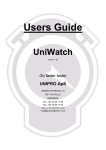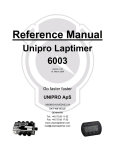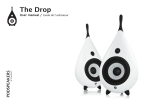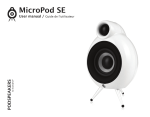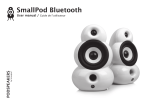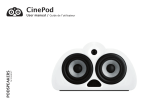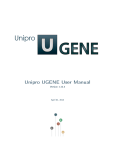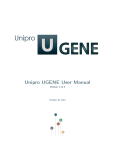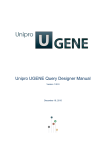Download USER MANUAL
Transcript
Quick Guide Unipro Laptimer 3204 Version 1.01 Go faster faster UNIPRO ApS VIBORG HOVEDVEJ 24 DK-7100 VEJLE DENMARK Tel.: +45 75 85 11 82 Fax: +45 75 85 17 82 www.uniprolaptimer.com [email protected] Introduction.............................................................................................................................3 Get ready to go! ......................................................................................................................4 Do you have the necessary accessories? ...........................................................................................4 Installation............................................................................................................................................5 Display unit ............................................................................................................... Main box ................................................................................................................... Infrared receiver ........................................................................................................ Wheel sensor kit......................................................................................................... 5 5 5 5 The sensor disc.......................................................................................................................................... 5 The wheel sensor ....................................................................................................................................... 5 Basic functions and setup....................................................................................................................7 Display buttons .......................................................................................................... 7 Receiver type ............................................................................................................................................ Stripe setup .............................................................................................................................................. Magnet count ............................................................................................................................................ Magnet delay............................................................................................................................................. More settings............................................................................................................................................. 8 8 8 9 9 Practice and race using the basic functions ......................................................................10 Operating modes ...............................................................................................................................10 First lap mode ...........................................................................................................10 Running mode...........................................................................................................11 Pit mode ..................................................................................................................11 Clear all laps (det er ikke lavet fåden på verken 3004 eller 3204 ......................................12 Take advantage of the advanced features..........................................................................12 Measure and set the wheel circumference ....................................................................................................12 UNIPRO – The original Laptimer 2 Introduction Thank you for trusting us to deliver the most advanced Laptimer on the market. The Unipro Laptimer has several unique features and will measure every piece of information with a speed and accuracy you have only dreamt about! It really enables you to use your Laptimer as a tool to go faster, faster. We did all we could to make your investment as future proof as possible and you should be able to enjoy it in many years to come. If you have a special request either for new accessories or for a new feature, please let us know. We constantly try to develop our products with the most useful features so you can use the Laptimer to go faster, faster but we always appreciate good ideas from the users of our products. If you have any problems or questions regarding your Unipro Laptimer we will make sure to give you the necessary support. Please e-mail your questions to [email protected] or contact your local dealer. Good luck on the tracks! UNIPRO ApS Viborg Hovedvej 24 DK-7100 Vejle Denmark Web: www.uniprolaptimer.com E-mail: [email protected] UNIPRO – The original Laptimer 3 Get ready to go! In this chapter, we will give you the most necessary information about what to do before you can start using your Laptimer. If you are an experienced user, looking for exact information, you may want to jump to the reference manual. Do you have the necessary accessories? If you have bought the basic package you should have following parts to your Laptimer: Main Box Display Unit IR receiver You may also have bought any of these extra accessories: Speed Kit UNIPRO – The original Laptimer RPM Sensor 4 Installation Your Laptimer is a precision instrument and you should take the necessary time to ensure correct installation. A basic rule is to start from the sensors and go back to the Laptimer, never the other way. If cables are too long, they should always be looped at the end near the Laptimer. Use plenty of strips to fix the cables to the frame. DISPLAY UNIT The Display Unit is mounted on the steering wheel or on dash board. Due to the ultra thin Display Unit, you will not have any problems with regulations. MAIN BOX The main box is mounted some place inside the car. INFRARED RECEIVER Mounting the Infrared receiver. The best place to mount the infrared receiver is in the rear window. Height from the asphalt between 900 and 1000 mm. The most important issue is to mount the receiver horizontal. The cable is mounted in the connector marked RECV 2 on the Main Box. Tighten the connector hard with your fingers. Make sure that the cable is fixed properly. Lead the cable up on the back side of the front cover and into the Main Box. It is important that the cable is fixed properly. We recommend that you use strips to fix the cables. Remember to place the infrared transmitter at the same height as the infrared receiver at least 3 meters from the track. WHEEL SENSOR KIT The wheel sensor kit is used for many of the advanced features in the Laptimer. For instance speed, tire wear counters, lap length and more. The sensor disc The sensor disc is mounted on the wheel axle The wheel sensor Mount the sensor in the fitting so the distance between the sensor and the sensor disc is between 3 and 10 millimeters. UNIPRO – The original Laptimer 5 If you experience problems with the speed, this distance is the first thing to check! Fix the cable all the way to the Main Box. The cable is mounted in the connector named WHEEL on the Main Box. Tighten the connector hard with your fingers. UNIPRO – The original Laptimer 6 Basic functions and setup We have put a lot of experience and effort into making the Display Unit very easy to operate on the track and in the pit. The feed back we get from drivers and teams using the Unipro Laptimer tells us that we have succeeded. Here you can get an overview over the functions on the Display Unit. DISPLAY BUTTONS RPM warning Infrared communication IrDA MODE Press once to turn the Laptimer on. Hold it down to turn it off. Change between different modes and clear laps. UP Adjust different values UP. Hold it down to increase the speed of the adjustment. DOWN Adjust different values DOWN. Hold it down to increase the speed of the adjustment. FUNCTION Change values in upper display. Entering setup and service mode and more. BASIC SETUP Go to setup mode, and make sure that the basic settings match your actual setup. You enter setup mode this way: 1. Press MODE to turn on the Laptimer 2. Press and hold FUNC to enter setup mode 3. Press MODE to browse through the different setup screens You can read about all the setup screens in the reference manual. Here we will introduce you to the ones you need to know to get started. UNIPRO – The original Laptimer 7 Receiver type This is the receiver type screen. The Unipro Laptimer can use all types of receivers. You can choose between IR (infrared), Loop (AMB active loop) and Stripe (magnets). and buttons to choose the receiver type Use the connected to the Laptimer. If you use a loop or infrared receiver, you can skip the explanation about stripe setup! Stripe setup This is the stripe setup screen. If the receiver type is set to Stripe (magnets) this is the next step. It is the most important setup before you start driving on a new track. You need to set two values. The number of magnets from the pit to the finish line (2 in this example) and the total number of magnets on the track (3 in this example). Press track). to set the two values (see the next two screens and the example with a typical Magnet count Set the total number of magnets on the track. from the stripe setup screen, you can When you press edit the total number of magnets on the track. You can choose between 1 and 8 magnets. If you don’t know the number of magnets, you can set the Laptimer to use only one magnet and then drive one lap. Then you can see how many times the Laptimer triggers. Use the and buttons to adjust the total number of magnets. When the correct number of magnets are entered, press from the pit to the finish line (See the next screen). UNIPRO – The original Laptimer to edit the number of magnets 8 Magnet delay Set the number of magnets from the pit to the finish line. This is the number of magnets you need to delay when going from the Pit to the finish line. In this example, you need to pass two magnets when going out from the Pit. This means, that on the out lap (or first lap) the Laptimer ignores the first two magnets and then start the Laptimer when passing the third one. and Use the Press buttons to adjust the magnets delay. to save and return to the stripe setup screen. More settings If you want to get the full benefit of your Laptimer, we recommend that you use some of the more advanced features and accessories. The most used accessories are: • • Speed kit, which enables you to use speed and tire wear counters Data Analyser to view, print and analyse your data We will get back to this later in the Quick Guide, and you can read all about it in the Reference Manual. With the settings mentioned above, you can start to use your Laptimer, getting precise lap times and RPM values. UNIPRO – The original Laptimer 9 Practice and race using the basic functions Now you can start using your Laptimer. The Laptimer have some different operating modes. We have already told you about the setup mode. To use the basic functions of the Laptimer, you need to know these three modes: • • • First lap mode – the Laptimer always starts in this mode Running mode – the Laptimer shifts to running mode when passing the finish line Pit mode – Enter pit mode by pressing MODE from First lap or Running mode After reading the information about the three modes, you can use the basic functions of your Laptimer in practice and race. When you are familiar with these functions we recommend that you start to take advantage of the more advanced functions – these will really help you to improve your lap times. Operating modes FIRST LAP MODE button, it When the Laptimer is turned on with the starts up in first lap mode. This is the part of the race going from the pit to the finish line for the first time. It will always start from the last lap shown in the Laptimer, so you will never “overwrite” anything when turning the Laptimer on. If you are not in first lap mode when the engine is started, the Laptimer will automatically change to first lap mode when it detects a signal from the RPM sensor. This way, you cannot drive around in pit mode, and think you are getting lap times. It is however possible to change back to pit mode when the engine is running! The “-2-“ is telling how many magnets you need to pass before the finish line. This is the socalled stripe delay. It is possible to manual adjust this delay in first lap mode. If driving with Loop or IR receiver, this part of the display is blank. When passing the finish line for the first time, the Laptimer change to running mode. UNIPRO – The original Laptimer 10 RUNNING MODE The Laptimer will automatically turn to running mode when you pass the finish line. When the finish line is passed for the first time, the display shows 0:00:00 to indicate that the timer is started. All data are updated in the display every 0.5 seconds. In the display set-up you can define which values you want to show in the lower part during the race. You can choose which data to show in the upper display with the button. The upper part of the display will always show one of the data not shown in the lower display, lap number and lap time. Small icons will help you identify the value shown. Indication of the best lap is done with the BEST icon above the lap time. PIT MODE Pit mode is for analysing the data stored in the Laptimer. Press from either first lap mode or running mode to enter pit mode. When entering pit mode, the Laptimer jumps to the best lap. In this example, the best lap is lap #12. From this point, you can go two ways: If you press you will go to the next lap. If you press the button, the Laptimer jumps to lap # 1. The BEST LAPTIME icon at the top indicates the best lap time. The button changes the data shown in the upper display. Pressing several times changes between the high (maximum) and the low (minimum) data values stored. UNIPRO – The original Laptimer 11 CLEAR ALL LAPS Clearing all laps and data in the Laptimer is easy! button during power-on, clears Pressing and holding the all the data stored in the Laptimer. You have to confirm it by pressing the button. After doing clear laps, the Laptimer starts in firstlap mode ready to drive again. No settings are cleared, only the laps! We recommend clearing the Laptimer after each run. If you have too many laps in the Laptimer, it will get harder to analyse your data. Transfer the data to the Data Analyser before you clear the laps. Take advantage of the advanced features When you are familiar with the basic functions of your Laptimer, it’s time to really use the Laptimer to improve your lap times. The most important of the advanced features are: • • Speed kit Data Analyser We will explain you how to use these features in this chapter. Measure and set the wheel circumference When you use the speed kit, you must measure and set the wheel circumference. Press MODE from setup mode until you see the wheel circumference screen. Wheel circumference screen. The wheel circumference is entered in millimetres and you need to measure this quite often to keep the system accurate. The best is to use a soft tape measure and do it every time you go out from the pit. It will have influence on the speed and the tire wear counters. Adjust the circumference by using the UNIPRO – The original Laptimer and buttons. 12