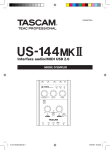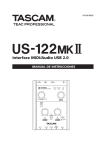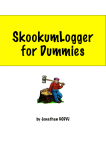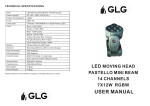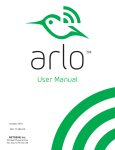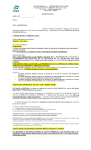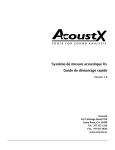Download USB Audio Interfaces - Audio Systems Group
Transcript
USB Audio Interfaces for Digital Modes Jim Brown K9YC k9yc.com/publish [email protected] Introduction I've been doing RTTY contesting since about 2008, and a few years later, started using several of Joe Taylor's WSJT modes. Until a few years ago, I made direct connections from my K3 to the sound card built into my T22 and T43 Thinkpads, using VOX to key the radio, but around that time I started wondering if I might do better with an outboard A/D and D/A interface. Since I'm a retired audio professional, I had an early vintage Sound Devices USBPre interface in the closet, so I tried it in an RTTY contest. Decoding results were good – I seemed to get better decodes of marginal signals – but the drivers for this 15 year old product weren't very stable with my contesting software on XP Pro, and I encountered lockups. Sound Devices products are first rate, but they're pro products, with specs and prices to match, and a lot more spec than we need in the ham shack. There are at least a dozen companies making products for small semi-pro home studios and club Djs. Suspecting that I could find what I needed in that world, I looked through the online catalogs of several vendors that cater to this market. After considerable study, I ordered two products from manufacturers I knew and respected. They were the Numark Stereo IO USB interface and the Tascam US100. I paid about $35 for the Numark, about $75 for the Tascam, buying from B&H Photo in New York City. I've done business with B&H for years, and their prices were quite competitive for these units. Both units interface to the computer via USB and use generic Windows drivers. Both have stereo inputs and outputs at consumer line level on RCA connectors, stereo RIAA phono inputs (to play 33 rpm vinyl LPs), and an output level control. The Tascam adds a single balanced mic input, a guitar input, an input gain control, a green signal presence LED, and a red LED that flashes on digital clip. I opened both units to study their construction. Both are well built, and do not suffer from Pin One Problems that could cause hum, buzz, and RFI. Testing I own several Thinkpads of T42 and T43 vintage running XP Pro, and used two of them to test the interfaces. The line output of an Elecraft K3 fed both the input of the Thinkpad sound card and one of the USB interfaces. This was several years ago, so I used W6CQZ's very nice JT65-HF software, with one copy running on each Thinkpad. Like WSJT-X, it has very good multi-decode capability of JT65A, and provides a signal-to-noise value for each decode referenced to a 2.8 kHz bandwidth. Using this test setup, I let the two computers run on several HF bands, and on 160M. I analyzed hundreds of receive cycles, noting the number of decodes per cycle, and observing the signal-to-noise numbers. Both interfaces, tested in this manner, produced approximately twice the number of decodes per receive cycle as did the built-in sound card, and decoded much more deeply into the noise. The internal sound cards rarely decoded below -12dB, while both USB interfaces produced decodes in the range of -19 to -21 dB. That difference, about 8 dB, equivalent to a 6:1 power ratio, has made me a lot of QSOs with weak signals on 6M and 160M. Next, I tested the two interfaces against each other, each feeding its own Thinkpad. This time, I analyzed many hundreds of receive cycles on the HF bands, often letting them run overnight on 160M. Their performance was equivalent – on any given pass, one interface might decode a signal that the other missed, but this was random between the two devices – that is, one time the Numark would miss a signal, another time the Tascam would miss it. Again, both produced occasional decodes in the range of -19 to -21. I've been using both interfaces in my station ever since. The Tascam unit, having the most flexible set of controls, is used with my main radio for digital modes, and with both radios for SO2R SSB contesting. For SO2R RTTY contesting, I use the Numark on the second radio. I use this setup because it allows me to dedicate a laptop to a radio, and run three decoders on each radio without running out of screen space or microprocessor cycles. I've always used VOX to key the radio for both SSB and digital modes. To prevent hot-switching of T/R relays, nearly all modern rigs include circuitry that delays RF by about 10 msec after VOX or PTT is initiated, and also delay PTT to power amps by that amount. For this reason, VOX works very well, and greatly simplifies the interface to radios. I'm a contester and 6M weak signal Dxer, so I use power amps (a Ten Tec Titan and an Elecraft KPA500), and I make several thousand digital QSOs in a year. Fast forward several years to 2014. I had not been active using JT65 for a year or so, but when I got back to it, I loaded WSJT-X and started using it for the mid-summer 6M Sporadic-E season. With WSJT-X, I'm seeing occasional JT65 decodes of -22 signals, and -24 decodes of JT9 signals. The Tascam US100 was discontinued soon after I bought it, and has been replaced by several new models, some with more features, but all more expensive than the US100. The Numark Stereo IO has also been discontinued, and it's replacement is not suitable for our uses. Among current Tascam models, the US122, US144, and the recently discontinued US125 have all of the relevant features we need, plus some we don't, at about $100. All of these models are likely to be found on the used market, and amazon recently showed some US125s at a closeout price. In addition to B&H Photo, Sweetwater and Full Compass are two other widely respected vendors of audio gear. I've known the Full Compass owners for nearly 40 years, and still do business with them. New Favorites, March 2015: N8LP alerted me to them – they are the ASUS Xonar U5 and U7 that he recommends for use with his LP-Pan SDR hardware. I've tested both for RTTY, JT65, and JT9, and both work quite well – even on a crowded band with a dozen decodes per pass, I often saw JT65 decodes in the range of -24, and JT9 at -26. I paid $70 for the U5 at B&H Photo. N6NUL loaned me his U7 to test. The U5 comes with drivers for Win XP through Win 7, the U7 comes with drivers for Win 7 through Win 8.1 I tested on a Thinkpad running Win 7-64 Pro. Alternatives: Certainly there are other products that will work well, and others that have issues. A local ham who is quite active in RTTY contesting suggested a tiny interface that New Egg sells for about $18 under the GWC brand. I bought one and tested it. It's q u i t e compact, but of poor build quality. It decodes fine – when it works – but I found connections to it to be intermittent. The SignalLink USB has been sold into ham channels for many years. A support applications note I saw a few years ago on the DX Engineering website described symptoms and fixes that strongly suggest to me that the unit has a Pin One Problem. A recent QST piece by OZ1PIF in the Hints and Kinks column shows how to improve it's mediocre weak signal performance, but fails to notice it's Pin One Problem. I don't recommend it. I view specialized “do everything” ham interfaces as overly complicated to set up and over-priced. Some have interconnect cables that look like an invitation to RFI. If you're using VOX to key the radio, all you need for digital modes is one of these USB interfaces. Rig Control If you also want software to control the radio (for contesting or general logging) you also need an RS232 interface. For many years, I've used either the hardware RS232 port built into a Port Extender for my Thinkpads, or a Quatech DSP-100 PCMCIA card that provides two hardware RS232 ports. Newer vintage computers no longer support these cards, nor do they have RS232 ports, so you'll need some form of USB to RS232 interface. USB to RS232 interface cables are widely available at low cost. Make sure that the one you buy uses the FTDI chipset (and watch out for counterfeits). Links to Current Products (May 2015) http://www.bhphotovideo.com/c/product/1086995-REG/asus_xonar_u5_sound_card.html http://www.bhphotovideo.com/c/product/1053131-REG/asus_xonar_u7_7_1_usb.html How Do You Know If You Need A Better Interface? If you run JT65 or JT9 using JT65-HF or WSJT-X, it's easy to tell. If you regularly see decodes of weak signals with indicated levels in the range of -19 to -22, you've got a nice sound card with input level set well. If you rarely see decodes below about -14 to -16, you either need a better interface, or you need to more carefully set the input level to the one you have. Setting Sound Card Input Level is important to achieving maximum signal-to-noise performance. With the Tascam, that's pretty easy, thanks to a clip light on the front panel that flashes red with digital clip. Simply turn up the input gain until the red light flashes with the loudest signals, then back it off slightly so that it never flashes. Then set the digital gain in your encode/decode software as directed by the manual. Setting Sound Card Output Level is important to avoid transmitting a dirty signal. There are three steps, all of which are important – making the output of the computer clean, not overdriving the radio's audio input stage, and setting the audio input gain in the radio. There are (at least) four good ways to set output level from the computer, depending on what test equipment is available. The first method uses a scope connected to the output of the sound card (in this case, the USB interface) that feeds the radio. Set the sweep so that you see clearly defined sine waves that make up the signal from the digital program (WSJT-X, MMTTY, etc.) in transmit mode. Because these modulation schemes include multiple frequencies, you won't get the display to sync. Increase the output level until you see squaring at the top of the sine waves or “spiky” digital distortion, then reduce the output level by half the voltage. The second method uses an audio spectrum analyzer connected to the output of the sound card. With the digital program in TX mode and output level set fairly low, note the spectrum lines. With JT65 or JT9, you should see only the tones that you would see on the WSJT-X or JT65-HF display, roughly 200 Hz wide. Now, increase levels until you begin to see additional lines spread out from the JT65 tones. These additional lines are distortion, and will cause QRM. Note the difference in strength (in dB) between the signal and the distortion, and gradually increase output level until you see the difference become smaller. (which indicates that the percentage distortion is rising). Now back off the output level until the difference is larger (the distortion is less). The third method uses an audio voltmeter connected to the output of the sound card. Again, with the digital program in transmit mode, start with very low output, and gradually increase it until you no longer see voltage increasing, then back off the output level until it reads half the maximum voltage. The fourth method uses your ears and headphones connected to the output of the sound card. Start with the output of the sound card pretty low, gradually increasing it until you hear harshness or sharpness in the tones. That harshness is distortion. Now, reduce the output of the sound card until the tones sound half as loud. This works because a change of 6-10 dB is perceived as half (or twice) as loud. To avoid overdriving the radio's audio input , feed the computer sound card to the rig's Line input. In older rigs, this may be called a Phone Patch input, or for a hardware RTTY interface. If the rig has no Line input, you'll need to feed the mic input through a simple voltage divider (often called a “pad”) so that you don't overload it. All it takes is two resistors, one in series with the audio path, and one in parallel with the input of the radio. 20dB (a 10:1 voltage divider) should be enough for most rigs, and calls for a 10:1 ratio between the two resistors. The values are not critical, but 10K for the series resistor and 1K for the parallel resistor, or 4.7K and 470 Ohms are good choices. You can fit these resistors into the connectors of the patch cable between the computer and the radio if you use small wattage resistors and the right connector. RCA and 1/8-in connectors made by Switchcraft have the most space inside them. I buy them from Full Compass, ordering from the website. With all of these methods, adjust the input gain control of your radio according to the user manual for the radio for transmitting digital modes. Always make sure that any processing in the radio is turned off. As a final check, ask another ham who is receiving your signal fairly loud to look carefully for sidebands in his waterfall display (first making sure that his Noise Blanker is turned off, and that you are not overloading his receiver).