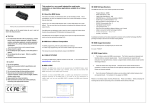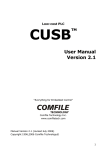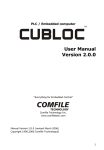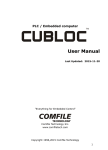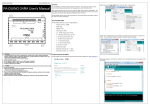Download MSB612RA-DC User`s Manual
Transcript
COMFILE Technology www.ComfileTech.com MSB612RA-DC User’s Manual_ ◆ MSB612RA-DC Specifications This product is intended for small-scale automation, standalone applications suitable for a Cubloc controller. The MSB6XX series has a core module equivalent to the Cubloc CB400. - Program Memory : 200KB - BASIC Data Memory : 6KB The Cubloc core module, in semiconductor form, can be mounted to - Ladder Logic Data Memory : 1KB a PCB. - EEPROM Memory : 4KB (Only Accessible in BASIC) - DC24V Input s: 8 (Port Numbers 8 ~ 15) - High Capacity Relays (10A): 4 (Port Numbers 32 ~ 35) - RS232C Communication Port : 1 - Analog-To-Digital 10-bit Inputs (0~10V): 4 - Analog-To-Digital 10-bit Inputs (0~20mA): 4 - Power: 24VDC - Ambient temperature : -30 to 75 °C - Humidity : 10% to 90% ◆ About the MSB Series This is advantageous, as users can integrate the Cubloc into a custom PCB design in a manner that suits their taste. Thank you for your purchase from Comfile Technology Before making use of this product please be sure to read and observe all safety precautions. Warning 1. For instruments with risk to life or property (e.g. nuclear power control, However, to a user without PCB fabrication skills, a custom PCB design can be quite difficult. This user must also have the know-how to implement the necessary Input and output circuitry. The MSB series was designed to make it easy for users to employ the Cubloc without having to have professional PCB fabrication technology and skills. medical equipment, vehicles, railways, aviation, combustion equipment, recreation equipment, safety devices, etc.), always employ adequate fail-safe The MSB series can be installed in the field, have its input and output terminal blocks wired, and can ◆ MSB Usage Declaration mechanisms. be used just like existing PLCs. Insert the following at the very beginning of your source code. ◆ MSB User’s Manual Composition #include “MSB6XX” 3. Do not attempt to repair, inspect, or wire while power is applied. 4. Do not attempt to alter or repair. Refer to a qualified technician. For BASIC or Ladder Logic programming, please refer the Cubloc BASIC User’s Manual. - Risk of fire, personal injury, and/or property damage. 2. Always mount to a panel. 5. Confirm all electrical connections This manual only covers those elements unique to the MSB612RA. Caution 1. Do not use outdoors. 2. Always use the product within its specifications and ratings. - Risk of fire and shortening of product’s life. 3. Do not exceed ratings of relay switching contacts. ◆ Download Cable If your PC has a built-in RS-232C (serial port), it can be used to download programs to the MSB612RA-DC. ◆ CUBLOC STUDIO To program the MSB series, CUBLOC STUDIO must be used. It can be downloaded If not, a USB-to-serial (RS-232C) adapter can be used. RS-232 3-pin Download Cable USB-To-Serial + 3-pin Download Cable from www.ComfileTech.com in the “Cubloc” Support section for free. 4. Does not use in environments with flammable or explosive materials, moisture, direct sunlight, radiation, vibration and/or shock. 5. Keep product free of dust and debris. ◆ MSB LOGIC 6. Make connections correctly and confirm polarity by measuring at the Originally, the MSB series could only be programmed with CUBLOC Studio, which appropriate terminals. supports both BASIC and Ladder Logic. However, some users are not familiar with BASIC and prefer to use Ladder Logic exclusively. ► CE/KCC Therefore, we have created MSB LOGIC, a Ladder Logic development environment designed specifically for the MSB series. If you prefer to do your development in Ladder Logic, you can now use MSB LOGIC to program the MSB series industrial controllers. Note: The download cable is not included, and must be purchased separately. If using a USB-to-Serial adapater, you must install the necessary drivers to your PC. the driver is installed, the PC will assign it a COM port number (e.g. COM6). Studio's PC Interface Setup, select this COM port. It can be downloaded from www.ComfileTech.com in the “Cubloc” Support section for free. After In Cubloc ◆ BASIC I/O Map Direction Range Input Port 8 ~ 15 Input Voltage Description 0V or 24VDC 1 if input is 24V (20V to 28V is recognized 0 if input is 0V ◆ Digital I/O Wiring ◆ Parts Description Mounting feet as a logic high) Output Port 32 ~ 35 10A Relay Outputs If 1, Relay is ON If 0, Relay is OFF Analog Inputs Ch 0~7 0~3 (0~20mA) Use “ADIn(0~7)” to read 4~7 (0~10V) input DC24VDC power input Screw terminal block for input Led display Example) Low 32 'Turn OFF output port number 32 A = In(10) 'Read state of input at port number 10 VA = ADIn(0) 'Read analog input from channel 0 ◆ Ladder Logic Memory Map Designation Range Unit Function Input Relay P P0~P31 1 bit External Input Output Relay P P32~P63 1 bit Relay, etc.. on/off control Internal Relay M M0~M511 1 bit Internal State Special Purpose Relay F F0~F127 1 bit System Status Timer T T0~T99 16 bit (1 word) For Timer Counter C C0~C49 16 bit (1 word) For Counter Data Region D D0~99 16 bit (1 word) Data Storage By default, all IO is controlled by BASIC at power on. Screw terminal block for output Din Rail Mounting holder Ladder Logic must be given ◆ Analog I/O Wiring permission to use it using the UsePin command. Usepin 0, In Mounting feet ‘ From this point on use P0 in Ladder Logic Usepin 32, Out ‘ From this point on, use P32 in Ladder Logic Set Ladder On ‘ Place all UsePin commands before enabling Ladder Download port ◆ Status LED The MSB612RA-DC has a status LED that can be used to indicate the product's operating state. Current Transmitter RS232C channel 1 port It can be controlled in BASIC using via pin 64. High 64 ‘ Turn status LED on Low 64 ‘ Turn status LED off In Ladder Logic, it can be controlled using relay F64. Set Ladder On ' Enable Ladder Scan _F(64) = 1 ‘ Turn status LED on _F(64) = 0 ‘ Turn status LED off 0~20mA Analog input port 0~10VDC Analog input port ◆ Digital I/O Specifications DC 3-Wire Model (NPN type) Input Specifications Sensor output connected in reverse Number of Inputs 8 Input Voltage Range 20VDC ~ 28VDC Recommended Operating Voltage 24VDC On/Off Switching Speed 10ms (Ladder Scan Time is 10ms) Input Impedance 2.2kΩ @ 24VDC (Do not connect) Output Relay Specifications ◆ Interfacing to Proximity Sensors Proximity sensors can be used to detect the existence, movement, and displacement of objects without any physical contact with the object. They are used quite often in the field of automation. DC 2-Wire Model Sensor output connected in reverse ◆ Interfacing with NPN output Number of Outputs 4 Input Voltage Range 5 ~ 30VDC / 4 ~ 264VAC Recommended Operating Voltage 6 ~ 27VDC / 6 ~ 240VAC On/Off frequency 10Hz (10 times per second) Maximum Current 10A Minimum Current 100mA per relay per relay ◆ Analog I/O Specifications Analog Current Input (0 ~ 3) Specification Resolution and Error 10-bit, +/- 2% Input Current Range 0mA ~ 22mA Recommended Operating Current 4mA ~ 20mA Type Non-isolated, Built-in LPF Analog Voltage Input (4 ~ 7) Specifications Resolution and Error DC 3-Wire Model (PNP type) Input Voltage Range 10-bit, +/- 2% -0.5VDC ~ 10.5VDC Don't connect series resistance Sensor output connected in reverse Operating Voltage 0VDC ~ 10VDC Type Non-isolated, Built-in LPF ◆ Communication Specifications Communication Port Specifications Type RS-232 (+/- 10VDC) Flow Control No RTS Flow Control Maximum Baud Rate 115200 Maximum Distance 2 meters Modbus Support Modbus RTU Slave ◆ A Few Simple Examples ◆ Interfacing with the UIF-5K 3. Input and Output Control The UIF-5K is a 5-key character LCD panel that can be used in conjunction with the 1. Blinking the Status LED If Input 8 is active, the status LED and relay 32 are turn switched on. MSB612RA-DC to add a simple user interface. The following program will blink the status LED. #include “MSB6XX” #include “MSB6XX” Do Do If In(8) = 1 Then High 64 High 64 'Status LED On Wait 500 High 32 'Relay 32 On Low 64 Else Wait 500 Loop Low 64 'Status LED off Low 32 'Relay 32 Off EndIf Loop Blinking the status LED while using Ladder Logic The following shows how to connect the two together. The UIF-5k must be powered separately with a 9V~24V supply. #include “MSB6XX” Set Ladder On Do _F(64) = 1 Wait 500 _f(64) = 0 Wait 500 The same behavior using Ladder Logic Loop You'll find Ladder Logic to be quite easy for handling simple logic. Blinking the status LED from ladder logic The following source code will output text to the UIF-5K's display. #include “MSB6XX” 2.Toggle Relay OpenCom 1, 115200, 3, 30, 20 Set UIF 2, 1 Toggle Status LED and relay number 32. Cls Wait 200 Print 27, 80, 1 ' Buzzer On #include “MSB6XX” Do High 64 'Status LED On High 32 'Relay 32 On Wait 500 Low 64 'Status LED Off Low 32 'Relay 32 off Wait 500 Loop CLCDOut 1, 0, “UIF-5K with MSB” The source code will display a key's scan code when it is pressed. ◆ Interfacing with a CLCD module ◆ Using Modbus A CLCD module is a character LCD module that can be easily interfaced to any Cubloc-based The following source code illustrates how to use Modbus device. #include “MSB6XX” OpenCom 1, 115200, 3, 30, 20 Set UIF 2, 1 #include “MSB6XX” Cls OpenCom 1, 115200, 3, 50, 50 Wait 200 Set Modbus 1, 1, 20 Print 27, 80, 1 ' Buzzer On Set Ladder On CLCDOut 1, 0, “UIF-5K with MSB” Do Loop Dim I as Integer Dim RX_KEY as Integer Do Incr I CLCDOut 1, 2, Dec I The following shows the wiring. 1 ' Key press event handler GND Be sure the CLCD's dip switches are on, and the baud rates of both devices are set to 115200. TXD A MSB6XX series device can be connected to a CLCD module via RS-232. Loop RXD Wait 500 2 3 4 5 KEYIN_OCCUR: RX_KEY = Get(1, 1) CLCDOut 10, 2, Hex, RX_KEY 6 7 8 9 PC RS232C Return The diagram below shows how to connect to a PC. Modbus communication can be tested using CF Term (a free download from www.ComfileTech.com). Each time a key is pressed, a receive interrupt occurs via RS-232 and in turn fires the KEYIN_OCCUR event handler. character LCD. The following source code illustrates how to display text to a CLCD module. The event handler reads the scan code and displays it on the #include “MSB6XX” Set Display 2, 1, 115200, 50 Cls Wait 200 CLCDOut 1, 0, “CLCD WITH MSB6XX” ◆ Analog Input Example The following source code illustrates how to use analog inputs. PC's debug terminal. For channels 0 ~ 3 (0 ~ 20mA). #include “MSB6XX” Dim AD as Integer Do AD = ADIn(0) 'Read from channel 0 Debug Dec AD, Cr Delay 1000 Loop For channels 4 ~ 7 (0 ~ 10VDC). #include “MSB6XX” Dim AD as Integer Do AD = ADIn(4) 'Read from channel 4 Debug Dec AD, Cr Delay 1000 Loop ◆ Modbus Address Word Address Holding/Input Registers Function : 3,4,6,16 Address Area 0 ~ 255 D (D0 ~ D255) 256 ~ 355 Y (Y0 ~ Y99) A/D result : Y20~Y27: 276 ~283 1000 ~ 1255 T (T0 ~ T255) 2000 ~ 2255 C (C 0~ C255) 3000 ~ 3255 WM (WM0 ~ WM255) Bit Address Coil, Input Status Function : 1,2,4,15 Address Area 0 ~ 127 P (P0 ~ P127) 4096 ~ 6143 M (M0 ~ M2047) Results are displayed in the