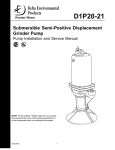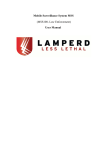Download HD CAR VIDEO RECORDER
Transcript
HD CAR VIDEO RECORDER USER MANUAL Attentions ! Please stop using the production if any abnormal phenomena. Please use neutral solvent to clear the blot. do not use organic solvent leaseusealonganarrowthingtopressonthe"resetbutton"torecove efault setting if it is crashed. Warning ! Don't modify any accessories, or our company won't responsible for any malfunctions and calamities may cause. Don't put the product into fire. Or our company won't responsible for any malfunctions and calamities may cause. Power supply accessories must be operated in the right way as user manual, or our company won't responsible for any malfunctions and calamities may cause. Preface Thanks for purchasing our Full High-definition digital video recorder, To guarantee all the functions into fully play and prolong the service life, please read the user manual carefully before installations and keep the product under well cleaning and maintenance. Our company reserve the right to amend on the product's appearance, color, assemblies and also the user manual etc without prior notification. Catalog Summary Product features components Keys function Before use Video menu Settings Photo menu Settings System menu Settings Installation Video shooting Special function Video play Video delete Specifications Products overview This product is a digital high-definition camera ,use the latest design, science and technology, a common high-definition camera, also a professional hd car video recorder; Not only record up to 1280 x720p FULL HD high resolution image, also take pictures of 10.0 pixels, Use SD card as a storage device, Compare with the traditional camera , this product make FULL HD HD video, can record more meticulous perfect video pictures, video image can also use HDMI direct transmission to FULL HD LCD TV do high analytical play. Use this product, enjoy real HD high quality life. Product features -Three cameras Omnibearing shooting 120 degrees high resolution ultra wide Angle lens design, high analytical shooting - built-in 1/4 inch low noise degree full hd sensitive components, can be in darker occasions capture ultra clear picture - 1280 x720p FULL HD resolution video - h.264 video compression technology - take pictures , 10 million pixels photos - built-in lithium battery, Automatically recording when charging - built-in microphone, speaker - support high capacity SD card - when shooting ,could screen preview, capture the ideal picture - motion detect - Shock-proof - TV/HD interface, can directly with full hd TV connection to use Components 1Three-way switch 2 HDMI interface AVIN interface 5 TV OUT interface 3 USB interface 4 6 SD card slot 7 Work LED indicator 8 Charge LED indicator button 10 Power button 11 SOS button 9 Reset 12 Direction button(5 direction) 13 Microphone 14 Infra-red Night Vision fill light 15 back camera 16 Front camera 17 Speaker Keys function 1.Power 1)on/off/LED Light Switch; when cut down car charger, short click this button 3 seconds ,machine will start; then ,short click this button 3 seconds and the machine will shut down. 2)IR LED Light Switch; after turn on IR LED, in video mode ,photo mode short click this button can turn on IR LED function ;then short click this button can turn off IR LED function. 2.Direction button(5 direction) A 1)OK (Middle button)Menu selection confirm function; when setting menu, click this button for should to choose, can confirm choose this option. 2)Start/Stop video function; when video mode, click this button ,then machine will start video; After video, click this button, will stop 3) Photos function; In the photo mode, click this button, machine will take photo B. Menu (Push up) Menu open/switch on/off function In video/photo/playback menu, short click this button per time,this three fuction (video/photo/playback; set menu; closed menus)will loop C. Mode Key(push Down) switching function; In standby mode, short click this button per time, will appear(video; photo ;playback mode) and switching D.Up (push left ) 1)Set up selection function; when menu set, upward selection function 2)lens Switch function; In video mode or photo mode, each short click this button, lens Switch function from Front camera to back camera (or from back camera to front camera) 3)Image file up selection function In playback mode, up choose a file function E .Down(Push right) 1)Setting down selection In menu setting, downward selection function 2)Recording On/Off function In video mode or photo mode, each short click this button, Recording On/Off function 3)Image file down selection function In playback mode, down choose a file function 2.Reset button Reset function when machine appear problem ,click this button, machine will restart 3.SOS button Click the SOS button when the video will recorded video locked up, at the same time, the two newest video file copy to the built-in TF card inside, DVR can't see built-in TF card the video, then continue to recording 4.Three-way switch When the switch to pull to 1 stall, Front camera and back camera work together, Can see the pictures in pictures display pictures on the screen ;when the switch to pull to 2 stall, Only Front camera work, Display front camera pictures on screen ;when the switch to pull to 2 stall, Front camera and Plug-in camera work together, Can see the pictures in pictures display pictures on the screen . Before use 1. Put SD card into card slot. Maximum support 32GB,please follow your individual needs to buy.(suggest use rate reached C4 above 4gb of memory card) 2. After pressing the power button, short click menu into menu setting, choose date/time set. If you don`t set up, all of the date, time will same as the factory default. Video menu Settings 1.After startup, in the video mode, short click the menu button into video menu Settings. Through the upward key/down key to choose target menu, and then click OK button to enter option Settings, and press up/down key to select, and press the OK button, select save and return target menu. 2.In the menu page, you will see G-sensor Level、 Boot video 、 record quality、Resolution、Motion detect 、LCD LCD light intensity、 picture in picture、speaker volume、IR LED、 Screen sleeping time、Delay shutdown、keys volume、GPS、 light frequency、 record time、 Auto turn off、 date Stamp、 language、 time zone、date、formatting、Reset system、 version and its corresponding various options menu. G-sensor Level close 一 level 二 level 三 level 四 level 五 level Turn on record On/Off record quality high. middle. low resolution VGA(640*480) HD(1280*720) Motion detect close ,一 level 二 level 三 level LCD light intensity 一 level 二 level 三 level 四 level picture in picture On/Off speaker volume 30% 50% 80% 100% mute, 30% 50% 80% 100% IR LED On/Off Screen sleeping time close .1minute .2minute Delay shutdown close,15 second,1minute,5minute keys volume On/Off GPS On/Off light frequency 50HZ 60HZ record time 1minute.2minute Auto turn off close,1minute,5minute date Stamp On/Off Language Chinese, English, Russian time zone Date -12:00.+12:00 Greenwich -12:00 to +12:00 (2012-01-01 00:00:00) Year month day hour minute second, formatting Cancel, yes Reset system Cancel, yes version V2012082801 Installation 1.Press the power button, then start up, short to press the menu button then in the menu setting; short press this button twice to switch to system menu setting, press UP/DOWN key for be factory default if you do date/time setting. The date will not set up. 2.Opened above the fixed pillars, Folder to the rearview mirror above 3.3.Connect the car charger with car power supply. Video recording 1. Vehicle filling device connected to the vehicle power supply, the machine will automatically shut down, to press the key of the power, the machine will boot and automatically start the video. In cyclic video mode off, when memory card is full, the machine will stop video. Please use the standard distribution of car charger, otherwise, it may result in the machine power anomalies. Real time will be displayed on the screen. After the engine is turned off, the machine will stop and save the video, and then shut down. If you do not want the video, while driving, you can manually press the OK button to stop recording and save the video, and then press the power button to turn off the machine. Some models will always be power to the machine, the machine will not turn off automatically, then manually press the OK button to stop recording and save the video, and then press the power button to turn off the machine. Or set automatic shutdown automatic shutdown. 3.If the machine don`t connect with the power, please press power key open machine, and then on the screen display real event, and then press OK button to start the video, again press OK key will stop video and auto save video file. Press the power button until hear warning tone, the machine automatically shut down. Special function 1gravity acceleration sensor IF you are recording the event of a collision or emergency stop incidents ,G-sensor function automatically start stop the video currently being recorder, this video is 30 seconds(G-sensor trigger the first 10 seconds +after 20 seconds),this file will not be recycled recording file is covered 2.SOS button function Click the SOS button when the video will recorded video locked up, at the same time, the two newest video file copy to the built-in TF card inside, DVR can't see built-in TF card the video, only connect to PC check Video play 1.Machine screen play video Open the machine and stop video. According to the model key switch into the playback mode, through the up/down choose video, click OK key ,begin to play 2.Computer play A.Take down SD card, insert the card into card reader and then connect reader and computer. The SD card is used as mobile hard disk to recognize and read. Choose support AVI format video player play video. Take the SD card before, please stop video and close machine; when take out the SD card, light click SD card, until popup. B.Use USB cable to connect the machine and computer. Choose the support MP4 format video player play video. Before the machine and computer connect, please stop video. *If you want to permanently keep video, please copy to computer. *When play video on the computer, video and audio appear unable to synchronous play or pause, please check if version of the computer `sconfiguration or media player is too low 3.On TV, show video Let HDMI cable to connect the machine and high definition TV, high-definition real-time image will appear , bring you visual enjoy . According to the up/down key choice video, click OK key begin to play. Video delete 1. delete video in the machine when the machine open and have not video , press mode key switch to playback mode, and then press menu button into the menu, press OK key and choose to delete, and then select delete the current or delete all, you can delete the current single or all. 2.delete video in the computer take out SD card, put into card reader, and then connect the computer, at this time,SD card has been identified as a large capacity of the mobile disk, and find out the video need to delete ,directly delete Sensor 130 CMOS Sensor Lens f=2.4mm F/NO=2.0 Wide-angel 120degree LCD display 3.0’ TFT LCD TV/HDMI output TV/HDMI Interface USB output USB2.0 Video format MP4 Video resolution 1280*720; Picture format JPG Picture resolution 1280*960 Audio Build in Microphone and speaker Memorizer Up to 32GB SD card Menu language Many language Power External1+、5-,5V 1200mA;Built-in lithium battery Work temperature -10~550C Storage temperature -30~850C Let USB cable to connect the machine and computer, and find out the video you want to delete ,then directly delete Specifications *The built-in lithium battery is only used when the vehicle power supply can not supply, under normal circumstances, use the vehicle power supply. *First time use the car DVR, Suggestions to the battery charge 3 hours *If long time did not use the car DVR ,charge-discharge every two month and Prolong car DVR life *When Low power cannot boot, Please check the time and date after full of electric