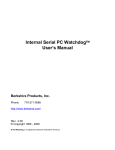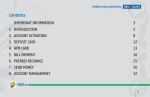Download SHIPPING JAPAN YMT
Transcript
Irvine Mage Shipping Japan Ymt 1.0.1.0 SHIPPING JAPAN YMT Ver. 1.0.1.0 USER GUIDE User Guide Copyright ©2013 Irvine Systems, Inc. All Rights Reserved. p. 1 Shipping Japan Ymt 1.0.1.0 Irvine Mage Irvine Systems End-User License Agreement (EULA) NOTICE OF LICENSE THIS LICENSE AGREEMENT (HEREINAFTER AGREEMENT) IS AN AGREEMENT BETWEEN YOU (THE PERSON OR COMPANY WHO IS BEING LICENSED TO USE THE SOFTWARE OR DOCUMENTATION) AND IRVINE SYSTEMS, INC. (HEREINAFTER WE/US/OUR). THE AGREEMENT APPLIES TO ALL PRODUCTS AND SERVICES YOU PURCHASE FROM US. 1. By purchasing our Products and Services you acknowledge that you have read this Agreement, and that you agree to the content of the Agreement and its terms, and agree to use the Software in compliance with this Agreement. 2. The Agreement comes into legal force at the moment when you order our Products and Services from our website or receive them through Magento Connect, email or on data medium at our discretion, and applies to all Products and Services received by you from us, no matter if they are free or paid. 3. All purchases of the Products and Services are final. We do not accept claims for refunds. Once you purchase the Software and we make it available to you, you are responsible for downloading (if applicable) and confirming your ability to use the Software, and bear all risk of loss thereafter. You are responsible for your website and applications using our Software. 4. We are the copyright holder of the Software. The Software or a portion of it is a copyrightable matter and is liable to protection by the law. Any activity that infringes terms of this Agreement violates copyright law and will be prosecuted according to the current law. We reserve the right to revoke the license of any user who is holding an invalid license or who has illegally copied or distributed the Software. 5. This Agreement gives you the right to use only one copy of the Software on one Magento installation solely for your own personal or business use, subject to all other terms of this Agreement. A separate License must be purchased for each new Software installation, except in the event of an extension that we provide at no charge, in which case a separate license must be requested for each new Software installation. Any distribution of the Software without our consent, including noncommercial distribution is regarded as violation of this Agreement and entails liability, according to the current law. 6. Modification, or reverse engineering of any part of the code in whole or part are violation of this Agreement. You may not use any part of the code in whole or part in any other software or product or website. 7. You may not give, sell, distribute, sub-license, rent, lease, and lend any portion of the Software or Documentation to anyone. You may not place Software or Documentation on a server so that it is accessible via a public network such as the Internet for distribution purposes. 8. Our products are made available on an AS-IS basis. We warrant functionality of our products to the specifications applicable at the time of sale in accordance with our standard warranty for the environments that meets Magento guidelines. Testing and other quality control techniques are used to the extent we deem necessary to support this warranty. We do not warrant our products compatibility in the environment out of the scope. Out of the scope environment includes but not limited to environments that third party products are installed. 9. We will not be liable to you for any damages (including any loss of profits/saving, or incidental or consequential) caused to you, your information and your business arising out of the use or inability to use this Software. 10. We do not warrant or represent that any license, either express or implied, is granted under any our patent right, copyright, mask work right, or other our intellectual property rights relating to any combination, machine, or process in which our products or services are used. Information published by us regarding third party products or services does not constitute a license from us to use such products or services or a warranty or endorsement thereof. Use of such information may require a license from a third party under the patents or other intellectual property of the third party, or a license from us under the patents or other intellectual property of us. 11. All company and brand products and service names are trademarks or registered trademarks of their respective holders. 12. We reserve the right to make corrections, modifications, enhancements, improvements, and other changes to its products and services at any time and to discontinue any product or service without notice. All products are sold subject to our terms and conditions of sale supplied at the time of order acknowledgment. 13. Any supplemental software code provided to you as part of our support services shall be considered part of the Software and subject to the terms and conditions of this Agreement. 14. You are bound to preserve the copyright information intact, this includes any text/links. 15. We are not liable for prosecution arising from use of the Software against law or for any illegal use. 16. If you fail to use the Software in accordance with the terms and conditions of this License Agreement, it constitutes a breach of the agreement, and your license to use the program is revoked. 17. We reserves the right to change this license agreement at any time and impose its clauses at any given time. 18. This agreement remains effective until terminated. We retain the right to terminate your license to use the Software at any time, if in our sole discretion, you are not abiding by the terms of the Agreement, including, but not limited to, obscuring or removing any link or copyright notice as specified in this agreement. 19. If you continue to use the Software after we give you notice of termination of your license, you hereby agree to accept an injunction to enjoin you from its further use and to pay all costs (including but not limited to reasonable attorney fees) to enforce our revocation of your license and any damages suffered by us because of your misuse of the Software. 20. Your paid support period and support entitlement will be defined in accordance with the plan selected during your purchase. Your free support period is three months from the date of your purchase of the Software. If you do not select a support plan while purchasing or obtaining this software, free support will not be available after the period. 21. THE SOFTWARE AND DOCUMENTATION, IF ANY, ARE PROVIDED “AS IS”, WITHOUT WARRANTY OF ANY KIND, EXPRESS OR IMPLIED, INCLUDING BUT NOT LIMITED TO THE WARRANTIES OF MERCHANTABILITY, FITNESS FOR A PARTICULAR PURPOSE AND NONINFRINGEMENT. IN NO EVENT SHALL THE AUTHORS OR COPYRIGHT HOLDERS BE LIABLE FOR ANY CLAIM, DAMAGES OR OTHER LIABILITY, WHETHER IN AN ACTION OF CONTRACT, TORT OR OTHERWISE, ARISING FROM, OUT OF OR IN CONNECTION WITH THE SOFTWARE OR THE USE OR OTHER DEALINGS IN THE SOFTWARE AND DOCUMENTATION. User Guide Copyright ©2013 Irvine Systems, Inc. All Rights Reserved. p. 2 Irvine Mage Shipping Japan Ymt 1.0.1.0 Table of Contents Extension Description .................................................................................................................. 04 Extension Installation .................................................................................................................. 05 Extension Settings ........................................................................................................................ 07 General Settings ................................................................................................................. 08 Local Shipping Settings …............................................................................................. 09 Shipping Slips Settings ....................................................................................................... 11 Shipping Carrier Setting .................................................................................................... 12 Additional Required Configuration ........................................................................................... 14 Admin Tools ................................................................................................................................. 16 Edit and Export Shipping Slips .......................................................................................... 16 Import Shipping Slips Data ............................................................................................... 25 Customization of the Shipping Price List.................................................................................. 26 Frontend Experience ................................................................................................................... 27 Shopping Cart …................................................................................................................ 27 Checkout ............................................................................................................................ 28 Support ........................................................................................................................................ 29 Magento Development and Customization ............................................................................... 30 About us ....................................................................................................................................... 31 User Guide Copyright ©2013 Irvine Systems, Inc. All Rights Reserved. p. 3 Irvine Mage Shipping Japan Ymt 1.0.1.0 Extension Description Shipping Japan Ymt make available in the store every shipping methods from Yamato Transport. The extension feature also a great variety of "optional" settings in the store admin panel for totally personalize rates in order to fully reflect the company needs and policies and fully configure the slips export and Import fully compatible with the Carrier Label software. All the rates have been fully analyzed directly with the Carrier and integrated in the module. Every single specific option or limitation is taken in consideration for guaranty the absolute accuracy of the system and your precious customers quotes. User Guide Copyright ©2013 Irvine Systems, Inc. All Rights Reserved. p. 4 Irvine Mage Shipping Japan Ymt 1.0.1.0 Extension Installation Manual Installation: 1. Disable Compilation Mode if enabled 2. Log out from Magento Admin panel if you are logged in 3. Unpack the contents of the extension folder from the package file purchased from Irvine Mage to your Magento root folder. 4. Log into Magento Admin Panel 5. If Cache Control is enabled in Magento, go to section: System->Cache Management Select all caches by clicking in Select All then select Refresh from the action drop down box and press the button Submit. 6. Run Compilation Mode back if necessary 7. Now go to section: System->Configuration->-Irvine Mage tab->Extensions and Support 8. If you see Shipping Japan Ymt under Installed Irvine Mage Extensions the installation is successfully completed. Magento Connect Package Installation: 1. Disable Compilation Mode if enabled 2. Go to the section: Magento Connect->Magento Connect Manager 3. Insert your User name and Password and log in into Magento Connect Manager 4. On Direct package file upload click the button Browse... 5. Select the package file purchased from Irvine Mage and confirm 6. The click the button Upload 7. Magento Connect will now install the extension for you, when the installation is done click the button Refresh below the console Log. 8. Log out from Magento Connect Manager 9. Access your store Admin panel 10. Log out from Magento Admin panel if you are logged in 11. Log into Magento Admin Panel 12. If Cache Control is enabled in Magento, go to section: System->Cache Management Select all caches by clicking in Select All then select Refresh from the action drop down box and press the button Submit. 13. Run Compilation Mode back if necessary 14. Now go to section: System->Configuration->-Irvine Mage tab->Extensions and Support 15. If you see Shipping Japan Ymt under Installed Irvine Mage Extensions the installation is successfully completed. User Guide Copyright ©2013 Irvine Systems, Inc. All Rights Reserved. p. 5 Shipping Japan Ymt 1.0.1.0 Irvine Mage IMPORTANT ADVISE ON ANY MAGENTO EXTENSION INSTALLATION: Before installing any extension, also ours, it is a safe rule to always make a backup of your website and Database. If you are using the compilation and you cache is enable it is STRONGLY recommended to disable the Compilation and the Cache BEFORE installing an extension. Once compilation and cache are disabled you can install the extension manually or via Magento Connect. When the Installation process is done log out from your admin panel and log in again, check the integrity of the installed extension and ONLY THEN enable again your cache, refresh it and recompile your compilation, after the compilation process is done the compilation will be enabled automatically. Our extensions, like the majority of commercial extensions, are stable release and fully tested. However we are not responsible for any incorrect installation or lack of care on following the correct procedure. If you are uncertain on the correct way to install the extension, please select the professional installation on the product option. About the 404 Error After Installation. If after installing the extension you experience the 404 Error, it means that the admin layout is not updated. This is a common issue with the installation of any extension in Magento, its core extensions included. For resolve the problem, please log out from the admin panel and log in again for updating the Layout. Extension Compatibility All our extensions are developed strictly following all Magento guidelines to offer the most stable compatibility with Magento and each of its version. Our products are made available on an AS-IS basis. We warrant functionality of our products to the specifications applicable at the time of sale in accordance with our standard warranty for the environments that meets Magento guidelines. Testing and other quality control techniques are used to the extent we deem necessary to support this warranty. We do not warrant our products compatibility in the environment out of the scope. Out of the scope environment includes but not limited to environments that third party products are installed. Please note that: 1. Multiple extensions that have similar functions are often conflicted and do not work properly together when installed in one environment 2. Multiple extensions that override the same class and the same function of the Magento core modules would not work properly together when installed in one environment. Shipping Japan Ymt do not overrides any Magento core modules to operate. User Guide Copyright ©2013 Irvine Systems, Inc. All Rights Reserved. p. 6 Irvine Mage Shipping Japan Ymt 1.0.1.0 Extension Settings Extension Configuration Shipping Japan Ymt offer Several settings for deeply personalize the Extension specifically for your Store and your needs. The Configuration is divided in the following groups 1. Specific Information Regarding the Extension 2. Extension General Settings 3. Specific Settings for Mail-BIN 4. Specific Settings for Ta-Q-BIN 5. Shipping Slips Configuration A - Irvine Mage Extension and Support direct Access B - Shipping Japan Ymt Specific Settings C - Shipping Method Setting (Base configuration for the Carrier) User Guide Copyright ©2013 Irvine Systems, Inc. All Rights Reserved. p. 7 Shipping Japan Ymt 1.0.1.0 Irvine Mage General Settings In the general setting it is possible to set the base configuration of the extension, such as carrier limitation and base profits. 1. Calculate Profit on Shipping The optional profit on shipping have available for two different methods of calculation, Percent or Fixed 2. Profit Value The amount entered will be used for calculating the shipping profit in each quote according to the calculation method selected 3. Maximum Package Weight (g) Absolute weight limit for the carrier, all cart with a weight exceeding the limit will not be quoted. The value is in g (grams) and is specific for the method. 4. Maximum Package Size1 (mm) Absolute size limit for the method, all carts with a size exceeding the limit will not be quoted. The value is in mm (millimeters) and is specific for the method. 1 Size: Sum of the three dimensions (L+W+H) User Guide Copyright ©2013 Irvine Systems, Inc. All Rights Reserved. p. 8 Shipping Japan Ymt 1.0.1.0 Irvine Mage Local Shipping Settings - Mail-BIN In this section it is possible to define specific settings and limitations for the shipping Method. 1. Method Title Any custom method title for the shipping method. 2. Show Results Enable or Disable the result for the method in the available quotes. 3. Enable Mail-Bin Express Service If enabled will allow the customer to choose mail-bin express service as option when mail-bin shipping method is selected. 4. Mail-Bin Express Fee Additional fee for mail-bin express service. 5. Maximum Package Weight (g) Absolute weight limit for the method, all cart with a weight exceeding the limit will not be quoted. The value is in g (grams) and is specific for the method. 6. Maximum Package Length2 (mm) The value indicate the maximum length of the package allow for this method. All carts with a length greater then this value will not be quoted. The value is in mm (millimeters) and is specific for the method. 2 Length: Greatest measure between the three dimensions User Guide Copyright ©2013 Irvine Systems, Inc. All Rights Reserved. p. 9 Shipping Japan Ymt 1.0.1.0 Irvine Mage 7. Maximum Package Width3 (mm) The value indicate the maximum width of the package allow for this method. All carts with a width greater then this value will not be quoted. The value is in mm (millimeters) and is specific for the method. 8. Maximum Package Depth4 (mm) The value indicate the maximum depth of the package allow for this method. All carts with a depth greater then this value will not be quoted. The value is in mm (millimeters) and is specific for the method. 9. Maximum Package Size (mm) Absolute size limit for the method, all carts with a size exceeding the limit will not be quoted. The value is in mm (millimeters) and is specific for the method. 10. Additional Cost A free value for add any additional cost to the specific shipping method quotes. Local Shipping Settings - Ta-Q-BIN In this section it is possible to define specific settings and limitations for the shipping Method. 1. Method Title Any custom method title for the shipping method. 2. Show Results Enable or Disable the result for the method in the available quotes. 3. Enable Cool Shipments If enabled will allow the customer to choose cool shipments as option. 4. 5Enable Cash on Delivery Option If enabled will allow the customer to choose cash on delivery as Payment method when this shipping method is selected. 5. 6Use internal Cash on Delivery Fees If set to yes the specific carrier fees for cash on delivery service will be used instead of the Default Cash on Delivery fees 6. Additional Cost A free value for add any additional cost to the specific shipping method quotes. 3 4 5 6 Width: The middle measure between the three dimensions Depth: The smallest measure between the three dimensions Requires Irvine Mage Enhanced Cash on Delivery Extension Requires Irvine Mage Enhanced Cash on Delivery Extension User Guide Copyright ©2013 Irvine Systems, Inc. All Rights Reserved. p. 10 Shipping Japan Ymt 1.0.1.0 Irvine Mage Shipping Slips Settings In the shipping slips setting all the information regarding the store and necessary for the slips can be configured. Some of this values are also available between the core configuration, however the value were added also here to offer to any store the most complete preferences personalization without the need of modify core settings. Enable Customer Shipping Options Enable or disable the customer shipping option from the store Frontend. Sender Member Number Sender unique member number id field which will be exported for slips printing. User Guide Copyright ©2013 Irvine Systems, Inc. All Rights Reserved. p. 11 Shipping Japan Ymt 1.0.1.0 Irvine Mage Sender Name Sender name field which will be exported for slips printing. Sender Name (kana) Sender name (kana) field which will be exported for slips printing. Sender Address Sender address field which will be exported for slips printing. Sender Post Code Sender post code field which will be exported for slips printing. Sender Telephone Sender telephone field which will be exported for slips printing. Sender Telephone Branch Number Sender telephone branch number field which will be exported for slips printing. Invoice Customer ID Invoice customer ID field which will be exported for slips printing. Invoice Class ID Invoice class ID field which will be exported for slips printing. Shipping Charge Number Shipping charge number field which will be exported for slips printing. Sender Message for Notice Schedule Mail Specific sender message for schedule notice which will be exported for slips printing. Sender Message for Notice Complete Mail Specific sender message for complete notice which will be exported for slips printing. Shipping Carrier Setting The specific shipping Carrier Settings can be directly accessed from: System->Configuration->Sales->Shipping Methods Here all the main information of the Carrier can be properly configured to best meet the store needs. Enable Enable or Disable the Shipping Carrier Title Specific Title for the Shipping Carrier User Guide Copyright ©2013 Irvine Systems, Inc. All Rights Reserved. p. 12 Shipping Japan Ymt 1.0.1.0 Irvine Mage Sort Order Order in which the shipping method will be visible in the shipping methods selection in the shopping cart and checkout. Value with the same order number will be automatically sorted alphabetically. Store Weight Unit Magento do not have a specific weight unit for the products. Store owner are allow to use any measure they need. The extension needs to convert in grams all weight when necessary. Please specify exactly which weight unit is in use fro the product attribute to allow the accurate quotation calculation. Calculate Handling Fee Type of calculation in which the fee amount will be used to calculate the additional fees for the Shipping Carrier are calculated Handling Applied Method in which the Handling fees for the Shipping Carrier are calculated Handling Fee Amount of fee to be calculated User Guide Copyright ©2013 Irvine Systems, Inc. All Rights Reserved. p. 13 Shipping Japan Ymt 1.0.1.0 Irvine Mage Additional Required Configuration Currency Conversion for Carrier Price List Japan Post is a Japanese Specific Carrier, for these reason all the price list are base in Japanese Yen. If the store do not have Japanese Yen as base currency or has additional currency, then a Japanese Yen conversion rate needs to be saved in the database. For do this the following procedure is required: 1. Go to: System->Configuration->Currency Setup In the Tab Currency Option add7 to your current selection "Japanese Yen" 2. Press the Save Config Button 3. Go to: System->Manage Currency Rates8 Entry a valid rate in JPY rate field. Optionally you can import or updated your rates by selection an import service and pressing the Button Import. 4. Press the button Save Currency Rates in order to save the updated rates. 5. Once this is complete the shipping rates will be automatically converted using the added rate. Please note that if you don't wish to have Japanese Yen on your Frontend currencies please repeat step 1. and 2. in order to remove the Japanese Yen currency from the selection. The rates will still be available in the database for internal use. Shipping Origin Update 7 8 Multiple Selection Tip: Hold the "Ctrl" button in windows system or the "Command/Apple" button in Mac systems for multiple selections. From Magento CE 1.7 the currency rates are available in: System->Manage Currency->Rates User Guide Copyright ©2013 Irvine Systems, Inc. All Rights Reserved. p. 14 Shipping Japan Ymt 1.0.1.0 Irvine Mage Japan Post requires accurate Japanese prefectures names to be updated or added to the database. After the extension installation this procedure will be completed. Once the installation is complete please double check the shipping origin Setting for make sure that the accurate store prefecture is selected. For do this please follow the following procedure: 1. Go to: System->Configuration->Shipping Settings In the Tab Origin select "Japan" for Country and select the correct Prefecture for your store in Region/State. 2. Press the Save Config Button 3. Once this is complete the shipping quote can be properly calculated. Products Update Japan Post use exclusively weight and real package dimensions for the quotation. Magento, by default, do not support shipping dimension, and all the standard Magento method are base exclusively with weight information. After the installation three new attributes will be available for all catalog products. These attribute are the following: 1. Package Length 2. Package Depth 3. Package Width The value of the attribute needs to be updated in all products in order to offer reliable quotation for the customers. Once the attributes value are saved the shipping quote can be properly calculated. Since Magento by default do not support any shipping and or package measurement there is absolute no support in Magento for shopping cart and shipping consolidations. All Irvine Mage Shipping Japan extensions includes a basic consolidation engine which offer reliable quote for all average store. The consolidation is calculated and developed with the product dimension just entered. If the customers of your store often creates orders with large amount of products, orders with very different dimension products or, more simply, you wish to offer to your customer the most accurate quotation, we strongly suggest to purchase Irvine Mage Shipping Consolidation extension which perfectly consolidate any shopping cart dimension and of any variety of products dimension in the most precise way. User Guide Copyright ©2013 Irvine Systems, Inc. All Rights Reserved. p. 15 Irvine Mage Shipping Japan Ymt 1.0.1.0 Admin Tools Additional Tools are also available in the Admin Panel in order to manage the Carrier specific slips integration. With this tools will be possible to, Edit each label, Export the labels to be imported in the carrier labels software and import the completed shipments from the carrier label software back into Magento for order update, automatic shipments and tracking. 1. Edit and Export Slips Direct access to modification and export tools for all orders slips which still needs to be shipped. 2. Import Shipments Slips Direct access to Import tool for updating Magento orders status and information. Edit and Export Shipping Slips In this section it is possible to export all the processing order slips and/or to apply final modification and updates to the slips. Please note that only the orders in processing status and for the specific carrier will be available in the grid. User Guide Copyright ©2013 Irvine Systems, Inc. All Rights Reserved. p. 16 Shipping Japan Ymt 1.0.1.0 Irvine Mage 1. Pagination Allow to move within the page of the statistics or change the number of records available for the page. 2. Clear Order Slips By clicking this button a database cleaning and maintenance will be performed. All existing slips in the database which are already sent will be deleted for keep the database light and performing. 3. Export Data Allow to export the data in the grid according to the selected format. CSV and XML format are available, however please note that the carrier label software will support only CSV format to be imported. The XML format was included as transactional service format for additional integrations. 4. Grid Sorting and Filter It is possible to sort the grid data by clicking the column to be sorted. The first click will sort in ascending order, a successive click on the same column will sort the values in descending order. It is also possible to insert value in the text field and or select boxes for filter the data with specific information. Multiple values are also accepted for further filter the search. 5. Search Execute the search in the database, based on the value in the filters and refill the grid with the resulting records. 6. Reset Filter Remove any filter previously applied. 7. Slip Information By clicking on a specific slip row, the user will be allowed to access the edit mode and update the information of the selected slip. 8. Slips Columns Yamato Transport feature several information fields all mandatory for the slips import/export. For practicability only the main information are kept in the front grid for sorting and filtering function. All other information will be available in Edit Mode. In high resolution screen all the columns will be available in the screen, on low resolution screen a scroll bar will be available for reviewing all columns User Guide Copyright ©2013 Irvine Systems, Inc. All Rights Reserved. p. 17 Shipping Japan Ymt 1.0.1.0 Irvine Mage Edit Shipping Slip (Common Controls) 1. Order Information Go to Order specific information for the slip 2. Delivery Information Go to Delivery specific information for the slip 3. Customer Information Go to Customer specific information for the slip 4. Store Information Go to Store specific information for the slip 5. Back Go back to the slips grid 6. Reset Reset the modified values to the original values 7. Save Slip Save the New or Updated Slip User Guide Copyright ©2013 Irvine Systems, Inc. All Rights Reserved. p. 18 Shipping Japan Ymt 1.0.1.0 Irvine Mage Edit Shipping Slip (Order Information) 1. Order Number Unique identifier for the Order 2. Tracking Number Shipment tracking Number. In most application this field will be updated automatically from the Carrier Labels software. However the field is also available for manual updates. 3. Card Payment Entry Specific Card Payment Entry value 4. Card Payment Shop Number Specific Card Payment Shop Number 5. Card Payment Acceptance Number 1 First field available for Specific Card Payment Acceptance Number 6. Card Payment Acceptance Number 2 Second field available for Specific Card Payment Acceptance Number 7. Card Payment Acceptance Number 3 Third field available for Specific Card Payment Acceptance Number User Guide Copyright ©2013 Irvine Systems, Inc. All Rights Reserved. p. 19 Shipping Japan Ymt 1.0.1.0 Irvine Mage 8. Enable Email to Notice Schedule Customer option to receive email notification schedule. Value selected in customer shipping options. 9. Email Notice Schedule Specific email in which send the schedule notification. Value selected in customer shipping options. *Only available if Email to Notice Schedule is enable 10. Input Equipment Target device for the provided email. Value selected in customer shipping options. *Only available if Email to Notice Schedule is enable 11. Email Message to Notice Schedule Specific Message for schedule Notification. *Only available if Email to Notice Schedule is enable 12. Enable Email to Notice Complete Customer option to receive email notification on complete delivery. Value selected in customer shipping options. 13. Email Notice Complete Specific email in which send the schedule notification. Value selected in customer shipping options. *Only available if Email to Notice Complete is enable 14. Email Message to Notice Complete Specific Message for schedule Notification. *Only available if Email to Notice Complete is enable User Guide Copyright ©2013 Irvine Systems, Inc. All Rights Reserved. p. 20 Shipping Japan Ymt 1.0.1.0 Irvine Mage Edit Shipping Slip (Delivery Information) 1. Delivery Mode Shipping method selected for the order 2. Cool Type Type of Cooling Shipment type. Value selected in customer shipping options. 3. Slip Number Shipment Slip Number (tracking Number). In most application this field will be updated automatically from the Carrier Labels software. However the field is also available for manual updates. User Guide Copyright ©2013 Irvine Systems, Inc. All Rights Reserved. p. 21 Shipping Japan Ymt 1.0.1.0 Irvine Mage 4. Shipment Date Date of the actual shipment 5. Delivery Date The value specify in which date the shipment should arrive. If Irvine Mage Delivery Date Optimum Extension is installed the value will be automatically set when a customer choose a delivery date. 6. Delivery Time The value specify at which time the shipment should arrive. If Irvine Mage Delivery Date Optimum Extension is installed the value will be automatically set when a customer choose a delivery Time. 7. Product ID 1 Sku number of the first product in the order 8. Product Name 1 Name of the first product in the order 9. Product ID 2 Sku number of the second product in the order 10. Product Name 2 Name of the second product in the order 11. Handling 1 First field available for customer specific delivery information. Value selected in customer shipping options. 12. Handling 2 Second field available for customer specific delivery information. Value selected in customer shipping options. 13. Comment Additional Free Field available from the Carrier label software for additional Comment. 14. Cash on Delivery Amount Specific amount for the Cash on delivery Service base on the order value. 15. Cash on Delivery Tax Amount Specific tax amount for the Cash on delivery Service base on the order value. 16. Held at Yamato Office Customer option for shipping pick-up at Yamato Office. Value selected in customer shipping options. 17. Yamato Office ID Specific Yamato Office Code for the Pick-up. Value selected in customer shipping options. 18. Number of Issued Number of issued field for the carrier label software 19. The Number Display Flag Number display flag field for the carrier label software User Guide Copyright ©2013 Irvine Systems, Inc. All Rights Reserved. p. 22 Shipping Japan Ymt 1.0.1.0 Irvine Mage Edit Shipping Slip (Customer Information) 1. Customer ID Carrier slip software specific Customer ID 2. Customer Number Internal Magento Unique customer id number 3. Customer Telephone Customer telephone contact which will be printed in the shipping slip 4. Customer Telephone Branch Number Customer Telephone Branch Number 5. Customer Post Code Customer Shipping post code which will be printed in the shipping slip 6. Customer Address Customer Shipping Address which will be printed in the shipping slip. 7. Customer Apartment Name Customer Apartment Name which will be printed in the shipping slip. 8. Department 1 of Customer First Customer Department for the delivery. 9. Department 2 of Customer Second Customer Department for the delivery. 10. Customer Full Name Customer Full Name which will be printed in the shipping slip User Guide Copyright ©2013 Irvine Systems, Inc. All Rights Reserved. p. 23 Shipping Japan Ymt 1.0.1.0 Irvine Mage 11. Customer Full Name (kana)9 Customer Full Name in kana which will be printed in the shipping slip 12. Customer Prefix Customer specific Prefix Edit Shipping Slip (Store Information) 1. Store Member Number Unique Store Member Number for the Carrier. Value is set in the Extension Slip Settings 2. Store Telephone Store telephone contact which will be printed in the shipping slip. Value is set in the Extension Slip Settings 3. Store Telephone Branch Number Store Telephone Branch Number. Value is set in the Extension Slip Settings 4. Store Post Code Customer Shipping post code which will be printed in the shipping slip 5. Store Address Store Shipping Address which will be printed in the shipping slip. 6. Store Apartment Name Customer Apartment Name which will be printed in the shipping slip. 7. Store Name Store Name which will be printed in the shipping slip 9 Kana attributes for Customer Information are not available in Magento. If you wish to add the kana support in Magento we strongly advise to purchase Irvine Mage Japan Mage Extension. Which will add the kana support to Magento along with several other Japanese specific implementation. User Guide Copyright ©2013 Irvine Systems, Inc. All Rights Reserved. p. 24 Shipping Japan Ymt 1.0.1.0 Irvine Mage 8. Store Name (kana) Store Name in kana which will be printed in the shipping slip 9. Invoice Customer ID Specific customer invoice number for the carrier label software. Value is set in the Extension Slip Settings 10. Invoice Class ID Specific invoice class id number for the carrier label software. Value is set in the Extension Slip Settings 11. Shipping Charge Number Specific shipping charge number for the carrier label software. Value is set in the Extension Slip Settings Import Shipping Slips Data In this section it is possible to import all the shipment information exported from the carrier label software. All the orders imported will be automatically updated. The Order shipping in Magento will be automatically performed, The tracking number will be added automatically to the order the tracking link will be automatically wrote to include the specific tracking information for the shipment. Optionally an e-mail can also be sent automatically to the client to inform of the shipment updated and tracking information. 1. Select File to Upload Select the File to be imported please note that only CSV file are supported for the import. 2. Send Email Notification Optional function. if selected an email will be sent to the customer for each order imported with the order status update and its tracking information. 3. Import Data Execute the import and order update process. when complete a full report will inform on the number of order updated and if there was any error during the import. User Guide Copyright ©2013 Irvine Systems, Inc. All Rights Reserved. p. 25 Shipping Japan Ymt 1.0.1.0 Irvine Mage Customization of the Shipping Price List The shipping price lists of the carrier are treated internally, based on their official price list. However, you can apply other prices by editing the script file. The price list file is available in the following path (Based on the Store root folder): /app/code/local/IrvineSystems/Yamato/Resource/Localpricelist.php The price list contains the following table groups: 4. Cash on Delivery Charges 5. Mail Shipment price charges 6. Cooling Shipment price charge 7. Main Shipping Rates (Basic Shipping Rates Relation in Shipping Dimension and package size) Important Notice: The value can be freely customized to meet your needs, however, please note that: 1. Although the value can be updated, the data structure must stay the same. 2. We are not responsible for any inconveniences caused by this modification. You are strongly advised to create a backup of the original file. User Guide Copyright ©2013 Irvine Systems, Inc. All Rights Reserved. p. 26 Irvine Mage Shipping Japan Ymt 1.0.1.0 Frontend Experience Shopping Cart The shipping extension will always offer to the customer the most accurate quote based on all information and specific rules of Yamato Transport( ). If the selected region do not support a specific method, a specific cart weight, specific cart dimensions or the special prices then that information will be excluded or updated. Please note that fictional dimension have been used for the user manual porpoise, the quote on the example do not necessarily reflect the actual quote. The value of the quote will be strictly calculated according to the information (weight and dimension) configured for the product and the extension settings. User Guide Copyright ©2013 Irvine Systems, Inc. All Rights Reserved. p. 27 Shipping Japan Ymt 1.0.1.0 Irvine Mage Checkout During the checkout phase the Shipping options will be available for the customer in order to select a specific configuration for his order. The shipping option can also be completely disable from a single setting in the admin panel. 1. Shipping Method Selection The shipping option may vary according to the shipping method selected. A convenient Ajax automation has been implemented for increase at its maximum the checkout phase and for keep the customer experience as dynamic as possible. 2. Shipping Option After the options have been calculated will be available for the customer, the number of option and their values may change according to the method selected and the admin settings. 3. Payment Information The cash on delivery Option is always available for the customer, the selection will be exported in the shipping slip only if the customer choose Cash on delivery as payment method. Please Note that this option requires Irvine Mage Enhanced Cash on Delivery Extension. User Guide Copyright ©2013 Irvine Systems, Inc. All Rights Reserved. p. 28 Irvine Mage Shipping Japan Ymt 1.0.1.0 Support Irvine Mage offers support and updates for any extension developed for Magento. If you need support related to Irvine Mage extension usage, feel free to contact us. You can contact us also directly from your admin panel in the Irvine Mage "Extension and Support Tools". Extension and support tools can be access either from: Irvine Mage->Customer Support or System->Configuration->Irvine Mage Tab-> Extension and Support->Customer Support From there you can directly send us a message and we will reply to you as soon as possible. User Guide Copyright ©2013 Irvine Systems, Inc. All Rights Reserved. p. 29 Shipping Japan Ymt 1.0.1.0 Irvine Mage Magento Development and Customization Irvine Mage offers outstanding services developing custom tailored solutions for Magento platform to attain your eCommerce objectives. Our professional team feature profound knowledge and experience in Magento Development and Customizations, and it is ready to any challenges to provides you with all your needs for the development of your project in a short time-frame. You are most welcome to contact us at any time at [email protected] User Guide Copyright ©2013 Irvine Systems, Inc. All Rights Reserved. p. 30 Irvine Mage Shipping Japan Ymt 1.0.1.0 About Us Company Name: Irvine Systems, Inc. Address: B1F Office T&U, 1-10-10 Higashi-Gotanda, Shinagawa-Ku, Tokyo 141-0022 Japan TEL: +81-3-5475-5001 FAX: +81-3-5475-5002 URL: http://www.irvinesystems.co.jp/ CEO: Masahiro Nakajima Established: January 13, 2004 Certification: ISO27001 / ISMS Irvine Systems, Inc. is a technology-oriented independently owned corporation that offers IT Consulting, Web Applications and Network Systems Development, and Systems Management. We provide agile, flexible, and selected but fully skilled and dedicated teams for each project. We value on capabilities of making prompt decisions, and establishing good communications in order to maximize our client’s benefit. We also believe that our accumulated technologies and know-how is the key to help the contribution, and thus manage most of the projects in-house. We at Irvine Systems, Inc. have led many projects to success both in entertainment and enterprise markets. Our passionate and experienced team provides multidiscipline expertise across a wide range of fields. We are winning our client’s absolute confidence and high satisfaction on our practical project management methods, and our communication abilities in multiple languages including in Japanese, Chinese and English, as well as our technical capabilities. We pride ourselves on contributing continuously to the development of our client’s business in the field of IT. --CEO Masahiro Nakajima Irvine Systems, Inc. --- User Guide Copyright ©2013 Irvine Systems, Inc. All Rights Reserved. p. 31