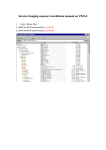Download May
Transcript
WELFORD CHART NOTES NEWSLETTER Volume 42, No. 5 May, 2013 copyright 2013, Welford Medical Computing, Inc. All rights reserved GROWTH CHARTS (User’s Manual, pgs. 1290-1291) Although Welford Chart Notes has displayed growth charts for many years, version 6.3 makes it much easier for you to access this information. The 4 types of growth charts are BMI, head circumference, height, and weight. 1. You can access them by pressing View\Growth Charts: a. Select the name of the Growth Chart (e.g. “Height”). b. Enter the name of the patient. 2. You can add Toolbar buttons for each of the Growth Charts: a. Press Tools\Toolbar. b. Click on the button position you wish to use. c. Type "Grow" in the Auto Lookup box. d. Double-click the name of the Growth Chart you wish to assign to that button. 3. e. Repeat these steps for each button you wish to assign to a growth chart. f. Press OK to store this information. Inside the Lab Book for a particular patient, a. Press Utility\Graph. b. Press the button corresponding to the Growth Chart you wish to view. When viewing a Growth Chart you can quickly jump to any of the other Growth Charts by clicking the corresponding button in the lower right-hand corner. You can also toggle between seeing the Growth Chart for ages 0-3 versus age 3 and up by clicking the button at the bottom of the screen. 11 IN-BOX UNDO (User’s Manual, pg. 1292) Have you ever sent someone an e-mail and then wished you hadn't done so and that you could take it back? Well, in Welford Chart Notes, you can do that sort of thing with the In-Box. The In-Box keeps track of the last 20 items that you Send or Note. If you Send or Note something by mistake and wish to bring it back to your In-Box and remove it from the In-Boxes of the users to whom you sent it, inside the In-Box press Tools\Undo. You can repeat that up to 20 times per session. LAB BOOK VOCABULARY PATIENT SYNONYM (User’s Manual, pgs. 1293-1294) You can designate a Synonym for each test in the Lab Book Vocabulary that explains a test's meaning to a patient. For example, as a synonym of "BUN", you can say "BUN (kidney test)". The program comes with Patient Synonyms for hundreds of tests, which you can edit or add to as you see fit. To edit a Patient Synonym: 1. Press View\Lab Book\Utility\Vocabulary. 2. Enter the name of the Test. 3. Enter the Patient Synonym. 4. Press OK. The Patient Synonym is used in @functions, such as @PatOrdersToday, @PatOrdersTodayActive, and @PatOrdersTodayNotYetScheduled, which you can embed within your Visit Summary Template to make this information available to your patients when they complete their visits. SEND US YOUR TIPS If you have tips, shortcuts, questions, or suggestions for future newsletter topics, please send them to us at: Welford Medical Computing, Inc. or MEDCOM Information Systems 3779 Hermitage Trail 2117 Stonington Avenue Rockford, IL 6111 Hoffman Estates, IL 60195 12