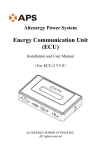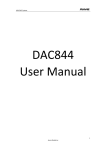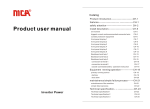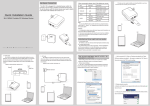Download User`s Manual of
Transcript
Advanced Wind/Solar Hybrid Controller Model: WWS10A-48 Version 1.0 Notes 1-Really appreicate purchasing our controller. Pls read manual with care before installation and keep it properly 2-Installation should be strictly in accordance with manual and done by experienced technicist 3-The equipment should avoide long-term exposure to corrosive gas and moisture enviornment. 4-Keep away from moist ,rain , insolation , severe dust,,shaking. corrosion and intensive electromagnetic interface 5- Do not open enclosure and maintain personally Catalogue 1. General Description………………………………………………………………………………………… 1 2. Model Description…………………………………………………………………………………………….2 3. Performance Features……………………………………………………………………………………….2 4. Operation Process……………………………………………………………………………………………2 5. LCD Operation and Display Instruction…………………………………………………………………....3 5.1 Description of Key-Press……………………………………………………………………………………..3 5.2 Displaied Content Description………………………………………………………………………………..4 5.3 Browsing Parameters…………………………………..……………………………………………………..5 5.4 Manual Brake Setting…………………………………………………………………………………………5 6. Performance Parameters……………………………………………………………………………………6 7. Abnormal Phenomenon and Treatment……………………………………………………………………7 8. Warranty and After Sales Service…………………………………………………………………………..7 1. General Description The advanced wind/solar hybrid controller is specially designed for high-end small-scale wind/solar hybrid system and especially suitable for wind/solar hybrid street light system and wind/solar hybrid monitoring system. The controller adopts PWM to control wind turbine and solar panels and charges battery with current limitting and voltage limitting as follows : Charge with Current Limiting : Controller will charge battery with current limitting when battery power is low . Controller will fully charge battery with the whole power produced by wind turbine and solar panels when total charge current of wind turbine and solar panels is lower than current limitting point. Controller will charge battery with the current limitting point and the over power will be unloaded by PWM when total charge current of wind turbine and solar panels exceeds current limitting point, Charge With Voltage Limiting :Controller will charge battery with voltage limitting when battery power is high. Controller will fully charge battery with the whole power produced by wind turbine and solar panels when battery voltage is lower than voltage limitting point. Controller will charge battery with voltage limitting point and over power will be unloaded by PWM when battery voltage exceeds voltage limitting point. The controller adopts LCD module especially designed for wind/solar hybrid system. The LCD can display battery voltage, wind turbine voltage, solar panel voltage, wind power, solar panel power, wind turbine current, solar panel current, indicating lamp stands for day or night, battery power status, as well as over-voltage, under-voltage, etc. Users can browse and set parameters from the LCD key-press. In addition, the controller has series perfect protection funtions, including: solar panel reverse-charging, solar panel reverse-connection, battery over-charge, battery over-discharge, battery reverse-connection, lightning, wind turbine current limitting, wind turbine automatic brake and manual brake. The controller has intelligentized ,modularized, simple structure design with powerful funtion. All components are high quality industrial range and each controller is produced under excellent production activity. Ensure the controller can be used in relatively poor working environment and has reliable 1 performance and long useful life. 2.Model Description W W S XX - A - XX - R – L Low-voltage Charge Function Communication Function XX×100 refers to the rated wind power Rated Battery Voltage Advanced XX×100 indicates Rated Wind Power Solar XX×100Power refers to the rated wind power Wind Power Company Code 3. Performance Features Intelligentized ,modularized, simple structure design with powerful funtion and stable performance. PWM charging with voltage limiting and current limiting, TVS lightening protection Protection for over-charging, over-discharging, short circuit, over-load and a unique anti-reverse protection Adopt the special LCD designed for wind/solar hybrid street light .The LCD can displays all system status and system parameters 4. Operation Process The wiring diagram of wind&solar hybrid system as following. 2 Picture 1, wind&solar hybrid system wiring diagram After installing wind wind/solar hybrid system, please connect the controller accurately as the sequential operation Open the package and check whether the equipment is damaged due to transportation or not. Connect battery positive pole to the positive (+) “BATTERY” terminal, Connect battery negative pole to the negative(-) “BATTERY” terminal with copper core cable(section surface≥6mm 2). Although the conntroller has anti-reverse protection, but reversing battery is still forbidden! Ensure wind turbine in brake status and then connect the wind turbine output lines to the “WIND INPUT” terminals in back panel . Cover solar panel with a shelter and then connect solar panels to the “SOLAR INPUT” terminals in back panel. Remove the shelter of solar panle and release the brake switch of wind turbine. Users can set parameters and load output modes through the software and the LCD key-press 5. LCD operation and Display Instructions 5.1 Description of Key-Press: LCD backlight is on after pressing any key. The backlight will auto-off 10 seconds later while stop pressing any key " " key symbolizes increase or next one. In browsing window, press this key to check next parameter. In setting window, press this key to check next adjustable parameter or increase the value of 3 the current parameter. " " key symbolizes decrease or previous one. In browsing window, press this key to check the previous parameter. In setting window, press this key to check the previous adjustable parameter or decrease the value of the current parameter. "Enter" key symbolizes set or confirm . In browsing window, press this key to access setting window. In setting window, press this key to save parameter and return to browsing window. "Esc" key symbolizes cancel or manual switch. In setting window, press this key to return to browsing window and do not save the modified parameters. In browsing window, the key is as a manual reset key for load short-circuit or overload 5.2 Displaied Content Description LCD screen displays the following picture. 1) symbolizes the wind turbine. 2) symbolizes the day, 3) symbolizes the night. symbolizes the battery,internal strip graph represents the status of battery power., The symbol is flashing when the battery is over-discharge, this flashing will not stop until over-discharging recover ;The symbol is flashing when the battery is over-voltage,The flashing will not stop until over-voltage receover. 4) symbolizes the status of load and error stands for normal load without output , The symbol stands for normal load with output . flashing stands for over-load, users must remove the extra load, click “Esc” key to recover the over-load The symbol of short-circuit flashing stands for short-circuit protection status, users should 4 check load wiring, confirm the line wiring is normal and press “ Esc “ key to recover the short-circuit 5) symbolizes light-control and time-control. symbolizes light-controll on and light-control off. symbolizes light control on and time control off. 6) The character "SET" symbolizes the setting status. 7) The character "12" symbolizes the first output and the second output. 8) is parameters showing. The LCD displays all system status value and system parameters with intuitive digital and graph. 5.3 Browsing Parameters 1) Turn on the power, the LCD is under browisng window and displays battery voltage: XX.X V; 2) In browsing window, LCD will circularly display the following parameters by pressing " " key, battery voltage, wind turbine voltage, solar panel voltage, wind power, solar panel power, wind turbine current, solar panel current, 5.4 Manual Brake Setting: Press the "Enter" key and "Esc" key at the same time, LCD displays the symbol that suggests wind turbine is in brake status. Press the "Enter" key and "Esc" key at the same time in brake status, the symbol will disappear and the brake status is released. In normal situation, the wind turbine can not be setted in brake status. 5 6.Performance Parameters Model WWS10A-48 Rated Battery Voltage 48V Rated Wind Turbine Maximum Power 1KW Rated Wind Turbine Maximum Input 40A current Rated Wind Turbine Maximum 2KW instantaneous Input power Unload Voltage ( factory default) 56V ( factory default) 25A Unload Current Rated PV Power 300W Control Mode PWM Display Mode LCD Battery Voltage, Wind Turbine Voltage, PV Voltage, Wind Display Parameters Turbine Current, PV Current, Wind Turbine Power, PV Power .Etc Range of working Temperature -20~+55℃/35~85%RH(Without Condensation) &Humidity ≤30mA Quiescent Current Solar cells reverse charging, solar cells anti-reverse, battery over charge, battery over-discharge, battery anti-reverse, Protection Type lightning protecting, wind turbine current limitting, wind turbine automatic brake and manual brake. 6 7.Abnormal phenomenon and treatment Phenomenon The symbol Description flashing, Battery is over-voltage, check battery voltage, and the cable is well connected or not, re-connect all components; without charge or discharge Battery is over-discharging and battery is empty. Please The symbol and no output flashing continue to use the battery after battery is fully charged. Remove the battery and recover it with battery-charging device if the battery is over discharging for a long time. If the phenomenon do not meet the description or can not be returned to normal please contact our service department or salesman to repair or replace. 8. Warranty and after Sales Service We provide 1 year warranty for our product from the date of delivery If the product is exceed warranty or damaged by transportation, improper operation , human element, force majeure, it is not under warranty. Declare: The product has applied for patent protection, counterfeiting will be subject to legal sanctions. Our Company reserves the right to change products and without notice when products update. 7