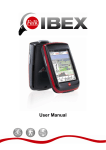Download User Manual for IBEX Apex Single Point Burn
Transcript
[Type text] www.ibexdental.com ( 8 7 7 ) 3 7 0 - 4 2 4 2 User Manual for IBEX Apex Single Point Burn-out Dental Oven For Questions and Support: (877) 370-4242 Or e-mail [email protected] IBEX Dental Technologies 850 N. Dorothy Drive, Suite 502 Richardson, TX 75081 Initial Setup Thank you for your purchase of the IBEX Apex Burnout Oven. Your Apex Burnout oven comes ready to plug in and use. The only installation or setup would be the installation of the Floor Tray, pictured below. Due to the nature of the cast muffle, the floor has a slight slant or decline from manufacture. The Floor Tray has a high temperature pad adhered to the underside of the Floor Tray to raise the front end level with the back, also pictured below. Floor Tray with Lift Pad attached. Floor Tray installed. 2 Main Power Switch Visual Alarm Indicator Audible Alarm Actual Temperature Set Point Temperature “Heater On” Indicator Temperature “UP” Set Point Button Placement Change Temperature “DOWN” 3 General Information Main Power Switch: This switch turns the power on to the oven. The control will perform a short self-test. If no error are detected the oven will start heating up to the Set Point Temperature programmed in. Audible Alarm Switch: This switch turns on or off the audible alarm. When this switch is on, a loud, fast pulse beeping will be heard indicating that the oven has reached the programmed set point. To silence the audible alarm, turn this switch off. Operations and Programming the Temperature Set Point The Apex SP Digital comes pre-programmed at 1600° and is set to display temperature in Fahrenheit. Visual Alarm Indicator: This red indicator light will come on when the programmed Set Point temperature has been reached. Actual Temperature: The upper red digital display is the actual temperature inside the oven. “Heater On” Indicator: This green indicator light comes on when the controller sends out a signal to turn on the heating elements. Set Point Temperature: The lower green digital display is the Set Point temperature programmed in by the user. Set Point Button: Pressing this button allows the user to change the set point temperature. Once pressed, the upper display will show the letters “SP”. This confirms that you are in the Set Point program mode. Temperature UP & DOWN Buttons: Use these buttons to lower or raise the desired Set Point temperature to the new temperature. When finished, press the “SET” button again to exit the program mode. A/M Placement Change Button: This button allows the user to change the Set Point temperature in tens or hundreds by pressing the A/M button while in the Set Point program mode. If making a large temperature change, using this button allows you to quickly change temperature by tens or hundreds. 4