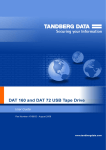Download SMTPSWITCH MAILER V6 FEATURES
Transcript
SMTPSWITCH MAILER V6 FEATURES
22 Powerful Features Packed in a Single Email Marketing/Bulk Mailing Program!
Easy and Advanced WYSIWYG/HTML Editing
SMTPSwitch Mailer has a powerful built-in WYSIWYG editor which enables you to create and edit your
email campaigns. Using the HTML editing feature, you can customize the HTML of your email campaigns,
format text, insert images from your local computer or remote locations, add links and more.
Easy, Automatic One-Click Unsubscribe Links
SMTPSwitch Mailer will automatically insert” Unsubscribe” links to your email campaign, which is
required by law in most countries. Also, all unsubscribe requests are processed for you automatically
giving you and your subscribers peace of mind and ensures that your email campaigns are CAN SPAM
compliant. In addition, the application gives you the ability to download the list of subscribers who
have opted out of your campaigns as an “Unsubscribe List” and this can be used as a suppression list.
Supports Message Subject and Body Spinning
SMTPSwitch Mailer support both message subject and message body content spinning using the {|}
structure to spin messages. Simply enter your spinned subject and message body into the message
compose window and the application automatically uses the spinned words to compose and send
unique messages to your subscribers. This ensures a higher inbox placement rate.
The spinning function allows users to perform the following sample spinned contents:
•
Hello [contact_name],New {version|release|product} is now available
•
Please {provide|give us|authorize} your [email_address] to get a new {version|release|prototype} of
our {product|service|system}. You can always [unsubscribe_link] anytime.
Automatic Bounce Handling
SMTPSwitch Mailer includes a powerful automated bounced email processing which helps to process your
email bounces in order to maintain a clean mailing list for your email campaigns. Every bounced email is
automatically removed from your mailing list when the bounced email processing is executed. The
automatic bounce processing allows the application to automatically login to your account, download your
bounced emails, and then delete the bounced emails from your mailing lists. Our automatic bounce
handler module supports multiple POP accounts and multiple bounce-to email addresses can be
configured on the application which will make the bounce handler to connect to each bounce-to email
address and process your bounced emails. In addition, the bounce list (list of email addresses that bounced
for each campaign) can be downloaded.
Automatic Bounced Email Cleaning
SMTPSwitch Mailer supports unlimited bounced email processing for processing email bounces via POP
accounts. The program automatically removes bounced or bad emails from your email lists thereby
enabling you to maintain a clean mailing list for your email marketing campaigns and reduce bounces to
your mailbox.
Every bounced email is automatically removed from the specific mailing list which was used for the
campaign when the bounced email processing is executed. The automatic bounce processing allows the
application to automatically login to your POP3 email account, download your bounced emails, and then
delete the bounced emails from your mailing lists.
Support for Multiple SMTP Relay servers & SMTP Checker
Our email application offers you an easy and efficient platform to use your own private SMTP server or
third party SMTP relay services from providers such as smtp.com for reliable delivery of your marketing
and transactional emails. The application also supports free SMTP accounts from free email providers such
as Yahoo, Hotmail, Gmail etc.
The SMTP relay servers accept the SMTP call from our application which is acting as your SMTP or
transmission service, and then relay the emails to their destinations. By using an SMTP relay server, you
obtain the benefit of routing your email through an SMTP relay and bypass the issues associated with
either a traditional ESP or the risks of sending from your own server’s SMTP which can include having your
SMTP IP address blacklisted if not properly setup or configured.
SMTPSwitch Mailer supports the use of unlimited SMTP servers for sending your email campaigns. The
mailer can switch each SMTP server automatically after sending the allowed maximum outgoing emails.
You can add unlimited SMTP servers on SMTPSwitch Mailer to send email and send unlimited emails
using our unique background sending. Our bulk email marketing application rotates the SMTP account
automatically after sending a certain number of emails selected by you. The mailer also supports SMTP
encryption protocols such as SSL/TLS/STARTTLS for securing your email communications.
The application also has an inbuilt SMTP checker feature which allows you to test your SMTP servers
before sending your campaigns to ensure that your emails are delivered smoothly.
Import Bulk SMTP and POP Accounts
SMTPSwitch Mailer starting from version 6.0 now supports the bulk import of unlimited SMTP or POP
accounts. This feature will allow you to import multiple SMTP or POP accounts easily without having to
manually enter them one by one. For example, let’s assume you have 100 free email SMTP accounts and
you would like to import them in bulk at once to the application, you can enter the SMTP settings of each
account on a txt file and then import it easily. The format of the SMTP accounts on the txt file is as follows:
[email protected]:SMTP/POP Server:Port:Username:Password:0/1
Where ;
• [email protected] = Sender address for the SMTP server
•
SMTP/POP Server = Your SMTP or POP server name. The SMTP server is for sending emails and the
POP is accessing incoming emails for processing email bounces
•
•
•
Port = The SMTP server or POP server port. Most SMTP server use default port 25. But most free SMTP
servers use port 587 or 465. On the other hand, most default POP port is : 110 or 995.
Username = this is your username for the SMTP or POP3 account. Please note that if using free SMTP
server or free POP servers, the username must include the domains such as [email protected]
Password = This is your password for the SMTP or POP3 server
•
0/1= If the SMTP or POP server requires SSL or STARTTLS protocol, you must enter 1. Otherwise enter
0
Note: All entries for each SMTP account must be on a single line.
Import Unlimited Email Addresses From MySQL Database Directly
Starting from version 6.0 of the application, it is now possible to import unlimited email addresses directly
from a MYSQL database. SMTPSwitch Mailer now supports directly importing your email lists from your
MySQL Server without the need of exporting the emails first. This gives you the flexibility to connect to
your external MySQL Server powered database and import your emails with a single click. Importing email
lists from an external MySQL database also allows you to preserve all other fields associated with your
emails such as names, locations, zip codes, phone numbers etc.
For example, if you have a database of email addresses which includes extra information like names,
physical address, phone no, etc. and you have this database in a MySQL or SQL database, you can use the
mailer to connect directly to the MySQL database table which is holding only the email addresses and
import the emails to the application interface and then proceed to send your campaigns to them.
Fast Sending Speed Using Multi-Threading (up to 500 simultaneous sends)
SMTPSwitch Mailer is a multi-threaded application and can send at a speed of up to 500 simultaneous
sends depending on your server memory and CPU specifications. This feature also known as "multithreading" or "multi-tasking" can greatly increase the speed at which the emails are relayed to the MTA
(SMTP servers).For example, in a live benchmark test, the application was able to send 1000 emails in
less than 2 minutes on a server with 2GB of memory.
Restrict Users by Maximum Mailing Limit and Maximum Number of Emails in Lists
SMTPSwitch Mailer offers the ability to restrict sub users maximum mailing limit and maximum emails that
users can have in their lists added to their accounts. As an admin, you can restrict each user by the
maximum number of emails that can be sent by the mailer while sending the campaigns. This allows you to
set a limit on the number of emails a particular user can send per month or for the duration the user
account is active. The mailer has the feature to set an expiry date for each user account. For example, you
can set a limit for a user such as 10,000 . So even though the user account has 50,000 emails in the mailing
list used to start a campaign, only 10,000 emails can be relayed to the SMTP servers during sending of the
campaigns.
In-built Powerful SMTP and POP Accounts Health Checker and Verifier
SMTPSwitch Mailer can verify unlimited SMTP or POP accounts that you add or import to the application.
With a simple click of a button, you can verify all your SMTP or POP servers to determine the heath of the
servers. Once the verification is complete, users are given the option to delete the non-active accounts or
export the active accounts for future use.
SMTP Sending Throttling and Pausing
SMTPSwitch Mailer supports email sending throttling and pausing which are designed to limit or slow
down the sending speed if needed. Using the throttling feature, you will be able to set the maximum
number of emails that should be delivered by a particular SMTP before moving to the next SMTP on the
queue. This feature is important because a lot of email ISPs will impose hourly or daily limits to mail
sending, and many will score an SMTP IP reputation based on the number of emails sent in a given time
frame. Note that It is possible to set a different throttling speeds for each SMTP server you add to the
software. Changing the throttling speed for one SMTP server will not affect the speed of any other SMTP
servers. In addition, SMTPSwitch Mailer will not relay your emails to all your SMTP servers at the same
time. Rather it will rotate between them, using only one connection at a time.
The pausing feature of the software will allow you to choose the number of seconds to pause between
sending a certain amount of emails. For example: Your sending will pause for X seconds after Y emails are
sent. This means that the software will send Y number of emails first, then pause for X seconds, then send
Y emails again, then pause for X seconds again, etc.
SMTP Priority Management and Failover Support
SMTPSwitch Mailer supports priority management of the multiple SMTPs added. This means that you can
set the priority of the SMTP servers which the mailer should relay the messages to as desired. This can be
helpful if you have multiple SMTP servers with varying capacities. So you could decide to start the sending
of the emails using your high grade SMTP servers before using your lower/medium grade SMTP servers.
This means that a server having the highest priority is used at the beginning of the email sending. This
feature is extremely useful when you have multiple SMTP servers with different capacities or system
resources. This allows you to simply choose the order in which your SMTP servers should be used in
sending your emails depending on the SMTP servers capabilities and reliability.
SMTPSwitch Mailer supports SMTP failover when using multiple SMTP servers and can switch to the next
working SMTP server during the sending process if any of your SMTP servers fails. This will ensure that the
mailing process is not interrupted and goes smooth. The software will automatically bypass any non
active/non working SMTP server during the sending process and move to the next active SMTP during the
sending process without disrupting the sending process until all the emails are delivered.
If using a single SMTP server, the software will automatically pause the sending process and will alert you
of the failed SMTP server using logs which you can view from the mailer interface. After resolving the
SMTP server issues or after replacing the failed SMTP server, the user simply clicks on the retry button in
the software GUI. The software will then continue the sending process, starting from where it stopped
initially.
Upload & Send Attachments
SMTPSwitch Mailer includes full support for uploading and sending attachments along with your
emails. Any type of file can be attached such as Word documents, media files, executables, photos etc.
Upload Email Lists in .CSV and .TXT formats
SMTPSwitch Mailer includes full support for uploading your mailing lists in .csv or .txt formats.
Unlimited mailing lists of any size are supported. SMTPSwitch Mailer supports multiple mailing
list file uploads with upload progress bar that helps users easily select multiple files for upload
quickly and easily.
Email Campaign Statistics
With SMTPSwitch Mailer you can easily view your email campaigns processing statistics such as email
campaigns in progress, email campaigns completed and errors encountered. In addition, SMTPSwitch
Mailer offers several email marketing campaign tracking metrics components to enable you determine
if your email marketing is effective or is providing you with any return on your investment. These
include:
• Opened Messages
• Open Rate
• Number of Unsubscribes
• Unsubscribe Rate
• Number of bounced messages
The list of emails of subscribers who opt-out of your email campaigns can be downloaded as a
suppression list and can be used to suppress your mailing lists.
Contact Lists Management
SMTPSwitch Mailer includes powerful contact list management features which are complaint with SPAM
laws and industry standards. You can create as many contact lists as you need and add or import
contacts in both .csv and .txt formats. There are no email list size upload limits. The mailer also supports
the editing, deleting and searching of emails from the email lists. The mailer allows you to send your
email campaigns to multiple lists at once. In addition, any email duplicates present in your mailing lists
are automatically removed when imported to the mailer so that you don’t have to worry about email
duplicates anymore.
SMTPSwitch Mailer contains a complete email list management system which includes the following:
• Edit
• Delete
• Merge
• Split
• Filter
• Subtract
Email Campaign Personalization Using Subscribers Contact Name and Email Tags
SMTPSwitch Mailer allows you to personalize each message you send out so that it does not look like an
automated bulk email thereby making your email campaigns more appealing to your recipients. The email
personalization works by the insertion of contact name personalization or email address tags in the
message body in the message compose window of the application.
SMTPSwitch Mailer will automatically replace the contact name tag with the contact name of the email
recipient as provided in the uploaded mailing list. After sending the campaign, in place of the tag will
appear the subscriber’s first name and/or last names. You can move this tag anywhere in your message
body which will be converted to the subscriber’s names when the campaign sends.
The following placeholders are supported:
•
•
•
[contact_name]
[email_address]
[unsubscribe_link]
Email Campaign Saving
SMTPSwitch Mailer allows users to save frequently used email campaigns settings as full email campaign
template. This means that when you want to send a similar or same type of email campaigns with the
same settings (recipient mailing list, throttling/pause settings, attachments and composed messages), you
do not have to start from the scratch to enter these settings. To create a template of your composed
message and campaign settings, just click on “SAVE” on the Email Campaign GUI. Doing so will place a
templatized version of your full email campaign settings and message under "Saved Campaigns".
Mailing List, SMTP Accounts and Saved Email Campaigns Backup/Restore
SMTPSwitch Mailer offers a unique backup/restore feature which allows users to backup and restore all
saved email campaigns, mailing lists and SMTP/POP accounts easily from the software GUI. Users can
choose to backup the data they desire and the process is automatically completed and the sql backup file
is generated in backup/data/under the software folder. The user can download the backup file (.sql file
format) to his hard drive or keep them in the server. To restore the data, the user re-uploads the sql
backup file or, if they’re still in the server, gives it the path to the directory where the file is stored.
Automated Fault Tolerance
SMTPSwitch Mailer is completely fault tolerant and includes an automatic active campaign monitoring
script which monitors your active campaign processes and will automatically restart any failed campaign
due to Apache/MySQL/PHP or server outrage issues. SMTPSwitch Mailer has the intelligent capability to
re-start the campaign from where it stopped initially (beginning from the last relayed email in the sending
queue) before the campaign stopped.
In addition, SMTPSwitch Mailer supports SMTP failover when using multiple SMTP servers and can switch
to the next working SMTP server or pause the campaign during the sending process if any of your SMTP
servers fails and will automatically bypass any non active/non working SMTP server during the sending
process and move to the next active SMTP during the sending process without disrupting the sending
process until all the emails are delivered.
Inbuilt Email Verifier
SMTPSwitch Mailer is integrated with a powerful inbuilt free email verifier function and
API(Application Programming Interface) which enables you to verify your emails in real-time before
sending your campaigns to the emails thereby helping you to reduce bounces and maintain a clean
sender reputation. The email verifier function works by connecting to the recipient's mail server, and
imitates sending a message. When the server gives a response that the appropriate email address is
good or bad, the email verifier disconnects from the server and marks the email address
accordingly. No m e s s a g e i s r e a l l y s e n t t o t h e r e c i p i e n t . Therefore the –built email verifier
performs a complete email validation by checking if the email address really exists and can receive
messages. Our inbuilt email verifier in the mailer has the advantage that it can be used to verify your
email lists in situations where you cannot use your regular desktop email verifier programs due to ISP
SMTP port 25 blocking.
The real-time email validation API allows the application to verify each email address first before sending
your campaign to each email while sending the campaigns. Thus before your campaign is relayed to the
recipient email, the mail is first verified in real-time to see if the mailbox actually exists on a the mail
server (email existence check). Once this check passes, the email is then relayed to the SMTP server(s)
you have configured on the mailer for final delivery to the recipient emails. Otherwise if the email
validation test fails, the email is marked invalid and will not be relayed by the SMTP server(s) to the
recipient email.
The real-time email validation API employs DNS and SMTP protocol functionalities to perform e-mail
address validations without sending any email. This works by connecting to the recipient's mail server, and
imitates sending a message. When the server gives a response that the appropriate email address is good
or bad, the email verifier disconnects from the server and marks the email address accordingly. Thus it
fakes SMTP dialog with that server, emulating a real mail server. This way it ensures that the server can
handle emails for the address.
The following is performed when the real-time email verification API is enabled on the mailer:
1. Syntax Check: This checks the email addresses and ensures that they conforms to IETF standards using a
complete syntactical email validation engine
2. Mail Server Existence Check: This checks the availability of the email address domain using DNS MX
records
3. Mail Existence Check: This checks if the email address really exists and can receive emails by way of
simulated SMTP connections
4. Disposable Email Address Check: This checks if the email is provided by a known Disposable Email
Address (DEA) provider such as Mailinator, 10MinuteMail, GuerrillaMail and about 2000 more
5. Fake Email Matcher /Known Blacklisted Emails and Domain Emails Check: All records matching our
millions of fake, malicious or bogus emails and emails belonging to known spam domains database are
marked as invalid
Please note that the real-time email verification support on the application is a paid service. To use the
email verification API in the mailer, you have to purchase the API key from our website at
webemailverifier.com. For pricing and more details, please visit our website or contact us.
A unique feature of SMTPSwitch Mailer is that in addition to the inbuilt email verifier, it also includes the
automated bounced email processing which takes care of those emails that cannot be verified by
simulating a message sending because the recipient email server requires that a REAL message is sent.
Thus, it is impossible to verify whether the address is good or not. You won't know definitively until
some bounce because these mail server won't cooperate or cannot be checked without sending a real
message to the email server.
In addition, all the invalid emails that were detected by the verifier API can be downloaded easily and used
as s supression list to delete the invalid emails from your lists. This can be achieved using the Subtract
mailing list management feature of the application.
Unlimited Users Support and Unlimited Users for a Single Website/Server License
SMTPSwitch Mailer supports unlimited users and is licensed by the web site/server rather than by the
user. Each license has no restriction on the number of users that can access the mailer. Each user
account added to the software has its own environment such as Per-User Campaign Statistics, SMTP
servers, Mailing Lists and Saved Email Campaigns. Each user can be restricted based on the maximum
number of emails permitted for user mailing lists and each user account can be made to expire at a
specified date automatically. The software license is not based on the number of accounts and
therefore unlimited users can be added to a single license.
Free Trial Online DEMO Signup: http://smtpswitchmailer.com/demo.htm
User Manual: http://www.smtpswitchmailer.com/smtpswitchmailermanual.pdf
Setup Manual: http://www.smtpswitchmailer.com/setup.pdf
Support/Pre-Sales Question Tickets: https://www.bulkmailer.cc/supportsuite/