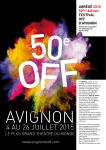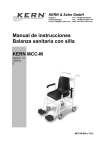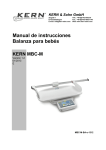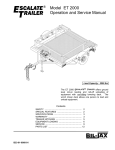Download User Manual - Affordable Scales & Balances
Transcript
CS-250 Series CHAIR SCALE SERVICE MANUAL (v1.06D) CS-250 Series Chair Scales Service Manual CONTENTS 1. PRECAUTIONS……………………………………………………………..2 2. INTRODUCTION……………………………………………………………3 3. SPECIFICATIONS……………………………………………………….....4 3.1Specifications………………………………………………………………...4 3.2 Load Cell Specification...............................................................…...5 4. INSTALLATION……….…………………………………………………….6 5. DESCRIPTION……….....................................................................8 6. OPERATION………………………………………………………………..10 1. Power ON/OFF…………………………………………………………10 2. Zero……………………………………………………………………...10 3. Tare……………………………………………………………………...10 4. Hold function…………………………………………………………....10 5. BMI function…………………………………………………………….11 6. Unit change…………………………………………………………….11 7. PARAMETER……………………………………………………………….12 8. CALIBRATION……………………………………………………………..14 9. BATTERY OPERATION…………………………………………………..15 10. RS-232 OUTPUT………………………………………………………………17 11. MAINTENANCE……………………………………………………………18 11.1 General………………………………………………………………..18 11.2 Error codes……………………………………………………………19 11.3 Determine the Problem……………………………………………...19 11.4 Testing Load Cell………………………………………………………19 11.5 Check PCB Voltages………………………………………………...21 11.6 Trouble Shooting……………………………………………………..21 -1- CS-250 Series Chair Scales Service Manual 1. PRECAUTIONS WARNING DISCONNECT ALL POWER TO THIS UNIT BEFORE INSTALLING, CLEANING, OR SERVICING. FAILURE TO DO SO COULD RESULT IN BODILY HARM OR DAMAGE THE UNIT. CAUTION Permit only qualified persons to service the instrument Before connecting or disconnecting any components, remove the power. Failure to observe these precautions bodily harm or damage to or destruction of the equipment. The chair scale is a precision electronic instrument, handle it carefully. Do not install the scale in direct sunlight. Verify the local voltage and receptacle type are correct for the scale. Only use original adaptor, other could cause damage to the scale. Pluggable equipment must be installed near an easily accessible socket outlet. Avoid unstable power sources. Do not use near large users of electricity such as welding equipment or large motors. Avoid sudden temperature changes, vibration, wind and water. Avoid heavy RF noise. Keep the scale clean -2- CS-250 Series Chair Scales Service Manual 2. INTRODUCTION The CS-250 series chair scales, that amplifies signals from a load cell, converts it to digital data and displays it as a mass value. It is accurate, fast and versatile series of general purpose balances with % weighing functions and accumulation. Ergonomically optimized seat, comfortable, safe and reliable. Grasp the handrails in two ways: gross grip area, vertical grip area. Handrails with rubber material, comfortable and safe. Adjustable angle of instruments to meet the user reading. 4 transportation wheels with brake. Footrest foldable, when folded out with low distance to the floor. Each single armrest foldable. Bag for power supply fixed on the chair, when power supply not in use. Optional RS-232 interface, can connect computer and printer. -3- CS-250 Series Chair Scales Service Manual 3. SPECIFICATION 3.1 Specifications Model Maximum Capacity Readability Resolution Tare range Minimum Capacity Linearity ± Interface Stabilisation Time Operating Temperature Power supply (external) Calibration ADC Display Housing Gross weight CS-250 250kg 100g 1/2,500 -249.9kg 2000g 200g Common Specifications RS-232 Output Optional 2 Seconds typical 0°C - 40°C / 32°F - 104°F 12V/500mA AC power adapter Automatic External Σ-Δ 25 mm high 6 digits LCD with auto backlight and loading bar graph Aluminium platform, ABS plastic indicator 19kg -4- CS-250 Series Chair Scales Service Manual 3.2 Load Cell Specifications Model No Rated Capacity (kg) Sensitivity Excitation Voltage Material Cable Input Resistance Out put Resistance Temperature Range Safe overload Ultimate overload Error Creep (20min) Zero Balance Max. Platform Size L6D 2.5/3/5/6/8/10/15/20/30/35/40/50 2.0±0.2 mv/v 5~12V Aluminum 0.3~3m Φ 4mm 409Ω ±6Ω/1065Ω ±15Ω 350Ω ±3Ω/1000Ω ±10Ω -35°C ~ +65°C 150%F.S 300%F.S ±0.0233%F.S ±0.020%F.S 0±5%mV/V 250x350mm -5- CS-250 Series Chair Scales Service Manual 4. INSTALLATION Unpacking Carefully take the balance out of its package, make it sure its not damaged and all accessories are included. Remove the weighing scale from the carton. Remove the protective covering. Store the packaging and to use if you need to transport the scale later. Inspect the scale and terminal for damage. Make sure all components are included Accessories, 1. Balance 2. Adaptor 3. Product manual Level Adjusting Place the scale on a table. Check the water mark. If, bubble is not centre adjust the leveling feet until reach centre. Check the level when you change the location. Charging Battery To charge the battery insert the adaptor pin to jack, jack is locating rear side of the scale. Adaptor simply plug into the mains power. The scale no needs to be turned on. The battery should be charged for 12 hours for full capacity. In the display there is an indicator show the status of battery charging. When the scale is plugged into the mains power the internal battery will be recharged. If the indicator off, the battery has a full charge. If it is on, the battery is nearly discharged and if yellow, the battery is being charged. Do not use any other type of power adaptor than the one supplied with the scale. Verify that the AC power socket outlet is properly protected. Note: Please charge the battery before using the scale for the first time -6- CS-250 Series Chair Scales Service Manual Installation RS-232 Connecter USB Connecter Load cell Connecter Adaptor Jack Place the scale on a table. Connect the adaptor pin in to the scale adaptor jack. Adaptor jack is locating, rear side of the scale. Adaptor connects into your AC power socket. Pluggable equipment must be installed near an easily accessible socket outlet with a protective ground/ earth contact. Turn on the On/Off key. If you want to turn off, press the key again. Display will be show the version number and will be starting self checking. After self checking, display will be come to normal weighing mode. Warm-up time of 15 minutes stabilizes the measured values after switching on. Calibrate with exact calibration weights, minimum 1/3 of the scale capacity want to use for calibration. For calibration see details in parameter. Then you can start your operation -7- CS-250 Series Chair Scales Service Manual 5. DESCRIPTION Key Board Turns the scale power On / Off Set to hold mode Set to BMI mode Enter into the menu Sets display to Zero Subtracts weight of container Set weight unit -8- CS-250 Series Chair Scales Service Manual Display DISPLAY STABLE ZERO TARE NET GROSS BMI Cm/inch Lb/kg FUNCTION Indicator for Display stability Indicator for Zero display Indicator for Tare display Indicator for Net weight Indicator for Gross weight Indicator for BMI operations Indicator for BMI graph Indicator for measuring units Indicator for weight units Indicator for Charging status of battery Voltage has dropped Low Voltage Fully Charged -9- CS-250 Series Chair Scales Service Manual 6. OPERATION Initial Start-up Warm-up time of 15 minutes stabilizes the measured values after switching on. 6.1 Power ON/OFF Switch on the scale by pressing . The display is switched on and the self test is started. If you want to switch off press the key again. 6.2 Zero Environmental conditions can lead to the balance exactly zero in spite of the pan not taking any strain. However, you can set the display of your balance to zero any time by pressing ensure that the weighing starts at zero. 6.3 key and therefore Tare The weight of any container can be tared by pressing key so that with subsequent weighing the net weight of the object being weighed is always displayed. Load weight on the pan. Press key. Zero is displayed, and tare is subtracted. Remove weight from the platform. Tared weight is displayed. It can set only one tare value. It can display with a minus value. Press key. Zero is displayed, tare weight is cleared. 6.4 Hold function The weight(>20d) of any container can be hold by pressing value will be hold on the display, press weighing mode. key, the weight key again will turn back to normal - 10 - CS-250 Series Chair Scales Service Manual 6.5 BMI function Press key on the weighing mode, display will show the last setting of the height value “xxxxxx”, and “BMI” indicator will turned on Press key to select the height to cm / inch If necessary, use and keys to setting new height value, then press key confirm. Display will be show the BMI graphics bar and weighing value. Press key will turn back to weighing mode, BMI” indicator will be turned off. 6.6 Unit change Press key to select the weight unit (kg/lb). When in BMI settings, it can select to cm/ inch. - 11 - CS-250 Series Chair Scales Service Manual 7. PARAMETERS Enter the Menu In the normal weighing mode, press Display will be show key F1 off Choose the Menu / Sub Menu Press , it can choose menu block or options one by one. Enter the Selected Menu Press , it can confirm which will be shown displayed. Enter in to TECH When display showed Pi n , press function and keys to enter the Escape from the Menu Press key, it can escape from the menu to weighing mode. Parameter Block Menu Sub Menu F1 off Off 0 Off 3 Off 5 off15 Off 30 P cont SEirE ask Description To set to turn off scale automatically, as per selecting time, when scale not in use. Send data continuous Set the remote display ASK mode Command R: read data Command T: Tare Command Z: Zero - 12 - CS-250 Series Chair Scales Service Manual F2 F3 COM bk F4 str tch P1 spd P2 cal P cnt2 Another mode, to send data continuous, P STAB Send data when the display stable Bl on Bl off Bl au Str on Set the backlight always on. Set the backlight always off. Set the backlight automatic on. Multi tare operation turn on Str of Multi tare operation turn off pin Press password to enter into the technical parameter Spd Spd Spd Spd Cur kg Cur Cal kg Cal 7.5 15 30 60 ut To select display AD speed, Select to current weighing unit “kg” ut lb Select to current weighing unit “lb” Select to calibration unit “kg” ut ut lb Select to calibration unit “lb” To select scale decimal points; Options: C 0, C 0.0, C 0.00, C0.000 C0.0000 desc To select scale division/increment; Options: Div 1, Div 2, Div 5, Div 10, Inc Div 20, Div 50 Cap Cal tri count reset setgra Select to set scale capacity Scale Calibration; details check the calibration section To modify the calibration. This display will be show XXXXX. For trimming the load cells, showing primary weight. You can calculate new rate by this formula: N2=N1+N1×[(K2-K1)÷K2] N1: primary rate, N2: new rate, K1: calibrate weight, K2: display weight To show the scale internal count Reset the scale Set the local gravity value Note: When Jumper K2 is connected on the PCB, then only can access “tch” parameters. - 13 - CS-250 Series Chair Scales Service Manual 8. CALIBRATION Simple Calibration; Turn on the scale. Press key during normal weighing, display will be show Press value. key to confirm display will be show last calibrated test weight 0100. .00lb If necessary, use then press key confirm Display will be show Place the test weight on the chair. load After stable, press key confirm Display will be show Then will start self-test and will come to normal display. pass and unload keys to change new test weight value, Calibration Settings in the Parameter; Turn on the scale. And when in the normal display Press key, display will be show Press key until to display tch Press key to confirm display will be show pin Press Press key to show display Press key to enter calibration. Display will show Press key to choose the weighing unit(kg/lb) for to select unit of current operation, press Display will show Press calibration, press Display will show and keys, display will be show F1 off P1 spd P2 cal Cur utlb key to confirm. Cal utlb key to choose the calibration unit(kg/lb) for to select unit of key to confirm desc - 14 - CS-250 Series Chair Scales Service Manual Cal Press key until display show display will be show Press value. If necessary, use then press key confirm Display will be show Place the test weight on the chair. load After stable, press key confirm Display will be show Then will start self-test and will come to normal display pass key to confirm display will be show last calibrated test weight 0100. .00lb and keys to change new test weight value, - 15 - CS-250 Series Chair Scales Service Manual 9. BATTERY OPERATION The Medical Scales can be operated from the battery if desired. The battery life is approximately 40 hours. When the battery needs charging a symbol on the weight display will turn on. The battery should be charged when the symbol is on. The scale will still operate for about several minutes after which it will automatically switch off to protect the battery. To charge the battery simply plug into the mains power. The scale does not need to be turned on. The battery should be charged for 12 hours for full capacity. Just under the quantity display is an LED to indicate the status of battery charging. When the scale is plugged into the mains power the internal battery will be charged. If the LED is green the battery has a full charge. If the LED is green the battery has a full charge. If it is blue indicates the battery is being charged. As the battery is used it may fail to hold a full charge. If the battery life becomes unacceptable then contact your distributor. Note: Useless battery should be want to use for recycle. - 16 - CS-250 Series Chair Scales Service Manual 10. RS-232 OUTPUT The CS-250 Series of scales can be ordered with an optional RS-232 output. Specifications: RS-232 output of weighing data ASCII code 600~9600 Baud No Parity RS-232 (9pin D type connector) 1 2 3 4 5 6 7 8 9 Pin 2 RXD Input Receiving data Pin 3 TXD Output Transmission data Pin 5 GND ― Signal ground 9pin D Connecter: Scale Pin 2: Pin 3: Pin 5: Computer/Printer Pin 3 Pin 2 Pin 5 Note: If data is not getting in PC/Printer, want to inter-change one of the Pin 2 and Pin3 connections - 17 - CS-250 Series Chair Scales Service Manual 11. MAINTENENCE WARNING DISCONNECT ALL POWER TO THIS UNIT BEFORE INSTALLING, CLEANING, OR SERVICING. FAILURE TO DO SO COULD RESULT IN BODILY HARM OR DAMAGE THE UNIT. CAUTION Permit only qualified persons to service the instrument Before connecting or disconnecting any components, remove the power. Failure to observe these precautions bodily harm or damage to or destruction of the equipment. 11.1. General If the scale does not operate properly, find out the problem as possible. Determine whether the problem is constant or alternate. Be aware that problems can be caused by mechanical or electrical influences. Check the following. Water Corrosive materials Vibrations or temperature or wind Physical damage Check the scale cables for damage, and check all connections and connecters for any loose contact or incorrect connection - 18 - CS-250 Series Chair Scales Service Manual Cleaning Disconnect the power before cleaning. Use a cloth with mild suds and light cleaning agents. Make sure that fluid not able to get into the device. Use a clean and soft cloth for rub off. 11.2. Error Codes Error Code Err 4 Description Zero range exceeded, due to turning on or by pressing Err 6 A/D Count out of the range Err 19 Auto zero out of limit POSSIBLE CAUSES Goods on the platform Overload, when zeroing the scale. Improper calibration Load cell problem PCB problem Platform not installed Load cell problem PCB problem Remove the goods from the chair and turn on again. 11.3. Determine the Problem Determine whether the problem is in the PCB or the Load Cell Remove power from the system, and disconnect the load cell connection from the PCB Connect the PCB to a load cell simulator Reapply power and test the PCB If problem goes away, its source is probably in the Load cell. Check the wiring, connecter, load cell and mechanical components of the load cell. If problem persists, its source is probably in the PCB. Check the PCB voltages, connecters, cables and function programs 11.4. Testing Load cell For testing load cell, remove power from the system, and disconnect the PCB from the Load cell Physical Test: Check the moisture, or foreign material inside. Check load cell surface badly rusted or corroded - 19 - CS-250 Series Chair Scales Service Manual Check the strain gauge areas become compressed Check any physical damage (body bent or twisted) to the load cell Check load cell cable, all leads are connected, any cut, splits or tears. Check load cell for proper input and output resistances Electrical Test: Use an accurate multimeter to check the ohms Load Cell Connections Signal + Supply + Green Red Signal - White Supply Shield Black Resistance Measuring Points Red (+ Exc) to Black ( –Exc) Green (+Sig) to White ( –Sig) Resistance 409 ±6Ω 350Ω ±3Ω Leakage Resistance Check each of the load cell wires to the load cell cable screen. Check each of the load cell wires to the load cell body. These readings should be greater than 1000mΩ or OL. If this reading is less than 1000 mΩ, then this load cell has leakage between the internal circuit and the load cell body or cable screen Zero Balance Connect the load cell to a stable DC source of between 5 to 10V Connect multimeter to mV and connect to the load cell signal wires The meter should read 0.00mV ± approximately 1 % of full load. If the output reads greater than ±10% of full scale capacity, then the load cell will require replacement. - 20 - CS-250 Series Chair Scales Service Manual 11.5. Check PCB Voltages If the problem is in the PCB, use a multimeter to check the following voltages 11.5.1 AC Power Check the AC power socket out put voltage. Voltage must be a -20% and +10% of the normal AC voltage. 11.5.2 Adaptor Voltage Check the adaptor output cable connecter voltage Voltage must be minimum 9VDC and maximum 15VDC 11.5.3 PCB Input Voltage Check the PCB input power connecter voltage Voltage must be minimum 9VDC in to the pin AD+ 11.5.4 Check Battery Voltage and Charging Voltage 1. Check the Battery Voltage, Voltage must be minimum 6VDC. If below the 6VDC connect the adaptor for charging The battery voltage below the 5.5VDC, replace the battery and install new 6V/3.4Ah battery. 2. Check the Battery Charging Voltage; Remove the battery connection terminals (Red and Black) from the battery. Connect the power and turn on the scale Voltage into the terminal minimum 6.5VDC 11.6 Trouble Shooting Problems Display is blank. No self test Blank display after self test Possible cause Mains power is turned off. Power supply faulty or not plugged. Internal battery is not charged. On/Off switch problem Pan not installed. Unstable weight, load cell damaged Common Solutions Check power is getting inside the scale and on/off switch is working. Verify the voltages, which is on the power labels. Check the pans are installed correctly. Try to turning on again. - 21 - CS-250 Series Chair Scales Service Manual OL or ------- ------- or NULL displayed Display is unstable Weight value incorrect Maximum capacity exceeded. Load cell or mechanics damaged. Power supply faulty Check the platform is installed correctly. Try to turn on the scale again. Do the calibration again Weight is on the platform is below permissible limit. Pan not installed correctly. Power supply faulty. Load cell or mechanism faulty Check the platform is installed correctly. Try to turn on the scale again. Do the calibration again Goods touching somewhere. Air variation or any vibrations. Temperature changed . Load cell or connections faulty. Power supply faulty Calibration error. Platform of load cell touching somewhere. Wrong weighing unit Check the scale is in acceptable location. Check the connecters and load cell. Check the power supply and battery Can not use full capacity Over load protection stoppers or transport locks are not removed. Parameters are set incorrectly. AD problem. Load cell or mechanism damaged Platform Corner Weight different Over load protection stoppers or transport locks are not removed. Load cell or mechanism damaged Mains voltage problem Charging circuit problem Battery Problem Battery not charging Use accurate weight for to do the calibration Check the pan and load cell is installed proper and touching. Check the parameter settings. Check the load cell and connecters Check the stoppers and locks under the platform. Check the weighing unit and parameter settings. Check the load cell. Check the stoppers and locks under the platform. Use accurate weight for to do the calibration Check the load cell. Check the mains and adaptor. Check the battery. Check the charging circuit - 22 - Brecknell Weighing Products 1000 Armstrong Dr. Fairmont, MN 56031 Toll free: 800-637-0529 Tel: 507-238-8702 Fax: 507-238-8271 e-mail: [email protected] www.brecknellscales.com