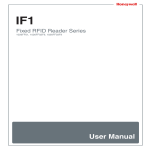Download - EPCIS Validation Portal
Transcript
EPC Information Services Validation Portal (EPCIS VP) User Guide Version 1.0.0 July 3, 2008 EPCIS-VP User Guide 1.0.0: July 3, 2008 1 EPCIS VP User Manual Index I. PURPOSE OF EPCIS VALIDATION PORTAL – USER GUIDE...................................... 3 II. INTRODUCTION TO EPCIS VALIDATION PORTAL ................................................... 4 PURPOSE OF EPCIS-VP: ........................................................................................................... 4 THE EPCIS VALIDATION PORTAL ............................................................................................ 5 II. KEY FEATURES OF THE EPCIS VALIDATION PORTAL ........................................... 6 III. REGISTRATION PROCESS ............................................................................................... 7 IV. REGISTERED USER LOG-IN .......................................................................................... 10 EPCIS VP ACCESSED: INITIAL NAVIGATION OPTIONS ............................................. 11 V. TEST VIA FILE UPLOAD................................................................................................... 12 VI. TEST VIA DATA PUSH...................................................................................................... 14 VII. TEST REPORTS ................................................................................................................ 16 1. NAVIGATING THE TEST REPORTS PAGE .............................................................................. 16 2. NAVIGATING THE INDIVIDUAL TEST SUMMARY REPORT ................................................... 16 3. NAVIGATING THE ANNOTATED XML REPORT ................................................................... 17 3. NAVIGATING THE ANNOTATED XML REPORT ................................................................... 17 4. CREATE PDF REPORT .......................................................................................................... 17 IX. ACCOUNT MANAGEMENT............................................................................................. 18 X. SUPPORT INFORMATION ................................................................................................ 19 CONTACT INFORMATION FOR BUSINESS AND TECHNICAL SUPPORT ..................................... 19 APPENDIX A: SECTIONS OF THE SUMMARY REPORT ............................................... 20 EPCIS-VP User Guide 1.0.0: July 3, 2008 2 I. Purpose of EPCIS Validation Portal – User Guide This document is the general user guide for the EPCIS Validation Portal (www.epcisvp.com). The following information can be found in the scope of this document: • Introduction to EPCIS Data Validation • Registration for EPCIS Validation Portal • Procedures for testing one’s EPCIS data • Interpretations of the results • Support Information EPCIS-VP User Guide 1.0.0: July 3, 2008 3 II. Introduction to EPCIS Validation Portal The EPC Information Services (EPCIS) Validation Portal (VP) is a self testing service available via the World Wide Web. The tool provides a fast and simple way to visualize the data content of your EPCIS information, and also checks for errors. EPCIS VP analyzes your EPCIS data and verifies an implementation’s adherence to: The EPCIS specification EPC Tag Data Standards EPCIS Vocabulary Standards By ensuring uniform vocabulary and other standards across your supply chain, EPCIS VP will maximize sharing of your EPCIS information with your trading partners. Purpose of EPCIS VP: To ensure the smooth functioning and integrity of the information creation, management and exchange processes as envisioned in the EPCIS Data Sharing Vision. Queries Query Query Query Query Query EPCIS EPCIS EPCIS EPCIS EPCIS Capture Capture Capture Capture Capture Manufacturer 3PL Customs Carrier Importer Fig: EPCIS Data Sharing Vision Implementation Issues That Can Obscure How the EPCIS VP Works to Help Minimize the EPCIS Data Sharing Vision Data Sharing Failures • If events are not properly captured • End-User uploads data, either his/her own or • If EPC codes are not properly formatted data received from a trading partner • If incorrect or non-standard Vocabulary is • EPCIS-VP performs a battery of 60+ tests, used instantly reporting any errors found. • If extensions are added in a manner • EPCIS-VP also produces an analysis of inconsistent with the standard EPCIS data content, providing an immediately accessible way to understand the content of End-User’s data EPCIS-VP User Guide 1.0.0: July 3, 2008 4 The EPCIS Validation Portal To facilitate solution providers and end users’ easy and flexible access to the EPCIS data validation service, EPCglobal Inc. and MET Laboratories, Inc. provide this service via the World Wide Web as the EPCIS Validation Portal (VP) hosted at www.epcisvp.com. The software and the servers are maintained by MET Labs, which will also be the primary source of technical support for all users. Fig: EPCIS Validation Portal – Main Page EPCIS-VP User Guide 1.0.0: July 3, 2008 5 III. Key Features of the EPCIS Validation Portal The following features have been included in the EPCIS Validation Portal to increase its ease of use, and to assist the subscriber’s efforts at correct implementation and debugging: • Secured environment • User friendly GUI • Tests can be scheduled from MET Labs, or be access automatically on-demand • Data Flexibility • Use own data i.e. EPCs • Tests can be conducted via: • File Upload (as conceptually illustrated in the figure to the left), or • Data Push (as conceptually illustrated in the figure to the right). Fig. Concept of “Test Via File Upload” • • • • • The user uploads files to MET Labs’ EPCIS VP server via the Internet. The EPCIS VP validates the data and generates results. The user gets back the results from the same portal Fig: Concept of “Test Via Data Push” • • • The user connects his/her EPCIS server to MET’s EPCIS VP via the Internet. MET Labs’ EPCIS VP queries the user’s EPCIS server, and validates the queries. The user gets back the results at the machine used to connect server to portal. Detailed Test Reports • Documented in various formats • Point-by-point identification of errors and warnings for purposes of debugging Supported from test-engineers at MET Labs Further, EPCglobal Inc and MET Labs are also working on providing several additional features to the EPCIS VP such as: • Multi-Language support for MOs • Bi-directional Tests. EPCIS-VP User Guide 1.0.0: July 3, 2008 6 IV. Registration Process The EPCIS VP user will have to register with the system to use any of its functions. The procedures for the registration process are outlined below: Fig: Where to Register? Fig: Registration Page 2 – Plan and Pricing Information EPCIS-VP User Guide 1.0.0: July 3, 2008 7 Fig: Registration Page 2 – End User Legal Agreement (above) (User must agree if the registration is to be completed. Please contact Business Support for details) Fig: User Account Information Fields (left) EPCIS-VP User Guide 1.0.0: July 3, 2008 8 Fig: Registration Complete – Payment Options At this point the user’s choice will determine the next sequence of action: • If the user chooses to pay offline, then the user can view the various features offered, but not test anything. EPCglobal and MET Labs will contact the user with details on the subsequent steps. • If the user chooses to pay immediately by credit-card (i.e. opt for on-demand testing), they will be directed to credit-card processing stage, as shown below: EPCIS-VP User Guide 1.0.0: July 3, 2008 9 V. Registered User Log-In A registered user with an active test account can access the validation portal immediately. To do so, the user first needs to: a. Access the EPCIS Validation Portal (VP) at www.epcisvp.com b. Provide the registered username and password for authentication Fig: Registered User Log-In View (With Explanation) EPCIS-VP User Guide 1.0.0: July 3, 2008 10 EPCIS VP Accessed: Initial Navigation Options The user can choose any one of these selections by clicking on the url link or the panel buttons, as shown below: Selection Test: Upload file Test: Push data Test Reports My Account EPCIS References Description To test an XML file containing EPCIS data that the user has in his/her computer's file system. To test the data that the user’s EPCIS software delivers to trading partners or other systems, using the EPCIS Query Callback interface. To view tests that the user has previously completed using "Test: Upload file" or "Test: Push data" To view or change user account information, including contact information and password. The user may also renew or extend his/her account from here.* To easily access links to the EPCglobal EPCIS and Core Business Vocabulary standards. Fig: EPCIS VP Accessed – Initial Navigation Options EPCIS-VP User Guide 1.0.0: July 3, 2008 11 VI. Test Via File Upload The user can test an XML file, containing EPCIS data and stored on his/her computer’s file system, using “Test Via File Upload” selection (See Fig: “Concept of Test Via File Upload” in the section on Key Features). The user will need to provide the location of the file and profile under which it will be tested. It is also recommended that the user choose an easily identifiable name. Fig: Instructions for Test via File Upload Introduction: Test Via File Upload – Required Inputs Fig: Required Inputs for Testing via File Upload EPCIS-VP User Guide 1.0.0: July 3, 2008 12 Step 1: Select XML File to Upload for Validation Fig: Click Browse to Select File to Upload Step 2: Provide Input • • • Type in the file-path or browse for it with the file locator. Name the test (optional) Select a profile from the dropdown list. Fig: Provide File Location, Test Name and Profile Step 3: Upload File and Start Test Æ Click on “Upload File and Start Test” button! The user will see a results screen similar to the one shown below. At this point of time, test via upload has been completed. To navigate through, and understand the test results, refer to Section VII (Test Reports). Fig. Sample Results Screen – Indicating successful completion of the testing. EPCIS-VP User Guide 1.0.0: July 3, 2008 13 VII. Test Via Data Push The user can test the data that his/her EPCIS software delivers to trading partners or other systems, using the EPCIS Query Callback interface. The user will have to provide an identifying name for the test, and the profile under which it will be tested. Testing via secure http (https) will also be an option for the user in later versions of this software service. The user will in turn be given an end-point address to post the data from his/her EPCIS implementation. Fig: Instructions for Test via HTTP/HTTPS Post Fig: Required Inputs for Test via Post EPCIS-VP User Guide 1.0.0: July 3, 2008 14 Step 1: Name the Test Fig: Input Name for the Test Step 2: Select Profile to Test Under Fig: Select Profile from Drop-Down List Step 3: Copy the Test Server’s End-Point Address for EPCIS’s Use Fig: End-Point Address of the Test Server Æ Click on “Start Test” Button Step 4: Start Test Æ If it reads “You can now start posting data to Step 5: Check “Test Progress” Status the URL shown above”, proceed to Step 6. Step 6: Post Data to Test Server With Your EPCIS Implementation Fig: Simplified Example of Posting Data from EPCIS Step 7: Check Results for Successful Post EPCIS-VP User Guide 1.0.0: July 3, 2008 Æ Follow instructions in section VII Test Report on how to view test reports. 15 VIII. Test Reports The user can view the reports for all the tests he/she completed (via file upload and/or data push). The reports can also be converted into other useful file types (XML, annotated XML, PDF etc) for debugging, documentation, analysis etc. The reports can also be deleted. 1. Navigating the Test Reports Page Fig: The List of Test Reports for A User The user will be able to do the following with the links identified and marked above: • Test Reports are maintained in two lists: The tests conducted via file upload, and those conducted via data push. • The entire report, including records of the test having been conducted, can be deleted by the user. • Detailed results of the test can be viewed for each test conducted by the user. (See the next sub-section for explanation). 2. Navigating the Individual Test Summary Report Fig: Important Options in the Individual Test Summary Report The user will be provided a summary report for each individual test – It appears automatically at the end of a test via file upload, or it can also be accessed from “Details” of the Test Reports. As can be seen from above: • The Error Details in XML File can be viewed for easy debugging. • A detailed report can be generated in PDF for documentation purposes. EPCIS-VP User Guide 1.0.0: July 3, 2008 16 • The Original XML refers to the XML file that was uploaded or pushed. This is especially helpful in the “push” case, as it provides a way for the user to discover exactly what his system delivered to the portal. 3. Navigating the Annotated XML Report Fig: Annotated XML View – With Explanatory Note Added 4. Create PDF Report The user can create a PDF report of the test results; he/she can also control the content of the document as deemed necessary. It is done with the following controls: Fig: Creating the PDF Report of an Individual Test Results “Create PDF” yields the following: Fig: Successful PDF Report Generation Message NOTE: Printing the XML to PDF is not appropriate for very large XML files (it is slow and the information of the errors is on the other reports). EPCIS-VP User Guide 1.0.0: July 3, 2008 17 IX. Account Management Under “My Account” the user can update their information, including their contact information and password. The user may also renew or extend his/her account from here, once the service is activated.* See below: Fig: Account Management Area – Editable Password, Usage Plan and Contact Information (above) Fig: Additional fields that can be edited. Notice that all these fields require values. (left) EPCIS-VP User Guide 1.0.0: July 3, 2008 18 X. Support Information The user is provided easy access links to the EPCglobal EPCIS and Core Business Vocabulary standards, which form the basis for all the validation performed on EPCIS VP. Fig: EPCIS VP Related Reference Links. Contact Information for Business and Technical Support All enquiries regarding EPCIS VP must be sent to [email protected] Technical Support Arun Badami Software Engineer MET Laboratories, Inc. [email protected] Ted Osinski Dir RFID Programs MET Laboratories, Inc. [email protected] General Inquiries EPCglobal, Inc. [email protected] Implementation and Standards Education Consulting (Billed Service) Kenneth R Traub Ken Traub Consulting LLC [email protected] EPCIS-VP User Guide 1.0.0: July 3, 2008 19 Appendix A: Sections of the Summary Report Overall Test Identification Error Summary Non Conformance of these sections has definite repercussions. EPCIS Document Summary Warning Summary Non conformance of these issues may have repercussions that the user must consider. Vocabulary Analysis EPCIS-VP User Guide 1.0.0: July 3, 2008 20 Physical Identifier (EPC) Analysis EPCIS-VP User Guide 1.0.0: July 3, 2008 21 Extension Fields Analysis EPCIS-VP User Guide 1.0.0: July 3, 2008 22