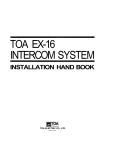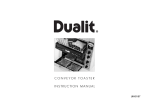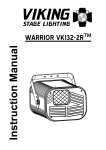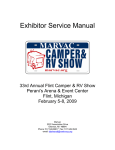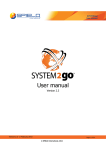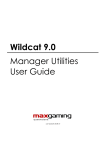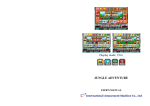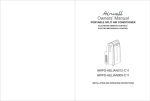Download Triple Crown Roulette
Transcript
WEKA Handelsges.m.b.H. web: www.wekaverif.com e-Mail: [email protected] TRIPLE CROWN ROULETTE USER’S MANUAL WEKA Handelsges.m.b.H. web: www.wekaverif.com e-Mail: [email protected] INTRODUCTION Triple Crown roulette is an extraordinary product of its kind in many aspects. Firs of all, this is the first electronic roulette with three wheels in the world. For that reason, you can play an extra games called „Triple poker“ and „Roulette Jackpot“, which gives you extra chance to be paid up to 1000 to 1. Afterwards, this roulette has ultra modern design signed by Karim Rashid, well known industrial designer. Gaming machine is produced of extra quality materials using up-to-date technology process. Game software is designed with imperative to be very pleasant and user friendly, using top quality touch screen technology. 2 WEKA Handelsges.m.b.H. web: www.wekaverif.com e-Mail: [email protected] MAIN SCREEN Playing screen The main playing screen consists of few areas. In the top left corner there is a basic panel for the player. In the middle of it you have view of current bet (Stake), current win and available credit and money for playing. On the right side of the panel there are two buttons. They symbolize one wheel and three wheels, so using them you can switch between one and three wheels game. If you have any bets (tokens) on the table you will not be able to switch to another mode. When playing on three wheels one third of the bet is wagered on each wheel. On the left side, there are four buttons. By pressing CASHOUT button player can get all available money from the machine. One way of getting money is in form of ticket which can be redeemed for money or used for playing on another machine. In some cases, if ticket can not be printed for some reason, 3 WEKA Handelsges.m.b.H. web: www.wekaverif.com e-Mail: [email protected] play station would lock in “handpay” state and wait for the operator to cash the money out to the player and unlock it. If player needs attendant for any reason, he/she can press the CALL ATTENDANT button. That turns on blinking signal light on the play station which signalizes that attendant is needed. HELP/RULES button shows few screens to quickly familiarize player with the rules and odds of the game. The fourth button is used for switching between different languages for the user screen. On the top right part of the screen there are two buttons. CLEAR LAST BET is used to clear bets from the table. In order to clear all bets from the table the button should be pressed twice. To clear individual tokens from the table, player presses the button once and then touches each token that should be cleared. When finished, CLEAR LAST BET button should be pressed again to return to normal (biding) state. REPEAT LAST BET is used as a shortcut to place the same bet as it was in the previous spin. Above the CLEAR LAST BET button, there is a field that shows info messages to the player. On the left side, next to the info message field, there is a history review field. It shows winning numbers from previous spins, as shown in the picture. In the middle of the screen there are few groups of buttons. First button from the left defines the way of putting tokens to the table. There are two modes: “Drag and drop” and “Drawing”. Drag and drop mode makes it possible to the player to touch one of tokens (in the middle of the screen on the right) and then drag it to the desired position on the table. In drawing mode, player first touches one of the tokens and then draws tokens on the table by sliding finger over the table. Double bet button doubles all bets on the table except bets in the Triple poker field. Neighbors button places bets on two numbers that are neighbors to the last wagered number on the table. Next three buttons (VICINI DELLO ZERO, SERIES 5/8, ORFANELLI) are shortcuts to wager on three standard roulette series. Rightmost are tokens with five different values of credits. 4 WEKA Handelsges.m.b.H. web: www.wekaverif.com e-Mail: [email protected] On the bottom of the screen there is a standard roulette table. Rightmost, next to the table, there is a triple poker field. This field is for playing additional game. You can see odds for that game in the following table. This game is playable in both one and three wheel modes. EVENT Flash Double Straight Triling Triple Zero DESCRIPTION all three wheels fell the black number or on all three wheels fell the red number two same numbers fell on two of the three wheels a series of numbers fell (e.g. 16,17,18) on all three wheels three same numbers fell (e.g. 15,15,15) on all three wheels Zero fell on all three wheels ODD X2 X5 X 20 X 100 X 1000 Beside this there is some additional bonuses called “Mini Jackpot”, when wagered number falls twice, and “Maxi Jackpot”, when wagered number falls three times. In the first case player gets 72 times the bid plus additional 9 times the bid which makes total of 81 times the bid, when three wheels mode is active. In one wheel mode, player gets 36 times the bid (one of two winning numbers must fall on first wheel) plus additional 3 times the bid. In the second case (Maxi Jackpot) player gets 108 times the bid plus additional 192 times the bid which makes total of 300 times the bid, when three wheel mode is active. In one wheel mode, player gets 36 times the bid plus additional 45 times the bid. Player can win either of these jackpots only if he (she) placed bet in the center of the number area. If a bet covers two or more numbers, that bet is not candidate for jackpot. There is also “Super 7” bonus. Whenever number 7 falls on all three wheels, each player that placed bet gets constant amount of money as bonus. Usually, it would be 100 euros, but can be changed if needed. Whenever playing three wheels game, one should be aware that each bet placed on the table is wagered as one third of placed amount on each wheel. So, winning amount is calculated independently for each wheel and then final amount is calculated as sum of winning amounts for each wheel. 5 WEKA Handelsges.m.b.H. web: www.wekaverif.com e-Mail: [email protected] CASH SCREEN One way to pay the credit in or to cash the money out from the play station is by attendant. For this purpose attendant has a contactless key. When key is leaned near RFID reader, cash screen appears, as showed in the picture above. 6 WEKA Handelsges.m.b.H. web: www.wekaverif.com e-Mail: [email protected] BALANCE SCREEN There are three balance screens for this device. For instance, one can be daily, another weekley and the last monthley balance, or something else (it is all up to the owner of the machine). Each of three balance screens, shown in the pictures above, appears when attendant leans appropriate contactless key near the RFID reader. 7 WEKA Handelsges.m.b.H. web: www.wekaverif.com e-Mail: [email protected] HISTORY SCREEN In order to view play history attendant should lean appropriate key near RFID reader, then enter some date in the past to view history from. There is one history screen for each spin. On each history screen there could be seen all bets played, date and time of spin and winning numbers. Also, there are two arrows (left and right). Attendant should use them to go to the next or previous spin. In the upper left corner player current credit, current bet and current win for the selected spin are also available. . 8 WEKA Handelsges.m.b.H. web: www.wekaverif.com e-Mail: [email protected] DOOR SWITCHES Each play station has four door switches which are used for intrusion detection. If one of them detects door or top lid opening during game play, play station’s software will block play and show message box with error code. Error codes 53, 54, 55 and 56 denote intrusion detection on door switches 1, 2, 3 and 4, sequentially. After closing the door, attendant must use appropriate contactless key to reset error. Then, another message box will appear to inform that door switch is reseted. 9 WEKA Handelsges.m.b.H. web: www.wekaverif.com e-Mail: [email protected] TICKET PRINTER Each playstation can be equipped with a ticket printer. Whenever error occurs that concerns ticket printer (there is no paper, paper jam, printer opened …), red message box appears on the user screen with the message that explains the problem. At the moment the problem is solved (printer is closed, paper is refilled …) by attendant, playing screen appears again, so user can normally continue his game. If problem can not be solved by attendant, in order to enable continuation of playing, attendant can lean appropriate contactless key (usually pay in/out key) to the RFID reader. Another red message box appears that says: “Printer malfunction!”. When key is leaned again, ticket printer will be disabled, and appropriate message box is shown. There is possibility, that more then one error can occur at the same time that concerns ticket printer. In that case each time attendant leans contactless key red message box dissaperas and another is shown and so on until last error message is shown. The last red message box that appears is “Printer malfunction!”. After that, when contactless key is leaned once again, ticket printer is disabled and information about that is shown in gray messagebox. 10 WEKA Handelsges.m.b.H. web: www.wekaverif.com e-Mail: [email protected] BILL ACCEPTOR Each playstation can be equipped with a bill acceptor. Whenever error occurs that concerns bill acceptor (stacker opened, communication lost …), red message box appears on the user screen with the message that explains the problem. At the moment the problem is solved (stacker is closed, communication cable is reconnected …) by attendant, playing screen appears again, so user can normally continue his game. If problem can not be solved by attendant, in order to enable continuation of playing, attendant can lean appropriate contactless key (usually pay in/out key) to the RFID reader. Another gray message box appears, as on the following picture. Attendant can reset bill acceptor. If that can not solve the problem, attendant can disable it, and player can continue playing, but bill acceptor would not function at all until playstation is restarted. 11 WEKA Handelsges.m.b.H. web: www.wekaverif.com e-Mail: [email protected] TOUCHSCREEN MONITOR CALIBRATION After a while working properly, touchscreen monitor can become inaccurate or even unresponsive under environmental influences. When that happens, the first thing to do is to try monitor calibration. There is a contactless key for that purpose. When the calibration key is leaned near the RFID reader, calibration screen will appear. The first calibration point is shown with a target around it blinking. System will wait about 30 seconds for attendant to touch the point. If the point is touched within 30 seconds, the second calibration point is shown. Again, system waits for 30 seconds for the point to be touched. After touching second calibration point, the calibration process is finished. If any of two calibration points is not touched within 30 seconds, calibration process stops, and default parameters are set. If calibration can not be done for any reason, there is a contactless key for setting the touchscreen to the default parameters. 12 WEKA Handelsges.m.b.H. web: www.wekaverif.com e-Mail: [email protected] PLAY STATION RESET In case some error occurres on a play station that can not be resolved by onscreen menus or contactless keys, there is possibility that error can be resolved by reseting the playstation. There is a contactless key for that purpose (this key is usually the key for reseting intrusion errors). When key is leaned near RFID reader, playstation software will restart the playstation. In case error can not be resolved by reseting play station, roulette should be switched off and then switched on. 13 WEKA Handelsges.m.b.H. web: www.wekaverif.com e-Mail: [email protected] ROULETTE SWITCHING ON AND OFF In order to switch roulette on and off there is a special lock and key for that purpose. One play station is equipped with that lock (usually playstation 3). It is situated under the touchscreen monitor, next to the top lid lock. Switching lock Top lid lock Red light Yellow light Procedure for switching on and off is the same. The key should be inserted into the lock and turned to the right. The key should be in that position for about five seconds, until yellow light starts blinking. Then, key should be removed from the lock. After the yellow light starts blinking the process of switching on or off is automatic. When switching the roulette off, it should take few minutes for the machine to switch off, after the yellow light started blinking. 14 WEKA Handelsges.m.b.H. web: www.wekaverif.com e-Mail: [email protected] POWER LOSS Triple crown roulette has power control logic. It also has backup power supply unit. In case of electric power loss, roulette will continue its working for some time. When power control electronics detects that backup battery is at critical level it will finish unfinished spin to the end and start with roulette switch off procedure. In case electric power appears again before backup battery comes to a critical level, power control logic will switch roulette power supply to grid power and backup battery will start charging. All these operations are totally automated with no need for attendant to take any action. Players won’t notice any difference when working on backup power supply, also. If roulette switches off during power loss, attendant should do switch-on precedure when grid power appears, as described earlier. 15