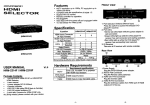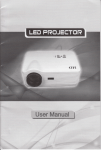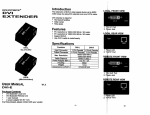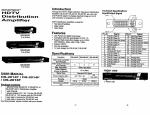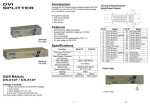Download USER MANUAL vi.o
Transcript
Introduction The extension of HDMI video signal device up to 30/50 MDIVII LOCAL FRONT VIEW meter away by using HDMI extender and two CAT.5 cables. HDMI extender is ideal for: ■ Test bench facilities ■ Data Center ■ Help desks 1. "HDMI In" Port 2. Power Jack Features ■ HDTV resolution up to 1080I / 50 meter • PC resolution to 1600x1200 60Hz / 30 meter. LOCAL REAR VIEW • Compliant with the specification of HDM11.2. ■ Support DDC & HDCP. ■ Use CAT5 cable to install easily. HDMI-LH (Local) 1. Power LED 2. "CAT.5" DDC Port 3. "CAT.5" Video Port REMOTE FRONT VIEW 1.ttIHDMI Out" Port 2. Power Jack HDMI-RH (Remote) USER MANUAL HDMI-EH REMOTE REAR VIEW vi.o Package Contents ■ HDMI Extender Local Unit HDMI Extender Remote Unit • 1 user manual ■ 2 power adapter DC 5V 1.2A 1. Power LED 2. "CAT.5" DDC Port 3. "CATS" Video Port Any thing missed, please contact with your vendor. -1- -2- Installation Wiring Information & Coding 1. Turn off the DVD and HDTV. 2. Connect the HDMI extension cable between the DVD and the "HDMI In" port of HDMI-LH. 3. Connect the HDMI extension cable between the HDTV and the "HDMI Out" port of HDMI-RH. 4. Connect the CAT.5 cables between the HDMI-LH UCAT5" DDC port and the HDMI-RH "CATS" DDC port of extender. 5. Connect the CATS cables between the HDMI-LH "CATS" Video port and the HDMI-RH "CATS" Video port of extender. 6. Connect the power cord and turn on the extender. 7. Turn on the DVD and HDTV. PAIR 3 Technical Specifications Input/Output Signal PIN 19 PIN1 Trademarks: All the companies, brand names, and product names referred to this manual are the trademarks or registered trademarks belonging to their respective companies. -3-