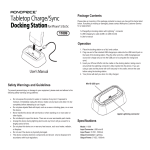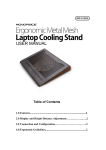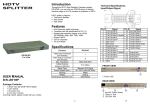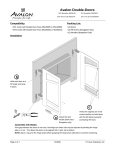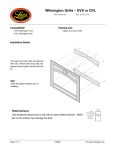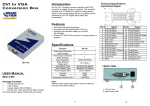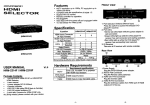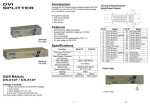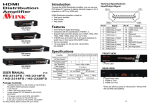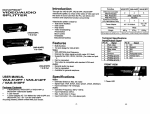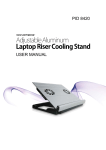Download USER MANUAL Specifications
Transcript
Introduction Through the HDTV (High Definition Television) Distribution Amplifier DS-2012F, DS-2014F, DS-2018F, you can use one PC/DVD player to display identical image on 2,4,8 LCD monitors or projectors or HDTV. Technical Specifications Input/Output Signal PIN ! HDTV Distribution Amplifier is ideal for: ■ Test bench facilities ■ ■ (DS-2012F) 1 In 2 Out Data Center Help desks PIlJ 17 Features Use PanelLink digital technology. Compliant with the specification of DV! 1.0. Support high-resolution display up to UXGA (25-165MH2), 480p, 480i, 720p, 10801. Support HDCP. Can be cascaded. (DS-2014F) 1 In 4 Out 1U rack design for DS-2014F, DS-2018F. Specifications (DS-2018F) 11n 8 Out FRONT VIEW USER MANUAL DS-2O12F / DS-2O14F / DS-2O18F 1. Power LED Package Contents ■ ■ ■ 1 MONOPRICE DS-2012F or DS-2014F or DS-2018F HDTV Distribution Amplifier 1 user manual 1 power adapter DC 7.5V 1.5A for DS-2012F, DS-2014F or 1 AC power cord for DS-2018F 2 rack rails, 8 screws for DS-2014F only 2 rack rails, 6 screws for DS-2018F only Any thing missed, please contact with your vendor. -1- -2- REAR VIEW 1. Input Power Jack 2. "DVI In" Port 3. ttDVI Out" Port *There are 2/4/8 out ports for DS-2012F / DS-2014F / DS-2018R Installation 1. Turn off the PC/DVD player and monitors. 2. Connect the DVl male extension cable between the PC/DVD player and the MDVI In" port of Distribution P.S.: The example cascades the 2 and 4 ports Distribution Amplifier; however, you can cascade the HDTV Distribution Amplifier with demanded port. Amplifier. 3. Connect the DVl male/female extension cables between the monitors and the "DVl Out" ports of Distribution Amplifier. 4. Connect the power cord and turn on the Distribution Amplifier. 5. Turn on the PC/DVD player and monitors. Note: ■ If you install the DDC monitor for the Distribution Amplifier, the rest of monitors must be the same resolution as the DDC monitor. ■ When use this product, we suggest user connect monitor from BDVI out 1B first. For protection HDCP purpose, it does not work if user connect from "DVl out 2-8" first Operation for cascade: 1. The function to display identical image on more monitors, you have to attach another Distribution Amplifier. 2. Connect the DVl male/female extension cable between the former Distribution Amplifier of the BDVI Out 1" port and the latter Distribution Amplifier of the "DVl In" port. Note: Even though you are allowed to cascade the Distribution Amplifier with varied ports, the image might become unstable if cascade too many tiers of Distribution Amplifier. Trademarks: All the companies, brand names, and product names referred to this manual are the trademarks or registered trademarks belonging to their respective companies.