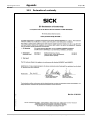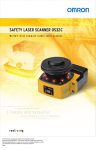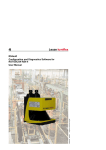Download Safety Laser Scanner RLS100
Transcript
Safety Laser Scanner RLS 100 & O P E R A T I N G I N S T R U C T I O N S Operating Instructions RLS 100 This document is protected by the law of copyright, whereby all rights established therein remain with the company SICK AG. Reproduction of this document or parts of this document is only permissible within the limits of the legal determination of Copyright Law. Alteration or abridgement of the document is not permitted without the explicit written approval of the company SICK AG. ESPE 17LL 2 © SICK AG • Industrial Safety Systems • Germany • All rights reserved 8 009 900/06-06-02 Operating Instructions List of contents RLS 100 List of contents 1 About this document........................................................................................................................... 5 1.1 The function of this document ................................................................................. 5 1.2 The target group of this document .......................................................................... 5 1.3 Scope ......................................................................................................................... 5 1.4 Depth of information of this document ................................................................... 5 1.5 Abbreviations and terms .......................................................................................... 5 1.5.1 Abbreviations ................................................................................................ 5 1.5.2 Important terms............................................................................................ 6 1.6 Symbols used ............................................................................................................ 6 2 On safety.................................................................................................................................................. 8 2.1 Use of the device....................................................................................................... 9 2.2 Correct use of the device........................................................................................ 10 2.3 General safety information and protective measures .......................................... 10 2.3.1 Stationary application ................................................................................ 11 2.3.2 Application on automated guided vehicles (AGVs) ................................... 14 2.4 Protection of the environment ............................................................................... 17 3 Product description .......................................................................................................................... 18 3.1 Construction of the device...................................................................................... 18 3.2 Operating principles of the device ......................................................................... 21 4 Installation and mounting............................................................................................................... 23 4.1 Operating conditions............................................................................................... 23 4.2 Mounting the device ............................................................................................... 23 4.3 Minimum distance from objects ............................................................................ 25 5 Electrical installation ....................................................................................................................... 26 5.1 Integrating the safety laser scanner RLS 100’s outputs into the machine control system......................................................................................................... 26 5.2 Connecting the power supply and signal cables ................................................... 28 5.3 Connecting the data cables.................................................................................... 31 6 Configuration ...................................................................................................................................... 33 6.1 Delivery status......................................................................................................... 33 6.2 Preparing the configuration.................................................................................... 33 7 Commissioning................................................................................................................................... 34 7.1 Access authorisation .............................................................................................. 34 7.2 Testing the Monitor functions ................................................................................ 34 7.3 Regular examinations ............................................................................................. 35 8 Transport and storage ..................................................................................................................... 36 8.1 Transporting the safety laser scanner RLS 100 ................................................... 36 8.2 Storage .................................................................................................................... 37 9 Maintenance and care..................................................................................................................... 38 10 Troubleshooting ................................................................................................................................. 39 10.1 Correcting faults...................................................................................................... 39 10.2 LED indications ....................................................................................................... 39 11 Technical data .................................................................................................................................... 40 11.1 Data sheet ............................................................................................................... 40 11.2 Device accuracy and safety supplements ............................................................. 41 8 009 900/06-06-02 © SICK AG • Industrial Safety Systems • Germany • All rights reserved 3 List of contents Operating Instructions RLS 100 12 Order data............................................................................................................................................. 42 12.1 Delivery.....................................................................................................................42 12.2 Accessories ..............................................................................................................42 13 Appendix............................................................................................................................................... 43 13.1 Dimensional drawings, safety laser scanner RLS 100..........................................43 13.2 Standards and directives ........................................................................................44 13.3 Declaration of conformity........................................................................................45 13.4 Checklist for the manufacturer...............................................................................46 13.5 List of tables ............................................................................................................47 13.6 List of illustrations ...................................................................................................47 4 © SICK AG • Industrial Safety Systems • Germany • All rights reserved 8 009 900/06-06-02 About this document Operating Instructions Chapter 1 RLS 100 1 About this document Please read this chapter carefully before working with this documentation and the safety laser scanner RLS 100. 1.1 The function of this document This document provides information on the technical properties of the Safety Laser Scanner RLS 100 (Rotating Laser Scanner). You will find information on: • Safety • Structure and operation • Planning • Maintenance and care 1.2 The target group of this document This document is intended for those persons who constructively integrate the safety laser scanner RLS 100, and commission and operate it as a protective device. 1.3 Scope This document is part of SICK part number 8 009 894 (operating instructions “Safety Laser Scanner RLS 100” in all available languages). You will find this number on the information label on the system. 1.4 Depth of information of this document This document contains all the information necessary for planning, acquisition and maintenance of the safety laser scanner RLS 100. Information is provided on its operating principle, possible uses and mounting. More detailed information is available from SICK AG directly. ESPE CDS 1.5 Abbreviations and terms 1.5.1 Abbreviations Electro-sensitive protective equipment (e.g. safety laser scanner RLS 100) SICK Configuration & Diagnostic Software. With a PC and the CDS, as a user you can define the monitored areas, and define or check the correct configuration of the safety laser scanner RLS 100. The safety laser scanner RLS 100 uses a reference target fixed to the RLS 100 for selfchecking. Any change to this target is interpreted as a system error. OSSD 8 009 900/06-06-02 Output signal switching device © SICK AG • Industrial Safety Systems • Germany • All rights reserved 5 About this document Chapter 1 Operating Instructions RLS 100 1.5.2 Important terms Please distinguish between the following terms: Machine In these operating instructions, machine is used as a term for the system to be monitored. A dangerous state or a dangerous movement that rules out the presence of persons or objects in the protective field, is involved in the operation of the machine. Scanning range The maximum scanning range describes an arc of 300° around the sensor with a radius of max. 7.5 m. Protective field The safety area that, when infringed, results in the immediate shut down of the dangerous movement, is termed the protective field. If a person or object enters the protective field the safety laser scanner RLS 100 provides a stop signal to the machine via the OSSD switching outputs. Protective field size The maximum protective field size is defined by the distance of the safety laser scanner scanning head to the most distant point of the protective field including the safety supplement. Monitored areas Monitored areas is a general term used for protective fields (up to 6 m) and/or warning fields (up to 7.5 m). Monitored areas can have irregular shapes or shapes adapted to the surroundings. The safety laser scanner RLS 100 monitors them continuously by means of individual radial laser beams. Warning field The warning field is described as that safety area whose infringement causes an optical or acoustic warning signal. If a person or object enters the warning field the safety laser scanner RLS 100 provides a signal to the monitored machine via the output for warning field. 1.6 Symbols used Some information in this document is given particular emphasis to make it easier to find it quickly. Recommendation Note , Red, + Yellow, - Green Take action… % Recommendations are designed to give you assistance in your decision-making process with respect to a function or a technical measure. Such notes provide information on special device features. LED symbols describe the state of a diagnostics LED. Examples: , Red The red LED is illuminated constantly. + Yellow The yellow LED is flashing. - Green The green LED is off. Instructions for taking action are shown by an arrow. Carefully read and follow the instructions for action. Warning! A warning indicates an actual or potential risk or health hazard. They are designed to CAUTION prevent accidents. Always read warnings attentively and follow instructions carefully! 6 © SICK AG • Industrial Safety Systems • Germany • All rights reserved 8 009 900/06-06-02 About this document Operating Instructions Chapter 1 RLS 100 ! Software notes show the location in the CDS (Configuration & Diagnostic Software) where you can make the appropriate settings and adjustments. In the CDS open the menu View, Dialog boxes and select the item File Cards to go straight to the above dialog fields. Alternatively, the Software Wizard will guide you through the appropriate setting. The term “dangerous state” The dangerous state (standard term) of the machine is always shown in the drawings and diagrams of this document as a movement of a machine part. In practical operation, there may be a number of different dangerous states: • Machine movements • Electrical conductors • Visible or invisible radiation • A combination of several hazards 8 009 900/06-06-02 © SICK AG • Industrial Safety Systems • Germany • All rights reserved 7 On safety Chapter 2 Operating Instructions RLS 100 2 On safety This chapter deals with your safety and the safety of the equipment operators. % Safety notes Please observe the following items in order to ensure the correct and safe use of the CAUTION safety laser scanner RLS 100. Prior to commissioning the safety laser scanner RLS 100 for the first time, please read these operating instructions and the user manual for the CDS (Configuration & Diagnostic Software) carefully. Get to know the system and the CDS. Please contact the manufacturer if you have any questions. We would be pleased to provide assistance. All appropriate legal regulations, the requirements of the trade associations and the instructions of the manufacturer of the machine to be monitored must be observed without fail. The protective function of the safety laser scanner RLS 100 depends on the correct definition and programming of the warning field and protective field. Installation of the safety laser scanner RLS 100, definition and programming of the areas to be monitored and integration in the machine control system may only be carried out by authorised personnel who are appropriately trained. After completing the programming, the arrangement of the protective and warning fields are to be tested on the machine while it is switched on, but not running. On this topic see Section 7.2 “Testing the Monitor functions” on page 34. 8 © SICK AG • Industrial Safety Systems • Germany • All rights reserved 8 009 900/06-06-02 Operating Instructions On safety Chapter 2 RLS 100 2.1 Use of the device The safety laser scanner RLS 100 has been developed and approved as a Type 3 electrosensitive protective equipment according to the IEC/EN 61)496-1 standard. Fig. 1: Schematic diagram of the monitored areas Measuring range Warning field (example) Maximum protective field Protective field (example) 6m 7.5 m 60° Test range (reference target) The safety laser scanner RLS 100 has been designed for industrial use. Its task is to detect access of persons to hazardous areas and stop the dangerous movement of a machine in this area. A signal is triggered as soon as a person or object enters the monitored area: • If a person or object is present within the warning field the safety laser scanner RLS 100 switches a relay contact at the corresponding signal output. This signal can be used for acoustic and optical warnings. Warnings are to indicate that the hazardous area is to be left before the protective field is activated, and the safety laser scanner RLS 100’s OSSDs issue a stop signal that would trigger a machine stop. • If a person or object is present within the protective field the safety laser scanner RLS 100 switches two independent relay contacts. These signals must lead to an immediate switching off of the dangerous machine movement. The CDS (Configuration & Diagnostic Software) is included with the safety laser scanner RLS 100 for the definition and testing of the protective field and warning field. 8 009 900/06-06-02 © SICK AG • Industrial Safety Systems • Germany • All rights reserved 9 On safety Chapter 2 Operating Instructions RLS 100 2.2 Correct use of the device The safety laser scanner RLS 100 may only be used as protective equipment for detecting persons or objects (horizontal protective field). Operation of the device is only permissible according to the technical specifications. All warranty claims against SICK AG are forfeited in the case of any other use, or alterations being made to devices, even as part of their mounting or installation. 2.3 % General safety information and protective measures The safety laser scanner RLS 100 may only be employed for monitoring tasks fulfilling all the following conditions: CAUTION • The safety laser scanner RLS 100 must be able to terminate the dangerous state within a defined time period by triggering the stop signal. • The safety distance monitored by the safety laser scanner RLS 100 must be smaller than the maximum protective field. • The maximum value of the machine’s stopping time plus the safety laser scanner RLS 100’s response time must be calculated so that nobody can gain access to the hazardous point before the dangerous movement has come to a complete stop. The safety laser scanner RLS 100 is of laser safety class 1. Additional measures for screening the laser radiation are not necessary (eye safe). LASER CLASS 1 10 © SICK AG • Industrial Safety Systems • Germany • All rights reserved 8 009 900/06-06-02 Operating Instructions On safety Chapter 2 RLS 100 2.3.1 Stationary application According to Chapter 6.2 of the EN 999 standard the safety distance between the limit of the protective field and the hazardous area of a stationary machine is calculated as follows: Fig. 2: Calculation of the safety distance for a stationary application S h S = 1.6 × (t1 + t2) + (1200 – 0.4 h) + ZM Please note: 1200 – 0.4 h ≥ 850 Here… S = The safety distance in mm t1 = The response time of the RLS 100 (see Chapter 11 “Technical data” on page 40) t2 = The machine stopping/run-down time (in ms) h = Height of protective field above the floor (in mm) 300 ≤ h < 1000 1.6 = The assumed approach speed (in m/s) ZM = Maximum measuring error of the RLS 100 (see Chapter 11 “Technical data” on page 40) % Ensure that the correct mounting height is used! % The safety laser scanner RLS 100 must be supplemented by further safety devices if one of the following situations applies: When selecting the mounting height ensure that it is not possible to enter the hazardous CAUTION area from below the protective field. CAUTION • A hazardous point can be reached without passing through the monitored areas; • The area monitored by the safety laser scanner RLS 100 can be reached from above, below or from the side; • According to EN 999, possible access by crawling below the protective field must be taken into account above the regulation minimum protective field height of 300 mm. 8 009 900/06-06-02 © SICK AG • Industrial Safety Systems • Germany • All rights reserved 11 On safety Chapter 2 Operating Instructions RLS 100 Example for a stationary application Machine width M = 2.2 m = 2200 mm Response time of the RLS 100 = 280 ms The machine stopping/run-down time = 300 ms Height of protective field above the floor = 0.5 m = 500 mm Maximum measuring error of the RLS 100 = 350 mm Protective field width = M + safety supplement left and right S = 1.6 m/s × (280 ms + 300 ms) + (1200 mm – 0.4 × 500 mm) + 350 mm = 2278 mm Protective field width = 2200 mm + 350 mm + 350 mm = 2900 mm Maximum protective field size = (S2 + ½ protective field width2)–½ = 2700 mm Please note: The example only applies if no access from the side is possible. Access from the side must be prevented either by a wider protective field and/or other measures. Fig. 3: Example: minimum distance for stationary application S = 2278 mm 500 mm 12 © SICK AG • Industrial Safety Systems • Germany • All rights reserved 8 009 900/06-06-02 Operating Instructions On safety Chapter 2 RLS 100 Fig. 4: Maximum protective field size and safety supplements for stationary applications Machine to be safeguarded Maximum protective field size S Protective field Safety supplement front Safety supplement left Safety supplement right Safety supplements are to be determined for maximum protective field sizes. The following applies if the access of persons from behind cannot be hindered by appropriate sizing of the protective field: • A manual restart interlock must be present in the machine control system (generally necessary). • The width of the accessible, unmonitored area directly in front of the machine must be smaller than 35 mm for a maximum protective field size of up to 3 m. For larger maximum protective field sizes the distance must be reduced to zero. 8 009 900/06-06-02 © SICK AG • Industrial Safety Systems • Germany • All rights reserved 13 On safety Chapter 2 Operating Instructions RLS 100 2.3.2 Application on automated guided vehicles (AGVs) Taking the regulations for automated guided vehicles (e.g. EN 1525) into account, the minimum distance between the edge of the protective field and the hazardous area of the AGV is calculated as follows: Fig. 5: Calculating the minimum distance for automated guided vehicles S 200 mm > h > 100 mm S = 1.1 × ((Vmax. × (t1 + t2)) + B) + ZM + F1) Here… S = Minimum distance in mm = max. stopping distance AGV t1 = Response time of the RLS 100 (see Chapter 11 “Technical data” on page 40) t2 = AGV control system reaction time (in ms) Vmax = Maximum speed of the AGV (m/s) B = Maximum braking path for the AGV (in mm) ZM = Maximum measuring error of the RLS 100 (see Chapter 11 “Technical data” on page 40) F = Foot clearance: 150 mm (if AGV floor clearance less than 50 mm) h = Height of protective field above the floor in mm 1.1 = Safety supplement for possible brake wear % The safety laser scanner RLS 100 must be supplemented by further safety devices if one of the following situations applies: % Define protective field cover correctly! CAUTION • A hazardous point can be reached without passing through the monitored areas; • The area monitored by the safety laser scanner RLS 100 can be reached from above, below or from the side. The protective field must cover the entire width of the AGV. The protective field must be CAUTION increased at the sides by the safety supplements (see Chapter 11 “Technical data” on page 40). 1) 14 F only applies when there is no foot clearance according to prEN 1493. © SICK AG • Industrial Safety Systems • Germany • All rights reserved 8 009 900/06-06-02 On safety Operating Instructions Chapter 2 RLS 100 % CAUTION % Define the protective field correctly where routes bisect each other! At “crossroads” where there are “blind spots”, the protective field must have the same configuration as in the direction of motion. Avoid undercutting of the protective field! The protective field must be configured in such a way that stepping between the protective CAUTION field and the AGV from behind in the direction of motion (undercutting) is not possible. The safety laser scanner RLS 100 has a maximum scanning angle of 300°. Fig. 6: Prevent undercutting of the AGV protective field The protective field is to be selected such that it is not possible for a person to pass unnoticed between the protective field and vehicle. AGV If it is not possible to prevent undetected personnel standing in front of the AGV by appropriate sizing of the protective field, then there must be a manual restart interlock in the AGV. The width of the accessible area that is not monitored directly in front of the AGV must be less than 35 mm for a maximum protective field size of up to 3 m. For larger maximum protective field sizes the distance must be reduced to zero. % Program reactivation delay! In case of AGV applications, you must program a reactivation delay for the safety laser CAUTION scanner RLS 100. The reactivation delay defines the time [ms] after which the relay is reactivated when the monitored field is clear (automatic restart after time). With automatic restart the restart period must be set to a minimum of 2000 ms. ! 8 009 900/06-06-02 You can stipulate the reactivation delay independently for the warning field and the protective field. Device symbol RLS 100, context menu Configuration draft, Edit. The values permitted are between 200 and 5000 ms. © SICK AG • Industrial Safety Systems • Germany • All rights reserved 15 On safety Chapter 2 Operating Instructions RLS 100 Example for application on AGVs AGVwidth = 1.6 m = 1600 mm Response time of the RLS 100 = 280 ms AGV control system reaction time = 300 ms Maximum speed of the AGV = 1 m/s Maximum braking distance for the AGV = 0.3 m = 300 mm Maximum measuring error of the RLS 100 = 250 mm F unnecessary: the AGV has foot clearance Safety supplement for possible brake wear = 1.1 Protective field width = AGVwidth + safety supplement left and right S = 1.1 × ((1 m/s × (280 ms + 300 ms)) + 300 mm) + 250 mm = 1218 mm Protective field width = 1600 mm + 250 mm + 250 mm = 2100 mm Maximum protective field size = (S2 + ½ protective field width2)–½ = 1608 mm Fig. 7: Example: minimum distance for automated guided vehicles S = 1218 mm 200 mm 16 © SICK AG • Industrial Safety Systems • Germany • All rights reserved 8 009 900/06-06-02 Operating Instructions On safety Chapter 2 RLS 100 Fig. 8: Maximum protective field size and safety supplements for AGVs Maximum protective field size AGV S Protective field Safety supplement front Safety supplement left Safety supplement right 2.4 Protection of the environment The safety laser scanner RLS 100 is constructed in such a way that it adversely affects the environment as little as possible. It emits and contains no environmentally damaging substances and requires only a minimum of energy and resources. At work, always act in an environmentally responsible manner. For this reason please note the following information on disposal. Disposal Always dispose of unusable or irreparable devices according to the particular waste disposal regulations applicable in the country of use. Please note 8 009 900/06-06-02 We would be pleased to be of assistance to you on the disposal of these devices. Contact us. © SICK AG • Industrial Safety Systems • Germany • All rights reserved 17 Product description Chapter 3 Operating Instructions RLS 100 3 Product description 3.1 Construction of the device The sensor of the safety laser scanner RLS 100 is housed in a robust aluminium housing. The housing is protected against water spray according to IP 65 (only applicable if the connection sockets are equipped with plugs or covers). % Do not damage seals! The housing screws are sealed. Any damage to seals leads to forfeiting of the CAUTION manufacturer’s warranty. The deflecting mirror and laser optics are located on the top of the housing in a rotating housing component. The laser transmitter and receiver use the same lens. This complex co-axial construction prevents angular error resulting from separate transmitter and receiver optics. Fig. 9: Construction of the safety laser scanner RLS 100 Rotating scanning head LEDs Electrical connections The invisible laser beams emitted conform to laser safety class 1. The measurement area begins immediately in front of the optics. % Do not mount the device at eye level! Fix the safety laser scanner RLS 100 such that the measuring beam is not at eye level CAUTION during use. 18 © SICK AG • Industrial Safety Systems • Germany • All rights reserved 8 009 900/06-06-02 Operating Instructions Product description Chapter 3 RLS 100 There are four LEDs on the side of the housing showing the state of the system: Fig. 10: LEDs on the safety laser scanner RLS 100 Reference target Rotating scanning head Green Outputs for protective field (OSSDs) in ON state Red Outputs for protective field (OSSDs) in OFF state Yellow Outputs for warning field in OFF state Yellow System state & Tab. 1: Status of the LEDs for the safety laser scanner RLS 100 LED indication Green Red Yellow Yellow - - - - Device switched off , , , , Test LEDs for 1 sec. after Power On2) , - - - The system is ready for operation, the outputs for protective field (OSSDs) and for warning field are in an ON state - , - Outputs for protective field (OSSDs) in OFF state , - Outputs for warning field in OFF state , +)3) - 2) 3) 8 009 900/06-06-02 Meaning , System error The system state LED lights up during the start-up test after Power On. During the last 5 seconds before operational readiness is achieved and the release of the outputs for protective field (OSSDs) this LED blinks at 2 Hz. On this topic see Section 10.2 “LED indications” on page 39. © SICK AG • Industrial Safety Systems • Germany • All rights reserved 19 Chapter 3 Product description Operating Instructions RLS 100 There are two connection sockets on the opposite side of the housing labelled Interface and 24 V DC/signal. The appropriate plugs are supplied with the safety laser scanner. Fig. 11: Housing connection side Rotating scanning head Reference target Connection signals and 24 V-power supply Interface connection Protective cap for interface Fuse 3.15 A medium slow blow under cover with sealing ring Earth connection • Interface Communication with the computer or restart. At this connection an RS 232 interface is available. • 24 V DC/signal For connecting the power supply, the two outputs for protective field, OSSD1 and OSSD2, and the output for warning field. 20 © SICK AG • Industrial Safety Systems • Germany • All rights reserved 8 009 900/06-06-02 Operating Instructions Product description Chapter 3 RLS 100 3.2 Operating principles of the device Measurement principle The safety laser scanner RLS 100 emits pulsed laser beams throughout a complete 360° with the help of a rotating mirror. The light pulses are reflected diffusely from objects in the vicinity and received by a photodiode in the sensor. The safety laser scanner RLS 100 derives the distance to the object from the propagation time that the light requires from emission to reception of the reflection at the sensor. Fig. 12: Schematic diagram of safety laser scanner RLS 100 operating principle Rotating deflecting mirror Laser reflection Laser beam Laser optics Stopwatch stops starts Laser receiver Laser sender triggers Sampling D= ∆ T × VLight 2 Angular encoder Motor The direction of each individual measurement beam is determined with the help of an angular encoder. The measurement data for distance and direction can be called up by a computer via the interface. 8 009 900/06-06-02 © SICK AG • Industrial Safety Systems • Germany • All rights reserved 21 Product description Chapter 3 Operating Instructions RLS 100 Monitoring of protective field and warning field Two distance limit values, representing the warning field and protective field, can be defined for each measurement beam with the help of the CDS. During monitoring the safety laser scanner RLS 100 compares the measured object distance with defined limit values. Fig. 13: Configuration of monitored areas Warning field Warning field Protective field RLS RLS Protective field 60° Possible configuration Impossible configuration The tables of distance limit values are determined with a computer and laid down in the safety laser scanner RLS 100. The warning and protective field limits can be of any shape and ideally adapted to the surroundings. The safety laser scanner RLS 100 must therefore be within the limits of both the warning field and the protective field. Self-testing Comprehensive internal tests run continuously within the safety laser scanner RLS 100. This ensures the system’s high level of operational reliability. All basic components are either present in duplicate or are monitored by testing logics that operate independently. The so-called reference or test target is an important constituent of the self-testing systems. This involves a stationary target firmly mounted on the safety laser scanner RLS 100, detected on each rotation. Any alteration in the measurement value indicates a system error and leads to an error state. While monitoring, the safety laser scanner RLS 100 checks that it is functioning correctly. The system sensitivity of the device is monitored through the measurement of the light reflected from the reference target. Contamination of the optics or the reference target can thus lead to the system analysis: Device insensitive/reference target error (LED indicators). In such a case, clean the device optics as well as the reference target as per the instructions given in Section 9 “Maintenance and care” on page 38. 22 © SICK AG • Industrial Safety Systems • Germany • All rights reserved 8 009 900/06-06-02 Operating Instructions Installation and mounting Chapter 4 RLS 100 4 Installation and mounting 4.1 Operating conditions Please note the following points before using the device: • The device is only for use in predominantly enclosed areas. • The safety laser scanner RLS 100 is protected against water spray according to IP 65 and operates within a temperature range of 0 to 50 °C. Protect the system from moisture and temperatures that are outside the temperature range. • Protect the safety laser scanner RLS 100 from continuous direct sunlight. • To prevent condensation do not expose the safety laser scanner RLS 100 to rapidly changing temperatures. • Do not expose the safety laser scanner RLS 100 to aggressive chemicals (detergents). • Glass panes or reflective surfaces are not reliably detected by the safety laser scanner RLS 100 as objects. • The safety laser scanner RLS 100 only detects objects that are visible from its location and not covered up. • Rain, snow, dust and smoke are detected as “objects” and may trigger warning field or protective field states. 4.2 % Mounting the device Observe the machine manufacturer’s safety regulations! It is essential that the safety instructions for working on the machine, defined by the CAUTION machine manufacturer, are observed when mounting the safety laser scanner RLS 100. Mounting of the safety laser scanner RLS 100 may only be carried out by qualified personnel. The safety laser scanner RLS 100 can be mounted in any orientation (standing, hanging, lying). 8 009 900/06-06-02 © SICK AG • Industrial Safety Systems • Germany • All rights reserved 23 Installation and mounting Chapter 4 Operating Instructions RLS 100 Note Fig. 14: Minimum distance to the floor The emitted laser beam has a divergence of 1°. This means that it is essential that during mounting a minimum distance of 100 mm to the floor must be maintained. Measuring range Minimum distance to the floor Note When installing several safety laser scanners, mounting must be carried out in such a way that there cannot be any mutual interference: Fig. 15: Mounting several safety laser scanners h Invalid configuration min. 500 mm Possible configuration Possible configuration Screening Possible configuration You require the following aids for mounting the device: • 4 bolts M)4)×)10 for fastening to a horizontal surface • 4 washers and locking washers • If necessary, a spirit level for ensuring level mounting 24 © SICK AG • Industrial Safety Systems • Germany • All rights reserved 8 009 900/06-06-02 Operating Instructions Installation and mounting Chapter 4 RLS 100 Fit safety laser scanner RLS 100 to machine: 1. Switch off the machine and check that you are not taking any risks! 2. Turn the mounting screws with the washers and locking washers in place and tighten them up finger tight. 3. When attaching to non-mobile machines it is recommended that the spirit level is used in two axes to ensure level mounting. 4. Tighten the attachment screws. 4.3 Minimum distance from objects When mounting in front of a wall, for reasons of availability the programmed monitored areas may not be closer than 25 cm to the wall. Fig. 16: Minimum distance of the area monitored by the safety laser scanner RLS 100 from surrounding objects Wall Minimum distance Monitored areas RLS Machine to be safeguarded 8 009 900/06-06-02 © SICK AG • Industrial Safety Systems • Germany • All rights reserved 25 Electrical installation Chapter 5 Operating Instructions RLS 100 5 Electrical installation 5.1 % Integrating the safety laser scanner RLS 100’s outputs into the machine control system Connection only by qualified personnel! Connection of the safety laser scanner RLS 100 to the machine may only be carried out by CAUTION appropriately qualified personnel. These persons must have all the information provided by the suppliers of the machine. Fig. 17: Example of integration of the warning field signal 30 V max. L Warning field1 Warning field2 0V N Three potential-free switching outputs are available for connection to the machine for warning field and protective field states. The outputs are designed as N.)O. contacts. Switching output for warning field The switching output for warning field can be used for the output of a warning signal. The switching output for warning field is opened when the warning field is activated or there is a safety laser scanner RLS 100 fault. If an object is again removed from the warning field, its switching output closes after an adjustable time from 200 to 5000 ms (reactivation delay). The switching output for warning field can be switched with a maximum of 30 Volts and is internally fuse-protected with 2 Amps. 26 © SICK AG • Industrial Safety Systems • Germany • All rights reserved 8 009 900/06-06-02 Electrical installation Operating Instructions Chapter 5 RLS 100 Fig. 18: Example of integration of the OSSD switching outputs. The wiring is to be laid down in such a way that it is protected against mechanical effects. * = screen to rule out crosscircuits 24 V Monitoring of K1 and K2 OSSD2.1 K1 OSSD2.2 K1 OSSD1.1 * K2 * K2 Safe controller as a minimum category 3 in accordance with DIN EN 954-1 OSSD1.2 Suppression diode K1 K2 Suppression diode Relay with positively-driven contacts 0V OSSD switching outputs The OSSD switching outputs can be used as emergency stop trips in the system controller. The OSSD switching outputs are open if • the protective field has been activated or • the safety laser scanner RLS 100 has a fault. The switching output closes after a programmable time of between 200 and 5000 ms (reactivation delay), assuming that there is no system fault. ! You can stipulate the reactivation delay independently for the warning field and the protective field. Device symbol RLS 100, context menu Configuration draft, Edit. The OSSD1 and OSSD2 outputs can be wired with a maximum of 30 Volts and are internally fuse-protected with 2 Amps. 8 009 900/06-06-02 © SICK AG • Industrial Safety Systems • Germany • All rights reserved 27 Electrical installation Chapter 5 Operating Instructions RLS 100 5.2 % Connecting the power supply and signal cables Electrical work is only to be carried out by appropriately trained electrical specialists! CAUTION Electrical connection of the power supply and connection of the signal cables for the warning field, OSSD1 and OSSD2 take place together via the middle socket on the right-hand side of the housing. The correct connection plug is supplied with the RLS. You will need the following tools for electrical connection: • 1 open-ended spanner AF16 • 1 fine soldering iron • 1 hot-air gun • shrink-tubing appropriate for the connection wires used Fig. 19: Plug allocation for connection of the power supply and the signal cables View on the solder side of the 8-pin socket Tab. 2: Plug allocation for connection of the power supply and the signal cables 28 Pin Signal Explanation Colour Marking 1 24 V 24 V DC supply Brown + 2 GND24 Ground Blue – 3 OSSD2.1 Relay contact for protective field 2.1 White S2 4 OSSD2.2 Relay contact for protective field 2.2 Grey S2 5 OSSD1.1 Relay contact for protective field 1.1 Black S1 6 OSSD1.2 Relay contact for protective field 1.2 Green S1 7 Warning field1.1 Relay contact for warning field 1.1 Red A 8 Warning field1.2 Relay contact for warning field 1.2 Pink A FE Functional earth (shield) Black FE © SICK AG • Industrial Safety Systems • Germany • All rights reserved 8 009 900/06-06-02 Electrical installation Operating Instructions Chapter 5 RLS 100 Connecting the power supply to the safety laser scanner RLS 100: 1. Wiring is to be protected. 2. Turn off the machine and make sure that you are not exposed to any danger. 3. Avoid short-circuits. 4. Prepare the connection cable: – number of wires: 8 – outside diameter: 5 … 8 mm – wire cross-section: 0.50 … 0.75 mm2 – maximum cable length (0.5 mm² cross-section of wire): 20 m – use screened cable 5. Cable cross-section for functional earthing/ground 1 … 2 mm2 6. Prepare the power supply: – operating voltage for the safety laser scanner RLS 100: 24 V DC ± 25)% – power consumption in operation: typically 750 mA at 24 V DC (switch on current: 2 A for 100 ms) 7. Open and prepare the 8-pin Binder type cable plug supplied: – feed the cable through the crocodile clip and spring collar – screw the clip for cable strain relief tight 8. Push an approx. 2 cm long piece of shrink-tubing onto each wire. 9. Solder the signal and power supply wires to the plug as shown in Fig. 18. 10. Push the shrink-tubing over the soldered contacts and shrink it with hot air. Note Soldering, and insulation of the individual contacts with the shrink-tubing, must be carried out with great care to prevent the risk of short-circuits. 11. Attach the plug as described in the manufacturer’s mounting instructions: – screw sheath onto socket insert – push crocodile clip up to sheath and tighten screw – push threaded ring onto the sheath until the springs snap in 12. Connect the plug to the safety laser scanner RLS 100’s 24 V DC/signal socket and tighten the screw. 13. Connect safety laser scanner RLS 100 and computer. 14. Switch on safety laser scanner RLS 100. 15. The prismatic head starts to rotate. After a few seconds the system state LED goes out and the safety laser scanner RLS 100 is ready for configuration of the areas to be monitored. 8 009 900/06-06-02 © SICK AG • Industrial Safety Systems • Germany • All rights reserved 29 Electrical installation Chapter 5 Operating Instructions RLS 100 Notes • On connecting the safety laser scanner RLS 100 it is imperative to ensure that the earth is connected correctly. The safety laser scanner RLS 100 must be provided with a safety insulating transformer according to IEC 742. This also applies for the charging devices for vehicle batteries, if charging is to take place on the vehicle. • For stationary applications, the safety laser scanner RLS 100 must be earthed (earth connection see Section 3.1 “Construction of the device” on page 18). • The functional earth is to be connected with ground potential for installation on transport vehicles. For applications with battery-powered vehicles a DC voltage transformer must be connected in series before the safety laser scanner RLS 100. On request, please consider a relevant protection against “low dump” (voltage drop). Fig. 20: Example of the power supply and grounding of stationary applications 24 V DC 0 V DC FE Fig. 21: Example of the power supply and grounding on a transport vehicle 24 V DC On-board voltage GND 30 © SICK AG • Industrial Safety Systems • Germany • All rights reserved 8 009 900/06-06-02 Operating Instructions Electrical installation Chapter 5 RLS 100 5.3 Connecting the data cables Data cables with 9-pin D-sub plugs are available as accessories from SICK AG as standard connection to a computer. You will require the following parts and tools if you have to prepare your own cable: • 1 open-ended spanner AF16 • 1 fine soldering iron • 1 hot-air gun • shrink-tubing appropriate for the connection wires used • 1 14-pin cable plug, Binder type Fig. 22: Pin assignments for the connection of the data cables View on the solder side of the 14-pin socket Tab. 3: Pin assignments for the connection of the data cables 8 009 900/06-06-02 Pin Signal Explanation Direction Level A GND Ground, RS 232 --- --- C RTS RS 232: Ready to send Output 24 V E CTS RS 232: Clear to send Input 24 V G TxD RS 232: Transmit data Output 24 V J RxD RS 232: Receive data Input 24 V L --- Do not connect! --- --- M RES Reset (active LOW) Input 24 V N --- Do not connect! --- --- O --- Do not connect! --- --- P --- Do not connect! --- --- R --- Do not connect! --- --- S --- Do not connect! --- --- T --- Do not connect! --- --- U --- Do not connect! --- --- © SICK AG • Industrial Safety Systems • Germany • All rights reserved 31 Chapter 5 Electrical installation Operating Instructions RLS 100 Connecting the data cables of the computer to the safety laser scanner RLS 100: 1. Prevent short-circuits and switch off the safety laser scanner RLS 100 and the computer. 2. Prepare the data cable: – number of wires for RS 232 : 5 – outside diameter: 5 … 8 mm – wire cross-section: 0.14 … 0.75 mm2 – maximum length of wire: 15 m – use screened cable if there are strong interfering fields! 3. Open and prepare the 14-pin Binder type cable plug: – feed the cable through the crocodile clip and spring collar – screw the clip for cable strain relief tight 4. Push an approx. 2 cm long piece of shrink-tubing onto each wire. 5. Solder the data cables of the RS 232 link in the plug as shown in the wiring diagram. 6. Push the shrink-tubing over the soldered contacts and shrink it with hot air. 7. Attach the plug: – screw sheath onto socket insert – push crocodile clip up to sheath and tighten screw – push threaded ring onto the sheath until the springs snap in 8. Connect plug to safety laser scanner RLS 100’s interface socket and screw tight. 9. The device only conforms to enclosure rating IP 65 if the interface socket is provided with a plug, or covered using a cap. 32 © SICK AG • Industrial Safety Systems • Germany • All rights reserved 8 009 900/06-06-02 Operating Instructions Configuration Chapter 6 RLS 100 6 Configuration 6.1 Delivery status No protective field or warning field is defined in the safety laser scanner RLS 100 as supplied. The relay reactivation delay is set to the standard value of 200 ms. Prior to commissioning, the safety laser scanner RLS 100 must be configured for the planned application with the aid of the CDS (Configuration & Diagnostic Software) supplied. 6.2 Preparing the configuration How to prepare the configuration: Make sure that the safety laser scanner RLS 100 has been properly mounted and that the electrical connections are correct and in place. Plan all settings necessary (warning field, protective field, reactivation delay, etc.). To configure the safety laser scanner RLS 100, you need: – CDS (Configuration & Diagnostic Software) on CD-ROM – User manual for CDS on CD-ROM – PC/Notebook with Windows 9x/NT 4/2000 Professional/XP and a serial interface (RS 232). (PC/notebook not included) – Connecting cable for the connection between PC and safety laser scanner RLS 100 (connecting cable not included) To configure the device, please read the user manual for the CDS (Configuration & Diagnostic Software) and use the online help in the programme. 8 009 900/06-06-02 © SICK AG • Industrial Safety Systems • Germany • All rights reserved 33 Commissioning Chapter 7 Operating Instructions RLS 100 7 Commissioning 7.1 Access authorisation Access to the safety laser scanner RLS 100 is password protected. • The password is RLS1 on delivery. • The user (Safety Officer) must ensure that the password is only known by authorised persons. Recommendation ! It is recommended that the RLS1 password is replaced by a new password that you select. Device symbol RLS 100, context menu Access rights, Change password… • It is possible to select the Monitor function on the PC and edit protective fields without a password, but it is not possible to change the protective field or parameters without it. • Using password it is possible to change the protective field and parameters. 7.2 Testing the Monitor functions After you have defined the monitored areas with the CDS you must check and accept the installation. For this purpose proceed in two steps: • First check the definition of the protective field with a computer connected and document the test. • Then connect the machine and repeat the test. Check definition of the protective field and document: Insert a dark test object with a diameter of about 70 mm from all sides into the protective field. Check every section of the protective field limit. The green LED must go out and the red LED on the front of the safety laser scanner RLS 100 must light up. Checking installation of the safety system to the machine: When you are sure that the definition of the protective field is correct, connect the safety laser scanner RLS 100 signal cables to the machine control system. Repeat the test with the machine switched on but not running. Check as far as possible the behaviour of the protective device. Also check the behaviour when the safety laser scanner RLS 100 is switched off. Switch on the machine. Carefully insert an object, e.g. a box, into the monitored areas. Observe the machine’s reaction. Prepare a report. 34 © SICK AG • Industrial Safety Systems • Germany • All rights reserved 8 009 900/06-06-02 Operating Instructions Commissioning Chapter 7 RLS 100 Before accepting the system take the following points into consideration: Use the test to ensure that no dangerous state can be set in motion as long as an object is present in the hazardous area. Ensure that the dangerous state or the dangerous movement comes to a stop before any part of a person’s body can reach the hazardous point. When defining the protective field, take the machine stopping/run-down time and the safety laser scanner RLS 100’s response time into account. Ensure that the safety laser scanner RLS 100 and other protective devices monitor all access points to the hazardous areas. Check that the safety laser scanner RLS 100 is firmly mounted. Check that the system doesn’t move under normal operating conditions and that its position cannot be changed. Train the machine operating personnel in how the safety laser scanner RLS 100 operates. Explain its design and how to use the system (LEDs, faults). 7.3 % Regular examinations Carry out regular tests! Daily tests can be carried out by the machine’s operating personnel. CAUTION The six-monthly maintenance (see below) and testing of the monitored areas may only be carried out by authorised Safety Officers.) Daily tests Check the state and installation of the safety laser scanner RLS 100 for any changes. If in doubt switch off the safety laser scanner RLS 100 and immediately inform the Safety Officer. Keep the optics clean. Only use a soft brush or optical cloth for cleaning the optics. Check the surroundings for changes (e.g. structural alterations) that may have taken place since configuration. Six-monthly tests Check the definition of the protective field at least every six months. Follow the regulation procedure described in Section 7.2 “Testing the Monitor functions” on page 34. 8 009 900/06-06-02 © SICK AG • Industrial Safety Systems • Germany • All rights reserved 35 Transport and storage Chapter 8 Operating Instructions RLS 100 8 Transport and storage 8.1 Transporting the safety laser scanner RLS 100 Adhere to the following instructions when transporting the safety laser scanner RLS 100: Notes 1. Remove all plugs to prevent buckling of the cable. 2. Fix rotating parts with adhesive tape to prevent scratching of the optics. 3. Do not allow any mechanical loads to affect the rotating parts. 4. Use the original packaging. This is how you pack the safety laser scanner in its original packaging: 1. Place the lower membrane cushion upright in the box and lay the safety laser scanner RLS 100 on it on its side. Fig. 23: Place RLS 100 on its side in the original packaging 2. Place the upper membrane cushion on top of the safety laser scanner RLS 100. Fig. 24: Place the upper membrane cushion on top of the RLS 100 36 © SICK AG • Industrial Safety Systems • Germany • All rights reserved 8 009 900/06-06-02 Transport and storage Operating Instructions Chapter 8 RLS 100 3. Finally, place the accessories in the box. Fig. 25: Put the accessories in the original packaging 4. Before sending the package label it clearly: “Sensitive measurement device – fragile!” 8.2 Storage Adhere to the following instructions when storing the safety laser scanner RLS 100: Notes Carefully dry the system before storage. Condensation can damage optical parts. Do not store the system in closed airtight containers, so that any remaining dampness can evaporate. If possible, use the original packaging. Store with an air humidity of 5 to 85)% (without condensation) Storage temperature –20 to +70 °C 8 009 900/06-06-02 © SICK AG • Industrial Safety Systems • Germany • All rights reserved 37 Maintenance and care Chapter 9 Operating Instructions RLS 100 9 Maintenance and care The safety laser scanner RLS 100 requires no maintenance apart from the regular examinations already mentioned. No adjustments or calibration are necessary. Please observe the following general instructions for handling the safety laser scanner RLS 100: Notes You should clean the beam exit (prism) of the scanning head as soon as there is evidence of visible contamination, so that the sensor operates without error. Do not touch the prism directly when cleaning. Use a plastic cleaner with a soft optical cloth to clean the prism. Never use rough cloths or aggressive detergents such as acetone. Clean the safety laser scanner RLS 100’s housing with a soft, damp cloth. Do not use aggressive detergents. Protect the safety laser scanner RLS 100 from continuous direct sunlight. Do not expose the safety laser scanner RLS 100 to rapid temperature changes to prevent the formation of condensation. Never open the safety laser scanner RLS 100! The system does not contain any components that can be repaired or maintained by the operator. If errors occur or you have difficulty using the safety laser scanner RLS 100, SICK’s Customer Service would be pleased to be of assistance. Moreover, SICK offers Installation and Commissioning Service packages. Our Customer Service will provide further assistance if required. 38 © SICK AG • Industrial Safety Systems • Germany • All rights reserved 8 009 900/06-06-02 Troubleshooting Operating Instructions Chapter 10 RLS 100 10 Troubleshooting 10.1 Correcting faults All the LEDs are off and the laser optics are not rotating: • Power supply 18 … 30 V (24 V ± 25)%) present? • Fuse intact? • Plug correctly mounted on the safety laser scanner RLS 100 and tightly connected? • Plug cables with correct polarity? Green LED for “System OK” does not light up, OSSDs and warning field are active • Clean optics (see Section 7.3 “Regular examinations” on page 35). • Check power supply for high current. • Connect the computer and display the CDS diagnostics. ! Device symbol RLS 100, context menu Diagnostics, Display. • If you cannot solve the problem, please send the safety laser scanner RLS 100 to SICK’s Customer Service. Objects within the monitored areas are not detected: • Is the yellow LED for system state lit or blinking? ! – Yes: the safety laser scanner RLS 100 has found an error: Check optics. – No: With the aid of the computer and the CDS, check the definitions for the protective and warning field. Device symbol RLS 100, context menu Configuration draft, Edit monitored areas. Objects are reported within the monitored areas without actually existing: • Check the surroundings for changes (e.g. structural alterations) that may have taken place since configuration. • Rain, snow, smoke and dust could be the cause of the spurious object detection! 10.2 Fig. 26: The system state LED indications LED indications System state LEDs Meaning System state error-free Error at reference target Rotational frequency error Comparison error Relay error Error, self-test 0.5 s 0.5 s Repetition 8 s ON 8 009 900/06-06-02 Repetition 8 s OFF © SICK AG • Industrial Safety Systems • Germany • All rights reserved 39 Technical data Chapter 11 Operating Instructions RLS 100 11 Technical data 11.1 Tab. 4: Technical data for the safety laser scanner RLS 100 Data sheet Safety classes Safety category Type 3 ESPE acc. to EN 61)496-1 error-proof acc. to EN 61)496-1 Laser protection class IEC 825 Laser Class 1 Characteristic data for the safety laser scanner RLS 100 Measurement and tolerance range 0 to 7.5 m Range for a safe detection of the “nominal leg”4) 0 to 6 m (incl. safety supplement) Protective field response time 280 ms Maximum angle 300° Laser and angular measurement Laser diode Avalanche Photo Diode Wavelength 905 nm Laser protection class 1 (IEC 825) Pulse frequency 5.76 KHz + 5)% Scanning frequency 8 Hz + 5)% Scanning angle 300° Angle encoder resolution 360)×)4 increments Point resolution 0.5° Optics (co-axial transmitter and receiver optics) Laser beam divergence 15 mrad Focal length 30 mm Lens diameter 30 mm Power supply Operating voltage 24 V DC ± 25)% (via a safety insulating transformer acc. to IEC 742, see section 5.2 “Connecting the power supply and signal cables” on page 28). Current uptake Approx. 1 A at 24 V DC Switch on current 2 A for 100 ms Power consumption 24 W total 4) 40 Definition of the “nominal leg”: black cylinder with 70 mm diameter and 1.8)% reflectivity. This corresponds approximately to a leg in child’s clothing made of black corduroy. © SICK AG • Industrial Safety Systems • Germany • All rights reserved 8 009 900/06-06-02 Operating Instructions Technical data Chapter 11 RLS 100 Tab. 4: Technical data for the safety laser scanner RLS 100 (contd.) Housing and environmental resistance Material Aluminium Enclosure rating IP 65 Length 168 mm Width 108 mm Height 176 mm Weight Ca. 3.0 kg Operating temperature 0 … 50 °C Storage temperature –20 … 70 °C Interfaces Data interfaces to computer RS 232: 9600 baud, 8 data bits, 1 stop bit, no parity Signal outputs for warning field, Potential-free relay outputs, max. 2 A, max. 30 V, purely OSSD1, OSSD2 Ohmic load, number of operations 2 million Cable plug Interface connection 14-pin, Binder type 24 V DC/signal connection 8-pin, Binder type 11.2 Device accuracy and safety supplements The accuracy of the device depends on distance. Accuracy is as follows: Tab. 5: Accuracy of the RLS 100 in relation to distance Distance up to Safety supplement 2 metres 5) 25 cm 3 metres 5) 35 cm 4 metres5) 45 cm 5 metres 5) 55 cm 6 metres 5) 70 cm All possible influences, and particularly the reflective properties of the materials that could come into question and all background effects, have been taken into consideration in these tolerances. Please note that when programming the device the safety supplement must be calculated in. 5) 8 009 900/06-06-02 All distance figures include safety supplement. © SICK AG • Industrial Safety Systems • Germany • All rights reserved 41 Order data Chapter 12 Operating Instructions RLS 100 12 Order data 12.1 Delivery The precise order description for the RLS 100 is: Safety laser scanner RLS 100, part number 6 022 627 The following components are supplied as constituents of the safety laser scanner RLS 100 package: • Safety laser scanner RLS 100 • Technical documentation with configuration software • Bolt set 1 (fastening to the underside of the safety laser scanner RLS 100): – 4 bolts M)4)×)10 – 4 washers – 4 locking washers • Cable for power supply and switching signals • Plastic cap for the interface socket • Packing instructions • Packaging box 12.2 Accessories Independent of the number of safety laser scanners that you want to use you will need at least one • RS 232 cable for the connection to the computer (part number: 6 024 723) 42 © SICK AG • Industrial Safety Systems • Germany • All rights reserved 8 009 900/06-06-02 Operating Instructions Appendix Chapter 13 RLS 100 13 Appendix 13.1 Dimensional drawings, safety laser scanner RLS 100 176 Fuse 3.15 A M 19 178±1 15.5 15 137.5±1 Flange plug 14P interface ±1 158 & Across flats 4 mm 11 Flange plug 8P 24 V DC Mounting area 10 Interface protective cap 56.5 Min. 175 distance Approx. 60 Coupling socket PG9 8-pin socket & Information label Bending radius 90 mm min. Bending radius 112 mm min. Coupling socket 14-pin socket LEDs green red yellow yellow 115 176 Holes diagram, four-point fastening 4 × 4.5+0.2 mm 115 86±0.2 Fastening thread M 4 × 10 deep Mounting area 144±0.2 Fig. 27: Dimensional drawings, safety laser scanner RLS 100 (mm) 8 009 900/06-06-02 © SICK AG • Industrial Safety Systems • Germany • All rights reserved 43 Chapter 13 Appendix Operating Instructions RLS 100 13.2 Standards and directives The most important standards and directives, valid for the use of opto-electronic protective devices in Europe, are listed below. Further regulations may be of importance to you, depending on the type of use. Information on further device-specific standards can be obtained from the responsible authorities or from your trade association. If the machine or vehicle is to be operated in a country that does not belong to the European Union, we recommend that you contact the plant operator or local authorities. On the application and installation of protective equipment • The Machinery Directive 98/37/EC • Safety of machinery – Basic concepts, general principles for design (EN 292) • The safety of integrated production systems (DIN EN 1921) • Safety of machinery – Electrical machine equipment – Part 1: General requirements (EN 60)204) • Safety of machinery – Safety distances to prevent danger zones being reached by the upper limbs (EN 294) • Safety requirements for robots (EN 775) • Safety rules for electro-sensitive protective equipment on power-driven equipment (ZH 1/597) • Safety of machinery – The positioning of protective equipment in respect of approach speeds of parts of the human body (EN 999) • Safety of machinery – Principles for risk assessment (EN 1050) On the construction and equipping of protective equipment • Safety of machinery – Electro-sensitive protective equipment – Part 1: General requirements (IEC/EN 61)496-1 as well as based on IEC/EN 61)496-3) • Basic safety considerations for MCR safety systems (DIN V 19)250) • Safety of machinery – Electrical equipment of machines – Part 1: General requirements (EN 60)204) • Safety of machinery – Safety-related parts of control systems – General principles for design (EN 954) Please request our brochure on this topic “Safe machinery with opto-electronic protection”. 44 © SICK AG • Industrial Safety Systems • Germany • All rights reserved 8 009 900/06-06-02 Operating Instructions Appendix Chapter 13 RLS 100 13.3 8 009 900/06-06-02 Declaration of conformity © SICK AG • Industrial Safety Systems • Germany • All rights reserved 45 Chapter 13 Appendix Operating Instructions RLS 100 13.4 Checklist for the manufacturer & Check list for the manufacturer/OEM for the installation of electro-sensitive protective equipment (ESPE). The details on the items listed below must be available at the latest when the system is commissioned for the first time, depending, however, on the various applications the requirements of which must be reviewed by the manufacturer/OEM. This checklist should be retained and kept with the machine documentation to serve as reference during recurring tests. 1. Have the safety rules and regulations been observed in compliance with the directives/standards applicable to the machine? Yes No 2. Are the applied directives and standards listed in the declaration of conformity? Yes No 3. Does the protective device comply with the required control category? Yes No 4. Is the access to the hazardous area/ hazardous point only possible through the protective field of the ESPE? Yes No 5. Have appropriate measures been taken to prevent (mechanical point-of-operation guarding) or monitor unprotected presence in the hazardous area when protecting a hazardous area/hazardous point and have these been secured against removal? Yes No 6. Are additional mechanical protective measures fitted and secured against manipulation which prevent reaching below, above or around the ESPE? Yes No 7. Has the maximum shutdown and/or stopping/run-down time of the machine been measured, specified and documented (at the machine and/or in the machine documentation)? Yes No 8. Has the ESPE been mounted such that the required safety distance from the nearest hazardous point has been achieved? Yes No 9. Are the ESPE devices properly mounted and secured against manipulation after adjustment? Yes No 10. Are the required protective measures against electric shock in effect (protection class)? Yes No 11. Is the command unit for resetting the protective equipment (ESPE) or restarting the machine present and correctly installed? Yes No 12. Are the outputs of the ESPE (OSSDs) integrated in compliance with the required control category and does the integration comply with the circuit diagrams? Yes No 13. Has the protective function been checked in compliance with the test notes of this documentation? Yes No 14. Are the given protective functions effective at every setting of the operating mode selector switch? Yes No 15. Are the switching elements activated by the ESPE, e.g. contactors, valves, monitored? Yes No 16. Is the ESPE effective over the entire period of the dangerous state? Yes No 17. Once initiated, will a dangerous state be stopped when switching the ESPE on or off and when changing the operating mode, or when switching to another protective device? Yes No This checklist does not replace the initial commissioning, nor the regular inspection by specialist personnel. 46 © SICK AG • Industrial Safety Systems • Germany • All rights reserved 8 009 900/06-06-02 Operating Instructions Appendix Chapter 13 RLS 100 8 009 900/06-06-02 13.5 List of tables Tab. 1: Status of the LEDs for the safety laser scanner RLS 100 .................................... 19 Tab. 2: Plug allocation for connection of the power supply and the signal cables.......... 28 Tab. 3: Pin assignments for the connection of the data cables ....................................... 31 Tab. 4: Technical data for the safety laser scanner RLS 100........................................... 40 Tab. 5: Accuracy of the RLS 100 in relation to distance................................................... 41 13.6 List of illustrations Fig. 1: Schematic diagram of the monitored areas............................................................ 9 Fig. 2: Calculation of the safety distance for a stationary application ............................ 11 Fig. 3: Example: minimum distance for stationary application ....................................... 12 Fig. 4: Maximum protective field size and safety supplements for stationary applications ............................................................................................................. 13 Fig. 5: Calculating the minimum distance for automated guided vehicles..................... 14 Fig. 6: Prevent undercutting of the AGV protective field .................................................. 15 Fig. 7: Example: minimum distance for automated guided vehicles .............................. 16 Fig. 8: Maximum protective field size and safety supplements for AGVs ....................... 17 Fig. 9: Construction of the safety laser scanner RLS 100 ............................................... 18 Fig. 10: LEDs on the safety laser scanner RLS 100........................................................... 19 Fig. 11: Housing connection side ........................................................................................ 20 Fig. 12: Schematic diagram of safety laser scanner RLS 100 operating principle ......... 21 Fig. 13: Configuration of monitored areas .......................................................................... 22 Fig. 14: Minimum distance to the floor ............................................................................... 24 Fig. 15: Mounting several safety laser scanners................................................................ 24 Fig. 16: Minimum distance of the area monitored by the safety laser scanner RLS 100 from surrounding objects........................................................................ 25 Fig. 17: Example of integration of the warning field signal ............................................... 26 Fig. 18: Example of integration of the OSSD switching outputs. The wiring is to be laid down in such a way that it is protected against mechanical effects. ........... 27 Fig. 19: Plug allocation for connection of the power supply and the signal cables.......... 28 Fig. 20: Example of the power supply and grounding of stationary applications ............. 30 Fig. 21: Example of the power supply and grounding on a transport vehicle ................... 30 Fig. 22: Pin assignments for the connection of the data cables ....................................... 31 Fig. 23: Place RLS 100 on its side in the original packaging............................................. 36 Fig. 24: Place the upper membrane cushion on top of the RLS 100................................ 36 Fig. 25: Put the accessories in the original packaging....................................................... 37 Fig. 26: The system state LED indications .......................................................................... 39 Fig. 27: Dimensional drawings, safety laser scanner RLS 100 (mm) ............................... 43 © SICK AG • Industrial Safety Systems • Germany • All rights reserved 47 GB 10.02 TB 8 009 900/06-06-02 · RV/XX · Printed in Germany (xx.xx) · Subject to change without prior notice Your contacts: Australia Phone +61 3 94 97 41 00 008 33 48 02 – toll free Fax +61 3 94 97 11 87 Austria Phone +43 2 23 66 22 88-0 Fax +43 2 23 66 22 88-5 Belgium/Luxembourg Phone +32 24 66 55 66 Fax +32 24 63 31 04 Brazil Phone +55 11 55 61 26 83 Fax +55 11 55 35 41 53 China Phone +8 52 27 63 69 66 Fax +8 52 27 63 63 11 Czech Republik Phone +42 02 578 10 561 Fax +42 02 578 10 559 Denmark Phone +45 45 82 64 00 Fax +45 45 82 64 01 Finland Phone +3 58 9-728 85 00 Fax +3 58 9-72 88 50 55 France Phone +33 1 64 62 35 00 Fax +33 1 64 62 35 77 Germany Phone +49 2 11 53 01 0 Fax +49 2 11 53 01 100 Great Britain Phone +44 17 27-83 11 21 Fax +44 17 27-85 67 67 Italy Phone +39 02 92 14 20 62 Fax +39 02 92 14 20 67 Japan Phone +8 13 33 58 13 41 Fax +8 13 33 58 05 86 Korea Phone +82 2 786 63 21/4 Fax +82 2 786 63 25 Netherlands Phone +31 30 229 25 44 Fax +31 30 229 39 94 Norway Phone +47 67 56 75 00 Fax +47 67 56 66 10 Poland Phone +48 22 8 37 40 50 Fax +48 22 8 37 43 88 Singapore Phone +65 67 44 37 32 Fax +65 68 4177 47 Spain Phone +34 93 4 80 31 00 Fax +34 93 4 73 44 69 Sweden Phone +46 8 6 80 64 50 Fax +46 8 7 10 18 75 Switzerland Phone +41 4 16 19 29 39 Fax +41 4 16 19 29 21 Ta i w a n Phone +88 62 23 65 62 92 Fax +88 62 23 68 73 97 USA/Canada/Mexico Phone +1 (952) 9 41-67 80 Fax +1 (952) 9 41-92 87 Representatives and agencies in all major industrial nations. SICK AG · Industrial Safety Systems · P.O. Box 310 · 79177 Waldkirch · Deutschland Phone +49 76 81 2 02 0 · Fax +49 76 81 2 02 38 15 · www.sick.com