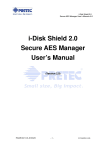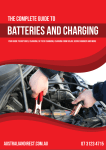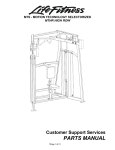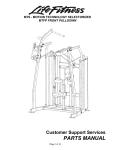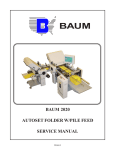Download Inner Balance User`s Manual
Transcript
Table of Contents Welcome to Inner Balance ................................................................................................................. 3 Help .................................................................................................................................................... 3 Getting Started ................................................................................................................................... 4 Change any of your Settings to Customize ........................................................................................ 5 Social Media and Sharing .................................................................................................................. 6 Run a Session .................................................................................................................................... 7 Stop a Session and Review ............................................................................................................... 8 Review Tab ........................................................................................................................................ 8 Goals, Awards and Progress Tabs .................................................................................................... 9 Journal Tab ........................................................................................................................................ 9 Reminders ........................................................................................................................................ 10 Heart Cloud ...................................................................................................................................... 10 Details .............................................................................................................................................. 11 Technical .......................................................................................................................................... 11 Inner Balance User's Manual Rev. 7/14 Page 2 Welcome to Inner Balance We invite you to start on a journey to improve your Inner Balance and the alignment between your heart, mind and body using HeartMath techniques, which have already benefitted hundreds of thousands of people. On this journey, you will gain improved well-being, vitality, clarity of thought, access to your heart’s intuition, and a more balanced response to stressful situations and challenges. Inner Balance can be installed on iPhone® 4, iPhone 4S and iPhone 5, iPhone 5C, iPhone 5S, iPhone 6 and iPhone 6 Plus. Note that Inner Balance is optimized for iPhone®5 or newer. Inner Balance can also be installed on iPod® touch 5th Generation, iPad®2, iPad 3rd Generation, iPad Mini, iPad 4th Generation and iPad Air. iOS 6.1 or higher is required. This manual shows views of the app as they display on iPhones with iOS 7 installed. Apple does not permit the use of iOS 7 features and interface elements on iOS 6. If you are running iOS 6 please see v2.1 of this manual. If you install on iPad or iPod your views may be slightly different. Rotating to landscape view is only available on the iPad. To purchase the Inner Balance Sensor for iOS, tap the Buy Now button from within the app or go to the HeartMath Store. It is also available on Amazon.com and through various other retail locations or HeartMath Distributors, Coaches, and Trainers. First Launch When launching the Inner Balance app for the first time, it will display a quick overview of its elements. At the end of the overview you may choose whether to continue to see the overview on each launch or not. Next you will see a Quick Start Guide with the option to disable this feature from displaying on each launch. Navigation between sections in a tab is generally done by swiping the screen. The major views of Inner Balance are controlled through the tabs at the bottom of the screen. Then, you will see the Login button for HeartCloud. Setting up an account will enable you to syncronize Session Data across all your devices, earn trophies and receive helpful tips on training! If you choose to skip this step at this time you can set up and login at any time from within Settings -> Login and Sync Help To access Help at any time, tap the Help Icon in the upper right of your screen or tap and hold the screen. Tap the icons to access the Help features. Inner Balance User's Manual Rev. 7/14 Page 3 3Page 1Page Getting Started Please attach the sensor now to the charger port of your iOS device, and clip the ear pulse pickup to the center of your ear lobe. Now, tap once to activate the menu bar with the Start and Stop button. Tap Start to begin your session! If mood selection is on – it comes up first . Please see Settings on the next page to turn this feature off. There are several different screens that are active during a training session. You may select between them. Their layout will differ somewhat between iPhone and iPad. See Settings to toggle on or off the Session views. The top of the screen initially shows your Pulse then switches to your Heart Rate Variability (HRV) pattern. HRV will show a smooth rhythm, when you are in the state of Coherence* or Inner Balance. The small dot below the HRV rhythm indicates your Coherence Level, red for low, blue for medium, and green for high. The colored display in the center of the screen helps you pace your breath to increase your coherence. The red, blue and green squares on the border of the circle are added every “5” seconds and show you how much time you have spent in low, medium, or high Coherence. * Coherence is the degree of order, harmony, and stability occurring in your autonomic nervous system and higher brain centers. A more coherent HRV pattern reflects efficient or optimal function, which is related to the ease and flow of energy and information flow in your nervous system, and between your heart and brain. An erratic, incoherent HRV pattern reflects stress and energy drain. The HRV or heart rhythm pattern informs the brain how the heart and body feels and affects brain centers involved in decision-making and your ability to maintain composure, especially in challenging or stressful times. Coherence is not just relaxation. It is the synchronization of the activity in the parasympathetic and sympathetic branches of the nervous system. It reflects a calm, yet energetically present and aware state. The practice of heart coherence with the Inner Balance app facilitates mental functions. It opens more access to your higher intelligence, and improves focus, creativity, intuition and decision-making. After being in Heart Coherence, we perform better! We feel more confident, positive, calm, yet energized. Inner Balance User's Manual Rev. 7/14 Page 4 4Page 2Page Change Any of Your Settings to Customize Access the settings by tapping the icon in the upper left of the screen. Sound effects volume can be increased, decreased or turned off Sound effects volume can also be set to only sound when your current Coherence changes Music volume can be increased, decreased or turned off Select your own soundtrack to enhance your Coherence while running sessions Challenge Level can be set to one of four levels represented by number of stars The Breath Pacer Speed is the speed of movement of the Mandala in screen #1, the Chaser in screen #2 and the Mini Breath Pacer on the bottom of the other screens. For most people, a setting of one breath cycle every 10 seconds is most effective at increasing heart coherence. The Session Timer will play a chime at a designated point in time during your session Select an image for My Inspiration by choosing a photo that evokes positive or good feelings from your library to display and motivate you In Session Display Options you may toggle on or off each individual Session View. This allows you to skip a view that you do not want to use. It also lets you toggle on or off the display of the Coach, Mini HRV and Mini Breath Pacer Mood Selection Visibility has three options that can be toggled on or off to control the pop up: Before a Session, After a Session and On New Journal Entry Choose a Theme to use a different background color for the Session views Reminders can be set daily or weekly to receive this notification "Take a moment to create your Inner Balance" Vibrate can be turned on at session start, session end and on Coherence change Login and Sync will display the following; Keep me signed in, use WiFi only for Sync, Sync Session Data and Log Out if you are connected to HeartCloud or simply Log In if you are not connected You can also find the version of the app and sensor, if it is requested by Support Inner Balance User's Manual Rev. 7/14 Page 5 5Page 3Page Social Media and Sharing Click this icon in the middle of bottom of your screen to access Social Media and share comments on Facebook, Twitter or Email. Using the Settings Icon, you can select which session metrics you wish to share by toggling on or off: You will need to be logged on to third party applications such as Facebook or Twitter and in some cases allow specific access to share. Inner Balance User's Manual Rev. 7/14 Page 6 6Page 4Page Run A Session Detail Session screens plot the Coherence Over Time, Pulse, Heart Rate, HRV Rhythm, and the Power Spectrum. You will also find (unless disabled in settings) a small breath pacer in the form of a moving ball at the bottom of the screen. These are the screens you can slide through while running a session: The two screens to the right above display a number of metrics for your training. The Score Board includes Coherence, Length and Achievement. Coherence, in the purple section, is your current Coherence Score. This is a measure of the degree of Coherence in the heart rhythm pattern. A Coherent heart rhythm is a stable regular repeating rhythm resembling a sine wave at a single frequency between 0.04-0.24 Hz (3-15 cycles per minute). The scoring algorithm continuously monitors the most current 64 seconds of heart rhythm data and updates the score every 5 seconds. The more stable and regular the heart rhythm frequency is, the higher the Coherence Score. Scores range from 0-16. Typical scores range between 3.0 -6.5, but values as low as 0.0 and higher than 10.0 are not uncommon. With practice and regular use you will begin to notice your normal Coherence Score Level and how it fluctuates when you have more or less focus and when you experience greater levels of Inner Balance. Use your score range as your guide to setting the Challenge Level and Achievement Goal. The pink section is the length of your Session. The Orange section shows your Achievement. This is the sum of your individual Coherence Scores during the length of a session. It can be improved by achieving higher Coherence Scores and the length of time spent in Coherence during the session. It is the total of all Coherence. The scoring algorithm updates your Coherence Score every 5 seconds during an active session and adds them together giving you a sum which is called Achievement on the app displays. You may want to set a daily Achievement Goal for yourself. An Achievement Score of 300 points per day is a good place to start. This could be accumulated in a single session or split across two or more sessions depending on your schedule or preferences. Also on the detail screens you see these graphs right below the Score Board. HRV is Heart Rate Variability. This is the normally occurring beat-to-beat changes in heart rate. Analysis of HRV is an important tool used to assess heart-brain interactions and autonomic nervous system dynamics (function, synchronization and balance). HRV is considered a key indicator of aging, cardiac health, resilience and overall well-being. Coherence Over Time. COT charts your Coherence Scores over the entire length of the session. The chart is updated every 5 seconds with each new score. The background of the chart reflects the Coherence Level Thresholds for the current Challenge Level Setting; red = low, blue = medium, green = high. When you achieve higher levels of Coherence Scores, the plot window will auto scale and the red and blue portions will get smaller. Pulse data is collected from the sensor and shown on the Pulse graph. Your heart rate is also displayed right below this chart in beats per minute. The Spectrum graph displays a mathematical transformation of the heart rhythm data into its frequency components. The slowest (low) frequencies are shown on the left hand side of the graph and faster (high) frequencies on the right. As the heart rhythm becomes more Coherent the frequency distribution becomes more concentrated into a signal peak. The Spectrum is updated every 5 seconds. Inner Balance User's Manual Rev. 7/14 Page 7 7Page 5Page Stop a Session and Review To stop your session, tap once to activate the menu bar with the Start and Stop button. Tap Stop to end your session. When the session is stopped, you will see this summary view below. It is similar to the detail of the History views below. Review Tab Select the Review Tab to access your session History, Progress, Awards and Goals Tap the History Tab to see your list of sessions. Select a Session from the list to see the Session Report. To Delete a Session, tap and slide to the left on the session you wish to delete. The Coherence Score displayed in the History view is an average of the Coherence Score throughout the entire session. It will differ from the last Coherence Score displayed in the Session view. Inner Balance User's Manual Rev. 7/14 Page 8 8Page 6Page Goals, Awards and Progress On the Review Tab, tap Goals to see our initial set of personal goals. Tap Awards to see any Awards that you achieve Tap Progress to see Achievement, Average Coherence Score and Challenge Level Goals Awards Progress Journal The Mood Selection Visibility is controlled in Settings. By default you can choose the emoticon that matches your mood. You can have it prompt you, when you start a session, stop a session or enter a new Journal entry. If you did not select an emotion, it will display as a gray icon. On the Journal tab, you can add, edit or delete Journal entries to document your journey and moods. Use the +icon in the upper right corner to add new entries. Tap the Edit Entry button to add text. Slide to the left on a Journal entry to delete. Inner Balance User's Manual Rev. 7/14 Page 9 9Page 7Page Reminders . Use the Settings feature to add encouragement Reminders to use your Inner Balance. Reminders will be displayed periodically on your device home screen. To delete, swipe to the left on the > icon. HeartCloud . The HeartCloud is more than just a place to view your session data across multiple devices and programs... It’s a whole new community that shares achievements, awards and encouragement! Select the HeartCloud tab to connect and view your sessions, Goals and Achievement scores. Daily Coherence Ratio, Achievement Totals and Community Achievement Scores are all visible by swiping upward. Your Latest Awards and additional Tips and Announcements are also viewable. Tap the blue list icon to see other Heart Cloud options. Inner Balance User's Manual Rev. 7/14 Page 10 10Page 8Page Technical Details Achievement Score: The sum of your individual Coherence Scores during the length of a session. It can be improved by achieving higher Coherence Scores and the length of time spent in Coherence during the session. It is the total of all Coherence. The scoring algorithm updates your Coherence Score every 5 seconds during an active session and adds them together giving you a sum which is called Achievement on the app displays. You may want to set a daily Achievement Goal for yourself, an Achievement Score of 300 points per day is a good place to start. This could be accumulated in a single session or split across two or more sessions depending on your schedule or preferences. Heart Coherence: Coherence refers to your internal order or harmony. Increased Coherence enables better balance, greater health, and new levels of creativity, resilience and productivity. Coherence Indicator: The small colored circle near the top of the Session View. Reflective of your state of Coherence over the last 60 seconds, it indicates your current state of Coherence. Green for High, Blue for Medium and Red for Low. Coherence Score: A measure of the degree of Coherence in the heart rhythm pattern. A Coherent heart rhythm is a stable regular repeating rhythm resembling a sine wave at a single frequency between 0.04-0.24 Hz (3-15 cycles per minute). The scoring algorithm continuously monitors the most current 64 seconds of heart rhythm data and updates the score every 5 seconds. The more stable and regular the heart rhythm frequency is, the higher the Coherence Score. Scores range from 0-16. With practice and regular use you will begin to notice your normal Coherence Score level and how it fluctuates when you have more or less focus and when you experience greater levels of inner balance. Use your score range as your guide to setting the Challenge Level and Achievement Goal. Coherence Score Guide________ 0.5 Basic – good beginner level 1.0 Good 2.0 Very good 3.0+ Excellent . Challenge Level: These settings are thresholds for the levels of Coherence that determine if you are in low (red), medium (blue) or high (green) Coherence. There are four different Challenge Levels; 1, 2, 3, and 4. As your Coherence Score rises you shift from one range (low, med or high) to the next. The Coherence Score threshold between the three ranges is gradually increased at each higher Challenge Level. The following table and figure shows the threshold setting for each Challenge Level. Coherence and Achievement Scores are not affected by the Challenge Level Setting. 8 7 Coherence Score 6 5 High 4 Medium 3 Low 2 1 0 11« 2«« 2 3««« 3 4«««« 4 Challenge Levels Coherence Over Time is a graphical display that charts your Coherence Scores over the entire length of the session. The chart is updated every 5 seconds with each new score. The background of the chart reflects the Coherence Level Thresholds for the current Challenge Level Setting; red = low, blue = medium, green = high. When you achieve higher levels of Coherence Scores, the plot window will auto scale and the red and blue portions will get smaller. Inner Balance User's Manual Rev. 7/14 Page 11 11Page 9Page Coherence Ratios: A session summary of the amount of time, as a percentage of the total session length, in each of the three Challenge Level ranges. For example, in the session below the Coherence Ratio Display shows 2 low, 5 medium, and 93 high. This score will be affected by your challenge level settings. Heart Rate Variability (HRV): The normally occurring beat-to-beat changes in heart rate. Analysis of HRV is an important tool used to assess heart-brain interactions and autonomic nervous system dynamics (function, synchronization and balance). HRV is considered a key indicator of aging, cardiac health, resilience and overall well-being. Power Spectrum: A mathematical transformation of the heart rhythm data into its frequency components The slowest (low) frequencies are shown on the left hand side of the graph and faster (high) frequencies on the right. As the heart rhythm becomes more Coherent the frequency distribution becomes more concentrated into a signal peak. The Spectrum is updated every 5 seconds. For a more in-depth explanation please see: http://www.heartmath.org/research/science-of-the-heart/heart-rate-variability.html Low Coherence High Coherence Page 12