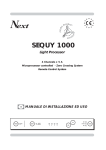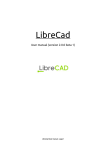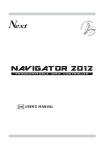Download 133 Kb
Transcript
Next SEQUY 8000 Light Processor 8 Channels x 5 A Microprocessor controlled - Digital dimmer Remote Control System GB USER’S MANUAL INDEX 1- Sets of the equipment 1.1 Unpacking of the equipment 1.2 Accessories issued with the equipment and relative documentation. 2- Description of the panels 2.1 Description of front panel 2.2 Description of rear panel LEGRAND version 2.3 Description of rear panel ILME version 3- Use of the equipment - main functions 3.1 SEQuential mode 3.2 ON/OFF mode - Store a PRESET 3.3 PRESET mode 3.4 How to create and store a PRESET. 3.5 Use PRESET as a scene 3.6 Use the PRESETS as a programmed sequence 4- Use of the equipment - secondary functions 4.1 CH-OFF function 4.2 CH-ON function 4.3 BANK function - Internal memory organization 4.4 MIN function 4.5 FILL function 4.6 BLK function 4.7 BUZZER function 4.8 Description of external R.C.S. control (not included) 5- Installation of the equipment 5.1 Installation of LEGRAND / ILME version 5.2 Connection with SINGLE-PHASE supply 5.3 Connection with THREE-PHASES supply 5.4 Connection of the output channels 1.1 Unpacking of the equipment Open the box; take the equipment and the documentation out as show in the picture below. 1.2 Accessories issued with the equipment and relative documentation Verify the contents of the packing. If one of the following parts of the packing is missing or damaged, please contact your dealer immediatly A B C D User’s manual Screw terminals block for fast connection. * Case for screw terminals block. * Wire-cather* * NOTE: This accessories are standard only in 1-ILME version and are double only in 2-ILME version. A B C D 2.1 Description of the front panel OUTPUTS MONITOR POWER CH - ON BANK ON/OFF PRESET SPEED 1 FI 2 LL M E M 3 M IN 4 B U ZZ ER 5 A U TO 6 FL A S H 7 M U S IC 8 B LK CH - OFF DIMMER SHIFT SEQ The OUTPUTS MONITOR lights, shows the state of output channels and shows informations about secondary functions. POWER CH - OFF SEQ CH - ON ON/OFF BANK PRESET SHIFT 1 SEQL L FI Turn on the equipment, recalling all the settings. Turn off the equipment, storing all the settings in a non-volatile memory. Activate SEQuential mode (par. 3.1) Activate CH-OFF 2nd function (with SHIFT key on). (par. 4.1) Activate ON/OFF mode (par. 4.1) Activate CH-ON 2nd function (with SHIFT key on). (par. 5.1) Activate PRESET. mode (par. 3.3) Activate BANK 2nd function (with SHIFT key on). (par. 4.3) Activate / deactivate the 2nd function of the keys 8 SEQ K B L Activate various functions depending of the working mode Increase speed of the sequence in SEQ mode. Increase the changing speed of presets in PRESET-AUTO mode. SPEED Decrease speed of the sequence in SEQ mode. Decrease the changing speed of presets in PRESET-AUTO mode. Increase the light intensity of all the channels DIMMER Decrease the light intensity of all the channels N.B. When the maximum and minimum SPEED or DIMMER is reached the light on the SHIFT key flashes. 2.2 Description of the LEGRAND - ILME rear panels LEGRAND version Next SEQUY 8000 1 4 MADE IN ITALY 1 3 1 5A / Channel - Resistive and Inductive Load 32 A Total Load - 220/240 Vac - 50 Hz 1 2 1 1 1 6 1 5 4 5 6 7 8 N 1 4 4 MADE IN ITALY 1 3 1 6 8 6 L3 1 1 2 AUDIO-IN AUDIO-IN ATTENZIONE: Per prevenire infortuni non aprire il coperchio • Sostituire i fusibili solo con il tipo corretto (4 x T10AF) Con alimentazione MONOFASE collegare gli ingressi L1 • L2 • L3 insieme. • TOGLIERE TENSIONE prima del collegamento. • Collegare SEMPRE il cavo di TERRA 1 7 4 7 N CAUTION: To prevent electric shock Do not remove cover • Replace fuse with correct type only (4 x T10AF) For SINGLE PHASE supply connect L1 • L2 • L3 inputs together. • REMOVE SUPPLY before any connection. • Always connect the GROUND cable 1 8 5 6 5A / Channel - Resistive and Inductive Load 32 A Total Load - 220/240 Vac - 50 Hz 1 2 L3 3 ILME version SEQUY 8000 L2 R.C.S.R.C.S.- IN IN 4 Next L1 AUDIO-IN AUDIO-IN ATTENZIONE: Per prevenire infortuni non aprire il coperchio • Sostituire i fusibili solo con il tipo corretto (4 x T10AF) Con alimentazione MONOFASE collegare gli ingressi L1 • L2 • L3 insieme. • TOGLIERE TENSIONE prima del collegamento. • Collegare SEMPRE il cavo di TERRA 1 7 3 2 CAUTION: To prevent electric shock Do not remove cover • Replace fuse with correct type only (4 x T10AF) For SINGLE PHASE supply connect L1 • L2 • L3 inputs together. • REMOVE SUPPLY before any connection. • Always connect the GROUND cable 1 8 2 1 5 R.C.S.R.C.S.- IN IN 6 1 6 1 7 2 7 2 8 3 8 3 9 4 9 4 10 5 10 5 N GROUND N L2 3 L1 5 5 8 7 1 OUTPUT CHANNEL FUSES Each output has its fuse to protect the output stage of the unit and the lamp from short-circuits or overvoltages. If one or more output channels stop working, verify the fuses. (par. 7.7) 2 MUSIC SIGNAL INPUT (0 dB) This input allow to activate the unit with bass frequencies rhythm. The connector is JACK MONO type, connecting a JACK STEREO type only one channel will be connected. If the music signal is not present or not connected the MUSIC function will not work. Music input has a automatic gain adjustment, which allows to have always a signal level good for the equipment’s working. N.B. IT IS ABSOLUTELY FORBIDDEN TO CONNECT TO THIS INPUT ANY POWER SIGNALS FOR ACOUSTIC SPEAKER COMING FROM AMPLIFIED MIXERS OR AMPLIFIER !!!. 3 R.C.S. REMOTE CONTROL INPUT This input allows to control a lot of functions through an external control. R.C.S. input is JACK MONO type and can accept R.C.S. manual control or foot-switches. NOTE: Connect in the R.C.S. input only dedicated control build by Next, use of another type of control can seriously damage the internal circuits. 4 OUTPUT CHANNELS CONNECTOR: CHANNELS 1/8 Allows to connect the 8 output channels. NOTE: TOTAL LOAD FOR EACH CHANNEL CAN’T EXCEED 5 A (1100 W) 5 OUTPUT CHANNELS CONNECTORS: NEUTRAL Allows to connect the N (NEUTRAL) of the channels. 6 SUPPLY CONNECTOR: N (NEUTRAL) Connector for N (NEUTRAL) wire of MONO-PHASE or TRHEE-PHASES power supply. 7 SUPPLY CONNECTORS: L1 - L2 - L3 Connectors for L1(R) - L2(S) - L3(T) wires of TRHEE-PHASES power supply. NOTE: WITH MONO-PHASE SUPPLY connect the phase wire to the three connectors L1 - L2 - L3 together. 8 CONNECTOR FOR GROUND WIRE Connect here the green/yellow ground wire. 3.1 SEQuential MODE THE CHANNELS ARE ACTIVATED IN A PREPROGRAMMED SEQUENCE NOTE: Be sure that SHIFT function are deactivate. (yellow light on the SHIFT key must be off). Pressing SEQ key the SEQ mode is activated. (Fig.1) Fig. 1 CH - OFF SEQ The green light on the key will light up to indicate the activation of the function. Functions available in SEQ mode: 1 SEQL L FI 8 SEQ K B L Select one of the 8 sequences Fig. 2 Functions available in SEQ mode after activate SHIFT function: (yellow light on the SHIFT key on). (Fig.2) 5 SEQT O A U 6 SEQS H A FL 7 SEQS I C U M BANK PRESET SHIFT Activate / deactivate the automatic sequences selection. Light under the key indicate the activation of the function When activate, each sequence is executed 4 times then the next sequence is selected. Activate / deactivate the flash effect. Light under the key indicate the activation of the function When activate, the output channels remain on, only for a short period of time. Activate / deactivate the music function. Light under the key indicate the activation of the function When activate, the sequence run with music rhythm. (only if an audio signal is present on the rear music input). B A N K f u n c t i o n ( p a r. 4 . 3 ) a l l o w s t o s e l e c t o n e o f t h e 2 b a n k o f preprogrammed sequences available in SEQ function. Bank 1 is preferred when all the 8 channels are in the same stand. Bank 2 is preferred when the 8 channels are in the 2 stands. (4+4) 3.2 ON / OFF MODE - Store a PRESET EACH CHANNEL CAN BE ACTIVATE/DEACTIVATE MANUALLY THROUGH 1/8 KEYS, AND ALLOWS TO STORE A COMBINATION OF OUTPUT CHANNELS (PRESET). NOTE: Be sure that SHIFT function are deactivate. (yellow light on the SHIFT key must be off). Pressing ON/OFF key the ON/OFF mode is activated. (Fig.3) Fig. 3 CH - ON ON/OFF The green light on the key will light up to indicate the activation of the function. Functions available in ON/OFF mode: 1 SEQL L FI 8 SEQ K B L Activate / deactivate output channels 1/8 Fig. 4 Functions available in SEQ mode after activate SHIFT function: (yellow light on the SHIFT key on). (Fig.4) 2 SEQ M M E SHIFT Allows to store in one of the 8 presets (of the active bank) the state of the output channels. When activate this function, the OUTPUT MONITOR lights turn off. Now you must select one of the 8 PRESET want to store the state of output channels, simply pressing one of the 1...8 keys. NOTE: It is important to now what BANK (1/8) is active, because all the operation regarding PRESETS (read & store) will be referred to it. (par. 4.3) To exit from this function without modify presets you must press any key except 1...8. 6 SEQS H A FL Activate / deactivate the flash effect. Light under the key indicate the activation of the function When activate, the output channels remain on, only for a short period of time. NOTE: It is not possible to activate MEM function with flash function active. 3.3 PRESET MODE SHOW ONE OF THE 8 PRESETS OF THE ACTIVE BANK, AND THROUGH AUTO MODE ALLOWS TO HAVE A SEQUENTIAL SELECTION OF THE 8 PRESET. NOTE: Be sure that SHIFT function are deactivate. (yellow light on the SHIFT key must be off). Pressing PRESET key the PRESET mode is activated. (Fig.5) Fig. 5 BANK PRESET The green light on the key will light up to indicate the activation of the function. Functions available in PRESET mode: 1 SEQL L FI 8 SEQ K B L Select one of the 8 presets. Fig. 6 SHIFT Functions available in PRESET mode after activate SHIFT function: (yellow light on the SHIFT key on). (Fig.6) 5 SEQT O A U Activate / deactivate the automatic selection of the presets. Light under the key indicate the activation of the function When activate, the presets are executed one after the other. After you have created the 8 presets (in the same bank!) through this function you have a PROGRAMMABLE SEQUENCE. 6 SEQS H A FL 7 SEQS I C U M BANK PRESET Activate / deactivate the flash effect. Light under the key indicate the activation of the function When activate, the output channels remain on, only for a short period of time. Activate / deactivate the music function. Light under the key indicate the activation of the function When activate, the sequence run with music rhythm. (only if the AUTO function is activated and an audio signal is present on the rear music input). BANK function (par. 4.3) allows to select one of the 8 bank of programmable PRESETS. When AUTO function is activated, switching active bank allows to select one of the 8 programmable sequences (of presets). 3.4 How to create and store a PRESET. NOTE: Be sure that SHIFT function are deactivate. (yellow light on the SHIFT key must be off). 1) Activate ON/OFF MODE (par. 3.2). 2) If active, deactivate FLASH function (par. 3.2). 3) Select the BANK to store the preset through BANK function (par. 4.3) Once selected, the active BANK will remain the same until we change it again. 4) Create through 1/8 keys the combination of output channels. 5) Activate the MEM function (par. 3.2) pressing first SHIFT key, and after 2 SEQ M M E 6) Select one of the 8 preset you want to store the combination, pressing one of the 1/8 key. 7) Now you can store another preset starting from point 4, or recall the preset you have just created through PRESET mode (par. 3.3). 3.5 Use a PRESET as a scene Storing in a preset an output channels combination; this preset can be recalled everytime through PRESET mode (par.3.3). For example if we want to have a specific lights combination in a room or in the stage. We have 8 presets for each bank, and therefore 64 total presets. 3.6 Use the PRESETS as a programmed sequence Storing 8 presets in the same bank that creating a programmed sequence you can animate it. To have automatic selection of presets you must select the PRESET mode (par. 3.3) and activate AUTO function (par. 3.3). Now you have create a programmed sequence that can be also utilized as a background (selecting a low changing speed between presets). With BANK function now you can select one of the 8 programmed sequences (one sequence for every bank). 4.1 CH - OFF FUNCTION THIS FUNCTION TURN ALWAYS OFF ONE OF THE 8 CHANNELS To select CH-OFF function you must activate second function of keys pressing SHIFT (Fig.7) (yellow light on the SHIFT key on). Fig. 7 SHIFT After press CH-OFF key. (Fig.8) If you execute exactly the operation, the light on the CH-OFF key blink. Now the OUTPUTS MONITOR lights shows the channels turned off. To turn off or to put again in the normal state a channel simply press 1...8 keys. Fig. 8 CH - OFF SEQ To exit from this function without modify you must press any key except 1...8. Once turned off a channel, it will remain in this state until you put it again in normal state through this function. 4.2 CH - ON FUNCTION THIS FUNCTION TURN ALWAYS ON ONE OF THE 8 CHANNELS To select CH-ON function you must activate second function of keys pressing SHIFT (Fig.9) (yellow light on the SHIFT key on). Fig. 9 SHIFT After press CH-ON key. (Fig.10) If you execute exactly the operation, the light on the CH-ON key blink. Now the OUTPUTS MONITOR lights shows the channels turned on. To turn on or to put again in the normal state a channel simply press 1...8 keys. Fig. 10 CH - ON ON/OFF To exit from this function without modify you must press any key except 1...8. Once turned on a channel, it will remain in this state until you put it again in normal state through this function. 4.3 BANK FUNCTION If activate from SEQ MODE, SELECT ONE OF THE 2 BANKS OF PREPROGRAMMED SEQUENCES. (PAR.3.1). If activate from ON/OFF MODE OR PRESET MODE, SELECT ONE OF THE 8 BANKS OF PRESETS (PAR.3.2-3.3). Fig. 11 To select BANK function you must activate second function of keys pressing SHIFT (Fig.11) SHIFT (yellow light on the SHIFT key on). After press BANK key. (Fig.12) If you execute exactly the operation, the light on the BANK key blink. Fig. 12 Now the OUTPUTS MONITOR lights shows the ACTIVE BANK. To select another bank, simply press one of the 1...8 keys. BANK PRESET To exit from this function without modify you must press any key except 1...8. Internal memory organization Fig.13 Internal memor y organization is described in fig.13. BANK 1 BANK 2 BANK 8 It is composed by 64 total presets divided in 8 banks of 8 presets each one. PRESET 1 PRESET 1 PRESET 1 PRESET 2 PRESET 2 PRESET 2 Only one bank can be activated at a t i m e . To s e l e c t i t , u s e B A N K function. PRESET 3 PRESET 3 PRESET 3 PRESET 4 PRESET 4 PRESET 4 Each of the 8 presets of the active bank can be stored through MEM function in ON/OFF MODE and recalled through 1/8 keys in PRESET MODE. PRESET 5 PRESET 5 PRESET 5 PRESET 6 PRESET 6 PRESET 6 PRESET 7 PRESET 7 PRESET 7 PRESET 8 PRESET 8 PRESET 8 The memory is a non-volatile type, it can stores data without supply for more than 10 years. 4.4 MIN FUNCTION THIS FUNCTION SELECT THE PRE-HEAT VALUE FOR THE LAMPS NOTE: This function is useful to increase the speed response of the lamps and to extend lamps life. To select MIN function you must activate second function of keys pressing SHIFT (Fig.14) Fig. 14 SHIFT (yellow light on the SHIFT key on). After press MIN key. (Fig.15) Now the OUTPUTS MONITOR lights shows the selected value of pre-heat. Fig. 15 3 To select another value simply press one of the 1...8 keys. M Key 1= Pre-heat OFF Key 2= Pre-heat MIN . . . Key 8= Pre-heat MAX IN To exit from this function without modify you must press any key except 1...8. NOTE: With inductive loads (projectors with transformer) is preferred to turn off pre-heat (Key 1). 4.5 THIS FILL FUNCTION FUNCTION TURN ON ALL THE OUTPUT To select FILL function you must activate second function of keys pressing SHIFT (Fig.16) (yellow light on the SHIFT key on). CHANNELS Fig. 16 SHIFT After press FILL key. (Fig.17) Now all the output channels are ON. To return back to normal state, simply press any key. Fig. 17 1 FI LL 4.6 THIS BLK FUNCTION FUNCTION TURN OFF ALL THE OUTPUT To select BLK function you must activate second function of keys pressing SHIFT (Fig.18) (yellow light on the SHIFT key on). CHANNELS Fig. 18 SHIFT After press BLK key. (Fig.19) Red light under the key indicate the activation of the function Now all the output channels are OFF. Fig. 19 To return back to normal state, simply press any key. 8 B 4.7 LK BUZZER FUNCTION THIS FUNCTION TURN ON/OFF THE BUZZER SOUND ON KEY PRESSING To activate / deactivate BUZZER function you must activate second function of keys pressing SHIFT (Fig.20) (yellow light on the SHIFT key on). Fig. 20 SHIFT After press BUZZER key. (Fig.21) Fig. 21 4 B U E ZZ R 4.8 DESCRIPTION OF R.C.S. REMOTE CONTROL (not included) The R.C.S. Remote Control System is an accessory that allows to control a lot of function of this equipment from a remote position, through a simple JACK-MONO -> JACK-MONO cable. This system is very useful for everybody has busy hands (Piano-bar) or to leave the unit on the stage and control it from mixer position (with signal wired through extension box). You have less wires for supply and lamps and a fast installation. HAND R.C.S. Press it for little time to activate BLK function (par 4.6) Press it for over than 1,5 seconds to activate SEQ. MODE (par 3.1) SEQ BLK PRESET FILL ▼ 1 ▲ 2 ▼ 3 ▲ 4 Next SEQUY 8000 Press it for little time to activate FILL function (v. par 4.5) Press it for over than 1,5 seconds to activate PRESET MODE (v. par 4.3) SPEED Press it for little time to select sequence n°1 in SEQ MODE or preset n°1 in PRESET MODE. Press it for over than 1,5 seconds to decrease the speed of sequence in SEQ MODE or PRESET-AUTO MODE. DIMMER ▲ ▼ ▲ 2 3 4 ▼ PRESET FILL SEQ BLK 1 Press it for little time to select sequence n°2 in SEQ MODE or preset n°2 in PRESET MODE. Press it for over than 1,5 seconds to increase the speed of sequence in SEQ MODE or PRESET-AUTO MODE. Press it for little time to select sequence n°3 in SEQ MODE or preset n°3 in PRESET MODE. Press it for over than 1,5 seconds to decrease the light intensity of all the output channels. Press it for little time to select sequence n°4 in SEQ MODE or preset n°4 in PRESET MODE. Press it for over than 1,5 seconds to increase the light intensity of all the output channels. R.C.S. FOOT SWITCHES SEQ PRESET ▼ BLK FILL 1 SPEED ▲ ▼ 2 3 DIMMER ▲ 4 5.1 Installation of LEGRAND / ILME version ALL THE OPERATION OF INSTALLATION OR SERVICE MUST BE MADE BY QUALIFIED PERSONNEL ! This unit can accept two type of power supply: • 220/240V 50 Hz supply (MONO-PHASE CONNECTION: 1 PHASE + NEUTRAL + GROUND). • 380V 50 Hz supply (TRHEE-PHASE CONNECTION: 3 PHASES + NEUTRAL + GROUND). NOTE: Channels 1/4 are connected to L1 phase, channels 5/8 are connected to L2 phase. The L3 phase is not internal connected. Nominal load for each phase can not exceed 16 A (3500 W). Total load when all the 8 output channels are on and with full light intensity can not exceed 32 A (7000W). BEFORE INSTALLATION BE SURE THAT: - Power supply is capable to deliver enough power for the total load connected at outputs. - Power supply and lamps wires have a suitable section depending of their lenght and total current flow. 5.2 INSTALLATION WITH MONO-PHASE SUPPLY LEGRAND VERSION: Unscrew the 2 fixing screw and remove protection plexiglass over the terminals block. Connect the 3 wires of power supply cable in the screw terminals as show in fig.22. Fix through the 2 screw the protection plexiglass over the terminals block. ILME VERSION: Connect the 3 wires of power supply cable to a 3 POLES + NEUTRAL + GROUND 16A plug (not included) as show in fig.22. NOTE: In mono-phase operation the L1-L2-L3 terminals must be wired together through a suitable section wire. Fig. 22 NEUTRAL (blu) N TERMINAL (par.2.2 - ref.6) PHASE (brown) L1 - L2 - L3 TERMINALS (par.2.2 - ref.7) GROUND (yellow/green) GROUND TERMINAL 5.3 (par.2.2 - ref.8) INSTALLATION WITH THREE-PHASES SUPPLY LEGRAND VERSION: Unscrew the 2 fixing screw and remove protection plexiglass over the terminals block. Connect the 5 wires of power supply cable in the screw terminals as show in fig.23. Fix through the 2 screw the protection plexiglass over the terminals block. ILME VERSION: Connect the 3 wires of power supply cable to a 3 POLES + NEUTRAL + GROUND 16A plug (not included) as show in fig.23. THE WIRING IS STAR + NEUTRAL TYPE (3 PHASES + NEUTRAL) Fig. 23 NEUTRAL PHASE 1-L1 (R) PHASE 2-L2 (S) NOTE: L3 phase (T) is internal not connected, so can be used to supply an audio system, eliminating possible dimmer noises from L1 and L2 PHASE 3-L3 (T) GROUND (yellow/green) N TERMINAL (par.2.2 - rif.6) L1 TERMINAL (par.2.2 - rif.7) L2 TERMINAL (par.2.2 - rif.7) L3 TERMINAL (par.2.2 - rif.7) GROUND TERMINAL (par.2.2 - rif.8) 5.4 CONNECTION OF THE OUTPUT CHANNELS LEGRAND VERSION: Unscrew the 2 fixing screw and remove protection plexiglass over the terminals block. Connect all the projector’s cable in the screw terminals as show in fig.24. Fix through the 2 screw the protection plexiglass over the terminals block. ILME VERSION: Connect all the projector’s cable in the ILME socket (accessory B page 4) as show in fig.24. The 2 ILME CONNECTORS ARE INTERNAL PARALLEL WIRED, SO YOU CAN HAVE: 1 STAND WITH 8 PROJECTORS (8 channels in one connector). 2 STANDS WITH 4 PROJECTORS EACH ONE (4 + 4 channels in two connectors). 2 STANDS WITH 8 PROJECTORS EACH ONE (8 + 8 channels in two connectors). Fig. 24 NEUTRAL (blu) N TERMINAL 9/10 (par.2.2 - ref.6) PHASE (brown) TERMINAL 1/8 (par.2.2 - ref.4) GROUND (yellow/green) GROUND TERMINAL (par.2.2 - ref.8) Is possible to connect one or more lamps in one channel, verifing that TOTAL LOAD OF THE CHANNEL NOT EXCEED 5A (1100 W). NOTE: IT IS VERY IMPORTANT TO USE A SUITABLE SECTION WIRES TO CONNECT THIS EQUIPMENT TO THE LAMPS: THE SECTION DEPENDS OF THE LENGTH OF THE CABLE AND THE LOAD OF THE CHANNEL. THE NEUTRAL CABLE MUST HAVE A SECTION SUITABLE TO SUPPLY ALL THE CHANNELS CONNECTED TO IT. THE SECTION OF NEUTRAL DEPENDS ALSO OF SUPPLY TYPE (MONO-PHASE OR THREE-PHASES). NOTE FOR ILME VERSION INSTALLATION: The ground connection of output cable is executed inside the ILME connector through a screw. NOTE: CODEM MUSIC S.r.l. - Via Del Vallo, 110 - 61100 PESARO - ITALY Tel. +39 0721 204357- Fax +39 0721 203554 http://www.codemmusic.com - E-mail: [email protected] All rights reserved. No parts of this document can be copied, photocopied or reproduced without the prior written permission of the CODEM MUSIC s.r.l. No responibility is taken for possible inaccuracies or mistakes. The CODEM MUSIC s.r.l. reserves the right to make any alterations or aesthetics changes of this product that seem necessary at any time and for whatever reason. The CODEM MUSIC s.r.l. takes no responsibility for the use or for the application of this product.