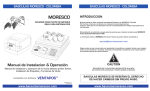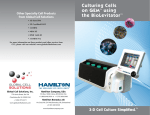Download PMC 150 Manual
Transcript
USER MANUAL Probe Systems PMC150 www.suss.com 1 Contents Manufacturer Information 4 Industrial Safety Regulations 6 1 7 1.1 1.2 1.3 1.4 2 2.1 2.2 2.3 2.4 2.5 2.6 2.7 2.8 2.9 3 3.1 3.1.1 3.1.2 3.1.3 3.2 3.2.1 3.3 3.3.1 3.3.2 3.3.3 3.3.4 3.5 3.5.1 3.5.2 3.6 3.6.1 Introduction Scope of the Document Purpose of System Acceptance Test Training Safety General Precautions General Requirements Electrical Precautions Moving Parts Thermal Precautions Dangerous Gases Risk Valuation User Information Ergonomic Information Facility Requirements and Interface Compatibility Facility Requirements Environmental Requirements Noise Level RF Frequencies, Electrostatic Discharge and Non-Ionizing Radiation Mechanical Requirements Vibration Requirements and Earthquake Protection Media Requirements Compressed Air Nitrogen Helium Power Shipping and Receiving Requirements Equipment Data Information Packaging Installation Unpacking SUSS PMC150 / User Manual / M10-137765-02 / Oct 2008 7 7 7 7 8 8 9 9 9 10 10 10 11 11 12 12 12 13 13 13 13 13 13 14 14 14 14 15 15 16 16 2 4 4.1 4.2 4.3 4.4 4.5 4.6 4.7 4.8 4.9 4.10 4.11 4.12 4.13 4.14 4.15 4.16 5 5.1 5.2 5.3 5.4 5.5 5.6 5.7 5.8 5.9 5.10 5.11 6 6.1 6.2 6.3 6.3.1 6.3.2 7 7.1 7.2 System Configuration 17 The Basic Prober Vibration Isolation Table Framework Vacuum Chamber The Stage Wafer Carrier CryoShield (optional) ProbeHeads Cabling and Routing Heat Exchanger / Cryo Chuck Microscope Unit Housing (ShieldEnclosure, optional) Pump Rack LN2 / LHe Tank and Supply System EMO Switch on Probe Station Main Power Switch Operation 17 18 18 19 20 21 22 23 24 24 24 25 25 26 27 27 28 Overview Preparing the Vacuum System Preparing the Cryogenic System Purging the Cryogenic System Cooling Down the Cryogenic System Example Start Settings Heating up the Cryogenic System Fixing Wafers onto the Wafer Carrier Working with the Microscopes Positioning the X, Y, Z, Theta Stage Loading / Unloading the Substrate or Wafer User Maintenance 28 32 33 36 36 37 39 40 40 41 41 42 General Maintenance Visual Checks Preventive Maintenance Annual Operational Check Lubrication 42 42 42 42 43 Troubleshooting 43 Vacuum or Cryogenic System(s) System or Accessories Do Not Power-Up 43 43 SUSS PMC150 / User Manual / M10-137765-02 / Oct 2008 3 8 8.1 8.2 9 9.1 9.1.1 9.1.2 9.2 9.2.1 9.2.2 9.3 9.4 9.5 9.6 Appendix Equipment Data Base Units System Specifications Health Hazard Analysis Process Health Hazard Analysis Use of Instruments Safety Concept Electronics Basic Design Guidelines for Electronics in the User Information Dangerous gases Radiation Earthquake Safety Total Risk Evaluation 44 44 45 48 48 48 48 49 49 49 49 49 49 49 10 Warranty and Limitations 50 10.1 10.2 10.3 50 50 51 Scope Who is Protected How to Receive Warranty Service SUSS PMC150 / User Manual / M10-137765-02 / Oct 2008 4 Manufacturer Information System: Manual Cryogenic Prober PMC150 Manufacture Date: This manual has been written for systems that were built from 2005. Manufacturer: SUSS MicroTec Test Systems GmbH Süss - Strasse 1 D-01561 SACKA Germany Tel: [+49] (0) 352 40 73 - 0 Fax: [+49] (0) 352 40 73 - 700 Email: [email protected] For maintenance and repairs, contact our service departments: Europe: Tel: [+49] (0) 352 40 73 - 220 Fax: [+49] (0) 352 40 73 - 722 Email: [email protected] SUSS PMC150 / User Manual / M10-137765-02 / Oct 2008 5 Sicherheitshinweise / Safety Instructions /Consignes de Securité / Istruzioni di sicurezza/ säkerhetsinstruktioner D US F I S D US F I S D US F I S D US F I S D US F I S D US F I S Achtung, bewegte Teile! Verletzungsgefahr! Im eingeschalteten Zustand nicht hineingreifen! Attention, moving parts! Danger of injury! Do not touch the machine when switched on! Attention, pièces en mouvement! Risque de blessures! Ne pas toucher pendant le fonctionnement de la machine! Attenzione, parti in movimento! Pericolo, non toccare se la maccina è in funzione! Varning, rörliga delar! Skaderisk! För inte in handen under drift! Achtung, heiße Flächen! Verbrennungsgefahr! Im eingeschalteten Zustand nicht berühren! Attention, hot surfaces! Danger of burning! Do not touch during operation! Attention, zones chaudes! Risque de brulures! Ne pas toucher pendant le fonctionnement de la machine! Attenzione temperatura elevata! Pericolo ustioni, non toccare se la macchina è in funzione! Varning, heta ytor! Risk för brännskador! Får ej vidröras under drift! Achtung, kalte Flächen! Verbrennungsgefahr! Im eingeschalteten Zustand nicht berühren! Attention, cold surfaces! Danger of burning! Do not touch during operation! Attention, zones froides! Risque de brulures! Ne pas toucher pendant le fonctionnement de la machine! Attenzione temperatura fredda! Pericolo ustioni, non toccare se la macchina è in funzione! Varning, kalla ytor! Risk för brännskador! Får ej vidröras under drift! Achtung, Laserstrahlen! Ohne Augenschutz Verletzungsgefahr! Attention, laser beams! Danger of getting hurt without eye protection! Attention rayonnement Laser! Risque de cécité en l’absence de lunettes de securité! Attenzionne raggio laser! Pericolo ustioni, non tocarre se la macchina è in funzione! Varning, laserstrålar! Risk för skada utan skyddsglasögon! Achtung, spannungsführende Teile! Gefahr des elektrischen Schlages! Im eingeschalteten Zustand nicht berühren! Attention, high voltage! Danger of electrical shock! Do not touch during operation! Attention, haute tension! Risque d’électrocution! Ne pas toucher pendant le fonctionnement de la machine! Attenzione alta tensione! Pericolo, non toccare se la macchina è in fuzione! Varning, högspänning! Fara för elstötar! Får ej vidröras under drift! Achtung, allgemeiner Gefahrenhinweis! Informationen im Handbuch beachten! Attention, general hazard! Pay attention to the information given in the manuals! Attention, danger! Consulter les informations fournies dans les notices de la machine! Attenzione pericolo! Leggere attentamente il manuale! Varning, allmän fara! Uppmärksamma informationen i handboken SUSS PMC150 / User Manual / M10-137765-02 / Oct 2008 6 Industrial Safety Regulations With regards to general security SUSS refers to the application of the appropriate EEC industrial safety guidelines as follows: • Council Directive 89/391/EEC on the introduction of measures in the safety and health of workers at work • Council Directive 91/383/EEC supplementing the measures to encourage improvements in the safety and health at work of workers with a fixed-duration employment relationship or a temporary employment relationship • Council Directive 89/654/EEC concerning minimum safety and health requirements for the workplace (first individual directive within the meaning of Article 16 (1) of Directive 89/391/EEC) and • Council Directive 89/655/EEC concerning minimum safety and health requirements for the workplace (second individual directive within the meaning of Article 16 (1) of Directive 89/391/EEC). Please note that the appropriate national rules and regulations must also be taken into consideration. The above-mentioned safety guidelines must be taken into consideration when alterations or extensions are made to the equipment by the operator. The relevant Safety Regulations are to be taken into consideration especially when using: • Laser equipment • Radioactivity producing equipment • High voltage producing equipment and it’s application (especially protection measures, air gaps and creepage paths are to be taken into consideration) • Other dangerous materials SUSS recommends that corresponding regulations will be complied with in non-European countries. SUSS PMC150 / User Manual / M10-137765-02 / Oct 2008 7 1 Introduction 1.1 Scope of the Document This document contains the facilities design and equipment installation requirements for the PMC150 and conforms to SEMI E6 and SEMI S13 guidelines and formats. Design and installation requirements vary with each owner and project. Therefore this guideline is designed to cover all possible tasks that can be carried out using the equipment. The successful installation and operation of semiconductor equipment is the mutual objective of the owner, the operator, the installer and the supplier, keeping the diversity and complexity of semiconductor equipment in mind. It is recommended that this manual is read thoroughly before any work is started with the PMC150 and that all safety instructions are taken into consideration. 1.2 Purpose of System The PMC150 is an analytical prober conforming to EN 61010-1:2001 which corresponds to UL 3101-1 and IEC 61010-1: 2001. The Cryogenic Prober is designed for manually probing devices at low temperatures. This is carried out under vacuum conditions, free from ice and frosting on the surface down to a temperature of 30K (20K). It allows probing in a vacuum chamber with ProbeHeads on wafers and substrates up to a diameter of 200 mm. 1.3 Acceptance Test Tests will be performed to demonstrate that the facilities meet requirements: ü 1.4 Yes No Training Special training will be required: ü Yes No User’s personnel are required to be trained in the operation and maintenance of the equipment, prior to operation, use or maintenance. The supplier will provide training either at the user’s or supplier’s site. A more detailed training is also available on request. SUSS PMC150 / User Manual / M10-137765-02 / Oct 2008 8 2 Safety IMPORTANT: This section contains information that the user must know and understand to minimize the risk of injuries. SUSS equipment is designed to protect the user against all possible hazards. After review by qualified safety personnel, the user should generate specific safety procedures with regard to the particular application of the equipment and local regulations, and make certain that operators are familiar with the procedures. 2.1 General Precautions 1. Read and understand the User Manual before using the system. 2. This system needs to be handled carefully to ensure no harm comes to the user. 3. During use there is the danger of crushing, tripping, burning or being caught up in the system. These dangers cannot be avoided due to the function of the system but any areas of danger are clearly labelled with the signs overleaf. These should be studied carefully in order to avoid unnecessary risk. 4. Do not reach into the prober when it is plugged into the mains. Do not reach into the chuck area – danger of getting caught. 5. Never use the system with an open or removed safety cover. Danger through moving parts. 6. System is under low voltage (up to 30 V DC). In case of equipment failure the low voltage can be present until the operator switches the current off at the main switch. Do not touch the electrical connections. 7. Do not touch the ProbeHead needles with your fingers as this will dirty them and may result in injury. 8. Danger of getting caught - always check that the area is free before moving any moveable parts. Take extra special care when moving the microscope Z axis downwards. 9. When working with liquid gases, be sure to comply with safety regulations regarding transport, storage, connections and protective clothing. Protective glasses and special insulated protective gloves are included in the delivery. ALWAYS WEAR PROTECTIVE CLOTHING WHEN WORKING WITH LIQUID GASES ! Please take notice of the national and international safety regulations for example BGV A2 and EC User Guidelines 89/655/EWG from November 1989 including the latest update. SUSS PMC150 / User Manual / M10-137765-02 / Oct 2008 9 2.2 General Requirements Safety related checks should be performed to supplier specification prior to system acceptance. The safety checks which are carried out at installation should be accepted by both the supplier and the customer. The installation site acceptance test should be signed by the supplier and the customer. The following test should be performed prior to acceptance in order to verify that the system meets certain requirements: § EMO functions and correct shut down hazards § Ability to lock out hazardous energy sources prior to maintenance § Site-specific installation does not degrade the tools ergonomic design factors § Interface to building systems function as intended § Radio frequencies, electrostatic discharge and non-ionizing radiation 2.3 Electrical Precautions The prober electronics contains electrical circuits with lethal voltage and current levels. Do NOT open or remove covers during operation. Service of the electrical system should be performed only by qualified personnel and only after pulling the mains cable from the socket. The heater jackets for the vacuum lines HJCL are protected separately, they are subject to special conditions concerning the insulation resistance test. When probing high voltage devices, lethal high voltages may be present at the probe tips, probe head connections, and on non-shielded or non-isolated probe arms. It is therefore essential that the user avoids coming in to contact with these system components during test. 2.4 Moving Parts SUSS has taken precautions to protect the operator by enclosing all moving parts as much as possible without impeding the operation of or access to the prober. The operator should not reach into the prober during operation and take care to keep loose clothing or long hair from getting caught in the system. Do NOT use the system with open or removed safety cover. Do NOT remove or change any safety signs. SUSS PMC150 / User Manual / M10-137765-02 / Oct 2008 10 2.5 Thermal Precautions The probe system is equipped with either a liquid nitrogen or a helium cooling system. The tank for LN2 or LHe and the transfer tube(s) can be cooled down under ambient temperature. Avoid touching cold surfaces without protective gloves. Read the attached Instruction Manual for the CRYOVAC KONTI-Cryostat cryogenic system before operation. The probe system is equipped with 4 electrical heaters: (1) The chamber heater (red rubber tape) which heats the chamber up to 80°C. (2) The gas outlet heater (heater jacket) is located under the chamber bottom plate and heats the stainless steel pipe up to a temperature of up to 120°C. (3) The internal heater of the heat-exchanger (cryogenic chuck) heats it up depending on the maximum temperature set point (i.e.: 325K). Avoid touching hot surfaces during operation and maintenance. (4) The shield heater is the same as the built-in chuck heater. It is a DC heater used for quick heating up to ambient temperatures after cryogenic tests are completed. 2.6 Dangerous Gases It is important to give special caution to the presence and use of liquid and pressurized nitrogen and helium gases, supervision is required. Although the PMC150 is equipped with a closed gas system, in case of malfunction escaping gases from the equipment could decrease the oxygen concentration in the air of the room to hazardous levels for human life, especially if a person is working close to the probe system or even in a ShieldEnclosure™. Please take notice of the national regulations concerning work with liquid gases and pressurized gases in containers. 2.7 Risk Valuation The following risks correspond to SUSS MicroTec risk valuation categories. Reaching in during normal operation is not necessary. Reaching in with a bare hand in the case of a default without stopping the system does not produce any immediate danger the moving parts are restricted and therefore unable to squash anything inside. The movement of energy chains is relatively slow. As the chain links can turn off, reaching into the rear side of the energy chains does not produce any particular danger. In the interest of positional accuracy, touching the energy chains during operation should be avoided. SUSS PMC150 / User Manual / M10-137765-02 / Oct 2008 11 2.8 User Information It should be noted that the position of the system is important where safety is concerned. If SUSS recommendations are taken into consideration and followed injury risks can be kept minimal. 2.9 Note : Ergonomic Information The user should take into consideration the ergonomic conditions according to the demands of SEMI. It is the responsibility of the customer to ensure that these requirements are met. Usage Position: Probe Station – horizontal. SUSS PMC150 / User Manual / M10-137765-02 / Oct 2008 12 3 Facility Requirements and Interface Compatibility 3.1 Facility Requirements 3.1.1 Environmental Requirements To be used only indoors. The equipment can be used up to a height of 2000 m above sea level. In order for the prober to work to its optimum potential, the environmental temperature must be between 19°C and 24°C by a maximum relative humidity of 60%. The area must be clean as the PMC150 has been designed for use in clean rooms and laboratories. Since the probe system, as well as the devices under test, could be affected by static electricity, the system should be installed in an area where the floor covering does not generate a static charge, or so the static can be discharged through static mats, wrist straps, or similar methods. Temperature O p e ratin g Range m in ./m a x : (°C ) O p tim a l o p e ratin g Range m in ./m a x . (°C ) Target Tem p . (°C ) Tolerance + (K ) M a x . R a te of Change /H o u r Tool Area 5 - 40 1 9 - 24 22 1 Not s p e c i fi e d S u p p o rt E q u ip m e n t Area 5 - 40 1 9 - 24 22 1 Not s p e c i fi e d Relative Humidity Range (%RH) Tool Area 25 to 60 Support Equipment Area 25 to 60 SUSS PMC150 / User Manual / M10-137765-02 / Oct 2008 13 3.1.2 Noise Level Measured equipment PMC150, standard Experiment conditions, equipment Cryogenic pumps for helium Measuring conditions, measuring device Noise level measuring device SL4001/2 Accuracy class 3 Measured in operating position Results: Constant level: < 72 dB (A) 3.1.3 RF Frequencies, Electrostatic Discharge and Non-Ionizing Radiation This equipment does not produce dangerous electromagnetic radiation, electromagnetic interference, radio frequency, acoustical vibrations or electrostatic discharge. The PMC150 system is class A equipment and is designed for use in industry. It can, however, cause radio interference in non-industrial areas, but there is no need to act on it. During normal operation the rays create no special risks. Disturbances can be a positional problem. If this does occur, it is expected that the customer will carry out any suitable measures and bare the cost. During operation or service the user should avoid touching unearthed contacts. In equipment operation or service it is the user’s responsibility to unload unearthed parts. 3.2 Mechanical Requirements 3.2.1 Vibration Requirements and Earthquake Protection Generally this equipment does not produce vibrations. In case of using a ColdHead system (option) vibration is generated and has to be taken in consideration. The PMC150 is set on a vibration isolation table in order that the equipment is not disturbed by movement from outside i.e.: earthquakes or tremors, and to provide maximum versatility. It is also important that the system is protected from movement produced by people passing by or the vibrations of neighbouring systems. As far as is possible, the system should be set up in an area which is absolutely free from vibrations. 3.3 Media Requirements 3.3.1 Compressed Air Filtered, dry and oil-free air of at least 5 bar; flow rate is insignificant. Consumption is about 15 l per cycle. System Input: For hoses with an outer diameter of 8mm (5/16”). SUSS PMC150 / User Manual / M10-137765-02 / Oct 2008 14 3.3.2 Nitrogen Dry nitrogen of at least 4 bar; consumption approx. 200 l per purging cycle. The exhaust is a nitrogen outlet tube with a diameter of 20 mm from the cryogenic system. The cleanliness of the gas must correspond to class 5 and is available in cylinders in various sizes. System Input: For hoses with an outer diameter of 8mm (5/16”). 3.3.3 Helium Helium of at least 2 bar. The exhaust is a helium outlet tube with a diameter of 20 mm from the cryogenic system. The cleanliness of the gas must correspond to class 5 and is available in cylinders in various sizes. System Input: For hoses with an outer diameter of 8mm (5/16”). 3.3.4 Power The basic prober requires 3 x 400 V / 50/60 Hz AC, lead in fuse 3 x 20 A, direct connection, without plug, cross-section 5 x 4 mm2 (5 x AWG#12). Due to the fact that a probe system is usually equipped with additional accessories, it is recommended that several sockets are readily available (a maximum of seven may be required). 3.5 Shipping and Receiving Requirements A door width with a minimum of 1050 mm must be available and a lifting truck will be necessary to move the system components into their final position. Note: If access is not possible straight through the door and the prober has to be swung through, then a wider door may be necessary. Additional space must be taken into consideration for the transport equipment (carrier, fork lift truck etc.). Note: When transporting the system using an elevator, be sure to take into consideration the transport dimensions and the permitted load of the elevator including the system itself as well as the transport equipment (i.e.: low lift platform truck). Note: Please also be aware of the permissible lift load. SUSS PMC150 / User Manual / M10-137765-02 / Oct 2008 15 3.5.1 Equipment Data Information Environmental Requirements Operate Standby Ambient Temperature (°C) 5 - 40 N/A Ambient Humidity (%RH) 25 - 60 N/A Pollution Degree Grade 1 as per 1 IEC 664 N/A Clean Room Class Class 6 as per DIN EN ISO 14644-1 N/A 3.5.2 Packaging The complete PMC150 will be delivered in 4 boxes: Length (mm) Width (mm) Height (mm) Gross Net weight weight (kg) (kg) Probe station, part 1 1250 1650 1750 670 450 Probe station, part 2 1250 1350 1400 300 150 Pump rack and TurboCube 1250 1700 2100 420 200 Tank 1000 1000 2000 300 100 A lifting truck will be necessary to transport the system to its final position. It should be noted that all packaging materials are recyclable so it is possible to re-use them or return them to the supplier. SUSS PMC150 / User Manual / M10-137765-02 / Oct 2008 16 3.6 Installation Installation i.e. unpacking, transport to operating area, assembly and set up can only be undertaken by SUSS personnel or by SUSS qualified service staff. Prerequisites for handling the system must be laid down by the customer. Support from the customer whilst setting up is recommended. Any further work such as upgrading, adding supplementary accessories etc. should only be undertaken after checking with the manufacturer. The installation of further equipment, components or software should only be carried out by a qualified SUSS engineer. Please note the warranty conditions. Please use only original SUSS spare parts. 3.6.1 Unpacking The prober mechanics are secured on the pallet at four points with the aid of 4 elbow brackets. The probe system and all other parts are packed in a protective layer to safe guard against humidity during the shipping procedure. Delicate components, such as microscope objectives and probeheads, should remain in their individual boxes until ready to install on the prober. If the courier or the receiver should become aware of any damage to the water-proof layer or should notice that the SHOCKWATCH or TILTWATCH indicator is red they should inform SUSS MicroTec Test Systems GmbH or their insurance company immediately. Contact details are available at the front of this manual. Note: After installing the prober, save all transport locks, handles, screws, etc. in the event that the system must be moved. The return of a system which is not secured invalidates all claims on the guarantee. Before beginning the installation, place the system in its final location unless the limited accessibility of a light-tight enclosure or clean room prevents assembly there. SUSS PMC150 / User Manual / M10-137765-02 / Oct 2008 17 4 System Configuration 4.1 The Basic Prober 1604 Transfer tube Microscope Vacuum chamber 1460 Monitor 1394 1280 1240 Cryo controller 1194 Heating controllers Frame 995 Power socket Magn. valve 850 Covering 675 Cryo pumps 628 555 LHe / LN2 tank 120 L VIT Operating panel 405 Main power switch 0 0 Tank Probe station 1055 525 Microscope movement TurboCube 500 410 500 176 EMO button Exhaust Electrical power connections 840 830 1051 1330 (2 70 7. 5 0 in ) (1700 - mechanics only) 2800mm - reqired space for operation Compressed air and N2 input Pump rack (1016 cover / frame) 1050 min. transportation width (3000- mechanics only) 4000mm - required space for operation SUSS PMC150 / User Manual / M10-137765-02 / Oct 2008 18 4.2 Vibration Isolation Table The vibration isolation table is equipped with 6 dampers plus the gauges and controls for pressurized air and nitrogen. The input connections and shut-off valves are located on the rear side. On the front side the gauges and regulators for the compressed air are found. This is distributed between the 6 dampers. The regulator for the LN2 purging is located on the operator panel. The emergency off switch is on the rear side, see figure obove. Input connections Dampers (6x) Operating panel: gauges & regulators (see picture below) Feet Oper ator Rollers side Operating Panel Regulated air pressure Purging / overpressure Chamber pressure Chamber heater Cryo vacuum pumps Compressed air input pressure Controller regulated air pressure Hot chuck mode Controller purging / overpressure 4.3 Framework The framework, located on top of the table, carries the vacuum chamber and the microscope unit. SUSS PMC150 / User Manual / M10-137765-02 / Oct 2008 19 4.4 Vacuum Chamber The vacuum chamber comprises of a steel bottom plate, an outer casing and a chamber cover with a window flange or cone. The bottom plate contains a turbo molecular pump (TMP), the feed-thru for electrical connections, gauges and LN2 / LHe in and output. The casing contains a loading hatch for loading at the front side which is opened and closed by means of 4 screws. The opening on the topside of the chamber is a window for monitoring the substrate or wafer probing with the microscope. The steel casing has a controlled chamber heater. This is regulated by the PT100 sensor to 70°C. The safety switch is set to 80°C. The vacuum chamber is grounded. All flanges are sealed with O rings: always keep the sealed flanges clean and avoid damage ! Window Chamber cover (aluminium) Handle (2x) Inner ring Safety valve Window flange Flange (2x, optional use) Center pin (2x) DN40KF (2x) Vacuum feed-thru max. 8x for ProbeHeads Loading hatch Star grip (4x) L N2 / LHe in Chamber heating Chamber casing (stainless steel) Chamber bottom plate Cold valves (1&2) Stage vacuum feed-thru’s Y, Z, X N2 in purging manual valve with safety cover SUSS PMC150 / User Manual / M10-137765-02 / Oct 2008 Feed-thru 20 4.5 The Stage The chamber contains an X, Y, Z and Theta vacuum stage. The movement ranges are as follows: X = 150 mm, Y = 150 mm (loading stroke is an additional 90 mm), Z = 5 mm and Theta = +7°. Attention: Before demounting the chamber casing the universal joints have to be demounted: the joints for X and Y must be removed completely but the Z joint and the drive unit can be postioned further back on the base plate (see picture below). Y axis spindle Bracket for Z axis and drive Base plate Isolation plate / mounting surface for the heat exchanger Theta knob (left) Z axis adjustment knob (down) Z axis spindle Z axis adjustment knob (up) Safety screws Angle gear X axis guiding rails Theta bearing Y axis universal joint Linear ball spline Y axis guiding rails Theta knob (right) Z axis drive unit Routing for Z axis drive Z axis guide Z axis universal joint Mounting position of drive unit when demounting chamber X axis universal joint SUSS PMC150 / User Manual / M10-137765-02 / Oct 2008 21 4.6 Wafer Carrier IMPORTANT: Protective gloves must be worn at all times whilst loading the substrate/wafer onto its carrier. If any parts do get contaminated, they must be cleaned with IPA using a dustfree cloth. The carrier is shaped according to whether substrates or wafers are to be probed. The substrate or wafer is fixed onto the carrier using the following methods: Vacuum prober: clamping ring Cryo prober: fixed with Cryo grease (i.e.: APIEZON). Chuck Contact Topside Clamping ring 6’’ Calibration substrate holders (optional) Alignment pin Bottomside Clamping ring for fixing the mechanism SUSS PMC150 / User Manual / M10-137765-02 / Oct 2008 22 4.7 CryoShield (optional) The CryoShield protects the DUT from incoming thermal radiation from the chamber wall. Complete shield / Cryo Testing Center part Main part Loading part Loading Vacuum Testing Option: CryoShield for 200 mm types SUSS PMC150 / User Manual / M10-137765-02 / Oct 2008 23 4.8 ProbeHeads Up to 8 specially designed cryogenic ProbeHeads can be used on the PMC150: Z axis PH110 Special Cryogenic ProbeHead - straight Y axis Isolating element X axis PH arm Magnetic clamping element RF cable Thermal contact for RF cable /Z/ Probe Contact pads fixed on central part of the CryoShield Thermal contact for /Z/ Probe Special Cryogenic ProbeHead - angled Special Cryogenic DC ProbeHead Attention: The special cryo ProbeHeads are made predominantly from stainless steel which gives these parts their heavy weight. In order to prevent damage to the guiding rails, the ProbeHead must be handled with utmost care! SUSS PMC150 / User Manual / M10-137765-02 / Oct 2008 24 4.9 Cabling and Routing The cryogenic tubes and electrical cables for the cryogenic chuck are kept flexible by cable routing. The heat exchanger and the CryoShield contain a thermal sensor. Optionally there may be 3 PT100 sensors installed to monitor the temperature inside the chamber. 4.10 Heat Exchanger / Cryo Chuck The substrate or wafer carrier is clamped on the top surface of the thermally isolated chuck / heat exchanger. Please refer to the KONTI Cryostat manual for more information. 4.11 Microscope Unit The microscope unit has an X, Y microscope stage of 150 x 150 mm coarse movement and 50 x 50 mm fine movement as well as a motorized Z axis lift range of 500 mm. Using an adapter, different microscopes can be attached to the micrpscope arm, for example an Optem or Navitar microscope or a FS70 with a laser cutter. All microscopes can have a CCD color camera. PMC150 with FS 70 microscope Swivel unit Weight compensation with microscope adapter X,Y fine movement X,Y coarse movement Microscope Handle for fixing in working position Objective with protection rings Z axis Adjustment screws for weight compensation Note: The microscope unit is equipped with a weight compensation unit and a safety switch for the Z axis. The weight compensation unit has to be adjusted to the weight of the microscope currently mounted. The screws are accessible from underneath the unit and can be adjusted using a wrench. ALWAYS use the objective with the protection rings ! SUSS PMC150 / User Manual / M10-137765-02 / Oct 2008 25 4.12 Housing (ShieldEnclosure™, optional) The housing is mounted between the vibrating isolation table and the framework. It contains the chamber and the microscope unit. It is EMI and light-tight from all sides. The housing is completely sealed off from the outside environment: the front door rolls inwards so that no additional space above or beside the enclosure is required. The door uses precision pivot bearings and is spring balanced to provide smooth, effortless access to the prober. A locking mechanism has been added to maximize the light-tight seal and minimize probe disturbance. Either the rear side or the bottom plate can be opened for maintenance access. O n the rearside there are additionalconnections forthe LN2 input, pressurized tank gas output, vent for piston air, connections for the vacuum pumps, the pump gas pressure and the electrical connections for the pump rack. 4.13 Pump Rack Video monitor Cryocontroller TIC (995) 990 Plug sockets Heater amplifier Proportional magnetic valve 675 Mains unit proportional valve Cryogenic vacuum pumps 405 90 80 0 Transport lock 500 Adjustable feet The pump rack is situated to the right of the system and contains 2 vacuum pumps for the cryogenic system. The pressure gauge, proportional valve and the electrical controls can also be found here. Please take the instructions in the manual into consideration. Make sure that the pressure in the exhaust line does not fall below 200 mbar as the heat exchanger could freeze up! Please refer to the KONTI Cryostat manual. SUSS PMC150 / User Manual / M10-137765-02 / Oct 2008 26 4.14 LN2 / LHe Tank and Supply System The pressurized LN2 or LHe tank is situated behind the system and has a volume of, for example, 120 litres. The housing is made of stainless steel and contains a vacuum isolated inner container. The tank is connected to the system via a transfer tube which runs from the top of the tank to the left hand side under the bottom plate. Both the tank and the transfer line are vacuum isolated. On top of the tank, the pressure gauge, safety valve (look at the tank data sheet for maximum pressure and further information) and the shut-off valve for the pressurized gas are located. The evaporated gas comes out from the bottom plate through a thick vacuum tube (Helix) to the vacuum pump. The tank is on rollers and has brakes to stabilize it whilst stationary. DANGER: The same gas MUST be used for creating an overpressure: He gas for liquid helium and N2 gas for liquid nitrogen ENSURE THAT THIS IS CORRECT ! Pressure gauge safety shut-off valve Stainless steel housing with vacuum isolated inner container Rollers For more information, please refer to the CRYOVAC manual. Note: NEVER tilt or tip the tank! The transport of the tank must be carried out carefully ensuring that it is not moved over bumps or crashhed into anything! SUSS PMC150 / User Manual / M10-137765-02 / Oct 2008 27 4.15 EMO Switch on Probe Station The EMO system, when activated, immediately stops all system movements. At the PMC150 the motorized microscope Z axis movement will be stopped. The EMO button is located at the rear panel of the PMC150. it is for emergency use only to prevent injury, or damage to equipment or the device under test. 4.16 Main Power Switch When this switch is turned, it removes electricity from the whole probe station. It could be possible that some accessories are not plugged in to the prober sockets, if this is the case, use other available power supply sockets in the area i.e.: for the microscope illumination, computer, vacuum unit. Note: The accessories are not controlled by the mains switch. SUSS PMC150 / User Manual / M10-137765-02 / Oct 2008 28 5 Operation 5.1 Overview Training in the operation of the system is generally included in the installation by SUSS personnel or a trained representative. However this does not remove the need to study the operating instructions closely. During operation, as well at all other times, the safety instructions written in this manual must be heeded to. The PMC150 is designed for manual probing devices at low temperatures. This is carried out under vacuum conditions, free from ice and frosting on the surface down to a temperature of 30K (20K). It allows probing in a vacuum chamber using up to 8 specially designed cryogenic ProbeHeads. Inside the chamber a specially designed vacuum-proof high precision X, Y, Z, Theta stage is located. This stage carries an extremely well isolated cryogenic heat-exchanger (cryogenic chuck) as part of the KONTI-cryostat. For reducing the heat transfer by radiation from the vessel walls to the DUT, a cryogenic shield is located at the top which covers the whole stage travel range. This cryogenic shield is cooled down by the back-flow from the heat exchanger. Both cryogenic components are connected with the bottom plate of the chamber by flexible tube lines. The high vacuum system consists of a pre-pump (diaphragm pump) and a high performance molecular pump achieving final absolute pressures of down to less than 10-5 mbar. The devices (wafers and substrates) are loaded into the chamber and fixed onto the cryogenic chuck by special carriers. For loading and unloading these carriers, the vessel is provided with a front-side loading hatch. Depending on the necessary resolution, the DUT can be monitored with an Optem or Navitar microscope with color CCD camera (standard) and additionally with a Mitutoyo FS70 with laser cutter. For isolating the whole probe station from outside light and electromagnetic influences, it can be covered by an EMI ShieldEnclosure™ (optional). SUSS PMC150 / User Manual / M10-137765-02 / Oct 2008 29 Cryogenic System The continuous-flow cryostat system is designed for achieving low temperatures with a low consumption of liquid gas. The system contains several subcomponents which influence the cooling process. This brief explanation gives an overview of the main parameters and their influence to the cryogenic system and their dependencies. For more information please refer to the Cryostat manual. Shield Heater Cryo probe card adapter and shutter Thermal sensor 2 Cold shield Super-isolated liquid gas transfer line Thermal sensor 1 Chuck Heater TIC Cold valve 2 Cold valve 1 Needle valve Dewar Cryogenic temperature measurement and control unit Proportional valve Bypass valve Gas pumps 1. Tank overpressure The overpressure in the liquid gas dewar pushes the liquid gas through the cooling lines. Therefore the pressure level influences the flow rate. The higher the pressure, the faster the cool down. But with a higher pressure the boiling point of the liquid gas is increased as well. 2. Needle valve The needle valve is used for adjusting the flow. But the flow rate is depending on parameters like tank overpressure and actual temperature of the heat exchanger. So opening the needle valve the same revolutions does not necessarily mean the same amount of liquid gas flowing through the system. 3. Proportional valve The proportional valve allows automated control of the flow by using PID control. Since it is placed in the backflow, it takes time until changes show effect. Therefore this regulation is quite slow. The advantage is the flow limitation which makes this regulation mode a perfect tool for cool down without operator observation. If the manually adjusted flow is too high (too much tank overpressure, needle valve opened too much) for the actual temperature setpoint, the valve may close completely and the He/N2 is pushed out through the overpressure valves of the cryogenic system. SUSS PMC150 / User Manual / M10-137765-02 / Oct 2008 30 4. Bypass valve If the proportional valve is completely opened it still limits the flow. The bypass valve is in parallel to the proportional valve and overcomes this limitation. Opening the bypass valve causes a higher flow and therefore a higher consumption. But it offers the ability to cool down the shield faster and to achieve the absolute minimum temperature with the system. 5. Cryosystem pressure Part of the basic concept of the continuous-flow cryostat system is to use underpressure for achieving very low temperatures. Lower pressure causes a lower boiling point of the liquid gas. Thus a lower heat exchanger temperature can be achieved. 6. Automatic cool down control The two cold valves and the cryogenic vacuum pumps are controlled depending on the temperature of heat exchanger and cryogenic shield. When cooling down, the cryogenic shield is pre-cooled first, see figure preecool mode. The shield temperature is then observed during the heat exchanger cool down. If the shield temperature rises above 160 K, the shield is cooled again to prevent it from releasing residual gas. As soon as the heat exchanger reaches a temperature below 100 K, the shield cooling mode is disabled at all, see figure standard mode. For reactivation the heat exchanger must heat up to 200 K. TIC Cold valve 2 (open) Cold valve 1 (closed) Figure Precool mode : Dewar Cryogenic temperature measurement and control unit Shield pump Chuck pump SUSS PMC150 / User Manual / M10-137765-02 / Oct 2008 31 TIC Cold valve 2 (closed) Cold valve 1 (open) Figure Standard mode : Dewar Cryogenic temperature measurement and control unit Shield pump 7. Chuck pump Hot chuck mode TIC Cold valve 2 (closed) Cold valve 1 (closed) The hot chuck mode is only useful when operating the cryogenic heat exchanger above or at room temperature. Only the heat exchanger is cooled and not the shield. So cooldown time can be reduced, e.g. when changing the temperature setpoint from 400 K to 325 K. See figure below. Dewar Cryogenic temperature measurement and control unit Shield pump SUSS PMC150 / User Manual / M10-137765-02 / Oct 2008 Chuck pump 32 5.2 Preparing the Vacuum System Inside the chamber 1. Use latex gloves for working inside the chamber. 2. Check the test equipment inside the vacuum chamber and all connections; Pay attention to the ProbeHead configuration and the positions of needles. 3. Clean surfaces and seals with alcohol. 4. Close the chamber carefully. Outside the chamber 1. Check the complete probe station for damages, inconsistencies, discrepancies. 2. Open the compressed air input valve at the back, check the pressure value: minimum input pressure 5.0 bar. 3. If dry nitrogen gas is available, open the nitrogen input valve, check the current pressure: minimum input pressure 4.0 bar. 4. Turn on the main power supply and additional equipment. Wait for the parameters to load, check that all is working correctly. 5. Check the pressure in the vacuum chamber; max. overpressure: 0.15 bar. 6. The purging valve on the chamber should be closed. Also make sure that the safety cover of the purging valve is properly closed. Vacuum system 1. Turn on the water cooling unit (optional). 2. Turn on power to pump unit. Wait for the parameters to load. 3. Press the vacuum start button on the front panel. The pre-pump(s) and the turbo molecular pump (TMP) will start up. The vacuum controller shows the TMP parameters (and the current vacuum / optional). 4. Set the vacuum controller display to read the pump speed. 5. Cool the TMP using the fan: check that it is working correctly. Note: If the SET POINT is not reached within the SET TIME, the vacuum controller will cancel the process; an error lamp will be illuminated. SET POINT (switch point): i.e. 80% of max. rotation speed; SET TIME (TMP runtime): i.e. 20 minutes. Trouble shooting Is the chamber clean? Check all seals and connections. Purging to condition the chamber 1. Repeat this process as necessary (usually 1 or 2 times). 2. When the vacuum is better than 1 x 10 E-3 mbar, press the start/stop button to switch off the vacuum pumps. 3. Wait for turning down the TMP to less than 300 Hz rotation speed. 4. Open the purging valve. Note: The revolutions should be less than 300 Hz before purging begins. 5. Leave the purging valve open until the gauge reads 1 x E-3 mbar, then close it. Note: If the chamber has been completely open for a while it can be purged faster by heating it up to a temperature of 70 - 80°C by using the chamber heater. 6. 7. Press the vacuum start button again and wait for a vacuum of better than 1 x 10-3 mbar. The system is ready to start the vacuum tests or the cooling down process. SUSS PMC150 / User Manual / M10-137765-02 / Oct 2008 33 5.3 Preparing the Cryogenic System Needle valve Transfer tube Quick lock Tank gauge Manual Valve for overpressure Safety excess pressure valve (i.e. 1.5 bar overpressure) Overpressure tube NW50F (NW flange, size 50) Attention: Which cooling medium is to be used? Ensure that a pressurized cylinder of nitrogen gas is available for work with liquid nitrogen gas and a cylinder of helium gas is available for working with liquid helium. NEVER use N2 for LHe ! DANGER ! 1. Nitrogen for overpressure in the liquid nitrogen tank (if cooling with LN2), check the tube and the connections. Attention: NEVER USE NITROGEN FOR APPLYING OVERPRESSURE TO THE LIQUID HELIUM! 2. 3. 4. 5. 6. 7. 8. Helium for overpressure in the liquid helium tank (if cooling with LHe), check the tube and the connections. Check the vacuum inside the chamber: the value should be better than 1 x 10 E-3 mbar. Check the cooling medium (if needed) for availability. Always use special isolated gloves and safety glasses ! Check and prepare the tank(s) for LN2 / LHe. Check if the volume of the cooling medium in the tanks is sufficient for cooling down and testing. If no level unit is installed, carry out the following procedure: Check the pressure and if need lower the pressure to 0 bar. There must be no pressure on the canister. Loosen the swivel nut and carefully pull the lever up and out. Insert a clean plastic rod into the canister and leave in for approximately 1 minute. Pull out the rod and read the height of ice on the rod. Check all adapters and necessary cryo parts for their availability. SUSS PMC150 / User Manual / M10-137765-02 / Oct 2008 34 9. 10. 11. 12. 13. 14. Check all connections of the cryogenic system. Check the overpressure in the tanks. If the transfer tube(s) are not inserted bring the tank(s) to ambient pressure. Close the needle valve at the transfer tubes. Be sure that the transfer tubes are free from humidity and ice. Insert the cleaned and dry transfer tubes carefully into the tank. The end of tubes should be approx. 50 mm above the bottom of the tank. Tighten the quick-lock. Shut off the tank valve(s). After fine positioning of the tanks to the special cryostat connection, insert the transfer tubes and tighten the quick-locks. Put the brakes onto the tank rollers. Pressurize the cooling medium tank: a) LN2 / liquid nitrogen: connect the pressurized nitrogen (class 5) and open the overpressure valves using the pressure control valves (max. overpressure i.e. 0.5, 1.0, 1.5 bar - see manual or the label on the tank) to the LN2 tank. Monitor the pressure either using the tank gauge or the control valve gauge. LN2 / liquid nitrogen: SUSS PMC150 / User Manual / M10-137765-02 / Oct 2008 35 Attention: NEVER USE NITROGEN FOR APPLYING OVERPRESSURE TO THE LIQUID HELIUM! b) LHe / Liquid helium: connect pressurized helium (class 5) and open the overpressure valves using the pressure control valves (max. overpressure i.e. 0.5, 1.0, 1.5 bar - see manual or the label on the tank) to the LHe tank. Monitor the pressure either using the tank gauge or the control valve gauge. LHe / liquid helium: SUSS PMC150 / User Manual / M10-137765-02 / Oct 2008 36 5.4 Purging the Cryogenic System To prevent ice inside the heat-exchanger and the cryo lines, the whole cryogenic system has to be evacuated using the cryo pump and re-fill with dry gas (nitrogen or helium) three times to make sure that there is only dry gas in the line: 1. 2. 3. 4. 5. 6. 7. 8. 9. 5.5 1. 2. 3. 4. 5. 6. 7. 8. Check the vacuum inside the chamber: the value should be better than 1 x 10 E-3 mbar. The bypass valve V5 (optional) at the pump rack must be closed. Check the magnetic valve V4: it must be completely open (TIC: VLV=10V). If necessary, correct the parameters at the cryogenic controller. Check the ball valve V3: it must be completely open. Repeat the following procedure at least 3 times, if the transfer line(s) were disconnected before, e.g. when changing the tank. Refer to the cryogenic flow diagram for understanding the procedure. Switch the cryogenic vacuum pumps on at the front operating panel. Switch off the pumps as soon as the magnetic valve unit shows a vacuum of <200 mbar (after approximately 5 seconds). Open the needle valve in the transfer tube approx. 1 rotation. Close it if a vacuum of >800 mbar is reached. Cooling Down the Cryogenic System Refer to the cryogenic flow diagram for understanding the cryogenic procedure. On the cryogenic controller (TIC) the current temperatures of chuck (Sensor1) and shield (Sensor2) are displayed. Check the TIC and, if necessary, modify parameters. Take care of the controller parameter, it is marked with an “R” on the TIC display (responding sensor) on the left of the temperature value. Check the heater(s) for the exhaust line(s) and switch them on. Switch the cryogenic vacuum pump(s) on. Check that the magnetic valve is completely open (TIC: VLV=10.0V). Program the SET POINT at the cryogenic controller, i.e. 10 K. Start the cool down. Slow cooling mode: - Open the needle valve at the transfer tube (approx. 0,5 rotations, see section 5.6). After 1 minute, the pressure in the cryogenic system should stabilize between 800 and 1000 mbar. Readjust the needle valve, if necessary. Fast cooling mode: - Open the needle valve at the transfer tube approx. 1 rotation, see section 5.6). - Open the bypass valve V5. Observe the cooling process inside and outside the chamber, i.e. the test equipment and the ProbeHead / probe card configuration. Attention: If errors appear, close the needle valve in the transfer tube. 9. 10. - When the shield has reached a temperature of less than 90 K the system automatically switches to the heat exchanger cool down mode. - If the shield temperature is rising above 160 K it is cooled down again unless the heat exchanger temperature is below 100 K. When the SET POINT is reached, the controller will regulate the chuck temperature. SUSS PMC150 / User Manual / M10-137765-02 / Oct 2008 37 11. 12. For achieving lowest temperature with LHe on the chuck, open bypass valve V5. Reduce the flow of liquid gas by closing the needle valve in 0.1 turn steps in order to minimize consumption. Check the pressure at the magnetic valve, the optimal value is in the range of 600 to 700mbar. Attention: The pressure in cryogenic systems for use with LN2 only should never be <200 mbar, otherwise the system could freeze. Attention: The flow also affects the temperature of the cryogenic shield. 13. When both, heat exchanger and shield have reached a stable temperature, the probe station is ready for testing at low temperatures. 5.6 Example Start Settings 1. Vacuum Start vacuum unit, for this use the vacuum checklist. If a vacuum better than 1x10E-3 mbar is reached, you can start the cryogenic procedure. 2. Cooling down (the flow will be controlled by the magnetic valve) Be sure about your vacuum. Use the cryogenic checklist for preparation and carry out the cryogenic procedure. Don’t forget to purge the cryogenic system before starting. Switch on the heater jackets on the cryogenic backline. Start the cooling procedure by opening the needle valve – approx. 0.5 rotation (overpressure 1 bar). Always have in mind and check that the procedure is running smoothly ! If the set point is reached, go to the next procedure point. Note: R parameter (responding sensor) is the sensor which is marked with an “R”. It will be used for regulating by the controller. The following parameters are for a smooth cool down e.g. over night: TIC first display line second display line Set point liquid nitrogen liquid helium R parameter Heater switch on the TIC Heater amplifier (LE 0.2) Cryogenic pump 1 Cryogenic pump 2 Cold valve 1 Cold valve 2 Cryogenic valve 3 chuck temperature shield temperature 100 K (TIC: INPUT + TEMP.+ ENTER) 50 K set to shield (TIC: MODE + 2 + ENTER) OFF OFF ON AUTO AUTO AUTO ON (open) (ball valve on cryo pump 2) Tank overpressure Needle valve 0.5 … 1.5 bar (If allowed, see tank manual) open 0.5 marks for 1.0 bar tank overpressure SUSS PMC150 / User Manual / M10-137765-02 / Oct 2008 38 Settings cryogenic controller (TIC) Valve settings BIAS 7.5 V (ENTER) VAR 40 % (ENTER) GAIN 2 %/° (ENTER) INT 70 sec. (ENTER) DIF 0 sec. (ENTER) Show temperatures TIC: DIAL + 1 TIC: DIAL + 3 + INPUT Always have in mind and check that the procedure is running smoothly ! Attention: The pressure in the cryogenic system should be between 200 mbar and less than 1000 mbar. Look at the manometer mounted on the magnetic valve. Adjust the pressure in the cryogenic cycle by carefully opening/closing the needle valve in the transfer tube. Pay attention to the slow behaviour of the cryogenic system in this case of control by magnetic valve. The reactions of changing the condition of the needle valve can be seen after a couple of minutes – therefore turn the needle valve carefully. 3. Testing (the chuck temperature will be controlled by the DC heater) Use the cryogenic checklist for carrying out the cryogenic procedure. TIC first display line chuck temperature second display line shield temperature Set point liquid nitrogen 77 K (TIC: INPUT + TEMP.+ ENTER) liquid helium 10 K R parameter set to chuck (TIC: MODE + 1 + ENTER) Heater switch on the TIC ON Heater amplifier (LE 0.2) ON Heater switch on the amplifier set to chuck + double check R parameter Cryogenic pump 1 ON Cryogenic pump 2 AUTO Cold valve 1 AUTO Cold valve 2 AUTO Cryogenic valve 3 ON (open) (ball valve on the cryo pump 2) Settings cryogenic controller (TIC) Valve settings BIAS 10.0 V VAR 0 GAIN 0 INT 0 DIF 0 Heater settings BIAS VAR GAIN INT DIF Show temperatures Needle valve TIC: DIAL + 3 + INPUT (ENTER) (ENTER) (ENTER) (ENTER) (ENTER) 77 K 20 K TIC: DIAL + 2 + INPUT 20.0 V 20.0 V (ENTER) 100 % 100 % (ENTER) 50 %/° 25 %/° (ENTER) 40 sec. 15 sec. (ENTER) 7 sec. 2 sec. (ENTER) TIC: DIAL + 1 open 1.0 mark for 1.0 bar tank overpressure Always have in mind and check that the procedure is running smoothly! SUSS PMC150 / User Manual / M10-137765-02 / Oct 2008 39 Attention: The pressure in the cryogenic system should be between 200 mbar and less than 800 mbar. Look at the manometer mounted on the magnetic valve. Also have a look at the heater for the cryogenic backline – during stabile test phase the temperatures should not be less than 0 °C to prevent freezing. Adjust the pressure in the cryogenic cycle and the temperature in the backline by opening/closing the needle valve in the transfer tube. 5.7 Heating up the Cryogenic System 1. 2. 3. 4. 5. Close the needle valve in the transfer tube. Switch on the chamber heater. Program the SET POINT at the cryogenic controller to 320 K. Make sure that the heater power unit LE-0.2 is set to that component which shows the „R“ on the TIC display. Heat up the chuck first then the shield. When the chuck and the shield temperature have reached 320 K shut off the high vacuum pumping station. When the pump rotation speed is <300 Hz purge the chamber by opening the purge valve. Attention: The chamber can not be opened because the lower chuck shield is still at cold temperature! 6. Wait additionally 45 minutes when using LN2 as cooling medium before opening the chamber. For LHe systems 90 minutes are recommended. Finishing 1. Be sure that the needle valve(s) at the transfer tube(s) are closed. 2. Close the N2 or He overpressure valve(s) / control valve(s). 3. Close the venting / purging and compressed air input valves. 4. Switch the heaters (chamber, chuck, shield, back flow) off. 5. Switch the power supply off. 6. Have a look around the machine. SUSS PMC150 / User Manual / M10-137765-02 / Oct 2008 40 5.8 Fixing Wafers onto the Wafer Carrier Chuck Contact Clamping ring 6’’ Calibration substrate holders (optional) Alignment pin Make sure that all surfaces are clean before starting work. Be sure to wear protective gloves - if surfaces do get contaminated, it is advised that they are wiped clean using IPA cleaning fluid and a dust-free cloth. For testing in vacuum the wafer or substrate can be fixed using the clamping springs. The calibration substrate can be fixed with a small amount of cryo glue (e.g.: UHU). For testing in low temperatures (cryo usage) the wafer, substrate and calibration substrate can be fixed using special cyro grease i.e: APIEZON. To do this, smear a thin film of grease on the chuck. Lie the wafer or substrate on to the chuck ensuring good contact between the surfaces. 5.9 Working with the Microscopes Please read the appropriate microscope manuals before starting. There is a choice of 3 different microscopes: an Optem microscope, a Navitar microscope or an FS70. All can be equipped with a color CCD camera, the FS70 additionally with a laser cutter. Only one microscope can be mounted at one time. The arm can be swivelled out when working on the chamber i.e.: when removing the lid. The arm can be fixed using the handle. When moving either microscope into position use movement knobs and DO NOT TOUCH THE MICROSCOPE ITSELF. The microscope movement mounts the microscope to the prober and provides a means of viewing beyond the field of view when the chuck cannot be moved because probes are in contact. The microscope movement consists of: Coarse alignment: 150 x 150 mm (manual) Fine alignment: 50 x 50 mm (manual) Z axis: 500 mm (motorized with remote control) The microscope typically has a manual focus. Pay special attention when using the remote control for the Z axis. Move it carefully to avoid damaging the chamber or the window. Always mount the protection rings over the objectives. SUSS PMC150 / User Manual / M10-137765-02 / Oct 2008 41 Danger: In case a collision does occur, the microscope will be stopped by the edge sensors which are integrated into the microscope adapter. When moving the Z axis upwards after a collision, you must press the blue microscope reset button on the rearside of the machine as well as the UP button on the remote control. Please note that if the DOWN button is pressed this will almost definitely result in damage to the Z axis and/or the chamber. To avoid imbalance, there are 2 springs which have to be set correctly to avoid the microscope tipping off balance. These can be adjusted and are accessible from underneath the microscope movement. 5.10 Positioning the X, Y, Z, Theta Stage Before moving the stage, be sure to check that the needles are not touching! Use the microscope to double check! Use the Z stroke (separation) for increasing and lessening the contact. Note: The system will NOT give you a warning if this occurs ! X,Y stroke = 150 mm, Z stroke = 5 mm and Theta = +7 mm. Using a small screw these knobs can be secured against unintentional turning !! Theta can only be wrongly adjusted when the chamber is open ! 5.11 Loading / Unloading the Substrate or Wafer PH110 cryo CryoShield (Loading part removed) Universal joints for ProbeHeads Loading hatch Chuck in load position LHe / LN2 in Access to clamping mechanism ProbeHead feed-thru Fixing screw ProbeHead platen Stage feed-thru X Stage feed-thru Y Stage feed-thru Z (separation) To load or unload the substrate or wafer, the stage must be in the load position! 1. Open the loading hatch at the chamber. 2. The front shield cover can be removed to provide easier access. To do this simply pull the cover out carefully. 3. Move X to the middle position and then move Y into the load position. 4. Loosen the screws to clamping mechanism by using a long allen wrench (supplied with the system). SUSS PMC150 / User Manual / M10-137765-02 / Oct 2008 42 5. Turn the chuck 45° and remove it upwards. 6. Load the substrate or wafer, replace the chuck and screw the clamping mechanism tight. 7. Check that the substrate is not too high before replacing the shield cover. Note: If the chuck is in the load position, devices can also be be loaded on and unloaded from the chuck directly. 6 User Maintenance 6.1 General Maintenance The short time spent performing regular visual inspections will greatly improve the overall performance of the equipment. Furthermore, be alert at all times to any unusual system noises, behavior or changes in operating performance or the results. These may be symptomatic of problems which could damage the system if left uncorrected. 6.2 Visual Checks It is very important to conduct a thorough visual check of the equipment on a daily basis. Key areas include the chuck surface, movements of the wafer stage X, Y, Z and Theta, microscope stage X, Y and Z, platen and the individual ProbeHeads. All movements should exhibit smooth transit without any irregularities. Also inspect for scratches and other signs of wear and tear. A poorly maintained instrument will not meet designed performance specifications. 6.3 Preventive Maintenance The PMC150 requires minimal preventive maintenance. In general, care should be taken to keep the system clean and covered when not in use (e.g. overnight) and the following periodic cleaning and lubrication procedures should be performed at the recommended intervals. 6.3.1 Annual Operational Check 1. Remove, disassemble, and clean covers. 2. Inspect all moving parts; clean and lubricate where necessary. 3. Check all basic adjustments. SUSS PMC150 / User Manual / M10-137765-02 / Oct 2008 43 6.3.2 Lubrication DO NOT LUBRICATE INSIDE THE CHAMBER! A list of parts which require lubrication and the recommended lubrication intervals (assuming eight (8) hours per day operation) are shown below. The specified grease is Kluber NBU 8 EP; the specified oil is a resin-free precision machine oil, such as Custanol F. These products can also be purchased from SUSS. Point of Lubrication Interval Lubricant Microscope stage spindles (option) 1 year grease Microscope stage bearing rails 1 year grease Please note that it is also possible to sign a separate contract with SUSS for these maintenance procedures. Please contact your SUSS Service Department for further details. Contact information can be found at the front of this manual. 7 Troubleshooting If a problem occurs with the PMC150, please contact SUSS Customer Service. In principle, repairs can only be carried out by SUSS Personnel. Contact details are in the front of this manual. Listed below are some of the problems or faults that could occur with the PMC150 Probe System. Possible causes and solutions of the problems can be checked. 7.1 Vacuum or Cryogenic System(s) Check : 1. First of all check ALL connections. 2. Be sure that all seals are clean and free of damage. 7.2 System or Accessories Do Not Power-Up Check : 1. Power, at the specified voltage and VA or watts, is correctly supplied to the system. 2. Main power switch is on. 3. Latching EMO OFF buttons is in the released position (on the probe station). SUSS PMC150 / User Manual / M10-137765-02 / Oct 2008 44 8 Appendix 8.1 Equipment Data Base Units Item International U n its American U n its Formula Physical Properties D istance mm in. 1 mm = 0.03937 in. Weight kg lb. (av) 1 kg = 2.2046 lb. (av) Temperature °C °F (1.8 x °C ) + 32 = °F Heat watts Btu/Hr 1 W = 3.41221 Btu/Hr S ize mm in. 1 mm = 0.03937 in. P ressure Pa in. of H 2 O 1 Pa = 0.0040146 in. of H 2 O Flow m 3 /h CFM 1 m 3 /h = 0.5833 CFM Fitting Size mm in. (nominal) 1 mm = 0.03937 in. P ressure kPa psig 1 kPa = 0.1450 psig Temperature °C °F (1.8 x °C ) + 32 = °F Flow LPM GPM 1 LPM = 0.2641 GPM Fitting Size mm (nominal) in. (nominal) 1 mm = 0.03937 in. S ize mm (nominal) in. (nominal) 1 mm = 0.03937 in. P ressure Pa in. Hg 1 Pa = 0.0002952 in. Hg Flow SLPM SCFM 1 SLPM = 0.035 SCFM Fitting Size mm (nominal) in. (nominal) 1 mm = 0.03937 in. P ressure mbar in. Hg 1 mbar = 0.000002952 in. Hg Exhaust Liquid Vacuum Key: Psig = pounds per square inch gauge SCFM = standard cubic feet per minute LPM = liter per minute Btu/Hr = British thermal units/hour GPM = gallons per minute lb = libra (pounds in weight) SLPM = standard liter per minute av = avoirdupois SUSS PMC150 / User Manual / M10-137765-02 / Oct 2008 45 8.2 System Specifications Vacuum Chamber Vacuum Up to vacuum 1 x 10-5 mbar Temperature: Heat exchanger Down to 30 K (20 K) Temperature: CryoShield Equal to or +50 K higher than the heat exchanger temperature Pump-down time Approx. 20 min (1 bar to 1 mbar) Temperature: Chamber heater Up to 80°C Vacuum Stage Travel range X, Y, Z 150 mm x 150 mm x 5 mm Load stroke Y additional 90 mm Travel range Theta +/- 7° Resolution < 10 µm DUT Size Wafer 150 mm / 6 inch wafer, fixed with clamping ring (max. diameter of 150 mm) 200 mm / 8 inch wafer (option) Substrate 150 mm / 6 inch substrate, fixed with clamping ring (max. diameter of 150 mm) 200 mm / 8 inch wafer (option) Microscope Stage travel range Coarse: 150 x 150 mm Fine: Z axis: Types 50 x 50 mm 500 mm (motorized) - Optem - Navitar - Mitutoyo FS70 with laser cutter (optional) all microscopes with CCD color cameras VIT & Frame Special design for size and weight of cryogenic prober Automatic level regulation SUSS PMC150 / User Manual / M10-137765-02 / Oct 2008 46 Lubrication Microscope stage spindles (option) Grease once every year Microscope stage bearing rails Grease once every year Utilities Compressed Air Filtered, dry air of at least 5 bar, flow rate insignificant tube outer diameter 8 mm (US: 5/16“) Nitrogen, class 5 At least 4 bar, consumption about 200 l per purging cycle, tube diameter 8 mm Helium, class 5 At least 2 bar, tube diameter 8 mm Ergonomic Information Probe Station Horizontal usage position Dimensions (W x D x H) Probe station (H=min) 1050 x 1330 x 2000 mm TurboCube (TMP) 400 x 450 x 560 mm Pump rack 500 x 500 x 1500 mm Tank (∅xH) ∅700 x 1250 mm Weight Chamber unit with frame work 450 kg Vibration isolation table 150 kg TurboCube (TMP) 50 kg Pump rack 100 kg Packaging Probe station, part 1 Dimensions: Weight: 1250 x 1650 x 1750 mm 670 kg Probe station, part 2 Dimensions: Weight: 1250 x 1350 x 1400 mm 480 kg Pump rack and TurboCube Dimensions: Weight: 1250 x 1700 x 2100 mm 400 kg Tank Dimensions: Weight: 1000 x 1000 x 2000 mm 300 kg SUSS PMC150 / User Manual / M10-137765-02 / Oct 2008 47 Temperature Operating range 5°C ... 40°C Optimal operating range 19°C ... 24°C Target temperature 22°C Humidity Tool area 25 % RH ... 60 % RH Support equipment area 25 % RH ... 60 % RH Environment Audio Noise < 72 dB (A) Pollution Level Grade 1 as per IEC 664 Clean Room Class Class 6 corresponding to: DIN EN ISO 14644-1:1999 Electrical Data Power 3 x 400 V / 50/60 Hz AC, 4000 VA (according to type) Protection Class I Transient overvoltage Overvoltage category II Power Supply Probe System 24 V DC Power Supply EMO System 24 V DC Fuses Main Power (external) 3 x 20 A time delay direct connection without plug Connection box (internal) 3 x 16 A time delay SUSS PMC150 / User Manual / M10-137765-02 / Oct 2008 48 9 Health Hazard Analysis 9.1 Process Health Hazard Analysis 9.1.1 Use of Instruments The PMC150 Manual Prober is designed as a lab instrument according to EN 61010-1:2001. It is intended for use on industrial processes and laboratory applications. As an electro-mechanical tool together with measurement instruments, it is used for testing and probing wafers. It’s specific task is the postitioning of probe needles in contact with semiconductor structures. It is assumed that the operator and service personnel are properly trained and that they are periodically retrained for unexpected hazards. As a lab instrument the PMC150 prober should provide for universal set up and applications. 9.1.2 Safety Concept Mechanics 1. Normal Operation All movements inside the chamber are manual. X and Y microscope movements are also carried out by hand. There should be no potential risks during this type of operation. During the application operation, handling creates no further hazards. Openings to moving parts can only be reached via the loading lid with interlock. 2. Alignment Area The motorized Z axis movement of the microscope is slow and is equipped with a safety switch. 3. Further Risks Further risks for untrained personnel are relatively low. The emergency OFF (EMO) function is set according to Stop Category 0: a complete standstill is carried out through the immediate shutting off of the energy sources of the microscope Z axis. The emergency OFF function should always be used in the case of an emergency. By following the guidelines set out in this manual injuries to personnel can be minimized and damage to the system and materials prevented. 4. Guidelines in User Information Safety instructions can be found in the appropriate chapters of this manual. Following these will help to minimize danger. SUSS PMC150 / User Manual / M10-137765-02 / Oct 2008 49 9.2 Electronics 9.2.1 Basic Design The PMC150 prober is supplied with a safety low voltage of <30 V. The EMO supply voltage fulfils the requirements of a safety low voltage smaller than 30 V AC. There are no special risks. 9.2.2 Guidelines for Electronics in the User Information The accident prevention guidelines for electrical and operational facilities should be taken into consideration. The user has to ensure that the electrical and operational facilities are periodically tested. 9.3 Dangerous gases It is important to give special caution to the use of liquid and pressurized nitrogen and helium gases. Although the PMC150 is equipped with a closed gas system, in case of malfunction escaping gases from the equipment could decrease the oxygen concentration in the air of the room to hazardous levels for human life. During normal operation there are no special risks in terms of liquid and pressurized gases. 9.4 Radiation Standard configuration produces no special risks in terms of radiation. For possible HF interference from outside, guidelines are given, but this should not influence operation. 9.5 Earthquake Safety Earthquake protection for the PMC150 consists of interlocking coupling between the table and the prober. 9.6 Total Risk Evaluation The chances of injury have been reduced as they are dependent on several events occurring at the same time: • • Irresponsible behaviour of the operator Accidental motion in the danger area SUSS PMC150 / User Manual / M10-137765-02 / Oct 2008 50 10 Warranty and Limitations In general, SUSS probe stations carry a one year warranty covering labor, material and workmanship. This warranty does vary however for different types of probers as well as for different areas of the world. Please review the specific warranty terms outlined in your quotation for particulars pertaining to your equipment or the SUSS general delivery terms and conditions. Please also refer to the specific purchasing contract. 10.1 Scope This warranty is limited to: 1. Equipment unpacked and installed by a SUSS representative unless other conditions are agreed to by both parties and are set forth in writing. 2. Equipment used and operated in accordance with the User’s Manual. 3. Regular maintenance of the probe station (please refer to the User Manual) is assumed for guarantee claims. This warranty excludes: 1. Damage during shipment. Claims must be presented as determined by local practice and dealt with via the SUSS appointed carrier and his insurance company. 2. Any items that are subject to normal wear and tear during the operation of the equipment, such as probe needles or rubber gaskets. All implied warranties, including warranties of use and fitness for a particular purpose are limited in duration to the length of this warranty, unless otherwise provided by state law. The warranty for additional equipment installed on a SUSS probe station is the same as the original deliverer warranty. The liability of SUSS is limited to the repair or replacement, at our option, of any defective product and shall in no event include incidental or consequential commercial damages of any kind. 10.2 Who is Protected This warranty is offered only to the original purchaser of the equipment and on the premises of the original dispatchment. Movement of the equipment to another premises, especially over country borders, will lead to the invalidity of the guarantee claims. SUSS PMC150 / User Manual / M10-137765-02 / Oct 2008 51 10.3 How to Receive Warranty Service Please call your local SUSS representative or regional office. It is also possible to contact SUSS MicroTec Test Systems GmbH during the following hours: Monday - Friday: 07:00 to 17:00 (middle European time) Telephone: +49 (0)352 40 73 - 220 Fax: +49 (0)352 40 73 - 722 Email: [email protected] Please be prepared to give the following information: 1. Company name, address and telephone number. 2. Name and extension number of the person we should contact, in case we need further information. 3. Model type of the probe station and serial number of the prober as well as a list of any peripheral equipment which may be associated with the system and the connections. 4. A brief description of the problem or fault. 5. Based upon the information which you have provided, the Customer Service Representative will give you further instructions or, if necessary, arrange a visit from a service engineer. The SUSS office or SUSS representative who processed your original order or currently handles your customer account can give you specific instruction on how to obtain warranty service. SUSS PMC150 / User Manual / M10-137765-02 / Oct 2008