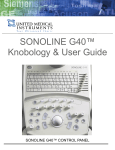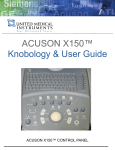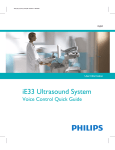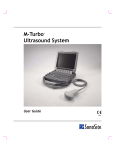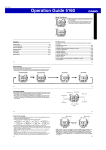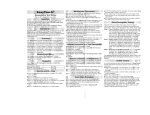Download LB Heller
Transcript
Knobology for Image Optimization Lori B. Heller, MD Clinical Instructor University of Washington Medical Center Swedish Medical Center Seattle, WA This handout is intended to give a basic introduction to the various controls located on the TEE panel. Understanding and utilizing these controls will greatly improve your image quality and facilitate proper ultrasound interpretation. The best way to learn and understand each of these controls is to experiment with them while you are actively imaging. The TEE machines come with predetermined settings (or “presets”) so that if you feel you have sufficiently flawed your image and cannot improve it, you can always turn the machine off and back on to return to these presets. Image quality is dependent on several factors including patient anatomy, the quality of the ultrasound system, and the skill of the echocardiographer. While those factors are not modifiable at the time of an exam, a thorough understanding of the TEE knobology will help you maximize your image, even if all other factors are lacking in quality. MORE IMPORTANT THAN THE KNOBS Review the user manual of your ultrasound system, particularly the methods of capturing, storing and reviewing digital ultrasound pictures. Confirm that the power cord of the echo machine is plugged firmly into a receptacle and cannot be disconnected by accident. Have an optical disc or VCR tape with sufficient storage space available. On-Off Power Switch Locate, memorize and keep this secret Patient Data Input Enter the patient’s first and last name and MRN. Optional information includes age, DOB, weight / height etc. If there is a previous unstored exam store it. Echo Probe Selection Connect the US probe to the US machine and select the adequate port. THE BASIC CONTROLS 2D GAIN Increasing the 2D GAIN, which will increase the amplitude of the returning ultrasound signal, compensates for signal attenuation. The cost of increasing the 2D gain is a decrease in spatial resolution secondary to increased noise. Adjust to the minimum required to obtain an adequate image. There should be a complete range from low (dark gray) to high (white) amplitude signals Image Overgain Image Undergain Proper Gain TIME GAIN CONTROL (TGC) Also called depth compensation, these levers controls gain for individual sectors of the display in a vertical plane. TGC compensates for changes associated with variation of US penetration at increasing depth; thus ensuring that all signals will be of similar intensity regardless of distance traveled. The TGC allows amplification of the weaker signals returning from the far field more than the signals returning from shallower depths. Usually set so that controls for near field are lower and far field higher - a “\” shape. Some ultrasound units automatically compensate for the attenuation of the far field and therefore require a lower setting in both the far field and near field—set these units in a “bell-shape” LATERAL GAIN COMPENSATION (LGC) The LGC control, which is not found on all ultrasound machines, involves the horizontal levers. LGC allows for selectively modulating the gain at the lateral aspect of the image where there may be more attenuation of signal due to increasing scatter of the ultrasound waves. MULTIHERTZ This control selects the specific frequency of the employed TEE probe. Most TEE probes have a range from 3.5-7 hz. Remember: frequency ~ 1/wavelength ~ resolution ~ 1/penetration. May need decreased frequency setting for transgastic images (particularly the deep transgastric) Increased frequency gives increased resolution at the expense of penetration POWER This control adjusts the amount of acoustic power transmitted by the US transducer. Since acoustic power equals acoustic energy/time it becomes evident that US can produce heat. Adjust the power control to highest power level within thermal limits (mechanical index of approximately 0.3). If the probe is overheating, only reducing the power or turning off active imaging will cool the probe down. Turning down the gain will not decrease the energy. DEPTH DEPTH controls the depth of the image displayed in one-centimeter gradation. The greater the depth, the less the resolution. At a higher depth, the transducer needs to cover a longer distance, therefore the frame rate and the resolution are both lower. Set the depth at the minimum required to visualize all structures of interest. Higher Depth (10 cm) Lower Depth (8 cm) DYNAMIC RANGE (DR) COMPRESSION The DR is the range of useful US signals expressed as the ratio between largest and smallest signals. Usually about 100db of ultrasound information is available, but the monitor can only display a much smaller range, on the order of ~ 30 db. Therefore, in order to display the range of ultrasound signals detected by the transducer the dynamic range control allows for compression of the wide spectrum of amplitudes. These compressed signals are then displayed on the monitor as varying shades of gray. A wide system DR is necessary to display very weak signals such as the endocardium and very strong signals such as calcified valves. Logarithmic DR compression is a method to record all ultrasound signals, i.e. a method to increase the DR of the US system. Increasing the DR yields a higher number of gray scale levels (increased spatial resolution by increased contrast levels) and increased image detail and smoother images. Decreasing the dynamic range increases the contrast of the image, with more black and white areas than shades of gray. Set so that blood filled cavities appear dark. Decreased dynamic range Increased dynamic range PERSISTENCE Adjusts the updating and averaging of consecutive frames on the screen to reduce noise and speckling. Increased persistence will smooth out the images but sacrifices crispness of moving structures. Decreased persistence will give a grainier image. Increased Persistence Decreased Persistence Higher levels of persistence are more desirable for slow moving structures and lower levels for rapidly moving structures FOCUS The transmission FOCUS optimizes the ultrasound intensity in near and far field resulting in improved spatial resolution. near field Focal Zone far field Resolution better here Transmit Focus Transmit Focus Resolution better here EDGE The Edge control varies the degree of sharpness of borders and edge enhancements within an image. Lower edge levels produce smoother delineation with less noise. Higher edge levels produce sharper images ZOOM (RES) ZOOM is used for more detailed definition of cardiac structures. This limits width and depth of the sector for the greatest spatial and temporal resolution. The frame rate increases and therefore, resolution increases. CALIPER Calipers are available for taking measurements in each of the major operating modes. TRACE This control enables tracing of cardiac structures (2D) and velocity envelopes (spectral Doppler). DOPPLER CONTROLS COLOR DOPPLER GAIN The COLOR GAIN knob optimizes the color flow Doppler signal. By convention, the color gain is adjusted to one level below when the color noise pattern (speckling) disappears in tissues Color is seen in the tissues as well in the chambers. The color gain is set too high. Proper color gain SPECTRAL DOPPLER GAIN During CW or PW Doppler interrogation, GAIN will increase the density of the returning spectral signal. Adjust to delineate an optimal spectral signal and avoid noise. Gain too high BASELINE SHIFT The zero velocity line is the dividing point between the display of flow toward or away from the transducer. With BASELINE SHIFT one can adjust the aliasing velocities during PW or color flow Doppler interrogation. In CW and PW Doppler profiles, the baseline should be adjusted so that the spectral envelope takes up the majority of the screen and can be seen in its entirety. Proper PW baseline CFD Baseline high CFD Baseline mid CFD Baseline low FILTER During Doppler interrogation, FILTER controls a high-pass filter (wall filter) that eliminates low frequency (velocity), high amplitude signals originating from the motion of cardiac structures, respiration, transducer movement, etc. During color flow Doppler interrogation, it trims away low velocity flows in the jet periphery and exposes primarily the high velocities in the core of the flow; hence a higher wall filter setting will decrease jet size. Use the lowest setting for quantitative Doppler evaluation because high settings can possibly result in an overestimation of the mean velocity. GATE During Doppler interrogation, this knob controls the size of the sample volume. Increasing the sample volume increases the signal-to-noise ratio. During PW Doppler interrogation, minimize the sample volume (2-5 mm) at the site of interest because a too large one will obscure where the velocity is exactly measured. Gate (sample size) PULSE REPETITION FREQUENCY (PRF) (SCALE) The PRF determines the maximum velocity that can be measured during PW and color Doppler interrogation (Nyquist limit = ½ PRF). The imaging depth primarily determines the maximum PRF, and thus the maximum velocity that can be measured. Adjust the PRF to obtain a velocity of approximately 0.69 m/s for the assessment of regurgitant lesions during color Doppler interrogation. The velocity should be lower in the color Doppler assessment of a PFO. SWEEP This control adjusts the sweep speed (mm/s) of the recorded tracings during spectral Doppler interrogation. UPDATE During PW or CW Doppler interrogation UPDATE will stop the acquisition of the Doppler profiles and allow for readjustment of the 2D image. References 1. Feigenbaum H: Echocardiography 5th Edition, Feigenbaum ed., Philadelphia, 1993, Lea and Febiger. 2. Otto, CM: Textbook of Clinical Echocardiography, 2nd edition. Philadelphia, W.B. Saunders Company, 2000. 3. Paelaert, J, Skarvan K, Transesophageal Echocardiography in Anaesthesia, 1st edition, London. BMJ Books 2000. 4. Perrino A: A Practical Approach to Transesophageal Echocardiography Philadephia Lippincott Williams and Wilkins, 20003.