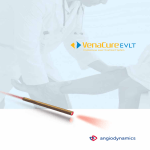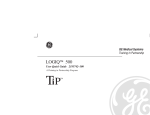Download Using the Voice Commands
Transcript
iE33_VQ_US_Front_Cover.pdf 6/23/2010 1:28:28 PM Contents Using Voice Control. . . . . . . . . . . . . . . . . . . . . . . . . . . . . . . . . . . . . . . . . . . . . . . . . . . .3 Using the Voice Commands. . . . . . . . . . . . . . . . . . . . . . . . . . . . . . . . . . . . . . . . . . . . . .4 Voice Commands . . . . . . . . . . . . . . . . . . . . . . . . . . . . . . . . . . . . . . . . . . . . . . . . . . . . . .5 Common Voice Commands (Most Imaging Modes) . . . . . . . . . . . . . . . . . . . . . . . . . .5 2D and M-Mode Commands . . . . . . . . . . . . . . . . . . . . . . . . . . . . . . . . . . . . . . . . . . . . .6 Color and CPA Commands . . . . . . . . . . . . . . . . . . . . . . . . . . . . . . . . . . . . . . . . . . . . .7 PW Doppler Commands . . . . . . . . . . . . . . . . . . . . . . . . . . . . . . . . . . . . . . . . . . . . . . .8 CW Doppler Commands . . . . . . . . . . . . . . . . . . . . . . . . . . . . . . . . . . . . . . . . . . . . . . .9 Tissue Doppler Imaging (TDI) Commands . . . . . . . . . . . . . . . . . . . . . . . . . . . . . . . . .10 3D Commands . . . . . . . . . . . . . . . . . . . . . . . . . . . . . . . . . . . . . . . . . . . . . . . . . . . . . .11 Full Volume Commands . . . . . . . . . . . . . . . . . . . . . . . . . . . . . . . . . . . . . . . . . . . . . . .12 Stress Echo Commands . . . . . . . . . . . . . . . . . . . . . . . . . . . . . . . . . . . . . . . . . . . . . . . .12 Live xPlane Commands . . . . . . . . . . . . . . . . . . . . . . . . . . . . . . . . . . . . . . . . . . . . . . . .13 Using Voice Annotation . . . . . . . . . . . . . . . . . . . . . . . . . . . . . . . . . . . . . . . . . . . . . . . .14 Voice Annotation Commands . . . . . . . . . . . . . . . . . . . . . . . . . . . . . . . . . . . . . . . . . . .14 Abdominal Annotations . . . . . . . . . . . . . . . . . . . . . . . . . . . . . . . . . . . . . . . . . . . . . . . .14 Vascular Annotations . . . . . . . . . . . . . . . . . . . . . . . . . . . . . . . . . . . . . . . . . . . . . . . . .17 Cardiology Annotations . . . . . . . . . . . . . . . . . . . . . . . . . . . . . . . . . . . . . . . . . . . . . . .20 Vascular TCD Annotations . . . . . . . . . . . . . . . . . . . . . . . . . . . . . . . . . . . . . . . . . . . . .23 iE33 Voice Control Quick Guide 4535 614 46941 1 2 iE33 Voice Control Quick Guide 4535 614 46941 Using Voice Control For instructions on pairing headsets, and turning headsets on and off, see the headset manufacturer's documentation. For more details on the following voice control topics, see the Help or the User Manual: NOTE • Using headsets • Creating, training, and deleting voice profiles • Troubleshooting When you use the headset, it may or may not be necessary to press the Call Handling button on the headset to communicate with the system. For more information, see the headset manufacturer's documentation. 1. Put the headset on. 2. Make sure that the headset is turned on and paired with the system. 3. Click . (Press Pointer first, and click twice, if necessary.) 4. For User, select your profile or select Guest, and then click Next. 5. For Active Headsets, select your headset and click Next. 6. Do one of the following, if necessary: – When your headset rings, press the Call Handling button to connect to the system. – If prompted, enter the key (0000). 7. Do any of the following to use voice control: – Say a command. Most controls can be activated by more than one command. For example, to change the box size, you could say “Make” or “Make box” followed by “Wider” or “Taller” or “Larger,” and so on. – If voice control is set to use a keyword (indicated by ), start each full command with the word “Vox.” iE33 Voice Control Quick Guide 4535 614 46941 3 Using the Voice Commands – To operate a button or key, say the name of the control. Some buttons have two possible commands; for example, “Freeze” and “Unfreeze.” – To operate a knob, say the name of the knob, followed by “Up” or “Down.” You can also say “Decrease” or “Increase,” followed by name of the knob. To state an increment of change, say a number (1-9). For example, to increase 2D gain, you can say “Increase 2D gain three” or “2D gain” followed by “Up three.” – To operate a touch screen control, say the name of the control. Controls on a touch screen page are available only when that page is displayed. If a control appears dimmed, it is unavailable based on the current mode. – To display the next or previous touch screen, say “Next” or “Previous.” – To click or select an object on the screen, say “Select.” – To repeat the last command, say “Repeat.” – To turn the keyword feature on or off, say “Keyword on” or “Vox keyword off.” – To turn on sleep mode, causing voice control to ignore commands, say “Go to sleep.” – To make voice control listen again, say “Wake up.” 8. To disable voice control, click or . Using the Voice Commands The voice commands and annotations are listed in the following tables. Observe the following conventions when speaking a command: 4 • Words in parentheses ( ) are required for a response. • Words in brackets [ ] are optional. • If words are separated by a vertical bar |, an “or” condition exists. Use one word or the other one. • Commands are arranged in alphabetical order, based on the control name or spoken annotation. iE33 Voice Control Quick Guide 4535 614 46941 Common Voice Commands Voice Commands Table 1 Common Voice Commands (Most Imaging Modes) acquire annotate [off | on] arrow caliper dual [image] dual [image] one dual [image] two enter erase arrow erase all text erase caliper erase line freeze | unfreeze go to sleep keyword (on | off) left next [menu | page] left previous [menu | page] make (bigger | larger | smaller) [1-9] make (narrower | wider) [1-9] make (taller | shorter) [1-9] move (up | down | left | right) [1-9] pause print record repeat [right] next [menu | page] [right] previous [menu | page] iE33 Voice Control Quick Guide 4535 614 46941 5 2D and M-Mode Commands Table 1 Common Voice Commands (Most Imaging Modes) (Continued) select trace wake up Table 2 2D and M-Mode Commands 2D [only] [2D] gain (up | down) [1-9] (increase | decrease) [2D] gain [1-9] AGC [on | off] (compress | compression | dynamic range) (up | down) [1-9] (increase | decrease) (compress | compression | dynamic range) [1-9] depth (up | down) [1-9] (increase | decrease) depth [1-9] focus range (up | down) [1-9] (increase | decrease) focus range [1-9] go (forward | right) [1-9] go (back | backwards | left) [1-9] image (image width) (up | down) [1-9] (increase | decrease) (image width) [1-9] image width (larger | bigger | wider | smaller | narrower) [1-9] iSCAN magnify (up | down) [1-9] (increase | decrease) magnify [1-9] magnify off make zoom box (bigger | larger | smaller) [1-9] make zoom box (narrower | wider) [1-9] make zoom box (taller | shorter) [1-9] M-mode [off | on] move [HD] zoom box (up | down | left | right) [1-9] 6 iE33 Voice Control Quick Guide 4535 614 46941 Color and CPA Commands Table 2 2D and M-Mode Commands (Continued) move cursor (up | down | left | right) [1-9] (move) focus (up | down) [1-9] move M-line (left | right) [1-9] move pan (up | down | left | right) [1-9] output power (up | down) [1-9] (increase | decrease) output power [1-9] (res speed | line density | frame rate) (up | down) [1-9] (increase | decrease) (res speed | line density | frame rate) [1-9] SonoCT [off | on] update XRes [off | on] zoom [off | on] Table 3 Color and CPA Commands baseline (up | down) [1-9] (increase | decrease) baseline [1-9] (BW | black white | black and white) suppress [off | on] color [on | off] color gain (up | down) [1-9] (increase | decrease) color gain [1-9] [color] (optimization | opt) (up | down) (increase | decrease) [color] (optimization | opt) color suppress [on | off] [color | TDI] [map] invert CPA [off | on] CPA gain (up | down) [1-9] (increase | decrease) CPA gain [1-9] [CPA] (optimization | opt) (up | down) (increase | decrease) [CPA] (optimization | opt) iE33 Voice Control Quick Guide 4535 614 46941 7 PW Doppler Commands Table 3 Color and CPA Commands (Continued) CPA suppress [on | off] [DCPA] map [flow] (optimization | opt) (up | down) (increase | decrease) [flow] (optimization | opt) hide color [off | on] image [map] invert make color box (bigger | larger | smaller) [1-9] make color box (narrower | wider) [1-9] make color box (taller | shorter) [1-9] move color box (up | down | left | right) [1-9] scale (up | down) [1-9] (increase | decrease) scale [1-9] (sector width | image width) (up | down) [1-9] (increase | decrease) (sector width | image width) [1-9] steer (left | right) [1-9] [wall] filter (up | down) [1-9] (increase | decrease) [wall] filter [1-9] [write] priority (up | down) [1-9] (increase | decrease) [write] priority [1-9] Table 4 PW Doppler Commands [angle] zero sixty [degrees] (vascular only) baseline (up | down) [1-9] (increase | decrease) baseline [1-9] (cursor angle | angle correct) (up | down) [1-9] (increase | decrease) (cursor angle | angle correct] [1-9] (Doppler | PW) [off | on] (Doppler | PW) gain (up | down) [1-9] (increase | decrease) (Doppler | PW) gain [1-9] 8 iE33 Voice Control Quick Guide 4535 614 46941 CW Doppler Commands Table 4 PW Doppler Commands (Continued) High Q [off | on] (vascular only) iSCAN [map] invert move sample volume (up | down | left | right) [1-9] (sample volume size | sv size) (up | down) [1-9] (increase | decrease) (sample volume size | sv size) [1-9] scale (up | down) [1-9] (increase | decrease) scale [1-9] steer (left | right) (vascular only) update [wall] filter (up | down) [1-9] (increase | decrease) [wall] filter [1-9] Table 5 CW Doppler Commands [angle] zero sixty [degrees] baseline (up | down) [1-9] (increase | decrease) baseline [1-9] (cursor angle | angle correct) (up | down) [1-9] (increase | decrease) (cursor angle | angle correct] [1-9] (CW | continuous wave) [off |on] (CW | continuous wave) gain (up | down) [1-9] (increase | decrease) (CW | continuous wave) gain [1-9] High Q [off | on] (vascular only) iSCAN [map] invert move (CW | continuous wave) focus (up | down | left | right) [1-9] iE33 Voice Control Quick Guide 4535 614 46941 9 Tissue Doppler Imaging (TDI) Commands Table 5 CW Doppler Commands (Continued) scale (up | down) [1-9] (increase | decrease) scale [1-9] update [wall] filter (up | down) [1-9] (increase | decrease) [wall] filter [1-9] Table 6 Tissue Doppler Imaging (TDI) Commands (BW | black white | black and white) suppress [off | on] baseline (up | down) [1-9] (increase | decrease) baseline [1-9] [flow] (optimization | opt) (up | down) hide TDI [off | on] make color box (bigger | larger | smaller) [1-9] make color box (narrower | wider) [1-9] make color box (taller | shorter) [1-9] [map] invert move color box (up | down | left | right) [1-9] (res speed | line density | frame rate) (up | down) [1-9] (increase | decrease) (res speed | line density | frame rate) [1-9] scale (up | down) [1-9] (increase | decrease) scale [1-9] (sector width | image width) (up | down) [1-9] (increase | decrease) (sector width | image width) [1-9] TDI [off | on] TDI gain (up | down) [1-9] (increase | decrease) TDI gain [1-9] 10 iE33 Voice Control Quick Guide 4535 614 46941 3D Commands Table 6 Tissue Doppler Imaging (TDI) Commands (Continued) [TDI] (optimization | opt) (up | down) (increase | decrease) [TDI] (optimization | opt) TDI suppress [on | off] [write] priority (up | down) [1-9] (increase | decrease) [write] priority [1-9] Table 7 3D Commands 2D (page | menu | screen) [2D] (optimization | opt) (up | down) (increase | decrease) [2D] (optimization | opt) 3D (page | menu | screen) [3D] home 3D vision (up | down) (increase | decrease) 3D vision back to standby caliper (page | menu | screen | tab) color (page | menu | screen | tab) color vision (up | down) [1-9] (increase | decrease) color vision [1-9] dual screen | two up exit [3D] full screen | one up image management (page | menu | screen) [live] 3D [on] magnify (up | down) [1-9] (increase | decrease) magnify [1-9] magnify off make zoom box (bigger | larger | smaller) [1-9] make zoom box (narrower | wider) [1-9] make zoom box (taller | shorter) [1-9] iE33 Voice Control Quick Guide 4535 614 46941 11 Full Volume Commands Table 7 3D Commands (Continued) move zoom box (up | down | left | right) [1-9] quad screen | four up render color (page | menu | screen) render grayscale (page | menu | screen) save 3D data XRes [off | on] zoom [off | on] Table 8 Full Volume Commands 2D (page | menu | screen | tab) back to preview caliper (page | menu | screen | tab) color (page | menu | screen) density exit [full volume] full volume [off | on] full volume (page | menu | screen) image management (page | menu | screen) render gray scale (page | menu | screen) Table 9 Stress Echo Commands accept [view] accept stage acquire more loops (advance | next | previous) view caliper (page | menu | screen | tab) lock view [off | on] 12 iE33 Voice Control Quick Guide 4535 614 46941 Stress Echo Commands Table 9 Stress Echo Commands (Continued) loop one loop two loop three loop four pause protocol protocol protocol (page | menu | screen | tab) reject [view] skip view view (up | down) [1-9] (increase | decrease) view [1-9] view status Table 10 Live xPlane Commands biplane [off | on] xplane [on | off] iSCAN magnify (up | down) [1-9] (increase | decrease) magnify [1-9] magnify off [2D] (optimization | opt) (up | down) (increase | decrease) [2D] (optimization | opt) (rotate | rotation) (up | down) [1-9] (increase | decrease) (rotate | rotation) [1-9] tilt (up | down | left | right) [1-9] XRes [off | on] [HD] zoom [off | on] iE33 Voice Control Quick Guide 4535 614 46941 13 Using Voice Annotation Using Voice Annotation In voice annotation, the system is susceptible to noise. It is important to enter voice annotation, using the keyword, to speak the commands, and to stop voice annotation. Speaking a series of commands between starting and stopping voice annotation will allow you to do this effectively. 1. Say “Vox annotate.” 2. Say the annotation term. For example, “transverse.” (Remember, the keyword is used to enable voice annotation; it is not used during voice annotation.) 3. To turn off voice annotation, say “annotate off” or “stop.” See the following tables for the voice annotations. Voice Annotation Commands The voice annotations are used when you switch into annotation mode by saying “Vox annotate.” The voice annotations can be used with any Tissue Specific preset. Table 11 Abdominal Annotations Spoken 14 Displayed adnexa ADNX aorta AO appendix APPENDIX bladder BLADDER body BODY bowel BOWEL bypass BYPASS celiac axis CELIAC AXIS cervix CBD common bile duct | CBD CVX common hepatic duct CHD cul de sac CUL DE SAC iE33 Voice Control Quick Guide 4535 614 46941 Abdominal Annotations Table 11 Abdominal Annotations (Continued) Spoken Displayed duct DUCT endometrium ENDO fluid FLUID fossa FOSSA free fluid FREE FLUID fundal FUNDAL fundus FUND gall bladder | GB GB graft GRAFT head HEAD hepatic HEP inferior mesenteric IM inferior vena cava | IVC IVC junction JUNCTION kidney KIDNEY left hepatic vein LHV left portal vein LPV left renal artery LRA left renal vein LRV liver LIVER lobe LOBE mid hepatic vein MHV midline MIDLINE mid portal vein MPV ovary OV pancreas PANC iE33 Voice Control Quick Guide 4535 614 46941 15 Abdominal Annotations Table 11 Abdominal Annotations (Continued) Spoken 16 Displayed pancreatic PANCREATIC pole POLE post POST post void residual | PVR PVR pre PRE prostate PROSTATE pylorus PYLORUS rectum RECTUM reflux REFLUX renal RENAL right hepatic vein RHV right portal vein RPV right renal artery RRA right renal vein RRV superior mesenteric SM superior mesenteric artery SMA spleen SPLEEN splenic SPLENIC stent STENT surgery SURGERY tail TAIL tips TIPS ureter URETER urethra URETHRA uterus UTERUS vaginal cuff VAG CUFF iE33 Voice Control Quick Guide 4535 614 46941 Vascular Annotations Table 11 Abdominal Annotations (Continued) Spoken Displayed vagina VAG val salva VAL SALVA void VOID volume VOL wall WALL Table 12 Vascular Annotations Spoken Displayed aneurysm ANEUR anterior cerebral artery | ACA ACA anterior communicator | Acomm | ACoA ACOA anterior tibial AT aorta AO augmentation AUG axillary AX basilar BASILAR bifurc | bifurcation BIFURC brachial BRACH bulb BULB bypass BYPASS celiac axis CA cephalic CEPH common carotid [artery] | CCA CCA common femoral CF compression COMP iE33 Voice Control Quick Guide 4535 614 46941 17 Vascular Annotations Table 12 Vascular Annotations (Continued) Spoken 18 Displayed distal DIST dorsal DORSAL dorsalis pedis DP external carotid [artery] | ECA ECA fossa FOSSA gastrocnemius | gastroc GASTROC graft GRAFT greater saphenous GS hepatic HEP iliac IL inferior INF inferior mesenteric IM inferior vena cava | IVC IVC innominate INNOM internal carotid [artery] | ICA ICA jugular vein JV junction J lateral LAT left hepatic vein LHV left portal vein LPV left renal artery LRA left renal vein LRV lesser saphenous LS medial MED mid hepatic vein MHV mid portal vein MPV iE33 Voice Control Quick Guide 4535 614 46941 Vascular Annotations Table 12 Vascular Annotations (Continued) Spoken Displayed middle cerebral artery | MCA MCA peroneal PER plaque PLAQUE popliteal POP post POST posterior cerebral artery | PCA PCA posterior communicator | Pcomm PCoA | PCOA posterior tibial PT profunda PROF proximal PROXIMAL radial RAD renal REN right hepatic vein RHV right portal vein RPV right renal artery RRA right renal vein RRV saphenofemoral junction SFJ stent STENT subclavian SUBCL superficial SUPERFICIAL superficial femoral SF superior SUPERIOR superior mesenteric SM superior mesenteric artery SMA sural SURAL iE33 Voice Control Quick Guide 4535 614 46941 19 Cardiology Annotations Table 12 Vascular Annotations (Continued) Spoken Displayed surgery SURGERY terminal T term ICA | terminal ICA TICA thrombus THROMB tips TIPS ulnar UL valve VALVE ventral VENTRAL vert | vertebral VERT Table 13 Cardiology Annotations Spoken 20 Displayed aneurysm aneurysm aorta aorta aorta arch aorta arch aortic insufficiency | AI AI aortic valve AOV apex APEX apical APICAL apical two chamber view A2CH apical four chamber view A4CH apical five chamber view A5CH apical long axis ALAX aortic stenosis | AS AS ascending aorta ASC AO atrial septal defect | ASD ASD iE33 Voice Control Quick Guide 4535 614 46941 Cardiology Annotations Table 13 Cardiology Annotations (Continued) Spoken Displayed coronary artery CA descending aorta DESC AO effusion EFFUSION epigastric EPIGASTRIC five chamber 5CH four chamber 4CH hepatic HEP inferior vena cava IVC inter-atrial septum | IAS IAS interventricular septum | IVS IVS left atrium | LA LA left pulmonary artery LPA left ventricle | LV LV left ventricular outflow tract | LVOT | left ventricular outflow | LV outflow LVOT long axis LAX main pulmonary artery MPA mitral annular calcification MAC mitral inflow MITRAL INFLOW mitral regurgitation | mitral regurg | MR MR mitral stenosis | MS MS mitral valve MV mitral valve prolapse | MVP MVP parasternal PARASTERNAL parasternal long axis PLAX iE33 Voice Control Quick Guide 4535 614 46941 21 Cardiology Annotations Table 13 Cardiology Annotations (Continued) Spoken 22 Displayed parasternal short axis PSAX patent ductus arteriosus | PDA PDA pericardial PERICARDIAL pulmonary artery | PA PA pulmonary vein | PV PULM VEIN pulmonic insufficiency | PI PI pulmonic valve PV right atrium | RA RA right pulmonary artery RPA right ventricle | RV RV right ventricular outflow tract | RVOT RVOT short axis SAX shunt SHUNT stenosis STENOSIS subcostal SUBCOSTAL subcostal four chamber view | sub4ch SUB4CH superior vena cava | SVC SVC suprasternal | suprasternal notch SS thrombus THROMBUS tricuspid regurgitation | TR TR transgastric TRANSGASTRIC tricuspid valve TV 2 chamber 2CH iE33 Voice Control Quick Guide 4535 614 46941 Vascular TCD Annotations Table 13 Cardiology Annotations (Continued) Spoken Displayed val salva VAL SALVA vegetation VEGE ventricular septal defect | VSD VSD Table 14 Vascular TCD Annotations Spoken Displayed one 1 two 2 anterior cerebral artery | ACA ACA anterior communicating artery | ACoA ACoA basilar Basilar bifurcation Bifurcation foramen [magnum] window Foramen Window internal carotid artery | ICA ICA middle cerebral artery | MCA MCA MCA ACA MCA/ACA ophthalmic artery | OA OA orbital window Orbital Window posterior cerebral artery | PCA PCA posterior communicating artery | PCoA PCOA siphon Siphon submandibular window Submandib Window terminal | term Term transtemporal window Transtemp Window vertebral Vertebral iE33 Voice Control Quick Guide 4535 614 46941 23 Vascular TCD Annotations 24 iE33 Voice Control Quick Guide 4535 614 46941 iE33_VQ_US_Rear_Cover.pdf 2 8/6/2010 8:58:20 AM