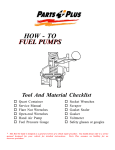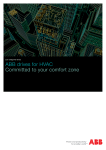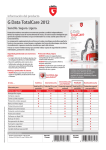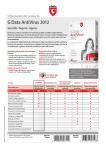Download ITT Flygt ACS550 Start-Up Guide_20060615.book
Transcript
Start-Up Guide ACS550 Equipped with ITT Flygt Application Program 896544_03 ACS550 Equipped with ITT Flygt Application Program Start-Up Guide 5 Table of contents About this guide What this chapter contains . . . . . . . . . . . . . . . . . . . . . . . . . . . . . . . . . . . . . . . . . . . . . . . . . . . . . . . . Use of this guide . . . . . . . . . . . . . . . . . . . . . . . . . . . . . . . . . . . . . . . . . . . . . . . . . . . . . . . . . . . . . . . . Target reader . . . . . . . . . . . . . . . . . . . . . . . . . . . . . . . . . . . . . . . . . . . . . . . . . . . . . . . . . . . . . . . . . . . Safety . . . . . . . . . . . . . . . . . . . . . . . . . . . . . . . . . . . . . . . . . . . . . . . . . . . . . . . . . . . . . . . . . . . . . . . . Contents . . . . . . . . . . . . . . . . . . . . . . . . . . . . . . . . . . . . . . . . . . . . . . . . . . . . . . . . . . . . . . . . . . . . . . Other related manuals . . . . . . . . . . . . . . . . . . . . . . . . . . . . . . . . . . . . . . . . . . . . . . . . . . . . . . . . . . . . ACS550-01/U1 User’s Manual [3AFE64804588 (English)] . . . . . . . . . . . . . . . . . . . . . . . . . . . . . Installation and commissioning overview . . . . . . . . . . . . . . . . . . . . . . . . . . . . . . . . . . . . . . . . . . . . . Abbreviations . . . . . . . . . . . . . . . . . . . . . . . . . . . . . . . . . . . . . . . . . . . . . . . . . . . . . . . . . . . . . . . . . . . 7 7 7 7 7 8 8 8 8 Description of the ITT Flygt version of ACS550 What this chapter contains . . . . . . . . . . . . . . . . . . . . . . . . . . . . . . . . . . . . . . . . . . . . . . . . . . . . . . . . 9 Basics . . . . . . . . . . . . . . . . . . . . . . . . . . . . . . . . . . . . . . . . . . . . . . . . . . . . . . . . . . . . . . . . . . . . . . . . 9 Function . . . . . . . . . . . . . . . . . . . . . . . . . . . . . . . . . . . . . . . . . . . . . . . . . . . . . . . . . . . . . . . . . . . . . . . 9 User interface . . . . . . . . . . . . . . . . . . . . . . . . . . . . . . . . . . . . . . . . . . . . . . . . . . . . . . . . . . . . . . . . . 10 Application macro: ITT Flygt . . . . . . . . . . . . . . . . . . . . . . . . . . . . . . . . . . . . . . . . . . . . . . . . . . . . . . 10 Pump cleaning sequence (PCS) . . . . . . . . . . . . . . . . . . . . . . . . . . . . . . . . . . . . . . . . . . . . . . . . . . . 10 Drive input/output (from/to pump controller) . . . . . . . . . . . . . . . . . . . . . . . . . . . . . . . . . . . . . . . . . . 11 Start-up What this chapter contains . . . . . . . . . . . . . . . . . . . . . . . . . . . . . . . . . . . . . . . . . . . . . . . . . . . . . . . Start-up procedure . . . . . . . . . . . . . . . . . . . . . . . . . . . . . . . . . . . . . . . . . . . . . . . . . . . . . . . . . . . . . Basic operating rules for the PCS . . . . . . . . . . . . . . . . . . . . . . . . . . . . . . . . . . . . . . . . . . . . . . . . . . Start command in remote control . . . . . . . . . . . . . . . . . . . . . . . . . . . . . . . . . . . . . . . . . . . . . . . . Interrupting the PCS . . . . . . . . . . . . . . . . . . . . . . . . . . . . . . . . . . . . . . . . . . . . . . . . . . . . . . . . . . Blocked PCS . . . . . . . . . . . . . . . . . . . . . . . . . . . . . . . . . . . . . . . . . . . . . . . . . . . . . . . . . . . . . . . Important parameter settings . . . . . . . . . . . . . . . . . . . . . . . . . . . . . . . . . . . . . . . . . . . . . . . . . . . . . 12 12 18 18 18 18 19 Appendix 1 – Controlling the PCS What this appendix contains . . . . . . . . . . . . . . . . . . . . . . . . . . . . . . . . . . . . . . . . . . . . . . . . . . . . . . Overview . . . . . . . . . . . . . . . . . . . . . . . . . . . . . . . . . . . . . . . . . . . . . . . . . . . . . . . . . . . . . . . . . . . . . Disable the PCS – Control principle 0 . . . . . . . . . . . . . . . . . . . . . . . . . . . . . . . . . . . . . . . . . . . . . . . Pump controller executing the PCS – Control principle 1 . . . . . . . . . . . . . . . . . . . . . . . . . . . . . . . ACS550 executing the PCS – Control principle 2 . . . . . . . . . . . . . . . . . . . . . . . . . . . . . . . . . . . . . . Testing/demonstrating the PCS . . . . . . . . . . . . . . . . . . . . . . . . . . . . . . . . . . . . . . . . . . . . . . . . . . . 23 23 23 23 24 25 6 Appendix 2 – ITT Flygt version of ACS550 parameters What this appendix contains . . . . . . . . . . . . . . . . . . . . . . . . . . . . . . . . . . . . . . . . . . . . . . . . . . . . . Group 99: START-UP DATA . . . . . . . . . . . . . . . . . . . . . . . . . . . . . . . . . . . . . . . . . . . . . . . . . . . . . Group 01: Operating Data . . . . . . . . . . . . . . . . . . . . . . . . . . . . . . . . . . . . . . . . . . . . . . . . . . . . . . . Group 10: Start/Stop/Dir . . . . . . . . . . . . . . . . . . . . . . . . . . . . . . . . . . . . . . . . . . . . . . . . . . . . . . . . . Group 11: Reference Select . . . . . . . . . . . . . . . . . . . . . . . . . . . . . . . . . . . . . . . . . . . . . . . . . . . . . . Group 12: Constant Speeds . . . . . . . . . . . . . . . . . . . . . . . . . . . . . . . . . . . . . . . . . . . . . . . . . . . . . . Group 13: Analogue Inputs . . . . . . . . . . . . . . . . . . . . . . . . . . . . . . . . . . . . . . . . . . . . . . . . . . . . . . Group 14: Relay Outputs . . . . . . . . . . . . . . . . . . . . . . . . . . . . . . . . . . . . . . . . . . . . . . . . . . . . . . . . Group 15: Analogue Outputs . . . . . . . . . . . . . . . . . . . . . . . . . . . . . . . . . . . . . . . . . . . . . . . . . . . . . Group 20: Limits . . . . . . . . . . . . . . . . . . . . . . . . . . . . . . . . . . . . . . . . . . . . . . . . . . . . . . . . . . . . . . . Group 21: Start/Stop . . . . . . . . . . . . . . . . . . . . . . . . . . . . . . . . . . . . . . . . . . . . . . . . . . . . . . . . . . . Group 22: Accel/Decel . . . . . . . . . . . . . . . . . . . . . . . . . . . . . . . . . . . . . . . . . . . . . . . . . . . . . . . . . . Group 29: Maintenance Trig . . . . . . . . . . . . . . . . . . . . . . . . . . . . . . . . . . . . . . . . . . . . . . . . . . . . . . Group 30: Fault Functions . . . . . . . . . . . . . . . . . . . . . . . . . . . . . . . . . . . . . . . . . . . . . . . . . . . . . . . Group 33: Information . . . . . . . . . . . . . . . . . . . . . . . . . . . . . . . . . . . . . . . . . . . . . . . . . . . . . . . . . . Group 34: Panel Display/Process Variables . . . . . . . . . . . . . . . . . . . . . . . . . . . . . . . . . . . . . . . . . Group 36: Timer Functions . . . . . . . . . . . . . . . . . . . . . . . . . . . . . . . . . . . . . . . . . . . . . . . . . . . . . . . Group 40: Process PID Set 1 . . . . . . . . . . . . . . . . . . . . . . . . . . . . . . . . . . . . . . . . . . . . . . . . . . . . . Group 41: Process PID Set 2 . . . . . . . . . . . . . . . . . . . . . . . . . . . . . . . . . . . . . . . . . . . . . . . . . . . . . Group 42: Ext/Trim PID . . . . . . . . . . . . . . . . . . . . . . . . . . . . . . . . . . . . . . . . . . . . . . . . . . . . . . . . . Group 46: PUMP CLEAN SEQ . . . . . . . . . . . . . . . . . . . . . . . . . . . . . . . . . . . . . . . . . . . . . . . . . . . Group 81: PFC Control . . . . . . . . . . . . . . . . . . . . . . . . . . . . . . . . . . . . . . . . . . . . . . . . . . . . . . . . . . 26 26 26 26 27 27 27 27 27 28 28 28 28 28 28 28 28 28 28 28 29 29 7 About this guide What this chapter contains This chapter describes the guide in short. Use of this guide Start up the ITT Flygt version of ACS550 drives according to the instructions given in this guide. The guide contains an installation and commissioning overview, Table 1, with references to other manuals and chapters in this guide. Target reader The guide is intended for people who plan the installation, install, commission, use and service the drive. Read the guide before working on the drive. The reader is expected to know the fundamentals of electricity, wiring, electrical components and electrical schematic symbols. Safety Only qualified specialists are allowed to install, commission and maintain the drive. WARNING! Follow the safety instructions given in ACS550-01/U1 User’s Manual [3AFE64804588 (English)] when installing, operating and servicing the drive. If ignored, physical injury or death may follow, or damage may occur to the drive or the pump motor. Read the safety instructions before working on the drive. Contents The chapters of this guide are briefly described below. About this guide describes the guide. Description of the ITT Flygt version of ACS550 describes the ITT Flygt version of the ACS550 drive. Start-up describes the start-up procedure of the drive. Controlling the pump cleaning sequence describes the different principles of controlling the pump cleaning sequence. ITT Flygt version of ACS550 parameters is a list of standard ACS550-01/U1 parameters which are modified for the ITT Flygt version of ACS550 added with special ITT Flygt parameter group 46 PUMP CLEAN SEQ. About this guide 8 Other related manuals ACS550-01/U1 User’s Manual [3AFE64804588 (English)] The manual contains Quick Start Guide, complete installation instructions, control panel use, complete parameter descriptions, maintenance instructions and technical data for the standard ACS550-01/U1 drive. Where necessary, the ACS550-01/U1 User’s Manual [3AFE64804588 (English)] can be consulted parallel to this Start-Up Guide. However, the modifications done to the ITT Flygt version of ACS550 compared to the standard ACS550-01/U1, as presented in Appendix 2 – ITT Flygt version of ACS550 parameters, must be noticed to avoid confusion. Installation and commissioning overview Table 1 shows an overview of the tasks in installing and commissioning the drive. Table 1. Overview of the tasks in installing and commissioning. Step Task Reference 1 Identify the frame size of your drive: R2, R3, R4, R5 or R6. Chapter Technical data in ACS550-01/U1 User’s Manual [3AFE64804588 (English)]. 2 Plan the installation: Quick Start Guide and chapters Installation and Technical Data in ACS550-01/U1 User’s Manual [3AFE64804588 (English)]. Check the ambient conditions, ratings, required cooling air flow, input power connection, compatibility of the motor, motor connection, and other technical data. Option manual (if optional equipment is included). Select the cables. 3 Install the drive: - mechanical installation - input and output power wiring 4 Quick Start Guide and chapters Installation and Technical Data in ACS550-01/U1 User’s Manual [3AFE64804588 (English)]. - control wiring between the pump controller and the drive. Drive input/output (from/to pump controller), page 11. Commission the drive. Start-up, page 12. ACS550-01/U1 User’s Manual [3AFE64804588 (English)]. Abbreviations PCS – Pump Cleaning Sequence About this guide 9 Description of the ITT Flygt version of ACS550 What this chapter contains This chapter describes the ITT Flygt version of ACS550 in short. Basics The ITT Flygt version of ACS550 is customized from the standard ACS550-01/U1 drive to suit the speed regulated wastewater pumping application. The ITT Flygt version of ACS550 is designed to be operated by one external pump controller. In a typical speed regulated wastewater pumping application, several drives are controlled by one external pump controller and each pump is driven by its own drive unit as illustrated in Figure 1. Pump Pump controller controller 3~ 3~ ACS550 ACS550 Pump Pump Pump Pump Figure 1. ITT Flygt version of ACS550 in speed regulated wastewater pumping application. Function The drive contains one application macro: ITT Flygt. The main function of the macro is to automatically detect and remove clogging substances from the pump impeller. The drive can detect clogging that occurs during operation by monitoring the pump motor torque. The actual value is compared to a reference value that has been set to the drive. If, due to clogging, the actual value exceeds the reference value for a certain time period, the pump cleaning sequence can be executed. The pump cleaning sequence can also be executed at run time intervals, set to the drive, counting from zero at every pump start. Execution of the pump cleaning sequence at run time intervals can be used as a preventive measure and a complement to the automatic detection and removal of clogging in applications that are prone to clogging. Description of the ITT Flygt version of ACS550 10 User interface By default, only parameter groups 46 PUMP CLEAN SEQ and 99 START-UP DATA are shown and accessible. The reason is to minimize the number of parameters that confront the user. All parameters in the drive – shown and hidden – have default values that are especially fit for speed regulated wastewater pumping. If necessary, all parameter groups can be shown and accessible by a selection in the submenu SHOW/HIDE. The ITT Flygt version of ACS550 is equipped with a special control panel. The main menu of the control panel features submenu SHOW/HIDE, which is used to make all parameter groups accessible/inaccessible, except groups 46 PUMP CLEAN SEQ and 99 START-UP DATA who are always shown. The control panel does not provide assistants as does the standard ACS550-01/U1 Assistant Control Panel. Application macro: ITT Flygt The application macro ITT Flygt is configured for wastewater pumping applications and contains the pump cleaning sequence. When the ITT Flygt macro is selected (parameter 9902 APPLIC MACRO), all drive parameters – shown and hidden – are reset to default values. Pump cleaning sequence (PCS) The pump cleaning sequence (PCS) is defined by parameter group 46 PUMP CLEAN SEQ. When the PCS is executed, it operates as illustrated in Figure 2, where one PCS cycle is shown together with the parameters forming it. Refer to section Important parameter settings on page 19 to study all the parameters involved with the PCS, as well as particularly important normal operation parameters. Forward Forward speed Normal Normal operation PCS performs cyclesset settoto4606 4606 PCS performsthe thenumber number of of cycles Normal Normal operation operation operation acc: acc: 4609 4609 dec: 4610 4610 dec: 4607 Time Time acc: 4614 acc: 4614 dec: 4615 dec: 4615 Reverse Reverse speed speed 4611 4608 4611 4613 4612 4611 Figure 2. Continuous line: Pump cleaning sequence (PCS), Dashed line: Normal operation. The PCS is controlled in a way that is referred to as “request” and “execute”. The control is defined by the combination of the settings of parameters 4601 EXE P CLEAN SEQ and 4602 REQ P CLEAN SEQ. Refer to Table 3 for description of the parameters. For detailed descriptions of the control principles of the PCS, refer to Appendix 1 – Controlling the PCS. Description of the ITT Flygt version of ACS550 11 The PCS can be executed: • by the pump controller at detection of clogging by the drive and/or • by the pump controller at regular run time intervals set to the drive and/or • by the pump controller at any time, depending on what parameters are analyzed by the pump controller and what logic is programmed to the pump controller or • by the drive itself at detection of clogging and/or at regular run time intervals set to the drive. Drive input/output (from/to pump controller) X1 1 2 3 4 5 6 7 8 9 SCR AI1 AGND 10V AI2 AGND AO1 AO2 AGND Signal cable shield (screen) Not used Analog input circuit common Reference voltage 10 VDC Frequency reference: 4…20 mA Analog input circuit common Power: 4…20 mA Torque: 4…20 mA Analog output circuit common 10 11 12 13 14 15 16 17 18 24V GND DCOM DI1 DI2 DI3 DI4 DI5 DI6 Auxiliary voltage output +24 VDC Auxiliary voltage output common Digital input common for all Start/Stop: Activate to start Request pump cleaning sequence: Pulse until RO3 is energized Execute pump cleaning sequence: Pulse until RO3 is energized Not used Not used Not used 19 20 21 22 23 24 25 26 27 RO1C RO1A RO1B RO2C RO2A RO2B RO3C RO3A RO3B Relay output 1, programmable Default operation: Running =>19 connected to 21 Relay output 2, programmable Default operation: Pump cleaning sequence requested =>22 connected to 24 Relay output 3, programmable Default operation: Pump cleaning sequence executed =>25 connected to 27 Figure 3. Drive input/output (from/to pump controller). Description of the ITT Flygt version of ACS550 12 Start-up What this chapter contains This chapter describes the start-up procedure of the drive. Start-up procedure By default, only parameter groups 46 PUMP CLEAN SEQ and 99 START-UP DATA are shown and accessible. All parameters in the drive – shown and hidden – have default values that are especially fit for speed regulated wastewater pumping. It is strongly recommended that section Important parameter settings on page 19 is studied before commissioning the drive. To commission the drive step-by-step, refer to Table 2. Table 2. Step-by-step commissioning of the drive. Step Action Control panel display 0 Apply power to the drive. The ITT Flygt logo will shortly appear before the output mode is displayed in the control panel. 1 At the very first power up, the drive will be in remote control as indicated by “REM” in the upper left corner of the control panel display. The display shows the status information: REFERENCE FREQUENCY (Hz), POWER (kW), CURRENT (A) and TORQUE (% of nominal torque). REM DIR a) Switch to local control by pressing LOC REM . Local control is indicated by “LOC” in the upper left corner of the control panel display. LOC DIR b) Enter the main menu by pressing MENU MENU 35.0Hz 0.0 kW 0.0 A 0.0 % MENU . Note concerning heavy inflow conditions: In case pumping must be done before the commissioning of the drive can be completed, do steps 13 and 14 a) and b) before steps from 2 to 12! LOC DIR Start-up 0.0Hz 0.0 kW 0.0 A 0.0 % 35.0Hz 0.0 kW 0.0 A 0.0 % MENU 13 Step Action Control panel display 2 a) Scroll to submenu PARAMETERS by pressing ENTER press . or , then LOC MAIN MENU PARAMETERS SHOW/HIDE CHANGED PAR EXIT b) Scroll with then press SEL / ENTER to parameter group 99 START-UP DATA, LOC . PAR GROUPS 99 46 PUMP CLEAN SEQ 99 START-UP DATA EXIT 3 SEL Start-up data: Always to be set! LOC a) Scroll with EDIT / PARAMETERS 9901 LANGUAGE ENGLISH 9902 APPLIC MACRO 9904 MOTOR CTRL MODE 9905 MOTOR NOM VOLT to parameter 9901 LANGUAGE and press . EXIT b) Scroll with / to the language to be set, then press SAVE EDIT . LOC PAR EDIT 9901 LANGUAGE ENGLISH [0] CANCEL 4 SAVE Start-up data: Always to be set! LOC a) Check the pump data sheet and find the nominal voltage. Scroll with EDIT / to parameter 9905 MOTOR NOM VOLT and press . 9901 9902 9904 9905 PARAMETERS LANGUAGE APPLIC MACRO MOTOR CTRL MODE MOTOR NOM VOLT 600 V EXIT b) Set the nominal voltage by pressing / , then press SAVE EDIT . LOC PAR EDIT 9905 MOTOR NOM VOLT 600 V CANCEL 5 SAVE Start-up data: Always to be set! a) Check the pump data sheet and find the rated current. LOC b) Scroll to parameter 9906 MOTOR NOM CURR, set the rated current, then save. 9906 MOTOR NOM CURR PAR EDIT 4.6 A CANCEL SAVE Start-up 14 Step Action Control panel display 6 Start-up data: Always to be set! a) Check the pump data sheet and find the nominal frequency. LOC b) Scroll to parameter 9907 MOTOR NOM FREQ, set the nominal frequency, then save. 9907 MOTOR NOM FREQ PAR EDIT 60.0 Hz CANCEL 7 Start-up data: Always to be set! a) Check the pump data sheet and find the nominal speed. LOC b) Scroll to parameter 9908 MOTOR NOM SPEED, set the nominal speed, then save. 9908 MOTOR NOM SPEED PAR EDIT 1395 rpm CANCEL 8 a) Check the pump data sheet and find the rated power. LOC b) Scroll to parameter 9909 MOTOR NOM POWER, set the rated power, then save. 9909 MOTOR NOM POWER Parameter 4601: Set depending on the pump cleaning sequence (PCS) control principle! For description of the parameter, see page 19. If another selection than default is to be set: a) Scroll with b) Press 10 EDIT / to parameter 4601. , select by pressing / , then press SAVE . Parameter 4602: Set depending on the PCS control principle! For the parameter description, see page 20. If another selection than default is to be set: Scroll to the parameter, set it and save the selection. 11 Parameters 4604–4615: Normally not to be set! The parameters are described on pages 20 to 22. If any default value is not suitable to the actual application, scroll to the parameter, set it and save the value. Start-up SAVE Start-up data: Always to be set! PAR EDIT 2.0 kW CANCEL 9 SAVE LOC 9907 9908 9909 4601 SAVE PARAMETERS MOTOR NOM FREQ MOTOR NOM SPEED MOTOR NOM POWER EXE P CLEAN SEQ P CTRL DI3 EXIT EDIT 15 Step Action Control panel display 12 Hidden parameters: Normally not to be set! For complete parameter description, refer to Appendix 2 – ITT Flygt version of ACS550 parameters and ACS550-01/U1 User’s Manual [3AFE64804588 (English)]. If any default value is not suitable to the actual application, proceed to step 12 a) to change the value. Otherwise, proceed to step 13. a) Press EXIT repeatedly until the control panel display reaches the output mode. Enter the main menu by pressing submenu SHOW/HIDE by pressing ENTER MENU . Scroll to and enter 0.0Hz LOC . DIR LOC 0.0 kW 0.0 A 0.0 % MENU MAIN MENU PARAMETERS SHOW/HIDE CHANGED PAR EXIT b) Select “Show all par” by pressing OK pressing . SEL ENTER . Confirm the change by LOC SHOW / HIDE Show all par Show ITT Flygt par EXIT LOC SEL SHOW / HIDE Visibility changed to all par EXIT c) Press EXIT to reach the main menu. Scroll to and enter submenu PARAMETERS. LOC OK MAIN MENU PARAMETERS SHOW/HIDE CHANGED PAR EXIT ENTER d) Scroll to the parameter, set and save the non-default selection/value. If all parameter groups, except 46 PUMP CLEAN SEQ and 99 STARTUP DATA, are to be hidden/inaccessible again: proceed to step 12 e). Otherwise, proceed to step 13. Start-up 16 Step Action e) Press Control panel display EXIT repeatedly until the control panel display reaches the output mode. Enter the main menu. Scroll to and enter submenu SHOW/ HIDE. Select “Show ITT Flygt par” and confirm the change (OK). LOC SHOW / HIDE Show all par Show ITT Flygt par EXIT 13 SEL Check the direction of rotation. a) Press EXIT repeatedly until the control panel display reaches the output mode. Set the maximum frequency reference to the drive by pressing until the maximum frequency reference indicated in the upper right corner of the control panel display is reached. 60.0Hz LOC DIR b) Start the pump by pressing MENU . Check that the rotating arrow that indicates the direction of rotation in the upper left part of the control panel display is rotating clockwise. If the arrow DIR is rotating counter-clockwise: press to change to the clockwise direction. c) Check the flow (or head) delivered by the pump to make sure that the pump is running in the forward direction. If the pump is running in the forward direction: proceed to step 14. If the pump is running in the reverse direction, proceed to step 13 d). d) Stop the drive by pressing 0.0 kW 0.0 A 0.0 % 60.0Hz LOC 1.1 kW 2.9 A 50.0 % DIR MENU . Power off the drive and switch two phases on the output of the drive. Apply power to the drive and repeat commissioning from step 13 a). Torque test! 14 ATTENTION! When parameter 4602 REQ P CLEAN SEQ is set to 1 or 3, it is strongly recommended that parameter 4603 TORQ REQ is set to a non default value that suits the actual application. In order to do so a torque test is done as follows: a) Make sure that the drive is: - in local control - started - indicating clockwise direction of rotation - set to the maximum frequency reference. 60.0Hz LOC 1.1 kW 2.9 A 50.0 % DIR Start-up MENU 17 Step Action Control panel display b) Make sure that the pump is: - running in the forward direction 60.0Hz LOC 1.1 kW 2.9 A 50.0 % - pumping at a relevant physical level in the sump according to the pumping strategy to be used in the actual application - delivering a stable flow. DIR MENU c) Read the motor torque level percentage value on the third row of the control panel display (e.g. 50%). d) Multiply the value by 1.2 (e.g. 50% × 1.2 = 60%). The factor 1.2 corresponds to a torque contribution that can be expected when clogging occurs. e) Stop the drive by pressing . Proceed to step 15 to set the result of step 14 d) to parameter 4603 TORQ REQ. 15 Set the torque reference value. a) Enter the main menu. Scroll to and enter submenu PARAMETERS. 0.0Hz LOC 0.0 kW 0.0 A 0.0 % DIR MENU b) Scroll to and select parameter group 46 PUMP CLEAN SEQ. LOC PAR GROUPS 99 46 PUMP CLEAN SEQ 99 START-UP DATA SEL EXIT c) Scroll to parameter 4603. Set and save the resulting value from step 14 d) (e.g. 60%). LOC PAR EDIT 4603 TORQ REQ 60.0% 16 Press EXIT SAVE REM 0.0Hz repeatedly until the control panel display reaches the output mode, showing the status information. Switch to remote control by pressing left corner. CANCEL LOC REM . The control panel display shall indicate “REM” in the upper The drive is now commissioned and ready to be controlled by the pump controller. DIR 0.0 kW 0.0 A 0.0 % MENU Start-up 18 Basic operating rules for the PCS Basic operating rules for controlling the PCS are described below. For detailed descriptions of the control principles of the PCS, refer to Appendix 1 – Controlling the PCS. Start command in remote control The drive must be in remote control, given a start command (DI1 = 1) and run (indicated by energized relay output RO1) to accept a request and execution of the PCS. In local control, the PCS cannot be requested/executed at all, whereas in remote control the PCS can be requested/executed provided there is a preceding start command. Consequently, If a request of the PCS is not answered by executing the PCS before a stop command (DI1 = 0) (indicated by de-energized relay output RO1) is given, the request of the PCS is cancelled. Interrupting the PCS When the PCS is executed, it will interrupt before completion if the drive is given a stop command. This means, that the pump is actually stopped. However, the pump can be restarted to normal operation immediately by a new start command. Blocked PCS Request and execution of the PCS are blocked for 3 seconds after every given start command and after every completed PCS. This way normal dynamic motor load during acceleration is not able to request or execute the PCS. Start-up 19 Important parameter settings Table 3 lists the parameters whose settings are particularly important in order to achieve reliable speed regulated wastewater pumping. Parameters marked with * are described in ACS550-01/U1 User’s Manual [3AFE64804588 (English)]. Parameters numbered from 4601 to 4615 are dedicated to the ITT Flygt version of ACS550. Note: All default values are related to ITT Flygt pumps exclusively. Table 3. Particularly important parameter settings to achieve reliable speed regulated wastewater pumping. Code Name Description 2007* MINIMUM FREQ ATTENTION! No lower value than 35.0 Hz shall be set, since the risk of clogging increases with reduced speed. Default: 35.0 Hz. 2008* MAXIMUM FREQ ATTENTION! No higher value than nominal frequency shall be set, otherwise the pump motor may overheat. Default: Nominal frequency. 2202* ACCELER TIME 1 If the actual application demands a longer normal operation (non PCS) acceleration time due to fluid, mechanical or electrical factors, set the parameter to meet the demand. ATTENTION! No lower value than 2.0 s shall be set, since stress on the impeller and shaft increases with reduced acceleration time. Default: 2.0 s. 2203* DECELER TIME 1 If the actual application demands a longer normal operation (non PCS) deceleration time due to fluid, mechanical or electrical factors, set the parameter to meet the demand. Note: The default value is valid for lift pump stations, i.e. systems with limited discharge line length. As a rule of thumb, all discharge systems longer than 400 m should be analyzed from a water hammer point of view (in such an analysis of transients, a number of system parameters have to be considered) – in these cases, please consult ITT Flygt for assistance with setting the parameter to a correct value. ATTENTION! No lower value than 4.0 s shall be set, since stress on the impeller and shaft increases with reduced deceleration time. Default: 4.0 s. 4601 EXE P CLEAN SEQ Defines how the PCS is executed. Upon execution, the drive relay output RO3 energizes. RO3 remains energized during the PCS. Range: 0, 1, 2. 0 = NOT SEL The PCS is not executed. 1 = P CTRL DI3 The PCS is executed by the pump controller setting the drive digital input DI3 from 0 to 1. 2 = ACS550 The PCS is executed by the drive itself. Default: 1. Start-up 20 Code Name Description 4602 REQ P CLEAN SEQ Defines what triggers a request of the PCS. Upon request, the drive relay output RO2 energizes. RO2 remains energized until the execution of the PCS starts and during the PCS. Range: 0, 1, 2, 3, 4. 0 = NOT SEL The PCS is not requested. 1 = TORQ The request of the PCS is triggered when the actual motor torque (parameter 0105 TORQUE) exceeds the reference value set to parameter 4603 TORQ REQ for a time that exceeds the value set to parameter 4604 TON TORQ. The fulfilment of the condition is monitored and analyzed by the drive. 2 = RUN TIME The request of the PCS is triggered when the actual run time (parameter 0114 RUN TIME), since the last start command or since the last completed PCS, exceeds the reference value set to parameter 4605 RUN TIME REQ. The fulfilment of the condition is monitored and analyzed by the drive. 3 = TORQ OR RUN TIME The request of the PCS is triggered when either the motor torque or run time condition is fulfilled as described above under selection 1 = TORQ or 2 = RUN TIME. 4 = P CTRL DI2 The request of the PCS is triggered by the pump controller setting digital input DI2 of the drive from 0 to 1. There are two reasons for using this selection: - Only the parameters analyzed by the pump controller and the logic programmed to the pump controller are used to control the PCS – thus the drive’s capability to analyze torque and/or run time is not utilized. - Testing/demonstrating the PCS and the logic of the relay output and digital input signals involved with the PCS by simulating that the request of the PCS is coming from the drive (as if the torque and/or run time condition was really fulfilled as monitored and analyzed by the drive). Default: 1. 4603 TORQ REQ The parameter is used with parameter 4602 REQ P CLEAN SEQ selections 1 and 3. It defines the motor torque reference value in percent of nominal motor torque. The actual motor torque (parameter 0105 TORQUE) must exceed the reference value (due to clogging) before request of the PCS can be triggered. ATTENTION! It is strongly recommended that this parameter is set to a non-default value that suits the actual application as described in Table 2, Step 14 and 15. Range: 0.0...200.0%. Resolution: 0.1%. Default: 120%. 4604 TON TORQ The parameter is used with parameter 4602 REQ P CLEAN SEQ selections 1 and 3. It defines the time for which the actual motor torque (parameter 0105 TORQUE) must exceed the motor torque reference value (parameter 4603 TORQ REQ) before request of the PCS can be triggered. Parameter 4604 TON TORQ ensures that the PCS does not become oversensitive and react to normal dynamic motor load during acceleration at every pump start or to minor disturbances during normal operation. Range: 0...100 s. Resolution: 1 s. Default: 5 s. Start-up 21 Code Name Description 4605 RUN TIME REQ The parameter is used with parameter 4602 REQ P CLEAN SEQ selections 2 and 3. It defines the run time reference value that the actual run time (parameter 0114 RUN TIME) must exceed, since the last start command or completed PCS, before request of the PCS can be triggered. Parameter 0114 RUN TIME is reset to 0 at every stop command and after every completed PCS. Set the value to parameter 4605 RUN TIME REQ based on knowledge and perception of the proneness to clogging in the actual application: the higher the proneness to clogging, the lower the value. Range: 1…100 h. Resolution: 1 h. Default: 2 h. 4606 NUM OF CYCLES Defines the number of cycles that the PCS performs at each execution. Set a high enough value to render the PCS a fair chance to fully clean the impeller in one execution only. If the PCS fails to fully clean the impeller at the first execution, the PCS will be requested anew provided that the condition for the request is fulfilled. Range: 1...10. Resolution: 1. Default: 2. 4607 FWD RUN FREQ Defines the forward running frequency in the PCS in percent of the maximum motor frequency (parameter 2008 MAXIMUM FREQ). Range: 0.0%...100.0%. Resolution: 0.1%. Default: 100.0%. 4608 FWD RUN TIME Defines the forward running time in the PCS. Range: 0.0...100.0 s. Resolution: 0.1 s. Default: 7 s. 4609 FWD RUN ACC Defines the forward acceleration time in the PCS. If the actual application demands a longer PCS forward acceleration time due to fluid, mechanical or electrical factors, set the parameter to meet the demand. Range: 0.0...100.0 s. Resolution: 0.1 s. Default: 0.3 s. 4610 FWD RUN DEC Defines the forward deceleration time in the PCS. If the actual application demands a longer PCS forward deceleration time due to fluid, mechanical or electrical factors, set the parameter to meet the demand. Note: The default value is valid for lift pump stations, i.e. systems with limited discharge line length. As a rule of thumb, all discharge systems longer than 400 m should be analyzed from a water hammer point of view (in such an analysis of transients, a number of system parameters have to be considered) – in these cases, please consult ITT Flygt for assistance with setting the parameter to a correct value. ATTENTION! No lower value than 2.0 s shall be set, since stress on the impeller and shaft increases with reduced deceleration time. Range: 0.0...100.0 s. Resolution: 0.1 s. Default: 2.0 s. Start-up 22 Code Name Description 4611 ZERO SPEED PAUSE Defines the zero speed pause time in the PCS. Note: The default value is valid for lift pump stations, i.e. systems with limited discharge line length. As a rule of thumb, all discharge systems longer than 400 m should be analyzed from a water hammer point of view (in such an analysis of transients, a number of system parameters have to be considered) – in these cases, please consult ITT Flygt for assistance with setting the parameter to a correct value. Range: 0.0...100.0 s. Resolution: 0.1 s. Default: 7.0 s. 4612 REV RUN FREQ Defines the reverse running frequency in the PCS in percent of the maximum motor frequency (parameter 2008 MAXIMUM FREQ). ATTENTION! No higher value than 80% shall be set, since stress on the impeller and shaft increases with increased frequency. Range: 0.0%...100.0%. Resolution: 0.1%. Default: 80.0%. 4613 REV RUN TIME Defines the reverse running time in the PCS. Range: 0.0...100.0 s. Resolution: 0.1 s. Default: 7.0 s. 4614 REV RUN ACC Defines the reverse acceleration time in the PCS. If the actual application demands a longer PCS reverse acceleration time due to fluid, mechanical or electrical factors, set the parameter to meet the demand. ATTENTION! No lower value than 2.0 s shall be set, since stress on the impeller and shaft increases with reduced acceleration time. Range: 0.0...100.0 s. Resolution: 0.1 s. Default: 2.0 s. 4615 REV RUN DEC Defines the reverse deceleration time in the PCS. If the actual application demands a longer PCS reverse deceleration time due to fluid, mechanical or electrical factors, set the parameter to meet the demand. Range: 0.0...100.0 s. Resolution: 0.1 s. Default: 0.3 s. Start-up 23 Appendix 1 – Controlling the PCS What this appendix contains This appendix describes the control principles of the pump cleaning sequence (PCS) regarding communication between the pump controller and the ITT Flygt version of ACS550. Overview The PCS can be controlled according to 3 (0 to 2) different principles. Disable the PCS – Control principle 0 In order to completely disable the PCS, parameters 4601 EXE P CLEAN SEQ and 4602 REQ P CLEAN SEQ must both be set to 0 = NOT SEL. Pump controller executing the PCS – Control principle 1 When parameter 4601 EXE P CLEAN SEQ is set to 1 and parameter 4602 REQ P CLEAN SEQ to 1, 2 or 3, the drive requests the pump controller to execute the PCS when the torque and/or run time condition is fulfilled as monitored and analyzed by the drive. The drive requests the PCS by energizing relay output RO2. When the pump controller receives the energized RO2 signal from the drive, the pump controller takes the decision when to execute the PCS (depending on what logic is programmed to the pump controller). When the pump controller decides to execute the PCS, the pump controller sets digital input DI3 of the drive from 0 to 1. When DI3 is set from 0 to 1, the PCS is executed and the drive energizes also relay output RO3. The very moment that the pump controller receives the energized RO3 signal from the drive, the pump controller must reset DI3 from 1 to 0. During the PCS both RO2 and RO3 remain energized. When the last cycle of the PCS ends both RO2 and RO3 deenergize and normal operation continues. Control principle 1a, including the order of events, is illustrated in Figure 4. DI2 DI2 Pump Pump controller controller 2. PCSPCS 2.Execute Execute 1.1.PCS Requested PCS Requested 3.3.PCS Executed PCS Executed ACS550 DI3 DI3 RO2 RO2 RO3 RO3 Figure 4. Control principle 1a. PCS = Pump cleaning sequence, DI = Digital input, RO = Relay output. Appendix 1 – Controlling the PCS 24 When parameter 4601 EXE P CLEAN SEQ is set to 1 and parameter 4602 REQ P CLEAN SEQ to 1, 2, 3 or 4, it is also possible for the pump controller to execute the PCS at any time without any preceding request from the drive. Again, the pump controller executes the PCS by setting digital input DI3 of the drive from 0 to 1. When the PCS is executed, both relay outputs RO2 and RO3 energize. The very moment that the pump controller receives the energized RO3 signal from the drive, the pump controller must reset DI3 from 1 to 0. During the PCS both RO2 and RO3 remain energized. When the last cycle of the PCS ends both RO2 and RO3 deenergize and normal operation continues. The setting of parameter 4601 EXE P CLEAN SEQ to 1 and parameter 4602 REQ P CLEAN SEQ to 4 is applied when only the parameters analyzed by the pump controller and the pump controller logic are to control the PCS – thus the drive’s capability to analyze torque and/or run time is not utilized. Control principle 1b, including the order of events, is illustrated in Figure 5. DI2 DI2 Pump Pump controller controller 1. Execute PCSPCS 1. Execute 2. 2.PCS Requested PCS Requested 3. 3.PCS Executed PCS Executed ACS550 DI3 DI3 RO2 RO2 RO3 RO3 Figure 5. Control principle 1b. PCS = Pump cleaning sequence, DI = Digital input, RO = Relay output. ACS550 executing the PCS – Control principle 2 When parameter 4601 EXE P CLEAN SEQ is set to 1 and parameter 4602 REQ P CLEAN SEQ to 1, 2 or 3, the drive requests itself to directly execute the PCS when the torque and/or run time condition is fulfilled as monitored and analyzed by the drive. The very moment that the PCS is executed, both relay outputs RO2 and RO3 of the drive energize. During the PCS both RO2 and RO3 remain energized. When the last cycle of the PCS ends both RO2 and RO3 deenergize and normal operation continues. Control principle 2 is applied when only the drive’s capability to monitor and analyze torque and/or run time is to control the PCS – thus the parameters analyzed by the pump controller and the logic programmed to the pump controller are not utilized. Appendix 1 – Controlling the PCS 25 Control principle 2, including the order of events, is illustrated in Figure 6. DI2 DI2 Pump Pump controller controller 1.1.PCS Requested PCS Requested 2.2.PCS Executed PCS Executed ACS550 DI3 DI3 RO2 RO2 RO3 RO3 Figure 6. Control principle 2. PCS = Pump cleaning sequence, DI = Digital input, RO = Relay output. Testing/demonstrating the PCS When parameter 4601 EXE P CLEAN SEQ is set to 1 or 2 and parameter 4602 REQ P CLEAN SEQ to 4, the pump controller can set digital input DI2 of the drive from 0 to 1 to simulate that the request of the PCS is coming from the drive (as if the torque and/ or run time condition was really fulfilled as monitored and analyzed by the drive). When DI2 is set from 0 to 1, the drive energizes relay output RO2. Depending on whether parameter 4601 EXE P CLEAN SEQ is set to 1 or 2, the PCS can then be executed according to Control principle 1a or 2 respectively. When parameter 4601 EXE P CLEAN SEQ is set to 1 and parameter 4602 REQ P CLEAN SEQ to 4, the PCS can also be executed without any preceding simulated request by DI2 according to Control principle 1b. Appendix 1 – Controlling the PCS 26 Appendix 2 – ITT Flygt version of ACS550 parameters What this appendix contains This appendix contains Table 4, which presents the parameters that are modified in the ITT Flygt version of ACS550 compared to the standard ACS550-01/U1. The right-hand side column describes the modification. For a complete standard ACS550-01/U1 parameter list with descriptions of the parameters, refer to ACS550-01/U1 User’s Manual [3AFE64804588 (English)]. Table 4. ITT Flygt version of ACS550 parameters. Code Name Range Res. Default Modifications in ITT Flygt version of ACS550 1 1 Group 99: START-UP DATA 9902 APPLIC MACRO 20 = ITT Flygt ADDED: APPLIC MACRO: ITT Flygt. REMOVED: ALL STANDARD ACS550 APPLIC MACROS. CHANGED: DEFAULT VALUE. 9904 MOTOR CONTROL MODE 3 = SCALAR 1 3 REMOVED: 1 = VECTOR: SPEED, 2 = VECTOR: TORQUE. 9910 MOTOR ID RUN 0 = OFF, 1 = ON 1 0 REMOVED. Group 01: Operating Data 0114 RUN TIME (R) 0…9999 h 1h 0h CHANGED: RESET TO 0 AT EVERY STOP COMMAND AND EVERY COMPLETED CLEANING SEQUENCE. 0126 PID 1 OUTPUT -1000…1000% 0.1% - REMOVED. 0127 PID 2 OUTPUT -100…100% 0.1% - REMOVED. 0128 PID 1 SETPNT Unit and scale defined by par. 4006/4106 and 4007/ 4107 - - REMOVED. 0129 PID 2 SETPNT Unit and scale defined by par. 4206 and 4207 0130 PID 1 FBK Unit and scale defined by par. 4006/4106 and 4007/ 4107 - - REMOVED. 0131 PID 2 FBK Unit and scale defined by par. 4206 and 4207 - - REMOVED. 0132 PID 1 DEVIATION Unit and scale defined by par. 4006/4106 and 4007/ 4107 - - REMOVED. 0133 PID 2 DEVIATION Unit and scale defined by par. 4206 and 4207 - - REMOVED. REMOVED. Group 10: Start/Stop/Dir 1001 EXT 1 COMMANDS 0…14 1 1 CHANGED: DEFAULT VALUE. 1003 DIRECTION 1 3 CHANGED: DIRECTION CANNOT BE REQUESTED IN REMOTE CONTROL MODE. AUTOMATIC REVERSE DIRECTION IN THE PUMP CLEANING SEQUENCE. 1…3 Appendix 2 – ITT Flygt version of ACS550 parameters 27 Code Name Range Res. Default Modifications in ITT Flygt version of ACS550 1 0 Group 11: Reference Select 1102 EXT1/EXT2 SEL -6…12 REMOVED: 9 = TIMER FUNCTION 1, 10…12 = TIMER FUNCTION 2…4. 1103 REF1 SELECT 0…17 1 2 CHANGED: DEFAULT VALUE. 1106 REF2 SELECT 0…19 1 2 REMOVED: 9 = TIMER FUNCTION 1, 10…12 = TIMER FUNCTION 2…4, 19 = PID1OUT. Group 12: Constant Speeds 1201 1209 CONST SPEED SEL -14…19 TIMED MODE SEL 1…2 1 9 REMOVED: 15…18 = TIMER FUNCTION 1…4, 19 = TIMER 1 & 2. 1 2 REMOVED. 0...100% 0.1% 20% CHANGED: DEFAULT VALUE. 0…45 1 2 ADDED: Group 13: Analogue Inputs 1304 MINIMUM AI2 Group 14: Relay Outputs 1401 RELAY OUTPUT 1 46 = PCS REQ 47 = PCS EXE REMOVED: 30 = PID SLEEP, 31 = PFC, 32 = AUTOCHANGE. CHANGED: DEFAULT VALUE. 1402 RELAY OUTPUT 2 0…45 1 46 ADDED: 46 = PCS REQ 47 = PCS EXE REMOVED: 30 = PID SLEEP, 31 = PFC, 32 = AUTOCHANGE. CHANGED: DEFAULT VALUE. 1403 RELAY OUTPUT 3 0…45 1 47 ADDED: 46 = PCS REQ 47 = PCS EXE REMOVED: 30 = PID SLEEP, 31 = PFC, 32 = AUTOCHANGE. CHANGED: DEFAULT VALUE. Group 15: Analogue Outputs 1501 AO1 CONTENT SEL 99...199 1 106 CHANGED: DEFAULT VALUE. 1502 AO1 CONTENT MIN - - 0 kW CHANGED: DEFAULT VALUE. 1504 MINIMUM AO1 0.0...20.0 0.1 mA 4 mA CHANGED: DEFAULT VALUE. 1507 AO2 CONTENT SEL 99…199 1 105 CHANGED: DEFAULT VALUE. 1510 MINIMUM AO2 0.0…20.0 0.1mA 4 mA CHANGED: DEFAULT VALUE. Appendix 2 – ITT Flygt version of ACS550 parameters 28 Code Name Range Res. Default Modifications in ITT Flygt version of ACS550 -500...500 Hz 0.1 Hz 35 Hz CHANGED: DEFAULT VALUE. 1…5 1 2 CHANGED: DEFAULT VALUE. 1 = COAST, 1 2 CHANGED: DEFAULT VALUE. 0.01 s 1s CHANGED: DEFAULT VALUE. Group 20: Limits 2007 MINIMUM FREQ Group 21: Start/Stop 2101 START FUNCTION 2102 STOP FUNCTION 2 = RAMP 2103 DC MAGN TIME 0…10 s Group 22: Accel/Decel 2201 ACC/DEC 1/2 SEL 0…7, -1...-6 1 5 REMOVED. 2202 ACCELER TIME 1 0.0…1800 s 0.1 s 2s CHANGED: DEFAULT VALUE. 2203 DECELER TIME 1 0.0...1800 s 0.1 s 4s CHANGED: DEFAULT VALUE. 2205 ACCELER TIME 2 0.0…1800 s 0.1 s 60 s REMOVED. 2206 DECELER TIME 2 0.0…1800 s 0.1 s 60 s Group 29: Maintenance Trig REMOVED. REMOVED. Group 30: Fault Functions 3005 MOT THERM PROT 0 = NOT SEL, 1 1 = FAULT, 0 (NOT CHANGED: DEFAULT VALUE. SEL) UL 2 = WARNING The drive is suitable for use on a circuit capable of delivering not more than 65 kA rms symmetrical amperes at the drive nominal voltage (600 V maximum for 690 V units). The drive provides overload protection in accordance with the National Electrical Code (US). The ITT Flygt version of ACS550 default setting is off and must be activated at start-up. See User’s Manual [3AFE64804588 (English)] for the standard ACS55001/U1 default setting. The drives are to be used in a heated indoor controlled environment, see chapter Technical Data, section Ambient Conditions, User’s Manual [3AFE64804588 (English)], for specific limits. Brake chopper – ABB has brake choppers that, when applied with appropriately sized brake resistors, will allow the drive to dissipate regenerative energy (normally associated with quickly decelerating a motor). Proper application of the brake chopper is defined in chapter Technical Data, section Brake Components, User’s Manual [3AFE64804588 (English)]. This can be applied to a single drive or multiple drives with DC bus connected to allow a sharing of regenerative energy. Group 33: Information 3301 FW VERSION 0000...FFFF hex 1 Firmware version 3302 LP VERSION 0000...FFFF hex 1 0 ADDED: ITT Flygt LOADING PACKAGE. REMOVED: STANDARD ACS550 LOADING PACKAGE. Group 34: Panel Display/Process Variables 3401 SIGNAL 1 PARAM 100...199 1 106 CHANGED: DEFAULT VALUE. Group 36: Timer Functions REMOVED. Group 40: Process PID Set 1 REMOVED. Group 41: Process PID Set 2 REMOVED. Group 42: Ext/Trim PID REMOVED. Appendix 2 – ITT Flygt version of ACS550 parameters 29 Code Name Range Res. Default Modifications in ITT Flygt version of ACS550 Group 46: PUMP CLEAN SEQ 4601 EXE P CLEAN SEQ 0 = NOT SEL, ADDED 1 1 ADDED. 1 1 ADDED. 0.1% 120.0% ADDED. 1 = P CTRL DI3, 2 = ACS550 4602 REQ P CLEAN SEQ 0 = NOT SEL, 1 = TORQ, 2 = RUN TIME, 3 = TORQ OR RUN TIME, 4 = P CTRL DI2 4603 TORQ REQ 0.0…200.0% 4604 TON TORQ 0…100 s 1s 5s ADDED. 4605 RUN TIME REQ 0...100 h 1h 2h ADDED. 4606 NUM OF CYCLES 0…10 1 2 ADDED. 4607 FWD RUN FREQ 0.0…100.0% 0.1% 100.0% ADDED. 4608 FWD RUN TIME 0.0…100.0 s 0.1 s 7.0 s ADDED. 4609 FWD RUN ACC 0.0…100.0 s 0.1 s 0.3 s ADDED. 4610 FWD RUN DEC 0.0…100.0 s 0.1 s 2.0 s ADDED. 4611 ZERO SPEED PAUSE 0.0…100.0 s 0.1 s 7.0 s ADDED. 4612 REV RUN FREQ 0.0…100.0% 0.1% 80.0% ADDED. 4613 REV RUN TIME 0.0…100.0 s 0.1 s 7.0 s ADDED. 4614 REV RUN ACC 0.0…100.0 s 0.1 s 2.0 s ADDED. 4615 REV RUN DEC 0.0…100.0 s 0.1 s 0.3 s ADDED. Group 81: PFC Control REMOVED. Appendix 2 – ITT Flygt version of ACS550 parameters www.flygt.com ITT Flygt version of ACS550. 01. 03. EN_CA. 12.06. © ITT Flygt AB. 896544