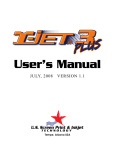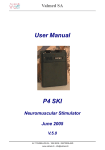Download Progress Report #1 - Electrical and Computer Engineering
Transcript
Department of Electrical Engineering University of Victoria ELEC 499 – Design Project Programmable Sensor Output Simulator: Progress Report #1 January 17, 2005 Submitted by: Shirley Shi Laurie Voroney Alice Cheung Brenda Law (99-13312) (97-09600) (00-23036) (00-24342) Table of Contents 1.0 Team Information ............................................................................................... 1 2.0 Problem Definition.............................................................................................. 1 3.0 Project Scope ...................................................................................................... 2 4.0 System Specifications ......................................................................................... 2 5.0 Proposed Solution ............................................................................................... 3 6.0 Task Assignment................................................................................................. 5 7.0 Anticipated Timetable......................................................................................... 6 8.0 Progress to Date .................................................................................................. 6 Appendix A Initial Functional Specification from AXYS .......................................... 7 Appendix B Email Communications on Functional Specification ............................. 9 1 1.0 Team Information Team Name: ExFour Systems Team Members: Name Shirley Shi Laurie Voroney Alice Cheung Brenda Law Student Number 99-13312 97-09600 00-23036 00-24342 Discipline and Specialization EE - DSP EE - DSP EE - DSP EE - DSP Email [email protected] [email protected] [email protected] [email protected] Faculty Supervisor: Dr. Kin Li Email: [email protected] Office Phone Number: (250)721-8683 Corporate Sponsor: AXYS Environmental Systems 2045 Mills Road West Box 2219, Sidney, B.C. Canada, V8L 3S8 Contact: Reo Phillips Email: [email protected] Phone: (250) 655-5850 Fax: (250) 655-5856 2.0 Problem Definition AXYS Environmental System specializes in the design, manufacture, and installation of environmental monitoring systems. These systems acquire data from environmental sensors, outputted as current, voltage, pulse width modulated (PWM) signals, and in RS232 serial communications formats. Multiple sensor data are often combined to generate calculated values, such as dew point from temperature and relative humidity. To test the environmental monitoring systems, sensor outputs are required. While data can be obtained from real sensors, two problems are associated with using real sensors during testing. First, real sensors are often costly to acquire and time-consuming to set up. Second, because of the limited environmental conditions encountered in the Vancouver Island Region, real sensors will not be able to provide data to test the full output range. 2 3.0 Project Scope The scope of this project involves designing, building and testing a programmable sensor output simulator for AXYS Environmental Systems. The finished product will allow AXYS to mimic the full range of output of their sensors for engineering testing, integration testing, production testing and field service testing. There are two main components to the project, involving both hardware and software design. The hardware component will be able to generate the different signals needed to mimic a wide variety of sensor outputs, while the software component will provide a graphical user interface that will allow the user to easily program the hardware device for different test cases. The expected deliverables are listed as follows: 1) 2) 3) 4) 5) 6) 4.0 Documentation for producing multiple units Hardware design and documentation Firmware design and documentation Software design and documentation Application user manual Project report and web presentation System Specifications The following is a detailed sensor output simulator functional specification formulated by ExFour Systems. See Appendix A for the initial specification given by AXYS Environmental Systems, and Appendix B for email communications between ExFour and AXYS. Hardware and Firmware: Single package with I/O ports Power Requirement: • 12VDC via a battery or an 110VAC to 12VDC wall plug. Analog Outputs: • Input selected between manual user input and user programmed waveforms configurable with a minimum of 10 programmed stages in series. Each programmed stage should be configured with minimum output value, maximum output value, and the rate of change of output with respectable to time. • 6 x 14-bit simultaneous output sequenced or in parallel through terminal screw blocks. • 4 ranges for each output: ±2.5V, 0-5V, 0-20mA, 4-20mA. • Maximum refresh rate: 8kHz. 3 Pulse Width Modulated Outputs: • Input selected between manual user input and user programmed waveforms configurable with a minimum of 10 programmed stages in series. Each programmed stage should be configured with minimum output value, maximum output value, and the rate of change of output with respectable to time. • 2 x pulse width modulated output through terminal screw blocks. • Output frequency: 0 – 100 kHz. • Output duty cycle: 0 – 100%. Serial Output: • 4 x RS232, output through terminal screw blocks. • Output format: ASCII message with up to 25 fields programmed by the user through a graphical user interface on a PC station. • Example of output messages: $GPRMC,nnmmss.ss,A,IIII.II,a,yyyy.yy,a,x.x,x.x,xxxxxx,x.x,a*hh • • • • Field types: Static text fields or varying point fields (maximum field length to be determined). Field formats: Date (yyyy.mm.dd) Time (hhmmss.ss) Integer (xxxxxx) Floating point numbers (x.x) Checksum (xx) Output message rate: 1 – 30 Hz (limited also by message length and baud rate) Baud rate: 300 – 38400bps Other • 1 x contact closure to ground. Software: GUI • User input to pre-program the input stages. 5.0 Proposed Solution General Operation Based on the latest specifications, the proposed solution is a programmable stand alone device with dials and buttons for manual input and terminal screw blocks for output. Each channel will be able to run from pre-programmed input or from manually selected inputs depending on the push button choice selected. Device operation will commence/terminate with the depression of the start/stop button. Resets can be accomplished by pressing the reset button. 4 Device Interface: Initiate and Reset Operation • One reset button. • One start/stop button. Program Stage Indicator • Progress will be indicated with clock run time on a 6-digit LCD display. • A push button will be available to select the desired program stage. • Stage selection will be indicated with a 2-digit LCD display. • Another push button will be available to reset the stage selection. Analog Outputs • The analog interface will have six analog output channels for voltage and current. • There will be a dial for manual voltage/current variation with four allowable ranges (±2.5 V, 0-5 V, 0-2 mA, and 4-20 mA). The selected range will be indicated by one of four LEDs. • If manually selected, the range will be selected with a push button. Pulse Width Modulated Outputs • The pulse width modulated outputs will have two input dials for frequency selection and duty cycle respectively. • There will be a push button for frequency range selection (0-100Hz, 100Hz-1kHz, 1kHz-10kHz, 10kHz-100kHz), which will be indicated by four LEDs. Serial Outputs • Serial RS232 messages will be outputted from four separate screw terminals. Pre-Programmed Operation Graphical User Interface (GUI) • Within the core program o Buttons to reset hardware program memory to zero. o Upload/download button to store programs to/from the hardware memory. o Print multiple programmed stages for multiple channels. o Import from/export to Excel or delimited text files. o Save/load programmed stages to PC. • Within each stage window o Graphically/numerically set the analog output programs. o Numerically set the PWM output programs. o Assemble the RS232 output message from user specified field types and varying parameters. 5 6.0 Task Assignment Task Subtask Component Research A/D and D/A Converters Microprocessor / Microcontroller Oscillators and Real Time Clocks LEDs and LCD Displays Dials and Push Buttons Power Supply Data Latches and External Memory Development Approval Core System Analog Outputs Pulse Width Modulated Outputs RS232 Outputs Instrument to PC Communications Power Supply Microprocessor / Microcontroller Board Analog Outputs Pulse Width Modulated Outputs RS232 Outputs Indicators, Displays and Manual Controls Documentation for Producing Multiple Units Startup / Reset Analog Outputs Pulse Width Modulated Outputs RS232 Outputs Manual Mode and Pre-programmed Mode Logic PC Communications Application Core Stage Window Analog Output Programming Window Pulse Width Modulated Output Programming Window RS232 Message Programming Window Application User Manual - Technical Specifications System Design Hardware Design, Implementation, and Documentation Firmware Design, Implementation, and Documentation Software Design, Implementation, and Documentation System Testing and Debugging Miscellaneous Final Report Poster Presentation Preparation Web Presentation Design and Implementation Team Member(s) Laurie Shirley, Brenda Alice Laurie Shirley Alice Brenda , Shirley All AXYS All All All All All Alice Shirley, Brenda Laurie Alice Brenda Laurie All Shirley Laurie Alice Brenda Shirley, Laurie Alice, Brenda Alice Shirley Laurie Brenda Alice All All All All All 6 7.0 Anticipated Timetable Task Progress Report #1 Development of Functional Specifications Development of Technical Specifications Identification of Hardware Components Work Breakdown Structure (tasking, scheduling, and costing) Hardware Interface Design Software Design Hardware Design Software Creation Hardware Creation Software Testing Hardware Testing Progress Report #2 Establish Communication Between Hardware and Software Components System Testing and Debugging Poster Presentation Draft Final Report Draft Poster Presentation Final Report Submission 8.0 Expected Completion Date January 17, 2005 January 20, 2005 January 22, 2005 January 24, 2005 January 26, 2005 January 28, 2005 February 12, 2005 February 15, 2005 February 22, 2005 February 25, 2005 March 2, 2005 March 4, 2005 March 7, 2005 March 8, 2005 March 16, 2005 March 18, 2005 March 23, 2005 April 1, 2005 April 8, 2005 Progress to Date Completed: Progress Report #1 Preliminary Development of Functional Specifications 7 Appendix A Initial Functional Specification from AXYS From: "Reo Phillips" To: "laurie voroney" Subject: RE: 499 Project Date: Wed, 12 Jan 2005 11:43:24 -0800 Laurie, Email is back up! Please find attached. I think it will take your team a bit of time to get a detailed spec together, and in the process we (Axys) will want to review and provide input/direction as well. Let me know when you begin to move forward on this. Of course, we expect: 1) Project Technical Specification approved (to be created by the UVIC team, reviewed and approved by the Axys Team ) 2) WBS including tasking, scheduling and costing (expected) of the development and the final manufacturing (production) 3) System Manual for both operation and modification of the system 4) Delivery of documentation, including: code and BOMs and testing results 5) Final report providing an overview of the project, issues and recommendations Hope this meets your requirements. Reo (See Next Page) 8 Sensor Simulator This system will be a sensor simulator which will allow Axys to configure the simulator and mimic the output of common sensors. This will be used for engineering testing, integration sensing, production testing and field service testing. The savings will be in individual sensor costs and labor/complexity of setting up individual sensors. A single advantage will also be in the ability to simulate the full range of the sensor outputs, whereas if the real sensor is used, it will only output the actual values being sensed and will not allow for testing of the extremes of the sensors range. Requires: Single package with I/O ports. Power: 9-17 VDC Documentation for producing multiple units Hardware design and documentation Firmware development (modular and easily supported code) Software development (potential GUI interface) Basic Spec: I/O: 6 x 14-bit simultaneous analog out 4 ranges (±2.5V, 0-5V, 0-20mA, 4-20mA), 8kHz 2 x pulse-width modulated output 0 to 100Khz 1 x contact closure to ground 4 x serial RS232 300-38400bps Outputs should be configurable with a minimum of 10 programmed stages allowed in series: Each stage has the following configurable parameters: Minimum output value Maximum output value Rate of change of output (with respect to time – 0.0 allowable) Optionally play back recorded session or dynamically generated waveform For serial I/O – port baud rate, output sentence rate, date and time stamp and sentence structure (ie single value output and NMEA output. For NMEA output, it is expected that the sentence header and fields will be programmed by the user, but the data fields required and checksum will be calculated by the simulator. See the following GPS simulated output as an example: $GPRMC,nnmmss.ss,A,IIII.II,a,yyyy.yy,a,x.x,x.x,xxxxxx,x.x,a*hh<CR><LF> Where the field in normal text are entered by the user as static fields and the fields in bold text are from the simulator . 9 Appendix B From : Email Communications on Functional Specification between AXYS and ExFour Reo Phillips <[email protected]> Reply-To : <[email protected]> Sent : January 14, 2005 4:43:54 PM To : "B Law" <[email protected]> Subject : RE: Sensor Simulator Specs Brenda, Great, please see my comments interspaced below - hope it helps.. Reo Sensor Simulator This system will be a sensor simulator which will allow Axys to configure the simulator and mimic the output of common sensors. This will be used for engineering testing, integration sensing, production testing and field service testing. The savings will be in individual sensor costs and labor/complexity of setting up individual sensors. A single advantage will also be in the ability to simulate the full range of the sensor outputs, whereas if the real sensor is used, it will only output the actual values being sensed and will not allow for testing of the extremes of the sensors range. Requires: Single package with I/O ports. Power: 9-17 VDC 1) How many hours of continuous operation do you expect this device to be able to handle operating from battery power? Would it be beneficial for the device to be able to operate from AC power? This device should be powered from DC (12 V nominal) - we will provide power via a battery or a 110VAC to 12 Volt DC wall plug. AS long as it is not large in power requirements (say less than a couple of Amps @ 12 VDC) it'll be fine. Documentation for producing multiple units Hardware design and documentation Firmware development (modular and easily supported code) Software development (potential GUI interface) Basic Spec: I/O: 6 x 14-bit simultaneous analog out 4 ranges (±2.5V, 0-5V, 0-20mA, 4-20mA), 8kHz 2) What is meant by "8kHz"? We initially interpreted this requirement as the required refresh rate of the output. The output should be updated at 8 kHz - ie the refresh rate of the output, or how quickly the output could change value. Just so you know, this is an extreme - we will typically as for sub kHz refresh rates. This is more for a simulated waveform output. 3) How "simulataneous" do the changes to analog outputs have to be? Would changing the outputs in turn within a short amount of time (microseconds) be acceptable, or should the outputs modified in parallel? 10 Parallel would be best, but if they have to be sequenced - that is fine as well! 2 x pulse-width modulated output 0 to 100Khz 1 x contact closure to ground 4 x serial RS232 300-38400bps 4) What is the maximum message output rate? That is, if a message is being transmitted at a certain bps, how often is the message itself sent out? From the example we saw at your office, one message was sent out approximately every second. Is there dead-time between messages? The output rate should be configurable between 1 and 30 Hz. The one you saw was at 1 Hz, but some we have are 15 and higher. Is there dead-time - that of course depends on the length of the message - ie, how many bits you have to get out with a set baud rate! Typically, we have sensors that output approx 25 bytes at 4800 baud with a 15 Hz rate. A quick calculation will tell you your size (bytes) limit with a set baud rate and a set output rate. Outputs should be configurable with a minimum of 10 programmed stages allowed in series: 5) Our initial concept for the user programmed waveform is for the user to specify a set of data points (e.g. [voltage, time]), or the set of data points can be generated by the user interface from parameters such as min / max output and rate of change. What is the maximum number of data points that you would want for each channel in a stage? Hard question to answer -but if we were to say that we wanted to test the whole range of output in one stage, at 14 bits, we would need 16384 points x number of parameters/point (time, value etc) Each stage has the following configurable parameters: Minimum output value Maximum output value Rate of change of output (with respect to time – 0.0 allowable) Optionally play back recorded session or dynamically generated waveform - For serial I/O – port baud rate, output sentence rate, date and time stamp and sentence structure 6) How accurate does the time stamp have to be. Is a real time clock required, or will a simulated timer be sufficient? To get an accurate output pulse, you will likely need a RTC. at 100kHz, you will have 10 microseconds between pulses, and this should be fairly accurate. (ie single value output and NMEA output. For NMEA output, it is expected that the sentence header and fields will be programmed by the user, but the data fields required and checksum will be calculated by the simulator. See the following GPS simulated output as an example: $GPRMC,nnmmss.ss,A,IIII.II,a,yyyy.yy,a,x.x,x.x,xxxxxx,x.x,a*hh 7) How many different types of message formats can we expect? What degree of flexibility is required for a user specified message? For example, would it be acceptable for the user to be able to modify certain parameters in a message template, or should the user have the ability to specify the entire serial message, and denote varying parameters? The number of message formats could be large, therefore I think that later is best, but it could still be done with a template of blank fields, where the value for each field is either manually entered by the user or pointed to a varying parameter. I would think that a message with 25 fields would be sufficient. Ie, I would set the message to have 7 fields, enter the text for fields 1,2,3,6,7 and point fields 4,5 to varying simulator values. 11 Where the field in normal text are entered by the user as static fields and the fields in bold text are from the simulator . 8) Last Question: What kind of output jacks should be used for the analog / PWM outputs? Also, what kind of output jacks should be used for the serial outputs? I think that all I/O should be small terminal screw blocks - like the Phoenix terminal blocks. They will be segregated into outputs,. inputs, power, analog, digital etc and labeled.