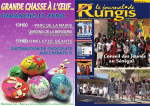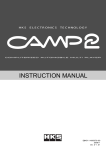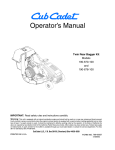Download ThePortablePaperV2N1_40pagesJan-Feb
Transcript
Volume 2, Number 1
The HP Portable/Portable Plus Users Newsletter
January / February, 1987
( ",i
'.
f,
THE
Portable Paper
Publisher's Message ...................... 1
Letters ............................... 2
110%
Interex ................................. 5
PACK is Back ............................. 5
HP Responds to HPllO Users ................ 6
Buying A New Car With The Portable ......... 8
Faster Diskcopy ......................... 33
Portables, HPLink, and Hard Disk ............ 34
A Drive
Time Manager ............................ 9
Getting More Than 100 T.M. Name & Addresses .... 9
DOS From Time Manager ..................... 9
Pascal ................................. 10
Special Feature: Prooducts for Portables
(,
COMDEX
101 Macros For Lotus 1-2-3 ................... 15
Ready To Run Accounting .................... 15
Thrbo Pascal Numerical Methods Toolbox ........ 15
1200 Baud Hayes Compatible Shirt Pocket Modem. 16
Manzana's 3.5 Disk Drives .................... 16
Portable Protection: Cases .................... 16
RightWriter ............................... 19
MindProber ............................... 19
A Time Manager For The PC .................. 19
Negotiation and Creation .................... 20
More Products
The Word Plus ............................. 22
T/Maker .................................. 22
Axonics: Backlighting and More ............... 22
Official Hewlett Packard Software List ........ 23
PLUS Notes
Shelp .................................. 25
AdvanceMail ............................ 26
Synergist ............................... 26
Eprom News ............................ 26
Through The Looking Glass ............ 27
Wizardry
Configuration Changes From DOS ........... 31
HP Portable User Groups .............. 34
UltlmateUtllltlas
..:i.ii
; .
,. :,.';.:::;.:. . . :<:::.:: . »:.:.. '.:
Read this l i s t · . i
< . ... ..... •. .. . .........
It may look long an«·'tIqrb;l!f,.b.t.ttc~ s.vey~~
an incredible amount ()ftWEl and effort" . .. . . . . . . . . . . . . .
It's a list of the more
stand. (Given the state of
Contents of Portable Utilities Disk Vol. 1: DOS Tools
than 50 programs on lbrtthe art in writing and testable Utilities Disk, VolADDCOL.COM Joins two files horizontally by
ing
software, there's no
OFF.COM Shuts off the HP Portable from DOS.
appending corresponding lines.
PACK.COM Packs a disk. Does not have
ume 1: DOS Tbols. Each
ARC512.ARC Archived ARC file compression
guarantee
that every item
subdirectories bug of earlier version.
and library utility.
PC.EXE Allows some IBM programs to be run
program performs a speof
software
works as docARCE.COM Extracts ARChive files from ARC
on HP150.
5.12 and previous versions.
cific task to make life
PCBOSS.COM File manager for IBM PC and
umented without a hitch.
ASK.COM Adds interactive capability to batch
compatibles only.
files. Prompts user with message and waits for
with your Portable more
PRINTIT.COM Print formatting program,
However,
most of the testyes/no response.
simple but effective.
enjoyable and productive.
BEEP.COM Makes a beep sound.
PRNCONF.COM Allows ThinkJet printer to
ing
and
evaluating
was
CHANGE.COM Changes or displays file
function as Epson printer; also sends escape seThe programs are all in
attributes (read-only, archive, system, hidden).
quences to the PRN device.
done by Hal Goldstein,
CLEAN.COM Converts WordStar HP150 or
RAMDSK.ARC Archived utility for HP150 only;
the public domain, which
Portable Plus MemoMaker document files to
publisher of The Portable
creates internal RAM disk.
ASCII and removes control codes.
.
means that if you searchRENDIR.COM Renames subdirectories.
Paper, and by Gary GoodCOPYNEW.COM Backs up files if no identical
RNGNAME.COM Displays and restores range
file on the destination disk. Also backs up whole
ed long enough you could
names for Lotus worksheet.
directory structure creating matching
man and Thomas Page.
,subdirectories.
ROMANB.WKS Provides ability to enter any
find them for free on varRomanS character into Lotus worksheet.
Anyone who has read
CPU.COM Displays computer's clock speed.
ious electronic bulletin
SDL.COM Produces directory listings sorted by
CVTBIN.COM Converts files from ASCII to
Gary's
and 'Ibm's articles
name, size, date, or extension.
binary when downloaded with CompuServe
boards, in magazines, and
READ command.
SEPARATE.COM Breaks large text files into
in past issues of The Portsmaller files for MemoMaker.
CYPHER.COM Enciphers and deciphers a file
in the archives of local
to keep it confidential.
SM.COM SpaceMaker. Converts. EXE files to
able Paper already knows
.COM files and thus saves disk storage space
DIRALL.COM Displays attributes and
user groups. But consider
and disk access time.
path names for ALL files on a disk.
of their conscientiousness
DIRS.COM Gives total disk space occupied by
SQPC.COM Squeezes files to make them take
this: Even if you had the
a set of files.
.
up less space. Unsqueeze with TV.
and thoroughness.)
time to track this many
DUMP.COM Dumps and edits a disk or file in
TEE.COM Causes a program or file to be
So look through the list.
hexadecimal and ASCII.
output to both the screen and a file or printer.
programs down, what
FDATE.COM Changes the time·date stamp on
T JETA.COM Configures ThinkJet printer easily
If even aneprogram proves
a file.
from the HP Portable.
about evaluating them
FDUMP.COM Lists a file in hexadecimal and
TOWS.COM Converts ASCII document files to
useful, DOS Tbols could
ASCII.
WordStar and Portable Plus MemoMaker format
and making sense of the
for
editing and reformatting.
FF.COM Sends a form feed to the printer.
pay
for itself immediately.
TRANSLIT.COM Converts one or more
FGREP.COM Searches a group of files for a
documentation? It would
characters of one file to different character(s) and
specified string.
With
more than 50 docucopies result to second file.
be a formidable task, but
HC.COM Converts binary files to/from
TREEDIR.COM Displays names of all files in
mented and tested prohexadecimal ASCII files.
we have good news: You
each directory along with date, time and file size.
HP IBM.COM Does a "best fit" translation
grams to tryout and use,
from HP ROMAN B character set to IBM PC Line
TRIM.COM Extracts selected columns from a
don't have to do it-we've
Draw character set.
file.
it's the bargain of the cenIBM HP.COM Does a "best fit" translation from
TV.COM Unsqueezes files squeezed by SOPC.
already done it for you!
IBM PC Line Draw character set to HP ROMAN B
VDL.COM Allows user to selectively delete
tury. Order yours today.
character set.
files from a group of files. Program lists files one
That's right-we've
INSTALLP.COM Automates installing an
by one and asks user whether to delete.
application program on RAM disk-the HP
combed through hundreds
WAIT.COM Delays execution of a batch file
Portable Utilities Disk,
PortablelPortable Plus Install Utility Program.
until specified time.
LABEL.COM Labels or changes the label
of public domain utility
WD.COM
Saves
and
restores
the
working
Volume 1:
name on a disk.
directory.
programs that run on the
LC.COM Counts lines in each file; useful in
DOS
Tools .... $49.95
WHEAROUT.COM
Gives
percent
of
wear
on
determining amount of paper needed to print.
disk in HP 9114 disk drive.
Portables and HP150, and
LF.COM Sends a line feed to the printer.
($39.95
for Portable
WHEREIS.COM Searches disk to find the
LJET.COM LaserJet prQ{1ter configuration
specified file.
have selected only the
program for the HP PCijlable. Makes selection
Paper
subscribers)
APPENDIX A Describes the contents of
LaserJet format easier.
best ones for inclusion in
subdirectorieslHP110,/SOURCE,/123DEMO found
MMTOP.COM Causes Portable Plus
on the DOS Tools disk.
MemoMaker to print without usual 5-line top
Portable Utilities Disk,
UTILS.DOC Reprints on disk The Portable
margin.
Paper Vol 1, Issue 4, utilities. Gives practical
MOVE.COM Moves one file to another directory
Volume 1: DOS. Tools.
examples
of many of the files on the DOSTools
without copying.
disk.
We've not only made
MOVEALL.COM Moves a set of files to
another directory without copying.
sense of the document. ation, but in many cases
we've actually rewritten it. (A
remember the names of the programs.)
60·DAY MONEY BACK GUARANTEE
printed, 65-page user manual conAnd we've even changed some of
See order form for details.
taining program documentation the programs them- 1:tI1II,,'tI1
and plenty of examples in included
TO ORDER
selves so they work HP Portable
with the disk. The manual is conveese postage-paid order form inside back cover or send
Portable Plus
check or credit card information (H, expo date, signature) to:
niently indexed by subject, so all you better and so their
HP150
Personalized Software
message displays
have to do is look up the name of the
p.o. Box 869, Fairfield, IA 52556 515 4i2·6:3:30
IBM PC/HP Vectra
are easier to undertask you want done. You don't have to
•
•
•
•
)
PUBLISHER'S MESSAGE
Toshiba, Zenith, yes - IBM,
these are names you are
hearing about in the Portable computer marketplace.
Perhaps you have second
thoughts about your HPllO
or Portable Plus. After all,
you could be getting true
IBM compatibility, built-in
mechanical disk drives, a
faster processor, a hard
disk, a more readable
screen, or a better keyboard
Hal Goldstein
-probably for less money.
Despite the advances represented by these new
machines, I think HP Portables are the only full-featured,
truly portable laptops available.
What makes The HP Portable unique in the MS DOS
world of laptops is its ROM based software and RAM disk
Portable Paper Is Good But
Costs Too Much
Your Portable Paper is a good, informative journal. Because it is so
machine-specific, almost all articles
in it are relevant in some way or
another. Your content is also quite
dense: there is more technical information per square inch of page than
any other journal I have read. Keep
up the good work.
Our company, DuPont, has several hundred HP Portable Plus's just in
my division alone, and I have been
promoting The Portable Paper to my
colleagues. Your subscription price is
quite high, though.
I would like to see The Portable
Paper eventually go monthly and
have a subscription price of nearer
$3.00/issue. It would then be somewhat easier to justify a subscription.
I firmly believe you would greatly increase the number of subscriptions.
You're doing the right thing by
distributing HP Portable hardware
and software. Since HP has such a
limited amount of Portable software
and much needed accessories like the
Empowerer, you will be one of the
first to take up the slack. You should
find this segment of your business
quite lucrative. Since so many of us
do not subscribe to CompuServe,
capability. HP has taken the position that mechanical disk
drives attached to a unit decreases portability. A
mechanical disk drive takes much more power to run,
weighs more, and is much less rugged.
Furthermore, a mechanical disk drive is slow. Those
of you used to Lotus 123 in ROM on The Portable - see how
you enjoy fmding the Lotus disk, waiting for Lotus to load,
finding your data disk, and waiting for Lotus to retrieve
a file.
It will be interesting to see what direction HP takes.
My guess is that it will put a lot of effort into enhancing the
Portable Plus. More RAM capacity, greater IBM compatibility, a hard diskf.. these are directions in which HP might be
going with •
the Plus and with future machines.
As technologies develop, I think HP's approach of using electronic rather than mechanical means for program
and data storage can only increase HP's lead in creating
self-sufficient, full-functioning, truly portable computers.
We backed the right horse.
please provide a library of public domain software, like the DOS Tools.
As to The Portable Paper's content, I think you have a good mix of
DOS, MemoMaker, Lotus, telecommunications, and miscellaneous.
Ninety percent plus of the people in
my organization had no previous exposure to these topics. While some of
us have advanced faster than others,
everyone can get something good out
of The Portable Paper.
Now some stuff for you. The enclosed disk and article contain two
items you may want to include in
future products. First, an article for
intermediate-level Lotus users. In
keeping with your tradition of brief
but substantial information, this article should fit in Lotus B Drive pretty
well. The other submission is a Lotus
template for use with HP's Z-fold
]etlabels, part number 51620L. It is
useful for small lists of labels. Please
consider it and its related documentation within the public domain,
since I have given away copies to
many of my colleagues.
If you do not consider them
worthy of publication, I have enclosed a SASE for their return. Also, if
you have submission requirements,
send me a copy.
Larry D. Klotz, Bossier City, LA
[Ed - Thanks for the input and the articles. We currently have no submission requirement, and are happy to
accept articles or outlines in any
form: disk (the ideal), paper, CompuServe, or audiotape. ASCII files
are the safest, but we can read most
any word processingformat. we are
always looking for good material
that is clear, succinct, and useful to
a significant portion of our readership. I especially like material that
contains principles that can be applied in different situations. I encourage everyone to take the
initiative and send us material you
think others can benefit from. As you
have seen in each issue, a large
number of you are already sending
us comments, letters, and articles.
If we charged $3 an issue and
published twelve times a year, keeping the same quality and quantity of
content and form, it would be most
dijJicult to survive. we do everything
I can think of to tell HP Portable
users about ourselves, but my guess
is not more than 10 to 15% of HP
Portable users have even heard of us.
That's 15 % of a small specialized
market of approximately 30,000 to
40,000 users.
we have no complaints. With
your patronage and support combined with relatively low overhead,
we are doing well. we have about
1500 subscribers. Our best selling
piece of software, PrinterTalk, has
sold about 250. However, the major
computer magazines have hundreds
JANUARY / FEBRUARY 1987
1
THE PORTABLE PAPER
of thousands ofsubscribers and gain
most of their revenue from advertising.
Frankly, dealing with corporations has been one of my greatest
challenges. Many companies route a
single issue of The Portable Paper to
many users. (By the way you need
our permission ifyou want to copy
any portion of The Portable Paper).
We would be happy to lower the
rates as much as 50% for any corporation that can guarantee a certain number of subscriptions.
~ would be most grateful for
help from our fans out there in large
corporations. Help us demonstrate
to the right powers that we charge a
small price for the specialized support and product information provided in The Portable Paper. If a
company is forward thinking
enough to spend the hundrefls of
thousands of dollars to supply its
staff with HP Portables, it will
understand the value of supporting
that machine for a few dollars a
year.
~ are open to any possibility.
There is enough material to come
out monthly. I'm as interested as you
to see how The Portable Paper
evolves.
HPllO Baud Rate
The answer to your question of how
the HPll0 and another computer
could 'talk' at a baud rate less than
what either was set for is quite simple
if you understand that each 'word' or
formatted byte of data is sent at the
programmed baud rate, while the entire file is sent at the rate that allows
both computers to show ready to
send and ready to receive signals.
This means that the 110 may not be
ready to send at the first opportunity
that the baud rate would allow.
This type of problem has further
reaching consequences. For example,
if you try to send or receive data
without proper handshake information, a system that does not have sufficient buffer will lose data and
, destroy the transmitted file. I made
this discovery while trying to interface a mainframe computer to a TV
character generator for election
coverage. The generator was hardwired for 9600 baud but provided a
ready to receive signal at all times.
Thus, our computer sent data at a full
9600 baud rate, and we lost all but
2
JANUARY / FEBRUARY 1987
about every fifth or sixth character.
Our solution was to add an external
buffer and baud rate converter. We
sent data at 600 baud from the mainframe, buffered it, and sent it to the
character generator at the needed
9600 baud. The effective data transmission rate was 600 baud, even
though the character generator was
working at 9600!
Baud rate is the rate of data exchange for only one byte of data plus
the required data formatting information. The effective baud rate is the
total system communication rate for
the entire file, including the system
'overhead' time. Your stated 2400
baud is the effective baud rate, while
19.2K is the true baud rate.
John Jacob, Mation Engineering,
Charlotte, NC
THE PORTABLE PAPER
Volume two/Number one
January/February 1987
Editor/Publisher
Hal Goldstein
Department Editors
Ed Keefe
Cliff Looyenga
Editorial Consultants
Steve Cooperman
Edward Goldfinger
Contributing Editors
David Hughes
Art Director
George Foster
Typography
The Word/Form Corporation
PC Magazine Goodies
You published a part of my letter in
the November/December 1986 issue
concerning the utilities from PC
Magazine. You added that the programs were available as BASIC programs from PC Magazine's bulletin
board. They are in fact also available
in assembly code but, more important, the executable files are also
available, and that is the way I have
obtained all of them.
I have tried to run one of the
BASIC versions using the HP Microsoft BASIC compiler. Errors were
reported, but much to my surprise,
when I tried to run the program, the
executable file was produced and it
ran properly. The best way to obtain
the programs is, of course, to get the
executable files directly from PC
Magazine.
You can obtain these files via
modem
by dialing (212) 696-0360
at
4
•
3~0 or 1200 baud, 8 data bits, 1 stop
bit, and no parity.
RalphJ Watson, M.D., LosAltos, CA
Circulation
Rita Goldstein
Frances Kempton
Glen Frank
Advertising Manager
Steve Cooperman
The Portable Paper (ISSN-0886-9138) is
published bimonthly by Personalized Software
at R.R.4, Box 310, Fairfield, IA 52556. Subscription rates, one year: U.S. and U.S. possessions, $55; Canada, Mexico add $3 surface
mail, $6 air; other countries add $6 surface
mail, $18 air. Please allow four to six weeks for
receipt of first issue. Executive, Editorial, Circulation, and Advertising Offices: P.O. Box 869,
Fairfield, IA 52556. Telephone: (515) 472-6330.
© Copyright 1987, Personalized Software, all
rights reserved. No part of this publication may
be reproduced without written permission.
Reasonable efforts are made to provide accurate
and useful information, but the reader must
make his or her own investigations and decisions; the Publisher and Editorial Staff cannot
assume any responsbility or liability for the use
of information contained herein. Application to
mail at second-class postage rates is pending
at Fairfield, IA 52556. POSTMASTER: Please
send address changes to Personalized Software,
The Portable Paper, P.O. Box 869, Fairfield, IA
52556.
HP-IL Transfer Utility
As a novice in your Portable ranks,
but as a user for many years of HP
products, I would like to express my
admiration for your nice publication:
I still have to explore thoroughly to
discover all the goodies for my
HPllO!
I bought my Portable in July
without knowing that this machine's
HP-IL (Interface Loop) was not the
HP-IL I knew from the 41, the 75, and
the 71. I have a few HP-IL devices that
I thought could be talked to by the
Portable. But this was my mistake to
the point that I had not made inquiries about the meaning of HP-IL
with the Portable. My HP-IL converter
(HP82166A) and my HP-IL Video Interface (the Danish Micronix interface) were completely disregarded by
my Portable. What a pity!
THE PORTABLE PAPER
But ... 1 have a nice binary program for the GWBASIC or MS-BASIC
user; it can handle all problems concerning speaking and listening to an
HP-IL device of any kind. The wellknown HP-IL commands are incorporated into this program, so you
can use all HP-IL devices you want
with your Portable or Portable Plus.
All command and ready class messages are possible with this small
but powerful program. The only restriction is the fact that the program
must be implemented in a BASIC environment.
On the other hand, one might
consider the fact that BASIC normally is versatile enough to read files
from a disk in order to print them
anywhere on an HP-IL device. (I have
tried several texts created with The
Writer, MemoMaker, and WordS tar,
and all could be printed with a well
fit BASIC program.) Also, the readings
from a DMM (like the very expensive
HP3468A) can be taken in by this little program.
If anyone is interested, I will
copy this program for him/her at the
modest shipping cost of $10 (or the
corresponding amount in Dutch
Guilders). You will receive a 3.5' disk
containing the program, a brief but
lucid description of commands, plus
parameters needed to run the program, and my best wishes. Send your
request plus check in my name to: Mr.
R.M. Franquinet, Menthensbergseweg 13, NL-6816 PR Arnhem, The
Netherlands.
I hope The Portable Paper will
last as long as the Portable lasts.
R. Franquinet, The Netherlands
[SideWinder author Paul Grimmer's
HP-/L transfer utility beta tested and
approved by Looking Glass author
Ed Keefe, will be ready positively by
the next issue of The Portable Paper]
Compliments For The Paper,
Suggestions For The Plus
To: Pat Fobes
Hewlett Packard Inc.
1000 NE Circle Blvd.
Corvallis, OR 97330
Dear Pat:
As happy owners of a Vectra and
HPll0 for almost a year, we're about
to upgrade to a more powerful laptop
portable. After surveying the field,
we've narrowed the choices down to
the NEC Multispeed, Toshiba 1100 + ,
and the HP Portable Plus.
We agree that HP's philosophy of
omitting built-in nOK floppy drives
is made up for by having tons of electronic disk and a 'slumber mode' in
which everything is preserved in
RAM when you turn off the machine.
Competing products forget everything in the 'off' mode, and HP's battery life is in a class by itself.
But the lack of IBM PC/XT DOS
compatibility and the far-abovemarket prices HP charges for extra
RAM in the RAM drawer put the Portable Plus at a serious price/performance disadvantage compared to the
NEC and Toshiba offerings.
For us, the deciding factor JIf
favor of going with the Plus is the incredible support for it provided by
Hal Goldstein's Personalized Software
company and his superb The Portable Paper. For example, his PrinterTalk 1.2A and Formatll0 4.0 utilities
turn the almost useless (for our
needs) MemoMaker into a powerful,
versatile, useful tool.
I sincerely hope HP realizes how
much Hal is helping turn the HPll0
and Portable Plus into more useful
tools for HP customers, and that HP
will do everything possible to introduce The Portable Paper to past
and future customers.
If we could rub Aladdin's lamp a
few times for the Portable Plus, our
wish list would be as follows:
-IBM PC/XT compatibility please!!
Either via a new ROM BIOS or a ROM
translator chip. F9 and flO keys could
be assigned to Menu and User System
keys, and Alt to the Select key. If we
could only gain access to the mountain of first class PC/XT software
whose developers will never be able
to justify special versions for the noncompatible HP laptops!
-Upgrade your most useful ROMbased software to the LATEST IMPROVED VERSIONS-Word/3.0 and
Lotus 1-2-3/2.01 especially. When
everyone else in the PC/XT/AT
universe now has access to these important upgrades, why shouldn't 'top
dollar' Portable Plus owners have access to them, too?
-Come down out of the stratosphere
on RAM-Drawer RAM chip pricing.
-Make the superb integrated package
ENABLE available to Portable Plus
owners in ROM. As many software
reviewers have said, ENABLE is in a
class by itself among integrated programs. Compared to the other
'leaders' (Symphony, Framework,
and the Smart System), ENABLE is not
only superior to any of them but also
the only one that would comfortably
fit in the Plus's RAM and electronic
disk ..
-Increase the 80C86 clock speed to
an up-to-date 8MHz.
As a long-term HP shareholder and
HP customer, I really appreciate HP's
dedication to engineering excellence
and manufacturing quality. My thanks
to all of you at HP for bringing us
superior products at the leading edge
of technology.
cc: Hal Goldstein, Editor, The Portable Paper
Rodman A. Sharp, Ph.D., Sharp
Associates, Santa Fe, NM
Hello, From Saudi Arabia
Greetings from the land of the burning desert, where wine and women
are lacking!
I would like to inform you that I
have received my five copies of The
Portable Paper and am thrilled with
what I have discovered about my
Portable Plus. Here in Arabia, information concerning the Portable is
hard to come by... even HP is a bit
slow when it comes to this micro.
Enclosed please find my subscription renewal for another two years. I
hope that I'll be able to last in the
Kingdom for that long! I notice that
you are supplying a subscriber's disk
if the subSCription is renewed by the
30th of September; as long as the
camels cross the desert in record
time, this renewal should reach you
by then.
Ken Preston, Saudi Arabia
The Importance of Backup
In May of this year, we sustained a
devastating fire that destroyed our
warehouse and office complex. The
office contained records ... dating
from April 1930 ...
Our computer system includes a
Zenith Z-lOO CPU which contained
approximately 2.75 Megabytes of
program and 4 Megabytes of data
files. Its primary use is inventory control. It had been my practice to
backup about three times weekly.
This had been accomplished and
completed at 4PM, May 7, 1985. The
fire ignited at lOPM that date.
Inasmuch as all inventory was a
total loss, as well as office and equipment, we were without any record
of what we no longer had. It had
been the practice to carry the backup floppies off-site, which fortunately
had been done. As soon as the CPU
could be replaced, the hard disk initialized, and the backup files restored,
we were in a position to offer the
JANUARY / FEBRUARY 1987
3
THE PORTABLE PAPER
insurance carrier hard- copy evidence
of what had been the extent ofthe inventory loss.
In a lighter vein I have a modest
procedure to pass along to other
readers. It may be presumptuous to
assume that none of them has discovered this, but frequently the simplest
solutions are the least obvious.
My suggestion relates to a clogged
ThinkJet cartridge. I have discovered
that, after removing the cartridge
from the printer, straightening a paper clip and gently inserting it into
the small orifice at the rear of the car-
Recently I began using commercial
air travel regularly. It seemed that
about every two to three times my
HPll0 went through the security xray unit I had an electronic disk failure. Just when I would get on the
plane with a weeks full of work, the
HPll0 would prompt Memory Lost
Press to Reformat.
My question is, does passing the
110 through the security x-ray have
anything to do with this memorv
problem?
Jeffrey T. Dawson, Tampa
[Ed - Does anyone know?l
tridge, exerting very slight pressure
against the bladder within until ink
oozes from the jets, restores the cartridge to its normal function. Wipe
any excess ink from the jets before reinstalling the cartridge into its carrier.
Bob Glass, Indianapolis
X-ray's And The Portable
I have been using the HPll0 for
over two years now. The portability
of the unit is absolutely essential to
my business. We are manufacturers'
representative servicing the electrical
industry.
No more cutting and pastingNow you can print it sideways!
_-_
_.. _-_ ..._._. --- _.. _-_ ..._._. - - - _.---_ ..._._, -_._. - _..
..
liilll!!llli~lllllllililli!~III!~lllli~iliii!1
SIDEWINDER
At last! Sideways printing
for the HP Portable,
Portable PLUS, and
(And the HP150, Vedra, IBM PC,
ThinkJet'• MS·DOS
computers, and most HP graphics printers.)
It's called SideWinder, and it's perfect for Lotus.1-2-3 print
files, MemoMaker files, or any other text (ASeII) file that's too
wide for a normal page.
Just type in the file name, and SideWinder does the rest,
printing up to 53' rows sideways - for as long as your paper
supply lasts. You'll never need to cut and paste again!
SideWinder's high-quality graphics characters are
indistinguishable from ordinary characters, and SideWinder
prints just as fast as your ThinkJet can.
In addition, a built-in mini text editor lets you get inside your
print files and easily create double-'-'Vidth
characters and underlines.
SideWinder ............... $69.95
$59.95 for Portable Paper subscribers
OPTIONAL EXTRAS: Southern Software of
_
New Orleans. creators of SideWinder, have iilIso
created two companion utilities that work only on
The HP f'Qrtables:
•..-.:..._....
SideChar lets you create your own sideways characters.
.
. . . . .,
, .. ",,1001
....,. . _,,'h'-
."S-
$;1.,. ... " -•• " ....
SImPly fill in a grid on your Portable to modify SideWinder's builtin cIIalactms..• c:reate italics •.. Hell_letters... integra! signs...
whatever sideways characters you wish.
Sketch & Print lets you make line drawings on your screen
using the cursor and function keys.
s
ffi
8.
~
~
;;!
q9.
fi-
g,
It's a lot like tbo$e EtchlSketdi toys you played with as a child.
(Actually, it's even better because you can draw not just horizontal
and vertical lines. but also diIJgonais with a single key.) Sketch &
Print iilIso leis you print • and save • anything you draw on the srn:en.
$10 for both utilities when purchased with SideWinder
l
g,
s
ffi
0
!
~
Order form and guarantee are on inside back cover or send
(")
0
check or credit card number to Personalized Software, PO Box
?
869, Fairfield IA 52556 (515) 472-6330.
SideWinder 1.01 owners may upgrade to current version 2.01, which supports 8 chars/inch, by sending
'105 rows for QuieUet Printer
Personalized Software $7.50 or by mailing a self-addressed $.39 stamped envelope and the SideWinder master disk. _ _ _ _ _ _ _ _ _ _ _ _ _ _ _ _ _......
4
JANUARY / FEBRUARY 1987
0,
.~
THE PORTABLE PAPER
Interex
For those of you not familiar with the world of HP computers, Interex is the international Hewlett Packard users
group. In theory it represents all users of HP computers. In
practice it is a forum for the HP3000 and HP1000 world
of multiuser computer systems.
Every year Interex hosts a show for the HP3000 and
series 100 microcomputers. Very few of the 300 vendors
at the Detroit September, 1986, show had anything to do
with microcomputers. In fact, we were the only representatives of the HP Portable besides Hewlett-Packard itself.
Most of the attendees represented Fortune 500 companies.
I found this first experience having a booth in a show
both exhilarating and exhausting. My wife and I were on
our feet eight hours for three straight days, constantly
meeting new people and trying to get their attention. At
times I felt like a toned-down carnival hawker, calling out
to passers-by 'Excuse me, do you or your company use HP
Portables?'
I made some interesting discoveries. First of all,
despite the fact that many participants were Portable users
and represented companies with as many as 200 Portables,
almost no one had heard of The Portable Paper. Secondly, I was amazed to find out how many Portables and Portable Plus's were used simply as terminals to communicate
with the company HP3000. Thirdly, although it was no
surprise to find people having troubles with the HPllO Terminal package, I found Portable Plus Reflection 1 users also
experiencing a great many difficulties.
I left my wife holding the fort for two conference sessions. In the first, HP's Rick Baker, Terry Tallis, and Buzz
Walker led a discussion on 'sales force automation', the
latest buzz word. The discussion focussed on the different
aspects of the sales process and how HP Portables can contribute to a more productive operation. Terry Tallis promised he would send me notes of this most interesting session.
In the session Terry also reported some interesting initial
findings on actual research HP has been conducting with
its own sales force. HP will be attempting to show their
major accounts the wisdom of equipping their sales forces
with Portable Plus's by their own example.
One of the things I always respected about HP when
I worked for them is that they expected its employees to
use HP equipment. That way HP employees could enjoy
the same advantages and limitations of HP hardware and
software as their customers. This policy in the lab environment inspired many new products.
In keeping with this philosophy, HP reasons that if it
really believes in the Portable Plus as a productivity tool for
a sale force, then the best way to show the customer is by
its own example. Therefore, HP is currently engaging in
project to equip over 1000 of its sales force with Portable
Plus's.
Only good for all Portable users can come from this
project. The HP salesperson wants a tool that will help him
do his job simply and directly. The last thing he wants is
for his Portable to embarrass him in front of a client or
waste his valuable time. Therefore, more software and
techniques should become available to make The Portables
easier to use: ;"hen the sales force discovers limitations, it
will be able to provide direct and vocal feedback to the factory at Corvailis right from the field. Real world feedback
can only improve enhancements and future Portable offerings.
Another benefit that will come out of the project will
be the knowledge gained from the methodical research
performed on the use of Portables by the HP sales force.
This research will attempt to uncover which aspects of the
sales process are most enhanced by the use of Portables.
Terry Tallis promised to keep me up to date on the findings, and we will be running future The Portable Paper articles on using The Portable in the selling environment.
The other interesting conference I attended was led by
HP engineer and CompuServe forum Sysop Bill Crow. Bill
has apparently developed quite a reputation for his presentations: 100's of attendees filled the meeting room. Bill's
most entertaining and informative talk concerned information services and public bulletin boards, and CompuServe in particular. I will try to share some of that
knowledge in future issues of The Portable Paper.
Finally, the show gave me an opportunity to talk with
a number of subscribers, many of whom are now new
subscribers. I gathered information for several interesting
articles, and I think I found some excellent prospects for
contributors. Next year's September 1987 conference will
be in Las Vegas, and we have already reserved a booth. I
hope to see more of you there.
PACK is Back
The pack utility is fixed. pack is built into the Portable Plus
and available in the public domain for the HPllO. As we
discuss in The Portable Paper issue 2, the original version
has a serious bug if you create subdirectories on your Edisc.
The bug has been fixed in the latest releases of the Plus and
in disk form. If your version of PACK has 792 bytes and is
dated 1985, it has the bug. The 896 byte version with the
1986 date works correctly. (To check bytes and date if you
have the Plus, do a dir b:\bin and Return from DOS, and
you'll see pack.com in the listing.)
You can get the corrected version from us in several
ways. If you ordered DOS Tools or The Portable Paper On
Disk - 19B7 from us, you'll find pack on the disk. Alternatively, if you send us a formatted disk with a selfaddressed stamped envelope, we'll be happy to put pack
on the disk at no charge. Finally, if you order the Time
Manager disk from us for $7.50, you'll find the corrected
pack on it.
JANUARY / FEBRUARY 1987
5
THE PORTABLE PAPER
HP Responds To HPllO Users
I received many calls and letters in response to Bill Cross's
The Portable Paper issue 6, page 5 call for HPllO owners
to unite for an upgrade. I sent three of the most eloquent
letters - from]ohn G. Berg of Philadelphia, R.K. Gladden
of Valley Forge, PA, and Robert H. Whitman of Berkeley on to Corvallis for a response.
Respond they did- with bad news:
'The HP Portable computer division has investigated
the possibility of upgrading the Portable HP personal computer to include more memory and the addition of an
enhanced display. The decision to not provide an upgrade
has been based on the following:
'To include more memory would require a total redesign of the machine. The cost of this would be approximately the list price of The Portable Plus personal
computer. The new enhanced screen is not available in a
16-line version from our vendors. Again, to redesign the
box and software to accommodate the 25-line enhanced
display would approximately match the list price of The
Portable Plus.'
In other words, unless some third party comes up
with a brilliant solution no upgrade is possible.
When HP first came out with The Portable, it was
designed to be a self- sufficient box with no hooks for
upgrade - sort of like the original Apple MacIntosh. The
thinking was that with a powerful spreadsheet (Lotus), an
easy- to-use word processor (MemoMaker), a 300 baud
modem, terminal software, and enough Memory/Edisc
RAM for space for most applications, 95 % of most Portable user's needs would be satisfied.
In addition, at the time the HPllO first came out, the
state-of-the-art in screen technology was such that a
25-line LCD display was unreadable.
I think most HPllO users would agree that it is a
remarkably self-sufficient box. However, we all want
more-in this case more memory, more screen, more software, more telecommunication speed, more flexibility.
In order to take advantage of new technologies that
made possible the 25-line screen, ROM and RAM drawers,
and 1200-baud modem on a chip, Corvallis engineers virtually had to start over when designing The Portable Plus.
Although the outsides of The Portable and Portable Plus
look the same, the insides of the two machines are completely different.
Therefore, because of original design decisions in
creating the HPllO which were based on older technologies, upgrading the HPllO would be like rebuilding the
machine. The cost of redesigning, reburq.ittg, and reinserting the ROMS are prohibitive.
The once-existing possibility for an HPllO upgrade
had to do with the new green screen. The problem HP has
is that HP purchases its screens from an outside vendor. No
vendor will build a 16-line screen since only 25-line
screens are in demand.
When I was an HP software engineer, I found fellow
employees incredibly concerned about the customer and
his ability to upgrade. From my dealings with Corvallis I
have no doubt they made a thorough investigation as to the
possibilities of upgrading the HPllO.
Where I think HP fell down (this was also my experience when working for HP) was in not informing its incredibly loyal customers of their efforts and the details of
why upgrading was not feasible. Perhaps a gesture such as
a trade-in policy, so that original HPllO owners could
upgrade to a Plus without having to spend the time and ex6
JANUARY / FEBRUARY 1987
pense trying to sell their original machine, would be appropriate.
From the point of view of HPllO users, the fact remains they bought a machine, albeit a new technology,
that is now obsolete. Perhaps that is the fate of pioneers.
Given the advances in technology, all our current computers will be obsolete in 5 years. The question that the
HPllO user might ask himself is, was it worth it? My guess
is the answer would be the same of the original owners of
the several hundred dollar simple HP calculators - yes.
DOS Tools Done
By the time you receive this issue, those of you who have
already ordered Portable Utilities Disk Volume 1: DOS
Tools should have received your disk and manual or will
get it within the next two weeks.
What an effort! Last issue I spoke of Gary Goodman's
great work sifting through files of public domain software,
finding the good stuff that works on The Portables. Gary
also reworked some of the documentation, making it more
accurate and clear.
We at Personalized Software edited, revised, rewrote,
and added examples to that documentation and indexed
the whole thing - creating a 65-page printed manual in the
process. We also contacted the authors of the programs
whenever possible to gain permission to use their copyrighted material. There are 55 programs on the disk, and
it was like creating 55 separate products for the
marketplace.
A few of the programs we listed last issue are not included on the disk because of copyright conflicts.
However, we added several others for the Portables. In
addition, we included two for the HP150 only: a RAM
disk program and an IBM PC emulator. Also, we added a
great file manager in the spirit of PAM but much better
which runs on the IBM PC and compatibles only. (The
other 52 programs all work on both the Portable and the
Portable Plus.)
The manual still is not perfect. Since the different
programs are written and documented by different authors, the documentation is not as consistent as I would
have liked - although we made great strides in that direction. The programs were written by strong programmers,
and much of the original documentation assumed that the
audience was as familiar with computer vernacular as the
programmer. Where possible, we toned that down and
translated to English. We also added many examples, since
I have always found examples to be the best way to learn
something.
With more time, I think we could have made the
manual even more readable. However, I think users from
novice through sophisticated will find the disk extremely useful. A familiarity (or at least lack of fear) of DOS does
help.
DISK HIGHLIGHTS
Highlights of the disk include pack, arc512, copynew, installp, pmconf, trim, and veil. pack is the revised pack program without the subdirectory bug. It is the version that
comes with the new (ROM B) Portable Plus. Arc512 allows
you to archive a group of files into a single, much more
compact file for backup purposes or data transmission.
This is the only item of shareware on the disk; if you use
the program, you are requested to send $35 to the program's authors. Installp is HP's automatic install utility. It
Erased your files?
Get them back with
The Norton Utilities!
It happens to the best of us. One slip of a
finger and a whole week's worth of text or
data is past history. But rwt if you have THE
NORTON UTILITIES!
Just type qu (for quick unerase), give the
first letter of the name of the file you erased,
and the file gets restored. Miraculous as it
sounds, in many cases that's all there is to it!
How can a deleted file get unerased?
are also an excellent disk management system. Here are some examples of what ypu
can do:
•
Let's say you want to sort directories and
files physically on disk-either by name, extension, size, date, time, or by any combination of these. Just use the ds (disk sort) command. I use this one to sort my electronic
disk files by size all the time. Then when I
display the directory, the larger files come at
the end of the list, and I can see at a glance
which ones to move elsewhere to free up any
needed amount of disk space.
Or let's say you remember putting the
"Indispensible.' '
PC Magazine
Simple. The file isn't really deleted in the first
place. When you delete a file, all that actually
gets erased is part of the file's directory entry. (That's why it only takes an instant to
delete an entire file.) Without a directory entry, DOS can't find the fIle, but THE NOR'IDN
UTILITIES can.
Now, what about those cases where you
can't possibly recover a file because you've
already partially overwritten it with other
files? Surely THE NORTON UTILITIES can't
help you then?
Wrong-they can! THE NOR'IDN UTILITIES
won't recover the entire file, of course, but they
can help you restore the portions of the fIle
that still remain on the disk.
It's done with a powerful utility called nu
that lets you display, change, and capture to a
fIle any information on any disk. In complex
cases you may need to do some detective work,
but nu will help you fmd whatever remains on
the disk, thereby saving you from countless
hours of retyping lost data.
In my opinion, the
ability to recover lost
files alone makes THE .:um.....
NORTON UTILITIES HP Portable
well worth the price.
But there's even more
to the pachage: THE
NORTON UTILITIES
Portable Plus
HP150
IBM PC 1HP Vectra
•
•
•
•
"Don't compute
without it."
The New YOrk Times
"You'll bless this disk."
Peter McWilliams
(The Personal Camputer Book)
Personalized Software is
authorized to distribute
THE NORTON UTllJTIES
on 3%" disk customized
for users of the HPllO Portable,
Portable Plus, and HP150.
phrase "a penny saved is a penny earned"
into a text file on your electronic, floppy, or
hard disk but you can't remember which file
it was-or even which directory. How to find
it? No problem. Just type ts (for text search),
specify the phrase, and the program will
display every occurrence of the phrase, identifying each occurrence by directory and fIle.
Or let's say you can't remember which subdirectory you put a given file into. Instead of
hunting for the file manually, just type ff
(find file) and specify the name of the file
and the directories to search through. The
program does the rest.
Other useful features include the fa command, which lets you change file attributes (for
"THE NORTON UTILITIES
are among the most
helpful utilities I've run
across. I use them myself
every day, and in my
opinion, they're a must.
Here's why."
By Hal Goldstein, Publisher
The Ebrtable Paper
example, to make erasable files unerasable or
vice-versa), and the fs command, which tells
you the total fIle size of a group of files (I often
use it to find out the total disk space occupied
by my Lotus worksheet "'wKS" fIles or by all
my text fIles from a given project).
Because of their great helpfulness and ease
of use, THE NORTON UTILITIES are already
a best-seller in the IBM PC market. Personalized Software is authorized to distribute them
on 3 112" disk for users of the HPllO Portable,
Portable Plus, and HP150. (All it takes is a
few keystrokes to customize THE NORTON
UTILITIES to your machine; just follow the
simple customization instructions included
on the disk.)
Also included in our package are the standard 5 1/4" disk sold by Peter Norton for IBM
PCs, and-as a bonus-several public domain
utilities we've tested on the Portables. There's
also a utility called PC.EXE that allows THE
NORTON UTILITIES to run on the HP150.
THE NORTON UTILITIES are a time-saver
for you and a life-saver
for your data. Use them
just once and you '11
wonder how you ever
did without them.
Order your copy at no
risk today.
,-
,.
\ !NORTON
4~!~~yS
1 DISK MANAGEMENT
THE NORTON UTILITIES ...... $99.95
$89.95 for Portable Paper subscribers
60·DAY MONEY BACK GUARANTEE
See order form for details.
TO ORDER
Use postage-paid order fonn inside back cover or send
check or credit card infonnation (t, expo date, signature) to:
Personalized Software
p.o. Box 869, Fairfield, IA 52556 515/472-6330
THE PORTABLE PAPER
is useful for automating the installation of a program or a
group of files onto the electronic disk and as a PAM application.
Pmconf allows your HP-IL ThinkJet printer to emulate
an EPSON printer. Trim lets you extract specified columns
of data from a file - useful for importing data into Lotus. vdl
provides a more convenient, less dangerous procedure for
deleting files than either the DOS DELete command or
PAM's File Manager.
The DOS Tools disk creates some competition for
ourselves. Tjeta and printit do quite a lot of what our
Printeffalk program does - making it easier for MemoMaker users to make full use of the ThinkJet. Our Wizard
Cliff Looyenga's cypher is similar to Private File in that it
allows you to encode and decode files for security purposes. Finally, sdl mimics my favorite Norton Utility, cis.
This 2K program lets you get an immediate directory
listing of your files sorted by name, extension, size, or date.
(However, unlike Data Sort it does not physically do the
sort on disk.)
The DOS Tools disk is available from Personalized
Software, p.o. Box 869, Fairfield, fA 52556, (515)
472-6330 for $49.95 plus $4 shipping ($39.95 to Portable
Paper subscribers). Use the ordt:;r form in back of this issue.
Attention
LaserJet Owners
Now You Can Cut Costs By
Recharging Your Used Laser Cartridges!
When the Laser Group recharges your cartridge, all you have to
do is pull out a seal; there's no mess and no fuss. We guarantee
that it will print as dark and last as long as a new one.
The Cost
Only $54 per cartridge ... or less in quantity.
Try It At No Risk
Let the Laser Group recharge your cartridge; if you aren't satisfied,
simply replace the recharged cartridge with a new one and tell us to
void your invoice.
Four Steps to FoUow
1. Put the used cartridge in a light-proof bag immediately upon removing from printer.
2. Re-pack it in an empty cartridge box along with the fIXing felt-pad
rod.
3. Include your name and address.
4. Send to: THE LASER GROUP
Buying a New Car with The Portable
In future Portable Papers we will discuss the use of the
Portable as a tool for the salesman. The Portable can also
be most helpful when making major purchases.
My wife and I were recently in the market for a new
car. I did not want to spend a lot of time shopping around;
however, I also wanted to get the best possible price. My
Portable was a great help from start to finish.
Initially, I entered sticker prices of cars, including options, into Lotus. I also recorded the dealership, salesman's
name, phone number, and comments from any visit.
I soon narrowed my choices down to several models.
Fortunately, I was able to get the actual dealer costs of the
car and options from one salesman. If you cannot get the
dealer's cost directly from a salesman, there are a number
of methods for obtaining this information. The best is to
obtain a current copy of Edmund's Car Prices, which lists
the dealer costs of all car models and options. This
publication can be found in the car section of your local
bookstore or magazine stand. Another method is to take
a percentage offthe sticker price (usually between 9% to
12% and up to 20% on options). You can also refer to such
books as How To Buy A Car by James R. Ross, St. Martin's
Press, NY, $4.95 where percentages are spec.iffed depending on the type of car.
I entered both the sticker and wholesale price of the
car into Lotus. Let us suppose, for example, the sticker
price of a car is $10,000. In addition, I want air conditioning and a fancy radio that have sticker prices of $1000 and
$500. Let column A contain the name of the car or options, column B the sticker price, and column C the
estimated or actual cost of the car to the dealer. In this
case, I assume that the dealer markup is 9% on the car and
12 % on the options.
The Lotus spreadsheet looks like this:
Car
Car X
Air Condo
Radio
Total
8
Sticker
$10,000
$1,000
$500
$11,500
Wholesale
$9,100
$880
$440
-::-::------$10,420
JANUARY / FEBRUARY 1987
For literature
or questions,
call or write.
THE LASER GROUP
1300 Waverly Place * Joliet, IL 60435
Phone: (815) 727-2600
LaserJet is a trademark of Hewlett Packard.
Depending on such factors as availability, how long
the car has sat on the lot (the shorter the better - less
finance charges), and how much the dealer wants to move
the car, you should be able to get the car for between $ 200
and $750 over the dealer's cost (between $10,620 and
$11,170 in the example).
In my case, in the ISO-mile radius around the small
town where I live, my choices were limited. Therefore,
having the various options - sticker and wholesale - listed
in my computer was very helpful, especially when it came
down to negotiations. I could quickly determine the
wholesale price, add $200, and make my offer.
It was during negotiations where I found The Portable
most valuable. Having the figures in a Lotus spreadsheet
put me in a better position than the salesman in coming up
with figures quickly. Tax, extra options, and so forth could
be computed quickly.
In addition, with the computer always available to me,
I felt the intimidation and control factors normally in his
favor on his turf shifted quite a bit. The Portable itself gave
me an air of sophistication and knowing what I was doing
that helped get to the lowest price more quickly. It also
gave confidence having a familiar tool in an unfamiliar environment. At any moment I could turn and work on my
Portable, thus taking control of the situation.
I found it also useful to play 'what if' with the spreadsheet while the salesman checked with his manager about
my offer. According to my reading, normally this is an
excellent intimidating tactic for the salesman: he leaves
you alone for 15 minutes to anxiously sit and think about
(continued on page 34)
THE PORTABLE PAPER
A DrIve-ApplIcation Software in RAM
Getting More Than 100 Time Manager
Names and Addresses
A number of you have written in with workarounds to the
Time Manager limit on the size of the me containing names
and addresses. Here is the solution offered by Joel Nossoff
of Altadena, CA.
Joel writes: 'Have you ever been frustrated with the limit
of 100 entries in the Time Manager Name & Address me?
Or, perhaps, you would like to keep your business addresses separate from your personal meso Here is a handy
technique for keeping two distinct lists, each with a 100
entry capacity. It was given to me by Ed Grimes, head of
HP Customer Education in Los Angeles.' (The idea can be
extended to create as many 100-name mes as you require.)
In MemoMaker create a new me called switch.bat and
type the following, with the first character of each line in
column 1:
if exist tml.nam goto tml
:tm2
rename tm.nam tml.nam
rename tm2.nam tm.nam
goto exit
:tml
rename tm.nam tm2.nam
rename tml.nam tm.nam
:exit
After saving this file as switch.bat, exit MemoMaker.
Subsequently, any time you are in Time Manager and you
want to switch back and forth between your 'first' and
'second' Name & Address me, simply type switch from the
Time Manager Calendar screen. After typing switch, you
will be asked to hit 'any key', to return to Time Manager.
Do so and go to Name & Address. You will see that the address lists have been switched.
HOW IT WORKS
Actually, the concept is quite simple if you diagram the
process. Unfortunately, it is one of those ideas not well
suited to words. This technique for switching address mes
is a variation of a classic procedure first-year computer
science students learn.
switch. bat is a batch file, that is, typing switch from
Time Manager causes the DOS commands within
switch.bat to be executed. Those commands within
switch.bat rename the two files holding the two address
lists in a way that Time Manager never knows what's happening. Time Manager assumes the me tm.nam is its Name
& Address file. That's all it cares about- that there is a me
named tm.nam.
As Joel Nossoff states: 'It's a little like the old game of
lusical Chairs, except with one extra chair, instead of one
·ss.' The switch batch me provides a temporary mename
Ir the Name & Address me about to become inactive. It
renames the formally inactive Name & Address file
tm.nam.
The reaso,l.1 two temporary me names are required is
because tvll'o files cannot just trade names. For example,
suppose the two files tm.nam and tml.nam held the two
address lists. Now suppose you want Time Manager to access the names and addresses in tml.nam. Try to figure out
how to make tm.nam turn into tml.nam and tml.nam into
tm.nam without creating a new temporary file. You can't
do it.
DOS From Time Manager
You can issue any DOS command from Time Manager: just
type the command from the Calendar screen. This means
you never have to go back to PAM except to change configuration settings. For example, if you want to use Lotus
1-2-3 from within Time Manager, just type 123 from the
main Time Manager Calendar screen. The one limitation
is that you tie up extra internal memory when you call programs from Time Manager rather than PAM, since Time
Manager stays resident.
HPllO users can type memomakr, 123, or terminal
from the Time Manager Calendar to invoke MemoMaker,
Lotus 1-2-3, or Terminal.
Plus users must do a little exploring to see what command calls their specific ROM application. From DOS first
go to drive B type typin~ the command b:. Then issue a
dir. Each subdirectory in the listing stands for one of your
ROM based applications. Change to the directory containing the application you are interested in. (For example, you
could type cd msword.) Then type type pam.mnu. The second line of the me is the DOS command you are looking
for. (In the case of MSWord it is word In.)
Using Time Manager With Pulse Dialing
Exchanges
Nigel Ball of Australia writes about techniques to get Time
Manager on the original HPllO to use pulse rather than
tone dialing for older phone equipment. A variation of the
technique will probably work on the Plus if you copy your
tm.com me from b:\memo-tm to the A drive and run a
copy of the patched program from the A drive. The debug
program that Nigel mentions is built into the Plus. HPllO
users can find the debug program on most any DOS
machine's operating system disk.
Nigel writes that there are two alternatives for pulse
dialing: 'If you are using the HPllO's internal modem the
only choice is to put a capital P as the first character of the
phone number. Time Manager will then dial using pulses.
In general this will not cause a problem if you dial the
number through a tone dial exchange as most still accept
the pulse dialing.
JANUARY / FEBRUARY 1987
9
THE PORTABLE PAPER
'The alternative relates to the use of an external autodial modem. (Some of us don't have any choice as HP shipped units without modem to Australia after the initial shipment.) In this case the P in the phone number field will
still work. However, it is possible to patch Time Manager
so that it always pulse dials.
'To make the patched version of Time Manager, you
will need the MS debug program and a copy of tIn.com on
drive A. From DOS type rename tIn.com tIn.xxx. Then type
debug. debug will respond with a version number and a
- prompt.
'Type scs:l00 ffff 41 5444 after the -. debug should respond with something like xxxx:8665 where xxxx is a hex
number that may vary. Then type the following three lines
(without the -).
-e 8665 41 54 44 50
-w
-q
'Now from DOS rename tIn.xxx tIn.com. This process
replaces the normal stored Hayes (or compatible) modem
dialing prefix ATDT with ATDP, so that pulse dialing is
always assumed when using an external modem.'
port. The drive from which you start your system should
contain a file named config.sys. This file must include the
line device = ansi.sys. The boot disk must also contain file
ansi.sys, which can be found on your system DOS disk.
Restart your system. Now issue the command tinst.
This will lead you into the installation procedure for Turbo Pascal. Go to the S)creen option in the tinst menu.
There, install the program so that it will run on a TIProfessional computer. (Would you believe: a piece of software for the HP 100 series that runs on an IBM PC and
behaves like a TI computer!?)
What you will have is a working copy of Turbo that
will let you run programs on the IBM PC that you develop
on the HPlIO. What you will not have are all the IBM PC
goodies that come with Turbo for the PC: color, sound,
turtle graphics, and windows. But you will be able to write
Pascal code that uses the HP escape codes that works correctly on the IBM Pc. MicroCa1c, which comes with Turbo
Pascal, should work on the PC under this strategy. (Please
keep in mind Borland's 'Just Like A Book' licensing
agreement.)
Getting Started In Turbo Pascal
By Ed Keefe
Turbo PASCAL
A
Attention Pascal Programmers
Cliff Looyenga, our Wizard, has developed a number of
excellent routines for Pascal programmers at a most reasonable price. He calls the package PCVIEW. PCVIEW is
for the Turbo Pascal programmer who wishes to use forms
in his application for either displaying or inputting data.
With PCVIEW the programmer can create these forms so
they automatically work on the HPlIO, Portable Plus,
HP150 and the IBM Pc. The PCVIEW system consists of a
program to create and modify forms, two sample demo
programs, and all the Pascal source code necessary to
cre:tte forms and to display the forms on the four computers. The 60-page manual is well written and indexed
and contains a clear explanation of how to call the routines
and what each routine does.
You can order PCVIEW directly by sending $24.95
plus $2 shipping to Advance Solutions, p.o. Box 567,
Veradale, WA 99037, (505) 928-4147. Mastercard and Visa
accepted. If you would prefer, you can order the product
from us, but you'll have to add an extra $10. Cliff really
wants to keep the price down - I think you'll find it good
investment.
Running Your HP Portable Version of
Turbo On The PC
By Ed Keefe
To new owners of Turbo Pascal and veteran hackers as well
. . . Did you know that your version of Turbo Pascal can
run on the IBM-PC/XT as well as on the HPlIO? Move
your copy of the Turbo Pascal files to the IBM PC using
the HP-IL interface card or via the data communications
10
JANUARY / FEBRUARY 1987
One of the most disconcerting aspects of learning a new
programming language such as Turbo Pascal is not knowing what a typical program looks like. I suppose one way
to see some actual programs is to look at samples in textbooks, but I've encountered two problems with this approach.
First, I had to buy several different books. Second,
most of the sample programs were written in a different
version of Pascal. Many of these programs would not work
in the Turbo environment without extensive modifications. The simplest modification involved adapting the
programs for a 16-line HPlIO display. The more difficult
modifications involved commands such as 'get' and 'put'
which are not implemented in Turbo Pascal.
For those of you who are relatively new to Turbo
Pascal programming, help is on the way. Available from
Personalized Software is a collection of Turbo Pascal programs and procedures that will get you over this hurdle of
inexperience.
Personalized Software is producing a double-sided
disk containing 50 samples of Turbo Pascal programs. The
programs range in length from ten lines of code up to
several hundred lines. ALL of the code is included on the
disk so you need not key it in. Most of the programs are
ready to be Loaded, Compiled, and Run. Some of the programs have even been compiled for you so you don't need
Thrbo Pascal in your computer to run them.
The level of difficulty of the programs varies from
simple to advanced, with the majority of programs skewed toward the simple end of the continuum. Thus, Pascal
programmers from beginners to experts will find examples
on the disk that they can learn from.
All of the programs have been tested on the HPlIO
Portable and they work! (Almost all the programs will also
work on the Portable Plus.) However many of the programs do not incorporate error-trapping. As a result, they
may produce I/O errors or run-time errors if they are given
inappropriate input data. Another way of saying this is to
Turbo Pascal Customized To
Your UP Portable or Portable Plus
at No Extra Charge
"Turbo Pascal is clearly the
Portable and Portable Plus programming language of choice."
-Hal Goldstein, Publisher, The Portable Paper
THE ENTIRE SYSTEM, INCLUDING
EDITOR, CONSUMES LESS THAN 40K
Thrbo Pascal is superior in terms of:
- price
- performance
- portability to other machines
- programmer's environment
- memory consumption
EVEN IF YOU ARE NOT A
PROGRAMMER, THE WORDSTAR·TYPE
EDITOR ALONE IS WORTH THE
PRICE OF TURBO PASCAL
When You Buy From Personalized Software,
You Receive:
'
- 10% Subscriber discount
Other Borland
1Urbo Pascal
products
- The disk includes programs to access
Portable graphics
Turbo Pascal Starter Kit: Includes Turbo Pascal,
Turbo Tutor, and Pascal Programs for Portables.
Retail
Thrbo Tho/box: Disk
includes routines that
create data/base filemanagement system.
Thrbo Pascal
Thrbo Thtor
Thrbo Tholbox
Pascal programs for Portables
Starter Kit
$99.95
$39.95
$69.95
$49.95
$179.95
Portable Paper
subscribers
$89.95
$35.95
$62.95
$44.95'
$149.95
Thrbo Thtor: Disk and manual for learning Thrbo
Pascal. Includes many features for experienced users. Order form and guarantee are on inside back cover of this issue or send check or
All Borland products are supported by Borland 'technical Support, (408) 438·8400.
credit card to Personalized Software, PO Box 869, Fairfield, IA 52556. 515472·6330
THE PORTABLE PAPER
Is Your LCD Screen
Hard to Read?
We backlight your favorite H.P. portable with an electroluminesent panel. Including the HP 110 and Portable
Plus computers, as well as backlighting popular LCD
based instruments & test equipment. We guarantee a 1
week turn around. Covered by standard warranty.
The Thin E/L backlight is priced at $300. Return shipping
is included.
Dealer inquiries invited
Axanix
The Portable Peripherals People.
417 Wakara Way
Salt Lake City. Utah 84108
Call (801) 582-9271
admit that many of the programs are 'fragile'. (You can exercise your budding programming skills to make them
more rugged!) As far as can be determined, none of the
programs will cause the Portables to crash or lock up.
That's something in itself!
By way of background information, most of the programs were designed to illustrate certain aspects of Turbo
Pascal for a college course in 'Application Programming in
Business'. For that reason you will find that most of the
programs are oriented toward business applications rather
than math or scientific applications.
There are four major categories of files on the disk:
l. There are files with the extension .com. These are
pre-compiled, ready-to-run Pascal programs for which the
source code is included as well.
2. There are files with the extension .pas. These are ASCII
files written in the Pascal language. When input into Turbo Pascal, what comes out are compiled, runnable .com
program files. Each .pas file on the disk is briefly described
later in this article.
3. Each of the .pas files has a corresponding file with the
extension .doc which contains a small amount of documentation. The documentation will, at the very least, tell
you how to get the .pas file to run as a program. The documentation for some of the files is more extensive. It may
describe what input is expected and what you should expect for output. The documentation may also call attention to certain features of the program.
4. There also are files which end with the extension .inc.
These are INClude files: Pascal procedures that are used by
other Pascal programs on the disk.
12
JANUARY / FEBRUARY 1987
All told, there are over 210,000 bytes of code to examine, play with, and learn from. Although the programs
work, none of them are finished products. How well they
finally work will be a measure of your growing expertise.
Of course, you may use all or part of any program in
the programs you write. You will not be violating any
copyright laws nor will you have to pay any royalties.
Here is a list of the program files on the disk, along
with a few words about what each one is designed to do.
Each program is also rated as SIMPLE, INTERMEDIATE, or
ADVANCED. These assessments refer to the level of difficulty of the program. The assessments are the judgment
call of one person and are only meant as a relative indicator. Beginners might want to look at the SIMPLE programs first and work their way up.
Bayes.pas is a program from probability theory. It incorporates
prior and conditional probabilities to produce a 'payoff matrix'. This program has been adapted from Practical
Pascal Programs by G. Davidson, Osborne/McGraw-Hill, 1984.
INTERMEDIATE.
Boxes.pas is a modification of the program 'Box' on page 132 of
the Turbo Reference Manual, v.3.0. It is an example of 'text
graphics' on the Portables. SIMPLE.
Brkevn.pas is a program to compute the linear break-even point
of producing an item or service. The idea for the program comes
from Elements Of Pascal, Sherman and Holder, Wiley, 1984.
SIMPLE.
Cachel.pas: This short program is an attempt to simulate disk
'caching' to speed up the printing of lengthy documents from the
9114 disk drive. INTERMEDIATE (uses file I/O).
Chartime.pas: Ever wonder how fast your typing speed is on
your Portable? This program will give you the answer. SIMPLE.
Cmult.pas will let you multiply two complex numbers together.
SIMPLE.
Compare.pas is useful in program development. It compares the contents of two text files (e.g., source code files such
as main.pas and main.bale) to determine what changes you
may have made from one version of the program to the next.
ADVANCED.
Copy.pas will allow you to copy a file from the electronic disk to
the external disk or vice-versa without leaving the Turbo editor.
SIMPLE.
Count.pas produces a frequency count of all the characters in any
text file. Its real purpose is to demonstrate DOS's redirection
of input and output with the use of the < and > symbols.
INTERMEDIATE.
Customer. pas is a mailing list program with the added features
that you can specify how many copies of a mailing you want
to send to a customer AND on which months of the year.
INTERMEDIATE (uses sets).
Draw.pas is Cliff Looyenga's program that will let you use the
grIDO.inc files to change the Portable's display into an 'etch/sketch'
type of machine. ADVANCED (due to minimal documentation).
EMUL 3270 is one way to redefine the Portable's keyboard.
In this case the keyboard emulates that of an IBM 3270 data
entry terminal. With some modifications you can make the
keyboard behave like a Dvorak keyboard. SIMPLE (uses
case statements).
Erase.pas will allow you to erase a file from the electronic disk
without leaving the Turbo editor. SIMPLE.
Exermenu.pas: Along with a companion program, menugen.pas,
this program will produce menus from which any option can be
chosen simply by moving the cursor - almost like Lotus 123
sliding menus, except that the choices are listed vertically rather
than across the top of the screen. Useful in creating menu-driven
application programs. INTERMEDIATE.
Fact.pas is a demo program that uses recursive techniques to
compute the factorial of a number. SIMPLE.
Fibonaci.pas computes the Fibonacci numbers from 0 up to
INPUT SYSTEMS, INC.
(hpl PACKARD
HEWLETT
1700 South Willow Street Manchester, NH 03103
LIST
SELL
Authorized Dealer
HP-9114B
HP-IL DISC DRIVE
795.00
636.00
HP-2225B
THINKJET PRINTER
495.00
396.00
HP-18C
CALCULATOR
175.00
140.00
HP's new idea will change your mind about calculators. Here's why. You can tell it what you want it
to do. In your own words. Just:
· Define your own special business (ormulas.
· Or push a few buttons to get built-in business formulas.
· Then fill in your own numbers.
,.
The Business Consultant gives you answers unmatched by any other business calculator. And, oh
yes. It also docs everything other business calculators can do. Only more easily.
Order the Business Consultant today.
PHONE
603-669-1641
In New Hampshire
1-800-227-8090
In New England
1-800-227-1687
CALL NOW FOR MORE INFORMATION ON ALL HEWLETT -P ACKARD PRODUCTS
Turbo Pascal's limit of 101\38 and displays them on the
screen. SIMPLE.
Filecopy.pas is a modification of the program on page 115
of the Turbo Reference Manual, v. 3.0. It will let you copy .COM
and .EXE files from within a Pascal program. SIMPLE.
Filedump.pas is a program that emulates the 'd' option in the
MS-DOS debug utility. It provides a 'hex/ascii' display of the contents of any file on the electronic or external disk. INTERMEDIATE.
nip.pas reverses the order of the Portable's numeric keys. It
is a simpler version of the EMUL3270 program. SIMPLE.
Foxhunds.pas: This is a simple game from the book
Understanding Pascal by R. F. Skilton, Wm. C. Brown, 1983,
adapted for Turbo Pascal. INTERMEDIATE.
Freq.pas: From The Portable Paper, voU, issue 1, comes
this program to change the frequency of the Portable's beeper.
ADVANCED (HPll0-specific)
Genlmenu.pas is a demo program on how to write a general
menu procedure in Thrbo Pascal. Not very elegant, but it works.
INTERMEDIATE.
Getime.pas: This short program lets you access the computer's clock and use the time in your programs to generate random numbers or set up timing loops. INTERMEDIATE.
Guessgam.pas is the Turbo version of the HIGH-LOW guessing game. SIMPLE.
Hanoi.pas is the recursive solution to the problem of the
Tower of Hanoi game. It will print out the complete solution for
any number of pegs. SIMPLE.
Listt.com is the compiled, modified version of the Pascal
source code listing program. The original source code for the
program, along with further documentation, may be found in
the book Thrbo Tutor, now available from Personalized Software.
ADVANCED (long).
Lnpmt.pas is a program that will let you figure the periodic
payments to a loan using the compound interest formula. The
payments are figured assuming that they are paid at the end of
a compounding period. INTERMEDIATE.
Loga.pas: This short program replaces the missing 'log to
the base 10' function in Pascal. SIMPLE.
Longmult.pas will let you multiply two 25-digit numbers
together and find the product, with up to 50-digit accuracy. The
program handles only integer values. INTERMEDIATE.
Ltrhdfil.pas and Itrhdlst.pas are two programs that perform
the same function, only differently. They both show you how to
generate your company's logo on a dot matrix printer. SIMPLE
(but requires understanding of dot matrix printers).
Maze.pas generates a random maze on the Portable's display
and then solves the maze in 30 seconds or less. INTERMEDIATE.
Menugen.pas is the companion program for exermenu.pas.
It generates a menu from the directory of files on your disk. INTERMEDIATE.
Miniadv.pas: A very, very simple adventure game. No
characters to invent, no weapons to wield, no spells, no curses.
Just get yourself into the puzzle, get the treasure, and get out of
the puzzle without being eaten by the ogre. For further documentation, see the book Programming Your Own Adventure Games
in Pascal, by R.C.Vile, Jr., TAB Books 1986. INTERMEDIATE TO
ADVANCED (long).
Mybaseco.pas: This program will convert a number in any
base to a number in any other base. SIMPLE.
Payoff.pas is another program from Practical Pascal Programs by G. Davidson, Osborne/McGraw Hill, 1984. It has been
adapted to run on the Portable under Turbo Pascal. The program
lets you assess your reward for choosing one of several options
which are all dependent on different 'states of nature'. INTERMEDIATE (due to math involved).
Pert.pas is a Program Evaluation and Review Technique
(PERT) program adapted from a program in Practical Pascal Programs, by G.Davidson, Osborne/ McGraw-Hill, 1983. INTERMEDIATE.
JANUARY / FEBRUARY 1987
13
THE PORTABLE PAPER
Petals.pas is a guessing game that will give you hours of
frustrating fun. Guess the number of petals around the rose.
SIMPLE.
Prodfile.pas combines three separate programs from the
Turbo Reference Manual v.3.0. The programs are the three 'Product' programs beginning on pages 99 through 107. Here, they are
relegated to the status of procedures and are called by a simple
menu. INTERMEDIATE.
Prtmodes.pas: This very tiny program will create a file
emphsizd.prn which will contain 6 bytes. These six bytes will
change a printer to emphasized or bold print mode when the file
is accessed by the P.A.M. Print Files option contained in the File
Manager Menu. SIMPLE.
PwrlO.pas is a short program used to illustrate two methods
of constructing the missing lOAN function in Thrbo Pascal.
SIMPLE.
Quicklst.pas is a program meant to be run without prior
compilation. It was designed to print out a Turbo Pascal program
without leaving the editor. SIMPLE.
Rename.pas will allow you to rename a file on the electronic
disk or external disk without leaving the Turbo editor. SIMPLE.
Screen.pas is a program that will show you how to design
custom input screens for data input. Each field has a fixed length,
and the cursor hops from field to field automatically. INTERMEDIATE.
Ted.pas is 'benchmark' program. The program solves the
problem: 'What are all possible combinations of numbers from
1 to 20 for which the relationship A An + BAn = CAn + DAn
where n is allowed to be 2,3,4?' Better than half a million computations in under 5 minutes. SIMPLE.
Tempconv.pas is a program to convert a given temperature
in anyone of 5 scales to temperatures in the other four scales.
The program is adapted for the Portable with Turbo Pascal from
the book Practical Pascal Programs by Greg Davidson,
Osborne/McGraw-Hill. SIMPLE.
Textstat.pas will give you all kinds of statistics about the
number of words and number of sentences that are in text files
on a disk. INTERMEDIATE.
Timetest.pas is a simple little program that demonstrates the
use of an include file (c:time.inc). The timetest program itself
shows that Turbo Pascal can perform 1000 multiplications of real
numbers in about 0.75 seconds (fast enough?) The multiplications are inside a loop. INTERMEDIATE (due to calls to the
system).
View.pas: This is an alternative to the type and more commands from MS-DOS. It will scroll the contents of a text file on
the screen and then signal with More to get the next screen. INTERMEDIATE.
Xrfact.pas stands for 'eXtended Range Factorial'. The program will, for example, find 5000! = 4.22857783 • lOA 16325
in about 25 seconds. INTERMEDIATE.
Xrmuit.pas: This program will let you find the product of
two numbers when the product is greater than i"b A38, the normal dynamic range of real values in Turbo Pascal. INTERMEDIATE.
In closing, let me say that I wish that I had such a compilation of programs when I first started learning Pascal
several years ago! I hope the programs on this disk will
prove useful in learning more about Turbo Pascal, and that
they will save you a lot of time, money, and effort in your
quest to make your Portable even more useful.
If you run into trouble using any of the programs on
the disk, please feel free to write to the 'compiler' of the
collection: Ed Keefe, c/o Fastaid Co., 314 S. W Ankeny, IA
50021. I answer questions promptly, usually within one or
two days, but I am not always available for phone calls due
to an exceptionally heavy teaching load.
[Ed Keefe collected and tested most ofthese programs with
14
JANUARY / FEBRUARY 1987
contributions from the Wizard, Cliff Looyenga. In addition, Cliff supplied several additional advanced routines
not mentioned in the article, including one which makes
the ThinkJet behave like an Epson graphics printer.
Also, Paul Grimmer, author of SideWinder, the
sideways printing program for HP machines, has added
some other routines and modified some of Cliff's.
Pascal Programs for the Portables is available from
Personalized Software for $49.95. Ifyou subscribe to The
Portable Paper the price is $44.95. If you subscribe and
have bought any Turbo Pascal product from us, you cost
is $39.95. Subscribers can purchase a 'Pascal Starter Kit'
including these programs, Turbo Pascal and Turbo Tutor
for $149.95. You may use the order form in back of the
issue or contact Personalized Software, PO Box 869, Fairfield, IA 52556, (515) 472-6330.]
COMDEX
COMDEX - New Products For Portable Users
by Hal Goldstein
My wife Rita and I attended COMDEX in Las Vegas last
month looking for products that can be used with the
Portables. For those of you not familiar with the
microcomputer subculture, Fall COMDEX is THE trade
show of the year. This year, because of the new 80386
(powerful, fast) computers, desk top publishing, and the
new laptop computers, the 80,000-plus audience crowding to view 1200 exhibits seemed especially excited.
As I traversed the maze of booths, I flashed back to my
travels overseas when I would get lost in the bazaars of
Morocco or Arab Jerusalem. The similarities were striking:
small booths, easy to get lost, everyone vying for your attention, intense pride in workmanship. The differences, of
course, were just as striking: the earthy smell of the bazaar
vs. the ultra-clean non-smell of COMDEX, multicolored
hand-crafted items vs modern electronic black and silver
boxes, the ancient city of Jerusalem vs the flashing lights
of Las Vegas, the many-century life time of the ancient marketplaces vs the one week life span of COMDEX. It was an
exhilarating experience.
In this modern-day bazaar I found a myriad of products that are of interest for Portable users. A brief description of each product is given below, along with pricing and
ordering information. If you are interested in any item, you
can purchase it from the manufacturer, or we would be
happy to order it for you and put it on 3.5' disk if applicable. As you'll see below, Portable Paper subscribers
receive a discount off the retail price when ordering
through us.
If you would like to order from us, use the blank lines
in the order form in back of this issue. If you require more
THE PORTABLE PAPER
specific information about a product, please contact the
manufacturer - we don't know much more than what you
will read below. Some of the products will be reviewed in
future issues of The Portable Paper.
101 MACROS FOR LOTUS 1-2-3
I talked with the very personable author of this program,
Michael Lunsford, at COMDEX. He sells versions on 3.5
inch disk - HP format. These collections of macros are
useful - and also are excellent learning tools - for Lotus
novices and experts alike. Novices can use the clear, wellwritten manual and the 101 Macros disk to learn about
macros and put them to use right away. Power users will
find a number of these macros valuable and will pick up
useful techniques by studying them.
The macros I looked at worked fine on both the
HPllO and Portable Plus. Some of Michael's files containing and describing the macros do assume a full Lotus
screen and the IBM PC line-drawing character set. However, sixteen-line HPllO Lotus users will have little difficulty traversing the screens. Also, the aesthetics of the HP
ROMANS characters on the Lotus screen rather than line
drawing IBM PC character set shouldn't bother any Portable user too much.
Macros include: recalculating ranges, double spacing
spreadsheet prior to printout, hiding notes next to data
cells, addressing form letters, and printing labels
automatically. Other macros let you put @TODAY in
words, judge column widths of Print Range, and be more
flexible as to where you end up when doing a Copy. There
are over 90 additional macros.
The cost ofthe product is $49.95 from Macropac International, 19855 Stevens Blvd, Suite 168, Cupertino,
CA 95014, 800-227-2400. The Portable Paper subscribers
pay only $44.95 and can order from Personalized Software, PO Box 869, Fairfield, IA 52556, (515) 472-6330.
READY TO RUN ACCOUNTING
I also talked with Steven Manus, president of Manusoft and
author of several Lotus 1-2-3 templates: Ready to Run
General Ledger, Ready To Run Accounts Payable, Ready To
Run Accounts Receivable, Ready To Run Billing/Inventory,
and Ready To Run Payroll. Steven just sent me review
copies of his products the other day. He feels they should
run fine on the Portable Plus. However, Steven thinks they
will be awkward to use on the 16-line Portable. A special
version for Lotus 1-2-3 on the HP150 is currently available.
However, the products normally come on 5 114' disk.
If these accounting packages run well on the Plus and
our reviewer thinks they are worthwhile, we will put them
on our price list and make them available on 3.5" disk. In
the meantime, you can reach Ready To Run people at the
Manusoft Corporation, 8570 W Washington Blvd,
Culver City, CA 90232, (213) 559-1561. The general ledger
retails for $69.95, the other modules $49.95, and all five
packages for $249.95.
QUE BOOKS
We also spoke to the folks at QUE Corporation. They're the
ones who publish specialized books on various pieces of
microcomputer hardware and software. Two of the books
I recommend especially for Portable users.
The first one, The HPllO Portable: Power To Go, was
PROJECT 8, 9, lOTM
Project Management Power for Lotus 1, 2, 3™
Fulfill your project management needs with your
favorite software tool. Project 8, 9, 10 delivers PERT/
Critical Path planning and analysis through integrated
templates based in Lotus 1, 2, 3.
Features
• PERT Time Estimates
• Critical Path Plans
• Project Calendars
• Multi-Project "MasterPlans"
• Complete 36-Page Manual
Exceptional Value at
$99.95
$89.95
for Portable Paper subscribers
Postage-paid order form and 60·day guarantee are on inside back cover or send check or credit card number to:
Personalized Software, p.o. Box 869, Fairfield, IA 52556,
(515) 472-6330.
on 3 1/2" disk
for HP Portables and HP150
Lotus and 1, 2, 3 are trademarks of Lotus Development Corp.
reviewed in issue 1 of The Portable Paper. It provides a
good introduction to the HPllO for novice through intermediate users. Portable Plus owners will also find the
book of value, although some sections will not pertain.
The book retails for $16.95; Portable Paper subscribers
can purchase it from Pers0nalized Software for $15.95.
The second book is one of my favorites on Lotus:
1-2-3 Tips, Tricks, and Tracks. This book, discussed in The
Portable Paper issue 5, contains many short, useful
specifics on how to make better use of Lotus. The book
retails for $19.95, and we sell it for $IS.95 to our
subscribers. QUE Corporation is at 7999 Knue Rd, Indianapolis, IN 46250, 800-428-5331.
TURBO PASCAL NUMERIC METHODS TOOLBOX
Borland International introduced several new products at
COMDEX, including an impressive equation solver called
Eureka that is available only for the IBM PC and true compatibles. However, they did have a new toolbox of Turbo
Pascal routines that engineers and scientists in our Portable
audience will find of interest; it will probably be available
on 3.5" disk January or February.
According to Borland, 'Turbo Pascal Numerical
Methods does for Turbo Pascal what the IMSL and NAG
mathematical routines do for mainframe FORTRAN users.
The Toolbox implements the latest high level mathematical
methods to solve the most common problems that arise in
science and engineering. Because Toolbox comes complete with source code, you have total control of your
applications.'
JANUARY / FEBRUARY 1987
15
THE PORTABLE PAPER
The package consists of modules, most of which are
independent. Each module has generic procedures that
can easily be adapted to your own programs, as well as a
sample program to demonstrate the usefulness of the procedures in that module. The modules include: Zeros of a
function, Interpolation, Differentiation, Integration,
Matrix Inversion, Matrix Eigenvalues, Differential Equations, Least Squares, Graphics, and Fourier Transforms.
The graphics module, which demonstrates Least
Squares and Fourier Transforms graphically, works only
with Turbo Pascal Graphix Toolbox, which is available
from Borland for $69.95 and works only on the IBM PC
or true compatible (not The Portables). However, the rest
of the package should work on The Portables.
Finally, according to the Borland engineer I spoke
with, some of the modules, especially the matrix operations, require over 200K of memory - HPll0 users might
have to clear off their Edisc. Borland International is
located at 4585 Scotts Valley Dr., Scotts Valley, CA 95066,
800-255-8008 (CA: 800-742-1133). Turbo Pascal Numeric
Methods Toolbox will retail for $99.95; The Portable
Paper Subscriber cost will be $89.95 when it becomes
available.
TOUCHBASE DESIGN - 1200 HAYES COMPATIBLE SHIRT
POCKET MODEM
I visited the friendly folks at Touchbase Design, makers of
Portable 1200 baud modems. They have a brand new
Hayes Compatible 1200 baud modem they want us to
review.
We have mentioned their original product, the TravelComm 1200, several times in past issues of The Portable
Paper. Thomas Page of Houston reviewed that product
and found it unacceptable for HP Portable users. In his letter to the manufacturer on November 25, 1986, Tom said
about the TravelComm 1200: 'Unfortunately, I had a problem with this product that made it impossible for me to
recommend it to readers of The Portable Paper. I tried
communication with several computers, including the IBM
PC with CrosSfalk, RBBS, and CompuServe. I could not
download from CompuServe or from the PC using
XMODEM. Two units were evaluated and I had problems
with each. I do not have that problem with my (not very
portable) VenTel modem.
'Connecting the TravelComm to the Portable's 9-pin
RS-232 was a bit of a problem that was solved by making
a short adapter cable. This was rather incom'enient and
made the TravelComm much less portable. I hope your
new model will offer a 9-pin male plug to mate with the
Portable's RS-232 port. Just in case, I am enclosing data on
the Portable's RS-232 port. To insure more secure connection to the Portable, I think the plug should be mounted on
a short pigtail; I do not feel the plug on The Portable is
sufficiently strong to support the TravelComm.
'I hope you have found my comments useful. Let me
assure you that I will review your new product promptly
and fairly in a real operating environment. You have a
product that we HP Portable users need. I hope that a
favorable report can be given to our readers soon.'
When I spoke to the Touchbase folks in Las Vegas,
they were very much aware of Tom's efforts and spoke of
the possibility of supplying a 9-pin connector for their
new modem for Portable users. If Thomas can recommend
16
JANUARY / FEBRUARY 1987
the product, we will distribute the new modem through
The Portable Paper.
The new modem is called the WorldLink 1200. It is a
30011200 bps modem, compatible with the extended
Hayes AT Command- Set. Its features include auto-dial,
auto-answer, and pulse and tone dialing. It supports Bell
103/212A and CCITT V21N.22 communication standards
so it is usable in most countries throughout the world. It
is full duplex and includes an adapter cable for optional
acoustic cups. It comes with a 9-volt standard alkaline battery; the battery is good for about 10 hours of use. It is
shirt-pocket sized: 4' x 2.4' x l' and weighs 6.5 ounces
with battery. It comes with a two-year warranty and retails
for $199. We will announce if it becomes available through
us, or you can contact Touchbase Systems, 16 Green Acre
Lane, Northport, NY 11768, (516) 261-0432.
MANZANA'S 3.5" DISK DRIVES
I asked David Gluck, the president of Manzana
MicroSystems, how HP Portable users might make use of
his 3.5" disk drives. I'll tell you a little about his disk drives
before sharing his answer.
Manzana disk drives attach to the IBM PC and compatibles and come with software able to read and write
both HP and IBM formatted disks. Each disk drive is about
the size of a video cassette and fits conveniently next to the
monitor.
If you have an IBM PC or XT (or a compatible with a
37 pin D connector), Manzana has a disk drive that plugs
in directly to your PC with no extra software or hardware.
Otherwise, you will require an additional half slot mux
adapter card from Manzana to connect the Manzana disk
drive to your compatible or IBM AT. Manzana disk drives
can be bought self-powered or can run off the PC's power
and can run internally or externally to the Pc. Depending
on the option you choose, the disk drive costs between
$355 and $535.
David's answer about the usefulness of his drive for
Portable users was good enough to warrant this description of his product. He said that if you have your Manzana
disk drive attached to your IBM PC at the office, you can
bring 3.5" disks back and forth, to and from work - using
your HP9114 disk drive with your Portable at home.
I also told David that many Portable users have requested a lighter, less expensive alternative to the HP9114
that runs directly off a normal wall outlet. According to
David, the difficulty would be in interfacing his unit with
The Portable, and he doesn't think the effort would be
justified in the number of units he could sell. If you have
suggestions or want to convince him otherwise, contact
David or the company. For more information contact
ManzanaMicrosystems, PO Box 2117, Goleta, CA93118,
(805) 968-1387.
Finally, if you decide which Manzana disk drive you
would like to purchase and know its part number, Personalized Software, PO Box 869, Fairfield, IA 52556, (515)
472-6330 would be happy to order it for you. If you're a
The Portable Paper subscriber, we'll give you a 10%
discount.
PORTABLE PROTECTION: CASES
I visited several vendors who had products for transporting Portables. Their products ranged from hard cases to
PrinterTalk
PrinterTalk takes up
39K disk space.
Shorter 25K version,
sufficient for most
applications included
on PrinterTalk disk.
The MellJoMaker
Enhancer
It does the things you wish
MemoMaker could do!
MemoMaker users: Now you can take advantage of all your printer's features, not just bold and
underline. PrinterTalk Version 1.2A, an easy-to-use
software package from Personalized Software, prints
your MemoMaker files, allowing you to:
• Change attributes (type styles) anywhere within the
files you printBold, underline, italic, compressed, expanded
(whatever your printer supports)
• Control numerous print functions, including:
-number of copies
-lines per inch
-lines per page
-spacing (including double, triple, quadruple)
-automatic page numbering
• Avoid paper waste by preventing annoying form feeds
• Use your HPllO as an electronic typewriter
-PrintetTalk connects your keyboard directly to your
printer
-Great for labels, envelopes, short notes, any small
typing task
• Perform advanced features supported by your
printer, such as superscripting and subscripting.
CUSTOMIZED FOR YOUR PRINTER
PrintetTalk stores the "escape sequences" (command
codes) that tell your HP printer how to perform attributes and print functions. Escape sequences are already
built into PrintetThlk for ThinkJet, LaserJet (and cartridges), and other HP printers, and you can easily
customize PrintetTalk for any other printer as well.
SPECIAL OFFER:
Personalized Softvvare's Hal Goldstein and
FastAid's Ed Keefe Team Upl Put the
MemoMaker enhancing utilities of
PrinterTalk
& Formatll0
to work for you!
SINGLE-KEY OPERATION
Instead of 'a 'hard-to-use, intricate series of control
codes, a single labelled function key sends commands
to your printer. Simple "help" screens in plain English
tell you what to do, and all commands are summarized
on a single sheet of paper for ready reference. The user
manual is clear and concise, and includes easy-tofollow examples of all commands.
Use you printer's full potential!
Order PrinterTaIk Version 1.2A today!
$49.95 including manual
$44.95 for Portable Paper subscribers
FREE UPDATE: Jfyou already have version 1.2 or
earlier, send it to us with a self-addressed stamped
envelope (or send us $7.50), and we'll replace it with
version 1.2A (20% less disk space than 1.2).
60·DAY MONEY BACK GUARANTEE
See order form for details.
TO ORDER
Use postage-paid order form inside back cover or send
check or credit card information (N, expo date, signature) to:
Personalized Software
P.O. Box 869, Fairfield, IA 52556 515/472-6330
Special Low Price:
BOTH PROGRAMS now ONLY $59.95L.A $90 VALUE!
Formatll0 lets you format headers, footers, and page numbers - all centered, left or right
justified; chain or merge documents; and preview your document on screen. Formatll0
also lets you send your document to your disk file or printer and compensates for
"widow and orphan" lines. Disk includes the manual and Turbo Pascal source code.
Formatll0 usually sells for $39.95, now with PrinterTalk it's only $59.95.* Order both
today and get all the text formatting and printing control you need.
Existing Format110 owners: get PrinterTalk for only $19.95.
Existing PrinterTalk owners: get Format110 for only $19.95.
THE PORTABLE PAPER
briefcase-like products to soft-padded carrying cases.
juniata, Nebraska 68955, (402) 751- 2145.
• Hard Cases
• Attache Case For Your Portable
Investment Software makes a sharp-looking brown leather
attache case designed for Portable usage. A center piece
divides the case so that The Portable can go in one half and
disks, papers, notebooks, etc., can go in the other half. It
looked to me like a Portable and either the ThinkJet or the
HP9114 might fit in one half, but it would be tight.
I'd recommend the case if you wanted a single handsome case to carry both The Portable and a brief case
worth of paraphernalia on trips. The retail cost is $169 plus
$10 shipping plus California tax if applicable. Investment
Software is located at PO Box 2326, Roseville, CA 95746,
(916) 791-2724. The Portable Paper subscribers: Contact
Personalized Software, PO Box 869, Fairfield, IA 52556,
(515) 472-6330 if you would like the case for $155 plus
shipping.
If you need harchcore protection, Wilson Cases, Inc. might
have the solution. Suppose you want to ship your Portable
and peripherals with your other airline baggage rather
than take your Portable equipment on the plane with you.
You could do it with a Wilson Case. These hard cases come
in two forms. The DuranTran style cases are 100% airline
approved and have externally mounted steel locks and
handles. The more expensive cases meet or exceed all Air
Transport Association standards for re-usable shipping
containers.
Wilson cases are used to ship testing and analyzing
equipment, computers, and other sensitive equipment, so
your Portable, ThinkJet, and Disk drive would certainly be
safe in either kind of case.
I spoke to sales manager Bob Gartin and gave him the
dimensions of Portable equipment. He said that he could
custom- make his high quality hard cases to our specifications for $209 and $249. You still will want your HP or
other soft case for local travel and for protection within
the hard case. For an extra $ 30 they can create internal
padding to protect your Port~ble, ThinkJet, and HP9114
from one another so you can ship without softcase.
If you are interested in purchasing a Wilson case for
your Portable, contact me at Personalized Software, PO
Box 869, Fairfield, IA 52556, (515) 472-6330, and we'll
get them working on it. We'll take something off his quotes
for subscribers. Otherwise, if you have your own specifications or want to talk to them directly, contact Wilson Case,
Inc, our neighbors to the west of us at PO Box 338,
• Soft Padded Cases For ThinkJet And Portable
We also looked at Field Pro computer cases distributed by
Amherst International. These are rugged, attractive cases
covered by a lightweight, abrasion-resistant, waterproof,
stain-and-mildew resistant fabric. This fabric covers several
layers of 114' to 112' high-denSity shock foam and soft
urethane foam. There are full side and top zippers - 'the
finest available' - that let you have complete access to
equipment as well as items stored in internal pockets.
HP Portable users will be interested in two of their
matching cases. Their V12085 laptop carrying case weighs
1.25 pounds and is 12.5" x 13" x 3.5". It is padded better
THE HP9114
EMPOWERER
If you've been frustrated trying to use your
HP9114 external disk drive only to have the
battery quit before you've finished your
work, then you know the problem. Now
you need the solution.
THE PROBLEM:
The charge on your HP9114 battery doesn't
last long enough for you to do all you'd like
to. For that matter, in some cases it doesn't
last long enough to do half of what you'd
like to.
According to Hewlett·Packard, you get up
to 40 minutes of continuous usage before
the battery dies. We've never gotten more
than 20. Just formatting disks, transferring
files or running disk intensive software and
getting it to work can be a major triumph.
Plugging in the HP9114 doesn't help,
either. That only recharges the battery-it
doesn't let you keep working.
WE HAVE THE SOLUTION:
The official HP suggestion is to buy another
battery pack and keep both plugged in.
When one loses power, replace it with the
othlM. this seems clumsy to us. What if you
want to do several hours of disk intensive
work? At Personalized Software we have a
better solution-2, in fact. Either will solve
the problem.
SOLUTION 1: This is a special power sup·
ply. It will allow your HP9114 disk drive to
run forever. Just remove the battery pack,
plug Solution 1 into the open slot and into
your wall outlet. It's that easy! And lets
you run your HP9114 to your heart'scontent. It costs $129 if you're a Portable Paper
subscriber, $145 if you're not. SOLUTION 2:
A power supply and battery pack. Solution
2 includes Solution 1 and a modified HP
battery pack you can substitute for yours.
Our special battery pack lets your Portable
run directly off your wall outlet. You can
plug in the regular HP charger at the same
time, so your battery pack always stays
completely charged. Solution 2 sells for
$199 to Portable Paper subscribersj otherwise it's $225. Both solutions are custommade. Botn solve the HP9114 battery problem. And both will let you finish your work.
60·DAY MONEY BACK GUARANTEE
See order form for details.
TO ORDER
Use postage-paid order form inside back cover or send
check or credit card information (N, expo date, signature) to:
Personalized Software
p.o. Box 869, Fairfield, IA 52556
515/472-6330
Please allow 3-4 weeks for delivery.
How many times have you wished you had a 2nd external disk drive!
Personalized Software is selling (for a limited time) complete HP9114A units including power supply at a substantial discount. Call
515/472-6330 for details.
18
JANUARY / FEBRUARY 1987
THE PORTABLE PAPER
than the Portable's case and comes with adjustable shoulder strap and padded handle. Inside the case, a padded flag
folds over the computer and fastens with velcro. The flap
has an internal pocket for diskettes and documents.
The other case, the V12005, can be used either for the
ThinkJet or the HP9114. According to the Amherst International representative, Hewlett Packard has bought a
number of these cases to carry ThinkJets. The case is fully padded and has dual zipper slide. The strap type handle may be hooked between the handle of the Portable
case and carried in piggyback fashion. The case contains
a 'cable wallet' and room for miscellaneous components
and documents.
The Portable case retails for $59.95, the ThinkJet case
for $39.95. Portable Paper subscribers can purchase them
from Personalized Software, PO Box 869, Fairfield, IA
52556, (515) 472-6330 for $54.95 and $36.95 respectively.
You can contact Amherst International directly at
800-547- 5600, 540 N. Commercial St, Manchester, NH
03101.
HP150? Unfortunately, the answer is no. The best you can
do is transfer your to-do list (tm.tdo), address list (tm.nam),
appointment list (pam.aIm), and notes (*.not) to your
desktop Pc. Since these are ASCII files, they can be read by
most word processors and some database managers - but
it is up to you to manipulate them and put them in a form
palatable by other programs.
If you're hooked on Time Manager and would like an
equivalentlbetter program on the PC, one is available. It's
called PrimeTime from Wiseware. The bad news is that
• Disk Carriers
Finally, the folks at CompuCover, 1 Andalusia St., PO Box
310, Mary Esther, FL 32569, 800-874-6391, gave me a sample of one oftheir disk wallets. I like it. You can put six 3.5'
disks into this wallet that folds down to 4' x 9' and fits into a man's jacket pocket. This product sells for $9.95 and
comes in blue, red, grey, maroon, and brown. If you call,
ask them for a catalog, as they have other disk products
Portable users might be interested in.
RIGHTWRITER
Ed Keefe, in 'The Connection' column, issue 3, page 22,
discussed RightWriter from DecisionWare. RightWriter 2.0
flags errors in grammar, style, usage, and punctuation, with
comments inserted directly into the document to point out
errors. It produces an overall critique of a document, including strength of delivery, use of jargon, and grade level.
It generates a list of misspelled, slang, and uncommon
words. RightWriter uses over 2200 rules and has a dictionary of 45,000 words.
RightWriter 2.1 has not yet been announced, but will
be available in January. It runs with most word processors
and adds 500 more rules to pick up grammar and punctuation errors.
DecisionWare is located at 033 Wood Street, Suite 218,
Sarasota, FL 33577, 800-992-0244. RightWriter is normally
sold on 5 114' disk for $95. You can order it on 3.5' disk
from Personalized Software, PO Box 869, Fairfield, IA
52556, (515) 472-6330. Subscribers pay $89.
MIND PROBER
Mind Prober asks a series of questions that you can answer
about yourself, a friend, or an associate. It has received
good reviews, and is said to print a surprisingly accurate
and useful personality report.
This product is available from us, and also from
Human Edg~ 1875 South Grant, 4th Floor Suite 480, San
Mateq CA 94402-2669, CA: 800-824-7325, US except CA:
800-624-5227, for $49.95. Subscribers ordering from us
pay $44.95.
A TIME MANAGER FOR THE PC
One of the questions I am most frequently asked is, will
the Portable Time Manager run on the IBM PC or the
Typing Whiz is one of the better typing programs on the market and is priced
competitively. If you want to learn or improve your typing, buy Typing Whiz.
Typing Whiz is on my highly recommended list.
-Dave Mark, L.A. Scrug Notes, newsletter.
"iIi
JANUARY / FEBRUARY 1987
19
THE PORTABLE PAPER
there is, at this time, no way of transferring files back and
forth from Prime Time to HP's Time Manager. The good
news is that it is very good program. (For a full review see
the Aug. 25, 1986 issue of InfoWorld, where it fared very
well.)
PrimeTime is a time- and task-management system
that organizes and keeps track of time commitments,
things to be done, assignments given to others, notes, and
reminders, and also is a personal phone directory. It is
designed to help you get things done, focus on your highest priorities, and use your time more effectively. It can
be run either as a memory resident program or as a regular
application.
InfoWorld concludes in its review, 'at $99.95, PrimeTime is a full-featured time management tool. Unlike other
programs that promised to get us organized, PrimeTime actually did. We found that PrimeTime provided us with the
motivation and means to organize the major functions on
our desk. PrimeTime works and is worth every nickel.
While using PrimeTime, we not only were able to more effectively utilize our time, but we were also able to gain
greater control over assignments we had given to coworkers as well.'
I have just started using it on my Compaq Deskpro. I
find it even better than HP's Time Manager. Again,
remember that this program runs only on the IBM PC, HP
Vectra, or true compatible, and files are not transferable
from HP Time Manager into Prime-fime. Perhaps it is best
to use HP Time Manager when traveling and PrimeTime on
your PC at the office.
I have decided to put it on our price list at the back of
this issue. PrimeTime retails for $99.95; subscribers can
purchase it for $89.95. Alternatively, you can contact
WiseWare at 3176 Pullman St., Suite 106, Costa ilJesa, CA
92626, (714) 556- 6523.
NEGOTIATION AND CREATION
I have always been fascinated by both the creative process
and persuasive ability. I remember reading with interest
reviews of two pieces of IBM PC software developed by
Experience In Software: The Art of Negotiating and The
Idea Generator. The Art of Negotiating is based on the
classic text in the field, also named The Art ofNegotiating,
by Gerard 1. Nierenberg. The Idea Generator is based on
Nierenberg's The Art Of Creative Thinking.
Before the microcomputer age, such topics as creativity and negotiation were taught through books and
seminars. A book is essentially a passive, linear medium for
learning. Seminars are expensive and time consnming, and
learning retention often drops off quickly.
Software is an interactive medium. You act and it responds, it responds and you act. Potentially, software is an
excellent means both to teach and to apply specialized
knowledge. The Art of Negotiating and The Idea Generator
are designed to help business people discover new approaches to negotiating and creative thinking.
As I traversed the maze of COMDEX booths, I was
pleased to encounter Experience In Software's booth. I
talked with Roy Nierenberg, Gerald's son, who is president
of the company. I asked him some questions to get a feeling for whether the programs would run on The Portables.
Based on his response I was not optimistic, but I
agreed to be sent review copies of the programs so I could
test them on The Portables.
Here is what I found: After doing some experimenting, I got The Art Of Negotiating to work perfectly on the
W
20
JANUARY I FEBRUARY 1987
Portable Plus. It will not work on the Portable. On the
HP150 not only doesn't it work, but when I tried it with
pc.exe (the utility we sell with the Norton Utilities to make
them work on the HP150), it corrupted the directory table,
making the disk unreadable.
In order to make it run on the Plus, I set console mode
as Alternative in the System Config menu. All the cursor
and function keys required by the program worked fine.
When the program requested flO, the Portable Plus User
System key did the trick. (In general if an IBM PC program
does not run directly, using Alternative mode is the best
strategy to get the program to run on either Portable.)
Unfortunately, Idea Generator did not work at all. The
screen locked up immediately. I called Roy, and he said he
would have his programmer look into it.
We will review The Art Of Negotiating in detail in a
future issue. In the meantime I will quote the last
paragraphs of InfoWorld's reviews of the two products. In
the April 15, 1985 issue the reviewer concludes: 'The Art
of Negotiating is a useful program that guides you through
the preparation for a negotiation. The program's specific
use is to prepare for a single negotiation, with printed output that you can use as a basis for discussions with your
own team, and for analysis of the outcome of the negotiation. Although some screens may seem awkward, the program can be used by people who have almost no computer
experience to study and prepare for the most important interchanges they have with other people.'
The September 29, 1986 review of Idea Generator
ends: 'We found the Idea Generator's structured approach
to problem solving forced us to clarify our goals. But
where it really earns its keep is in the number of ideas for
solutions it helped us generate. The bottom line is that
those tackling little or occasional problems may be satisfied using their outline program. But managers of entrepreneurs who need a boost in brainstorming will find that
the Idea Generator really can stimulate fresh thinking
about old and new problems.' Let's hope that Experience
In Software comes up with a solution for Portable users.
The Art Of Negotiating comes with a 5 114' disk,
a manual, a workbook, and The Fundamentals of Negotiating, which is the hardbound collection of two
volumes-The Art of Negotiating and Creative Business
Negotiating. The product retails for $495. We will give Tbe
Portable Paper subscribers a 20% discount - $395 - and
we'll offer the product on 3 1/2' disk.
At this time the Idea Generator works only on the IBM
PC or true compatible. It comes with 5 1/4' disk, a very
readable manual, and the book The Art Of Creative Thinking. It retails for $195. Subscribers can order the product
from us for their PC at $179.
MORE TEACHING TOOLS: DOS AND LOTUS
FlipTrack Learning Systems will be sending us a set of audio
tapes on DOS and on 1-2-3 for review. They have received positive reviews in a variety of journals, including PC
Magazine, Lotus Magazine, and Inc. These magazines tout
the cassettes as an excellent self-paced means to come up
to speed on DOS and 1-2-3 quickly. There are four 2-hour
Lotus audio cassettes and three 2-hour DOS cassettes.
FlipTrack Learning Systems can be reached at 999
Main St., Glen Ellyn, Il60137, 800-222-3547. DOS retails
at $69 ($59.95 for Portable Paper subscribers). Lotus
retails for $89 ($79.95 for Portable Paper subscribers).
We received from Individual Software two 5 114' software programs for the IBM PC designed to teach DOS and
pel delivers tbe news!
News
The HP Chronicle
The only newspaper
devoted exclusively to
HP 3000 computer users.
Each monthly
issue includes the
latest news,
productivity tips,
new products,
help columns, and
classifieds.
Scientific Data
HP Design &
Manufacturing
The journal for
scientists, engineers,
and others who use
HP technical com·
puters. Each monthly
issue includes
programming
tutorials, new product
updates, applications
features and
technical trouble·
shooting.
and Training
SVP
Software Video'
Productions
Training courses for
the HP computer user.
Software Video Productions
offers USING EXECUTIVE
MEMOMAKER for the HP 150
and USING WALKER RICHER
& QUINNS REFLECTION
SERIES for the HP 2622 and 2392
Communications. Up·to·date
training techniques and
individualized instruction
at affordable prices.
_TWII"'Ul_
J,11COM/IIIIUHl(ATION'
FOtTH(HP
ISO
SUBSCRIPTION MEMBERSHIP APPLICATION
Name _ _ _ _ _ _ _ _ _ _ _ _ _ _ _ Title _ _ _ _ _ _ _ _ _ _ _ _ _ __
Check one box:
Company _ _ _ _ _ _ _ _ _ _ _ _ _ _ _ _ _ _ _ _ _ _ _ _ _ _ _ _ _ __
o
Address _ _ _ _ _ _ _ _ _ _ _ _ _ _ _ _ _ _ _ _ _ _ _ _ _ _ _ _ _ _ ___
City _ _ _ _ _ _ _ _ _ _ _ _ State _ _ _ _ _ _ Zip _ _ _ _ _ _ _ _ _ __
Phone _ _ _ _ _ _ _ _ _ _ _ _ _ _ _ Equipment _ _ _ _ _ _ _ _ _ _ _ _ __
o Check enclosed
o Bill me
o Charge to: VISA, MasterCard, American Express
The HP Chronicle
US $38
Foreign $72
o HP Design & Manufacturing
US $42
Foreign $78
o Please send me more
information on HP
training videos
Card # _ _ _ _ _ _ _ _ _ _ _ _ _ _ Expiration Date _ _ _ _ _ _ _ _ _ _ _ _ __
Signature _ _ _ _ _ _ _ _ _ _ _ _ _ _ _ _ _ _ _ _ _ _ _ _ _ _ _ _ _ _ _ ___
Mail to: PCI, Publications & Communications, Inc., P.O. Box 399, Cedar Park, Texas 78613-9987
U.SA (800) 531-5093 or in Texas call (512) 250-9023.
PP.11.86
THE PORTABLE PAPER
Lotus. I tried them on the Portables with no luck. I can't
tell you much more about the products accept that Individual Software can be contacted at 1163-1 Chess Dr.,
Foster City, CA 94404, (800) 331-3313. The retail cost is
$59.95 for Professor DOS and $69.95 for Individual Training For 1-2-3.
Two of our staff, novices with 1-2-3 and DOS, will try
out both the cassettes and the disks, and we'll report back.
SOME TIDBITS
For those of you who cannot live without your HP12C
calculator when working on your IBM PC, Popular Programs has a solution for you. For $69.95 ($89.95 if you
want the HP12C's programming capabilities), you can run
their program: Pop-Up PC-12C. If you run the 58K program as memory resident you can pop up an HP12C clone
any time you wish. You can also run it as a normal standalone program. (If you order through Personalized Software, we'll take $10 off the retail price.)
The folks at Abacus Software gave me a copy of 'Turbo Pascal Tricks and Tips'. Skimming through the book it
seems appropriate for intermediate users. There are wellwritten sections on searching, sorting, Input/Output
routines, DOS, and more. Abacus Software is at P.O. Box
7211, Grand Rapids, M14951O, (206) 241- 5510.
THE WORD PLUS ON OUR PRICE LISt
In The Portable Paper volume 1 issue 3 page 22, Thomas
Page reviewed a spelling checker called The Word Plus that
works well on both the Portable and the Portable Plus.
Many customers have called in and asked us to supply this
software customized for the Portables on 3.5' disk. The
product has received positive notices in such columns as
Jerry Pournelle's popular 'Chaos Manor' (Byte magazine).
After talking this over with the publishers of The
Word Plus, we will augment their 5 114' disk with an additional 3.5' disk containing specific customization for the
Portables. The Word Plus retails for $150 from Oasis
Systems, 2765 Reynard Way, San Diego, CA 92103, (609)
453-5711. Portable Paper subscribers can purchase the
product from us for $129 by giving us a call at (515)
472-6330 or using the order form in back of this issue.
T/MAKER
Rodman Sharp of Sante Fe put the T/Maker Company,
publishers of integrated package T/Maker, in c{)ntact with
me. T/Maker's Sonja Roizen sent me a review copy and was
very encouraging - she felt T/Maker would run on The Portables. The literature that comes with the machine says it
works fine with the HP150, but I will double check.
T/Maker would be ideal for the Portables since it requires only 128K to run, and it includes as one integrated
package a full word processor, relational database, freeform spreadsheet, bar chart graphics, and a 55,000 word
spelling checker. The word processor includes automatic
footnoting, multiple screen forms, and rapid field restructuring. Its free-form spreadsheet is simple to use, and the
data base manager allows multiple screen forms and rapid
field restructuring. Separate data bases can be linked to
create new ones or to generate sophisticated reports. You
can add words to the spelling checker, or create new dictionaries for specialized uses. T/Maker includes a macro
22
JANL:ARY / FEBRUARY 1987
LIF 110
allows your portable
SERIES 300 ~ to read ~SERIES 200
SERIES 80 ~./
,~SERIES 70
t
HP 1 0 0 0 / ' " , HP 9000
HP TERMINALS
HP CALCULATORS
64000 MICROPROCESSOR
language and user-definable menu system so you can
customize the program to your needs. It contains On-Line
Help.
Sonja sent me a pile of positive reviews and told me
its mostly marketed in Europe - that's why it is not wellknown in the states.
My first round of testing on The Portables dampened
my enthusiasm. The good news was I was able to get up all
the screens in the tutorial. The bad news is that the keyboard did not respond as specified. For example, CTRL Q
or fl are supposed to exit the editor, however CTRL \
finally got me out. I tried both HP and Alternate Console
Mode from PAM's System Config, and no combination
worked correctly. I will be in touch with T/Maker Company to see what if we can get the program to work properly. I hope so.
T/Maker retails for $295. They are at l'1Maker Company, 1973 Landings Dr, Mountain View, CA 94043, (415)
962-0195.
AXONICS: BACKLIGHTING AND MORE
Axonics are the folks that will backlight your Portable.
Peter Smith of Arlington, VA wrote me a short note telling
me that although their were some original logistics problems, he was very pleased with the results: 'It is really
great. I'd recommend it highly for increased viewing
power.' HPllO or Portable Plus users can send their
machine to Axonics for one week to receive the $ 300
upgrade.
Dave Cox, VP of Marketing, told me that have at least
two other products HP Portable users might be interested
in. First of all, they used to manufacture an HP-IL to Centronix converter. This means you could hook up your Portable with the parallel printer you have running off your
IBM PC or compatible. David told me that if there is interest (contact me or Axonics), they will manufacture
more.
The other product of interest is a portable, true letter
quality Daisywheel serial printer - 12 characters per second, 13 pounds, A/C only. The Brother HR10 retails for
$349. David said he would send me a Brother HR10 for
review for he seemed to recall some difficulty making it
work with The Portable. We'll report the results. Axonix
Corporation can be contacted at 417 Wakara Way, Salt
Lake City, Utah 84108, (801) 582-9271. If you would like
to order any of their products including the backlighting
through us, we'll give The Portable Paper subscribers a
10 % discount.
THE PORTABLE PAPER
files between PC's, minis, and mainframes also running Polygon software. Polygon Associates, 1024
Executive Parkway, St. Louis, MO 63141-6304
314-576- 7709
The following is a list of software
available for the HPllO and the Portable Plus personal computers. This
list was compiled by Hewlett Packard
and based on information and products supplied by vendors as of
September 10, 1986. The list will be
updated as new products become
available and existing Portable software is tested for reliability on the
Portable Plus.
The products are listed by subject; within each subject they are
either HP- or (non-HP) vendordistributed products.
HP products can be ordered
from your HP dealer or by calling
800-538-8787.
Accounting Systems
Hewlett Packard
Rags to Riches
- Ledger'"
45520C
$ 99
HPllO
Ledger is an easy-to-use accounting package for small
businesses. Integrates with Rags to Riches Sales,
Receivables, or Payables modules.
45523C
$ 99
HPllO
- Payables'"
This easy-to-use program helps small businesses
analyze their cash flow. Integrates with Rags to
Riches Ledger.
- Receivables'·
45522C
$ 99
HPllO
This automatic billing system for small businesses
shows a customer's payment status at any given time.
Integrates with Rags to Riches Ledger.
45521C
$ 99
HPllO
- Sales'·
This product provides easy-to-use record keeping
and sales analysis for small retail businesses. Integrates with Rags to Riches Ledger.
Outside Hindor
CYMA Accounting Series & The
Shoebox Accountant
HPllO
CYMA Corporation, 2160 E Brown Road, Mesa, AZ
85203
602-835-8880
Communications
Computation & Analysis
Outside Vendor
1-2-3 for Business
HPllO
Designed for use with Que's best selling book, 1-2-3
for Business. Fourteen practical business models are
contained on the diskette. QUE Corp., 7999 Knue
800Rd. Suite 202, Indianapolis, IN 46250
842-7162
HPllO
BOTTOMLINE-V
Financial planning and decision support system that
allows a twelve-month cash flow, budgeting and
break-even analysis. ILAR Systems, Inc., 1300 Dove
St., Suite 200, Newport Beach, CA 92660
714476-2842
....
Moneycalc Plus and Thx Planner Plus
HPllO
(1-2-3'" from Lotus" templates) Personal financial
planning - 50 templates. Money tree Software, 1753
Wooded Knoll Rd. Suite 200, Philomath, OR 973 70
503-928-2140
Microcomputer Statistical System
HPllO
MSS Software, p.o. Box 774, Greenwood, IN 46142
317-882-8907
Sigstat
HPllO
Mainframe statistics: 77 programs for bUSiness, industry, and education. Significant Statistics, 3336 N
801-377-4860
Canyon Rd, Provo, UT 84604
Database Management
Hewlett Packard
dBASE II®
45468D
$500 HPllO/Plus
Data base management is easy with dBASE II. You can
construct and manipulate data files for general
ledger, check management and writing, and other
functions.
ExecutiveCardMgr. 45555KOpt. 400 $295 Plus
Plug-in ROM Software
Has the simplicity of a desktop card file with the
power of a fully functional file manager. Designed
for professionals and managers, ECM stores up to
64,000 cards per file, a comprehensive built-in report
writer, and sorting. Design your own card format
with up to 255 lines of information per card.
Executive Card Manager: Templates 45441D S125 Plus
Provides instant fill-in-the-blank user productivity. Consists of a collection of modifiable card file
and report formats representative of 21 business
environments and situations well addressed by
Executive Card Manager.
Outside Hindor
dBIII Compiler
HPllO/Plus
dBASE III Compiler, transforms applications written
in dBASE III command language into programs that
be directly executed without the presence of dBASE
III. WordTech Systems, P.O Box 1747, Orinda, CA
Hewlett Packard
Reflection I'" 82863K Opt 400
$395
Plus
Plug-in ROM Software
This powerful data communications product provides DEC VTl02 terminal emulation and file
transfer using CRC-CCITT or XMODEM protocol.
YTerm
82867K Opt 400
$ 95
Plus
Enables Portable Plus to communicate and exchange
files with IBM mainframes, as well as run full-screen
applications designed for IBM 3278 terminals.
94563
Outside Hindor
Acculink'"
HPllO/Plus
Async file transfer and terminal emulation. IE
Systems, Box 359, 112 Main St., Newmarket, NH
Retrieve.All
HPllO
Text manager and proximity key word search. Telesis
03857
603-659-5891
CompuServe Starter Kit
HPllO/Plus
Gets you started on CompuServe, an electronic information service that includes HP Forum. Includes $25
of free time, complete users guide, permanent user
ID number and preliminary password, and Online
Today, CompuServe's monthly magaZine.
Can be ordered from Personalized Software, P.O. Box
869, Fairfield, IA 52556, 515472-6330
POLYXFR
HPllO/Plus
Provides error-free transfer of both ASCII and binary
415-254-0900
Notebook II
HPllO/Plus
Ideal for keeping research notes, bibliographies,
product descriptions, and client and customer
records, and for cataloging documents and collections. Pro/Tem Software, 814 Tolman Dr. Stanford,
CA 94305
415-497-1000
Art International, Inc., 60 West 75th St. #6E, New
York, NY 10023
212-580-2609
Electronic Spreadsheets
Hewlett Packard
1-2-3'" from Lotus
Built-in
HPllO
An important tool for making business decisions,
1-2-3 from Lotus offers you the combined powers of
information management, spreadsheet analysis, and
a business graphics program.
1-2-3" from Lotus 45548K Opt. $495 Plus
Plug-in ROM Software
Outside Vendor
MicroPlan'· & Micro-Plan'" Cons. Module HPllO
Helping you to access frequently needed data,
MicroPlan is a valuable aid for analyzing information.
The Consolidation module lets you use MicroPlan
for incorporating data you obtain from mainframes,
timesharing services, and other software packages.
Chang Labs, 5300 Stevens Creek Blvd, San jose, CA
95129-1088
408-246-8020
Engineering
Outside Hindor
Fluid Engineering, Liqtherm, Multidia, HPllO
Pumpcurv and Pumpsys
Several packages designed to help increase productivity where and when you need it. Systek, 963 N
BrandYWine, Corona, CA 91720
714-734-1351
h2s Data Acquisition & Control
Plus
3-D Imaging Systems, 1108 NE 200th, Seattle, WA
98155
206-363-0706
Entertainment
Hewlett Packard
Sorcerer'"
92243YA $34.95
HPllO/Plus
A follow-up to Enchanter, this game tries your valor
in the quest for the title of Sorcerer. Now a fullfledged member of the Circle of Enchanters, it's up
to you to rescue Belboz the Necromancer and save
the kingdom.
lork® I
92243CA $29.95
HPllO/Plus
Open the door to an exciting underground empire
with Zork l. Escape, if you can, with your life and the
20 treasures of Zork.
Outside Vendor
Tiger Fox
HPllO/Plus
An arcade-type game of changing mazes and double
pursuit. Personalized Software, PO Box 869, Fair-
field, IA 52556
(515) 472-6330
Personal Solutions
Hewlett Packard
The Calendar
3515lD $49.95
HPllO
A personal time management program presented in
a daily calendar format. The Calendar provides you
with options to review daily, monthly, and yearly
calendars.
The List Manager
35152D
$49.95
HPllO
This package is an information management program
for individuals who need to collate lists of names,
account numbers, addresses, and phone numbers.
The List Manager also includes report generation and
sorting capabilities.
Personal Corres.Pack
35156D
$125
HPllO
This combination pack lets you compose a letter on
The Writer, correct spelling errors with The Speller,
and send it out with a mailing list compiled with the
List Manager.
PersonalOrg_Pack
35157D
$125
HPllO
Organize your life! Let The Calendar help schedule
appointments, The List Manager organizes phone
and address list, and The Planner track home
finances and investments.
The Planner
35155D $49.95
HPllO
An easy-to-Iearn spreadsheet program, The Planner
is perfect for people who occasionally need to
analyze spreadsheets.
The Speller
35154D $49.95
HPllO
This convenient spelling checker can be used with
The Writer, WordS tar, MemoMaker and Volkswriter
text files.
The Writer
35153D $49.95
HPllO
A friendly, full-featured word processing package,
The Writer is ideal for people who do occasional
writing and editing.
Outside Vendor
Executive Planning Calendar
HPllO
Lotus 1-2-3 electronic datebook (US only). Remex
Corporation, 6095 28th St. SE. Suite E., Grand
616-942-9800
Rapids, MI49506
JANUARY I FEBRUARY 1987
23
THE PORTABLE PAPER
Shelp
$ 55
Plus
An installable device driver which gives access a
'pop-up' calculator, note pad, keyboard macros and
a remote off function from within any non -graphics
based application. Designed to increase productivity with practical efficiency. User's Library, 1000 NE
Circle Blvd., Corvallis, OR 97330
503-757-2000
• Personalized Software, PO Box 869, Fairfield, IA
52556
(515) 472-6330
Traveling Software
HPllO/Plus
Tracks personal and business appointments and expenses. An extensive project management system is
also available. Traveling Software, 11050 5tb Ave.,
NE, Seattle, WA 98125
800-343-8080
Typing Whiz
HPllO/Plus
Better than almost any typing program on the
market. Immediate numeric and graphic feedback of
your progress. Personalized Software, Po. Box 869,
Fairfield,IA 52556
515-472-6330
Programming
Hewlett Packard
BASIC by Microsoft®
454450 $300 HPIlO
This BASIC interpreter lets you write a program, correct it, then test its logic with easy-to-use commands.
BASIC by Microsoft'" 82862K Opt. 400 $ 300 Plus
Plug-In ROM Software
Program on the go with BASIC and the Portable Plus.
Compiled BASIC by Microsoft" 4S446DS395HP1l0/Plus
Compiles BASIC executes programs faster and uses
less memory than interpreted programs. It's also
compatible with most of the interpreted syntax.
FORTRAN by Micrsoft® 45449D $395 HPIlO/Plus
Designed for use with MS-DOS, FORTRAN is a
Microsoft subset implementation of the ANSI standard V-77 FORTRAN. The program helps programmers
implement computer-bound applications while
maintaining code transportability.
GW" BASIC BY Microsoft® 45450D $395 HPllO/Plu5
This product combines an advanced BASIC interpreter with a full screen editor, graphics command
set, data communications features, and other powerful programming capabilities.
Lattice® C Compiler 454520 495 HPIlO/Plus
The Lattice C Compiler is the industry standard C
language for programmers interested in performance.
Package includes compiler, linker, librarian, four
memory modules, numerous library functions, lowlevel input/output functions, the Terminal Independence Package, and more.
Pascal by Microsoft®
45447D
350
HPIlO/Plus
A programming language designed for use with MSDOS, Pascal by Microsoft accepts and compiles programs written according to the ISO standard and the
full Microsoft Pascal syntax extensions.
Programmer's Tools 45419C $325 HPIlO/Plus
This package contains MS-DOS software development utilities and documentation to help you
develop or adapt programs for the Portable and Portable Plus.
Technical Reference Man,
$100
Plus
45559K
Contains information necessary to develop both hardware and
software for the Portable Plus.
Outside Vendor
AZTEC C
HPIIO
A complete implementation of UNIX V7 'C', includes
relocating assembler, linkage editor, library utility,
debugging aids, overlay support, and run time routines for I/O, utility, and scientific functions. Manx
Software Systems, 1 Industrial Way, Eatontown, NJ
07724
800-221-0440
Borland Turbo Products
-Turbo Pascal
HPllO/Plus
The HP Portable programming language of choice,
Turbo Pascal outstrips others in price, performance,
compatibility, memory consumption, and programmer environment. The WordS tar-type editor alone is
worth the price. Includes extra disk customizing
Turbo editor to the Portables' editing keys.
HPIIO/Plus
-Turbo Toolbox
Creates a database file management system.
-Turbo Tutor
HPIIO/Plus
24
JANUARY / FEBRUARY 1987
A step-by-step interactive tutorial on Turbo Pascal
programming. Personalized Software, po. Box 869,
515-472-6330
Fairfield, IA 52556
Cosort
HPIIO
A general purpose sort/merge facility for end users
and system developers. Information Resources, Box
Tv, 70 Boundale S., Manhasset, NY 11030
516365-7629
CRT!(RM/COBOL Reprogramming Tool)
HPllO/Plus
Dictionary-based program generator for RM/COBOL,
which is a high-level ANSI-74 COBOL with multikey
ISAM. Cybernetics, 8041 Newman Ave., Suite 208
Huntington Beach, CA 92647-7089
714-8481922
ED IX (Programming Editor)
HPIIO
Screen-oriented text editor, offers insert and overtype modes, user-settable word wrap margins and
tabs, side-to-side continuous scrolling, and much
more. Emerging lecbnology Consultants, Inc., 2031
Broadway, Boulder, CO 80302
303-447-9495
HPllO
File Utilities II
A package of UNIX-style software tools specially
adapted for the MS-DOS environment. Fourteen
utilities are provided. The Programmer's Sbop, 128
800-421-8006
Rockland St., Hanover, MS 02339
LIF 1501110 Utility
HPIIO
Allows file interchange with HP technical computers.
Oswego Software, 507 N. Adams, Oswego, II 60543
312-554-3567
NGS Forth
HPllO
A complete Forth language development system.
Next Generation Systems, PO Box 2987, Santa
Clara, CA 95055
408-241-5909
HPIIO/Plus
Pascal Programs For The Portable
A disk full of Turbo Pascal source code prepared
specifically for Portable users. Personalized Software, PO Box 869, Fairfield, IA 52556
(515)
472-6330
PC/Forth
HPIIO
Laboratory Microsystems, Inc., PO Box 10430,
Marina Del Rey, CA 90295
213-306-7412
Programming
HPIIO/Plus
PH.D, PO Box 5009, Los Alamitos, CA WJ721
213-438-6973
Prolog 86
HPIIO
An interpreter for the programming language Prolog.
The Programmer's Shop, 128 Rockland St., Hanover, MA 02339
800-421-8006
RM/COBOL (Ryan McFarland COBOL) HPllO/Plus
CybernetiCS, 8041 Newman Az'e., Suite 208 Huntington
Beach, CA 9264 7 -7089
714-62J-()581
Project Management
Outside Vendor
HPIIO/Plus
Milestone
Project manager for small to medium projects. Personalized Software, PO Box 869, Fairfield, IA
52556
(515) 472-6330
Pertnpster
HPIIO/Plus
Cnmtes, updates, and reports on project plans. For
medium to large projects. Westminister Software,
Inc., 2570 El Camino Real, Mt. View, CA 94040
415-941-6800 • Personalized Software, PO Box 869,
Fairfield, IA 52556
(515) 4 72-6330
Project 8,9,10
HPIIO/Plus
A Lotus template that helps you manage small to
medium projects. Personalized Software, PO Box
869, Fairfield, IA 52556
(.515) 472-6330
Sales Force Automation
Outside Vendor
The Saleseye rn Lead Mgt. System
Plus
Follow-up management system. Integrates a comprehensive database, word processor, and time management system into one. High Caliber Systems Inc., 165
Madison Ave., Suite H, New York, NY 10016
212684-5553
The Account Executive
Plus
Tracks a salesman's pOSition in a long-term selling
campaign. It facilitates a strategic approach to sales.
Software Design, 1731 W Division, Arlington, TX
76012
817-261-8826
Utilities
Outside Vendor
FormatllO
HPllO/Plus
Expands formatting capabilities of MemoMaker: lets
you format headers, footers, and page numbers;
chain or merge documents; compensate for 'widow'
and 'orphan' lines, and much more. Personalized
Software, PO Box 869, Fairfield, IA 52556
(515)
472-6330
Formatter, The
HPIIO/Plus
Sophisticated text formatter for large reports, program documentation, etc. Multi-line headers, footers,
page numbers, table of contents, glossary capabilities, and more. Personalized Software, PO Box 869,
Fairfield, IA 52556
(515) 472-6330
HPGraphics
HPllO
Used for making diagrams and drawings both for
business and for fun. Features include font, shape
generation, banner printing and more. HPGrapbics,
4510 Greencove Ct., Olympia, WA 98502
Norton Utilities
HPIIO/Plus
Allow you to recover deleted Portable files and
organize your electronic and external disks. Also includes an extra 3.5' disk, additional ur.ilities, and
instructions for running utilities on the Portables
and HP150. Personalized Software, PO Box 869,
Faillield, IA 52556
(515) 472-6330
Printet'falk
HPllO/Plus
Expands formatting capabilities of MemoMaker: you
can change type styles in the middle of a document,
change number of copies and lines per page, do
automatic page numbering, and more. Personalized
(515)
Software, PO Box 869, Fairfield, IA 52556
472-6330
Private File
HPllO/Plus
Protects your confidential letters, documents,
spreadsheets, programs, and data communication
files by scrambling files so only you can unscramble
them. Personalized Software, PO Box 869, Fairfield, IA 52556
(515) 472-6330
Sidewinder/Sidewinder + Utilities
Plus
Allows you to print your spreadsheets (or any other text
file) sideways. Southern Software, 2853 Ramsey Drive,
(504) 391-9465 • PersonalNew Orleans, LA 70114
ized Software, PO Box 869, Fairfield, fA 52556
(515)
472-6330
Word Processing
Hewlett Packard
MemoMaker
Built-In
HPllO
MemoMakerlTime Mgt. 45504K Opt. '100 S195 Plus
Plug-in ROM Software
A powerful personal time manager featuring multiple
date/time alarms, address/phone list with auto-dialer,
archive/search functions, priority lists with carryforward feature, and integrated MemoMaker word
processor.
Microsoft® Word
454740
$375
HPIIO
A powerful word processing program, Microsoft
Word offers extensive formatting capabilities and
features like windowing, on-line help, and an undo
command to help with mistakes.
Microsoft® Spell 45556D S 80 HPIIO/Plus
A spelling correction program for use with Microsoft
Word. Reduces writing effort by locating misspelled
words, displaying the context in which they occurred and proposing alternative spellings.
Microsoft® Word 45549K Opt. 400 $375 Plus
Plug-in ROM Software
Now you can take Microsoft Word with your Portable
Plus without a disk drive,
MultiMate"
45554K
$495
Plus
Plus-in ROM Software Opt. 400 A page-oriented
word processor with powerful editing and formatting features.
Wordstar®
454000
$550
HPllO
One of the most popular word processing packages
available, WordStar features advanced text formatting,
THE PORTABLE PAPER
editing and print functions, on-screen preview and
simple integration with other systems.
Wordstar® Professional" 45427D $550 HPllO
This four-in-one package contains everything you
want to meet your word processing needs, WordStar,
CorrectS tar, MailMerge, and Starindex.
Wordstar® Professional" Options 45429D S250 HPllO
Add all of the WordStar Professional Options (CorrectStar, MaiIMerge, and Starindex to your existing
WordStar software package (requires WordStar version 3.3B or later).
Outside Vendor
Editor, The
HPllO/Plus
Includes many features not in MemoMaker, including
search/replace, embedded printer codes, up to 255
columns per line. Also does word wrap, right justify.
Uses less than 40K. Easy to learn and use. Versions for
HPllO, Plus, IBM PC, and HPI50 all on master disk.
Personalized Software, PO Box 869, Fairfield, IA
52556
(515) 472-6330
Footnote, Bibliography
HPllO/Plus
Bibliography compares citations in manuscript with
entries in a master bibliography file; constructs a
bibliography of entries cited. Footnote numbers and
formats footnotes or endnotes in WordStar textfiles
and numbers cross references. Pro/Tem Software,
415-497814 Tolman Dr, Stanford, CA 94305
1000
Miniword
HPllO
Operates on both micro and mini computers.
Minisoft, Inc., 15600 Redmond Way, Redmond, WA
98052
800-682-0200
Personal VI
Plus
Provides a large subset of the UNIX vi editor, and attempts to mimic the command syntax and operation
of the UNIX vi editor as closely as possible. Oak Hill
Software, 73 Hillyer Circle, Middletown, NJ
07748
201-671-1333
Spellbinder & Spellbinder Scientific
HPllO
Powerful word processing and office automation,
Spellbinder Scientific adds scientific symbols. Lexi-
soft, Inc., PO Box 1950, Davis, CA 95617
758-3630
916-
WordPerfect
~ Prus
Professional documents are turned out in record
time. Features include a thesaurus, spelling dictionary and columns displayed side-by-side. WordPerfect
Corp., 288 west Center Street, Orem, UT 84057
801-224-4000 • Personalized Software, PO Box
869, Fairfield, IA 52556
(515) 472-6330
PLUS Notes
Pop Up Plus Productivity: SHELP
By David Hughes
WHO STOLE MY NOTEPAD?
The most frequently used office tools are often taken for
granted. How many times have you needed a calculator
to quickly check your figures in the middle of writing
a proposal on your computer? How many times have you
looked around the office for a scrap of paper or a missing
memo pad to scribble down an important thought while
talking on the telephone? These situations so often catch us
while we're working on a project and can't afford the time
to dump the current application.
HELP FROM SHELP
Shelp, a memory-resident application designed exclusively for the Portable Plus, offers a clever solution to the problem of the missing notepad and the misplaced calculator.
Invoke Shelp by depressing Ctrl Shift Extend Char within
any non-graphics program and the Shelp main menu instantly appears in the middle of your current application.
Four of the most needed productivity tools are now at your
fingertips:
- A four-function Calculator with ten memories, for quick
math calculations;
- A Notepad for capturing those elusive thoughts that
leave as quickly as they come;
- Keyboard Macros, useful for taking the drudgery out of
repetitive typing of frequently used words or phrases. (This
facility is perfect for storing medical or scientific terms,
bllsiness names, legal phrases, or Lotus Macros);
- An OFF function, for when you want to shut off your
computer but don't want to leave the current application.
Credits
1-2-3'" and Lotus'" are U.S. trademarks of Lotus
Development Corp.;
WordStar® is a U.S. registered trademark of MicroPro
International Corp.;
SORCERER'" is a U.S. trademark of Infocom, Inc.;
dBASE I1® is a U.S. registered trademark of
Ashton-Thte;
MicroPlan"', MicroPlan'" Consolidation Module, Rags
to Riches Ledger"', Rags to Riches Payables"', Rags to
Riches Receivables"', and Rags to Riches Sales'" are
U.S trademarks of Chang Laboratories, Inc.; GW'"
BASIC is a U.S. trademark of Microsoft, Inc.;
Lattice® C is a U.S. registered trademark of Lattice,
Inc.;
Microsoft® and Multiplan® are U.S. registered
trademarks of Microsoft, Inc.;
WordStar® Professional'" is a U.S. trademark of
MicroPro International Corp.;
ZORK® is a U.S. registered trademark of Infocom,
Inc.;
Saleseye'" is a U.S. trademark of High Caliber Systems,
Inc.;
Acculink'" is a U.S. trademark of IE Systems, Inc.;
Reflection 1'" is a U.S. trademark of Walker Richer &
Quinn, Inc.;
.
MuitiMate '" is a trademark of Multimate International.
A FRIENDLY COMPANION
Once you've installed Shelp, you'll probably never remove
it from the Edisc, since it's so helpful. Shelp is a relatively
small (12.5K) application, installed as a device driver to the
MS-DOS operating system which resides in the Portable. It
can be called from within any non- graphics program, such
as Reflection lIPC2622, MemoMaker, Time Manager, Lotus
1-2-3, The Editor, Pertmaster, and WordPerfect 4.1 (Shelp
does not work with Microsoft Word, since Word operates
in the graphics mode). The activities of the application currently in use are suspended until you return from Shelp.
Each of Shelp's four functions appears as a pop-up window when invoked from the main menu. It is possible to
move any of the windows or the main menu anywhere on
the screen, by depressing Ctrl Extend Char and the desired
cursor key.
The Calculator has a provision for pasting the result of
a calculation into the text of a document at the desired cursor location. The memories and accumulator are saved until
they are explicitly cleared.
I consider the Notepad the most practical feature of
this tiny software gem. It ends the frantic search for note
paper while talking on the telephone. My only criticism is
that the notepad isn't a little wider. The 17-column width
is satisfactory; however, 25 columns or more would make
more sense to me.
The Keyboard Macros facility is a helpful aid when
you're creating text with MemoMaker or The Editor. Up to
26 macros may be defined; a sequence of up to 31 alphanumeric characters (including blanks) can be assigned to
each one. Each macro may then be invoked by depressing
Ctrl Extend Char and the key you've assigned to the macro.
Shelp's Keyboard Macros can be most helpful to Lotus
users. You can define simple macros within Shelp usable
from any spreadsheet. Every Lotus spreadsheet can access
these Shelp macros, yet Edisc space is conserved since a
copy of each macro does not have to be stored within each
spreadsheet.
Unfortunately, Shelp does not let you mimic more
complex Lotus macros containing cursor movement or {?}.
However, every-day macros for saving and retrieving files,
changing directories, setting print parameters, changing
JANUARY / FEBRUARY 1987
25
THE PORTABLE PAPER
column width, typing @sum(, and so forth can easily be
created within Shelp.
The Shelp OFF function is an essential feature. For example, if you have only 512K of memory and are using
WordPerfect in the resident mode (i.e., c:wp/r/d=a:), OFF
is the only means of shutting off the Plus without losing
WordPerfect or your document. (WordPerfect disables the
display timeout). DOS users will enjoy not having to go to
PAM to turn off the machine. In general you will find it
convenient to be able turn off your Portable any time
whether it is plugged in, or just to conserve the battery.
RECOMMENDATIONS
Shelp is a great product. It is a clean, easy-to-use application that can equip you to combat the tyranny of the
urgent. Once installed, you'll wonder how you existed
without it.
PRICING INFORMATION
Shelp is available on 3.5" or 5 114" disc from Personalized Software for $55.00 ($49.95 for Portable Paper
subscribers). To order, use the postage-paid order form in
the back of this issue, or send payment or credit card information to: Personalized Software, P.o. Box 869, Fairfield, fA 52556, (515) 472-6330.
Hewlett Packard Announces AdvanceMaH
For Plus
(The following information was taken from a HewlettPackard press release.)
AdvanceMail is a computer mailing application for the
Portable Plus that provides you with off-line access to
HPDeskManager, Hewlett-Packard's networked electronic
mail system for the HP3000.
Its features include: interactive and batch mail transfer
that lets you choose when mail is transferred-immediately or at a pre-set time; message filters that let you choose
which messages (according to subject or sender) are
transferred to your Plus; In Tray and Out Tray, where
messages can be created and manipulated without linking
to the 3000; and a Personal Mailroom on the 3000 that acts
as your own sorting office for message storage before
transfer to the Plus.
With AdvanceMail, your messages from HPDeskManager's In Tray are batched and sent to your Plus so that you
can review them at the time and place of yoVr'choosing
off-line from the minicomputer. Yim can also set up and
specify a time for unattended file transfer to and from the
3000. MemoMaker connection can be specified as the AdvanceMail word processor, so MemoMaker users do not
have to learn a new text editor.
Also, HPDesk Manager-style distribution lists, with
full to, from, cc, and bee: addressing, are available from AdvanceMail.
AdvanceMail has been designed based on the needs of
Portable computer users such as travelling professionals
and salespersons. For example, these users might require
a simple modem connection, GTE TeIcnet with X.25, and
direct serial connection all in the same day. With AdvanceMaiI.it.s easy to make the switch.
The Plus version of this product uses an interface consistent with AdvanceMail running on the Touchscreen,
26
JANUARY i FEBRCARY 1987
Vectra, and IBM PC, but also takes into account the expected environment for the Plus as well as its limited local
backup and disk storage space.
Note that an installation of AdvanceMail for the Plus
requires site-specific procedures that tailor communications to your company's needs. Once these procedures
have been developed at the HP3000 site, they can then be
installed into each Plus.
HP3000 System requirements are as follows: HP3000
running MPE V, version G.01.02 or later; HPDeskManager
software, version A.03.00 or later; direct or modem dialin connection to the Portable Plus; and ATP terminal interface (NOT ADCC terminal interfaces).
Portable Plus requirements are: a Plus with AdvanceMail and the Reflection 1 datacom program; a
minimum of 384K memory and 188K main memory;
direct or modem dial-in connection to a 3000; and an external disk drive (for set-up only). MemoMaker/Time
Management ROM is required only if the user wants
MemoMaker as the AdvanceMail word processor.
Ordering Information:-AdvanceMail (with Reflection 1 ROM), HP 82870A Opt. 400
- AdvanceMail System Administrator (without Reflection
1 ROM), HP 82870K Opt. 400
- Reflection 1 Terminal Emulation, HP 82863K Opt. 400
- Site-licensed AdvanceMail software, HP 82870S, Opt.
400
- Five sets of manuals, including Setting Up Advance Mail
for the System Administrator, HP 828701'
Typically, an AdvanceMail installation may include
Plus systems with different configurations. If you are:
- An existing Plus user with Reflection 1 installed, order
82879K Opt. 400
- A new user for AdvanceMail, order 82870A Opt. 400
- An AdvanceMail user who also wants terminal emulation, order 82870K Opt. 400 and 82863K Opt. 400
- A system administrator responsible for the installation of AdvanceMail, order 82870K Opt. 400 and 82863
Opt. 400.
HP and Gateway to Put Synergist on Plus
Hewlett Packard and Gateway Systems announced a
development agreement to enhance and add proprietary
features to Gateway's fourth-generation language,
Synergist. Synergist provides a specialized programming
environment to quickly and easily develop custom applications that integrate portable computers, PCs, and minicomputers. Applications developed using Synergist software allow data-processing functions to be split between
a personal computer and a minicomputer, based on the
most efficient use of processing power.
HP sales reps will be involved in pilot development
systems using Synergist software solutions.
EPROM News
The latest news on Personalized Software providing
EPROM backup service is good. It is possible to store more
data at a more reasonable cost then we originally figured.
Our plan at this point is to offer a backup service. That is,
we will back up data or any purchased software from disk.
If we back up a commercial product, we must have proof
of purchase.
r/in-
a:a
17958 Ventura Blvd. Encino, CA 818-996-3132
9701 West Pica Blvd. Los Angeles, CA 213-553-3393
Authorized Dealer
List
HP-91148
HP-22258
HP-92261 L
HP-922618
NEW HP-IL DISK DRIVE 795.00
495.00
THINKJET PRINTER
29.00
THINKJET PAPER
99.50
THINKJET PRINTHEADS
(Box of Ten Cartridges)
...
HEWLETT
PACKARD
Special
636.00
396.00
19.95
79.50
CALCULATOR SPECIAL!
Model
HP-11C
HP-12C
HP-15C
HP-16C
HP-41CV
HP-41CX
HP-71B
List
56.00
99.00
99.00
120.00
175.00
249.00
525.00
Special!
48.00
80.00
80.00
89.00
135.00
190.00
394.00
Our Ad was designed using "Desktop Publisher" by Lexisoft on an HP LaserJet Plus.
This Word Processing and Page Composition program is now available at Blue Chip.
It still isn't completely clear how this development
will affect our own products. We will continue to make
our software available on disk; it may also be possible to
purchase an EPROM, either alone or as a backup. But no
matter how we decide to make our software available, we
will structure the program so that purchasers of our software will at the very least be at no financial disadvantage
if they later want to put that software in EPROM.
Again, this is our current thinking. Hopefully, we will
have an announcement by next issue of The Portable
Paper. If you can't wait, you might try Louren Hansman
at Totalogic Systems LTD, 156 D Valley Stream Dr., Nepean, Ontario K2H 9C6 Canada; he should be able to put
your software on a chip for you.
WordPerfect In ROM May Be Some Time
Coming
M. Daniel Lunt, VP of Marketing for WordPerfect Corporation, replied to The Portable Paper contributing editor
David Hughes' query about WordPerfect in ROM. Lunt said
in a letter dated Aug 14, 1986, 'WordPerfect Corporation
is aware of the desirability of WordPerfect's main program
in ROM, and it is a possibility we are considering depending on the level of demand we have for this request. However, in analyzing this prospect our programmers have
encountered difficulties due to the way WP.EXE overwrites
portions of executable code space after initial startup. But
as I mentioned, it is an option we are considering.'
WordPerfect is the best selling IBM PC word processor
and is available on 3 112" disk for the Portable Plus. The
product retails for $495; subscribers can order it from
Personalized Softwar~ PO Box 869, Fairfield, fA 52556,
(515) 472-6330 for $299. WordPerfect Corporation can
be contacted at 288 West Center St., Orem, Utah 84057,
(801) 227-4000.
One of the things that makes the world of computing so
befuddling is the flood of new words that seems to come
with the territory. The computing field is rife with jargon.
Some have even called this overuse of buzzwords and
jargon 'compubabble.' Compubabble makes as much sense
to computer novices as does the Lewis Carroll's Jabberwocky.
The Role of Jargon
There seems to be no easy way to circumvent the use of
jargon. Jargon performs the useful function of communicating ideas in the fewest possible words. Jargon
helps insiders communicate more easily even though it
may keep outsiders at arms' length.
I have seen the puzzled look on students' faces when
they first hear the words 'bit' and 'byte.' The puzzled expression often changes to a knowing look when I explain
that a bit is like a dit or a dah in Morse code. A byte is a
JANUARY / FEBRUARY 1987
27
THE PORTABLE PAPER
series of eight dits and dahs; it is just another name for a
letter from the alphabet or a number.
Associating a bit with a dit or dah is easy to do in a
classroom. Making parenthetical remarks is hard to do in
the pages of a journal such as The Portable Paper. There
are not enough pages in any journal to elaborate on all the
jargon.
Jargon for the HP Portables
However, Hal Goldstein, the publisher, asked me to share
with you the meanings of some of the jargon from the lexicon of Portable computing.
To get started, I tried putting myself in the frame of
mind of one of my beginning computer students. Then I
scanned the first six issues of The Portable Paper. I discovered more than 275 words that might cause newcomers
to scratch their heads in wonderment. Sure, I found all the
usual jargon, such as bits and bytes. But I also found a lot
of words that are peculiar to the world of HP Portable
computing.
A Couple of Examples
For example, the word 'alarm' is peculiar to the HP 110 and
Portable Plus computers. HP has given its laptops the ability to maintain an appointment calendar, which is set up by
either using Time Manager or creating a pam.aIm file (see
user manual). When an appointment comes due, the computer will automatically beep or sound an alarm. That's
one description of an alarm. However, an equally valid
definition of alarm for the Portable user might be the
following: 'the feeling you get whenever your computer
gives you the shadowy message that it can no longer read
drive A and you must press the fl key to reformat your internal disk (and send 8 hours work into oblivion).'
Or take the word 'fragmentation.' Fragmentation is
a word that describes a problem with HP Portables. It
simply means that the files on your electronic disk are
no longer neatly arranged in separate locations. Due to
erasing old files and creating new ones, the files have
become disjointed.
For those who have ever tried to increase the size of
memory or electronic disk and have not been able to do
so, fragmentation is a very frustrating problem. Fragmentation leaves a lot of holes on the electronic disk. The computer doesn't know that these blank spaces on the disk are
reclaimable. It will try to prevent them from being
destroyed.
How to Free Up Disk Space
To see how badly your electronic disk is fragmented, just
type in the command chkdsk *.* on the PAM command line
or at the DOS A: > prompt and press Return. The computer will use a different word for fragmented, namely,
non-contiguous. And if you find that your electronic disk
contains mostly non-contiguous files, you can use the
pack-com program to free up the holes on the electronic
disk. Then you will be able to alter the size of your computer's memory, even though the files may be more noncontiguous than before.
But I Digressed ...
In writing this column, I took a side trip and designed an
automated Glossary that would let me keep track of all the
buzz words and then fill in the definitions as I developed
them.
I have asked Hal to include this program on the Disk28
JANCARY I FEBRUARY 198"7
of-the-Month (Portable Paper On Disk) from Personalized
Software. The glossary program is a modified version of
the sample program from the Turbo Pascal Database 1001box. It will let you look at, modify, or add to almost 100
different words from the field of microcomputing. I promise to go into more detail about the program in the next
issue of the Portable Paper. Beyond that I will show you
how you can design your own record management system
on the HP 110 or Portable Plus computer with the edlin
and find programs. If you're in the market for a database
program, you may want to hold off buying one until you
have a chance to play with your own record management
system. It may be all that you'll ever need.
Back To Jargon
Here, without further delay, are some of the words commonly associated with an uncommon computer. The
words are in alphabetical order, courtesy of the built-in
sorting routine of the automated Glossary program.
BACKUP
This term often refers to a copy of the files that you use on
your computer. It is a good practice to make backups of all
your important documents and data as well as making
backup copies of your programs. (Some people will tell
you 'Happy are the faint-hearted for they hath made
backups.') Some programs will make backups for you.
These backup files usually end with the three letters .balt.
Backing up your files from the electronic disk of the HP
Portables is a MUST, especially before you tryout any new
piece of software. New software may sometimes corrupt
the contents of the electronic disk.
BATCH FILE
This is a program consisting of one or more DOS commands put into a file whose filename ends with .bat. The
operating system will respond to your entering the name
of the batch file by running this batch file ·program'. Your
computer will execute each of the commands in the batch
file in sequence, as if you had typed them into the computer, thus saving you from having to retype a frequently
used set or sequence of commands.
There is one problem with batch files: they are slow
when executed from the 9114 disk drive. Y<m can speed
them up by moving them to the electronic disk or by moving the batch files to the head of the directory on an external disk.
This last bit of advice is easy to do only if you have the
Norton Utility program ds. Simply rename your favorite
batch me to al.bat and then use the cis.com program to sort
the directory on the disk alphabetically. Finally, rename
your batch file whatever you like.
A sample batch me is induded in the definition of con
below.
BYTE
In computer jargon, a 'byte' is the same as 8 bits (binary
digits). The term 'byte' often means the same thing as a
character. Thus the 4 letter word 'byte' has 4 characters
or 4 bytes worth of information in it. A computer with 272
Kilobytes of random access memory would be able to hold
272 * 1024 characters of information (* is computerese
for multiplication). A Kilo, in computerese, is 1024, or
2 raised to the 10th power. 272K bytes may seem like a
lot, but after using the HPllO, most users agree that it
THE PORTABLE PAPER
doesn't seem that way. All users want 130% more memory
than they currently have.
BUG
A bug is an error in a program. Reportedly, the word bug
became part of computer jargon when Adm. Grace Hopper, the author of the COBOL computer language, found
the first real bug in a computer. As she tells it, she was
working on the Mark II computer when the computer
died. The Mark II was a computer made up of telephone
relay switches instead of transistors. One of her co-workers
found a moth trapped in a relay and beaten to death. They
extracted the bug and taped it in a log book and labelled
it 'the first actual computer bug.' The bug is still kept in the
Navy's computer museum.
COM FILES
These are files that end with the 3-letter extension .com.
The abbreviation com stands for COMmand. A command
file consists of binary code that will turn the computer into a word processor, or a spreadsheet machine, etc. You
may execute or run com files. You may copy them and
rename them. However, in renaming such files, do not
leave off the .com. If you use the command type
< f"llename >, where filename is the name of a com file,
your screen will show you a strange lot of characters. The
computer is trying its best to display binary code... and
making a mess of it.
CON
con is the name of a file in the DOS operating system. It is
Flin-
CPU
This stands for Central Processing Unit. In the 1950's,
CPU referred to an entire, large computer. Later, the term
came to mean just that part of a large computer than performed all the arithmetic and control functions involved
in computing. In most large computers the CPU also includes the main memory of the computer. In microcomputers the term CPU refers to the microprocessor that is
the brain of the computer. In the HPllO and Plus, the CPU
is a microprocessor called the 80C86. It is the low
powered version of the CPU in some IBM PC clones.
PORTABLE COMPUTER
HEWLETT
~~ PACKARD
a physical file known as the CONsole (which is the same
as the display or screen). Just as you can send information
to a disk file or get info from the disk file, so can you copy
a file to the CONsole. You can do this with the command
copy < f"llename > con.
A more valuable use of con is for copying information
from the console to a disk file with the command copy con
<f"llename>. For example, assume you have the Norton
Utility cis, which sorts and lists directory files. Type
copy con look. bat and Return from DOS. Now type the
following two lines:
dss
dir
Then type CTRL z, and you have created a batch file that
sorts and lis~ files by size.
To invoke this batch file, just type look; you will get
a listing of files with the largest ones at the end. Being able
to view the largest files is invaluable when you need to
delete files and free up disk space.
PERIPHERALS & ACCESSORIES
9114B
Portable Disc Drive
88014B
Replacement Disc Drive Battery
2225B
Portable Thinkjet Printer
LIST
PRICE
OUR
PRICE
$795.00
629.00
49.00
399.00
39.00
249.00
329.00
79.00
55.00
495.00
82199A
Replacement Thinkjet Battery
82164A
HP-ILlRS-232 Interface
295.00
82169A
HP-ILlHP-IB Interface
395.00
HP-12C
Financial Calculator
45.00
99.00
These are just a few of the products in our large inventory of Hewlett-Packard computers, calculators, printers,
plotters, and supplies. Please call for prices on any Hewlett-Packard products not listed. We accept VISA,
Mastercard, and American Express.
rJ1II COMPUTER
"'-PRODUCTS
DIVISION OF GRAPHIC ARTS SUPPLY
519 Hamburg St.
Buffalo, NY 14204
N.Y.
U.S.A.
800-851-1511
800-231-0678
JANUARY / FEBRUARY 1987
29
THE PORTABLE PAPER
DOS
Disk Operating System, as in MS-DOS. This is a collection
of programs that will let you manipulate information on
the disks of your computer. However, MS-DOS is more
than just a disk management program. MS-DOS also includes programs that will let the CPU talk with the
keyboard and the display and manage the memdry of the
computer.
EDISC
Electronic disk or RAM disk, as it is sometimes called, is
not really a disk at all but rather is random access memory
that has been programmed to behave like a disk. It will
maintain a directory of the files kept on the disk. Most
Ediscs on desktop computers are volatile. That means they
will lose information when the power is shut off. In the HP
Portables, power is always flowing to the memory of the
computer, so the information on the Edisc is retained. This
is true even if the display is shut off or the machine times
out.
ESCAPE
This refers to: 1) the ESC key on the keyboard, ,,!-nd 2) a particular character (ASCII character #27) which HP printers
typically require to for instructions. For example, sending
the characters Esc&k2S from your computer to a ThinkJet
printer causes the printer to print in compressed mode.
Such escape codes are not printed or displayed, rather the
computer or printer performs the operation demanded by
the code that follows the Escape character.
HP-IL
HP-IL, which stands for Hewlett Packard Interface Loop,
is a protocol (i.e., an agreed-upon set of conventions) that
creates a loop for devices that connect peripherals (printer,
disk drive, etc.) to computers. It is exclusive to the HP
handheld computers and laptops such as the 110. Each
peripheral device must contain an HP-IL integrated circuit.
This HP-IL IC will process signals coming from a computer, pick out those signals addressed to it and pass on
signals for other peripherals on the HP-IL.
HIDDEN
This term refers to a file on a magnetic disk whose name
does not appear in the directory listing. To see the names
of some hidden files on the B drive of the HP110 or Plus,
use the command chkdsk b: /v.
I/O
This is an abbreviation of Input and/or Output. It usually
refers to a device, as in I/O device, which is a piece of
equipment that can be connected to the computer, e.g., a
printer (output device) or a keyboard (input device).
MS-DOS
See 'DOS' above. MS-DOS is a set of programs that teaches
your computer how to use the disk drive, keyboard and
display. MicroSoft Corp. wrote the Disk Operating System.
MicroSoft will sometimes modify the operating system
programs for a particular company. Thus, MicroSoft has
written a special version of the programs for the IBM PC
for which the label PC-DOS has become popular. Many
programs written to run in a PC-DOS controlled machine
will not work in a computer with a different version of
MS-DOS.
30
JANUARY / FEBRUARY 1987
MODEM
In computer jargon, modem refers to the equipment used
to communicate between computers over the phone line.
In general, it is a device which MOdulates or changes the
frequency of a tone in response to a signal and/or
DEModulates the altered tone to recapture the imbedded
information. The human voice is a modulator. The human
ear is a demodulator. The human brain is a very complex
modem: much more complex than the simple modems
used in computers. Computer modems modulate a single
tone called a carrier wave in accordance with incoming
digital signals and then demodulate the altered tone to
recapture the digital signals.
RAM
Random Access Memory, often called the main memory of
the computer. It consists of thousands of tiny transistors
that get turned on and off and thereby can be used to hold
information in binary form. The computer keeps track of
what is stored in this memory and thus can retrieve the
contents of a memory location just by referring to the location by a number. This number is often called an address
since its use is very similar to the use of numbers on
mailboxes.
ROM
Read Only Memory. So called because such memory can't
be recorded on. Typically, Read Only Memory chips are
created by a chip manufacturer and contain programs or
data. This type of memory device can not be altered by the
user nor can the contents ofthe chip be lost when the electrical power to the computer is interrupted. It is almost as
if the contents of the chip are 'etched in silicon.'
RESET
This usually means to restart a computer from the initial turn-on state. This is sometimes tricky to do on the
HP Portables since the computer is not able to be turned
completely off. If the computer crashes and the keyboard
locks up, using the CTRL Shift Break keys may get the
computer to reset itself. If that doesn't work, try holding
down the contrast key until the computer shuts off. If that
fails to get you out of trouble, you may have to remove the
back panel of the computer and press the little red button.
SOFTKEY
Also called 'function key.' On the HP series 100 computers
these keys are labelled fl through fS, Menu and
User/System. These keys are 'soft' in the sense that their
meaning is not as 'hard and fast' as the alpha and number
keys. You may change the meaning of the soft keys by
writing a small escape sequence in a text file. You may then
use the DOS command type [name of softkey file] to
redefine the meaning of the softkey. For example, to define
the n key to activate the dir command, use the escape sequence [ESC]&kfOalk5d3L dirdir.
USER
Anyone who applies computers to their work or entertainment. Users are sometimes categorized as 'novices' (someone who has just seen their first computer) to 'power
users' (those who use their computers as more than a
glorified typewriter or calculator).
THE PORTABLE PAPER
UTILITY
Refers to a class of computer programs that, supposedly,
are 'useful' to have when working with a computer. The
most famous collection of such utility programs is the Norton Utilities which will let you do such things as recover
disk files that were unintentionally deleted or will let you
sort the directory on a disk. Various users groups and
distributors of software often maintain a collection of utility programs for a particular kind of computer. Personalized Software distributes both the Norton Utilities and
another disk full of such programs.
WORD WRAP
You encounter this phenomenon in such computer programs as word processors. The computer will let you type
in a whole paragraph without ever hitting the Return key
at the end of each line of print. The program will
automatically take words that extend beyond the preset
right margin and put them at the beginning of the next line
of text.
WORKAROUND
Often, when a program contains some bugs and the
authors of the program do not have an easy way to patch
the program so that it will work correctly, they will offer
a method of getting the task done that will let the user
avoid the bugs in the program. This method of avoiding or
recovering from a bug in a program is known as a 'workaround solution.' The Terminal program on the HPllO has
several bugs and workarounds described in issue 4.
The Portable Paper is the best source for workarounds
for these bugs. Once you have learned some of the workarounds from this source, you will be ready to tap into
the HP Forum on CompuServe and find even more workarounds for the Terminal program.
The Last Word
PORTING
Porting is a term borrowed from the world of canoeing. In
the context of computer jargon, the term can be applied
to carrying a portable computer for eventual use or merely
for maintaining a look of professionalism. The HP Portables, although somewhat maligned in the computer press,
have the best track record for rugged porting. They have
been designed to withstand the rigors of travel.
This column is not the last word, however, in computer
jargon. There are many more buzz words in the lexicon of
computer users. I hope that the few words listed here will
help you sound more knowledgeable as you go about your
business of computing and porting.
Until next time... Happy Porting!
[Ed - You may have found that some of your not-sofavorite words were missingfrom this glossary. Here are
some suggested places to turn: The Portable Paper issue 2,
page 5, which provides an introduction to DOS
vocabulary; the glossary of any introductory computer
book such as PC-DOS by Peter Norton or PC-DOSIMSDOS by Alan Boyd; your user manual.
Looking Glass writer Ed Keefe is an author; programmer;
and Computer Science instructor. He is the president of
The FastAid Co., 314 SW Logan, Ankeny, fA 50021. Ed's
CompuServe J.D. is 73277,1064.]
110
WlZ
by The Wizard, Cliff LooyenJza
Configuration Changes from DOS
To work from PAM or to work from DOS? This is a question that I and many others have thought about. PAM has
the advantages of easy application selection and access to
configurations. PAM's main disadvantage, in my opinion,
is lack of speed, which results in always having to wait
around for ,the Reread Discs. But then again waiting
around fOr'a computer is a pet peeve of mine. PAM's speed
becomes tolerable, however, if you set external disks to
None in PAM System Config, but then you can't access your
C drive.
If you decide you want to work from DOS, you can
get your Portable to bypass PAM and boot directly into
DOS by creating a file called config.sys with the following
line in it:
shell =b:\bin\command.com b: \bin /p
If you create an autoexec.bat file, you won't get asked for
the time and date.
The problem still remains of how to alter the System
Configuration menus without going into PAM. The obvious solution would be to write a program to do this
alteration, but there are two main problems in creating
such a program. First, documentation of where PAM stores
the configuration information is virtually nonexistent; and
second, some of the configuration values require a hard
reset if they are changed.
With the help of HP Corvallis, I managed to dig up
some documentation about where PAM stores the configuration for both Portables. The configuration is stored
slightly different for each Portable. On the HPllO, the configuration information is stored in sector 0; on the Portable
Plus, it is stored in segment 40 (hex). The address within
the sector or segment of each of the configuration values
is shown below.
Plus
no
Description
OB60
01C8
OB61
OB62
OB63
OB64
OB65
OB66
OB67
OB68
0lC9
OICA
OICB
OICC
OICD
OICE
OICF
OIDO
OIDI
OB69
OID2
OB6A
OB6B
OID3
OID4
OB6C
OB6D
OIDS
OID6
OB6E
OB6F
OB70
OB71
OB72
OB73
OID7
OID8
OID9
OIDA
OIDB
OIDC
OIDD
EDISC size. Number of 4k blocks above 64k on
P+.
Number of external drives.
Disk write verify. O=ON
Power Save Mode. 0 = On.
Display timeout.
Cursor type. 0 = underscore.
Console mode. 0 = BP
Console Font.
Beep. O=long.
Plotter Interface. 0..30=hpib, 31=hpil,
32 = serial 33 = 82164A.
Printer type. 0 = Alpah/Graphics,1 = Graph,
2=Alpha
Printer interface (same as plotter).
Printer pitch. O=None 1= norm 2=Expanded
3 = Compressed 4= expandedcompressed.
Printer Spacing. O=No config.1=6Ipi, 2=8Ipi.
Printer Skip Perf. O=No config. I=On. 2= Off.
Datacom Config (serial)
Serial Port. 0 = Modem
Baud Rate. 2 = no S = 300 7 = 1200 13 = 9600
Word Length. 0 = 7bit 1= 8 bit
Stop bits. 0 = 1 stop 1= 2 stop
Parity. O=Even, 1= Odd, 2= None.
XON/XOFF pacing. O=on
CTS 0= IGNORE
JANUARY / FEBRUARY 1987
31
THE PORTABLE PAPER
NEW!
For the convenience
of our subscribers . ..
the Portable
Paper on Disk
series!
No more having to type listings by hand. Now every batch
file, macro, and program listing from every issue of The
Portable Paper is available on disk, one convenient disk per
issue!
The Portable Paper on Disk
series saves you time and effort in
implementing the ideas you read
about in The Portable Paper. And
each disk contains some bonuses
you won't find anywhere else!
Each disk in the series contains:
• Ready·to·use DOS batch files,
Lotus macros, Pascal program
listings, Reflection command files,
etc. as listed in The Portable Paper.
• the text of the Portable Paper
articles that explain the
programs, macros, and files that
are on the disk
• where feasible, the public
domain software mentioned in
that issue of The Portable Paper
THE PORTABLE PAPER ON DISK
FOR THIS ISSUE INCWDES:
pack.com (page 5)
newcar.wks (8)
switch.bat (9)
Official HP prod.list (23)
'Looking Glass' glossary
program (plus Pascal
source code) (28)
'Wizadry'sector/segment
list plus Pascal code (31)
& More.
'surprise extras that can include:
'utility software unavailable
from any other source
• portions of articles that are too
long or too specialized for
publication in The Portable
Paper itself, but which are of
interest to a significant number
of readers.
The Portable Paper on Disk
series makes it easy to take full advantage of what you learn in The
Portable Paper. Subscribe to The
Portable Paper on Disk series today!
Only $7.50 per disk
think of what your time
is worth!
With each Portable Paper issue
you'll receive a disk.
1987 series (6 disks):
$45.00
1986 series (all 6 issues on one
disk): $39.95
1986 and 1987 series (7 disks):
$59.95 (save $25)
50.day no-risk trial: If, after 60 days
you are dissatisfied with this product
for any reason, you may return it for a
full refund. To order, use the postagepaid form at the back of this issue, or
send check or credit card number to:
Personalized Software, P.O. Box 869,
Fairfield, IA 52556 515/472-6330.
OB86
OB87
OB88
OB89
CTS 0 = IGNORE
DSR 0= IGNORE
DCD 0 = IGNORE
Awe 0 = serial, 1=82164, 2 = Modern
HPllO users need only to be able to read and write sector
O. This I figured would be easy, all I have to do is use the
intr function of Turbo Pascal to call interrupt $25 (absolute
sector read). WRONG! I tried that and it blew away my
whole Edisc (including this article). It just so happens that
the HPllO BIOS pushes the flags on the stack. This causes
an extra byte to be on the stack when Thrbo gets in control
again, and Turbo is not pleased. Anyway, I managed to
figure out a routine that works. Here it is.
(Note this routine is for the Portable only; Portable PLUS
users can declare a variable to be at the absolute location
of the data. var x:anay[I..512] of Byte Absolute $40: $B60)
type sector = array[l.. 512] of bytej
var buff: sector;
{procedure to read or write sector zero off the disk
procedure disk..jo(readsector:booleanjvar buffer:sector)j
type registers = record
aX,bx,cx,dx,bp,si,di,ds,es,flags : integerj
endj
regpac
: registersj
var
begin
with regpac do begin
{ disk to read sector from
ax'-O'
bx; : ofs(buffer);
{ disk transfer address
ds: = seg(buffer)j
{ number of sectors to read
cx:=lj
{ sector to read
dx:=Oj
endj
{ save registers
inline($54/$55/$16/$lE)j
{ get sector
if readsector then intr($25,regpac)
{ or write sector
else intr($26,regpac)j
{ restore registers
inline($9D/$lF/$17 /$5D/$5C)j
end'
}
}
}
}
}
}
}
}
}
, You now have all the information you need to put
together a program to control all the configurations from
DOS. I'm not sure which values require a hard reset to take
effect. I experimented with the cursor underlinelbox and
it DID require a hard reset. I think if you experiment
around you can figure it out; just remember to BACK UP
YOUREDISC.
The Wizard Responds
Q If I use the LPRINT statement in BASIC and the printer
is not connected to my Portable Plus, it hangs my program.
Is there any way to determine from BASIC if I have a printer
connected or not?
Gerald Watry, Bloomington, MN
OB74
OB75
OB76
OB77
OB78
OB79
OB7A
OB7B
OB7C
OB7D
OB7E
OB80
OB81
OB82
OB83
OB84
OB85
32
OIDE
OIDF
DSR 0 = IGNORE
DCD 0 = IGNORE
Datacom Config (82164A)
O=Power off, 1= Power on.
OlEO
Baud Rate. 2 = no 5 = 300 7 = 1200 13= 9600
OIEI
Word Length. O=7bit 1=8 bit
OlE2
Stop bits. 0=1 stop 1=2 stop
OlE3
Parity. O=Even, I=Odd, 2 = None.
OlE4
XON/XOFF pacing. O=on
OlE5
CTS 0= IGNORE
OlE6
DSR O=IGNORE
OlE7
DCD O=IGNORE
Datacom Config (Modem Portable plus only)
O=Power off, 1= Power on.
Baud Rate. 2 = 110 5 = 300 7 = 1200 13 = 9600
Word Length. 0 = 7bit 1=8 bit
Stop bits. 0=1 stop 1=2 stop
Parity. O=Even, I=Odd, 2=None.
XON/XOFF pacing. O=on
JANUARY I FEBRUARY 1987
A I don't think there is a way to do it from BASIC unless
you try to interface BASIC to assembly language, but then
again I don't use BASIC. However, I can offer you another
idea. How about creating a batch file to run your BASIC
application that would first run a program to determine if
there is a printer available. For example:
echo off
chkpm
basic myappl
The program chkprn would build a 'flag' file if a printer
exists. When your basic application starts up, the first thing
it would do is test for the existence of this file. If the file
exists, you know there is a printer available. Below is a simple little Turbo Pascal program to do this:
program testj
type regpac = record
ax,bx,cx,dx,bp,si,di,ds,es,flags:integerj
Instant Access
Pop-Ups for
the Portable Plus
Choose Calculator and get a 4-function calculator that
works just like a pocket calculator with memory. You can:
• save results in ten
• "paste" results at the
different storage
cursor location in
registers and retrieve
whatever application you
them again with two
were using when you
quick keystrokes
invoked Shelp.
Example: If you type "United States" a lot, you could
assign the entire phrase to the "U" key. Just move the
cursor to "U!' in the Keyboard Macros menu and type
"United States."
To recall "United States," simply press [Ctrl] [Extend
char], then [U]. Presto....!'United States" appears at the
cursor location in your application!
h
go·
,.t:-
• CALCULATOR • NOTEPAD
• MACROS AND MORE
",.
..
Press [Gtrl] [Shift] [Extend char] and up pops the
Shelp menu:
FEB
J'AH
$e2
Gross ~m1F.t ,j
Expensote F:a.l
______ re~ Macros
3[l
~[l
$51
Total
~[l
$31
(1ft
T
~:
'",.x·
United States
y.
Choose Off and your Portable Plus turns off without
having to return to PAM., and without having to save
your application file. When you turn your computer back
on, you'll be in the same place in the same application,
with no data lost.
Call Pers. Softw.
5t5/472·6330
4:t5 mtg wi Alice
[ESC] to exit
Choose Key Macros and you can assign "strips" of up
to 31 typewriter characters to any of the 26 letters in the
alphabet. This saves you having to type the same
phrase over and over again.
All the capabilities of IBM-PC programs like Borland's
SideKick and SuperKey? Certainly not, but Shelp's the
only such program for the Portable Plus. It's a clean,
easy-to-use, and highly useful helper you'll want at your
fingertips always.
Shelp runs on the Portable Plus only. It works with
Time-Manager, MemoMaker, Reflection 1, Lotus, and
any other non-graphics program. (Shelp does not run
with MS Word.)
Shelp was written by Randy Salo, the former HP
engineer who authored MemoMaker on the original HP
Portable.
$55 ($49.95
SideKick and SuperKey are registered trademarks of Borland International, Inc,
S
J.
"
Choose Notepad and
a "scratch pad" pops
up on your screen.
Type whatever you
want into it, exit to your
application, and then
recall the notepad
whenever you want.
No more having to
scribble notes on
paper to remind you of
phone numbers, things
to do, or bright ideas!
,.
".,.
Ii·
I.
It's a program called Shelp (shell + help), and it
runs on the Portable Plus from within any nongraphics program. Here's all you do:
~-
for Portable Paper subscribers)
60-day no-risk trial: If, after 60days you are dissatisfied with this product for any reason, you may return it for a
full refund. To order, use the postage-paid form at the back of this issue, or send check or credit card number to:
Personalized Software, p.o. Box 869, Fairfield, IA 52556 515/472-6330
endj
var reg: regpacj
afil: textj
begin
intr($ll,reg)j
{ call equipment check}
if (reg.ax and $COOO)< >0 then begin
{ printer exists}
assign(afil,'prnexist')j
rewrite(afil)j
close(af"ll)j
endj
end.
number is on a different line and/or separated by a space on
the same line you can import it directly into Lotus. To do
this, just put your cursor in the cell where you want Lotus
to load the data and type InN (file import numbers). Your
file name must have a suffix of _pm. Lotus will put each
value in a cell and each line in the datafile represents a row
in Lotus. If you want to include text as well as values, the
text must be in quotes.
Cliff Looyenga provides technical support for HP PC'S and
HP3000's, and in those circles he is known as The Wizard:
He has developed a number of Portable and Portable
PLUS utilities. lVu can reach Cliff, via CompuServe, ID:
75106,2130.
(110% continued)
major business negotiation, especially when you are in the
other person's territory.
Q How can I take data output by a Turbo Pascal program
and bring it into Lotus for graphing?
Ingemar Odenbrand, Sweden
A The easiest way of doing this is to use the import function
of Lotus. If you can get your data into a file where each
closing the deal and going home. Instead you can use that
15 minutes to compute interest rates, try different options,
or write a memo.
My reading taught me to keep financing, trade-in, and
the price of the new car separate. If you choose to finance
through the dealer, the 1-2-3's financial functions are most
useful to check the dealer's figures. Once you agree on
price, trade-in, and financing, you can use Lotus to make
sure that when the figures are all mixed together and sales
tax gets added, nothing extra slips in. Your Portable gives
you both the computing and psychological power to help
prevent paying more at closing time then you should.
When I was in my salesman's office, other salesman
would steal a glance at me working at my Portable while I
dealt with their colleague. I ended up making the deal I
wanted, and I believe The Portable was a great help.
I recommend having The Portable at hand during any
Scrolling Trick
T. Wesley Erickson of San Luis Rey, CA writes about a simple trick that many of us might overlook Say you do a DOS
dir to get a directory listing or use the DOS type command
to examine a me. Almost always, the top of the directory or
me scrolls off the screen. Using the up arrow, Prev, or home
key will uncover up to 47 lines of the listing with HPllO and
up to 61 lines of Portable Plus. When you get up to the top
and you want to clear the display, enter the DOS cis
command.
Faster Diskcopy
One of the most frustrating acts for a Portable user is backing up nOK floppy disks using one disk drive. The inserting and removing disks during the DOS diskcopy command
JANUARY / FEBRUARY 1987
33
THE PORTABLE PAPER
seems an endless task that requires just enough attention
to prevent you from doing any other useful work. The best
albeit expensive solution is to pick up a second HP9114.
Here is a tip from Looking Glass author Ed Keefe to
speed up things a bit whether you have one or two external drives. Before doing the copy, go into System Config
from PAM and set Memory to the maximum. (You may
even want to copy off a few files first and use pack before
setting Memory.)
The diskcopy still takes an interminable amount of
time, but it is faster, and you'll have to switch disks less
often. Apparently diskcopy uses whatever internal
memory is available to do its thing.
Portables, HPLink Card, and Hard Disk
From talking to subscribers, I find there is still a good bit
of confusion about using the HPllO or Portable PLUS with
a hard disk system. Hopefully, this will clear things up.
Here is an explanation from Corvallis (see the last
paragraph of this section for a summary):
'The Portable Plus, like the HPllO, runs MSDOS 2.11,
which is inherently limited to 4085 clusters on a disk,
about 16 megabytes on most disks. However, the two products behave differently when you attempt to access a
larger hard disk that has been formatted by MS-DOS 3.0.
Such hard disks are encountered (for example) when talking to an IBM AT over Portable-Desktop Link.
'When the HPllO accesses a hard disk, it assumes the
disk is MS-DOS 2.xx format. Reading a larger disk will give
unpredictable results because garbage is returned. Writing
to a larger hard disk will destroy some, if not all, of the data
on the disk. DO NOT ATTEMPT TO ACCESS A LARGE
HARD DISK FORMATTED BY MS-DOS 3.0 (or higher)
HPllOlHPl10+
GROUPS
Thanks to so many of you who are willing to help organize local users groups.
Users groups give an opportunity to share
tips, answer questions, discuss other products, trade free software and Lotus
templates, and meet other profeSSionals.
As you will notice some areas have
more than one contact person and some
major areas have none. If you are in a "missing" area and would like to organize a
group, contact us. If your groups combine
also tell us. We will publish this column
each issue, keeping it up to date. Write Local
Users Groups, Box 869, Fairfield, IA.
515-472-6330.
California, Southern California We meet
2nd Thur 7-9 at HP sales office, 5161
Lankershim Blvd, North Hollywood. Request PORTOVEC Notes Newsletter, Dave
Mark, 818-794-4969.
Los Angeles CountJ\ Southern California,
Call during day. Blue Chip Computer
34
JANUARY / FEBRl!ARY 1987
FROM THE HPllO!'
'The Portable Plus always checks the size of the disk
before attempting any file operations. If the disk size is to
large to be valid under MS-DOS 2.11, the operation will
return a NON-DOS DISK ERROR message. There is no
danger of destroying the disk; the computer simply refuses
to talk to it.
'When either Portable is connected to an MS-DOS
3.xx machine over Portable-Desktop Link, the recommended procedure is set up the Desktop as the controller
(by installing hpil.sys) on the desktop and running hplink
on the Portable) and do all file operations from the
desktop. This allows files to be transferred in or out of the
Portable's Edisc, and because the desktop handles access
to its own disks, the disk is fully accessible.
'Additionally, note that a 20-megabyte (9133H or
9134H) drive formatted by either Portable will only have
16 megabytes of usable space. To get a full 19- megabyte
capacity, format the disk with an HP150C, then all the disk
is usable by either Portable.'
In summary, never run hplink on the desktop (e.g.,
IBM AT) if the desktop contains greater than a IO-megabyte
hard disk. If you do and you have a Portable, you'll destroy
the contents of the disk with a file operation such as copy;
if you have a Portable Plus, you won't be able to read the
disk. However, you lose nothing by letting the desktop
computer rather than The Portable be the controller. Do
this by typing hplink from DOS or PAM on the Portable.
The desktop must have a file named config.sys with the
line device = hpil.sys and the file hpil.sys on the hard disk
(root directory if no path command used). Now the Portable's Edisc becomes drive D to the desktop (in most configurations), and you are ready to do any file transfer.
System. 9701 West Pico Blvd, Los Angeles.
Elmar M. Gomez 213-553-3393.
San Diego, Stephen L. Eyre. 454-0555.
San Mateo, Santa Clara Counties,
San Francisco Bay Area,
Herbert L. Hamerslough. D: 415-340-8811.
E: 415-323-9618.
Los Altos/Mountain View, Marge Sutton, D:
415-949-0509. E: 415-948-0627.
Colorado, Colorado Springs, Dan Ritt,
303-528-8080.
Denver, Call Bob Pressey, 303-777-0326
Georgia, Atlanta. Call Brian Walsh
D;.M}4-394-2500 E: 404-399-6842
Hawaii, Honolulu, Rodney Y. Fukuya if interested,808-945-3111.
Indiana, Indianapolis, Bob Glass,
317-638-2326.
Iowa, Mid Iowa, Ed Keefe D: 515-964-6644
E: 515-964-7064.
Southeast Iowa, Hal Goldstein
515-472-6330
Minnesota Minneapolis, John Ferman
(612) 822-1372 (Meet 2nd Wed. 7:00 at HP
on Larpenteur Ave.)
Maine,Yarmouth, Every last Tue 6:30, US
Route one, Yarmouth, ME 04096, 846-5497
North Carolina, Charlotte and surrounding area, John Jacob, 704-334-3468.
Oregon,Salem, CompuServe ID 75066,1744
for electronic mail. Tom Cropper
503-390-1431.
Texas, Dallas/Ft. Worth Metroplex, D. E.
Pennington, D: 214-349-0190,
E: 214-331-4402.
Houston, Thomas R. Page, D: 713-759-4259,
E: 713-528-7138.
Utah, Utah County, Donna Hoover, D:
378-4421, E: 375-4812.
Virginia, Central Virginia, Steve Cochran.
D: 804-528-8491, E: 804-348-5289.
Washington, Eastern Washington, Nor-
thern Idaho, Western Montana, and
possibly Western Washington , Bob Sandberg. 509-466-4999.
Eastern Washington, Stephen S. Warner. D:
509-534-1588, E: 509-535-3322.
Washington D.C., Greater Washington D.c.
Area, 8:00 PM, Third Monday of Each
Month, Ballston Tower #1, 800 N. Quincy
St., Room 519. Call to confirm and to say, Hi.
William F. Cross. D:202-696-4112,
E:703-845-9508.
Wisconsin, Racine, Tom Nelson, 414-6770.
Australia, 8 Avoca St, S. Yarra, Victoria,
Australia. Nigel S. Ball. 03-267-8344.
England, Trafalgar House, Grenville Place,
Mill Hill, London, NW7 3SA England. Tim
Cullis.
(01) 959 4359.
Netherlands, Mr. R.M. Franquiner, Menthenbergseweg 13, NL-6816 PR, Arnhem,
The Netherlands
Spain, Club de usarios HP 110, Pont Reyes
S.A., Ala atencion de D. Enrique Serra, Ronda Universidad, 15, 08007, Espana.
Buy Quality 3~" Double Sided
Double Density Disks
For Your HP9114
From Personalized Software
Why pay HP $69 for 10 disks in a fancy shrinkwrapped box with lots of artwork? We sell you quality
Sony disks - without the Sony boxes. We'll package
your disks in an ergonomically designed $4.95 library
case instead at no extra charge.
Portable Paper subscribers pay $39.95 for 10
unlabeled (you'll need to trust us) Sony disks the
same disk that HP sells. (Price to non-subscribers
$64.90.)
HP150 users: Be sure to write "single-sided disks" on
your order form.
Ufe-time Warranty on each disk:
!f you find ~ bad disk return 11 and we'll send you two
good.,Qnes.
~
FOLD HERE
"""
BUSINESS REPLY MAIL
.'•.,
•
•
•
•
•
•
•
•
NO POSTAGE
NECESSARY
IF MAILED
IN THE
UNITED STATES
FIRST CLASS
PERMIT NO. 1047
FAIRFIELD IA
Postage will be paid by addressee:
.'
Personalized
Software
•
PO Box 869
Fairfield, IA 52556
1.1.11111.1.1.1111.1 •• 11 •• 1.1111.1 •• 1.1 •• 11 ••• 11 ••• 1
FOLD HERE
Name _________________________________________
Title _________________________________________
Company _______________________________________
Attention
Credit Card Holders:
You may order by calling
(515)/472-6330, 9:00am-4:30pm
Central Time, Monday-Friday, or by sending CompuServe EMAIL to ID 72257,714.
Address ________________________________________
City/State/Zip ___________________________________
Telephone -'.(__---''--_______________________________
Specify size of disk: D 3 V2" D 5 Y4 "
What kind of computer do you use? (check all that apply)
D HPllO Portable D Portable Plus D HP150 touchscreen
D IBM PC or compatible
Method of payment: D Check D MasterCard D VISA
Card # ___________________________ Expires: _ __
Cardholder Signature _____________________________
'ilb Ottlet by Mail:
'1) Staple your dleek to tbi$ ~ _
. , (U.s. fund& payable, to Personalized
Soitwate) or note ymu c:reditt:ard
information in the spate provid«I.
2) Fold this panel baddlrst, thentuld the
top panel dmvn sa it c~ this panel.
l~) 1lIpe shut and drop ill mail. We pay
, postage
ji~
Personalized
~"'''wr@ Software
PORTABLE PAPER JANUARY / FEBRUARY, 1987
ORDER FORM
Products that make HP Portables smarter
Box 869, Fairfield, Iowa 52556 515472-6330
p.o.
Product
Retail
'"Z
0....
...Il..
.....
~
U
'"=:i
~
'"
*
*
Subscriber
Discount
3 Year Subscription
149.00 '
N/A
2 Year Subscription
99.00 '
N/A
1 Year Subscription
55.00
N/A
Back Issues (indicate numbers)
9.20
N/A
Time Manager, Pack, HP Calculator Z
N/A
7.50 4
1987 Subscriber Disk 3
N/A
7.50 4
The Portable Paper On Disk-1987 (6 disks) (p.32)
N/A
45.00
The Portable Paper On Disk-1986 (1 disk) (p. 32)
N/A
39.95
The Portable Paper On Disk-1986 & 1987 (7 disks)
N/A
59.95
CompuServe Starter Kit
39.95
35.95
Disks: 10 Unlabeled 3.5" Sony DS/DD Disks + Library Case
64.90
39.95
The Portable Paper
Check one:
D New subscriber o Renewal
Begin with:
o]an., 1986 n]an., 1987 D Current issue
DOS Tools-Portable Utilities Vol. 1 (inside cover, p. 6)
49.95
39.95
The Editor (back cover)
99.95
79.95
The Formatter (back cover)
59.95
49.95
139.90
99.95
The Editor/The Formatter (back cover)
FormatllO (p. 17)
39.95
35.95
HP9114 Empowerer (Power Supply) (p. 18)
145.00
129.00
HP9114 Empowerer (Power Supply) w/Battery Pack (p. 18
225.00
199.00
101 Macros For Lotus 1-2-3 (p. 15)
49.95
44.95
Milestone
99.95
89.95
Norton Utilities (p. 7)
99.95
89.95
695.00
545.00
PrimeTime (For IBM PC/compatible) (p. 19)
99.95
89.95
~
PrintetThlk (p. 17)
49.95
44.95
iIl..
Printet'Talk/FormatllO (p. 17)
89.90
59.95
Private File
39.95
34.95
Project 8,9, 10 (p. 13)
99.95
89.95
RightWriter (p. 19)
*
Pertmaster 5
* ...u'"
~
*
VOL. 2 NO. 1
Qty
Total
60-DAY
MONEY-BACK
GUARANTEE ON
ALL PRODUCTS
If, within 60 days, you are dissatisfied
with a subscription or product for any
reason, you may return it for a full refund.
Should you become dissatisfied with a
subscription after the 60·day period, we
will refund the unused portion of your
subSCription.
Includes free 1987 Subscriber Disk.
Available only to subscribers.
3 Available only to those whose subscriptions include at least one 1987 issue.
4 The $7.50 includes shipping. Alternatively, you may mail in a formatted disk
and a 39¢ self-addressed stamped envelope to receive the software at no charge.
s Specify whether HPllO, Portable Plus, or
IBM Pc.
6 Subscriber price is 539.95 if you pur·
chased any other Turbo product from Per·
sonalized Software.
I
2
95.00
89.00
Shelp (works on Portable Plus only) (p. 25, 33)
55.00
49.95
SideWinder (p. 4)
69.95
59.95
79.95
69.95
32.95
29.95
99.95
89.95
Turbo Pascal Programs For The Portables (p. 10, 11)
49.95
44.95 6
Turbo Toolbox (p. 11)
69.95
62.95
179.95
149.00
SideWinder + Utilities (p. 4)
.,
Tige'rFox
'"
Turbo Pascal (p. 11)
Turbo Pascal Starter Kit (Pascal/Tutor/Pascal Programs)
Typing Whiz (p. 19)
49.95
39.95
WordPerfect (Portable Plus only, disk- based)
495.00
299.00
The Word Plus (p. 22)
150.00
129.00
FREE SHIPPING
FOR U.S. ORDERS
OVER $200
Credit Card holders may
calling (515) 472-6330
through Friday, or by
CompuServe EMAIL
72257,714
order by
Monday
sending
to
10
SHIPPING AND HANDLING:
Portable Paper subscriptions:
Subscription prices include U.S. Second
Class mailing. Outside the U.S., add the
following amounts: Mexico and Canada:
$3 surface mail, $6 air. Other countries:
86 surface, $18 air.
~
~
~
~
0
All other products:
u
*
Iowa residents add 4% tax
NEW
Specify Disk Size 0 3 Yz
Shipping and handling (see box at right)
fI
o
514
fI
TOTAL
In North America: Add $4 for one item,
87 more than one item. FREE SHIPPING
FOR U.S. ORDERS OVER $200. Outside
North America: Add $ 3 surface mail,S 10
airmail. We bill or charge non-U.S. orders
for the actual postage if it exceeds these
amounts.
,
'i
PERSONALIZED SOFTWARE PRODUCTS FOR HP PORTABLES'
CompuServe Starter Kit
Gets you started on the Electronic Information Service, CompuServe
(which includes the HP forum). Includes $25 worth offree time, complete Users Guide, permanent user ID number and preliminary
password, and CompuServe's monthly magazine, Online Today.
DOS Tools Portable Utilties Disk, Volt.
Well over 50 excellent public domain programs that enhance DOS, all
tested on The Portables. Documentation has been rewritten for clarity and ease of use, and includes examples, index, and table of contents.
The Editor/The Formatter (separate packages)
The Editor: Many features not in MemoMaker, including search/replace,
embedded printer codes, up to 255 columns per line. Also does word
wrap, right justify. Easy to learn and use. Uses less than 40K. Versions
for HPllO, Plus, IBM PC, HP150 all on master disk.
The Formatter: Sophisticated text formatter for large reports, program
documentation, etc. Multi-line headers, footers, page numbers, table
of contents, glossary capabilities, and mroe. Works with almost all
printers. (Note: Documentation is in draft form; no technical support
available. )
styles in the middle of a document, change number of copies and lines
per page, do automatic page numbering, and much more. FormatllO
lets you format headers, footers and page numbers; chain or merge
documents; compensate for "widow" and "orphan" lines and much
more. Purchase both products at the same time and receive a 33%
discount (subscribers only).
Private File
Protects your confidential letters, documents, spreadsheets, programs,
and data communication files. Private File scrambles your file so only
you can unscramble it.
Shelp
~Gii
Whether you're a Lotus spreadsheet, a MemoMaker memo, or almost any program, Shelp gives
you immediate access to a notepad and calculator,
and lets you define up to 26 keyboard macrosthat is, assign up to 31 characters to a single
keystroke. Written exclusively for the Portable
PLUS.
.
"!~!~!.~
. ~~;;~~~; I
\ HP9114 Empowerer
A hardware product that prevents the HP9114 disk drive from running
out of juice in the middle of your work. Plug in empowerer to your
HP9114 and a normal wall outlet, and you can run your HP9114 forever.
101 Macros for Lotus 1-2-3
Useful as themselves and also as learning tools for novices and
experts alike, these macros include: recalculating ranges, double
spacing spreadsheet prior to printout, hiding notes next to data
cells, addressing form letters, and printing labels automatically.
The Norton Utilities
-Customized For The Portables
Allow you to recover deleted Portable files and organize your electronic
and external disks. Peter Norton has authorized Personalized Software
to include an extra 3 Yz " disk (formerly available only on 5lj.j " disk)
with each package sold. The disk includes The Norton Utilities, additional utilities, and instructions for running The Norton Utilities on
the Portables and the HP150.
The Portable Paper
The only publication exclusively for Portable and Portable Plus users.
Portable Paper on Disk
One disk with each 1987 Portable Paper issue. Ready-to-use DOS batch
files, Lotus macros, Pascal program listings, Reflection command files,
etc.-plus explanatory text-as listed in The Portable Paper. Saves having to type listings by hand. Also on each disk: utility programs, public
domain software, and extras. All of 1986 issues come on one disk.
1987 Portable Paper Subscriber's Disk
Software on disk includes (1) DISKPACK, a pack utility that can work
with subdirectories, usable with Edisc, external disks, hard disks. Commercial equivalent sells for $50. (2) Time Manager's Calendar Utility.
Prints WEEK-AT-A-GLANCE calendar from Time Manger's appointments
list to the Thinklet. (3) Thinklet Cartridge Tester. (4) C Drive Copy
Utility. Copies file from one disk to another WITHOUT having to copy
file first to your Portable. (5) Other surprise goodies. (6) The PLUS HP
Calculator program also comes on this disk.
Portable Pascal Programs
These 600,000-plus bytes of Turbo Pascal routines and documentation for Portable and Portable Plus users include programs that access
Portable graphics and sound plus business, statistic, utility, game, and
other routines. Great for beginners and professionals alike.
PrimeTime
An excellent time manager for the IBM Pc.
Printetfalk and FormatllO:
MemoMaker Enhancers
These two independently developed programs expand the formatting
capabilities of MemoMaker. With PrintetTalk you can change type
This program, written specifically for the HP Portables,
the HP150, and the ThinkJet printer, allows you to print your spreadsheets (or any other text file) sideways. This means you can print your
60 column by 40 row spreadsheet on the ThinkJet from your Portable
as one long printout without cutting and pasting.
3 Project Management Packages
All 3 work on the HPllO, Plus, HP150, and IBM Pc. Project 8-9-10, a
Lotus template. Helps you manage small to medium projects. Milestone,
also for small to medium projects. (On HPllO, you need to scroll to see
entire Milestone screen.) Pertmaster, for medium to large projects
(specify which machine). All three are reviewed in Vol. 1, Issue 6 of The
Portable Paper.
"'RightWriter
Flags errors in grammar, style, usage, and punctuation, inserting
comments directly into your document without mistakes. Also
produces overall critique of document (strength of delivery, use
of jargon, grade level). Uses more than 2,200 rules and a 45,000
word dictionary, and works with most word processors.
Tiger Fox
A great video game of changing mazes and double pursuit. First video
game designed for The Portables.
Borland Turbo Pascal
-Customized For The Portables
Turbo Pascal, the HP Portable programming language of choice, outstrips others in price, performance, compatibility, memory consumption, and programmer environment. The WordStar-type editor alone
is worth the price. Borland has authorized Personalized Software to
include an extra disk with their product customizing the Turbo editor
to The Portables' editing keys. Also available: Turbo Pascal Toolbox
which creates a data base file management system, and Turbo Pascal
Tutor 2.0, a step-by-step interactive tutorial on Turbo Pascal programming.
Typing Whiz
Better than almost any typing program on the market-deSigned specifically for The Portables and the HP150. Immediate numeric and
graphic feedback of your progress.
WordPerfect 4.1
Disk based Portable PLUS version of the best selling word processing
package. Includes spelling checker and thesaurus.
The Word Plus
An excellent spelling checker with a choice of two dictionaries45,000 words and 35,000 words-plus the ability to input additional words and abbreviations of your own. Also does word
counts. Customized to the HP Portables.
.
~
~
Beyond
MemoMaker
by Hal Goldstein
Let's face it: MemoMaker is an adequate
word-processor, but it has its limits. No
search and replace. No simple way to merge
files. No destructive backspace key. (Th
delete. the last character, you have to use
the left arrow key and the deletion key[s].)
No compressed or expanded printing.
No ... -but why go on? If you use MemoMaker, you probably have your own list of
things you wish it could do.
Well we have good news! Now there's an
easy-to-use text editor that runs on the Portable and Portable Plus that will satisfy
almost every item on your wish list. And
the program comes with a built-in bonus: It
also runs on the HP 150, IBM PC, and HP
Vectra, which means that now you can use
the same program and files on your desktop that you use on your Portable.
The program is called THE EDITOR. It
does everything MemoMaker does plus a
heck of a lot more. And you don't have to
go to the expense of buying WordStar (for
the Portable) or MS Word (for the Plus) to go
beyond MemoMaker's capabilities.
THE EDITORS's most valuable features
are listed on the chart to the right. It's quite
a list, isn't it? Th me, THE EDITOR is a real
blessing. I use it daily instead of MemoMaker, and I've silently given thanks to its
author, Ed Gilbert, many, many times. Just
a few minutes with THE EDITOR (that's all
it takes to be up and running) and I think
you'll be a fan of his too.
In addition to the many great features
listed to the right, there are five more I
especially want to emphasize:
1. THE EDITOR's Lotus-like menus make it
incredibly easy to use.
Beyond MemoMaker-Part II
THE FORMATTER gives you advanced formatting
capabilities that even THE EDITOR can't handle-like:
multi-line headers and footers"automatic hyphenation (you can even add your own words to the built-in
dictionary)"user-specified page length and line
length"automatic page numbering"tables and charts"table of contents generation"and more.
THE FORMATTER works by imbedding special formatting codes into your EDITOR, MemoMaker, or
other ASCII text files. You can customize THE FORMATTER for almost any printer.
The Portable Paper
Personalized Software
P.O. Box 869
Fairfield, Iowa 52556
You won't believe all the
word-processing features
this $99.95* program
contains-and it takes up
less than 40K of memory!
*(only $79.95 for Portable
Paper subscribers)
2. THE EDITOR creates ASCII files, which
means you can send your files to and from
almost any other program or computer
without special formats or codes.
3. THE EDITOR will automatically back up
your files to protect you against mistakes:
When you save a file, THE EDITOR saves
not just the current version, but the
previous one as well.
4. THE EDITOR takes .mlll...,
up less than 40K of
HP Portable
memory.
Portable Plus
5. THE EDITOR loads
HP150
and saves files and
IBM PC I HP Vectra
executes commands
exceptionally fast.
Even in the desktop market, it is difficult to f'md a word processor with this
many useful features at this Iowa price.
For the Portables, THE EDITOR simply
can't be beat. See for yourself: Order your
copy, risk-free, today.
THE EDITOR. . . . . . . . . . . . .. $99.95
$79.95 for Portable Paper subscribers.
•
•
•
•
60·DAY MONEY BACK GUARANTEE
See order form for details.
TO ORDER
Use postage-paid order form inside back cover or send
check or credit card information (#, expo date, signature) to:
Personalized Software
p.o. Box 869, Fairfield, IA 52556 515/472-6330
Special combined Offel-
SAVE $30:
THE EDI7DR and THE FORMATTER togetherOnly $99.95 total (Poitable Paper subscribers only
Note: The user manual itself is a challenge, and no
technical support is available. We therefore recommend THE FORMATTER for strong computer users or
those iIolready familiar with text formatters.
Iii'you need any of the features listed above, and if
you're willing to spend the time it takes to learn the
commands, THE FORMATTER is for you. Order your
copy, risk-free, today.
THE FORMATIER ..•...........•.... $59.95
$49.95 for Portable Paper subscribers
Application to Mail
at Second Class
Postage Rates Pending
at Fairfield, 1A
• Search and replace.
JUShrasttell THE EDITOdR what word or
p
e to look for, an it will find every
place you've used it. At your option, it
will display each occurrence, or replace
the occurrences either selectively or
globally.
• Windows.
THE EDITOR will display two separate
portions of text at the same time, one
above the other. You can view and edit
two parts of the same file-or even two
different files-simultaneously.
• Backspace delete.
You can erase the last character with a
single keystroke.
• No limit on :rIle size.
lf you're an HPllO Portable user, you're
no longer confined by MemoMaker's
819-Line limit. You can have as large a
file as internal memory allows.
• File merge.
You can merge two or more files together with ease.
• Compressed and expan.ded.
You're no longer restricted to bold and
underline. You can imbed control characters in your text to tell your printer to
print all or part of your text compressed,
expanded, bold, underlined, or whatever
else your printer can handle.
• Unlimited line length.
Your files are no longer limited to 80
characters per line. This means, for example, you can print 132-character lines
on your ThinkJet printer in compressed
mode.
• lines per page.
You can specify the number of lines per
page, using the control codes required
by your printer.
• Easy in, easy out.
You can exit from THE EDITOR, run
another program, then type a one-word
command and be back in THE EDITOR
in a flash, exactly where you left off.
This includes exiting and returning from
DOS-which means you can delete,
copy, and rename files while running
THE EDITOR.
• Right justification and automatic
paragraph indent.
A simple command right-justifies your
text, and at the same time automatically
indents your paragraphs however many
spaces you wish.
• Undelete.
Erased something you want back? No
problem. A simple command will undelete the last word, line, or block of
text deleted.
• Upper!lower case conversion.
Another simple command lets you
change upper case to lower case and
vice-versa without having to retype
anything.
In terms of useful features per dollar,
and in terms of the convenience and increased productivity you gain, I feel that
THE EDITOR is a truly exceptional buy.
I urge you to try it. Order yours today.
{rIC,• • . '
•..'•• \
\'