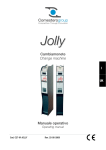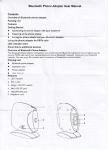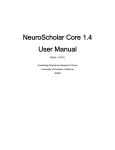Download Message Passing Tools for Software Integration
Transcript
Message Passing Tools for Software Integration
by
John C. Carney
B.S. in Electrical Engineering, Tufts University (1993)
Submitted to the Department of Electrical Engineering and Computer Science
in partial fulfillment of the requirements for the degree of
Master of Science in Electrical Engineering and Computer Science
at the
MASSACHUSETTS INSTITUTE OF TECHNOLOGY
June 1995
© John C. Carney, 1995. All rights reserved.
The author hereby grants to MIT permission to reproduce and
to distribute copies of this thesis document in whole or in part.
A u th or ..................................................................................
Department of Electrical Engi
... ..........................
............
ering and Compute Science
April 26, 1995
Certified by .............................................................
.. . ......
..... ,I
........
Donald E. Troxel
Professor of Electrical Engineering
Thesis Supervisor
?.wrn
A ccepted by ...........................................................
. .......
Freeri1 R. Morgentaler
Chairman, Department C mmittee on ¶ uate Students
I
MASSACHUSETTS INSTITFUTE
OF TECHNOLOGY
JUL 1 71995
LIBRARIES
tsarKer Eng
Message Passing Tools for Software Integration
by
John C. Carney
Submitted to the Department of Electrical Engineering and Computer Science
in partial fulfillment of the requirements for the degree of
Master of Science in Electrical Engineering and Computer Science
Abstract
As the base of developed software grows, software integration is becoming increasingly important. Many
software systems are large and complex. Since re-writing the entire system is not generally possible, newly
developed programs must be integrated into the existing system. It is the responsibility of the developer to
not only write a new program or tool, but to make it work within the existing environment.
There are several approaches to software integration. Programs within the Unix environment typically are integrated by operating on a common set of files. One program is used to create a file, another to
process it, and perhaps yet another to analyze the results. Other approaches include program databases and
remote procedure calls (RPCs). An alternative approach for software integration is through the use of a message passing system. The goal of the message passing system is to provide a method by which structured
information may be exchanged between two or more running processes. These processes may possibly be
running on a single workstation or on multiple workstations connected by a network.
While there are not many message passing systems in existence, the majority which do exist have
been designed to be used for a special purpose or in a particular context. There are some general purpose
message passing systems, however, these systems impose a fixed integration architecture and message format. A more flexible peer-to-peer approach to message passing has been developed. The peer-to-peer messaging system allows the software developer and integrator to completely design and choose the desired
integration architectures and message formats.
The Communications Handling Application Tool Suite (CHAT) has been developed and provides
the programmer with a suite of libraries which can be used to integrate software programs using the peer-topeer message passing approach. There are three libraries of routines, providing support for packaging data
into messages, handling incoming messages, and application connection. All three libraries are implemented
both in C and Tcl/Tk, a scripting language and toolkit for creating graphical user interfaces under X-Windows. The CHAr suite will allow arbitrary combinations and architectures of C programs and Tcl/Tk programs to exchange messages.
Libraries within the CHAT suite have been used to integrate a new factory display program into
CAFE, MIT's Computer Aided Fabrication Environment. CAFE is a software system for the use in the manufacture of integrated circuits, and provides day-to-day support for both research and production facilities at
MIT. The factory display program is a graphical program which displays a map of a semiconductor manufacturing facility, including the machines and lots within the facility. The CHAT suite has also been used
within other software integration efforts and plans have been made to use the libraries in future integration
projects within MIT's Computer Integrated Design and Manufacturing (CIDM) project.
Thesis Supervisor: Donald E. Troxel
Title:
Professor of Electrical Engineering
Acknowledgments
I arrived at MIT in the fall of 1993 and was appointed to be a teaching assistant in Professor Troxel's digital design laboratory (MIT's famous course 6.111). Professor Troxel's
leadership and expertise helped to turn my year as a teaching assistant into one of my
greatest learning experiences. When an opportunity to be a part of Professor Troxel's
research group became available to me; my decision to join the group was a very easy one
to make. There are many people who have helped with my research work over this past
year, but without Professor Troxel's support and advice it would not have been possible.
I would like to thank those who have helped me over this past year. Professor
Duane Boning has provided excellent advice and support throughout my research work.
When my software was under development and documentation was nonexistent, William
Moyne served patiently as my first user. He helped me to work out many bugs and I continually bounced ideas off of him. William also sacrificed a night of sleep to help me port
my software to OS/2. Asbjoern Bonvik made excellent suggestions which helped me
when I was defining the factory display command language. He has also successfully
demonstrated an integration of the factory display program with his own facility scheduling software. Greg Fischer was instrumental in the factory display / CAFE integration. His
efforts helped to make this integration project run smoothly. Thomas Lohman has helped
me with his knowledge of Unix and has helped to isolate and debug a tricky problem
within my code.
I would like to thank my officemates James Kao, Jimmy Kwon, Myron Freeman,
Michael McIlrath, and Francis Doughty for providing a pleasant and (sometimes too)
friendly environment in which to work. It really was pleasure to work among such a great
group of people.
I have been incredibly fortunate to have had so much emotional support from my
mother, my father, Lea and Julie. They deserve a tremendous amount of credit.
This work has been made possible by support from the Advanced Research
Projects Agency (ARPA) contract #N00174-93-C-0035.
Table of Contents
List of Figures ............................................................
................................
List of Tables .......................................................................................
1 Introduction .............................................................................................
1.1
1.2
1.3
1.4
1.5
1.6
11
13
15
Software Integration...................................................16
Message Passing Systems ...................................................
17
A Peer-to-peer Approach ...................................................
19
The Communications Handling Application Tools Suite (CHAT) .............. 19
Exercising the CHAT Suite ................................................. 23
Organization of Thesis ........................................ ........................................ 23
2 A Message Passing Example ................................................
2.1
2.2
2.3
2.4
2.5
2.6
The Electronic Viewgraph ............................................
.......
Electronic Viewgraph Interface .........................................
......
V iew graph Server ..................................................................... .................
Defining the Messages .................................... .........
........
Defining the Protocols ......................................................
Sum m ary .............................................................................. ......................
3 The Connection Support Library .......................................
3.1
3.2
3.3
3.4
3.5
3.6
3.7
3.8
25
.........
25
26
28
28
30
34
37
Connection Support .......................................................
37
Sockets ........................................................... ............................................ 38
Establishing a Connection.................................. 38
C Connection Library Routines ......................................................
............ 40
Tcl Connection Library Routines............................
............
43
Other Socket Types.......................................................45
Connection Library Example: The Echo Server and Clients.......................45
Sum m ary ..................................................................................................
49
4 The Communications Handling Library ................................................ 51
4.1
4.2
4.3
4.4
Handling Newly Connected Clients........................................52
Definition of a M essage ................................................................................ 56
Standard Message Format and Parsers .....................................
..... 57
Handling of Incoming Messages .................................................................. 60
Page 7
4.5
4.5
4.7
4.8
Event-Based Message Handling ................................................ 61
Queue-Based Message Handling ............................................... 65
Combination Message Handling............................................68
Sum mary ............................................................................ ........................ 70
...... 71
5 The Message Packaging Library .......................................
5.1
5.2
5.3
5.4
....
The World of Message Data Objects ........................................
...
C Library Routines for Message Packaging .....................................
....
Tcl Library Routines for Message Packaging..............................
Sum m ary ......................................................... ...........................................
72
73
78
80
6 Exercising the Tools....................................................81
6.1
6.2
6.3
C A FE O verview ................................................... ...................................... 81
....... 81
Factory Display Overview .............................................
83
Factory Display Integration with CAFE .......................................................
6.4
6.5
Sending Messages from CAFE.............................................84
Communication between fdaemon and fdisplays ..................................... 84
6.6
6.7
.......
Initial State of the Display .............................................
Integration Architecture .....................................................
6.8
Facility History and Facility Simulations .....................................
6.9
6.10
6.11
..... 86
Run by Run Control Integration ...........................................
....... 86
Other Integration Projects .............................................
Summ ary .............................................................................. ...................... 87
7 Conclusion....................................................
84
85
..... 85
.............................. 89
7.1
7.2
7.3
7.4
A Graphical Tool for Software Integration.................................89
.. ........ 90
Message Verification .......................................................
Time-out Mechanism ....................................................... 90
Efficient Message Formats ................................................... 91
7.5
7.6
Lightweight Version of the Libraries ........................................................ 91
Porting Libraries to Other Platforms........................................91
7.7
Summ ary .........................................................
........................................... 92
............. ............... 95
References ...........................................................
Appendix A - Using the Library Source Code ............................................ 97
The C Source Files .......................................................
The Tcl Source Files .......................................................
......... .......... 97
......... ......... 97
Appendix B - Viewgraph Source Code ..................................................... 99
107
Appendix C - Message Formats ..........................................................
The Binary Message Format..............................................107
108
Object File Header .....................................
108
.........
........
Object File Directory ....................................................
The ASCII Message Format .......................................................................... 10
Appendix D - Factory Display Details ........................................................
13
113
User's Manual .......................................
115
Obtaining Information From the Display ...................................... ............
117
Customizations...........................
The fdisplay Command Language ................................................................. 18
Page 8
Socket Communication ........................................
Outgoing Comm ands ...................................................
........ .........
The fdriver Program.....................................................125
Input File Format ...........................................................
Other Commands ...........................................................
The fdaemon Program......................................................
.......... .........
123
123
125
129
130
Page 9
Page 10
List of Figures
1
2
3
4
5
6
7
8
9
10
11
12
13
14
15
16
17
18
19
20
Message Passing via Central Message Server ....................................... ............. 18
Example of Peer-to-peer Message Passing ......................................
..... 20
Layers of the CHAT Suite .....................................
.................
21
Viewgraph Windows ........................................................
........... ........... 27
Viewgraph Server Dynamic Model ................................................ 31
Viewgraph Server Substates .....................................
......
................. 32
Viewgraph Client Dynamic Model ................................................. 34
Viewgraph Client Substates ....................................................... 35
Viewgraph Client Substates ....................................................... 36
Connection Flow of Events...................................................39
Communications Handling Library ................................................ 52
Example fdisplay Main Window .................................................. 82
CAFE / Factory Display Integration Architecture ....................................... 85
Facility History / Factory Display Integration Architecture ............................... 87
Binary Message Format .......................................
109
Populated M ain Window ..................................................................................... 14
Hypertext Information W indow ........................................................................... 16
Customize Window..................................
118
fdriver Input File Format ........................................................ 126
Sample Input File ........................................
129
Page 11
Page 12
List of Tables
1
2
3
4
5
6
7
8
9
10
11
12
13
14
15
16
17
18
19
20
21
22
23
24
25
26
27
28
29
30
31
Messages Used by the Viewgraph Application ........................................ 29
C Connection Library Routines ................................................... 41
Connection Error Codes......................................................43
Tel Connection Library Routines............................
......
.................. 43
Echo Server C Code...........................................................45
Echo Client C Code .............................................................. 47
Echo Client Tcl Code..........................................................48
C Library Routines for Handling Newly Connected Clients .............................. 54
C Skeleton Printer Server Program....................................
......... 55
Tcl Library Routines for Handling Newly Connected Clients ........................... 55
Tcl Skeleton Printer Server Program ..................................................................
56
Standard Message Formats .....................................
......
.................. 57
Example Parser Scenarios................................................
........... ............ 59
Example Parser Implementation in C .......................................
....... 60
Example Parser Implementation in Tcl......................................
....... 60
C Library Routines Event-Based Message Handling .......................
63
C Library Routines for Event-Based Message Handling...............................64
Example of Event-based Multiuser Echo Server ....................................... 65
C Library Routines for Queue-Based Message Handling.................................66
Tcl Library Routines for Queue-Based Message Handling ................................ 67
C Library Routines for Combination Message Handling ...................................... 69
Tcl Library Routines for Combination Message Handling....................................69
D ata T ypes ....................................................... ................................................ 72
C Library Routines for Message Packaging .....................................
..... 73
C Message Packaging Library Example .............................................................
76
Tcl Library Routines for Message Packaging..............................
..... 78
C Library Source and Header Files..............................................97
Tcl Library Source Files ........................................................ 98
Viewgraph Server Source Code................................................99
T IFF Types...................................................... ............................................... 109
Configuration Prototypes ......................................
119
Page 13
32
33
34
35
36
Page 14
Object Placement and Removal Commands .....................................
Object Manipulation Commands .....................................
Utility Commands ........................................
.....................
Outgoing Commands .......................................................
Allowable Commands in Input File ..................................................................
120
122
122
124
127
Chapter 1
Introduction
Unix-based environments typically provide a rich abundance of tools. Generally these
tools are integrated by operating on a common set of files. One tool is used to create a file,
another to process it, and perhaps yet another to analyze the results. There is no interaction
amongst tools and each provides its own interface.
A program database is one method used to integrate tools [Rei90]. In this method a
single database is used to store all the necessary information about a system. Tools are
integrated by having access to a common set of data structures. It can often be difficult to
integrate a tool into this type of system. Before a tool can be written, a programmer must
have full understanding of the program representation.
An alternative is through the use of remote procedure calls (RPCs). In this model
control is passed from a calling application to a procedure which runs within a remote
application. The procedure processes any arguments passed to it and returns results and
control back to the calling application. While other models may be built using RPCs, by
itself RPCs might not provide a rich enough set of features [Dic94].
Another approach for integrating tools is through the use of a message passing system. The goal of a message passing system is to provide a method by which structured
information can be exchanged between two or more running processes. These processes
may be running on a single workstation or on separate workstations connected by a net-
Page 15
work. It is the intent that the message passing system will offer, in most cases, an easier
alternative for integrating both existing and new tools into a system.
1.1 Software Integration
Software integration can play a very large role in the software development process. There
are many instances where integration is both desirable and necessary.
When developing large software systems, development is usually done concurrently, with several programmers each working on their individual pieces of the project. It
often provides a good abstraction if many of these pieces are separately running executable programs. For example, when developing a Computer Aided Software Engineering
(CASE) environment, the environment can be broken into an editor program, a compiler
program, a debugger program, and possibly several other programs [Rei90] [Chu94]. In a
highly integrated environment, these programs might interact with each other in some
other manner than simply operating on a common set of files. For example, a CASE user
might write a program using the editor, and then attempt to compile that program using the
compiler. The compiler program might find syntax errors on various lines of the program
and alert the user of these errors by directly highlighting these lines within the editor. Perhaps the user could then query each of the highlighted lines to determine the cause of the
error. It is the integrated nature of the combined programs which provides a powerful
environment for the CASE user.
As systems are being used, users constantly desire new and better tools. Since rewriting the entire system is generally not possible, these new tools must be integrated into
the existing system. It is the job of the programmer to not only write the new tool, but to
make it work in the existing environment. A particular example of this occurs in the academic world, through the use of research-based software systems. In this situation there is
a constant turnover of students, each adding his or her own programs to an existing system. It is usually desirable for the student to spend more of the effort in developing the
new programs, and less of the effort in learning the internals of the existing system and
integrating the new programs to work within the system.
One potentially large area of software integration is in the use of graphical user
interfaces (GUIs). There are many non-graphic legacy systems which could benefit if they
Page 16
were converted to use GUIs [Lib94]. One approach would be to rewrite sections of the
original source code, creating a single executable with graphical capabilities. Another
approach is to write a totally separate and stand-alone GUI program. The non-graphic and
GUI programs could then be run in conjunction, exchanging the appropriate data and
information as to create a transparent system of programs. In fact, this powerful abstraction of separate integrated non-graphic and GUI programs can also be applied when creating new applications, and is not limited to integration with legacy systems. Often the task
of integration is forced upon programmers after-the-fact. When a system is designed with
modularity and integration in mind, as in the case of integrating a new non-graphic program with a new GUI program, the level of abstraction can lend itself to quicker, easier,
and more flexible development.
1.2 Message Passing Systems
The basic idea behind message passing systems is that integrated programs establish connections with each other in some manner. Connected programs can then pass messages
among themselves. These messages may contain information which is being made available to connected programs as well as any other kinds of requests or notifications. In general, the message passing system will provide mechanisms for establishing connections,
handling of messages, and packaging of data into messages.
While there are not many message passing systems in existence, the majority that
do exist are not well known because they are often designed and tailored to be used for a
special purpose or in a particular context. There are, however, some general purpose message passing systems which have been developed. Two of these are ToolTalkTM, a commercial product developed by SunSoft Inc. [Sun91], and Msg, developed at Brown
University as part of Field [Rei90], a highly integrated software development environment.
Both ToolTalk and Msg require tools to register their interest in particular messages with a central message server. This message server runs as a separate process, and
simultaneously handles many sessions of connected tools. All messages are routed
through the central message server and pattern matched against the registered interests of
connected tools. The messages are then selectively broadcast to those tools whose interest
Page 17
match. See figure 1 for an example of this type of system. Forcing the use of a central message server places several constraints on users of such a system. All messages must be
transmitted in two passes, one to the central message server, and one to the connected
tools. The central message server must process all incoming messages; and, as a result,
message size and bandwidth may become quickly limited as the number of sessions, connected tools and registered interests increase.
Stepl:
Application A sends Lookup message
tr tb1a ntiraIl maccarva cPrP1r
g-
Figure 1: Message Passing via Central Message Server
Page 18
1.3 A Peer-to-peer Approach
It is clear that as the base of developed software grows, software integration will become
increasingly important. Message passing tools can offer an easy solution for many software integration tasks. The central message server based approaches provide a simple
architecture for message passing, but have some limitations. Beside the inherent inefficiency in sending messages in two passes, these approaches enforce a standard message
format for all connected applications. Programmers and software integrators are not free
to design or choose their own message formats. This may especially be a problem when it
is desired to integrate software into an existing framework. For example, the Unix finger
program [Zim91] consists of a daemon program which is always running and client programs. These client programs connect to the daemon, send a message querying for information about the users of the particular machine, and then wait for a reply message from
the daemon. If it were desired to write a new finger client program, perhaps a graphical
one, then the new client would have to communicate using messages of the format which
is already being used by the widely installed base offinger daemon programs.
A more flexible peer-to-peer approach to message passing has been developed.
This approach allows individual programs to establish one or many connections with various other programs. Programs may choose to handle messages differently on various connections, and are not limited to a single message format. In fact, a program might receive
messages over a connection of one format, but send messages over that same connection
of a different format. The peer-to-peer messaging system allows the programmer and software integrator to completely design and choose whatever connection architectures they
desire. If it is desired to use a central message server architecture, this can easily be built
using the peer-to-peer messaging system, as these architectures are a subset of those which
can be built. An example of peer-to-peer message passing is shown in figure 2.
1.4 The Communications Handling Application Tools Suite (CHAT)
The Communications Handling Application Tools Suite (CHAT) has been developed and
provides the programmer with a suite of libraries which can be used to integrate software
programs using the peer-to-peer message passing approach. There are three libraries of
routines, providing support for packaging data into messages, handling incoming messages and application connection. All three libraries are implemented both in C and in Tcl/
Page 19
ADolications may send messages
n
$$
Figure 2: Example of Peer-to-peer Message Passing
Tk, a scripting language and toolkit for creating graphical interfaces under X-Windows
[Ous94]. The CHAT suite will allow arbitrary combinations and architectures of C programs and Tcl/Tk programs to exchange messages. The various layers of the CHAT suite
are shown in figure 3.
1.4.1 Message Packaging Library
Data may only be sent between connected programs as a contiguous series of bytes. As a
result all message formats must built around this constraint. For many integration tasks,
simply an ASCII string of text followed by a newline character might suffice as the message format. A program wishing to package more complicated data of varying types and
lengths into a single message has a much more difficult job of serializing the data into a
standard message format. When the message is received by the connected program, the
Page 20
Figure 3: Layers of the CHAT Suite
data must then be extracted into a usable representation. The message packaging library
allows a program to easily create a message data object. This object can then be filled with
an arbitrary number of slots, where each slot contains a single or a vector of primitive
types. The library provides an interface which allows slots to be easily set and queried.
When all of the appropriate data has been packaged into the message data object, a library
routine can then transform the internal object into a formatted serial buffer of bytes. This
buffer can then be transmitted (possibly over a network) to the connected program. Conversely, when the formatted serial buffer is received by the connected program, a library
routine can transform it back into an internal message data object whose data can then be
easily queried by the program.
1.4.2 Message Handling Library
When incoming messages are received by a connected program, there are many possible
ways to handle the newly arrived message. The message handling library provides a facility for event-based handling, whereby incoming messages on a connection can be bound
to an internal handler routine. Messages will then be transparently received by the program. Whenever a complete message arrives, the program will be interrupted and the han-
Page 21
dler routine will be called on the newly arrived message. The message handling library
also provides a facility for queue-based handling. Again, messages will transparently be
received by the program. Whenever a complete message arrives, it will automatically be
placed in the message queue associated with the connection. At any time the program may
check the status of the message queue, and pop messages from the queue as desired. The
message handling library also provides a third method of message handling which is a
combination of event-based and queue-based handling. In this method, a program can toggle message handling on a connection between event-based and queue-based whenever
desired.
The message handling library is at the core of the CHAT suite. It has been
designed with flexibility in mind and places very few constraints on the message formats
which may be handled. As a result, the formatted serial buffers generated by the message
packaging library can be handled by the message handling library. However, if the integration task is not compatible with that format, then practically any other message format can
be used. This may occur, for example, when a new program is to be integrated into an
existing framework or in the case when the integration task requires only a very simple
message format and not the complete capabilities of the message packaging library.
1.4.3 Connection Support Library
This library of routines provides a simple interface to Berkeley Sockets and the TCP/IP
protocols. The TCP/IP protocols are used by the Internet (and many other networks) for
network communication. The Unix operating system provides sockets as an interface to
the TCP/IP protocols as well as a number of other protocols. The connection support
library restricts use to two kinds of sockets. These are TCP sockets and Unix Domain
sockets. TCP sockets use the TCP/IP protocols to establish a communication stream
between any two programs which are running on the same system, or between any two
programs running on different machines and connected by the Internet. Unix Domain
sockets can only be used to establish a communication stream between any two programs
running on the same system. It is not necessary to provide support for Unix Domain sockets, but when it is known that two programs will be running on the same system, Unix
Domain sockets will deliver more efficiency. By restricting use to TCP sockets and Unix
Page 22
Domain sockets, the connection support routines are much cleaner and easier to use than
the direct socket system calls provided by the Unix operating systems. Since these two
types of sockets represent the great majority of sockets currently in use, there is virtually
no loss of flexibility when integrating new programs into existing software systems.
1.5 Exercising the CHAT Suite
Libraries within the CHAT suite have been used to integrate a new factory display program into CAFE, MIT's Computer Aided Fabrication Environment. CAFE is a software
system for use in the manufacture of integrated circuits, and provides day-to-day support
for both research and production facilities at MIT [McI92]. The factory display program is
a graphical program which displays a map of the semiconductor manufacturing facility,
including the machines and lots within the facility. CAFE uses massage passing to communicate with a factory display daemon. Multiple factory display programs can simultaneously be connected to the factory display daemon and also communicate with it by
using message passing. As the status of machines and lots change within the CAFE system, messages are sent to the various displays which are then be updated to reflect the new
status information.
Libraries within the CHAT suite have also been used to integrate a graphical user
interface and simulation environment with a run by run control server [Moy95]. Plans
have been made to use the CHAT suite in research work being done on the remote fabrication and remote inspection projects within MIT's Computer Integrated Design and Manufacturing (CIDM) project.
1.6 Organization of Thesis
This chapter has served to present a background of software integration and message passing tools as well as an overview of new work which has been done in creating peer-to-peer
based message passing tools for software integration, including a description of the CHAT
suite. Finally, some examples of how these tools have been exercised were outlined.
In the following chapter a specific message passing application will be discussed
and analyzed. Then the libraries within the CHAT suite will be further presented and
described in detail. The factory display integration into CAFE, which was introduced earlier in this chapter will be fully discussed. Finally, some limitations and ideas for future
Page 23
work will be presented. Wherever possible, detailed descriptions and code examples will
be preceded by sections of overview, so that readers may selectively skip the details as
desired and re-visit them as it is necessary.
Page 24
Chapter 2
A Message Passing Example
The message passing tools within the CHAT suite provide a great deal of functionality and
flexibility. Before presenting the libraries themselves, an example application which uses
message passing is discussed here. It is the intended that this example will provide a
higher level starting point for understanding message passing, without delving into the
code or routines which are used to implement such an application. The code is provided in
the appendix. The example presented here is specific, however, an understanding of the
message passing nature of the example will serve as a skeleton on which to build a much
broader range of applications.
2.1 The Electronic Viewgraph
When people, both in industry and in the academic world, schedule a meeting to present
new information they very often make use of a viewgraph projector. This allows the
speaker to project pictures onto a screen, which he or she can then control and point to
throughout the presentation. Communication among long-distance colleagues is often
done with a telephone conversation. These telephone conversations are either between two
individuals, or an entire group of participants by means of a conference call. The idea of
the electronic viewgraph, is to allow the speaker to project electronic images from his or
her computer onto the computer screens of the other participants, provided that the computers of the participants are connected by a network. The speaker can then use a pointer
Page 25
to point on the local image, while the long-distance participants look at the same image
and pointer on their own computer screens. The speaker controls which pictures are displayed, when to display them, and where the pointer is pointing. The other participants in
the viewgraph session are locked-out from having any control of the viewgraph, however,
speakers may turn over their control as they desire. The electronic viewgraph provides a
nice interface and is as simple to use as its non-electronic counterpart.
2.2 Electronic Viewgraph Interface
It is easy to see that message passing might be useful as a communication mechanism
among electronic viewgraph programs. For example, when the speaker points to something on his or her local screen, messages might be sent to all other participants' viewgraph programs, supplying them with information about the pointer's state and location.
However, before diving straight into message passing details, it will be useful to take a
close look at the viewgraph interface and define the program from the user's perspective.
2.2.1 Viewgraph Windows
When a participant of the viewgraph session starts-up the viewgraph program they will get
two windows on their screen. One window contains several control buttons, and the other
contains a blank canvas region. These are shown in figure 4. The window containing the
blank canvas region is the actual viewgraph screen where the pictures and pointer will be
displayed during a presentation. The controls window contains buttons which are used to
control the viewgraph display. This window also contains a few status labels, providing
information about the current state of the viewgraph session.
2.2.2 Program States
From the perspective of a single participant of the viewgraph session there are three states
which their viewgraph program may be. Regardless of the state of the program, any participant has the ability to quit the program and exit from the session at any time by simply
clicking on the Quit button in the controls window. Also, any participant may at any time
submit electronic images to the pool of images available to the viewgraph controller. To
submit an image, the participant clicks on the Submit Image button and then is presented
with a window where they can browse their local directories and select a file containing an
image. For the sake of simplicity, only image files in the GIF file format are supported by
Page 26
- - r4~ir~·.~·~-···p~ii··
~
~I
--
It
I
Figure 4: Viewgraph Windows
the viewgraph program.
The first state, is that where no participant has control of the viewgraph. When the
program is in this state, the Controllerlabel in the controls window will be followed by
nobody to indicate this. At this point, control is up-for-grabs. Beside the Quit and Submit
Image buttons only one other button will be active, which is the Take Control button. The
first participant to click on this button will be given control of the viewgraph.
The second state, is that where the participant owns control of the viewgraph. As
controller of the viewgraph, the controller's username and hostname will appear next to
the Controllerlabel in the controls windows of all the participant. At this point, the Take
Control button will be disabled, and the Give Up Control and Load Image buttons will be
active. The participant who owns control may at any time click on the Give Up Control
button. This will then put the viewgraph back into the "nobody has control" state and control is once again up-for-grabs. However, if instead the controller clicks on the Load
Image button, he or she will be presented with a menu containing the names of all the submitted images. The controller may then choose any image to be displayed. After this, the
selected image will appear within the canvas region of all participants' viewgraph windows. The name of the image will appear next to the Image label in each participants' con-
Page 27
trols window. The controller may then point his or her mouse on the displayed image and
press the mouse button. While the mouse button is held down, a fixed pointer will appear
at the same location on each participants' viewgraph window. When the mouse button is
released, the pointer will disappear from all participants windows. The controller may
freely load any images and point on them as desired.
The final state, from the point of view of a participant, is that where another participant owns control of the viewgraph. At this point the three buttons Take Control, Give Up
Control, and Load Image buttons will all be disabled. The name of the current controller
along with the name of the currently displayed image will appear in all participants' controls windows. When in this state, the participant may contentedly watch the presentation
and wait for the controller to give up control. Of course, the participant may also submit
images or quit from the session at any time.
2.3 Viewgraph Server
It is clear that there must be a high level of coordination amongst all participating viewgraph programs within a session. It is the job of the viewgraph server program to handle
this coordination. The idea is that when a new viewgraph session is desired, the viewgraph
server program is started and runs for the duration of the entire session. Then each participant starts-up their local viewgraph client, which will connect to the viewgraph server.
Clients may join in or leave a session at any time. Each client has the ability to communicate with the server by exchanging messages with it. Some messages will contain images
and be very large. When the server is busy handling such messages, busy will appear next
to Server in each clients' controls window, otherwise idle will appear. This status indication is to simply let the participants know that the server is busy working and may be sluggish at the moment in responding to other messages.
2.4 Defining the Messages
When designing integrated software, such as the viewgraph application, it is helpful to
define the messages which will be used in the communication. Since the viewgraph application consists of two programs, a client and a server, it is useful to think about which
messages will be received and sent by the server, and which messages will be received and
sent by the client. Complicating this process is the fact that a server and multiple clients
Page 28
may be running concurrently. For example, in the viewgraph program, when nobody has
control of the viewgraph each participant will have an active Take Control button. Clicking on this button may result in a message being sent to the server. Since the sending and
handling of the message will take some small amount of time, it is certainly possible that
two or more participants will click on this button near simultaneously before the server
can respond. The client programs at this point should not assume that they own control of
the viewgraph, instead they should only assume control of the viewgraph when they
receive a message from the server saying that they own control. The defined messages and
protocols should unambiguously handle these kinds of subtleties and applications should
not be designed on the assumption that the probabilities of such events happening are very
small. It will be much easier to design in robustness from the outset, than to fix these problems later.
There are a total of ten messages used by the viewgraph application. The following
table lists these messages along with a brief description and overview including the information contained within the message.
Message
Description
PRESUBMIT
This message contains no data. It is sent by a client to simply tell the
server that it is about to send a SUBMIT message. The server then sends a
SERVSTAT message all clients informingthat the server is busy.
SUBMIT
This message contains the name and data for an image. It is sent by a client when it wishes to have the contained image added to the pool of available images.
TAKE
This message is sent by a client when the client desires to take control of
the viewgraph. The message contains the username, hostname, and process ID associated with the client program.
GIVE
This message contains no data and is sent by the controlling client when
the client desires to give up control of the viewgraph.
DISPLAY
This message is sent by the controlling client and contains the name of the
image which the client desires to be displayed. This message is also sent
by the server to all clients.
POINT
The controlling client sends this message to the server. The message contains the state and possibly coordinate of the pointer. The server sends this
message to all clients.
CONTROL
This message is sent by the server to all clients and contains the username.
hostname, and process ID of the controlling client.
Table 1: Messages Used by the Viewgraph Application
Page 29
Description
Message
PICTURE
This message contains the name and data of an image. The server sends
this message to all clients except the client which submitted the image.
SERVSTAT
This message is sent by the server to all clients and contains the status of
the server.
Table 1: Messages Used by the Viewgraph Application
2.5 Defining the Protocols
While it is necessary to define the messages which will be exchanged by integrated programs, the messages do not stand on their own. It is also necessary to define the actions
which lead up to the messages to being sent, as well as actions which follow when a message is received. This can generally be called the messaging protocol. A nice way to organize the protocol is by creating a dynamic model of each program's states and events.
Creating an integrated application is an iterative process, and when designing the dynamic
model it may be necessary to go back and add, eliminate, or re-design the actual messages
which will be used to communicate among the programs. Figure 5 shows the dynamic
model for the viewgraph server. The dynamic modelling concepts and notations used are
those proposed by James Rumbaugh [Rum91]. The dynamic model contains several
states, each of which have one or many substates. Figure 6 shows the viewgraph server's
substates.
The viewgraph server is event-driven. The program spends the great majority of its
time in an idle state and only acts when an event occurs. This event may be a new client
connecting, a client death, or a newly arrived message. When an event occurs the server
will enter a state where it handles the event. It is certainly possible while in the process of
handling one of these events that another event will occur. The dynamic model presented
doesn't allow for this possibility and restricts these events to only occur when the server is
in the idle state. As a result, the message passing tools must provide a mechanism for
accomplishing this desired behavior. Once the server starts running, there is no specification in the dynamic model to end the server program. The program must be explicitly
killed when the viewgraph session is over.
It is the job of the viewgraph server to store all of the images which have been submitted by the clients. This is necessary to allow for new clients to connect into the session
Page 30
r . . . . .. . . . .
START
new client connection(C)
INITIALIZE
HANDLE
entry / set controller to nobody
set pointer to off
set display to blank
set client_set to empty
client death(C)
new incoming message(C, M)
4
HANDLE CLIENT DEATH
do: determine message type
I
message(C, M) [type == PRESUBMIT]
HANDLE PRESUB
-
CLIENT
~r.__ Z _ _~_.Z-I~
I
)IDLE
NEW
r
message(C, M) [type == SUBMIT]
HANDLE SUBMIT
SIN
-e -e
4
-e 4
HANDLE TAKE
I
message(C, M) [type = TAKE]
S
I
HANDLE GIVE
message(C, M) [type == GIVE]
message(C, M) [type == DISPLAY]
HANDLE DISPLAY
I
HANDLE POINT
I
message(C, M) [type == POINT]
message(C, M) [type unknown]
Figure 5: Viewgraph Server Dynamic Model
at any time. The HANDLE NEW CLIENT substate diagram shows that all saved images
are sent to newly connected clients upon initial connection to the server. The idea is that
each client will cache these images locally, so that when the viewgraph controller selects
an image to load, a short message is sent telling each client which image to load, instead of
a large message being sent containing the image itself. The HANDLE SUBMIT substate
diagram shows that whenever a new image is submitted to the server, it is saved by the
Page 31
HANDLE NEW CLIENT
HANDLE CLIENT DEATH
new client connection(C)
client death(C)
I!
entry / put C in client_set
entry / remove C from clientset
send SERVSTAT(busy) message
to all clients in client_set
test if C is controller
[controller !=C]
send CONTROL(controller)
message to client C
[controller == C]
entry / send CONTROL(nobody)
message to all clients
send PICTURE message for each
saved image to client C
send POINT(off)
message to all clients
send DISPLAY(display) message
to to client C
send SERVSTAT(idle) message
to all clients in clientset
entry / test if C is submitter
send POINT(pointer message)
to client C
[submitter != C]
1
[submitter == C]
entry / send SERVSTAT(idle)
message to all clients
HANDLE TAKE
message(C,M) [type == TAKE]
[entry / test if controller is nobody
[controller
!= nobody]
[controller
=
nobody
]
entry / set controller to C
send CONTROLLER(controller)
message to all clients in clientset
HANDLE PRESUBMIT
message(C,M) [type = PRESUBMIT]
entry / set submitter to C
send SERVSTAT(busy) message
to all clients in client_set
HANDLE SUBMIT
message(C,M) [type = PRESUBMIT]
entry / save image from M
set submitter to nobody
send PICTURE(image) message
to all clients in client set
send SERVSTAT(idle) message
to all clients in client set
Figure 6: Viewgraph Server Substates
Page 32
server and then immediately sent to all of the connected clients.
One thing to note about the protocol is that the POINT,DISPLAY, and GIVE messages should only be sent by the client who owns control of the viewgraph and never sent
by a non-controlling client. However, when the server receives one of these messages it
checks for this condition and if it finds that the message was not sent by the controlling client, then it will simply ignore the message. Likewise, the TAKE message should only be
received by the server when no client has control. The server also checks for this condition
and will ignore the message if there already exists a client which owns the control of the
viewgraph. While it is not necessary to check these conditions when things are properly
implemented, however doing so provides some level of safety for the server against potentially harmful clients which do not follow the specified protocol.
The viewgraph client program is a graphical program and is also event-driven.
Beside handling newly arrived messages, the client program must also handle the button
clicks, and menu selections of the user. Figure 7 shows the dynamic model for the viewgraph client program. The program spends most of its time in the idle state, with events
handled as they occur. Although certain events would cause the program to leave the idle
state such as a button click, these events can only occur when the button is enabled. Care
must be taken when interpreting the dynamic model to understand the various conditions
placed on these events. The substates of the viewgraph client program are shown in figure
8 and in figure 9.
Upon start-up the viewgraph client's buttons are disabled. These buttons then
become enabled and disabled based on the actions of the local user and the other remote
users. One thing to note about the client program is that upon the user clicking the Quit
button, the program simply cleans up locally and exits. No message is sent to the server
informing it that the client is about to exit. The server already has the ability to handle an
unexpected client death. In the case of the viewgraph program unexpected and expected
client exits are handled in exactly the same manner by the server. An additional EXITING
message is not a necessary part of the protocol. However, if the application required that
unexpected and expected client deaths be handled differently, then it would be a good idea
to include an extra message in the protocol for this purpose.
Page 33
Figure 7: Viewgraph Client Dynamic Model
2.6 Summary
This chapter has introduced the electronic viewgraph application. It has presented a model
of a solution for the integration and message passing which may be used in an implementation of such a program. During any viewgraph session one server program and many client programs may be connected and running. The programs have a set of ten messages
which get exchanged among the clients and servers as the participants in the viewgraph
session act upon their own graphical interfaces. The dynamic models attempt to show the
Page 34
HANDLE PICTURE
message(M) [type == PICTURE]
entry / save picture from M to local cache
add picture name to "load" menu
HANDLE DISPLAY
message(M) [type ==.DISPLAY]
entry / get name from M and load image
with that name from cache into display
HANDLE SERVSTAT
message(M) [type == SERVSTAT]
entry / get server status from M and display
status in server label
HANDLE SUBMIT IMAGE BUTTON
Submit Image button pressed [button enabled]
entry / get file selection from user
send PRESUBMIT message to server
send SUBMIT message containing
selected image to server
HANDLE SUBMIT IMAGE BUTTON
Submit Image button pressed [button enabled]
HANDLE TAKE CONTROL BUTTON
Take Control button pressed [button enabled]
entry / send TAKE messsage to server
entry / get file selection from user
send PRESUBMIT message to server
send SUBMIT message containing
selected image to server
V-_
Figure 8: Viewgraph Client Substates
actions which lead up to a message being sent, as well as the programs' responses to the
messages when they are received.
While it is easy to understand the purpose and interface of the viewgraph application, the message definitions and protocols are fairly complex. The modelled solution has
been presented with hardly any regard to the tools which will be used to actually connect
the programs, package the messages, and handle the received messages. The difficult part
of the integration process is in designing the messages and protocols, for each individual
problem will lend itself to a unique design. It is intended that the flexible tools provided by
Page 35
r
HANDLE MOUSE EVENT ON CANVAS
mouse event on canvas [mouse event enabled]
entry / test mouse event
mouse button released
mouse button pressed
entry / send POINT(on) message to server
entry I send POINT(off) message to server
HANDLE LOAD IMAGE BUTTON
HANDLE GIVE UP CONTROL BUTTON
Give Up Control button pressed [button enabled]
entry / send GIVE messsage to server
Load Image button pressed [button enabled]
entry / get image name selection from menu
send DISPLAY mesage containing
image name to server
J.
Figure 9: Viewgraph Client Substates
the CHAT suite will allow the programmer to concentrate their efforts on designing solutions to the difficult aspects of the integration problem without having to be overly concerned about or constrained by the details of the underlying network connections, message
formats, or message handling mechanisms.
Page 36
Chapter 3
The Connection Support Library
Before messages can be sent among connected programs, these programs must be connected to each other. The goal of the connection support library is to provide a simple programming interface to network communication.
3.1 Connection Support
The connection support library allows two running programs on the same machine or on
different machines connected by a network to establish a full duplex communication channel over which data may be transferred. The library uses the Berkeley socket interface provided by the Unix operating system as an interface to the TCP/IP protocols. Sockets
provide a level of abstraction which allows network I/O to be similar to file I/O. However,
there are many more details and options involved with network I/O [Ste90], including
addressing, as well as the wide range of communication protocols supported. By restricting the connection support library to two type of sockets, TCP sockets and Unix domain
sockets, network communication and connection establishment can be greatly simplified.
TCP sockets are used to establish reliable stream connections between two processes on
different systems or two processes on a single system. TCP sockets use the underlying
TCP/IP protocols, which are the protocols used by the Internet. As a result connections
may be established between two programs connected by the Internet. Unix domain sockets
may only be used to establish reliable stream connections between two processes on the
Page 37
same system. While the use of Unix domain sockets is not necessary, they do provide
more efficiency and should be used when it is known that two connected processes will be
running on the same system.
3.2 Sockets
A socket is defined as an endpoint for communication. For communication to be possible
between two processes, each must have access to a socket in the form of a socket descriptor. The socket descriptor is a handle to the communication channel, and it is used as a reference whenever it is desired to act upon that channel, such as when a program wishes to
write data to it or read data from it. Since a socket is only an endpoint for communication,
it must be associated with another socket (the other endpoint) in order for data to be
exchanged over the communication channel. The routines provided by the connection support library allow a program to create sockets and build the necessary association. Once
this association is established, then each program can write to its socket descriptor in a
similar manner to writing to a file descriptor. The information written to the socket
descriptor can then be obtained by the connected program by reading from its own associated socket descriptor.
3.3 Establishing a Connection
In order for a connection to be established there is a flow of events which must take place
The connection process is not symmetric for each program. One program initiates the connection, while the other program listens for and accepts the connection. For both TCP and
Unix domain sockets there exists a port (or path) which uniquely identifies where the listening program is listening. This port (or path) is known to both programs beforehand and
has an analogous meaning as a telephone number. Establishing a connection between two
programs is similar to establishing a connection between two telephones.
3.3.1 Flow of Events
The program which accepts a connection will be called the acceptor, while the program
which initiates the connection will be called the initiator. Each program must follow a distinct flow of routine calls in order for the programs to successfully connect and exchange
information. There are two scenarios for these flow of events shown in figure 10.
In each scenario there is no restriction on which program starts first, the acceptor
Page 38
initiator
Acceptor
Acceptor
Program Starts
IRItlator
Program Starts
Program Starts
listen
Program Starts
accept
I
program blocks
listen
connect
..-----------------
connection established
connect
connection established
accept
connection establisheed
connection established
series of
read / write
series of
read / write
series of
read / write
read /I write
close
close
close
series of
------c e
close
I- - -
I-
--
-- - --I-- -
Scenario 1
Scenario 2
Figure 10: Connection Flow of Events
or the initiator. Before any other connection routines are called, the acceptor must call the
listen routine. By calling this routine the acceptor program establishes the port (or path) on
which it would like the initiator program to connect to. Using the telephone analogy, this
is essentially the acceptor program's way of assigning itself a telephone number.
In the first scenario, the acceptor program then calls the accept routine. At this
point the program desires that an initiator connect to it. The acceptor program will block
until this happens. Finally the initiator program issues the connect routine and the connection is established. Once the connection is established both programs may issue a series of
read and write calls to exchange information. When the programs have finished, they then
close the connection by both issuing the close routine.
In the second scenario, the initiator issues a connect call before the acceptor issues
the accept call. In this case, the accept routine does not block and the connection is immediately established when the acceptor accepts. Again, after the connection is established
each program may exchange information with read and write calls, and then close the connection.
Page 39
3.3.2 Multiple Connections
It is possible for the acceptor program to accept many connections on an port (or path)
from one or many initiator programs. To do this the flow of events is simply extended. The
acceptor program first calls listen. Then the acceptor calls accept multiple times throughout the program. For each call to accept there is an initiator's call to connect. The acceptor
program will block if it accepts before the corresponding connect call, but won't block if it
calls accept after the corresponding connect call.
3.3.3 TCP Connections
In order for a TCP connection to be established, the acceptor program must listen to a port
on the local system. A port is simply a 16-bit value, where ports 1-1023 are reserved only
for superuser processes. The IP address of the local host machine of the acceptor program
combined with the port number forms a unique logical location on the network where the
program listens for connections. When an initiator then connects, it will connect to that
address and port number.
3.3.4 Unix Domain Connections
Unix domain connections can only be established between two programs on the same
machine. In this case the acceptor program listens to a path. The path is the unix domain
path of a unique filename. Both acceptor and initiator should have read and write access to
the directory where this unique filename exists. A typical place is the /tmp directory. The
initiator program the connects to that unique filename in order establish the connection.
3.4 C Connection Library Routines
The following table lists each routine in the C connection library, along with a description
of how the routine is used. To use these routines, the programmer must link in the compiled object code of the library as well as including the appropriate header file in with their
Page 40
own source code.
int bs_tcp_listen (port)
int port;
This routine listens to a TCP port on the local machine for connections. The port argument
should be a positive integer where 1-1023 are reserved for superuser processes. Upon success the routine will return a socket descriptor, which is simply a small positive integer.
This socket descriptor is a handle to the listening port and will be used as an argument to
other routines. Upon failure the routine returns -1.
int bs_unix_listen (path)
char *path;
This routine listens to a Unix path on the local machine for connections. Thepath argument
is should be a pointer to a character buffer containing a Unix domain path to a local file.
This file should not exist on the system before this call is issued, as the call will cause the
operating system to create a special zero sized socket file on the local system. The program
which issues this routine as well as programs wishing to connect to it should all have read
and write access to the directory where this special file exists. The routine will return a
socket descriptor, upon success and -1 upon failure.
int bs_accept(sd)
int sd;
This routine accepts a connection on a listening socket descriptor. The sd argument is the
listening socket descriptor which was obtained by a call to batcplisten
or
be_unix_listen. This routine will block if the connecting client has not yet attempted
to connect, otherwise it will return immediately. The routine returns a new socket descriptor
which is a handle to the connected client, and can be used as an argument to read and
write to exchange information with the client. It is possible to accept multiple connections on the same listening socket descriptor, by calling bsaccept multiple times with
the same argument. For each connecting client, bs_accept will return a new socket
descriptor which is connected only with one client. The bsaccept routine will return -1
upon failure.
int bs_tcp_connect (host, port)
char *host;
int port;
This routine connects to a listening TCP port on a host. The host argument is a pointer to a
character buffer containing the IP address of the host either as a hostname (i.e. "garcon.mit.edu") or in dotted decimal notation (i.e. "18.62.0.242"). Upon successful connection the routine will return a socket descriptor, which can be used as an argument to read
and write to exchange information with the connected host program. Upon failure the
routine will return -1.
int bs_unixconnect (path)
char *path;
This routine connects to a listening unix domain path. The path argument is a pointer to a
character buffer containing the unix domain path of the listen host. Upon successful connection the routine will return a socket descriptor, which can be used as an argument to
read and write to exchange information with the connected host program. Upon failure
-1 will be returned.
Table 2: C Connection Library Routines
Page 41
int bs_sock_is_tcp(sd)
int sd;
A connected socket descriptor (one returned by the bs_accept routine) may be tested to
check if it is part of a TCP connection. The sd argument is the connected socket descriptor.
If the connected socket descriptor is part of a TCP connection, then 1 is returned, otherwise
0 is returned.
char *bs_get_tcp_name (sd,
format)
int sd, format;
It may be desired to obtain the hostname (or host address) of a connected socket descriptor
(one returned by the bs_accept routine). This may be useful as a very basic security
measure to prevent connections from unauthorized hosts. The sd argument is the connected
socket descriptor. The format argument is either BS_HOSTNAME, or BS_DOTTED. The
routine returns a pointer to a character buffer which either contains the hostname of the connected client or the IP address (in dotted decimal form) of the connected client, depending
on the value of the format argument. This character buffer is static and will be overwritten
on the next successive call to this routine.
read(), write(), close();
The read and write and close routines are system calls provided by the operating system for reading from, writing to, and closing file descriptors and socket descriptors. Programs can write bytes to a socket descriptor, the connected program can then read those
bytes from it's associated socket descriptor. Reading from a socket descriptor is slightly different than reading from a file, in that if the program attempts to read bytes from a descriptor for which no bytes are available, the program will block until these bytes are available.
See any Unix system programming text for a treatment of read and write. All socket
descriptors should be closed using the close system call when they are no longer needed
and before the program exits. Note, that after closing a listening unix domain socket
descriptor, the unique file it created at the specified path will still exist. The unlink system call should be used to remove it from the file system.
Table 2: C Connection Library Routines
3.4.1 Exception Handling for the C Routines
Many of the routines of the C connection library routines return -1 upon error. There may
be one or many reasons why the routine failed. For example, when using
bs_tcp_connect to connect to a host, the supplied hostname might not be spelled correctly. In this case the remote hostname will not be able to be resolved. Should an error
occur, the program may check the value of the external integer variable bs_errno. The
following table lists the possible values of the bs_errno variable along with the corresponding description of the error.
Page 42
bs_errno
description
0
Can't resolve remote host name.
1
Can't create socket.
2
Can't connect to the server.
3
Can't resolve local host name.
4
Local hostname error.
5
Can't create a TCP socket.
6
Can't bind local address or path.
7
Listen failed.
Accept failed.
8
TABLE 3. Connection Error Codes
3.5 Tcl Connection Library Routines
In all of the libraries, wherever possible, there is a direct one-to-one mapping between
each available C library routine and its Tcl library routine counterpart. It is intended that
the programmer interface to both the C routine and the Tcl routine will as parallel as possible. The following is a list of the Tcl connection library routines along with a description
of each routine. Before using these routines the file containing the library code must be
sourced.
bs_tcp_listen port
This routine listens to a TCP port on the local machine for connections. The port argument
should be a positive integer where 1-1023 are reserved for superuser processes. Upon success the routine will return a socket descriptor. This socket descriptor is a handle to the listening port and will be used as an argument to other routines. Upon failure the routine raises
a Tcl error.
bs_unix_listen path
This routine listens to a UNIX path on the local machine for connections. The path argument is should be a string containing the path to a local file. This file should not exist on the
system before this call is issued, as the call will cause the operating system to create a special zero sized socket file on the local system. The program which issues this routine as well
as programs wishing to connect to it should all have read and write access to the directory
where this special file exists. The routine will return a socket descriptor, upon success and
will raise a Tcl error upon failure.
Table 4: Tcl Connection Library Routines
Page 43
bs_accept sd
This routine accepts a connection on a listening socket descriptor. The sd argument is the
listening socket descriptor which was obtained by a call to bs_tcp_listen or
bs_unix_listen. This routine will block if the connecting client has not yet attempted
to connect, otherwise it will return immediately. The routine returns a new socket descriptor
which is handle to the connected client, and can be used as an argument to read and puts
to exchange information with the client. It is possible to accept multiple connections on the
same listening socket descriptor, by calling bsaccept multiple times with the same
argument. For each connecting client, bsaccept will return a new socket descriptor
which is connected only with one client. The bsaccept routine will return -1 upon failure.
bs_tcp_connect host port
This routine connects to a listening TCP port on a host. The host argument is a string containing the IP address of the host either as a hostname (i.e. "garcon.mit.edu") or in dotted
decimal notation (i.e. "18.62.0.242"). Upon successful connection the routine will return a
socket descriptor, which may be used as an argument to read and puts to exchange information with the connected host program. Upon failure the routine will raise a Tcl error.
bs_unix_connect path
This routine connects to a listening unix domain path. The path argument is a string containing the unix domain path of the listening host. Upon successful connection the routine
will return a socket descriptor, which can be used as an argument to read and puts to
exchange information with the connected host program. Upon failure, a Tcl error will be
raised.
bs_sockistcp sd
A connected socket descriptor (one returned by the bs_accept routine) may be tested to
check if it is part of a TCP connection. The sd argument is the connected socket descriptor.
If the connected socket descriptor is part of a TCP connection, then 1 is returned, otherwise
0 is returned.
bs_get_tcp_name sd
This routine returns the IP address in dotted decimal notation of a connected socket descriptor (on returned by the bsaccept routine). The sd argument is the connected socket
descriptor.
read, puts, close
The read and puts and close routines provided by Tel for reading from, writing to, and
closing file descriptors and socket descriptors. Programs may write strings to a socket
descriptor, the connected program can then read those bytes from it's associated socket
descriptor. All socket descriptors should be closed using the close routine when they are
no longer needed and before the program exits. Note, that after closing a listening unix
domain socket descriptor, the unique file it created at the specified path will still exist. The
exec rm Tel command can be used to remove it from the file system.
Table 4: Tcl Connection Library Routines
3.5.1 Exception Handling for the Tcl Routines
Whenever one of the Tcl library routines fails, a Tcl error is raised. This error can be
trapped by the Tel program by using the catch command. Once caught, the error message may be displayed to determine the cause of the error. This is the normal exception
Page 44
handling technique used by Tcl.
3.6 Other Socket Types
While the connection support library provides support only for TCP sockets and Unix
domain sockets, all of the higher level libraries of the CHAT suit will work with any type
of stream-oriented socket. There are several Unix system calls which can be used for creating and establishing connections which use other types of sockets.
3.7 Connection Library Example: The Echo Server and Clients
In this section a small example will be presented. An line oriented echo server will be created which will run continuously on a host. The job of the server is to listen for connecting
clients and accept connections. The server will read a complete line of text (a string followed by a newline character) from the connected client and then write the line back to the
client. The server will continue reading lines from the client until the client exits. At that
point, the server will close it's connection and wait for another client to connect. The
server runs continuously, until a client sends it a line of text containing the string
"CLOSE_SERVER". The server will then close it's connection and exit.
In the example, the client will also be presented. The job of the client is to connect
to the echo server. It then will read a complete line from stdin and write it to the echo
server. It will then read the reply line from the echo server and print it out to stdout. This
continues until there is an eof on stdin, at which point the client closes its connection and
exits.
3.7.1 The Server Code
The example server code is written in C and uses the C connection library routines. The
code is shown in table 5. The program includes "basic_sockets.h" which is the header file
/* The following is the code for a line based echo server */
#include <stdio.h>
#include <string.h>
/* The following includes the header file for the connection library */
#include "basic_sockets.h"
#define PORT 9656
#define BUFFERSIZE 512
Echo Server C Code
Table
Table 5:
5: Echo Server C Code
Page 45
extern int bserrno; /* global error code */
main() (
int listening_socket, accepted_socket, length;
char c, line[BUFFERSIZE];
/* attempt to set up listening socket */
if ((listening_socket = bs_tcp_listen(PORT)) < 0) {
fprintf(stderr, "Error code: %d\n", bs_errno);
exit(l);
/* This is an infinite loop that will allow client after client to
connect */
for (;;) {
/* attempt to accept connection from client */
if ((accepted_socket = bs_accept(listening_socket)) < 0) {
fprintf(stderr, "Error code: %d\n", bserrno);
close(listening_socket);
exit(l);
/* continually read character from client until a complete line is
received or the client dies */
length = 0;
while (read(acceptedsocket, &c, 1) == 1) {
/* got a character */
line[length++] = c;
if (c == '\n') { /* complete line */
write(accepted_socket, line, length); /* echo line to client */
/* check line for CLOSE_SERVER message */
if (strncmp(line, "CLOSE SERVER\n", length) == 0) {
close (listening_socket);
/* close sockets and exit */
close (accepted_socket);
exit(0);
length = 0;
/* read failed, client has died, close connection and repeat the loop */
close(accepted_socket);
Table 5: Echo Server C Code
for the connection library routines. The program starts by obtaining a listening TCP socket
on port 9656, which was arbitrarily chosen. Then it accepts a connection on that listening
socket. Once the program has successfully done this, it starts reading characters, one at a
Page 46
time from the connected client and saves them in a character buffer. Although, the character buffer is of a fixed size, for simplicity of the example, the program does no checking to
see whether the buffer is full. When a newline character is received by the server, it then
echoes the received line back to the client, by writing to the connected socket descriptor. If
the line received contains a "CLOSE_SERVER" message, then the server will close its
sockets and exit. Otherwise, the server will simply read lines from the connected client
and echo them back. If when reading a character, the read routine returns 0 (causing the
while loop to terminate), then this indicates that the client program has died. When this
occurs, the server closes the connection from that client and accepts a connection from
another client. Note that a limitation of this server is that it can only service one connected
client at a time.
3.7.2 The Client Code
Two echo client programs will be presented in this section. For simplicity, both programs
will assume that the server is running on the host "garcon.mit.edu" and listening to port
9656. The first client is written in C and shown below in table 6. The client starts by
* The following is the code for the line-based echo client */
#include <stdio.h>
#include <string.h>
#include "basicsockets.h"
#define SERV_PORT 9656
#define SERV_NAME "garcon.mit.edu"
#define BUFFER_SIZE 512
extern int bserrno; /* global error code */
main() {
int connected_socket, length, status;
char c, line(BUFFER_SIZE];
/* attempt to connect to the server */
if ((connected_socket = bs_tcpconnect(SERV_NAME, SERV_PORT)) < 0) {
fprintf(stderr, "Error code: %d\n", bserrno);
exit(l);
/* get a line from stdin */
while(fgets(line, BUFFER_SIZE, stdin) != NULL) (
length = strlen(line);
write(connected_socket, line, length); /* write line to server */
Table 6: Echo Client C Code
Page 47
/* read line from server */
length = 0;
while ((status = read(connected_socket, &c, 1)) == 1) {
line[length++] = c;
if (c == '\n') { /* complete line */
fprintf(stdout, "%s", line); /* print line to stdout */
if (strncmp(line, "CLOSE_SERVER\n", length) == 0) {
close(connected_socket);
exit (0);
length = 0;
break;
if (status == 0) ( /* server died */
fprintf(stderr, "Server Died\n");
close(connected_socket);
exit(l);
/* eof on stdin */
close(connected_socket);
exit(0);
Table 6: Echo Client C Code
attempting to connect to the server. If that succeeds, then the client will get a line from
stdin and write it to the server. The server then echoes the line back to the client which
subsequently prints it to stdout. The client will test the echoed line to see if it contains the
"CLOSESERVER" message. If it does then the client will exit, since the server will no
longer be running. Otherwise, the client will continue and the get line, write line, read echoed line, print line process will continue until there is an eof condition on stdin.
This echo client has been written in Tcl/TK and the code is shown below in table 7.
# The following is the code for the line based echo client
source "basic sockets.tcl"
set SERV PORT 9656
set SERVNAME "garcon.mit.edu"
# Attempt to connect to server
if ([catch {set connected_socket [bs_tcp_connect $SERVNAME $SERV_PORT]) err]
!= 01 {
puts stderr $err
exit
# Loop forever
Table 7: Echo Client Tcl Code
Page 48
while (1)
{
set status [gets stdin line); # Get a line from stdin
# Check for eof
if {$status == -11 {
close $connectedsocket
exit
puts Sconnected_socket $1line; # Write line to server
set line " ; # Read line from server
while (1) {
set c [read Sconnected_socket 1]
# Check to see if server died
if {$c == ""}
{
close Sconnected_socket
exit
# Check for complete line
if {$c == "\n"}
{
puts stdout $1line
# Check if line contains "CLOSE_SERVER"
if ({$line== "CLOSE_SERVER") {
close Sconnected_socket
exit
break
set line $1line$c
}
Table 7: Echo Client Tel Code
In order for the program to run, it must source the "basic_sockets.tcl" file, which contains
the source code for the Tel connection library routines. The Tcl client is very similar to the
C client, however, the exception handling mechanism is slightly different. The Tcl program uses the Tcl catch command to trap for an error when trying to connect to the
server.
3.8 Summary
The connection support library, presented in this chapter, provides easy to use routines for
establishing connections between two programs. A program may be allowed to have multiple open connections between it and other programs, however, for each connection to be
successfully established there is a defined flow of events which must take place. The connection support routines, as they stand, provide no mechanism for determining whether
Page 49
there exists new clients wishing to connect. Programs must simply execute the accept routine on a listening socket, and if there is a connecting client then the accept routine will
return, otherwise it will block. The communications handling library, presented in the next
chapter, will provide both a polling mechanism and an event-based mechanism for testing
listening sockets for newly connecting clients. This will be vital in writing programs
which allow an arbitrary number of clients to connect, such as the viewgraph server program, which was outlined in chapter 2.
The echo server and client programs are small programs which demonstrate a
method of exchanging information between programs. These programs exchange lines of
text, and the event leading up to a line being sent by a client, and the action after a line has
been received by the server is very simple. In many cases the information to be exchanged
amongst programs, and the subsequent actions will be much more complicated. The message packaging library will address this issue in chapter 5.
Page 50
Chapter 4
The Communications Handling Library
The communications handling library is at the core of the CHAT suite. The library provides a mechanism for determining when new clients have connected. There are two
approaches for doing this. One allows the program, at any time, to simply test whether a
new client has connected. This is a polling mechanism. The other allows the program to
bind it's own internal handling routine to a new client connection event. Whenever a new
client connects, the program will be interrupted and its handling routine will automatically
be called. This is an event-based mechanism.
Similar to determining whether new clients have connected, the connection handling library provides both a polling and event-based mechanisms for determining when
new messages have arrived. In the polling situation, messages are transparently received
and placed in a message queue. At any time the program may test the status of the message queue, and pop messages from the queue as desired. In the event-based situation,
incoming messages are bound to an internal handling routine. Whenever a message
arrives, the program is automatically interrupted and the internal handler routine is called.
The library also provides a combination of the two approaches, by allowing the program
to toggle between the polling mechanism and the event-based mechanism.
The routines provided by the communications handling library are flexible. They
will work for a wide variety of message formats. It will be necessary to define what a mes-
Page 51
sage is, and how to configure the routines to work with some standard message formats, as
well as any new formats created by the programmer. The following figure shows what is
provided to a messaging application by the communications handling library.
o TCP Port or Unix Domain Path
Listening
Socket
L1
CHR1
4
CR
I
New Client Connection
Handling Routine
Message Handling Routines
CFI
Connected
Sockets
C1
New Client Flap
4
-0--
Mm
M
2
0100110101001010101
C2
C3
4
,4
0100110101001010101
01001O100101011
C4
ENoDE
0100110101001010101
Incoming Data Streams
I
|
P11
I
M
z~1ý
LIZ XZF1
from C1
From C2
Message Queues
Figure 11: Communications Handling Library
4.1 Handling Newly Connected Clients
As a program runs, clients may attempt to asynchronously connect to it. If the program has
no prior knowledge about how many simultaneous connections it will be handling, then
the program must have some other mechanism for handling newly connected clients than
what is provided by the connection support library.
4.1.1 Polling-Based Handling of Newly Connected Clients
A simple way to handle newly connecting clients is to allow the program to poll a listening socket for a connection. This allows a program to create a polling loop where the pro-
Page 52
gram can on each iteration of the loop, check the status of the socket for new connections
and then sleep for a fixed amount of time. If the program detects that there is a newly connected client, then it can accept a connection on the listening socket, and be guaranteed
that the accept routine will not block. The com_connected roiutine is used to test the
status of a listening socket for newly connected clients.
4.1.2 Event-Based Handling of Newly Connected Clients
A more sophisticated approach to handle newly connected clients, is for the program to
register its interest in a listening socket. Associated with that interest is a subroutine.
Whenever an new client connects to the program, that event will cause the program to be
automatically interrupted, and the subroutine will be called. The subroutine can then
accept a connection on the listening socket, and be guaranteed that the accept routine
won't block. This event-based approach to handling new client connections is accomplished by using the comrn_register_listen routine.
4.1.3 C Library Routines for Handling Newly Connected Client
The C routines provided by the communications handling library for handling newly connected clients are specified below in table 8. The corm_register_listen routine
allows the program to associate one of its own subroutines, with the new client connection
event. This handler subroutine must conform to a predefined prototype. Passed to the handler will be the actual socket descriptor of the listening socket for which a new client has
connected. This allows the same handler routine to be used to handle connections on multiple listening sockets. For example, a program might have a listening Unix domain socket
as well as a listening TCP socket. Both of these listening sockets may be registered with
the same handler subroutine, such that a new client connection on either socket will cause
the same subroutine to be called. Since the subroutine has the actual socket descriptor
passed in as an argument, it can then simply accept the connection on that descriptor. The
Page 53
handler routine must also return a void.
int com_connected(sd)
int sd;
Tests the listening socket descriptor sd to determine whether a new client has connected to that socket. Returns 1 if a new client has connected and 0 otherwise. If
com_connected returns 1, then a call to bsaccept is guaranteed to accept a
connection immediately without blocking.
int com_register_listen(sd, handler)
int sd;
void (*handler) ();
This routine associates a handler routine which is to be called whenever a new client connects to the listening socket descriptor specified by the sd argument. The
handler argument is a pointer to a function which returns a void. A pointer to a
function in C is simply the name of the function. When this handler function is
called, it will be passed the socket descriptor on which the new client has con-
nected. It is guaranteed that a call to bo_accept on that socket descriptor within
the handler routine will not block. The com_register_listen routine will
return -1 on error, and 0 otherwise.
void com_unregister(sd)
int sd;
This routine, stops the handling of newly connected clients on the listening socket
descriptor sd.
Table 8: C Library Routines for Handling Newly Connected Clients
In table 9 is the skeleton code for a printer server program. The program simultaneously
listens to a TCP socket and a Unix domain socket. Whenever a new client connects to
either socket, the server reads data from the client and sends it to the printer. For simplicity, the skeleton program does no exception handling. The program starts by creating two
listening sockets, and then registering each socket with the handling routine (in this example called new_client). After the sockets are register, the program enters a while loop,
where it pauses, and blocks until an occur. When a new client event occurs, the program
breaks out of the pause, and the handler routine is called. When the handler routine is
completed, the program re-enters the while loop. All events which are handled by the routines in the communications handling library are guaranteed to not be preempted by other
events. For example, during the time when the new_client handler routine is running it is
possible for another new client connection to occur. When this happens, the new_client
handler routine will finish handling the first event, and when it returns it will be immedi-
Page 54
ately called with the next event.
/* Skeleton printer server program */
#include "basicsockets.h"
#include "comhandler.h"
/* This routine is called whenever a new client connects to either the
* listening TCP socket, or the listening Unix domain socket */
void new_client(sd)
int sd;
{
int acceptedsocket;
accepted_socket = bs_accept(sd);
/* accept connection, this will not block
/* read data from accepted_socket and send it to the printer
close(accepted_socket);
/* finished printing, close accepted socket
main() {
int listening_socketl, listening_socket2;
listening_socketl = bs_tcp_listen("garcon.mit.edu", 2454); /* Create TCP sock */
listening_socket2 = bs_unix_listen("/tmp/pservsock");
/* Create Unix sock */
com_registerlisten(listen(listening_socketl, new_client);
/* Register TCP sock */
com_register_listen(listening_socket2, new_client);
/* Register Unix sock */
while(l) pause();
/* Block until an event occurs, then repeat loop */
Table 9: C Skeleton Printer Server Program
4.1.4 Tcl Routines for Handling Newly Connected Clients
The Tcl routines for handling newly connected clients are parallel to the C routines presented earlier. The prototypes and descriptions of the Tcl routines are included below in
table 10.
cam connected sd
Tests the listening socket descriptor sd to determine whether a new client ha connected to that socket. Returns 1 if a new client has connected and 0 otherwise. If
com_connected returns 1, then a call to bs_accept is guaranteed to accept a
connection immediately without blocking.
com_register_listen sd handler
This routine associates a handler routine which is to be called whenever a new client connects to the listening socket descriptor specified by the sd argument. The
handlerargument is name of the associated handling function. When this handler
function is called, it will be passed the socket descriptor on which the new client
has connected. It is guaranteed that a call to bsaccept on that socket descriptor
within the handler routine will not block. The comr_register listen routine
has no return value.
com_unregister sd
This routine, stops the handling of newly connected clients on the listening socket
descriptor sd.
Table 10: Tcl Library Routines for Handling Newly Connected Clients
Page 55
As in the C case, a handler routine which is specified in the com_register_listen routine
must conform to a predefined prototype. The Tcl handler routine should expect one argument which will be the socket descriptor of the listening socket on which a new client has
connected. The handler routine should return no value. The following is the skeleton version of the print server program. For simplicity of the example, no exception handling
code is included. The only noticeable difference between the C version and the Tcl version
is that the Tcl program does not use the while(l) pause() loop construct, which causes the
program to block until an event occurs. Instead the internal event loop provided by TK
(Tcl's graphical toolkit) automatically provides this functionality.
# Skeleton printer server program
source "basicsockets.tcl"
source "com_handler.tcl"
# This routine is called whenever a new client connects to either the
# listening TCP socket, or the listening Unix domain socket */
proc new_client {sd} {
set accepted_socket [bs_accept $sd]; # accept Connection, this will not block
. ; # read data from accepted_socket and send it to the printer
close $acceptedsocket; # finish printing, close accepted socket
)
set listening_socketl
[bs_tcp_listen "garcon.mit.edu" 2454]; # Create TCP sock
set listeningsocket2 [bs_unixlisten("/tmp/pservsock")];
# Create Unix sock
com_register_listen $1listeningsocketl new_client;
# Register TCP sock
comregister_listen $listeningsocket2 new_client;
# Register Unix sock
Table 11: Tcl Skeleton Printer Server Program
4.2 Definition of a Message
Data communicated over socket connections must be containable within a serial buffer of
bytes. A message is a notification or request of some kind including data and information
which is to be communicated among connected programs. Since these messages will be
communicated over socket connections, ultimately they must be containable within a
serial buffer of bytes. There is another constraint on the format of a message. Since socket
communication is stream oriented several buffers of characters which are written in succession to the stream will appear as a single concatenation of messages to the receiving
program. The receiving program must be able to detect where one message ends in the
stream and the next message begins. To accomplish this, messages must formatted such
that they may be decoded and extracted from the stream. For example, consider a message
format containing ASCII text followed by a newline character. The newline character acts
Page 56
as a separator between successive messages, and when the receiving program sees a newline character, it knows that a complete message has arrived. The message handling routines provided in the communications handling library will work on a wide variety of
message formats. When using these handling routines it will be necessary to specify the
message format. This is done by specifying an appropriate parser for the message format.
The parser, when given a buffer containing possibly many concatenated messages, can
parse a single message from the buffer. The library comes with several standard parsers,
however, a parser interface will be defined so that new message parsers may be added as
required. Note, the parsers which are being described here are only used to parse a complete message from a stream of messages and are not being used to parse out individual
pieces of information contained within the messages.
4.3 Standard Message Format and Parsers
In table 12 is a list of the standard message formats and parsers which are available with
the communications handling library. It is intended that these formats will provide, in
most cases, enough of a basis for a wide range of message passing applications to be built.
A programmer simply must choose a suitable message format for the application from
those which are readily available.
Format
Parser
Description
line
ch_parse_line
Considers a message to be a string of ASCII characters
followed by a newline character. The parser parses the
string and truncates the newline character.
fline
ch parse_fline
Same as the line format, however, the parser parses the
string and includes the newline character.
brace
ch parse_brace
Considers a message to be ASCII strings of characters
contained within matched sets of curly braces, arbitrarily
nested. The backslash character is considered an escape
character. A curly brace preceded by a backslash is not
considered a matching brace. A backslash character followed by a backslash character is simply considered to be
a single backslash. The parser parses the message,
excluding the matching braces comprised of the first curly
brace and the last curly brace. Example, "{this {is} {a
{message} }}" will get parsed as "this {is {a {message }}".
Table 12: Standard Message Formats
Page 57
Format
Parser
Description
fbrace
chparse_fbrace
Same as the brace format except the parser includes the
matching braces comprised of the first curly brace and
the last curly brace.
binarya
ch_parse_binary
This format is made of binary bytes of data, assembled
together in a special way. This format will be discussed in
more detail in chapter 5 and in an appendix.
Table 12: Standard Message Formats
a. This format is not available in the Tel version of the communications handling library,
since Tcl is not capable of handling binary data.
4.3.1 Creating a New Parser
Additional parsers may be written and used with the message handling routines. To create
a new parser it must adhere to a standard prototype. The following is the prototype which
C parsers should conform to:
int a_new_parser(buff, size, start, length, next)
char *buff;
int size, *start, *length, *next;
{
/* your parser code goes here */
}
The parser is passed a pointer buff, which is a pointer to a character buffer containing all
bytes which have been read from the stream. This buffer may contain an incomplete message, or several messages concatenated together. The size argument is the number of bytes
which is contained in this character buffer. The job of the parser is to examine the buffer
and determine if at least one complete message is contained within the buffer. The variables start, length, and next are all pointers to pre-allocated integers. If the buffer contains
a complete message, then the parser should set *startto be the offset within the buffer of
the first character in the message. It should set *length to be the number of characters in
the message (possibly 0). It should set *next to be the offset within the buffer of where a
new buffer should be formed for the next successive call to the parser. The parser should
then return 1 if it was successful in parsing a message from the buffer. Otherwise the
parser should return 0. The value of *next cannot be greater than the size argument. If it
must be greater than the size argument, then the parser should return 0. The parser will get
a chance to try again on the next call which will be on a greater sized buffer. The idea of
Page 58
having three values, *start,*length, *next, to specify a message is to allow for any type of
decodable message format which may or may not have a header or trailer or both. If a
message format contains a header or trailer or both, then by properly setting these values,
the parser may (if it wishes) extract out the internal and meaningful section of the message
and throw away the header and trailer.
Consider an example for a new parser. We will create a message format where the
message is designed such that it will always begin with the two characters "<<" and the
end of the message is denoted by the two characters ">>". We will allow arbitrary characters to occur between separate messages (possibly whitespace, etc.). For this format, the
important information resides between the less-thans and greater-thans. This will be called
the "llgg" parser. The following table shows some possible scenarios of inputs to the
parser, and what the parser should do in response to those inputs.
Input
Input
Result of
*buff
size
Parser
" -- <<reque"
10
The parser determines that there is not a complete message in the buffer and returns -1.
"---<<request value a>>"
22
The parser determines that there is a complete
message in the buffer and sets:"
*start = 5;
*length = 15;
*next = 22;
The parser then returns 1.
"--<<ack>>--<<veri fy- "
20
The parser recognizes a complete message and
sets:
*start = 4;
*length = 3;
*next = 9;
The parer then returns 1.Note, in this case the
parser could have set *next to be anything
between and including 9 and 11;
6
The parser recognizes a complete message and
sets:
*start = 3;
*length = 0;
*next = 5;
The parser then returns 1.
Table 13: Example Parser Scenarios
The following is a possible C implementation of the parser. Note that the parser should
Page 59
only be used to read the buffer which is passed to it, and should not modify it in any way.
/* This is an example parser */
int chparse_llgg(buff, size, start, length, next)
char *buff;
int size, *start, *length, *next;
int i;
for (i=l; i<size; i++) {
if ((buff[i] == '<')
&& (buff[i-l] == '<'))
/* found "<<" */
*start = i + 1;
if ((buff[i]
== '>') && (buff[i-l] == '>')) ( /* found ">>" */
*length = (i - 1) - *start;
*next = i + 1;
*return 1;
return 0;
Table 14: Example Parser Implementation in C
Creating a Tel parser is very similar, to creating a C parser. Passed to the Tcl parser routine
is a string containing the buffer, and the size of the buffer. The Tcl routine returns an
empty string to indicate that it could not successfully parse a message from the buffer.
Otherwise it returns a Tcl list containing the three values for start,length, and next. The
following is an example implementation of a Tcl version of the "llgg" parser.
# This is an example parser
proc chparse_llgg {buff size) {
set tmp [string first "<<" Sbuff];
# Look for "<<"
if {$tmp == -1) {
return ({
I else {
set start [expr Stmp + 2]
set tmp [string first ">>" $buff];
# Look for ">>"
if {$tmp == -1) {
return {}
} else {
set length [expr Stmp-1 - Sstart]
set next [expr $tmp+2]
return [list $start $length $next]
Table 15: Example Parser Implementation in Tcl
4.4 Handling of Incoming Messages
Messages are comprised of bytes of data which can be received on a socket and buffered
by the operating system. A program can read bytes from the buffer, determine if there are
Page 60
complete messages available, and then act on those messages. The message handling routines, provide a cleaner and transparent mechanism for handling incoming messages to a
program. The program registers its interest in incoming messages on a particular connected socket descriptor. While registering interest, the program must also specify the format of the incoming messages on that descriptor. This is done by simply choosing (or
creating) the appropriate message parser for the desired message format. Once a connected socket is registered, bytes received on it will automatically be read by the program
as they become available and attempted to be parsed by the message parser. If a complete
message can successfully be parsed, the user's handler routine may be called to act on the
message, or the message may automatically placed in a message queue. The action that
occurs when a message is received depends on how the program has configured its interest. The message handling library will also be able to automatically detect the death of a
connected socket, and will allow the program to act appropriately when this occurs.
4.5 Event-Based Message Handling
The event-based messaging approach allows a program to bind messaging events on a
connected socket descriptor to a handling routine. There, are two types of events which
may occur. The first is a message arrival. Whenever a new message arrives, the program
will be interrupted and the user's routine bound to that event will automatically be called.
The other type of event which may occur is the death of a connected socket descriptor.
Whenever this event occurs, the program will also be interrupted and the user's routine
which is bound to that event will be called. This routine may then unregister the dead
descriptor, and close it, as well as perform any other clean-up which should be done when
a connected client program dies (possibly unexpectedly). Many client-server programs
may be completely event-based. They remain in an idle for the great majority of the time,
and only exit the idle state to handle evenst. They then return to the idle state after the
event has been handled. The event-based message handling routines provided make this
kind of event-based program easy to write. While a handler is being executed, it is possible that another event will occur during that time. When this occurs, the first handler will
complete, and then another handler will be called to handle the most recent event. The
message arrived event, and connection died events are level-triggered.
Page 61
4.5.1 C Library Routines for Event-Based Message Handling
There are two routines which provide support for event-based messaging. The
com_register_event routine is used to bind messaging events on a connected
descriptor to handler routines. The com_unregister routine is used to unbind these
events from being handled. In table 16 the event-based messaging routines are described
in more detail.
Handler routines are written by the programmer and must conform to a standard
prototype. The following is an example handler routine which handles a newly arrived
message.
int anewhandler(message, size, sd)
char *message;
int size, sd;
/* your message handling code goes here */
The message argument is a pointer to a character buffer containing the newly arrived message. The handling routine may read bytes from this character buffer. The size argument is
the number of bytes contained in the message buffer. Note, the byte just following the
message buffer is guaranteed to be an ASCII null (value 0). Although this byte is not part
of the message itself, it may be helpful when processing ASCII based messages. The message buffer will automatically be destroyed when the handler returns. If it is desired for a
message to persist after the handler returns, then it should be copied by the handler routine. The sd argument is the connected socket on which the message was received. This
allows for the possibility of multiple connected sockets to be bound to the same handling
routine. The following is an example handler routine which handles a connected socket
death.
int a_new_death_handler(sd);
int sd;
{
/* your socket death handling code goes here */
com_unregister(sd); close(sd);
The sd argument is the connected socket descriptor which has died. In addition to the
application specific clean-up which is performed within the handler, the handling routine
Page 62
should also com_unregister the connected socket and close it.
int com_register_event(sd, parser, handler, death_handler)
int sd, (*parser)();
void (*handler) (), (*death_handler) ();
This routine associates a handler routine which is to be called whenever a new message arrives on the connected socket descriptor specified by the sd argument. The
routine also associates a handler routine which should be called if the program on
the other end of the connected socket dies. The parser argument is a pointer to a
message parsing routine and specifies the message format of the incoming messages over the connected socket. The handler argument is a pointer to the associated message handling routine which will be called whenever a new message
arrives on the connected socket. When this handler routine is called, it will be
passed, as arguments, a pointer to a character buffer containing the newly arrived
message, the size of the message, and the socket descriptor over which the message
was received. The death_handler argument is a pointer to the associated handling
routine which will be called if the program on the other end of the connected socket
dies. When this routine is called it will be passed as an argument the connected
socket descriptor which has died. Recall that in C, pointers to routines (or functions) are simply the name of the routine. The com_register_event routine
will return -1 on error, and 0 otherwise.
void com_unregister(sd)
This routine stops the handling of messaging events on socket descriptor sd.
Table 16: C Library Routines Event-Based Message Handling
4.5.2 Tcl Library Routines for Event-Based Message Handling
The Tel library routines for Event-Based messaging are exactly analogous to the C library
routines. These are described in table 17. The following is a Tcl handler routine to handle
a newly arrived message.
proc a_new_handler {message size sd} {
{
# your message handling code goes here
In the Tcl case, the message argument is a string which contains the newly arrived message. The size and sd arguments have the same meaning as in the C case. The following is
and Tel handler routine to handler a connected socket death.
proc a_new_death_handler {sd}
{
{
# your socket death handling code goes here
com_unregister $sd; close $sd
}
Page 63
The handler should com_unregister and close the dead socket descriptor.
com_register_event sd parser handler death_handler
This routine associates a handler routine which is to be called whenever a new message arrives on the connected socket descriptor specified by the sd argument. The
routine also associates a handler routine which should be called if the program on
the other end of the connected socket dies. The parser argument is the name of a
message parsing routine and specifies the message format of the incoming messages over the connected socket. The handler argument is the name of the associated message handling routine which will be called whenever a new message
arrives on the connected socket. When this handler routine is called, it will be
passed, as arguments, a string containing the newly arrived message, the size of the
message, and the socket descriptor over which the message was received. The
death_handler argument is the name of the associated handling routine which will
be called if the program on the other end of the connected socket dies. When this
routine is called it will be passed as an argument the connected socket descriptor
which has died. The comregister_event routine has no
return value
com_unregister sd
This routine stops the handling of messaging events on socket descriptor sd.
Table 17: C Library Routines for Event-Based Message Handling
4.5.3 An Event-Based Messaging Example
In chapter 3, the line-based echo server was presented and implemented. The implemented
server could only handle one connected client at any given time. Here, we will extend the
echo server so that it can handle arbitrary simultaneous clients. We will do this in an event
based manner. The server will start-up and create a listening socket. It will then associate a
new_client handler, which will be called whenever a new client wishes to connect. The
program will remain in an idle state waiting for client connections. When new clients connect, the new_client handler will accept the connection from the client, and register the
newly connected socket to handle messaging events. The fline message format will be
specified. Whenever a connected client sends a message, the new_message handler will
echo it back to the client and test it to determine if it is a "CLOSE_SERVER message". If
it is the server will exit, otherwise it will return to the idle state. The server will handle client deaths with the dead_client handler which simply unregisters and closes the associated
socket descriptor.
Although, this echo server can handle multiple clients simultaneously, the code is
arguably as simple as the single client handling server which was presented in chapter 3.
the following is the C code for the example line-based multiuser echo server. Exception
Page 64
handling is omitted from the code for simplicity.
/* The following is the code for a multiuser line based echo server */
#include <stdio.h>
#include <string.h>
/* The following includes the header file for the connection library, and
the communication handling library. */
#include "basicsockets.h"
#include "comhandler.h"
#define PORT 9656
#define BUFFERSIZE 512
/I The following three routines are the event handlers */
void new_message(message, size, sd)
/* This handles new incoming messages */
char *message;
int size, sd;
write(sd, message, size); /* echo message back to client */
/* exit server if it is the "CLOSE_SERVER" message */
if (strcmp(message, "CLOSE_SERVER\n") == 0)
exit(0);
void dead_client(sd) /* This handles a client death */
int sd;
comunregister(sd); close(sd); /* Stop handling and close descriptor */
void new_client(sd)
int sd;
/* This handles new clients connecting */
int accepted_socket;
accepted_socket = bs_accept(sd);
/* accept connection from client */
/* register message handling on the newly connected client */
com_register_event(acceptedtsocket, ch_parse_fline,
newmessage, deadclient);
main() {
int listening_socket;
listening_socket = bs_tcp_listen(PORT); /* get listening socket */
comregisterlisten(listening socket, newclient); /* register socket */
while(l) pause(); /* Wait in an idle state for events to occur */
Table 18: Example of Event-based Multiuser Echo Server
4.6 Queue-Based Message Handling
In the queue-based approach, a program may register its interest in a connected socket
Page 65
descriptor. All incoming messages on that descriptor will be transparently received by the
program and placed in a message queue. At any time the program may check the status of
the message queue and pop messages from the queue. As in the event-based case, the programmer chooses a message format for the incoming messages by specifying the appropriate message parser.
4.6.1 C Library Routines for Queue-Based Message Handling
A program calls the com_register_queue routine to allow messages to be automatically received on a connected socket descriptor and queued. As it desires the program my
issue the corn_stat call to determine the number of messages in the queue, or the
com_died call to determine if the connected socket has died. If the program wishes to
pop a message from the queue, it may issue the com_pop call. Finally, when the program
no longer wishes for messages to automatically be queued, the com_unregister call is
used to turn off message handling on the connected socket descriptor. The following table
describes the C library interface to these routines.
int com_register_queue(sd, parser)
int sd, (*parser) () ;
This routine expresses interest in messages arriving on the connected socket
descriptor specified by the sd argument. The parser argument is a pointer to a message parsing routine and specifies the message format of the incoming messages
over the connected socket. Newly arrived messages will automatically be queued.
The conmregister_queue routine will return -1 on error, and 0 otherwise.
int com_stat(sd)
int sd;
This routine checks the status of the message queue associated with the connected
socket descriptor sd. If there are any messages in the message queue, the
com_stat routine will return a positive integer indicating the number of messages
in the queue. If there are no messages in the queue, then 0 will be returned when the
connected socket descriptor is alive and -1 will be returned when the connected
socket descriptor is dead.
int com_died(sd)
int sd;
This routine returns 1 if the connected socket descriptor sd is dead, and 0 otherwise.
Table 19: C Library Routines for Queue-Based Message Handling
Page 66
char *com_pop(sd, size)
int sd, *size;
This routine pops the earliest received message from the message queue associated
with connected socket descriptor sd. A pointer to a character buffer is returned. The
character buffer contains the message. If there are no messages in the queue and the
socket descriptor is alive, then com_pop will block until a message arrives in the
queue a . If there are no messages in the queue and the descriptor is dead, then NULL
will be returned. If a non-null pointer to a pre-allocated integer passed in as the size
argument, it will get filled by the routine with the size of the message in bytes. It is
guaranteed that an ASCII null (value 0) will always follow the last byte of the message. The responsibility is left to the programmer to free the message buffer when it
is no longer needed. This is accomplished by issuing a free call.
void com_unregister(sd)
This routine stops message handling on socket descriptor sd.
Table 19: C Library Routines for Queue-Based Message Handling
a. The current implementation of this routine, prohibits it from blocking within the
event handler of another socket descriptor as this will cause a deadlock situation. As
a result, within a handler of another socket descriptor, the program should test the
queue with com_stat to make sure that messages are available in the queue before
issuing the com_pop call.
4.6.2 Tcl Library Routines for Queue-Based Message handling
The Tcl version of the communications handling library provides an analogous set of routines for queue-based message handling. These are described in table 20.
com_register_queue sd parser
This routine expresses interest in messages arriving on the connected socket
descriptor specified by the sd argument. The parserargument is the name of a message parsing routine and specifies the message format of the incoming messages
over the connected socket. Newly arrived messages will automatically be queued.
The com_register_queue routine returns no value.
com_stat sd
This routine checks the status of the message queue associated with the connected
socket descriptor sd. If there are any messages in the message queue, the
comrn stat routine will return a positive integer indicating the number of messages
in the queue. If there are no messages in the queue, then 0 will be returned when the
connected socket descriptor is alive and -1 will be returned when the connected
socket descriptor is dead.
com_died sd
This routine returns 1 if the connected socket descriptor sd is dead, and 0 otherwise.
Table 20: Tcl Library Routines for Queue-Based Message Handling
Page 67
com_pop sd ?size?
This routine pops the earliest received message from the message queue associated
with connected socket descriptor sd. A string is returned which contains the message. If there are no messages in the queue and the socket descriptor is alive, then
com_pop will not return until a message arrives in the queuea. If there are no messages in the queue and the descriptor is dead, then an empty string will be returned.
The size argument is optional and is the name of a variable. If it is passed as an
argument then the value of that variable will be set with the size of the message in
bytes.
com_unregister sd
This routine stops message handling on socket descriptor sd.
Table 20: Tcl Library Routines for Queue-Based Message Handling
a. While comnpop is waiting for a message to arrive, idletasks will be processed, thus
avoiding a lock-up of the display
4.7 Combination Message Handling
Throughout a program it is entirely possible to have some socket descriptors use an eventbased message handling approach while others use a queue-based handling approach.
However, there may be a situation where it would be desirable to have both capabilities on
a single socket descriptor with the ability to, at any time, toggle between the two
approaches. The communication handling library provides routines which support this
kind of combination message handling.
4.7.1 C Library Routines for Combination Message Handling
A connected socket descriptor is registered using the comn_register_notify command. The message handling starts off in the queue-based mode and the cornm_stat,
comrndied, com__pop routines will be functional. The program can then issue the
comrn_notify_on routine, to switch from queue-based message handling to event-based
message handling. If there are any messages in the message queue at this point, the handler routine will be called successively on each message in the queue until the queue is
empty. Then the message handler will be called as each new message arrives. The program can switch back to queue-based messaging by issuing the comrnnotifyoff call.
The following table contains a description of the C interface to the combination message
Page 68
handling routines.
int com_register_notify(sd, parser, handler, death_handler)
int sd, (*parser)() ;
void (*handler) (), (*deathhandler) ();
This routine has exactly the same interface as the comregister_event routine, however, it registers a connected socket descriptor for both event-based and
queue-based message handling. Once registered, the initial state of message handling will be queue-based. The corn_stat, corndied, and com_pop routines
will all be functional.
void com_notify_on(sd)
int sd;
This routine puts the connect socket descriptor, sd, into an event-based message
handling mode. In this mode, the registered handlerand death_handlerroutines
will be called as message events occur on the socket descriptor. If there are any
messages in the message queue when the message handling mode is switched, then
the queue will be emptied by calling the handler routine successively on each message until the queue.
void com_notify_off(sd)
int sd;
This routine puts the connected socket descriptor, sd, into a queue-based message
handling mode. In this mode, messages will be place in the message queue as the
arrive. The com_stat, cormdied, and com_pop routines can then be used to
access the messages in the queue.
void com_unregister(sd)
This routine stops messaging handling on socket descriptor sd.
Table 21: C Library Routines for Combination Message Handling
4.7.2 Tcl Library Routines for Combination Message Handling
The Tcl version of the communication handling library provides a parallel set of combination message handling routines. These are described in table 22.
com_register_notify sd parser handler death_handler
This routine has exactly the same interface as the comregister_event routine, however, it registers a connected socket descriptor for both event-based and
queue-based message handling. Once registered, the initial state of message handling will be queue-based. The cormstat, comrn died, and com_pop routines
will all be functional.
comnotify_on sd
This routine puts the connect socket descriptor, sd, into an event-based message
handling mode. In this mode, the registered handlerand death_handlerroutines
will be called as message events occur on the socket descriptor. If there are any
messages in the message queue when the message handling mode is switched, then
the queue will be emptied by calling the handler routine successively on each message until the queue is empty.
for Combination Message Handling
Table 22: Tcl Library
Library Routines
Routines for Combination Message Handling
Page 69
com_notify_off
sd
This routine puts the connected socket descriptor, sd, into a queue-based message
handling mode. In this mode, messages will be place in the message queue as the
arrive. The comrn_stat, comrdied, and comn_pop routines can then be used to
access the messages in the queue.
coamunregister sd
This routine stops messaging handling on socket descriptor sd.
Table 22: Tcl Library Routines for Combination Message Handling
4.8 Summary
This chapter has presented the communications handling library of the CHAT suite. The
library provides many flexible ways of handling communications. First, it provides a polling and event-based approach to handling new client connections. Programs which require
connections on multiple sockets, or multiple connections on a single socket can be greatly
simplified with the routines provided. Second, the library provides support for messages
of varying formats and is not constrained to use single message format. Some standard
message formats are provided and wide variety of others may be added by designing an
appropriate message parser for the particular format. Finally, connected socket descriptors
may be registered for event-based or queue-based message handling as well as a combination of the two. These routines are at the core of the CHAT suite. By configuring message
handling in the appropriate way, the routines are designed to be integrated into just about
any existing or newly created framework.
Page 70
Chapter 5
The Message Packaging Library
In some cases a very simple message format is sufficient for an application. This message
format may be as simple as a line of ASCII text. In many cases, however, it is desired to
package data of varying types and lengths within a single message. For example, if a message contains the data for an image, it may be necessary to package the image data, as well
as other information, such as the height, width and name of the image. The message packaging library provides two message formats which allow entries of singles or vectors of
various primitive types to be packaged together to form a complete message. Ultimately
the message must be containable in a serialized buffer of bytes so that it may be transmitted over a network (or even saved to a file). Direct manipulation of a buffer of is difficult.
The approach of the message packaging library is to provide a programmer's interface,
whereby a message data object may be created and slots within the object may be set. This
message data object is stored as an internal data structure, with several available methods
for manipulating it. All manipulation is done on the message data object by using the
using library routines. At any time the object may be converted to a formatted serial buffer
of bytes. This conversion from a data structure to a serial buffer is known as data marshalling. Likewise, the formatted serial buffer of bytes may be converted back into a message
data object for further manipulation. The emphasis of the message packaging library is on
the interface for constructing messages, and the actual data structures and message for-
Page 71
mats used by the library is of little importance to a user of the library.
5.1 The World of Message Data Objects
The message packaging library maintains a global world of message data objects. Objects
may be created and removed from the world at any time. The number of objects which can
be contained in the world is arbitrary and limited only by system memory. Each message
object is referenced by its name. A message object name is a case sensitive ASCII string
which must begin with a letter and contain only letters, numbers, and underscores. Object
names are unique in a namespace global to the program. Each object can have an arbitrary
number of slots. Slots are referenced by name, following the same convention as message
object names. Slot names are unique to the individual object and need not be unique to all
objects. A slot contains data, which is a single or vector of a primitive type. There are
twelve supported types which are described in table 23. The supported types are based on
those supported by TIFF [Ald92], a tag-based file format for storing and interchanging
raster images.
Type
Description
Name
1
OBBYTE
8-bit unsigned integer.
2
OB ASCII
8-bit byte containing 7-bit ASCII code; the last byte must be
NUL (0).
3
OB_SHORT
16-bit (2-byte) unsigned integer.
4
OBLONG
32-bit (4-byte) unsigned integer.
5
OBRATIONAL
Two OB_LONGs: the first represents the numerator of a fraction; the second, the denominator.
6
OBSBYTE
8-bit signed (twos complement) integer.
7
OB_UNDEFINED
8-bit byte containing anything.
8
OB_SSHORT
16-bit (2-byte) signed (twos complement) integer.
9
OBSLONG
32-bit (4-byte) signed (twos complement) integer.
10
OB_SRATIONAL
Two OB_SLONGS: the first represents the numerator of a
fraction; the second, the denominator.
11
OB_FLOAT
Single precision (4-byte) floating point number.
12
OB_DOUBLE
Double precision (8-byte) floating point number.
Table 23: Data Types
Page 72
5.2 C Library Routines for Message Packaging
The C library routines for packaging messages are rich. The obj ect_create,
obj ect_rm, and obj ectmv routines are used to create, remove and rename message
data objects. The obj ectslot_set routine is used to package a new slot of data into
the message, and similarly, the obj ect_ slot_get routine is used to query a slot of
data from a message. The two routines ascbuf_from_obj ect and
binbuf_from_object are used to convert a message data object into a serial buffer of
bytes. Both a binary buffer format and an ASCII buffer format can be producedl. Appropriate parsers exist for the two formats and they can be used in conjunction with the communications handling library. When using the binary buffer format, the
ch_parse_binary parser should be used and when using the ASCII buffer format the
ch_parse_.fbrace parser should be used. When one of these formatted buffers is
recieved by a program, the program may call the obj ect_from_binbuf or
obj ectfrom_ascbuf to convert the buffer into a message data object which can
manipulated by the other library routines. The following table describes the C library routines for message packaging.
void object_create (name)
char *name;
This routine creates a new message data object in the word of objects. The name
argument is a case sensitive ASCII string which will be used to reference the object.
This name must begin with a letter.
void o:bject_rm(name)
char *:name;
This routine removes the message data objec,t referred by name, from the world of
objects. If no such object exists, the routine does nothing.
Table 24: C Library Routines for Message Packaging
1. The binary buffer format is a more compact representation of the message data object, however,
the use of the floating point data types (OB_FLOAT and OB_DOUBLE) within the binary
buffer format is not guaranteed to work across platforms. The C library routines for message
packaging support the binary buffer format, but the Tel library routines do not support this format since Tcl cannot handle binary data. As a result when integrating C programs with Tcl programs, the ASCII buffer format should be used. The specification of both formats is supplied in
an appendix.
Page 73
int objectmv(namel, name2)
char *namel, *name2;
This routine renames a message data object frome namel to name2. If an object of
namel does not exist, the routine will return -1. Otherwise the routine will return 0.
If an object of name2 already exists in the world of objects, it will be overwritten.
int object_exists (name)
char *name;
This routine tests whether the object refered to by name exists in the world of
object. It returns 1 if it does exist, and 0 otherwise.
char **objects(argc)
int *argc;
This routine routine returns a list of all objects in the world. The returned list is an
array of character strings (argv style). If there are no objects in the world, then an
empty list will be returned. The argc argument is a pointer to a pre-allocated integer. If it is not NULL, then it will be filled in with the number of elements in the
returned list. The returned list will be overwritten on successive calls to the
objects routine. If it is desired to save the list, then it must be copied before the
next call to objects.
void object_slot_set(name, slot, value, type, length)
char *name, *slot;
void *value;
int type, length;
This routine sets a slot within the object refererred to by the name argument. If the
object does not already exist, it will be created. The slot argument is a case sensitive
ASCII string (starting with a letter) which will be used to refer to the slot. The value
argument is a pointer to data which will be copied into the slot. This data is a single
or array of one of the types described in table 23. The type argument specifies the
type of the data and is the integer type value. These type values are also defines as
macros of the type names within the library header file. The length argument, is the
number of elements of the specified type to which value points. For example, to set
a slot to contain a vector of three signed long integers, the value argument would be
a pointer to an array containing three ints, the type would be 9 (or OB_SLONG),
and the length would be 3. This routine copies the data into the message object, so
any further manupilation of the original value will not be reflected within the
object.
void object_slot_rm(name, slot)
char *name, *slot;
This routine removes a slot refered by the slot argument, from the object refered by
the name argument. If the object does not exist in the world, or the slot does not
exist within the object, then the routine will do nothing.
void object_slot_mv(name, slotl, slot2)
char *name, *slotl, *slot2;
This routine renames the slot within the object refered by name, from slotl to slot2.
If the object or slot does not exist, the routine will return -1, otherwise it will return
0. If the destination name refered by slot2 already exists within the object, it will be
overwritten.
Table 24: C Library Routines for Message Packaging
Page 74
int objectslot_exists(name, slot, type, length)
char *name, *slot;
int *type, *length;
This routine tests whether the slot refered by the slot argument, exists within the
object refered by the name argument. If either the object does not exist, or the slot
does not exists, the routine will return 0, otherwise it will return 1. The type and
length arguments are pointers to pre-allocated integers. If these arguments are not
NULL and the slot exists, they will be filled in with the respective type and length
of the data contained within the slot.
void *object_slot_get(name, slot, value)
char *name, *slot;
void *value;
This routine is used to get the data contained within a slot refered by the slot argument in the object refered by the name argument. The routine copies the data into
pre-allocated space pointed to by the value argument. If the value argument is
NULL, the routine will allocate space (using malloc) and the data will be copied
into it. The return value is a pointer to this space. If either the object or slot does not
exist, then NULL will be returned. It is up to the user of this routine to manage the
memory passed into the routine, or allocated by the routine.
char **object_slots(name, argc)
char *name;
int *argc;
This routine routine returns a list of all slots which exist within the object refered to
by the name argument. The returned list is an array of character strings (argv style).
If the object does not exist in the world or if the object contains no slots, then an
empty list will be returned. The arge argument is a pointer to a pre-allocated integer. If it is not NULL, then it will be filled in with the number of elements in the
returned list. The returned list will be overwritten on successive calls to the
object_slots routine. If it is desired to save the list, then it must be copied
before the next call to object_slots.
void object_print (name)
char *name;
This routine prints the object refered to by name to stdout in a human readable format. This routine is useful for debugging purposes and allows the slots within the
object to be easily viewed.
char *ascbuf_from_object(name, size)
char *name;
int *size
This routine represents the object refered by name as a fomatted ASCII buffer of
bytes. The routine returns a pointer to the character buffer containing the packaged
message. This character buffer will be overwritten on successive calls to
ascbuf_from_obj ect. As a result it should be copied if it is desired to save it.
The size argument is a pointer to a pre-allocated integer. If it is non NULL it will be
filled with the size of the returned character buffer. This returned character buffer is
always guaranteed to have an ASCII nul (0) character following it in memory. It is
intended that this buffer can be written to a file, or written to a connected program
via a socket. The buffer may then be converted back into a message data object.
Table 24: C Library Routines for Message Packaging
Page 75
char *binbuf_from_object(name, size)
char *name;
int *size
This routine works exactly the same as ascbuf_from_obj ect, except the
returned character buffer will be in a more compact binary format.
char *object_from_ascbuf(buf, name)
char *buf, *name;
This routine takes a properly formatted ASCII character buffer, pointed to by buf,
and unpackages it into a new message data object. The newly formed message data
object may keep its original name by supplying NULL as the name argument. In
this case, a pointer to the original name will be returned by the routine. The space to
which this pointer points will be overwritten on successive calls. The newly created
message data object may be renamed by supplying the new name as the name argument. If an object with that name already exists, it will be overwritten with the new
message data object.
char *object_from_binbuf(buf, name)
char *buf, *name;
This routine works exactly the same as obj ect_from_ascbuf, except that it
takes as an argument a pointer to a properly formattted binary buffer.
Table 24: C Library Routines for Message Packaging
5.2.1 A Message Packaging Example
The following code is a simple example of message packaging. There are three peices of
/* This is the code for a message packaging example */
#include "object.h"
#include <strings.h>
#include <stdio.h>
/* Here is some data which will be packaged */
char user[] = "John C. Carney";
int numbers[] = {31, 22, 45, 2};
int weight = 160;
main () {
char *buf;
int size;
int weight2;
object_create("new_ob");
object_slot_set("new_ob", "USER", user, OB_ASCII, strlen(user)+l);
object_slot_set("new_ob", "FAVORITE_NUMBERS", numbers, OB_SLONG, 4);
object_slotset("new_ob", "WEIGHT", &weight, OB_SLONG, 1);
object_print("new_ob");
/* convert object to a buffer */
buf = ascbuf_from_object("new_ob", &size);
/* At this point buf could be written to a file or a socket */
printf("The buffer is:\n%s\n", buf);
Packaging Library Example
Table
Table 25:
25: C
C Message
Message Packaging Library Example
Page 76
/* create a new object from a buffer */
objectfrom_ascbuf(buf, "new_ob2");
object_print ("new_ob2");
/* query the "WEIGHT" slot from "new_ob2" */
object_slotget("new_ob2", "WEIGHT", &weight2);
printf("The weight is %d\n", weight2);
object_rm("new_ob");
object_rm("new_ob2");
Table 25: C Message Packaging Library Example
data, an ASCII string, and array of five integers and a single integer. A mesage data
objected, named "new_ob" is created and slots are set for each peice of data. The object is
then printed and converted to an ASCII formatted buffer. At this point the buffer may be
sent to a connected program or even written to a file. The buffer is then converted back
into a message data object, named "new_ob2". This object is printed and a value is
extracted from one of its slots. The value is printed, confirming that it is the same as the
original value which was originally set. Finally, both objects are removed from the world
and the program ends.
At this point it is worth re-emphasizing that the message packaging library provides a rich set of routines for creating messages which can contain slots of varying types
and sizes. Once a programmer has access to such a library, the difficult part of creating an
application which uses message passing is in deciding on the information and messages
which should be sent and the actions taken to respond to such messages. The message
packaging library attempts to relieve the programmer from the details of the message format by providing a simple interface for creating messages.
5.2.2 Nesting Message Objects
Although there is no direct support by the library routines for nesting message objects, this
may be accomplished indirectly. A message object may be created and converted into an
ASCII buffer. This buffer can then be set as the slot of another message object. This process allows objects to be nested arbitrarily, however it relies on the programmer to understand and manage the representation of the final object which is created.
5.2.3 Efficiency and Caching Issues
Since there may exist an arbitrary number of message data objects on the world, each
Page 77
manipulation of an object requires the library routine to locate the object within the world.
Internally, these objects are stored in a list. Although the internal details do not affect the
programmer interface, it is useful to be aware of this when writing efficient code. Locating
an object within the list may require the library routine to search the entire list in the worst
case. However, any time a message data object is manipulated in any way, it will be relinked to the head of list list. This creates a "most recently used" caching scheme, where
the most recently manipulated objects will be linked toward the beginning of the list, making them more quickly located. As a result successive, or near successive, manipulations
of a message data object will be very efficient.
5.3 Tcl Library Routines for Message Packaging
The Tcl library routines for message packaging are parrallel to the C library routines. The
Tcl routines only support the ASCII formatted buffer and do not support the binary formatted buffer. The nesting and efficiency issues presented for the C library routines also
apply in the Tcl case. The following table describes the available Tcl library routines for
message packaging..
object_create name
This routine creates a new message data object in the word of objects. The name
argument is a case sensitive ASCII string which will be used to reference the object.
This name must begin with a letter.
object_rm name
This routine removes the message data object referred by name, from the world of
objects. If no such object exists, the routine does nothing.
object_mY namel name2
This routine renames a message data object frome namel to name2. If an object of
namel does not exist, a Tcl error will be raised. If an object of name2 already exists
in the world of objects, it will be overwritten.
object_exists name
This routine tests whether the object refered to by name exists in the world of
object. It returns 1 if it does exist, and 0 otherwise.
objects
This routine returns a Tcl list of all objects in the world. If there are no objects in
the world, then an empty list will be returned.
Routines for Message Packaging
Table 26:
26: Tcl
Tcl Library
Library Routines for Message Packaging
Page 78
object_slot_set name slot value type length
This routine sets a slot within the object refererred to by the name argument. If the
object does not already exist, it will be created. The slot argument is a case sensitive
ASCII string (starting with a letter) which will be used to refer to the slot. The value
argument is single element or a Tcl list of elements containing the data to be stored
in the slot. This data is of one of the types described in table 23. The type argument
specifies the type of the data and is the integer type value. These type values are
also contained within global variables corresponding with the name of the type (to
be used as a macro). The length argument, is the number of elements of the specified type to which value points. For example, to set a slot to contain a list of three
signed long integers, the value argument would be a list containing three ints
(stored as strings in Tel), the type would be 9 (or $OB_SLONG), and the length
would be 3.
object_slot_rm name slot
This routine removes a slot refered by the slot argument, from the object refered by
the name argument. If the object does not exist in the world, or the slot does not
exist within the object, then the routine will do nothing.
object_slot_my name slotl slot2
This routine renames the slot within the object refered by name, from slotl to slot2.
If the object or slot does not exist, the routine will rraise a Tel error. If the destination name refered by slot2 already exists within the object, it will be overwritten.
object._slot_exists name slot ?type ?length??
This routine tests whether the slot refered by the slot argument exists within the
object refered by the name argument. If either the object does not exist, or the slot
does not exists, the routine will return 0, otherwise it will return 1. The optional
type and length arguments are names of Tel variables. If these are passed in as arguments, and the slot exists, they will be filled in with the respective type and length
of the data contained within the slot.
object__slot_get name slot
This routine is used to get the data contained within a slot refered by the slot argument in the object refered by the name argument. The data is returned as a Tel list.
object_slots name
This routine routine returns a Tel list of all slots which exist within the object refered to by the name argument. If the object does not exist in the world a Tcl error
will be raised.
object__print name
This routine prints the object refered to by name to stdout in a human readable format. This routine is useful for debugging purposes and allows the slots within the
object to be easily viewed.
ascbuf_.from_object name ?size?
This routine represents the object refered by name as a fomatted ASCII string containing the packaged message. The size argument is a name of a Tel variable. If it is
passed in then it will be filled with the size of the returned string. It is intended that
this string can be written to a file, or written to a connected program via a socket.
The string may then be converted back into a message data object. This routine will
raise a Tel error if the object to be converted does not exist in the world.
Table 26: Tcl Library Routines for Message Packaging
Page 79
object_from_ascbuf buf ?name?
This routine takes a properly formatted ASCII character string, buf, and unpackages it into a new message data object. The newly formed message data object may
keep its original name by not supplying the optional name argument. In this case
the routine will return the object's name. The newly created message data object
may be renamed by supplying the new name as the name argument. If an object
with that name already exists, it will be overwritten with the new message data
object.
Table 26: Tcl Library Routines for Message Packaging
5.4 Summary
This chapter has served to present the Massage Packaging Library, which is the final
library within the CHAT suite. The library allows for message data objects to be created.
Data of various typoes may be stored in an arbitrary number of slots within a message
object. The object can then be converted to a character buffer, which has one of two specific message formats. The details of these message formats are left out of this chapter, as
the emphasis has been placed on the interface routines for these creating and manipulating
messages. In addition, a user may utilize all of the functionality of the library without
knowing the details of the message formats. The intent of the Message Packaging Library
has been to provide a simple interface to a rich message format. This library is independant, however, the messages generated by the library may be used in conjuntion with the
Communications Handling Library.
Page 80
Chapter 6
Exercising the Tools
In chapters 3, 4, and 5 the CHAT suite of libraries were presented. This chapter will discuss a factory display program which has been developed and integrated into CAFE,
MIT's Computer Aided Fabrication Environment. Emphasis will be placed on the specific
integration architecture which has been implemented. Finally, the chapter will conclude
with a brief description of the integration of a graphical user interface and simulation environment with a run by run control server [Moy95], as well as other planned integration
projects at MIT.
6.1 CAFE Overview
CAFE is a software system for use in the manufacture of integrated circuits, providing
day-to-day support for both research and production facilities at MIT [McI92]. One task of
the CAFE system is to maintain a database of lots and machines within a facility. Whenever a new lot enters the facility, or when any machine operation is performed, appropriate
information will be entered into CAFE by a facility staff member. Multiple CAFEs may be
running simultaneously, possibly over a network, with each operating on a common database.
6.2 Factory Display Overview
A factory display program, calledfdisplay,has been developed. The fdisplay program is a
Page 81
graphical program, written in Tcl/Tk, which displays a map of the semiconductor facility.
Machines within the facility appear as icons on the display. The icon itself and the color of
the icon may be used to display the status of a machine. Users may click on specific icons
to determine which lots are currently in the processing queue at a machine. Users may also
browse information about the various lots and machines within the facility. When a lot
transfers from one machine to another, it may appear as an animated dot which moves
along a path from the source machine to the destination machine. The following figure
shows an example of the main window of thefdisplay program.
Figure 12: Example fdisplay Main Window
6.2.1 Controlling the Display
At the core of the fdisplay program is a command language which is used for controlling
the display. The command language provides commands for configuring attributes of the
Page 82
display, placement, manipulation and removal of objects within the display, as well as
some utility commands. The idea is that the command language for controlling the display
provides an interface for other programs which may wish to drive the display. It is
intended that thefdisplay program will always be used in conjunction with a driver program. The fdisplay program is an output device, like a printer, and requires communication from a driving program to control the output. Detailed information about thefdisplay
program and the display command language may be found in the appendix.
6.3 Factory Display Integration with CAFE
The idea of integrating the fdisplay program with CAFE, is to provide a real-time graphical display of the current status of all the lots and machines within the facility, with an
active display that dynamically changes as the status information changes. The CAFE
database contains this status information, however the information is continually changing
as the facility staff enters new information into CAFE. This type of integration problem
lends itself well to a message passing solution. As new status information gets entered into
the CAFE program, CAFE may then send a message which contains the information to a
running display. The display will then change to reflect the newly arrived message. This
simple integration architecture is complicated by a few issues. The first is that multiple
CAFE programs may be running simultaneously, possibly distributed over a network, with
new status information continually being entered into each CAFE. Similarly, there may be
several display programs being run simultaneously by many users of the system. New status information which is entered into any CAFE program must then cause a message to be
"broadcasted" to each running display. The solution to both of these issues is with the use
of a daemon program, calledfdaemon. The fdaemon program runs continually at a centralized location and listens for connections from clients. Whenever a newfdisplay is started,
it establishes a connection with the fdaemon program. At any given time, there may be
severalfdisplays connect to the fdaemon program. Whenever new status information is
entered into any running CAFE program, CAFE establishes a connection with thefdaemon and then sends a message. Thefdaemon program then distributes the message to all
connected displays. The main job of thefdaemon program is to act as a gatherer and distributer of messages.
Page 83
6.4 Sending Messages from CAFE
The CHAT suite is written in C and in Tcl/Tk, however CAFE is written in Lisp. As a
result, CAFE cannot directly use the message passing libraries to send messages to the
fdaemon program. CAFE does have the ability to spawn executable programs. A program,
calledfmessage was written in C and uses the CHAT libraries. At those specific locations
within the CAFE code where it would be desired for CAFE to send a message, the fnessage program is spawned. Thefminessage program then connects to thefdaemon program
and sends the appropriate message. The idea of spawning a program from CAFE whenever a message needs to be sent may raise issues of efficiency. These messages occur
infrequently, and the simplicity of the integration greatly outweighs any effort to make
communication from CAFE more efficient.
6.5 Communication betweenfdaemon andfdisplays
Since the fdaemon program is written in C, and the fdisplay program is written in Tcl/Tk,
these programs both use the CHAT libraries for message communication. The fdaemon
program gets new status information from CAFE, it then converts this status information
into a command in the fdisplay command language. Thefdaemon then sends this command to each connected display. Thefdaemon program is acting as the driver program for
possibly several running fdisplay programs. Since the information and commands being
sent are fairly simple, a message format of an ASCII string followed by a newline character was chosen as the message format throughout the entire integration. All message handling throughout the integration are done in an event based manner. Thefdaemon program
remains blocked until a new client connects or a new message arrives. Similarly, the fdisplay program remains blocked until a new message arrives.
6.6 Initial State of the Display
Thus far, it only has been discussed what happens when new status information is entered
into CAFE. This information ultimately causes messages to be sent and each running display to be updated. However, there must be a mechanism which gets the display into its
initial state before it can handle these new status messages. Before thefdaemon program is
run, an initial state file is extracted from the CAFE database. As new status information is
gathered by thefdaemon program, it logs it to a file. Whenever a new display client con-
Page 84
nects to the fdaemon, it is immediately sent the initial state file, along with the log file.
This pre-loads the current state of the facility onto the display. This allows new display clients to connect in at any time. However, after long periods of facility activity the facility
log file will grow, causing newly connecting clients to take longer to load up the current
state of the facility. As a result, a daily or weekly maintenance schedule is executed
whereby the log file is cleared and a new initial state file is generated from the CAFE database.
6.7 Integration Architecture
The integration architecture is shown in figure 13. In the figure there are three CAFEs and
threefdisplays running, however, in practice these numbers are dynamically changing as
users start up new CAFE sessions or new display programs.
Multiple CAFEs and fdisplays may be running simultaneously and distributed over
a network. As new status information is entered into any CAFE, the fmessage program
is spawned, causing a message to be sent to the fdaemon. This message then gets
logged to a file and distributed to all connected displays.
Figure 13: CAFE /Factory Display Integration Architecture
6.8 Facility History and Facility Simulations
There is another use for the factory display program. The display can be used to "playPage 85
back" facility events in much faster than real time. This would allow a user to perhaps
view the entire previous week's event history in just a few minutes. The graphical manner
in which a user can see all machines at every instant in time coveys an enormous amount
of information in a very suitable way. While a view of the facility's historical events is
useful, also very useful is a view of simulated facility events. The factory display software
has been integrated with facility scheduling and simulation software to provide an "output
device" for the data produced by these programs [Bon94].
The fdriver program has been developed and is written in C++. The job of the
fdriver program is to read an input file containing a facility history (either real or simulated), and to drive anfdisplay program. It does so by sending messages at appropriate
times such that the facility's history gets played out on the display much faster than real
time. The fdisplay program also has the ability to send messages back to the fdriver program telling it to slow down, speed up, pause, and continue the play-back of facility
events. The input file format for the fdriver program is very similar to the factory display
command language and is described in the appendix.
When a fdriver program is started, it automatically spawns an fdisplay program
and a communication channel is established between the two programs. To a user of the
program, this is transparent and it appears as though it is a single program. Figure 14 contains a diagram of the integration architecture.
6.9 Run by Run Control Integration
Libraries within the CHAT suite have been successfully used in the integration of a run by
run control server with a graphical user interface and machine simulator[Moy95]. The run
by run control server provides a computational engine which allows various statistical
process control algorithms to be requested. The graphical user interface is a client program
which connects to the server and contains a set of simulation, graphing, and archiving
tools to aid in the test of the server. Other clients may also connect to the server, using the
results of the server to set the control parameters on production equipment.
6.10 Other Integration Projects
There are other integration efforts in progress within MIT's Computer Integrated Design
and Manufacturing (CIDM) project. Plans have been made to use the message passing
Page 86
History
File
A file containing facility history (either real or simulated)
is read by the fdriver program, causing messages to be sent to
the fdisplay program at appropriate times.
Figure 14: Facility History / Factory Display Integration Architecture
libraries of the CHAT suite as part of this integration work. The remote fabrication project
[Kwo95] and remote inspection projects [Kao95] are two such examples.
6.11 Summary
A factory display program has been developed and successfully integrated into CAFE by
using the tools provided by the CHAT suite. This chapter has served to outline the architecture of the integration. Other integration efforts have successfully made use of the
tools. Plans have been made to incorporate the tools onto other integration projects at
MIT.
Page 87
Page 88
Chapter 7
Conclusion
Message passing provides an approach to software integration whereby structured information may be exchanged among running programs. The CHAT suite of libraries has been
developed to provide flexible support for message passing within C and Tcl/Tk programs.
Although the tools have been used successfully in integration projects, there are some limitations of the tools and potential for future work in this area. This chapter will address
these issues.
7.1 A Graphical Tool for Software Integration
The libraries developed as part of the CHAT suite provide solutions for some of the lower
level message passing issues. These include establishing connections, handling incoming
messages, and packaging data into standard formatted messages. However, these libraries
in a sense solve some of the easier, but nonetheless necessary, problems of software integration. Once we have established a mechanism for sending and receiving messages, the
more difficult and higher level problems arise. What is the set of messages which may be
sent or received? What are the events leading up to a particular message being sent? What
actions are taken when a particular message is received? What is a suitable integration
architecture? The answers to these questions will be unique for each integration project
encountered. Although the Viewgraph program described in chapter 2, and the Factory
Display program described in chapter 6 both are integrated using the message passing
Page 89
tools, the integration architecture, messages and actions are very different.
A graphical model which describes the dynamic nature of the integrated application can be extremely helpful in designing working solutions. In chapter 2, the viewgraph
example was modelled in this fashion. Useful as part of the future development of the
message passing system would be a graphical tool. This tool could be used to aid in the
modelling of integrated systems. Users would be able to schematically draw applications
and connections as well as defining messages and events. When the integrated system is
modelled the graphical tool would have the ability to synthesize the model into actual
message passing code. The code would consist of function calls to the library routines
within the CHAT suite. The resulting code may then be edited and added into new or
existing applications to realize the integrated system.
7.2 Message Verification
As messages are received by the current suite of tools, they are parsed by a message parser
to determine if a complete message has arrived. This restricts received messages to be of
the proper format appropriate for the chosen parser. However, messages are sent by simply
writing them to the connected socket descriptor without any restrictions on what may be
written to a socket descriptor. As a result, it is possible to write a message which is not
properly formatted. This may result in the buffer of received data to be corrupted, causing
the parser to fail to parse any subsequent messages. To prevent this, it would be useful to
provide support for message verification on the sending end of the connection. This would
verify that all outgoing messages are properly formatted and that verified messages which
are sent will be reliably received. Currently, this burden is placed on the programmer.
7.3 Time-out Mechanism
The message passing tools provide support for detecting when connections are dead.
However, it is possible for a live connection to have a hung program connected to it. If this
occurs, messages sent to that program will not be properly handled. It is possibly that the
sending program is expecting a reply which will never come. In these cases it would be
useful if the message passing tools supported a time-out mechanism. That is, if a reply
message is not received within some amount of time, the program can perform some
action to handle this exception. The action might be to simply assume the connected pro-
Page 90
cess is hung and close the connection. This time-out functionality may be implemented
external from the library routines, but a better solution would be to incorporate it directly
into the libraries.
7.4 Efficient Message Formats
The message packaging library offers an interface to two message formats. There is a
binary message format and an ASCII message format. The binary message format is a
more compact representation of the data contained within the message. However, if the
amount of data contained within the message is very large, then transmission of the message will not be very efficient. As a result, more efficient message formats can be
designed. These message formats could use data compression algorithms to compress suitable messages. Efficiency will be gained when the CPU overhead for compressing and
decompressing the message is less than the difference in transmission times between the
larger and smaller versions of the message. An optimized system might have to measure
data throughput and adaptively adjust its decision to compress or not based on this measurement.
7.5 Lightweight Version of the Libraries
The communications handling library allows programmers to specify a message format
and appropriate message parser. There are many choices to choose from as well as a specification for designing a new message format and parser. However, the library could be
simplified if it only supported a single message format. If one of the general purpose message formats were chosen as the "standard" message format, then a lightweight version of
the library could be made based on that single format. The newly created library would
not require the programmer to specify any information about the message format or message parser. However, the more flexible and heavier weight library would still be available
if it were necessary to have the added flexibility.
7.6 Porting Libraries to Other Platforms
The libraries developed as part of the CHAT suite were written to run under Unix. It might
be very desirable to run the libraries on other platforms which provide support for the
TCP/IP protocols, such as personal computers. The library code uses some Unix specific
system calls which must be modified when porting it to other operating systems. A version
Page 91
has been successfully ported to IBM's OS/2 operating system. The OS/2 version of the
libraries only provides support for TCP socket connections and does not support Unix
domain socket connections. This does not remove any functionality from the libraries,
however, socket connections on the same machine, if any, will have to be made using the
less efficient TCP connection. The viewgraph server program described in chapter 2 was
compiled to run on OS/2. Clients running on a Unix machine, successfully connected and
communicated with the server. Future work may involve porting the libraries to more platforms.
7.7 Summary
As newer and larger software systems are being developed, software integration is
becoming an increasingly important. An enormous effort is spent on integrating pieces of
new software with existing software. There are many methods used to integrate software.
Programs may operate on a common set of files, or on a common database. The focus of
this thesis has been on using message passing as a mechanism for software integration.
Message passing allows communication of data and information among running
programs. While there are some general purpose message passing systems available, they
do not provide the flexibility to design message formats or specific integration architectures. As a result, the CHAT suite of libraries has been developed to provide a flexible
level of message passing support for applications. The CHAT suite provides support for
establishing connections, handling newly connecting clients and newly arrived messages,
as well a support for packaging data into messages. It is intended that existing programs
can be linked with the libraries and easily modified to include message passing capabilities. New programs can also be written to include these capabilities.
The CHAT suite has been written both in C and in Tcl/Tk, a scripting language
used for building graphical interface. As a result a wide combination of C programs and
Tcl/Tk programs may be integrated together to produce an integrated application. The
viewgraph application, presented in chapter 2, and the factory display program, presented
in chapter 6, are two examples where the message passing tools have been successfully
used in software integration efforts. The tools have also been used in other software integration projects, and plans are underway to use them in other projects at MIT.
Page 92
Although the message passing libraries are flexible, they serve the purpose of solving some of the lower level message passing issues. There is some room for future
improvement of the libraries themselves, however, there is a significant room for future
work aimed at solving some of the higher level issues of software integration. Each individual integration project will provide several new problems and challenges which must
be solved. Future development of software design tools and frameworks aimed specifically at software integration will help to reduce the amount of pain and effort required to
integrate software.
Page 93
Page 94
References
[Rei90]
S. P. Reiss, "Connecting Tools Using Message Passing in the Field Environment," IEEE Software, July 1990, pp. 57-76.
[Dic94]
A. Dickman, "The RPC-vs.-Messaging Debate: Under the Covers," Open
Systems Today, August 15, 1994, pp. 58-59.
[Chu94]
C. Chung, Y. Wang, W. Lin, Y. Kuo, G. Hsieh, "Tools Cooperation in an Integration Environment by Message-passing Mechanism," ProceedingsEighteenth Annual InternationalComputer Software andApplications
Conference (COMPSAC 94), Taipei, Taiwan, Nov. 9-11, 1994.
[Lib94]
D. Libes, "X Wrappers for Non-Graphic Interactive Programs," Proceedings
of Xhibition 94, San Jose, California, June 20-24, 1994.
[Sun91]
SunSoft Inc, "The ToolTalk Service," A SunSoft White Paper,Revision 01,
June 1991.
[Zim91]
D.. Zimmerman, The Finger User InformationProtocol,Network Working
Group, RFC 1288, December 1991.
[Ous94]
J. K. Ousterhout, Tcl and the Tk Toolkit, Addison Wesley, Reading, MA,
1994.
[McI92]
M. B. McIlrath, D. E. Troxel, M. L. Heytons, P. Penfield, Jr., D. Boning, R.
Jayavant, "CAFE - The MIT Computer-Aided Fabrication Environment,"
IEEE Transactionson Components, Hybrids, andManufacturing Technology, Vol. 15, No. 2, May 1992, p. 353.
[Moy95]
W. P. Moyne, Run by Run Control:Interfaces, Implementation, and Integra-
Page 95
tion, S.M. Thesis, Department of Electrical Engineering and Computer Science, Massachusetts Institute of Technology, February 1995.
[Rum91]
J. Rumbaugh, M. Blaha, W. Premerlani, F. Eddy, W. Lorensen, Object-Oriented Modelling and Design, Prentice Hall, Englewood Cliffs, New Jersey,
1991.
[Ste90]
W. R. Stevens, Unix Network Programming,Prentice-Hall, Inc., Englewood
Cliffs, NJ, 1990.
[Ald92]
Aldus Corporation, TIFFM Revision 6.0, Aldus Developers Desk, Seattle,
WA June 1992.
[Chi94]
V. Chin, The CAFE Layout Program,S.B. Thesis, Department of Electrical
Engineering and Computer Science, Massachusetts Institute of Technology,
May 1994.
[Bon94]
A. Bonvik, Introduction to the CAFE Scheduling and Simulation Testbed,
Massachusetts Institute of Technology Internal CIDM Memo Series, Memo
94-11, September, 1994.
[Kwo95]
J. Kwon, Remote Fabricationof Integrated Circuits,Massachusetts Institute
of Technology Internal CIDM Memo Series, Memo 95-3, March, 1995.
[Kao95]
J. Kao, Remote Microscopefor Inspection of Integrated Circuits,Massachusetts Institute of Technology Internal CIDM Memo Series, Memo 95-5,
March, 1995.
Page 96
Appendix A
Using the Library Source Code
The libraries which make up the CHAT suite are available in C and Tcl/Tk source code.
This appendix describes the source code files and how to incorporate the libraries into new
programs.
The C Source Files
The following table lists the C source code files and header files which make up the CHAT
libraries. To incorporate one or more libraries into a program, the C source code for the
libraries must be compiled and linked with the program. The corresponding header files
must be included by the program. Once the header files are included, the library routines
may be used throughout the program.
CHAT Library
Source File
Corresponding
Include File
Connection Support
basicsockets.c
basicsockets.h
Communications Handling
com_handler.c
com_handler.h
Message Packaging
object.c
object.h
Table 27: C Library Source and Header Files
The Tcl/Tk Source Files
The Tcl/Tk libraries of the CHAT suite require that the version of Tcl/Tk include the
Page 97
TclDP, TclX, and TclCOM extensions. A Tcl/Tk "wish" shell can be built with these
extensions (and some others) with a single install of the GoldTk package available by
anonymous ftp at ftp://mtl.mit.edu/pub/CIDM/goldtk/goldtk3.6g.tar.gz. The following
table lists each CHAT library and its corresponding Tcl/Tk source code. To incorporate a
library into a Tcl/Tk program, simply use the Tcl source command on the desired library
source file.
CHAT Library
Source File
Connection Support
basic_sockets.tcl
Communications Handling
com handler.tcl
Message Packaging
object.tcl
Table 28: Tcl Library Source Files
Page 98
Appendix B
Viewgraph Source Code
This appendix contains the source code for the viewgraph server application described in
chapter 2. It is intended that this source code will provide a skeleton for which other integrated applications may be built. The source code is commented and should be selfexplanatory, however, refer back to chapters 3, 4, and 5 for descriptions of the actual
library routines used within the code. The code for the viewgraph client has been omitted,
as much of the code for the client is used for creating the user interface and is not related
to message passing.
/* Copyright (c) 1995 Massachusetts Institute of Technology.
* All rights reserved.
* This software is supplied "as is," without any kind of
* warranty whatsoever, but not limited to the implied
* warranties of merchantability and fitness for a particular
* purpose. MIT makes no representations about the suitability
* of this software for any purposes and does not promise to
* support it in any way.
* This software is not to be incorporated into a commercial
* product, or access to it sold, without written permission
* from MIT.
* This software may be copied or distributed to others within
* your organization that are within the United States or Canada
* so long as this copyright notice is included. This software may
* not be distributed outside the United States and Canada.
* Please send bug reports, fixes, or enhancements to
" [email protected]
Table 29: Viewgraph Server Source Code
Page 99
* or Room 36-277, MIT, Cambridge, Mass.
02139.
*/
#ifndef lint
static char copyright[] =
"@(#) Copyright (c) 1995 Massachusetts Institute of Technology.\n\
All rights reserved.\n";
#endif not lint
/* John C. Carney
* Massachussetts Institute of Technology
* vgd.c
- Viegraph Server Program
* This program is started to create a viewgraph session. Arbitrary clients
* may connect to the server. Messages are received and sent by the server to
* accomplish the viewgraph functionality.
*/
/* The following includes all three header files for the CHAT suite */
#include "basicsockets.h"
#include "com_handler.h"
#include "object.h"
/* Other includes, used mainly for the file descriptor set macros */
#include <unistd.h>
#include <sys/types.h>
#include <sys/time.h>
#include <stdio.h>
fdset clients;
/* The set of socket desciptors of the clients */
int control = -1;
/* The current controller (-1 means nobody) */
int numpictures = 0;
/* The number of pictures stored in message objects */
int submit_sfd = -1;
/* The descriptor of the client who is currently
submitting a picture */
/* This is the handler which is calles when a client dies */
void died(sfd)
int sfd;
char *buf; int i, size, cpid = -1;
unsigned char tmp;
com_unregister(sfd);
/* Unregister message handling on the socket */
close(sfd);
/* Close the socket */
FDCLR(sfd, &clients);
/* Remove socket descriptor from set o f clients */
if (sfd == control) {
/* Did the dead client have control? * /
control = -1;
/* set control object to nobody */
object_slot set("control","USERNAME", "nobody", OB_ASCII, 7);
object_slot-set("control","HOSTNAME", "", OB_ASCII, 1);
objectslot-set("control","PID", &cpid, OBSLONG, 1);
buf = ascbuf_from_object("control", &size);
for (i = 0; i < 256; i++)
/* send control message to all clients */
if (FD_ISSET(i, &clients))
write(i, buf, strlen(buf));
tmp = 0;
/* set the point object to off */
objectslotset("point","STATE", &tmp, OB_BYTE, 1);
Table 29: Viewgraph Server Source Code
Page 100
object_slotrm("point", "COORD");
for (i = 0; i < 256; i++)
if (FD_ISSET(i, &clients)) /* send point message to all clients */
write(i, buf, strlen(buf));
if (sfd = submitsfd) ( /* Was the dead client in the middle of submitting
*/
submit_sfd = -1;
/* an image ? */
tmp = 0;
object_slotset("servstat", "STATUS", &tmp, OB_BYTE, 1);
buf = ascbuf_fromobject("servstat", &size);
for (i = 0; i < 256; i++) /* send a status message to all clients */
if (FD_ISSET(i, &clients))
write(i, buf, strlen(buf));
/* A client wishes to take control */
void take(sfd)
int sfd;
char *buf; int i, size;
if (control == -1) { /* if nobody has control */
control = sfd;
object_mv("incoming", "control");
object_slot set("control", "COMMAND", "CONTROL", OBASCII, 8);
buf = ascbuf_from_object("control", &size);
for (i = 0; i < 256; i++) /* send control message to all clients */
if (FD ISSET(i, &clients))
write(i, buf, strlen(buf));
}
/* A client wishes to give up control */
void give(sfd)
int sfd;
char *buf; int i, size, cpid = -1;
if (control != sfd) return;
/* test whether client even has control */
control = -1;
/* set control object to nobody */
objectslotset("control","USERNAME", "nobody", OBASCII, 7);
object slot_set("control","HOSTNAME", "", OBASCII, 1);
object_slot_set("control","PID",
&cpid, OBSLONG, 1);
buf = ascbuffromobject("control", &size);
for (i = 0; i < 256; i++) /* send control message to all clients */
if (FD_ISSET(i, &clients))
write(i, buf, strlen(buf));
/* A client is about to send an image */
void presubmit(sfd) {
char *buf; int i, size;
unsigned char busy;
submit_sfd = sfd;
/* Tell all clients that the server is busy */
busy = 1;
Table 29: Viewgraph Server Source Code
Page 101
object_slot_set("servstat", "STATUS", &busy, OB_BYTE, 1);
buf = ascbuf_from_object("servstat", &size);
for (i = 0; i < 256; i++)
if (FDISSET(i, &clients))
write(i, buf, strlen(buf));
/* A client has submitted an image */
void submit(sfd)
int sfd;
char newob[10];
char *buf; int i, size;
unsigned char busy;
sprintf(newob, "pic%d", num_pictures++);
/* save image by moving message object to another name */
objectmv("incoming", newob);
object slot set(newob, "COMMAND", "PICTURE", OB_ASCII, 8);
buf = ascbuf_from object(newob, &size);
for (i = 0; i < 256; i++) /* send new picture object to all clients */
if (FD ISSET(i, &clients) && (i!=sfd))
write(i, buf, strlen(buf));
submit_sfd = -1;
busy = 0;
/* send status "idle" message to all clients */
object_slot set("servstat", "STATUS", &busy, OB_BYTE, 1);
buf = ascbuf_from_object("servstat", &size);
for (i = 0; i < 256; i++)
if (FDISSET(i, &clients))
write(i, buf, strlen(buf));
/* The controlling client has chosen an image to display */
void display (sfd)
int sfd;
char *buf; int i, size;
if (control != sfd) return; /* test whether the client has control */
object_mv("incoming", "display");
buf = ascbuf_from_object("display", &size);
for (i = 0; i < 256; i++) /* send display message to all clients */
if (FD_ISSET(i, &clients))
write(i, buf, strlen(buf));
/* The controlling client has changed the pointer*/
void point (sfd)
int sfd;
char *buf; int i, size;
if (control != sfd) return; /* test whether the client has control */
objectmv("incoming", "point");
buf = ascbuf_fromobject("point", &size);
for (i = 0; i < 256; i++) /* send point message to all clients */
if (FD_ISSET(i, &clients))
write(i, buf, strlen(buf));
Table 29: Viewgraph Server Source Code
Page 102
/* This handler is called whenever any message is received by a client
* The approach is to convert the message buffer to an object, and rename
the object to "incoming". Then the "COMMAND" slot is tested to see what
kind of message was received. The appropriate routine is then called for
:he incoming message. Each routine will then look at the "incoming" message
and act appropriately based on the contents of the message.
void handler(message, size, sfd)
char *message;
int size, sfd;
char command[20];
object_from_ascbuf(message, "incoming"); /* convert to an object */
object_slot_get("incoming",
"COMMAND", command);
if (strcmp(command, "PRESUBMIT") == 0)
presubmit(sfd);
else if (strcmp(command, "SUBMIT") == 0)
submit(sfd);
else if (strcmp(command, "TAKE") == 0)
take(sfd);
else if (strcmp(command, "GIVE") == 0)
give(sfd);
else if (strcmp(command, "DISPLAY") == 0)
display(sfd);
else if (strcmp(command, "POINT") == 0)
point(sfd);
/* This routine is called whenever a new client connects to the listening
* socket descriptor */
void new_client(sfd)
int sfd;
char picob[l0], *buf; int i, size, newsfd;
unsigned char busy;
newsfd = bs_accept(sfd);
/* accept connection */
FD_SET(newsfd, &clients);
/* add socket descriptor to the set of clients */
/* Tell all clients that the server is busy */
busy = 1;
object_slot_set("servstat",
"STATUS", &busy, OB_BYTE, 1);
buf = ascbuf_fromobject("servstat", &size);
for (i = 0; i < 256; i++)
if (FD_ISSET(i, &clients))
write(i, buf, strlen(buf));
/* Send the control message, picture messages, display message,
point message to the new client */
buf = ascbuf_from_object("control", &size);
write(newsfd, buf, strlen(buf));
for (i = 0; i < numpictures; i++) {
sprintf(picob, "pic%d", i);
buf = ascbuf_from_object(picob, &size);
write(newsfd, buf, strlen(buf));
buf = ascbuf_from_object ("display",
&size);
write(newsfd, buf, strlen(buf));
Table 29: Viewgraph Server Source Code
Page 103
buf = ascbuf_from_object("point", &size);
write(newsfd, buf, strlen(buf));
/* Tell all clients that the server is idle */
busy = 0;
object_slot_set("servstat", "STATUS", &busy, OBBYTE, 1);
buf = ascbuffrom_object("servstat", &size);
for (i = 0; i < 256; i++)
if (FD_ISSET(i, &clients))
write(i, buf, strlen(buf));
/* register handling on new client */
com_register_event(newsfd, chparse_fbrace, handler, died);
/* Here is the main. There are some objects which will be used to store the
* state of the viewgraph program. These are initialized. Then a listening
* socket is created and registered */
main (argc, argv)
int argc;
char **argv;
{
int sfd, cpid = -1;
unsigned char pstate = 0;
/* There should be a single argument containing the port number */
if (argc != 2) {
fprintf(stderr, "usage: %s port\n", argv[0]);
exit(l);
/* These objects will be used to store the state of the viewgraph
* application */
object_create("control");
object_slot_set("control","COMMAND",
"CONTROL", OB_ASCII, 8);
object_slot_set("control","USERNAME", "nobody", OB_ASCII, 7);
object_slotset("control","HOSTNAME", "", OBASCII, 1);
objectslot_set("control","PID", &cpid, OB_SLONG, 1);
objectcreate("display");
object_slotset("display","COMMAND", "DISPLAY", OB_ASCII, 8);
object slot set("display","NAME",
"blank", OB_ASCII, 6);
objectcreate("point");
objectslot-set("point","COMMAND", "POINT", OBASCII, 6);
object_slot_set("point","STATE", &pstate, OBBYTE, 8);
objectcreate("servstat");
object_slot_set(servstat","COMMAND", "SERVSTAT", OBASCII, 9);
/* Create a listening socket descriptor */
if ((sfd = bs_tcp_listen(atoi(argv[l]))) < 0) {
fprintf(stderr, "Could not listen to port %s\n", argv[l]);
exit(l);
FD_ZERO(&clients);
/* initialize the set of clients to empty */
Table 29: Viewgraph Server Source Code
Page 104
com_register_listen(sfd, new_client); /* register the listening socket
* for handling */
while(l) pause(); /*pasue and wait for events to occur */
Table 29: Viewgraph Server Source Code
Page 105
Page 106
Appendix C
Message Formats
The message packaging library presented in chapter 5 provides an interface for creating
message objects. These objects can be converted into a serial buffer of bytes. The value in
the library is that it does not burden the programmer with the underlying details of the
message format. The programmer simply uses the interface routines to create messages
and to add and remove the slots (or entries) into those message. In this appendix, the
underlying binary and ASCII message formats are specified.
The Binary Message Format
The first format to be described is a binary message format based on TIFF, a tag-based file
format for storing and interchanging raster images. The binary message format will generalize some of the ideas set forth in the TIFF specification. To read more about TIFF please
read the TIFF 6.0 specification (Aldus Corporation, Seattle, WA).
The binary message begins with a 16 byte objectfile headerwhich points to an object file
descriptor(OFD). The object file descriptor can contain an arbitrary amount of entries,
where each entry points to a specific piece of data.
Page 107
Object File Header
The binary message must begin with a 16-byte header which abides by the following.
Bytes 0-3:
The byte ordering used within the message. These four bytes should
be 49494949 HEX for little endian byte ordering (least significant
byte comes first) for any type of multi-byte numeric data within the
buffer. These four bytes should contain 4D4D4D4D HEX for big
endian byte ordering (most significant byte comes first).
Bytes 4-7:
The number 01AE5B HEX. This number is arbitrarily chosen but
identifies the binary message format. The ordering of this number
depends on bytes 0-3.
Bytes 8-11:
The size of the binary message buffer in bytes.
Bytes 12-15: The offset (in bytes) to the Oth OFD. The offset refers to the location within the buffer relative to the beginning of the buffer (which
is at location 0). All offsets must be integer divisible by 4, placing
the pointed information on 4-byte word boundaries. Other than the
word boundary constraint, these offsets may point anywhere in the
buffer and it is up to the reader to follow the pointers.
Object File Directory
The first four bytes of the objectfile directory (OFD) contain the offset to the next OFD, if
one exists. If there does not exist another OFD then these four bytes should be 0. The next
four bytes of the OFD contain the number of directory entries contained within the OFD.
Following this should be 16-bytes for each entry within the OFD.
The 16-byte OFD entry should abide by the following format:
Page 108
Bytes 0-3:
The Type field.
Bytes 4-7:
The Count field.
Bytes 8-11:
Offset to the Tag field.
Bytes 12-15:
Offset to the Value field.
Header
Byte Order
X
01AE5B HEX
X+4
Size of Buffer
X+8
Offset of Oth OFD
Value
X+12
Tag
OFDF
A
B
Value
Offset of Next OFD
A+4
Number of Directory Entries
A+8
Directory Entry 0
A+24
Directory Entry 1
A+40
Directory Entry 2
l
Tag
Figure 15: Binary Message Format
An entry contains an offset to a tag and an offset to it's associated value. The tag is simply
a NUL terminated ASCII string. It should begin with a letter and contain only letters,
numbers, and underscore characters. The value may be a single element of a particular
type or a vector of elements of a particular type. The type field contains a a number which
represents the type of data. The count field contains the number of elements of this type
stored in the value field. Each entry is actually a one dimensional array of data, where a
count of one is a single element.
Type
Description
1=BYTE
8-bit unsigned integer
2=ASCII
8-bit byte containing 7-bit ASCII code; the last byte must be
NUL (0).
3=SHORT
16-bit (2-byte) unsigned integer.
Table 30: TIFF Types
Page 109
Type
Description
4=LONG
32-bit (4-byte) unsigned integer.
5=RATIONAL
Two LONGs: the first represents the numerator of a fraction; the
second, the denominator.
6=SBYTE
An 8-bit signed (twos-complement) integer.
7=UNDEFINED
An 8-bit byte that may contain anything.
8=SSHORT
A 16-bit (2-byte) signed (twos-complement) integer.
9=SLONG
A 32-bit (4-byte) signed (twos-complement) integer.
10=SRATIONAL
Two SLONGs: the first represents the numerator of a fraction; the
second, the denominator.
11=FLOAT
Single precision (4-byte) IEEE format.
12=DOUBLE
Double precision (8-byte) IEEE format.
Table 30: TIFF Types
The ASCII Message Format
The ASCII message format is intended to be a mapping of the binary message format. It is
advantageous to have both a binary message format and an ASCII message format. While
it seems that the binary message format would be more efficient, some programming languages are better equipped to deal with ASCII messages.
The concepts of object file descriptorand directory entries will also be used in the ASCII
message format. The entire ASCII message must be enclosed within braces, and each
OFD must be enclosed within braces. Any type of white space (spaces and newlines) are
allowed between successive braces. A typical message might have the following syntax:
{{Oth OFD} {st OFD}... }
Note there is no objectfile header.It is not necessary in the ASCII message format. Each
OFD should have the following syntax:
{num_entries) {TAG TYPE COUNT {VALUE))
{TAG TYPE COUNT {VALUE))} } ...
The number of directory entries within the OFD should be placed in the num_entries location. The TAG, TYPE, COUNT and VALUE locations are analogous to those in the binary
message format. The following are some example entries:
Page 110
An entry containing two shorts representing the dimensions of a matrix might look like the
following. Note that individual numbers within the value are separated by white space.
This is true of all the numeric types (1, 2, 4, 5, 6, 8, 9, 10, 11, 12).
{MAT_DIM 3 2 (12 15}1
An entry containing an ASCII string representing a street address might look like the following. Note, here that the terminating NUL character is included in the COUNT (per the
TIFF spec.) however this NUL character is not embedded within the ASCII buffer. Since
it is possible for and ASCII string to contain curly braces which may interfere with the
braces that define the message format. All curly braces within ASCII entries must be
escaped by preceding it with the "\" character. Likewise, all "\" characters within an
ASCII entry must also be escaped by preceding it with another
"\"
character.
{STREET_ADDRESS 2 17 {555 Memorial Dr. }))
An entry containing 32 bytes of UNDEFINED (type 7) data. While the data is actually 32
bytes, each byte is encoded with 2 ASCII bytes representing the hexadecimal digits 0, 1, 2,
3, 4, 5, 6, 7, 8, 9, A, B, C, D, E, F. These digits may have white space or newlines embedded within them.
{MY_ICON 7 32 {0OAFF217C 30CA2B1A EC1A578A 0034DFA1)}
An entire message can be built up from entries. Here is an example of an entire message.
( {{4} {name 2 15 {Carney, John C}}
{dob 1 3 {11 1 71}}
{height 11 1 {6.00}}
{weight 11 1 {162.50}}}
{((3{favorite_food 2 6 {pizza))
{favorite_numbers 8 5 {-5 22 12 -81}
(favorite_icon 7 32 (0AFF2A7C 30CA2B1A EC1A578A 0034DFA1))}}}
Page 111
Interface with the Message Packaging Library
The message formats described may encapsulate multiple message objects into a single
character buffer. However, the current version of the message packaging library only supports the conversion of single message objects into a character buffer. In this case, these
buffers will only contain a single objectfile descriptor.Slots within the message object
map directly into entries within the message. The name of the slot is stored in the tag field
of the message. The type, count, and value fields of the entry are used to store the type,
length, and value of a slot. The first entry of a message will always be used to store the
name of the message object. The tag filed will always contain "_name", and the name
itself will be of type 2 (ASCII) and stored within the value field of the first entry. This convention is used by the message packaging library, and object names will automatically be
extracted from this entry within the message buffer.
Page 112
Appendix D
Factory Display Details
The fdisplay,fdaemon, andfdriver programs were described in chapter 6. This appendix
will provide a brieffdisplay user's manual, as well as a technical specification of thefdisplay command language and the fdriver file format.
User's Manual
The fdisplay program may be spawned from another program or started directly from the
command line prompt. It is intended that fdisplay will be run in conjunction with a driver
program via a socket connection. As a result, when thefdisplay program is launched it
must be made aware of the socket address of the host driver program. The -host command
line option followed by the host address can be used. The host address can either be in the
form ip_address:port,for a TCP socket connection, or a unix path for a unix domain
socket connection. If the -host option is not explicitly specified, then thefdisplay program
will use the setting of the FD_HOSTenvironment variable, if it has been set. The following lines are examples of how to launch the fdisplay program:
prompt% fdisplay -host garcon.mit.edu:1086
Page 113
prompt% fdisplay -host /tmp/sock
prompt% fdisplay
Although these three examples are shown as lines being typed in at the command prompt,
in many cases the driving program will transparently spawn thefdisplay program directly.
Once launched the main window of the fdisplay program will appear. The window starts
off "blank", until the driver program begins sending commands which will populate the
display with a facility map including machines and lots. A detailed map can be loaded in
seconds. The following figure shows an example populated main window
Figure 16: Populated Main Window
The main window is a resizable window which contains a scrollable canvas region
along with a main tool-bar. Several objects are placed on the canvas. There are passive
objects such as walls and two types of headings. The purpose of these objects is to provide
the user a basic map of the facility. Although it is possible for these objects to be added or
Page 114
removed during a display session, generally they will be placed at start-up time and
remain static throughout the display session. The three other types of objects which may
be placed on the display are machines, lots, and paths. Machines appear as icons on the
display, with the machine name and number of lots directly below the icon. Lots may be
placed at the various machines. As the lots are placed the number of lots indicators will
change to reflect the newly placed lots. Lots may be removed from a machine and placed
at another machine. During these transitions it might be desirable that the lot take some
non-zero time to transfer between machines. The path object allows lots to be placed in a
path and remain on the display while being transferred between machines. The path
appears as a segmented line on the display and will only appear visible if it contains one or
more lots. At various times a lot may appear as a dot on the display. The dot may move
along a path to create an animation effect.
Obtaining Information From the Display
While the colors of the icons themselves on the display might provide the immediate status of a machine, the user also has the ability to probe the display to obtain various other
status information about the machines, lots, and transit paths within the facility. At the bottom of the main window of thefdisplay program is a tool-bar containing several buttons.
Three of these are labeled Machines, Lots, and Transit.Clicking the left mouse button on
one of these will bring up a new window containing a list of all of the objects of the
respective type within the facility. For example, clicking on the Machines button, will
bring up a window containing a list of all the names of the machines contained within the
facility. The names of the machines will appear in the color corresponding to the color of
their icon on the display. Clicking on any machine name with the left mouse button will
Page 115
cause a target to flash on top of the machine's icon on the display. This is useful as a quick
way of locating machines within the facility. This is perhaps more useful when applied to
lots. Clicking on the name of a lot with the left mouse button, will flash a target on the
machine or transit path where the lot currently resides. Clicking the right mouse button on
the name of an object within the list will bring up a hypertext-type window which contains
any type of textual information about the object, as well as links to pictures, or executable
programs. Clicking on picture link will allow the picture to viewed, while clicking on an
executable link will spawn an executable program in the background. An example of a
hypertext information window for a machine is shown in figure 17.
Name
coater
Picture
Status
up
Activity
idle
Lots
DA53
. .......... .
.................
............
Figure 17: Hypertext Information Window
The hypertext information window may also be brought up by clicking the left mouse button directly on an icon for a machine, or a line representing a path.
In addition to information which is obtained from probing the display, at the top
right of the main window is a 40 character text message which can be used to display any
type of message to the user. For example, this message might be used in a real-time dis-
Page 116
play to notify facility workers of urgent facility-wide status information.
Customizations
Another button on the bottom tool bar is the Customize button. Clicking on this will bring
up the customize window. The customize window is shown in figure 18. The customize
window contains a scale which allows the canvas of the display to be scaled. When sliding
the scale bar, various parameters and toggles such as font and icon sizes will automatically
be chosen. These sizes are the defaults for the desired scale of the canvas, but may be
overridden by directly manipulating the entries within the customize window. After selecting the desired customizations, the Apply or OK button must be clicked for the canvas to
be modified.
Canvas Seale
100
Heading1 Size::
eadin
U ieadlng2
Names
r14
112 :NameSize
I Lots.
lg icons
Bell
r Dynamic Sotling
Heading. Size
Lot Size
1
Name Offset
Lot Offset
Walil Th1i
ck: es
ApyH
O
Figure 18: Customize Window
The customize window also contains a checkbutton to control whether the bell is audible.
The bell is used as an alert to the user, but the user may turn it off as desired.
The final checkbutton in the customize window is the Dynamic Sorting checkbutton. The display maintains several lists. As commands are fed to the display the lists
change. It is usually desirable to view these lists in sorted order. To do this the display
Page 117
dynamically sorts each list as needed. When the display is heavily populated, this sorting
may result in a sluggish operation of the display. As a result the user has the ability to control whether dynamic sorting is used. When dynamic sorting is off, an additional "Sort"
button will appear in the bottom tool bar. This button can then be used by the user to sort
lists whenever desired. The default initial state for dynamic sorting is on, however, the
-nds (no dynamic sorting) command line option may be used when launching thefdisplay
program to cause the initial state of dynamic sorting to be off.
The fdisplay Command Language
It is the responsibility of a driver program to feed commands to the fdisplay program over
a TCP or Unix domain stream socket. The command language consists of several primitive commands which can be used by the driver program to manipulate the display. The
command language syntax is that of the commands in the Tcl/Tk language. Several of the
commands require arguments. These arguments may be lists. Lists in the Tcl/Tk language
are usually enclosed in curly braces or double quotes, and elements within the lists are
separated by white space. Any single arguments or list elements which contain white
space should also be enclosed within curly braces or double quotes. Curly braces may be
nested, but double quotes may not. Refer to a Tcl/Tk manual for further information about
these rules.
The first commands which are fed to the display at start-up are configuration commands. These commands are used to configure the allowable attributes of objects, as well
as the order in which they are displayed in the hypertext window, when the user desires
more information about an object. There are several built-in attributes in addition to those
configured by the user. These will become more apparent later when the object placement
Page 118
commands are described. Each of the configuration commands should be sent at most
once to the display and before any other commands.
The prototypes for the configuration commands are provided in the following
table. Question marks are used to denote optional arguments. Bold is used for text exactly
as it should appear in the command, and italicized text is used for supplied arguments.
setup_machine_attributes ?-attribute default? ?-attribute default? . . .
Defines additional attributes for machine objects. A default value is also associated with each
attribute.
setup_lot_attributes ?-attribute default? ?-attribute default? ...
Defines additional attributes for lot objects. A default value is associated with each attribute.
setup_path_attributes ?-attribute default? ?-attribute default? ...
Defines additional attributes for path objects. A default value is associated with each attribute.
setup_machine_display
type)? ...
?-attribute (heading type)? ?-attribute (heading
Determines which attributes are to be displayed in the machine information hypertext window.
Attributes are displayed in the order specified in this command. Associated with each attribute is a
heading which is displayed in the hypertext window along with the value of the attribute. The
type associated with each attribute must be one of: text, picture, or executable. If the attribute
type is text, then the attribute value will be displayed as text in the hypertext window. For
attributes of type picture, the value must be the path to a gif format image file, preceded by an @
symbol (i.e. @/usr/pictures/etcher. gi f). For attributes of type executable, the value
must be the name or path of an executable program.
The following are built-in machine attributes and their types. These may also be specified to be
displayed in the machine hypertext window.
Attribute
EDc
name
lots
icon
color
text
text
text
text
setup_lot__display ?-attribute (heading type)? ?-attribute (heading
type) ? ...
Same as setup_machine_display, except for lot objects.
The following are built-in lot attributes and their types.
Attribute
I=
name
location
color
text
text
text
Table 31: Configuration Prototypes
Page 119
setup_path_display ?-attribute (heading type)? ?-attribute (heading
type)? . . .
Same as setup_machine_display, except for path objects.
The following are built-in path attributes and their types.
Attribute
name
lots
color
text
text
text
Table 31: Configuration Prototypes
The next set of commands are those which are used for placement and removal of objects
within the display. These objects include walls, headings, machines, lots and paths. In
order to further manipulate objects placed on the display, a tag for each object is required
as a reference to the object. A tag is simply a case-sensitive text string which begins with a
letter and may contain any combination of letters and numerals. All tags must be unique in
a global name space. The following table contains the prototypes for the object placement
and removal commands.
place_wall coord_list ?-tag wall_tag?
Places a wall on the canvas. A wall is specified by a list of x and y coordinates where a straight line
segment is drawn between adjacent coordinate pairs. The coordinates represent pixels in a Cartesian plane, with +x to the right and +y down. The coordinates need not be integer values. An
optional tag can be specified. It is only necessary to specify this tag if it will be later desired that
the wall be removed from the display.
place_headingl x y heading ?-tag headingl_tag?
Places a large heading on the display at the specified coordinate. The heading is a text string. If it
contains white space then it must be enclosed in curly braces or double quotes. A tag argument is
optional.
place_heading2 x y heading ?-tag heading2_tag?
Places a small heading on the display at the specified coordinate. The heading is a text string. If it
contains white space then it must be enclosed in curly braces or double quotes. A tag argument is
optional.
Table 32: Object Placement and Removal Commands
Page 120
placemachine machine_tag x y name ?-icon icon? ?-color color?
?-flash period? ?-attribute value? ...
Places a machine on the display at the specified coordinate. A tag and machine name must be specified. Once specified, a machine's coordinate and name cannot be mutated. An icon for the machine
may be optionally specified by providing a path to an X bitmap file preceded by an @ symbol (i.e.
@/bitmaps/etcher). The bitmap specified should be of size 32x32 pixels, however it is also
required that a smaller bitmap of 16x16 pixels exist in the same path and name, but with _sm
appended to the name (i.e. the 16x16 bitmap /bitmaps /etcher_sm must also exist). If an icon
bitmap is not specified then the default block icon will be used. The color for the icon can optionally be specified. The color defaults to black if not specified. The flash option allows the machines
icon to flash every period millisecond. The default period is 0 (no flashing). Any of the additionally
defined machine attributes may also be optionally specified. Any additional attributes which are
specified, but not defined, will be ignored.
place_path path_tag coord_list name ?-color color? ?-attribute
value? ...
Places a path on the display. The path appears as a segmented line specified by a list of coordinates.
The path will only appear visible when lots are in the path. A name for the path must also be specified. The coordinate list and path name cannot be mutated. A color for the path may optionally be
specified. The color defaults to black if not specified. Any of the additionally defined path
attributes may also be optionally specified. Any additional attributes which are specified, but not
defined, will be ignored.
place_lots lot_tag_list lotname_list dest_tag ?-color color?
?-attribute value? ...
Places one or many lots on the display. Each tag in the list of lot tags is associated with the corresponding name in the lot name list. A tag must be specified as the destination of the lots. This destination tag may be that of a machine or a path. A color may be optionally specified. The color
defaults to black if not specified. Any of the additionally defined lot attributes may also be optionally specified. Any additional attributes which are specified, but not defined, will be ignored.
remove_wall wall_tag
remove_headingl headingl_tag
remove_heading2 heading2_tag
remove_machine machine_ tag
removepath path_tag
remove_lots lots_tag_list
Removes the respective objects from the display. When removing a machine or path from the display all lots residing at that machine or path will also be removed.
Table 32: Object Placement and Removal Commands
The next set of commands are those which deal with object manipulation. These commands allow for object attributes to be manipulated as well as for lots to be displayed and
Page 121
moved. The prototypes for these commands are in the following table.
change machine machine_tag ?-icon icon? ?-color color? ?-flash period?
?-attribute value? ...
Changes one or many machine attributes. These attributes may include a machine's icon or color as
well as any of the additionally defined attributes.
change_path path_tag ?-color color? ?-attribute value? ...
Changes one or many path attributes. These attributes may include a path's color as well as any of
the additionally defined attributes.
change_lots lot_tag_list ?-color color? ?-attribute value? ...
Changes one or many lot attributes. These attributes may include a lot's color as well as any of the
additionally defined attributes.
movelots lot_tag_list dest_tag ?-conditional cond tag?
Moves all lots in the list of lots to the path or machine represented by the destination tag. If the
conditional option and conditional tag are specified, then only the subset of lots residing at the
machine or path represented by the conditional tag will be moved to the destination. By being provided with a conditional option, driver programs may possibly be simplified.
show_lots lot_tag_list x y ?-conditional cond_tag?
Displays all lots in the lot list as a dot on the display at the specified coordinate. If the conditional
option and conditional tag are specified, then only the subset of lots residing at the machine or path
represented by the conditional tag will be displayed. This command can be used to create animation effects, where lots appear as moving dots on the display. Any subsequent show_lots command
on a lot currently being display, will cause the lot to be redisplayed only at the newly specified
coordinate. The dot will remain on the display until either a move_lots command or hide_lots
command is performed on the corresponding lot.
hide_lots lot_tag_list ?-conditional cond_tag?
All lots in the lot list which are being displayed as dots will be hidden. If the conditional option and
conditional tag are specified, then only the subset of lots residing at the machine or path represented by the conditional tag will be hidden.
Table 33: Object Manipulation Commands
The final commands in the fdisplay command language are utility commands. These are
described in the following table.
change_message message
Displays a maximum of a 40 character message on the top right of the display.
ring_bell message
Rings the bell on the terminal of the display. If the user has set the customization to turn the bell off
then this command will do nothing.
Table 34: Utility Commands
Page 122
load_file filename
Executes the commands contained in the specified file. The commands in the specified file may be
any of those in the command language.
set_flashing state
If state is 1, then machine icon fishing is enabled for all machines whose flash attribute is non-zero.
If state is zero, then flashsing is disabled for all machine icons.
set_auto_animate state ?transfer time?
If state is 1, then the display is put in auto-animation mode. Every movelots command will cause
an animation effect where a lot appears to move along a straight line from the source machine to
the destination machine. The transfertimeis the length of the animation effect in milliseconds. If
state is 0, then the display is removed from auto-animation mode.
set_dynamic_sorting state
If state is 1, then as activity occurs on the display, lists will automatically be sorted. If state is 0,
then lists will not automatically be sorted. This creates a quicker display when running an animated
facility simulation.
restart
Removes all objects from the display. Initial set-up and configuration remains the same and the display may not be reconfigured.
kill
Kills the currentfdisplay program.
# line
Any line preceded by a pound symbol is considered a comment and ignored by the fdisplay program.
Table 34: Utility Commands
Socket Communication
Commands in the factory display command language are received as messages over a
TCP or Unix domain socket connection. If the connected driver program should die, or if
the socket connection is broken for any reason, the display will bring up a window notifying the user that the connection has been broken. All information up to that point will
remain on the display and the display can be manipulated by the user in the normal way.
However, new messages will no longer be received.
Outgoing Commands
While the display is viewed as an output device, it will send commands as messages over
Page 123
the connected socket to the driving program. When the user presses the Quit button, the
exit command will be sent over the socket to the driver program. The driver program can
then use this information in an appropriate manner to stop operation. The other commands
which are sent over the socket connection are those which can be used to control animation play and speed. In order for these commands to be sent, the factory display program
must be launched with the -controls option. This will cause a speed control slide bar and a
Run/Pause toggle button to appear within the tool bar. The Run/Pause toggle button initially starts in the paused state, with the word Run appearing within the button. If the user
presses the Run button then the run command will be sent to the driver program. The button will then change states and the word Pause will appear within the button. If the user
should press the Pause button, then the pause command is sent to the connected driver
program. The button then toggles back to show the word Run. If the user slides the speed
control slider bar, then the command change_speedspeed will be sent when the user
releases the slider bar. The speed is an integer number from 25 to 400 and the slide bar
will always initially start in the 100 position. The following table summarizes the outgoing commands which are sent from the display program to the connected driver program.
exit
This command is sent when the user presses the "Quit" button.
run
This command is sent when the display is launched with the "-controls" option and the user presses
the "Run" button. Pressing the "Run" button will also cause it to toggle to a "Pause" button.
pause
This command is sent when the display is launched with the "-controls" option and the user presses
the "Pause" button. Pressing the "Pause" button will also cause it to toggle to a "Run" button.
Table 35: Outgoing Commands
Page 124
change_speed speed
This command is sent when the display is launched with the "-controls" option and the user
releases the speed control slider bar. The speed is an integer value ranging from 25 to 400.
Table 35: Outgoing Commands
Thefdriver Program
The fdisplay program described can receive commands to place objects and change their
state on a display. The commands are executed as they are received. Historical or simulated facility data contains events occurring at various times. In order to display such
information thefdriverprogram is used to send commands to a connected fdisplay program at the appropriate times, creating a dynamic display. The fdriver program reads an
input file, processes the information contained in the file, spawns anfdisplayprogram, and
awaits the run command from the fdisplay program. After receiving this command the
fdriver program will begin sending commands to thefdisplay program over a unix domain
socket. Between subsequent commands, thefdriver program will be idle for some time
allowing for commands to be received by the display in a time sequence which is a scaled
version of the actual time sequence for the real (or simulated) events. The default is for the
driver to output commands 1000 times faster than the real (or simulated) event times.
Input File Format
Since the main use of thefdriver program is to "play" commands to thefdisplay program
at the proper times, the input file format of thefdriver program contains mainly the same
commands as those which are directly used to control the display itself. The organization
of these commands within the file is important. The following figure shows the overall file
Page 125
format.
display setup commands
initial state commands
begin_dynamic
dynamic commands
end_dynamic
Figure 19: fdriver Input File Format
The beginning of the file contains those commands which setup the display and attributes.
The commands which follow are those which put the display into its initial state. These
commands will all be sent to the display immediately after the file is processed. The initial
state commands are then followed by the begin_dynamic directive, which informs the
fdriver program that the following commands are dynamic commands. Each dynamic
command must conform to the following prototype:
at unix_ time command
The word "at" specifies that the event represented by command occurred at a particular
date and time. The date and time is specified as a Unix time string. The Unix time string
must be in double quotes and in the following format:
"day month date hh:mm:ss year"
example: "Mon Nov 28 16:20:35 1994"
The day and month are abbreviated and the hours are from 0 to 24. This time format corresponds to the format string "%a %h %d %T %Y" when used with the Unix commands
contained in the time.h header file. The following table outlines which commands may be
used in each section of the input file. The commands which are used are a subset of those
described in the earlier section about thefdisplay command language. Refer back to that
Page 126
section for information about particular commands.
Input File Section
display setup commands
These commands setup the attributes
of objects on the display as well as
their ordering within the hypertext
information window.
initial state commands
These commands put the display into
its initial state. This involves creating
a facility map as well as populating it
with machines and lots.
dynamic commands
Commands are specified to occur at
specified time. All dynamic commands must be preceded by the "at
unix_ time" syntax described earlier. It is not required that the
dynamic commands appear in the file
in sequential order by Unix time.
Sorting will be done while the file is
being processed.
Allowed Commands
setup_machine_attributes
setup_lot_attributes
setuppath_attributes
setup_machinedisplay
setup_lot_display
setup_mnachine_display
place_wall
place_headingl
place_heading2
place_machine
place_lots
placepath
remove_wall
removeheading1
remove_heading2
remove_machine
remove lots
remove_path
change machine
change_lots
changepath
place_wall
place_headingl
place_heading2
place_machine
place_lots
remove wall
remove headingl
remove_heading2
remove machine
remove-lots
remove_path
changemachine
change_lots
change_ ath
move_lots
ring_bell
Table 36: Allowable Commands in Input File
The move_lots command used by thefdriver program is slightly different than the
move_lots command described earlier in the section onfdisplay.The following proto-
Page 127
type should be used:
move_lots lot_tag_list dest_tag ?-path path_tag tansfer_time?
The command allows a path and transfer time in seconds to be specified with lot movement. If these are specified, the driver program will expand the move command into several primitive commands. This will effectively cause the lots to first be moved to the path.
Then distributed over the path and transfer time, the lots will appear as dots on the path.
Finally, when the lot reaches the end of the path it will be moved to the destination
machine. If the file specifies that a lot be moved at any time while the lot is in transit, then
the previous move will be preempted by the new move. For example, thefdriver program
might expand the following command:
move_lots {lotl lot2} etcher -path storage_to_etcher 1800
into the following sequence of primitives understood by the fdisplay program:
movelots
showlots
showlots
showlots
showlots
show lots
showlots
movelots
{lotl
{lotl
(lotl
{lotl
{lotl
{lotl
(lotl
{lotl
lot2}
lot2}
lot2}
lot2}
lot2}
lot2}
lot2}
lot2}
storage_to_etcher
100 100 -conditional storage_to_etcher
100 110 -conditional storage_to_etcher
100 120 -conditional storage_to_etcher
100 130 -conditional storage_to_etcher
100 140 -conditional storage_to_etcher
100 150 -conditional storage_to_etcher
etcher -conditional storage_to_etcher
These expanded commands are then "played" to thefdisplay program at the appropriate
time to create the animation effect that a lot is moving on a path. The conditional construct
in the fdisplay command language allows two or more fdriver move_lots to be performed on the same lots in an overlapping time interval and simply be expanded into
primitive commands. As the commands are played to the fdisplay the most recent move
will preempt the previous move. All moves may be animate without defining paths and
using -pathoption. This is done by placing the fdisplay program in auto-animate mode.
Page 128
Other Commands
At any point within thefdriverinput file the load_file command may be used. This
command has the following prototype:
load file filename
This command is analogous to the fdisplay load_file command. Whenever this command appears within the input file the file specified will be included into the input file at
that point. This command may be nested arbitrarily into the included files as well.
Any line of text within the input file preceded by a pound symbol is considered a
comment and ignored by the program.
A Sample Input File
The following file is an input file for a single run of thefdriver program.
# demo file
# setup display
setup_machine_attributes -status "up"
setup_machinedisplay -name {"Name" text) -status ({"Status" text) \
-lots ({"Lots" text)
setuppath_display -name ({"Name" text) -lots {"Lots" text)
setup_lotdisplay -name {"Name" text) -location {"Location" text)
# put display into initial state (create map)
place_wall (60 200 20 200 20 20 300 20 300 200 260 200)
placeheadingl 160 30 "Demo Lab"
place-heading2 65 170 "Rm. 100"
place_machine etcher 60 50 Etcher -color red -status down
place_machine tube 260 140 Tube -color green
place_lots {11 12) (Lotl Lot2} etcher -color blue
placepath etchertube (60 50 260 140) "etcher -> tube" -color purple
# dynamic events
begin_dynamic
at "Mon Nov 28 08:40:00
at "Mon Nov 28 09:45:00
at "Mon Nov 28 10:15:00
at "Mon Nov 28 10:30:00
at "Mon Nov 28 11:30:00
end_dynamic
1994"
1994"
1994"
1994"
1994"
changemachine tube -status down -color red
change machine etcher -status up -color green
move_lots 11 tube -path etcher_tube 1800
move_lots 12 tube -path etcher_tube 1800
changemachine tube -status up -color green
Figure 20: Sample Input File
When "playing" the commands to the fdisplay program, thefdriver program will send
commands uniformly in time to change the message in the upper right comer of the display. This message will display to the user the Unix time of the events as they are being
Page 129
executed on the display.
The fdaemon Program
Thefdaemon program accepts a single argument on the command line. That argument is
the path to thefdaemon configuration file. The file sets variables which contain the port on
which incoming messages will be received, as well as possibly multiple outgoing ports on
which clients will connect. Associated with each outgoing port are initial state files and
log files which may be set in the configuration file. As clients connect to the specific port,
they will be sent these files as well as incoming messages as they occur. It is possible to
specify filters for these files and the messages. The filters are simply regular expression
substitutions and allow information to be transformed before it is sent to the client. For
example in the CAFE integration, CAFE specific information is hard coded in the filters of
thefdaemon configuration file, instead of coding it within CAFE or thefdisplay itself. This
allows the fdaemon and fdisplay to be completely generic and configurable to the specific
system into which it is integrated. The exact specification of thefdaemon configuration
file is omitted from this brief overview, however, the commented sample configuration file
supplied with the factory display distribution should be instructive in configuring thefdaemon program.
Page 130