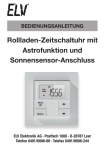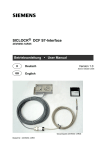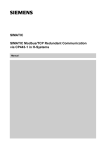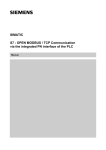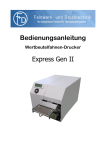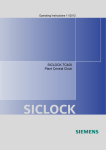Download SICLOCK DCF77-Empfangsdienst für SIMATIC
Transcript
SICLOCK DCF77-Empfangsdienst für SIMATIC S7-300/400 2XV9450-1AR32 Betriebsanleitung D Deutsch • User Manual Version 3.0 Stand: Oktober 2005 GB English Dokument-Bestellnummer: 2XV9450-1AR33 Betriebsanleitung SICLOCK DCF77-Empfangsdienst für SIMATIC S7-300/400 Herausgeber: Siemens AG I&S EDM Frauenauracher Straße 98 D-91056 Erlangen SICLOCK-Hotline Tel.: +49 (9131) 7-2 88 66 Fax +49 (9131) 18-8 06 04 E-Mail: [email protected] WWW: http://www.siemens.de/siclock Technische Änderungen vorbehalten © Siemens AG 2005 Seite 2 von 17 Dokument-Bestellnr.: 2XV9450-1AR33 Betriebsanleitung SICLOCK DCF77-Empfangsdienst für SIMATIC S7-300/400 Inhalt 1 LIEFERUMFANG UND EINSATZGEBIET ............................................................... 4 1.1 1.2 1.3 1.4 2 FUNKTIONSBESCHREIBUNG.................................................................................... 6 2.1 2.2 3 SYNCHRONISATION MIT EINER DCF77-FUNKUHR ....................................................... 4 SYNCHRONISATION MIT EINER GPS-FUNKUHR ........................................................... 5 SYNCHRONISATION DURCH EINE ANLAGEN-ZENTRALUHR .......................................... 5 SYNCHRONISATION MIT OPTISCHER ANBINDUNG ........................................................ 5 ZEITTELEGRAMM ........................................................................................................ 6 EMPFANGSDIENST ....................................................................................................... 7 INSTALLATION ........................................................................................................... 11 3.1 VERDRAHTUNG ......................................................................................................... 11 3.2 INSTALLATION SOFTWARE ........................................................................................ 11 3.3 AUFRUF DER SOFTWARE ........................................................................................... 12 3.3.1 Neustart (OB100) und Wiederanlauf (OB101, nur S7-400) ............................ 12 3.3.2 10ms-Weckalarm (OB35 bzw. OB38) .............................................................. 13 4 PARAMETRIERUNG................................................................................................... 14 4.1 4.2 ZEITZONE UND SOMMERZEIT..................................................................................... 14 ZEIT-AUSGANG UND UHR-STELLEN UNTERDRÜCKEN ............................................... 15 Abbildungsverzeichnis ABBILDUNG 1: AUFBAU DES DCF77-ZEITTELEGRAMMES........................................................... 6 ABBILDUNG 2: AUFBAU DES FUNKTIONSBAUSTEINES ................................................................. 7 ABBILDUNG 3: AUFRUF IM NEUSTART UND WIEDERANLAUF .................................................... 12 ABBILDUNG 4: AUFRUF IM WECKALARM 10MS ........................................................................ 13 Tabellenverzeichnis TABELLE 1: ANWENDUNGSPARAMETER, EINGÄNGE ................................................................... 8 TABELLE 2: ANWENDUNGSPARAMETER, AUSGÄNGE .................................................................. 8 TABELLE 3: DIAGNOSEPARAMETER, EINGÄNGE .......................................................................... 9 TABELLE 4: DIAGNOSEPARAMETER, AUSGÄNGE ....................................................................... 10 TABELLE 5: PARAMETRIERUNG VON ZEITZONEN UND SOMMERZEIT ......................................... 14 Dokument-Bestellnr.: 2XV9450-1AR33 Seite 3 von 17 Betriebsanleitung SICLOCK DCF77-Empfangsdienst für SIMATIC S7-300/400 1 Lieferumfang und Einsatzgebiet Folgende Komponenten sind im Lieferumfang Empfangsdienstes für SIMATIC S7-300/400 enthalten: des SICLOCK DCF77- • 3½“-Diskette mit den Funktions- und Datenbausteinen (DCF77_Time.zip) (Bestellnummer: 2XV9450-1AR32) • Betriebsanleitung SICLOCK DCF77-Empfangsdienst für SIMATIC S7-300/400 (Bestellnummer: 2XV9450-1AR33) Der Empfangsdienst eignet sich zur Synchronisation einer SIMATIC S7-300/400 mit einem demodulierten DCF77-Signal. Dieses kann sowohl aus einer DCF77-Funkuhr, einer GPS-Funkuhr oder einer Anlagen-Zentraluhr stammen. Zum Aufbau einer Zeitsynchronisation werden daher neben dem vorliegenden Empfangsdienst noch weitere Komponenten benötigt. 1.1 Synchronisation mit einer DCF77-Funkuhr Geeignete Funkuhren sind die Produkte • Aktive DCF77-Funkuhr SICLOCK DCFRS (Bestellnummer: 2XV9450-1AR06) • DCF77-Empfänger SICLOCK DCFRS (Bestellnummer: 2XV9450-1AR60) Der Anschluss erfolgt über SICLOCK DCF-S7-Interface. Hinweis: Alle benötigten Komponenten einschließlich der hier beschriebenen Software sind als Paket DCF77 für S7 (Bestellnummer: 2XV9450-1AR36) erhältlich. Ausführliche Informationen zu den Produkten und dieser Konfiguration finden Sie auf http://www.siemens.de/siclock Seite 4 von 17 Dokument-Bestellnr.: 2XV9450-1AR33 Betriebsanleitung SICLOCK DCF77-Empfangsdienst für SIMATIC S7-300/400 1.2 Synchronisation mit einer GPS-Funkuhr Geeignete GPS-Funkuhren sind die Produkte • GPS-Paket SICLOCK GPS1000 (Bestellnummer: 2XV9450-1AR82) • GPS-Paket SICLOCK GPSDEC (Bestellnummer: 2XV9450-1AR00) Der Anschluss erfolgt direkt an dem invertierten TTY-Ausgang der Produkte GPS1000-PS bzw. GPSDEC. Ausführliche Informationen zu den Produkten und dieser Konfiguration finden Sie auf http://www.siemens.de/siclock 1.3 Synchronisation durch eine Anlagen-Zentraluhr Geeignete Anlagen-Zentraluhren sind die Produkte • Anlagen-Zentraluhr SICLOCK TM, der Anschluss erfolgt direkt an dem Ausgang A5 oder A6 • Anlagen-Zentraluhr SICLOCK TS, der Anschluss erfolgt direkt an dem Ausgang A1 Ausführliche Informationen zu den Produkten und dieser Konfiguration finden Sie auf http://www.siemens.de/siclock 1.4 Synchronisation mit optischer Anbindung Geeignet zur optischen Anbindung an eine der oben genannten Möglichkeiten ist das Produkt • Pulskonverter SICLOCK PCON (Bestellnummer: 2XV9450-1AR63) Der Anschluss erfolgt direkt an dem 24V-Ausgang. Ausführliche Informationen zu diesem Produkt und dieser Konfiguration finden Sie auf http://www.siemens.de/siclock Dokument-Bestellnr.: 2XV9450-1AR33 Seite 5 von 17 Betriebsanleitung SICLOCK DCF77-Empfangsdienst für SIMATIC S7-300/400 2 2.1 Funktionsbeschreibung Zeittelegramm Über einen Binäreingang der SIMATIC S7 wird ein DCF77-Zeittelegramm eingelesen. Die vollständige Zeitinformation wird als Impulsfolge übertragen, dabei kodieren die Pulslängen 100ms oder 200ms die Binärwerte 0 oder 1. In der 59sten Sekunde wird kein Wert übertragen, um den folgenden Minutenwechsel zu markieren. Synchronisationsmarke 12 Minute 51 Sekunde 52 53 54 55 13 56 57 58 59 00 01 Eingangssignal 100ms = 0 200ms = 1 1s 2s Abbildung 1: Aufbau des DCF77-Zeittelegrammes Der SICLOCK DCF77-Empfangsdienst für SIMATIC S7-300/400 tastet den Binäreingang alle 10ms ab, überwacht die Impulslängen und –pausen, dekodiert die Zeit und synchronisiert nach einer Konsistenzprüfung zweier aufeinanderfolgender Zeiten die S7-CPU an der Synchronisationsmarke auf 10ms genau. Seite 6 von 17 Dokument-Bestellnr.: 2XV9450-1AR33 Betriebsanleitung SICLOCK DCF77-Empfangsdienst für SIMATIC S7-300/400 2.2 Empfangsdienst Der im SICLOCK DCF77-Empfangsdienst für SIMATIC S7-300/400 enthaltene Funktionsbaustein FB77 DCF77_Empfangsdienst hat folgenden in Anwendungs- und Diagnoseparameter unterteilten Aufbau: AWL-Darstellung KOP-Darstellung Abbildung 2: Aufbau des Funktionsbausteines Die nachfolgenden Tabellen beschreiben die einzelnen Parameter und deren Verwendung. Dokument-Bestellnr.: 2XV9450-1AR33 Seite 7 von 17 Betriebsanleitung SICLOCK DCF77-Empfangsdienst für SIMATIC S7-300/400 Name Typ Verwendung Aufruf INT 0: Aufruf im Weckalarm OB 1: Aufruf im Neustart OB und Wiederanlauf OB Siehe hierzu auch 3.3 Aufruf der Software Signal BOOL Binäreingang des DCF77-Signals S7_Uhr_Stellen BOOL 1: Die S7-Uhr wird bei Synchronisation automatisch gestellt 0: Das Stellen der S7-Uhr wird trotz Synchronisation unterdrückt Defaultwert: 1 Siehe hierzu auch 4.2 Zeit-Ausgang und Uhr-Stellen unterdrücken SZ_Enable BOOL 1: Der Empfangsdienst führt eine automatische Sommerzeitumschaltung durch, sofern diese aus dem DCF77-Signal ableitbar ist 0: Der Empfangsdienst führt keine Sommerzeitumschaltung durch Defaultwert: 1 Siehe hierzu auch 4.1 Zeitzone und Sommerzeit Zeit_Offset INT Differenz der lokalen Winterzeit zur GMT-Zeit, angegeben in Minuten Defaultwert: 60 Siehe hierzu auch 4.1 Zeitzone und Sommerzeit Tabelle 1: Anwendungsparameter, Eingänge Name Typ Verwendung Impuls_Minute BOOL Der Ausgang wechselt synchron zum Minutenwechsel seinen Wert Zeit_Ausgang DATE_AND_TIME Die vom Baustein ermittelte Zeit Synchron INT 0: Der Baustein ist unsynchron 1: Eine gültige Minutenpause wurde erkannt 2: Der Baustein ist synchron Z1, Z2 BOOL Die Zonenzeitbits aus dem DCF77-Zeittelegramm 01: DCF77-Zeit ist lokale Winterzeit 10: DCF77-Zeit ist lokale Sommerzeit Tabelle 2: Anwendungsparameter, Ausgänge Seite 8 von 17 Dokument-Bestellnr.: 2XV9450-1AR33 Betriebsanleitung SICLOCK DCF77-Empfangsdienst für SIMATIC S7-300/400 Name Typ Verwendung Imp_kurz_min INT Minimal zulässige Impulslänge der 100ms-Impulse, angegeben in Vielfachen von 10ms. Bei Eingabe von 0 wird der Defaultwert verwendet. Defaultwert: 7 entspricht 70ms Imp_kurz_max INT Maximal zulässige Impulslänge der 100ms-Impulse, angegeben in Vielfachen von 10ms. Bei Eingabe von 0 wird der Defaultwert verwendet. Defaultwert: 14 entspricht 140ms Imp_lang_min INT Minimal zulässige Impulslänge der 200ms-Impulse, angegeben in Vielfachen von 10ms. Bei Eingabe von 0 wird der Defaultwert verwendet. Defaultwert: 16 entspricht 160ms. Imp_lang_max INT Maximal zulässige Impulslänge der 200ms-Impulse, angegeben in Vielfachen von 10ms. Bei Eingabe von 0 wird der Defaultwert verwendet. Defaultwert: 24 entspricht 240ms. Sync_min INT Minimal zulässige Länge der Minutenmarke zur 59sten Sekunde, angegeben in Vielfachen von 10ms. Bei Eingabe von 0 wird der Defaultwert verwendet. Defaultwert: 160 entspricht 1600ms. Sync_max INT Maximal zulässige Länge der Minutenmarke zur 59sten Sekunde, angegeben in Vielfachen von 10ms. Bei Eingabe von 0 wird der Defaultwert verwendet. Defaultwert: 210 entspricht 2100ms. Tabelle 3: Diagnoseparameter, Eingänge Dokument-Bestellnr.: 2XV9450-1AR33 Seite 9 von 17 Betriebsanleitung SICLOCK DCF77-Empfangsdienst für SIMATIC S7-300/400 Name Typ Verwendung Fehler_Nr WORD Der Diagnosewert zur Fehlerbehebung steht solange an bis eine gültige Minutenpause gefunden wurde. 0000: Keine Fehler FE01: Undefinierter Wert für den Eingang „Aufruf“ FE02: Impulslängen außerhalb der Toleranz FE03: Pausenlängen außerhalb der Toleranz FE04: Keine Minutenpause gefunden FE05: Dauersignal am Eingang FE06: Fehlerhafte Parität im DCF77-Zeittelegramm FE07: Zeit inkonsistent, zwei aufeinanderfolgende DCF77Zeittelegramme unterscheiden sich nicht um 1 Minute FE08: Fehler beim Stellen der Uhrzeit in der S7-CPU Fehler_Impuls INT Länge des letzten fehlerhaften Impulses in Vielfachen von 10ms. Fehler_Pause INT Länge der letzten fehlerhaften Impulspause in Vielfachen von 10ms. Tabelle 4: Diagnoseparameter, Ausgänge Seite 10 von 17 Dokument-Bestellnr.: 2XV9450-1AR33 Betriebsanleitung SICLOCK DCF77-Empfangsdienst für SIMATIC S7-300/400 3 Installation 3.1 Verdrahtung Die Verdrahtung des 24V-Binäreinganges der S7-Baugruppe erfolgt gemäß den Betriebsanleitungen der vorgeschalteten Produkte. Insbesondere ist hierbei auf die Verdrahtung des Bezugspotenzials des Einganges zu achten. Nach korrekter Verdrahtung muss die dem Eingang zugeordnete Kontrollanzeige jede Sekunde kurz aufblinken und dem in Kapitel 2.1 beschriebenen Zeittelegramm entsprechen. Insbesondere ist auf die Polarität des Signals zu achten, an den Produkten SICLOCK TM, SICLOCK TS und SICLOCK GPSDEC ist ein invertiertes DCF77-Signal zu parametrieren, entsprechende Parametersätze sind den Produkten beigefügt. An dem GPS-Komplettpaket SICLOCK GPS1000 ist der invertierte TTYAusgang des Stromversorgungsmoduls GPS1000 PS zu verwenden. Bei Übertragung des Signals durch SICLOCK PCON ist das Signal am Gerät invertierbar. 3.2 Installation Software Zur Installation der Software sind folgende Schritte durchzuführen: 1. Öffnen oder Erzeugen des eigenen Projektes 2. Kopieren der Bausteine FC1, FC34, FC35 aus der Bibliothek „IEC Function Blocks“ in das eigene Projekt: Datei → Öffnen → Bibliotheken → StandardLibrary →IEC Function Blocks → Blocks 3. Kopieren des Archives DCF77_Time.zip in das Projektverzeichnis 4. Dearchivieren des Archivs mit Datei → Dearchivieren. Es kann jetzt das Beispielprojekt DCF77 geöffnet werden, es enthält alle notwendigen Funktions- und Datenbausteine. 5. Kopieren des Bausteines FB77 in das eigene Projekt, eventuell kann der Funktionsbaustein geeignet umbenannt werden: Datei → Öffnen → Bibliotheken → S7_DCF77 → Bausteine Dokument-Bestellnr.: 2XV9450-1AR33 Seite 11 von 17 Betriebsanleitung SICLOCK DCF77-Empfangsdienst für SIMATIC S7-300/400 3.3 Aufruf der Software Die Zeitsynchronisation erfolgt durch Aufruf des FB77 DCF77_Empfangsdienst (call FB77, DBxxx) mit einem Instanzdatenbaustein, es ist empfohlen, sich diesen automatisch generieren zu lassen um Konflikte mit bestehenden Bausteinen zu vermeiden. Der Aufruf des FB77 DCF77_Empfangsdienst muss an nachfolgend beschriebenen Stellen erfolgen. 3.3.1 Neustart (OB100) und Wiederanlauf (OB101, nur S7-400) Bei Neustart bzw. Wiederanlauf muss der Baustein FB77 mit dem Parameter Aufruf=1 aufgerufen werden. Hier können auch gegebenenfalls die Diagnoseeingänge abweichend vom Defaultwert 0 gesetzt werden. Abbildung 3: Aufruf im Neustart und Wiederanlauf Seite 12 von 17 Dokument-Bestellnr.: 2XV9450-1AR33 Betriebsanleitung SICLOCK DCF77-Empfangsdienst für SIMATIC S7-300/400 3.3.2 10ms-Weckalarm (OB35 bzw. OB38) Der Baustein FB77 muss im 10ms-Weckalarm mit dem Parameter Aufruf=0 aufgerufen werden. Bei S7-416 und S7-417 ist der OB38 zu verwenden, ansonsten OB35. Hier muss der projektierte Binäreingang angegeben werden. Hinweis: Bei S7-300 ist der Weckalarm defaultmäßig auf 100ms eingestellt und muss daher auf 10ms umparametriert werden. Abbildung 4: Aufruf im Weckalarm 10ms Dokument-Bestellnr.: 2XV9450-1AR33 Seite 13 von 17 Betriebsanleitung SICLOCK DCF77-Empfangsdienst für SIMATIC S7-300/400 4 4.1 Parametrierung Zeitzone und Sommerzeit Der Baustein bietet flexible Möglichkeiten zum Betrieb in verschiedenen Zeitzonen mit oder ohne Sommerzeitumschaltung. Im empfangenem DCF77-Signal kann GMTZeit oder lokale Zeit mit der Angabe, ob es sich um Sommer- oder Winterzeit handelt, kodiert sein. Der Baustein ermittelt zunächst immer aus diesen Angaben GMT-Zeit. Diese wird um den Wert „Zeit_Offset“ korrigiert, um die lokal gewünschte Winterzeit zu erhalten. Der Parameter „SZ_Enable“ steuert, ob diese Zeit noch um eine weitere Stunde korrigiert werden soll, falls im empfangenem DCF77-Signal Sommerzeit angegeben ist. Nachfolgend sind typische Parametrierungen angegeben. Eingangssignal Betrieb in MEZ/MESZ Betrieb in anderer Zeitzone, hier beispielsweise Peking +08:00 DCF77 Signal mit MEZ/MESZ z.B. von einer DCF77Funkuhr oder GPSFunkuhr Aufruf = 1 Aufruf = 1 Zeit_Offset = +60 Zeit_Offset = +480 SZ_Enable = 0 (ohne Sommerzeit) SZ_Enable = 1 (mit Sommerzeit) SZ_Enable = 0 (ohne Sommerzeit) SZ_Enable = 1 (mit Sommerzeit) DCF77 Signal mit GMT Aufruf = 1 z.B. von den GPSZeit_Offset = +60 Funkuhren SICLOCK GPS1000 oder Eine Sommerzeitumschaltung ist SICLOCK GPSDEC nicht möglich. DCF77 Signal mit bereits lokaler Sommer-/ Winterzeit z.B. von der GPSFunkuhr SICLOCK GPSDEC mit parametrierter Zeitzone Aufruf = 1 Zeit_Offset = +480 Eine Sommerzeitumschaltung ist nicht möglich. Aufruf = 1 Aufruf = 1 Zeit_Offset = +60 Zeit_Offset = +60, Hier ist in dem Fall keine eigene Zeitzone zu parametrieren, sondern der Standardwert +60 zu nehmen. SZ_Enable = 0 (ohne Sommerzeit) SZ_Enable = 1 (mit Sommerzeit) SZ_Enable = 0 (ohne Sommerzeit) SZ_Enable = 1 (mit Sommerzeit) Tabelle 5: Parametrierung von Zeitzonen und Sommerzeit Seite 14 von 17 Dokument-Bestellnr.: 2XV9450-1AR33 Betriebsanleitung SICLOCK DCF77-Empfangsdienst für SIMATIC S7-300/400 4.2 Zeit-Ausgang und Uhr-Stellen unterdrücken Durch den Parameter „S7_Uhr_Stellen“ kann ein Stellen der S7-Uhr unterdrückt werden, wenn dem Anwenderprogramm für eine eigene Weiterverarbeitung nur die Zeitinformation des DCF77-Signals zur Verfügung gestellt werden soll. Der Ausgang „Impuls_Minute“ ändert seinen Wert exakt zum Minutenbeginn wenn der Baustein synchron ist und das letzte Zeittelegramm fehlerfrei decodiert werden konnte. Die vom Baustein ermittelte Zeit steht dann am Ausgang „Zeit_Ausgang“ zur weiteren Verarbeitung zur Verfügung. Dokument-Bestellnr.: 2XV9450-1AR33 Seite 15 von 17 Betriebsanleitung SICLOCK DCF77-Empfangsdienst für SIMATIC S7-300/400 Index A Anlagen-Zentraluhr ...................................5 Anschluss ................................................11 Anwendungsparameter..............................8 Aufruf ......................................................12 OB38....................................................... 13 optische Anbindung .................................. 5 P Parameter .................................................. 7 D S DCF77-Funkuhr ........................................4 DCF77-Zeittelegramm ..............................6 Diagnoseparameter....................................9 SICLOCK DCFRS.................................... 4 SICLOCK GPS1000................................. 5 SICLOCK GPSDEC................................. 5 SICLOCK PCON...................................... 5 SICLOCK TM .......................................... 5 SICLOCK TS............................................ 5 Sommerzeit ............................................. 14 Synchronisation durch eine Anlagen-Zentraluhr............. 5 mit einer DCF77-Funkuhr .................... 4 mit einer GPS-Funkuhr......................... 5 mit optischer Anbindung ...................... 5 mit SICLOCK DCFRS ......................... 4 mit SICLOCK GPS1000....................... 5 mit SICLOCK GPSDEC....................... 5 mit SICLOCK TM ................................ 5 mit SICLOCK TS ................................. 5 E Einsatzgebiet .............................................4 Empfangsdienst Aufbau ...................................................7 Aufruf ..................................................12 Installation ...........................................11 Parameter...............................................7 Verdrahtung.........................................11 F FB77 ..........................................................7 G U Genauigkeit ...............................................6 GPS-Funkuhr.............................................5 Uhr-Stellen unterdrücken........................ 15 I V Installation ...............................................11 Verdrahtung ............................................ 11 L W Lieferumfang.............................................4 Weckalarm .............................................. 13 Wiederanlauf........................................... 12 N Neustart ...................................................12 Z O Zeit-Ausgang .......................................... 15 Zeittelegramm........................................... 6 Zeitzone .................................................. 14 OB100 .....................................................12 OB101 .....................................................12 OB35 .......................................................13 Seite 16 von 17 Dokument-Bestellnr.: 2XV9450-1AR33 Betriebsanleitung SICLOCK DCF77-Empfangsdienst für SIMATIC S7-300/400 Die Warenzeichen SICLOCK, DCFRS, GPSDEC, GPS1000 der Siemens AG sind durch Eintrag gesetzlich geschützt. Technische Änderungen des Produktes vorbehalten. Diese Beschreibung gilt nicht als Zusicherung von Eigenschaften. Technische Daten und Abbildungen sind unverbindlich für die Lieferung. Weitergabe sowie Vervielfältigung dieser Unterlage, Verwertung und Mitteilung ihres Inhaltes ist nicht gestattet, soweit nicht ausdrücklich zugestanden. Zuwiderhandlungen verpflichten zu Schadensersatz. Alle Rechte vorbehalten, insbesondere für den Fall der Patenterteilung oder GM-Eintragung. © Siemens AG 2005 Dokument-Bestellnr.: 2XV9450-1AR33 Seite 17 von 17 SICLOCK DCF77 Reception Service for SIMATIC S7-300/400 2XV9450-1AR32 User Manual Version 3.0 Revision: October 2005 Document order number : 2XV9450-1AR33 User Manual SICLOCK DCF77 Reception Service for SIMATIC S7-300/400 Published by: Siemens AG I&S EDM Frauenauracher Straße 98 D-91056 Erlangen SICLOCK-Hotline: Phone: +49 (9131) 7-2 88 66 Fax: +49 (9131) 18-8 06 04 E-Mail: [email protected] WWW: http://www.siemens.com/siclock Technical changes reserved © Siemens AG 2005 Page 2 of 17 Version 3.0 Document order No.: 2XV9450-1AR33 User Manual SICLOCK DCF77 Reception Service for SIMATIC S7-300/400 Contents 1 SCOPE OF DELIVERY AND FIELD OF APPLICATION ....................................... 4 1.1 1.2 1.3 1.4 2 FUNCTION DESCRIPTION.......................................................................................... 7 2.1 2.2 3 SYNCHRONIZATION BY A DCF77 RADIO CLOCK .......................................................... 4 SYNCHRONIZATION WITH A GPS RADIO CLOCK........................................................... 5 SYNCHRONIZATION THROUGH A PLANT CENTRAL CLOCK ............................................ 5 SYNCHRONIZATION WITH OPTICAL CONNECTION......................................................... 5 TIME TELEGRAM.......................................................................................................... 7 RECEPTION SERVICE ................................................................................................... 8 INSTALLATION ........................................................................................................... 13 3.1 WIRING ..................................................................................................................... 13 3.2 INSTALLATION SOFTWARE ......................................................................................... 13 3.3 CALLING UP THE SOFTWARE ...................................................................................... 14 3.3.1 Warm Restart (OB100) and Hot Restart OB (OB101,S7-400 only) ................ 14 3.3.2 10ms Cyclic Interrupt OB (OB35 or OB38)..................................................... 15 4 SETTING PARAMETERS ........................................................................................... 16 4.1 4.2 TIME ZONE AND SUMMER TIME .................................................................................. 16 TIME OUTPUT AND SUPPRESSION OF TIME SETTINGS .................................................. 17 Index of figures FIGURE 1: FORMAT OF DCF77 TIME TELEGRAM .......................................................................... 7 FIGURE 2: STRUCTURE OF THE FUNCTION BLOCK ........................................................................ 8 FIGURE 3: CALL IN THE STARTUP OB........................................................................................ 14 FIGURE 4: CALL IN THE 10MS CYCLIC INTERRUPT OB .............................................................. 15 Index of tables TABLE 1: APPLICATION PARAMETERS, INPUTS............................................................................. 9 TABLE 2: APPLICATION PARAMETERS, OUTPUTS ......................................................................... 9 TABLE 3: DIAGNOSTIC PARAMETERS, INPUTS ............................................................................ 11 TABLE 4: DIAGNOSTIC PARAMETERS, OUTPUTS ......................................................................... 12 TABLE 5: PARAMETRIZATION OF TIME ZONES AND SUMMER TIME ............................................. 16 Document order No.: 2XV9450-1AR33 Version 3.0 Page 3 of 17 User Manual SICLOCK DCF77 Reception Service for SIMATIC S7-300/400 1 Scope of delivery and field of application The following components are included under the scope of delivery of the SICLOCK DCF77 Reception Service for SIMATIC S7-300/400: • 3½” disk with the function and data blocks (DCF77_Time.zip) (order number: 2XV9450-1AR32) • User Manual SICLOCK DCF77 Reception Service for SIMATIC S7-300/400 (order number: 2XV9450-1AR33) The Reception Service is suitable for the synchronization of a SIMATIC S7-300/400 with a demodulated DCF77 signal. This can be taken from a DCF77 radio clock, a GPS radio clock or a plant central clock. To build up a time synchronization then as well as the above Reception Service, further components are also required. 1.1 Synchronization by a DCF77 radio clock Suitable radio clocks are the products • Active DCF77 radio clock SICLOCK DCFRS (order number: 2XV9450-1AR06) • DCF77 receiver SICLOCK DCFRS (order number: 2XV9450-1AR60) The connection is carried out via the SICLOCK DCF-S7 interface. Note: All required components including the software described here are available as a package DCF77 for S7 (order number: 2XV9450-1AR36). For detailed information about http://www.siemens.com/siclock the products Page 4 of 17 Version 3.0 and this configuration see Document order No.: 2XV9450-1AR33 User Manual SICLOCK DCF77 Reception Service for SIMATIC S7-300/400 1.2 Synchronization with a GPS radio clock Suitable GPS radio clocks are the products • GPS package SICLOCK GPS1000 (order number: 2XV9450-1AR82) • GPS package SICLOCK GPSDEC (order number: 2XV9450-1AR00) The connection is directly to the inverted TTY output of the products GPS1000-PS or GPSDEC. For detailed information about http://www.siemens.com/siclock 1.3 the products and this configuration see Synchronization through a plant central clock Suitable plant central clocks are the products • Plant central clock SICLOCK TM, the connection is directly to the output A5 or A6 • Plant central clock SICLOCK TS, the connection is directly to the output A1 For detailed information about http://www.siemens.com/siclock 1.4 the products and this configuration see Synchronization with optical connection Suitable for optical connection to one of the above named possibilities is the product • Pulse converter SICLOCK PCON (order number: 2XV9450-1AR63) The connection is directly to the 24V output. For detailed information about http://www.siemens.com/siclock the products Document order No.: 2XV9450-1AR33 Version 3.0 and this configuration see Page 5 of 17 User Manual SICLOCK DCF77 Reception Service for SIMATIC S7-300/400 2 2.1 Function description Time telegram A DCF77 time telegram is read in via a binary input of the SIMATIC S7. The complete time information is transmitted as a pulse sequence, whereby the pulse lengths 100ms or 200ms code the binary values 0 or 1. In the 59th second no pulse is transmitted, in order to mark the new minute. synchronization mark Synchronisationsmarke minute Minute Sekunde second 12 51 52 53 54 55 13 56 57 58 59 00 01 input signal Eingangssignal 100ms = 0 200ms = 1 1s 2s Figure 1: Format of DCF77 time telegram The SICLOCK DCF77 Reception Service samples the binary input every 10ms, monitors the impulse lengths and pauses, decodes the time and synchronizes after a consistency check of two consecutive times, the S7-CPU with an accuracy of 10ms to the synchronization mark. Page 6 of 17 Version 3.0 Document order No.: 2XV9450-1AR33 User Manual SICLOCK DCF77 Reception Service for SIMATIC S7-300/400 2.2 Reception Service The function block FB77 DCF77_Empfangsdienst included in the DCF77 Reception Service has the following interface, which is structured in application parameters and diagnostic parameters: Statement List (STL) Ladder Logic (LDA) Figure 2: Structure of the function block The following tables describe the individual parameters and their use. Document order No.: 2XV9450-1AR33 Version 3.0 Page 7 of 17 User Manual SICLOCK DCF77 Reception Service for SIMATIC S7-300/400 Name Type Use Aufruf INT 0: Call in the cyclic interrupt OB 1: Call in the startup OB Also see 3.3 Calling up the software Signal BOOL Binary input of the DCF77 signal S7_Uhr_Stellen BOOL 1: The S7 clock is set automatically in synchronization 0: Setting the S7 clock is suppressed despite synchronization Default value: 1 Also see 4.2 Scope of delivery and field of application SZ_Enable BOOL 1: The reception service executes an automatic summer time switch-over, insofar as this is derivable from the DCF77 signal 0: The reception service executes no summer time switch-over Default value: 1 Also see 4.1Time zone and summer time Zeit_Offset INT Difference of local winter time to GMT time, indicated in minutes Default value: 60 Also see 4.1Time zone and summer time Table 1: Application parameters, inputs Name Type Use Impuls_Minute BOOL The output changes its value synchronous to the minute change Zeit_Ausgang DATE_AND_TIME The time determined by the block Synchron INT 0: The block is not synchronous 1: A valid minute pause has been recognized 2: The block is synchronous Z1, Z2 BOOL Time zone bits from the DCF77 time telegram 01: DCF77 time is local winter time 10: DCF77 time is local summer time Table 2: Application parameters, outputs Page 8 of 17 Version 3.0 Document order No.: 2XV9450-1AR33 User Manual SICLOCK DCF77 Reception Service for SIMATIC S7-300/400 Name Type Use Imp_kurz_min INT Minimum pulse length of the 100ms pulse, indicated in multiples of 10ms. In case of 0 the default value is used. Default value: 7 corresponds to 70ms Imp_kurz_max INT Maximum pulse length of the 100ms pulse, indicated in multiples of 10ms. In case of 0 the default value is used. Default value: 14 corresponds to 140ms Imp_lang_min INT Minimum pulse length of the 200ms pulse, indicated in multiples of 10ms. In case of 0 the default value is used. Default value: 16 corresponds to 160ms. Imp_lang_max INT Maximum pulse length of the 200ms pulse, indicated in multiples of 10ms. In case of 0 the default value is used. Default value: 24 corresponds to 240ms Sync_min INT th Minimum length of the minute mark at 59 Second, indicated in multiples of 10ms. In case of 0 the default value is used. Default value: 160 corresponds to 1600ms. Sync_max INT th Maximum length of the minute mark at 59 Second, indicated in multiples of 10ms. In case of 0 the default value is used. Default value: 210 corresponds to 2100ms. Table 3: Diagnostic parameters, inputs Document order No.: 2XV9450-1AR33 Version 3.0 Page 9 of 17 User Manual SICLOCK DCF77 Reception Service for SIMATIC S7-300/400 Name Type Use Fehler_Nr WORD The diagnostic value for the correction of errors remains until a valid minute pause is found. 0000: No error FE01: Undefined value for the input „Aufruf“ FE02: Pulse lengths outside the tolerance FE03: Pause lengths outside the tolerance FE04: No minute pause found FE05: Permanent signal at the input FE06: Incorrect parity in the DCF77 time telegram FE07: Time inconsistent, two consecutive DCF77 time telegrams are not different by 1 minute FE08: Error in setting the time of day in the S7-CPU Fehler_Impuls INT Length of the last pulse outside the tolerance, indicated in multiples of 10ms. Fehler_Pause INT Length of the last pause outside the tolerance, indicated in multiples of 10ms. Table 4: Diagnostic parameters, outputs Page 10 of 17 Version 3.0 Document order No.: 2XV9450-1AR33 User Manual SICLOCK DCF77 Reception Service for SIMATIC S7-300/400 3 Installation 3.1 Wiring The wiring of the 24V binary input of the S7 subassembly is carried out in conformity with the operating manual for the pre-connected products. Particularly attention should be given here to the wiring of the reference potential of the input. After a correct wiring, the control LED assigned to the input must flash briefly every second corresponding to the time telegram described in chapter 2.1. Particular attention should be given to the polarity of the signal, an inverted DCF77 signal has to be configured in the products SICLOCK TM, SICLOCK TS and SICLOCK GPSDEC, corresponding parameter sets are enclosed with the products. On the GPS complete package SICLOCK GPS1000, the inverted TTY output of the power supply module GPS1000 is to be used. For the transmission of the signal by SICLOCK PCON, the signal on the unit can be inverted. 3.2 Installation software The following steps are to be carried out for the installation of the software: 1. Open or create an own project 2. Copy the function blocks FC1, FC34, FC35 from the library “IEC Function Blocks” into your own project: File→ Open→ Libraries→ Standard Library→ IEC Function Blocks → Blocks 3. Copy the archive DCF77_Time.zip into project directory 4. De-archive the archive with File→ De-archive. Now the example project can be opened, it contains all required function and data blocks. 5. Copy the block FB77 into the own project, the function block can be renamed suitable. File→ Open→ Libraries→ S7_DCF77→ Blocks Document order No.: 2XV9450-1AR33 Version 3.0 Page 11 of 17 User Manual SICLOCK DCF77 Reception Service for SIMATIC S7-300/400 3.3 Calling up the software The time synchronization is done by calling up the FB77 DCF77_Empfangsdienst (call FB77, DBxxx) with an instance data block. The automatic generation of this instance data block is recommended in order to avoid conflicts with existing blocks. The call up of the FB77 DCF77_Empfangsdienst must be carried out in places described below. 3.3.1 Warm Restart (OB100) and Hot Restart OB (OB101,S7-400 only) For Warm Restart or Hot Restart organization block, the function block FB77 must be called with the parameter Aufruf=1. The diagnostic inputs can be set here divergently from the default value of 0 as necessary. Figure 3: Call in the Startup OB Page 12 of 17 Version 3.0 Document order No.: 2XV9450-1AR33 User Manual SICLOCK DCF77 Reception Service for SIMATIC S7-300/400 3.3.2 10ms Cyclic Interrupt OB (OB35 or OB38) In the 10ms Cyclic Interrupt organization block the function block FB77 must be called with parameter Aufruf=0. For S7-416 and S7-417 OB38 is to be used, otherwise OB35. Here the projected binary input must be given. Note: At S7-300, the Cyclic Interrupt is set by default at 100ms and must therefore be reset to 10ms. Figure 4: Call in the 10ms Cyclic Interrupt OB Document order No.: 2XV9450-1AR33 Version 3.0 Page 13 of 17 User Manual SICLOCK DCF77 Reception Service for SIMATIC S7-300/400 4 4.1 Setting parameters Time zone and summer time The function block offers flexible possibilities for operation in different time zones with or without summer time switch-over. In the received DCF77 signal, GMT or local time can be coded with the indication whether it is summer or winter time. At first the function block always determines GMT from this information. This is corrected with the value "Zeit_Offset" to get the desired local winter time. The parameter "SZ_Enable" controls whether this time of day should be adjusted by an additional hour if summer time is indicated in the received DCF77 signal. The following table shows typically parameter settings. Input signal Operation in MEZ/MESZ Operation in other time zones, here for example Peking +08:00 DCF77 Signal with MEZ/MESZ for example from a DCF77 radio clock or a GPS radio clock Aufruf = 1 Aufruf = 1 Zeit_Offset = +60 Zeit_Offset = +480 SZ_Enable = 0 (no summertime) SZ_Enable = 1 (summertime) SZ_Enable = 0 (no summer time) SZ_Enable = 1 (summer time) DCF77 Signal with GMT Aufruf = 1 for example from the GPS radio clocks Zeit_Offset = +60 SICLOCK GPS1000 or No summer time switch-over SICLOCK GPSDEC possible. Aufruf = 1 DCF77 Signal already with local summer-/ winter time for example from the GPS radio clock SICLOCK GPSDEC with time zone configured. Aufruf = 1 Aufruf = 1 Zeit_Offset = +60 Zeit_Offset = +60, In this case no time zone must be configured, but the default value +60 is to be taken here. SZ_Enable = 0 (no summer time) SZ_Enable = 1 (summer time) Zeit_Offset = +480 No summer time switch-over possible. SZ_Enable = 0 (no summer time) SZ_Enable = 1 (summer time) Table 5: Parametrization of time zones and summer time Page 14 of 17 Version 3.0 Document order No.: 2XV9450-1AR33 User Manual SICLOCK DCF77 Reception Service for SIMATIC S7-300/400 4.2 Time output and suppression of time settings With the parameter “S7_Uhr_Stellen”, a setting for the S7 clock can be suppressed if only the time information of the DCF77 signal shall be provided to the application program for an own further processing. The output “Impuls_Minute” changes its value exactly on the minute beginning when the function block is synchronous and the last time telegram was correctly decoded. The time determined by the function block is then available for further procedure at the output "Zeit_Ausgang". Document order No.: 2XV9450-1AR33 Version 3.0 Page 15 of 17 User Manual SICLOCK DCF77 Reception Service for SIMATIC S7-300/400 Index A accuracy.....................................................6 application parameters...............................8 C call ...........................................................12 central clock ..............................................5 connection ...............................................11 Cyclic Interrupt OB.................................13 D DCF77 radio clock ....................................4 DCF77 time telegram ................................6 diagnostic parameters ................................9 F FB77 ..........................................................7 field of application ....................................4 G GPS radio clock.........................................5 H Hot Restart OB ........................................12 I installation ...............................................11 R reception service call....................................................... 12 installation........................................... 11 parameters............................................. 7 wiring.................................................. 11 S scope of delivery....................................... 4 SICLOCK DCFRS.................................... 4 SICLOCK GPS1000................................. 5 SICLOCK GPSDEC................................. 5 SICLOCK PCON...................................... 5 SICLOCK TM .......................................... 5 SICLOCK TS............................................ 5 summer time ........................................... 14 suppress setting the clock ....................... 15 synchronization by a DCF77 radio clock ........................ 4 by a GPS radio clock ............................ 5 by a plant central clock ......................... 5 by SICLOCK DCFRS........................... 4 by SICLOCK GPS1000........................ 5 by SICLOCK GPSDEC........................ 5 by SICLOCK TM ................................. 5 by SICLOCK TS................................... 5 with optical connection......................... 5 T O OB100 .....................................................12 OB101 .....................................................12 OB35 .......................................................13 OB38 .......................................................13 optical connection .....................................5 P time output .............................................. 15 time telegram ............................................ 6 time zone................................................. 14 W Warm Restart OB ................................... 12 wiring...................................................... 11 parameters .................................................7 Page 16 of 17 Version 3.0 Document order No.: 2XV9450-1AR33 User Manual SICLOCK DCF77 Reception Service for SIMATIC S7-300/400 SICLOCK, DCFRS, GPSDEC, GPS1000 are registered trademarks of SIEMENS AG Technical data is subject to change. We have checked the contents of this manual for agreement with the hardware or software described. Since deviations cannot be entirely precluded, we cannot guarantee full agreement. The reproduction, transmission or use of this document or its contents is not permitted without express written authority. Offenders will be liable for damages. All rights, including rights created by patent grant of a utility or design are reserved. © Siemens AG 2005 Document order No.: 2XV9450-1AR33 Version 3.0 Page 17 of 17