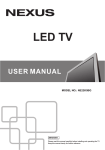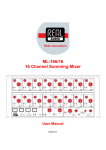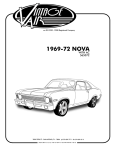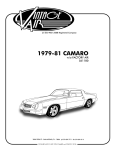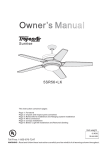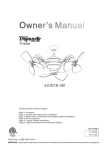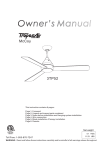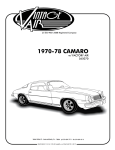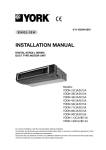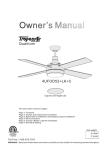Download Function Description
Transcript
15.6” LED TV USER MANUAL MODEL NO.: FL16102 IMPORTANT Please read this ma nual carefully before installing and operating the TV. Keep this manual handy for further reference Table Of Contents Preparations Guide Safety Information.................................................................................................................2 Important Safety Precautions.................................................................................................3 Installed And Connected TV TV Buttons And Terminal Interface........................................................................................ 4 External device connection diagram.......................... ...... ...... ...... ...... ...... ...... .....5 Install And Connect TV...........................................................................................................6 TV S tand installa tion Inst ructions...... ...... ...... ...... ...... ...... ...... ...... ...... ...... ...... .....6 Remote Controller..................................................................................................................7 Function Description Select Input Source................................................................................................................9 Picture Menu..........................................................................................................................9 Sound Menu........................................................................................................................ 10 TV Channel..........................................................................................................................11 Feature Menu...................................................................................................................... 13 Setup Menu..........................................................................................................................14 Multimedia Photo................................................................................................................................... 16 Music................................................................................................................................... 16 Movie................................................................................................................................... 16 eBook.................................................................................................................................. 16 Other Features PVR..................................................................................................................................... 17 Other Information Help......................................................................................................................................18 Specifications.......................................................................................................................19 This user manual for reference only 1 Safety Information H igh vol tages are used i n the operation of this product.to reduce the risk of electric shock,do not rem ove cover of the ca binet, refer servici ng to qualified service p ersonal If the TV any changes or coarse adjustment, electric shocks to be hurt, do not attempt to open a m achine-maintenance, customer contact centres needed overhaul. The exclam ation point within a n equilateral tria ngle is i ntended to alert the user to the presence o f important operting in the literatu re accompa nying the appliance. Warning The lightning flash with arrowhead symbol within an equilateral triangle,is inten ded to alert the user to the presence of uninsulated dangerous voltage within the products enclosure that may be of sufficient magnitude to constitute a risk of electric shock to persons. 2 Important Safety Precautions 1. R ead these instructions. 2. K eep these instructions. 3. H eed all warnings. 4. Follow all instructi ons. 5. D o not use this apparatus near wat er. 6. C lean only wit h dry cloth. 7. D o not block any ventilation openin gs. I nstall in accorda nce with the m anufactu rer 抯 instructions. 8. D o not install near any heat sources such as radiato rs, heat registers, stoves, or ot her apparatus (including amplifiers) t hat produce heat . 9. D o not defeat the safet y pu rpose of the polarize d or grounding-type plug. A po lari zed plug has two blades with one wider than the ot her. A grounding type plu g ha s tw o bl ades and third grounding prong. The wide blad e or third prong are provided f or your safety. W hen the provided plu g do es not fit into your outlet, co nsult an electrician for re placement o f the obsolet e outlet. 10. Protect t he power cord from being walked on o r pinched, particularl y at plugs, co nvenience receptacles, and the point where they exit from the app arat us. 11. Only use atta chm ents/accessories specifi ed b y the manufacturer. 12. Use onl y with the cart, stand, tripod, bracket, or table specified by the manufacturer, or sold with th e apparatus. Wh en a cart is used caution when moving the cart /apparatus combinat ion to avoid injury tip-ove r. 13. Unplug this apparatus during light ning storms or w hen unused for long p eriods of time. 14. Refer all serv icing to qualified service personnel. Servicing is requi red when the ap paratus has been da maged in an y way, su ch as power-sup ply cord or p lug is da maged, liquid has been spilled or objects hav e fal len i nto t he apparatus, the ap paratus has been ex posed to rain or moisture , does not operate normally, or ha s be en dropped. Warning to reduce the ri sk of fire or electric shock , do not expose this apparatus to rain o r moisture. 15. The apparatus shall be disconnect ed from the mains by placing the power/standby sw itch in t he standby position a nd unplugging the power cord of t he apparatus from th e AC mains receptacle. 16. The socket-out shall be installed near the equipment and shall be easily accessible. 17. This product should neve r be placed in a built-in install ation such as a bookcase or rack unless proper ventilation is prov ided or the m anufacturer's instructions have be en adhe red to. 18. Appa ratu s sh all n ot be exposed to dripping or splashing. 19. Do not place any sources of danger on the app arat us (e.g. liqui d fill ed objects, lig hted candles). 20. Wall or C eiling M ount ing - The applian ce s hould be mounted to a wall or ceil ing on ly as recommended by the manufacturer. 21. Nev er place the TV, remote control or batteries near n aked flames or other hea t sources, in clud ing direct su nlight. To pre vent the spread of f ire, k eep can dles or other flames away fro m th e TV, remote control and batt erie s at all times. 22. The USB termina l should be loaded wi th 0 .5 A unde r normal operati on. 3 TV Buttons And Terminal Interface TV Buttons Note : Th e fol lowi ng is onl y functional schemat ic, And t he actual position and arrang ement o f diff erent model s may be different. POW ER:Turn ON /OFF Power. SOU RCE :External Signal Inp ut Selec tion. MEN U :D ispl ay Main MEN U And C onfirm M ENU Item Selec tion. CH+/- :Selecting Channel . VOL+/-:Adjusting Volume. Terminal Interface Note: The following are the various terminal interface, the actual position and arrangement, the number of different models may be different. AV CI YPbPr HDMI RF AV input External AV Signal Input And Relevant Rith/Left Sound Channel EARPHONE output When earphones are plugged in, speakers are disabled CI SLOT The card reader input CI(common interface) this requires CAM (conditional access module) used for pay TV. USB input Connect a USB device here to play its media files or to recordprograms via the PVR function. Y Pb Pr input Connect to the composite terminal of your DVD/VCR (Some models without this interface) SCART input standard,it supports composite and RGBsignal input.lt is a connection for european (Some models without this interface) HDMI input Digital signal input from HDMI video connector. COAX OUT COAXIAL Connect the SPDIF receiver. ANT 75 Connect the antennal/cadle tv input (75/VHF/UHF) VGA input PC analog signal input PC AUDIO INPUT VGA input and audio input when VGA input 4 External device connection diagram DVD Set-top boxes HDMI HDMI HDMI input connection AV YPbPr AV input connection AV AV input connection USB connection AV input connection Set-top boxes SCART connection OUTPUT VIDEO R L RF AV output connection TV connection 5 Install And Connect TV Set your TV To put your TV in a firm place which can bear the weight of the TV. To avoid danger, please don 抰 expose the TV near water or heat ing plac e (such as l ight, candle, heating machine),do not bloc k t he ventil atio n at the back of T V. 3 Connect antenna an d power 1.Co nnect th e antenna cable to the antenna socket on the back of th e TV. 2.To plug the power adaptor of TV (DC 12V ) Turn on TV 3.Press t he power bu tton of the TV the indicat ion l ight will turn to b lue . if it i s on standby mode (t he li ght is re d),press the power button on the remote control to turn on t he TV. FM A NT TV ANT TV signal output 2 1 Note: Picture for re fere nce purpose s only. TV Stand Installation Instructions 1.Open the carton and remove the TV and scattered accessories and base 1 2 3 4 (some models without base). 2.to avoid the injury of the TV, covered with a soft mattress, put it on the table, face down on a soft mattress, the base of the neck is fixed on the TV with screws. 3.screw the base and connected to the TV. 4. the installation is complete. 6 1 2 R ED GR EE N YEL LOW FAV/ LIS T FRE EZE R EVEA L SIZ E CYAN SUBTITLE HO LD TEX T RECLIST TIMESHIFT GU ID E AS PECT RE C IND EX CA NCE L SU B.PG 10 8 M TS M ENU ENTER 12 SL EE P EXI T 13 7 TV/R ADI O D IS PL AY 14 3 4 D TV/ AT V 11 SOU RC E 5 P.M ODE S .MO DE 6 9 7 R ED GR EE N YE LLOW C YAN 23 FAV/ LIS T FR EEZE SUBTITLE 25 27 22 21 29 R EVEA L SIZ E HO LD TEX T 31 RECLIST TIMESHIFT GU ID E AS PECT 32 18 33 20 RE C IND EX CA NC EL SU B.PG 30 26 17 28 19 M TS M ENU ENTER SL EE P EXI T 16 TV/R ADI O 15 24 D IS PL AY D TV/ AT V SOU RC E P.M ODE S .MO DE 8 Function Description Input DTV ATV Select input source SOURCE SOURCE AV SCART YPbPr HDMI PC Media 9 Function Description 10 Function Description 11 Function Description Favorite 1 Favorite 2 Favorite 3 Favorite 4 12 Function Description 13 Function Description 14 Function Description 15 Multimedia 16 Other Features PVR R emi nder Disp l ay 17 Help 18