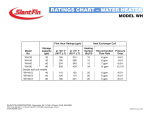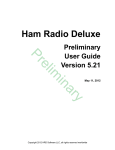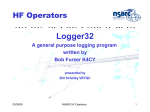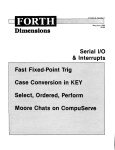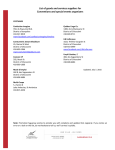Download Writelog Improvements A list of suggestions to improve Writelog from
Transcript
February 3, 2008
Ron,
Recently I sent you an email in which I mentioned the need for Writelog to stay ahead of the (free)
competition. I pointed out the need to not only continually refine Writelog but also to occasionally
introduce new technologies which push the state of the art in contesting. You responded with an
invitation to suggest changes to Writelog.
Well, I freely admit that I don’t have the creativity or imagination it takes to envision or suggest the next
generation of contest logging software. What I have done, however, is to provide the following list of
suggestions submitted to me by a few members of the Northern California Contest Club after I solicited
their input on the club reflector. Some are minor improvements and others are more visionary. I realize
that a few of these ideas may already be available as third party add-ons but I thought the idea here was
to incorporate the concept into an integrated and seamless system. These suggestions are intended to
be constructive and are offered by Writelog users who are generally happy with the product; most of
these users have a lot of time invested in Writelog and want to see it remain the contest logger of
choice.
Here are the suggestions as they were received on the reflector – in no particular order or priority –
preceded with the callsign of the contributor:
Innovation
N6EE…Since no-cost / low-cost viable alternatives to Writelog exist and are readily available, it behooves
Writelog to be innovative, always pushing the envelope, always staying ahead of the competition. It is
essential that loyal users and prospective users alike find good reason to stick with Writelog. If Writelog
is merely as good as the *free* competition it will not survive.
Writelog needs to continually *define* state-of-the-art contest logging, not simply respond to the
competition by refining the existing product. You need to be asking yourselves - how can we improve
contesting by making it more fun, more efficient, more effective? Writelog was a big hit when it was
first introduced because it broke with the ubiquitous de facto standard K1EA DOS-based contesting
software. K1EA is now essentially history. Will the same fate fall upon Writelog? I sincerely hope not.
Documentation
N6EE…A continuing complaint about Writelog is the lack of a true User Manual. New users particularly
need a tutorial included with the product. While the K9JY and AA5AU sites are very useful they are not
the same as a vendor supplied and maintained user manual. A table of contents as well as a
comprehensive Index are essential.
When new versions are made available the User Manual should be updated and made available at the
same time.
Customer Support
N6EE…An Email list should be maintained and used to notify users of updates as they are released.
Users should be automatically notified when their registration is about to expire. This is a Win-Win since
it will promote sales as well as ensure users can always download the latest version.
___
W6DR… I would like to be able to subscribe to the program and its updates. You send me a bill, I pay it, I
can download whatever for a year. Writelog would make more money, the users would be happier.
Writelog should also email you when significant releases are available for download - preferably with a
link. Suppose you need to think about making this work with VISTA - I am not running VISTA yet - but it is
inevitable I think.
Call Stack
W0YK…This (Writelog’s currently implemented stack window) "stack" or "queue" is an unnecessary
complication because all it does is collect the highlighted call signs into yet another window. It is
not any more useful than the original Rttyrite window with the call signs highlighted. The operator must
perform exactly the same steps using this stack as simply using the Rttyrite window. There is good
reason why Don doesn't use the WriteLog Alt-C queue ... it would slow him down!
What would be a useful stack is if it were automatically worked down, feeding call signs into your
message as you work stations. The stack in Win-Test works this way and is very handy, especially in
partner mode in a multi-op. I'm not familiar enough with N1MM Logger, but it may have a call sign
stack that makes operation more efficient.
___
AK6DV…The N1MM stack is loaded by ALT+Click on the relevant callsigns in the digital interface. The
last one clicked appears in the entry window. Then using the macro {LOGTHENPOP} the stacked calls
are sequentially loaded into the entry window as the previous QSO is completed. When the last call in
the stack is worked, {LOGTHENPOP} plays the normal end of QSO message. I used it a few times in the
OK DX RTTY Contest over the weekend and its pretty slick. Like all features, try it out before entering
the fray.
CW Keying
N6EE…Support for LPT under all versions of Windows should be included and not require reverting to a
third party.
Bandmaps
N6XI… Unfortunately, the Writelog maps only show about 40 KHz and are not independently scrollable,
so you have to tune the second VFO or radio to see the whole band. On a busy band I like to do this by
clicking the top or bottom entry in the map but that's tricky because it also QSYs whichever rig has the
transmit focus (or maybe the keyboard focus; I don't recall). So you need to temporarily move the focus
to use that quick scan technique on band 2. It's awkward and I wish it didn't work that way. BM2 clicks
should QSY radio or VFO 2, regardless of focus.
Fortunately, another Writelog feature is the Packet Spots window which can be allowed to show all
spots regardless of band or need. If lots of Kbers are being spotted, even an occasional glance will alert
the operator. (It also has a "Mults only" feature but I've not been able to get it to work for SS where the
mults are sections.) Of course, clicks on this list also QSY the currently focused radio and that's
appropriate in this context. And besides, this list is independently scrollable so you can move around in
time. (Yeah, there's a single-band mode to this window and maybe it should QSY the rig that's currently
on that band.)
____
(lost author info – sorry)…finer point, with WL there is a utility program to set the bandmap regions for
what is CW, SSB, etc. Normally you want to modify the defaults. E.g. to show 21000-21150 instead of
just 21000-21100. It would be nice to be able to do this visually, on the fly, within the bandmap itself.
____
W0YK… >>Ed said he has a bandmap for ALL bands. How do you do that?
TR-Log. Sorry, I keep forgetting everyone else has moved on to modern contest loggers.
Wise cracks aside, it is really useful to see the spotted stations not yet worked, organized by frequency
across all five bands at once. Maybe we should lobby the other software loggers to provide this feature.
It gives a heads-up on propagation shifts, where the activity is and where the population centers are
coming in.
____
Numerous NCCCers… While Writelog does allow the display of multiple simultaneous bandmaps so you
can monitor activity on all bands (a good thing!), there are additional features which could enhance the
effectiveness of bandmaps:
1. You should be able to click on a spot on ANY of the displayed bandmaps and have your radio move to
that frequency - regardless of which band, i.e. bandmap, it came from. This is especially useful for
picking up mults but in slower contests - like Sweepstakes on Doldrums Sunday - for picking up
unworked stations. Barefoot radios or auto-tune amps can handle the rapid band changes.
2. Additional info will display - perhaps on rollover?:
time posted
beam heading
source of post (callsign and/or continent)
3. One click to show only the stations you have NOT worked.
4. By clicking on the column label, the spots can be sorted by:
Alphabetically by call
Frequency
Beam heading
The order they were posted.
Mode (think 10M contest, Cal QSO party, etc.)
5. Hot-keys to jump through the spot list (jump to next mult, etc) - see N1MM options
6. Return to Run Frequency - F12 currently returns to Previous Frequency - if you are Running and click
on a spot if the bandmap F12 takes you back to your Run frequency - fine - but if you click on more than
one spot in the bandmap (e.g. the first spot has disappeared or is not ready for next QSO) you might
click on a second, third, or more spot until you can quickly work a station on the bandmap, now F12
won't recall your Run frequency. This is a big disincentive to leave your Run frequency. Give us a key
which will always return to the Run frequency no matter how many frequency excursions (whether with
clicks on a bandmap or tuning the VFO). Operationally I guess you would need to click a key to say "Save
Run Frequency". Then any time you click the Return to Run Frequency key you do.
7. Multiple clicks - Replace F12 with a key which *stacks* frequency excursions so you can quickly
revisit your last X bandmap clicks. It is common to be Running, click on a spot in the bandmap, but find
that station in the middle of an exchange. So you either quickly return to your Run frequency, or you
might quickly click on another spot(s) to find one ready for a call. You might find none and want to
rotate back to the others you just clicked.
____
W6CZ…Ability to remove busted calls from packet spots and/or bandmap
____
nd
W6CZ…FT1000D – Bandmap open on Second VFO. When clicking on a spot in the 2 VFO band map it
should send the second VFO there – NOT the main VFO. That way you can listen for the mult while still
calling CQ on the main band and then hit the A/B VFO swap button to work the mult and hit it again to go
back to your run frequency
___
N6EE… Spots in the bandmap can be sorted by age (not just azimuth) as well as by band and include
display of beam heading. An alternative/option would be to color code by age.
___
N6EE… I haven’t checked this out in recent versions of Writelog, so it may have already been taken care
of: When using a second monitor, if the bandmap or packet windows are displayed on the second
monitor, you cannot click on the callsign and have it entered in the ENTRY window and radio QSY. A
second monitor to display the bandmaps becomes more critical if all five bandmaps (one for each band)
are open since they take up a lot of display real estate.
Telnet / Packet
W6CZ…The ability for the packet cluster to connect to more than one telnet server. That would allow WL
being connected to a dx cluster and a local skimmer (CW skimmer).
___
N6EE… An option in the ini file to enable post to packet when the space bar is pressed - just like it does
now to put on the local network bandmap.
Rotor Control
W6CZ…If you are using 2 radios but only have one rotor, rotor control should work for both radios. (First
rotor selection in Setup/Ports should be Left, only or BOTH rig(s).)
___
W6CZ…I’d like:
1. Support for more than two rotors
2. Ability to slave multiple rotors
3. Rotors assigned by band instead of radio
4. Current heading info: which direction is the antenna CURRENTLY pointed. It could be
another field in the rotor window. It follows the "band-rotor" determined by
which radio in WL is selected and the band of that radio.
Band frequency range
(lost author info – sorry!) … There needs to be a way to change the allowed frequency range for each
band AFTER the contest has started and QSOs have already been logged. This happened during SS
Phone 2008. We apparently started with a log which had the old FCC frequency allocations and
Writelog would not allow QSYing to any of the newly allocated frequencies by typing in the Entry
Window - or - clicking on the bandmap. Since the Band Setup menu option was grayed out we couldn't
change the band setup either. Very frustrating. Furthermore, the Band Summary window was wrong
the whole contest since any QSO (there were many) made in the newly allocated band segment were
marked with the red "B" indicating out of band (which they were not).
INI Configuration
N6EE…Writelog should have a Configuration Editor which clearly identifies and explains every option
and allows selecting or changing the appropriate value. The Configuration Editor should be available
within Writelog – not an external independent program.
Writelog should ask if changes made to the configuration during the current session should be saved
before closing the program. Things like Ports, function key messages, rig, Partial Callsign Database,
Fonts, etc. may have been changed but the user forgot to Save Configuration.
Function Keys
K6NV… I would like to use the F-12 key as a programmable memory just like F1 - F11, and give me the
option to put in return to last freq where I want it. Frankly I use the AB button or band button on the
MP for that.
___
W6CZ… a "console" of on screen buttons to click with the mouse instead of the right click menu that
comes up in RTTYrite. It would have all the message buffers with user defined labels for the buttons and
a button to enter the QSO in the log, Clear the log entry and maybe one each for clearing individual
fields in the log entry window. (i.e. clickable message and function buttons – like the F-Keys external
add-on, only incorporated internally into the Writelog system – N6EE)
Multipliers
N6EE… I would like to see:
1. a list of NEEDED mults in SS (and other contests) - not just mults worked as it does now. This
window would shrink in size as the list of needed mults grows smaller. The idea is to focus
attention on critical QSOs.
2. The Mults worked window needs to be redesigned for readability/clarity. Resizing, font/size,
column headings, a variety of display options, etc.
3. A calculation display of point value of next Mult and next QSO would be nice. Maybe add to the
Rate window?
4.
CW Display Window
N6EE… I'd like to see:
1. the ability to expand the width of the CW Display window so you can see more of the history of
code copied. Currently the ticker tape scrolls off a bit too fast.
2. Click the ticker to pause so you can read it easier – 2nd click resumes – hopefully displaying text
buffered while it was paused.
3. The ability to Right click a callsign or other exchange info in any of the ticker tape lines, just like
the RittyRite Window. It is desirable in the ticker tape display since the spectrum of tickers
usually copies better on one of the lines than the RittyRite window does using just the passband
center frequency.
___
KO6LU… I'd like to see:
1. when use the CW decoder, I'd like to single click to enter call, and other data into the log as
necessary.
2. Similar for a parallel decoder program, i.e. CW Skimmer, CW Get, etc
3. Easier configuration to the radio for us casual users (port set up etc)...
Multi-Op
W6DR… Ron:
I am happy to hear that something might be done to improve Writelog. I have generally liked the
program despite its rather complex setup issues but because I tend to use it often in networked multi-
operator situations it has posed some challenges. I have recently been considering WINTEST and N1MM
as alternatives.
I'll give you an example...
This year for FD we set up 4 computers at my house, got them all running wireless networking over a
Linksys wireless router. They tested perfect. We shut them down. We took them up to the mountain,
we turned them back on and... They did not work. Can't say I was surprised, but it would be reasonable
to have a program that was stable enough that you could turn it off and then back on and have it work
with no changes to the physical environment. After playing with it for a couple of hours we got it
working again but it turned out that the ORDER in which computers join to the network and the
computers to which they join are critical in the Writelog networking environment - they should not be.
Specifics...
The COMPUTER NAME as a requirement for networking is often hard to deal with - it probably isn't
necessary and I would like to see it gone – use IP addresses instead - we can hard-assign these if
necessary, or just have the computers join the network and announce with their IP addresses. To
distinguish the computers from one another the set up can require some sort of identifier - like
"20MSSB" or "A" or "STN1" or some such with each computer having a different identifier. (Note that
with some people's work computers, the domain and subdomain are fixed and locked and cannot be
changed and this can make networking them with other computers impossible - there is no reason for
this other than the lame way in which the networking was implemented in the first place)
Since most people will be using laptops connected wirelessly over a wireless router, make that the
default and make it easy. If people want something else, make that possible too, but with more
configuration.
The order in which computers join or drop off the network should not matter.
The computer to which other computers join to the network should not matter - computers should
simply broadcast their presence and the other computers should make note of that and include them on
their send list. (Or you can use a Star Topology with a Central server computer). When they drop off and
cannot be pinged, they should simply be removed from the send list until they reappear. You have no
idea how much frustration this one change would eliminate.
There should be a way to program a particular set up for windows and locations and save that to each
computer as part of the .ini process or another process so that I can set up a bunch of computers and
have them all look the same - I'd like the ability to lock them as well. In a multi-multi environment you
don't need everyone playing with the settings.
Messages
N6EE… There needs to be a way to create the "shifted" voice keyer memories on the fly. Currently you
have to create them using an external audio editor and then create shortcut keys. You can't really use
shift-Fx as a voice memory since Shift-Fx would enable recording on the fly for memory Fx.
Various
W6CZ… Virtual ComPort support to send data to another program. As for virtual comports http://www.philcovington.com/SDR.html
Scroll down to about 3/4 the way down the page.
Writelog would output information to a Virtual Com Port that looks like a radio (a single radio would be
fine - like Kenwood or Icom - they are pretty consistent) and another program can connect to a Virtual
Com Port (that is connected to the WL Virtual Com Port by a Virtual serial cable) to obtain that radio band
data instead of using a hardware band decoder. Possibilities are antenna control programs, etc.
___
K6JEB…Hi Ron,
I'm always happy to see Writelog evolving. I have been keeping a list but of course I can't find it at the
moment. Here is my wish-list of Writelog improvements:
- waterfall-based tuning for digital (that includes RTTY) modes. This would be even helpful in CW
contests (see CW Skimmer). I know one can use MMTTY for RTTY contests, but it would be nice to have
this in one package.
- Many of the items in the .INI files changed/edited from a GUI/checkbox window. Editing the INI files
directly is fine with me, but it would be really nice to just pull up a Window and check a few boxes, click
OK, and keep on keepin' on.
- SO2R without the hardware interface. One would connect their headset to their computer and let it
do all the switching equalizing (of course I'll prefer the K1EL keyer)
- down with using COM Ports! It's 2009. USB 2.0 baby!!!!
- Writelog should back-up automatically to a chosen location (such as a USB drive)
- contest simulation mode? I love MorseRunner but would love to see something that helps me
practice a contest using Writelog.
- use Ham Radio Deluxe for rig control/CAT but use Writelog for logging
- in CW, it would be nice for Writelog to output a sidetone (either in tandem with keying or by itself) for
training purposes as well as recording, as well as the fact that interfaces such as the Signalink SL-1+ are
VOX keyed.
- the ability to submit logs directly to contest sponsor from Writelog as well as the CONTEST RUMORS
reflector (or any other email address for that matter).
- PLEASE PORT WRITELOG TO MAC and LINUX! - If “no” on porting to Mac or Linux, test Writelog
extensively in a virtual machine environment (using VMWARE as well as Virtual PC, Bootcamp, Parallels,
etc . . .)
- The ability to have network chatter outside your Internet subnet. It would be fun to have a window
where I can communicate directly with chosen stations during team efforts.
___
WB6JJJ…Ron,
Off the top of my head ... How about being able to print the Multiplier list. Currently, I do an Alt Print
Screen then paste it into word to print at the end of the contest.
Your on-screen clock suggestion would be nice. My computer checks a time server daily so the internal
clock is right on the money.
Radio A/B switching via an RS-232 port or via an easy to build USB interface. Most all new computers
lack the parallel port and for that matter the serial port.
When selecting the packet function, the small screen to input the URL address is hidden behind the
main screen - it should be on top.
___
W2SC… Hi Ron -If you are taking requests for features…
1. A N+1 super check partial feature. It not only shows super check partials, but calls that are off by one
letter. Win-Test has this and emulating that would be fine.
2. Dual check partial windows when operating SO2R. One super check partial for the active radio as it is
now. A second window based on the band of the other radio. Right now, if you are tuning the second
radio, you have to type in the whole callsign in the entry window to see if you need the call. The reason
is that the super check partial tells you if the call is needed on the active band, when what you want to
know is whether you need the call on the band of the second radio. Therefore, you need to type the
whole call and check call. If there was a second window, and it would be OK to only check calls worked,
it could do a check partial based on the band of the second radio. This would save a ton of useless
typing.
3. Logging a call in CQWW without moving the cursor to the zone field. The zone is already known, this
would save a keystroke.
4. Prompting when a zone is different than what is expected. It is not uncommon to have some bad
zones in the log that distort the score and make you think you may have worked zones that you have
not.
5. Audio review should be able to refresh the list of files. Right now, every time you create a new file,
you have to exit and re-enter the program. This makes testing the audio levels very inconvenient.
I like Writelog and use it extensively. It is effortless to set up and is very reliable.
73, Tom W2SC 8P5A
Aids
N6EE… Additional enhancements:
1. A resizable clock window- with either a countdown option or maybe side-by-side (current time
- time remaining). Maybe even a map of the world or specified continent (like North America)
with time zones clearly identified. Perhaps this clock could access a time standard via the
Internet if available so you never forget to calibrate your clock prior to the contest. Yes, I know
third party clocks can be used, but why not incorporate them directly in the logging software
with a uniform look and feel?
2. Propagation maps and or path viability info. This might be a link to a fee based network server.
I have used other software which can predict the best time and frequency to work a specified
QTH. Maybe this could be setup as a network service call linked to the new MULTS needed
window. Or press a key on any call in the entry window to predict signal level on other bands useful for moving band mults.
3. QTH and other info available on rollover, right click, etc. This might be provided through a
lookup to the QRZ.com, FCC database, or a fee-based server. To envision its usefulness –
consider the example of the ARRL Triple Play Award – you are a casual operator and looking for
new states to complete your award. As they appear in the bandmap, packet window, entry
window, or even the CW Display or Ritty Rite window, a mouse rollover would popup QTH,
name, etc.
4. Online real-time score database connectivity. Allow connection to both send current score
every X minutes and also display in a window the competition scores. See W1VE’s
http://www.Getscores.org