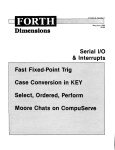Download Multifunction Meter of active, reactive and apparent Electric Energy
Transcript
Multifunction Meter of active, reactive and apparent Electric Energy EPQS User Manual Version 5 “ELGAMA – ELEKTRONIKA”, Lithuania 2007 “ELGAMA-ELEKTRONIKA” EPQS Multifunction Meter of Active, Reactive and Apparent Electric Energy User Manual "ELGAMA-ELEKTRONIKA" Ltd. Visoriu str. 2, LT-08300 Vilnius Lithuania Tel. 8 5 2375 000 Fax. 8 5 2375020 e-mail: [email protected] This user manual describes the electronic multifunction EPQS meter of electric energy and the use of the meter. Please read this document carefully before installing and using the meter. The manufacturer’s warranty shall not apply if the meter is damaged as a result of failure to comply with the requirements described in this manual or registration certificate or those of work safety. The manufacturer shall not be held liable for any kind of loss incurred by the meter parameterization performed not following instructions described in the users program as well as recommendations and State-defined tariffs. The manufacturer shall be not held liable for any damage related to partial or total data loss due to unprofessional actions of authorized persons. This user manual describes all possible features, functions, and auxiliary outputs of the electrical energy meter. Your meter might not have some features, functions, or auxiliary outputs described in this document. The exact configuration, features, accessories, and connection diagram of the meter is provided in its registration certificate. CHAPTER 2. METER DESIGN Table of Contents 1. PURPOSE AND FEATURES .......................................................................................................... 7 1.1. MARKING OF METER MODIFICATIONS ................................................................................................................8 1.2. TECHNICAL SPECIFICATIONS............................................................................................................................9 2. DESIGN ........................................................................................................................................ 10 2.1. CASE ...........................................................................................................................................................10 2.2. GENERAL REQUIREMENTS AND INSTALLATION PROCEDURE ............................................................................11 2.3. ELECTRONIC CIRCUITRY AND PRINCIPLES OF OPERATION ................................................................................13 2.3.1. Measurement module .........................................................................................................................13 2.3.2. Analog to Digital Signal Conversion....................................................................................................13 2.3.3. Central Processor Unit ........................................................................................................................13 2.3.4. Non-volatile RAM Unit.........................................................................................................................14 2.3.5. Internal Clock ......................................................................................................................................14 2.3.6. Liquid Crystal Display (LCD)...............................................................................................................14 2.4. COMMUNICATION INTERFACES .......................................................................................................................15 2.4.1. Optical Interface (D0) ..........................................................................................................................15 2.4.2. Electrical communication Interface .....................................................................................................15 2.4.3. Auxiliary Communication Interface (optional) .....................................................................................15 2.4.4. Interface Priorities ...............................................................................................................................15 2.5. THE METER INPUTS AND OUTPUTS ................................................................................................................15 2.5.1. Optical LED Output (Red Light Emission Diodes) ..............................................................................15 2.5.2. Pulse Output contacts .........................................................................................................................16 2.5.3. Relay Outputs (Optional) ....................................................................................................................16 2.5.4. External Backup Power Supply (optional) ..........................................................................................16 2.6. POWER SUPPLY ............................................................................................................................................17 2.7. PUSH BUTTON ..............................................................................................................................................17 3. DATA REGISTRATION ................................................................................................................. 17 3.1. ENERGY REGISTRATION ................................................................................................................................19 3.2. DEMAND REGISTRATION ................................................................................................................................20 3.3. REGISTRATION OF INSTANTANEOUS VALUES ..................................................................................................20 3.4. POWER QUALITY REGISTRATION....................................................................................................................22 3.5. “END OF BILLING PERIOD” ..............................................................................................................................23 4. TARIFF MODULE.......................................................................................................................... 24 4.1. DAY PROGRAM..............................................................................................................................................24 4.2. W EEK PROGRAM ...........................................................................................................................................24 4.3. TARIFF SEASONS ..........................................................................................................................................24 4.4. SPECIAL DAYS ..............................................................................................................................................25 4.5. TARIFF MODULE OPERATION IN CASE OF CLOCK FAILURE ..............................................................................25 5. DATA DISPLAY MODES............................................................................................................... 26 5.1. AUTOMATIC CYCLIC DATA INDICATION MODE .................................................................................................26 5.2. STATIC DATA INDICATION MODE ....................................................................................................................26 5.3. DATA REVIEW ALGORITHMS ..........................................................................................................................26 6. PARAMETERISATION .................................................................................................................. 28 7. METER DATA PROTECTION ....................................................................................................... 29 7.1. PHYSICAL PROTECTION OF DATA AND PARAMETERS .......................................................................................29 7.2. SOFTWARE PROTECTION ...............................................................................................................................29 7.2.1. Password ............................................................................................................................................29 7.2.2. Lock of optical interface (optional) ......................................................................................................29 7.2.3. Event logbook .....................................................................................................................................29 7.2.4. Counters and Timers ..........................................................................................................................30 7.2.5. Protection of Factory Constants..........................................................................................................30 ANNEX A. DATA AVAILABLE TO DISPLAY ON LCD ....................................................................... 31 1. Purpose and Features The EPQS meter is a multifunction device for measurement of electric energy. CT operated meters comply with requirements of IEC 62053-22 standard, class 0,5 or 0,2s. The meter data structure is compatible with DLMS standard. Each measured parameter has its OBIS (OBject Identification System) code describing the parameter or value. OBIS codes together with allocated parameters are transmitted through the communication interfaces and displayed on the meter LCD display screen. The meter measures, registers, and collects data on active energy of both directions (+A, -A), reactive energy of both directions (+R, -R), reactive energy in four quadrants (R1, R2, R3, R4), and apparent energy of both directions (+W, -W). The meter also registers maximums of average power, collects load profiles and registers cumulative powers. Besides the aforementioned values, the EPQS meter can display or transmit via its communication interfaces the following profiles stored in any of 16 freely programmed channels: phase and line voltages; currents; instantaneous active, reactive, and apparent power; frequency; power factor (cos ϕ). It can also analyze power quality and generate weekly reports of power grid quality. Up to eight of energy and the same number of power maximum tariffs can be activated for tariffication of energy and power. The structure of tariff module lets adapt the meter for virtually any of existing tariff program. For remote data transmission, the meter has two independent electrical communication interfaces. For local data readout, optical interface D0 is provided. Several modifications of EPQS meter are manufactured. They may differ in nominal current, voltage, connection type, and the meter hardware or software. The designation of different modifications of EPQS meter is explained in Table 1-1. CHAPTER 2. METER DESIGN 1.1. Marking of meter modifications Table 1-1. Explanation of meter modification code EPQS X Measuring elements: 3 elements, 4 – wire connection 1 X X. XX. XX Rated voltage, V: 3x57,7/100; 3x63,5/110; 3x69,2/120; 3x100; 3x110; 1 3x120 multi range (3x57,7 ...230/100 ...400) 2 3x220/380; 3x230/400; 3x380; 3x400 3 3x120/208; 3x127/220; 3x220; 3x230 4 Rated (maximal) current, A: CT connection 5(6,25) CT connection 5(10) CT connection 1(2), 1(1,25) CT connection 1(6) 1 2 3 4 5 Software code: Hardware code: Hardware of class 0.2s 2X 1.2. Technical Specifications Accuracy class: Rated voltage, V Rated (maximum) current, A Rated frequency, Hz Sensitivity threshold, %Inom CT operated 0.2s or 0.5s (IEC 62053-22) see table 1-1 see table 1-1 50 or 60 CT operated 0,1 Power consumption, VA Meter constant, imp/kWh Communication interfaces: in voltage circuits 2 (0,76W) in current circuits 0,4/phase (CT operated) ≤130000 optical interface D0 IEC 62056-21 electrical interface I IEC 62056-31 electrical interface II IEC 62056-31 pulse outputs: number: output constant, imp/kWh (imp/kVArh): pulse duration, ms External backup power supply: Tariff module: number of energy tariffs: number of maximum demand tariffs: Data storage without power supply: Backup supply of internal clock: Battery resource for not connected meter Insulation: pulse voltage test (IEC 60060-1) alternating voltage test Operating temperatures Storage and transportation temperatures Weight, Kg: Dimensions, mm3 6 (independent) ≤130000 ≥ 30 = 12V programmable (1 … 8) programmable (1 … 8) 20 years (t=20°C); 2 years (t=60°С) Li battery > 5 years 6kV 4kV -40°C … +60°C -50°C … +70°C < 1,5 325 x 177 x 55 CHAPTER 2. METER DESIGN 2. Design 2.1. Case Picture 2-1 presents the external view of the device. Picture 2-1. Meter exterior 1 2 3 4 5 Transparent cover Sealed screws; Meter panel; Liquid Crystal Display; Display control photo sensor 6 7 8 9 10 Optical communication interface; Terminal block cover Button Light emitting diode (LED) 1; Light emitting diode (LED) 2; The meter panel is covered by transparent cover moulded from UV ray-stabilised polycarbonate cover providing protection from external mechanical factors and moisture. The cover is fixed to the case by two sealed screws. The liquid crystal display (LCD) is located in the frontal part of the meter. It allows the display of all values stored in the memory, instantaneous values and parameters. On the lower left, a display control photo sensor is located. In order to display specific information on the display, a corresponding light signal must be transmitted to the photo sensor. The D0 optical interface is located on the right side of the frontal part. The purpose of this interface is data transfer between the meter and a portable computer or terminal and the meter parameterisation. The meter has its own backup power supply that provides power to the internal clock should the main electrical network fail. The backup supply consists of a standard 3.6 V Li-Ion battery. If a –Battery lowmessage appears on the display, the battery must be replaced. Only the manufacturer or its authorised representative may replace the battery! The power and auxiliary terminal block is located on the bottom of the meter. All connections having been completed and checked, the terminal block shall be covered with sealed cover. 2.2. General Requirements and Installation Procedure 1. Only personnel authorised by the Electric Utility can carry out the meter installation, disconnection, repair, any subsequent parameterisation, and sealing; the rules of installation of electrical devises must be observed. The manufacturer shall not be held liable for the meter malfunction should the user fail to adhere to the relevant requirements. 2. The meter is installed in dry premises containing no chemically aggressive gases or vapour. 3. The meter is fixed with three screws. The meter overall dimensions and distances between the mounting holes are shown in picture 2-2. 4. The meters are connected according to the scheme shown on the cover of the meter terminal box diagrams. Picture 2-4 shows the general connection of EPQS meters through current and voltage transformers. 5. Regular verification of the meter shall be carried once in eight years. 6. Only natural or legal persons authorised by the manufacturer can repair the meter. Picture 2-2. The Overall Dimensions and Mounting Holes of EPQS Meter CHAPTER 2. METER DESIGN 20 21 27 28 23 24 41 42 43 44 40 58 16 15 31 32 55 57 71 72 61 62 65 Terminal cover opening button Picture 2-3. Meter terminal box CL2 CL1 Picture 2-4. Wiring diagram S0 outputs Test Relay outputs 2.3. Electronic circuitry and principles of operation Picture 2-5. Block diagram of the meter 2.3.1. Measurement module The measurement module converts the electricity network voltage and current values to corresponding analog signals. The voltage value is converted by a resistive voltage divider, and the current value is converted by a precise current transformer. Firmware of the central processor unit compensates a phase shift in the current measurement circuit. The voltage and current of each phase is measured by a separate respective measurement module (further referred to as “measurement element”). 2.3.2. Analog to Digital Signal Conversion From the measurement module, the analog voltage and current signals further go to a 6-channel ADC (Analog to Digital Converter) (Sigma – Delta integrator). The integrator converts the analog signals into digital 16-bit codes 72 times during a single AC period. A logical multiplexer unit integrated in the same chip combines signals of different phases into a single sequence of digital codes. 2.3.3. Central Processor Unit Multiplexer unit output codes are further sent to the central processor unit (CPU) where they are multiplied by calibration constants entered during calibration. Based on the result, the processor then calculates square voltage and square current for each phase and voltage with 90° phase shift (necessary for calculating of reactive energy): I²A, I²B, I²C, U²A, U²B, U²C, U’A, U’B, U’C.- From these values, active, reactive and apparent powers and energies are calculated. The CPU also acts as a controller of memory unit, LCD, and communication interfaces, generates calibration (LED) signals and performs other functions. CHAPTER 2. METER DESIGN 2.3.4. Non-volatile RAM Unit With exception of instantaneous values, all meter data are stored in non-volatile RAM (NVRAM) unit. This FLASH type memory unit does not require any power supply for data storage. The data are written to the memory at the end of each integration period, day, or month and in case of power failure. 2.3.5. Internal Clock The meter has a built-in independent real-time clock that counts real time (hours, minutes, seconds), date (year, month, day, week day), generates control signals corresponding to 8 tariff time zones (T1 … T8; M1 ... M8). In case of disconnection of the meter’s power supply, the clock is powered from a built-in lithium battery. After a shutdown of the electricity network, the clock preserves the tariff time zone control function and counts time for a period of no less than 10 years. If the power supply is restored after that period has passed, the meter will perform as a single-tariff device, and the data will be assigned to the tariff zone specified during the parameterisation. It can be any of activated energy or power tariffs. The internal clock has a quartz resonator temperature error compensator. The clock can be corrected by programming the meter as well. The correction range is [-20 ... +20] seconds, but the annual cumulative correction value cannot exceed +/- 10 min. The clock can automatically adjust for summer time. The date and time of the start and end of summer time are stored during the meter parameterisation. The adjustment time must be set in the MM-DD-HH (month-day-hour) format. The adjustment offset in hours must also be set. There are the following options of adjustment to daylight time: • Adjustment month, day, hour, and offset are set. At the specified moment the clock is adjusted by the specified offset. • Month and day are set. In this case summer time starts at 2 AM and ends at 3 AM. The clock is adjusted by the specified offset. • Only month is set. In this summer time starts at 2 AM on the last Sunday of the month specified and ends at 3 AM on the last Sunday of the month specified. The clock is adjusted by the specified offset. • No adjustment date/time is specified. In this case summer time starts at 2 AM on the last Sunday of March and ends at 3 AM on the last Sunday of October. • Changes are disabled. No clock adjustment is made. Note: both date and time formats for summer time start and end must match. 2.3.6. Liquid Crystal Display (LCD) The meter has a built-in alphanumerical 64-symbol four-line LCD with backlight. The display can be conventionally divided into 13 information fields. Picture 2-3 shows LCD information fields. Table 2-1. Information fields of LCD 1 Caption of the sequence 2 Number of readout in sequence 3 Display mode indicator 4 Number of readouts in current sequence 5 Abbreviated name of readout 6 Readout OBIS code 7 Value 8 9 10 11 12 13 Measurement unit Indicators of load quadrant for each phase Active energy tariff Active demand tariff Indicator of phase sequence “Extended review available” indicator Warnings and error messages are shown on first row of LCD, every 2 seconds changing For detailed information about data review on LCD, see chapter 5. 2.4. Communication Interfaces For data exchange with external units (i. e. computer or manual data reading terminal), the EPQS meter has standard optical and electrical communication interfaces. 2.4.1. Optical Interface (D0) This interface is used for the meter parameterisation and for transferring of data stored in the meter to a data reading terminal or portable PC with a QuadrCom software installed in it. The optical interface transfer protocol is IEC 62056-21compatible. The maximum transfer rate is 9600 bps. 2.4.2. Electrical communication Interface This interface is used for the meter parameterisation and for data transfer via local network. The electrical communication interface implements IEC 62056-31transfer protocol. The maximum data transfer rate is 19200 bps. There can be following implementations of electrical interface: • RS 232; • RS 485; • Current loop interface (CL) 2.4.3. Auxiliary Communication Interface (optional) The following auxiliary communication interface that operates independently from the optical and the first electrical interfaces can be built in upon a request: • Current loop interface (CL2); • Electric interface RS 485 ; • Electric interface RS 232. 2.4.4. Interface Priorities Communication through the optical interface D0 and the first electrical interface is provided by the same single universal asynchronous receiver-transmitter unit (UART), so it is impossible to use both interfaces for data transfer concurrently. The meter has strict software defined priorities for communication interfaces, and a certain priority of one or another interface is determined by the following rules: • Optical interface has higher priority than electrical; • If request is received through the optical interface while a communication session is going on through the electrical interface, communication through electrical interface is interrupted, and a request received through the optical interface is carried out. Communication through the electrical interface is not interrupted only if an answer to a request is currently transmitted through electrical interface. In that case communication is interrupted only after the answer has been sent. 2.5. The Meter Inputs and Outputs 2.5.1. Optical LED Output (Red Light Emission Diodes) The optical LED output is located on the front panel. It is used for the meter calibration and verification. The LED emits light signals whose frequency corresponds to calculated electrical energy. LED signals are generated by the meter CPU. Meter constant is the main parameter of the LED output. The meter constant means a number of light signals emitted by LED for 1 kWh (1 kVAr or 1 kVA) of electrical energy. The EPQS meter has two optical LED outputs. The meter constant is set by the manufacturer. Both LED outputs can generate signals for active, reactive, or apparent electrical energy and the first output (see Diagram 2-1) can additionally transmit the meter clock time signals in order to estimate time count error. Table 2-3 lists LED output parameters. CHAPTER 2. METER DESIGN Table 2-3. LED output parameters Meter constant, imp/kWh (imp/kVArh) Pulse duration, ms Pulse duration for clock testing, s Pause between pulses while testing clock, s 1 – 65000 30 0,5 0,5 2.5.2. Pulse Output contacts Meter pulse output contacts transmit telemetry pulses for energy accounting systems. The EPQS meter has six pulse outputs (see picture 2-4). Outputs can be programmed for any kind of energy (+A, -A, R1, R2, R3, R4, A, R); A and R outputs are not programmable. Table 2-4 lists output parameters. Outputs are galvanically separated. Table 2-4. Characteristics of outputs Maximum voltage, V Minimum voltage, V Maximum current, mA Output constant, imp/kWh (imp/kVArh, imp/kVAh) Pulse duration, ms Pause between pulses, ms 220V 10V 100 1 … 130000 10 … 250 10 … 250 The parameters of pulse outputs must be set in a way that the following inequality is met: K< 3,6 ⋅10 6 N⋅ (ti + t p ) ⋅ U max ⋅ I max K– output constant [imp/kWh, imp/kVArh or imp/kVAh]; N – number of measuring elements; ti – pulse duration [sec]; tp – pause duration [sec]; Umax – maximum permissible voltage of electricity network; Imax – maximum load current. 2.5.3. Relay Outputs (Optional) The EPQS meter may have up to two built-in electronic semiconductor relays. The relay output can be programmed to operate on the following conditions: • A certain energy (T1 … T8) or power (M1 … M8) tariff comes into force • Daily, at certain time intervals (up to 4 intervals daily). Resolution is 1 minute. • Average power of current integration period exceeds a set value after n seconds from the beginning of integration period. In that case the relay may operate until: o The end of integration period; o The end of the next integration period; • New event or state has been registered, such as: o Power failure at any phase; o Phase sequence change; o Meter damage or malfunction. Table 2-5. Relay output parameters Maximum switching voltage, V Maximum switching current, mA 350 50 (U=Umax) 2.5.4. External Backup Power Supply (optional) An external backup power supply allows reading meter data while there is no power in the network meter is connected to. Main parameters of the backup power supply is presented in table 2-6. Table 2-6. External backup power supply parameters Voltage, V 12,5±0,6 Power consumption, mA <200 If all phases are disconnected and the backup power supply is used, a “L - - -” sign is displayed on the phase sequence indicator. Notes: • It is not mandatory to disconnect the backup power supply after the meter has been connected to the electrical network • The meter is supplied with backup power terminals upon a separate request only! 2.6. Power Supply The components of the meter electronic circuitry are powered by a multi-voltage power supply. It ensures smooth operation within the permissible voltage range from 50 V to 260 V of network voltage. The power supply protects the meter from brief “lightning-type” voltage surges and is not associated with any single phase so the meter is operating as long as there is voltage at least in one phase. If the “ground” terminal is disconnected, the meter is operating as long as there is voltage at least in two phases. The power circuit incorporates a high capacity capacitor. A special circuit checks its voltage, and if it drops below a certain critical value the CPU writes vital data on the meter state and measured values to FLASH memory. After the voltage is on again, the meter restores its state variables from the stored data, switches tariffs if necessary and resumes measurements. In that way, the meter data are reliably protected from unexpected consequences of power failure. 2.7. Push Button Meter has bifunctional push button (see picture 2-1). There is possibility to seal button in position A (see fig. 2-1) so, that switching to position B without damage of seal is impossible. In position A, push button is used to display specific information on LCD. Button provides following commands: • short signal (push and hold button for 0,5s); • long signal (push and hold button for 2s). Signals user provides by push button are identical to signals user provides to photosensor. For detailed information about data display on LCD and readout sequences see chapter 5. The position B of the push button is used for cumulation/reset (“end of the billing period”). For detailed information see chapter 3.5. Function of position “B” depends on user request and can be one of the following: • “Cumulation/Reset”. Pushing button in this position provides “End of billing period”. For more information, see chapter 3.5. • Lock of optical interface. For more information see chapter 7.2.2 Implemented function of position “B” can be recognized by picture near to button: - Position “B” is used for interface lock Position “B” is used for Cumulation/ Reset CHAPTER 3. DATA REGISTRATION 3. Data Registration This chapter describes the way measured and calculated data are stored in the meter memory. The data and parameter structure of the EPQS meter fully complies with international DLMS standard (COSEM Identification System and Interface Objects, DLMS UA 100-1:2000). As provided by the Standard, each value and parameter has its own OBIS (OBject Identification System) code that is displayed on the indicator and stored in the meter memory. The meter has two memory units: RAM memory and energetically independent FLASH memory for data storage. In the case of power outage the data stored in RAM are lost while the data stored in FLASH remain. The most of measured values are stored in RAM and are written in FLASH unit only after the end of integration period, day, or month or when the power supply voltage drops below a critical level. At the end of each demand interval, energies of this period [+A, -A, R1, R2, R3, R4, +W, -W] are written into the FLASH memory. From that data, a profile of average power demand of integration period, i.e. load profile, is formed. At the end of each day, a daily profile is written into appropriate FLASH memory registers. This profile consists of the following data: 1. Daily energy consumption [+A, -A, R1, R2, R3, R4, +W, -W] by all tariffs [T1…T8]. 2. Daily maximum demand [+P, -P, Q1, Q2, Q3, Q4, +S, -S] by all tariffs [M1…M8]. 3. Timestamps of daily maximum demands. The number of daily profiles stored in the meter memory depends on the number of activated demand and energy tariffs. Table 3-1 lists the maximum number of daily profiles that can be stored in the memory when a certain number of energy and power tariffs are activated. Number of energy tariffs Table 3-1. Number of Daily Profile Records Stored in the Memory Number of demand tariffs 1 2 3 4 5 6 7 8 1 817 583 453 370 313 271 238 213 2 510 407 339 290 254 225 202 184 3 370 313 271 238 213 193 176 161 4 290 254 225 202 184 168 155 144 5 238 213 193 176 161 149 139 130 6 202 184 168 155 144 134 126 118 7 176 161 149 139 130 122 115 108 8 155 144 134 126 118 111 105 100 At the end of each month, a monthly profile is written into the non-volatile memory. This profile consists of the following data: 1. Total energy [+A, -A, R1, R2, R3, R4, +W, -W] by all tariffs [T1…T8]. 2. Monthly energy [+A, -A, R1, R2, R3, R4, +W, -W] by all tariffs [T1…T8]. 3. Monthly maximum demand [+P, -P, Q1, Q2, Q3, Q4, +S, -S] by all tariffs [M1…M8]. 4. Timestamps of monthly maximum demands. 5. Cumulative demand [+P, -P, Q1, Q2, Q3, Q4, +S, -S] by all tariffs [M1…M8]. 6. Date time stamp of the end of billing period. The number of monthly profiles stored in the meter memory depends on the number of demand and energy tariffs. Table 3-2 lists the maximum number of monthly profiles that can be stored at given number of energy and demand tariffs. Number of energy tariffs Table 3-2. Number of Monthly Profile Records Stored in the Memory Number of demand tariffs 1 2 3 4 5 6 7 8 1 440 307 235 190 160 138 121 107 2 285 222 182 154 133 117 105 94 3 210 174 148 129 114 102 92 84 4 166 142 125 110 99 90 82 76 5 138 121 107 97 88 81 74 69 6 117 105 94 86 79 73 68 64 7 102 92 84 77 72 67 62 58 8 90 82 76 70 65 61 58 54 3.1. Energy Registration The EPQS meter measures active electrical energy in both directions +A and –A; reactive electrical energy in each quadrant R1, R2, R3, and R4; apparent electrical energy in both directions +W and – W. All measured values of those parameters are stored in RAM memory unit. At the end of integration period or in case of power failure, those values are written into appropriate FLASH memory registers. During the registration, the appropriate quadrant into whose register data must be written is determined by the direction of active electrical energy and the sign of reactive electrical energy. Diagram 3-1 shows the way of determining of the energy and power quadrant by the signs of active and reactive electrical energy. Picture 3-1. The Way of Determining of Energy Quadrant On the meter LCD, the load quadrant is indicated by different signs and letters. CHAPTER 3. DATA REGISTRATION The following electrical energy values are accumulated and stored in the meter memory: • Integration period energy; • Daily energy – by all tariffs and total. • Monthly energy – by all tariffs and total. • Total energy of each tariff and sum of all tariffs. 3.2. Demand registration The meter calculates average power over integration period and based on the calculated data, determines and registers maximum demands with their respective timestamps. The EPQS meter registers values of maximum demand of active (+P, -P), reactive (Q1, Q2, Q3, Q4), and apparent (+S, -S) power of each demand on daily and monthly basis. Monthly maximum demand values are stored in monthly profiles and daily maximum demand - in daily profiles (see above). The meter collects load profiles of active +A and -A; reactive R1, R2, R3, R4; apparent +W, -W energy. The values of average power of integration period are stored into appropriate load profile registers of FLASH memory after the end of an integration period. The meter memory can hold at least 8190 of values of average power of integration period for each kind of energy. The duration of load profile data storage in the meter memory depends on the duration of integration period. The duration of integration period can be set from 30 s to 3600 s at 1 s step. The integration period is set upon the condition that the time interval of 1 hour can be divided into a whole number of integration periods. 400 350 341 300 Days 250 200 170 150 100 85 50 0,5 1 28 17 5 2 0 3 5 15 30 60 Integration period, min Picture 3-2. Load profile length dependency on integration period 3.3. Registration of Instantaneous Values For registration of instantaneous values, the EPQS meter provides 16 freely programmed channels. Table 3-5 lists values that can be registered by those freely programmed channels. A freely programmed channel is an area in the meter FLASH memory. A time interval between the two successive moments of registration of chosen value is called query period. In the case of EPQS meter, all freely programmed channels have a common query period that can be set from 30 s to 3600 s during parameterisation. The query period must be set so that the time interval of 1 hour can be divided into a whole number of query periods. The values are registered in freely programmed channels by one of the following algorithms: At the time intervals of query period, an instantaneous value of chosen parameter is registered • The minimum value over the query period is registered. • The average value over the query period is registered. • The maximum value over the query period is registered. Algorithm is set independently for each channel. Table 3-3. List of data, available to log into programmable channels Instantaneous quantity Current of phase L1 Current of phase L2 Current of phase L3 Voltage of phase L1 Voltage of phase L1 Voltage of phase L1 L1L2 line -to -line voltage L1L3 line -to -line voltage L2L3 line -to -line voltage Total active power Active power of phase L1 Active power of phase L2 Active power of phase L3 Total apparent power Apparent power of phase L1 Apparent power of phase L2 Apparent power of phase L3 Total reactive power Reactive power of phase L1 Reactive power of phase L2 Reactive power of phase L3 Frequency Total power factor cos(ϕ) Power factor cos (ϕ) of phase L1 Power factor cos (ϕ) of phase L2 Power factor cos (ϕ) of phase L3 Temperature Battery voltage OBIS code 31.7.0() 51.7.0() 71.7.0() 32.7.0() 52.7.0() 72.7.0() 12.7.1() 12.7.2() 12.7.3() 1.7.0() 21.7.0() 41.7.0() 61.7.0() 9.7.0() 29.7.0() 49.7.0() 69.7.0() 3.7.0() 23.7.0() 43.7.0() 63.7.0() 14.7.0() 13.7.0() 33.7.0() 53.7.0() 73.7.0() 130.0.17() 130.0.18() The amount of information that can be accumulated in a single channel depends on the number of activated channels. Picture 3-3 shows this dependence. CHAPTER 3. DATA REGISTRATION 14000 12286 Number of records 12000 9826 10000 8188 7018 8000 6142 6000 4000 2000 0 1 2 3 4 5 6 7 8 9 10 11 12 13 14 15 16 Num ber of channels Picture 3-3. Channel capacity dependence on number of activated channels In order to calculate how many days a record will be held in a freely programmed channel, formula 1 is used: T= N max ⋅ tint 1440 T – Duration of record storage in days Nmax – Channel capacity (see chart 3-3) tint – measuring interval duration in minutes 3.4. Power Quality Registration The EPQS meter can register several parameters of power quality. During the parameterisation, the permissible range of electrical network voltage and frequency fluctuations is set together with power quality monitoring start date. At the date and time specified, the meter starts calculating the average frequency value each 10 seconds, and the average voltage value – each 10 minutes. The meter registers periods when the average frequency or voltage value does not comply with requirements set during parameterisation and calculates voltage failures on each phase. According to the calculated data, the following quality parameters are established: • Time percentage when the network voltage and/or frequency did not meet the requirements at least in one phase • Number of power outages in each phase Power quality parameters are recorded in weekly reports. The meter memory can hold up to 256 weekly reports of power quality. Power quality measurement methods described in this document comply with the requirements of EN 50160 European Standard. 3.5. “End of billing period” Meter automatically ends billing period at the end of calendar month. Therefore there are a few possibilities to end billing period manually: • By pushing button in position “Cumulation/Reset”; • Sending command via optical interface (communication protocol IEC 62056-21); • Sending command via electrical interface (communication protocol IEC 62056-31). When user pushes button “Cumulation/Reset” or sends command via communication interface, a message “Cumulative+Reset!” is displayed on the first line of the LCD. Billing period can be manually ended only once per calendar month. If user attempts to end billing period second time per calendar month, a message “Blocked” is displayed on first line of the LCD. If billing period is ended manually, meter does not ends billing period automatically at the end of that calendar month. CHAPTER 4. TARIFF MODULE 4. Tariff Module The EPQS meter supports up to 8 energy and 8 demand tariffs. The number of energy and demand tariffs is set during parameterisation. Tariff module of the meter provides multi-tariff accounting according to meter’s tariff program. Owner of the meter can change and configure tariff program (operator password required). Tariff program is designed from 3 levels: • Day program; • Week program; • Tariff seasons. 4.1. Day program Day program is schedule that describes tariff switching during a day. Each tariff switchover is described by one record in day program. It contains time of switchover, number of energy tariff to be activated and number of demand tariff to be activated. Switchover time must be sinchronised with hour raster. One day program supports up to 16 switchovers. Meter supports up to 127 different day programs. Energy tariffs and demand tariffs can be changed independently. That means switching energy tariff it is not necessary to change demand tariff and visa versa. Table 4-1 shows an example of the day program. Table 4-1. An example of day program Day program #1 07:00 T2 M2 09:00 T1 M1 12:00 T2 M2 19:00 T1 M1 21:00 T2 M2 23:00 T4 M4 4.2. Week program The week program describes what day program is assigned for each day of week. Week program is a list containing 8 numbers. of them determines which day program is activated for each day of the week and for days-off. Up to 32 different week programs can be created. Different day programs may be applied for each day of week or the same day program may be applied throughout the whole week. Table 4-2 shows an example of week program. Table 4-2. An example of week program Monday Tuesday Wednesday Thursday 1 1 1 1 1 Friday 1 Saturday 2 Sunday 2 Days-off 2 4.3. Tariff Seasons Tariff seasons let to change tariff application order several times per year, i. e. activate different week programs on different seasons. A season defines date and time when necessary week program is activated. Active and passive season program can be created, each describing up to 16 seasons. The active season profile is a season profile used at the present moment. The passive season profile is a season profile currently inactive but becoming active at the specified year, month, day, and hour. The passive schedule lets to enter a new tariff schedule beforehand (keeping the active schedule) and switch to it at some moment in the future. Table 4-3 shows an example of active season profile. Table 4-3. An example of tariff seasons Date time Week program 04.01 00:00 2 05.01 00:00 3 09.01 00:00 2 10.01 00:00 1 4.4. Special days The meter has a special day register. When a new special day is entered into the register, the date and day profile applicable on that day is specified. Each special day can be allocated a different day program or several special days can share the same day program. The special day register holds up to 256 days. If a year is specified besides a month and a day during the creation of a new special day entry, this day shall be treated as a special day only in the specified year. Table 4-4 shows an example of special day list. Day Day program 2004.03.31 2 2004.04.01 2 ****.01.01 2 ****.02.16 2 ****.03.11 2 ****.12.25 2 ****.12.26 2 4.5. Tariff Module Operation in Case of Clock Failure The tariff module manages tariff schedule on the basis of data received from a real-time clock. In the case of clock failure (i. e., clock provides incorrect time data or no data at all), the management of tariff schedule becomes impossible because real time is unknown. Should this happen, the performance of tariff schedule is interrupted, and all energy and maximum power data are recorder upon “default on failure” energy and power tariffs. Those “default on failure “ tariffs are defined during the meter parameterisation. CHAPTER 5. DATA DISPLAY MODES 5. Data Display Modes All parameterisation constants entered into the meter, energy and power demand registers, as well as electrical network monitoring data can be displayed on liquid crystal display (LCD). Data, meter displays on LCD, sequence of display and other display settings are completely configurable parameters. Data display is organized in the following way: 1. All the data are divided into data groups, called sequences. a. One sequence can contain up to 32 data to display. Data available to display on LCD are listed in appendix A. b. Sequence is recognized by the caption of the sequence (see picture 2-3). Caption is set of 11 ASCII symbols. c. Meter supports up to 32 sequences for automatic data display and up to 32 sequences for manual data display. There are two modes of data display: automatic cyclic data indication mode and static data indication (manual data display). 5.1. Automatic Cyclic Data Indication Mode While the meter is operating in its usual mode, selected data or parameters are displayed on the screen at certain intervals. In this indication mode, display mode indicator is blinking symbol “%”. The data to be displayed, their sequence, and screen refresh period is defined during the parameterisation. Time of single readout display can be 1-600 s. Automatic cyclic data indication mode is activated after no control signals are received specified time interval called “static indication time”. The sequence type indicator indicates automatic cyclic data indication mode. See chapter 5.3 “Data Review Algorithms” for instructions how to switch between sequences in automatic cyclic indication mode. 5.2. Static Data Indication Mode When this mode is active, data are called up by actuating the control photo sensor by means of long and short signals. In static data indication mode, display mode indicator is symbol “/”. A signal is considered “long” if its duration is 2 s. A signal is considered “short” if its duration is 0.5 s. The static mode is activated by means of long signal and the cyclic indication mode if activated automatically if no signals are received during the specified time interval called “static indication time”. This interval is defined during the parameterisation and can be from 1 s to 600 s. For data review algorithm in static indication mode, see the chapter “Data Review Algorithms”. 5.3. Data Review Algorithms Picture 5-1 shows a data review algorithm demonstrating the way of activating the necessary cyclic indication sequence. The diagram also shows algorithms for data review in static indication mode. After the meter switches to cyclic indication mode, it activates a cyclic indication sequence with the same number as the sequence of static indication mode that was active before the switchover. If no cyclic indication sequence bears that number, the first sequence is activated. If the first static indication sequence has been activated, the cyclic indication mode does not activate automatically. Picture 5-1. Data scrolling diagram When the meter operates in cyclic indication mode, the sequences can be switched by means of short light signals. When the meter operates in cyclic indication mode, static indication mode is activated by means of long light signal. CHAPTER 5. DATA DISPLAY MODES 6. Parameterisation The EPQS meter is parameterised through the optical or first electrical interface. For parameterisation, QuadrCom software developed by ELGAMA-ELEKTRONIKA Ltd. is used. Each parameterisation session is recorded in the event logbook together with timestamp. Before each parameterisation, it is necessary to download all data to a computer because some accounting data might be erased from the memory during the parameterisation. Table 6-1 lists what data on what conditions are erased from the memory during the parameterisation. Table 6-1 + + - + - + + + - + + + - + + + - + + + - + - + - Log book + + + - Quality monitoring report Monthly energy Daily max. demand + + + - Cumulative demand + - Monthly max. demand Date and Time Clock adjustment Integration period Transformation coefficients Programmable channels Measurement interval Start date of quality monitoring Other parameters Daily energy Changed parameters Programmable channels Load Profiles Data - 7. Meter Data Protection The EPQS meter has features of physical and software protection of data and parameters from unauthorised actions. 7.1. Physical Protection of Data and Parameters The meter is protected from an unauthorised access by the following physical measures: Sealed front cover Sealed terminal block Registration of cover opening actions in event logbok The sealed front cover moulded from transparent plastic restricts the access to the meter circuitry located under the front panel. The transparent plastic cover is fixed by two sealed screws. One screw is sealed with the manufacturer’s seal, the other – with metrology centre seal. The terminal block is sealed after the meter is installed at the user premises. The sealing is performed by a representative of the organisation that installed the meter. 7.2. Software Protection The meter has software measures of data protection and the event logbook, for recording parameter changes and attempts to affect the accuracy of calculations. 7.2.1. Password All data stored in the meter are password-protected and have various access levels. There are two levels of access to the meter data and parameters: “user” level (allows data review and changing of some parameters) and “operator” level (allows review of all data and changing of almost all meter parameters). The user password grants rights to change only some of the parameters. Table 7-1 lists parameter access levels. Each time the connection is established through the communication interfaces, the meter asks the password. The password consists of any 8 symbols. No parameters can be changed until the correct password has been provided. If incorrect password is entered four times in a day, the communication interfaces will be locked for 24 hours. During that period communication is impossible. 7.2.2. Lock of optical interface (optional) On the user request, meter can be equipped with function “lock of optical interface”. There are following types of lock: • Full lock. User is not allowed to communicate with meter until interface is unlocked. • Lock of parameters. User is not allowed to change meter parameters, but permitted to read all the meter data. To unlock optical interface, user needs to push and hold button in position “B” for a second. 7.2.3. Event logbook The event logbook is a meter memory area that stores the data on the last 8190 events or states. Table A-5 of Annex A lists events and states that are recorded in the event logbook. Each event is recorded together with its date and time stamp; if a state is recorded, its beginning and end date and time stamps are recorded as well. This information can be displayed on the screen or transmitted through the communication interfaces. CHAPTER 7. METER DATA PROTECTION 7.2.4. Counters and Timers The EPQS meter has a set of counters and timers for counting of events and registering of state durations. After a certain event takes place, the value of respective counter increases by one, and after a state has been registered, a respective timer starts counting its duration. 7.2.5. Protection of Factory Constants During factory parameterisation, various factory constants are entered in the meter memory. Changes of those constants may affect measurement accuracy; therefore software and mechanical measures for protection of factory constants are installed. Factory constants may be changed only with the meter cover taken off and with special software Table 7-1. Access levels Parameter Telemetry output constant Customer name (15 symbols) Location (15 symbols) Configuration bits Current and voltage transformer ratios Values of nominal, minimum, and maximum voltage, current, and frequency Integration period duration Beginning of settlement period Clock adjustment to daylight saving changes Duration of cyclic data indication Duration of static data indication Number of activated energy and demand tariffs Activation of passive seasons Tariff application order Measurement period of freely programmed channel Start of power quality monitoring Telemetry outputs User password Operator password Daily tariff schedules Static indicator sequence tables Cyclic indicator sequence tables Static indicator sequence headings Cyclic indicator sequence headings Special days Week programs Active tariff seasons Passive tariff seasons Freely programmed channels Formats of data output to display screen Access level Operator Operator Operator Operator Operator Operator Operator Operator Operator User User Operator Operator Operator Operator Operator Operator User Operator Operator User User User User Operator Operator Operator Operator Operator Operator Annex A. Data available to display on LCD Table A-1. Energy Data Name Full Total positive active energy Total negative active energy Total positive reactive energy Total negative reactive energy Total reactive energy of I quadrant Total reactive energy of II quadrant Total reactive energy of III quadrant Total reactive energy of IV quadrant Positive apparent energy Negative apparent energy Monthly positive active energy Monthly negative active energy Monthly positive reactive energy Monthly negative reactive energy Monthly reactive energy of I quadrant Monthly reactive energy of II quadrant Monthly reactive energy of III quadrant Monthly reactive energy of IV quadrant Monthly positive apparent energy Monthly negative apparent energy Daily positive active energy Daily negative active energy Daily positive reactive energy Daily negative reactive energy Daily reactive energy of I quadrant Daily reactive energy of II quadrant Daily reactive energy of III quadrant Daily reactive energy of IV quadrant Daily positive apparent energy Daily negative apparent energy Positive active energy of integration period Negative active energy of integration period Positive reactive energy of integration period Negative reactive energy of integration period Energy of I quadrant of integration period Energy of II quadrant of integration period Energy of III quadrant of integration period Energy of IV quadrant of integration period Positive apparent energy of integration period Negative apparent energy of integration period Abbreviated +Atot_T1…T8, TΣ -Atot_T1…T8, TΣ +Rtot_T1…T8, TΣ -Rtot_T1…T8, TΣ R1tot_T1…T8, TΣ R2tot_T1…T8, TΣ R3tot_T1…T8, TΣ R4tot_T1…T8, TΣ +Wtot_T1…T8, TΣ -Wtot_T1…T8, TΣ +Amon_T1...T8, TΣ -Amon_T1...T8, TΣ +Rmon_T1…T8, TΣ -Rmon_T1…T8, TΣ R1mon_T1...T8, TΣ R2mon_T1...T8, TΣ R3mon_T1...T8, TΣ R4mon_T1...T8, TΣ +Wmon_T1..T8, TΣ -Wmon_T1...T8, TΣ +Aday_T1...T8, TΣ -Aday_T1...T8, TΣ +Rday_T1...T8, TΣ -Rday_T1...T8, TΣ R1day_T1...T8, TΣ R2day_T1...T8, TΣ R3day_T1...T8, TΣ R4day_T1...T8, TΣ Wday_T1...T8, TΣ Wday_T1…T8, TΣ +A_per -A_per +R_per -R_per R1_per R2_per R3_per R4_per +W _per -W _per OBIS code 1.8.T 2.8.T 3.8.T 4.8.T 5.8.T 6.8.T 7.8.T 8.8.T 9.8.T 10.8.T 1.9.T 2.9.T 3.9.T 4.9.T 5.9.T 6.9.T 7.9.T 8.9.T 9.9.T 10.9.T 1.10.T 2.10.T 3.10.T 4.10.T 5.10.T 6.10.T 7.10.T 8.10.T 9.10.T 10.10.T 1.29.0 2.29.0 3.29.0 4.29.0 5.29.0 6.29.0 7.29.0 8.29.0 9.29.0 10.29.0 Comments T - energy tariff[1 … 8] T=0 - sum of all tariffsIt is also possible to review total energies registered at the end of previous billing periods (months). T - energy tariff[1 … 8] T=0 - sum of all tariffsIt is also possible to review energies over previous billing periods T - energy tariff[1 … 8] T=0 - sum of all tariffsIt is also possible to review energies over previous days. It is also possible to review energies of previous integration periods.The 4th row on the LCD screen indicates timestamp of the displayed data. APPENDIX A. DATA AVAILABLE TO DISPLAY ON LCD Table A-2. Demand Data Name Full Demand of current integration period Demand of last integration period OBIS code Comments Abbreviated +P_curr -P_curr Q1_curr Q2_curr Q3_curr Q4_curr +S_curr -S_curr +P_last -P_last Q1_last Q2_last Q3_last Q4_last +S_last -S_last 1.4.0 2.4.0 5.4.0 6.4.0 7.4.0 8.4.0 9.4.0 10.4.0 1.5.0 2.5.0 5.5.0 6.5.0 7.5.0 8.5.0 9.5.0 10.5.0 On the 4th row on the LCD screen, the integration period duration [s] and time left until the end of current integration period is indicated +P_dayM1...M8 -P_dayM1...M8 Q1_dayM1...M8 Q2_dayM1...M8 Q3_dayM1...M8 Q4_dayM1...M8 +S_dayM1...M8 -S_dayM1...M8 +P_monM1...M8 -P_monM1...M8 Q1_monM1...M8 Q2_monM1...M8 Q3_monM1...M8 Q4_monM1...M8 +S_monM1...M8 -S_monM1...M8 +P_cumM1…M8 -P_cumM1…M8 Q1_cumM1…M8 Q2_cumM1…M8 Q3_cumM1…M8 Q4_cumM1…M8 +S_cumM1…M8 -S_cumM1…M8 1.26.M 2.26.M 5.26.M 6.26.M 7.26.M 8.26.M 9.26.M 10.26.M 1.16.M 2.16.M 5.16.M 6.16.M 7.16.M 8.16.M 9.16.M 10.16.M 1.12.M 2.12.M 5.12.M 6.12.M 7.12.M 8.12.M 9.12.M 10.12.M M - demand tariff [1 … 8]. The 4th row indicates timestamp. The 4th symbol of OBIS code indicates the position number of day (0 current day, 1 yesterday, etc.). On the 4th row on the LCD, duration of integration period [s] and time left until the end of current integration period is indicated. Table A-2 (continue). Demand Data Daily maximum demand Monthly maximum demand Cumulative demand M - demand tariff [1 … 8]. The 4th row indicates timestamp. The 4th symbol of OBIS code indicates the position number of month (0 current month, 1 - last month, etc.). M - demand tariff [1 … 8].The 4th symbol of OBIS code indicates the month to which belongs the data currently displayed (0 - current month, 1 - last month, etc.) Table A-3. Instantaneous Data Name Full Current in phase L1 Current in phase L2 Current in phase L3 Voltage in phase L1 Voltage in phase L2 Voltage in phase L3 Line voltage of phases L1 L2 Line voltage of phases L1 L3 Line voltage of phases L2 L3 Total active power in all phases Active power in phase L1 Active power in phase L2 Active power in phase L3 Total apparent power in all phases Apparent power in phase L1 Apparent power in phase L2 Apparent power in phase L3 Total reactive power in all phases Reactive power in phase L1 Reactive power in phase L2 Reactive power in phase L3 Frequency Resultant cos(ϕ) in all phases cos(ϕ) power in phase L1 cos(ϕ) power in phase L2 cos(ϕ) power in phase L3 OBIS code Abbreviated Irms_L1 Irms_L2 Irms_L3 Urms_L1 Urms_L2 Urms_L3 Urms_L12 Urms_L13 Urms_L23 Pins_LS Pins_L1 Pins_L2 Pins_L3 Sins_LS Sins_L1 Sins_L2 Sins_L3 Qins_LS Qins_L1 Qins_L2 Qins_L3 Freq_ PFins_LS PFins_L1 PFins_L2 PFins_L3 31.7.0 51.7.0 71.7.0 32.7.0 52.7.0 72.7.0 12.7.1 12.7.2 12.7.3 1.7.0 21.7.0 41.7.0 61.7.0 9.7.0 29.7.0 49.7.0 69.7.0 3.7.0 23.7.0 43.7.0 63.7.0 14.7.0 13.7.0 33.7.0 53.7.0 73.7.0 Comments APPENDIX A. DATA AVAILABLE TO DISPLAY ON LCD Table A-4. Parameters Name OBIS code Abbreviated IDENTIFIERS Vendor ID Vendor 96.1.1 Model ID Model 96.1.2 Version ID Version 96.1.3 Meter number Number 96.1.4 User ID User 96.1.5 Location ID Location 96.1.6 User password Passw_1 0.61.0 Operator password Passw_2 0.62.0 Manufacturer password Passw_3 0.63.0 CALIBRATION CONSTANTS Current and voltage IU_cal. 96.60.0 Current phase shift ph_cal 96.61.0 Active power offset Poffset 96.62.0 Reactive power offset Qoffset 96.63.0 Hilbert's transformation constant Hilbert 96.64.0 Sensitivity threshold Thresh 96.65.0 Clock adjustment factor Clock adjustment 96.66.0 PARAMETERISATION CONSTANTS LED output constant LED out 0.3.0 pulse output constant TM out 0.3.3 Current and voltage transformer ratio Transf. 0.4.0 Nominal values and their permissible ranges Nominal 0.6.0 Demand and billing periods IntgPer 0.8.0 Summer/Winter time changeover DaySave 0.50.0 Duration of static and cyclic LCD sequences Show_tm 0.51.0 Number of tariffs and default on failure tariffs Tariffs 0.52.0 Query period of freely programmed FreePer 0.53.0 channels Power quality monitoring start PQM_beg 0.54.0 Telemetry outputs S0 0.55.0 Temperature range 0.56.0 Passive tariff activation date 0.57.0 Relay 1 0.58.0 Relay 2 0.59.0 Data display formats 0.60.0 INDICATION PROFILES Tariff table Tariffs 13.0.0 Special day table Specday 11.0.0 Programmed channels 130.0.K PARAMETERISED PROFILES Day profiles 99.60.0 Static indication sequence table 99.61.0 Cyclic indication sequence table 99.62.0 Static indication sequence headers 99.63.0 Cyclic indication sequence headers 99.64.0 Special days 99.65.0 Week profiles 99.66.0 Active tariff seasons 99.67.0 Passive tariff seasons 99.68.0 Programmed channels 99.69.0 Full Comments Extended Extended Extended K-channel No. Table A-5. Events and States Name Full Voltage of all phases Voltage in phase L1 Voltage in phase L2 Voltage in phase L3 Meter error Meter reset Watchdog reset Incorrect operation Effect of magnetic field Effect of unfavourable temperature Wrong password: access blocked Manufacturer access granted Case open Clock adjustment Reset of cumulative demand data Remote parameterisation Local parameterisation Summer time Reverse phase sequence MKI 1 relay state MKI 2 relay state Reset of daily energy data Reset of monthly energy data Reset of daily maximum demand data Reset of monthly maximum demand data Clock Temperature Battery voltage Abbreviated Power U_L1 U_L2 U_L3 Error Reset WatchDg Illegal Magnet Temper. Blocked VendorA Cover_o Clock_s Cum_res Conf_re Conf_lo Summer L132 MKI 1 MKI 2 Eday_re Emon_re Pday_re Pmon_re OBIS code 140.0.1 140.0.2 140.0.3 140.0.4 140.0.5 140.0.6 140.0.7 140.0.8 140.0.9 140.0.10 140.0.11 140.0.12 140.0.13 140.0.14 140.0.15 140.0.16 140.0.17 140.0.21 140.0.22 140.0.23 140.0.24 140.0.25 140.0.26 140.0.27 140.0.28 1.0.0 130.0.18 130.0.18 Comments State State State State Event Event Event Event State State State State Event Event Event Event Event State State State State Event Event Event Event Table A-6. Timers and Counters Name Full Meter operation timer Battery operation timer Timer of magnetic field effect duration Timer of unfavourable temperature effect duration Three-phase voltage failure counter Magnetic field effect counter Unfavourable temperature effect counter Billing period counter Cover opening event counter Wrong password counter Clock adjustment counter Counter of cumulative power demand data reset Remote parameterisation session counter Local parameterisation session counter Watchdog reset counter Illegal operation counter Meter reset counter Meter error counter Abbreviated Work_tm Batt_tm Magn_tm Temp_tm Outages Magn_ct Temp_ct Account Cover_o Passw_e Clock_s Cum_res Conf_re Conf_lo WDg_res Ill_ops Err_res Err_cnt OBIS code 96.70.1 96.70.2 96.70.3 96.70.4 96.70.5 96.70.6 96.70.7 96.70.8 96.70.9 96.70.10 96.70.11 96.70.12 96.70.13 96.70.14 96.70.15 96.70.16 96.70.17 96.70.18 APPENDIX A. DATA AVAILABLE TO DISPLAY ON LCD Table A-6. Energy Quality Monitoring Name Full Voltage in phase L1 under limit occurrence counter Voltage in phase L2 under limit occurrence counter Voltage in phase L3 under limit occurrence counter Voltage in phase L1 over limit occurrence counter Voltage in phase L2 over limit occurrence counter Voltage in phase L3 over limit occurrence counter Frequency under limit occurrence counter Frequency over limit occurrence counter Power outages in phase L1 counter Power outages in phase L2 counter Power outages in phase L3 counter Abbreviated Uund_L1 Uund_L2 Uund_L3 Uove_L1 Uove_L2 Uove_L3 f_under f_over Uoff_L1 Uoff_L2 Uoff_L3 OBIS code 32.32.0 52.32.0 72.32.0 32.36.0 52.36.0 72.36.0 14.32.0 14.36.0 32.40.0 52.40.0 72.40.0