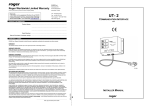Download USB Proximity Reader/Writer RUD
Transcript
USB Proximity Reader/Writer RUD-3 v1.0 Document version: Rev. A Users Manual RUD-3 v1.0 EN Rev. A.doc 2011-08-04 Construction and Usage RUD-3 is a miniature reader and writer for 13,56MHz ISO/IEC 14443A and Mifare standard proximity transponders. The reader is supplied from serial USB port which is also used for communication with the device. The RUD-3 can be used as card enroll reader for access control system or any other application which requires card reader. Card can be enrolled straight from the PR Master (version 4.4.6 or above is required) or using dedicated Roger MiniReader application (version 1.2 or above required). RUD-3 can also provide a transponder programmer functionality, but in such cases RARC software (1.4 or above required) should be used. Roger company offers SDK programming package that enables a programmer to develop customized applications for a specific requirements. Note: The software package for RACS access system, the Roger MiniReader program, RARC application and SDK software are provided free of charge for download from Roger’s website at www.roger.pl Functional Description The RUD-3 can be used in several different scenarios: as a reader for card enrolling to the RACS access system, as a reader for card enrolling through Roger MiniReader application, as a reader and writer for card programming with RARC application, as a reader and writer used in third party applications using a DLL library provided by SDK software. Proximity Cards The RUD-3 was designed for ISO/IEC 14443A and Mifare proximity cards. Reader can be configured for reading of: CSN (Chip Serial Number) SSN (Card number kept in specified sector of a card) MSN (Card number kept in location addressable through MAD sector) The CSN is returned without check sum. The SSN and MSN numbers are designated by sector number and block within specified sector. Also, for reading of a sector the adequate Access Key is required. For MSN number the MAD sector is deliberated using recommended type A key: A0A1A2A3A4A5. By default, reader uses MAD sector assigned by MSG organization to Roger company (Roger AID number: 5156). The RUD-3 returns last seven bytes (56 bits) of the card number. Card number is transmitted starting from the MSB to LSB (reverse order) or from LSB to MSB (normal order) and if required supplemented with leading zeros. By default reader uses “reverse order” for CSN number and “normal order” for MSN and SSN numbers. Examples: CSN number (Mifare 1K card, “reverse order”) LSB 0x64 MSB 0xE2 0x11 0x46 BCC Manufacturer Data Reader transmits: 0x00,0x00,0x00,0x46,0x11,0xE2,0x64 [2] RUD-3 v1.0 EN Rev. A.doc 2011-08-04 SSN or MSN number (reverse order) LSB 0x11 MSB 0x12 0x13 0x14 0x15 0x16 0x17 0x18 0x19 0x1A ... Reader transmits: 0x17,0x16,0x15,0x14,0x13,0x12,0x11 Cards reading procedure allows for three steps, in each step reader attempts to read the specified card number (CSN, SSN or MSN). Once the card number is successfully read the remaining steps are skipped. The RUD-3 allows to read the CSN from following types of cards: Mifare 1K Mifare 4K Mifare Ultralight Mifare DESfire The SSN and MSN numbers can be read from following Mifare cards: Mifare 1K Mifare 4K Note: The RUD-3 supports MAD version 1 sectors only (01-15). Working with PR Master program In the list of available readers in the PR Master 4.4.6 control program, RUD-3 readers connected to the system are displayed. When reading a new card into the system or modifying a card which had been enrolled earlier, you can use any device displayed in the list, including the RUD-3 reader. Working with Roger MiniReader program The Roger MiniReader 1.2 displays the list of available USB readers connected to the PC. In order to read a single card, you need to select the Read single card command, and then put a card close to the reader. When the code is read, it automatically appears in the Card codes window. The fact of card reading is signaled acoustically however this feature can be possibly disabled using relevant program’s options (see: Options). If you use the Read multiple cards command, program will read cards in a loop and insert them to the Card codes window. In order to interrupt the reading process, you need to use the Stop reading command. The cards read can automatically be copied to the Clipboard ( Tools > Options > Copy card code to clipboard). By using it, the card codes can be [3] RUD-3 v1.0 EN Rev. A.doc 2011-08-04 moved to other applications or saved to a text file (Tools > Options > Append card code to file). Working with RARC program From the menu list (Options > Port) choose HID1 (RUD-3) … type device, then press OK button. [4] RUD-3 v1.0 EN Rev. A.doc 2011-08-04 Then RUD-3 must be initialized (Connection > Connect), after this operation device is ready for use. Card reading rules and access keys definition are available on the RARC main window for configuration. For card programming options i.e. MSD, SSN, data sectors, check Card programmer menu. Configuration changes should be confirmed by pressing a Upload to reader button. Working with other programs Support for RUD-3 reader can also be implemented in other programs, in this case, the logic of reader handling depends completely on the program’s author. For integration purposes a RUD-3 software SDK has been released. SDK package contains DLL files dedicated for USB HID class RUD-3 device, .net software example and programmer documentation. LED Signals The RUD-3 interface is equipped with one signaling LED. This LED is blinking after power on, and is switched off when the managing software is running. LED indicator turns on during card reading process. [5] RUD-3 v1.0 EN Rev. A.doc 2011-08-04 Reading cards The proximity card which is to be read into should be put close to the reader so that the card’s surface is parallel to the reader’s front surface. ISO cards have reading range up to 6 cm. Nevertheless it is a subject of serious fluctuations depending on the card’s type and its characteristics. In particular, the range can be seriously reduced for miniature key fobs. You can assume that in this case you should touch a reading surface with a card. When the card is read, the computer will generate a short acoustic signal. After that, the reader is not able to read anything for about a second. Device Installation RUD-3 is a USB HID (Human Interface Device Class) device and it’s supported by 32bit and 64bit versions of Windows 7, Windows VISTA and Windows XP. RUD-3 doesn’t require dedicated drivers, it’s handled by OS generic USB HID driver. You may connect the device directly to the PC USB port, driver installation will start automatically. Note: You should not disconnect a reader while the software working with it is being run. Violating this rule usually causes that the application controlling the reader will hang up and you will have to terminate it by using Windows Task Manager. Programs provided by Roger (PR Master, Roger MiniReader and RARC) automatically detect that the RUD-3 reader and present it on the list of available devices. The RUD-3 reader can be connected directly to the controller’s USB socket or using a cable with magnetic stand provided together with a reader. Using this cable is convenient because when you use a magnetic stand, the reader can be located at computer’s case or any other metallic part of a desk or a table. Optionally, the RUD-3 can be connected to computer by other USB cable of a length not exceeding 5 meters. However any modifications of original USB cables are prohibited. The only acceptable way of prolonging USB cables is by using original factory-made extension cables. [6] RUD-3 v1.0 EN Rev. A.doc 2011-08-04 Technical Data 5 VDC directly from the USB port 80 mA ISO/IEC 14443A and Mifare proximity transponders Up to 6 cm for ISO cards (while in an optimal relative location to the reader) ~ 200 msec +5...+45º C 0 – 95% (non-condensing) 88 x 30.5 x 14.5 mm ~ 20g Power supply Average current consumption Cards Reading distance Reading time Working temperature range Relative humidity Dimensions Weight Ordering Information RUD-3 The interface together with a cable and a magnetic stand Versions Version Date Description RUD-3 v1.0 29/07/2011 First commercial product version. Such symbol on the product or its package means that the product should not be thrown away together with other wastes, because it may cause negative effects to an environment and humans health. User is responsible for delivering used equipment to the alloted location for gathering used electrical and electronic devices. Detailed information on recycling can be found at relevant local authorities, in a disposing company or in a place, where the product was bought. Separate gathering and recycling of such wastes contributes to natural resources protection and is safe for humans health and for natural environment. The equipment’s weight is shown in the guide. Contact Roger sp. j. 82-400 Sztum Gosciszewo 59 Tel.: +48 55 272 01 32 Fax: +48 55 272 01 33 Technical support PSTN: +48 55 267 01 26 Technical support GSM +48 664 294 087 e-mail: [email protected] [7]