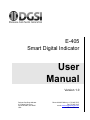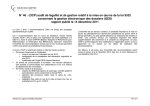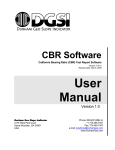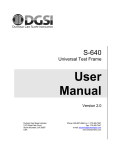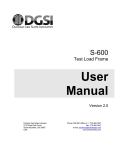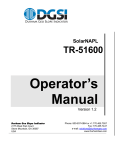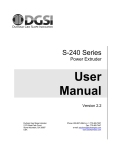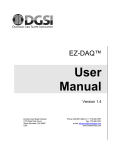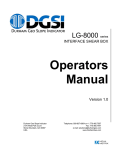Download User Manual - Durham Geo Enterprises
Transcript
E-405 Smart Digital Indicator User Manual Version 1.0 Durham Geo Slope Indicator 2175 West Park Court Stone Mountain, GA 30087 USA Phone: 800-837-0864 or +1.770.465.7557 Fax: 770.465.7447 e-mail: [email protected] www.DurhamGeo.com Disclaimer Durham Geo-Enterprises, Inc. (including all affiliates to include its trade name of DGSI) makes no representations or warranties with respect to the contents hereof and specifically disclaim any implied warranties of merchantability or fitness for any particular purpose. Durham Geo Slope Indicator reserves the right to revise this publication and to make changes from time to time in its content without obligations to notify any person or organization of such revision or changes. IMPORTANT Before beginning installation procedures, these Installation and Operating Instructions should be studied carefully. The installation and operation should also be in accordance with local regulations and accepted codes of good practice. Information Record Model #: _E-405______ Serial #: ______________ Sold By: ___________________ Date Purchased: _____________ The serial number for the unit is listed on the side of the pump head. You will need this number if you call DGSI for service or support. Version 1.0_ Page 2 of 23 Table of Contents RECEIVING & UNPACKING........................................................................................................................ 4 SAFETY CONSIDERATIONS ...................................................................................................................... 4 CONNECTOR WIRING INFORMATION ...................................................................................................... 5 FRONT PANEL SETUP KEYS..................................................................................................................... 6 ENABLING & LOCKING OUT MENU ITEMS.............................................................................................. 8 READING COORDINATES OF 2 POINTS SCALING METHOD ............................................................... 9 DC VOLTS, AMPS, PROCESS, STRAIN .................................................................................................. 11 DUAL RELAY OUTPUT OPTION .............................................................................................................. 15 SERIAL COMMUNICATIONS OPTIONS................................................................................................... 17 EXCITATION OUTPUTS & POWER SUPPLY .......................................................................................... 20 METER CALIBRATION & SPECIFICATIONS........................................................................................... 21 Version 1.0_ Page 3 of 23 DIGITAL PANEL METER R E C E I V I N G & U N P A C K I N G RECEIVING & UNPACKING Your meter was carefully tested and inspected prior to shipment. Should the meter be damaged in shipment, notify the freight carrier immediately. In the event the meter is not configured as ordered or the unit is inoperable, return it to the place of purchase for repair or replacement. Please include a detailed description of the problem. SAFETY CONSIDERATIONS Warning: Use of this equipment in a manner other than specified may impair the protection of the device and subject the user to a hazard. Visually inspect the unit for signs of damage. If the unit is damaged, do not attempt to operate. Caution: • This unit must be powered with AC (mains) from 95-240 Vac ±10% (90-300 Vdc) with the high voltage power supply option, or 10-34 Vac ±10% (10-48 Vdc) with the low voltage power supply option. Verify that the proper power option is installed for the power to be used. This meter has no AC (mains) switch. It will be in operation as soon as power is connected. • The 95-240 Vac (95-300 Vdc) mains connector (P1 Pins 1-3) is colored Green to differentiate it from other input and output connectors. The 10-34 Vac (10-48 Vdc) mains connector is colored Black. • Do not make signal wiring changes or connections when power is applied to the instrument. Make signal connections before power is applied. If reconnection is required, disconnect the AC (mains) power before such wiring is attempted. • To prevent electrical or fire hazard, do not expose the instrument to excessive moisture. • Do not operate the instrument in the presence of flammable gases or fumes; such an environment constitutes a definite safety hazard. This meter is designed to be mounted in a metal panel. Symbols used Caution (refer to accompanying documents) Earth (ground) terminal. Caution, risk of electric shock. Both direct current. and alternating Equipment protected throughout by double insulation or reinforced insulation. Version 1.0_ Page 4 of 23 R E C E I V I N G DIGITAL PANEL METER & U N P A C K I N G CONNECTOR WIRING INFORMATION CONNECTORS Connectors for signal and power are U/L rated screw-clamp terminal blocks that plug into mating jacks on the printed circuit board. Communication connectors are a single RJ11 plug for RS232, dual RJ11 plugs for RS485, dual RJ45 plugs for RS485 Modbus. P5 - P2 - Version 1.0_ Page 5 of 23 DIGITAL PANEL METER F R O N T P A N E L S E T U P K E Y S FRONT PANEL SETUP KEYS Meter Front Panel There are four front panel keys, which change function for the Run Mode and Menu Mode, effectively becoming eight keys. The keys are labeled with alphanumeric captions (MENU, right arrow, PEAK, RESET, ALARMS) for the Run Mode and with symbols ( right triangle, up triangle, left arrow) for the Menu Mode. FRONT PANEL LOCKOUT The Menu Mode will not work with most meters as received from the factory, since all menu items have been disabled in the software. Items under Loc 1, Loc 2 and Loc 3 then need to be set to "0" via the front panel for these menu items to be unlocked See page 8. The paragraphs below assume that all menu items have been unlocked. MENU MODE KEY ACTION In the Menu Mode, pressing a key momentarily advances to the next menu item. Holding down a key automatically advances through multiple menu items for fast menu navigation. KEYS IN RUN MODE MENU Key. Pressing MENU from the Run Mode enters the Menu Mode. Pressing MENU repeatedly will step the meter through the various menu items (if these have not been locked out) and then back to the Run Mode. PEAK Key. Pressing PEAK normally causes the peak value of the input signal to be displayed. The peak display then blinks to differentiate it from the normal present value display. Pressing PEAK again will return the display to the present value. RESET Key. Pressing RESET with PEAK resets peak values. Pressing RESET with ALARMS resets latched alarms. Pressing RESET with MENU performs a meter reset (same as power on). ALARMS Key. Pressing ALARMS once displays the setpoint for Alarm 1. Pressing it again displays the setpoint for Alarm 2. Pressing it again returns to the present value. Version 1.0_ Page 6 of 23 DIGITAL PANEL METER F R O N T P A N E L S E T U P K E Y S KEYS IN MENU MODE Right Arrow Key (MENU). Pressing steps the meter through all menu items that have been enabled and then back to the Run Mode. With the DC signal conditioner board and no option boards, available menu items are _InPut, SEtuP, ConFG, _FiLtr, dEc.Pt, SCALE, OFFst, Loc 1, Loc 2, Loc 3. If a change has been made to a menu item, that change is saved to non-volatile memory when the key is pressed next, and StoreE is displayed briefly. Right Triangle Key (Digit Select). • Pressing from the InPut menu brings up all meter functions available with the meter's signal conditioner. For the DC signal conditioner, these are _dC U, _dC A and _rAtio. • Pressing from the SEtuP, ConfFG, FiLtr, SCALE, OFFSt, Loc 1, Loc 2 or Loc 3 menus items sequentially selects digit positions 1 - 5, as indicated by a flashing digit: 00000, 00000, 00000, 00000, 00000. from the dEC.Pt menu item sequentially selects decimal point positions, • Pressing which will flash: d.dddd dd.ddd ddd.dd dddd.d ddddd. .ddddd. Up Triangle Key (Value Select). Pressing for a flashing item (digit position or decimal point position) will increment that item. Pressing MENU will save any changes. Left Arrow Key (Reverse Menu). Pressing has the same effect as the MENU key, except that menu items are brought up in reverse order. Version 1.0_ Page 7 of 23 DIGITAL PANEL METER E N A B L I N G & L O C K I N G O U T M E N U I T E M S ENABLING & LOCKING OUT MENU ITEMS For security reasons and ease of meter operation, any and all menu items may be disabled or "locked out" so that they are no longer directly accessible from the front panel. Each function to be disabled is set to "1" in menu items Loc 1, Loc 2 or Loc 3, and each function to be enabled is set to "0." SETTING SOFTWARE LOCKOUTS When setting up the meter, it may be necessary to enable specific menu items by setting the corresponding lockout digit to 0. Be sure to reset the lockout digit to "1" if you do not want the menu item to be changed by an operator. Loc 1 Loc 2 Loc 3 MENU key until Loc 1, Loc 2 or Loc 3 is Press the displayed, as desired. 11111 Press to display the lockout status, consisting of 1’s and 0’s. The left digit will flash. Press again to step to the next digit, which will flash. 00000 12345 Press to set the flashing digit to "0" to enable the menu item or to "1" to disable. Press MENU to enter. See the table to the right for list of menu items that can be enabled or disabled. Enabled or Disabled Menu Items Loc 1 1 - Input type selection. 2 - Meter setup, configuration & decimal pt. 3 - Filter selection. 4 - Scale or Lo, Hi input. 5 - Offset or Lo, Hi reading Loc 2 2 - Alarm setup. 3 - Alarm setpoint value programming. 4 - Analog output scaling. 5 - Serial interface setup. Loc 3 2 - View peak value 3 - View alarm setpoints 4 - Reset (peak & latched alarms) 5 - Reset (meter reset) Version 1.0_ Page 8 of 23 DIGITAL PANEL METER R E A D I N G C O O R D I N A T E S O F 2 P O I N T S S C A L I N G M E T H O D READING COORDINATES OF 2 POINTS SCALING METHOD When the reading coordinates of 2 points* scaling method has been selected under SEtuP, (see page 12) the four menu items below will appear ahead of all other menu items when the MENU or key is first pressed from the run mode. This scaling method applies a straight line fit between two points, which are determined from actual transducer signals and the desired corresponding meter readings. A low signal, such as the output of a pressure transducer at zero pressure, and high signal, such as the output of the same transducer at a known high pressure, are applied to the meter. The desired corresponding low and high readings are then entered from the front panel. The meter then applies straight line fit between the high and low calibration points. This scaling method has the advantage of calibrating the transducer and meter as a system. The actual voltage or current at either point does not need to be known. The programming example below is for a process meter used with a 4-20 mA pressure transducer for 0 to 100 psi. Decimal points are set separately using the dEC.Pt menu. Press Menu Select Key Lo In Apply low signal input (e.g., transducer output for 0 psi). Hi In Apply high signal input (e.g., transducer output for known 100.00 psi source). Press Digit Select Key _40.21 Press to display reading at low signal input (e.g., 4.021 mA). 200.94 Press to display reading at high signal input (e.g., 20.094 mA). Press Value Select Key _40.21 Press reading. to store low 200.94 Press reading. to store high Lo rd Mode to enter desired low reading (e.g., 0.00). 000.00 000.00 000.00 000.00 000.00 Select digit to flash. 100.00 Select -9 thru 9 for flashing first digit, 0 thru 9 for other flashing digits. Hi rd Mode to enter desired high reading (e.g., 100.00). 000.00 000.00 000.00 000.00 000.00 Select digit to flash. 100.00 Select -9 thru 9 for flashing first digit, 0 thru 9 for other flashing digits. Version 1.0_ Page 9 of 23 DIGITAL PANEL METER R E A D I N G C O O R D I N A T E S O F 2 P O I N T S S C A L I N G M E T H O D Scaling method “Scale and Offset” if selected under SEtuP (see page 12) SCALE Scale factor* 0.0000 0.0000 0.0000 0.0000 0.0000 0.0000 Select digit to flash. Select -9 thru 9 for flashing first digit, 0 thru 9 for other flashing digits. Select decimal point location when decimal point is flashing. OFFst Offset value* 0.0000 0.0000 0.0000 0.0000 0.0000 SELECT DIGIT TO FLASH. Select -9 thru 9 for flashing first digit, 0 thru 9 for other flashing digits. Decimal point location is selected by dEC.Pt. Scaling method “Coordinates of 2 points” if selected under SEtuP Lo In. Low signal input. Version 1.0_ 0.0000 0.0000 0.0000 0.0000 0.0000 Select digit to flash. Select -9 thru 9 for flashing first digit, 0 thru 9 for other flashing digits. Decimal point is set by input range chosen. Page 10 of 23 D C DIGITAL PANEL METER V O L T S , A M P S , P R O C E S S , S T R A I N DC VOLTS, AMPS, PROCESS, STRAIN The DC Volts, Amps, Process and Strain meters utilize the DC signal conditioner board, which needs to be configured via jumpers for the desired voltage or current range. All signal ranges are factory calibrated with calibration factors stored in EEPROM. The meter software recognizes the board and will bring up the appropriate menu items for it; however, it does not recognize the jumper settings. Please see further manual sections for setup of the following: relay output (15), analog output (16), communication I/O (17), parallel BCD output (18), and transducer excitation output (19). Voltage Ranges FS Input ±200.00 mV ±2.0000 V ±20.000 V ±200.00 V ±300V (UL) ±600V (not UL) E1 E2 E3 B A A B B B B f f h h g g b a b a a a A h Current Ranges FS Input ±2.0000 mA ±20.000 mA ±200.00 mA ±5.000 A a E1 E2 E3 A A A A e, g d, g c, g a, b, g b b b b g f e E1 E3 E2 b c b d a 1. Use 5 mm (0.2") jumpers for locations designated by a capital letter. 2. Use 2.5 mm (0.1") jumpers for locations designated by a lower case letter. 3. Store spare jumpers on an unused jumper post not associated a capital letter. SCALE & OFFSET SETUP For DC voltmeters & ammeters, a scale factor of 1 and an offset of 0 are used for direct readings in (milli)volts or (milli)amperes. Decimal point selection does not affect the displayed digits. For example, 0-20V or 0-20 mA signals can both be displayed as 0-20000. A full scale of 20000 may be displayed as 20.000 mA or 20000 µA. Use with a current shunt will require a scale factor to be set. For example, for a 500-100 (500A, 100 mV) shunt, divide 5000 (the desired full scale display with 0.1A resolution) by 10000 (displayed value with 100 mV when the scale factor is 1.0) for a scale factor of 0.5. Version 1.0_ Page 11 of 23 DIGITAL PANEL METER D C V O L T S , A M P S , P R O C E S S , S T R A I N For process & strain meters, scaling is normally set up from the front panel using the and keys, but can also be set up via RS232/485 using special PC-compatible setup software (available at no charge). The meter allows three scaling methods to be selected: 1) Scale and offset*, 2) Coordinates of 2 points*, and 3) Reading coordinates of 2 points*. Only menu items applicable to the selected method will be presented. Please see the Glossary for an explanation of items marked by an *. KEYSTOKES FOR SETUP If the MENU key does not work, see page 8 “Enabling & Locking Out Menu Items.” Press Menu Select Key _InPut Selection of signal input type & range SEtuP Meter Setup Version 1.0_ Press Digit Select Key Press Value Select Key _dC U DC Volts __0.2U __2.0U _20.0U 200.0U 660.0U 0.2, 2, 20, 200, 660V FS _dC A DC Amps __2.0a _20.0a _200.0a _5.0a 0.2, 20, 200 mA, 5A FS. _rAtio Strain gauge & ratio __0.2U __2.0U _20.0U 0.2, 2, 20V FS. 00_00 Display selection with scale factor of 1. 0 1 2 3 00 _00 Power line frequency 0 Noise minimized for 60 Hz 1 Noise minimized for 50 Hz 00_ 00 Scaling method 0 Scale and offset method* 1 Coordinates of 2 points method* 2 Reading coordinates of 2 points method* 4-1/2 digits (±20,000) Remote display* (±99,999) 4-1/2 digits, counts by 10 (±20,000) 3-1/2 digits (±2,000) Page 12 of 23 DIGITAL PANEL METER 00_00 Operation of control inputs 1 & 2: True = logic 1 (0V or tied to digital ground) False = 0 (5V or open) Press Menu Select Key ConFG Meter Configuration Version 1.0_ D C V O L T S , A M P S , P R O C E S S , S T R A I N 1 = Reset*, 2 = Meter Hold* 1 = Function Reset*, 2 = Peak*or Valley* 1 = Hold*, 2 = Peak or Valley Display 1 = Hold*, 2 = Tare* 1 = Peak or Valley Display, 2 = Tare* 1 = Tare*, 2 = Reset* 1 = 1, 2 = 1, decimal point = XXXXX 1 = 0, 2 = 1, decimal point = XXXX.X 1 = 1, 2 = 0, decimal point = XXX.XX 1 = 0, 2 = 0, decimal point = XX.XXX 7 1 = 1, 2 = 1, decimal point = XXXX.X 1 = 0, 2 = 1, decimal point = XXX.XX 1 = 1, 2 = 0, decimal point = XX.XXX A = 0, 2 = 0, decimal point = X.XXX.X 8 1 = Function Reset*, 2 = Display Blank* 9 1 = Hold*, 2 = Display Blank A 1 = Peak or Valley, 2 = Display Blank* B 1 = Tare*, 2 = Display Blank* C 1 = Valley Display, 2 = Peak Display D 1 = Tare*, 2 = Reset Tare to Zero Both inputs 1 and 2 set to 1 for selections 2, 4, A, C = Function Reset* Both inputs 1 and 2 set to 1 for selections 0, 1, 3, 5, 8, 9, B, D = Meter Reset* 0 1 2 3 4 5 6 Press Digit Select Key Press Value Select Key 000 _0 Operation as a rate of change meter*. Extended meter* only. 0 1 2 3 4 5 6 Not rate of change Rate x 0.1 Rate x 1 Rate x 10 Rate x 100 Rate x 1000 Rate x 10000 _0 _ _0 Operation of front panel PEAK button and rear connector for Peak or Valley Display 0 Peak Display*. Also selects “Peak” in “Peak or Valley” at connector above. 1 Valley Display*. Also selects “Valley” in “Peak or Valley” at connector above. 2 Peak* (1st push), Valley* (2nd push) 3 Front panel Tare* 000 _ 0 Auto-tare 0 Meter comes up in normal run mode. 1 Meter comes up in auto-tare* mode 000 _ 0 Nonlinear input scaling Extended meter* only. 0 Linear input 1 Custom curve linearization Page 13 of 23 DIGITAL PANEL METER FiLtr Filtering dEc.Pt Dec. point selection D C V O L T S , A M P S , P R O C E S S , S T R A I N 00000 Alarm filtering 0 Unfiltered output 1 Filtered output 00000 Peak & Valley filtering 0 Unfiltered Peak* & Valley* 1 Filtered Peak* & Valley* 00000 Display filtering 0 Display batch average every 16 readings 1 Display filtered signal 00000 Adaptive filter threshold 0 Low adaptive filter threshold level 1 High adaptive filter threshold level 00000 Input signal filtering. Can be applied to display, setpoint, analog output, data output. 0 1 2 3 4 5 6 7 8 9 A d.dddd Decimal point flashes. d.dddd dd.ddd ddd.dd dddd.d ddddd. Autofilter* Batch average, 16 readings Moving average*, 0.08 sec. Moving average*, 0.15 sec. Moving average*, 0.3 sec. Moving average*, 0.6 sec. Moving average*, 1.2 sec. Moving average*, 2.4 sec. Moving average*, 4.8 sec. Moving average*, 9.6 sec. Unfiltered .ddddd Press to shift the decimal point. Option board dependent menu items ALSEt. dEU1H dEU2H dEU1b dEU2b Menu items related to alarm setup These will only appear if a relay board is detected. If so, please see page 16. SEr 1. SEr 2. SEr 3. SEr 4. MENU ITEMS RELATED TO SERIAL COMMUNICATIONS. THESE WILL ONLY APPEAR IF AN RS232 OR RS485 I/O BOARD IS DETECTED. IF SO, SEE PAGE 19. * See Glossary for explanation of item. Version 1.0_ Page 14 of 23 D U A L DIGITAL PANEL METER R E L A Y O U T P U T O P T I O N DUAL RELAY OUTPUT OPTION An optional dual contact relay board or dual solid state relay board may be may be installed in the meter main board at plug position P12, adjacent to the power supply board. Once installed, the relay board is recognized by the software, which will bring up the appropriate menu items. These menu items will not be brought up if a relay board is not installed. Both relay boards offer a choice of operating modes: latched* or non-latched*, hysteresis band*, deviation band*, actuation based on the filtered or unfiltered signal, and selectable number of readings in alarm zone to cause an alarm. Please see the Glossary at the end of this manual for an explanation of terms marked by an *. KEYSTROKES FOR VIEWING & CHANGING SETPOINTS It is not necessary to enter the setup menu to view or change setpoints. This allows the meter to continue conversions and provide outputs when setpoints are displayed. After pressing (Alarms), you have 30 seconds to enter a change, or the meter reverts to normal display. Press Alarms Key Press Digit Select Key Press Value Select Key 300.24 PRESS (ALARMS) TO DISPLAY ALARM 1 SETPOINT. _200.00 Current setpoint 1 value blinks, and Alarm 1 LED indicator lights. Press to select a digit, which will blink. _295.00 To change setpoint 1 value, press to change selected blinking digits. 395.00 PRESS (ALARMS) TO DISPLAY ALARM 2 SETPOINT. _395.00 Current setpoint 2 value blinks, and Alarm 2 LED indicator lights. Press to select a digit, which will blink. _305.00 To change setpoint 2 value, press to change selected blinking digits. 300.24 Press Version 1.0_ (Alarms) again. The meter will reset and display the current reading. Page 15 of 23 D U A L DIGITAL PANEL METER R E L A Y O U T P U T O P T I O N KEYSTROKES FOR SETUP If the MENU key does not work, see page 8 “Enabling & Locking Out Menu Items.” Press Menu Select Key ALSEt ALARM SETUP. PRESS UNTIL ALSET IS DISPLAYED (WITH RELAY BOARD). Press Menu Select Key ALSEt ALARM SETUP. (continued) Press Digit Select Key Press Value Select Key 00000 Relay state when alarm is active. 0 1 2 3 Relay 1 on Relay 1 off Relay 1 on Relay 1 off 00000 Alarm latching* or nonlatching* (auto reset). 0 1 2 3 Alarm 1 auto reset Alarm 2 auto reset Alarm 1 latching Alarm 2 auto reset Alarm 1 auto reset Alarm 2 latching Alarm 1 latching Alarm 2 latching Press Digit Select Key Relay 2 on Relay 2 on Relay 2 off Relay 2 off Press Value Select Key 00000 ALARM OPERATES AT AND ABOVE SETPOINT (ACTIVE HIGH) OR AT AND BELOW SETPOINT (ACTIVE LOW). 0 1 2 3 4 5 6 7 8 AL1 active high AL1 active low AL1 disabled AL1 active high AL1 active low AL1 disabled AL1 active high AL1 active low AL1 disabled AL2 active high AL2 active high AL2 active high AL2 active low AL2 active low AL2 active low AL2 disabled AL2 disabled AL2 disabled 00000 Hysteresis mode* or band deviation mode* 0 AL1 band deviation AL2 band deviation 1 AL1 hysteresis AL2 band deviation 2 AL1 band deviation AL2 hysteresis 3 AL1 hysteresis AL2 hysteresis 4 No deviation or hysteresis in menu. 00000 Number of readings in alarm zone to cause an alarm. 0 1 2 3 4 5 6 7 After 1 reading After 2 readings After 4 readings After 8 readings After 16 readings After 32 readings After 64 readings After 128 readings * See Glossary for explanation of item. Version 1.0_ Page 16 of 23 DIGITAL PANEL METER S E R I A L C O M M U N I C A T I O N S O P T I O N S SERIAL COMMUNICATIONS OPTIONS An optional serial communications board (RS232, RS485 or RS485-Modbus) may be connected to the meter main board at plug position P13 (middle position). Once installed, this board is recognized by the meter, which will bring up the appropriate serial communication menu items. These items will not be brought up if a communication board is not installed. The RS485 and RS485-Modbus boards are electrically equivalent, but have a slightly different physical layout. The RS485 version uses two RJ11 connectors, while the RS485-Modbus version uses two RJ45 connectors for compliance with the Modbus standard. Both boards feature dual connectors, which are wired in parallel to allow daisy chaining of addressable meters with no need for a communications hub. All three boards are compatible with the same serial three communication protocols, which are selectable under meter setup: Custom ASCII*, Modbus* RTU, and Modbus* ASCII. Digital addressing of multiple meters on the same serial communication line requires RS485 or RS485-Modbus boards. BOARD SETUP VIA JUMPERS RS232 Board g - Normal operation. h - Slave display operation to RS232 output of another meter. J - Pull-up resistor on RTS line. Note: The board is shipped standard with jumpers g and j installed. RS485 and RS485-Modbus Boards Full Duplex Operation b & e - These bias jumpers should be installed on 1 (and only 1) meter. a & d - installed on last meter in line with long cable runs. Half Duplex Operation b & e - bias jumpers installed on 1 board. c & f - installed for half duplex operation. a - installed on last meter in line with long cable runs. Note: The boards are shipped standard with no jumpers installed. Version 1.0_ Page 17 of 23 S E R I A L DIGITAL PANEL METER C O M M U N I C A T I O N S O P T I O N S KEYSTROKES FOR SETUP If the MENU key does not work, see page 8 “Enabling & Locking Out Menu Items.” Press Menu Select Key .SEr 1. FIXED PARAMETERS: NO PARITY 8 DATA BITS 1 STOP BIT Press Digit Select Key __000 OUTPUT FILTERING 0 Send unfiltered signal 1 Send filtered signal __000U Baud rate 0 1 2 3 4 5 6 300 baud 600 baud 1200 baud 2400 baud 4800 baud 9600 baud 19200 baud 0 1 2 3 4 5 6 7 8 9 60 Hz Line frequency 0.28 sec 0.57 sec 1.1 sec 2.3 sec 4.5 sec 9.1 sec 18.1 sec 36.6 sec 72.5 sec __000U OUTPUT UPDATE RATE .SEr 2. Serial Setup 2 .SEr 3. Serial Setup 3 Version 1.0_ Press Value Select Key 50 Hz Line frequency 0.34 sec 0.68 sec 1.4 sec 2.7 sec 5.4 sec 10.9 sec 21.8 sec 43.5 sec 97 sec _0000U Line feed 0 No line feed after carriage return 1 Line feed after carriage return _0000U Alarm data with readings 0 No alarm data 1 Alarm data with reading _0000U Control of data output 0 Continuous data output 1 Data output on ASCII command only _0000U Meter address with Custom ASCII protocol* Select 0 thru F for addresses 1 thru 15. Select 0. thru F. (with decimal point) for addresses 16 thru 31. 00000U Half or full duplex 0 Full duplex 1 Half duplex 00000U Special start & stop char. 0 Standard continuous mode 1 Special start & stop characters Page 18 of 23 S E R I A L DIGITAL PANEL METER Press Menu Select Key .SEr 3. Serial Setup 3 (continued) SEr 4. Serial Setup 4 _Addr Modbus Address C O M M U N I C A T I O N S 00000U RTS mode 0 Normal RTS 1 Single transmission 00000U Termination characters 0 Only at end of all items 1 At end of each item Press Digit Select Key O P T I O N S Press Value Select Key 00000U DATA SENT IN CONTINUOUS MODE 0 1 2 3 4 5 Reading Peak Valley Reading + peak Reading + valley Reading + peak + valley __000U Modbus* ASCII gap timeout 0 1 2 3 1 sec 3 sec 5 sec 10 sec __000U Serial protocol 0 Custom ASCII* 1 Modbus* RTU 2 Modbus* ASCII __000U PARITY 0 None 1 Odd 2 Even __000 __000 __000 Select digit to flash. __158 Select 0 through 9 for flashing digit. Address range is 1 to 247. * See Glossary for explanation of item. Version 1.0_ Page 19 of 23 DIGITAL PANEL METER E X C I T A T I O N O U T P U T S & P O W E R S U P P L Y EXCITATION OUTPUTS & POWER SUPPLY Three isolated transducer excitation output levels are available from the power supply board. These are selectable via jumpers b, c, d, e, f in the upper right of the board, as illustrated. In addition, the board provides three jumper positions for special features. The same jumper locations apply to the universal power supply (95-240 Vac ±10% and 95-300 Vdc ±10%) and to the low voltage power supply (10-34 Vac & 10-48 Vdc). Excitation output Jumper locations 5 Vdc ±5%, 100 mA max b, d, e 10 Vdc ±5%, 120 mA max b, d, f 24 Vdc ±5%, 50 mA max c SELECTION OF OTHER JUMPERS Jumper a Jumper g Jumper h Version 1.0_ - Front panel menu lockout, locked when installed. See page 8) Provides +5V power output at P1-4 when installed. Connects "Control Input 2" to P1-4 when installed. Page 20 of 23 DIGITAL PANEL METER M E T E R C A L I B R A T I O N & S P E C I F I C A T I O N S METER CALIBRATION & SPECIFICATIONS All analog input and analog output ranges of the meter have been digitally calibrated at the factory prior to shipment using calibration equipment certified to NIST standards. Calibration constants are stored digitally in non-volatile memory in EEPROM on the signal conditioner board and analog output board. As a result, these boards may be mixed and interchanged without requiring meter recalibration. Digital calibration eliminates much of circuitry that would be associated with analog calibration, providing superior long term accuracy and stability. If recalibration is required, the meter may be returned to the factory or to any authorized distributor. BASIC METER Display Type...................................... 5 LED, 7-segment, 14.2mm (.56") high digits & 3 LED indicators Color ......................................................................................................................Red or green Range ...................................................................... -99999 to +99999 and -99990 to +99990 A to D Conversion Technique (Pat.5,262,780) ........................................................................Concurrent SlopeTM Read Rate .................................................................60/s for 60 Hz NMR, 50/s for 50 Hz NMR Output Update Rate....................................................................... 56/s at 60 Hz, 47/s at 50 Hz Display Update Rate....................................................................... 3.5/s at 60 Hz, 3/s at 50 Hz Noise Rejection CMV from DC to 60 Hz..................................................................................Withstand 250Vac Dielectric strength......................................................... 3.5 kV ac for 5 sec, 2.3 kV ac for 1 min CMR from DC to 60 Hz................................................................................................... 130 dB NMR at 50/60 Hz ................................................................ 90 dB with minimum digital filtering Control Inputs (CMOS/TTL levels, logic 1 = tied to digital ground, logic 0 = open) / Hold input ............................................................................Logic 1 holds display and outputs / Peak input.....................................................................................Logic 1 displays peak value / Tare input ........................................................................... Logic 1 offsets input value to zero / Reset input .......................................................................... Logic 1 resets all meter functions / Function Reset input................................................... Logic 1 resets peak values and alarms / Decimal Point input....................... Overrides internal DP selections and controls DP position Version 1.0_ Page 21 of 23 M E T E R DIGITAL PANEL METER C A L I B R A T I O N & S P E C I F I C A T I O N S Accuracy Load Cell Input Input Range Resolution Output Zero Range Output Span Range 20.000 mV 1 µV 50.000 mV 2.5 µV -99999 to 0 to ±99,999 100.00 mV 5 µV 250.00 mV 12.5 µV 99999 500.00 mV 25 µV Error at 25°C 0.01% of FS ±1 Ct Ratio Current Range Resolution 200.00 mV 2.0000 V 20.000 V 10 µV 100 µV 1 mV Input Ohms 1 GΩ 1 GΩ 1 MΩ Error at 25°C 0.01% of FS ±2 Cts Span Tempco ...........................................................................................0.003% of reading/°C .................................................................................. 0.0015% of reading/°C for load cell meter Zero Tempco .............................................................................................................. 0.2 µV/°C Reference Junction Accuracy .......................................................................1°C, 10°C to 40°C POWER REQUIREMENTS Input Voltage rating (standard) .................................... 95-240V ac ±10% or 90-300V dc ±10% Input Voltage rating (low voltage option) ..............................................10-34V ac or 10-48V dc Power Line Frequency.................................................................................... DC and 47-63 Hz Power Consumption, Max ..............................................................................................5 Watts EXCITATION OUTPUTS Voltage & Current Levels (jumper selectable) .................................... 5V dc ±5%, 100 mA max .......................................................................................................... 10V dc ±5%, 120 mA max ........................................................................................................... 24V dc ± 5%, 40 mA max Excitation Output Ripple .......................................................................................100 mVp max Isolation from power and outputs ..................................................................................250 Vac Insulation dielectric strength to power and outputs ...... 3.5 kV ac for 5 sec, 2.3 kV ac for 1 min Isolation to signal common ..............................................................................................50V dc Version 1.0_ Page 22 of 23 DIGITAL PANEL METER M E T E R C A L I B R A T I O N & S P E C I F I C A T I O N S DUAL RELAY OPTION Power to Relay Option...................................................................................Powered by meter Setpoint Setup .........................................................Via front panel pushbuttons or RS232/485 Update Rate .................................................................................. 56/s at 60 Hz, 47/s at 50 Hz Response to input signal (min) ....................................................................Display update rate Input Signal (selectable) ..........................................................Filtered or unfiltered input signal Actuation Modes (selectable) ........Above or below setpoint, latching or non-latching, disabled Output Time Delay (selectable) ...................................................................... 1 to 128 readings Front Panel Enable / Lockout Modes (selectable)..................1) Display and change setpoints ......................................................................................2) Display but do not change setpoints .................................................................................... 3) Neither display nor change setpoints Alarm Status Indication.................................................................................... 2 red LED lamps Status Indication Setup (selectable) ........................ Lit when output is ON or OFF, or disabled Contact Relay Output: AC Rating ............................................................................................................8A @ 240V ac DC Rating ..............................................................................................................8A @ 24V dc Isolation rating between signal common and contacts ..................................................250V ac Insulation dielectric strength between signal common and contacts.......................................... ...................................................................................... 3.5 kV ac for 5 sec, 2.3 kV ac for 1 min Solid State Relay Output: AC Rating ........................................................120 mA @ 125V ac, 24 ohms series resistance DC Rating ..........................................................240 mA @ 150V dc, 6 ohms series resistance Isolation rating between signal common and contacts ..................................................250V ac Insulation dielectric strength between signal common and contacts.......................................... ...................................................................................... 3.5 kV ac for 5 sec, 2.3 kV ac for 1 min SERIAL INTERFACE OPTION (RS232, RS485, RS485-Modbus boards) Power to Interface Option..............................................................................Powered by meter RS485 Wiring ................................................................................................. Half or full duplex Baud Rates...............................................................300, 600, 1200, 2400, 4800, 9600, 19200 Serial Protocols ...........................Custom ASCII*, Modbus* RTU, Modbus* ASCII (selectable) Signal Levels ...................................................................... Meet RS232 and RS485 standards Connectors .................. Single RJ11 (RS232), two RJ11 (RS485), two RJ45 (RS485-Modbus) Isolation rating between signal common and serial I/O .................................................250V ac Insulation dielectric strength between signal common and serial I/O......................................... ...................................................................................... 3.5 kV ac for 5 sec, 2.3 kV ac for 1 min ENVIRONMENTAL Operating Temperature ...........................................................................................0°C to 55°C Storage Temperature .......................................................................................... -40°C to 85°C Relative Humidity.........................................................95% from 0°C to 40°C, non-condensing Case ........................................................................ NEMA-4X from front when panel mounted Shock..............................................................................10 G at 1 kHz, applied in X, Y, Z axes Vibration ...............................................15 Hz to 150 Hz, 1 mm to 2 mm amplitude, 20 G max. Version 1.0_ Page 23 of 23