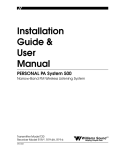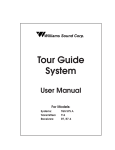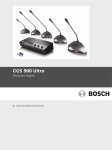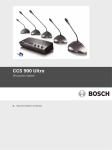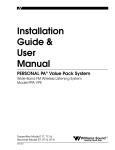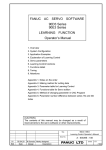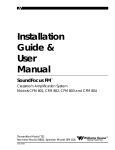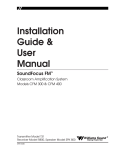Download Installation Guide & User Manual
Transcript
Installation Guide & User Manual PERSONAL PA Deluxe System 300 Wireless FM Listening System Transmitter Model T20 Receiver Models R7, R7–4 ® Williams Sound Helping People Hear PERSONAL PA Deluxe System 300 Installation Guide & User Manual Contents Page Overview 4 Set-Up and Operation 4 T20 Transmitter Antenna Connection Power Connection Audio Connection Using a Microphone Audio Processor Options R7 / R7-4 Receivers Using R7, R7–4 Receivers Additional Receiver Instructions Controls and Features 5 Battery Information 10 Suggestions For Receiver Management 11 Using a Remote Antenna 11 Troubleshooting Guide 12 Radio Interference / Tuning Instructions 14 Warranty 14 System Specifications 15 Williams Sound ® Helping People Hear 3 Overview Set-Up & Operation Thank you for purchasing the Personal PA Deluxe System 300 from Williams Sound Corporation. T20 Transmitter Step 1: The PPA 300 is a Wide-band FM Listening System which operates in the 72–76 MHz frequency band. Designed for hearing assistance in places of public access, the PPA 300 is for those who need help overcoming background noise, reverberation, or distance from the sound source. It’s easily integrated with your existing sound system or can be used with a microphone as a stand-alone system. Install the antenna. The “rubber duck” whip antenna fits into the hole on top of the transmitter and threads onto a mounting stud inside. Guide the antenna onto the stud and turn it clockwise to tighten. Do not use excessive force to tighten the antenna. It only needs to be finger-tight. If the optional remote antenna (ANT 005) is more appropriate, contact your dealer or Williams Sound Corp. The remote antenna installation is detailed on page 11. Your PPA 300 has two principal parts: the T20 Transmitter and the R7 or R7-4 Receivers. Much like a miniature radio station, the transmitter and microphone pick up the sounds you want to hear and broadcast them over an FM radio signal. The receivers pick up the broadcast up to 500 feet away. Step 2: Connect the Transmitter to Power. The T20 is supplied with a wall transformer power supply (TFP 016). Plug the power cord into the “Power” connector on the rear panel of the T20. Then plug the transformer into a 120 V, 60 Hz wall outlet. The indicator light on the front panel of the T20 should glow when the power is connected. To avoid difficulties, read through this manual as you begin to use the system. Then save it for questions that arise as you continue to use your PPA system. If you have any problems with this Williams Sound product, don’t hesitate to call us toll-free at 1-800-843-3544. There is no ON/OFF switch. Due to low energy consumption, the T20 is designed to run continuously. Figure 1: Overall System Diagram Microphones Sound System Amplifier Loudspeakers Line-Level Output FM Auditory AssistanceTransmitter Power Audio Level Ok R7 / R7-4 Receivers Hi + Adjust Williams Sound Line-Level Input Transmit Status On WB NB Tape Out/Phones T20 Transmitter w/Earphones 4 Williams Sound ® Helping People Hear Figure 2: T20 Transmitter Controls & Features Audio Indicators: Tape Out/Phones: Amber LED "Ok" for nominal input signal level Red LED "Hi" for excessive input signal level 1/4” jack, 600 mV, 100 Ω source impedance. Also drives mono or stereo headphone. Monitors exactly what is being transmitted. FM Auditory AssistanceTransmitter Power Transmit Status Audio Level Ok Hi Williams Sound + Adjust On WB Tape Out/Phones NB Power Indicator: Audio Level Control: RF Indicators: Green LED Rotary pot, screwdriver adjust, used with audio indicator lights Green LED "On" indicates transmitter RF is on Amber LED "WB" indicates wide–band channel is selected Amber LED "NB" indicates narrow–band channel is selected Audio Inputs: Unbal. Audio Inputs: Remote Antenna Output: All inputs are actively mixed into a single signal, allowing use of mono, stereo, 3 channel or 4 channel audio sources Four screw terminals, three unbalanced line-level inputs, one ground, actively mixed F-type connector for 75 Ω Coaxial Antenna (ANT 005) uses RG-59 cable. Balanced Audio Input COM IN 1 IN 2 IN 3 FM Auditory AssistanceTransmitter Unbalanced Audio Inputs Antenna 75 Ohm Channel Select Hi-Pass Filter 70V 20 Hz Mic Line RF Power Power: 24 VAC, 60 Hz, 10VA 725 Hz 175 Hz Made in USA 1st Digit 2nd Digit -12dB -6dB Max Williams Sound Corp. Balanced Audio Input: High-Pass Filter Switch: RF Output Switch: Combination 3-pin female XLR/1/4" stereo jack, accepts balanced or unbalanced microphone and line level inputs, 25 V or 70 V audio input 3-position slide-type, 20 Hz, 175 Hz, or 725 Hz, 6 dB / octave roll-off 3-position slide-type, Full power, -6 dB, -12 dB Input Selector Switch: Channel Selector: 3-position slide-type, selects: mic/line/70 V on combination XLR/Phone audio input jack 2 rotary switches set the operating frequency Williams Sound ® Helping People Hear Use with TFP 016 Power Supply Power Connection: 3-pin, Molex connector for TFP 016 power supply 5 The wall transformer can be plugged into a switched outlet that turns on when the other sound equipment is turned on. If turning the T20 on creates a hum or buzz in the sound system, see the Troubleshooting Guide on page 12. Step 3: appropriate audio output jack on the sound system mixer or amplifier. (See Figure 3.) If your amplifier or mixer does not have RCA-type connectors, you can obtain adaptors from your Authorized Williams Sound Dealer or a local radio parts store. If the TAPE OUT jack is already in use, a Y-Cord can be used to connect the T20 and a second device to the same jack. Make audio connections. Step 3a: (If you will be using the T20 with an existing sound system) Refer to the Overall System Diagram, on page 4. The T20 has been designed to accept virtually any type of audio input, with up to four different input signals actively mixed together. The best sources for audio signal from sound system are as follows: 1st Choice: TAPE OUT or LINE OUT 2nd Choice: BOOSTER or BRIDGING 3rd Choice: Speaker Terminal, or Speaker Transformer tap Unbalanced Audio Input Terminals: Accepts one to three unbalanced line-level signals, which are actively mixed. The three inputs share a common ground connection. Step 3b: (If you will be using the T20 with a microphone as a stand-alone system) Any professional low-impedance microphone may be used with the T20. Plug the microphone into the concentric jack (“Balanced Audio Input”) on the rear panel of the T20. The T20 supplies positive DC voltage to power condenser microphones per DIN45596. (Standard dynamic microphones may also be used.) Make sure the input selector switch is in the MIC position. Talking into the microphone should cause the audio indicator light to flash on the front panel. If you use both the Microphone input and the Audio Input on the T20, the signals will be mixed. Input connection options for the T20 transmitter are as follows: Balanced Audio Input Concentric Jack: 1. Accepts balanced and unbalanced XLR or TRS 1/4" Mic-Level or Line-Level Inputs 2. Accepts balanced and unbalanced Mic-Level or Line-Level Inputs 3. Accepts balanced and unbalanced Speaker-Level Inputs (25V, 70V speaker line) See Figure 4 for connection details. Use the audio cable and adaptor supplied to connect the T20 “Audio In” jack to an Step 4: Set the Input Selector Switch. If you are using the combination XLR/phone plug input jack, make sure the selector switch is set in the proper position as shown in Figure 4. Figure 3: Using The Audio Cable Supplied With The System From Sound System Line Output RCA to RCA Cable 6 To T20 Concentric Jack RCA to 1/4" Adapter Williams Sound ® Helping People Hear Figure 4: Audio Connection Wiring Detail Male XLR Connector To T20 Input Dynamic Low Impedance Mic LINE MIC 2 1 3 Simplex Powered Condenser Mic 2 70 V 1 3 1/4in. 2-Conductor Phone plug to T20 Input Unbalanced Dynamic Mic LINE MIC 70 V Battery Powered Condenser Mic Male XLR Connector To T20 Input LINE MIC 2 Balanced Line 70 V 1 3 Shield Grounded As Required 1/4in. 2-Conductor Phone plug to T20 Input LINE MIC 70 V Balanced Line Shield Grounded As Required 1/4in. 2-Conductor Phone plug to T20 Input LINE MIC 70 V Unbalanced Line Male XLR Connector To T20 Input LINE MIC 4, 8, 0r 16 Ohm Speaker Line 2 70 V 1 3 Shield Grounded To Amplifier Male XLR Connector To T20 Input LINE MIC 25 or 70 Volt Speaker Line 2 70 V 1 3 Shield Grounded To Amplifier Williams Sound ® Helping People Hear 7 Figure 5: T20 Audio Processor Performance +10 Hard Limiter (Always Functional) 0 RELATIVE OUTPUT LEVEL Compress –10 Noise Reduction Hard Limit –20 Soft Limit –30 Audio "OK" Light ON Audio "High" Light ON –40 –40 –30 –20 –10 0 +10 +20 RELATIVE INPUT LEVEL Step 5: Set the Hi-Pass Filter Switch. The High-Pass Filter switch is used to reduce low frequencies. It is normally used in the middle (175 Hz) position to provide high frequency emphasis that improves speech understanding for hard of hearing listeners. If the program content is primarily musical, it can be used in the left (20 Hz) position. The right position (725 Hz) may be used for further low frequency reduction, or it may be used to reduce low frequency system noise due to pick up of ventilation system noise, etc. Step 6: Set the RF Power Switch. In some situations, the radio signal produced by the transmitter can enter other types of equipment and create a hum or buzzing sound in the sound system. This is due to poor RF protection in the 8 other equipment, NOT a problem with the transmitter. The normal switch position is MAX power (right). If you encounter a hum or buzz in the sound system when the T20 is turned on, move the switch to the -6 dB (middle position). If the buzz diminishes, but persists, move the switch to the -12 dB (left) position. If this does not solve the problem, refer to the Troubleshooting Guide on page 12. However, if the amount of buzz does not change when the RF power switch is moved from MAX to -12 dB, the buzz is not related to RF interference from the T20. Williams Sound ® Helping People Hear Step 7: The system range is decreased when power is reduced, but usually still covers the entire seating area. Receiver Instructions: Use a receiver to test the system and set the input level control. Receiver Model PPA R7 has a single, wheel-type volume control and an earphone output jack. Audio Processor Options Receiver Models R7, R7-4, R7-6, R16 Step 1: To install the batteries, open the battery compartment using a coin in the slot in the bottom of the receiver. Press the batteries into place, observing proper battery polarity. Step 2: Plug the earphone or headphone into the earphone jack. Step 3: Turn the receiver on by rotating the volume control in the direction of the arrow on top of the case. Turning the knob in the direction of the arrow will increase the volume. Turning the knob against the arrow will decrease the volume. To avoid draining the battery, make sure the receiver is turned off when not in use. Step 4: If you are using the T20 with an existing sound system, make sure the sound system is turned on. Have someone speak into a microphone while you listen with the receiver and earphone. You should be able to hear their voice through the receiver. The audio processor in the T20 is capable of four modes of operation. The effects of these modes are charted in figure 5. Compressor Mode Compressor mode is used for hearing assistance to limit the dynamic range of the audio signals. Hearing impaired people generally have a reduced tolerance for wide dynamic range. The T20 is shipped in Compressor Mode. Noise Reduction Mode The T20 can also be configured for for 2:1 compression. This is for use only with a receiver that has a 2:1 expansion circuit for noise reduction. Noise reduction is typically used in narrow-band operation for high quality audio. Soft Limit Mode The T20 can also operate in a soft limit mode, which allows full dynamic range of audio signals. This mode may be preferred for musical programs, but may provide too much dynamic range for hearing impaired listeners. If you are using the T20 with a microphone, have someone speak into the microphone while you listen with the receiver and earphone. You should be able to hear their voice through the receiver. Hard Limit Mode Hard Limit Mode is useful if the T20 has been installed with external signal processing. For assistance in selecting an alternate audio processing mode, contact Williams Sound technical assistance at 1-800-328-6190. Step 5: The T20 Transmitter has a screwdriveradjusted input level control located on the front panel to compensate for different input signal levels. Adjust the control so the “OK” audio light flashes with the signal. It’s alright if the “HI” light comes on occasionally. Reduce the signal level by turning the control counter-clockwise if the “HI” light is on all the time. If the “OK” light does not come on at all, turn the T20 input level control clockwise to increase the signal. If the input level control is fully clockwise and the “OK” Williams Sound ® Helping People Hear 9 light still does not come on, you will need to increase the signal level at its source (mixer or P.A. amplifier). Note: The earphone cord is the receiving antenna. Do not bunch up the cord, wrap it around the receiver, or place the receiver in a shirt pocket. The cord should hang as straight as possible. Battery Information In normal use, a heavy-duty 9 Volt battery such as the Eveready 216 will last about 10 hours. Alkaline batteries such as the Eveready 522 will provide about 17 hours of use. If the sound becomes weak or distorted, replace the battery. The indicator light may still be on, even with a battery that is weak. Do not leave dead batteries in the receivers. Additional Receiver Instructions PPA R7-4, PPA R7-6: Rechargeable Batteries The R7-4 and R7-6 receivers feature a channel selector knob on top of the receiver. Turn the selector knob until you hear the desired program. The receivers can also use a rechargeable battery. We recommend only 7-cell, 8.4 Volt types (BAT 003). (Most batteries available through department and radio stores are 6-cell, 7.2 Volt types. They will not perform satisfactorily with Williams Sound receivers and may be damaged by the Williams Sound BAT 005 Charger) A fullycharged battery (BAT 003) will provide about 5 hours of use per charge. The battery may be recharged without removing it from the receiver. Model R16: The R16 Receiver features a microphone input and dual volume controls. The taller knob turns the receiver on and off and controls the FM signal level. The shorter knob controls the microphone signal level. By adjusting the two volume controls, you can hear a mixture of the FM signal and nearby sounds picked up by the microphone. For more information, see the instructions included with the R16. The BAT 005 Single Charger has a cord that plugs into the receiver “EAR” jack to charge the battery. The CHG 1269A Multiple Charger can charge 12 receivers simultaneously through the receiver “EAR” jacks. Receivers can be left charging continuously when not in use. The receiver should always be turned OFF while charging. It takes about 14 hours to fully charge the battery. !! WARNING !! DO NOT ATTEMPT TO RECHARGE DISPOSABLE BATTERIES! The batteries may heat up and burst, causing possible injury and damage to the equipment.. Avoid shorting the plus and minus battery terminals together with metal objects. Battery damage and burns can result! Use only Williams Sound Supplied chargers and batteries! 10 Williams Sound ® Helping People Hear Suggestions For Receiver Management Different types of facilities will use different approaches for receiver management and earphone sanitation. Below are some options that customers have used successfully. Using A Remote Antenna The optional ANT 005 Coaxial Antenna is intended for use with rack-mounted transmitters or in installation areas where a remote antenna is needed for maximum operating distance. Per FCC Rules, only antennas supplied by Williams Sound may be used with this transmitter. 1. Regular users purchase their own receiver and take care of their own batteries and earphone. 2. Some facilities label the receiver and earphone with the names of regular users so each person uses the same receiver and earphone. 3. Ushers issue receivers to people who request them. Earphones are sanitized after use. Foam ear cushions can be replaced or washed with a mild detergent, rinsed thoroughly and air-dried. The EAR 022 Surround Earphone can be sanitized with an alcohol pad. 4. The receivers can be stored in a multiple compartment storage case with a credit card or driver's license left as collateral for the receiver. Installing The Remote Antenna Step 1: Regular users purchase their own earphone or headphone and bring them to use with receivers at the facility. Remove the “rubber duckie” antenna from the T20’s top panel by turning it COUNTER-CLOCKWISE. Step 2: The ANT 005 Coaxial Antenna connects to the “Antenna” connector on the rear panel of the T20 Transmitter. To use this antenna connector, remove the shrinkwrap with a sharp knife. Step 3: Use a pliers to remove the cap on the connector. Be sure to turn COUNTERCLOCKWISE to remove the cap. Step 4: Attach the cable, making sure the center wire on the cable enters the hole in the center of the receptacle. The connectors screw together and need only be “fingertight.” 5. Williams Sound ® Helping People Hear Do not cut or alter the antenna cable before reading the instructions below! The ANT 005 Coaxial Antenna is a length of coaxial cable with an "F" connector on one end and an 80 in. antenna built onto the other end. The last 80 inches of the antenna make up the active element, which is covered by nylon braid. The active element should never be altered. The remainder of the antenna cable is RG-59 coax feedline. The feedline can be shortened if you have the tools to install a new F-connector. If you need a longer feedline, extension cables are available from Williams Sound in 50 foot lengths (WCA 008 50). Never splice coax cables together. Always use proper connectors. 11 Remote Antenna Location Guidelines For maximum signal strength, it is best to select an antenna location somewhere within the listening area. The preferred location is towards the front of the listening area and above the seats. The active element (nylon braid covered portion) should be kept straight, not coiled, and must be vertical. Radio signals will generally pass through non-metal structures. The antenna can be mounted on a wall, in a corner, or behind a wooden beam. It may also be hung vertically from the ceiling, with a small weight attached to the end to make it hang freely. If you need to run the feedline through a wall, a 1/2 inch hole is necessary to pass the connector through. Avoid placing the antenna within four feet of steel beams or near structural steel elements. Metal studs, ductwork, and foil-backed insulation can absorb radio energy, greatly reducing the range of the system. DO NOT put the active element (last 80 inches) inside a metal conduit. The feedline is categorized as Class II wiring. Thus, it may be (but is not required to be) routed through metal conduit, but NOT with microphone cables or AC power wiring. Nylon clamps and screws are provided to attach the Coax Antenna to a wall. Locate the clamps every 3– 4 feet. DO NOT bend the cable sharply at any point. Allow at least a 3" radius for turns. DO NOT staple the cable in place. Use the cable clamps provided or hang the antenna from the excess nylon braid at the end of the antenna element. 12 Troubleshooting Guide For most efficient troubleshooting, use high quality headphones to monitor what is being transmitted. Plug them into the “Tape Out/Phones” jack on the T20. Transmitter “Power” light not on. 1. Make sure the wall transformer is plugged into the transmitter. 2. Make sure the electrical outlet is on. No sound through receivers. 1. If some of the receivers work, but others don't, check for bad batteries or earphones on the receivers that aren’t working. Check to see that the receiver frequency matches the transmitter frequency. The frequency sticker is on the bottom of the transmitter and inside the back cover of the receiver. If they do not match, see the Tuning Instructions on page 14. 2. If none of the receivers work, check to see if the power is connected to the transmitter and the “Power” light is on. Check to see if the transmitter and receivers are set on the same frequency. Look at the two channel switches on the T20’s rear panel, checking the settings against the chart on top of the T20. 4. Check to see if the Transmitter is connected properly to the sound system. See page 6. 5. Turn the screwdriver-adjust input level control located on the T20 front panel clockwise to increase the input signal strength until the audio indicator light flashes. 6. If you are not using an input signal from a sound system, make sure the microphone is plugged into the “Mic” jack on the rear of the T20 transmitter and the input selector switch is in the MIC (left) position. 7. Make sure the antenna is installed and connected properly. See pages 4 or 11. Williams Sound ® Helping People Hear Sound is of normal volume. “HI” audio light not continuously on, but sound is distorted. 1. The source audio might be distorted. 2. Input select switch might be in wrong position. Try other positions. Too much noise when talking stops. Normal sound compressed excessively. Red “HI” light lit too frequently. 1. Turn audio adjust counter-clockwise. Red “HI” light should blink only occasionally. Audio “OK” light should be on when there is normal audio present. 2. Consider changing the audio processor option. The T20 is shipped in Compress Mode. See page 9 for details. Sound through the receivers is weak and noisy. 1. Turn the screwdriver-adjust input level control located on the T20 front panel clockwise to increase the input signal strength until the audio indicator light flashes. The audio fed into the T20 may be noisy or weak. Use a headphone in the “Phones” jack on the front of the T20 to listen to the input signal. If it is weak and noisy from the phones jack, turn up the appropriate mixer control or try a different audio source. 2. Increase the input signal level from the sound system by turning up a mixer control. 3. Make sure a valid wide-band channel is selected and make sure the transmitter and receivers are tuned to the same channel. Buzzing or humming noise in sound system. 1. There is nothing wrong with the T20 transmitter. One or more pieces of equipment in the sound system are being disturbed by RF (Radio Frequency) signals produced by the T20. The most likely suspects are your amplifier, mixer, or tape deck. The RF gets into the other equipment primarily through the power cord, speaker wires, or unshielded inputs, all of which can act as antennas. Try moving the “RF Power” switch to the -6 dB or -12 dB position. This will reduce the system range somewhat. 2. If remedy one does not solve the problem, we recommend using the optional Coax Antenna (ANT 005), which should be located 15–20 feet away from the other sound equipment. You may add additional RG-59 feedline as needed. 3. If changing to the Coax Antenna doesn’t help, it’s time to dig deeper into the problem. This involves a slight modification to the equipment causing the problem. Unless you have the necessary technical skills, this is best left to a qualified electronics repair technician. Call your Authorized Dealer or Williams Sound Corporation for more information. Ask for the Buzz Paper. Scratchy noise when receiver volume control is adjusted. 1. Open the back of the receiver case by opening the battery compartment. Keep lifting on the battery door and the back of the receiver case will open like a book. 2. Remove the screw from the center of the volume control and remove the knob. 3. Lift the clear plastic cover on the control and spray GC SPRA-KLEEN, LPS Contact Cleaner, or equivalent into the control. Replace the knob and rotate the control several times. 4. Replace the screw and close the case. Williams Sound ® Helping People Hear 13 Radio Interference / Tuning Instructions Figure 6: T20 Channel Selection Wide-Band Channels 1st Digit The PPA 300is usually not disturbed by other radio services. However, there are no clear or exclusive channels for ANY radio service. One of the unique features of the PPA System 300 is that the operating frequency can easily be changed to an alternate channel in the field to avoid interference. The T20 Transmitter provides 10 wide-band and 10 narrow-band standard frequencies for hearing assistance use. 0 0 0 0 0 0 0 0 0 0 1 Set the two rotary “Channel” selector switches to match the desired channel listed on the the chart on top of the transmitter. (See Figure 6.) One of the 10 standard wide-band channels must be selected for use with R7 or R7-4 Receivers. The narrow-band channels are available for use with Williams Sound’s line of narrow-band receivers, including the R19, and R19-4. 0 1 2 3 4 5 6 7 8 9 0 Freq (MHz) NA 72.100 72.300 72.500 72.700 72.900 75.500 75.700 75.900 74.700 75.300 CH NA A B C D E F G H I J Narrow-Band Channels 1st Digit Transmitter Frequency Change Procedure: 2nd Digit 1 1 1 1 1 1 1 1 1 2 2 2 2 2 2 2 2 2 2 3 3 3 3 3 3 3 3 3 3 4 4 4 4 4 4 4 4 4 4 5 5 5 5 5 5 5 5 5 5 6 61 - 99 2nd Digit 1 2 3 4 5 6 7 8 9 0 1 2 3 4 5 6 7 8 9 0 1 2 3 4 5 6 7 8 9 0 1 2 3 4 5 6 7 8 9 0 1 2 3 4 5 6 7 8 9 0 Freq (MHz) 72.025 72.075 72.100 72.125 72.175 72.225 72.275 72.300 72.325 72.375 72.425 72.475 72.500 72.525 72.575 72.625 72.675 72.700 72.725 72.775 72.825 72.875 72.900 72.925 72.975 74.625 74.675 74.700 74.725 74.775 75.225 75.275 75.300 75.325 75.375 75.425 75.475 75.500 75.525 75.575 75.625 75.675 75.700 75.725 75.775 75.825 75.875 75.900 75.925 75.975 NA CH 11 12 13 14 15 16 17 18 19 20 21 22 23 24 25 26 27 28 29 30 31 32 33 34 35 36 37 38 39 40 41 42 43 44 45 46 47 48 49 50 51 52 53 54 55 56 57 58 59 60 NA Note: NA = Not Available 14 Williams Sound ® Helping People Hear Receiver Frequency Change Instructions Warranty Tuning for the R7, R7-4, and R-16 Receivers is determined by a single tuning coil, and is stabilized by phase-locked-loop circuitry. A plastic tuning wrench (PLT 005) is needed to adjust the receiver tuning coil. The Williams Sound T20 Transmitter and R7, R7-4, R7-6, and R16 Receivers are warranted against defects in workmanship and materials for FIVE YEARS. Microphones, earphones, cables, carry cases, rechargeable batteries and chargers are warranted against defects in workmanship and materials for NINETY DAYS. This warranty does not extend to intentional or accidental physical damage. This warranty applies only to products returned to Williams Sound for service. To return a product for service, call 1-800-843-3544 and request a Return Authorization (RA) number. Step 1: Use the transmitter as a tuning signal source. Have someone speak into the microphone so you have something to listen to. Step 2: Disconnect the antenna from the transmitter. The receiver must be tuned under weak signal conditions. Step 3: Open the back of the receiver to expose the circuit board. Open the receiver battery flap first. The receiver back snaps open like a book. Step 4: Locate the tuning coil. (See Figure 7.) Use the headphone supplied with the receiver to listen for the transmitter signal while you slowly and gently rotate the tuning slug inside the tuning coil with the tuning wrench. Adjust the tuning coil slowly and carefully. Do not press down on the tuning slug. Adjust for maximum signal. Step 5: Re-tune all the receivers and mark the new frequency inside the case for future reference. Figure 7: R7 Receiver Tuning Tuning Coil Williams Sound ® Helping People Hear 15 PERSONAL PA SYSTEM 300 SPECIFICATIONS PERSONAL PA Transmitter Model T20 Dimensions, Weight: Color: Rack Mount: Power: FCC ID: Operating Freqs: Stability: Deviation: Pre-Emphasis: RF Field Strength: Nominal Range: AGC Options: Frequency Response: Signal to Noise Ratio: 8.45" (21.5 cm) W x 8.18" (20.8 cm) D x 1.72" (4.4 cm) H, 3 lbs. (1.5 kg) Black epoxy paint with white legends One IEC rack space high, one or two units can be mounted in a single rack space with optional RPK 005 (single) or RPK 006 (double) Rack Mount Kits External power supply(TFP 016), 24 VAC, 50 or 60 Hz, 10 VA, 230 mA max. current drain CNMT20 72–76 MHz, 10 wide–band and 10 narrow–band channels, ±.005% stability, 0-50˚C ± 75 kHz max. for wide–band channels, ± 5 kHz max for narrow–band channels Wide-band: 75 µsec, narrow–band: 300 µsec 8000 µV/m at 30 m max., 20 mW typical 300-500 ft. (90-150 m) (1)Standard variable slope compressor/limiter (2)Noise Reduction (3)Soft Limit (4)Hard Limit WB: 30 Hz – 15 kHz ±3 dB, .25% Max. THD NB: 30 Hz – 5 kHz ±3 dB, .25% Max. THD 60 dB with R7 Receiver Front Panel: Power Indicator: RF Indicators: Audio Indicators: Audio Level Control: Green LED Green LED "On" indicates transmitter RF is on Amber LED "WB" indicates wide–band channel selected Amber LED "NB" indicates narrow–band channel selected Amber LED "Ok" for nominal input signal level Red LED "Hi" for excessive input signal level Rotary pot, screwdriver adjust, used with audio indicator lights Tape Output: 1/4” jack, 600 mV, 100Ω source impedance, also drives mono or stereo headphone Rear Panel: Audio Inputs: All inputs are actively mixed into a single signal, allowing use of mono, stereo, 3 channel, or 4 channel audio sources Balanced Audio Input: Combination 3-pin female XLR/1/4” stereo jack, accepts balanced or unbalanced microphone and line level inputs, 25 V or 70 V audio input Mic Input Levels: Lo-Z, 100 µV min. to 50 mV max. 1 mV nominal, 3 kΩ input impedance. Supplies simplex power 20 V (DIN45596) for condenser mics Line Input Levels: 21 mV min. to 10 V max., 212 mV nominal, 100 KΩ input impedance 70 Volt Input Levels: 216 mV min. to 100 V max., 2.16 V nominal, 100 KΩ input impedance Unbal. Audio Inputs: Four screw terminals, three unbalanced line-level inputs, one ground, actively mixed Input Selector Switch: 3-position slide-type , selects: mic/line/70 V on combination XLR/Phone audio input jack High-Pass Filter Switch: 3-position slide-type, 20 Hz, 175 Hz, or 725 Hz, 6 dB/octave roll-off RF Output Switch: 3-position slide-type, Full power, -6 dB, -12 dB Antenna Outputs: Thread Mount for "rubber duckie" flexible whip antenna, optional hard-wired 75 Ω Coaxial Antenna (ANT 005) uses RG-59 cable, 400 ft. (140 m) max. cable length Power Connections: 3-pin Molex connector Channel Selector: 2 rotary switches set the operating frequency PERSONAL PA Receiver, Model PPA R7 Dimensions & Weight: 3-5/8" L x 2-3/8" W x 7/8" H (92.1 mm x 60.3 mm x 22.2 mm) 3.2 oz (90 g) with battery Color: Gray Battery Type: 9 Volt, Eveready 522 Alkaline or BAT 003 Ni-Cad Battery Drain: 14 mA, nominal Battery Life: 32 hours with Eveready 522, 6 hours/charge with BAT 003 FCC ID: CNM R7Y Operating Freq.: Pre-Tuned, Adjustable, 72 MHz - 76 MHz * Intermediate Freq.: 70 kHz FM Deviation: 30 kHz De-Emphasis: 75 uS AFC Range: ± 300 kHz Sensitivity: Squelch: Input Overload: Frequency Response: Signal-to-Noise Ratio: Receive Antenna: Audio Output: Output Connector: Earphone: 2 µV at 12 dB Sinad with squelch defeated Squelches at 10 µV for minimum 50 dB S/N ratio 20 mV 100 – 10 kHz, ± 3 dB 50 dB at 10 µV Integral with earphone/headphone cord 250 mW, max. at 16 Ohms 3.5 mm mini phone jack, also serves as a charging jack for rechargeable battery Earbud-type with foam cushion, 3.5 mm plug, 32 Ω Williams Sound Corp. 10399 West 70th St., Eden Prairie, MN 55344-3459 U.S.A. 800-328-6190 / 952-943-2252 / FAX: 952-943-2174 www.williamssound.com © 2001, Williams Sound Corp. MAN 050B