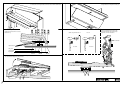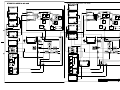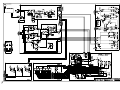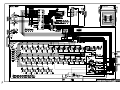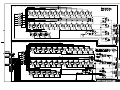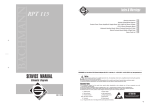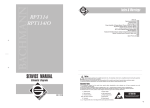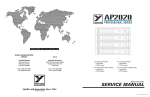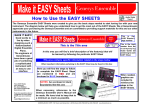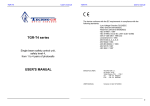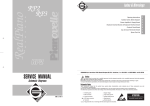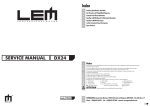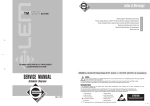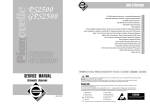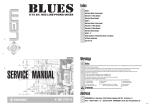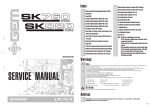Download SERVICE MANUAL
Transcript
Index & Warnings SERVICE MANUAL Schematic Diagrams GENERALMUSIC S.p.A. Sales Division: 47842 S.Giovanni in Marignano (RN) ITALY - Via delle Rose, 12 - tel. 0541/959511 - fax 0541/957404 - http://www.generalmusic.com Notice Service must be carried out by qualified personnel only. Any tampering carried out by unqualified personnel during the guarantee period will forfeit the right to guarantee. For a correct operation of the instrument, after having switched off, be careful to wait at least 3 seconds before switching on again. To improve the device's specifications, the schematic diagrams may be subject to change without prior notice. Schematic Notes All components marked by this symbol have special safety characteristics, when replacing any of these components use only manufacturer's specified parts. The (µ) micro symbol of capacitance value is substituted by U. The (Ω) omega symbol of resistance value is substituted by E. The electrolytic capacitors are 25Vdc rated voltage unless otherwise specified. All resistors are 1/4W unless otherwise specified. All switches shown in the "OFF" position. All DC voltages measured to ground with a voltmeter 20KOhm/V. Soldering point. Supply voltage. Male connector. Logic supply ground. Female connector. Analog supply ground. M/F faston connector. Signal ground. Test point. Chassis ground. Flag joined with one or more flags with the same signal name inscribed. ATTENTION Observe precautions when handling electrostatic sensitive devices 1 J To access to the pedals board you must unlock and pull the lower front panel towards you. To access the mechanical parts turn the front panel locks and pull the panel towards you. To remove the control panel unscrew the four screw from the bottom side. To access the optical sensor on the pedals board unscrew the two screws and turn it up. Shank stop with silencer on Let-off Once removed the keys unscrew the five screws (B) from the front panel of the contacts board and unscrew the fourtyeight nuts (A) from the bottom. Silent bar Optical sensors S=7~5mm L=9~7mm Left pedal Central pedal Right pedal Remove all sharp and natural keys to access to the optical sensors, we recommend to dispose the keys in order A A Optical sensors J 2 A B B G H C A B A B B D F E D Keyboard Interface Board (Valis) To access the keyboard’s mechanicals part you have to: (A) Lift and take away the keyboard’s cover. (B) Unscrew the two wings-nuts from the bottom. (C) Take away the two wooden parts from the right and the left side of the keyboard. (D) Pull towards you the front keyboard bar. Now you can access to the Keyboard Intreface Board on the left side too. (E) To access to the electronics parts of the control panel unscrew its four screws. WARNING: before to take away the keyboard group mechanicals parts you must: (F) push the silent bar lever; (G) unconnect the three connectors from the Valis Interface Board; (H) push the safety button on the left side. Now you can pull towards you the keyboard group and access its machanicals parts. B To access the optical sensor on the pedals board unscrew the two screws and turn it up. Left pedal Central pedal Right pedal To access the opticals sensors on the pedals board you have to dismantle the lyer: (A) Unconnect the two connectors from the pedals interface board. (B) Unscrew without remove the two hex-head stop screws. (C) To access the opticals sensors you must pull the pedals box downwards and unscrew the eight screws from its bottom side. Shank stop with silencer on. C Let-off Once removed the keys unscrew the five screws (B) from the front panel of the contacts board and unscrew the fourtyeight nuts (A) from the bottom. Optical sensors S=7~5mm L=9~7mm Remove all sharp and natural keys to access to the optical sensors, we recommend to dispose the keys in order Silent bar A Optical sensors A B A B 500815 DRW M.Palanghi DWG# CKD R.Giorgi DISK: 60 PART: 1/1 APP. M.Galanti REV: 1/12/97 PCB# GENERALMUSIC S.p.A. ITALY NOTTURNO DUSASSENBLING INSTRUCTIONS ALL RIGHTS ARE RESERVED, NO COPIES OR REPRODUCE THIS DOCUMENT WITHOUT WRITTEN CONSENT BY GENERALMUSIC. 3 J rev. 21-04-00 NOTTURNO INITIAL CHECK Operations Description Display The following procedures must be executed subsequently in the specified order. Before turning on the instrument, check the jumpers setting on CPU & SOUND GENERATOR BOARD to be corresponding to the model accordingly the following table: MODEL J1 J2 J3 J4 GRPT140 NO YES YES 2-3 RPT115 NO YES YES 2-3 RP-PRO1 NO NO NO 1-2 RP-EXPANDER NO NO YES 1-2 NOTTURNO 126,117,113 YES NO NO 1-2 NOTTURNO 190 YES NO YES 1-2 NOTTURNO Keyboard Automatic Calibration Operations Description Display Start with the instrument in AUTOTEST mode as described above and press data "▲" button until the display shows "ADJ". ADJ Press all the natural and sharp keys respecting the following precautions: 1) One or more keys at the same time is not important but each key once at least. 2) Play the keys slowly with PPP (pianissimo) action as uniform as possible for whole keyboard extension. 3) Release the keys slowly to avoid any oscillation or vibration. 4) Be sure that all keys are pressed at their end stroke, without apply extra pressure. 5) Press the three pedals also. ADJ Pressing "▲" and wait since the instrument memorizes the new calibration. If you do not hear a note your keyboard is successful calibrated. Press again "▲" and the instrument will restart in standard operation. Turn on the instrument. Check the supply DC (CN4) between pin9 (CN4) between pin1 (CN4) between pin1 voltages on and pin6 = and pin4 = and pin5 = CPU & SOUND GENERATOR BOARD: +5±0,25Vdc +5±0,25Vdc -5±0,25Vdc NOTTURNO AUTOTEST PROCEDURE Operations Description Display The instrument starts in AUTOTEST mode turning on the instrument while pressing down the data "▲" and "▼" buttons. NOTE: Each time you press the data "▲", button the autotest procedure skips to the next step. During the autotest and auto-calibration procedures the instrument does not respond at any keyboard action. AUT The display shows "rot"; rotating the "SOUND" and "EDIT" knobs the first and last digit show their position in the range from 0 to 5 each. ROT 5-0 The display shows "pot"; rotating the "VOLUME" knob the three digits show its position in the range from 0 to 127. POT 064 The display shows "ped"; this test must be skipped. PED The instrument generates a 1KHz sinusoidal signal in both audio channels, verify with an oscilloscope the signal at the outputs. Phones output without load = 3.0±0.5Vpp AUX output = 1.7±0.3Vpp The display shows "mid"; connecting MIDI OUT and MIDI IN sockets with a Midi Cable, the instrument checks the loop showing "LLL" on the display if it is working correctly or "---" if not. MID LLL The display shows "STP" to confirm the end of Autotest procedure. Now turn off the instrument if you do not want to calibrate the keyboard. STP ❏ 4 If the instrument play some notes the calibration is not done properly, the keys not calibrated are notified in order from higher to lower tones, you may hear: 1 tone for each key note that has upper threshold value too high, 2 tones for each key note that has lower threshold value too low, 3 tones for each key note that has not enough threshold range. The most frequent reasons are the following, check these in the order specified below: 1) You have not activated one or more keys during the auto-calibration procedure. Solution: repeat the auto-calibration procedure from beginning. 2) The optical sensors are dirty. Solution: check these disassembling the keyboard, clean the optical sensors with a cotton flock slightly soaked with denaturated alcool, reassemble the keyboard and finally repeat the auto-calibration procedure. 3) The optical sensor are out of the tolerance range. Solution: disassemble the keyboard and replace on the contacts board the optical sensor that does not work properly, reassemble the keyboard and check it repeating the auto-calibration procedure. Note: Execute a calibration everytime the boards 810559,810560,810451 and 761148 are repaired or replaced and each time you consider it may be required, such as: keys replacement, keys re-alignament, climatic temperature very hot or very cold respect the ambient standard temperature of 25°c. DRW M. Palanghi DWG# 500816 PCB# GENERALMUSIC S.p.A. ITALY CKD P. Faccin DISK: 60 PRT: 1/1 BLOCKS DIAGRAM NOTTURNO APP. M. Galanti REV: 24-10-97 ALL RIGHTS ARE RESERVED, NO COPIES OR REPRODUCE THIS DOCUMENT WITHOUT WRITTEN CONSENT BY GENERALMUSIC. 5 J J 6 7 J J 8 9 J Spare Parts List Accessories 970183 271204 230V AC/DC ADAPTER User’s Manual Various 660557 653386 652238 347360 110285 660558 150021 140036 170975 Control Box Chassis AUX & MIDI I\O Box 2 Keys <+ -> Rubber Pad Gray/Black Knob Power Switch Cover Cord Lock Screw Block (specify contacts) Button to release the Keyboard Mechanicals Parts Controls & Phones Board 730965 730966 Controls & Phones Board (PCB#310584) * Display Boad (PCB#310583) 140890 140529 080717 080103 230569 141018 140917 140877 140874 140873 140217 140207 110321 090194 080103 074699 ** ** ** ** * * * * * * * * * * * * 4 Contacts Hor Male Single-Strip Microswitch 12V 50mA 0.25mm HDN1105 7 Segments Display 1N4148 100mA 75V Signal Diode FL5R200PNT EMI Coil For Signal 20 Contacts Vert Female Connector 2 Contacts Vert Male Connector Jumper For Contacts Strip (p=2.54mm) Single In Line Vert Male Strip (specify contacts) 4 Contacts Vert Male Connector Horizontal Jack Stereo Slim Socket Horizontal Female Jack Socket 2ways 6contacts Rotary Switch BC560 TO92 LN Pnp Transistor 1N4148 100mA 75V Signal Diode 50Kb C.C. 11mm Horr. Rotary Po Pedals Optical Contacts Board 810563 141011 140918 080900 Pedals Optical Contacts Board (PCB#310585) * 6 Contacts Vert Female Connector * 2 Contacts Hor Male Connector * Optoelectronic Reflex Sensor TCRT5000 CPU & Soumd Generator Board 761209 550638 141018 141012 141011 141010 140929 140889 106001 105006 105002 104022 104021 104020 104012 104010 103010 103009 103007 103004 103002 103000 101501 081000 055102 055101 055100 050492 030565 030245 010727 010704 010662 010599 140877 CPU & Soumd Generator Board (PCB#315093) Program EPROM * 20 Contacts Vert Female Connector * Con V F 8 C P=1.27 Mmatch Amp * 6 Contacts Vert Female Connector * 4 Contacts Vert Female Connector * 9 Contacts Vert Male Connector * Dual In Line Vert Male Strip (specify contacts) * MC33078P Smd Dual LN J-Fet Operational Amplifier * HD6413003F16 Cpu Smd F=16MHz * DISP3 Digital Sound Processor * 32Mbit Sounds Rom Pro-Wave2 * CMOS SERIAL ACCESS 32KBIT (4096X8) * HM62256AFP-7T SOP Sram 256K Ta=70nS * 32Mbit Sounds Rom Wave1 * HM514280AJ SOJ Dram 4M5bit Ta=70nS * 74HC04D SOIC Hex Inverter * 74HC02D SOIC Quad 2-In Nor Gate * 74HC74D SOIC Dual Flip-Flop * AD1865R SOP 18bit D/A Converter * 74HC245DW Soic Octal Bus Transceiver * 74HC14D Soic Hex Inverter Schmitt Trigger * 74AC377DW SOIC Octal Dtype Flip Flop * PMLL4148 Smd 100mA 75V Signal Diode * 33E X4 1/16w 5% Smd Resistor Array * 4K7 X4 1/16w 5% Smd Resistor Array * 100E X4 1/16w 5% Smd Resistor Array * 10Kx8 1/8w 5% Resistor Array * 220u 25V 20% Vert Electrolytic Capacitor * 10u 50V 20% Vert Electrolytic Capacitor * 45.1584MHz Quartz Resonator * 16MHz Quartz Resonator * 220p 10% 50V X8 Cap Array * 1u 50V -20+80% Ceramic Cap. Multilayer Jumper For Contacts Strip (p=2.54mm) Power Supply & Phones Amplifier Board 730972 141010 140929 140917 140873 140351 140211 110305 100962 100919 100901 090183 090153 090152 080241 080170 080156 080103 030805 J 10 Power Supply & Phones Amplifier Board (PCB#310586) * 4 Contacts Vert Female Connector * 9 Contacts Vert Male Connector * 2 Contacts Vert Male Connector * 4 Contacts Vert Male Connector * 6 Contacts Hor Male Connector * Horizontal Male Dc Socket * Relay 12V / 2 Switch 1A 250V * TDA 8542 2X1W BTL AUDIO AMPLIFIER * MC33078 Dual LN J-Fet Operational Amplifier * L4962 5-40V 1.5A Switching Regulator * Bc550 To92 Ln Npn Transistor * BC327 TO92 Pnp Transistor * BC337 TO92 Npn Transistor * 5V6 1W 5% Zener Diode * BYV27 2A 100V Fast Recovery Diode * 1N4002 1A 100V Rectifier Diode * 1N4148 100mA 75V Signal Diode * 2200u 25V 20% Vert Electrolytic Capacitor AUX & MIDI I\O Board 730683 230569 230527 141010 140917 140351 140217 140216 140212 100602 100035 090194 080103 AUX & MIDI I\O Board (PCB#310551) * FL5R200PNT EMI Coil For Signal * BL02RN2-R62 EMI Coil For Signal * 4 Contacts Vert Female Connector * 2 Contacts Vert Male Connector * 6 Contacts Hor Male Connector * Horizontal Jack Stereo Slim Socket * Horizontal Female 6 Poles Din Socket * Horizontal Female 5 Poles Din Socket * 74HC04 Hex Inverter * 6N138 Optocoupler * BC560 TO92 LN Pnp Transistor * 1N4148 100mA 75V Signal Diode Optical Contacts Assembly 720525 810561 141018 141013 140872 100919 100626 090153 080900 810560 Optical Contacts Assembly Optical Contacts Board (Left Side) (PCB#310574) * 20 Contacts Vert Female Connector * Con V F 10c P=1.27 Mmatch Amp * 4 Contatcs Hor Male Connector * MC33078 Dual LN J-Fet Operational Amplifier * 74HC4053 3x2ch Analog Multiplexer * BC327 TO92 Pnp Transistor * OPTOELECTRONIC REFLEX SENSOR TCRT5000 Optical Contacts Board (Middle Side) (PCB#310575) 141013 140872 100919 100626 090153 080900 810559 * Con V F 10c P=1.27 Mmatch Amp * 4 Contatcs Hor Male Connector * MC33078 Dual LN J-Fet Operational Amplifier * 74HC4053 3x2ch Analog Multiplexer * BC327 TO92 Pnp Transistor * OPTOELECTRONIC REFLEX SENSOR TCRT5000 Optical Contacts Board (Right Side) (PCB#310576) 141013 140872 100919 090153 080900 660579 * Con V F 10c P=1.27 Mmatch Amp * 4 Contatcs Hor Male Connector * MC33078 Dual LN J-Fet Operational Amplifier * BC327 TO92 Pnp Transistor * OPTOELECTRONIC REFLEX SENSOR TCRT5000 Optical Contacts Board Support Keyboard Interface Board 761148 141018 141011 140918 140874 140872 104019 100626 100619 100610 100066 010726 010662 550645 140877 Keyboard Interface Board (PCB#310577) * 20 Contacts Vert Female Connector * 6 Contacts Vert Female Connector * 2 Contacts Hor Male Connector * Single In Line Vert Male Strip (specify contacts) * 4 Contatcs Hor Male Connector * ST24W02 Smd 2Kbit Serial Access EEprom * 74HC4053 3x2ch Analog Multiplexer * 74HC32 Quad 2-Input Or Gate * 74HC245 Octal Bus Transceiver * LM317 1.2-37V 1.5A Adjustable Regulator * 19.2MHz Ceramic Resonator With Capacitors * 220p 10% 50V X8 Cap Array IC MICRO H8/329 PROG.<VALIS-O RPT 115> 100746 Jumper For Contacts Strip (p=2.54mm) Note: Each spare part is single quantity unless otherwise specified. Asterisk prefix explanation: Omitted = First level spare part. One asterisk = Second level, part of previous listed first level part. Two asterisk = Third level, part of previous listed second level part. Three asterisk = ............ Any request for not above mentioned part must encompass specific description including: 1) Model name, 2) Section name, 3) Module code, 4) Reference name, 5) Quantity number.