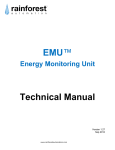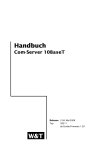Download eZeeNet™ Software 1.6 eZeeNet API Reference Manual
Transcript
eZeeNet™ Software 1.6 eZeeNet API Reference Manual Doc. P-EZN-452~02 v.1.6 March 2007 © 2007 MeshNetics EZEENET™ SOFTWARE 1.6 EZEENET API REFERENCE MANUAL © 2007 MeshNetics. All rights reserved. No part of the contents of this manual may be transmitted or reproduced in any form or by any means without the written permission of MeshNetics. Disclaimer MeshNetics believes that all information is correct and accurate at the time of issue. MeshNetics reserves the right to make changes to this product without prior notice. Please visit MeshNetics website for the latest available version. MeshNetics does not assume any responsibility for the use of the described product or convey any license under its patent rights. MeshNetics warrants performance of its hardware products to the specifications applicable at the time of sale in accordance with MeshNetics standard warranty. Testing and other quality control techniques are used to the extent MeshNetics deems necessary to support this warranty. Except where mandated by government requirements, testing of all parameters of each product is not necessarily performed. Trademarks MeshNetics®, ZigBit, eZeeNet, ZigBeeNet, SensiLink, as well as MeshNetics and ZigBit logos are trademarks of MeshNetics Ltd. All other product names, trade names, trademarks, logos or service names are the property of their respective owners. Technical Support Please e-mail your product-related questions to [email protected]. If you like to speak to one of our product specialists you can call the phone number listed below. Development Support Software customization services can be provided on terms and conditions mutually agreed by MeshNetics and end-user. Contact Information MeshNetics 9 Dmitrovskoye Shosse, Moscow 127434, Russia Tel: +7 (495) 725 8125 Office hours: 8:00am – 5:00pm (Central European Time) Fax: +7 (495) 725 8116 E-mail: [email protected] www.meshnetics.com © 2007 MeshNetics Page 2/84 EZEENET™ SOFTWARE 1.6 EZEENET API REFERENCE MANUAL Table of Contents 1. Introduction...................................................... 8 4. eZeeNet Stack Interfaces .............................37 2. System Architecture Overview................... 10 4.1. Function Summary...................................................37 2.1. General Software Specification............................... 10 4.2. Call Sequences ........................................................38 2.2. General Limitations on User’s Code ....................... 10 4.3. Detailed description..................................................41 2.3. Functional Diagram and Description of eZeeNet 4.3.1. Data Structures ............................................41 Software ............................................................................... 11 4.3.2. eZeeNet Network Configuration..................41 2.4. ZigBit Hardware ....................................................... 12 4.3.3. fw_registerNetworkEvents(): Register the 2.5. Register and Call Conventions................................ 13 Network Event Handlers..............................42 2.5.1. Callback Interfaces...................................... 13 4.3.4. fw_joinNetwork(): Join/Start the Network....43 2.5.2. State after Reset.......................................... 14 4.3.5. fw_leaveNetwork(): Leave the Network......43 2.5.3. User-defined ISRs....................................... 15 4.3.6. fw_isJoined(): Check Networking Status ....44 2.5.4. Use of Power-down Modes ........................ 15 4.3.7. fw_ registerLogicalAddressEvents (): 2.6. eZeeNet Hardware Resource Allocation ................ 15 Register Logical Addressing Notification 2.7. General Types ......................................................... 15 Handlers.......................................................45 2.8. Memory Management ............................................. 16 4.3.8. fw_dataRequest(): Data Sending................46 2.9. Use of Standard C-libraries ..................................... 16 4.3.9. fw_dataIndicationControl(): Data Indication 2.10. TinyOS Functions .................................................... 17 3. Framework Interfaces .................................. 19 3.1. Function Summary .................................................. 19 Request........................................................49 3.2. Call Sequences........................................................ 19 4.3.11. fw_stackRestart():Restart the Stack............49 3.3. Detailed Description................................................. 22 4.3.12. fw_registerEndPoint(): Register the End- Flow Control.................................................46 4.3.10. fw_delayedDataRequest(): Delayed Data 3.3.1. Data Structures............................................ 22 Point to Receive Data..................................49 3.3.2. fw_userEntry(): Initialize User’s Application 23 4.3.13. aes_encrypt (): AES128 Encryption............50 3.3.3. fw_setUserLoop(): Set User’s Loop........... 23 4.3.14. aes_decrypt (): AES128 Decryption............50 3.3.4. fw_getSystemTime(): Get System Time .... 23 5. HAL Interfaces ...............................................52 3.3.5. fw_warmReset(): Warm Reset ................... 24 5.1. Functions Summary.................................................52 3.3.6. fw_registerSleep(): Register User’s 5.2. Call Sequences ........................................................53 5.3. Detailed description..................................................54 Handlers for Power Management............... 24 3.3.7. fw_forceToSleep(): Force to Sleep............. 25 5.3.1. GPIO Interface.............................................54 3.3.8. fw_appReadyToSleep(): Ready-to-Sleep 5.3.2. IRQ Interface................................................55 5.3.3. ADC Interface ..............................................57 Indication...................................................... 25 3.3.9. fw_forceWakeup(): Force the node to wake 5.3.4. Watch-dog Interface ....................................58 5.3.5. I2C Interface .................................................59 up ................................................................. 26 3.3.10. fw_eepromWrite(): Direct Write to EEPROM26 5.3.6. UART Interface ............................................61 3.3.11. fw_eepromRead(): EEPROM Direct 5.3.7. SPI Interface ................................................67 Reading ....................................................... 27 5.3.8. IAppTimer Interface .....................................69 3.3.12. fw_setParam(): Set eZeeNet Parameter.... 28 6. MeshBean Drivers.........................................71 3.3.13. fw_getParam():Get eZeeNet Parameter .... 28 6.1. Function Summary...................................................71 © 2007 MeshNetics Page 3/84 EZEENET™ SOFTWARE 1.6 EZEENET API REFERENCE MANUAL 6.2. Detailed description ................................................. 72 6.2.1. DIP-switches................................................ 72 6.2.2. LEDs ............................................................ 72 6.2.3. Buttons......................................................... 72 6.2.4. Sensors........................................................ 73 7. Application Development ............................ 75 7.1. Directory Structure................................................... 75 7.2. Building Custom Application.................................... 75 7.2.1. Target Environment and Tools ................... 75 7.2.2. AVR Studio Projects.................................... 76 7.2.3. Building Procedure for Making an Application ................................................... 76 7.2.4. Clock sources.............................................. 76 7.2.5. Minimum Application................................... 77 7.3. Sample Applications ................................................ 81 7.3.1. Low-Power Networking Application............ 81 7.3.2. Peer-to-peer Data Exchange Application... 82 7.3.3. Ping-Pong Application................................. 82 7.3.4. WSN Demo Application .............................. 83 © 2007 MeshNetics Page 4/84 EZEENET™ SOFTWARE 1.6 EZEENET API REFERENCE MANUAL List of Figures Figure 1. Simplified diagram of the eZeeNet software........ 11 Figure 2. ZigBit block diagram ............................................. 12 Figure 3. Application initialization sequence ....................... 20 Figure 4. Going to sleep sequence (when initiated by Framework) .......................................................... 20 Figure 5. Going to sleep sequence (when initiated by user’s application) ........................................................... 21 Figure 6. Waking-up sequence, when initiated by user’s interrupt handler during sleep.............................. 21 Figure 7. RSSI-based location service................................ 37 Figure 8. Join-leave sequence ............................................ 39 Figure 9. Join-lost-join sequence (automatic networking disabled) ............................................................... 39 Figure 10. Join-lost-join sequence (automatic networking enabled)................................................................ 40 Figure 11. Data transmission sequence.............................. 40 Figure 12. Data receive sequence for end-device.............. 41 Figure 13. HAL startup sequence........................................ 53 © 2007 MeshNetics Page 5/84 EZEENET™ SOFTWARE 1.6 EZEENET API REFERENCE MANUAL List of Tables Table 1. Firmware storage consumption............................. 10 Table 28. NodeLogicalInf_t struct ............................... 45 Table 2. ZigBit pin assignment ............................................ 12 Table 29. FW_DataStatus_t type........................................ 47 Table 3. HAL resources state at startup.............................. 14 Table 30. FW_DataRequest_t struct................................... 47 Table 4. Hardware resources used by eZeeNet................. 15 Table 31. FW_DataIndication_t struct................................. 48 Table 5. Standard types....................................................... 16 Table 32. HAL functions ...................................................... 52 Table 6. bool enumeration ................................................... 16 Table 33. GPIO description ................................................. 54 Table 7. result_t enumeration .............................................. 16 Table 34. GPIO interface functions ..................................... 55 Table 8. The callable TinyOS functions............................... 17 Table 35. GPIOMode_t type ............................................... 55 Table 9. Framework functions ............................................. 19 Table 36. IRQ interface functions........................................ 56 Table 10. Framework API data types.................................. 22 Table 37. IRQMode_t type: interrupt activation condition .. 56 Table 11. FW_ResetReason_t type.................................... 22 Table 38. ADC interface functions ...................................... 57 Table 12. EEPROMParams_t struct ................................... 27 Table 39. 5.1.4. Table 13. EEPROMStatus_t enumeration.......................... 27 Table 40. WDInterval_t type: watch-dog interval................ 59 Table 14. FW_Param_t struct.............................................. 29 Table 41. I2C interface functions ......................................... 59 Table 15. FW_ParamID_t type............................................ 29 Table 42. I2CMode_t struct ................................................. 60 Table 16. FW_ParamValue_t union.................................... 30 Table 43. I2CClockRate_t type: clock rate.......................... 60 Table 17. FW_LQIParam_t struct........................................ 34 Table 44. UART interface functions .................................... 62 Table 18. FW_ChildrenAddrInfo_t struct............................. 35 Table 45. UARTMode_t struct............................................. 66 Table 19. FW_PowerDuration_t struct................................ 35 Table 46. UARTBaudRate_t type ....................................... 66 Table 20. FW_USARTConfig_t struct ................................. 35 Table 47. UARTData_t type ................................................ 66 Table 21. FW_USARTState_t type ..................................... 35 Table 48. UARTParity_t type............................................... 67 Table 22. FW_GPIOConfig_t struct .................................... 36 Table 49. UARTStopBits_t type .......................................... 67 Table 23. eZeeNet stack functions...................................... 38 Table 50. UARTHardwareControl_t type............................ 67 Table 24. NodeAddrMode_t type ........................................ 41 Table 51. SPI interface functions ........................................ 67 Table 25. The eZeeNet network configuration parameters 42 Table 52. SPIMode_t struct................................................. 68 Table 26. FW_NetworkEvents_t struct................................ 42 Table 53. SPIClockMode_t type.......................................... 68 Table 27. FW_LogicalAddressEvents_t struct ........... 45 Table 54. SPIClockRate_t type: clock rate ......................... 69 © 2007 MeshNetics Watch-dog interface functions.............. 58 Page 6/84 EZEENET™ SOFTWARE 1.6 EZEENET API REFERENCE MANUAL Table 55. SPIDataOrder_t type ........................................... 69 Table 56. IAppTimer interface functions.............................. 70 Table 57. TimerMode_t type................................................ 70 Table 58. MeshBean2 driver functions................................ 71 Table 59. DIP-switches interface functions ......................... 72 Table 60. LED interface functions ....................................... 72 Table 61. Buttons interface functions .................................. 73 Table 62. Sensors interface functions ................................. 73 Table 63. The eZeeNet Software files used for application development......................................................... 75 Table 64. System requirements and development tools .... 76 Table 65. DIP-switches in Ping-Pong Application for 2 nodes participating............................................... 83 Table 66. DIP switches in Ping-Pong Application for 3 nodes participating............................................... 83 Table 67. DIP switches in Ping-Pong Application for 4 nodes participating............................................... 83 © 2006 MeshNetics Page 7/84 EZEENET™ SOFTWARE 1.6 EZEENET API REFERENCE MANUAL 1. Introduction Purpose of this document This document specifies the Application Programming Interfaces (API) to the eZeeNet™ Software [1]. The document describes: • • • • • eZeeNet Framework interfaces, chapter 3 eZeeNet stack interfaces, chapter 4 HAL interfaces, chapter 5 MeshBean2 board drivers, chapter 6 Application development instructions and samples, chapter 7. Definitions and abbreviations © 2006 MeshNetics A/D analog to digital (conversion) ADC analog to digital converter API Application Programming Interface ARQ Automatic Repeat Request CS chip select (signal) CRC Cyclic Redundancy Check DIP dual in-line package EEPROM Electrically Erasable Programmable Read-Only Memory GPIO general input-output HAL Hardware Abstraction Layer I2C Inter-Integrated Circuit IO input/output IRQ interrupt request ISR interrupt service routine LED light emitting diode LQI Link Quality Indication LSB Least Significant Bit MAC Media Access Control layer MCU Microcontroller unit MSB Most Significant Bit NWK Network layer Page 8/84 EZEENET™ SOFTWARE 1.6 EZEENET API REFERENCE MANUAL PAN Personal Area Network PC Personal computer RSSI Received Signal Strength Indication RX receive SPI Serial Peripheral Interface TX transmit UART Universal Asynchronous Receiver / Transmitter USART Universal Synchronous / Asynchronous Receiver / Transmitter ZDK ZigBee Development Kit ZEK ZigBee Evaluation Kit References [1] eZeeNet™ IEEE802.15.4/ZigBee Software. Product Datasheet. MeshNetics Doc. M-251~02 [2] eZeeNet™ Software 1.4. SerialNet™ Reference Manual. AT-Command Set. MeshNetics Doc. P-EZN-452~01 [3] Using the GNU Compiler Collection/ By Richard M. Stallman and the GCC Developer Community. [4] avr-libc Reference Manual 1.4.3 [5] ZigBit™ OEM Module. Product Datasheet. MeshNetics Doc. M-251~01 [6] Atmel 8-bit AVR Microcontroller with 64K/128K/256K Bytes In-System Programmable Flash. 2549F-AVR-04/06 [7] ZigBit™ Development Kit 1.0. User’s Guide. MeshNetics Doc. S-ZDK-451 [8] WinAVR User Manual – 20060125/ By Eric B. Weddington. [9] AVR Studio. User Guide. http://www.atmel.com/dyn/resources/prod_documents/doc2510.pdf. [10] JTAGICE mkII User Guide. http://www.atmel.com/dyn/resources/prod_documents/doc2562.pdf © 2006 MeshNetics Page 9/84 EZEENET™ SOFTWARE 1.6 EZEENET API REFERENCE MANUAL 2. System Architecture Overview 2.1. General Software Specification Software resource usage is summarized in Table 1. These numbers are valid for the following network configuration: • • • Maximum child number – 5 Maximum network depth – 5 Maximum PAN descriptor numbers (for network discovery) – 5. Table 1. Firmware storage consumption Section name Section size Code 96K Data 6K Stack 1K NOTE: The size of code section in the table is accounted for using all functions in the libraries. Real application may be using not all of them. For instance, the Peer-toPeer application (see Section 7.3.2) is taking 98K in code segment. 2.2. General Limitations on User’s Code The cooperative multitasking model used in the eZeeNet software imposes some limitations on the user’s code running under eZeeNet. © 2006 MeshNetics • Do not call eZeeNet functions directly from ISRs. Instead, buffer the data and post the TinyOS task by TOSH_post() function. Or, organize your semaphores using volatile variables. • • Avoid data processing in the ISR and make ISRs as faster as possible. • • • Avoid calling C-library functions or floating-point manipulations in the ISRs. • • Keep the stack size as low as possible. Do not disable interrupts for a long time (more than several tens of microseconds) to provide normal operation of the ZigBee stack and hardware interfaces like UART. 96 K code section is only available for user. 6 K data section is only available for user. It’s strongly recommended to follow this size restriction as violation would make stack corrupted. Avoid allocation of the memory by malloc()/calloc()/free() functions in the working phase of the software due to the unpredictable processing time and possible garbage collection problems if the order of the allocation and freeing is not proper. Normally, allocation should be done at the initialization phase. Page 10/84 EZEENET™ SOFTWARE 1.6 EZEENET API REFERENCE MANUAL • Avoid posting multiple tasks. Instead, organize your code in form of infinite loop and check your status variables in the beginning of the loop. • Check the code/data size before running the application. To determine the size of an application image file correctly use the avr-size utility which comes with AVR Tools [8]. If a part of the code is located higher than 0xFC00 address, then it will not be downloadable with Serial Bootloader. In this case you should load the code via JTAG only in disabling UART booting by proper fuse bits. 2.3. Functional Diagram and Description of eZeeNet Software eZeeNet is a robust IEEE802.15.4/ZigBee software [1] that forms a wireless network based on the ZigBit module (see Section 2.4). The eZeeNet conforms to ZigBee 1.0 specification. It provides easy to use multi-point networking, with a routing mechanism that optimizes the network traffic and reduces power consumption. The eZeeNet software offers a user-friendly API for network and smart power management, including data exchange, network formation/node join, PAN ID management, channel selection, TX power control, etc. The eZeeNet layered software is composed by four principal modules: eZeeNet Stack, eZeeNet Framework, SerialNet Module, and Hardware Abstraction Layer (HAL) – see Figure 1. Figure 1. Simplified diagram of the eZeeNet software © 2006 MeshNetics Page 11/84 EZEENET™ SOFTWARE 1.6 EZEENET API REFERENCE MANUAL The eZeeNet Stack can be easily reconfigured to run on end-device, router or coordinator. Easy-to-use interfaces simplify basic network operations like data exchange, network formation/node join, PAN ID management, channel selection, TX power control and more. The eZeeNet Framework provides user application with an access to system resources/services (timers, memory, etc.), it implements multitasking for cooperative execution of user code along with networking. Besides, it supports power management mechanism to enable low duty-cycle and low power consumption. HAL is an interface between ZigBit module and the MCU peripherals giving clear and simple API for user application to access a peripheral easily without conflicting with the eZeeNet Stack. The SerialNet is an optional module that offers control over the most of ZigBit functionality via UART port or any other communication interface using standardized AT-command set. 2.4. ZigBit Hardware ZigBit is a low-power, high-sensitivity IEEE802.15.4/ ZigBee OEM module based on Atmel’s Z-Link 2.4GHz platform [5]. ZigBit module contains ATmega1281V Microcontroller, AT86RF230 RF Transceiver. See the ZigBit block diagram in Figure 2. Figure 2. ZigBit block diagram Details of ZigBit pinout can be found in ZigBit datasheet [5]. Here is the brief summary table that shows, which pins are controlled by which functions of eZeeNet. Table 2. ZigBit pin assignment © 2006 MeshNetics Pin Name Description SPI_CLK, SPI_MOSI, SPI_MISO Reserved for stack operation GPIO0, GPIO1, GPIO2, GPIO3, GPIO4, GPIO5, GPIO6, GPIO7, GPIO8, GPIO9 General purpose digital input/output Reference 5.3.1 Page 12/84 EZEENET™ SOFTWARE 1.6 EZEENET API REFERENCE MANUAL Pin Name Description Reference OSC32K_OUT 32.768 kHz clock output. - RESET Reset input (active low). - D_VCC Digital supply voltage (Vcc) - DGND, AGND Digital/analog ground - CPU_CLK Clock output. - I2C_CLK, I2C_DATA I2C bus 5.3.5, 5.3.1 UART_TXD, UART_RXD, UART_RTS, UART_CTS UART interface 5.3.6, 5.3.1 JTAG_TMS, JTAG_TDI, JTAG_TDO, JTAG_TCK JTAG BAT, ADC_INPUT_1, ADC_INPUT_2, ADC_INPUT_3 ADC 5.3.3, 5.3.1 A_VREF Output/Input reference voltage for ADC 5.3.3 UART_DTR DTR input (Data Terminal Ready) for UART. 5.3.6, 5.3.1 USART0_RXD, USART0_TXD, USART0_EXTCLK UART/SPI 5.3.6, 5.3.7 IRQ_7, IRQ_6 Digital input interrupt requests / GPIO lines 5.3.2 RF_GND, RFP_IO, RFN_IO Radio interface - - 2.5. Register and Call Conventions Functional interface of eZeeNet is C-callable. Mixing with C and user’s C++ code is not guarantied. User’s application should follow the register conventions for C-callable functions specified in [3]. Applications should avoid to modify the peripheral registers directly. eZeeNet HAL drivers are also C-callable, but some functions can be called from Interrupt Service Routines (ISRs). 2.5.1. Callback Interfaces Some user’s functions are defined as callback handlers. They are used to indicate the completion of some process (i.e. data transmission) or they serve as event handlers. © 2006 MeshNetics Page 13/84 EZEENET™ SOFTWARE 1.6 EZEENET API REFERENCE MANUAL As a rule, eZeeNet does not call user’s functions directly from ISRs, so callback functions do not need to save/restore the context. Thus they may use C-library or other eZeeNet functions. There are some exceptions due to the performance reasons, see descriptions of the particular functions below. 2.5.2. State after Reset The software is capable to check the reason of the reset. As specified in the ATmega1281 datasheet [6], all pins are tri-stated after any kind of reset. But, when the SerialNet runs, it configures some pins during the startup phase accordingly to the configuration values stored in the EEPROM. Table 3. HAL resources state at startup Pins eZeeNet SerialNet GPIO lines tri-state depends on S120...S128 registers, see [2] A/D lines conversion is disabled depends on S100..S108 registers, see [2] I2C modes disabled disabled I2C_CLK, I2C_DATA tri-state tri-state USART disabled disabled USART0_RXD, USART0_TXD, USART0_EXTCLK tri-state tri-state UART disabled enabled, the mode and the rate depend on the +IFC and +IPR commands, see [2] UART_TXD tri-state input, no internal pullup UART_RXD tri-state output UART_CTS, UART_RTS, tri-state depends on +IFC settings, see [2] UART_DTR tri-state tri-state IRQ6, IRQ7 tri-state tri-state NOTES: Serial Bootloader, if enable, delays reset phase by approximately 500 msec. During that time, it waits for data and it can activate pin UART_RXD if it receives the valid handshake request from UART. If such handshake signal is not received, bootloader starts user’s application. If such behavior is not acceptable then disable the bootloader by corresponding fuse bit. © 2006 MeshNetics Page 14/84 EZEENET™ SOFTWARE 1.6 EZEENET API REFERENCE MANUAL Use the external pullup resistors on the UART_CTS and UART_RXD pins to avoid missing UART data during reset. If UART_DTR line is used for module wakeup (%D1 command of SerialNet, see [2]), it is recommended to pull it up. 2.5.3. User-defined ISRs User application can set own ISR serving some interrupt sources, for example by utilizing the alternative function of some ZigBit pin. For instance, GPIO6 pin can be used as a timer interrupt source. ISR management should be done by IRQ functions, see Section 5.3.2. 2.5.4. Use of Power-down Modes Power-down procedure should be under control of the eZeeNet due to the nature of the ZigBee protocol. It is not recommended to use processor’s power-down modes directly by manipulating the processor registers. Instead, use functions fw_registerSleep(), fw_forceToSleep(), fw_appReadyToSleep(), fw_forceWakeup() (see Section 3.3.6, Section 3.3.7, Section 3.3.8, Section 3.3.9) to force sleeping or setting active/sleep duty cycle. NOTE: Power-down modes should not be used on routers or coordinator. 2.6. eZeeNet Hardware Resource Allocation eZeeNet allocates some hardware resources for their internal use. They should not be used by user’s application. Also, eZeeNet uses specific settings of the MCU which cannot be changed by direct manipulations with the registers or fuse bits. For details, refer to ATmega1281V manual [6] and ZigBit data sheet [5]. The allocated hardware resources are listed in Table 4. They do not include hardware resources like interrupts allocated by particular driver from the HAL. Table 4. Hardware resources used by eZeeNet Parameter/Register Description Processor main clock 4 MHz ATmega ports: PA7, PB0, PB1, PB2, PB3, PB4, PE5 Radio interface ATmega port: PG3, PG4 32.768 kHz clock Hardware timers (including their interrupts) Timer/Counter2, Timer/Counter4, Timer/Counter5. Hardware interrupts External IRQ5 2.7. General Types eZeeNet uses a set of standard integer types defined in the <stdint.h> file: © 2006 MeshNetics Page 15/84 EZEENET™ SOFTWARE 1.6 EZEENET API REFERENCE MANUAL Table 5. Standard types Type Description int8_t 8-bit signed integer uint8_t 8-bit unsigned integer int16_t 16-bit signed integer uint16_t 16-bit unsigned integer int32_t 32-bit signed integer uint32_t 32-bit unsigned integer int64_t 64-bit signed integer uint64_t 64-bit unsigned integer Bool See Table 6 Table 6. bool enumeration Value Description FALSE False condition TRUE True condition Table 7. result_t enumeration Value Description SUCCESS Operation completed successfully FAIL Operation failed BUSY Operation cannot be executed because resource(s) is busy 2.8. Memory Management It’s strongly recommended to avoid using dynamic memory allocation and allocate the data statically. eZeeNet software itself does not use malloc/calloc/free functions from Clibrary. 2.9. Use of Standard C-libraries User’s application can use standard C-library. Take into account that most functions of this library are not guaranteed to be reentrant. In particular, some functions store local state, they are known to be non-reentrant.Those functions are also nonreentrant that manipulate IO registers, like the EEPROM access routines. Using these functions within interrupt context will result unpredictable behavior. © 2006 MeshNetics Page 16/84 EZEENET™ SOFTWARE 1.6 EZEENET API REFERENCE MANUAL 2.10.TinyOS Functions TinyOS is a component-based runtime environment designed to provide support for deeply embedded systems which require concurrency intensive operations while constrained by minimal hardware resources. The programming language of TinyOS is stylized C that uses a custom compiler 'NesC', but TinyOS functions are C-callable. A complete documentation on TinyOS is available at http://www.tinyos.net/ . eZeeNet Software uses a small subset of TinyOS functions. The functions that can be called by user application are shown in the Table 8. They include: TinyOS task management, critical section implementation, and global interrupt management. User’s applications should not call any other functions of TinyOS. Table 8. The callable TinyOS functions Function Description TOS_post Post TinyOS task. Returns TRUE if successful. Normally, this function should be used to post signal from interrupt to the software part executing in the non-interrupt context mode. ATOMIC_SECTION_ENTER Open critical section. This macro temporarily disables interrupts and saves the interrupt context. Critical sections should be used to make correct reading/writing from/to the variables accessible both in interrupt and noninterrupt contexts. And, critical sections should be used in the hardware drivers to enclose the i/o operations. ATOMIC_SECTION_LEAVE Close critical section. This macro closes critical section previously opened by ATOMIC_SECTION_ENTER. Example: { ATOMIC_SECTION_ENTER; { .... // do something critical } ATOMIC_SECTION_LEAVE; } © 2006 MeshNetics Page 17/84 EZEENET™ SOFTWARE 1.6 EZEENET API REFERENCE MANUAL Function Description TOSH_run_next_task Normally, there is no need to use this function because eZeeNet main loop already does it. But, this function can be called in user’s application to provide waiting for the event from eZeeNet, when some pending operation is executed. Example: bool flag; // Flag to indicate when the operation is completed. ... ... flag = FALSE; // Clear flag. operation(); // Operation start. while (!flag) TOSH_run_next_task(); // Wait operation completion. ... ... // Function completing the operation. complete() { ... flag = TRUE; ... } TOSH_interrupt_enable Enable global interrupts. TOSH_interrupt_disable Disable global interrupts. NOTES: Instead of global interrupt disabling/enabling it is strongly recommended to use special macros ATOMIC_SECTION_ENTER, ATOMIC_SECTION_LEAVE. Critical sections should be as short as possible. Critical sections should be used mostly to implement semaphores or to read/write to the variables accessible both from interrupt and non-interrupt context. Avoid to call any functions inside. © 2006 MeshNetics Page 18/84 EZEENET™ SOFTWARE 1.6 EZEENET API REFERENCE MANUAL 3. Framework Interfaces 3.1. Function Summary See Functions controlling Framework functionality in Table 9. These functions provide: • • • • • • entry for user HAL and application initialization periodical call in organizing a user’s loop system time management eZeeNet parameters management EEPROM management periodical calibration of the internal RC oscillator. The interfaces are declared in the “framework.h” file. Table 9. Framework functions Function Description Ref. fw_setUserLoop Set user’s loop 3.3.3 fw_getSystemTime Get system time 3.3.4 fw_userEntry Initialize user’s application 3.3.2 fw_warmReset Warm reset 3.3.5 fw_setParam Set eZeeNet parameter 3.3.12 fw_getParam Get eZeeNet parameter 3.3.13 fw_eepromWrite Direct write to EEPROM 3.3.10 fw_eepromRead EEPROM direct reading 3.3.11 fw_registerSleep Register user’s handlers for power management 3.3.6 fw_forceToSleep Force the node to sleep 3.3.7 fw_appReadyToSleep Ready-to-sleep indication 3.3.8 fw_forceWakeup Force the node to wake up 3.3.9 3.2. Call Sequences Program initialization sequence is shown in Figure 3. Going to sleep sequences are shown in Figure 4 and Figure 5. Waking-up sequence initiated by user’s interrupt handler during sleep is shown in Figure 6. © 2006 MeshNetics Page 19/84 EZEENET™ SOFTWARE 1.6 EZEENET API REFERENCE MANUAL User’s Application Framework HAL fw_userEntry() User’s HAL initialization. Interrupts are disabled this moment TOSH_interrupt_enable() User should set global interrupt flag enabled User’s application is being initialized fw_setUserLoop(period, userLoop) User’s workflow is implemented in userLoop function periodically called Figure 3. Application initialization sequence User’s Application Framework HAL fw_ReadyToSleep() User’s application activities in preparing to sleep fw_appReadyToSleep() Framework’s activities in preparing and going to sleep Sleep phase wakeup() Figure 4. Going to sleep sequence (when initiated by Framework) © 2006 MeshNetics Page 20/84 EZEENET™ SOFTWARE 1.6 EZEENET API REFERENCE MANUAL Figure 5. Going to sleep sequence (when initiated by user’s application) User’s Application Framework HAL fw_appReadyToSleep() Hardware interrupt during sleep Sleep phase User interrupt handler invoked interrupt context post-task non-interrupt context fw_forceWakeup() wakeup() Framework activities in waking-up Active phase Figure 6. Waking-up sequence, when initiated by user’s interrupt handler during sleep © 2006 MeshNetics Page 21/84 EZEENET™ SOFTWARE 1.6 EZEENET API REFERENCE MANUAL 3.3. Detailed Description 3.3.1. Data Structures There are the following data types frequently used: Table 10. Framework API data types Data Type Description typedef enum { ZIGBEE_COORDINATOR_TYPE = 0, ZIGBEE_ROUTER_TYPE = 1, ZIGBEE_END_DEVICE_TYPE = 2 } NodeLogicalType_t; typedef uint64_t IEEEAddr_t Node role typedef uint16_t PANID_t PAN ID typedef struct { bool coordinator; bool router; bool endDevice; } NodeCapability_t typedef uint16_t NodeLogicalAddr_t typedef uint16_t NWKAddr_t Possible node’s roles typedef struct { NWKAddr_t networkAddr; IEEEAddr_t extAddr; } NodeAddrInf_t Node address information MAC address Node logical address Node NWK address Table 11. FW_ResetReason_t type © 2006 MeshNetics Value Description FW_WARM_RESET Warm reset has been performed FW_COLD_RESET Cold reset occurred FW_WD_RESET Watchdog timer caused the reset Page 22/84 EZEENET™ SOFTWARE 1.6 EZEENET API REFERENCE MANUAL 3.3.2. fw_userEntry(): Initialize User’s Application Purpose Initialize user’s HAL and application. This function should be implemented in user’s code. Main purpose is user’s HAL and application initialization. Function prototype void fw_userEntry(FW_ResetReason_t reason) Arguments reason – hardware reset reason (warm/cold or watch-dog reset), see Table 11 Return value none Calling context This function is called by eZeeNet Framework during initialization phase, see Figure 3. Interrupts are disabled. Restrictions none 3.3.3. fw_setUserLoop(): Set User’s Loop Purpose Set parameters of user’s handler: Function prototype void fw_setUserLoop(uint32_t period, void (*userLoop)(void)) Arguments period – call interval in milliseconds userLoop – user’s handler periodically called This function is usually called at the end of fw_userEntry() function (see Section 3.3.2). If period is set to 0, then userLoop will be called by Framework as soon as possible. Return value none Calling context Should be called during initialization phase only, see Figure 3. Restrictions none 3.3.4. fw_getSystemTime(): Get System Time © 2006 MeshNetics Purpose Provide system time in milliseconds. Function prototype uint32_t fw_getSystemTime(void) Arguments none Return value system time in milliseconds (passed from the last cold or warm reset) Page 23/84 EZEENET™ SOFTWARE 1.6 EZEENET API REFERENCE MANUAL Calling context Can be used both in the interrupt and non-interrupt contexts. Restrictions none 3.3.5. fw_warmReset(): Warm Reset Purpose Perform warm reset. Warm reset procedure reinitializes hardware and software, excluding cleaning the EEPROM data. The node will fall to the same state as it was reset by the hardware RESET signal. Function prototype void fw_warmReset(bool factoryDefaults) Arguments factoryDefaults – if TRUE, set all eZeeNet parameters, stored in the EEPROM, to their default values Return value This function never returns any value because it causes hardware reset. Calling context non-interrupt context Restrictions none NOTES: If serial bootloader is enabled by the appropriate fuse bits, it will be called first during the warm reset procedure. If UART RTS/CTS flow control is enabled by the appropriate parameter, see Table 16, UART_CTS line is set as soon as this function starts. But during the MCU reset, UART_CTS line is in the tri-state. That is why this line is recommended to be pulled up. UART_CTS line will be cleared when eZeeNet will complete initialization procedure that indicates that the module is ready to accept the data. At startup, eZeeNet configures all the resources listed in Table 4. 3.3.6. fw_registerSleep(): Register User’s Handlers for Power Management Purpose Register callbacks for: • • notification that the Framework is ready to sleep notification that the node is waken up Node going to sleep sequence is shown in Figure 4 and Figure 5. Function prototype void fw_registerSleep(void (*fwReadyToSleep)(void), void (*wakeup)(void)) Arguments fwReadyToSleep – pointer to the user’s function that is called by eZeeNet when it decides to sleep. This is the right place to prepare all users peripheral resources for sleeping phase (to move them to tri-state, etc.). wakeup – pointer to the user’s function that is called when eZeeNet is waken up. © 2006 MeshNetics Page 24/84 EZEENET™ SOFTWARE 1.6 EZEENET API REFERENCE MANUAL Return value none Calling context interrupt and non-interrupt context Restrictions Should be used on the end-devices only. NOTES: After fwReadyToSleep is called back user is yet allowed to transmit data. In this case, Framework will call fwReadyToSleep once again. fwReadyToSleep will not be called back when fw_dataIndicationControl() function has been called with the enable parameter set to FALSE, in other words, when the data indication is disabled within Framework. 3.3.7. fw_forceToSleep(): Force to Sleep Purpose Force the node to get sleep. Node going to sleep sequence is shown in Figure 4 and Figure 5. Function prototype void fw_forceToSleep(void) Arguments none Return value none Calling context non-interrupt context Restrictions none 3.3.8. fw_appReadyToSleep(): Ready-to-Sleep Indication © 2006 MeshNetics Purpose Indicate that user’s application is ready to get sleep. Node going to sleep sequence is shown in Figure 4 and Figure 5. Function prototype result_t fw_appReadyToSleep(void) Arguments none Return value Returns BUSY if Framework cannot proceed the sleep procedure (it means, that user calls the function, but fwReadyToSleep has not been got yet) or SUCCESS, otherwise. Calling context Both interrupt and non-interrupt contexts. User’s application should call this function in response to the fwReadyToSleep() callback (see Section 3.3.6) when it completes the preparations to sleeping. Restrictions none Page 25/84 EZEENET™ SOFTWARE 1.6 EZEENET API REFERENCE MANUAL NOTES: User is not allowed to call fw_appReadyToSleep without having received the fw_ReadyToSleep callback (see Figure 5). Also, user is not allowed to call fw_appReadyToSleep, if data has been transmitted after receiving the fw_ReadyToSleep callback. 3.3.9. fw_forceWakeup(): Force the node to wake up Purpose Forces the eZeeNet Framework and eZeeNet stack to wake up before the end of sleep period. Active period will start and the user wakeup function will be called. Waking-up sequence is shown in Figure 6. Function prototype void fw_forceWakeup(void) Arguments none Return value none Calling context Non-interrupt context. Restrictions Applicable for end-device only. Separate task should be posted from the user interrupt handler (CPU is assumed to be woken up by the user interrupt enabled during sleep period). fw_forceWakeup should be called within that task. 3.3.10.fw_eepromWrite(): Direct Write to EEPROM © 2006 MeshNetics Purpose Write a block of bytes to EEPROM. User’s area starts from the address defined by FW_EEPROM_START macro. Function prototype void fw_eepromWrite(EEPROMParams_t *params) Arguments params – see Table 12. Return value none Calling context This function should be called in the non-interrupt context, but interrupts should be enabled. Restrictions eZeeNet does not support nested or overlapped calls of this function which can happen potentially because TinyOS events and userdefined tasks are processed when this function is executed. Page 26/84 EZEENET™ SOFTWARE 1.6 EZEENET API REFERENCE MANUAL NOTE: EEPROM access is a relatively slow process that may take several tens of milliseconds. To avoid real-time problems, this function provides processing the TinyOS events during its execution. Table 12. EEPROMParams_t struct Type Name Description uint16_t addr Start address uint8_t* data Start data pointer uint16_t length Block size EEPROMStatus_t status Status of operation, see Table 13 for details Table 13. EEPROMStatus_t enumeration Value Description EEPROM_SUCCESS_STATUS Operation has been completed successfully. EEPROM_ADDR_TOO_FAR_STATUS addr parameter is out of range. EEPROM_LENGTH_TOO_LONG_STATUS length parameter is out of range. EEPROM_HARDWARE_ERROR_STATUS Hardware error has occurred. EEPROM_OPERATION_OVERFLOW_STATUS Previous writing/reading request has not been finished yet. EEPROM_INVALID_DATA_POINTER_STATUS Start data pointer in parameters is equal to 0. 3.3.11.fw_eepromRead(): EEPROM Direct Reading © 2006 MeshNetics Purpose Read a block of bytes from EEPROM. User’s area starts from the address defined by FW_EEPROM_START macros. Function prototype void fw_eepromRead(EEPROMParams_t *params) Arguments params – see Table 12. Return value none Calling context This function should be called in the non-interrupt context, but interrupts should be enabled. Page 27/84 EZEENET™ SOFTWARE 1.6 EZEENET API REFERENCE MANUAL Restrictions eZeeNet does not support nested or overlapped calls of this function that can happen potentially because of TinyOS events and userdefined tasks are processed when this function is executed. NOTE: EEPROM access is a relatively slow process that may take several tens of milliseconds. To avoid real-time problems, this function provides processing the TinyOS events during its execution. 3.3.12.fw_setParam(): Set eZeeNet Parameter Purpose Set eZeeNet parameter. Most eZeeNet parameters are stored in EEPROM. eZeeNet checks the parameter value before writing down to minimize the number of EEPROM write cycles. Function prototype result_t fw_setParam(const FW_Param_t *param) Arguments param – parameter description pointer FW_Param_t structure is described in Table 14. Return value Returns FAIL, if id in param is out of range BUSY if operation should be repeat later as EEPROM is busy Calling context Restrictions SUCCESS, otherwise. This function should be called in the non-interrupt context, but interrupts should be enabled. This function can call implicitly fw_eepromWrite() and fw_eepromRead() functions; their own restrictions are also imposed. NOTES: Setting some parameters may require stack restart to apply the changes, see Table 16. Those parameters are marked with the RW* attribute. 3.3.13.fw_getParam():Get eZeeNet Parameter Purpose Get eZeeNet parameter. Function prototype result_t fw_getParam(FW_Param_t *param) Arguments param – parameter description pointer FW_Param_t structure is described in Table 16. Return value © 2006 MeshNetics Returns FAIL, if id in param is out of range or SUCCESS, otherwise. Page 28/84 EZEENET™ SOFTWARE 1.6 EZEENET API REFERENCE MANUAL Calling context This function should be called in the non-interrupt context, but interrupts should be enabled. Restrictions This function can call implicitly fw_eepromRead() function; its restrictions are also imposed. Table 14. FW_Param_t struct Type Name Description FW_ParamID_t id Parameter id See the description of FW_ParamID_t type in Table 15. FW_ParamValue_t value Parameter value See the description of FW_ParamValue_t type in Table 16. Table 15. FW_ParamID_t type © 2006 MeshNetics Value corresponding member from FW_ParamValue_t union, (see Table 16) FW_NODE_ROLE_PARAM_ID FW_NODE_CAPABILITY_PARAM_ID FW_NODE_LOGICAL_ADDR_PARAM_ID FW_NODE_NWK_ADDR_PARAM_ID FW_MAC_ADDR_PARAM_ID FW_PANID_PARAM_ID FW_ACTUAL_PANID_PARAM_ID FW_CURRENT_CHANNEL_PARAM_ID FW_CHANNEL_MASK_PARAM_ID FW_LQI_PARAM_ID FW_TX_POWER_PARAM_ID FW_PARENT_ADDR_INFO_PARAM_ID FW_CHILDREN_ADDR_INFO_PARAM_ID FW_AUTO_NETWORK_PARAM_ID FW_POWER_DURATION_PARAM_ID FW_SECURITY_KEY_PARAM_ID FW_MANUFACTURER_ID_PARAM_ID FW_MODEL_ID_PARAM_ID FW_HARDWARE_SOFTWARE_ID_PARAM_ID FW_DATA_RETRY_PARAM_ID FW_DATA_TIMEOUT_PARAM_ID FW_SYNC_PERIOD_PARAM_ID FW_GPIO_CONFIG_PARAM_ID FW_UART_DTR_PARAM_ID FW_UART_SPEED_PARAM_ID FW_UART_FC_PARAM_ID role nodeCapability logicalAddr NWKAddr macAddr panID actPANID channel channelMask lqi txPower parentAddrInfo childrenAddrInfo autoNetwork powerDuration securityKey manufacturerId modelId hardsoftId dataRetryMax dataDeliveryTimeout syncPeriod gpioConfig uartDTR uartSpeed uartFC Page 29/84 EZEENET™ SOFTWARE 1.6 EZEENET API REFERENCE MANUAL Value corresponding member from FW_ParamValue_t union, (see Table 16) FW_ADC_CONFIG_PARAM_ID FW_I2C_CONFIG_PARAM_ID FW_USART_CONFIG_PARAM_ID FW_CALIBR_PERIOD_PARAM_ID adcConfig i2cConfig usartConfig calibrPeriod NodeLogicalType_t Name role Persistence Type Attribute Table 16. FW_ParamValue_t union RW* x Description Node’s role (see Table 10) – coordinator, router or end-device. Default value: depends on the particular library used. If universal library (supporting all types of devices) is used, it will be ZIGBEE_ROUTER_TYPE NodeCapability_t nodeCapabil ity R NodeLogicalAddr_t logicalAddr RW Defines the node roles possible in the network (see Table 10). x Node logical address (see Section 4.3.1). NOTE: The logical address will be used for communications between applications. It should be assigned in some way to make it unique within particular PAN. Default value: 0 NWKAddr_t NWKAddr R IEEEAddr_t* macAddr RW* Node NWK address (see Section 4.3.1). If node is not in the network, this value is not defined. x Node MAC address. If eZeeNet detects it defined in EEPROM, the found value is read for use. If undefined (set to zero), eZeeNet checks if MAC address is defined in ZigBit module by hardware, and the detected address is stored in EEPROM. Default value of MAC address is zero. The module will not join the network until user will set MAC address to any value non-zero and non-equal to 0xFFFFFFFFFFFFFFFF or the address is detected in hardware. Memory for the parameter should be allocated by user. © 2006 MeshNetics Page 30/84 EZEENET™ SOFTWARE 1.6 PANID_t Name panID Persistence Type Attribute EZEENET API REFERENCE MANUAL RW* x Description PAN ID is used for networking. If it is set to 0xFFFF, the module will join the network irrespectively to its PAN ID. Default value: 0xFFFF for router and enddevice; 0xFFFE for coordinator PANID_t actPANID R This parameter contains actual PAN ID that is used for networking. If panID is set to 0xFFFF and the node has joined the network, this parameter will keep PAN ID of the selected network. If the node has not connected, this parameter contains 0xFFFF. uint8_t channel R Current working channel since network start. If node is not in the network, the value is 0xFF. uint32_t channelMask RW* x Channel mask Default value: 0x00000800 FW_LQIParam_t* lqi R Current RSSI and LQI according to connection directed from the specified node. See Table 17 for more details. Memory for the parameter should be allocated by user. NOTE: RSSI/LQI information is retrieved for links within one-hop radius. LQI is not provided for multi-hop links. int8_t txPower RW* x Transmission power in dBm. Power level resolution is typically 3 dB. NOTE: This setting will be applied to the radio circuitry during the warm reset procedure or hardware reset. Thus, the accurate setting of TX power requires warm reboot of the module. Default value: 0 NodeAddrInf_t* parentAddrI nfo R Parent MAC and network addresses. If the module is not in the connected state (see Section 4.3.6) or it is run as coordinator, 0 will be returned instead of MAC address. Memory for the parameter should be allocated by user. © 2006 MeshNetics Page 31/84 EZEENET™ SOFTWARE 1.6 Name FW_ChildrenAddrIn fo_t* childrenAdd rInfo Persistence Type Attribute EZEENET API REFERENCE MANUAL R Description Children MAC and network address list. See Table 18 for details. If the module is not in the connected state (see Section 4.3.6) or it is run as an end-device, the list will be empty. Memory for the parameter should be allocated by user. uint16_t autoNetwork RW x The parameter controls the node’s activity at power-up or when it detects connection loss. This is the interval (in seconds) between two attempts to join the network in case of network loss. Zero value disables automatic joining. Default value: 0 FW_PowerDuration_ t* powerDurati on RW* x Sleep and active period for end-device. See Table 19 and Section 3.3.6 for details. Memory for the parameter should be allocated by user. Default value: See Table 19 NOTE: Actual sleep/active periods will be slightly different and their values will depend on multiple circumstances such as the network activity, external interfaces to the sensors, etc. They cannot be used for absolute timing. uint16_t syncPeriod RW* x The period (in 100 milliseconds units) for tracking the end-device by its router. Default value: 600 uint8_t* securityKey [16] RW x Encryption key for data transmission. Setting this key does not mean sending data automatically encrypted or receiving it decrypted. This key is used in explicit call for the aes_encrypt function encrypting the data and the aes_decrypt () function for decrypting one. See Section 4.3.13, Section 4.3.14 for details. Default value: zeros © 2006 MeshNetics Page 32/84 EZEENET™ SOFTWARE 1.6 uint8_t* uint8_t* Name manufacture rId R modelId R Persistence Type Attribute EZEENET API REFERENCE MANUAL Description Manufacturer identifier Memory for the parameter should be allocated by user. Model identifier Memory for the parameter should be allocated by user. uint8_t* hardsoftId R Hardware/software revision identifier Memory for the parameter should be allocated by user. uint16_t dataDeliver yTimeout RW* x Timeout (in milliseconds) between data resend attempts in case of delivery failure Default value: 1000 uint8_t dataRetryMa x RW* x Max data transmission repetitions in case of delivery failure Default value: 3 FW_GPIOConfig_t* gpioConfig RW x GPIO configuration. See Table 22. Memory for the parameter should be allocated by user. Default value: Table 22. bool uartDTR RW x UART_DTR line behavior Default value: FALSE UARTBaudRate_t uartSpeed RW x UART speed Default value: UART_BAUDRATE_38400 bool uartFC RW x UART flow control Default value: FALSE uint8_t adcConfig RW x ADC configuration The configuration is a bit field. Each bit enables or disables the corresponding ADC channel. Usable bits: 0, 1, 2, 3 Default value: 0 (ADC is disabled) © 2006 MeshNetics Page 33/84 EZEENET™ SOFTWARE 1.6 Name I2CMode_t i2cConfig Persistence Type Attribute EZEENET API REFERENCE MANUAL Description RW x I2C configuration, see Table 42 and Section 5.3.5 Default value: I2C_CLOCK_RATE_62 FW_USARTConfig_t* usartConfig RW x USART configuration, see Table 20 Memory for the parameter should be allocated by user. Default value: see Table 20 uint16_t calibrPerio d RW x RC oscillator calibration period defined in minutes. This parameter can be reset anytime to change calibration periodicity. Setting to 0 (zero) means calibration disabled. For end device, calibration will start when the device wakes up in time after the current calibration period is over. Default value: 60 NOTE: Attribute field means the following: R – parameter is read-only RW – parameter can be read or written RW* -- parameter can be read or it can be written, but eZeeNet stack should be restarted (see fw_stackRestart(), Section 4.3.11) to apply the changes. Table 17. FW_LQIParam_t struct Type Name Description IEEEAddr_t extAddr MAC address of the node, from which LQI and RSSI values are requested uint8_t lqi LQI value ranged by 0…255 If the node is not in the network or LQI information is not available, 0 is returned. int8_t rssi RSSI value expressed in dBm If RSSI is not available then -128 is returned. © 2006 MeshNetics Page 34/84 EZEENET™ SOFTWARE 1.6 EZEENET API REFERENCE MANUAL Table 18. FW_ChildrenAddrInfo_t struct Type Name Description uint8_t size Children MAC address array size User sets this parameter to max address list size. Framework sets this parameter to the actual number of returned addresses. Maximum number of children is defined by the sum of NWK_MAX_END_DEVICE and MAX_ROUTER_NEIB_NUMBER (see also Table 25). NodeAddrInf_t* Children MAC and network address array. Allocated by user. addr Table 19. FW_PowerDuration_t struct Type Name Description uint16_t active Active phase duration (in 10 milliseconds units) Default value: 10 uint16_t Sleep phase (in 100 milliseconds units) duration. sleep Default value: 10 Table 20. FW_USARTConfig_t struct Type Name Description FW_USARTState_t state State USART See Table 21 for details. Default value: FW_USART_MODE_OFF union { UARTMode_t uart; SPIMode_t spi; } mode USART mode See Section 5.3.6 and Section 5.3.7 for details. Table 21. FW_USARTState_t type © 2006 MeshNetics Value Description FW_USART_MODE_OFF USART is not used. FW_USART_MODE_UART USART is in UART mode. FW_USART_MODE_SPI USART is in SPI mode. Page 35/84 EZEENET™ SOFTWARE 1.6 EZEENET API REFERENCE MANUAL Table 22. FW_GPIOConfig_t struct Type Name Description uint8_t gpio GPIO number GPIOMode_t mode GPIO mode See [6] and Section 5.2 for details. Default value: GPIO_Z © 2006 MeshNetics Page 36/84 EZEENET™ SOFTWARE 1.6 EZEENET API REFERENCE MANUAL 4. eZeeNet Stack Interfaces 4.1. Function Summary Functions described in this chapter are intended for: • • • network management (start network, restart network, stop network) network monitoring data transmission and receiving. Data can be transmitted in two ways: using logical or network addressing. As advantage, logical address of a node is not fixed. Logical addressing is preferable when the address of each node is known in advance or when the addresses can be preset during the commissioning procedure. As disadvantage, address conflicting is possible and should be resolved manually or by dedicated software running on the coordinator node. NWK addresses are allocated and changed dynamically. NWK addressing scheme is only recommended for initial network addressing setup when application receives the data from some unknown node or when several nodes in the network have to use the same logical address. This would be the way to resolve address duplication or provide plug-and-play node installation. NWK addressing scheme can be also used in wireless network where data is collected at single central point (sink) and no data should be transmitted back. There, logical addressing is not required because NWK address is known for coordinator and it equals zero. -75 dB m LQI/RSSI values are returned in each data primitive. Although their values correspond to the last hop, this allows to make simplest range estimations based on RSSI. To do it, end-devices can broadcast periodically their specific data like MAC address, some ID or even text name. Application running on the routers will collect data from end-devices, bundle it with measured RSSI/LQI values and send it to central node (coordinator). Figure 7. RSSI-based location service © 2006 MeshNetics Page 37/84 EZEENET™ SOFTWARE 1.6 EZEENET API REFERENCE MANUAL eZeeNet Stack interface functions are declared in the “framework.h” file. Table 23. eZeeNet stack functions Function Description Ref. fw_registerNetworkEvents Register the network event handlers 4.3.3 fw_joinNetwork Join/start the network 4.3.4 fw_leaveNetwork Leave the network 4.3.5 fw_isJoined Check networking status 4.3.6 fw_registerEndpoint Register the end-point to receive data 4.3.12 Fw_registerLogicalAddress Register the network event handlers 4.3.7 fw_dataRequest Data sending 4.3.8 fw_dataIndicationControl Data indication flow control 4.3.9 fw_delayedDataRequest Delayed data request 4.3.10 fw_stackRestart Restart the stack 4.3.11 aes_encrypt AES128 encryption 4.3.13 aes_decrypt AES128 decryption 4.3.14 4.2. Call Sequences The network join-leave sequence is shown in Figure 8. The network join-lost-join sequence is shown in Figure 9 and Figure 10, depending on automatic networking setup. © 2006 MeshNetics Page 38/84 EZEENET™ SOFTWARE 1.6 EZEENET API REFERENCE MANUAL Figure 8. Join-leave sequence User’s Application Framework HAL fw_registerNetworkEvents(joined,lost,...) fw_joinNetwork() joined() User’s application activities lost() fw_joinNetwork() joined() User’s application activities fw_leaveNetwork() lost() Figure 9. Join-lost-join sequence (automatic networking disabled) © 2006 MeshNetics Page 39/84 EZEENET™ SOFTWARE 1.6 EZEENET API REFERENCE MANUAL User’s Application Framework HAL fw_registerNetworkEvents(joined,lost,...) fw_joinNetwork() joined() User’s application activities lost() Delay between the “lost” and “joined” events joined() User’s application activities fw_leaveNetwork() lost() Figure 10. Join-lost-join sequence (automatic networking enabled) If automatic networking is enabled, the delay time between lost and join callbacks is depending on automatic networking parameters. Data transmission sequence is shown in Figure 11. User’s Application Framework HAL fw_dataRequest(params,dataconf) dataConf() Figure 11. Data transmission sequence For end-device, data receive sequence has some specifics. See Figure 12. © 2006 MeshNetics Page 40/84 EZEENET™ SOFTWARE 1.6 EZEENET API REFERENCE MANUAL User’s Application Framework HAL fw_registerEndPoint(endpoint,dataindication) fw_delayedDataRequest() Result code is FALSE fw_delayedDataRequest() Result code is TRUE dataIndication() Figure 12. Data receive sequence for end-device 4.3. Detailed description 4.3.1. Data Structures The following types are used in eZeeNet Stack interfaces: NodeLogicalAddr_t and NWKAddr_t. See Section 3.3.1 for definitions. The following types of node address are used (see Table 24): Table 24. NodeAddrMode_t type Value Description NODE_NWK_ADDR_MODE NWK addressing mode NODE_LOGICAL_ADDR_MODE Logical addressing mode 4.3.2. eZeeNet Network Configuration The eZeeNet network configuration parameters are defined in the “.\API\StackSupport\include\Config.h” file. They can be changed for user’s application which should be then recompiled. Override these values if needed in the corresponding makefile, instead of changing them in source code. NOTE: Changing the network configuration parameters can result in more RAM required. © 2006 MeshNetics Page 41/84 EZEENET™ SOFTWARE 1.6 EZEENET API REFERENCE MANUAL Table 25. The eZeeNet network configuration parameters Name Description NWK_MAX_END_DEVICES Maximum number of end devices that can be associated with coordinator or router. Default value: 5 MAX_ROUTER_NEIB_NUMBER Maximum number of routers that can be associated with coordinator or router. Default value: 5 Maximum depth of network. NWK_MAX_DEPTH Default value: 5 MAX_PAN_DESCRIPTORS Maximum number of PAN descriptors used in network scanning; it is recommended to be equal 3 at least. Default value: 5 4.3.3. fw_registerNetworkEvents(): Register the Network Event Handlers Purpose Register the network event handlers. General network events are considered as opposed to those events associated with logical addressing – see Section 4.3.7. Function prototype void fw_registerNetworkEvents(const FW_NetworkEvents_t *handlers) Arguments handlers – pointer to network event handlers set. FW_NetworkEvents_t type is described in Table 26. Return value none Calling context non-interrupt context Restrictions none Table 26. FW_NetworkEvents_t struct © 2006 MeshNetics Type Name Description void (*)(void) joined The callback function that is called by eZeeNet if a node is joined to the network successfully. void (*)(void) lost The callback function that is called by eZeeNet if a node lost network connection. Page 42/84 EZEENET™ SOFTWARE 1.6 EZEENET API REFERENCE MANUAL Type Name Description void (*)(const NodeAddrInf_t*) addNode The callback function that is called by eZeeNet if a child node with addr address has been added. Note that it is an NWK address (see Section 4.1). Address information should be handled or copied before function return. void (*)(const NodeAddrInf_t*) deleteNode The callback function that is called by eZeeNet if a child node with addr address has been deleted. Note that it is an NWK address (see Section 4.1). Address information should be handled or copied before function return. NOTES: If automatic networking is enabled, the joined and lost functions are only called back after user’s call for fw_joinNetwork. If opposite, these functions may be called back without calling fw_joinNetwork. addNode and deleteNode are only called after joined is called back by Framework. 4.3.4. fw_joinNetwork(): Join/Start the Network Purpose Force a node to start a network (if coordinator) or join (if router or end-device) to the existing network. See Figure 8 for join sequence. In return to this function call, joined or lost will be issued. If the node joins the network successfully or it has been already joined, then joined event will be issued. The lost callback will be issued otherwise. Function prototype void fw_joinNetwork(void) Arguments none Return value none Calling context non-interrupt context Restrictions none 4.3.5. fw_leaveNetwork(): Leave the Network Purpose Force the node to leave the network The node forces all its children to leave and signalize a corresponding event to its parent node. See Figure 8 for leave sequence. © 2006 MeshNetics Page 43/84 EZEENET™ SOFTWARE 1.6 EZEENET API REFERENCE MANUAL Purpose Force the node to leave the network The node forces all its children to leave and signalize a corresponding event to its parent node. See Figure 8 for leave sequence. Function prototype void fw_leaveNetwork(void) Arguments none Return value none Calling context non-interrupt context Restrictions none NOTE: This function disables the automatic networking function (see autoNetwork parameter, Table 16) temporarily. To enable automatic networking, the node should execute fw_joinNetwork() function, see Section 4.3.4. 4.3.6. fw_isJoined(): Check Networking Status Purpose Request a node for networking status Function prototype bool fw_isJoined(void) Arguments none Return value TRUE – the node is in the network Calling context both interrupt and non-interrupt context Restrictions none FALSE – the node is not joined to the network or it has been orphaned by its parent NOTE: Due to asynchronous nature of the network, if this function returns TRUE that means that the node is in the connected state, but it does not mean that subsequent network data transmissions will be successful. © 2006 MeshNetics Page 44/84 EZEENET™ SOFTWARE 1.6 EZEENET API REFERENCE MANUAL 4.3.7. fw_ registerLogicalAddressEvents (): Register Logical Addressing Notification Handlers Purpose Registers the handlers for notification events associated to logical addressing (which are opposed to general network events – see Section 4.3.3). Function prototype void fw_registerLogicalAddressEvents(const FW_LogicalAddressEvents_t *handlers) Arguments handlers – pointer to the handlers set. FW_LogicalAddressEvents_t type is described in Table 27. Return value none Calling context non-interrupt context Restrictions Used for coordinator only Table 27. FW_LogicalAddressEvents_t struct Type Name Description void (*)(const NodeLogicalInf_t* addr) addLogicalNodeAddr the callback function that is called by eZeeNet if a new node with logical address has joined the network void (*)(const NodeLogicalInf_t* addr) deleteLogicalNodeAddr the callback function that is called by eZeeNet if an existing node with logical address has left the network Table 28. NodeLogicalInf_t struct Type Name Description NodeLogicalAddr_t logicalAddr logical address of the node NWKAddr_t NWKAddr NWK address of the node NOTE: This function may be used on the coordinator only. Callback functions will be issued for all adding or deleting node events within entire network, not only for coordinator's child devices. © 2006 MeshNetics Page 45/84 EZEENET™ SOFTWARE 1.6 EZEENET API REFERENCE MANUAL 4.3.8. fw_dataRequest(): Data Sending Purpose Data transmission request FW_DataRequest_t structure is described in Table 30. FW_DataStatus_t type is described in Table 29. NOTE: The FW_DataRequest_t structure could be formed dynamically or even allocated in stack. There is no need to keep formed request in memory until corresponded acknowledgement will be received. Function prototype result_t fw_dataRequest(const FW_DataRequest_t *params, void (*conf)(uint8_t handle, FW_DataStatus_t status)) Arguments params – data transmission parameters, see Table 30 conf – confirmation for data transmission. Return value FAIL – if the data to be transmitted is too long (see Table 30) BUSY – if the data cannot be transmitted at the moment and transmission can be repeated later SUCCESS – otherwise Calling context non-interrupt context Restrictions This function should be called in the non-interrupt context but interrupts should be enabled. 4.3.9. fw_dataIndicationControl(): Data Indication Flow Control Purpose Function to manipulate by Framework data indication flow. enable – permission to indicate the received data frame for user application. Function prototype void fw_dataIndicationControl(uint8_t endpoint, bool enable) Arguments endpoint – the number of the endpoint for which flow control is changed. Value 0 is used for simultaneous control of all endpoints. enable – the indication mode. If it is TRUE, the received data will be sent to user application, otherwise they will be stored by eZeeNet until mode is TRUE. Atfer the mode is TRUE the stored frames will be indicated to user application. © 2006 MeshNetics Return value none Calling context interrupt and non-interrupt context Restrictions none Page 46/84 EZEENET™ SOFTWARE 1.6 EZEENET API REFERENCE MANUAL NOTE: Initially, when Framework starts, the indication is enabled. Table 29. FW_DataStatus_t type Value Description FW_DATA_ACK_STATUS Data transmission success FW_DATA_NOACK_STATUS Data transmission failure Table 30. FW_DataRequest_t struct Type Name Description NodeLogicalAddr_t dstLogicalAddr Logical address of destination node (if addrMode == NODE_ADDR_LOGICAL) NWKAddr_t dstNWKAddr NWK address of destination node (if addrMode == NODE_ADDR_NWK) NodeAddrMode_t addrMode Type of the destination address used, see Table 24 uint8_t srcEndPoint Endpoint of source node uint8_t dstEndPoint Endpoint of destination node bool arq This flag defines data delivery control mode: TRUE – enable ARQ control (application-level acknowledgement will be used) FALSE – disable ARQ control (MAC acknowledgement will be used) ARQ control is defined by the dataDeliveryTimeout and dataRetryMax parameters, see Table 16. bool broadcast This flag defines if broadcast transmission should be done: TRUE – enable broadcasting FALSE – disable broadcasting uint8_t* © 2006 MeshNetics data Data buffer pointer Page 47/84 EZEENET™ SOFTWARE 1.6 EZEENET API REFERENCE MANUAL Type Name Description uint8_t length Data length Maximum length is defined by FW_DATA_MAX_LENGTH macro. uint8_t handle Data frame handle Several data packets can be transmitted concurrently (without waiting for confirmation). Thus, the handle can help to distinguish the packets. NOTES One-hop only broadcasting is performed. NWK address (0XFFFF) is used in broadcasting so that none of addrMode, dstLogicalAddr or dstNWKAddr defined above is required. Table 31. FW_DataIndication_t struct Type Name Description NodeLogicalAddr_t srcLogicalAddr Source node logical address. This field is valid if isLogicalValid==TRUE, otherwise its value is not defined NWKAddr_t srcNWKAddr NWK address of source node bool isLogicalValid TRUE if logical address is known, otherwise FALSE uint8_t srcEndPoint Source endpoint uint8_t dstEndPoint Destination endpoint uint8_t* data Data buffer pointer uint8_t length Data length bool broadcast Broadcast transmission flag uint8_t lqi LQI value ranged by 0…255 int8_t rssi RSSI value expressed in dBm NOTES: LQI/RSSI values returned in the data indication primitive are related to the last hop. It is important that they are available both for unicast and broadcast data. The indication data should be handled or copied before function return. © 2006 MeshNetics Page 48/84 EZEENET™ SOFTWARE 1.6 EZEENET API REFERENCE MANUAL 4.3.10.fw_delayedDataRequest(): Delayed Data Request Purpose Request explicitly for the data buffered on the router. Requesting for the data, which is possibly buffered on its router (see Figure 12), is required when the end-device should participate in two-way communications with other node. eZeeNet executes this request automatically on each wakeup, so this function has to be used in rare cases. Function prototype bool fw_delayedDataRequest(void) Arguments none Return value TRUE, if there is a data on the router and it was extracted Calling context non-interrupt context. Restrictions This function should be used on an end-device only. FALSE, otherwise. TinyOS events and user-defined tasks are processed whenever this function is executed. For this reason eZeeNet does not support nested or overlapped calls of this function that may potentially happen. 4.3.11.fw_stackRestart():Restart the Stack Purpose Restart the eZeeNet stack It is required in some cases, for instance when application software needs to apply the changes in some global settings, see Section 3.3.12. Function prototype void fw_stackRestart(void) Arguments none Return value none Calling context This function should be called in the non-interrupt context, but interrupts should be enabled. Restrictions This function enables to execute TinyOS events and user-defined tasks during execution of this function. NOTE: It is recommended to leave the network before calling this function. 4.3.12.fw_registerEndPoint(): Register the End-Point to Receive Data Purpose © 2006 MeshNetics Register the end-point for data receive Page 49/84 EZEENET™ SOFTWARE 1.6 EZEENET API REFERENCE MANUAL Purpose Register the end-point for data receive Function prototype result_t fw_registerEndPoint(uint8_t endpoint, void (*ind)(const FW_DataIndication_t *params)) Arguments endpoint – endpoint number wish to register User’s application should use the endpoint range from 1 to 239. Endpoint 240 is used for Framework purposes. The rest possible 8bit values are reserved for network management. ind – data indication handler associated with the endpoint FW_DataIndication_t structure is described in Table 31. Return value FAIL, if endpoint number is out of range Calling context non-interrupt context Restrictions none SUCCESS, otherwise NOTE: If data come to the non-registered end-point they will be lost. 4.3.13.aes_encrypt (): AES128 Encryption Purpose Encrypt the input data using the known 128-bit key Function prototype void aes_encrypt(const uint8_t key[], uint8_t buf[], uint8_t temp[]); Arguments key – 128-bit key buf – 16-byte block to be encrypted temp – 176 bytes of temporary data Return value none Calling context non-interrupt context Restrictions none Encryption result replaces input data block. 4.3.14.aes_decrypt (): AES128 Decryption © 2006 MeshNetics Purpose Decrypt input data using the known 128-bit key Function prototype void aes_decrypt(const uint8_t key[], uint8_t buf[], uint8_t temp[]) Page 50/84 EZEENET™ SOFTWARE 1.6 EZEENET API REFERENCE MANUAL Purpose Decrypt input data using the known 128-bit key Arguments key – 128-bit key buf – 16-byte block to be decrypted temp – 176 bytes of temporary data © 2006 MeshNetics Return value none Calling context non-interrupt context Restrictions none Decryption result replaces input data block. Page 51/84 EZEENET™ SOFTWARE 1.6 EZEENET API REFERENCE MANUAL 5. HAL Interfaces 5.1. Functions Summary HAL is supplied in source code. User can modify it to implement own drivers or to manage specific peripherals. When writing an application code, it should be taken into account that eZeeNet software runs the ZigBit module at 4 MHz. This is important to calculate clock rates for specific interfaces because most interfaces are controlled by the master MCU clock. Table 32. HAL functions © 2006 MeshNetics Function Description Ref. gpio_setConfig Configure GPIO pins 5.3.1 gpio_getConfig Read GPIO pins configuration 5.3.1 gpio_getState Read GPIO pin 5.3.1 gpio_setState Write to GPIO pin 5.3.1 irq_register Register the ISR 5.3.2 irq_enable Enable IRQ 5.3.2 irq_disable Disable IRQ 5.3.2 irq_unregister Unregister the ISR 5.3.2 adc_open Open ADC channel 5.3.3 adc_get Get ADC sample 5.3.3 adc_close Close ADC channel 5.3.3 wdt_start Start Watch-dog 5.3.4 wdt_stop Stop Watch-dog 5.3.4 wdt_reset Reset Watch-dog 5.3.4 i2cpacket_open Open I2C channel 5.3.5 i2cpacket_close Close I2C channel 5.3.5 2 i2cpacket_write Write packet to I C 5.3.5 i2cpacket_read Read packet from I2C 5.3.5 uart_init Initialize UART 5.3.6 uart_find_free_channel Search for UART free channel 5.3.6 find_uart_by_descriptor Search for UART by descriptor 5.3.6 uart_open Open UART 5.3.6 uart_close Close UART 5.3.6 Page 52/84 EZEENET™ SOFTWARE 1.6 EZEENET API REFERENCE MANUAL Function Description Ref. uart_write Send data over UART channel 5.3.6 uart_read Read the received data from UART channel 5.3.6 uart_cts_on Disable host transmitting over UART 5.3.6 uart_cts_off Enable host transmitting over UART 5.3.6 uart_rts Read RTS into a variable 5.3.6 Uart_dtr Read DTR into a variable 5.3.6 spi_open Open SPI interface 5.3.7 spi_close Close SPI interface 5.3.7 spi_readwrite Read/write byte via SPI 5.3.7 appTimer_open Open user timer 5.3.8 appTimer_close Close user timer 5.3.8 appTimer_start Start user timer 5.3.8 appTimer_stop Stop user timer 5.3.8 5.2. Call Sequences See Figure 13 for user’s HAL startup sequence. Figure 13. HAL startup sequence © 2006 MeshNetics Page 53/84 EZEENET™ SOFTWARE 1.6 EZEENET API REFERENCE MANUAL 5.3. Detailed description 5.3.1. GPIO Interface GPIO interfaces are intended to manage peripherals connected to general purpose I/O pins of ZigBit module. The GPI interface functions are summarized in the Table 34. They are defined in “gpio.h” header, and they are implemented in “gpio.c” module. Use the pin names as specified in Table 33 and GPIOMode_t type as described in Table 35. All GPIO functions return FAIL if pin number is out of range or SUCCESS, otherwise. NOTE: If any of GPIO_0 - GPIO_8 pins is used for alternative function (by UART for instance), it cannot be used for GPIO. Table 33. GPIO description © 2006 MeshNetics GPIO ZigBit pin name GPIO_0 GPIO_1 GPIO_2 GPIO_3 GPIO_4 GPIO_5 GPIO_6 GPIO_7 GPIO_8 GPIO_9 GPIO_I2C_CLK GPIO_I2C_DATA GPIO_UART_TXD GPIO_UART_RXD GPIO_UART_RTS GPIO_UART_CTS GPIO_ADC_INPUT_3 GPIO_ADC_INPUT_2 GPIO_ADC_INPUT_1 GPIO_BAT GPIO_UART_DTR GPIO_USART0_RXD GPIO_USART0_TXD GPIO_USART0_EXTCLK GPIO_IRQ_7 GPIO_IRQ_6 GPIO0 GPIO1 GPIO2 GPIO3 GPIO4 GPIO5 GPIO6 GPIO7 GPIO8 GPIO9 I2C_CLK I2C_DATA UART_TXD UART_RXD UART_RTS UART_CTS ADC_INPUT_3 ADC_INPUT_2 ADC_INPUT_1 BAT UART_DTR USART0_RXD USART0_TXD USART0_EXTCLK IRQ_7 IRQ_6 Page 54/84 EZEENET™ SOFTWARE 1.6 EZEENET API REFERENCE MANUAL Table 34. GPIO interface functions Function Description result_t gpio_setConfig(uint8_t pin, GPIOMode_t mode) result_t gpio_getConfig(uint8_t pin, GPIOMode_t *mode) Configure a particular pin of ZigBit module to the specified mode. result_t gpio_getState(uint8_t pin, uint8_t *value) Get state of a pin into the value Read a particular pin configuration. Configuration is returned in the mode parameter. • • 0 means logical zero 1 means logical one. If pin is configured for output or as tri-state, returned value is not defined. result_t gpio_setState(uint8_t pin, uint8_t value) Set pin into value state. The command does not affect any pin configured as input or tri-state. NOTE: eZeeNet does not initialize GPIO pins on startup. But GPIO configuration can be saved/restored in EEPROM, see Section 3.3.12. Table 35. GPIOMode_t type Value Description GPIO_INPUT_PULLUP_OFF=0 Input pin, no internal pullup GPIO_INPUT_PULLUP_ON=1 Input pin, internal pullup is turned on GPIO_Z=2 Tri-state GPIO_OUTPUT =3 Output 5.3.2. IRQ Interface IRQ interfaces are intended to manage interrupts. The IRQ interface functions are listed in the Table 36. They are defined in the “irq.h” header and they are implemented in “irq.c” module. Following macros should used as irqNumber: IRQ_6, IRQ_7. © 2006 MeshNetics Page 55/84 EZEENET™ SOFTWARE 1.6 EZEENET API REFERENCE MANUAL Table 36. IRQ interface functions Function Description result_t irq_register(uint8_t irqNumber, IRQMode_t mode, void (*f)(void)) Register user’s irqNumber interrupt mode – interrupt activation condition, see Table 37. f – user’s interrupt handler Returns FAIL if: • • irqNumber is out of range Such interrupt has been already registered; or SUCCESS, otherwise. This function does not enable interrupts. After registration, interrupt is disabled. Normally, this function should be called during initialization phase when all the interrupts are disabled, see Figure 13. result_t irq_enable(uint8_t irqNumber) Enable irqNumber interrupt Returns FAIL, if irqNumber is out of range or has not been registered yet, or SUCCESS, otherwise. result_t irq_disable(uint8_t irqNumber) Disable irqNumber interrupt result_t irq_unregister (uint8_t irqNumber) Un-registers user’s irqNumber interrupt Returns FAIL, if irqNumber is out of range or has not been registered yet, or SUCCESS, otherwise. IRQ line will be moved to tri-state. Returns FAIL, if irqNumber is out of range or has not been registered yet, or SUCCESS, otherwise. Table 37. IRQMode_t type: interrupt activation condition © 2006 MeshNetics Value Description IRQ_LOW_LEVEL The low level generates an interrupt request. IRQ_ANY_EDGE Any edge generates an interrupt request. IRQ_FALLING_EDGE Falling edge generates an interrupt request. Page 56/84 EZEENET™ SOFTWARE 1.6 EZEENET API REFERENCE MANUAL Value Description IRQ_RISING_EDGE Rising edge generates an interrupt request. 5.3.3. ADC Interface ADC interface provides a simplest access to the ATmega1281V on-chip ADC. The ADC interface functions are listed in Table 38. They are defined in “adc.h” header and they are implemented in “adc.c” module. The following conversion parameters are used: Sample rate 125KHz Conversion mode Single conversion mode Reference source A_VREF The following macros should used as adcNumber: ADC_BAT, ADC_INPUT_1, ADC_INPUT_2, ADC_INPUT_3. ADC interface functions are defined in the “adc.h” and implemented in “adc.c”. Table 38. ADC interface functions Function Description result_t adc_open(uint8_t adcNumber, void (*f)(uint16_t data)) Open channel adcNumber and register callback for data indication. f – data indication handler Returns FAIL if: • • adcNumber is out of range channel has been already opened; or SUCCESS, otherwise. result_t adc_get(uint8_t adcNumber) Get sample from ADC channel adcNumber The result is returned by the callback registered using adc_open() function. Returns FAIL if: • • adcNumber is out of range channel has not been opened yet; or SUCCESS, otherwise. © 2006 MeshNetics Page 57/84 EZEENET™ SOFTWARE 1.6 EZEENET API REFERENCE MANUAL Function Description result_t adc_close(uint8_t adcNumber) Close the adcNumber channel After closing the channel the corresponding pin is set to tri-state. If all channels are closed, A_VREF pin is moved to tri-state as well. Returns FAIL if: • • adcNumber is out of range channel has not been opened yet; or SUCCESS, otherwise. NOTES: eZeeNet does not open ADC channel automatically. But the used channels can be saved/restored in EEPROM, see Section 3.3.12. When using the ZigBit module installed on the MeshBean2 board, the following restriction is imposed due to the board schematics. You have to consequently configure GPIO 6, GPIO 7 and GPIO 8 for output. Then set GPIO to 0, set GPIO7 and GPIO8 to 1. Now you can configure or read the particular A/D pins. 5.3.4. Watch-dog Interface The watch-dog interface is intended to prevent the software hanged up due to deadlocks. The watch-dog interface functions are listed in Table 39. Table 39. 5.1.4.Watch-dog interface functions Function Description void wdt_start(WDInterval_t interval) Start watch-dog timer void wdt_stop(void) Stop watch-dog timer void wdt_reset(void) Reset watch-dog timer For the description of WDInterval_t see Table 42. The watchdog timer is disabled at startup. Later, eZeeNet Software does not use watchdog itself, but the following practice is recommended: • • insert the wdt_reset() call into user’s loop, see Section 3.3.3 consider user’s loop frequency and sleep intervals to calculate correct watchdog interval. In such case, watch-dog timer restarts the node if wdt_reset() function will not be called during specified timeout. © 2006 MeshNetics Page 58/84 EZEENET™ SOFTWARE 1.6 EZEENET API REFERENCE MANUAL Table 40. WDInterval_t type: watch-dog interval Value Description WD_INTERVAL_16 16ms WD_INTERVAL_32 32ms WD_INTERVAL_64 64ms WD_INTERVAL_125 125ms WD_INTERVAL_250 250ms WD_INTERVAL_500 500ms WD_INTERVAL_1000 1s WD_INTERVAL_2000 2s WD_INTERVAL_4000 4s WD_INTERVAL_8000 8s 5.3.5. I2C Interface I2C interface is intended to communicate with I2C-based peripherals. I2C channel works in the master mode only. I2C interface functions are described in Table 41. They are defined in “i2cpacket.h” header and they are implemented in “i2cpacket.c” module. Table 41. I2C interface functions Function Description result_t i2cpacket_open(const I2CMode_t *mode) Open I2C channel I2CMode_t struct is described in Table 42. Returns FAIL if channel has already been opened or SUCCESS, otherwise. result_t i2cpacket_close(void) Close I2C channel and set the corresponding ZigBit pins (I2C_DATA, I2C_CLOCK) to tri-state Returns FAIL if channel has not been opened yet or SUCCESS, otherwise. © 2006 MeshNetics Page 59/84 EZEENET™ SOFTWARE 1.6 EZEENET API REFERENCE MANUAL Function Description result_t i2cpacket_write(uint8_t addr, uint8_t length, const uint8_t *data, void (*f)( bool result)) Write I2C packet addr – device address length – packet length data – user data pointer The length value depends on the device connected to the bus. It should not exceed 256. f – the operation completion handler. Returns FAIL if previous read/write operation has not been completed yet or SUCCESS, otherwise. result_t i2cpacket_read(uint8_t addr, uint8_t length, uint8_t *data, void (*f)( bool result)) Read I2C packet addr – device address length – packet length data – user data pointer f – the operation completion handler. Returns FAIL if previous read/write operation has not been completed yet or SUCCESS otherwise. NOTES: eZeeNet does not initialize I2C driver. But, I2C mode can be saved/restored in EEPROM, see Section 3.3.12. User should allocate buffer for transmitted/received data and keep it reserved until operation is completed, avoiding using the buffer for any other purpose. Buffer size for the received data should be large enough for the requested packet defined by length. value. Table 42. I2CMode_t struct Type Name Description I2CClockRate_t clockrate I2C clock rate. For more details see Table 43. Table 43. I2CClockRate_t type: clock rate Value © 2006 MeshNetics Description I2C_CLOCK_RATE_250 250Kb/s I2C_CLOCK_RATE_125 125Kb/se Page 60/84 EZEENET™ SOFTWARE 1.6 EZEENET API REFERENCE MANUAL Value Description I2C_CLOCK_RATE_62 62.5Kb/s 5.3.6. UART Interface UART interface is intended for accessing USART’s devices in UART mode. The UART interface functions are listed in Table 44. They are defined in “uart.h” header and they are implemented in “uart.c” module. There are two macros defining the channel used in the UART mode: • • UART_CHANNEL_0 UART_CHANNEL_1. UART_CHANNEL_0 can also work in SPI mode. For more details see Section 5.3.7. There are three flow control modes to be selected: • • • © 2006 MeshNetics UART_FLOW_CONTROL_NONE – hardware flow control is not used UART_FLOW_CONTROL_HARDWARE – hardware flow control is used UART_DTR_CONTROL – hardware terminal readiness control is used. Page 61/84 EZEENET™ SOFTWARE 1.6 EZEENET API REFERENCE MANUAL Table 44. UART interface functions Function Description int uart_open (uint8_t tty, UARTMode_t* uartmode, uint8_t flags, void (*rx_callback)(uint8_t),void (*tx_callback)() ) Open UART: • • • register the handlers for UART events. • tty – the UART referencing number, which can be one of the defines: UART_CHANNEL_0 or UART_CHANNEL_1 • uartmode – the address of UARTMode_t structure • flags - one of the defines: UART_FLOW_CONTROL_NONE UART_FLOW_CONTROL_HARDWARE UART_DTR_CONTROL. perform configuration for UART registers perform configuration for RTS, CTS and DTR pins. Parameters: The defines UART_FLOW_CONTROL_HARDWARE UART_DTR_CONTROL can be combined via logical OR operation. • rx_callback –address pointing to a function which notifies application about receiving each byte of data, otherwise rx_callback must be set to NULL • tx_callback – address pointing to a function which notifies application about completion of data transfer, otherwise tx_callback must be set to NULL . Important Note: rx_callback, tx_callback functions are called in an interrupt context. Returns: © 2006 MeshNetics • -1 indicating at least one of the following errors: – incorrect UART channel – unsupported flags for selected UART channel – insufficient resources • otherwise, a positive UART descriptor value is returned. Page 62/84 EZEENET™ SOFTWARE 1.6 EZEENET API REFERENCE MANUAL Function Description int uart_close (int descriptor) Close UART. Releases UART channel and pins, if hardware flow control was used. Parameter: descriptor – the UART descriptor. Returns: int uart_write(int descriptor, uint8_t *buffer, uint8_t length) • -1 if descriptor is incorrect for it does not relate to any open channel • otherwise, 0 is returned. Write data to UART channel. The uart_write function uses two modes to transmit data – synchronous and asynchronous, depending on parameters which were used for uart_open. If tx_callback function was not registered, then synchronous mode will be used. In synchronous mode, uart_write function will be able to return only after having the last byte transmitted. In asynchronous mode, tx_callback function will be used to notify about completion of transmitting length bytes. Parameters: • • • descriptor – UART descriptor buffer - pointer to the application data buffer length - a number of bytes to transmit. Returns: © 2006 MeshNetics • -1 indicating at least one of the following errors: – incorrect UART descriptor – untransmitted data – the pointer to data is NULL – length is zero • otherwise, 0 is returned. Page 63/84 EZEENET™ SOFTWARE 1.6 EZEENET API REFERENCE MANUAL Function Description int uart_read(int descriptor, uint8_t *buffer, uint8_t length); Read data received from UART to the application buffer. The uart_read function is used only in synchronous mode. Parameters: • • • descriptor – UART descriptor • -1 indicating at least one of the following errors: – incorrect UART descriptor – the pointer to data is NULL – length is zero – asynchronous mode is used buffer – pointer to the application buffer length – the number of bytes of data attempted to read to buffer. Returns: • int uart_cts_on(int descriptor) otherwise, 0 is returned. Force a connected device to stop sending data via UART. UART_CHANNEL_1 only can be used for hardware flow control. Parameter: descriptor – UART descriptor. Returns: © 2006 MeshNetics • -1 indicating at least one of the following errors: – incorrect UART descriptor – incorrect UART channel – when opening UART with uart_open, the flags parameter was not set to UART_FLOW_CONTROL_HARDWARE • otherwise, 0 is returned. Page 64/84 EZEENET™ SOFTWARE 1.6 EZEENET API REFERENCE MANUAL Function Description int uart_cts_off(int descriptor) Allow a connected device sending data via UART. UART_CHANNEL_1 only can be used for hardware flow control. If hardware flow control is used in UART asynchronous mode, the application must not close UART within rx_callback function. Parameter: descriptor – UART descriptor. Returns: int uart_rts(int descriptor, UARTHardwareControl_t *rts) • -1 indicating at least one of the following errors: – incorrect UART descriptor – when opening UART with uart_open, the flags parameter was not set to UART_FLOW_CONTROL_HARDWARE – mode is not supported • otherwise, 0 is returned. Read RTS pin potential into rts variable. UART_CHANNEL_1 only must be used and hardware flow control mode must be selected. • Parameter: descriptor – UART descriptor • rts – destination address. UARTHardwareControl_t type is defined in Table 50. Returns: © 2006 MeshNetics • -1 indicating at least one of the following errors: – incorrect UART descriptor – when opening UART with uart_open, flags parameter was not set to UART_FLOW_CONTROL_HARDWARE - rts address is NULL – mode is not supported • otherwise, 0 is returned. Page 65/84 EZEENET™ SOFTWARE 1.6 EZEENET API REFERENCE MANUAL Function Description int uart_dtr(int descriptor, UARTHardwareControl_t *dtr) Read DTR pin potential into dtr variable. UART_CHANNEL_1 only must be used and hardware flow control mode must be selected.. Parameter: • • descriptor – UART descriptor. dtr – destination address. UARTHardwareControl_t type is defined in Table 50. Returns: • -1 indicating at least one of the following errors: – incorrect UART descriptor – when opening UART with uart_open, the flags parameter was not set to UART_DTR_CONTROL – mode is not supported • otherwise, 0 is returned. Table 45. UARTMode_t struct Type Name Description UARTBaudRate_t baudrate UART baud rate. See Table 46 for details. UARTData_t data UART data length. See Table 47 for details. UARTParity_t parity UART parity mode. See Table 48 for details. UARTStopBits_t stopbits UART stop bits number. See Table 49 for details. Table 46. UARTBaudRate_t type Value Description UART_BAUDRATE_1200 1200 baud rate UART_BAUDRATE_9600 9600 baud rate UART_BAUDRATE_38400 38400 baud rate Table 47. UARTData_t type © 2006 MeshNetics Value Description UART_DATA5 5 bits data length Page 66/84 EZEENET™ SOFTWARE 1.6 EZEENET API REFERENCE MANUAL Value Description UART_DATA6 6 bits data length UART_DATA7 7 bits data length UART_DATA8 8 bits data length Table 48. UARTParity_t type Value Description UART_PARITY_NONE Non parity mode UART_PARITY_EVEN Even parity mode UART_PARITY_ODD Odd parity mode Table 49. UARTStopBits_t type Value Description UART_STOPBITS1 1 stop bits mode UART_STOPBITS2 2 stop bits mode Table 50. UARTHardwareControl_t type Value Description TERMINAL_READY Host is ready to receive data TERMINAL_BUSY Host is busy 5.3.7. SPI Interface SPI interface is intended for SPI communication (master mode) using USART (USART_CHANNEL0 can also work in UART mode) in SPI mode. The SPI interface functions are described in Table 51. They are defined in “spi.h” header they are and implemented in “spi.c” module. NOTE: If several devices have to share the SPI, chip select management should be done via GPIO pins. Table 51. SPI interface functions Function Description result_t spi_open(const SPIMode_t *param) Open USART as SPI channel SPIMode_t structure is described in Table 52. Returns FAIL if USART has been already opened (either as SPI or as UART); or SUCCESS, otherwise. © 2006 MeshNetics Page 67/84 EZEENET™ SOFTWARE 1.6 EZEENET API REFERENCE MANUAL Function Description result_t spi_close(void) Close USART that was opened before as SPI channel FAIL is returned if USART has not been opened yet (as either SPI or UART) or has been already opened in UART mode. Otherwise, it returns SUCCESS. result_t spi_readWrite(uint8_t *data, uint8_t length) Write the specified data to transmit over SPI. At the same time, function also reads the received data into the same buffer data – data buffer pointer length – the buffer length in bytes After operation is completed, the buffer contains the received bytes, length is the number of bytes actually received, and return code is SUCCESS. FAIL is returned if: • if USART has not been yet opened as SPI • previous write operation was not completed yet; or SUCCESS, otherwise. NOTE: The spi_readWrite operation works in a poll way and does not use interrupts. Table 52. SPIMode_t struct Type Name Description SPIClockMode_t clockMode SPI clock mode. See Table 53 for details. SPIClockRate_t clockRate SPI clock rate. See Table 54 for details. SPIDataOrder_t dataOrder SPI data order. See Table 55 for details. Table 53. SPIClockMode_t type Value Description SPI_CLOCK_MODE0 leading edge – sample RX bit (rising) trailing edge – setup TX bit (falling) SPI_CLOCK_MODE1 leading edge – setup TX bit (rising) trailing edge – sample RX bit (falling) © 2006 MeshNetics Page 68/84 EZEENET™ SOFTWARE 1.6 EZEENET API REFERENCE MANUAL Value Description SPI_CLOCK_MODE2 leading edge – sample RX bit (falling) trailing edge – setup TX bit (rising) SPI_CLOCK_MODE3 leading edge – setup TX bit (falling) trailing edge – sample RX bit (rising) Table 54. SPIClockRate_t type: clock rate Value Description SPI_CLOCK_RATE_2000 2Mb/s SPI_CLOCK_RATE_1000 1Mb/s SPI_CLOCK_RATE_500 500Kb/s SPI_CLOCK_RATE_250 250Kb/s SPI_CLOCK_RATE_125 125Kb/s Table 55. SPIDataOrder_t type Value Description SPI_DATA_LSB_FIRST Data with LSB first SPI_DATA_MSB_FIRST Data with MSB first 5.3.8. IAppTimer Interface IAppTimer is an interface to the flexible user-defined timers. The IAppTimer functions are described in Table 56. They are defined in “apptimer.h” header, and they are implemented in “apptimer.c” module. The number of timers is defined as APP_NUM_TIMERS in “apptimer.h” header and it can be changed by user. But it cannot be less than APP_MIN_NUM_TIMERS. NOTE: Formally, the resolution is about 1 msec, but this timer cannot provide very accurate timing because events will be raised in the non-interrupt context. If some process requires accurate timing, user application should use one of ATmega1281V spare timers. In spite of this fact, using of IAppTimer interface is preferable to avoid networking problems. © 2006 MeshNetics Page 69/84 EZEENET™ SOFTWARE 1.6 EZEENET API REFERENCE MANUAL Table 56. IAppTimer interface functions Function Description int appTimer_open(void (*fired)(void)) Register handler for application timer fired event fired – pointer to a fired event handler Returns positive descriptor if the registration is successful, or negative value, otherwise. result_t appTimer_start(int id, TimerMode_t mode, uint32_t delay) Start timer id – descriptor mode – application timer mode, see Table 57 delay – delay in milliseconds Returns FAIL if there is no such descriptor or SUCCESS, otherwise. result_t appTimer_stop(int id) Stop application timer id – descriptor Returns FAIL if there is no such descriptor or SUCCESS, otherwise. result_t appTimer_close(int id) Cancel handler that was associated with id descriptor Returns FAIL if there is no such descriptor or SUCCESS, otherwise. Table 57. TimerMode_t type © 2006 MeshNetics Value Description TIMER_REPEAT_MODE Timer works in continuous mode. TIMER_ONE_SHOT_MODE Timer will count only one time. Page 70/84 EZEENET™ SOFTWARE 1.6 EZEENET API REFERENCE MANUAL 6. MeshBean Drivers 6.1. Function Summary This set of interfaces is intended to support the MeshBean2 board. It is not a part of user API, but it can be reused by user’s application as samples. These interfaces support: • • • • • • DIP-switches reading LEDs manipulation buttons temperature sensor management and data reading light sensor management and data reading battery voltage measurement. These interfaces are declared in the following header files: “sliders.h”, “leds.h”, “buttons.h”, “sensors.h”. Table 58. MeshBean2 driver functions © 2006 MeshNetics Function Description Ref. sliders_read read DIP switches 6.2.1 leds_open enable LED control 6.2.2 leds_on turn the LED on 6.2.2 leds_off turn the LED off 6.2.2 leds_toggle toggle the LED 6.2.2 leds_close disable LED control 6.2.2 buttons_open register handlers for buttons events 6.2.3 buttons_close close the handlers 6.2.3 buttons_readState read buttons state 6.2.3 sensor_open open on-board sensors 6.2.4 sensor_close close on-board sensors 6.2.4 sensor_getData get sensor’s data 6.2.4 Page 71/84 EZEENET™ SOFTWARE 1.6 EZEENET API REFERENCE MANUAL 6.2. Detailed description 6.2.1. DIP-switches DIP-switches interface is described in Table 59. The interface functions are defined in “sliders.h” header, and they are implemented in “sliders.c” module. Table 59. DIP-switches interface functions Function Description uint8_t sliders_read(void) Return state of 3 on-board DIP-switches. 6.2.2. LEDs The LED interface functions are described in Table 60. They are defined in “leds.h” header, and they are implemented in “leds.c” module. Table 60. LED interface functions Function Description void leds_open(void) Switch on the peripheral supporting LEDs control, set up the corresponding MCU pins to outputs. void leds_on(uint8_t n) Turn on the n-th LED. void leds_off(uint8_t n) Turn off the n-th LED. void leds_toggle(uint8_t n) Change the n-th LED state to opposite. void leds_close(void) Switch off the peripheral, supporting LEDs control, set up the corresponding MCU pins to tri-state. 6.2.3. Buttons The buttons interface functions are described in Table 61. They are defined in “buttons.h” header and they are implemented in “buttons.c” module. © 2006 MeshNetics Page 72/84 EZEENET™ SOFTWARE 1.6 EZEENET API REFERENCE MANUAL Table 61. Buttons interface functions Function Description result_t buttons_open(void (*pressed)(uint8_t bn), void (*released)( uint8_t bn)) Register handlers for button events, that will be called in non-interrupt context Returns FAIL if an open request has been already issued or SUCCESS, otherwise. pressed – handler to process pressing the button released – handler to process releasing the button bn – button number. Button identification can be performed by BUTTON_1 macro and BUTTON_2 macro. result_t buttons_close(void) Cancel buttons handlers uint8_t buttons_readState(void) Returns buttons current state in binary form: bit 0 defines the state of the button 1, bit 1 defines the state of the button 2. Returns FAIL if there was no open issue or SUCCESS, otherwise. buttons_open() should be called before using this function. 6.2.4. Sensors The sensor interface functions are described in Table 62. They are defined in “sensors.h” header, and they are implemented in “sensors.c” module. HAL supports light, temperature sensors and battery voltage as a sensor. Sensor type is defined by id. There are the following ids: • • • SENSOR_LIGHT SENSOR_TEMPERATURE SENSOR_BATTERY Sensors cannot be concurrently accessed. They should be processed in series. Table 62. Sensors interface functions Function Description result_t sensor_open(uint8_t id) Open id-th sensor Returns FAIL if there is a hardware error encountered or there is no such sensor; or SUCCESS, otherwise. © 2006 MeshNetics Page 73/84 EZEENET™ SOFTWARE 1.6 EZEENET API REFERENCE MANUAL Function Description result_t sensor_close(uint8_t id) Closes id-th sensor. Returns FAIL if there is a hardware error encountered or there is no such sensor; or SUCCESS, otherwise. result_t sensor_getData(uint8_t id, void (*dataReady)(bool error, float data)) Get data from id-th sensor dataReady – pointer to sensor data handler error – hardware error flag data – sensor data Returns FAIL if there is no such sensor or the recent request has not been finished yet; or SUCCESS, otherwise. © 2006 MeshNetics Page 74/84 EZEENET™ SOFTWARE 1.6 EZEENET API REFERENCE MANUAL 7. Application Development 7.1. Directory Structure The directories containing the files required for application development are listed in Table 63. Table 63. The eZeeNet Software files used for application development Directory Description ./API/Framework ./API/Stack ./API/StackSupport Header and library files for eZeeNet Framework, Stack and Stack Support ./API/HAL/HAL_R5 Source, header and library files for eZeeNet HAL ./API/TOSLib Header and library files for TOS ./API/SampleApplication/WSNDemo Source and project files for WSN Demo application ./API/SampleApplication/Blink Source, project and image files for Blink minimum application ./API/SampleApplication/lowpower Source, project and image files for Low Power application ./API/SampleApplication/peer2peer Source, project and image files for Peer-to-Peer application ./API/SampleApplication/pingpong Source, project and image files for Ping -Pong application 7.2. Building Custom Application 7.2.1. Target Environment and Tools Before building custom applications and running them user should become aware of the minimum system requirements and additional tools for application development (see Table 64). © 2006 MeshNetics Page 75/84 EZEENET™ SOFTWARE 1.6 EZEENET API REFERENCE MANUAL Table 64. System requirements and development tools Parameter Value CPU Intel Pentium III or higher, 800 MHz RAM 128 MB Hard disk free space 50 MB Operating system Windows2000/XP IDE AVR Studio 4.12 + Service Pack 2 + AVR GCC plug-in Development tools AVR GCC compiler JTAG emulator AVR JTAGICE mkII The Atmel’s AVR Studio [9] is available at the Atmel’s website http://www.atmel.com. AVR GCC compiler is available within the WinAVR suite of software development tools for the Atmel AVR series of RISC microprocessors hosted on the Windows platform [8]. For the description of GCC compiler, and particularly the command options for compilation and linking, see WinAVR documentation [3]. JTAG emulator is intended to download the application firmware into a board [10]. 7.2.2. AVR Studio Projects In AVR Studio, creating an application is organized under particular project. All the necessary information about a project is kept in project file which has an *.aps extension so it opens automatically if double-clicked. 7.2.3. Building Procedure for Making an Application The easiest way to configure an AVR Studio project is using makefile that is a plain text file which name is just makefile without extension. Any makefile specifies the compilation flags and the linking flags. To include header files and to link libraries, a makefile specifies the corresponding directories. A sample makefile is presented in Section 7.2.5. 7.2.4. Clock sources There are two clock sources that can be used for application: • • Internal RC-oscillator External clock source. To use the internal RC-oscillator select the ZigBitInt library specified in Makefile building the application. Opposite, to use the external clock source select the ZigBitExt library. To use the internal RC-oscillator, fuse bits should be set as follows Check ON the following options in Fuses Tab before downloading the images through JTAG: © 2006 MeshNetics Page 76/84 EZEENET™ SOFTWARE 1.6 EZEENET API REFERENCE MANUAL Brown-out detection disabled; [BODLEVEL=111] JTAG Interface Enabled; [JTAGEN=0] Serial program downloading (SPI) enabled; [SPIEN=0] Boot Flash section size=1024 words Boot start address=$FE00;[BOOTSZ=10] Divide clock by 8 internally; [CKDIV8=0] Int. RC Osc.; Start-up time: 6 CK + 65 ms; [CKSEL=0010 SUT=01] Uncheck the rest of options. Make sure the following hex value string appears at the bottom of Fuses Tab: 0xFF, 0x9D, 0x62. Additionally check ON the following option if the nodes will be programmed with Serial Bootloder: Boot Reset vector Enabled (default address=$0000); [BOOTRST=0] Make sure the following hex value string appears at the bottom of Fuses Tab: 0xFF, 0x9C, 0x62. 7.2.5. Minimum Application This demo application implements the MeshBean2’ LED blinking. In user’s loop the GPIO-0 pin state is toggled, using the GPIO interface. The program is coded in C, it is named blink.c. The source code is shown below. /******************************************************** LED Blinking Implementation Project: C source/ #include "framework.h" #include "gpio.h" #include "apptimer.h" #define LED GPIO_0 // Pin connected to LED. // Functions' declarations. void mainLoop(); // Main loop. void timerFired(); // Blink timer handler. /******************************************************** Users entry. ********************************************************/ void fw_userEntry(FW_ResetReason_t resetReason) { // Initialize the pin connected to the LED. gpio_setConfig(LED, GPIO_OUTPUT); © 2006 MeshNetics Page 77/84 EZEENET™ SOFTWARE 1.6 EZEENET API REFERENCE MANUAL // Open and start blink timer. { int handle; handle = appTimer_open(timerFired); appTimer_start(handle, TIMER_REPEAT_MODE, 1000); } // Start main loop. fw_setUserLoop(20, mainLoop); } /******************************************************** Main loop. ********************************************************/ void mainLoop() { // Addtional user's activities. } /******************************************************** Blink timer handler. ********************************************************/ void timerFired() { static bool on=0; gpio_setState(LED, on); on = on ? 0:1; // Toggle. } // eof blink.c The makefile intended to build this minimum application is given below. It refers the software files as they are structured in Table 63 so that the structure should be kept unchanged when copied to the user’s hard drive. Also, for correct referencing in building multiple applications, the blink .aps project file, the makefile and the blink .c file all should be located in the same directory (blink ) which, in turn, should be placed to the same location where the “API” directory was copied. For example, the “.\SampleApplication” directory which may encompass different application projects can be set next to “.\API” directory. ######################################################### # LED Blinking Implementation Project: Makefile ######################################################### ## General Flags PROJECT = blink MCU = atmega1281 TARGET = blink.elf CC = avr-gcc ## Options common to compile, link and assembly rules COMMON = -mmcu=$(MCU) © 2006 MeshNetics Page 78/84 EZEENET™ SOFTWARE 1.6 EZEENET API REFERENCE MANUAL ## Compile options common for all C compilation units. CFLAGS = $(COMMON) CFLAGS += -Wall -D_WDM1281_ -Os -g -fsigned-char ## Assembly specific flags ASMFLAGS = $(COMMON) ASMFLAGS += -x assembler-with-cpp -Wa,-gdwarf2 ## Linker flags LDFLAGS = $(COMMON) ## Intel Hex file production flags HEX_FLASH_FLAGS = -R .eeprom HEX_EEPROM_FLAGS = -j .eeprom HEX_EEPROM_FLAGS += --set-sectionflags=.eeprom="alloc,load" HEX_EEPROM_FLAGS += --change-section-lma .eeprom=0 ## Framework defines. ## Path to Stack, StackSupport, HAL, TOSLib SUPPORT_DIR = ../.. #SUPPORT_DIR = ../../API ## Modules directories paths. APP_DIR = ./ STACK_DIR = $(SUPPORT_DIR)/Stack STACK_SUPPORT_DIR = $(SUPPORT_DIR)/StackSupport TOSLIB_DIR = $(SUPPORT_DIR)/TOSLib HAL_DIR = $(SUPPORT_DIR)/HAL/HAL_R5 FRAMEWORK_DIR = $(SUPPORT_DIR)/Framework ## Include Directories. INCLUDES = -I"$(APP_DIR)/include" -I"$(STACK_DIR)/include" -I"$(TOSLIB_DIR)/include" -I"$(HAL_DIR)/base/include" -I"$(HAL_DIR)/eZeeNet/include" -I"$(STACK_SUPPORT_DIR)/include" -I"$(STACK_SUPPORT_DIR)/include/stack" -I"$(FRAMEWORK_DIR)/include" \ \ \ \ \ \ \ ## Library Directories LIBDIRS = -L"$(HAL_DIR)/lib" \ -L"$(TOSLIB_DIR)/lib" \ -L"$(FRAMEWORK_DIR)/lib" \ © 2006 MeshNetics Page 79/84 EZEENET™ SOFTWARE 1.6 EZEENET API REFERENCE MANUAL -L"$(STACK_SUPPORT_DIR)/lib" ## Libraries LIBS = -ltos -lFW -lZigBitInt -lstackSupport -lc \ \ \ \ SRC = $(APP_DIR)/blink.c \ $(STACK_SUPPORT_DIR)/src/ConfigServer.c \ ## Objects explicitly added by the user LINKONLYOBJECTS = $(STACK_DIR)/lib/NWKMACLibA.o \ $(STACK_DIR)/lib/APLLibA.o \ $(HAL_DIR)/lib/wdtinit.o ## Build all: $(TARGET) blink.srec blink.hex ##Link $(TARGET): $(SRC) $(CC) $(CFLAGS) $(INCLUDES) $(LINKONLYOBJECTS) $(SRC) -o $(TARGET) $(LIBDIRS) $(LIBS) %.srec: $(TARGET) avr-objcopy -O srec $(HEX_FLASH_FLAGS) %.hex: $(TARGET) avr-objcopy -O ihex $(HEX_FLASH_FLAGS) %.lss: $(TARGET) avr-objdump -h -S $< > $@ $< $@ $< $@ ## Clean target clean: -rm -rf $(TARGET) $(PROJECT).srec $(PROJECT).hex Open the blink.aps file from the “.\SampleApplication\Blink” subdirectory on your hard drive and just execute Build\Rebuild All item from the main menu. The blink.hex and blink.srec image files will be generated there. To get it tested the minimum application should be downloaded into a board. © 2006 MeshNetics Page 80/84 EZEENET™ SOFTWARE 1.6 EZEENET API REFERENCE MANUAL 7.3. Sample Applications Other examples are provided with the eZeeNet Software API to demonstrate how to develop user’s applications. The scenarios of sample applications are presented below. They can be implemented using the ZigBit Development Kit (ZDK) [7]. There are four sample applications: • • • • Low Power Peer-to-peer data exchange Ping pong WSN Demo. The applications source code can be found in ./SampleApplication/ subdirectories. In each Makefile, a set of network parameters is defined. For all the sample applications, fuse bits should give logical value of FF 9C 62. 7.3.1. Low-Power Networking Application This sample shows how to collect data transmitted from low-power devices, employing the simplest power management strategy. At least 2 nodes are participating, coordinator and end-device, but up to 7 enddevices can be engaged. For simple node identification, define uniquely logical addresses by DIP-switches. When setting 8 possible DIP combinations take in mind that: • • • ON position corresponds to logical 1 the third DIP switch defines the most significant bit for logical address the only coordinator must have zero logical address. To start the application and to initiate the network push SW1 button on any node, starting from coordinator. Red LED is getting ON while the network is started successfully. If green LED is getting ON, it means that MAC address is set incorrect, namely it is equal to 0. Coordinator organizes the network with its own ‘unique’ PAN ID which is determined by its MAC address (considering the 16 least significant bits). Besides, user can set PAN ID in flash memory or EEPROM. In order to join end-devices scan the network. End-device measures temperature each 10 seconds and sends data to coordinator if the measurement absolute increment exceeds 0.5°C. Sending data is indicated by yellow LED flashing. On having data sent, an end device falls into sleep. Unconditionally, the current temperature measurement will be also sent if SW2 button is pressed on end-device, regardless of the node being sleeping before. Coordinator never sleeps; it keeps sending the received temperature data to UART via USB at 9600 bps rate in text form, without flow control. To help understanding of the application code easier, two different image files are supplied: one is intended for coordinator, the other – for end-device. © 2006 MeshNetics Page 81/84 EZEENET™ SOFTWARE 1.6 EZEENET API REFERENCE MANUAL 7.3.2. Peer-to-peer Data Exchange Application This sample shows how to organize the simplest peer-to-peer link. A simple buffering strategy is employed to avoid byte-by-byte data transfer. At least 2 nodes are participating. Up to 7 nodes can be engaged. In order to define the node logical addresses set DIP switches as described in Section 7.3.1. All of the nodes, which are connected over UART to their own USB, simply exchange over UART with data which is input at their hosts. It is strictly defined that the nodes should communicate in pairs identified corresponding to the following logical addresses: • • • • node 0 with node 1 node 2 with node 3 node 4 with node 5 node 6 with node 7. The connection is configured with 9600 bps rate, flow control set on, number of data bits equal to 8, parity – none, and number of stop bits equal to 1. To organize network pressing SW1 button on any node, starting from coordinator. LEDs indicate network activity as follows: • • • • • if MAC address is set incorrect, that is equal to 0, yellow LED is getting ON when a node is searching for the network red LED is blinking red LED is ON when the node joins the network successfully green LED is flashing when a node sends data yellow LED flashing indicates receiving data. Initially, all the nodes are configured as routers, so they can route the data from each other, thus extending the links. 7.3.3. Ping-Pong Application This example shows how to make the nodes to process multiple data requests. Each node expects receiving a message wirelessly, and it passes each of the received messages to the next node. Up to 4 nodes can be engaged forming a circle. The node logical addresses are defined by two DIP-switches, numbered 1 and 2, which can be set in 4 possible combinations. The third DIP switch turned ON determines the node closing the configured chain top a circle. In configurations with 2, 3 or 4 nodes, it should be set to ON position for the 2nd, for the 3rd or for the 4th node, respectively. DIP-switch configurations are presented as examples in Table 65, Table 66, and Table 67. Network formation is initiated by pressing SW1 button on each of the nodes. When network is started successfully, red LED is ON. If green LED is getting ON, it means that MAC address is set incorrect, that is equal to 0. Sending data is accompanied by blinking yellow LED (LED is getting on, when data is sent, or off, when it is acknowledged). Sending data is initiated by pressing SW2 button on some of the nodes. Once the third DIP switch on the chain-closing node is in ON position, data will be passed over circularly: 0→1→2→3→0→1... and so forth. You can press SW2 button on some other node one more time, and then the next data block will pass through the nodes in same direction. If data block fails to be delivered during any transaction (due to communication error, router’s overload or some other reason) it gets out of data circulation in the network. © 2006 MeshNetics Page 82/84 EZEENET™ SOFTWARE 1.6 EZEENET API REFERENCE MANUAL Table 65. DIP-switches in Ping-Pong Application for 2 nodes participating Node DIP switches SW4:1 SW4:2 SW4:3 0 OFF OFF OFF 1 ON OFF ON Table 66. DIP switches in Ping-Pong Application for 3 nodes participating Node DIP switches SW4:1 SW4:2 SW4:3 0 OFF OFF OFF 1 ON OFF OFF 2 OFF ON ON Table 67. DIP switches in Ping-Pong Application for 4 nodes participating Node DIP switches SW4:1 SW4:2 SW4:3 0 OFF OFF OFF 1 ON OFF OFF 2 OFF ON OFF 3 ON ON ON 7.3.4. WSN Demo Application WSN Demo application is intended to demonstrate the WSN full functional operation. End devices and routers update in duty circle the on-board sensor readings (temperature, light and battery level measurements) and send them in packets to coordinator. The data received from WSN nodes displayed with PC GUI application. The WSN demo application is described in details in [7]. © 2006 MeshNetics Page 83/84 EZEENET™ SOFTWARE 1.6 EZEENET API REFERENCE MANUAL © 2006 MeshNetics Page 84/84