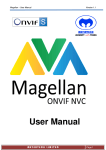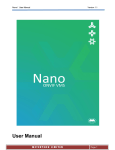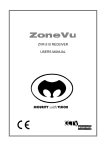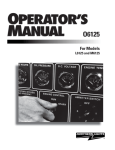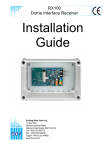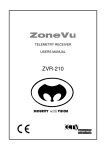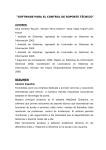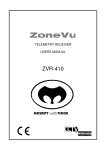Download User Manual
Transcript
USER AND INSTALLATION MANUAL ZVD-DOM-XXX Universal Dome Driver Issue 08 Contents SAFETY PRECAUTIONS ..............................................................................................................................................................................3 INTRODUCTION ............................................................................................................................................................................................4 INSTALLATION AND CONFIGURATION ......................................................................................................................................................5 DOME AND RECEIVER CONTROL FUNCTIONS ......................................................................................................................................11 APPROVALS AND STANDARDS ...............................................................................................................................................................12 SPECIFICATION ..........................................................................................................................................................................................13 SERVICING AND SUPPORT .......................................................................................................................................................................14 WARRANTY ................................................................................................................................................................................................16 APPENDIX A ...............................................................................................................................................................................................18 BURLE G3 ...................................................................................................................................................................................................18 JVC TK675BE.............................................................................................................................................................................................19 MARK MERCER D250 / D500 .....................................................................................................................................................................20 PANASONIC ................................................................................................................................................................................................22 PHOTOSCAN ..............................................................................................................................................................................................23 PHOTON MK1 .............................................................................................................................................................................................24 SURCHA ......................................................................................................................................................................................................25 VCL ..............................................................................................................................................................................................................26 VICON SURVEYOR 2000 ............................................................................................................................................................................28 SENSORMATIC ...........................................................................................................................................................................................30 MIC1-300 .....................................................................................................................................................................................................31 SYNECTICS .................................................................................................................................................................................................33 MEYERTECH LIMITED PELCO D .....................................................................................................................................................................................................34 DENNARD ...................................................................................................................................................................................................35 STAR ...........................................................................................................................................................................................................36 STARFLEX ..................................................................................................................................................................................................37 ZVD-DOM- Safety Precautions 1. Carefully read this Product Manual prior to commencing installation and configuration. 2. Before working on this product power it down and remove the power leads. Removing covers, modules or PCB’s may cause damage to the product and present an electric shock and fire hazard. 3. To reduce the risk of electric shock and fire hazard do not operate this product with panels or covers removed. 4. Do not install or operate the product near water. 5. Do not install or operate this equipment outdoors. 6. If work is carried out on the product with panels and covers removed ensure full electrostatic handling procedures are adhered to. 7. Ensure the product is operated in a suitably temperature controlled environment within the specification limits. 8. Do not operate the product in humidity greater then 90%. 9. Avoid liquid spillages on the product. This may cause electric shock and fire hazard as well as product malfunction. 10. Never attempt to service this product yourself. This product contains no serviceable parts Refer all servicing requirements to the Meyertech Service Centre or appointed Meyertech Service Agent 11. Do not operate this product if 11.1. Any product power leads are damaged. 11.2. If the product has been exposed to rain. 11.3. If the product has been dropped or the enclosure has been damaged. 11.4. If liquid has been spilt on the product. 11.5. If the appliance has malfunctioned or is not operating to its functional specification. 12. This product must only be operated with the power supply provided or if supplied without a power supply, by the type of power source indicated in the specification. 13. Follow all warnings and instructions marked on the product and in this manual. 14. To clean the enclosure of the product use a cloth. Do not use liquid solvent-based cleaners. . ZVD-DOM- The information in this manual is believed to be accurate and reliable. However, Meyertech Limited assumes no responsibility or liability for its use, or for any infringement of patents or other rights of third parties, which may result from its use. No license is granted by implication or otherwise under any patent or other rights of Meyertech. All specifications are subject to change without prior notice. ZVD-DOM User Manual Issue 08 Page 4 of 38 Introduction Thank you for purchasing a Meyertech product. The following instructions will guide you through operation and configuration of the ZoneVu ZVD-DOM-XXX Universal Dome Driver. Please read carefully the rest of this manual before attempting to install or operate this product. This will ensure that the best performance is obtained. Meyertech’s ZVD-DOM-XXX Universal Dome Driver provides seamless integration of third party domes into a ZoneVu CCTV management system. The ZVD-DOM-XXX supports domes from the worlds leading manufacturers. Features • ZoneVu Universal Dome Driver interface • Industry standard RS422 and RS232 ports • Two 9 pin D type female plugs provided for connection • 12V DC power input. PSU supplied • Communication diagnostic LED’s • Extensive range of supported manufacturers, contact Meyertech Sales for an up to date list • Available in three versions – simplex, half duplex rd interface (3 party protocol dependant) or rack mounted MEYERTECH LIMITED ZVD-DOM User Manual Issue 08 Page 5 of 38 Note: Installation and Configuration Connecting to the ZoneVu Network The ZVD-DOM-XXX Universal Dome Driver has been designed to integrate third party domes and telemetry receivers, seamlessly into a ZoneVu system, connecting either to the ZVR network or the ZVK network. ZVD-DOM-XXX simplex The ZoneVu data network can be either RS422 or RS485 and either Simplex or Half-Duplex. The ZVD-DOM-XXX will work on either but in a simplex only mode. ZVD-DOM-XXX half duplex The ZoneVu data network is RS422 either simplex or half-duplex. Depending on which type of network you have or intend to have will determine how the equipment will be connected. For RS422 and RS485 network, equipment on the network MUST be wired in a ‘daisy-chain’ fashion to preserve the characteristics of the network. Limited RS422 ‘star’ wiring maybe possible with certain installations. Correct Termination of the data line is also very important to prevent ‘standing waves’ and reflections: 1. For RS422 daisy chain connection, terminate the last equipment module RX input on the line into 120R. 2. For RS485 daisy-chain connection, terminate the last equipment module RX input on the line into 120R. The ZoneVu equipment driving the telemetry network will be one of the following models: ZVM-164 which can drive up to 16 ZVD-DOMs RS422 simplex only ZVM-328 which can drive up to 32 ZVD-DOMs RS422 simplex only ZSC-500 which can drive up to 64 ZVD-DOMs RS422 simplex/half duplex RS485 half duplex ZSC-1000 which can drive up to 128 ZVD-DOMs RS422 simplex/half duplex RS485 half duplex ZVK-007 which can drive up to 32 ZVD-DOMs RS422 simplex only ZVK-77D which can drive up to 32 ZVD-DOMs RS422 simplex only Note the ZVD-DOM-XXX incorporates a partial termination and may require an external 120R termination resistor connected across It should be remembered at this point exactly how important the network cabling is to the overall performance of any system and, indeed to the quoted performance of any particular piece of equipment connected to the network. Care should therefore be taken to plan cabling routes properly and the use of the correct type of data cable is imperative. Meyertech recommend: RS422 / RS485 - Beldon 2-pair 9502, or equivalent A common misconception with RS422 and RS485 networks is that no 0V connection is required between the transmitting equipment and the receiving equipment, and that only the data pair is required! Well actually this WILL work on your bench, but when you come to install it in the field it may or may not work. The reason for this is basic electrical principles. It will work on the bench because the earth potential difference will be within that specified by the MEYERTECH LIMITED ZVD-DOM User Manual Issue 08 Page 6 of 38 IC manufacturers. In the field it may well be outside the specification, all be it intermittently. Any electrical circuit requires a ‘return-path’ to work. On the bench this is achieved via the mains earth circuit. In the field there maybe a potential difference between the two earth points of 50 volts or more, which is well outside the IC specification for it to function correctly. Normally the outer screen of the data cable can be used as the 0VDC cable but in noisier environments it is important to use a separate cable even If it means a third pair. In this instance the outer shield should be connected to ‘dirty’ earth at one end only! Connecting to Third Party Equipment Connection of the ZVD-DOM-XXX to third party equipment I.E. Domes and telemetry receivers will either be a RS422/485 simplex/half duplex network or a RS232 simplex point-to-point. Full details of third party equipment connections, by manufacture is given in Appendix A. ZVD-DOM-XXX simplex rd The 3 party network can be either RS422 simplex or RS232 simplex. ZVD-DOM-XXX half duplex The ZoneVu data network is RS422 or RS485 either simplex or half-duplex. Also note that the ZVD-DOM-XXX does not support VICTA-ZoneVu ‘down the coax’ telemetry. A ZoneVu ZVD-V42 universal driver will be required if you have a ZoneVu system incorporating VICTA telemetry. MEYERTECH LIMITED Z V D − D O M − X X X U S E R A N D I N S T A L L A T I O N M A N U A L . D O C ZVD-DOM-XXX PORT CONNECTIONS THIRD PARTY DOME THIRD PARTY DOME ZVD-DOM ZVR-510-PCB THIRD PARTY DOME ZVD-DOM PIN 1 2 3 4 5 6 7 8 9 RS232 PORT CH1 FUNCTION NC RX-1 TX-1 0V 0V NC NC NC TX-2 RS422 PORT CH2 FUNCTION RX -VE RX +VE TX -VE TX +VE 0V NC NC NC NC PIN 1 2 3 4 5 6 7 8 9 ZVD-DOM-XXX ZoneVu ZVM-328 CH 1 RS232 CH 2 RS422 5 3 5 432 1 THIRD PARTY 0V DOME/RECEIVER TX SIMPLEX RS232 THIRD PARTY +ve -ve DOME/RECEIVER SIMPLEX RS422 0V ZVK-77 ZVK-002 +12V DC PSU SCREEN -ve +ve 0V ZONEVU NETWORK ZVR or ZVK RS422 or RS485 ZoneVu ZVD-DOM-XXX PROJECT: DRWG No: TITLE: CLIENT: SCALE: CD-ZVD-DOM-A-01 CONNECTION DIAGRAM MEYERTECH LTD ISS. 01 02 DRN. CHKD. SKM MDW AHG AHG DATE 11-11-02 15-04-04 NOTES RS422 RS232 RS485 VIDEO LAN NO PART OF THIS DOCUMENT MAY BE REPRODUCED OR DISTRIBUTED IN ANY FORM WITHOUT PRIOR WRITTEN CONSENT FROM MEYERTECH LIMITED. COPYRIGHT 2002 ALL RIGHTS RESERVED NTS MEYERTECH LIMITED MEYERTECH LIMITED OFFICE BLOCK ONE SOUTHLINK BUSINESS PARK OLDHAM OL4 1DE TEL: +44 (0) 161 628 8406 email [email protected] ZVD-DOM User Manual Issue 08 Page 8 of 38 ZVD-DOM-XXX PORT CONNECTIONS THIRD PARTY DOME THIRD PARTY DOME THIRD PARTY DOME ZVD-DOM ZVR-510-PCB THIRD PARTY DOME ZVD-DOM PIN 1 2 3 4 5 6 7 8 9 RS422 PORT CH1 FUNCTION RXRX+ TXTX+ 0V NC NC NC NC PIN 1 2 3 4 5 6 7 8 9 RS422/485 PORT CH2 FUNCTION RS422 RS485 RXNC RX+ NC TXRX-/TXTX+ RX+/TX+ 0V 0V NC NC NC NC NC NC NC NC ZVD-DOM-XXX ZoneVu ZVM-328 ZONEVU NETWORK ZVR or ZVK RS422 or RS485 ZVK-77 ZVK-002 CH1 RS422 CH2 RS422/485 54321 54321 +12V DC PSU 0V -ve -ve +ve +ve -ve +ve +ve -ve THIRD PARTY DOME/RECEIVER SCREEN SCREEN ZoneVu ZVD-DOM-XXX PROJECT: DRWG No: TITLE: CLIENT: SCALE: CD-ZVD-DOM-A-01 CONNECTION DIAGRAM MEYERTECH LTD ISS. 01 DRN. CHKD. MDW AHG DATE NOTES 03-12-03 RS422 RS232 RS485 VIDEO LAN NO PART OF THIS DOCUMENT MAY BE REPRODUCED OR DISTRIBUTED IN ANY FORM WITHOUT PRIOR WRITTEN CONSENT FROM MEYERTECH LIMITED. COPYRIGHT 2002 ALL RIGHTS RESERVED NTS MEYERTECH LIMITED MEYERTECH LIMITED OFFICE BLOCK ONE SOUTHLINK BUSINESS PARK OLDHAM OL4 1DE TEL: +44 (0) 161 628 8406 email [email protected] ZVD-DOM User Manual Issue 08 Page 9 of 38 MEYERTECH LIMITED ZVD-DOM User Manual Issue 07 Page 10 of 38 Configuring the ZVD-DOM-XXX The ZVD-DOM-XXX requires no user configuration and is supplied fitted with a single embedded driver of a particular dome manufacturer. Rack Mounted Version The rack-mounted version is required for specified drivers (ZVD-DOM-MIC1300). Below are diagrams of the MT125-A (3U Sub Rack) and the OSS109-B PCB (inserted control card). MT125-A ( 3U Sub Rack) Rear View: 032 0V 12V CN 2 CN 3 CN 4 CN 5 CN 6 CN 7 CN 8 CN 9 CN 10 CN 11 CN 12 CN 13 CN 14 CN 16 CN 15 EN TX+ TXRX+ RX0V 422 422 422 422 OC1 032 CN 1 OC2 ZONE VIEW 032/767 BP MT125-A MEYERTECH LIMITED 0V ZVD-DOM User Manual Issue 08 Page 11 of 38 OSS109-B PCB: OSS109-B C 2004 CAMERA GND OSS109-B A TX + IC2 IC1 A TX - TXD-A E D C B F 0 1 3 4 5 A 8 7 NUMBER E 2 6 D C B F 0 1 2 3 4 5 A 8 7 UNITS 6 A TENS B TX + B TX - CAMERA IC3 TXD-B E C TX + IC4 F 0 1 3 4 5 D C B A 8 7 C TX - 6 UNITS GND NUMBER E 2 F 0 1 2 3 4 5 D C B A 8 7 6 B TENS TXD-C IC5 +5V OC PASS CP SERIAL NO IC6 RXD Dome and Receiver Control Functions A full list of control functions supported, by manufacture is given in Appendix A MEYERTECH LIMITED CAMERA F 0 1 E 2 3 D 4 C 5 B 6 A 8 7 UNITS NUMBER F 0 1 E 2 3 D 4 C 5 B 6 A 8 7 TENS C ZVD-DOM User Manual Issue 08 Page 12 of 38 Approvals and Standards EC DECLARATION OF CONFORMITY ACCORDING TO ARTICLE 10 OF COUNCIL DIRECTIVE 89/336/EEC MEYERTECH LIMITED DECLARE UNDER OUR SOLE RESPONSIBILITY THAT THE PRODUCT TO WHICH THIS DECLARATION RELATES, IS IN CONFORMITY WITH THE PROTECTION REQUIREMENTS OF COUNCIL DIRECTIVE 89/336/EEC ON THE APPROXIMATION OF THE LAWS OF THE MEMBER STATES RELATING TO ELECTROMAGNETIC COMPATIABILITY. THIS DECLARATION OF CONFORMITY IS BASED UPON COMPLIANCE OF THE PRODUCT WITH THE FOLLOWING HARMONIZED STANDARDS. EN55022 EN50093 PRODUCT CLASS B ZVD-DOM-XXX Universal Dome Driver For Meyertech Limited S K MEYERS Managing Director ISSUED THIS DAY 01/02/00 MEYERTECH LIMITED ZVD-DOM User Manual Issue 08 Page 13 of 38 Meyertech Limited is a member of the CCTV User Group. Specification ZVD-DOM-XXX simplex Operating temperature range Enclosure Dimensions Weight PSU ZoneVu Network Port Serial Integration Port (SIP) Connectors Diagnostic LED’s 0 to +50 deg. C Stand-alone ABS plastic enclosure Colour – Black W155mm D125mm H 40mm 250g 12V DC +/- 5% Regulated Current 35mA RS422 simplex RS232 – RS422 both Simplex RS232 – 9 way D connector RS422 – 9 way D connector Power – miniature jack plug +12V Power ZoneVu Network Communications Tx and Rx, Serial Integration Port - Tx and Rx ZVD-DOM-XXX half duplex Operating temperature range Enclosure Dimensions Weight PSU ZoneVu Network Port Serial Integration Port (SIP) Connectors Diagnostic LED’s 0 to +50 deg. C Stand-alone ABS plastic enclosure Colour – Black W155mm D125mm H 40mm 350 g 12V DC +/- 5% Regulated Current 100mA RS422 simplex/half duplex RS485 – RS422 both simplex /half duplex RS422 – 9 way D connector RS422/485 – 9 way D connector Power – miniature jack plug +12V Power ZoneVu Network Communications Tx and Rx, Serial Integration Port - Tx and Rx MEYERTECH LIMITED ZVD-DOM User Manual Issue 08 Page 14 of 38 Servicing and Support Servicing The ZVD-DOM-XXX requires no Planned Preventive Maintenance periods (PPM’s) as it is solid state in design. The ZVD-DOM-XXX contains no serviceable parts and should be returned to our Service Centre in Scunthorpe for repair or replacement under warranty. Any repairs, attempted repairs or replaced components not carried out by the Meyertech Service Centre will void all Meyertech warranties and liabilities. If your ZVD-DOM-XXX has to be returned to our Service Centre please follow the returns procedure below, otherwise delays may be incurred in returning or replacing the ZVD-DOM-XXX. Returns Procedure Prior to returning your ZVD-DOM-XXX. 1. Contact our Service Centre by phone on + 44 (0) 161 6437956 or by email [email protected] for a Goods Return Number. 2. The GRN will be logged by our staff along with the reported problem. 3. Pack the ZVD-DOM-XXX into the original packing it was delivered in. Failure to do so means the product may incur further damage in transit, which Meyertech cannot be responsible for. 4. Organise delivery of the ZVD-DOM-XXX back to our Service Centre in Scunthorpe. Use a reputable carrier, as again Meyertech cannot accept liability for loss of goods in-transit. 5. On receiving the ZVD-DOM-XXX our staff will, after initial examination advise of the course of action we intend to take. a. Repair the ZVD-DOM-XXX under warranty. The ZVD-DOM-XXX will be repaired free of charge and returned to you at the standard delivery charge. b. Replace the ZVD-DOM-XXX under warranty. The ZVD-DOM-XXX will be repaired free of charge and returned to you at the standard delivery charge. c. Repair the ZVD-DOM-XXX at a quoted cost. An official purchase order to cover the cost and return of the product will be required prior to commencement of repair. d. Advise you that the ZVD-DOM-XXX is not repairable. You can then decide to have the product returned to you at the standard delivery charge or we can dispose of the product free of charge. Meyertech Service Centre Unit 4 E Queensway Business Centre Dunlop Way Scunthorpe DN16 3RN MEYERTECH LIMITED ZVD-DOM User Manual Issue 08 Page 15 of 38 Support At Meyertech our staff understand quality support is important to you, vital in fact, which is why we place such a high precedence on providing it. For all matters relating to support go to our website to find the information your require visit http://www.meyertech.co.uk/support.html MEYERTECH LIMITED ZVD-DOM User Manual Issue 08 Page 16 of 38 Warranty Please refer to Meyertech Limited ‘Terms & Conditions of Sale of Goods & Services’ for interpretation. 1. If the Buyer establishes to the Seller's reasonable satisfaction that there is a defect in the materials or workmanship of the Goods manufactured, then the Seller shall at its option, at its sole discretion and within a reasonable time, a. arrange for the repair or making good such defect or failure in such Goods free of charge to the Buyer (including all costs of transportation of any Goods or materials to and from the Buyer for that purpose), b. replace such Goods with Goods which are in all respects in accordance with the Contract, or subject, in every case, to the remaining provisions of this Condition 1 provided that the liability of the Seller under this Condition 1 shall in no event exceed the purchase price of such Goods and performance of anyone of the above options shall constitute an entire discharge of the Seller's liability under this warranty. 2. Condition 1 shall not apply unless the Buyer: a. notifies the Seller in writing of the alleged defect within 12 (twelve) months from delivery or such other period or periods as may be agreed in writing between the Seller and the Buyer, and b. allows the Seller a reasonable opportunity to inspect the relevant Goods. 3. For the avoidance of doubt, the Seller shall be under no liability under the warranty in Condition 1 above: a. where such defects arise from any drawing, design or specification supplied by the Buyer; or b. where such defects arise from fair wear and tear, wilful damage, or negligence of a party other than the Seller (or its employees or authorised personnel), abnormal working conditions, failure to follow the Seller's instructions (whether oral or in writing), misuse or alteration or repair of the Goods without the Seller's approval; or c. where such defects arise in parts, materials or equipment which have not been manufactured or designed by the Seller but have been purchased at the Buyer's request by the Seller from the Buyer's designer and manufacturer or from some other third party (the “Third Party Supplier”). d. if the total price of the Goods has not been paid by the due date for payment e. in respect of any type of defect, damage or wear specifically excluded by the Seller by notice in writing: or f. if the Buyer makes any further use of the Goods after giving notice in accordance with Clause 1 4. Any repaired or replaced Goods shall be redelivered to the Buyer free of charge to the original point of delivery but otherwise in accordance with and subject to these Conditions. 5. Alternatively to Condition 1 the Seller shall be entitled at its absolute discretion on return of the defective Goods to the Seller (at the Seller's request) to refund the price of the defective Goods in the event that such price shall already have been paid by the Buyer to the Seller, or, if such price has not been paid, to relieve the Buyer of all obligation to pay the sum by the issue of a credit note in favour of the Buyer in the amount of such price. 6. In respect of all Goods supplied to the Seller by a Third Party Supplier the Seller will on request pass on to the Buyer (in so far as reasonably possible) the benefit of any warranty given to the Seller by such Third Party Supplier and will (on request) supply to the Buyer details of the terms and conditions of such warranty and copies of any relevant product information sheets, technical data sheets or product leaflets issued by such Third Party Supplier and the Buyer shall be solely responsible to the entire exclusion of the Seller for complying with the same. 7. For the purposes of Condition 1 references to Goods shall be deemed to exclude software. MEYERTECH LIMITED ZVD-DOM User Manual Issue 08 Page 17 of 38 8. The Buyer acknowledges that software in general is not error-free and agrees that the existence of such errors in the Software Programs shall not constitute a breach of this Contract. 9. In the event that the Buyer discovers a material error which results in the Programmed Products not performing substantially in accordance with the Functional Specification, or the Licensed Programs not performing substantially in accordance with the relevant Program Documentation and notifies the Seller of the error within 90 days from the date of the Seller making available the respective software to the Buyer (the `warranty period") the Seller shall at its sole option either refund the price which the Buyer has paid to the Seller (or if such price has not been paid, relieve the Buyer of all obligations to pay the sum) in respect of the respective software or use all reasonable endeavours to correct by patch or new release (at its option) that part of the software which does not so comply provided that such non-compliance has not been caused by any modification, variation or addition to the software not performed by the Seller or caused by its incorrect use, abuse or corruption of the software by use of the software with other software or on equipment with which it is incompatible, 10. To the extent permitted by English law, the Seller disclaims all other warranties, with respect to the software which it provides pursuant to the Contract, either express or implied, including but not limited to any implied warranties of satisfactory quality or fitness for any particular purpose. 11. The Buyer is solely responsible for various scanning the software that it receives from the Seller pursuant to the Contract. 12. The Seller warrants that it will use reasonable skill and care in providing the Services to the buyer MEYERTECH LIMITED ZVD-DOM User Manual Issue 08 Page 18 of 38 Appendix A Burle G3 Functions Supported • • • PTZF PRESET STORE/RECALL (1 - 99) IRIS OPEN/CLOSE No auto focus command needed. Connection Details Connect ZONEVU matrix network to: CH2 RS422 Pin 1 Pin 2 Pin 5 - RX – RX + 0V Pin 3 Pin 5 - TX + 0V Connect BURLE Dome to CH1 RS232 Notes Bi-phase protocol is not RS485 Bi-phase protocol converter (LTC 8780/50) has an RS232 input O101BRL1 - Normal conversion For use with LTC 8780/50 O101BRL2 - No. of packets set by hex switches O101BRL3 - Data rate variable timeout set by the two hex switches(0-255) greater the number the smaller the off time. MEYERTECH LIMITED ZVD-DOM User Manual Issue 08 Page 19 of 38 JVC TK675BE Functions Supported • • • • PTZF PRESET STORE/RECALL (1 - 62) AUTOFOCUS TOUR LOG ON to MENU = PRESET 66 ENTER = PRESET 99 Connection Details Connect ZONEVU matrix network to: CH2 RS422 Pin 1 Pin 2 Pin 5 - RX – RX + 0V Pin 3 Pin 4 Pin 5 - TX – TX + 0V Connect JVC Dome to CH2 RS422 Notes Earlier version (JVC TK675) has only three speeds, which makes it incompatible with the B version driver. MEYERTECH LIMITED ZVD-DOM User Manual Issue 08 Mark Mercer D250 / D500 Camera Range 1 to 255 Global address supported. Functions Supported • • • • • • • • • • • • • • • • • • • • • • • PTZF Preset store/recall – 1 to 16 and home Auto focus Patrol – 1 to 7 Digital zoom via lamp on/off Auto setup via Store preset 131 Auto U-turn On/Off via Store preset 132 U-turn via Store preset 133 Digital zoom on/off via Store preset 134 Colour via Store preset 135 Mono via Store preset 136 Auto colour/mono via Store preset 137 Integration + via Store preset 138 Integration via Store preset 139 OSD on via Store preset 140 OSD off via Store preset 141 OSD top via Store preset 142 OSD bottom via Store preset 143 Clear patrol path via Store preset 144 Auto park on via Store preset 145 Auto park off via Store preset 146 Auto patrol on via Store preset 147 Auto patrol off via Store preset 148 Patrol 1 - Random Patrol 2 – presets 1 to 8 Patrol 3 – presets 9 to16 Patrol 4 - All points patrol Patrol 5 - One Pass Patrol 1 Patrol 6 - One Pass Patrol 2 Patrol 7 - One Pass Dwell time for patrols is 20 seconds MEYERTECH LIMITED Page 20 of 38 ZVD-DOM User Manual Issue 08 Page 21 of 38 Connection Details Connect ZONEVU matrix network to: CH2 RS422 Pin 1 Pin 2 Pin 5 - RX – RX + 0V Pin 3 Pin 4 Pin 5 - TX – TX + 0V Connect M.MERCER Dome to CH2 RS422 Notes MEYERTECH LIMITED ZVD-DOM User Manual Issue 08 Page 22 of 38 Panasonic Camera Range 1 to 96. Functions Supported • • • • • • • • • • • • PTZF Iris open/close Preset store/recall (1-64) Motion detect via wiper on/off. Black/White On/Off via AUX1. Black/White auto via AUX2 Digital zoom via lamp on/off. Sequence on via any Patrol. Recall home (note only works when set in the menu) Auto focus via one-shot auto focus Auto focus on/off via recall preset 80/81 Reset dome via recall preset 88. MENU CONTROL Menu On/Off Menu navigation MENU set1 on MENU set2 on SPECIAL2 MENU via recall preset 66/99 via Pan / Tilt via zoom out via zoom in. via recall preset 77. Connection Details Connect ZONEVU matrix network to: CH2 RS422 Pin 1 - RX – Pin 2 - RX + Pin 5 - 0V Pin 3 - TX – Pin 4 - TX + Pin 5 - 0V Connect PANASONIC Dome to CH2 RS422 Notes Set dome to 9600 8N1 FULL DUPLEX MEYERTECH LIMITED ZVD-DOM User Manual Issue 08 Page 23 of 38 Photoscan Functions Supported • • • • • • • • • • PTZF Preset store/recall (1 - 9) Iris open/close Iris auto/manual Wash Wipe Lamp FLASH ON/OFF via AUX1 ON/OFF TOUR. TOUR OFF on AUX2. Connection Details Connect ZONEVU matrix network to: CH2 RS422 Pin 1 Pin 2 Pin 5 - RX – RX + 0V Pin 3 Pin 5 - TX 0V Connect PHOTOSCAN Dome to CH1 RS232 Notes TX LED is on all the time. This is normal. MEYERTECH LIMITED ZVD-DOM User Manual Issue 08 Page 24 of 38 Photon MK1 Functions Supported • PTZF • Wiper Connection Details Connect ZONEVU matrix network to: CH2 RS422 NETWORK Pin 1 Pin 2 Pin 5 - RX – RX + 0V Pin 3 Pin 4 - SIGNAL A SIGNAL B Connect PHOTON Dome to CH2 RS422 NETWORK Notes Simultaneous control of multiple cameras is not possible. Requires a 16Volt Power supply. Telemetry is not polarity conscious. TX led is on all the time. This chassis if it has presets contains a 32-bit board. MEYERTECH LIMITED ZVD-DOM User Manual Issue 08 Page 25 of 38 Surcha • • • • Surcha mini-dome Surcha external camera Photon Mk1 chassis (with presets) Photon Mk2 Functions Supported • PTZF • Wiper • Wash • Preset store/recall 1 to 64 • Home Connection Details Connect ZONEVU matrix network to: CH2 RS422 Pin 1 Pin 2 Pin 5 - RX – RX + 0V Pin 3 Pin 4 Pin 5 - Signal A Signal B 0V Connect PHOTON Dome to CH2 RS422 Notes Telemetry is not polarity conscious. TX led is on all the time. MEYERTECH LIMITED ZVD-DOM User Manual Issue 08 Page 26 of 38 VCL This driver is supported on both the ZVD-DOM-XXX simplex and half-duplex. Although both drivers are simplex the half duplex product is more feature rich. Camera range 1 to 96 Models • Orbitor Gold Functions Supported • • • • • • • • PTZF (8 speeds) Preset store/recall 1 to 98 Wash Wipe Auto focus via auto focus and AUX1. Colour / Mono via Lamp On/Off Colour auto via AUX2 Reset dome via Store preset 99 ADDITIONAL COMMANDS ON ZVD-DOM-XXX HALF-DUPLEX • Flip • Auto iris on/off • Dynamic home • Digital zoom on/off • Privacy zones • Infra red on/off via Fn 1 • Patrol store/recall • Alarm mode on/off Privacy Mode On : When the ZVD privacy mode is on, configuring a preset between 100-127 (inclusive) will create a privacy zone over the scope of the current view. Privacy Mode Off will disable the privacy zone if the same preset is re-defined. Connection Details Connect ZONEVU matrix network to: CH2 RS422 Pin 1 - RX – Pin 2 - RX + Pin 5 - 0V Pin 3 - TX – Pin 4 - TX + Pin 5 - 0V Connect VCL Dome to CH2 RS422 MEYERTECH LIMITED ZVD-DOM User Manual Issue 08 Page 27 of 38 Notes The ZVD sits on the RS485 telemetry network and translates commands. The wiring configuration is such that no data is received from any of the domes connected on the network. This will exclude certain aspects of functionality (such as alarms) and prevent effective fault detection at the control system. Baud rate is 9600 8N2 ZVD-DOM-XXX simplex Current Version for <128 cameras 0101VCL6 Current Version for >128 cameras 0101VCL7 MEYERTECH LIMITED ZVD-DOM User Manual Issue 08 Page 28 of 38 Vicon Surveyor 2000 Camera range 1to 96 Functions Supported • • • • • • • • • PTZF Preset store / recall – 1 to 99 Iris open / close Auto pan via Wash and Auto focus. Auto iris via Wipe. Lens speed change via Recall Preset 99. AUX1 AUX2 Lock Pan/Tilt via Store preset 90 SETUP Set manual pan limits via Store preset 93 Display menu via Store preset 94 Auto baud rate detect via Store preset 95 Start sector programming via Store preset 96 Soft reset via Store preset 97 Program Auto pan limit mode via Store preset 98 Store Auto pan limit via Store preset 99) Preset 98 followed by Preset 99 Clears Auto pan No auto focus command needed. Lens speed change – high, medium and low Connection Details Connect ZONEVU matrix network to: CH2 RS422 Pin 1 Pin 2 Pin 5 - RX – RX + 0V Pin 3 Pin 4 Pin 5 - TX – TX + 0V Pin 3 Pin 5 Pin 1 - COMM IN – COMM IN + GND Connect Surveyor dome to: CH2 RS422 Surveyor connections are: TB3 COMM Notes Baud rate is auto detected. Lens speed on HOME changed to Recall Preset 99 for version 3 onwards. (N.B Store Preset 99 still available for programming autopen) MEYERTECH LIMITED ZVD-DOM User Manual Issue 08 Set S2 SWITCH SETTINGS to RS485 SIMPLEX. S1 SWITCH gives address in binary (N.B ZERO = 256) MEYERTECH LIMITED Page 29 of 38 ZVD-DOM User Manual Issue 08 Page 30 of 38 Sensormatic Camera range 1to 96 Functions Supported • • • PTZF Preset recall/store – 1 to 7 Iris open / close Connection Details Connect ZONEVU matrix network to: CH2 RS422 NETWORK Pin 1 Pin 2 Pin 5 - RX – RX + 0V Pin 3 Pin 4 Pin 5 - TX – TX + 0V Connect Speeddome to: CH2 RS422 NETWORK Notes MEYERTECH LIMITED ZVD-DOM User Manual Issue 08 Page 31 of 38 MIC1-300 The ZVD-DOM-MIC requires a different unit than the ZVD-DOM-XXX simplex and ZVD-DOM-XXX duplex. It is a 3 channel unit with a point-to-point RS422 interface to each dome. Each unit will drive 3 domes. *1 Camera range 1 to 255 – Note the driver requires that each dome be set to address 1. Functions Supported • • • • • • • • • • • • • • • • SETUP • • • • • • • • • • • • • • • PTZF Preset recall/store – 1 to 64 Iris open / close Iris auto Wash Wipe Auto focus on/off Digital zoom enable/disable Pan / Tilt speed scaling on / off Colour / Mono Auto pan Backlight on /off Manual white balance, blue boost Outdoor white balance Frame integration fps (24, 12, 6, 3, off) Normal settings via preset 240 / 241 via preset 242 via preset 243 via preset 244, 245, 246, 247, 248 via preset 249 Soft limit top left Soft limit bottom right Non-dwell top left Non-dwell bottom right Set tour 1 Set tour 2 Set tour 3 Set tour 4 Set tour 5 Set tour 6 Auto flip on/off Wash-wipe on/off Auto alarm on/off Auto lowlight on/off Camera module reset via store preset 200 via store preset 201 via store preset 202 via store preset 203 via store preset 211 via store preset 212 via store preset 213 via store preset 214 via store preset 215 via store preset 216 via store preset 217/218 via store preset 219/220 via store preset 236/237 via store preset 238/239 via store preset 251 via auto focus or preset 80 and 81 via store preset 210 /209 or dedicated key via preset 192 / 193 via Aux 1 PRIVACY • Set /clear whole screen as a black mask • Uncover all masks • Replace all masks via store preset 235/234 via store preset 233 via store preset 232 ADVANCED • Style (set, hide, show) • Central clear/set • Cursor (set, hide, show) • Parameters (initialise, load, save) via store preset 229,230,231 via store preset 227/228 via store preset 221,225,226 via store preset 222,223,224 MEYERTECH LIMITED ZVD-DOM User Manual Issue 08 Page 32 of 38 The Mic1-300 has one patrol which when you program is made up of up to five blocks, each block containing up to eight preset positions. When you program from a ZoneVu keyboard a tour that has more than eight positions you will need to program the first eight as tour1 followed by the next as tour2 etc.. Example: Setup of a tour with twelve positions. Program tour1 to have 8 preset positions (position one dwell time sets the dwell for all eight positions) Program tour2 to have 4 preset positions (position one dwell time sets the dwell for all for positions) Connection Details Notes *1 Software Version: O101MICC Ignore notes that says tens and units on the ZVD-DOM – the address is set in hexadecimal notation. Eg B5 (hex) = 181 (decimal) Earlier software versions (O101MICx where x is the issue 0-9 then A-Z ) follow the tens and units notation. MEYERTECH LIMITED ZVD-DOM User Manual Issue 08 Page 33 of 38 Synectics Camera range 1 to 64 Functions Supported • • • • • • • • PTZF Preset recall/store – 1 to 32 Iris open / close Wash Wipe Lamp Aux1 Aux2 Connection Details Connect ZONEVU matrix network to: CH2 RS422 Pin 1 Pin 2 Pin 5 - RX – RX + 0V Pin 3 Pin 4 Pin 5 - TX – TX + 0V Connect Speeddome to: - CH2 RS422 Notes Baud rate is 38400 MEYERTECH LIMITED ZVD-DOM User Manual Issue 08 Page 34 of 38 Pelco D Camera range 1to 96 Functions Supported • • • • • • • • • • PTZF Preset recall/store – 1 to 32 and 35 to 66 Iris open / close Aux via Aux1 Patrol 2 via Wash (and ext .fn P8) Zone scan on/off via Wipe on/off (and ext.fn 2/3) Patrol program start/stop via ext.fn P6/P7 Random scan via ext.fn 4 Frame scan via ext.fn 5 Continuous scan via ext.fn 6 MENU • Menu on/off • Navigation • Select via store preset 95 via pan and tilt via auto focus / iris open Connection Details Connect ZONEVU matrix network to: CH2 RS422 NETWORK Pin 1 Pin 2 Pin 5 - RX – RX + 0V Pin 3 Pin 4 Pin 5 - TX – TX + 0V Connect Pelco Dome to: CH2 RS422 NETWORK Notes Set Dome type to Protocol D Baud rate 2400,,n,1 Support for pattern 1 and 2 reflect changes in Pelco s/w – 2 patterns are not provided on the Pelco dome MEYERTECH LIMITED ZVD-DOM User Manual Issue 08 Page 35 of 38 Dennard Requires the ZVD-DOM-XXX duplex driver 2-wire RS485 Camera range 1to 96 Baud rate - 9600 Models Type 2050 / 2055 Dennard Dome Functions Supported • • • • PTZF (8 speeds) Preset recall/store – 1 to 99 Patrols 1 to 4 Auto / manual focus MENU • Menu on • Navigation • Select via preset 94 via pan and tilt via preset 1 4 Preset Tours, with selectable approach speed and dwell time. Tours 1-4 are available, and are programmed through the keyboard as on a standard ZoneVu system. Up to 16 positions can be programmed (unused positions will be left blank) Dwell time is entered in the range 1-10. This translates to a pause of 0 -18 seconds Speed is entered in the range 1-8. A value of 1 gives maximum speed, 8 is minimum. Preset 94 cannot be stored. When recalled it starts the dome configuration menu. Home (Preset 0) cannot be stored, when recalled the dome ‘Resumes’ its last function Connection Details Connect ZONEVU matrix network to: CH1 RS422 Pin 1 Pin 2 Pin 5 - RX – RX + 0V Pin 3 Pin 4 Pin 5 - – + 0V Connect Dennard dome to: CH2 RS485 Notes Version 1.2.0.0 is the duplex driver, version 1.2.0.1 is the simplex driver. MEYERTECH LIMITED ZVD-DOM User Manual Issue 08 Page 36 of 38 Star Requires the ZVD-DOM-XXX duplex driver 2-wire RS485 Camera range 1to 31 Models • • • • MD-2000 MD-1200S MD-1200H MD-800 Functions Supported • • • • • PTZF (8 speeds) Preset recall/store – 1 to 63 Home Patrols 1 to 4 Selectable Auto / manual focus CONFIG • Store settings to EPROM via preset 0 via Fn1 Each dome can be configured with up to 4 tours. A tour is a list of preset positions, dwell times and maximum approach speeds which the dome systematically cycles through. The limits of the Tour Data are as follows: Up to 9 positions per tour. Dwell times are in the range 1 – 99 seconds Speeds are in the range 1 – 8. Connection Details Connect ZONEVU matrix network to: CH2 RS422 Pin 1 Pin 2 Pin 5 - RX – RX + 0V Pin 3 Pin 4 Pin 5 - – + 0V Connect Speeddome to: CH2 RS485 Notes MEYERTECH LIMITED ZVD-DOM User Manual Issue 08 Page 37 of 38 Starflex The ZVD-DOM-SFX requires a different unit than the ZVD-DOM-XXX simplex and ZVD-DOM-XXX duplex. It is a 3 channel unit with a point-to-point 2-wire RS422 interface to each receiver. Models Functions Supported • • • • • • PTZF fixed speed Iris open/close Preset recall/store Home Aux1 Wiper on/off via preset 0 Connection Details Connect ZONEVU matrix network to: RS422 Telem data input Pin 4 Pin 5 Pin 6 - RX + RX 0V Gnd A A B B C C - Screen Tx+ (output A) Tx- (output A) Tx+ (output B) Tx- (output B) Tx+ (output C) Tx- (output C) Connect Starflex to: RS422 outputs Notes 2400 baud 8bits non parity and 1 stop bit The address for each output port must be set using the 3 sets of camera number switches. Units: 0 (0) to 9 (9) Tens: 0 (0) to 160 (F) MEYERTECH LIMITED