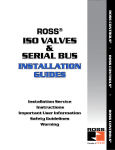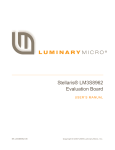Download A10314
Transcript
Installation & Service Instructions A10314 Serial Bus PROFIBUS Adapter, Series A (RPSSCPBA) ISSUED: August, 2007 Supersedes: None ! WARNING To avoid unpredictable system behavior that can cause personal injury and property damage: • Disconnect electrical supply (when necessary) before installation, servicing, or conversion. • Disconnect air supply and depressurize all air lines connected to this product before installation, servicing, or conversion. • Operate within the manufacturer’s specified pressure, temperature, and other conditions listed in these instructions. • Medium must be moisture-free if ambient temperature is below freezing. • Service according to procedures listed in these instructions. • Installation, service, and conversion of these products must be performed by knowledgeable personnel who understand how pneumatic products are to be applied. • After installation, servicing, or conversion, air and electrical supplies (when necessary) should be connected and the product tested for proper function and leakage. If audible leakage is present, or the product does not operate properly, do not put into use. • Warnings and specifications on the product should not be covered by paint, etc. If masking is not possible, contact your local representative for replacement labels. Introduction Follow these instructions when installing, operating, or servicing the product. Serial Bus PROFIBUS Adapter, Series A (RPSSCPBA) The sealed IP67 housing of these adapters requires no enclosure. (Note that environmental requirements other than IP67 may require an additional appropriate housing.) PROFIBUS connectors are sealed M12 (micro) style. The PROFIBUS adapter is shown below. Shielding (See page 3 for details) RPSSCPBA RPSSCPBA Safety Guide For more complete information on recommended application guidelines, see the Installation Safety Guidelines section of Bulletin 600 (Form A10309) or you can download the Installation Safety Guidelines at: www.rosscontrols.com/rosslit.htm. M12 Connector Station Address Switches Mini 7/8" Auxiliary Power Connector Profibus DP Profibus Out Profibus In Adapter Status Profibus Status X10 X1 PointBus Status System Power PWR Adapter Power ROSS ! WARNING FAILURE OR IMPROPER SELECTION OR IMPROPER USE OF THE PRODUCTS AND/OR SYSTEMS DESCRIBED HEREIN OR RELATED ITEMS CAN CAUSE DEATH, PERSONAL INJURY AND PROPERTY DAMAGE. Serial Bus PROFIBUS Adapter User Manual The Serial Bus PROFIBUS Adapter User Manual is not available at this time. Please refer to Rockwell Automation 1734 POINT I/O PROFIBUS Adapter User Manual 1734-UM005B-EN-P for similar setup information, which is available online at http://literature.rockwellautomation.com/. This document and other information from ROSS CONTROLS, its subsidiaries and authorized distributors provide product and/or system options for further investigation by users having technical expertise. It is important that you analyze all aspects of your application, including consequences of any failure and review the information concerning the product or systems in the current product catalog. Due to the variety of operating conditions and applications for these products or systems, the user, through its own analysis and testing, is solely responsible for making the final selection of the products and systems and assuring that all performance, safety and warning requirements of the application are met. The products described herein, including without limitation, product features, specifications, designs, availability and pricing, are subject to change by ROSS CONTROLS and its subsidiaries at any time without notice. EXTRA COPIES OF THESE INSTRUCTIONS ARE AVAILABLE FOR INCLUSION IN EQUIPMENT / MAINTENANCE MANUALS THAT UTILIZE THESE PRODUCTS. CONTACT YOUR LOCAL REPRESENTATIVE. Serial Bus PROFIBUS Adapter, Series A (RPSSCPBA) Important User Information ATTENTION Solid state equipment has operational characteristics differing from those of electromechanical equipment. Safety Guidelines for the Application, Installation and Maintenance of Solid State Controls (Form A10325) (available online at www.rosscontrols.com/rosslit.htm), describes some important differences between solid state equipment and hard-wired electromechanical devices. Because of these differences, and also because of the wide variety of uses for solid state equipment, all persons responsible for applying this equipment must satisfy themselves that each intended application of this equipment is acceptable. In no event will ROSS CONTROLS® be responsible or liable for indirect or consequential damages to persons or property resulting from the use or application of this equipment. The examples and diagrams in this manual are included solely for illustrative purposes. Because of the many variables and requirements associated with any particular installation, ROSS CONTROLS cannot assume responsibility or liability for actual use based on the examples and diagrams. No patent liability is assumed by ROSS CONTROLS with respect to use of information, circuits, equipment, or software described in this manual. Reproduction of the contents of this manual, in whole or in part, without written permission of ROSS CONTROLS is prohibited. Throughout this manual we use notes to make you aware of safety considerations. WARNING ! Identifies information about practices or circumstances that can cause an explosion in a hazardous environment, which may lead to personal injury or death, property damage, or economic loss. IMPORTANT Identifies information that is critical for successful application and understanding of the product. ATTENTION Identifies information about practices or circumstances that can lead to personal injury or death, property damage, or economic loss. Attentions help you: • Identify a Hazard • Avoid a Hazard • Recognize the Consequence ! SHOCK HAZARD Labels may be located on or inside the equipment to alert people that dangerous voltage may be present. BURN HAZARD Labels may be located on or inside the equipment to alert people that surfaces may be dangerous temperatures. ! Environment and Enclosure This equipment is intended for use in overvoltage Category II applications (as defined in IEC publication 60664-1), at altitudes up to 2000 meters without derating. This equipment is considered Group 1, Class A industrial equipment according to IEC/CISPR Publication 11. Without appropriate precautions, there may be potential difficulties ensuring electromagnetic compatibility in other environments due to conducted as well as radiated disturbance. This equipment is supplied as “enclosed” equipment. It should not require additional system enclosure when used in locations consistent with the enclosure type ratings stated in the Specifications section of this publication. Subsequent sections of this publication may contain additional information regarding specific enclosure type ratings, beyond what this product provides, that are required to comply with certain product safety certifications. NOTE: See NEMA Standards publication 250 and IEC publication 60529, as applicable, for explanations of the degrees of protection provided by different types of enclosure. Also, see the appropriate sections in this publication, as well as the publication A10324 (“Industrial Automation Wiring and Grounding Guidelines”), for additional installation requirements pertaining to this equipment. ATTENTION ! Preventing Electrostatic Discharge This equipment is sensitive to electrostatic discharge, which can cause internal damage and affect normal operation. Follow these guidelines when you handle this equipment: •Touch a grounded object to discharge potential static. •Wear an approved grounding wrist strap. •Do not touch connectors or pins on component boards. •Do not touch circuit components inside the equipment. •If available, use a static-safe workstation. •When not in use, store the equipment in appropriate staticsafe packaging. © 2007 ROSS CONTROLS®. All Rights Reserved. Serial Bus PROFIBUS Adapter, Series A (RPSSCPBA) Mount the Adapter and I/O Base To mount the adapter on a wall or panel, use the screw holes provided in the adapter. A mounting illustration for the adapter with I/O bases is shown below. Adapter Ground PROFIBUS Adapter 1.9 (47.2) 2.0 (50) 0.87 (22) I/O Module Ground 2.0 (50) 3.13 (79.4) 5.98* (151.9) I/O Module Ground 2.39 (60.7) 4.02 (102) 4.32 (109.8) 1.81 (46) Inches (mm) Drill and Tap for M4 Screw 3.02 (76.6) 5.39 (137.0) Drill and Tap for M6 Screw *Depending on the type and number of manifolds, this dimension may vary. Consult Ross for specific information. Install the Mounting Base as Follows: 1.Lay out the required points as shown above in the drilling dimension drawing. 2.Drill the necessary holes for #8 (M4) machine or self-tapping screws. 3.Mount the adapter using #8 (M4) screws. 4.Ground the system using the ground lug connection in the I/O base. (The ground lug connection is also a mounting hole.) Grounding and Shielding Grounding: Each Serial Bus base has two mounting holes, with the one on the right being the means to ground each module. Each module must be grounded. Shielding: For PROFIBUS adapter, both PROFIBUS IN and PROFIBUS OUT metal shells are connected to the top screw hole metal ring. Shielded PROFIBUS cordsets are required to help reduce the effects of electrical noise coupling. One example of such a cordset is Brad Harrison's “360° Shielded Head” cordset, which can be found at www.connector.com. For more Grounding and Shielding information, please refer to A10324, “Industrial Automation Wiring and Grounding Guidelines”. www.rosscontrols.com Serial Bus PROFIBUS Adapter, Series A (RPSSCPBA) Set the Station Address To set the station address, adjust the switches on the front of the module (refer to the illustration on page 1). Use a small blade screwdriver to rotate the switches. Line up the small notch on the switch with the number setting you wish to use. The two switches are most significant digit (MSD) and least significant digit (LSD). The switches can be set from 01 through 99. The module reads the switches at power-up only. This example shows the node address set at 63. GSD File Requirements Current functionality of a PROFIBUS adapter requires a GSD file. The file is easy to install and is available online at: www.rosscontrols. com/rosslit.htm. © 2007 ROSS CONTROLS®. All Rights Reserved. Serial Bus PROFIBUS Adapter, Series A (RPSSCPBA) Wire the PROFIBUS Adapter Following are wiring instructions for the PROFIBUS Adapter. RPSSCPBA (Micro M12, B - Coding Reverse Key) Female Out Connector Male In Connector (view into connector) Pin 1-+5VBUS Pin 2-A-Line Pin 3-GNDBUS Pin 4-B-Line Pin 5-Not Used Note: Please refer to page 3, Mount the Adapter and I/O Base, for shielding information. RPSSCPBA Male Auxiliary (Mini 7/8") Male In Connector (view into connector) Pin 1-User Power Pin 2-Adapter Power Pin 3-Protective GND Pin 4-Adapter Power + Pin 5-User Power + NOTE:User power is the 24VDC power for field devices. Adapter power is the 24VDC power for adapter. It is converted to 5VDC to power Serial Bus modules. ATTENTION ! Make sure all connectors and caps are securely tightened to properly seal the connections against leaks and maintain IP67 requirements. www.rosscontrols.com Serial Bus PROFIBUS Adapter, Series A (RPSSCPBA) Troubleshoot with the Indicators RPSSCPBA RPSSCPBA Profibus DP Profibus Out Profibus In Adapter Status Profibus Status X10 X1 PointBus Status System Power PWR Adapter Power ROSS Indication Adapter Status Off Green Red Probable Cause No power supplied Hardware check in progress Initialization in progress Operating normally Hardware check fault Indication Probable Cause Profibus Status Off No power supplied Bus is off line Green Bus is on line (data exchange) Flashing Green Adapter has received a CLEAR command from the master Red Error in PROFIBUS initialization. No modules installed in the backplane. Flashing Red 1Hz: -Check_Configuration telegram rejected. -Maximum number of I/O modules in master configuration overridden. 2Hz: -SetPrm telegram rejected. -The first byte in user parameter data does not equal zero. -Maximum number of user parameter bytes overridden. Adapter Status Indicator Profibus Status Indicator PointBus Status Indicator System Power Indicator Adapter Power Indicator Indication Probable Cause PointBus Status Off No power supplied Hardware check in progress Initialization in progress Green Normal operation Flashing Red 1Hz: -Incorrect I/O module installed. -I/O module removed from backplane. Red Critical link failure (BUS_OFF). Indication System Power* Off Green Probable Cause Indication Adapter Power** Off Green Probable Cause Not active field. Power is off, overloaded backplane or dc-dc converter problem. System power (5V) present. Field power not applied. Field power (24V) applied. * System Power Indicator shows the 5V power output from the dc-dc converter. **Adapter Power Indicator shows the 24V power input to the dc-dc converter. © 2007 ROSS CONTROLS®. All Rights Reserved. Serial Bus PROFIBUS Adapter, Series A (RPSSCPBA) Specifications Following are specifications for the RPSSCPBA PROFIBUS adapter. PROFIBUS Adapter - RPSSCPBA Expansion I/O Capacity • PROFIBUS adapter backplane current output = 1.0A maximum. See the list below for backplane current consumption for each I/O catalog number and the current consumption for each of the modules connected to the PROFIBUS adapter. Verify that it is below 1.0A. • Backplane current can be extended beyond 1.0A with a RPSSSE24A Backplane Extension Power Supply. The RPSSSE24A can supply up to an additional 1.3A of backplane current. • Multiple RPSSSE24A modules can be used to reach the maximum of 63 modules. Cat. No. RPSSN8xxx RPSSP8xxx RPSST8xxx RPSSTR4M12A RPSSNACM12A RPSSNAVM12A RPSSTACM12A RPSSTAVM12A RPSSS23A RPSSV32A PointBus Current Requirements 75 mA 75 mA 75 mA 90 mA 75 mA 75 mA 75 mA 75 mA 75 mA 75 mA Power Supply Specifications Power Supply Note: In order to comply with CE Low Voltage Directives (LVD), you must use either a NEC Class 2, a Safety Extra Low Voltage (SELV) or a Protected Extra Low Voltage (PELV) power supply to power this adapter. A SELV supply cannot exceed 30V rms, 42.4V peak or 60VDC under normal conditions and under single fault conditions. A PELV supply has the same rating and is connected to protected earth. Input Voltage Rating 24VDC nominal 10-28.8VDC range Input Overvoltage Protection Reverse polarity protected Inrush Current 6A maximum for 10ms PointBus Output Current 1A maximum @ 5VDC +5% (4.75-5.25 Field Side Power Requirements, Maximum 24VDC (+20% = 28.8VDC) @ 400 mA Interruption Output voltage will stay within specifications when input drops out for 10ms at 10V with maximum load General Specifications LED Indicators 1 green/red Adapter status 1 green/red PROFIBUS status 1 green/red PointBus status 1 green System Power (PointBus 5V power) 1 green Adapter Power (24V from field supply) Power Consumption, Maximum 8.1W @ 28.8VDC Power Dissipation, Maximum 2.8W @ 28.8VDC Thermal Dissipation, Maximum 9.5 BTU/hr. @ 28.8VDC Isolation Voltage (continuous-voltage withstand rating) 50V rms Tested at 1250VAC rms for 60s Field Power Bus Nominal Voltage Supply Voltage Supply Current 24VDC 10-28.8VDC range 10A maximum Dimensions Inches (Millimeters) 4.41H x 2.83W x 2.56D (112H x 72W x 65D) www.rosscontrols.com Serial Bus PROFIBUS Adapter, Series A (RPSSCPBA) General Specifications (continued) Operating Temperature IEC 60068-2-1 (Test Ad, Operating Cold), IEC 60068-2-2 (Test Bd, Operating Dry Heat), IEC 60068-2-14 (Test Nb, Operating Thermal Shock): -20 to 60°C (-4 to 140°F) Storage Temperature IEC 60068-2-1 (Test Ab, Un-packaged Non-operating Cold), IEC 60068-2-2 (Test Bb, Un-packaged Non-operating Dry Heat), -40 to 85°C (-40 to 185°F) Relative Humidity IEC 60068-2-30 (Test Db, Un-packaged Non-operating Damp Heat): 5-95% non-condensing Shock IEC60068-2-27 (Test Ea, Unpackaged Shock): Operating 30g Non-operating 50g Vibration IEC60068-2-6 (Test Fc, Operating): 5g @ 10-500Hz ESD Immunity IEC 61000-4-2: 6kV contact discharges 8kV air discharges Radiated RF Immunity IEC 61000-4-3: 10V/m with 1kHz sine-wave 80%AM from 30MHz to 2000MHz 10V/m with 200Hz 50% Pulse 100%AM at 900Mhz 10V/m with 200Hz 50% Pulse 100%AM at 1890Mhz EFT/B Immunity IEC 61000-4-4: ±4kV at 5kHz on power ports ±2kV at 5kHz on communications ports Surge Transient Immunity IEC 61000-4-5: ±1kV line-line(DM) and ±2kV line-earth(CM) on power ports ±2kV line-earth(CM) on shielded ports Conducted RF Immunity IEC 61000-4-6: 10Vrms with 1kHz sine-wave 80%AM from 150kHz to 80MHz Emissions CSPR 11: Group 1, Class A Enclosure Type Rating Meets IP65/66/67 (when marked) Mounting Base Screw Torque #8 screw, 7.5 in. lbs. in Aluminum, 16 in. lbs. in Steel Wiring Category 1 - on power ports 1 - on communications ports 1 Weight Imperial (Metric) 0.80 lb. (0.36 kg) Certifications: (when product is marked) c-UL-us UL Listed Industrial Control Equipment, certified for US and Canada CE European Union 89/336/EEC EMC Directive, compliant with: EN 61000-6-4; Industrial Emissions EN 50082-2; Industrial Immunity EN 61326; Meas./Control/Lab., Industrial Requirements EN 61000-6-2; Industrial Immunity C-Tick Australian Radiocommunications Act, compliant with: AS/NZS CISPR 11; Industrial Emissions 1.Use this Conductor Category information for planning conductor routing. Refer to Publication A10324, “Industrial Automation Wiring and Grounding Guidelines”. Printed in U.S.A -0807 © Copyright 2007, ROSS CONTROLS®. All Rights Reserved. Form A10314