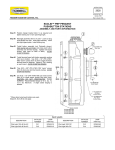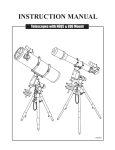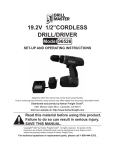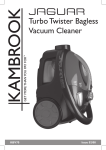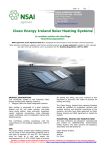Download Owner manual
Transcript
SolarPeak AP solar heating system Owner manual www.solarpeak.com Congratulations on purchasing a SolarPeak solar water heating system. Read these operating instructions so that you can operate your SolarPeak system safely, and keep these operating instructions for future reference. Fill out the enclosed Warranty Return Card and send to SolarPeak Limited. Copy the Warranty Return Card information onto the form below as a personal reference. Copyright 2008 SolarPeak New Zealand Limited. All rights reserved. General Information SAFETY Because parts of the solar water heating system could cause injury, burns, or electric shock, be sure to read these safety precautions before use. The valves and controller should not be adjusted by anyone who is not suitably qualified. Do not turn off the power to the controller Do not turn off the power to the controller without first consulting your SolarPeak dealer/agent. In the event of a power cut, your system is designed to restart automatically. Do not adjust valves The valves must be left open to allow water to flow to and from the manifold to cool the collector. If the valves to the controller must be closed (e.g. to replace the pump), the collector must be completely covered. Do not adjust the controller without first consulting your Dealer/Agent If you wish to change the settings on your controller, please contact your agent first because changing the controller settings may cause malfunction or performance problems. Do not remove the white face cover from the controller Removing the white face cover will expose mains voltage wires that can cause a fatal electric shock. Replacing damaged tubes In the unlikely event that a tube breaks, handle and dispose of the broken glass with care. Wear leather gloves to protect you from cuts. Keep children away until all broken glass is disposed of safely. Power cuts and disconnecting the power In the event of a power cut, your system will restart automatically when power resumes. If the power is likely to be cut for hours or days, cover the collector. If the power to the controller needs to be disconnected for more than 15 minutes, the collector must be covered. The TDC2 controller will need to have the time clock reset. The TDC5 and the Deltasol Plus have a built in 24 hour time saver. Do not remove, pull or dislodge wiring This may cause a malfunction or electric shock. Do not touch exposed pipework or fittings Exposed copper pipework and fittings can reach temperatures of 85 or more degrees Celsius and can cause serious burns. Roof maintenance When any maintenance for any purpose is required near the solar collector, take care to avoid damaging the tubes. Water supply If your water supply has to be disconnected, completely cover the collector to avoid overheating. Whilst the collector will tolerate high temperatures, it is best to completely cover the collector if the water supply is disconnected. Draining the cylinder Do not drain the cylinder without completely covering the collector. TROUBLESHOOTING In case of malfunction, establish that your SolarPeak AP is at fault and not your power supply, water supply, plumbing or controller settings. Do not commission a third party agency to undertake any remedial work until you have contacted your dealer/installer and have been given the go ahead. When contacting your dealer/installer, give them your installation reference number and an explanation of the problem you are experiencing. No hot water. High hot water usage, or faulty booster element. If booster element is faulty, contact a plumber for replacement. Pump does not turn on / controller is not working. Check that the electricity supply is on. If electricity is on, contact your SolarPeak dealer for assistance. Steam is released from automatic air vent at the collector manifold: This is normal and occurs on occasion hot sunny days and, in order to prevent overheating when no hot water is used or, the pump is automatically switched of to prevent overheating of the storage cylinder and components. Hot water or steam is continuously released from the pressure/temperature release valve on the manifold. Call your SolarPeak dealer. The pump turns on at night. This is may occur during extreamly cold winter weather for manifold frost protection. Noisy pump. Check that there is a water supply to the hot water cylinder. If not, contact your plumber, if there is, contact your SolarPeak dealer. ROUTINE MAINTENANCE In high pollen and dust areas, it may be necessary to clean the tubes with a pressure hose after long dry spells to maintain collector efficiency. In areas with high water mineral content, it may be necessary to flush the manifold with scale remover every few years. Identifying common parts This diagram is only for identifying parts and is not an installation diagram. Installation schematics may vary subject to each operational requirement. Example of a SolarPeak AP system in pumped configuration SolarPeak AP Collector Auto air release valve Manifold sensor Hot water supply Digital controller Pressure relief valve Isolation valve Drain Storage sensor Pump Storage sensor Hot water storage cylinder Isolation valve Cool water out Mains water in Hot water return Non return valve SolarPeak SOREL TDC2 controller 1 >2 Scroll buttons 3 Escape and menu 4 Info and Confirm Display panel S1: 23 C S2: 24 C S3: 17 C 1 3 2 System commissioning for Performance esc Please select the followng menus and, adjust values, plus settings with buttons 1>4 , to optimize performance of your SolarPeak solar system. Control Buttons Menu selections 1>9 : can be accessed at anytime by pressing the esc (escape) button and scrolling with buttons 1>4. 7 . Sp e c i a l F u n c t i o n s > P r o g r a m s e l e c t i o n 7.13 Solar sytem (thermostat active). Select for timer and thermostat controlled auxiliary heating of your storage tank via a remote relay. Select and turn on. . 7.2 Time and date. Set to current time and date, note that this is 24 hour time. 5.Settings 5.8 Thermostat periods. Adjust times for individual hot water use. A suggestion would be to set Monday to Sunday heating during the hours of 6am>8am (06.00>08.00) and 3pm>5pm (15.00>17.00). Note: each home will have different hot water use and, adjustments may be required to suit the clients use. 5.1 Tmin S1. (sensor 1) set this so that the solar pump will not start up until the water in the collector manifold is at least 30 degrees celsius (minimum start up temperature) 5.2 Tmax S2 (sensor 2) Set this to 75 celsius in order that overheating of the store does not occur. 5.3 TR1(temp collector)This needs to be set to a value of 8 degrees celsius in order that the solar pump turns on when the collector temperature is 8 degrees C above the lower storage cylinder sensor S2. Note: no value needs to be set for the switch off pump temperature as it is automatically 1/3rd of the TR1 value. It is also necessary for the value of Tmin S1 to be exceeded before the pump will start 5.4TrefS3 (sensor3) Set this to 50 Celsius in order that if the store temperature falls below this and other conditions are met, the auxiliary heating relay 2 is switched on to further heat the water to to 50 + the value of the Hysteresis. 5.5 Hysteresis This needs to be set to at least 15 in order that the S3 value of 50 is combined to reach a target temperature of 65 degrees, At 65 degrees the auxailiry heating is then switched off. 5.6 Energy Saving mode Turn this on in order that a minimum store temperature TminS3 +value of Hysteresis is used so that solar charging can top up the store heat. If no solar charging takes place thenTrefS3 value is used. 5.7 TminS3 Set this to 40 degrees so that energy saving mode can add the value to Hysteresis if solar charging is taking place to heat the store via relay 2. TDC2 System safety The following menu selections, values, and adjustments are critical to protect you and your SolarPeak solar system. 6 Protective Functions 6.1 Seizing proection. Switches the pump on for 5 seconds at 12.00am at daily or weekly intervals, in order that the pump does not stick after extended stationary periods. 6.2 Frost Protection . Set to stage 1 with a value of 1 degree celsius in order that if the collector temperature reaches 1 degree C, the pump comes on for 1 minute ever hour. This will protect pipes, from freezing. 6.3 Solar Protection. SPF variant V1 must be activated. SPF variant > turn on and then SPF Ton value> set to 75 C, SPF Toff > set to 65C., and SPF Tmax store > set to 85 C..These settings protect the storage from overheating by controlling pump on and off control. 6.5 Anti Legionella. The AL function must be activated to comply with AS2/G12 legislation, set to on >default settings of 70 degrees celsius and, 1 x heating period weekly (7 days wil take place). 8 Menu Lock 8.1 Menu lock. Used to secure the controller against unintentional changing of the set values.Turn Menu lock on then press esc to exit the menu. Note: you can still access menus 1,2,3,7.2,9.to make adjustments if necessary. POWER FAILURE After a power outage, reset the the current time in order that the element on off times are correct. Turn the menu lock off and open the following menu. 7.2 Time and date. Set to current time and in order that the thermostatic control will be accurate against your hot water requirements Party Function Instant heating>Press for 4 seconds to activate the auxiliary heating element to heat the storage cylinder to the pre programmed temperature, note the flame symbol will show when heating is on. LIMITED WARRANTY • SolarPeak AP solar collector manifold is warrantied against faulty materials and manufacture for a period of twelve years from the date of purchase. • SolarPeak heatpipe evacuated tubes are warrantied against faulty materials and manufacture for a period of five years from the date of purchase. • The pump and controller are warrantied against faulty materials and manufacture for a period of one year from the date of purchase. • SolarPeak New Zealand Limited is not responsible for the installation of any SolarPeak branded equipment. Contact your installer/SolarPeak dealer for installation issues. This warranty is serviced by the SolarPeak agent who sold you this solar collector. Warranty claims should not be submitted directly to SolarPeak New Zealand Limited. The warranty does not include spare part supply, labour costs, or any other fees related to component replacement. If you have a problem with your SolarPeak AP solar collector manifold or frame, please contact the agent that supplied this collector to you. Your supplier’s contact details are on your purchase invoice, and this warranty. SolarPeak takes care in selecting suitable agents and we are sure they will attend to any concerns you may have. If you are not satisfied by their service please contact SolarPeak New Zealand Limited. Your supplier is responsible for completing an assessment of your warranty claim. If there is a problem with the solar collector, your supplier will provide you with the replacement part and organise the installation of the part. If you are confident to replace the component yourself, or can organise someone to complete the servicing for you, your supplier may send the component to you. The following warranty information is presented for your reference only and is in no way a legally binding document. 12 year collector manifold warranty Manifold Header is covered against: • Leaking at brazed joints as a result of brazing failure. Manifold Header is NOT covered when leaking is a result of: • Metallic corrosion. • Exposure to pressure exceeding 6 bar. • Alterations to the shape or configuration of the header pipe. • Exposure to temperatures exceeding 250° C. Stagnation temperature is below 250˚ C. 5 year evacuated tube, frame and collector componant warranty Evacuated Tubes are covered against: • Reduction in performance due to loss of vacuum within five years of purchase. Loss of vacuum is confirmed when the silver coating on the bottom of the tube turns white. Evacuated Tubes are NOT covered when loss of vacuum is a result of: • Impact by hail exceeding 25mm in diameter. • Impact by objects that could reasonably be expected to break 1.6mm thick glass. • Breakage due to movement, vibration or misalignment of the mounting frame. • Overtigtening boot clips or other inapropriate handling. Stainless Steel Frame is covered against: • Corrosion in excess of that expected of grade 304 stainless steel, given the environmental conditions to which the frame is exposed. Stainless Steel Frame is NOT covered when: • The frame is welded, brazed, or otherwise exposed to temperatures exceeding 500° C. • The frame is in contact with other metals, resulting in electrolytic corrosion. • The frame is exposed to salt or other corrosive chemicals. Rubber/Plastic Components are covered against: • Perishing, drying or cracking to such an extent that the function of the component is compromised. Rubber/Plastic Components are NOT covered when: • Exposed to temperatures, chemicals, solvents or other substances that weaken, or in anyway degrade the properties or function of such rubber/plastics. When making a claim it is essential to: Contact your dealer/installer, and • Give them your serial number. • Explain the problem you are experiencing. • Do not commission an outside agency to undertake any remedial work until you have contacted your dealer/installer. • Do not turn off the power or water supply without covering the collector to prevent overheating. Before contacting your dealer/installer • Establish that your SolarPeak AP is at fault and not your power supply, water supply, plumbing, or controller settings. INSTALLATION INFORMATION To be filled out by your SolarPeak agent Model: Date purchased: Pumped or Thermosiphoned Date installed: Agent: Installer: Owner name: Postal address: Installation address: Telephone: NOTES Serial number/s: