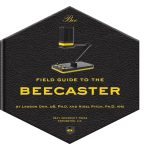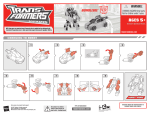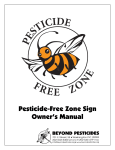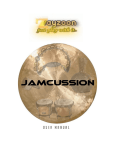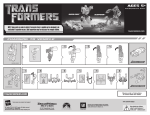Download English - Neat Microphones
Transcript
Welcome to the versatile and creative world of the Bumblebee. The Bumblebee, Bombus aura nirvanus, is a newly-discovered microphone species that is magnificent in appearance, sonic quality, and unmatched audio reproduction. A proud member of the Cardiodigitum euessbi sub-order of Bee recording tools, its predecessors include many of the finest microphones ever created for studio, stage, film, and broadcast. Easily identified in the field by its leading-edge technology, innovative engineering, and distinctive looks, the Bumblebee delivers the clearest, most accurate sound found anywhere, no matter what type of recording hive you inhabit. Adaptive by nature, the Bumblebee is the perfect all-purpose creature for today’s digital environments. With its direct USB connection, integrated articulating stand, and built-in control center, the Bumblebee easily pairs with your favorite recording software for simple “plug and play” operation. You can also choose three different Sonic Signatures, so for any application—Vocals to Videos, Conferences to Concerts, Desktop Demos to Hexadecimal Hits—the Bumblebee earns its stripes by giving your recordings or podcasts the finest professional edge. We know you’re antsy to activate, but before you begin recording, please read through this guide and become familiar with the Bumblebee’s features and setup. Not only will you learn all about the Bumblebee’s audio anatomy, our experts will suggest many tips and tricks, based on years of research and study of sound in the wild, that will help you make even better recordings. So … pull up a chair, and let’s get started! 3 scientific nomenclature Species Native Range Preferred Habitat Description Morphology Related Species Additional Markings Bombus aura nirvanus Worldwide Professional and home recording studios, broadcast centers, wildflowers The Bumblebee features Neat’s unique implementation of a pressure-gradient, large-diaphragm condenser mic element with an edge-terminated 6μ pure gold-sputtered mylar capsule membrane. The Bumblebee delivers pristine sonic fidelity directly to your Mac or Windows computer, without the need to install pesky drivers, thanks to a built-in, high-quality analog-to-digital converter. The fingertip controls at the base of the integrated stand provide quick access to the Bumblebee’s onboard audio features: a threeposition Sonic Selector, a Gain Control to adjust the microphone output level, and a Volume Control for the built-in zero-latency (geek talk for “you hear things the same time you say or play them, not later”) headphone amplifier. Setup is easy—just plug in the Bumblebee, open up your favorite audio software, and start recording! Beecaster (Bombus voce thundorum) The Honeycomb (pop filter); USB 2.0 Type A/B cable. 4 A B C D G E F A: Capsule Address Side B: Adjustable Boom Arm C: Three-position Sonic Selector D: Gain Control E: Headphone Volume Control F: Headphone Input Jack G: USB Cable Input technical specifications MICROPHONE Dynamic Range: 98.0 dB (@ 2.5k ohms) Transducer Type: Proprietary 24 mm condenser capsule, internally shockmounted Power Requirement: 5V USB Weight: 3.6 lb (1kg) Polar Pattern: Cardioid Frequency Response: 20 Hz – 20 kHz HEADPHONE AMPLIFIER Sample Rate/Bit Depth: 96 kHz/24 bit Impedance: 16 ohms Sensitivity: 16.0 mV/Pa at 1 kHz (1 Pa = 94 dB SPL) Power Output (RMS): 100 mW Maximum SPL: 128 dB SPL (0.5% THD) THD: 0.05% S/N Ratio: 98.0 dB-A (IEC 651) Frequency Response: 20 Hz – 22 kHz Noise Level: 14.0 dB-A (IEC 651) S/N Ratio: 90.0 dB This Bumblebee Capsule Frequency Chart is an accurate representation of the mic’s response, but how the microphone reacts in a particular application will vary greatly depending on various conditions—room acoustics, distance from the sound source (proximity), instrument tuning, microphone cabling, and more. For an artist or engineer, these internal and external variables create the basis of the final sound. 5 care & feeding The Bumblebee arrives fully assembled on a low-profile articulating stand and base, making it the perfect choice for today’s desktop multimedia applications. With minimal distortion and variable sonic signatures, the Bumblebee is an ideal microphone for recording a wide variety of sources in multiple applications. The two-piece articulating arm adjusts in three directions, allowing optimum capsule placement for any source. The arm extends up to 12” (30 cm) and moves both vertically and horizontally. Additionally, the arm can rotate 45 degrees on the base; for fine tuning, the capsule itself rotates. ! Caution: the Bumblebee capsule is designed to rotate on one axis only. Use caution when positioning the capsule to avoid broken appendages! The Control Center in the base includes 3 rotary knobs. On the left, a three-position rotary switch selects the Sonic Signature (discussed in detail later) that’s applied to the signal. The center Gain control adjusts the amount of signal that reaches your recording software’s input. Adjust the Gain for proper level, using your software’s level indicators (meters) while making sure the level does not reach the top of these indicators. To mute the volume of the microphone during playback when monitoring through headphones, turn down the mic gain control (center knob). Restore the knob to its original position to resume recording. On the right, you’ll find the headphone amplifier’s Volume control. Plug your headphones into the standard 1/8” (3.5 mm) headphone jack on the front of the base, and adjust the Volume for a comfortable and safe listening level. Note this controls playback volume only, and not the mic’s output level. The Bumblebee includes a custom pop filter, the Honeycomb, designed to help eliminate sibilance and plosive sounds when used with vocals. Always use the Honeycomb during vocal recording to protect the diaphragm from damage. The Neat logo that appears on one side of the Bumblebee indicates the mic’s front (active) side. Align the microphone with the stand so the active side faces the sound source. The Bumblebee’s cardioid pickup pattern suppresses sounds hitting the back of the mic. Honeycomb notch aligns with neck of mic 6 Your Bumblebee is friendly, and assimilates well with all species when properly introduced. The following instructions will ensure the Bumblebee’s gracious acceptance into its new colony. Windows 8, Windows 7, and Windows Vista 1. Connect the Bumblebee to your computer with the included cable. The square end (Type B) connects to the back of the Bumblebee’s base, while the flat end (Type A) connects to a USB port on your computer. The lights surrounding the control knobs illuminate when the Bumblebee is receiving power. 2. Go to the Start menu, and open the Control Panel. 3. From the Control Panel, click on the Sound icon. 4. Select the Recording tab, then select Bumblebee USB. 5. Select the Playback tab, and again select Bumblebee USB. From this window, you can also adjust your computer’s master output volume. Initially set it at 100%, then use the Volume control on the Bumblebee’s base to adjust the headphone output level. Please note: Your computer will recognize the Bumblebee as both an input device (microphone) and an output device (headphone amplifier), so all of your computer’s audio will be routed to the Bumblebee. You can change this if necessary in the Control Panel/Sound window, or in your recording program’s settings. Also in this window, you can adjust the microphone monitoring level by moving the Microphone fader to the left or right. Mac (OSX 10.4.11 or higher) 1. Connect the Bumblebee to your Mac with the included cable. The square end (Type B) connects to the back of the Bumblebee’s base, while the flat end (Type A) connects to a USB port on your Mac. The lights surrounding the control knobs illuminate when the Bumblebee is receiving power. 2. From the Apple menu, select System Preferences. 3. Click on the Sound icon. 4. Select the Input tab, then select Bumblebee USB. 5. Select the Output tab, and again select Bumblebee USB. From this window, you can also adjust your Mac’s master output volume. Initially set it at 100%, then use the volume control on the Bumblebee’s base to adjust the headphone output level. Please note: Your Mac will recognize the Bumblebee as both an input device (microphone) and an output device (headphone amplifier), so all of your computer’s audio will be routed to the Bumblebee. You can change this if necessary in the Sound Preferences window, or in your recording program’s settings. 7 pollination Exploring Sonic Signatures Scientists studying the behavior of the Bumblebee were astonished to discover that the species exhibited certain chameleon-like traits, not normally seen in nature. Extensive research led to the identification of three distinct characteristics, called Sonic Signatures. These allow the Bumblebee to adapt quickly to any environment, thus bypassing years of evolutionary change. The Bumblebee employs powerful on-board processing to create not one, but three separate sonic personalities—Music, Voice, and Neutral. Developed by professional studio engineers, applying these personalities to your recordings can enhance the harmonic spectrum and maximize separation, resulting in recordings with greater impact and clarity. Music mode expands the harmonic field for shimmering highs and a deep, rich bottom. Supporting instruments, such as acoustic guitars and pianos, will have greater detail and presence yet reserve center stage for the star. Voice mode shines a spotlight on the artist! Advanced processing techniques, borrowed from broadcast professionals, move the vocalist to the front of the stage while minimizing level variations and sibilance. The result is a vocal that commands attention. Neutral mode applies no additional sonic processing to the naturally sweet and accurate sound. Use this mode when you want to add your own custom audio processing. So let’s get started! Here’s a swarm of Tricks & Tips to help you get the most out of your Bumblebee. Music Production Part of the joy—and challenge—of recording instruments and voices is that they each have unique personalities, so a placement strategy that works for one may not work so well for another. Often, even a small adjustment to the mic’s angle or distance from the source can make a world of difference in the results. We’ll provide you with some starting points, but don’t feel limited. Use your ears, and let your creativity soar! Vocals Sonic Mode: Vocal Start with the microphone at lip level and position the vocalist 4 to 5 inches (10 – 13 cm) away. For more intimacy and presence, move in—as close as 1 inch (2.5 cm), if needed. This won’t overpower the mic, but always use the supplied Honeycomb pop filter. The filter helps control breath pops and also protects the diaphragm. Experiment with different angles. Aiming directly at the mouth provides the most clarity and articulation. A slight upward tilt adds head tone and projection. A downward tilt adds warmth and softens the top end. For background vocals, move the singers in as close as possible, and switch the Bumblebee to Music mode. The extended harmonic range will add warmth and air to the voices, while allowing harmonic space for the lead. 8 Acoustic Guitars Sonic Mode: Music Problem: Most desktop stands place the mic high on the desk. While this is fine for speaking, it does little to capture the brilliant sound of a guitar that sits at chair level in front of the desk. Enter the Bumblebee, and...problem solved! Move your Bumblebee’s base to the edge of your desk. Bring the articulating arm all the way forward and down to position the capsule below the edge of the desk, facing forward. This will be the perfect height to record your guitar. Now fine-tune the placement using the rotating base and capsule. Each guitar is different, but the “sweet spot” is usually near where the neck and body join (around the 12th – 14th frets). For maximum presence, start with the mic close to the guitar—about 3 or 4 inches (7 - 10 cm). Moving the mic closer to the sound hole increases the warmth and fullness, but beware the dreaded “sound hole boom” that can give acoustic guitars a “muddy” quality. Now try moving the mic farther from the guitar. This may help even the sound and create a better image, with the tradeoff of a little less presence. Find the right balance, and your guitar will sing. Electric Guitar Sonic Mode: Music (for clean sounds), Vocal (for power sounds or solos) Because of its robust characteristics, the Bumblebee is an excellent choice for any amplified guitar sound, clean or dirty. An amplifier’s speaker cone provides a broad palette of tones and as the artist, you supply the color. Brightness is strongest in the cone’s center, and decreases gradually as you move to the outer edges. Clean sounds often benefit from the top boost near the center, while overdriven sounds enjoy the warmth and “beef” at the outside. Keep the mic close for a “direct” sound, or move it back a foot (30 cm) or more for some room ambience. With distorted guitars, a little distance adds depth and helps round out the rough edges. Here’s a nifty trick: the next time you record a “Jazz Box” guitar through a direct (D.I.) setup, place your Bumblebee in front of the guitar, toward the fingerboard. Now mix in a small amount of that “finger” sound with the direct signal to add personality. A little bit can make a big, big difference. Saxes, Flutes and Reeds Sonic Mode: Music (for flutes and high winds), Vocal (for saxes, clarinets, and all solos) The Bumblebee’s exceptionally smooth response delivers a modern tonality when recording saxophones and other wind instruments. One woodwind characteristic is that the sound from different registers emanates from a different point on the instrument, so the goal is to achieve an even balance throughout the horn’s range. For soprano sax, clarinet, and other straight instruments, position the capsule about 8 to 12 inches (20 - 30 cm) directly above and in front of the keys, between the middle of the horn and the lowest pads. To adjust the balance of airy highs (toward the mouthpiece) and cutting midrange (toward the bell), try moving the microphone up or down along the body’s length. For a more biting tone, move the mic to include some bell sound. For a darker and smoother sound, move the microphone farther away from the instrument. 9 For curved horns—alto, tenor, and baritone saxes, bass clarinets, and similar—place your Bumblebee 8 to 12 inches (20 - 30 cm) in front of, and to the side of, the bell. Angle the capsule up toward the mouthpiece to capture more air, brightness, and high notes. For a mellower sound, orient the capsule toward the floor to emphasize the sax’s low range as well as tame the biting upper mids that project straight out of the bell. With all woodwinds, avoid aiming directly down the bell—this makes the lowest notes “honk.” For flute, start by placing the Bumblebee 2 feet (60 cm) in front and above the middle of the instrument. Remember that the flautist is moving a lot of air, so avoid the jet stream! If you want more highs and breath sound, move the capsule closer to the mouthpiece. Percussion Sonic Mode: Music (for small percussion), Vocal (for hand drums) The Bumblebee’s slim profile and fast transient response make it a perfect choice for hand drums and percussion. For congas, djembes, or other hand drums, begin by moving the base to the edge of the desk, and extend the arm out and up. Orient the capsule downward towards the drum, aiming the microphone just inside the rim 2 to 4 inches (5 - 10 cm) above the head. Directing the capsule toward the point of impact emphasizes attack and definition. Angling the capsule back toward the rim produces a rounder tone. To maximize separation and boost the fundamentals, keep the mics close. Or raise the mics for a natural, ambient interplay between drums and their surroundings. With its sparkling high-end qualities, the Bumblebee is an excellent pick for shakers and small hand percussion. For shakers, extend the arm up and rotate the capsule forward. Play the shaker at a distance of about 12” (30 cm). For small percussion, arrange the instruments on your desktop, using a towel to reduce unwanted noises. Raise the arm as high as possible and aim the capsule down towards the desk. For balance, arrange the instruments so that the loudest ones are farthest from the mic and the softer ones are closer. Podcasts and Voiceover Sonic mode: Vocal Vocal mode delivers outstanding presence and clarity for all spoken word applications. Start with the mic at lip level at a distance of 4-6” (10 - 15 cm). Always use the supplied Honeycomb pop filter to minimize breath pops and protect the diaphragm. Proximity plays an important role in creating the “mood” of your spoken word. Move closer for more intimacy, or further back for a conversational tone. If your podcast requires the calm, reassuring voice of a public radio host, switch to the Music mode for increased richness and air, speak softly, and get very, very close to the mic. However, if your tone is MONSTER TRUCK BATTLES!...BATTLES!... BATTLES!..., move back and let loose! 10 the bee family king bee Conferences and Video Chat worker bee bumblebee beecaster beehive beestro Sonic Mode: Vocal For online conversation applications such as Skype, use the Bumblebee much as you would for podcasts or narration. However, if you don’t want to monitor using headphones, open your computer’s control panel (refer to the setup instructions above) and change the output setting to your computer’s audio output. Our beekeepers recommend not using the Bumblebee’s headphone output to power speakers, which can cause feedback and poor voice quality. We hope you enjoy your Bumblebee—it’s a honey of a mic for a wide spectrum of multimedia recording needs. With proper care and usage, the Bumblebee will provide a lifetime of creative cross-pollination no matter what—or where—you record! beefriend the bees! Honeybee populations are in decline worldwide due to various factors ranging from pesticide use and parasites to climate change. In the United States and Europe alone, honeybees have seen a 25% - 45% decline over the last twenty years. Honeybees play an important role in ecosystems and are essential pollinators of many of the foods we eat everyday — apples, peaches, almonds, zucchini, and hundreds more — literally a third of all the food we eat depends on bees and other pollinators to make sure it makes it to your table. To learn the latest buzz on the many challenges facing bees today, visit sos-bees.org for information and background on the problems and solutions in creating a stable and healthy worldwide bee population. Get involved and help save the bees! bee accessories beekeeper honeycomb 11 beeline neatmic.com warranty This Microphone or related part is warranted under the conditions outlined below to its original, registered owner, provided the purchase was made from an authorized (NEAT) dealer. This Microphone or related part is guaranteed to remain free from operating defects for three (3) years from the date of purchase. In the event that service is required, all necessary parts and labor will be furnished free of charge. This warranty is void if the serial number has been altered, removed or defaced. The warranty is void if, in NEAT’s sole opinion, the equipment is altered, misused, mishandled, maladjusted, suffers excessive wear, or is serviced by any parties not authorized by NEAT. The warranty does not include transportation costs incurred because of the need for service unless arranged for in advance. NEAT reserves the right to make changes in design and improve upon its products without obligation to install these improvements in any of its products previously manufactured. This warranty is in lieu of any or all expressed or implied. In keeping with our policy of continued product improvement, NEAT reserves the right to alter specifications without prior notice. ©2015 Neat Microphones. All rights reserved. Neat, Bee, and Bumblebee are the trademarks of Gibson Brands, Inc. Designed in USA. Made in China. BRANDS BMLBB_313-15