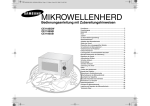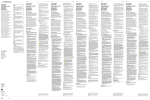Download APC 300 - MedWrench
Transcript
APC 300 Handbook Standard Version 04.05 V 2.xx ERBE APC 300 Handbook Standard Version APC 300 No. 10132-010 Standard Version Qualitiy Management System according to: EN ISO 13485 EN ISO 9001 Manual part number: 80110-051 All rights reserved. No part of this document may be translated, stored in information retrieval systems, or transmitted in any form or by any means - electronic or mechanical, including photocopying, recording or otherwise - without the written permission of ERBE Elektromedizin. Printed by: ERBE Elektromedizin Printed in Germany Copyright © ERBE Elektromedizin GmbH, Tübingen 2005 Contents Chapter Title ........................................................................................ Page 1 How to Use these Operating Instructions? Intended Purpose of APC 300. ............................................................................................1 2 Notes on Safety ...................................................................................... 1 3 Notes on Safety in the Medical Specialties ........................................ 1 4 Installation .............................................................................................. 1 5 Changing Cylinders ............................................................................... 1 6 Description of the Front and Back Panels .......................................... 1 7 Description of the Graphical Interface of the APC 300 ...................... 1 8 Connection and Actuation Configurations for ERBE Electrosurgical Equipment in Conjunction with the APC 300 .......... 1 ICC 200 1. Configuration APC probe for flexible endoscopes .................................................................... 1 2. Configuration APC handle for APC and ARGON CUT ............................................................. 4 ICC 300 1. Configuration APC probe for flexible endoscopes .................................................................... 7 2. Configuration APC handle for APC and ARGON CUT, electrode handle for CUT and COAG with two buttons, instrument for BIPOLAR COAG ................. 10 ICC 350 1. Configuration APC probe for flexible endoscopes .................................................................. 14 ICC Software V. 1.06 and V. 1.07 2. Configuration APC handle for APC and ARGON CUT, electrode handle for CUT and COAG with two buttons, instrument for BIPOLAR COAG ................. 17 ICC Software V. 1.06 and V. 1.07 3. Configuration APC handle for APC and ARGON CUT, electrode handle for CUT and COAG with two buttons, instrument for BIPOLAR COAG (This actuation configuration differs from number 2) ........................................ 20 ICC Software V. 1.07 only 4. Configuration APC handle for APC and ARGON CUT, instrument for BIPOLAR COAG and BIPOLAR CUT ...................................... 23 ICC Software V. 1.07 only ACC 450 1. Configuration APC probe for flexible endoscopes .................................................................. 33 2. Configuration APC handle for APC and ARGON CUT, electrode handle for CUT and COAG with two buttons, instrument for BIPOLAR COAG ................. 37 9 Troubleshooting .................................................................................... 1 10 Cleaning, Disinfecting and Sterilizing ................................................. 1 11 Maintenance .......................................................................................... 1 12 Service and Warranty ........................................................................... 1 13 Technical Data, Standard Parameters Programmed by ERBE ......... 1 14 Information on Electromagnetic Compatibility (EMC) .............. 1 Addendums: Notes on using electrosurgical devices of other manufacturers in combination with the APC 300 Literature Glossary Addresses 1 Purge user programs user Flow adjustments Priority cylinder number Sound level adjustment General cylinder information Change cyl. data Screen brightness Instrument purging parameters 2 How to use the APC 300 Operating Instructions. Intended Purpose of the APC 300 • 1 CHAPTER 1 How to Use these Operating Instructions. Intended Purpose of the APC 300 Do I have to read all of the Operating Instructions? These operating instructions are very extensive. There are several reasons for this: the APC 300 can be used in many medical fields. The equipment can be combined with a number of electrosurgical devices and instruments. Lastly, the user can adapt the software of the equipment to his own requirements, although it is not always necessary to do this. So in order to work safely and effectively with the APC 300, it is not necessary to read every chapter of the operating instructions. Please proceed as follows: Preparation • Please first read the Notes on safety and the Notes on safety in the medical specialties: CHAPTER 2 and 3 à. • If it has not already been done, carry out the electrical Installation: CHAPTER 4 à. • Connect the argon gas cylinders: CHAPTER 5 à. • Make yourself familiar with the operating elements: Foldout 1, CHAPTER 6 à. Quick start • If you wish to begin working with the APC 300 as soon as possible and not preoccupy yourself with the equipment's additional functions: First read Quick start: CHAPTER 7 à. • Then select a suitable Connection and actuation configuration. Implement it step by step: CHAPTER 8 à. Additional functions • If you wish to adapt the equipment to your particular needs, perhaps to program and store your own COAG flow or CUT flow parameters for one of the application programs: Read the section entitled Additional functions of the APC 300: CHAPTER 7 à. Foldout 2 can help you. Intended purpose of the APC 300 The APC 300 is an argon plasma coagulator. It is designed for argon plasma coagulation and argon-enhanced cutting in combination with ERBE HF surgical units, ERBE APC applicators, and APC probes. The APC 300 can be used in many medical disciplines. These include open surgery, flexible endoscopy, and bronchoscopy. The range of applications is constantly increasing. 1 1 • How to use the APC 300 Operating Instructions. Intended Purpose of the APC 300 2 Notes on Safety • 2 CHAPTER 2 Notes on Safety This chapter contains general notes on safety. For safety notes relating to special applications or special fields of application, please refer to CHAPTER 3 à. Safety instructions marked with an exclamation mark (!) should always be read before using the APC 300. WARNING! The safety instruction WARNING denotes a danger which can cause damage to persons. CAUTION! The safety instruction CAUTION denotes a danger which can cause damage to property. ATTENTION The safety instruction ATTENTION denotes a danger which can cause failure of the device. Argon Plasma Coagulation, a safe and learnable technique Safety of the method Argon Plasma Coagulation (APC) is a high frequency surgical method. When used according to instructions and safety notes, APC does not represent a danger either to users, patients or to the environment. Safety role of medical personnel Working with high high frequency voltages and compressed argon always holds certain risks for medical personnel and patient. Design precautions alone do not suffice to completely rule out risks. The safety of the APC does not depend only on the equipment. Safety is dependent to a large extent on factors which are in the hands of the user. These factors are discussed in the safety notes and warnings of this chapter. Safety of the equipment APC 300 and ERBE electrosurgical equipment meet all relevant generally recognized rules of technology as well as the applicable work safety and accident-avoidance regulations. The combination of the APC 300 and one of the electrosurgical units listed below together with an ERBE APC applicator is a well-thought-out system of interrelated elements. This is especially true of the level of electrical safety, the pneumatics, argon dosage, error monitoring, error messages, and protection against operating errors and confusion. These operating instructions represent an important component in the safety concept. Only instruments and accessories authorized by ERBE Elektromedizin should be used. Otherwise ERBE Elektromedizin cannot be held in any way responsible. 1 2 • Notes on Safety The following electrosurgical units are suitable for use in conjunction with the APC 300: ERBOTOM ACC 450 ERBOTOM ICC 200 ARGON COAG ERBOTOM ICC 300 ERBOTOM ICC 350 Instructions, training of medical personnel Who should read these operating instructions? All those involved in preparing, setting, working with, stripping down, cleaning or disinfecting the equipment and instruments should read the operating instructions of the APC 300 and the notes on the use of the instruments. Please pay particular attention to the notes on safety and the warnings contained in each chapter. Reading the operating instructions of the electrosurgical equipment Operation of the electrosurgical equipment is not the subject of these operating instructions. Aside from the following notes on safety, all safety regulations concerning monopolar HF surgery apply to argon plasma coagulation. This is particularly the case for the correct handling of the neutral electrode. It is imperative that you refer to the notes on safety contained in the operating instructions of the electrosurgical equipment. Training The APC 300 may only be used by persons who have been given training in the correct use of the APC 300 or the combination of appliances (APC 300 electrosurgical equipment, instrumentation) which has taken these operating instructions into consideration. Training may only be conducted by persons whose knowledge and practical experience qualify them to do so. ERBE Elektromedizin GmbH cannot be held responsible for damage caused by improper usage. If anything is unclear or questions arise, please contact an ERBE employee or the ERBE office nearest to your location. We will be glad to help you and appreciate comments on these operating instructions. Safety precautions against the threat of electric shocks The APC 300 complies with the requirements of type CF (cardiac floating) according to EN 60-601-1 and it has a patient leakage current of less than 10 µA. The APC 300 is protected against defibrillator voltages. Mains lead, mains socket WARNING! Only connect the APC 300 using the mains lead supplied by ERBE, or one of at least the same quality, to a faultlessly installed grounded socket. If you use an equipment trolley, this applies to the mains lead of the trolley. The mains lead must bear the national mark of conformity. For safety reasons multiple sockets and extension leads should not be used. If their use is unavoidable, they, too, must be provided with faultless protective grounding. 2 Notes on Safety • 2 Mains fuses WARNING! The unit is protected by mains fuses. If one of these fuses blows, the unit must not be used on patients until it has been checked by an experienced technician. Only replacement fuses of the rating specified on the unit's name plate may be used. Potential equalization Connect the potential equalization pins of the electrosurgical unit and the APC 300 to the equipment trolley via potential equalization conductors. Connect the potential equalization of the equipment trolley to the potential equalization of the operating theatre. Visual check of the electrical insulation WARNING! A high frequency voltage of several thousand V is needed to ionize argon. Check that there is no visible damage to the electrical insulation of the applicators and all leads prior to every use. Environment Ambient temperature, humidity ATTENTION: The APC 300 can be operated at a room temperature of between 10 and 40° C. The effective humidity can be between 30 and 75 %, non-condensing. If these tolerances are exceeded either way, the unit may break down. ATTENTION: If the APC 300 has been stored or transported at temperatures below +10° C, or especially below 0°, the equipment will require about 3 hours to acclimatize to room temperature. Ventilation ATTENTION: The APC 300 must be set up in a way that permits air to freely circulate around the case. The unit must not be set up in narrow niches or shelves. Protection against moisture CAUTION! The APC 300 is protected against penetration by liquids according to EN 60-601-2-2 . The case is not absolutely watertight. For this reason, do not set up the unit in the direct vicinity of tubes or vessels containing liquids. Do not place any liquids on the APC 300. Portable and mobile communication equipment HF Portable and mobile communication equipment HF can influence the device. Caution when handling argon cylinders No force of any kind Argon is a non-flammable, non-toxic, physiologically inactive, odorless and colorless noble gas. WARNING! No force of any kind should be exerted on cylinders, cylinder connections or pressure reducers. Protect the argon cylinder by means of chains, straps, or safety belts from tipping over or falling during transport, storage and use. Pressure reducer WARNING! Argon cylinders may only be transported with valve protection (cylinder cap) in vertical position and secured in place. Confusion WARNING! Argon cylinders may only be connected to the APC 300 with the pressure reducers and hoses provided by ERBE. 3 2 • Notes on Safety WARNING! The APC 300 may only be operated with argon. A cylinder containing a dangerous gas could be connected to the cylinder connection of the unit. Check each cylinder to ensure that it really does contain argon: identification must not be damaged or missing. Danger of suffocation: uncontrolled argon flow WARNING! Argon build-up in the air being breathed can cause suffocation. Symptoms are drowsiness, rising blood pressure and breathing difficulties. In an atmosphere of pure argon, sudden loss of consciousness and suffocation occur without prior warning. When the APC is used in the manner intended the concentration of argon in a room reaches about 1% in a room measuring 6m x 6m x 3m in 100 min. this argon/air mixture is completely harmless. A short hissing noise will be heard when the gas valves are opened due to the argon flowing in the hoses. If this hissing continues for longer than 2 sec. when a cylinder is opened, there is a leak and the argon cylinder must be closed again immediately. The unit may not be used until the leak has been rectified. Make sure that the hoses are faultlessly (tightly) connected to the APC 300 and the gas cylinder. This also applies to the connection of the pressure reducer to the argon cylinder. Precautionary measures Close the safety valves of the argon cylinders after use. Operating errors, confusion, disregarding error messages 4 Operating errors WARNING! The APC 300 possesses an instrument identification facility which assigns to each instrument appropriate CUT flow and COAG flow values (l/min) for the application. The set values can naturally be altered within limits. If an insufficient flow rate is selected, the applicator can sustain damage. Read CHAPTER 7: Description of the graphical interface of the APC 300 à. Confusing actuation switches and actuation signals WARNING! A large number of different instruments can be connected to the APC 300 or to the electrosurgical unit, e.g. for cutting, bipolar cutting, coagulation, bipolar coagulation and for argon plasma coagulation. Depending on the actuation concept and setting, these can be activated via foot and/or finger switches. Do not confuse the actuation switches and actuation signals. Read CHAPTER 8: Actuation concepts à. Please comply at all costs with the settings and connections described. If in doubt, check which instrument is actuated by which key and which pedal! Never place instruments on the patient or in the immediate vicinity of the patient. Disregarding or falsely interpreting error messages WARNING! The APC 300 is equipped with an error recognition and error reporting system. Take note of visual and audible error indications. Do not set the volume of the actuation signals for COAG, CUT and PURGE too low. Do not use laser safety goggles It is possible that the APC 300 display may no longer be visible with laser safety goggles. Notes on Safety • 2 Dangers associated with argon plasma coagulation Argon Plasma Coagulation is a monopolar high frequency surgical method i.e., high frequency current flows through the patient's body to the neutral electrode, as is generally the case in monopolar electrosurgery. Burns, damage to tissue WARNING! All safety regulations concerning monopolar high frequency surgery are applicable. One must therefore particularly ensure in endoscopic applications that adjacent tissue structures are not inadvertently damaged thermally by uncontrolled high frequency currents. The active electrode must not directly contact the tissue, as this could trigger the cutting effect and lead to uncontrolled coagulation of the contacted tissue. Danger of explosion of endogenic gases, particularly in the colon WARNING! When performing electrosurgery on the gastrointestinal tract, no flammable or potentially explosive endogenic gases must be present. Particular care is required during the resection or coagulation of tumors obstructing the colon using an HF loop or argon plasma coagulation. Flammable gases must be suspected behind every stenosis in the colon. Be certain to flush out at-risk sections of the intestine with CO2 or argon before activating the electrosurgical unit or argon plasma coagulator. Danger of fires in the tracheobronchial system WARNING! Argon gas is non-combustible. It does not cause fire in burnable materials or help them to burn. The high temperature of argon plasma, on the other hand, can cause easily burning materials to ignite if oxygen or other burnable gases are nearby or are mixed with argon when applied to these materials (for example plastic insulation at the distal end of the bronchoscope or a tracheal tube). This is especially true of highly concentrated or pure oxygen. For this reason, please always observe the following rules: 1. Never permit oxygen or other combustible gases or fluids to enter the tracheobronchial system before or above all during APC in the tracheobronchial system. 2. When using APC in the tracheobronchial system for more than a few seconds, alternate oxygen ventilation of the patient with APC, that is, use them in turns. 3. Always keep the distal end of the APC applicator in view in the endoscope before and during activation of the argon plasma. Never activate argon plasma if you cannot see the distal end. Please read the special notes on this topic in CHAPTER 3: APC in flexible endoscopy, APC in bronchoscopy à. Gas embolisms, gas emphysema WARNING! The use of Argon Plasma Coagulation units during laparoscopy has been associated with gas embolisms in a small number of cases. The use of argon should be limited to those situations where the advantages outweight the risks. To avoid gas embolisms, the argon flow rate should not be set so high that argon is blown into open vessels. To avoid gas embolisms and emphsema, do not direct the distal end of APC applicators toward open vessels or press against tissue. 5 2 • Notes on Safety Pressure rise in body cavities WARNING! When applying APC in body cavities, it is imperative to ensure that the endoluminal gas pressure does not rise excessively. Maintenance The APC 300 should be safety-checked at least once a year. Alterations and repairs may only be performed by ERBE or by persons expressly authorized by ERBE. Portable and mobile communication equipment HF ATTENTION: Portable and mobile communication equipment HF can influence the device. 6 Notes on Safety in the Medical Specialties • 3 CHAPTER 3 Notes on Safety in the Medical Specialties Argon Plasma Coagulation in Flexible Endoscopy Electric insulation of the endoscope WARNING! For Argon Plasma Coagulation (APC) use only endoscopes whose electric insulation is absolutely reliable both exteriorly and in the instrument channel. Defective or inadequate insulation can cause patient burns. Training The APC 300 may only be used by persons who have been given training in the correct use of the equipment or the combination of appliances (APC 300electrosurgical equipment) which has taken these operating instructions into consideration. 1. Installation, connection and actuation configuration Please read the operating instructions for the electrosurgical equipment and CHAPTERS 4 and 8 of this handbook à. 2. Preoperative Test of APC probe function Check the function of the APC probe as follows before inserting it into the working channel of an endoscope: 1. Hold the tip of the APC probe approx. 3-5 mm from a non-insulated, bare metal object. This must not have any electrically conductive contact with the patient, other people or electrical appliances. 2. Activate the APC unit. 3. Note whether argon plasma develops between the probe tip and the metal object. WARNING! Do not touch the tip with bare fingers when it is activated! Figure 1: Test of APC Probe Function 3 - 5 mm 1 3 • Notes on Safety in the Medical Specialties 3. Insert APC probe into the endoscope Insert the APC probe into the working channel of the endoscope until the distal end emerges at least 10 mm from the distal end of the endoscope. This is indicated when the first black ring on the distal end of the probe is seen to emerge from the endoscope. Figure 2: The distal end of the endoscope with the first black ring 4. Select power limitation Power should be set as low as possible: The recommended dosages as noted above apply for ERBE electrosurgical units ICC 200, 300, 350. Of course the physician takes the final responsibility in each case. 5. Application of the APC probe • WARNING! When performing electrosurgery on the gastrointestinal tract, no flammable or potentially explosive endogenic gases must be present. Particular care is required during the resection or coagulation of tumors obstructing the colon using an HF loop or argon plasma coagulation. Flammable gases must be suspected behind every stenosis in the colon. Be certain to flush out at-risk sections of the intestine with CO2 or argon before activating the electrosurgical unit or argon plasma coagulator. • The distal end of the APC probe should be not less than 3 mm and no more than 5 mm from tissue to ensure safe ignition and application of the argon plasma. 2 Notes on Safety in the Medical Specialties • 3 • Never activate the APC probe while it is in contact with tissue. • Never press the distal tip of the APC probe against an organ wall before or during activation. 6. Prevention of excessive argon insufflation within the GIT or TBS During APC, distention of the organ being treated can cause discomfort to the patient. To avoid this: • Set the argon flow rate as low as possible. • Apply repeated suction if using a single-channel endoscope. • Apply continuous or interrupted suction through the second channel if using a double-channel therapeutic endoscope. • Insert a deflation tube (3 - 5 mm ø) parallel to the endoscope, e.g. when using APC in the rectum. • Always monitor the patient’s abdominal wall tension. 7. Intraoperative cleaning of the APC probe's distal tip Coarse crusts of debris or tissue on the tip of the APC probe may inhibit argon flow through the probe. In such a case, remove the APC probe and clean its tip with a wet swab. Before reinserting the APC probe into the endoscope, recheck its function as described under No. 2 above. 8. Postoperative cleaning, disinfection and sterilization of reusable APC probe Thoroughly rinse the APC probe from proximal to distal as soon as possible after use with a suitable rinsing or disinfection solution. Also clean its exterior. The APC probes can be resterilized in autoclaves to 134 °C. (Where applicable) 3 3 • Notes on Safety in the Medical Specialties The 10 Commandments of APC in Flexible Endoscopy 4 1. You shall not confuse Argon Plasma Coagulation with Argon Laser. The two are completely different. 2. You shall always test Argon Plasma ignition and the electric arc outside the endoscope before inserting the APC probe into the working channel. 3. You shall insert the APC probe at least far enough into the endoscope’s working channel that the first distal black ring becomes visible. 4. You shall always carry out Argon Plasma Coagulation (as long as you are not expert in its use) under visual control. Notes on Safety in the Medical Specialties • 3 5. You shall take care that the APC probe does not touch the organ wall during activation; however, your application shall be near enough to ensure Argon Plasma ignition. for ignition closer when ignited distance 3 to 10 mm 6. You shall never press the activated probe into tissue or against the organ wall, since this can lead emphysema / wall damage. 7. You shall not touch metal stents directly with the APC probe; here too, you shall, maintain an adequate distance. 8. You shall avoid distentions caused by inflowing argon and shall therefore check and vacuum repeatedly and lay a decompression catheter if necessary. 5 3 • Notes on Safety in the Medical Specialties 9. You shall set the power limit of the electrosurgical unit and the activation duration adequately according to wall thickness in the affected organ (e.g. an upper limit of max. 40 W in the right colon, but higher power for a large tumor, see Recommended Dosages). 1 - 2 mm! 10. You shall prefer many short-duration activations to few long-duration activations (as long as you are not an expert). 6 Notes on Safety in the Medical Specialties • 3 APC in bronchoscopy Emphysemas WARNING! Argon plasma coagulation in a non contact procedure. Do not hold the distal end of the activated applicator against or insert it into tissue. Emphysemas can result. Intraluminal gaspressure WARNING! When using argon plasma coagulation, argon flows into the lumen of the organ. The intraluminal gas pressure increases if the argon cannot simultaneously escape from the lumen or is not extracted. Monitor the intraluminal gas pressure regularly. Danger of burns The high temperature of argon plasma can cause flammable materials to ignite if oxygen or other flammable gases are nearby or are mixed with argon when applied to these materials (for example plastic insulation at the distal end of the bronchoscope or a tracheal tube). This is especially true of highly concentrated or pure oxygen. for this reason, please observe the following rules: WARNING! • Never permit oxygen, other combustibel gases or fluids to enter the tracheobronchial system before or above all during APC. • When using APC for more than a few seconds, alternate oxygen ventilation of the patient with APC, that is, use them in turns. • Always keep the distal end of the APC applicator in view in the endoscope before and during activation of the argon plasma. Never activate APC if you cannot see the distal end. Video interference ATTENTION: Due to the relatively high-frequency voltages required for APC, interference can occur in video systems. Digital video systems are normally less sensitive to this interference than analog systems. Cardiac pacemakers WARNING! APC is a monopolar high-frequency surgical procedure in which high-frequency electrical current flows through the body of the patient to the neutral electrode (grounding pad). In case of doubt, when operating on a patient with cardiac pacemaker, consult the patient’s cardiologist concerning the risk involved using APC. This applies in particular to APC application in the thoracic region. 7 3 • Notes on Safety in the Medical Specialties 8 Installation • 4 CHAPTER 4 Installation First-time operation The APC 300 has been checked for proper and safe operation prior to shipment. In order to guarantee that the unit functions safely after transport and installation by the operator, it may only be put in operation after: 1. It has been subjected to a functional check in conjunction with the HFsurgical unit at the location of operation, and 2. those responsible for operating this combination of equipment have been instructed by the manufacturer or supplier on the proper use of this combination of equipment with reference to the operating instructions. Mains fuses The unit is protected by mains fuses. If one of these fuses blows, the unit must not be used on patients until it has been checked by an experienced technician. Only use replacement fuses of the rating specified on the unit's name plate. Installation on the equipment trolley APC 300 The APC 300 is normally installed on an ERBE-equipment trolley. It also carries the argon gas cylinder(s) and the high-frequency surgical unit required for operation. For installing on a Cart, see ERBE's Cart User Manual. electrosurgical units The electrosurgical units ERBOTOM ACC 450 and ICC 350 are equipped with a high-frequency leakage current monitor which samples for highfrequency leakage current in the grounding and potential equalization conductors in these units. For this reason the units must be installed on the APC 300 in such a way that their cases are not in electrical conducting contact with the APC 300 casing: i.e. the aforementioned electrosurgical units must be electrically insulated and installed on the surface provided on the APC 300. Location of equipment trolley in the operating theatre If the electrosurgical unit and the APC 300 are installed together on an equipment trolley, this must be kept outside the zone of the operating theatre subject to danger of explosion. Read the operating instructions of the electrosurgical units under Explosion protection à. Electrical Installation on the equipment trolley Mains lead Only connect the APC 300 using the mains lead supplied by ERBE, or one of at least the same quality, to the equipment trolley's mains connection. The mains lead must bear the national mark of conformity. The mains lead is connected to a faultlessly installed ground-referenced socket. 1 4 • Installation Apart from the APC 300 and the electrosurgical unit, no other appliances must be connected to the mains sockets of the equipment trolley. For safety reasons multiple sockets and extension leads should not be used. If their use is unavoidable, they, too, must be provided with faultless protective earthing. Potential equalization To avoid high frequency disturbance and to protect the patient connect the potential equalization pins of the electrosurgical unit and the APC 300 to the equipment trolley via potential equalization conductors. Connect the potential equalization of the equipment trolley to the potential equalization of the operating theatre. Environmental conditions 2 Temperature, humidity The APC 300 can be operated at a room temperature of between 10 and 40° C. The effective humidity can be between 30 and 75 %, noncondensing. If these tolerances are exceeded in either ways, the unit may break down. Ventilation The APC 300 must be set up in a way that permits air to freely circulate around the case. The unit must not be set up in narrow niches or shelves. Protection from moisture The APC 300 is protected against penetration by liquids according to EN 60601-2-2 . The case is not absolutely watertight. For this reason, do not set up the unit in the direct vicinity of tubes or vessels containing liquids. Do not place any liquids on the APC 300. Changing Cylinders • 5 CHAPTER 5 Changing Cylinders WARNING! Dangers associated with handling argon gas cylinders Valve protection Warming Argon cylinders may only be transported with a valve protection (cylinder cap). Protect the argon cylinders from being warmed by heaters or open fires. Pressure reducer Argon cylinders may only be connected to the APC 300 with the pressure reducer and hoses provided by ERBE. Do not use force No force of any kind should be exerted on cylinders, cylinder connections or the pressure reducer. Protect the argon cylinder during transport, storage and use from tipping over or falling down by means of chains, straps or safety belts. Always use the safety belt on the mobile equipment trolley. Input pressure The input pressure at cylinder connections 1 and 2 of the APC 300 may not exceed 4.5 bar (65.25 psi). If the unit is connected to a central argon supply, the input pressure may not exceed 2.5 bar (36.25 psi). Cylinders Damaged cylinders may not be used. Mark them. Inform your gas supplier immediately. Only use argon cylinders conforming to your national safety standards. Only use argon The APC 300 may only be operated with argon. A cylinder containing a dangerous gas could be connected to the cylinder connection of the unit. Check each cylinder to ensure that it really does contain argon. Identification of the cylinder must not be damaged or missing. Uncontrolled flows of argon Argon is heavier than air. If it builds up in the air being breathed, it can displace the oxygen so that there is a danger of suffocation. Symptoms of oxygen deprivation are drowsiness, rising blood pressure and breathing difficulties. In an atmosphere of pure argon, sudden and unexpected loss of consciousness and suffocation occur. A short hissing noise will be heard when the gas valves are opened due to the argon flowing in the hoses. If this hissing continues for longer than 2 sec. when a cylinder is opened, there is a leak and the argon cylinder must be closed again immediately. The unit may not be used until the leak has been rectified. Make sure that the hoses are faultlessly (tightly) connected to the APC 300 and the gas cylinder. Close the safety valve of the argon cylinders after use. 1 5 • Changing Cylinders Central gas supply The maximum permissible input pressure is 2.5 bar (36.25 psi). The APC 300 must be modified by a technician if a central argon supply is used. Connecting argon cylinders The input pressure at cylinder connections 1 and 2 of the APC 300 may not exceed 4.5 bar (65.25 psi). i ERBE advises working with two argon cylinders with a volume of 5 liters and a pressure of 200 bar (2900 psi). The APC 300 has been programmed by ERBE to operate with this type of cylinder. If you wish to use other types of cylinders, you must reprogram the cylinder data in the menu Argon gas information under menu point Changing cylinder data. Screw-cap Connecting pressure reducer to cylinder Cylinder valve 2 Manometer Changing Cylinders • 5 Connecting pressure hoses NOTE The CE 0124 sign is not at the UL version. Drainage pin Pressure hose To change cylinders, the APC 300 must be switched on. Unmounting cylinder 1. Shut the cylinder valve. The cylinder valve may be a little stiff. 2. Remove the pressure hose of the argon cylinder at the rear of the APC 300. 3. Place the hose opening on the drainage pin at the rear of the APC 300 and press. The hose contains a residue of argon which escapes with a loud hissing noise. 4. The union nut of the pressure reducer should only be unscrewed to the left and removed by hand. Mounting cylinder 1. The pressure reducer should only be screwed onto the new cylinder to the right by hand. 2. Open the cylinder valve. 3. Put the pressure hose onto the cylinder connection of the APC 300. 3 5 • Changing Cylinders The system will now automatically be rinsed with argon by the APC 300. If the presure hose and pressure reducer are fitted tightly, no further hissing noises should be audible! Changing cylinder data 1. Call up the menu point Changing cylinder data. 2. Using the enter button, move the cursor onto the data to be changed. Modify the data using the up / down buttons. 3. Press the enter button repeatedly to leave the menu. First mark and program the pressure. Then mark and program the volume. 200 bar = 2900 psi 4 Description of the Front and Back P anels • 6 CHAPTER 6 Description of the Front and Back Panels Diagrams on folding leaf 1 clockwise Operating elements on the front panel Display On the display, the graphical interface (shell) of the APC 300 is shown. The shell is the interface between the operator and the unit's software. Using the shell, the instrument's COAG flow and CUT flow, as well as all the functions of the APC 300, can be controlled and the unit modified to suit your requirements. See CHAPTER 7 Description of the graphical interface of the APC 300 à. UP / DOWN buttons The UP / DOWN keys are used to set the flow parameters. For instance, up: increases COAG flow, down: decreases COAG flow. In addition, the UP / DOWN keys are used for marking menu items in selection menus. All the APC 300's menus have the same structure. There is a cursor in the second line. If you press the up or down keys, the cursor runs up and down the menu items. Start of the menu Cursor End of the menu PROGRAM button The APC 300 possesses 13 application programs. Using these, you can, among other things, program and store COAG flow and CUT flow settings for a particular instrument. Using the program key, the selected application program is started. ENTER button The enter key is used to alternate between the standard display and the program selection menu and for calling the menu item marked. Its current function is always shown on the bottom, at the right of the display. 1 6 • Description of the Front and Back Panels PURGE button Using the purge key, the purge program is called. Before an instrument is actuated for the first time it must be purged with argon. Instrument sockets Argon socket Argon output. Insert the instrument's argon gas connection into this socket. Multiple socket Input of finger switch signals, instrument recognition, output of highfrequency current. Insert the instrument's multiple plug into this socket. Meaning of the symbol The unit has been built in compliance with Type CF (cardiac floating) and it has a patient leakage current of less than 10 µA. The APC 300 is protected against defibrillator voltages. High-frequency inputs The high-frequency current of the electrosurgical unit is conducted to the APC 300 via this socket. Insert the high-frequency lead into the socket. Connect it to the CUT / COAG socket of an ERBE electrosurgical unit. The ICC 300 and 350 possess two CUT /COAG sockets. Please refer to the CHAPTER 8 entitled Actuation concepts à to discover which socket is used for which concept. Mains switch Before the unit is switched on, the APC 300 should be installed and configured as described in CHAPTERS 4 and 8 à. Switch on the APC 300 about 5 minutes before starting an application. The unit requires this amount of time to reach its thermal equilibrium and to conduct self checks and functional tests. Self checks After being switched on, the unit conducts a self check in which the pressure sensors are tested. If an error is identified, the message Selfcheck Error appears on the standard display. The unit of flow [L/min] is not shown. Despite this error, the COAG flow and CUT flow can still be set and the unit utilized. WARNING! If a self check error occurs, the APC 300 should only be used in an emergency when no reserve unit is available as an argon overdose could occur. This is, however, less of a threat than the non-availability of the APC 300 in an emergency. Functional test The unit conducts a functional test in which the keys on the front panel, the foot and the finger switches are checked. In addition, the APC 300 identifies whether a supply of argon gas is available. The supply level in the gas cylinders may also be identified. Errors are displayed in plain language and signalled by an audible signal. Meaning of the symbol 2 Only use the APC 300 if you are familiar with its operation and properties. Description of the Front and Back P anels • 6 Operating elements on the rear panel Argon cylinder connections Only argon gas cylinders or a central argon supply may be connected to these cylinder connections. Cylinders with a capacity of 5 liters or other volumes can be connected. The pressure reducer supplied by ERBE must be installed on the argon cylinders. The cylinders may only be connected using the pressure hoses supplied by ERBE. The input pressure for the gas cylinders is maximally 4.5 bar (65.25 psi). If the APC 300 is connected to a central argon supply, the maximum input pressure is 2.5 bar (36.25 psi). WARNING! The APC 300 may only be operated with argon. A cylinder containing a dangerous gas could be connected to the cylinder connection of the unit. Check each cylinder to ensure that it really does contain argon. Identification must not be damaged or missing. Argon cylinders may only be connected to the APC 300 with the pressure reducer and hoses provided by ERBE. Please read CHAPTER 5 Changing cylinders à. Please read sections Danger of pressure explosions and Dangers associated with handling of argon in CHAPTER 2 Notes on safety à. Drainage pin There is a residual amount of argon in the pressure hoses of empty argon cylinders. In order to empty the hose when changing the cylinder, the hose should be pressed onto the drainage pin. Output for actuation signals The actuation signals (foot or finger switch of the instrument) are conducted to the electrosurgical unit via this socket. Insert the connection lead 20189022 or 20132-063 into this socket and connect it to one of the foot switch sockets at the rear of the electrosurgical unit. Please refer to CHAPTER 8 Actuation configurations à to discover which socket and which lead is used for which configuration. Mains connection Only connect the APC 300 using the mains lead supplied by ERBE, or one of equal quality, to a faultlessly installed ground contact socket. The mains lead must bear the national mark of conformity. If you use the equipment trolley provided by ERBE, the mains lead of the APC 300 is connected to the socket of the trolley. WARNING! For safety reasons multiple sockets and extension leads should not be used. If their use is unavoidable, they, too, must be provided with faultless protective grounding. Please read the section Electrical installation on the equipment trolley in CHAPTER 4 entitled Installation à. 3 6 • Description of the Front and Back Panels Potential equalization connections To avoid high-frequency disturbance and to protect the patient connect the potential equalization pin of the APC 300 to the equipment trolley via potential equalization conductors. Loudspeaker Over the loudspeaker of the APC 300, actuation and warning signals are emitted. Always place the APC 300 / the equipment trolley in a position where the audible signals can be heard clearly. Foot switch socket A single- or two-pedal foot switch can be connected to this socket. Please refer to CHAPTER 8 entitled Actuation configurations à to discover which socket is used for which concept. Drainage opening 4 During the self check, argon is expelled through this opening. Description of the graphical interface of the APC 300 • 7 CHAPTER 7 Description of the graphical interface of the APC 300 Controlling argon flow, controlling all functions, programming the flow parameters of the instruments Introduction Programs The APC 300 is a machine with software support. A graphical interface known as a shell serves as an interface between the user and the software. By means of the shell the standard display can be accessed. With its help, the COAG flow and CUT flow of the instrument can be controlled as well as all functions of the APC 300. In addition, the shell provides access to the programs. Using the programs, the APC 300 can be adapted to your requirements and to the environment. For instance, the program Display brightness can be used to adapt the brightness of the display to lighting conditions in the room. Program structure The program structure of the APC 300 is nested. However, it only consists of 3 levels. Folding leaf 2 shows the nesting and helps to orient the user. Under the heading Finding your way around in the program structure, this chapter provides examples to clearly illustrate how to reach any particular menu in the program structure. Operating in an intuitive manner The shell allows the unit to be operated in an intuitive manner. However, please bear in mind that the APC 300 operates in a range of several thousand volts. It is not a word processor with which you can experiment all you want. In order to work safely and effectively, you should be familiar with all symbols, the function of the keys, the program structure and also the meaning of the error messages before beginning operation. i 1 7 • Description of the graphical interface of the APC 300 System test Before the unit is switched on, the APC 300 should be installed as described in CHAPTER 4 à. Switch on the APC 300 about 5 minutes before starting an application. The unit requires this time to reach its thermal equilibrium and to conduct self checks and functional tests. Version number of the software The information line of the system test display shows any errors encountered during the test. Self check After being switched on, the unit conducts a self check in which the pressure sensors are tested. If an error is identified, the message Self check error appears on the standard display. The unit of flow [l/min] is not shown. Despite the error the COAG flow and CUT flow can still be set and the unit utilized. WARNING! If a self check error occurs the APC 300 should only be used in an emergency when no reserve unit is available, as an argon overdose could occur. This is, however, less of a threat than the non-availability of the APC 300 in an emergency. Functional test The unit conducts a functional test in which the keys on the front panel, the foot and the finger switches are checked. In addition, the APC 300 identifies whether a supply of argon gas is available. The supply level in the gas cylinders is also identified. Errors are displayed in plain language and signalled by an audible alarm. Standard display Control of argon supply.The fill level shows the approximate contents of the argon cylinders. The arrow points to the active cylinder. Number of the active program Information line: Warnings and error messages 2 Instrument number of the identified instrument Display of COAG flow / CUT flow Actuation display Function of ENTER key in display / menu Description of the graphical interface of the APC 300 • 7 After the system test has been completed the standard display of the APC 300 appears. WARNING! If you leave the standard display of the APC 300 using the enter key the unit cannot be activated. In order to do this, it is necessary first to return to the standard display. Quick start You can now begin working with the APC 300. You can examine the additional functions of the unit, but you do not have to. Connect instruments and begin working Purge instrument with argon Accept or alter CUT flow / COAG flow The APC 300 possesses an instrument identification facility. For each instrument a COAG flow and CUT flow are automatically set. These are shown in the display. Before the instrument is actuated for the first time, it must be purged with argon. Purge time and Purge flow are also set automatically. Press the purge key and purge the instrument with argon. Anything displayed on a green background can be altered. The CUT flow / COAG flow can be altered before and during actuation. If you wish to alter settings before actuation, switch between COAG flow and CUT flow displays by lightly touching the respective foot or finger switch. The CUT flow / COAG flow are set using the up / down keys. They are set in defined steps: Between 0.1 and 1 l each step is 0.1 l Between 1 and 4 l each step is 0.2 l Between 5 and 9 l each step is 0.5 l A hidden value for maximum COAG flow / CUT flow exists for each instrument. The maximum parameters cannot be exceeded by the user and, for safety reasons, cannot be altered either. The APC 300 will not store alterations to CUT flow / COAG flow. Central argon supply A full cylinder is displayed. This merely signifies that there is an input pressure of 2.5 bar (36.25 psi) as required. If the input pressure falls under 2.5 bar (36.25 psi), an empty cylinder is displayed. The unit will not assume more control function over the argon supply. Argon cylinders If one or two argon cylinders are connected to the APC 300, this is shown in the display by numbers 1 and 2. The active cylinder is indicated by an arrow. Function of the cylinder symbols The cylinder symbols are more or less filled in to reflect the approximate contents of the cylinders. If two cylinders are connected and one is empty, the APC 300 automatically switches to the second cylinder. Empty cylinders flash on and off. 3 7 • Description of the graphical interface of the APC 300 4 Warning of argon deficiency If the following argon-deficiency situations arise the APC 300 emits an audible signal. In addition, a warning in plain language appears in the information line: Both cylinders are empty. One cylinder is empty, the other nearly empty. Both cylinders are nearly empty. WARNING! Only use argon The APC 300 may only be operated with argon. It cannot differentiate between gases. A cylinder containing a dangerous gas could be connected to the cylinder connection of the unit. Check each cylinder to ensure that it really does contain argon. Identification must not be damaged or missing. Information line In the information line, warnings and error messages in plain language appear. The letter I for information, and a number, e.g. 262, precede the text. Refer to the error list to see what are the possible causes of the error and what action should be taken. Actuation display When you actuate the APC 300, a COAG or CUT signal is emitted. The fill level in the cylinder depicts the approximate flow. If the cylinder is completely filled, the APC 300 flow is as specified by the setting. If the cylinder is only partially filled, delivery is too low. This condition is also indicated by an error message. Description of the graphical interface of the APC 300 • 7 Additional functions of the APC 300 Automatic setting of COAG flow / CUT flow and purging parameters using the Instrument numbers The APC 300 automatically sets COAG flow and CUT flow, purge time and purge flow for each instrument. This is achieved by means of an instrument identification facility. Each ERBE instrument has a certain number. In the Flow setup of the application programs and in the Instrument purging parameters, COAG flow, CUT flow, purge time and purge flow are stored under this number. There are 11 Instrument numbers. Since, however, instruments which use identical COAG flow / CUT flow and purging parameters are given identical numbers, the APC 300 can automatically adapt itself to more than 11 instruments. Alterations to the COAG flow or CUT flow defaults in the application programs and the instrument purging parameters programmed by ERBE can be made and stored. Joker function of Instrument number 0 If the APC 300 cannot identify an instrument, it displays Instrument number 0. There are flow and purging parameters stored at Instrument number 0 as well. Please make quite certain, however, that these parameters are suitable for your application. Purging parameters In the program Instrument purging parameters, purge flow and purge time are stored under each Instrument number. When these operating instructions went to press in the autumn of 1995, there were instrument purging parameters set by ERBE for Instrument numbers 0 to 6. At that time there were 6 instruments with varying purging parameters. Alterations to the purging parameters set by ERBE can be made and stored. If the purge key is pressed, the instrument is purged with argon. The purging process takes place according to the purging parameters stored under the respective Instrument number. Time lapse during purging Purge time entered under the Instrument number 0 Purge flow rate entered under the Instrument number 0 Purge Instrument no. : 0 Purge time 2,0 sec Press any key to cancel COAG flow / CUT flow and application programs The APC 300 possesses 13 application programs. Each ERBE instrument has a certain number. In the Flow setup of each application program the same COAG flow / CUT flow values are stored under this number. After the APC 300 is switched on, the last program to be active when the unit was last switched off is called up. The instrument which is connected is identified and its Instrument number called, e.g. in application program 0. In that program, for example, a COAG flow of 1.8 l/min and a CUT flow of 3.6 l/min are stored for the instrument with the number 4. This flow is shown in the standard display. When these operating instructions went to press in the autumn of 1995 there were flow parameters set by ERBE for Instrument numbers 0 to 6. At that time there were 6 instruments with varying flow parameters. The flow parameters belonging to an Instrument number are always set in all 13 application programs at once. 5 7 • Description of the graphical interface of the APC 300 Finding your way around in the APC 300's program structure Press the enter key to leave the standard display. Now you are in the Program menu. Start of the menu Cursor Quit menu Configure user programs Argon gas information Select item from menu Screen brightness Instrument purging parameters Quit menu End of the menu All the APC 300's menus have the same structure. There is a cursor in the second line. If you press the up or down keys, the cursor runs up and down the menu items. Using the enter key, the marked menu item can be called. At the start and end of each menu there is a menu item Quit menu. If you mark this with the cursor and press the enter key you will return to the next level up in the program structure. If you leave the program selection menu, for example, you will return to the standard display. Example: how to get from the standard display to the Flow setup menu and back again. 6 1. Press ENTER key. 2. Mark menu item Configure user programs in the Program menu using the UP / DOWN keys. Confirm with the ENTER key. 3. Mark menu item Flow adjustments in the Configure user programs menu using the UP / DOWN keys. Confirm with the enter key. You are now in the Flow setup. 4. In the Flow setup menu, mark Quit menu using the UP / DOWN keys. Confirm with the ENTER key. 5. In the Configure user programs menu, mark Quit menu using the UP / DOWN keys. Confirm with the ENTER key. 6. In the Program menu, mark Quit menu using the UP / DOWN keys. Confirm with the ENTER key.You are now back in the standard display. Description of the graphical interface of the APC 300 • 7 Configure (program) user programs The APC 300 has 13 user programs: 0-9, bipolar, Endo, miC. If you work with the same settings over and over again in your operations, you can store these in any of the 13 application programs. Before the operation call this program. You can store the following settings in each program: • Preferred argon cylinder, • Volume of the auditory signals, • The COAG flow / CUT flow for each instrument, • The display brightness, • A purge flow and a purge time for each instrument. The terms bipolar, Endo, miC do not express functions of the APC 300. For instance, there is no bipolar APC. The names and numbers of the programs are simply to assist visual assignment to the programs of the ICC 350. For example: For a certain operation you have stored a front panel setting in program 5 of the ICC 350. In this operation you also use the APC. In program 5 of the APC 300 you store the desired APC settings. Before the operation you then call program 5 on the ICC 350 and on the APC 300. Select a program 1. Call the Program menu. 2. Call the menu item Configure user programs. When you are in the menu Configure user programs, press the PROGRAM key and select a program 0 13. The selected program is dispayed here. Configure user programs Quit menu Flow adjustments Priority cylinder number: 1 Select / change Sound level adjustment Quit menu Change the preferred cylinder number You can select a preferred cylinder for each program. Thus, operator A can work with programs 1 to 3 and cylinder 1, operator B with programs 4 to 7 and cylinder 2. On delivery of the APC 300, cylinder 1 is the preferred cylinder in all programs. 1. 2. 3. 4. Select the program you require. Mark menu item Priority cylinder number. Press the ENTER key. Press keys UP / DOWN and select cylinder number. Press the ENTER key. 7 7 • Description of the graphical interface of the APC 300 Alter the volume of audible signals To alter the volume of the audible signal for COAG, CUT and PURGE: 1. Select the program you require. 2. Mark menu item Sound level adjustment. Press the ENTER key. 3. Using the program key, select the TONE desired. (COAG, CUT or PURGE ). 4. Press UP / DOWN keys and select volume. 5. Store volume control setting using the PUR key. 6. Leave the menu by pressing the ENTER key. Alter COAG flow / CUT flow settings In the Flow setup you can alter the COAG flow / CUT flow settings for Instrument numbers 0 to 10 in each application program. A number of parameters exist which for safety reasons cannot be altered by the user. These include maximum COAG flow / CUT flow, CUT function, on or off. 1. Select the program you require. 2. Mark menu item Flow adjustments. Press the ENTER key. 3. Using the UP / DOWN keys mark the Instrument number (COAG flow or CUT flow). Press the ENTER key. 4. Press UP / DOWN keys to select the desired flow. Press the ENTER key. 6. Repeat the procedure for other Instrument numbers or leave the Flow setup menu. Instrument number 0 COAG flow is marked. Quit menu Select / change After pressing the enter key, the cursor is only marking a section of the display. You can now alter the flow with the UP / DOWN keys. Quit menu Select / change Display brightness 8 1. Select the menu item Screen brightness from the Program menu. 2. With the UP / DOWN keys, select the required brightness. 3. Store the setting using the ENTER key. You are now back in the Program menu. Description of the graphical interface of the APC 300 • 7 Instrument purging parameters In this menu you can set a purge flow and a purge time for each Instrument number. 1. Select the menu item Instrument purging parameters from the Program menu. 2. Mark an number using the UP / DOWN keys. Press the ENTER key. 3. Select purge time or purge flow using the UP / DOWN keys. Press the ENTER key. 4. Repeat the procedure for other Instrument numbers or leave the Instrument purging parameters menu. Argon-Gas Info General cylinder information Select the argon gas information from the Program menu. Here you can choose between menu items General cylinder information and Change cylinder data. If you need to know how much argon there is left in the cylinders, call the menu item General cylinder information. The remaining contents is shown in liters, the remaining pressure in bar / psi and the familiar cylinder symbols are displayed. In addition, cylinder data is shown in this display. Change cylinder data In this menu you can program the pressure [bar / psi] and volume [l] of the cylinders connected. The APC 300 requires this data to calculate the cylinder contents. Refer to the chapter Changing cylinders to see how cylinder data can be changed. If the unit is connected to a central gas supply, you do not need to program anything in this menu. Displaying operating data Displaying short-term operating data When you invoke the Display operating data menu, the submenu Display short-term operating data appears first. You see accumulators for the dispensed gas volume, the activation duration and the number of activations. These are reset to 0 when the APC 300 is switched on. 9 7 • Description of the graphical interface of the APC 300 You can display the total gas volume in the standard display. The PUR key shows or hides this data. Total dispensed gas volume in standard display Displaying operating data On pressing the ENTER key, the submenu Display operating data is presented. You see the same accumulators as for the short-term operating data display. These are not cleared when the unit is switched on. Whether you turn the unit on or off, the gas volume, the activation duration and the number of activations continue to be accumulated. To reset these totals, press the PUR key. By pressing the ENTER key a second time, the submenu Display long-term operating data is shown. The totals shown here are not reset when the unit is switched on, and they cannot be cleared by the APC 300 user. Menu items display error list, system diagnosis programs Displaying long-term operating data 10 These are for the use of the service technician. Actuation Configurations for ICC 200 • 8 CHAPTER 8 Connection and Actuation Configurations for ERBE Electrosurgical Equipment in Conjunction with the APC 300 This chapter gives a step by step guide to the preparation of the electrosurgical equipment, the APC 300 and instruments. In particular, it explains how to • connect the electrosurgical equipment to the APC 300. • connect the foot switches. • connect the APC applicator, neutral electrode and the instruments. • set up the electrosurgical equipment. • actuate APC, ARGON CUT, CUT, BIPOLAR CUT, COAG and BIPOLAR COAG. Connection cables required: • Connection cable no. 20189-022 with two 4-pin plugs. • Connection cable no. 20132-063 with one 4-pin and one 7-pin plug. For actuation configurations 3 and 4 ICC 350 only. • HF cable no. 20192-082 or 20192-126. Actuation Configuration 1 for ICC 200 APC probe for flexible endoscopes 1. Connect two-pedal foot switch to the APC 300's foot switch socket 1. Connect foot switch, connection cable with two 4-pin plugs . 2. Plug connection cable 20189-022 into the APC 300's actuation signal output and into the ICC's foot switch socket. 1 8 • Actuation Configurations for ICC 200 2. Connect HF cable Plug HF cable 20192-082 or 20192-126 into HF input of the APC 300 and into the CUT / COAG socket of the ICC. WARNING! If an instrument, rather than the HF cable, is connected to the CUT / COAG socket, you can actuate this instrument using the foot switch! 3. Connect neutral electrode Position the neutral electrode on the patient. Connect neutral electrode to the ICC. 4. Plug in mains plug 5. Switch on 6. Open cylinder valves 2 of equipment trolley. ICC and APC 300. 1. Open the cylinder valves on the argon gas cylinders in a clockwise direction until they stop. Actuation Configurations for ICC 200 • 8 2. Check fill level of the argon cylinders (fill level of the argon cylinders is in the information line of the standard display). Always keep a full replacement cylinder ready. 7. Set ICC for APC 1. Set AUTO COAG field to FORCED. 2. Press selection key again. Displayed: A.60 (APC mode, power limit 60 W) 3. Select the desired power limit. WARNING! 8. Connect APC probe If an instrument is connected to the BIPOLAR socket and you select BIPOLAR mode by mistake, you can actuate the instrument using the foot switch. APC probe for flexible endoscopes, consisting of: cable and probe 1. Screw the bacteriological filter to the argon socket. 2. Screw the cable's argon connection 3. Plug the cable's multiple plug to the filter. into the multiple socket. 4. Connect the cable to the APC probe. 9. Check flow 10. Rinse probe 11. Functional test 12. Actuate APC 13. Introduce probe into the endoscope Is the automatic setting of the COAG flow suitable for the application? Press PUR key and rinse the probe with argon. Carry out functional test as described in CHAPTER 3 à. Press the blue pedal. Introduce the sterile APC probe into the work channel of the endoscope. 3 8 • Actuation Configurations for ICC 200 4 Actuation Configurations for ICC 200 • 8 Actuation Configuration 2 for ICC 200 APC handle for APC and ARGON CUT 1. Connect foot switch, connection cable with two 4-pin plugs 1. Connect two-pedal foot switch to the foot switch socket APC 300. of the 2. Plug the connection cable 20189-022 into the actuation signals output of the APC 300 and into the ICC's foot switch socket. 2. Connect HF cable WARNING! Plug the HF cable 20192-082 or 20192-126 input and into the ICC's CUT / COAG socket. into the APC 300's HF If an instrument rather than the HF cable is connected to the CUT / COAG socket, you can actuate this instrument using the foot switch! 5 8 • Actuation Configurations for ICC 200 3. Connect neutral electrode 4. Plug in mains plug 5. Switch on 6. Open cylinder valves Position neutral electrode on the patient. Connect the neutral electrode to the ICC. of equipment trolley. ICC and APC 300. 1. Open cylinder valves of the argon gas cylinders in a clockwise direction until they stop. 2. Check fill level of the argon cylinders (fill level of the argon cylinders is in the information line of the standard display). Always keep a full replacement cylinder ready. 7. Set ICC for APC 1. Set AUTO COAG field to FORCED. 2. Press selection key again. Displayed: A.60 (APC mode, power limit 60 W). 3. Select the desired power limit. WARNING! 8. Set ICC for ARGON CUT 6 If an instrument, rather than the HF cable, is connected to the CUT / COAG socket, you can actuate this instrument using the foot switch! Select effect and power limit in the AUTO CUT field. Actuation Configurations for ICC 200 • 8 9. Connect the APC handle 1. Screw the bacteriological filter 2. Screw the argon connection to the argon socket. to the filter. 3. Plug in the cable's multiple plug 10. Check flow to the APC 300's multiple socket. Is the automatic setting of the COAG flow / CUT flow suitable for the application? 11. Rinse applicator Press PUR key and rinse the applicator with argon. 12. Actuate the APC Press the blue pedal or the blue finger switch. 13. Actuate ARGON CUT Press the yellow pedal or the yellow finger switch. 7 8 • Actuation Configurations for ICC 200 8 Actuation Configurations for ICC 300 • 8 Actuation Configuration 1 for ICC 300 APC probe for flexible endoscopes 1. Connect foot switch, connection cable with two 4-pin plugs 1. Connect two-pedal foot switch to the APC 300's foot switch socket . 2. Plug connection cable 20189-022 into the APC 300's actuation signals output and into the ICC's 4-pin foot switch socket. 2. Connect HF cable Plug HF cable 20192-082 or 20192-126 into HF input of the APC 300 and into the CUT / COAG socket of the ICC for foot and finger switches. WARNING! If an instrument, rather than the HF cable, is connected to the CUT / COAG socket, you can actuate this instrument using the foot switch! 9 8 • Actuation Configurations for ICC 300 3. Connect neutral electrode 4. Plug in mains plug 5. Switch on 6. Open cylinder valves Position neutral electrode on the patient. Connect the neutral electrode to the ICC 300. of equipment trolley. ICC 300 and APC 300. 1. Open the cylinder valves on the argon gas cylinders in a clockwise direction until they stop. 2. Check fill level of the argon cylinders (fill level of the argon cylinders is in the information line of the standard display). Always keep a full replacement cylinder at the ready. 7. Set ICC for APC 1. Set AUTO COAG field to SPRAY. Displayed: 60 (power limit 60 W) 2. Select the desired power limit. WARNING! 10 3. Position PEDAL key to AUTO COAG field. Imperative! Actuation Configurations for ICC 300 • 8 8. Connect APC probe APC probe for flexible endoscopes, consisting of: cable and probe 1. Screw the bacteriological filter to the argon socket . 2. Screw the cable's argon connection 3. Plug the cable's multiple plug to the filter. into the multiple socket . 4. Connect the cable to the APC probe. 9. Check flow 10. Rinse probe 11. Functional test 12. Actuate APC 13. Introduce probe into the endoscope Is the automatic setting of the COAG flow suitable for the application? Press PUR key and rinse the probe with argon. Carry out functional test as described in CHAPTER 3 à. Press the blue pedal. Introduce the sterile APC probe into the work channel of the endoscope. 11 8 • Actuation Configurations for ICC 300 12 Actuation Configurations for ICC 300 • 8 Actuation Configuration 2 for ICC 300 APC handle for APC and ARGON CUT, electrode handle for CUT and COAG with two buttons, instrument for BIPOLAR COAG i In this configuration, CUT and COAG of the electrode handle can only be actuated with finger switches. APC can be actuated with foot and finger switches. ARGON CUT can be actuated with foot and finger switches. 1. Connect foot switch, connection cable with two 4-pin plugs 1. Connect two-pedal foot switch to the APC 300's foot switch socket . into the APC 300's actuation 2. Plug connection cable 20189-022 signals output and into the ICC's 4-pin foot switch socket. 3. Connect single-pedal foot switch to the ICC's 7-pin foot switch socket . 2. Connect HF cable Plug HF cable 20192-082 or 20192-126 into HF input of the APC 300 and into the CUT / COAG socket of the ICC for foot and finger switches. WARNING! If an instrument, rather than the HF cable, is connected to the CUT / COAG socket, you can actuate this instrument using the foot switch! 13 8 • Actuation Configurations for ICC 300 3. Connect instruments, neutral electrode to ICC 1. Position the neutral electrode on the patient. Connect neutral electrode to the ICC 300. 2. Plug HF plug of the electrode handle for finger switches. 3. Connect bipolar instrument 4. Plug in mains plug 5. Switch on 6. Open cylinder valves into the CUT / COAG socket to BIPOLAR socket. of the equipment trolley. ICC 300 and APC 300. 1. Open the cylinder valves on the argon gas cylinders in a clockwise direction until they stop. 2. Check fill level of the argon cylinders (fill level of the argon cylinders is in the information line of the standard display). Always keep a full replacement cylinder at the ready. 7. Set ICC for APC 1. Set AUTO COAG field to SPRAY. Displayed: 60 (power limit 60 W) 2. Select the desired power limit. 8. Set ICC for ARGON CUT WARNING! 9. PEDAL key 10. Set ICC for bipolar coagulation 14 Select effect and power limit in the AUTO CUT field. Position PEDAL key to AUTO COAG field. Imperative! Select a power limit in the AUTO BIPOLAR field. Select an AUTO START mode, or actuate via the white single-pedal foot switch. Actuation Configurations for ICC 300 • 8 11. Set ICC for CUT and COAG CUT: Select effect and power limit in the AUTO CUT field for the electrode handle at the CUT / COAG socket for finger switches. The ICC can be set either for ARGON CUT or for CUT. The APC handle's and the electrode handle's cutting modes both reference the AUTO CUT field. WARNING! Every time you switch between ARGON CUT and CUT, the AUTO CUT field must be reset, unless you want to use the same parameters. COAG: Select coagulation mode and power limit in the AUTO COAG field for the electrode handle at the CUT / COAG socket for finger switches. The ICC can be set either for APC or for COAG. The coagulation mode of the APC handle and the electrode handle both reference the AUTO COAG field. WARNING! 12. Connect APC handle Every time you switch between APC and COAG, the AUTO COAG field must be reset, unless you want to use the same parameters. 1. Screw the bacteriological filter 2. Screw the argon connection to the argon socket . to the filter. 3. Plug the multiple plug into the multiple socket 13. Check flow 14. Rinse applicator 15. Actuate APC of the APC 300. Is the automatic setting of the COAG flow / CUT flow suitable for the application? Press PUR key and rinse the applicator with argon. Press the blue pedal or the blue finger switch. 15 8 • Actuation Configurations for ICC 300 16. Actuate ARGON CUT 17. Actuate BIPOLAR COAG 18. Actuate CUT or COAG 16 Press the yellow pedal or the yellow finger switch. AUTO START on contact or with the white single-pedal foot switch. Yellow finger switch or blue finger switch. Actuation Configurations for ICC 350 • 8 Actuation Configuration 1 for ICC 350 ICC Software V. 1.06 and V. 1.07 APC probe for flexible endoscopes 1. Connect foot switch, connection cable with two 4-pin plugs 1. Connect two-pedal foot switch to the APC 300's foot switch socket . 2. Plug connection cable 20189-022 into the APC 300's actuation signals output and into the 4-pin foot switch socket of the ICC 350. 2. Connect HF cable Plug HF cable 20192-082 or 20192-126 into the HF input of the APC 300 and into the CUT / COAG 2 socket of the ICC. WARNING! If an instrument, rather than the HF cable, is connected to the CUT / COAG socket, you can actuate this instrument using the foot switch! 17 8 • Actuation Configurations for ICC 350 3. Connect neutral electrode 4. Plug in mains plug 5. Switch on 6. Open cylinder valves Position the neutral electrode on the patient. Connect neutral electrode to the ICC 350. of equipment trolley. ICC 350 and APC 300. 1. Open the cylinder valves on the argon gas cylinders in a clockwise direction until they stop. 2. Check fill level of the argon cylinders (fill level of the argon cylinders is in the information line of the standard display). Always keep a full replacement cylinder ready. 7. Set ICC 350 for APC 1. Set AUTO COAG 2 to SPRAY. Displayed: 60 (power limit 60 W) 2. Select the desired power limit. WARNING! 18 8. PEDAL key Position PEDAL key to AUTO COAG 2 field. Imperative! Actuation Configurations for ICC 350 • 8 9. Connect APC probe APC probe for flexible endoscopes, consisting of: cable and probe 1. Screw the bacteriological filter to the argon socket. 2. Screw the cable's argon connection 3. Plug the cable's multiple plug to the filter. into the multiple socket. 4. Connect the cable to the APC probe. 10. Check flow 11. Rinse probe 12. Functional test 13. Actuate APC 14. Introduce probe into the endoscope Is the automatic setting of the COAG flow suitable for the application? Press PUR key and rinse the probe with argon. Carry out functional test as described in CHAPTER 3 à. Press the blue pedal. Introduce the sterile APC probe into the work channel of the endoscope. 19 8 • Actuation Configurations for ICC 350 20 Actuation Configurations for ICC 350 • 8 Actuation Configuration 2 for ICC 350 ICC Software V. 1.06 and V. 1.07 APC handle for APC and ARGON CUT, electrode handle for CUT and COAG with two buttons, instrument for BIPOLAR COAG i In this configuration, CUT and COAG of the electrode handle can only be actuated with finger switches. APC can be actuated with foot and finger switches. ARGON CUT can be actuated with foot and finger switches. 1. Connect foot switch, connection cable with two 4-pin plugs 1. Connect two-pedal foot switch to the APC 300's foot switch socket . 2. Plug connection cable 20189-022 into the APC 300's actuation signals output and into the 4-pin foot switch socket of the ICC 350. 3. Connect single-pedal foot switch to the ICC's 7-pin foot switch socket . 2. Connect HF cable Plug HF cable 20192-082 or 20192-126 into HF input of the APC 300 and into the CUT / COAG 2 socket of the ICC 350. WARNING! If an instrument, rather than the HF cable, is connected to the CUT / COAG socket, you can actuate this instrument using the foot switch! 21 8 • Actuation Configurations for ICC 350 3. Connect instruments, neutral electrode to ICC 350 1. Position neutral electrode on the patient. Connect the neutral electrode to the ICC 350. 2. Plug HF plug of the electrode handle 3. Connect bipolar instrument 4. Plug in mains plug 5. Switch on 6. Open cylinder valves into the CUT / COAG 1 socket. to the BIPOLAR socket of the ICC 350. of the equipment trolley. ICC 350 and APC 300. 1. Open the cylinder valves on the argon gas cylinders in a clockwise direction until they stop. 2. Check fill level of the argon cylinders (fill level of the argon cylinders is in the information line of the standard display). Always keep a full replacement cylinder at the ready. 7. Set ICC 350 for APC 1. Set AUTO COAG 2 to SPRAY. Displayed: 60 (power limit 60 W). 2. Select the desired power limit. 8. Set ICC 350 for ARGON CUT WARNING! 9. PEDAL key 10. Set ICC for BIPOLAR COAG 22 Select effect and power limit in AUTO CUT field. Position PEDAL key to AUTO COAG 2 field. Imperative! Select a power limit in the AUTO BIPOLAR field. Select an AUTO START mode, or actuate using the white single-pedal foot switch. Actuation Configurations for ICC 350 • 8 11. Set ICC 350 for ARGON CUT and COAG CUT: Select effect and power limit in the AUTO CUT field for the electrode handle at the CUT / COAG 1 socket. The ICC 350 can be set either for ARGON CUT or for CUT. The APC handle's and the electrode handle's cutting modes both reference the AUTO CUT field. WARNING! Every time you switch between ARGON CUT and CUT, the AUTO CUT field must be reset, unless you want to use the same parameters. COAG: Select coagulation mode and power limit in the AUTO COAG 1 field for the electrode handle at the CUT / COAG 1 socket. AUTO COAG 1 applies exclusively to the electrode handle's coagulation mode. 12. Connect APC handle 1. Screw the bacteriological filter 2. Screw the argon connection 3. Plug the multiple plug 13. Check flow 14. Rinse applicator 15. Actuate APC 16. Actuate ARGON CUT 17. Actuate BIPOLAR COAG 18. Actuate CUT or COAG to the argon socket. to the filter. into the multiple socket of the APC 300. Is the automatic setting of the COAG flow / CUT flow suitable for the application? Press PUR key. Press the blue pedal or the blue finger switch. Press the yellow pedal or the yellow finger switch. AUTO START on contact or with the white single-pedal foot switch. Yellow finger switch or blue finger switch. 23 8 • Actuation Configurations for ICC 350 24 Actuation Configurations for ICC 350 • 8 Actuation Configuration 3 for ICC 350 ICC Software V. 1.07 only APC handle for APC and ARGON CUT, electrode handle for CUT and COAG with two buttons, instrument for BIPOLAR COAG i In this configuration, CUT and COAG of the electrode handle can be actuated with foot and finger switches. APC can be actuated with foot and finger switches. ARGON CUT can only be actuated with finger switch. 1. Connect foot switch, connection cable with 4- and 7-pin plugs 1. Connect two-pedal foot switch to the ICC 350 4-pin foot switch socket 2. Plug connection cable 20132-063 into the APC 300's actuation signals output and into the ICC's 7-pin foot switch socket. 3. Connect single-pedal foot switch to the APC 300's foot switch socket 2. Connect HF cable WARNING! . Plug HF cable 20192-082 or 20192-126 into HF input of the APC 300 and into the CUT / COAG 1 socket of the ICC. If an instrument, rather than the HF cable, is connected to the CUT / COAG socket, you can actuate this instrument using the foot switch! 25 8 • Actuation Configurations for ICC 350 3. Connect instruments, neutral electrode to ICC 350 1. Position the neutral electrode on the patient. Connect neutral electrode to the ICC 350. 2. Plug HF plug of the electrode handle 3. Connect bipolar instrument 4. Plug in mains plug 5. Switch on 6. Open cylinder valves into the CUT / COAG 2 socket. to BIPOLAR socket of the ICC 350. of the equipment trolley. ICC 350 and APC 300. 1. Open the cylinder valves on the argon gas cylinders in a clockwise direction until they stop. 2. Check fill level of the argon cylinders (fill level of the argon cylinders is in the information line of the standard display). Always keep a full replacement cylinder at the ready. 7. Set ICC 350 for APC 1. Set AUTO COAG 1 to SPRAY. Displayed: 60 (power limit 60 W) 2. Select the desired power limit. 8. Set ICC 350 for ARGON CUT 9. PEDAL key The PEDAL key associates the blue foot switch with the coagulation mode of the electrode handle or with the bipolar instrument. 10. Set ICC 350 for bipolar coagulation Select a power limit in the AUTO BIPOLAR field. Select an AUTO START mode, or actuate via the blue foot switch if the PEDAL key is positioned to the AUTO BIPOLAR field. WARNING! 26 Select effect and power limit in the AUTO CUT field. Actuation Configurations for ICC 350 • 8 11. Set ICC 350 for CUT and COAG CUT: Select effect and power limit in the AUTO CUT field for the electrode handle at the CUT / COAG 2 socket. The ICC 350 can be set either for ARGON CUT or for CUT. The APC handle's and the electrode handle's cutting modes both reference the AUTO CUT field. WARNING! Every time you switch between ARGON CUT and CUT, the AUTO CUT field must be reset, unless you want to use the same parameters. COAG: Select coagulation mode and power limit in the AUTO COAG 2 field for the electrode handle at the CUT / COAG 2 socket. AUTO COAG 2 applies exclusively to the electrode handle's coagulation mode. 12. Connect APC handle 1. Screw the bacteriological filter 2. Screw the argon connection 3. Plug the multiple plug 13. Check flow 14. Rinse applicator 15. Actuate APC 16. Actuate ARGON CUT 17. Actuate BIPOLAR COAG 18. Actuate CUT 19. Actuate COAG to the argon socket. to the filter. into the multiple socket of the APC 300. Is the automatic setting of the COAG flow / CUT flow suitable for the application? Press PUR key and rinse the applicator with argon. Press the white pedal or the blue finger switch. Press the yellow finger switch only. AUTO START on contact, or with the blue foot switch if the PEDAL key is positioned to the AUTO BIPOLAR field. Yellow finger switch or yellow pedal. Blue finger switch, or blue pedal if the PEDAL key is positioned to the AUTO COAG 2 field. 27 8 • Actuation Configurations for ICC 350 28 Actuation Configurations for ICC 350 • 8 Actuation Configuration 4 for ICC 350 ICC Software V. 1.07 only APC handle for APC and ARGON CUT, instrument for BIPOLAR COAG and BIPOLAR CUT i In this configuration, BIPOLAR CUT can be actuated using the foot switch. BIPOLAR COAG can be actuated with the foot switch and AUTO START. APC can be actuated with foot and finger switches. ARGON CUT can only be actuated with finger switch. 1. Connect foot switch, connection cable with 4- and 7-pin plugs 1. Connect two-pedal foot switch to the ICC 350 4-pin foot switch socket . 2. Plug connection cable 20132-063 into the APC 300's actuation signals output and into the ICC's 7-pin foot switch socket . 3. Connect single-pedal foot switch to the APC 300's foot switch socket . . 2. Connect HF cable Plug HF cable 20192-082 or 20192-126 into HF input of the APC 300 and into the CUT / COAG 1 socket of the ICC. WARNING! If an instrument, rather than the HF cable, is connected to the CUT / COAG socket, you can actuate this instrument using the foot switch! 29 8 • Actuation Configurations for ICC 350 3. Connect instrument, neutral electrode to ICC 350 1. Position the neutral electrode on the patient. Connect neutral electrode to the ICC 350. 2. Connect bipolar instrument 350. 4. Plug in mains plug 5. Switch on 6. Open cylinder valves to the BIPOLAR socket of the ICC of the equipment trolley. ICC 350 and APC 300. 1. Open the cylinder valves on the argon gas cylinders in a clockwise direction until they stop. 2. Check fill level of the argon cylinders (fill level of the argon cylinders is in the information line of the standard display). Always keep a full replacement cylinder at the ready. 7. Invoke BIPOLAR CUT 8. Set ICC 350 for APC Using the PROGRAM key on the ICC 350, call up program «b». 1. Set AUTO COAG 1 to SPRAY. Displayed: 60 (power limit 60 W) 2. Select the desired power limit. 9. Set ICC 350 for ARGON CUT Select effect and power limit in the AUTO CUT field. 10. Set ICC 350 for BIPOLAR COAG Select a power limit in the AUTO BIPOLAR field. Select an AUTO START mode or actuate via the blue foot switch. 11. Set ICC 350 for BIPOLAR CUT BIPOLAR CUT: Select effect and power limit in the AUTO CUT field for the bipolar instrument at the bipolar socket. The ICC can be set either for ARGON CUT or for BIPOLAR CUT. The APC handle's and the bipolar instruments's cutting modes both reference the AUTO CUT field. 30 Actuation Configurations for ICC 350 • 8 WARNING! 12. Connect APC handle Every time you switch between ARGON CUT and BIPOLAR CUT, the AUTO CUT field must be reset, unless you want to use the same parameters. 1. Screw the bacteriological filter 2. Screw the argon connection 3. Plug the multiple plug 13. Check flow 14. Rinse applicator 15. Actuate APC 16. Actuate ARGON CUT 17. Actuate BIPOLAR COAG 18. Actuate BIPOLAR CUT to the argon socket . to the filter. into the multiple socket of the APC 300. Is the automatic setting of the COAG flow / CUT flow suitable for the application? Press PUR key. Press the white pedal or the blue finger switch. Press yellow finger switch only! AUTO START on contact, or blue foot switch. Yellow pedal. 31 8 • Actuation Configurations for ICC 350 32 Actuation Configurations for ACC 450 • 8 Actuation Configuration 1 for ACC 450 APC probe for flexible endoscopes 1. Connect foot switch, connection cable with two 4-pin plugs 1. Connect two-pedal foot switch to the APC 300's foot switch socket . 2. Plug connection cable 20189-022 into the APC 300's actuation signals output and into the ACC's 4-pin foot switch socket. 2. Connect HF cable Plug HF cable 20192-082 or 20192-126 into HF input of the APC 300 and into the Cut and Coagulation socket of the ACC for foot and finger switches. WARNING! If an instrument, rather than the HF cable, is connected to the Cut and Coagulation socket, you can actuate this instrument using the foot switch! 33 8 • Actuation Configurations for ACC 450 3. Connect neutral electrode 4. Plug in mains plug 5. Switch on 6. Open cylinder valves Position neutral electrode on the patient. Connect the neutral electrode to the ACC 450. of equipment trolley. ACC 450 and APC 300. 1. Open the cylinder valves on the argon gas cylinders in a clockwise direction until they stop. 2. Check fill level of the argon cylinders (fill level of the argon cylinders is in the information line of the standard display). Always keep a full replacement cylinder at the ready. 7. Set ACC for APC 1. Set Coagulation field to SPRAY 2. 2. Select the desired intensity. WARNING! 34 3. Do not activate PEDAL key in Autocoagulation field. Imperative! Actuation Configurations for ACC 450 • 8 8. Connect APC probe APC probe for flexible endoscopes, consisting of: cable and probe 1. Screw the bacteriological filter to the argon socket. 2. Screw the cable's argon connection 3. Plug the cable's multiple plug to the filter. into the multiple socket . 4. Connect the cable to the APC probe. 9. Check flow 10. Rinse probe 11. Functional test 12. Actuate APC 13. Introduce probe into the endoscope Is the automatic setting of the Coag flow suitable for the application? Press PUR key and rinse the probe with argon. Carry out functional test as described in CHAPTER 3 à. Press the blue pedal. Introduce the sterile APC probe into the work channel of the endoscope. 35 8 • Actuation Configurations for ACC 450 36 Actuation Configurations for ACC 450 • 8 Actuation Configuration 2 for ACC 450 APC handle for APC and ARGON CUT, electrode handle for CUT and COAG with two buttons, instrument for BIPOLAR COAG 1. Connect foot switch, connection cable with two 4-pin plugs 1. Connect two-pedal foot switch to the APC 300's foot switch socket . 2. Plug connection cable 20189-022 into the APC 300's actuation signals output and into the ACC's 4-pin foot switch socket. 2. Connect HF cable Plug HF cable 20192-082 or 20192-126 into HF input of the APC 300 and into the Cut and Coagulation socket of the ACC for foot and finger switches. WARNING! If an instrument, rather than the HF cable, is connected to the Cut and Coagulation socket, you can actuate this instrument using the foot switch! 37 8 • Actuation Configurations for ACC 450 3. Connect instruments, neutral electrode to ACC 1. Position the neutral electrode on the patient. Connect neutral electrode to the ACC 450. 2. Plug HF plug of the electrode handle socket for finger switches. 3. Connect bipolar instrument 4. Plug in mains plug of the equipment trolley. 5. Switch on ACC 450 and APC 300. 6. Open cylinder valves into the Cut and Coagulation to Bipolar socket. 1. Open the cylinder valves on the argon gas cylinders in a clockwise direction until they stop. 2. Check fill level of the argon cylinders (fill level of the argon cylinders is in the information line of the standard display). Always keep a full replacement cylinder at the ready. 7. Set ACC for APC 1. Set Coagulation field to SPRAY 2. 2. Select the desired intensity. 8. Set ACC for ARGON CUT WARNING! 9. PEDAL key 10. Set ACC for Bipolar Coagulation 38 Select intensity in the Cut field. Do not activate PEDAL key in Autocoagulation field. Imperative! Select Bipolar Coagulation mode. Select AUTO START mode. If desired select AUTO STOP mode. Select intensity in the Autocoagulation field. Actuation Configurations for ACC 450 • 8 11. Set ACC for Coagulation Select a monopolar Koagulation Mode for the electrode handle at the Cogulation socket. Select AUTO START mode. If desired select AUTO STOP mode. Select intensity in the Autocoagulation field. WARNING! Every time you switch between monopolar and bipolar Coagulation Mode, the Autocoagulation field must be reset, unless you want to use the same parameters. 12. Connect APC handle 1. Screw the bacteriological filter 2. Screw the argon connection to the argon socket . to the filter. 3. Plug the multiple plug into the multiple socket 13. Check flow 14. Rinse applicator 15. Actuate APC 16. Actuate ARGON CUT 17. Actuate BIPOLAR COAG 18. Actuate CUT or COAG of the APC 300. Is the automatic setting of the Coag flow / Cut flow suitable for the application? Press PUR key and rinse the applicator with argon. Press the blue pedal or the blue finger switch. Press the yellow pedal or the yellow finger switch. AUTO START on contact AUTO START on contact or blue finger switch. 39 8 • Actuation Configurations for ACC 450 40 Troubleshooting • 9 CHAPTER 9 Troubleshooting Error message Possible cause What to do ? I 10 Underdose 1. Blocked hose 2. Cylinder empty 3. System error 1. Remove tissue from instrument 2. Change cylinder 3. Technical service I 11 Overdose 1. Input pressure too high 2. System error 1. Replace pressure reducer 2. Technical service I 12 Overdose 1. Input pressure too high 2. System error 1. Replace pressure reducer 2. Technical service I. 13 Input pressure 1. No cylinder connected 2. System error 1. Connect cylinder 2. Technical service I 150 Button pressed 1. When switching on, a button on front panel was pressed 2. Button on front panel faulty 1. Do not press any button on the front panel 2. Technical service I 160 CUT-foot switch pressed 1. When switching on, CUT-foot switch pressed 2. Foot switch faulty 1. Do not press any foot switch when switching on 2. Technical service I 161 COAG-foot switch pressed 1. When switching on, COAG-foot switch pressed 2. Foot switch faulty 1. Do not press any foot switch when switching on 2. Technical service 165 CUT-finger switch pressed 1. When switching on, CUT-finger switch pressed 2. Finger switch faulty 1. Do no press any finger switch, when switching on 2. Technical service I 166 COAG-finger switch pressed 1. When switching on, COAG-finger 1. Do no press any finger switch, switch pressed when switching on 2. Finger switch faulty 2. Technical service I 200 Programming error Error reported after a page was system page programmed Technical service I 201 System page not initialized System parameters incomplete Technical service I 250 Blocked hose Tissue in instrument Remove tissue from instrument I 251 Pressure limitation I 262 Cylinders 1 and 2 are empty Replace cylinders I 263 Cylinder 1 is empty, 2 is nearly empty Replace cylinder 1 I 264 Cylinder 2 is empty, 1 is nearly empty Replace cylinder 2 I 265 Cylinders 1 and 2 are nearly empty Use up one cylinder and then replace 1 9 • Troubleshooting 2 Cleaning, Disinfecting, Sterilizing • 10 CHAPTER 10 Cleaning, Disinfecting and Sterilizing Case of the APC 300 unit Clean and disinfect the case of the unit using a spray or wipe disinfectant. Follow to the instructions of the disinfectant manufacturer WARNING! Do not use any flammable or explosive substances. If this cannot be avoided, they must have evaporated completely before the APC 300 and the electrosurgical unit are switched on. Make sure that no moisture penetrates the APC 300 during cleaning and disinfection. Pressure hoses and pressure reducers Pressure hoses and pressure reducers must not be sterilized. A spray or wipe disinfectant may be used. WARNING! Do not use any flammable or explosive substances. If this cannot be avoided, they must have evaporated completely before the APC 300 and the HF surgical unit are switched on. Foot switches Please read the respective instructions on their use. APC applicators and probes These accessories are continually being redesigned and developed. Please read the respective instructions on their use. 1 10 • Cleaning, Disinfecting, Sterilizing 2 Maintenance • 11 CHAPTER 11 Maintenance Maintenance of the appliance and re-usable accessories Maintenance of the appliance and the reusable accessories comprises preventive and corrective measures. The safety checks represent preventive measures. Alterations and repairs are corrective measures. Regular maintenance of the appliance and accessories is intended to guarantee safety and functionality at least until the next maintenance appointment. All maintenance must be recorded in the appliance log. Safety checks The APC 300 should be checked for safety at least once a year. It is recommended that safety checks of the APC 300 and of the electrosurgical unit be carried out together. The following safety checks should be carried out on theAPC 300: • Function check of the cylinder valve • Function check of the pressure reducer • Check of the gas hoses • Check on the leak-tightness of all connections • Safety check on the protective conductor connections • Safety check on the leakage current • Function check of all optical signals • Function check of foot switches and finger switches System diagnosis programs • Tone generator test • Display test • Checking keyboard • Testing actuation signals • Display of output pressure • Flow measurement region 1 • Flow measurement regions 2 and 3 • Display of pressure in cylinder 1 • Display of pressure in cylinder 2 1 11 • Maintenance • Instrument identification • Actuation identification • Supply voltage - 12V • Reference voltage + 10V • Proportional valve test • Relay and valve test Alterations and Repairs Alterations and/or repairs to the unit and/or accessories must not result in a loss of safety to the patient, the operator or the environment. For this reason alterations and repairs to the unit and/or accessories may only be carried out by the manufacturer or persons expressly authorized to do so. If unauthorized persons perform inappropriate alterations and repairs, the manufacturer cannot be held responsible. In addition, the guarantee will become invalid. 2 Service and Warranty • 12 CHAPTER 12 Service and Warranty Service In order to prevent accidental injuries due to faults occurring in, or to failures of the equipment or of any of its accessories, the equipment and all of its accessories should be regularly checked for proper and safe operation. These checks should be performed exclusively by personnel whose knowledge, training and practical experience qualifies them to perform such checks. A maintenance contract with ERBE is thus advisable after the warranty period. Warranty Transport damage Equipment warranty The unit and accessories must be inspected immediately on receipt for deficiencies and transport damage. Claims for compensation can only be enforced when the seller or carrier are notified without delay. A damage report must be compiled. For warranty conditions ask your local dealer. Claims under warranty are valid only when the warranty certificate has been properly completed. The warranty covers free repair of the unit provided that the deficiency has been caused by material or manufacturing faults. Other claims, particularly claims for compensation are excluded. Repairs may only be performed by the equipment’s manufacturer or by authorised service agents. Claims under warranty are invalidated if improper modifications or repairs have been undertaken. Repair work performed under warranty neither extends nor renews the warranty. 1 12 • Service and Warranty 2 Technical Data, Standard Parameters Programmed by ERBE • 13 CHAPTER 13 Technical Data, Standard Parameters Programmed by ERBE Technical Data APC 300 Typ No. 10132-010 Standard version Supply voltage 100-230 V 50 / 60 Hz Current input 0.3 A Mains fuse T1A Power consumption in Standby mode 20 watts Power consumption at max. HF power 28 watts Operating mode Intermittent operation ON time 25 % (e.g. activated for 10 sec. / deactivated for 30 sec.) Protective Class according to EN 60 601-1 I, CF Classification according to EC Directive 93/42/EEC Class IIb Potential equalization Yes Cylinder connections 2 connections, 2 cylinders 5 l recommended Input pressure of cylinder connections when gas cylinders are connected Minimum 2.5 bar (36.25 psi), maximum 4.5 bar (65.25 psi) Maximum input pressure of cylinder connections when central gas supply is connected 2.5 bar (36.25 psi) Maximum cylinder pressure 200 bar (2900 psi) Minimum purity of argon 99.998 % Maximum gas flow rate from 0.1 l/min to 9 l/min regulated argon flow with pressure limitation Modes of actuation Foot switch or finger switch Automatic instrument identification Yes Automatic flow setting Yes Plain language error messages Yes Size of APC 300 W x H x D 410 x 105 x 380 mm, W x H x D 16.1 x 4.1 x 14.9 inches Weight of APC 300 6.8 kg Size of equipment trolley 410 x 820 x 445 mm, 16.1 x 35.2 x 17.5 inches Environmental conditions for shipping and storage of the unit Temperature -40°C to + 70°C Air humidity, relative 10% to 95% Temperature +10°C to + 40°C Air humidity, relative 30% to 75%, noncondensing Environmental conditions for operation of the unit 1 13 • Technical Data, Standard Parameters Programmed by ERBE Standard Parameters programmed by ERBE APC 300 Standard Version Instrument no. 2 COAG flow [l CUT flow [l Purge flow [l / min] / min] / min] Purge Time [sec] 0 2.0 3.6 2.0 2.0 1 0.1 0.0 0.1 2.0 2 0.3 0.0 0.5 2 3 2.0 0.0 0.5 2.0 4 1.8 3,6 0.5 2.0 5 1.8 0.0 0.5 2.0 6 3.0 0.0 0.5 2.0 7 1.4 1.4 0.5 2.0 8 1.4 0.0 0.5 2.0 9 not yet in use not yet in use not yet in use not yet in use 10 not yet in use not yet in use not yet in use not yet in use Information on Electromagnetic Compatibility (EMC) • 14 CHAPTER 14 Information on Electromagnetic Compatibility (EMC) Where EMC is concerned, medical electrical equipment is subject to special safety measures and must be installed and commissioned according to the EMC instructions stated herein. Guidelines for avoiding, recognizing and rectifying unwanted electromagnetic effects on other equipment or systems that are the result of operating the APC 300. When the APC 300 is activated with an electrosurgical unit connected, disturbance of other equipment or systems in the immediate vicinity can occur. This can be recognized as, for example, image artifacts in imaging devices or unusual fluctuations in measured value displays. Such disturbances from an activated electrosurgical unit can be reduced by placing it further away and/or carrying out suitable shielding measures on the equipment or system experiencing disturbance. When the APC 300 is in the nonactivated state with an electrosurgical unit connected, interference with other equipment in the immediate vicinity does not occur. ATTENTION The use of internal cables other than those specified in the Service Manual may result in increased emissions or decreased immunity of the equipment. ATTENTION The equipment should not be used adjacent to or stacked with equipment, other than with that which is intended for this purpose. If adjacent or stacked use is necessary, the entire system should be observed to verify normal operation in the configuration in which it will be used. 1 14 • Information on Electromagnetic Compatibility (EMC) Guidance and manufacturer's declaration - electromagnetic emissions The equipment is intended for use in the electromagnetic environment specified below. The customer or the user of the equipment should ensure that it is used in such an environment. 2 Emissions test Compliance Electromagnetic environment guidance HF emissions CISPR 11 Group 1 In the stand-by state the equipment uses HF energy only for its internal function. Therefore its HF emissions are very low in the stand-by state and are not likely to cause any interference in nearby electronic equipment. HF emissions CISPR 11 Class A Harmonic emissions IEC 61000-3-2 Class A The device is suited for use in environments other than domestic areas and in ones directly connected to a public power supply system that also supplies buildings being used for domestic purposes Voltage fluctuations/flicker emissions IEC 61000-3-3 Complies Information on Electromagnetic Compatibility (EMC) • 14 Guidance and manufacturer's declaration - electromagnetic immunity The equipment is intended for use in the electromagnetic environment specified below. The customer or the user of the equipment should ensure that it is used in such an environment. Immunity test IEC 60601 test level Compliance level Electromagnetic environment - guidance Electrostatic discharge (ESD) IEC 61000-4-2 ±6 kV contact ±6 kV contact ±8 kV air ±8 kV air Floors should be wood, concrete or ceramic tile. If floors are covered with non-conductive synthetic material, the relative humidity should be at least 30%. Electrical fast transient / burst IEC 61000-4- 4 ±2 kV for power supply lines ±2 kV for power supply lines ±1 kV for input/output lines Surge IEC 61000-4-5 Voltage dips, short interruptions and voltage variations on power supply input lines IEC 61000-4-11 ±1 kV differential mode ±1 kV differential mode ±2 kV common mode ±2 kV common mode <5% U T (>95% dip in U T ) for 0.5 cycle <5% U T (>95% dip in U T ) for 0.5 cycle 40% U T (60% dip in U T ) for 5 cycles 70% U T (30% dip in U T ) for 25 cycles <5% U T (>95% dip in U T ) for 5 s Power frequency (50/ 60 Hz) magnetic field IEC 61000-4-8 Mains power quality should be that of a typical commercial or hospi±1 kV for input/output lines tal environment. 3 A/m Mains power quality should be that of a typical commercial or hospital environment. Mains power quality should be that of a typical commercial or hospital envi40% U T (60% dip in U T ) for 5 ronment. If the user of the cycles equipment requires contin70% U T (30% dip in U T ) for 25 ued operation during power mains interruptions, it is cycles recommended that the <5% U T (>95% dip in U T ) for equipment be powered 5s from an uninterruptible power supply or a battery. 3 A/m Power frequency magnetic fields should be at levels characteristic of a typical location in a typical commercial or hospital environment. Note: U T is the a.c. mains voltage prior to application of the test level. 3 14 • Information on Electromagnetic Compatibility (EMC) Guidance and manufacturer's declaration - electromagnetic immunity The equipment is intended for use in the electromagnetic environment specified below. The customer or the user of the equipment should ensure that it is used in such an environment. Immunity test IEC 60601 test level Compliance level Electromagnetic environment - guidance Portable and mobile HF communications equipment should be used no closer to any part of the equipment, including cables, than the recommended separation distance. The separation distance is calculated from various equations depending on the frequency of the portable and mobile HF communications equipment: Recommended separation distance Conducted HF IEC 61000-4-6 3 Vrms Radiated HF IEC 61000- 4-3 3 V/m 3 Vrms Equation 1) d=1.2 P 1/2 3 V/m Equation 2) d=1.2 P 1/2 3 V/m Equation 3) d=2.3 P 1/2 150 kHz to 80 MHz 80 MHz to 800 MHz 3 V/m 800 MHz to 2.5 GHz P is the maximum output power rating of the transmitter in watts (W) according to the transmitter manufacturer. d is the recommended separation distance in metres (m). Field strengths from fixed transmitters, as determined by an electromagnetic site surveya) should be less than the compliance level in each frequency rangeb). Interference may occur in the vicinity of equipment marked with the following symbol: 4 Information on Electromagnetic Compatibility (EMC) • 14 Guidance and manufacturer's declaration - electromagnetic immunity Note 1: At 80 MHz equation 2) applies At 800 MHz equation 3) applies Note 2: These guidlines may not apply in all situations. Electromagnetic propagation is affected by absorption and reflection from structures, objects and people. a) Field strengths from fixed transmitters, such as base stations for radio (cellular/cordless) telephones and land mobile radios, amateur radio, AM and FM radio broadcast and TV broadcast cannot be predicted theoretically with accuracy. To assess the electromagnetic environment due to fixed HF transmitters, an electromagnetic site survey should be considered. If the measured field strength in the location in which the equipment is used exceeds the applicable compliance level above, the equipment should be observed to verify normal operation. If abnormal performance is observed, additional measures may be necessary, such as reorienting or relocating the equipment. b) Over the frequency range 150 kHz to 80 MHz, field strengths should be less than 3 V/m.Über den Frequenzbereich von 150 kHz bis 80 MHz ist die Feldstärke kleiner als 3 V/m. Recommended separation distances between portable and mobile HF communications equipment and the equipment The equipment is intended for use in an electromagnetic environment in which radiated HF disturbances are controlled. The customer or the user of the equipment can help prevent electromagnetic interference. This can be achieved by maintaining the minimum distance recommended below between the communications equipment (transmitters) and the equipment. The minimum distance depends on the maximum output power and the frequency of the communications equipment. Rated maximum output power of transmitter (W) Separation distance according to frequency of transmitter (m) 150 kHz to 80 MHz 1/2 d=1.2 P 80 kHz to 800 MHz 1/2 d=1.2 P 800 MHz to 2.5 GHz 1/2 d=2.3 P 0.01 0.12 0.12 0.23 0.1 0.38 0.38 0.73 1 1.2 1.2 2.3 10 3.8 3.8 7.3 100 12 12 23 For transmitters rated at a maximum output power not listed above, the recommended separation distance can be determined using the equation applicable to the frequency of the transmitter. P is the maximum output power rating of the transmitter in watts (W) according to the transmitter manufacturer. Note 1: An additional factor of 10/3 is used in calculating the recommended separation distance for transmitters in the frequency bands between 80 MHz and 2.5 GHz to decrease the likelihood that mobile/portable communications equipment could cause interference if it is inadvertently brought into patient areas. Note 2: These guidlines may not apply in all situations. Electromagnetic propagation is affected by absorption and reflection from structures, objects and people. 5 14 • Information on Electromagnetic Compatibility (EMC) 6 Notes on Using Electrosurgical Devices of other Manufacturers in Combination with the APC 300 Notes on Using Electrosurgical Devices of other Manufacturers in Combination with the APC 300 Connect the APC 300 HF input with the monopolar HF output for footswitches (monopolar active receptacle for footswitch). Connect the APC 300 output for actuation signals with the monopolar footswitch receptacle. The connection and actuation of the instruments largely corresponds to the APC 300 - ICC 300 connection and actuation configurations. You will find these in chapter 8. WARNING! Read the operating instructions of the electrosurgical unit and the APC 300. After connecting up the instruments it is imperative (!) that you are clear about which instrument is actuated with which button and which footswitch. If in doubt ask an ERBE employee to explain the connection and actuation configurations. When you use ERBE instruments and accessories, ERBE Elektromedizin accepts liability. Instruments and accessory parts not manufactured by ERBE must be approved by an authorized testing agency. A series of electrosurgical units of other manufacturers can be used in combination with the APC 300. Please ask your ERBE branch which these are. You will find the address at the back of this manual. 1 Notes on Using Electrosurgical Devices of other Manufacturers in Combination with the APC 300 2 Glossary Glossary Application programs Programs in which the user can store, at a series of addresses, COAG flow, CUT flow settings and in addition, a preferred cylinder number, for instance. Argon plasma Plasma state of argon. A plasma is a gaseous mixture of electrically charged ions, electrons, and, if present, electrically neutral atoms or molecules. Argon plasma coagulation Coagulation method in which HF-current is conducted to tissue via ionized argon (argon plasma). COAG flow, CUT flow defaults Values programmed by ERBE at the Instrument numbers. COAG flow, CUT flow Amount of argon, in units of l/min, which is to flow from the applicator when CUT or COAG is actuated. COAG flow, CUT flow maximum parameters Maximum flow which the user can set for a particular instrument. Connection cable with two 4-pin plugs no. 20189-022, connection cable with 4- and 7-pin plugs no. 20132-063 Connection cables for transmitting the actuation signals from the APC 300 to the ICC generator. Default settings for rinse duration and rinse flow Values set by ERBE at the Instrument Numbers. Dosage Argon in l/min. 1 Glossary HF-cable no. 20192-082 or 20192-126 Cable for conducting the high frequency current from the ICC generator to the APC 300. Information line A line in the standard display. Here, plain language error messages and warnings are shown. Instrument identification facility For assigning an instrument to a particular Instrument number by means of a coding. With the aid of the instrument identification facility, the APC 300 automatically sets the COAG flow, CUT flow, rinse flow and rinse duration for each instrument. Instrument Number Memory location e.g. 1, where COAG flow, CUT flow, rinse flow and rinse duration of an instrument are stored. Instrument rinse parameters Rinse duration and rinse flow rate. Ionization Removal or addition of an electron from or to an atom or molecule. The electrically charged atoms or molecules thus formed are known as ions. Ions can, like electrons, conduct electrical charges. Menu For example a list of programs from among which the user can make a selection. Overdose The actual COAG flow, CUT flow rate is greater than the flow rate that was set. Plasma channel Ionized path within the argon cloud, through which the HF-current flows between the active electrode and the surface of the tissue. Pressure pipe Connection between argon cylinder and cylinder connections. 2 Glossary Pressure reducer This is screwed onto the argon cylinders. It is necessary in order to achieve the APC 300's input pressure. Programm selection menu Main menu for selecting programs. The menu reached on leaving the standard display. Programs Aids used to modify the APC 300 to suit the user's individual needs and environmental conditions. Program structure Nesting of the APC 300's programs. Purge time If you call the rinse program, the applicator is rinsed with a certain amount of argon (purge flow rate) during a certain period (purge time). Purge flow Amount of argon, in units of l/min, which is to flow into the applicator when the purge program is actuated. The applicator must be rinsed with argon before it is actuated for the first time. Settings for COAG flow, CUT flow e.g. 2 l/min Settings for purge time and purge flow 2 sec, 2 l/min, for instance. Shell Graphical interface of the APC 300. Interface for communication between the user and the software. Standard display Display for controlling CUT flow, COAG flows and for controlling all functions during operation of the APC 300. The APC can only be activated via this display. 3 Glossary System test Self check and functional test. Self check = Testing of pressure sensors. Functional test = Testing the keys on the front panel, foot switches, finger switches, gas supply. Self check error = an error was discovered during self check. Functional test error = an error was discovered during functional test. Underdose The actual COAG flow, CUT flow rate is smaller than the flow rate that was set. 4 Literature Literature Brand E, Pearlman H: Electrosurgical debulking of ovarian cancer: a new technique using the argon beam coagulator. Gynecol Oncol 1990; 39: 115-118. Go PM Bruhn EW, Garry SL, Hunter JG: Patterns of small intestinal injury with the argon beam coagulator. Surg Gynecol Obstet 1990; 171: 341-342. Dowling RD, Ochoa J, Yousen SA, Peitznmnn A, Udekwo AO: Argon beam coagulation is superior to conventional techniques in repair of experimental splenic injury. J Trauma 1991; 31: 717-722. Dunham CM, Cornwell EE, Miltello P: The role of the argon beam coagulator in splenic salvage. Sur Gynecol Obstet 1991; 173: 179-182. Ell C, personal communication regarding Hochberger J, Bauer R, May A, Fleig WE, Hahn EG, Ell C: Laser, monopolare und bipolare Sonden- oder Argonbeamer-Elektrokoagulation zur Rekanalisation tumorokkludierter Metall-Endoprothesen. Endoskopie heute 1993; 6: 72-73. Farin G, Fischer K, Gronbach G, Grund 1CE: Einrichtung zur Koagulation biologischer Gewebe. DE 41 39 029 A1, Deutsches Patentamt, 1991. Farin G, Grund KE: Technology of argon plasma coagulation with particular regard to endoscopic applications. End Surg 1994; 2. Grund KE, Nahrun MB, Fischer HD, Storek D: The „Argon Beamer“ in flexible endoscopy: first clinical experience. Abstr. SAGES 1993, Surg Endoscopy 1993; 118. Grund KE, Storek D, Farin G: Ersetzt der „Argon Beamer“ den Laser in der Endoskopie? Endoskopie heute 1994; in press. Grund KE et al: Flexible metal stents in esophagus. Abstr. ASGE meeting Boston 93 Gastrointest. Endoscopy 1993; 39: 278. Hernandez AD, Smith JA Jr, Jeppson KG, Terreros DA: A controlled study of the argon beam coagulator for partial nephrectomy. J Urol 1990; 143: 1062-1065. Lazafame RJ, Qui K, Rogers DW, Naim JO, Caldwell FC, Perry E, Hall D, Hinshaw J: Comparison of local tumor recurrence following excision with CO2-Laser, Nd: YAG-laser and argon beam coagulator. Laser in Surgery and Medicine 1988; 8: 515- 520. Quinlan DM, Naslund MJ, Brendler CB: Application of argon beam coagulation in urological surgery. J Urol 1992; 147: 410-412. Rusch VW Schmidt R, Shoji Y, Fuujiama Y: Use of the argon beam electrocoagulator for performing pulmonary wedge resections. Ann Thorac Surg 1990; 49: 287-291. Stylianos S, Hoffmann MA, Jacir NN, Harris BH: Sutureless hemisplenectomy. J Pediat Surg 1991; 26: 87-89. Storek D, Gronbach G, Grund KE, Farin G, Becker HD: Endoskopische Argon Gas Koagulation. Z Gastroenterol 1993; 31: 675-679. 1 Literature Sessler J, Becker HD, Flesch I, Grund KE: Therapeutic effekt of argon plasma coagulation on small malignant gastroinstestinal tumors. J Cancer Res Clin Oncol 1995; 121: 235-238. Ward PH, Catro DJ, Ward S: Asignificant new contribution of radical head and neck surgery. The argon beam coagulator as an effective means of limiting blood loss. Arch Otolaryngol Head Neck Surg 1989; 115: 921-923. 2