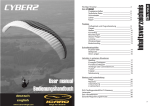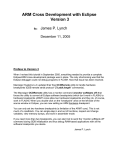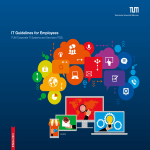Download hidICE Evaluation System for SPARC V8 (LEON3)
Transcript
hidICE Evaluation System for SPARC V8 (LEON3) Document number: UG090220-V2.3 Contact person: Alexander Weiss Accemic GmbH & Co. KG [email protected] 49 8034 90993-12 Project partners: Accemic GmbH & Co. KG Hochriesstr. 2 D-83126 Flintsbach Germany Dresden University of Technology Department of Computer Science Institute for Computer Engineering D-01062 Dresden Germany Munich University of Technology Institute for Informatics I4 Boltzmannstr. 3 D-85748 Garching Germany Contents Contents ............................................................................................................................... 2 1. Introduction ................................................................................................................. 3 1.1. Introduction in the hidICE technology ........................................................................ 4 1.1.1. Synchronization Interface................................................................................... 6 1.1.2. Trace Data Access............................................................................................. 7 1.1.3. Further Applications .......................................................................................... 9 1.2. LEON3 Processor................................................................................................... 11 1.2.1. Configuration ................................................................................................. 12 1.2.2. Synthesis....................................................................................................... 12 1.2.3. Distribution .................................................................................................... 12 1.2.4. SPARC Conformance........................................................................................ 12 1.2.5. Software Development .................................................................................... 12 2. hidICE Evaluation System............................................................................................. 13 2.1. Hardware Description ............................................................................................ 14 2.1.1. ML507 Features .............................................................................................. 14 2.2. Implementation overview ....................................................................................... 15 2.2.1. Target SoC implementation .............................................................................. 15 2.2.2. Emulator implementation ................................................................................. 17 2.3. Synchronization .................................................................................................... 18 2.4. Functionality ........................................................................................................ 19 2.4.1. Memory Map .................................................................................................. 19 2.4.2. Interrupts ...................................................................................................... 23 2.4.3. On-Chip Debug Support ................................................................................... 27 2.4.4. System Integrity Control .................................................................................. 30 2.4.5. Peripherals..................................................................................................... 34 3. Installation................................................................................................................. 42 3.1. Xilinx ML507 boards .............................................................................................. 42 3.1.1. Board Interconnection ..................................................................................... 42 3.1.2. Board modification .......................................................................................... 43 3.1.3. Power on / off sequence................................................................................... 44 3.1.4. Configuration Options ...................................................................................... 45 3.2. Accemic MDE software ........................................................................................... 49 3.2.1. Getting started ............................................................................................... 49 3.2.2. Processor state window.................................................................................... 52 3.3. Sample Projects.................................................................................................... 54 3.3.1. Target Board Buttons and LEDs......................................................................... 54 3.3.2. Emulation Board LEDs ..................................................................................... 55 3.3.3. CPU0_Test ..................................................................................................... 55 3.3.4. CPU1_Test ..................................................................................................... 55 3.3.5. CPU2_DMA..................................................................................................... 56 3.3.6. CPU(x)_Template............................................................................................ 57 3.4. Load and modify the LEON3 template projects .......................................................... 58 3.5. Gaisler software.................................................................................................... 61 4. Appendix ................................................................................................................... 62 4.1. Further development ............................................................................................. 62 4.1.1. Real-Time Trace Analysis ................................................................................. 62 4.1.2. hidICE Supported Software Self Tests ................................................................ 63 4.1.3. Pin Count Optimization / Port Reconstruction ...................................................... 63 4.1.4. NEXUS class 3 interface .................................................................................. 63 4.2. Issues and Limitations ........................................................................................... 63 4.3. References ........................................................................................................... 64 4.4. Part List............................................................................................................... 65 4.5. Revision History.................................................................................................... 66 4.6. Current Versions ................................................................................................... 66 © Accemic GmbH & Co. KG 2009 Revision: 2.3/ 30.03.2009 Page 2 of 66 hidICE demonstration system for SPARC V8 (LEON3) 1. Introduction This document is a project draft of a hidICE evaluation system, based on the SPARC V8 LEON3 core. The hidICE evaluation system hardware consists of two Xilinx Virtex 5 ML 507 boards. The following objectives are planned for this project • General demonstration of hidICE synchronization on a state of the art 32 bit SoC system (synchronization via APB and AHB) • Multi-core implementation • On-chip debug support • Real-time trace analysis • hidICE supported software self tests • Pin count optimization / Port reconstruction • NEXUS class 3 interface This document contains text passages sourced from the “GRLIB IP Core User’s Manual”. These passages are marked in italic. Please note this project is under development and subject to change. © Accemic GmbH & Co. KG 2009 Revision: 2.3/ 30.03.2009 Page 3 of 66 hidICE demonstration system for SPARC V8 (LEON3) 1.1. Introduction in the hidICE technology Trace Data Interface Trace analysis Comperator The fundamental idea behind the new methodology for capturing trace data is to equip the microcontroller with a facility that allows the synchronization with an external emulator. Thus, the only data communicated from the SoC to the emulator is the one required to reconstruct all internal data and the program flow. All other system responses are defined by the program code. Fig. 1-1 shows the emulation principle. Conventional methods transfer all read data and write data as well as all jumps to the emulator. Whereas our proposed methodology only transfers all read data that originates from the peripheral components of the controller and the interrupts, because only this data/these events can change the program flow unpredictably. Figure 1-1: principle. All related clocks, all data read from the periphery and all interrupts are transferred to the emulation. One or more hash values of instructions, addresses and data can be transferred to the emulation. The hidICE principle is not only applicable for microcontrollers with a single CPU without DMA, but also for DMA equipped and multi-core microcontrollers. Identical hash values of both systems guarantee the validity of the captured trace data. As the emulation does not influence the system itself, it is possible to use the emulation concurrently to traditional onchip debug support. Therefore, the emulator must meet these requirements: • The emulator must replicate the microcontroller’s bus master cores (one or more CPUs and DMA controller), but none of the peripherals such as ADC, UART or CAN. • Its RAM memory must be the same size or larger and have the same or faster access times as the SoC. • The emulator must have ROM of the same size or larger, same or faster access times and the same content as that of the SoC. • Via the synchronization interface the following signals have to be transmitted from the SoC to the emulator: o CPU clock o results of the CPU / DMA read operations in the peripheral area o interrupt and DMA requests © Accemic GmbH & Co. KG 2009 Revision: 2.3/ 30.03.2009 Page 4 of 66 hidICE demonstration system for SPARC V8 (LEON3) Given these properties, emulation will precisely match the behaviour and the instructions carried out by the microcontroller being emulated. Both SoC and emulator start with the same internal state. Also, both have the same content of ROM. Thus, the information read from peripheral components is sufficient to exactly reconstruct the RAM content in the emulation, since writes to the local RAM are reflected in the emulation. A read operation to non-initialized RAM addresses is not allowed, due to identical system behaviour not being guaranteed in case of different RAM content. The system integrity control discussed below will detect and signalize such a difference. All branch decisions will be the same in the SoC and the emulator. The only remaining changes of program flow which can not be predicted in the emulator are interrupts or DMA requests, which are communicated to the emulation to replicate the exact behaviour of the SoC. Depending on complexity and speed, the emulation can be run in an FPGA for slower CPUs or in an ASIC for faster CPUs. The ASIC / FPGA emulation must include the CPU core(s), the DMA controller and the internal memory. In difference to the traditional evaluation chips, only one implementation of the emulation core is required for each CPU series. A new evaluation chip for each new device with new or different periphery is no longer required, since the implementation of peripheral units is not necessary for the emulation. The costs for new evaluation chips, their physical limitations and associated time-to-market delays are no longer encountered. The proposed principle is particularly suited for microcontroller families which have identical cores and varying periphery, as for each new derivative full trace support can be provided immediately at no additional cost. For slower CPUs (up to ~50 MHz), emulating the CPU in an FPGA lowers tool cost dramatically because only the existing FPGA needs to be reconfigured and one emulator can support different CPU families. Also the emulator logic which analyzes or pre-processes the available trace data can be implemented in the same FPGA. This will provide a very compact and cost efficient emulation system. In case of an ASIC implementation, the trace data can be made available on a configurable interface. Due to the very high width of the available trace data, it seems reasonable to provide a configurable interface, which provides a subset of the available trace data depending on the current demand. For instance, for a branch / decision code coverage analysis of a CPU the program counter and the data read by the CPU can be made available on the output. For another problem e.g. stack analysis, the stack pointer and program counter may be selected for output. Currently, we are discussing a convenient interface with some major emulator vendors. Alternatively, the principle can also be used with software emulation. A fast buffer captures the synchronization data and a software emulation of the CPU core computes the executed instructions. Yet, this approach does not work in real time for most applications and the available trace interval is limited by the size of the buffer. © Accemic GmbH & Co. KG 2009 Revision: 2.3/ 30.03.2009 Page 5 of 66 hidICE demonstration system for SPARC V8 (LEON3) 1.1.1. Synchronization Interface For the implementation of the synchronization support the internal architecture of the SoC has to be analyzed. First we have to extract all signals which are required for the synchronization. In a second step we have to analyze the signal interdependence for further compression of the synchronization information. For instance, in case of starting an interrupt sequence, no I/O operations may be possible on the bus and in this case the pins used to transfer the interrupt number can be shared with the pins which are used to transfer the data read from the CPU. As a third step the system integrity IP has to be implemented. The complexity of this IP is scalable. A correct synchronization of both systems may be achieved with a simple hash function, whereas a more complex hash may provide information on the problem’s cause in case of a system integrity violation. A generic synchronization protocol is not reasonable, since the signal interdependence often differs from SoC to SoC. Within a group of SoCs with identical core (e.g. a microcontroller family) the synchronization protocol will be identical. In one architecture it makes sense to capture the sync data very local to the CPU, in another architecture it may be more advantageous to capture the sync data on the bridge from local bus to periphery bus. The hidICE synchronization interface can be easily implemented as an add-on to existing on-chip debug support modules (OCD), which are available in a wide range of implementations (e.g. Renesas NSD or Freescale BDM). The OCD module is required for initial flash memory programming, setting breakpoints and in some cases for capturing some frames of trace data. An additional implementation of a synchronization facility extends this very limited trace to a continuous and complete real-time trace of executed instructions, data read, data written, DMA operations and CPU register values. SoC hidICE Emulation CPU ROM RAM VCC Bus System CPU ROM RAM Bus System Trace Other Periphery hidICE IP (Sync TX) LED driver S1 LED driver S2 Synchronization data hidICE IP (Sync RX) Figure 1-2: Port Reconstruction: If the emulator is connected, the information necessary for synchronization of the CPU cores will be transferred via the same I/O pins, which are normally used for driving the LEDs. When the LEDs are driven by the emulator’s LED driver, the LEDs will be turned on or off with a well-defined delay of some CPU clock cycles. From the application’s point of view all pins are accessible, even during recording of the trace data. The developer can assign the pins required to output the synchronization information to simple output functions such as LED driver, pulse generators or LCD drivers. Once the emulator is attached to the microcontroller, it then takes over emulation of the pins which are temporarily used to output trace data. A ribbon cable allows the emulated signals to be transferred back to the target hardware (see Fig. 1-2). © Accemic GmbH & Co. KG 2009 Revision: 2.3/ 30.03.2009 Page 6 of 66 hidICE demonstration system for SPARC V8 (LEON3) 1.1.2. Trace Data Access Due to the availability of full trace data inside the emulator, it is possible to capture a very detailed trace. Not only the program counter and the data read and written, also the clock cycle synchronous bus control signals are available for further analysis. The capturing of the trace data has no influence to any on-chip debug activities, because the emulation only passively observes the SoC activities. On-chip debug resources and the hidICE IP are completely independent functional units. The quality of the captured trace data is similar to a state analysis by a logic analyzer, which has access to all internal bus signals of the microcontroller. This enables the deep analysis of bus performance, cache and DMA operation and makes a new generation of incircuit emulators possible. Until new in-circuit emulators will be available, a connection to existing interfaces like Nexus can easily be implemented and thus, it extends the applicability of those emulators to new chips that incorporate the synchronization interface. Evaluation Chip Based Emulator Emulator Target hardware CPU socket Emulator logic Evaluation chip CPU core Probe cable Peripherals Full trace data Trace recorder Code coverage Benchmarking Profiling Embedded Trace Based Emulator Target hardware Emulator Emulator logic SoC Peripherals Trace recorder Emb. trace CPU core Limited trace data Code coverage Benchmarking Profiling Emulator With Bus Extension Target hardware Emulator Peripherals Bus Bus I/F CPU core (disabled) Emulator logic Emulation Bus I/F SoC CPU core Full trace data Trace recorder Code coverage Benchmarking Profiling Figure 1-3: Overview of traditional trace approaches: Evaluation chip based emulator, embedded trace based emulator and emulation with bus extension © Accemic GmbH & Co. KG 2009 Revision: 2.3/ 30.03.2009 Page 7 of 66 hidICE demonstration system for SPARC V8 (LEON3) hidICE RX hidICE TX Figure 1-4: hidICE based emulation approach Fig. 1-3 illustrates the traditional techniques (evaluation chip, embedded trace and bus extension based emulators). Fig. 1-4 illustrates the new hidICE approach. On evaluation chip based emulators the application is executed in a special chip inside the emulator. Basically, the evaluation chip can provide all trace information. The disadvantages are the physical limitations of this concept, which allows a limited speed only, and the high system costs. Due to these reasons evaluation chip based emulators become less important. Over the last years, embedded trace based emulators have become the state of the art approach. Here the trace capturing capabilities are implemented on chip. Due to the cost pressure only limited chip space is available for the embedded trace support. The result is that the developer has to accept an incomplete trace or the system will be slowed down when a complete trace has to be captured. With increasing CPU clock frequencies, this limitation gets more and more inconvenient. The new approach combines the advantages of both traditional technologies: the trace can be accessed at very high CPU clocks in the same quality as from the evaluation chip. Depending on the SoC technology, we expect possible synchronization clock rates up to 400 MHz. In FPGAs (Xilinx Virtex 4) we have already implemented hidICE synchronized CPU cores running up to 200 MHz. The proposed solution is well applicable for multi-core SoCs, but in case of independent clock domains and high I/O bandwidth the synchronization information may need a very high bandwidth. However, in this case other comparable technologies are also not able to deliver a full, continuous and real-time trace. © Accemic GmbH & Co. KG 2009 Revision: 2.3/ 30.03.2009 Page 8 of 66 hidICE demonstration system for SPARC V8 (LEON3) 1.1.3. Further Applications After the successful completion of the post-design and post-manufacturing tests of SoCs there is still the chance that some failures were still not detected. Especially, dynamic failures (cross talk, delays and power supply noise) occurring during the interaction between IP modules or under real operation conditions are difficult to find. Due to the general limitations of the built-in self-test (BIST) modules it would be too complex to implement full test coverage of dynamic operation and interaction of IPs. Figure 1-5: Built-in self test (BIST) and hidICE test approach Figure 1-6: Test coverage by Built-In Self Test BIST, SBST and hidICE © Accemic GmbH & Co. KG 2009 Revision: 2.3/ 30.03.2009 Page 9 of 66 hidICE demonstration system for SPARC V8 (LEON3) At this point the hidICE methodology provides a high level supplement to the BIST and software based self test (SBST) approaches (Fig. 1-5 and Fig. 1-6). Initially special test routines are loaded into the SoC and the emulator. After applying a reset signal, the SoC and the synchronized emulation (“golden” system) execute the same code. On each clock cycle a hash value of relevant internal signals (e.g. embedded memory address, data, control signals etc.) will be computed recursively and compared. A divergence of the hash values of the SoC and the emulation indicates a failure. At this point, the recording of the execution trace within the emulator will be stopped. The captured trace is very helpful to analyze the root cause of the divergence. In this situation it is very helpful to have a range of multiple hashes to discover the source of the divergence. For instance, hash values can be independently computed for code addresses, fetched code, data read, data written, bus operations and the corresponding control signals. In case of a divergence of the hash values the possibility of a false positive error detection has to be considered. This can be caused by a communication failure between SoC and emulation or by a failure within the emulation. Also it is self-evident that the tests can not be continued until a reset signal is applied to get both systems synchronized again. As the tests are running in the real SoC environment, it is simple to modify and extend test routines. By changing environmental conditions such as temperature, clock frequency and supply voltage not only functional tests can be executed, but also the SoC manufacturing parameters can be verified and optimized. In comparison to pure software based self tests the hidICE approach exposes a more comprehensive range of failures in combination with information of the exact time of the failure occurrence and a detailed trace. Another application area is explorative tests. In this case the hidICE based test process keeps all individual peripheral components busy with random tasks and thus, all possible combinations of internal states are checked. This methodology is likely to also find failures that are not identified by module tests. As this approach can fairly easy be implemented in software, it is not an expensive test. In general, the hidICE synchronization interface requires only a few I/O pins, depending on the SoC architecture. For extended test purposes a special mode can be implemented in the SoC, where additional I/O pins are available to output the synchronization data and more detailed hash values. In this case the proposed approach is also well applicable for SoCs with high I/O bandwidth (e.g. USB 2.0 controller, Gigabit Ethernet etc. on the CPU local bus). Because the tasks of the hidICE IP in the SoC are very limited (collecting some signals, calculating hash values and handling the transfer protocol), only a few gates are required for the implementation. In comparison to BIST solutions the hidICE IP does not require a test pattern generator and a response checker. All analysis is done within the emulator, where much more resources are available then ever may be implemented into a BIST module. By planning tests using the hidICE approach it has to be considered that the test coverage is limited to the observed chip core area and only to circuits which are accessible (direct or indirect) by the CPU. Sometimes regularly produced chips fail in the field. For the manufacturer it is extremely interesting why those chips failed and which part of the chip failed. Also here the hidICE methodology allows to reconstruct the exact situation in which the chip failed (namely the time when the hashes differ) and in some cases even enable the identification of the failing component. © Accemic GmbH & Co. KG 2009 Revision: 2.3/ 30.03.2009 Page 10 of 66 hidICE demonstration system for SPARC V8 (LEON3) 1.2. LEON3 Processor The LEON3 is a synthesisable VHDL model of a 32-bit processor compliant with the SPARC V8 architecture. The model is highly configurable, and particularly suitable for system-on-achip (SOC) designs. The full source code is available under the GNU GPL license, allowing free and unlimited use for research and education. LEON3 is also available under a low-cost commercial license, allowing it to be used in any commercial application to a fraction of the cost of comparable IP cores. The LEON3 processor has the following features: • • • • • • • • • • • • • • • • • SPARC V8 instruction set with V8e extensions Advanced 7-stage pipeline Hardware multiply, divide and MAC units High-performance, fully pipelined IEEE-754 FPU Separate instruction and data cache (Harvard architecture) with snooping Configurable caches: 1 - 4 sets, 1 - 256 kbytes/set. Random, LRR or LRU replacement Local instruction and data scratch pad rams SPARC Reference MMU (SRMMU) with configurable TLB AMBA-2.0 AHB bus interface Advanced on-chip debug support with instruction and data trace buffer Symmetric Multi-processor support (SMP) Power-down mode and clock gating Robust and fully synchronous single-edge clock design Up to 125 MHz in FPGA and 400 MHz on 0.13 um ASIC technologies Fault-tolerant and SEU-proof version available for space applications Extensively configurable Large range of software tools: compilers, kernels, simulators and debug monitors Figure 1-7: LEON3 processor core block diagram The LEON3 processor is distributed as part of the GRLIB IP library, allowing simple integration into complex SOC designs. GRLIB also includes a configurable LEON3 multiprocessor design, with up to 4 CPUs and a large range of on-chip peripheral blocks. © Accemic GmbH & Co. KG 2009 Revision: 2.3/ 30.03.2009 Page 11 of 66 hidICE demonstration system for SPARC V8 (LEON3) 1.2.1. Configuration The LEON3 processor is fully parametrizable through the use of VHDL generics, and does not rely on any global configuration package. It is thus possible to instantiate several processor cores in the same design with different configurations. The LEON3 template designs can be configured using a graphical tool built on tkconfig from the linux kernel. This allows new users to quickly define a suitable custom configuration. The configuration tool not only configures the processor, but also other on-chip peripherals such as memory controllers and network interfaces. 1.2.2. Synthesis The LEON3 processor can be synthesised with common synthesis tools such as Synplify, Synopsys DC and Cadence RC. The core will reach up 125 MHz on FPGA and 400 MHz on 0.13 um ASIC technologies. The core area (pipeline, cache controllers and mul/div units) requires only 20 - 25 Kgates or 3500 LUT, depending on the configuration. The LEON3 processor can also be synthesised with Xilinx XST and Altera Quartus, either through scripts or by using the graphical interfaces of the Xilinx and Altera tools. 1.2.3. Distribution LEON3 is distributed as part of the GRLIB IP library, and the library contains LEON3 templates designs for several popular FPGA prototyping boards. Pre-synthesized FPGA programming files are also provided. 1.2.4. SPARC Conformance LEON3 has been certified by SPARC International as being SPARC V8 conformant. The certification was completed on May 1, 2005. 1.2.5. Software Development Being SPARC V8 conformant, compilers and kernels for SPARC V8 can be used with LEON3 (kernels will need a LEON bsp). To simplify software development, Gaisler Research is providing BCC, a free C/C++ cross-compiler system based on gcc and the Newlib embedded C-library. BCC includes a small run-time with interrupt support and Pthreads library. For multi-threaded and/or multi-processor applications, a LEON3 port of the eCos real-time kernel is available. A LEON3 port of RTEMS 4.6.5 is available in form of the RCC crosscompiler, a system that supports RTEMS for ERC32, LEON2 and LEON3. For industrial and high-rel applications, ports for Nucleus, VxWorks 5.4 and 6.3 are available, as well as ThreadX. Linux support for LEON3 is provided through a special version of the SnapGear Embedded Linux distribution. SnapGear Linux is a full source package, containing kernel, libraries and application code for rapid development of embedded Linux systems. The LEON3 port of SnapGear supports both MMU and non-MMU LEON configurations, as well as the optional V8 mul/div instructions and floating-point unit (FPU). A single cross-compilation tool-chain is provided which is capable of compiling the kernel and applications for any configuration. The latest version of Snapgear now also includes multi-processor support (SMP) for multi-core LEON3 systems! Debugging is generally done using the gdb debugger, and a graphical front-end such as DDD or Eclipse. It is possible to perform source-level symbolic debugging, either on a simulator or using real target hardware. Gaisler Research provides TSIM, a highperformance LEON3 simulator which seamlessly can be attached to gdb and emulate a LEON3 system at more than 10 MIPS. The GRMON monitor interfaces to the LEON3 on-chip debug support unit (DSU), implementing a large range of debug functions as well as a GDB gateway. For multi-processor and/or advanced SOC designs, the GRSIM multi-core simulator is available for early software development. © Accemic GmbH & Co. KG 2009 Revision: 2.3/ 30.03.2009 Page 12 of 66 hidICE demonstration system for SPARC V8 (LEON3) 2. hidICE Evaluation System The hidICE evaluation system provides the following functionality: • Multi-core LEON3 SoC • Multiple AHB Bus Master • On-Chip Debug Support • AHB periphery Comperator The SoC consists of - 2 CPUs (LEON3 core) - 1 CPU (LEON3 core) used as DMA controller - OCDs support (AHBUART and DSU3) - 4 AHB bus masters (3 x CPU, 1 x AHBUART) - Clock controller (enables clock switching while the application is running) - Multiprocessor Interrupt Controller - AHB and APB bus, AHB/APB bus bridge - APB Periphery: Timer, UART, I/O port, ADC - hidICE Sync IP (RX and TX) - hidICE Hash IP and comparator (system integrity control) Figure 2-1: hidICE evaluation system block diagram The ROM content will be loaded in the external memory by Accemic MDE. The software will provide the following features: • System initialization • Test routines can be controlled by PC via OCDs • Handling of timer interrupts © Accemic GmbH & Co. KG 2009 Revision: 2.3/ 30.03.2009 Page 13 of 66 hidICE demonstration system for SPARC V8 (LEON3) 2.1. Hardware Description The hidICE evaluation system consists of two Xilinx ML507 boards. 2.1.1. ML507 Features • • • • • • • • • • • • • • • • • • • • • • • • • • • • • • • Xilinx Virtex-5 FPGA XC5VFX70T-1FFG1136 Two Xilinx XCF32P Platform Flash PROMs (32 Mb each) Xilinx System ACE™ CompactFlash configuration controller with Type I CompactFlash connector Xilinx XC95144XL CPLD for glue logic 64-bit wide, 256-MB DDR2 small outline DIMM (SODIMM) Clocking o Programmable system clock generator chip o One open 3.3V clock oscillator socket o External clocking via SMAs (two differential pairs) General purpose DIP switches (8), LEDs (8), pushbuttons, and rotary encoder Expansion header with 32 single-ended I/O, 16 LVDS-capable differential pairs, 14 spare I/Os shared with buttons and LEDs, power, JTAG chain expansion capability, and IIC bus expansion Stereo AC97 audio codec with line-in, line-out, 50-mW headphone, microphonein jacks, SPDIF digital audio jacks, and piezo audio transducer RS-232 serial port, DB9 and header for second serial port 16-character x 2-line LCD display One 8-Kb IIC EEPROM and other IIC capable devices PS/2 mouse and keyboard connectors VGA and DVI video output (Chrontel CH7301C) 9Mb ZBT synchronous SRAM (ISSI IS61NLP25636A-200TQL) 32 MB Flash (Intel JS28F256P30T95) Serial Peripheral Interface (SPI) flash (2 MB) 10/100/1000 tri-speed Ethernet PHY transceiver and RJ-45 with support for MII, GMII, RGMII, and SGMII Ethernet PHY interfaces (Marvell 88E1111) USB interface chip with host and peripheral ports (Cypress CY7C67300) Rechargeable lithium battery to hold FPGA encryption keys JTAG configuration port for use with Parallel Cable III, Parallel Cable IV, or Platform USB download cable Onboard power supplies for all necessary voltages Temperature and voltage monitoring chip with fan controller 5V @ 6A AC adapter Power indicator LED MII, GMII, RGMII, and SGMII Ethernet PHY Interfaces GTP/GTX: SFP (1000Base-X) / SMA (RX and TX Differential Pairs) / SGMII / PCI Express® (PCIe™) edge connector (x1 Endpoint) / SATA (dual host connections) with loopback cable / Clock synthesis ICs Mictor trace port BDM debug port Soft touch port System monitor © Accemic GmbH & Co. KG 2009 Revision: 2.3/ 30.03.2009 Page 14 of 66 hidICE demonstration system for SPARC V8 (LEON3) 2.2. Implementation overview 2.2.1. Target SoC implementation Instance hidICE_3CV2_target_tl |-- dcm0 |-- rstgen_inst |-- hidICE_3CV2_target_inst |-- ahbctrl0 |-- ahbuart0 |-- ahbram0 |-- ahbtrace0 |-- cpu0 |-- cpu1 |-- cpu2 |-- dsu0 |-- apbctrl0 |-- irqmp0 |-- gpio0 |-- timer0 |-- apbuart1 |-- mctrl0 |-- sysm0 |-- target_hash_data_inst |-- target_hash_adr_inst |-- qdr_out_inst File hidICE_3CV2_target_tl.v Xilinx DCM rstgen.vhd hidICE_3CV2_target.hvd ahbctrl.vhd ahbuart.vhd ahbram.vhd ahbtrace.vhd leon3s.vhd leon3s.vhd leon3s.vhd dsu3.vhd apbctrl.vhd irqmp.vhd gpio.vhd gptimer.vhd apbuart.vhd mctrl.vhd grsysmon.vhd datahash.v hash1.v QDR_out.v Description Top level module Sytem clock generation Reset generator (grlib) SoC system AHB controller (grlib) AHB UART (grlib) AHB RAM (grlib) AHB Trace (grlib) LEON3 CPU (grlib) LEON3 CPU (grlib) LEON3 CPU (grlib) Debug Support Unit (grlib) AHB / APB bridge (grlib) Interrupt controller (grlib) I/O ports (grlib) Timer unit (grlib) APB UART (grlib) Memory controller (grlib) System monitor / ADC (grlib) AHB data hash AHB address hash Sync data output Table 2-1: Main modules of target SoC implementation © Accemic GmbH & Co. KG 2009 Revision: 2.3/ 30.03.2009 Page 15 of 66 hidICE demonstration system for SPARC V8 (LEON3) tar_ahbuart_txd dsu_break Figure 2-2: Target SoC implementation block diagram © Accemic GmbH & Co. KG 2009 Revision: 2.3/ 30.03.2009 Page 16 of 66 hidICE demonstration system for SPARC V8 (LEON3) 2.2.2. Emulator implementation Instance hidICE_3CV2_emu_tl |-- dcm0 |-- hidICE_3CV2_emu_inst |-- ahbctrl0 |-- ahbuart0 |-- ahbtrace0 |-- cpu0 |-- cpu1 |-- cpu2 |-- dsu0 |-- emu_hash_data_inst |-- emu_hash_adr_inst |-- qdr_in_inst File hidICE_3CV2_target_tl.v Xilinx DCM hidICE_3CV2_emu.hvd ahbctrl.vhd ahbuart.vhd ahbtrace.vhd leon3s.vhd leon3s.vhd leon3s.vhd dsu3.vhd datahash.v hash1.v QDR_out.v Description Top level module DDR input delay clock support Emulation system AHB controller (grlib) AHB UART (grlib) AHB Trace (grlib) LEON3 CPU (grlib) LEON3 CPU (grlib) LEON3 CPU (grlib) Debug Support Unit (grlib) AHB data hash AHB address hash Sync data input Table 2-2: Main modules of emulator implementation Figure 2-3: Emulation implementation block diagram © Accemic GmbH & Co. KG 2009 Revision: 2.3/ 30.03.2009 Page 17 of 66 hidICE demonstration system for SPARC V8 (LEON3) 2.3. Synchronization The synchronization interface consists of the following signals: Signal CLKM RESET HRDATA[31:0] HREADY HRESP[1:0] IRQI_IRL IRQI_RST HASH_ADR HASH_DATA Direction T -> E T -> E T -> E T -> E T -> E T -> E T -> E T -> E T -> E Width 1 1 32 1 2 12 3 1 2 Description System clock System reset AHB bus read data AHB bus transfer done AHB bus transfer response Interrupt level of 3 CPUs a (4 lines each) Power down for the 3 CPUs a (1 line each) Address hash Data hash Table 2-3: Synchronization signals For the debug support the following signals are required: Signal DSU_BREAK_OUT AHBUART_RXD_OUT AHBUART_TXD DSU_BREAK_IN Direction T -> E T -> E T -> E E -> T Width 1 1 1 1 AHBUART_RXD_IN E -> T 1 Description Emulation DSU break Input signals for emulation AHB_UART Output signals from target AHB_UART Break command for DSU (in case of system integrity failure) Input signals for target AHB_UART Table 2-4: Debug signals The synchronization signals are modulated with a QDR modulator to save IO pins and to use the MICTOR cable for transmission. The QDR modulator is clocked by the differential clock J12/J13. Please note, the synchronization signals are not optimized for bandwidth / pin count reduction in this stage of development. The pin count optimization is planned for a further task. After optimization (DDR transfer, using of ready states and optimization of interrupt level transfer) we expect a reduction to 10-20 pins. © Accemic GmbH & Co. KG 2009 Revision: 2.3/ 30.03.2009 Page 18 of 66 hidICE demonstration system for SPARC V8 (LEON3) 2.4. Functionality • • • • 2.4.1. Implementation of the LEON3 based Sock and the hidICE subsystem Installation and start-up the LEON3 tool chain Verification of synchronization (system integrity control) Accessing of trace data from target and emulation: o CPU trace (CPU 0, CPU1, CPU2): Time stamp Instruction address Instruction code Data address Data access direction (r/w) o AHB bus trace Time stamp Address Access type Data Bus control signals Memory Map Address 0x40000000 0x4000FFFC 0x40010000 0x4001FFFC 0x40020000 0x4002FFFC 0x40030000 to 0x4003000C 0x40030010 to 0x4003FFFF 0x80000000 0x90000000 Unit MCTRL (1 MByte external SRAM) 0xA0000000 to 0xA001FFFF 0xF0000000 0xFFF00000 0xFFFC0000 0xFFFC1000 AHBRAM (128 kByte internal SRAM) Special functions AHBTRACE System monitor control System monitor data Description Code Start CPU 0 Stack Top CPU 0 Code Start CPU 1 Stack Top CPU 1 Code Start CPU 2 (DMA) Stack Top CPU 2 (DMA) DMA control register General purpose RAM APCBTRL DSU3 AHB/APB bridge Debug Support unit (controlled by Accemic MDE) AHB internal RAM (general purpose RAM) See section “Special Functions” AHB trace buffer ADC functionality ADC functionality Table 2-5: Memory map © Accemic GmbH & Co. KG 2009 Revision: 2.3/ 30.03.2009 Page 19 of 66 hidICE demonstration system for SPARC V8 (LEON3) 2.4.1.1. Periphery Control Registers Address 0x80000000 0x80000004 0x80000008 0x80000100 0x80000104 0x80000108 0x8000010C 0x80000200 0x80000204 0x80000208 0x8000020C 0x80000210 0x80000240 0x80000244 0x80000248 0x80000280 0x80000284 0x80000288 0x80000300 0x80000304 0x80000308 0x80000310 0x80000314 0x80000318 0x80000320 0x80000324 0x80000328 0x80000330 0x80000334 0x80000338 0x80000340 0x80000344 0x80000348 0x80000800 0x80000804 0x80000808 0x8000080C 0x80000810 0x80000814 0x80000818 Unit Memory controller APB UART Multi-processor Interrupt Ctrl Modular Timer Unit General purpose I/O port © Accemic GmbH & Co. KG 2009 Revision: 2.3/ 30.03.2009 Page 20 of 66 Register Memory config register 1 Memory config register 2 Memory config register 3 UART data register UART status register UART control register UART scaler register Interrupt level register Interrupt pending register Interrupt force register Interrupt clear register Interrupt status register Interrupt mask register 0 Interrupt mask register 1 Interrupt mask register 2 Interrupt force register 0 Interrupt force register 1 Interrupt force register 2 Scaler value register Scaler reload register Configuration register Timer1 value register Timer1 reload register Timer1 control register Timer2 value register Timer2 reload register Timer2 control register Timer3 value register Timer3 reload register Timer3 control register Timer4 value register Timer4 reload register Timer4 control register I/O data register I/O output register I/O direction register I/O interrupt register I/O interrupt polarity reg. I/O interrupt edge register I/O bypass register hidICE demonstration system for SPARC V8 (LEON3) 0xFFFC0000 0xFFFC0004 0xFFFC1000 0xFFFC1004 0xFFFC1008 0xFFFC100C 0xFFFC1010 0xFFFC1014 0xFFFC1020 0xFFFC1024 0xFFFC1028 0xFFFC1040 0xFFFC1044 0xFFFC1048 0xFFFC104C 0xFFFC1050 0xFFFC1054 0xFFFC1058 0xFFFC105C 0xFFFC1060 0xFFFC1064 0xFFFC1068 0xFFFC106C 0xFFFC1070 0xFFFC1074 0xFFFC1078 0xFFFC107C 0xFFFC1080 0xFFFC1084 0xFFFC1088 0xFFFC1090 0xFFFC1094 0xFFFC1098 System Monitor Configuration register Status register Temperatur register VCCINT register VCCAUX register VP/VN register VREFP register VREFN register Supply Offset register ADC Offset register Gain Error register Result register 0 Result register 1 Result register 2 Result register 3 Result register 4 Result register 5 Result register 6 Result register 7 Result register 8 Result register 9 Result register 10 Result register 11 Result register 12 Result register 13 Result register 14 Result register 15 Max Temp register Max VCCINT register Max VCCAUX register Min Temp register Min VCCINT register Min VCCAUX register Table 2-6: IO registers © Accemic GmbH & Co. KG 2009 Revision: 2.3/ 30.03.2009 Page 21 of 66 hidICE demonstration system for SPARC V8 (LEON3) 2.4.1.2. Special Functions By a write operation to the special addresses the following actions can be performed: Address 0xF0000000 0xF0000004 0xF0000008 0xF000000C Action Toggling the system clock System reset Communication with target AHBUART Communication with emulation AHBUART Table 2-7: Special function addresses These special functions are used by Accemic MDE. © Accemic GmbH & Co. KG 2009 Revision: 2.3/ 30.03.2009 Page 22 of 66 hidICE demonstration system for SPARC V8 (LEON3) 2.4.2. Interrupts The interrupt processing is provided by the Multiprocessor Interrupt Controller (IRQMP) core. A detailed description can be found in chapter 54 of the GRLIB IP Library User’s Manual. The AMBA system in GRLIB provides an interrupt scheme where interrupt lines are routed together with the remaining AHB/APB bus signals, forming an interrupt bus. Interrupts from AHB and APB units are routed through the bus, combined together, and propagated back to all units. The multiprocessor interrupt controller core is attached to AMBA bus as an APB slave, and monitors the combined interrupt signals. The interrupts generated on the interrupt bus are all forwarded to the interrupt controller. The interrupt controller prioritizes masks and propagates the interrupt with the highest priority to the processor. In multiprocessor systems, the interrupts are propagated to all processors. Figure 2-4: Interrupt system block diagram The interrupt controller monitors interrupt 1 - 15 of the interrupt bus (APBI.PIRQ[15:1]). When any of these lines are asserted high, the corresponding bit in the interrupt pending register is set. The pending bits will stay set even if the PIRQ line is de-asserted, until cleared by software or by an interrupt acknowledge from the processor. Each interrupt can be assigned to one of two levels (0 or 1) as programmed in the interrupt level register. Level 1 has higher priority than level 0. The interrupts are prioritised within each level, with interrupt 15 having the highest priority and interrupt 1 the lowest. The highest interrupt from level 1 will be forwarded to the processor. If no unmasked pending interrupt exists on level 1, then the highest unmasked interrupt from level 0 will be forwarded. © Accemic GmbH & Co. KG 2009 Revision: 2.3/ 30.03.2009 Page 23 of 66 hidICE demonstration system for SPARC V8 (LEON3) Interrupt Level Priority 15 14 13 12 11 10 9 8 7 6 5 4 3 2 1 0 15 14 13 12 11 10 9 8 7 6 5 4 3 2 1 0 1 1 1 1 1 1 1 1 1 1 1 1 1 1 1 1 0 0 0 0 0 0 0 0 0 0 0 0 0 0 0 0 31 (Highest) 30 29 28 27 26 25 24 23 22 21 20 19 18 17 16 15 14 13 12 11 10 9 8 7 6 5 4 3 2 1 0 (Lowest) Assigned to (by hardware) Handled by (sample projects) Push button West CPU1 Push button East CPU1 Timer CPU0 Push button South Push button North CPU0 CPU0 Table 2-8: Interrupt priorities and interrupt services of the sample projects © Accemic GmbH & Co. KG 2009 Revision: 2.3/ 30.03.2009 Page 24 of 66 hidICE demonstration system for SPARC V8 (LEON3) 2.4.2.1. Interrupt instantiation The interrupt lines of the peripheries can be assigned to the interrupt inputs of the Multiprocessor Interrupt Controller by setting the corresponding VHDL generics (within the file “hidICE_3CV2_tar.vhd”). The interrupts of the AHB and APB peripherals can be assigned to an interrupt line by setting the PIRQ generic. component apbslave generic ( pindex : integer := 0; -- slave index pirq : integer := 0); -- interrupt index port (rst : in std_ulogic; clk : in std_ulogic; apbi : in apb_slv_in_type; -- APB slave inputs apbo : out apb_slv_out_type); -- APB slave outputs end component; slave3 : apbslave generic map (pindex => 1, pirq => 2) port map (rst, clk, pslvi, pslvo(1)); Figure 2-5: Code snippet for interrupt assignment demonstration The AHB/APB bridge in the GRLIB provides interrupt combining, and merges the APBgenerated interrupts with the interrups bus on the AHB bus. This is done by OR-ing the interrupt vectors from each APB slave into one joined vector, and driving the combined value on the AHB slave output bus (AHBSO.HIRQ). An exception from this schema is the interrupt assignment of I/O ports. Each I/O port can drive a separate interrupt line on the APB interrupt bus. The interrupt number is equal to the I/O line index (PIO[1] = interrupt 1, etc.). The interrupt generation is controlled by three registers: interrupt mask, polarity and edge registers. To enable an interrupt, the corresponding bit in the interrupt mask register must be set. If the edge register is ‘0’, the interrupt is treated as level sensitive. If the polarity register is ‘0’, the interrupt is active low. If the polarity register is ‘1’, the interrupt is active high. If the edge register is ‘1’, the interrupt is edge-triggered. The polarity register then selects between rising edge (‘1’) or falling edge (‘0’). © Accemic GmbH & Co. KG 2009 Revision: 2.3/ 30.03.2009 Page 25 of 66 hidICE demonstration system for SPARC V8 (LEON3) 2.4.2.2. Interrupt processing Within the sample projects the processing of different interrupts is demonstrated. The sample projects use the BCC library functions (catch_interrupt), explained in the Bare-C Cross-Compiler User’s Manual and routines defined in “leon3.h” (enable_irq). The following example demonstrates the usage of the timer interrupt, assigned to interrupt 8: Code void Init_Timer_IRQ (void) { catch_interrupt((int)timerirqhandler, 8); APB_BUS(T1VAL) = 0x00000000; APB_BUS(T1REL) = t1_reload; APB_BUS(T1CON) = 0x0000000D; enable_irq(8,0); } void timerirqhandler(int irq) { APB_BUS(T1CON) = 0x0000000D; } leds = leds+1; APB_BUS(GRGPIO_OUT) = (leds<<8)&0xF00; © Accemic GmbH & Co. KG 2009 Revision: 2.3/ 30.03.2009 Page 26 of 66 Description Interrupt initialization Assign interrupt service routine to interrupt 8 Init the timer Enable the timer interrupt (Level 0) Timer interrupt service routine Clear interrupt request Do something… hidICE demonstration system for SPARC V8 (LEON3) 2.4.3. 2.4.3.1. On-Chip Debug Support Hardware implementation The on-chip debug support (OCD) is provided by the DSU3 unit in combination with the AHBUART. To simplify debugging on target hardware, the LEON3 processor implements a debug mode during which the pipeline is idle and the processor is controlled through a special debug interface. The LEON3 Debug Support Unit (DSU) is used to control the processor during debug mode. The DSU acts as an AHB slave and can be accessed by any AHB master. An external debug host can therefore access the DSU through the AHBUART. The DSU supports multi-processor systems and can handle up to 16 processors. Figure 2-6: DSU3 connection Through the DSU AHB slave interface, any AHB master can access the processor registers and the contents of the instruction trace buffer. The DSU control registers can be accessed at any time, while the processor’s registers, caches and trace buffer can only be accessed when the processor has entered debug mode. In debug mode, the processor pipeline is held and the processor state can be accessed by the DSU. The AHBUART consists of a UART connected to the AMBA AHB bus as a master. A simple communication protocol is supported to transmit access parameters and data. Through the communication link, a read or write transfer can be generated to any address on the AMBA AHB bus. © Accemic GmbH & Co. KG 2009 Revision: 2.3/ 30.03.2009 Page 27 of 66 hidICE demonstration system for SPARC V8 (LEON3) Comperator Figure 2-7: AHBUART block diagram Figure 2-8: Multiple AHB bus master LEON3 SoC system with on-chip debug support © Accemic GmbH & Co. KG 2009 Revision: 2.3/ 30.03.2009 Page 28 of 66 hidICE demonstration system for SPARC V8 (LEON3) 2.4.3.2. Accemic MDE With Accemic MDE a user interface which controls the OCD functionality is provided by Accemic. Accemic MDE provides the following features: • Support for AHBUART debug link via PC COM port • Read/write access to all system registers and memory • Download application (CPU0, CPU1, CPU2) • Start / Stop application (individual or all CPUs) • Setting breakpoints (CPU0, CPU1, CPU2) • Disassembler • Display of trace buffer (CPU0, CPU1, CPU2, AHB) • Comparison of trace buffer content (target and emulation) • Accessing global and local variables • Visualization of periphery registers and I/O ports (Processor state window) Please note, that the Accemic MDE for SPARC V8 version is a beta release and not completely tested. 2.4.3.3. GRMON / GRMON RCP Alternatively, the GRMON tools can be used to control the hidICE demonstration system. The evaluation version of GRMON can be downloaded from www.gaisler.com. The evaluation version may be used during a period of 21 days without purchasing a license. © Accemic GmbH & Co. KG 2009 Revision: 2.3/ 30.03.2009 Page 29 of 66 hidICE demonstration system for SPARC V8 (LEON3) 2.4.4. System Integrity Control Comperator To ensure the system integrity, hash values of AHB addresses and AHB data will be calculated. In case of a difference of the hash values, the DSU units in the target and in the emulation will be stopped. The trace data can be read by Accemic MDE to explore possible reasons of system integrity loss. Figure 2-9: hidICE system integrity control. In case of system integrity failure the DSU unit of the target and of the emulation will be stopped. The target and the emulation trace are displayed in the Accemic MDE trace window. The system integrity control implementation can be tested by the CPU0_Test program. CPU 0 does continuously read from 0x40030020. If the center button (error button) is pressed, the target integrity control error simulation does invert the data that is sent to the emulator. The system integrity control comparator (inside the emulator) will stop the target and the emulator (DSU-Break). Before the read operation from 0x40030020 is done the data cache has to be flushed, otherwise no operation will occur on the AHB. Note that AHB trace in Accemic MDE is stopped by the DSU break signal. After a target integrity control error both systems have to be powered down to clear the AHB trace. Before that, you should disconnect Accemic MDE. © Accemic GmbH & Co. KG 2009 Revision: 2.3/ 30.03.2009 Page 30 of 66 hidICE demonstration system for SPARC V8 (LEON3) reg[1:0] errorstate; always @(posedge clkm) begin if(rstn == 0) errorstate <= 0; end if(error_button == 1 && tar_ahbsi[`ahbsi_hwrite] == 0 && tar_ahbsi[`ahbsi_htrans_high] == 1 && tar_ahbsi[`ahbsi_haddr] == 'h40030020) errorstate <= 1; else if(errorstate==1 && tar_ahbmi[`ahbmi_hready]==0) errorstate <= 2; else if(errorstate==2 && tar_ahbmi[`ahbmi_hready]) errorstate <= 0; assign ahbmi_hrdata_sync[0] = (errorstate == 2) ? ~ahbmi_hrdata[0]:ahbmi_hrdata[0]; assign ahbmi_hrdata_sync[31:1] = ahbmi_hrdata[31:1]; Figure 2-10: hidICE system integrity control source code snippet In the sample projects, the following routine will be executed continuously in CPU0: 1 2 3 4 5 6 7 8 9 10 11 12 13 14 15 16 void TestSyncControl() { volatile int dummy = 0; *(int*)(0x40030020) = 0; __asm__ __asm__ __asm__ __asm__ __asm__ __volatile__("FLUSH");//flush data cache __volatile__("nop"); __volatile__("nop"); __volatile__("nop"); __volatile__("nop"); dummy=*(int*)(0x40030020); } if (*(int*)(0x40030020) == 0) dummy ++; Figure 2-11: System integrity control test routine If the center button is pressed, the system stops after execution of line 12 dummy=*(int*)(0x40030020); The ERR1 LED (Integrity Control error on data access) gets active now and the AHB trace window displays the difference between target (T) and emulation (E) bus data. © Accemic GmbH & Co. KG 2009 Revision: 2.3/ 30.03.2009 Page 31 of 66 hidICE demonstration system for SPARC V8 (LEON3) Figure 2-12: AHB bus trace with system integrity failure In the target the value 0x00000000 is read by the bus, but to the emulation the modified value 0x00000001 is transmitted. The hash differs and the hash comparator stops the system. The instruction trace of CPU0 is still valid, due to the read operation to address 0x40030020 does not influence the program counter. © Accemic GmbH & Co. KG 2009 Revision: 2.3/ 30.03.2009 Page 32 of 66 hidICE demonstration system for SPARC V8 (LEON3) In the next code line (press the center button and execute the Single Step command over line 14) the program counter of CPU0 on the target and CPU0 on the emulation differs. Now the instruction trace is also invalid and the ERR0 LED (Integrity Control error far address) gets active. Figure 2-13: CPU0 instruction trace with system integrity failure To reset the system simply turn off the power of the emulation board first, and than of the target board. © Accemic GmbH & Co. KG 2009 Revision: 2.3/ 30.03.2009 Page 33 of 66 hidICE demonstration system for SPARC V8 (LEON3) 2.4.5. Peripherals The hidICE demosntartion system includes the following peripherals: • GRGPIO - General Purpose I/O Port • UART • ADC • Timer 2.4.5.1. GRGPIO - General Purpose I/O Port The general purpose input output port core is a scalable and provides optional interrupt support. The port width can be set to 2 - 32 bits through the nbits VHDL generic (i.e. nbits = 16). Interrupt generation and shaping is only available for those I/O lines where the corresponding bit in the imask VHDL generic has been set to 1. Each bit in the general purpose input output port can be individually set to input or output, and can optionally generate an interrupt. For interrupt generation, the input can be filtered for polarity and level/edge detection. The I/O ports are implemented as bi-directional buffers with programmable output enable. The input from each buffer is synchronized by two flip-flops in series to remove potential meta-stability. The synchronized values can be read-out from the I/O port data register. They are also available on the GPIOO.VAL signals. The output enable is controlled by the I/O port direction register. A ‘1’ in a bit position will enable the output buffer for the corresponding I/O line. The output value driven is taken from the I/O port output register. Each I/O port can drive a separate interrupt line on the APB interrupt bus. The interrupt number is equal to the I/O line index (PIO[1] = interrupt 1, etc.). The interrupt generation is controlled by three registers: interrupt mask, polarity and edge registers. To enable an interrupt, the corresponding bit in the interrupt mask register must be set. If the edge register is ‘0’, the interrupt is treated as level sensitive. If the polarity register is ‘0’, the interrupt is active low. If the polarity register is ‘1’, the interrupt is active high. If the edge register is ‘1’, the interrupt is edge-triggered. The polarity register then selects between rising edge (‘1’) or falling edge (‘0’). © Accemic GmbH & Co. KG 2009 Revision: 2.3/ 30.03.2009 Page 34 of 66 hidICE demonstration system for SPARC V8 (LEON3) I/O port pin 0 1 2 3 4 5 6 7 8 9 10 11 12 13 14 15 16 17 18 19 20 21 22 23 24 FPGA pin Part AH30 AG30 AH29 G30 AK7 U8 V8 AJ7 G16 AD25 AD24 AE24 E8 AG23 AF13 AG12 AF23 U25 AG27 AF25 AF26 AE27 AE26 AC25 AC24 SW2_1 SW2_6 SW2_3/5 U45_2 SW12 SW10 SW11 SW13 DS13 DS12 DS11 DS10 DS24 DS21 DS20 DS22 DS23 SW8_1 SW8_2 SW8_3 SW8_4 SW8_5 SW8_6 SW8_7 SW8_8 Signal Rotation encoder inc_a Rotation encoder inc_b Rotation encoder push Piezo Switch East Switch North Switch South Switch West LED4 LED5 LED6 LED7 LED Center LED East LED North LED South LED West DIP-Switch 1 DIP-Switch 2 DIP-Switch 3 DIP-Switch 4 DIP-Switch 5 DIP-Switch 6 DIP-Switch 7 DIP-Switch 8 Table 2-9: GPIO pins © Accemic GmbH & Co. KG 2009 Revision: 2.3/ 30.03.2009 Page 35 of 66 hidICE demonstration system for SPARC V8 (LEON3) 2.4.5.2. UART The interface is provided for serial communications. The UART supports data frames with 8 data bits, one optional parity bit and one stop bit. To generate the bit-rate, each UART has a programmable 12-bit clock divider. Two FIFOs are used for data transfer between the APB bus and UART, when fifosize VHDL generic > 1. Two holding registers are used data transfer between the APB bus and UART, when fifosize VHDL generic = 1. Hardware flow-control is supported through the RTSN/CTSN handshake signals, when flow VHDL generic is set. Parity is supported, when parity VHDL generic is set. Figure 2-14: APB UART overview UART signal TXD RXD FPGA pin F10 G10 © Accemic GmbH & Co. KG 2009 Revision: 2.3/ 30.03.2009 Page 36 of 66 Connector pin J61_3 (via MAX232) J61_2 (via MAX232) Signal APBUART TXD APB UART RXD hidICE demonstration system for SPARC V8 (LEON3) 2.4.5.2.1. Transmitter operation The transmitter is enabled through the TE bit in the UART control register. Data that is to be transferred is stored in the FIFO/holding register by writing to the data register. This FIFO is configurable to different sizes via the fifosize VHDL generic. When the size is 1, only a single holding register is used but in the following discussion both will be referred to as FIFOs. When ready to transmit, data is transferred from the transmitter FIFO/holding register to the transmitter shift register and converted to a serial stream on the transmitter serial output pin (TXD). It automatically sends a start bit followed by eight data bits, an optional parity bit, and one stop bit. The least significant bit of the data is sent first. 2.4.5.2.2. Receiver operation The receiver is enabled for data reception through the receiver enable (RE) bit in the UART control register. The receiver looks for a high to low transition of a start bit on the receiver serial data input pin. If a transition is detected, the state of the serial input is sampled a half bit clocks later. If the serial input is sampled high the start bit is invalid and the search for a valid start bit continues. If the serial input is still low, a valid start bit is assumed and the receiver continues to sample the serial input at one bit time intervals (at the theoretical centre of the bit) until the proper number of data bits and the parity bit have been assembled and one stop bit has been detected. The serial input is shifted through an 8-bit shift register where all bits have to have the same value before the new value is taken into account, effectively forming a low-pass filter with a cut-off frequency of 1/8 system clock. The receiver also has a configurable FIFO which is identical to the one in the transmitter. As mentioned in the transmitter part, both the holding register and FIFO will be referred to as FIFO. During reception, the least significant bit is received first. The data is then transferred to the receiver FIFO and the data ready (DR) bit is set in the UART status register as soon as the FIFO contains at least one data frame. The parity, framing and overrun error bits are set at the received byte boundary, at the same time as the receiver ready bit is set. The data frame is not stored in the FIFO if an error is detected. Also, the new error status bits are or:ed with the old values before they are stored into the status register. Thus, they are not cleared until written to with zeros from the AMBA APB bus. If both the receiver FIFO and shift registers are full when a new start bit is detected, then the character held in the receiver shift register will be lost and the overrun bit will be set in the UART status register. If flow control is enabled, then the RTSN will be negated (high) when a valid start bit is detected and the receiver FIFO is full. When the holding register is read, the RTSN will automatically be reasserted again. When the VHDL generic fifosize > 1, which means that holding registers are not considered here, some additional status and control bits are available. The RF status bit (not to be confused with the RF control bit) is set when the receiver FIFO is full. The RH status bit is set when the receiver FIFO is half-full (at least half of the entries in the FIFO contain data frames). The RF control bit enables receiver FIFO interrupts when set. A RCNT field is also available showing the current number of data frames in the FIFO. 2.4.5.2.3. Baud-rate generation Each UART contains a 12-bit down-counting scaler to generate the desired baud-rate. The scaler is clocked by the system clock and generates a UART tick each time it underflows. It is reloaded with the value of the UART scaler reload register after each underflow. The resulting UART tick frequency should be 8 times the desired baud-rate. If the EC bit is set, the scaler will be clocked by the external clock input rather than the system clock. In this case, the frequency of external clock must be less than half the frequency of the system clock. © Accemic GmbH & Co. KG 2009 Revision: 2.3/ 30.03.2009 Page 37 of 66 hidICE demonstration system for SPARC V8 (LEON3) 2.4.5.2.4. Interrupt generation Interrupts are generated differently when a holding register is used (VHDL generic fifosize = 1) and when FIFOs are used (VHDL generic fifosize > 1). When holding registers are used, the UART will generate an interrupt under the following conditions: when the transmitter is enabled, the transmitter interrupt is enabled and the transmitter holding register moves from full to empty; when the receiver is enabled, the receiver interrupt is enabled and the receiver holding register moves from empty to full; when the receiver is enabled, the receiver interrupt is enabled and a character with either parity, framing or overrun error is received. For FIFOs, two different kinds of interrupts are available: normal interrupts and FIFO interrupts. For the transmitter, normal interrupts are generated when transmitter interrupts are enabled (TI), the transmitter is enabled and the transmitter FIFO goes from containing data to being empty. FIFO interrupts are generated when the FIFO interrupts are enabled (TF), transmissions are enabled (TE) and the UART is less than half-full (that is, whenever the TH status bit is set). This is a level interrupt and the interrupt signal is continuously driven high as long as the condition prevails. The receiver interrupts work in the same way. Normal interrupts are generated in the same manner as for the holding register. FIFO interrupts are generated when receiver FIFO interrupts are enabled, the receiver is enabled and the FIFO is half-full. The interrupt signal is continuously driven high as long as the receiver FIFO is half-full (at least half of the entries contain data frames). © Accemic GmbH & Co. KG 2009 Revision: 2.3/ 30.03.2009 Page 38 of 66 hidICE demonstration system for SPARC V8 (LEON3) 2.4.5.3. ADC The core provides an AMBA AHB interface to the Xilinx System Monitor present in Virtex-5 FPGAs. All Xilinx System Monitor registers are mapped into AMBA address space. The core also includes functionality for generating interrupts triggered by System Monitor outputs, and allows triggering of conversion start via a separate register interface. Figure 2-15: ADC block diagramm ADC pin VAUXN0 VAUXP0 VAUXN1 VAUXP1 VAUXN2 VAUXP2 VAUXN3 VAUXP3 VAUXN4 VAUXP4 VAUXN5 VAUXP5 VAUXN6 VAUXP6 VAUXN7 VAUXP7 VAUXN8 VAUXP8 VAUXN9 VAUXP9 VAUXN10 VAUXP10 VAUXN11 VAUXP11 VAUXN12 FPGA pin AE34 AF34 AE33 AF33 AB33 AC33 AB32 AC32 AD34 AC34 Y34 AA34 AA33 Y33 V34 W34 V33 V32 U31 U32 T34 U33 R32 R33 R34 ML507 net HDR2_42_SM_14_N HDR2_44_SM_14_P HDR2_46_SM_12_N HDR2_48_SM_12_P HDR2_58_SM_4_N HDR2_60_SM_4_P HDR2_54_SM_13_N HDR2_56_SM_13_P HDR2_50_SM_5_N HDR2_52_SM_5_P HDR1_30 HDR1_26 HDR2_38_SM_6_N HDR2_40_SM_6_P HDR2_34_SM_15_N HDR2_36_SM_15_P HDR2_30_DIFF_3_N HDR2_32_DIFF_3_P HDR2_26_SM_11_N HDR2_28_SM_11_P HDR2_22_SM_10_N HDR2_24_SM_10_P HDR2_18_DIFF_2_N HDR2_20_DIFF_2_P HDR2_14_DIFF_1_N © Accemic GmbH & Co. KG 2009 Revision: 2.3/ 30.03.2009 Page 39 of 66 Header J4_42 J4_44 J4_46 J4_48 J4_58 J4_60 J4_54 J4_56 J4_50 J4_52 J6_30 J6_26 J4_38 J4_40 J4_34 J4_36 J4_30 J4_32 J4_26 J4_28 J4_22 J4_24 J4_18 J4_20 J4_14 hidICE demonstration system for SPARC V8 (LEON3) VAUXP12 VAUXN13 VAUXP13 VAUXN14 VAUXP14 VAUXN15 VAUXP15 VN VP T33 N32 P32 K32 K33 K34 L34 V17 U18 HDR2_16_DIFF_1_P HDR2_10_DIFF_0_N HDR2_12_DIFF_0_P HDR2_6_SM_7_N HDR2_8_SM_7_P HDR2_2_SM_8_N HDR2_4_SM_8_N FPGA_V_N FPGA_V_P J4_16 J4_10 J4_12 J4_6 J4_8 J4_2 J4_4 J9_10 J9_9 Table 2-10: ADC pins 2.4.5.3.1. Operational model The core has two I/O areas that can be accessed via the AMBA bus; the core configuration area and the System Monitor register area. 2.4.5.3.2. Configuration area The configuration area, accessed via AHB I/O bank 0, contains two registers that provide status information and allow the user to generate interrupts from the Xilinx System Monitor’s outputs. Write accesses to the configuration area have no AHB wait state and read accesses have one wait state. To ensure correct operation, only word (32-bit) sized accesses should be made to the configuration area. 2.4.5.3.3. System Monitor register area The System Monitor register area is located in AHB I/O bank 1 and provides a directmapping to the System Monitor’s Dynamic Reconfiguration Port. The System Monitor’s first register is located at address offset 0x00000000 in this area. Since the System Monitor documentation defines its addresses using half-word addressing, and AMBA uses byte-addressing, the addresses in the System Monitor documentation should be multiplied to get the correct offset in AMBA memory space. If the Configuration register bit WAL is ‘0’ the address in System Monitor documentation should be multiplied by two to get the address mapped by the AMBA wrapper. A System Monitor register with address n is at AMBA offset 2*n. If the Configuration register bit WAL is ‘1’, all registers start at a word boundary and the address in the System Monitor documentation should be multiplied by four to get the address mapped in AMBA address space. In this case, a System Monitor register with address n is at AMBA offset 4*n. The wrapper always makes a single register access as the result of an access to the System Monitor register area. The size of the AMBA access is not checked and to ensure correct operation the mapped area should only be accessed using half-word (16-bit) accesses. If the core has been implemented with AMBA split support, it will issue a SPLIT response to all accesses made to the mapped System Monitor registers. For a description of the System Monitor’s capabilities and configuration, please refer to the Xilinx Virtex-5 FPGA System Monitor User Guide. © Accemic GmbH & Co. KG 2009 Revision: 2.3/ 30.03.2009 Page 40 of 66 hidICE demonstration system for SPARC V8 (LEON3) 2.4.5.4. Timer The General Purpose Timer Unit provides a common prescaler and decrementing timer(s). Number of timers is configurable through the ntimers VHDL generic in the range 1 to 7. Prescaler width is configured through the sbits VHDL generic. Timer width is configured through the tbits VHDL generic. The timer unit acts a slave on AMBA APB bus. The unit implements one 16 bit prescaler and 3 decrementing 32 bit timer(s). The unit is capable of asserting interrupt on timer(s) underflow. Interrupt is configurable to be common for the whole unit or separate for each timer. Figure 2-16: Timer overview The prescaler is clocked by the system clock and decremented on each clock cycle. When the prescaler underflows, it is reloaded from the prescaler reload register and a timer tick is generated. The operation of each timer is controlled through its control register. A timer is enabled by setting the enable bit in the control register. The timer value is then decremented on each prescaler tick. When a timer underflows, it will automatically be reloaded with the value of the corresponding timer reload register if the restart bit in the control register is set, otherwise it will stop at -1 and reset the enable bit. The timer unit can be configured to generate common interrupt through a VHDL-generic. The shared interrupt will be signalled when any of the timers with interrupt enable bit underflows. The timer unit will signal an interrupt on appropriate line when a timer underflows (if the interrupt enable bit for the current timer is set), when configured to signal interrupt for each timer. The interrupt pending bit in the control register of the underflown timer will be set and remain set until cleared by writing ‘0’. To minimize complexity, timers share the same decrementer. This means that the minimum allowed prescaler division factor is ntimers+1 (reload register = ntimers) where ntimers is the number of implemented timers. By setting the chain bit in the control register timer n can be chained with preceding timer n-1. Decrementing timer n will start when timer n-1 underflows. Each timer can be reloaded with the value in its reload register at any time by writing a ‘one’ to the load bit in the control register. The last timer acts as a watchdog, driving a watchdog output signal when expired, when the wdog VHDL generic is set to a time-out value larger than 0. At reset, the scaler is set to all ones and the watchdog timer is set to the wdog VHDL generic, 0xFFF. © Accemic GmbH & Co. KG 2009 Revision: 2.3/ 30.03.2009 Page 41 of 66 hidICE demonstration system for SPARC V8 (LEON3) 3. Installation 3.1. Xilinx ML507 boards 3.1.1. Board Interconnection The hidICE synchronization interface is implemented by using the following resources: Signals Synchronization clock (differential) Synchronization data (Mictor cable) OCD connection Target J12 (p) J13 (n) P22 Emulation J10 (p) J11 (n) P22 P22 (from emulation) P3 Table 3-1: Board interconnection IMPORTANT: Set J54 to OFF. In a later version the Xilinx Rocket IO (high-speed communication link) can be used for synchronization. hidICE Based Emulator Target (FPGA #1) Emulator (FPGA #2) Peripherals Sync data hidICE IP LEON3 core Emulator logic Emulation hidICE IP SoC LEON3 core Full trace data Trace recorder Code coverage Benchmarking Profiling Sync clock out (J12/J13) OCD interface (P3) Sync clock in (J10/J11) J54 = OFF P22 P22 FPGA #2 (Emulation) FPGA #1 (Target) Sync data Figure 3-1: hidICE evaluation system. Set J54 to OFF. © Accemic GmbH & Co. KG 2009 Revision: 2.3/ 30.03.2009 Page 42 of 66 hidICE demonstration system for SPARC V8 (LEON3) 3.1.2. Board modification Both boards are connected by the Mictor cable (P22). The pin P22_14 is connected to the VCC3V3 net of each board. Figure 3-2: Mictor connector To prevent a cross current between the boards, the resistor R82 should be removed from one of the boards. Alternatively, both boards should be powered by the same supply. Figure 3-3: R82 location (bottom) © Accemic GmbH & Co. KG 2009 Revision: 2.3/ 30.03.2009 Page 43 of 66 hidICE demonstration system for SPARC V8 (LEON3) 3.1.3. Power on / off sequence If both boards are powered by different supplies (R82 removed), the following sequence should be used for power on and power off: Power on: 1. Turn on the target board. 2. Turn on the emulation board. Power off: 3. Turn off the emulation board. 4. Turn off the target board. The target board checks the input level on the mictor_in[2] input (FPGA pin A24). If the emulation board is not connected or not powered, the mictor_in[2] input is pulled down and disables all synchronization output signals of the target board. If the emulation board is powered on, the mictor_in[2] input is driven high by the emulation board and enables the synchronization outputs. © Accemic GmbH & Co. KG 2009 Revision: 2.3/ 30.03.2009 Page 44 of 66 hidICE demonstration system for SPARC V8 (LEON3) 3.1.4. Configuration Options The hidICE demonstration system can be configured by the following major devices: • Xilinx download cable (JTAG) • Two Platform Flash PROMs • System ACE controller (JTAG) The configuration mode is controlled by the 8pol. DIP switch SW3 Switch (SW3) Function 1 Config Address [2] 2 Config Address [1] 3 Config Address [0] 4 MODE [2] 5 MODE [1] 6 MODE [0] 7 Not used 8 System ACE Configuration (On = Enable, Off = Disable). Description When enabled, the System ACE controller configures the FPGA from the CF card whenever a card is inserted or the SYSACE RESET button is pressed. Table 3-2: Configuration settings by SW3 SW3 [4:6] Mode[2:0] Mode 000 Master Serial (Platform Flash PROM, up to four configurations) 001 SPI (One configuration) 010 BPI Up (Parallel NOR Flash, up to four configurations) 011 BPI Down (Parallel NOR Flash, up to four configurations) 100 Master SelectMAP (Platform Flash PROM, up to four configurations) 101 JTAG (PC4, System ACE up to eight configurations) 110 111 Slave SelectMAP (Platform Flash PROM, up to four configurations) Slave Serial (Platform Flash PROM, up to four configurations) Table 3-3: Configuration mode settings by SW3[4:6] 3.1.4.1. Xilinx download cable (JTAG) The JTAG configuration port for the board (J1) allows for device programming and FPGA debug. The JTAG port supports the Xilinx Parallel Cable III, Parallel Cable IV, or Platform USB cable products. Third-party configuration products might also be available. The JTAG chain can also be extended to an expansion board by setting jumper J21 accordingly. © Accemic GmbH & Co. KG 2009 Revision: 2.3/ 30.03.2009 Page 45 of 66 hidICE demonstration system for SPARC V8 (LEON3) 3.1.4.2. Two Platform Flash PROMs The two onboard Xilinx XCF32P Platform Flash PROM configuration storage devices offer a convenient and easy-to-use configuration solution for the FPGA. The Platform Flash PROM holds up to two separate configuration images (up to four with compression) that can be accessed through the configuration address switches SW3[3:1]]. To use the Platform Flash PROM to configure the FPGA, the configuration DIP switch SW3 must be set to the position 00011001. The Platform Flash PROM can program the FPGA by using the master or slave configuration in serial or parallel (SelectMap) modes. The Platform Flash PROM is programmed using Xilinx iMPACT software through the board’s JTAG chain. 1. Start Xilinx Impact V10.1 2. On the start screen double-click on „PROM File Formatter“ 3. Select a PROM File Name and press “Next” two times 4. Add two (!) xcf32p and press “Next” and then “Finish” in the following window 5. Click on “OK” and then select your bitfile, when asked for another one press “No” © Accemic GmbH & Co. KG 2009 Revision: 2.3/ 30.03.2009 Page 46 of 66 hidICE demonstration system for SPARC V8 (LEON3) 6. Now run “Operations -> Generate File” 7. In the Boundary Scan Window: rightclick on the first xcf32p and select “Add new configuration file…” and choose “[PROM File Name]_0.mcs” 8. Right-click again and select “Set Programming Properties…” 9. Set parameters according to the window: set “Verify”, © Accemic GmbH & Co. KG 2009 Revision: 2.3/ 30.03.2009 Page 47 of 66 hidICE demonstration system for SPARC V8 (LEON3) set “Erase before Programming”, set “Parallel Mode”, set “During Configuration PROM is Configuration Master”, set Clock to “Internal Clock (20 MHz), jumper setting on the board has to be “00011001” 10. To finish, rightclick on first xcf32p and select “Program” © Accemic GmbH & Co. KG 2009 Revision: 2.3/ 30.03.2009 Page 48 of 66 hidICE demonstration system for SPARC V8 (LEON3) 3.2. Accemic MDE software 3.2.1. Getting started 1. Start Accemic MDE 2008 2. On the start screen delete all existing processors and projects by clicking the “minus” sign (bottom left in figure) 3. Now add the new processor by clicking on the “plus” sign (bottom left) 4. In the opening window choose the following settings: Manufacturer “Accemic”, Family “SPARC”, Device “LEON3 ML507 orig” and Interface “Accemic Leon 3 Emulator” 5. Click on “OK”, in the next window just press “Next”, in the following window select your serial port (COM1 here shown), then continue with “Next” and then “Finish” in next window © Accemic GmbH & Co. KG 2009 Revision: 2.3/ 30.03.2009 Page 49 of 66 hidICE demonstration system for SPARC V8 (LEON3) 6. Click on “Debug” and choose “Connect” to connect the processors 7. Your processor window should now look like the screen on the right. Now you can add your project by again using the “plus” sign (bottom left) 8. Add project CPU0_Test (use ELF for file type) in the Project Explorer 9. Add project CPU1_Test (use ELF for file type) in the Project Explorer 10. Add project CPU2_DMA (use ELF for file type) in the Project Explorer 11. Drag CPU0_Test to Processor 1 Core 0 12. Drag CPU1_Test to Processor 1 Core 1 13. Drag CPU2_DMA to Processor 1 Core 2 15. Power on target board © Accemic GmbH & Co. KG 2009 Revision: 2.3/ 30.03.2009 Page 50 of 66 hidICE demonstration system for SPARC V8 (LEON3) 16. Power on emulator board 17. Click on “Debug” and then “Restart” 18. To start all cores press 19. To stop all cores press if you want to 20. Press display the AHB trace 21. Press if you want to display the instruction trace 22. The menu item Debug->”Toggle speed” does switch between 50 and 5 MHz clock for the target board © Accemic GmbH & Co. KG 2009 Revision: 2.3/ 30.03.2009 Page 51 of 66 hidICE demonstration system for SPARC V8 (LEON3) 3.2.2. Processor state window The Processor Window allows the user to view and modify the processor’s register fields in both symbolic and numeric format, which puts an end to the tedious process of searching through manual pages for register descriptions. When the user selects a register, the actual processor’s memory is read and displayed. Figure 3-4: Processor state window By clicking on a module an information window will appear, where specified information on the module is displayed. In addition, the visible registers of the selected module can be edited by double-clicking on them. Figure 3-5: Processor state window resource © Accemic GmbH & Co. KG 2009 Revision: 2.3/ 30.03.2009 Page 52 of 66 hidICE demonstration system for SPARC V8 (LEON3) Around the core the state and the direction of the port pins are displayed. Used pins are displayed in light-grey. By moving the mouse over one of the pins, a hint will be displayed, that shows which port pin this is. If the input pin state is low, the pin is displayed in white color. If the input pin state is high, the pin is displayed in yellow color. By pressing the ‘Strg’ button and clicking on a pin which is not grey, the direction of the pin will be toggled. By clicking on a pin which is not grey, the output value of the pin will be toggled. Pin state Output low Pin colour White Output high Yellow Input low Input high White Yellow Actions available Left click -> Set high Strg + Left click -> Set Left click -> Set low Strg + Left click -> Set Strg + Left click -> Set Strg + Left click -> Set to input to input to output to output Table 3-4: Processor state window I/O pin actions I/O port pin P_0_2 P_0_3 P_0_4 P_0_5 P_0_6 P_0_7 P_0_8 P_0_9 P_0_10 P_0_11 P_0_12 P_0_13 P_0_14 P_0_15 P_0_16 P_0_17 P_0_18 P_0_19 P_0_20 P_0_21 P_0_22 P_0_23 P_0_24 Direction Input Output Input Input Input Input Output Output Output Output Output Output Output Output Output Input Input Input Input Input Input Input Input Signal Rotation encoder push Piezo Switch East Switch North Switch South Switch West LED4 LED5 LED6 LED7 LED Center LED East LED North LED South LED West DIP-Switch 1 DIP-Switch 2 DIP-Switch 3 DIP-Switch 4 DIP-Switch 5 DIP-Switch 6 DIP-Switch 7 DIP-Switch 8 Table 3-5: I/O pins overview © Accemic GmbH & Co. KG 2009 Revision: 2.3/ 30.03.2009 Page 53 of 66 hidICE demonstration system for SPARC V8 (LEON3) 3.3. Sample Projects 3.3.1. Target Board Buttons and LEDs Push Button East TestCPU_1: Increment hit counter Push Button North TestCPU_0: Increment reload value Push Button Center Forces integrity error Push Button South TestCPU_0: Decrement reload value Reset button LED 0: Heartbeat LED 1: Reset Push Button West TestCPU_1: Decrement hit counter LED 2: Emulation board is present LED 4..7: Used by TestCPU_0 program Figure 3-6: Target LEDs / Buttons for sample projects © Accemic GmbH & Co. KG 2009 Revision: 2.3/ 30.03.2009 Page 54 of 66 hidICE demonstration system for SPARC V8 (LEON3) 3.3.2. Emulation Board LEDs Figure 3-7: Emulation LEDs for sample projects 3.3.3. CPU0_Test • • • • Interrupt handling for the General Purpose Timer 1. On each overrun the timer is reloaded and the LEDs 4 to 7 are incremented. Interrupt handling for the south and north buttons. On each hit the reload value for Timer 1 is incremented or decremented. Test procedures for single stepping testing and C definition. The unit TestDMA does test the DMA Transfer. It initializes an array (DMASourceData) and starts the transfer. When finished the DMADestinationData does contain the same data as DMASourceData. A transfer is restarted if the DMA is ready. 3.3.4. CPU1_Test • • Interrupt handling for the west and east buttons. On each hit a counter (hitCounter) is incremented or decremented. The behavior can easily be observed by using the online watch function in the global variable window, when the application is running. Test procedures for single stepping testing and C definition. © Accemic GmbH & Co. KG 2009 Revision: 2.3/ 30.03.2009 Page 55 of 66 hidICE demonstration system for SPARC V8 (LEON3) 3.3.5. CPU2_DMA CPU2_DMA contains a software implemented DMA controller. A transfer is started by writing the transfer size and the ENABLE_DMAA bit to the DMACA register. After that the controller transfers the amount of words from the source address (DMASA) to the destination (DMADA). After each operation the source and destination addresses are incremented. When the last word is transferred the DMACA register is cleared. //DMA Controller #define DMA_ADR 0x40030000 // Control/status register A #define DMACA (volatile unsigned int*)(DMA_ADR+0) #define ENABLE_DMAA 0x10000 //Transfer source address register #define DMASA (volatile unsigned int*)(DMA_ADR+8) //Transfer destination address register #define DMADA (volatile unsigned int*)(DMA_ADR+12) /*-----------------------------------------------------------------------FUNCTION: DMALoop DESCRIPTION: Waits until ENABLE_DMAA is set in DMACA; Starts transfer from DMASA to DMADA. Size is defined in lowest 16 of DMACA. -------------------------------------------------------------------------*/ void DMALoop() { unsigned int toTransfer; unsigned int* psource; unsigned int* pdest; *DMACA=0; while(1) { if(*DMACA & ENABLE_DMAA) { toTransfer = *DMACA & 0xFFFF; psource = (int*)*DMASA; pdest = (int*)*DMADA; } } } while(toTransfer--) { *pdest++ = *psource++; } *DMACA = 0;/* signal end of transfer */ Figure 3-8: Software DMA controller code snippet © Accemic GmbH & Co. KG 2009 Revision: 2.3/ 30.03.2009 Page 56 of 66 hidICE demonstration system for SPARC V8 (LEON3) 3.3.6. CPU(x)_Template For each CPU a template project is provided, which includes the settings for correct linking to the CPU specific start address range: 0x40000000+(x)*0x10000. © Accemic GmbH & Co. KG 2009 Revision: 2.3/ 30.03.2009 Page 57 of 66 hidICE demonstration system for SPARC V8 (LEON3) 3.4. Load and modify the LEON3 template projects • • • • First you have to install Java (www.java.com) Then you can install the Toolchain for the Leon-Processor from Aero-Flex Gaisler. (www.gaisler.com). It's called GRTools. Now you can open Eclipse that comes with this toolchain. It looks like the next picture. Click „File“ → „Import“. The following window opens. Please choose „Existing Projects into Workspace”. © Accemic GmbH & Co. KG 2009 Revision: 2.3/ 30.03.2009 Page 58 of 66 hidICE demonstration system for SPARC V8 (LEON3) • • Select the Hidice_template_cpu0 and select „copy into workspace“ Go 2 steps back and do the same for the Hidice_template_cpu1. Your workspace now should look like as follows: © Accemic GmbH & Co. KG 2009 Revision: 2.3/ 30.03.2009 Page 59 of 66 hidICE demonstration system for SPARC V8 (LEON3) • • • • When you click right on the two projects you can change the names with „rename“ Click „File“ → „New“ → „Source File“ Now you can add your source code. When you are ready, click „Project“ → „Build Project“ • Now you can find the output-file in your Workspace → Project-Name → Debug (or Release) © Accemic GmbH & Co. KG 2009 Revision: 2.3/ 30.03.2009 Page 60 of 66 hidICE demonstration system for SPARC V8 (LEON3) 3.5. Gaisler software GRLIB is distributed system. The distribution has • bin • boards • designs • doc • lib • netlists • software • verification as a gzipped tar-file and can be installed in any location on the host the following file hierarchy: various scripts and tool support files support files for FPGA prototyping boards template designs documentation VHDL libraries Vendor specific mapped netlists software utilities and test benches test benches © Accemic GmbH & Co. KG 2009 Revision: 2.3/ 30.03.2009 Page 61 of 66 hidICE demonstration system for SPARC V8 (LEON3) 4. Appendix 4.1. Further development The following tasks are still under development: • Real time trace analysis • hidICE Supported Software Self Tests • Pin Count Optimization / Port Reconstruction • NEXUS class 3 interface 4.1.1. Real-Time Trace Analysis The hidICE technology enables the access to extensive trace data. All AHB bus signals can be monitored. At each CPU / bus clock a few hundred signals will be available. This huge amount of data requires a new approach for analysis. In this task we will implement a programmable trace analyzer with the following key features: • • • High level language programmable AHB bus analyzer Microcode sequencer The analyzer can provide the following outputs: Signal selection / interpreter Trigger output for trace data capturing Breakpoints Performance measurement Runtime reflection hidICE emulator • • • • Figure 4-1: Trace analyzer © Accemic GmbH & Co. KG 2009 Revision: 2.3/ 30.03.2009 Page 62 of 66 hidICE demonstration system for SPARC V8 (LEON3) 4.1.2. hidICE Supported Software Self Tests TBD 4.1.3. Pin Count Optimization / Port Reconstruction TBD 4.1.4. NEXUS class 3 interface In this task the emulator will be equipped with an industry standard NEXUS class 3 interface. The hidICE emulation provides all trace information required for NEXUS class 3 trace (and also much more trace information, which are not specified for the NEXUS interface, such as DMA and CPU register trace). Trace Data FIFO Comperator By providing the NEXUS class 3 interface, already available 3rd party tools can be used to access the trace data provided by the hidICE emulation. This approach is reasonable as a fast and cost-efficient start-up with the hidICE technology. In further steps, the interface can be expanded to access all possible trace information, provided by hidICE. Figure 4-2: hidICE Emulator with Nexus interface 4.2. Issues and Limitations Please note that the Accemic MDE for SPARC V8 version is a beta release and not completely tested. © Accemic GmbH & Co. KG 2009 Revision: 2.3/ 30.03.2009 Page 63 of 66 hidICE demonstration system for SPARC V8 (LEON3) 4.3. References GRLIB IP Library User’s Manual, Version 1.0.20, Gaisler Research, 2009. http://gaisler.com/products/grlib/grlib.pdf GRLIB IP Core User’s Manual, Version 1.0.20, Gaisler Research, 2009. http://gaisler.com/products/grlib/grip.pdf GRLIB VHDL source code, Version 1.0.20, Gaisler Research, 2009. http://www.gaisler.com/products/grlib/grlib-gpl-1.0.20-b3403.tar.gz BCC - Bare-C Cross-Compiler User’s Manual included in ftp://gaisler.com/gaisler.com/grtools/GRTools-20081001.exe Virtex-5 FXT FPGA ML507 Evaluation Platform http://www.xilinx.com/products/devkits/HW-V5-ML507-UNI-G.htm ML505/ML506/ML507 Evaluation Platform User Guide http://www.xilinx.com/support/documentation/boards_and_kits/ug347.pdf Hochberger, C.; Weiss, A., "A new methodology for debugging and validation of soft cores," Field Programmable Logic and Applications, 2008. FPL 2008. International Conference on , vol., no., pp.551-554, 8-10 Sept. 2008 http://ieeexplore.ieee.org/stamp/stamp.jsp?arnumber=4630006&isnumber=4629890 Hochberger, C.; Weiss, A., "Acquiring an exhaustive, continuous and real-time trace from SoCs," Computer Design, 2008. ICCD 2008. IEEE International Conference on , vol., no., pp.356-362, 12-15 Oct. 2008 http://ieeexplore.ieee.org/stamp/stamp.jsp?arnumber=4751885&isnumber=4751825 © Accemic GmbH & Co. KG 2009 Revision: 2.3/ 30.03.2009 Page 64 of 66 hidICE demonstration system for SPARC V8 (LEON3) 4.4. Part List Part Xilinx ML507 board RF Coax cable, SMA M/M cable 12” Mictor cable 18“ M/M Cable null modem DB9M to DB9F Accemic MDE for Sparc8 Accemic MDE Multiprocessor Support PC (1 COM port, 1 USB port) Xilinx ML507 board for NEXUS class3 interface, not implemented yet (optionally) ISE™ Foundation™ Software (optionally) ChipScope Pro™ Tool (optionally) Platform Cable USB II (optionally) Quantity 2 2 1 1 1 1 1 1 Supplier Xilinx Digikey Emulation Technology, Inc. Digikey Accemic Accemic Accemic Xilinx Order number HW-V5-ML507-UNI-G 744-1276-ND MIC-38-CABLE-MM-18 AE9880-ND MDE-2008-SPARC8 MDE-2008-MP MDE-2008-MP HW-V5-ML507-UNI-G 1 Xilinx EF-ISE-FND 1 Xilinx EF-CSP-PRO 1 Xilinx HW-USB-II-G Table 4-1: hidICE demonstration system part list Accemic offers full assembled demonstration systems and individual training and support. © Accemic GmbH & Co. KG 2009 Revision: 2.3/ 30.03.2009 Page 65 of 66 hidICE demonstration system for SPARC V8 (LEON3) 4.5. Revision History Revision 2.1. 2.2. 2.3. Comment - First public version - Processor state window added - SYSMON (ADC) added - APB UART routed to COM2 - Board modification and power on / off sequence description, required for independent power supplies - Extended description of the system integrity control - Description of the processor state window added Table 4-2: Revision history 4.6. Current Versions This manual corresponds with the following versions: System Target board Emulation board Demonstration software Accemic MDE Software version hidICE_3CV2_tar_V23_0.mcs hidICE_3CV2_emu_V23_0.mcs V2.3 V3.5.1 Table 4-3: Current software versions © Accemic GmbH & Co. KG 2009 Revision: 2.3/ 30.03.2009 Page 66 of 66 hidICE demonstration system for SPARC V8 (LEON3)