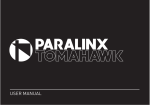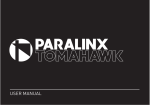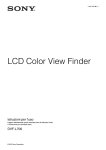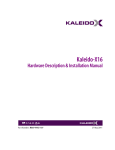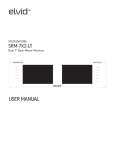Download USER MANUAL
Transcript
USER MANUAL Check our knowledge base at http://support.paralinx.net TABLE OF CONTENTS PARALINX ARROW-X 05 Safety Instructions 16 Receiver LED Status 06 Overview 17 Quick Start Guide 07 Package Contents 18 Remote control 08 HDMI Transmitter 19 Arrow-X Link Modes 10 3G-SDI Transmitter 20 Linking a transmitter to a single receiver 12 Transmitter LED Status 21 Linking a transmitter to multiple receivers 13 SLIDE & DIP Switches 23 Notes on Better Range 15 Receiver 24 Trouble Shooting 25 FAQ 26 Supported Framerates and Resolutions 27 Arrow-X Accessories 3 4 IMPORTANT NOTICE IMPORTANT NOTICE PARALINX ARROW-X Paralinx reserves the right to make corrections, modifications, enhancements, improvements, and other changes to its products and services at any time and to discontinue any product or service without notice. Customers should obtain the latest relevant information before placing orders and should verify that such information is current and complete. All products are sold subject to Paralinx’s terms and conditions of sale supplied at the time of order acknowledgment. Paralinx warrants performance of its hardware products to the specifications applicable at the time of sale in accordance with Paralinx’s standard warranty. Testing and other quality control techniques are used to the extent Paralinx deems necessary to support this warranty. Except where mandated by government requirements, testing of all parameters of each product is not necessarily performed. Paralinx assumes no liability for applications assistance or customer product design. Customers are responsible for their products and applications using Paralinx components. To minimize the risks associated with customer products and applications, customers should provide adequate design and operating safeguards. Paralinx does not warrant or represent that any license, either express or implied, is granted under any Paralinx patent right, copyright, mask work right, or other Paralinx intellectual property right relating to any combination, machine, or process in which Paralinx products or services are used. Information published by Paralinx regarding third-party products or services does not constitute a license from Paralinx to use such products or services or a warranty or endorsement thereof. Use of such information may require a license from a third party under the patents or other intellectual property of the third party, or a license from Paralinx under the patents or other intellectual property of Paralinx. Reproduction of information in Paralinx data books or data sheets is permissible only if reproduction is without alteration and is accompanied by all associated warranties, conditions, limitations, and notices. Reproduction of this information with alteration is an unfair and deceptive business practice. Paralinx is not responsible or liable for such altered documentation. Resale of Paralinx products or services with statements different from or beyond the parameters stated by Paralinx for that product or service voids all express and any implied warranties for the associated Paralinx product or service and is an unfair and deceptive business practice. Paralinx is not responsible or liable for any such statements. All company and brand products and service names are trademarks or registered trademarks of their SAFETY INSTRUCTIONS SAFETY INSTRUCTIONS PARALINX ARROW-X When operating this equipment, read and follow all the instructions in this manual. receptacles, and the point where they exit from the apparatus. Keep these instructions in a safe and accessible place for future reference. Do not block the air ventilation openings. Do not use this apparatus near water. Unplug this apparatus during lightning storms or when unused for long periods of time. Clean only with a dry cloth. Caution! Shock Hazard. Do not open the unit. Do not install near any heat sources such as radiators, heat registers, stoves, or other apparatus (including amplifiers) that produce heat. Refer to qualified service personnel. Use only accessories specified or recommended. Do not defeat the safety purpose polarized or grounding-type plug. A polarized plug has two blades with one wider than the other. A grounding-type plug has two blades and a third grounding prong. The wide blade or the third prong is provided for your safety. If the provided plug does not fit into your outlet, consult an electrician for replacement of your obsolete outlet. Caution! To reduce the risk of electrical shock, grounding of the center pin of this plug must be maintained. Protect the power cord from being walked on or pinched particularly at the plugs, convenience Servicing is required when the apparatus has been damaged in any way, such as power-supply cord or plug is damaged, liquid has been spilled or objects have fallen into the apparatus, the apparatus has been exposed to rain or moisture, does not operate normally, or has been dropped or damaged in any way. 5 6 OVERVIEW OVERVIEW PARALINX ARROW-X The Paralinx Arrow-X system is a light-weight uncompressed long-range HD wireless system, capable of sending ultra-low-latency full HD video with a range of over 200m / 700feet POWER INPUT WARNING! The Arrow-X system accepts 7-17 volts DC maximum input current! Subjecting the system to higher voltage will result in damage or destruction and will not be covered by warranty. PACKAGE CONTENTS PACKAGE CONTENTS PARALINX ARROW-X HD-SDI or HDMI wireless video transmitter 1x 12v Power supply HD-SDI wireless video receiver 1x Remote Control & IR Cable 7 2x 2dbi OMNI directional antennas for Tx HDMI or BNC Cable Please verify the following items are in the shipping box, prior to installation of the Arrow-X transmitter and Tomahawk receiver: 1x USB to miniUSB cable 5x 2dbi OMNI directional antennas (Per Rx) 1x 18” PTap to Lemo-Style power cable 8 TRANSMITTER HDMI TRANSMITTER PARALINX ARROW-X 1 Dual RP-SMA Type Antenna Connectors 2 Connection status LED Indicates the wireless network status. 3 VIDEO status LED Indicates the video connection status. 4 Low battery LED Indicates the battery voltage status. 5 Link button For linking the transmitter to additional receivers 6 Reset button MULTICAST MODE TRANSMITTER SLIDE SWITCH SETTING S1 S2 7 USB Port The USB port can be used for firmware updates. 8 S1 Slide Switch Left position: Multicast mode 9 S2 Left position: Multicast mode 10 HDMI Input port 11 7-17v LEMO power input connector TRANSMITTER PARALINX ARROW-X 1 9 8 2 4 3 5 6 10 11 7 9 10 3G-SDI TRANSMITTER PARALINX ARROW-X 1 Dual RP-SMA Type Antenna Connectors 2 Connection status LED Indicates the wireless network status. 3 VIDEO status LED Indicates the video connection status. 4 Low battery LED Indicates the battery voltage status. 5 Link button For linking the transmitter to additional receivers 6 Reset button MULTICAST MODE TRANSMITTER SLIDE SWITCH SETTING S1 S2 7 USB Port The USB port can be used for firmware updates. 8 S1 Slide Switch Left position: Multicast mode 9 S2 Left position: Multicast mode 10 3G-SDI Pass-through connector 11 7-17v LEMO power input connector 12 Diagnostic LED 13 3G-SDI input connector PARALINX ARROW-X 1 9 6 8 5 10 12 4 3 13 2 11 7 11 12 TRANSMITTER LED STATUS TRANSMITTER LED STATUS NETWORK LED CONNECTION VIDEO LED CONNECTION LOW BATTERY LED PARALINX ARROW-X Solid when a connection to Rx is established Slow blinking Device is in listen mode Normal blinking During link setup mode. Normal blinking During registration (Reg button was pressed) Fast blinking (With Video LED) System Error. Solid Video link established and locked in Normal blinking Video source is not supported Fast blinking (With Network LED) System Error. Solid Low Battery,when voltage is less then 7v SLIDE/DIP SWITCHES PARALINX ARROW-X TRANSMITTER SLIDE SWITCH MULTICAST MODE S1 S2 RECEIVER DIP SWITCH MULTICAST MODE 1 2 3 4 * NOTE! TRANSMITTER AND RECEIVER SHOULD ALWAYS BE SET IN MULTICAST MODE 13 14 RECEIVER RECIEVER 10 PARALINX ARROW-X 5x RPSMA Type Antenna Connectors 16 Reset Slots 17 Input Voltage connector 7-17v 11 Power LED 18 ON/OFF Switch 12 Network LED 19 IR input connector 20 HD-SDI output 13 Video LED 21 HD-SDI output 14 Diagnostic LED 22 Reset Button 23 mini-USB for firmware updates 15 Reciver DIP Switches DIP switch # 1, 2, 3 & 4 should be UP Link Button RECEIVER DIP SWITCH SETTING MULTICAST MODE 1 2 3 4 RECIEVER PARALINX ARROW-X 10 17 22 11 20 13 12 14 15 21 16 18 23 19 15 16 RECEIVER LED STATUS PARALINX ARROW-X RECEIVER LED STATUS VIDEO LED CONNECTION POWER LED Solid Video link established and locked in Fast blinking (With Network LED) Video Source Error. Solid the LED is ON when the power is applied and the ON/OFF switch is ON QUICK START GUIDE QUICK START GUIDE TRANSMITTER RECEIVER NOTES For maximum range *Note that high-output wireless systems (EPV, Radio Control Systems) can interfere with the Arrow-X & reduce the overall range. PARALINX ARROW-X 17 1 Turn on your video source. 2 Connect your Paralinx Arrow-X to a 12v power source via the lemo input. 3 Connect your Arrow-X transmitter to the source camera using an HDMI or SDI cable. 4 For optimal results set the dual antennas in the form of a “V” and maintain unobstructed line of sight between transmitter and receiver. 5 Connect your Arrow-X Receiver to a monitor using an HD-SDI cable. 6 Connect your Arrow-X Receiver to a 12v power source using the lemo input, or integrated battery plate (sold separately). 7 For optimal results antennas should be arranged in the form of an open hand and maintain unobstructed line of site between transmitter and receiver. Keep line of sight between the transmitter and the receiver. Maintain proper air ventilation for transmitter and receiver. Avoid placing any obstacles between transmitter and the receiver. If you lose signal bring the transmitter and receiver closer together. Position both transmitter and receiver in an upwards position, for enhanced antenna performance. If using multiple receivers, keep a minimum of 6 feet between receiver units. 18 REMOTE CONTROL REMOTE CONTROL HOTKEYS PARALINX ARROW-X REMOTE CONTROL 1 MENU - Enter the main menu 2 EXIT - Return to previous menu 3 SOURCE [Select Video Source] 4 ARROWS -Operate for up, down left and right directions on the menu screen 5 OK - Press to confirm “ADD” hotkey button Direct access for starting the registration process on the receiver. “Delete” hotkey button This hotkey button is open the “Remove Video Source” in the OSD menu which allow the user to choose which device to remove. Input Devices Key This hotkey buttons “1, 2 or 3” keys will switch the receiver to work with the first, second or third source, registered to the receiver, as appeared on the registered sources list. ARROW-X LINK MODE ARROW-X LINK MODE Dynamic Frequency Selection DFS allows the Arrow-X to utilize more channels and to automatically find the channel with the least amount of interference. The transmitter should be kept within 150 feet of range of the receiver until DFS is activated (60 seconds). This will help the Arrow-X coexist better with other wireless systems in the area PARALINX ARROW-X 19 The Paralinx Arrow-X supports the linking multiple receivers to a single transmitter as well as the linking of multiple transmitters to a single receiver. The following guide illustrates different modes and options for linking transmitters and receivers: MULTICAST MODE: Allows the linking of up to four Arrow-X receivers to a single transmitter. Linking can only be established within close proximity. Transmitter slide switch Receiver DIP switch MULTICAST MODE MULTICAST MODE S1 1 S2 2 3 4 20 LINKING A TRANSMITTER TO A SINGLE RECEIVER LINKING A TRANSMITTER TO A SINGLE RECEIVER If there is no transmitter registered to the receiver, you should see a menu on the monitor. These modes are set by the toggle switches. PARALINX ARROW-X 1 *Connect an HD-SDI cable from the Paralinx Arrow-X receiver to the HD display. 2 Turn on the transmitter and receiver. 3 Use the remote control at the Paralinx Arrow-X receiver and Press the “Add” Hotkey button. 4 The message “Please Activate the Registration on Transmitter Unit” will appear on the monitor. 5 Pressing the registration button on the transmitter until the “Network” LED starts blinking. 6 Wait for the message of “Adding [Tx name] Press OK to continue or Exit to cancel”. 7 Press the “OK” button on the Remote control to confirm the new Paralinx Arrow-X transmitter. 8 Wait until the registration process is completed. The message of “ Adding [Tx name]…”and progress bar will be shown during the process. 9 Connect the HD Source to the Paralinx Arrow-X transmitter. 10 Video should be displayed on your monitors.. NOTE Once the registration process has started on the receiver, there is 30 Sec to start registration on the transmitter side. If the registration process on the transmitter was not started on time, re-start the registration process by going back to step 4 listed above. *The registration process can be done without HD source, the message will notify you there is “no video source detected.” LJNKING A TRANSMITTER TO A MULTIPLE RECEIVERS LINKING A TRANSMITTER TO MULTIPLE RECEIVERS The Paralinx Arrow-X transmitter has the ability to connect up to 4 receivers at a time. NOTE: Before Pairing, both Transmitter and Receiver must be set to Single-Link Mode. (see page 18) 1 There is a need to make sure the transmitter is not transmitting video to other receivers, so all other receivers which are registered to the transmitter should be powered down while registering an additional receiver. 2 Using HD-SDI cables connect each Tomahawk receiver to a HD display. 3 Power on the transmitter and receiver. 4 Power on ONLY ONE receiver at a time for ease of installation. 5 Use the remote control at the Paralinx Arrow-X receiver and Press the “Add” Hotkey button on the Remote Control. 6 The message “Please Activate the Registration on Transmitter Unit” will appear on the monitor. 7 Press the registration button on the transmitter until the “Network” LED starts blinking. PARALINX ARROW-X 8 Wait for the message of “Adding [Tx name]” Press OK to continue or Exit to cancel. 9 Press the “OK” button on the Remote Control to confirm addition of the receiver. 10 Wait until the registration process is completed. A message of “ Adding [Tx name]…” and progress bar will be displayed during the process. 11 In order to add an additional receiver to the transmitter, Power down all other Arrow-X receivers except the new one. 12 Repeat steps 5 through 12 for each receiver. 13 When all the receivers have been registered to the transmitter power on all the receivers one by one. 14 *Connect the video source to the Tomahawk transmitter 15 The video should be displayed on all monitors. 21 22 NOTES FOR BETTER RANGE . NOTES FOR BETTER RANGE PARALINX ARROW-X 1. ALLOW THE SYSTEM TO ACTIVATE DFS WHILE THE TRANSMITTER IS WITHIN 50 FT OF THE RECEIVER. WHEN START ED, THE OSD WILL READ: “PLS. WAIT 60 SEC. ACQUIRING DFS FREQ.” AFTER 60 SECONDS THE OSD WILL EITHER SAY “READY,” MEANING THE ARROW-X SYSTEM IS TRANSMITTING, OR, “PLS. WAIT 60 SEC. ACQUIRING ALTERNATIVE FREQ,” MEANING THE ARROW-X IS SWITCHING TO A CHANNEL WITH LESS INTERFERENCE. PLEASE WAIT 60 SECONDS FOR DFS FREQUENCY. YOU SHOULD HAVE ALL OTHER WIRELESS SYSTEMS ON AND WITHIN 50 FT OF THE RECEIVER UNTIL THIS PROCESS IS COMPLETE. THIS CYCLE SCANS FOR INTERFERENCE FROM OTHER DEVICES, AND FINDS A CHANNEL WITH THE LEAST AMOUNT OF NOISE. PLEASE NOTE THAT SOME HIGH-POWERED RADIO SYSTEMS, INCLUDING FLIGHT CONTROL, FPV, ETC., CAN ACT AS A JAMMER TO THE ARROW-X. TRY TO AVOID USING 5 GHZ SYSTEMS WITHIN 6 FT OF THE ARROW-X TRANSMITTER OR RECEIVER. SOME HIGH-POWERED 2.4 GHZ SYSTEMS MAY CAUSE INTERFERENCE AS WELL. PLEASE NOTE THAT YOU SHOULD KEEP THE ARROW-X RECEIVER CASE CLEAR OF RF BLOCKING MATERIALS AS THE DFS ANTENNA IS LOCATED INSIDE THE RECEIVER CASE. 2. MAKE SURE YOUR POWER SOURCE IS CAPABLE OF PROVIDING THE ARROW-X WITH 2A (RECEIVER) OR 1.5A (TRANSMITTER) IN ADDITION TO THE AMPERAGE NEEDED FOR OTHER DEVICES ON THE SAME CIRCUIT. 3. THE ARROW-X DEFAULT ANTENNAS SHOULD BE SPLAYED ORTHOGONALLY FACING EACH OTHER. THE TRANSMITTER ANTENNAS SHOULD FORM A “V” AND THE RECEIVER ANTENNAS SHOULD BE ADJUSTED TO LOOK LIKE THE SPLAYED FINGERS ON A HAND. 4. USING CIRCULAR POLARIZED (CLOVER-LEAF) ANTENNAS ON THE TRANSMITTER WILL ALLOW REFLECTED WAVES FROM THE EMITTER TO MAINTAIN THEIR POLARIZATION WHEN REFLECTING OFF SURFACES IN THE ENVIRONMENT. THIS HELPS WITH PROPAGATION OF THE SIGNAL. IT IS BEST TO USE TRANSMITTER AND RECEIVER ANTENNAS WITH MATCHING POLARIZATION. TROUBLE SHOOTING TROUBLE SHOOTING PARALINX ARROW-X 23 1. IF THE MONITOR DISPLAYS A BLACK SCREEN WITH A RED, FOUR-BAR SIGNAL ICON IN THE CORNER, THE SIGNAL HAS BEEN LOST, AND THE SEARCH PROCESS MUST MANUALLY BE RESTARTED. THERE ARE SEVERAL WAYS OF DOING THIS: - THE RECEIVER MAY BE POWER-CYCLED VIA THE ON/OFF SWITCH - THE RECEIVER MAY BE POWER-CYCLED VIA THE REMOTE NOTE* (THE IR CABLE MUST BE PLUGGED INTO THE RECEIVER): . - USING THE “GUEST” BUTTON ON THE SUPPLIED REMOTE: PRESS ONCE TO GO TO STANDBY, PRESS ONCE MORE TO RESUME - PRESS THE “MENU” BUTTON, SELECT “DISCONNECT WIRELESS LINK”, THEN RECONNECT EITHER BY PRESSING THE APPROPRIATE “INPUT DEVICES” HOTKEY, OR BY PRESSING THE “SOURCE” HOTKEY, AND SELECTING THE APPROPRIATE INPUT SOURCE 2. IF THE RECEIVER AND TRANSMITTER ARE BOTH POWER-CYCLED, BUT ONLY A BLACK SCREEN IS SHOWN, FIRST CHECK THAT YOUR SOURCE IS OUTPUTTING SOMETHING OTHER THAN A BLACK SCREEN, THEN UNPLUG THE SOURCE FROM THE TRANSMITTER AND RE-INSERT THE VIDEO SOURCE CABLE. FOR ADDITIONAL INFORMATION AND SUPPORT VISIT OUR KNOWLEDGE BASE AT: WWW.PARALINX.NET/HELP 24 TROUBLESHOOTING (CONT’D) . TROUBLE SHOOTING CONTINUED PARALINX ARROW-X 4. IF THE “SEARCHING” MESSAGE APPEARS ON THE OSD FOR AN EXTENDED PERIOD OF TIME WITHOUT MAKING A LINK, PLEASE TRY THESE TROUBLESHOOTING PROCEDURES: - A LINK WILL ONLY BE MADE IF THE TRANSMITTER IS IN RANGE OF THE RECEIVER. IT IS RECOMMENDED TO KEEP THE TRANSMITTER WITHIN 50 FT LINE-OF-SIGHT OF THE RECEIVER UNTIL A LINK IS ESTABLISHED. - MAKE SURE THAT ALL THE ANTENNAS ARE ATTACHED AND SECURED TO THE ARROW-X TRANSMITTERS AND RECEIVERS. - YOU MAY BE IN AN ENVIRONMENT WITH HEAVY RF INTERFERENCE. MOVE TO A NEARBY LOCATION THAT IS SHIELDED FROM OTHER RF SIGNALS (INSIDE A METAL OR CONCRETE STRUCTURE, BASEMENT, ETC.), AND START THE CONNECTION PROCESS OVER AGAIN. FREQUENTLY ASKED QUESTIONS FAQ . PARALINX ARROW-X 25 WHY DOES THE RECEIVER HAVE 5 ANTENNAS? THE ARROW-X UTILIZES MIMO TECHNOLOGY. MIMO OFFERS SIGNIFICANT INCREASES IN DATA THROUGHPUT AND LINK RANGE WITHOUT ADDITIONAL BANDWIDTH OR INCREASED TRANSMIT POWER. IT ACHIEVES THIS GOAL BY SPREADING THE SAME TOTAL TRANSMIT POWER OVER THE ANTENNAS TO ACHIEVE AN ARRAY GAIN THAT IMPROVES THE SPECTRAL EFFICIENCY (MORE BITS PER SECOND PER HERTZ OF BANDWIDTH) AND/OR TO ACHIEVE A DIVERSITY GAIN THAT IMPROVES THE LINK RELIABILITY (REDUCED FADING). IF THE ARROW-X LOSES ITS SIGNAL, HOW LONG DOES IT TAKE TO REGAIN CONNECTION? TYPICALLY, THE ARROW-X WILL RECONNECT WITHIN TEN SECONDS OF RETURNING WITHIN RANGE. THIS TIME MAY BE AFFECTED BY RF INTERFERENCE IN THE SURROUNDING ENVIRONMENT. IS THERE AN ARROW-X RECEIVER WITH AN HDMI OUTPUT? NOT AT THIS TIME, BUT AN ATOMOS CONNECT MAY BE DOCKED ONTO THE ARROW-X RECEIVER VIA AN OPTIONAL SONY NP-F BATTERY PLATE. HOW LONG DOES IT TAKE TO LINK THE SYSTEMS TOGETHER? THE LINKING TIME BETWEEN AN ARROW-X TRANSMITTER AND RECEIVER TYPICALLY TAKES LESS THAN 60 SECONDS, BUT MAY INCREASE IN AREAS WITH HEAVY RF INTERFERENCE. IT IS RECOMMENDED THAT LINKING BE DONE IN AN ENVIRONMENT WITHOUT HEAVY RF INTERFERENCE. ON WHAT FREQUENCY BAND DOES THE TOMAHAWK OPERATE? THE ARROW-X OPERATES WITHIN THE LICENSE-FREE 5 GHZ BAND (5.1-5.8 GHZ). THE EXACT CHANNELS USED DEPENDS ON OPERATING MODE AND REGION. 26 SUPPORTED FRAMERATES / RESOLUTIONS* *The Arrow-X system supports Interlaced, Progressive, and Progressive Segmented Frame Signals SPECIFICATIONS PARALINX ARROW-X 1080P/50,720/50P 525I/59.94 1080P/60 625I/50I 1080/59.94I 1080/24P 1080/50I 1080/24PSF 1080/29.97P 1080/23.98PSF 1080/23.98P 1080/25PSF 720/59.94P AUDIO FORMATS I2S, PCM, SPDIF, AC-3, DTS, DOLBY 5.1 FREQUENCIES EU CHANNELS - 5.19 ~ 5.23 GHZ, US CHANNELS - 5.19 ~ 5.23 GHZ AND 5.755~5.795 GHZ DFS FREQUENCIES 5.27 ~ 5.55 AND 5.67 GHZ OPTIONAL ACCESSORIES OPTIONAL ACCESSORIES . PARALINX ARROW-X GO TO WWW.PARALINX.NET TO CHECK OUT ALL ACCESSORIES AND BUILD YOUR CUSTOMIZED KIT 27